Page 1

XR 8 WASH XR 8 WASH
www.carlosmendoza.com.mx - (55) 56 72 85 69
User Manual Rel 1.0
GB
Page 2

2
www.carlosmendoza.com.mx - (55) 56 72 85 69
Le informazioni contenute in questo documento sono state attentamente redatte e controllate. Tuttavia
non è assunta alcuna responsabilità per eventuali inesattezze. Tutti i diritti sono riservati e questo
documento non può essere copiato, fotocopiato, riprodotto per intero o in parte senza previo consenso
scritto della D.T.S.
DTS si riserva il diritto di apportare senza preavviso cambiamenti e modifiche estetiche , funzionali o di
design a ciascun proprio prodotto. D.T.S. non assume alcuna responsabilità sull’uso o sull’applicazione
dei prodotti o dei circuiti descritti.
The information contained in this publication has been carefully prepared and checked. However, no
responsibility will be taken for any errors. All rights are reserved and this document cannot be copied,
photocopied or reproduced, in part or completely, without prior written consent from D.T.S.
D.T.S. reserves the right to make any aesthetic, functional or design modifications to any of its products
without prior notice. D.T.S. assumes no responsibility for the use or application of the products or
circuits described herein.
XR 8 WASH
ARC 1200
Les informations contenues dans le présent manuel ont été rédigées et contrôlées avec le plus grand soin.
Nous déclinons toutefois toute responsabilité en cas d'éventuelles inexactitudes. Tous droits réservés. Ce
document ne peut être copié, photocopié ou reproduit, dans sa totalité ou partiellement, sans le
consentement préalable de D.T.S.
D.T.S. se réserve le droit d'apporter toutes modifications et améliorations esthétiques, fonctionnelles ou
de design, sans préavis, à chacun de ses produits. D.T.S. décline toute responsabilité sur l'utilisation ou
sur l'application des produits ou des circuits décrits.
Las informaciones contenidas en este documento han sido cuidadosamenteredactadas y
controladas. Con todo, no se asume ninguna responsabilidad por eventuales inexactitudes.
Todos los derechos han sido reservados y este documento no puede ser copiado, fotocopiado o
reproducido, total o parcialmente, sin previa autorizaciónescrita de D.T.S.
D.T.S. se reserva el derecho a aportar sin previo aviso cambios y modificaciones de carácter
estético, funcional o de diseño a cada producto suyo. D.T.S. no se asume responsabilidad de
ningún tipo sobre la utilización o sobre la aplicació
n de los productos o de los circuitos descritos.
Page 3
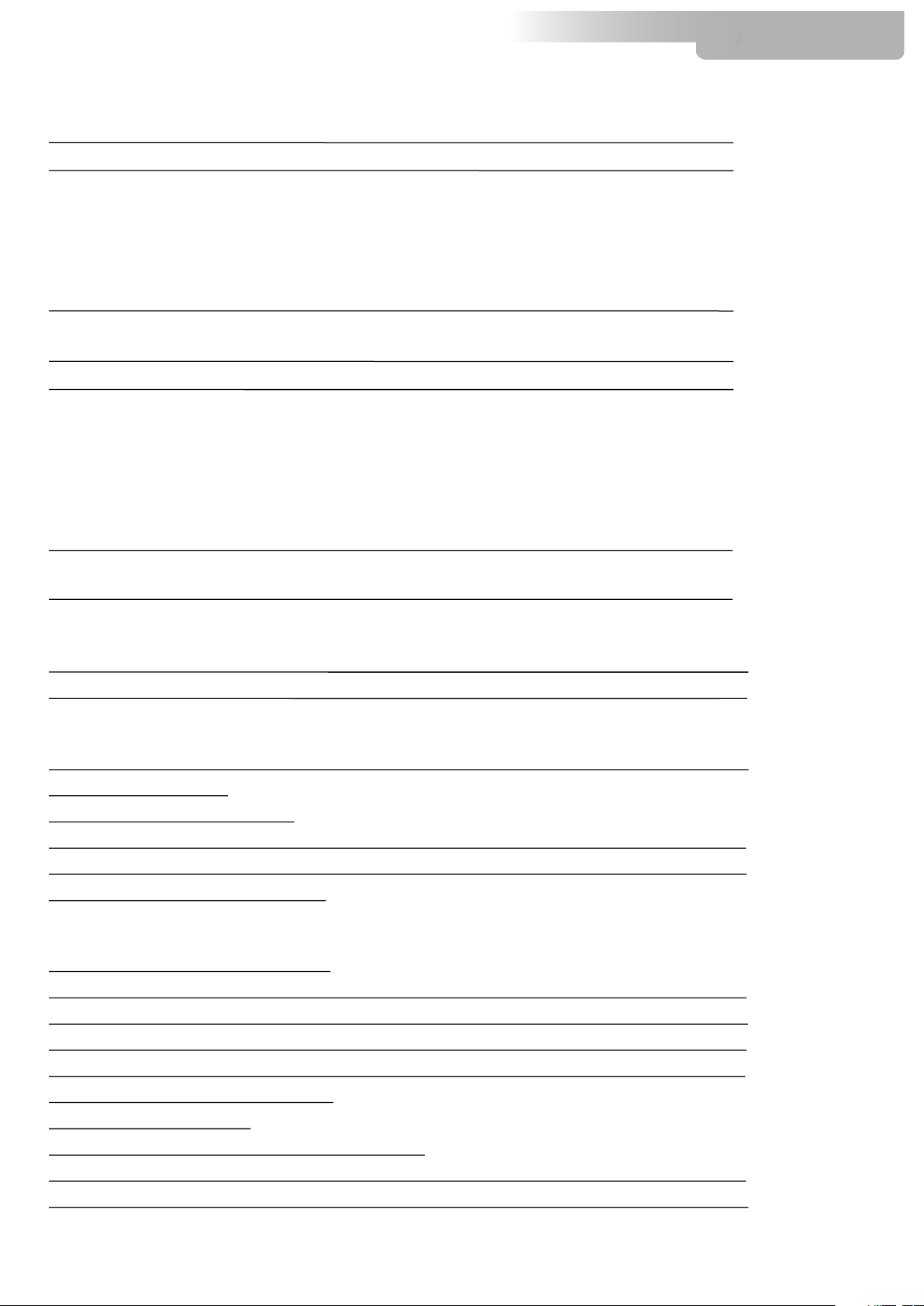
3
www.carlosmendoza.com.mx - (55) 56 72 85 69
XR 8 WASH
INDEX:
1- TECHNICAL FEATURES 4
2- IMPORTANT SAFETY INFORMATION 5
2.1 Fire prevention
2.2 Prevention of electric shock
2.3 Protection against ultraviolet radiation
2.4 Safety
2.5 Level of protection against the penetration of solid and liquid matter
3- MOUNTING THE LAMP 6
3.1 Lamp alignment
4- VOLTAGE AND FREQUENCY 7
5- INSTALLATION 7
5.1 Safety cable
5.2 Protection against liquids
5.3 Movement
5.4 Risk of fire
5.5 Forced ventilation
5.6 Ambient temperature
6- MAINS CONNECTION 8
6.1 Protection
7- DMX SIGNAL CONNECTION 9
7.1 DMX Addresses
7.2 Selecting the DMX address
ARC 1200
8- DISPLAY FUNCTIONS 11
9- AUTOMATIC MODE 14
9.1 Game P
9.2 Rec Mode
10- PAN & TILT SPEED 15
11- FANS SPEED
12- ERROR MESSAGES
13- HIDDEN MENU 16
14- OPENING THE PROJECTOR HOUSING 17
15- PERIODIC CLEANING
15.1 Lenses and reflectors
15.2 Fans and air passages
16- PERIODIC CONTROLS
17- DMX PROTOCOLS 18
18-COLOUR WHEEL 23
19- MOTORS CONTROL CARD 24
20- PAN & TILT CARD 25
21-CABLES RESEND CARD
22-DISPLAY CARD
23- LAMP ON-OFF CONTROL CARD
24- WIRING DIAGRAM 26
25- LAYOUT 27
Page 4
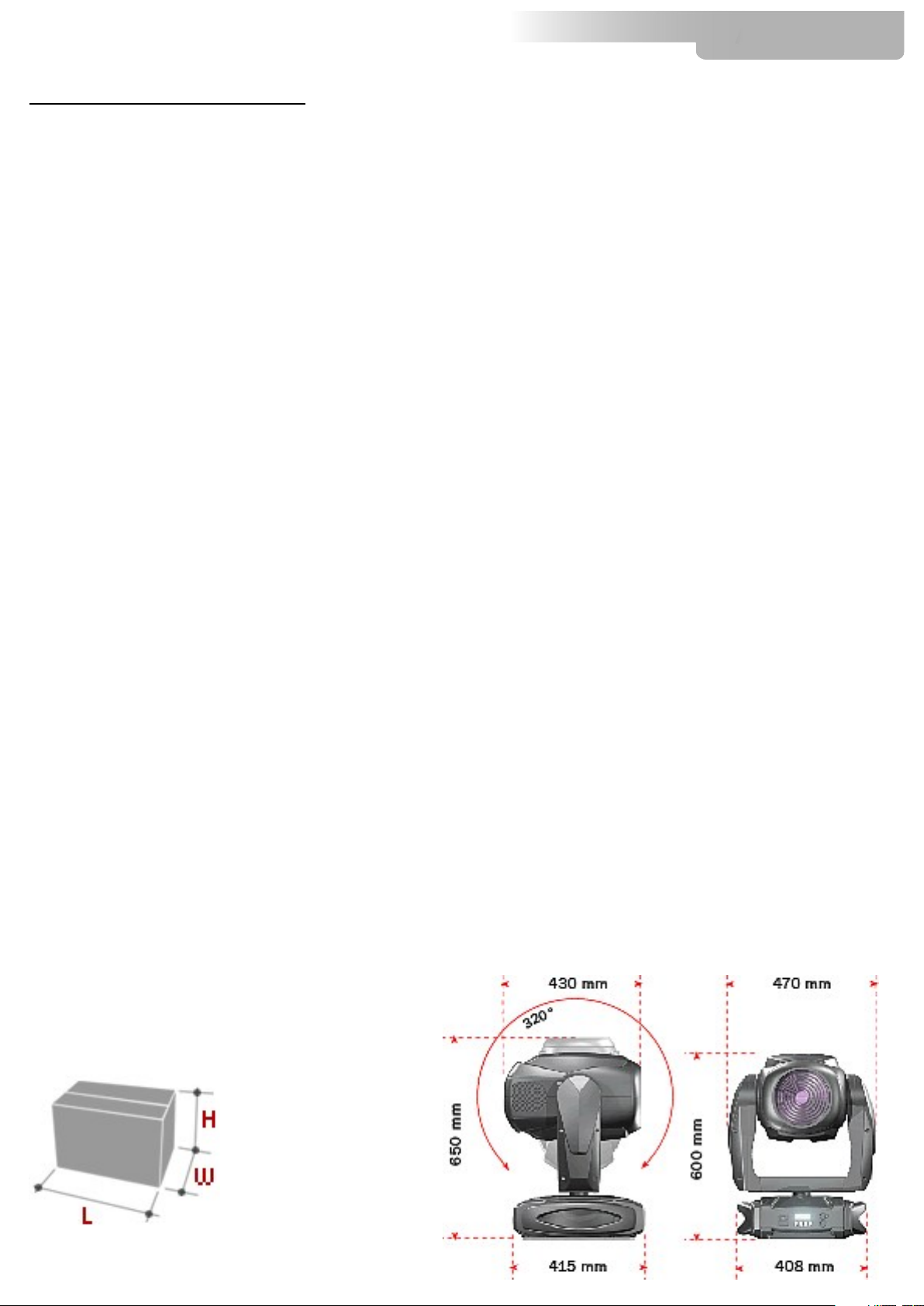
4
www.carlosmendoza.com.mx - (55) 56 72 85 69
XR 8 WASH
ARC 1200
1- TECHNICAL FEATURES
The XR 8 Wash is fitted with a Philips MSR 575/2 discharge lamp
(GX9,5 lampholder base), with a colour temperature of 7,200 °K and a luminous flux of
49,000 Lumens.
Duration is 750 hours, with replacement recommended before 1000 hours
Other recommended lamps: Philips 575 MSD (6.000K°-49.000 Lumens-3.000 hours)
The unit incorporates:
Motorized zoom (16°-28°), rotating and indexable beam shaper (0°-180°), frost filter, 2
colour conversion filters (3.200°K and 5.600°K), CMY colour generation + a colour wheel (6
dichroic filters + open, with linear selection, and electronic or electromagnetic ballast.
Optical group
Fresnel lens Ø 200 mm (Borosilicate dichroic parabolic reflector)
Zoom
Motorized zoom (16°-28°)
Dimmer / shutter / strobo
Linear dimmer - Shutter - Strobe from 0,85 flash/sec to 10 flash/sec
Colours
CMY color generation system with 3 palettes for gradual and linear insertion +
colour wheel (6 colours + open). Color change with blackout sync
Effects
Rotating and indexable beam shaper (0°-180°)
Colour conversion filters
3.200°K and 5.600°K
Pan / Tilt
Pan 540° (3,9 sec.) Tilt 320° (2,6 sec.) 16-bit resolution
16 DMX channels
Connections
2 XLR connectors (In and Out) with 3 and 5 pins selectable by user
Power supply
Electronic ballast: Universal power supply 90 - 245 V (50/60 Hz)
Electromagnetic ballast: 230 V 50-60 Hz (Standard)
On request: 100 V 50-60 Hz /120 V 60 HZ / 208 V 60 Hz
Power consumption 750 W
Remote Lamp on/off via DMX
Operating ambient temperature -10° / 40°
Weight
26 Kg (XR8 Wash E.B.)
Packing Dimensions
(HxWxL)
800 x 440 x 550 mm
Weight
33.3 Kg
Page 5
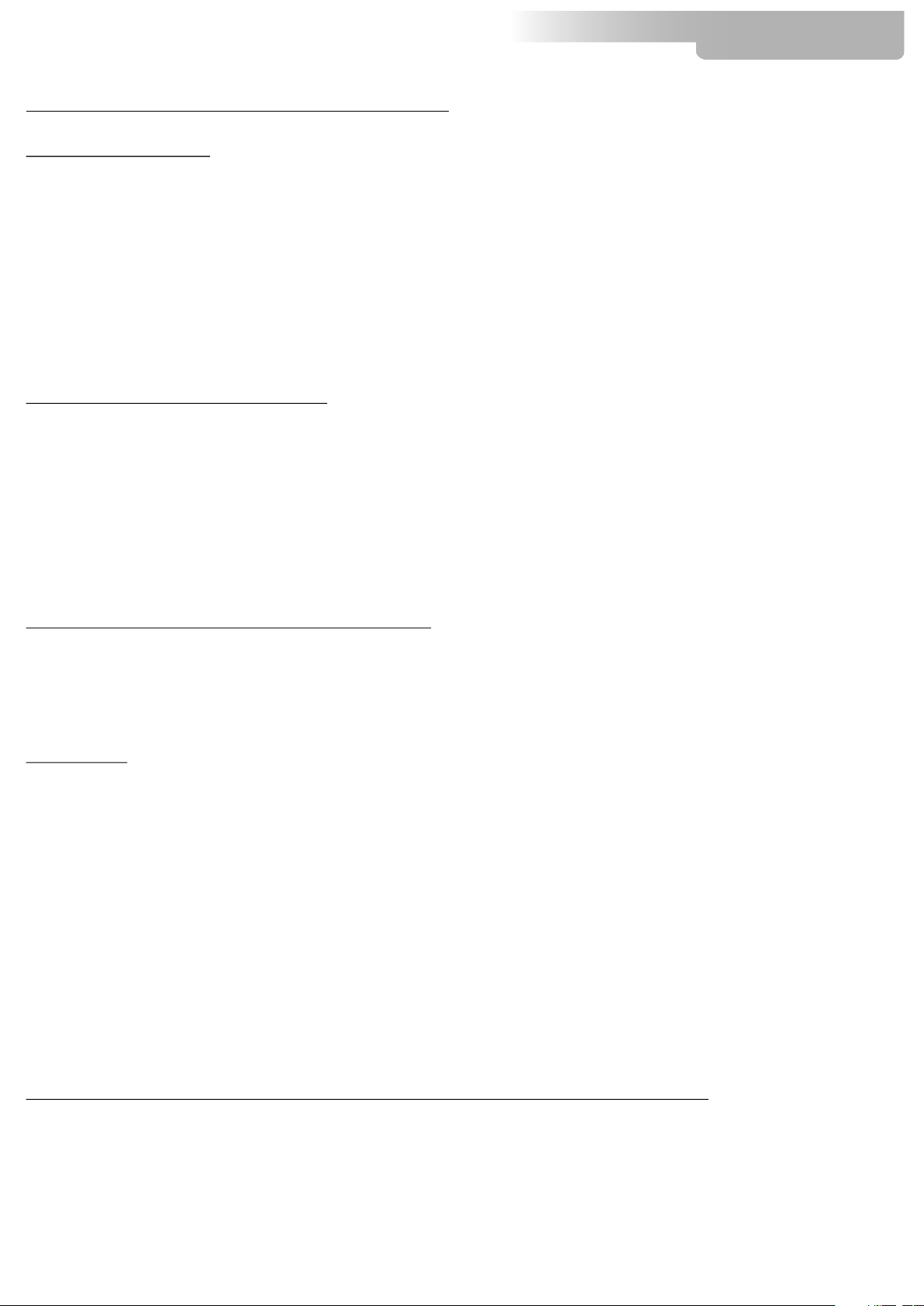
5
www.carlosmendoza.com.mx - (55) 56 72 85 69
XR 8 WASH
2- IMPORTANT SAFETY INFORMATION
2.1 Fire prevention:
XR8 uses a Philips 575 MSR/2 or MSD
The use of any other alternative lamp is not recommended and will null and void the fixture's warranty.
-Never locate the fixture on any flammable surface.
-Minimum distance from flammable materials: 1 MT.
-Minimum distance from the closest illuminable surface: 2 MT.
-Replace any blown or damaged fuses only with fuses of identical value. Refer to the wiring diagram if
there is any doubt.
-Connect the projector to mains power via a thermal magnetic circuit breaker.
2.2 Prevention of electric shock:
-High voltage is present inside the unit. Unplug the unit prior to performing any function which involves
touching the inside of the moving head, including lamp replacement.
-The level of technology present in the XR8 requires the assistance of specialised personnel for all
servicing. Please refer to an authorised DTS service centre.
-A good earth connection is essential for proper functioning of the projector.
-Never connect the unit without proper earth connection.
-The fixture should be located in places with a good air ventilation.
2.3 Protection against ultraviolet radiation:
-Never turn on the lamp if any of the lenses, filters or ABS covering is damaged. Their respective
shielding functions will only operate efficiently if they are in perfect working order.
-Never look directly the lamp when it is on.
2.4 Safety:
-The projector should always be installed with bolts, clamps and other tools that are capable of
supporting the weight of the unit.
-Always use a second safety cable to sustain the weight of the unit in case of the failure of the main
fixing point.
-The external surface of the unit, at various points, may exceed 70°C. Never handle the unit until at
least 10 minutes have elapsed since the lamp was turned off.
-Always replace the lamp if any physical damage is evident.
-Never install the fixture in an enclosed area lacking sufficient air flow. The ambient temperature should
not exceed 40°C.
-A hot lamp may explode, so always wait for at least 10 minutes prior to attempting to replace the lamp.
-Always wear suitable hand protection when handling the lamp.
2.5 Level of protection against the penetration of solid and liquid matter:
-The projector is classified as an ordinary appliance and its protection level against the penetration of
solid and liquid matter is IP 20.
Page 6
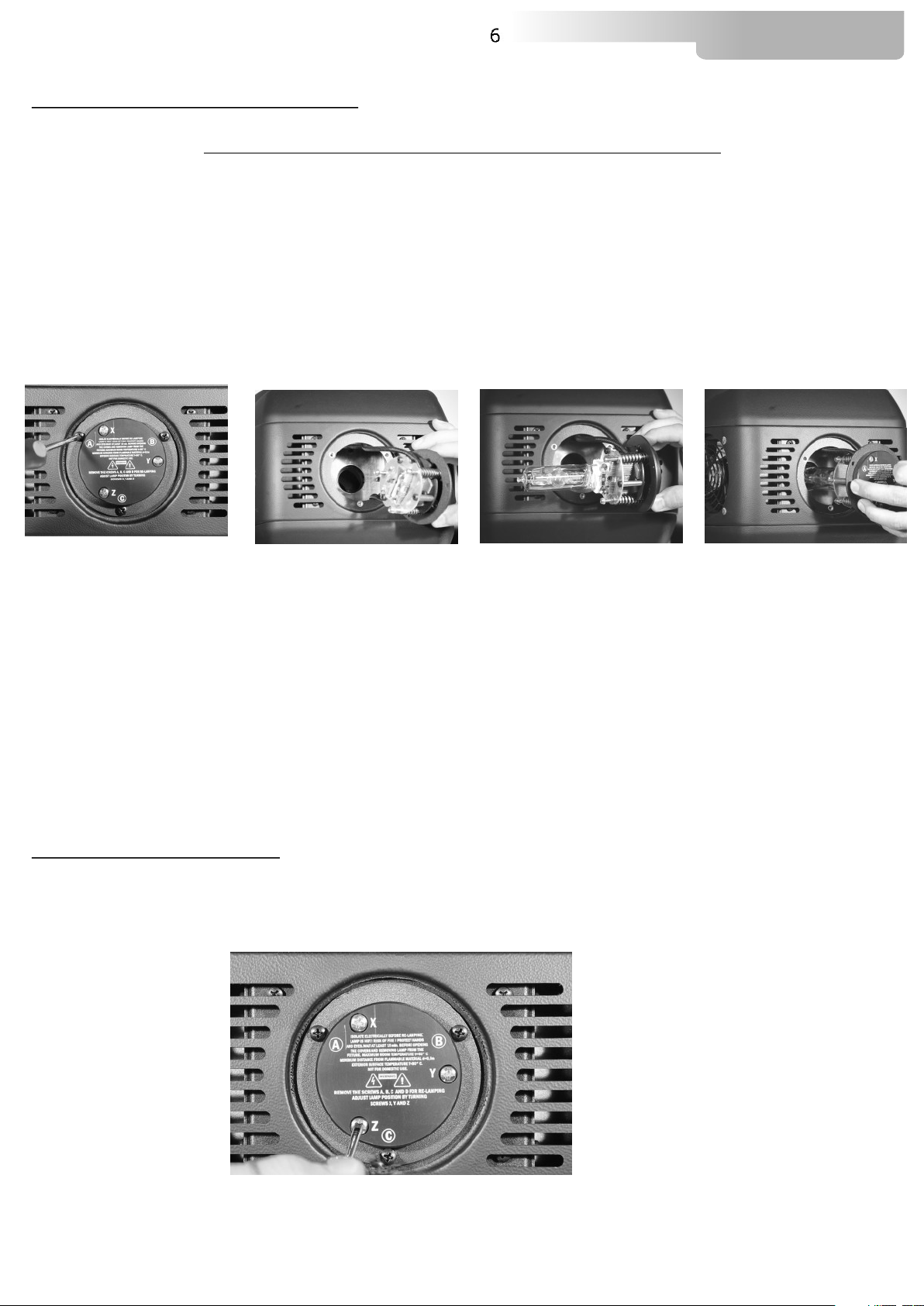
3- MOUNTING THE LAMPS
www.carlosmendoza.com.mx - (55) 56 72 85 69
Warning: Switch off the unit before replacing the lamp.
6
XR 8 WASH
Philips 575 MSR/2
Power 575W
Luminous flux 49,000 lm
Colour temperature 7.200°K
Lampbase GX9,5
Rated life 1,000 hours
1) Using a screwdriver, remove the 3 screws A,B, C, (photo 1) which fix the lamp holder.
2) Remove the lamp holder assembly (photo2).
3)Insert the lamp (photo 3).
The lamp used on XR 8 is made in quartz glass and should be handled with care. Always follow the
instructions supplied in the lamp's packaging. Never touch the glass directly but use the tissue provided
in the lamp's packaging. The GX9,5 lamp socket is symmetrical.
DO NOT USE UNDUE FORCE ON THE GLASS. In case of difficulty, read again the instructions and repeat
the procedure.
4) Replace the lamp assembly and tighten the screws A,B,C, which were previously removed (photo4).
Philips 575 MSD
Power 575W
Luminous flux 43,000 lm
Colour temperature 6.000°K
Lampbase GX9,5
Rated life 3,000 hours
Photo 2Photo 1 Photo 4Photo 3
3.1 Lamp alignment
Attention: we recommend to align the lamp in the optical system to avoid overheating of the dichroic
filters and other components inside the unit.
Photo 5
Alignment is carried out using the 3 adjusters X, Y and Z.
During this operation you must have a uniform luminosity all around the projected area.
Page 7
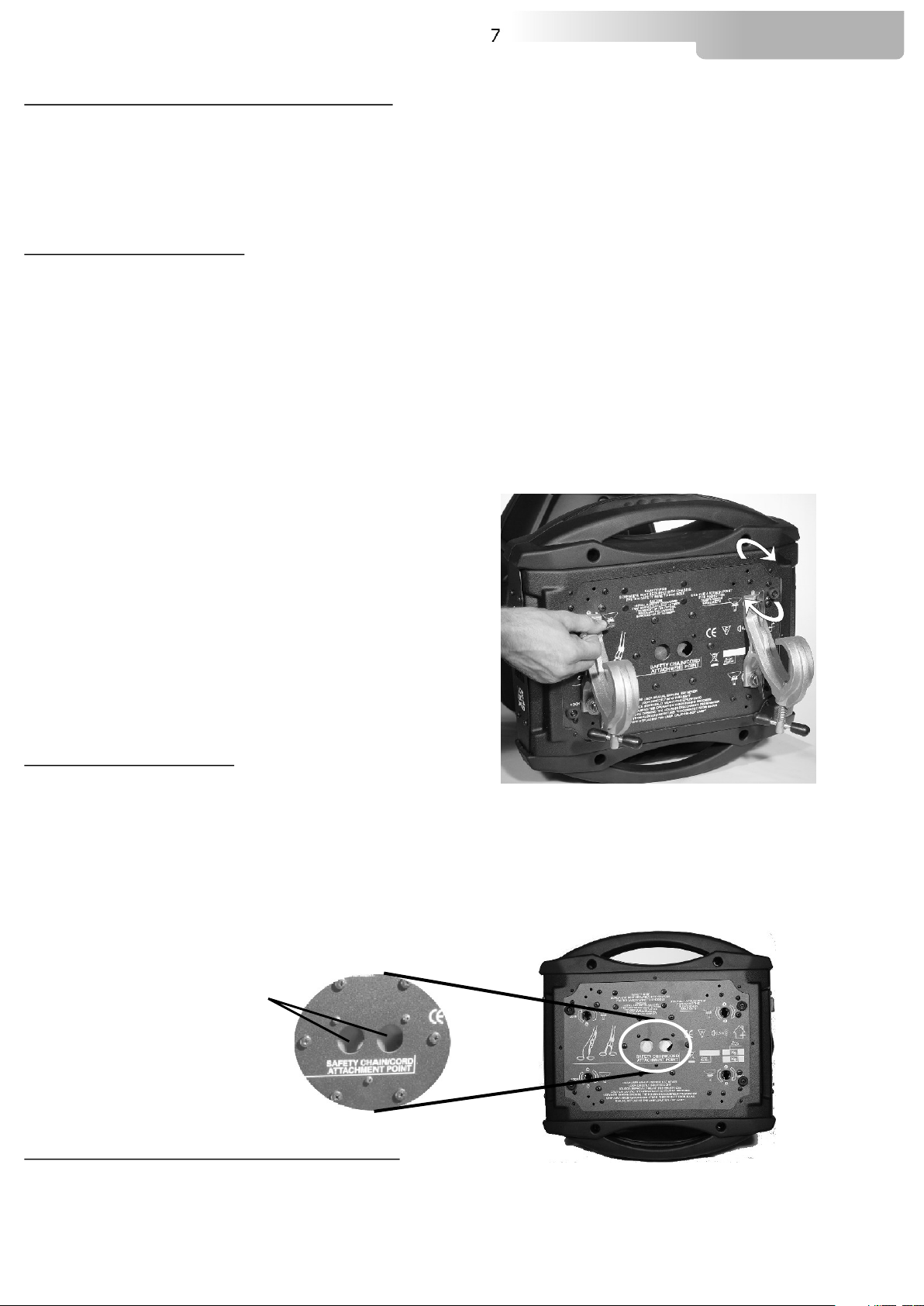
7
www.carlosmendoza.com.mx - (55) 56 72 85 69
XR 8 WASH
4- VOLTAGE AND FREQUENCY
The XR8 with electronic ballast can operate at 90-245 VOLT 50 or 60 Hz.
The XR8 with electromagnetic ballast can operate at
On request: 100 V 50-60 Hz /120 V 60 HZ / 208 V 60 Hz
230 V 50-60 Hz(Standard)
5- INSTALLATION
XR8 may be either floor or ceiling mounted.
For floor mounting installations, the XR8 is supplied with four rubber mounting feet on the base.
For ceiling mounted installations, we reccomend the use of appropriate clamps to fix the unit to the
mounting surface.
The supporting structure from which the unit is hung should be capable of bearing the weight of the
unit, as should any clamps used to hung it. The structure should also be sufficiently rigid so as not to
move or shake whilst the XR8 is moving.
Four quarter turn fast locks placed on the base of the units,allows by using the two fast lock C clamps
provided in the box, to fix the unit in any position.
.
5.1- Safety cable
We recommend the use of a safety cable or chain connected to the XR8 and to the suspension truss in
order to avoid the fixture accidentally falling should the main fixing point fail. Make sure that the iron
cable or chain can bear the weight of the entire unit.
You may attach the safety chain to the two holes (A) located on the base of the fixture, as shown in the
picture below.
A
5.2- Protection against liquids
The projector contains electric and electronic components which should under no circumstances come
into contact with oil, water or any other liquid. The proper unit functioning would be compromised
should this occur.
Page 8
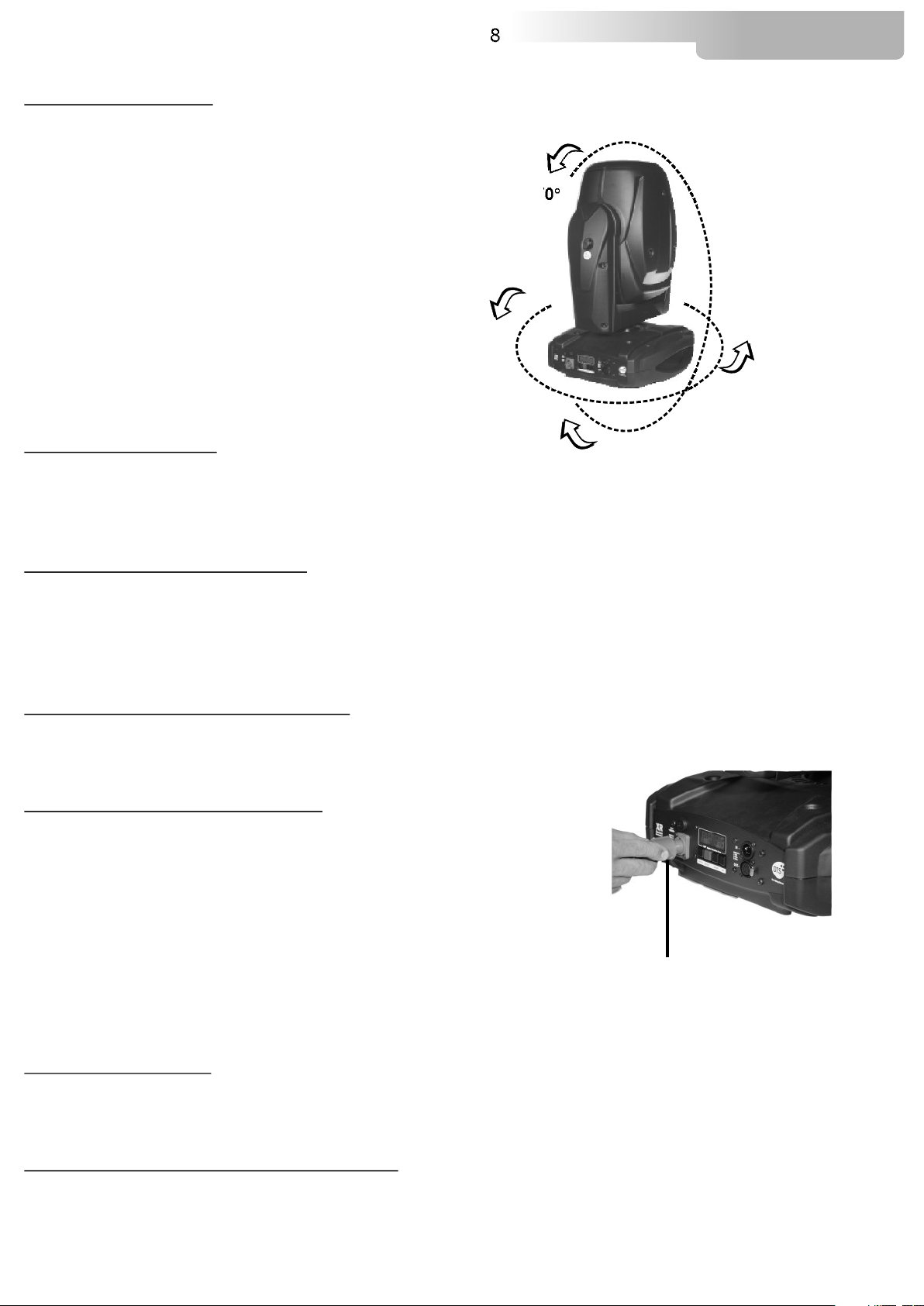
8
www.carlosmendoza.com.mx - (55) 56 72 85 69
XR 8 WASH
5.3- Movement
The projector has a maximum movement of 540° for Pan and 270° for Tilt. DO NOT place any
obstructions in the path of the projector's movement.
270°
540°
5.4- Risk of fire
Each fixture produces heat and must be installed in a well-ventilated place. The minimum recommended
distance from flammable material is 1 MT.
Minimum distance from the object being illuminated is 2 MT.
5.5- Forced ventilation
You will note, on inspection, that the unit features various air inlets and cooling fans located on both the
base and head of the fixture. These should, under no circumstances, be blocked or obstructed whilst the
projector is in operation.
Doing so could cause the fixture to seriously overheat thereby compromising its proper operation.
5.6- Ambient temperature
The projector should never be installed in places that lack a constant air flow. The ambient temperature
should NOT exceed 40°C.
6- MAINS CONNECTION
XR8 with electronic ballast operate at 90-245 VOLT 50-60 Hz.
XR8 with electromagnetic ballast operate at 230 VOLT 50-60 Hz
(On request: 100 V 50-60 Hz /120 V 60 HZ / 208 V 60 Hz)
Prior to connecting the unit to your mains supply,
ensure that the model in your possession correctly matches
the mains supply available. For connection purposes,
ensure that your plug is capable of supporting 6,3 amps at 208-230V,
or16 amps at 100-120 V
Strict adherence to regulatory norms is strongly recommended.
Electronic ballast
90-245V 50 / 60Hz
Electromagnetic ballast
230 V 50/60 Hz (standard)
On request: 100 V 50-60 Hz
120 V 60 HZ / 208 V 60 Hz
6.1- Protection
The use of a thermal magnetic circuit breaker is recommended for each XR 8.
A good earth connection is essential for the correct operation of the projector.
7- DMX SIGNAL CONNECTION
The unit operates using the digital DMX 512 (1990) signal. Connection between the mixer and the
projector or between projectors must be carried out using a two pair screened ø 0.5 mm cable and a
CANNON XLR 5 or 3 pins connector.
Page 9
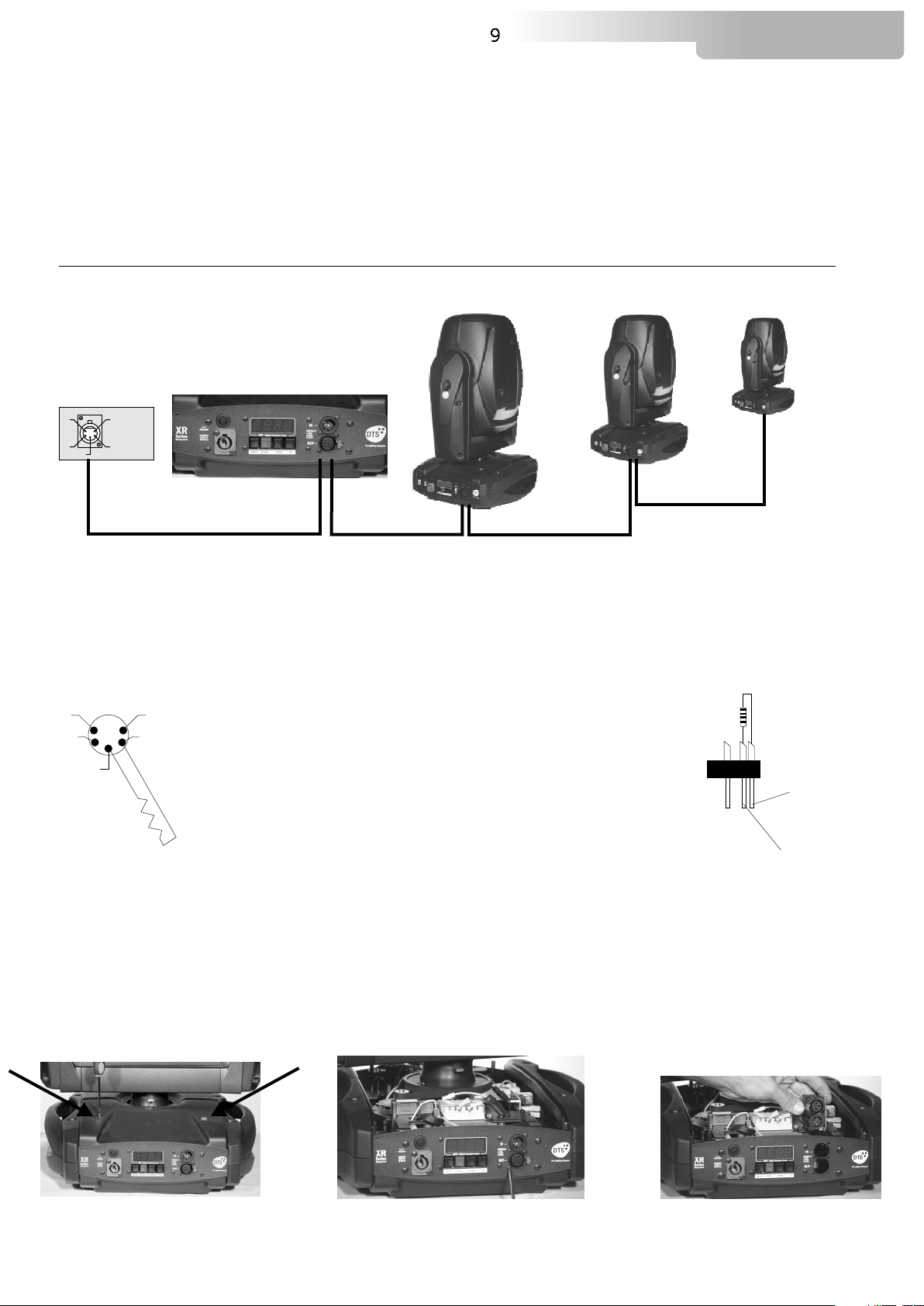
9
www.carlosmendoza.com.mx - (55) 56 72 85 69
XR 8 WASH
Ensure that the conductors do not touch each other.Do not connect the cable ground to the XLR chassy
The plug housing must be isolated. Connect the mixer signal to the DMX IN projector plug and connect it
to the next projector by connecting the DMX OUT plug on the first projector to the DMX IN plug of the
second one.
In this way, all the projectors are cascade connected.
NB. If the display showing the DMX address flashes, then one of the following errors has occurred:
- DMX signal not present
- DMX address not valid
- DMX reception problem
CONTROLLER
S TA ND A RD
D M X 512
5
1
1=GND
2=DATA3=DATA+
4 2
3
For Installations where long distance DMX cable connections are needed,we suggest to use a DMX
terminator.
The DMX terminator is a male XLR 3-5 pins connector with a 120 ohm resistor
Between pin 2 and 3.
The DMX terminator must be plugged into the last unit (DMX out panel connector) of the DMX line.
5
4
120 ohm
1
2
3
OUT
PLACE A 120 OHM RESISTOR BETWEEN PIN 2
AND 3 OF A MALE XRL CONNECTOR AND PLUG IT
INTO THE DMX OUT PANEL CONNECTOR OF THE
LAST UNIT CONNECTED TO THE DMX LINE
PIN 3
PIN 2
The standard configuration of the XR8 is with XLR 5 pins connection.
To convert to an XLR 3 pins configuration proceed as follows:
1) Remove the 2 screws fixing the display cover panel to the unit (photo 1).
2) Remove the screws that fix the XLR connectors to the panel (photo 2).
3) Rotate the electronic card by 180° (photo 3).
4) Place the 3 pins XLR connectors in the special holes and close.
Photo 2Photo 1 Photo 3
Page 10

10
www.carlosmendoza.com.mx - (55) 56 72 85 69
XR 8 WASH
7.1-DMX Addresses
XR 8 Wash have 16 DMX channels.
Set the following addresses on the mixer:
Projector 1 A001
Projector 2 A017 If you want to select the next projector, just add “16”
Projector 3 A033
….. A….
projector 6 A081
7.2-Selecting the DMX address
1) Press the UP-DOWN key until you reach the required DMX channel. The numbers on the display will
start to flash (but the new DMX address hasn't yet been set).
2) Press ENTER to confirm your selection. The numbers on the display will stop flashing and the
projector is now setted to the new DMX address.
TRICKS:
if you keep pushed the UP or DOWN keys, the channels are calculated more quickly and you get a
faster selection.
Page 11

8- DISPLAY FUNCTIONS
www.carlosmendoza.com.mx - (55) 56 72 85 69
11
XR 8 WASH
MAINS
Electronic ballast
DISPLAY
90-245V 50 / 60Hz
Electromagnetic ballast
230 V 50/60 Hz (standard)
On request: 100 V 50-60 Hz
120 V 60 HZ / 208 V 60 Hz
DMX IN
DMX OUT
MENU
ENTER
UP
DOWN
DISPLAY FUNCTIONS
The XR8 display panel shows all the available functions . Using these functions, it is possible to
change some of the parameters and add some functions. Changing the DTS setting can vary the
functions of the unit so that it does not respond to the DMX 512 used to control it. Carefully
follow the instructions below before carrying out any variations or selections.
NOTE: the symbol shows which key has to be pushed to obtain the desired function.
PAN MOVEMENT INVERSION
To reverse Pan movement from left
to right and vice versa
TILT MOVEMENT INVERSION
To reverse Tilt movement from
bottom upwards and vice versa
MENU
REVERSE DISPLAY
Reverses display's reading depending on
the mounting position
(On the ground or suspended).
DISPLAY STAND BY
To turn off the display (after 5 seconds)
Or leave it always on.
Up-DownMENU ENTERUp-Down
Up-Down
Up-DownMENU ENTERUp-Down
Up-Down
Up-Down
ENTERUp-Down
Clockwise
Counterclockwise
Clockwise
Counterclockwise
Up-DownENTER
ENTER
ENTER
ENTER
ENTER
Floor
position
ENTER
Suspension
ENTER
ENTER
Up-Down
position
Up-DownENTER
Display OFF
Display
always ON
ENTER
Up-Down
DMX MODE
To select DMX mode :
Mode 1 or Mode 2
Up-DownMENU ENTER
Up-Down
DEFAULT
SAME FIXTURE AS
XR 7 WASH
16 CHANNELS
(Pan & Tilt 16 bit)
16 CHANNELS
(Pan & Tilt 16 bit)
ENTER
ENTER
Page 12

8- DISPLAY FUNCTIONS
www.carlosmendoza.com.mx - (55) 56 72 85 69
12
XR 8 WASH
Up-Down
MENU ENTER
TEST MODE
Full test and single function test.
Up-Down
MENU
ENTER
AUTOMATIC MODE
Automatic game without DMX
controller
MENU
Up-Down
ENTER
RESET
Al motors reset
Up-Down
Up-Down
ALL
PAN
TILT
DIMMER
SHUTTER
COLOR
CYAN
ENTER
Up-Down
MAGENTA
YELLOW
EFFECTS
ZOOM
ENTER
RESET ENABLED VIA DMX
RESET DISABLED VIA DMX
Up-Down
ENTER
ENTER
MENU
Up-Down
ENTER
DEFAULT
To restore default setting
MENU
Up-Down
ENTER
SOFTWARE
Software version
MENU ENTER
Up-Down
Fan control
To control the fan speed .
Up-Down
MENU ENTER
SPEED control
Pan Tilt Speed control.
Pcb 8 motors. Pcb PAN&TILT
Up-Down
Up-Down
ENTER
ENTER
ENTER
ENTER
ENTER
TOTAL RESET
(DEFAULT : 12 )
(DEFAULT : 2 )
ENTER
Page 13

8- DISPLAY FUNCTIONS
www.carlosmendoza.com.mx - (55) 56 72 85 69
13
XR 8 WASH
Up-Down
MENU
ENTER
Up-Down
LAMP
Lamp always ON-always OFF
Or lamp ON-OFF selectable via DMX
ADJUST
To adjust the lamp with no mixer connected.
It’s possible to set the parameters for
PAN-TILT and FOCUS
ACC
Lamp strikes counter
Up-Down
MENU ENTER
REC
Record mode
Up-Down
MENU ENTER
Slave
Slave mode as run by GAM.P, Synchronised with master
ENTER
ENTER
ENTER
ENTER
ENTER
ON / OFF VIA DMX (default)
FORCED ON
FORCED OFF
Up-Down
ENTER
ENTER
Up-Down
ENTER
Up-Down
MENU
Up-Down
ENTER
RESERVED
Pan lock-Tilt lock
Pan free-Tilt free
PAN LOCK
LOCK THE PAN TO THE DESIRED VALUE
TILT LOCK
LOCK THE TILT TO THE DESIRED VALUE
PAN FREE
REMOVE POWER TO PAN MOTOR
TILT FREE
REMOVE POWER TO TILT MOTOR
Up-Down
Up-Down
.
.
.
.
ENTER
ENTER
ENTER
ENTER
ENTER
Up-Down
Up-Down
Up-Down
ENTER
ENTER
ENTER
ENTER
ENTER
ENTER
ENTER
ENTER
ENTER
Up-Down
Up-Down
Up-Down
MENU ENTER
Up-Down
Up-Down
TIMER
lamp life TIME (reset possible)
Up-Down
and total UNIT LIFE TIME (reset not possible)
Up-Down
ENTER
ENTER
ENTER
ENTER
Page 14

14
www.carlosmendoza.com.mx - (55) 56 72 85 69
9- AUTOMATIC MODE (auto)
XR8 can work in automatic mode without a DMX controller.
First of all connect the projectors with a DMX cable (picture below).
XR 8 WASH
MASTER
OUT IN
To activate Auto mode on the first unit, use the menu to run through the different modes until AUTO
appears on the display, at this point press enter.
Now it is possible to select the Game P which is user programmable through REC mode.
To confirm game activation press ENTER.
SLAVE 1 SLAVE 2
OUT IN
OUT
9.1- Game P
The first unit that will function as a Master must be put in (AUTO) mode, the other projectors have to be
put in slave mode (selectable through the menu). This way all units will be synchronised with the master.
Please note that the projectors must be of the same model.
On the master unit it is possible to vary the speed of the GAME P (SPEE)
NB: It is possible to run GAME P on the other units even though these do not have GAME P programmed.
You can do this by setting the units to the same mode as the master is set before programming GAME P
(16CH DMX) and setting the DMX address to A001.
9.2-Rec Mode
It is possible to program your own game on the XR8 that will then run in AUTO mode (GAME P). Each
unit can have its own programmed game.
In REC mode each projector must be set to the same mode (16CH DMX).
For the programming of GAME P besides the channels necessary to control the unit a further 3 DMX
channels are needed. So that in REC mode if the 16CH mode is selected you will need 19 channels for the
program to work correctly.
Connect the unit to a DMX mixer/controller, every unit should be set to its own Address (See the
paragraph on DMX addresses). The projectors can also be of different models:XR8 Spot/Wash, XR7
Spot/Wash and XR 250 Spot/Wash. When you are in REC mode R.001 appears on the display (DMX
address).
Page 15

15
www.carlosmendoza.com.mx - (55) 56 72 85 69
XR 8 WASH
The three new DMX channels are:
-Scene channel
-From 0-255 are displayed the programmable scenes (max 16 scenes M.001 M016)
-View channel:
-From 1-19 the unit runs the scene that has been saved in the unit memory and it is possible to
play through the other scenes using the scene channel.
-From 20-235 the unit runs the configuration given by the received input DMX values. With the
channel scene it is possible to pass from one scene to the next,while with REC it is possible to
record the selected scene.
-From 236-255 the unit runs the configuration given by the received DMX values from the
projector in that moment. It is possible to select a scene and then close the GAME P with the REC
channel.
-Recording channel (REC)
Records the set scene with a variation from 0 to 255 (the display flashes indicating that the scene has
been recorded).
You must keep the REC channel set to 0 and to run through the 255 only once you have decided to save
the scene. If GAME P is not closed, by indicating the last scene, in playback mode all 16 scenes will be
played through even if not programmed.
10- PAN & TILT SPEED (SPEE) (default: 2)
You can set the PAN and TILT motors at high speed on your XR8.
Press menu until you see SPEE.
Press ENTER and select a speed with UP-DOWN (there are 4 speeds). Confirm by pressing ENTER.
When you use speed 4 (the highest) PAN and TILT speed is very high and your projector may loose its
path. In this case, the encoder corrects the position.
11- FAN SPEED (FANS)( default: 12)
Fan speed regulation makes it possible to reduce fan noise. However, the ambient temperature must be
less than 35° C.
12- ERROR MESSAGES:
ERROR POSITIONING
OF COLOUR WHEEL
ERROR POSITIONING
OF BEAM SHAPE EFFECTS
ERROR ENCODER PAN
ERROR ENCODER TILT
ERROR POSITIONING
OF ZOOM
ERROR ALIGNMENT
SENSORS OF ZOOM LENS
ERROR INPUT
IN AUTO MODE
ERROR INTERNAL
COMMUNICATION
ERROR SYNCHRONIZED
FREQUENCY MEASURE
(SYNCHRONISM FOR LAMP ON)
ERROR DMX ADDRESS
ERROR LOADING
EPROM DATA
ERROR COLOUR SENSOR
CIRCUIT/ZOOM 1
ERROR COLOUR SENSOR
CIRCUIT/ZOOM 2
Page 16

16
www.carlosmendoza.com.mx - (55) 56 72 85 69
XR 8 WASH
13- HIDDEN MENU
For technical personnel only.
To operate this menu:
-Connect the projector to the DMX controller (DMX SIGNAL MUST BE CORRECTLY RECEIVED)
- Reset the XR8 (reset from the MENU, not from the DMX controller!).
- While reset is running, press the MENU and ENTER keys at the same time.
Electronic calibration of the motors.
Reset EEPROM (Reset all settings. ATTENTION: by pressing this key you must
repeat all previous calibrations)
Exit from hidden menu.
16
ENTER
Up-Down
PAN ALIGNMENT
To align pan movement
Up-Down
TILT ALIGNMENT
To align tilt movement
SHUTTER ALIGNMENT
To align shutter
Up-Down
colour WHEEL ALIGNMENT
To align colour wheel
EFFECT ALIGNMENT
Effect alignement
ZOOM 1 ALIGNMENT
To align zoom1
Up-DownENTER
Up-DownENTER
Up-DownENTERUp-Down
Up-DownENTER
Up-DownENTERUp-Down
Up-DownENTERUp-Down
ES.
ENTER
ES.
ENTER
ES.
ENTER
ES.
ENTER
ES.
ENTER
ES.
ENTER
ZOOM 2 ALIGNMENT
To align zoom 2
CYAN ALIGNMENT
To align cyan colour
MAGENTA ALIGNMENT
To align magenta colour
YELLOW ALIGNMENT
To align yellow colour
Up-DownENTERUp-Down
Up-DownENTERUp-Down
Up-DownENTERUp-Down
Up-DownENTERUp-Down
ES.
ENTER
ES.
ENTER
ES.
ENTER
ES.
ENTER
Page 17

17
www.carlosmendoza.com.mx - (55) 56 72 85 69
XR 8 WASH
14- OPENING THE PROJECTOR HOUSING
It is possible to inspect the inside of the projector by removing the cover as indicated below.
ATTENTION
REMOVE MAINS POWER PRIOR TO ACCESSING THE PROJECTOR’S INTERNAL COMPONENTS.
1) Loosen the 3 (1/4 turn) screws which fix the head covers (photo 1) .
2) Once unscrewed, simply lift the covers to access the internal components (photo 2).
15- PERIODIC CLEANING
Photo 1
Photo 2
15.1- Lenses and reflectors
Even a fine layer of dust can substantially reduce the luminous output . Regularly clean all lenses
and the reflector using a soft cotton cloth, dampened with a specialist lens cleaning solution.
15.2- Fans and air passages
The fans and air passages must be cleaned approximately every 6 weeks. This periodic cleaning
will depend of course, on the conditions in which the projector is operating. Suitable instruments
for performing this type of maintenance are a brush and a common vacuum cleaner or an air
compressor. If necessary, clean the fans and air passages more frequently.
16- PERIODIC CONTROLS
Lamp
The lamp should be replaced if there is any visible damage or deformation due to heat. This will
help to avoid the danger of the lamp exploding.
Mechanical parts
Periodically check all mechanical parts, gears, guides, belts, etc. for wear and tear, replacing them
if necessary. Periodically check the lubrication of all components, particularly the parts subject to
high temperatures. If necessary, lubricate with suitable lubricant, available from your D.T.S.
distributor. Check the tension of the belts and adjust it if necessary.
Electrical components
Check all electrical components for correct earthing and proper connection of all connectors;
refasten them if necessary.
Fuse replacement
Locate the fuse, which protects the lamp and electronics, in the base of the XR8.
Using a multimeter, test the condition of the fuse, replacing it with one of equivalent type if
necessary.
Page 18

18- DMX PROTOCOL
www.carlosmendoza.com.mx - (55) 56 72 85 69
16 CHANNEL MODE ( 16bit)
1 PAN ms b ( 5 4 0°)
2
3
4 TILT l s b
5
6 D IM MER
7 SHU T T ER
8 C OL OUR
9 C YAN
10 MAGENTA
11 YEL L O W
12 SPEED CMY / DIMMER
13 MACRO CMY / COLOUR
14 E FF ECTS
15 ZOOM
16 RESET
DMX CHANNEL
DMX CHANNEL
DMX CHANNEL
DMX CHANNEL
DMX CHANNEL
PAN lsb
TILT msb(320°)
MOVEMENT SPEED
1
2
3
4
5
18
Parameter: PAN msb 540°
Parameter: PAN lsb
Parameter: TILT msb 319°
Parameter: TILT lsb
Parameter: MOVEMENT SPEED
XR 8 WASH
DMX range
Value
0-10
11-25
26-127
128-247
248-255
DMX CHANNEL
DMX range
Value
0-8
9-255
Mid point
DMX value
6
Parameter: DIMMER
Mid point
DMX value
Move
range
(degrees)
Move
range
(degrees)
Mode Option Function
Standard
Fast movement
Vector mode from fast to slow
Variable time reaction to
DMX signal ( fast to slow)
Slow reaction time to DMX
signal
Mode Option Function
Black-out
Proportional dimmer
Page 19

-
www.carlosmendoza.com.mx - (55) 56 72 85 69
19
DMX CHANNEL
DMX range
Value
7
Parameter: SHUTTER
Mid point
DMX value
Move
range
(degrees)
Mode Option Function
0-9
10-23
24-37
38-51
52-65
66-79
80-93
94-107
108-121
122-135
136-149
150-163
164-177
178-191
192-205
206-219
220-227
228-233
234-255
DMX CHANNEL
8
Parameter:
COLOUR
Strobe random speed
Strobe speed 1 min.
Strobe speed 2
Strobe speed 3
Strobe speed 4
Strobe speed 5
Strobe speed 6 max.
Flash open speed 1 min.
Flash open speed 2
Flash open speed 3
Flash open speed 4 max.
Flash closed speed 1 min.
Flash closed speed 2
Flash closed speed 3
Flash closed speed 4 max.
Colours / Macros in black-out
Pan / Tilt in black-out
XR 8 WASH
ARC 1200
Black-out
Open
-
DMX range
Value
0-12
13-25
26-38
39-51
52-64
65-77
78-90
91-103
104-116
117-129
130-142
143-155
156-168
169-181
182-197
198-200
201-203
204-206
207-209
Mid point
DMX value
Move
range
(degrees)
Mode Option Function
White
Colour 1 (3200° K)
Colour 2 (5600°K)
Colour 3
BiColour 3/4
Colour 4
BiColour 4/5
Colour 5
BiColour 5/6
Colour 6
BiColour 6/7
Colour 7
Bicolour 7/8
Colour 8
Bicolour 8/white
Right rotation speed 1 max.
Right rotation speed 2
Right rotation speed 3
Right rotation speed 4
Page 20

-
www.carlosmendoza.com.mx - (55) 56 72 85 69
210-212
213-215
216-218
219-221
222-224
225-228
229-231
232-234
235-237
238-240
241-243
244-246
247-249
250-252
253-255
DMX CHANNEL
9
Parameter: CYAN
21
0
XR 8 WASH
ARC 1200
Right rotation speed 5
Right rotation speed 6
Right rotation speed 7
Right rotation speed 8
Right rotation speed 9 min
Stop
Left rotation speed 1 min.
Left rotation speed 2
Left rotation speed 3
Left rotation speed 4
Left rotation speed 5
Left rotation speed 6
Left rotation speed 7
Left rotation speed 8
Left rotation speed 9 max.
DMX range
Value
0-255
DMX CHANNEL
DMX range
Value
0-255
DMX CHANNEL
DMX range
Value
0-255
DMX CHANNEL
Mid point
DMX value
10
Parameter: MAGENTA
Mid point
DMX value
11
Parameter:
Mid point
DMX value
12
Parameter: SPEED CMY / DIMMER
(degrees)
(degrees)
(degrees)
Move
range
Move
range
YELLOW
Move
range
Mode Option Function
Proportional colour
Mode Option Function
Proportional colour
Mode Option Function
Proportional colour
DMX range
Value
0-7
Mid point
DMX value
(degrees)
Move
range
Mode Option Function
8-255
No Function
Variable speed from max to min
Page 21

-
www.carlosmendoza.com.mx - (55) 56 72 85 69
DMX CHANNEL
DMX range
Value
0-9
10-14
15-19
20-24
25-29
30-34
35-39
40-44
45-49
50-54
55-59
60-64
65-69
70-74
75-79
80-84
85-89
90-94
95-99
100-104
105-109
110-114
115-121
122-128
129-135
136-142
143-149
150-156
157-163
164-170
171-177
178-184
185-191
192-198
199-205
206-212
213-219
220-226
227-233
234-240
241-247
247-255
13
Parameter: MACRO CMY / COLOUR
Mid point
DMX value
Move
range
(degrees)
21
XR 8 WASH
ARC 1200
Mode Option Function
No Function
Macro 1
Macro 2
Macro 3
Macro
Macro 4
Macro
Macro 5
Macro
Macro 6
Macro
Macro 7
Macro
Macro 8
Macro
Macro 9
Macro
Macro 10
Macro
Macro 11
Macro
Macro 12
Macro
Macro 13
Macro
Macro 14
Macro
Macro 15
Macro
Macro 16
Macro
Macro 17
Macro
Macro 18
Macro
Macro 19
Macro
Macro 20
Macro
Macro
Macros rainbow wait =
Macros rainbow wait = 0
Macros rainbow wait =
Macros rainbow wait = 2
21
Macros rainbow wait = 3
Macros rainbow wait = 4
Macros rainbow wait =
Macros rainbow wait = 5
Macros rainbow wait =
Macros rainbow wait = 6
Macros rainbow wait = 7
Macros rainbow wait = 8
Macros rainbow wait = 9
Macros rainbow wait = 10
Full colours rainbow wait = 0
Full colours rainbow wait = 2
Full colours rainbow wait = 3
Full colours rainbow wait = 4
Full colours rainbow wait = 5
Full colours rainbow wait = 6
Full colours rainbow wait = 7
Full colours rainbow wait = 8
Full colours rainbow wait = 9
Full colours rainbow wait = 10
Page 22

-
www.carlosmendoza.com.mx - (55) 56 72 85 69
DMX CHANNEL
DMX range
Value
14
Parameter: EFFECTS
Mid point
DMX value
Move
range
(degrees)
0-19
20-39
40-255
DMX CHANNEL
DMX range
Value
0-225
DMX CHANNEL
15
Mid point
DMX value
16
Parameter: ZOOM
Move
range
(degrees)
Parameter: LAMP / RESET
22
XR 8 WASH
Mode Option Function
No effect
Frost
Beam Shape
Mode Option Function
Proportional
ARC 1200
MODE 1 (DEFAULT)
DMX range
Value
0-9
10-60
61-129
130-179
180-200
201-239
240-255
MODE 2 (SAME AS XR 7 WASH)
DMX range
Value
Mid point
DMX value
154
190
220
247
Mid point
DMX value
5
30
95
0-29
30-85
86 - 170
171-235
236-255
Move
range
(degrees)
Mode Option Function
Move
range
Mode Option Function
(degrees)
No Effect
Lamp OFF (Active after 3 seconds)
No Effect
Lamp ON (Active after 3 seconds)
No Effect
Internal Motors Reset
Total Reset
No effect
Lamp OFF (active after 3
seconds)
Internal motor Reset
Total Reset
Lamp ON (active after 3
seconds)
Page 23

-
www.carlosmendoza.com.mx - (55) 56 72 85 69
18- COLOUR WHEEL
1
2
3
23
4
6
XR 8 WASH
ARC 1200
5
COL1
0507K004
CONV.FILTER CTO
TC3256
8
0507K003
CONV. FILTER CTB
DL542
COL6COL5
7
COL3COL2
0507C046.D01
WOOD SW 460
COL7
COL4
0507C051.D01
ORANGE LW590
COL8
0507C042.D01
GREEN WB5055
0507C047.D01
RED LW 640
0507C041.D01
DARK BLUE SW490
0507C053.D01
AMBER LW 550
Page 24

19- MOTORS CONTROL CARD
www.carlosmendoza.com.mx - (55) 56 72 85 69
8 MOTORS PCB
Magnetic
Sensors
Line 1 Brown
Line 2 Orange
(WHITE)
GND
ORANGE
BROWN
VCC
Display
24
XR 8 WASH
Zoom motor1
(BLACK)
Yellow
(DARK GREEN)
J3 FROM
J8 PAN & TILT
(VIOLET)
J5 FROM
J10 PAN & TILT
(LIGHT GREEN)
(RED)
30 VDC
(BLACK)
Strobe
(YELLOW)
Colour wheel
(PINK)
Effects
(GREY)
+
Magenta
(LIGHT BLUE)
-
Fans
Cyan
(GOLD)
Zoom motor2
(BLUE)
Page 25

20-PAN & TILT CARD
www.carlosmendoza.com.mx - (55) 56 72 85 69
25
XR 8 WASH
ARC 1200
DATA 1
(VIOLET)
ENCODER PAN
(RED)
ENCODER TILT
(ORANGE)
DATA 2
(BROWN)
(LIGHT GREEN)
MOTOR TILT
PAN
(WHITE)
(LIGHT GREEN)
FROM J5
8 MOTORS
TILT
(BROWN)
FROM J3
8 MOTORS
(VIOLET)
GND
(BLACK)
30 VDC
(RED)
DMX IMPUT
FAN
(WHITE)
FROM CN5
LAMP
ON-OFF
PCB
(WHITE)
IN LAMP
OUT LAMP
DISPLAY 1
DISPLAY 2
V1V1
CN7
TCN0060
(ORANGE)
ENCODER TILT
21-CABLES RESEND CARD
22-DISPLAY CARD
BLACK RED
23-LAMP ON-OFF CONTROL CARD
If the PCB card doesn’ t work, move the cable
“IN LAMP” from CN 1 to CN 7
To remove error from display, in
FROM J4
8 MOTOR PCB
BLACK BLACK
Menu select
˜
24V
CARD
FROM J16
PAN & TILT
CARD
FROM J7
PAN & TILT
Page 26

24- WIRING DIAGRAMS
www.carlosmendoza.com.mx - (55) 56 72 85 69
PAN & TILT
26
XR 8 WASH
ARC 1200
GND
N
P
6,3A F
FUSE
1A
EMC FILTER
230V/50Hz
0
125VA
24V
0
(BLUE)
Zoom motor2
(GOLD)
Cyan
(LIGHT BLUE)
Magenta
(GREY)
Effects
(PINK)
Colour wheel
(YELLOW)
Strobe
(DARK GREEN)
Yellow
(BLACK)
Zoom motor1
8 MOT XR 8
BRIDGE RECTIFIER 25A
+
-
RELAY BOARD
corrector)
B LLA TA S
600W
(power factor
PFC 60ÏF
60Hz
50Hz
BIMETALLIC
THERMOSTAT
180°C
BLACK RED
DISPLAY CARD
BLACK BLACK
8 MOTORS
FROM J4
6
N
LAMP
MSR575/2
BIMETALLIC
THERMOSTAT
180°C
D
IGNITOR
575W
LP
Page 27

25- LAYOUT
www.carlosmendoza.com.mx - (55) 56 72 85 69
27
XR 8 WASH
J4-4 grey
J4-3 brown
J4-2 orange
J4-1 green
sensor
Optical
2
1
3
4
GREEN
ORANGE
BROWN
GREY
Zoom left
Color
Effect wheel
J1-4 grey
J1-3 brown
J1-2 orange
J1-1 green
sensor
Optical
Zoom right
Page 28

The information contained in this publication has been carefully prepared and checked.
www.carlosmendoza.com.mx - (55) 56 72 85 69
However, no responsibility will be taken for any errors. All rights are reserved and this document
cannot be copied, photocopied or reproduced, in part or completely, without prior written consent
from DTS. DTS reserves the right to make any aesthetic, functional or design modifications to
any of its products without prior notice. DTS assumes no responsibility for the use or application
of the products or circuits described herein.
MADE IN ITALY
D.T.S. Illuminazione s.r.l - Via Fagnano Selve 10-12-14 47843 - Misano Adriatico (RN) Italy
Tel. +39 0541 611131 Fax +39 0541 611111 info@dts-lighting.it www.dts-lighting.it
