Dser R3760 User Manual

User Manual
RoboGeek 21T (R3760)
Table of Contents
01 Important Safety Information
Use Restrictions
Battery and Charging
04 Product Diagram
Robot Accessories Charging Dock
Remote Control
09 Operating and Programming
Notes Before Cleaning Quick Start
How Robot Clean Your Home Cleaning Schedule
Use Your Robot Cleaner with “dserlife” App
23 Regular Robot Care
Emptying Robot’s Bin
Cleaning Robot’s Filter Cleaning Robot’s Side Brush
Cleaning Robot’s Cliff Sensors and Charging Contacts Cleaning Robot’s Floor Tracking Sensor
Cleaning Robot’s Extractors Battery and Charging Information
29 Troubleshooting
32 Specifications

Important Safety Information
This appliance can be used by children aged from 8 years and above and persons with reduced physical, sensory or mental capabilities or lack of experience and knowledge if they have been given supervision or instruction concerning use of the appliance in a safe way and understand the hazards involved. Children shall not play with the appliance. Cleaning and user maintenance shall not be made by children without supervision.
The robot must be used in accordance with the directions in this Instruction Manual. Deepsea inc cannot be held liable or responsible for any damages or injuries caused by improper use.
To reduce the risk of injury or damage, keep these safety precautions in mind when setting up, using and maintaining your robot:
 Read all safety and operating instructions before operating your robot.
Read all safety and operating instructions before operating your robot.
 Retain the safety and operating instructions for future reference.
Retain the safety and operating instructions for future reference.
 Heed all warnings on your robot, battery, charging Dock and in the owner’s manual.
Heed all warnings on your robot, battery, charging Dock and in the owner’s manual.  Follow all operating and use instructions.
Follow all operating and use instructions.
 The symbol on the product or its packaging indicates:
The symbol on the product or its packaging indicates:
Do not dispose of electrical appliances as unsorted municipal waste, use separate collection facilities. Contact your local authority for information regarding the collection systems available. If electrical appliances are disposed of in landfills or dumps, hazardous substances can leak into the groundwater and get into the food chain, damaging your health and well-being. Please contact your local or regional waste authority for more information on collection, reuse and recycling programs.
Use Restrictions
 Your robot is for indoor use only. Do not use the robot outdoor, commercial or industrial environments.
Your robot is for indoor use only. Do not use the robot outdoor, commercial or industrial environments.
 Before using this device, pick up objects like clothing, loose papers, pull cords for blinds or curtains, power cords, and any fragile objects. If the device passes over a power cord and drags it, there is a chance an object could be pulled or a table or shelf.
Before using this device, pick up objects like clothing, loose papers, pull cords for blinds or curtains, power cords, and any fragile objects. If the device passes over a power cord and drags it, there is a chance an object could be pulled or a table or shelf.
01
 Your robot is not a toy. Do not sit or stand on this device. Small children and pets should be supervised when your robot is operating.
Your robot is not a toy. Do not sit or stand on this device. Small children and pets should be supervised when your robot is operating.
 Store and operate your robot in room temperature environments only.
Store and operate your robot in room temperature environments only.
 Do not use this device to pick up anything that is burning or smoking.
Do not use this device to pick up anything that is burning or smoking.
 Do not use this device to pick up spills of bleach, paint, or other chemicals, or anything wet.
Do not use this device to pick up spills of bleach, paint, or other chemicals, or anything wet.
 If the room to be cleaned contains a balcony, a physical barrier should be used to prevent access to the balcony and ensure safe operation.
If the room to be cleaned contains a balcony, a physical barrier should be used to prevent access to the balcony and ensure safe operation.
 This appliance is not intended for use by persons (including children) with reduced physical, sensory or mental capabilities, or lack of experience and knowledge, unless they have been given supervision or instruction concerning use of the appliance by a person responsible for their safety.
This appliance is not intended for use by persons (including children) with reduced physical, sensory or mental capabilities, or lack of experience and knowledge, unless they have been given supervision or instruction concerning use of the appliance by a person responsible for their safety.
 Children should be supervised to ensure they do not play with the robot. Cleaning and maintenance shall not be performed by children without supervision.
Children should be supervised to ensure they do not play with the robot. Cleaning and maintenance shall not be performed by children without supervision.
 Do not place anything on top of your robot.
Do not place anything on top of your robot.
 Be aware that the robot moves on its own. Take care when walking in the area that the robot is operating in to avoid stepping on it.
Be aware that the robot moves on its own. Take care when walking in the area that the robot is operating in to avoid stepping on it.
 Do not operate the robot in areas with exposed electrical outlets in the floor.
Do not operate the robot in areas with exposed electrical outlets in the floor.
Battery and Charging
 Use only rechargeable battery packs with the correct specification approved by Deepsea.
Use only rechargeable battery packs with the correct specification approved by Deepsea.
 Charge using a standard outlet only. Product may not be used with any type of power converter. Use of other power converters will immediately void the warranty.
Charge using a standard outlet only. Product may not be used with any type of power converter. Use of other power converters will immediately void the warranty.
 Do not use a Charging Dock with a damaged cord or plug. If the cord or plug is damaged, it must be serviced by the manufacturer or similarly qualified persons.
Do not use a Charging Dock with a damaged cord or plug. If the cord or plug is damaged, it must be serviced by the manufacturer or similarly qualified persons.
 Always charge and remove the battery from your robot and accessories before long-term storage or transportation.
Always charge and remove the battery from your robot and accessories before long-term storage or transportation.
 Charge indoors only.
Charge indoors only.
02
 Your robot’s Charging Dock may be protected with a surge protector in the event of severe electrical storms.
Your robot’s Charging Dock may be protected with a surge protector in the event of severe electrical storms.
 Never handle the Charging Dock with wet hands.
Never handle the Charging Dock with wet hands.
 Always disconnect your robot from the Charging Dock before cleaning or maintaining it.
Always disconnect your robot from the Charging Dock before cleaning or maintaining it.
 Please ensure voltage rating for enclosed Charging Dock matches standard outlet voltage.
Please ensure voltage rating for enclosed Charging Dock matches standard outlet voltage.
 Used battery packs should be placed in a sealed plastic bag and disposed of safely according to local environmental regulations.
Used battery packs should be placed in a sealed plastic bag and disposed of safely according to local environmental regulations.
 Before every use, check the battery pack for any sign of damage or leakage. Do not charge damaged or leaking battery packs.
Before every use, check the battery pack for any sign of damage or leakage. Do not charge damaged or leaking battery packs.
 If the battery pack is leaking, contact Customer Service for disposal.
If the battery pack is leaking, contact Customer Service for disposal.
 The battery pack must be removed from the robot before disposal.
The battery pack must be removed from the robot before disposal.
 Do not crush or dismantle battery packs. Do not heat or place the battery pack near any heat source.
Do not crush or dismantle battery packs. Do not heat or place the battery pack near any heat source.
 Do not incinerate the battery pack. Do not short-circuit the battery pack.
Do not incinerate the battery pack. Do not short-circuit the battery pack.
 Do not immerse the battery pack in any liquid.
Do not immerse the battery pack in any liquid.
This device complies with Part 15 of the FCC Rules. Operation is subject to the following two conditions:
(1)this device may not cause harmful interference, and
(2)this device must accept any interference received, including interference that may cause undesired operation.
03

Product Diagram
Robot
 WiFi Indicator
WiFi Indicator
Indicator flashes blue quickly: the product enters the reset WIFI connection mode Indicator flashes blue slowly: the product has paired with phone, please input WiFi name and password in App Indicator blue long bright: The product has been successfully connected to the mobile App.

 Power Button
Power Button
Long press to turn on / off the robot, short press to pause and continue to work.
Indicator Light Blue: Cleaning/ Standby Mode/ Full Charging
Indicator Light Blinks Blue: Charging
Indicator Light off: Sleep Mode
Indicator Light or Blinks Red Accompanied with Sound Alarm: Troubleshooting
 Auto-Charging Button
Auto-Charging Button
After pressing this button, the product automatically enters the recharge mode and looks for the charging seat for charging.
Indicator Light Orange: Self-Charging and Standby Mode under Low Power.
04
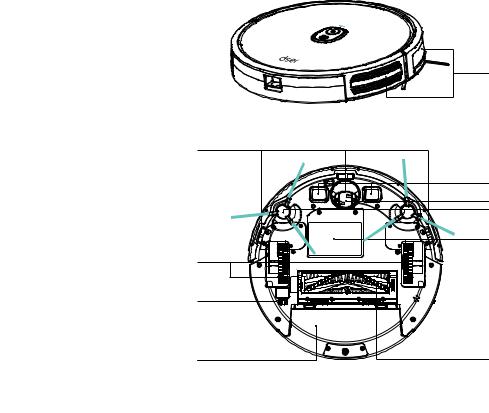
Anti-Drop Sensors
Driving Wheels
Power Switch
Dust Bin
05
Anti-Collision Sensors
Charging Contacts
Universal Wheel
Side Brushes
Battery Pack
Main Brush
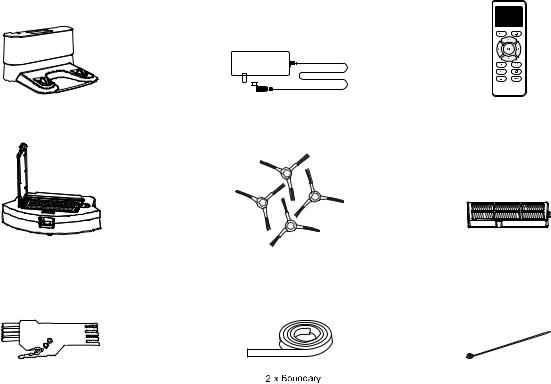
Accessories
|
|
|
|
|
|
|
|
|
|
|
|
|
|
|
|
|
|
|
|
1 x Charging Dock |
|
|
|
1 x Adapter |
1 x Remote Control |
||||
|
|
|
|||||||
|
|
|
|
|
|
|
(with 2 x AAA battery) |
||
1 x Dust Bin |
4 x Side Brushes |
1 x Sponge Filter and |
|
|
High Efficiency Filter |
1 x Brush |
Cable Ties (x5) |
06

Charging Dock
 Charging indicator
Charging indicator
 Location for remote control
Location for remote control
 Signal transmission area
Signal transmission area

 Butting charging pole piece
Butting charging pole piece
07

Remote Control
|
Mode and time display screen |
Automatic cleaning |
Automatic re-charging button |
Direction buttons |
Start / Pause button |
|
|
Clock setup button |
Scheduling button |
Spot cleaning button |
Edge cleaning button |
Small-space button |
Max vacuuming cleaning button |
08
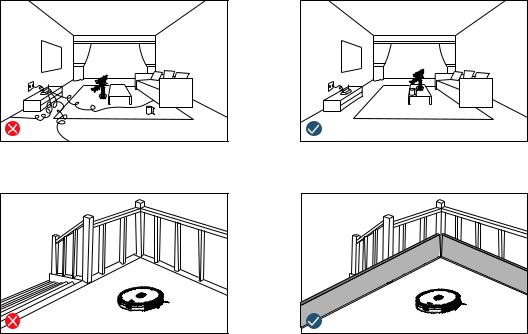
Operating and Programming
Notes Before Cleaning
Before using Robot, pick up objects like clothing, loose papers, pull cords for blinds or curtains, power cords, and any fragile objects. If the Robot passes over a power cord and drags it, there is a chance an object could be pulled off a table or shelf.
If the room to be cleaned contains a balcony, a physical barrier should be used to prevent access to the balcony and ensure safe operation.
09
