Page 1

IMPORTANT
This manual contains information on limitations regarding product use and function and information
on the limitations as to liability of the manufacturer. The entire manual should be carefully read.
IT-100 Data Interface Module v1.0
Developer’s Guide
Page 2

Table of Contents
Section Description............................................................................................................. Page
1 Introduction..............................................................................................................1
1.1 Virtual Keypad...........................................................................................................1
2 Communication Protocol.........................................................................................2
2.1 RS-232 Communications...........................................................................................2
2.2 Baud Rate...................................................................................................................2
2.3 Handshaking ..............................................................................................................2
2.4 Command Protocol ....................................................................................................3
3 Additional Programming Requirements ...............................................................4
3.1 Power Up / Power Loss..............................................................................................4
3.2 User/Master Codes.....................................................................................................4
3.3 Programming Delays .................................................................................................4
4 Application Originated Commands .......................................................................5
5 IT-100 Originated Commands................................................................................8
Appendix A: IT-100 Responses to Application Commands...............................14
Appendix B: IT-100 Error Codes .........................................................................17
Appendix C: Application Notes............................................................................18
How to Bypass a Zone using the Virtual Keypad of the IT-100.........................18
How to Change the Temperature Using the IT-100............................................18
How to Macro Multiple Commands Together....................................................19
Appendix D: Ascii Codes.......................................................................................20
Page 3

IT-100 Data Interface Module - Development Guide
1. Introduction
The IT-100 module is an Application Programming Interface (API) that allows third-party applications to communicate with PowerSeries™
security systems. IT-100 API commands can be incorporated into any application that can send and receive hexadecimal ASCII codes. Common
applications include:
• Custom User interfaces
• Integration of additional building systems (e.g. a CCTV system) with a PowerSeries™ security system.
This manual describes the commands that are available to developers of third-party control applications for the PowerSeries™ series of alarm
panels using the IT-100 Data Interface Module.
• For details on installing and setting up an IT-100 module on a PowerSeries™ panel, refer to the IT-100 Installation Instructions.
• For information on how to integrate these commands into your application, refer to your programming language documentation.
• Refer to Appendix A for programming examples.
1.1 Virtual Keypad
The virtual keypad functions allow third party emulation of a PowerSeries Keypad. Keypresses can be simulated by sending the Key Pressed
Command (070) followed by a numeric key, emergency, or function key value. See Key Pressed (070) in Section 4: Application Originated
Commands. The IT-100
NOTE: For Virtual Keypad Functions to work. The Virtual Keypad Control (058) must be
enabled. This is the default setting
Keypad Commands. Keypad Commands are not limited to simulating keypresses with virtual key commands. Most commands / functions may
simulate a number of keystrokes to initate a function.
For example the Set time and Date command (010) replaces 18 keypress commands required to enter the date and time:
i.e.,keypresses"[*][6][CODE][1]hhmmMMDDYY])
IT-100 Virtual Keypad commands send data so that keypad responses can be duplicated in a software application. All Keypad indications (ie.
indicator lights, moving cursor, bell outputs) are transmitted as IT-100 initiated commands. These include:
(901) LCD Update
(902) LCD Curosr
(903) LED Status
(904) Beep Status
(905) Tone Status
(906) Buzzer Status
(907) Door Chime Status
1
Page 4

IT-100 Data Interface Module - Development Guide
2. Communications Protocol
2.1 RS-232 Communications:
The IT-100 communicates with the application with a serial cable from an on-board RS-232 interface (DB9 connector).The connection uses
only the RX, TX and GND lines in the RS-232 Standard and does not support hardware/software flow control.
2.2 Baud Rate
The default settings are:
9600 baud rate with 8 bit data, No parity and 1 stop bit
The baud rate can be changed by the application by sending a Baud Rate Change (080) command. The IT-100 responds with the Baud Rate
Set (580) command to confirm the change. Recommended Baud rates are listed below. .
If Virtual Keypad Control (058) is NOT enabled or Time Stamp Control (055) is
OFF the default 9600 baud rate will meet the requirements for normal operation. A
higher baud rate is required if these options have been selected. DSC recommends
using the highest baud rate compatible with cable length.
Baud Rate Default settings can be can also be set as follows:
• Disconnect Keybus cable (if connected)
• Jumper pins 2 &3 of the RS232 DB9 connector
• Connect Keybus and wait for LED to start flashing
• Remove jumper between Pins 2 & 3
Baud Rate will now be set to the default value (9600 baud)
Refer to the IT-100 Installation Instructions for additional details
Baud Rate Cable Length*
9600 (def)
19200
38400
57600
115200
98’(30.4m)
50’ (15.2m)
25’ (7.6m)
20’ (6.0m)
8’ (2.4m)
*Cable Capacitance 50pF/ft
2.3 Handshaking
NOTE: The IT-100 does not support handshaking and does not buffer events. If the appli-
cation computer stops functioning, events occurring during that time will be overwritten.
Two types of commands available to the application developer: Commands which your application sends to the IT-100 and Event-driven or
State-Change commands which the IT-100 sends back to your application.
Handshaking is only initiated by Application Originated Comm ands, the IT-100 does not initiate handshaking, therefore IT-100 can not
determine if the application is active or inactive. When a command is initiated by the application, the IT-100 responds with a Command
Acknowledge(500) if a communication is successful or with Command Error (501) if a comman d has been received with a bad checksum.
2
Page 5

2.4 Command Protocol
Data
All data is sent as hex ASCII codes. The transmission protocol consists of the following:
IT-100 Data Interface Module - Development Guide
Command
Checksum
CCC DDD…DDD CKS CR/LF
End of Packet
CCC
Command
Code 654 1 (Partition 1-8) Dh 2h CR LF
ASCII (Hex) 36, 35, 34h 33h (Partition 3) 44 32 0Dh 0Ah
CCC
Command (3-digits)
DDD...DDD
Data Bytes
CKS
Checksum
CR/LF
End of Packet
The 3-digit Command tells the module or the application what to do. Commands are 3
characters long. For example, the Partition in Alarm command (654) would be sent as hex
ASCII codes ‘36 35 34’. See the following tables for supported commands.
This is the data required for the command. For example, after the Partition in Alarm command (654), the application must specify which partition should be armed (1-8). The following tables indicate the data requirements are for each command. Some commands, like
the User Closing (700), have space holding zeros. In this case all 4 digits are sent even
though this module uses only two.
The checksum is calculated by adding the hex value of all command and data digits, and
truncating the result to 8 bits. The upper and lower nibbles of the result are converted to
ASCII characters before sending.
E.g., a Partition Alarm on partition 3 would be sent like this:
The command and data fields contain: 6 5 4 3
The ASCII codes for this would be:36 35 34 33
The Checksum = 36 + 35 + 34 + 33 = D2.
Carriage Return & Line Feed
Each transmission is followed with a carriage return (hex ASCII 0D) and a line feed (hex
ASCII 0A) to indicate the end of a transmission.
DDD...DDD
Data Bytes
CKS
Checksum
CR/LF
End of Packet
3
Page 6

IT-100 Data Interface Module - Development Guide
3. Additional Programming Requirements
3.1 Power Up / Power Loss
When using the IT-100 with a PC5020 (POWER864) panel, the first command after power-up of the IT-100 may show incorrect partition
information if that command displays the partition. This is due to the method the IT-100 uses to detect which type of panel it is connected to.
If partition information is critical, the installer should open and close a zone to clear this condition before leaving the installation.
On power-up, the IT-100 is not immediately aware of the state of all partitions and zones. When the IT-100 detects a change-in-state the
appropriate change-of-state command listed above will be sent. The output of the API Command 001 (STATUS) state information it displays
may be false if the IT-100 has recently been added to the security system bus. This is because the IT-100 has not seen a state transition yet and
therefore reports the default state for both partitions and zones; READY and CLOSED respectively. Partition information also may not be
displayed if the IT-100 has not detected a partition status change for that partition. These issues are only relevant for 5 minutes maximum
after the IT-100 has been added to the system bus.
Configuration commands for the IT-100 module (e.g., 010, 055, 056, 057) are stored in on-board EEPROM and are not lost in the event of a
power loss to the module.
3.2 User/Master Codes
Some IT-100 commands require a user code in order to execute. An example would be command output (CMD 020). If a code is r equired by
the panel, the IT-100 will issue a 900 command to indicate to the application that a 4-digit or 6-digit code must be entered.
Arming, disarming and functions that require codes to execute follow the following protocol.
• Select the function (arm, disarm, output) by sending the appropriate command.
• If a code is required, the IT-100 will send command 900.
• The application must then respond with command 200 containing a valid user code.
NOTE: If no code is required a command 200 is not required. The application will have the
panel’s time window for entering the access code. If a command 200 is issued to
the IT-100 outside of the panel’s window, it is ignored. Maintenance codes are not
supported by the IT-100.
3.3 Programming Delays
It is not always possible to determine the delay the IT-100 will take to respond to an application command. Depending on the alarm system
configuration and complexity delays can vary dramatically. Some error codes (See Appendix B: Error Codes) will indicate if partitions etc. are
not ready to respond or if certain functions are busy. These types of error codes can be used by the application to prompt repeated queries.
IF problems arise programming for unanticipated delays, contact your DSC representative.
4
Page 7

IT-100 Data Interface Module - Development Guide
4. Application Originated Commands
Application Originated Commands request data from the ala rm system or set the alarm syste m to a specific stat e. Applicat ion ini tiat ed commands
fall within the range of [000]-[499]. IT-100 initiated commands fall between codes [500] to [999]. For commands with a known or absent data the
checksum is provided. The range of responses that the IT-100 generates for each command are included and summarized in Appendix A for quick
reference.
NOTE: Depending on the type of alarm system and the options programmed, the IT-100
may send additional responses to application commands than are listed here.
Refer to Appendix B for possible error codes or the System Error(502) command.
e
Command Data Bytes Checksum End of Packet
Poll 000 (30, 30, 30h) 0 90h CR(0Dh) LF(0Ah)
Verifies communication channel with IT-100. IT-100 responds with:
Command Acknowledge...............................(500)
Status Request 001 (30, 30, 31h) 0 91h CR(0Dh) LF(0Ah)
IT-100 responds with general zone, partition, and trouble status updates to the "Control Software Application". Troubles ar e limited to the status
of the trouble LED on a keypad. Only the partitions that have been detected, and their trouble states, will be di splayed. When connec ted to a P owerSeries panel, the module will send the status of: all zones, troubles, and status of enabled partitions only.
The IT-100 responds to this command with the following commands in the sequence indicated:
1 Software Version(908) command
Partition Status Commands (Maximum 8 commands, 1 for each Partition), may include any of the following:
Partition Ready..............................................(650)
Partition Not Ready.......................................(651)
Partition in Alarm..........................................(654)
Partition Disarmed ........................................(655)
Exit Delay in Progress...................................(656)
Entry Delay in Progress ................................(657)
Keypad Lock-out...........................................(658)
Keypad Blanking...........................................(659)
Command output in progress........................(660)
Invalid Access Code......................................(670)
Function Not Available.................................(671)
Failed To Arm...............................................(672)
Partition Busy................................................(673)
Code Required...............................................(900)
Trouble LED Commands (Maximum of 8 Commands, 1 of the following for each partition)
Trouble LED ON ..........................................(840)
Trouble LED OFF.........................................(841)
9 LED Status (903) commands (Total of 9 Commands, 1 for each LED status reports ON, OFF or FLASHING)
1 Ready 6 Program
2 Armed 7 Fire
3 Memory 8 Backlight
4 Bypass 9 AC
5 Trouble
Zone Status Commands (Maximum of 64 Commands, 1 of the following for each Zone):
Zone Opened ................................................(609)
Zone Restored ..............................................(610)
Labels Request 002(30,30,32h) 0 92h CR(0Dh
)
IT-100 responds by sending all programmable labels to the Software application. The IT-100 responds with:
Broadcast Labels...........................................(570)
Set Time and Date 010 (30, 31, 30h) 10 (hhmmMMDDYY)** XX XX CR(0Dh) LF(0Ah)
Sets new Time and Date on the Alarm System. The IT-100 responds with:
*Code Required............................................. (900) *Dependent on Alarm System programming.
** Hexadecimal ASCII
LF(0Ah
)
5
Page 8

IT-100 Data Interface Module - Development Guide
Command Data Bytes Checksum End of Packet
Command Output Control 020 (30, 32, 30h) 2 (Part 1-8 (31-38h), Pgm 1-4(31-34h)) XX XX CR(0Dh) LF(0Ah)
Activates the selected Command Output. (1-4) on the selected partition (1-8), the IT-100 responds with:
*Code Required............................................. (900) *Dependent on Alarm System programming.
Command Output in Progress..... .................. (660)
Partition Arm Control - Away 030 (30, 33, 30h) 1 Partition 1-8 (31-38h) XX XX CR(0Dh) LF(0Ah)
Arms selected partition in AWAY mode (no zones bypassed). The IT-100 responds with:
*Code Required............................................. (900) *Dependent on Alarm System programming.
Exit Delay in Progress.......... ......................... (656)
Partition Arm Control - Stay 031 (30, 33, 31h) 1 Partition 1-8 (31-38h) XX XX CR(0Dh) LF(0Ah)
Arms the selected partition in STAY-ARM mode. The IT-100 responds with:
*Code Required............................................. (900) *Dependent on Alarm System programming.
Exit Delay in Progress.......... ......................... (656)
Partition Arm Control - Armed, No Entry Delay 032 (30, 33, 32h) 1 Partition 1-8 (31-38h) XX XX CR(0Dh) LF(0Ah)
Arms selected partition with NO entry delay. The IT-100 responds with:
*Code Required............................................. (900) *Dependent on Alarm System programming.
Exit Delay in Progress.......... ......................... (656)
Partition Arm Control - With Code 033 (30, 33, 33h) 7 (Part.1-8 (31-38h) & Code 6 bytes h) XX XX CR(0Dh) LF(0Ah)
Requires a user code to arm the selected partition. This is identical to entering an access code when a partition is in Ready mode.
The IT-100 responds with:
Exit Delay in Progress...................................(656)
NOTE: A 6-digit code is required. If 4-digit codes are in use, add “00 “ to create a 6-digit code. E.g., Code “1 234” becomes “123400”
Partition Disarm Control - With Code 040 (30, 34, 30h) 7 (Part 1-8 (31-38h) & Code 6 bytes h) XX XX CR(0Dh) LF(0Ah)
Disarms the selected partition. Sending the Partition Disarm command will silence any alarms as well as disarm the partiti on.
The IT-100 does not send a response to this command unless there is a system error.
NOTE: A 6-digit code is required. If 4-digit codes are in use, add “00 “ to create a 6-digit code. E.g., Code “1 234” becomes “123400”
Time Stamp Control 055 (30, 35, 35) 1 (On/Off (1,0) (31, 30h) XX XX CR(0Dh) LF(0Ah)
This command followed by a "1" enables the Time Stamp control. Default is "0" disabled. This control prefixes all IT-100 comm ands with an 8-
digit time stamp (hhmmMMDDYY) followed by a space (0x20).
The IT-100 does not send an immediate response to this command unless there is a system error.
Time/Date Broadcast Control 056 (30, 35, 36) 1 (On/Off (1,0) (31, 30h)) XX XX CR(0Dh) LF(0Ah)
This command followed by a "1" enables the Time/Date Broadcast control. Default is "0" disabled. This control causes the IT-100 to transmit sys-
tem time broadcasts at 4 minute intervals. The IT-100 responds with:
Time/Date Broadcast.....................................(550)
The IT-100 does not send an immediate response to this command unless there is a system error.
Temperature Broadcast Control 057 (30, 35, 37) 1 (On/Off (1,0) (31, 30h)) XX XX CR(0Dh) LF(0Ah)
This command followed by a "1" enables the Temperature Broadcast control. Default is "0" disabled. This control causes the IT-100 to transmit
interior and exterior temperatures at 1 minute intervals. The IT-100 responds with:
Indoor Temperature Broadcast......................(561)
Outdoor Temperature Broadcast...................(562)
The IT-100 does not send an immediate response to this command unless there is a system error.
Virtual Keypad Control (Virt) 058 (30, 35, 38) 1 (On/Off (1,0) (31, 30h)) XX XX CR(0Dh) LF(0Ah)
This command enables/disables the virtual keypad. When enabled, all virtual keypad commands (Virt) from the application will be processed. All
virtual keypad responses (i.e., menu, status lights updates) are automatically initiated by the IT-100 and sent to the application. When this command is disabled all virtual keypad commands (Virt) are ignored.
The IT-100 does not send a response to this command unless there is a system error.
NOTE: The default setting for the Virtual Keypad Control is enabled (1).
Trigger Panic Alarm 060 (30, 36, 30) 1 (1 (31h)= F, 2(32h) = A, 3 (33h= P) XX XX CR(0Dh) LF(0Ah)
Emulates the FAP (Fire, Ambulance, Panic) keys on a DSC keypad causing an instant alarm.
6
Page 9
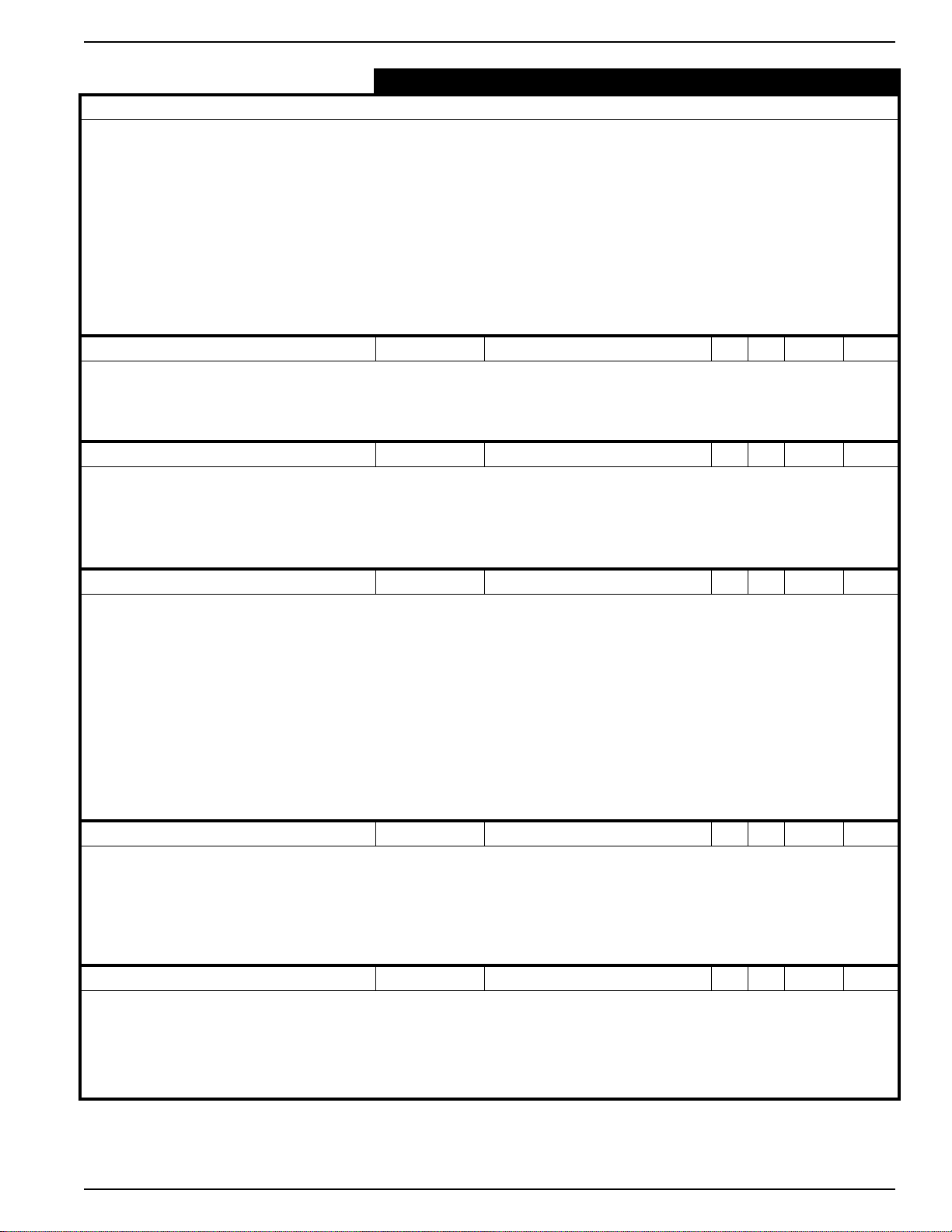
IT-100 Data Interface Module - Development Guide
Command Data Bytes Checksum End of Packet
Key Pressed (Virt) 070 (30, 37, 30) 1 (Key) XX XX CR(0Dh) LF(0Ah)
This command simulates a Keypress on a Keypad
Numerical Keypad: .............................. 0 (30), 1(31), 2(32), 3(33), 4(34), 5(35), 6(36), 7(37), 8(38), 9(39), ,(2A), #(23h)
Fire, Ambulance, Panic keys................. F (46), A (41), P(50h)
Function Keys 1- 5................................ a (61), b (62), c (63), d (64), e (65h)
Arrow Keys........................................... < (3C), > (3Eh)
Both Arrow Keys<> ............................. =, (3Dh)
Break Key ............................................. ^ (5Eh)
Some operations require a long keypress (> 1.5 seconds). To accomodate this requirement, each simulated Keypress (070, D, XX, CR/LF) command must be followed by a keybreak (070, ^, F5, CR/LF). To create a long keypress, insert a 1.5 second delay before sending the Break Key.
The IT-100 does not send a response to this command unless there is a system error.
NOTE: The Virtual Keypad Control must be enabled (default) for this command to function.
Baud Rate Change 080 (30, 38, 30) 1 (Val 0 - 4) (30-34h) XX XX CR(0Dh) LF(0Ah)
This command changes the Baud Rate.
Val 0 = 9600, 1 = 19200, 2 = 38400, 3 = 57600, 4 = 115200
The IT-100 responds with:
Baud Rate Set................................................(580)
Get Temperature Set Point 095 (30, 39, 35) 1 (Val 1 - 4) (31-34h) XX XX CR(0Dh) LF(0Ah)
This command requests the IT-100 to send the thermostat temperature set points of an Escort module. See Appendix C
Val (1-4) = Thermostat# to change
The IT-100 responds with the current set points in the target thermostat:
Thermostat Set Points ...................................(563)
NOTE: If an Escort module is not connected to the alarm system, an error code will be returned.
Temperature Change 096 (30, 39, 36) 8 (T,S,M,A1,A2,A3) XX XX CR(0Dh) LF(0Ah)
This command changes the thermostat temperature in the target Escort module. This command does not directly change the temperature set
points on an Escort Module. This value is sent to the Escort module using the Save temperature (097) command.
Val T = Thermostat# to change (1-4) (31-34h)
S = Type of Set Point to Change (C= Cool Set Point, H=Heat Set Point)
M = Mode: Use “+” (2Bh) to increment current temp 1°, “-” (2Dh ) to decrement 1°, “=” (3Dh )to set to specified temperature
A1 - A3: Used with Mode(=) to enter the specified temperature value. The three digit temperature is a decimal representation of a
signed byte representing -127 to +127 degrees Fahrenheit or Centigrade depending on panel settings (most significant bit is
the sign bit).
The IT-100 responds with the new set points stored in the IT-100
Thermostat Set Points ...................................(563)
NOTE: If an Escort module is not connected to the alarm system, an error code will be returned.
If a “Get Temeperature Set Point (095)” command has not been previously sent, an error code will be returned.
Save Temperature Setting 097 (30, 39, 37) 1 (Val 1 - 4) (31-34h) XX XX CR(0Dh) LF(0Ah)
This command changes the thermostat temperature in the target Escort module.
See Appendix C:Application Notes for details.
Val (1-4) = Thermostat# to change
The IT-100 responds with the current set points in the target thermostat:
Thermostat Set Points ...................................(563)
NOTE: If an Escort module is not connected to the alarm system, an error code will be returned.
Code Send 200 (32, 30, 30) 6 (Access Code in hex ASCII) XX XX CR(0Dh) LF(0Ah)
This command is required to send an access code. For example, if a command, such as Command Output, is sent to the IT-100 and the IT-100
responds with command 900 to tell the user to enter an access code. The Code Send command transfers this code.
NOTE: The code entered is sent to the partition that sent the 900 request. The IT-100 remembers the partition the code request came from.
NOTE: If a code is not required then a Code Send (200) command is not required, The application must send the access code within the alarm
panel’s time window or it will be ignored. Maintenance codes are not supported by the IT-100.
7
Page 10

IT-100 Data Interface Module - Development Guide
5. IT-100 Originated Commands
Most of the commands the IT-100 issues are event driven (e.g., Application command or security system event). The remaining commands
reflect the status of certain systems and ar e only is s u ed when a change-of-state is encountered. For example, command 650 tells the application
that the indicated partition is READY. Because this is state information, it is only sent when the partition state changes from another state (e.g.,
PARTITION_IN_ALARM, to the READY state). This also applies to zone states. The specific commands are 609, 610, 650, 651, 652, 654, 655,
656, 657, 670, and 671
Command Data Bytes Checksum End of Packet
Command Acknowledge 500 (35, 30, 30h) 3 (CMD received in Hex ASCII) XX XX CR(0Dh) LF(0Ah)
This command indicates that a Command has been received by IT-100. This command is always the first response to a command fr om t he applica tion unless there is a checksum error then a Command Error (501) is sent.
Command Error 501 (35, 30, 31h) 0 96h CR(0Dh) LF(0Ah)
This command indicates that a Command has been received with a bad checksum. No additional data is available
System Error 502 (35, 30, 32h) 3 (Error Code in Hex ASCII) XX XX CR(0Dh) LF(0Ah)
This command indicates that one of the following errors has been detected.
017 Keybus Busy - Installer Mode 029 Not Valid Parameter
021 Requested Partition is out of Range 030 Keypad Does Not Come Out of Blank Mode
023 Partition is Not Armed 031 IT-100 is already in Thermostat menu
024 Partition is Not Ready to Arm 032 IT-100 is Not in Thermostat menu
026 User Code Not Required 033 No Response from Thermostat (or Escort Module)
028 Virtual Keypad is Disabled
Time/Date Broadcast 550 (35, 35, 30h) 10 *(hhmmMMDDYY) XX XX CR(0Dh) LF(0Ah)
The IT-100 transmits system time broadcasts at 4 minute intervals in response to the following application command.
Time/Date Broadcast Control .......................(056)
* Enter values in Hex ASCII
Ring Detected 560 (35, 36, 30h) 10 *(hhmmMMDDYY) XX XX CR(0Dh) LF(0Ah)
This command indicates that the panel has detected a ring on the telephone line.
NOTE: An ESCORT™5580TC module is required to receive this command.
* Enter values in Hex ASCII
Indoor Temperature Broadcast 561 (35, 36, 32h) 4 (TT (31-34h), *T1-T3,) XX XX CR(0Dh) LF(0Ah)
The IT-100 sends the interior temperature and thermostat number at 1 minute intervals in response to the following application command.
Temperature Broadcast Control.................... (057)
Val TT = Thermostat# to change (1-4) (31-34h)
*T1-T3 =Temperature. The three digit temperature is a decimal representation of a signed byte representing -127 to +127 degrees Fahr-
enheit or centigrade depending on panel settings (the most significant bit is the sign bit.)
NOTE: An ESCORT™5580TC module and minimum of one ENERSTAT thermostat is required.)
Outdoor Temperatrure Broadcast 562 (35, 36, 32h) 4 (TT (31-34h), *T1-T3) XX XX CR(0Dh) LF(0Ah)
The IT-100 sends the exterior temperature and thermostat number at 1 minute intervals in response to the following application command.
Temperature Broadcast Control.................... (057)
Val TT = Thermostat# to change (1-4) (31-34h)
*T1-T3 =Temperature. The three digit temperature is a decimal representation of a signed byte representing -127 to +127 degrees Fahr-
enheit or centigrade depending on panel settings (the most significant bit is the sign bit.)
NOTE: An ESCORT™5580TC module and minimum of one ENERSTAT thermostat is required.
Thermostat Set Points 563 (35, 36, 33) 8 (TT,C1-C3, H1-H3) XX XX CR(0Dh) LF(0Ah)
This command is sent after any of the following commands has been received by the IT-100
Get Temperature Set Point............................ (095)
Temperature Change.......................... ...........(096)
Save Temperature Setting....... ...................... (097)
Val TT = Thermostat# to change (1-4) (31-34h)
C1-C3 = The current Cool Set Point
A1-A3 = The current Heat Set Point
NOTE: Temperature. The three digit temperature is a decimal representation of a signed byte representing -127 to +127 degrees Fahrenheit
or centigrade depending on panel settings (most significant bit is the sign bit.
8
Page 11

IT-100 Data Interface Module - Development Guide
Command Data Bytes Checksum End of Packet
Broadcast Labels 570 (35, 37, 30h) 35 (Lbl# 3, Lbl 32 Bytes) XX XX CR(0Dh) LF(0Ah)
The IT-100 sends this command in response to the following application command:
Label Request.............. ............................. ...(002)
Lbl# 3 Bytes (001 - 064) Zone Labels,
(065) Fire Alarm Label
(066) Failed to Arm Label
(067) Alarm when Armed Label
(101 - 108) Partition Labels
(120 - 151) Command Output Labels for Partitions 1-8
Lbl 32 Bytes Labels less than 32 Bytes will be padded with spaces
NOTE: This function is only available with the PowerSeries PC1616/1832/1864 Panels
Baud Rate Set 580 (35, 38, 30h) 1 (Val = 0- 4)(30-34h) XX XX CR(0Dh) LF(0Ah)
The IT-100 sends the command in response to the following command sent by the applica tion.
Baud Change Rate ........................................ (080)
Val 0 (30h) = 9600 3 (33h) = 57600
1 (31h) = 19200 4 (34h) = 115200
2 (32h) = 38400
Zone Alarm 601 (36, 30, 31h) 4 (Partition. 1-8, Zn 1-64) XX XX CR(0Dh) LF(0Ah)
This IT-100 command indicates that a zone and associated partition has gone into alarm.
Partition 1(31h) - 8(38h), Zn 1 (30, 30, 31h) - Zone 64 (30, 36, 34h)
Zone Alarm Restore 602 (36, 30, 32h) 4 (Part. 1-8, Zn 1-64) XX XX CR(0Dh) LF(0Ah)
This IT-100 command indicates that a zone alarm and associated partition has been restored
Partition 1(31h) - 8(38h), Zn 1 (30, 30, 31h) - Zone 64 (30, 36, 34h)
Zone Tamper 603 (36, 30, 33h) 4 (Part. 1-8, Zn 1-64) XX XX CR(0Dh) LF(0Ah)
This IT-100 command indicates that a zone and associated partition has a tamper condition.
Partition 1(31h) - 8(38h), Zn 1 (30, 30, 31h) - Zone 64 (30, 36, 34h)
Zone Tamper Restore 604 (36, 30, 34h) 4 (Part. 1-8, Zn 1-64) XX XX CR(0Dh) LF(0Ah)
This command indicates that a zone tamper condition (and associated partition) has been restored
Partition 1(31h) - 8(38h), Zn 1 (30, 30, 31h) - Zone 64 (30, 36, 34h)
Zone Fault 605 (36, 30, 35h) 3 (Zn 1-64) (30, 30, 31-30, 36, 34h) XX XX CR(0Dh) LF(0Ah)
This command indicates that a zone has a fault condition.
Zone Fault Restore 606
This command indicates that a zone fault condition has been restored.
Zone Open 609 (36, 30, 39h) 3 (Zn 1-64) (30, 30, 31-30, 36, 34h) XX XX CR(0Dh) LF(0Ah)
This command indicates the general status of the zone.
Zone Restored 610 (36, 31, 30h) 3 (Zn 1-64) (30, 30, 31-30, 36, 34h) XX XX CR(0Dh) LF(0Ah)
This command indicates the general status of the zone.
Duress Alarm 620 (36, 32, 30h) 4 (0000) in Hex ASCII XX XX CR(0Dh) LF(0Ah)
This command indicates that a duress code has been entered on a system keypad.
[F] Key Alarm 621 (36, 32, 31h) 0 99h CR(0Dh) LF(0Ah)
This command indicates that a Fire key alarm has been activated
[F] Key Restoral 622 (36, 32, 32h) 0 9Ah CR(0Dh) LF(0Ah)
This command indicates that a Fire key alarm has been restored (sent automa ti cally after the alarm).
[A] Key Alarm 623 (36, 32, 33h) 0 9Bh CR(0Dh) LF(0Ah)
This command indicates that an Auxiliary key alarm has been activated.
[A] Key Restoral 624 (36, 32, 34h) 0 9Ch CR(0Dh) LF(0Ah)
This command indicates that an Auxiliary key alarm has been restored (sent automatically after the alarm).
(36, 30, 36h) 3 (Zn 1-64) (30, 30, 31-30, 36, 34h) XX XX CR(0Dh) LF(0Ah)
9
Page 12

IT-100 Data Interface Module - Development Guide
Command Data Bytes Checksum End of Packet
[P] Key Alarm 625 (36, 32, 35h) 0 9Dh CR(0Dh) LF(0Ah)
This command indicates that a Panic key alarm has been activated
[P] Key Restoral 626 (36, 32, 36h) 0 9Eh CR(0Dh) LF(0Ah)
This command indicates that a Panic key alarm has been restored (s ent automatically after the alarm).
Auxiliary Input Alarm 631 (36, 33, 31h) 0 9Ah CR(0Dh) LF(0Ah)
This command indicates that an auxiliary input alarm has been activated.
Auxiliary Input Alarm Restored 632 (36, 33, 32h) 0 9Bh CR(0Dh) LF(0Ah)
This command indicates that an auxiliary input alarm was restored on the system .
Partition Ready 626 (36, 32, 36h) 1 Partition 1-8 (31-38h) XX XX CR(0Dh) LF(0Ah)
This command indicates that the partition can now be armed (all zones restored, no troubles, etc). Also issued at the end of Be ll Time out i f the pa r-
tition was READY when an alarm occurred.
Partition Not Ready 651 (36, 35, 31h) 1 Partition 1-8 (31-38h) XX XX CR(0Dh) LF(0Ah)
This command indicates that the partition cannot be armed (zones open, trouble present, etc).
Partition Armed - Descriptive Mode 652 (36, 35, 32h) 2 Partition 1-8 (31-38h), Mode* XX XX CR(0Dh) LF(0Ah)
This command indicates that a partition has been armed and the mode it has been armed in. This command is sent at the end of an Exit Delay and
after an alarm if the Bell Cutoff expires.
*Modes: 0 (30h) = Away
1 (31h) = Stay
2 (32h) = Away, No Delay
3 (33h) = Stay, No Delay
Partition in Ready to Force Arm 653 (36, 35, 33h) 1 Partition 1-8 (31-38h) XX XX CR(0Dh) LF(0Ah)
This command indicates that a partition is in ready to Force Arm.
Partition In Alarm 654 (36, 35, 34h) 1 Partition 1-8 (31-38h) XX XX CR(0Dh) LF(0Ah)
This command indicates that a partition is in alarm.
Partition Disarmed 655 (36, 35, 35h) 1 Partition 1-8 (31-38h) XX XX CR(0Dh) LF(0Ah)
This command indicates that a partition has been disarmed.
Exit Delay in Progress 656 (36, 35, 36h) 1 Partition 1-8 (31-38h) XX XX CR(0Dh) LF(0Ah)
This command indicates that a partition is in Exit Delay.
Entry Delay in Progress 657 (36, 35, 37h) 1 Partition 1-8 (31-38h) XX XX CR(0Dh) LF(0Ah)
This command indicates that a partition is in Entry Delay.
Keypad Lock-out 658 (36, 35, 38h) 1 Partition 1-8 (31-38h) XX XX CR(0Dh) LF(0Ah)
This command indicates that a partition is in Keypad Lockout due to too many failed user code attempts.
Keypad Blanking 659 (36, 35, 39h) 1 Partition 1-8 (31-38h) XX XX CR(0Dh) LF(0Ah)
This command indicates that Keypad Blanking has occurred on a partition
Command Output In Progress 660 (36, 36, 30h) 1 Partition 1-8 (31-38h) XX XX CR(0Dh) LF(0Ah)
This command indicates that a partition is in command output mode of opera tion.
Invalid Access Code 670 (36, 37, 30h) 1 Partition 1-8
This command indicates that an access code that was entered was invalid. If an access code was sent by the IT100 and this indication comes from
the alarm panel within one second, then this command will be sent to the application. Otherwise this indication will be ignored and this command
will not be sent.
Function Not Available 671 (36, 37, 31h) 1 Partition 1-8 (31-38h) XX XX CR(0Dh) LF(0Ah)
This command indicates that a function that was se lected is not a vailable. T his command indicat es that the requested function i s not available at the
present time. If a function requested by the IT100 from the panel does not occur within one second, then this command will be sent to the application. Otherwise this indication will be ignored and this command will not be sent. This command is only sent for commands from the application
and does not apply to virtual keypad commands.
(31-38h) XX XX CR(0Dh) LF(0Ah)
10
Page 13

IT-100 Data Interface Module - Development Guide
Command Data Bytes Checksum End of Packet
Fail to Arm 672 (36, 37, 32h) 1 Partition 1-8 (31-38h) XX XX CR(0Dh) LF(0Ah)
This command indicates that a partition failed to arm
Partition Busy 673 (36, 37, 33h) 1 Partition 1-8 (31-38h) XX XX CR(0Dh) LF(0Ah)
User Closing 700 (37, 30, 30h) 5 Partition 1-8 (31-38h), *User Code) XX XX CR(0Dh) LF(0Ah)
This command indicates that a partition has been armed by a user – sent at the end of exit delay.
*User Codes = 0001- 0042 (30, 30, 30, 31 - 30, 30, 34, 32h)
Special Closing 701 (37, 30, 31h) 1 Partition 1-8 (31-38h) XX XX CR(0Dh) LF(0Ah)
Indicates that a partition has been armed by one of the following methods:
Quick Arm, Auto Arm, Keyswitch, DLS software, Wireless Key.
Partial Closing 702 (37, 30, 32h) 1 Partition 1-8 (31-38h) XX XX CR(0Dh) LF(0Ah)
This command indicates that a partition has been armed but one or more zones have been bypassed.
User Opening 750 (37, 35, 30h) 5 Partition 1-8 (31-38h), *UUUU) XX XX CR(0Dh) LF(0Ah)
This command indicates that a partition has been disarmed by a user.
*UUUU = User Codes 0001- 0042 (30, 30, 30, 31 - 30, 30, 34, 32h)
Special Opening 751 (37, 35, 31h) 1 Partition 1-8 (31-38h) XX XX CR(0Dh) LF(0Ah)
Special Opening - indicates that a partition has been disarmed by one of the following methods:
Keyswitch, DLS software, Wireless Key.
Panel Battery Trouble 800 (38, 30, 30h) 0 98h CR(0Dh) LF(0Ah)
This command indicates that the panel has a low battery
Panel Battery Trouble Restore 801 (38, 30, 31h) 0 99h CR(0Dh) LF(0Ah)
This command indicates that the panel’s low battery has been restored.
Panel AC Trouble 802 (38, 30, 32h) 0 9Ah CR(0Dh) LF(0Ah)
This command indicates that AC power to the panel has been removed.
Panel AC Restore 803 (38, 30, 33h) 0 9Bh CR(0Dh) LF(0Ah)
Indicates that AC power to the panel has been restored
System Bell Trouble 806 (38, 30, 36h) 0 9Eh CR(0Dh) LF(0Ah)
This command indicates that an open circuit has been detected across the bell terminals.
System Bell Trouble Restoral 807 (38, 30, 37h) 0 9Fh CR(0Dh) LF(0Ah)
This command indicates that the bell trouble has been restored.
TLM Line 1 Trouble 810 (38, 31, 30h) 0 99h CR(0Dh) LF(0Ah)
This command indicates that the phone line is a open or shorted condition.
TLM Line 1 Trouble Restored 811 (38, 31, 31h) 0 9Ah CR(0Dh) LF(0Ah)
This command indicates that the phone line trouble condition has been restored.
TLM Line 2 Trouble 812 (38, 31, 32h) 0 9Bh CR(0Dh) LF(0Ah)
This command indicates that the phone line is a open or shorted condition on the secondary line.
TLM Line 2 Trouble Restored 813 (38, 31, 33h) 0 9Ch CR(0Dh) LF(0Ah)
This command indicates that the phone line trouble condition has been restored on the secondary line.
FTC Trouble 814 (38, 31, 34h) 0 9Dh CR(0Dh) LF(0Ah)
Indicates that the panel has failed to communicate successfully to the monitoring station.
Buffer Near Full 816 (38, 31, 36h) 0 9Fh CR(0Dh) LF(0Ah)
Indicates that the panel’s Event Buffer is 75% full from time last uploaded to DLS.
General Device Low Battery 821 (38, 32, 31h) 3 (Zn 001-032)(30, 30, 31-30, 33, 32h) XX XX CR(0Dh) LF(0Ah)
This command indicates that a wireless zone has a low battery.
General Device Low Battery Restore 822 (38, 32, 32h) 3 (Zn 001-032)(30, 30, 31-30, 33, 32h) XX XX CR(0Dh) LF(0Ah)
This command indicates that the low battery condition on a wireless zone has been restored.
11
Page 14

IT-100 Data Interface Module - Development Guide
Command Data Bytes Checksum End of Packet
Wireless Key Low Battery Trouble 825 (38, 32, 35h) 3 (001-016) (30, 30, 31 - 30, 31, 36h) XX XX CR(0Dh) LF(0Ah)
This command indicates that a wireless key has a low battery condition.
Wireless Key Low Battery Trouble
Restore
This command indicates that a wireless key low battery condition has been restored.
Handheld Keypad Low Battery Trouble 827 (38, 32, 37h) 3 (001-004) (30, 30, 31-30, 30, 34) XX XX CR(0Dh) LF(0Ah)
Indicates that a hand held keypad has a low battery condition.
Handheld Keypad Low Battery Restore
Restored
Indicates that a hand held keypad low battery condition has been restored.
General System Tamper 829 (38, 32, 39h) 0 A3h CR(0Dh) LF(0Ah)
This command indicates that a tamper has ocurred on an alarm system module.
General System Tamper Restore 830 (38, 33, 30h) 0 9Bh CR(0Dh) LF(0Ah)
This command indicates that a tamper has been restored on an alarm system mod u le .
Home Automation Trouble 831 (38, 33, 31h) 0 9Ch CR(0Dh) LF(0Ah)
This command indicates a Escort 5580 module trouble.
Home Automation Trouble Restore 832 (38, 33, 32h) 0 9Dh CR(0Dh) LF(0Ah)
This command indicates that the Escort 5580 module trouble has been restored.
Trouble Status (LED ON) 840 (38, 34, 30h) 1 Partition 1-8 (31-38h) XX XX CR(0Dh) LF(0Ah)
This command sends the general trouble status that the trouble LED on a keypad normally displays when there is a trouble present on system.
Trouble Status Restore (LED OFF) 841 (38, 34, 31h) 1 Partition 1-8 (31-38h) XX XX CR(0Dh) LF(0Ah)
This command sends the general trouble status that the trouble LED on a keypad normally displays when there are no troubles on system.
Fire Trouble Alarm 842 (38, 34, 32h) 0 9Eh CR(0Dh) LF(0Ah)
This command indicates a Fire Trouble
Fire Trouble Alarm Restored 843 (38, 34, 33h) 0 9Fh CR(0Dh) LF(0Ah)
This command indicates that a Fire trouble has been restored.
Code Required 900 (39, 30, 30h) 2 (Part (1-8 (31-38h), Code length 6) XX XX CR(0Dh) LF(0Ah)
This command indicates that an access code is required. When the code is entered, the 200 command will be sent to perform the required action.
The code must be entered within the window time of the panel.
LCD Update 901(39, 30, 31h)
The IT-100 sends this command whenever the text of the IT-100 menu changes
L Line number (0-1) (30-31)
C1 - C2 Column Number (0-15) (30, 30 - 31, 35h)
D1 - D2 Number of characters to display (1-32) ( 30, 31 - 33, 32h)
A1 - An Ascii Data (size of D1, D2) - Ascii Data may contain special ASCII Chararacters 0-7
LCD Cursor 902 (39, 30, 32h) 4 (T,L,C1,C2) XX XX CR(0Dh) LF(0Ah)
The IT-100 sends this command whenever the cursor position changes
Curor Type T: 0 (30h)= OFF 1 (31h) = Normal (underscore) 2 (32h) = Block
Line No. L: 0 (30h) or 1 (31h)
Column No. C1,C2 0 - 15 (30, 30 - 31, 35h)
LED Status 903 (39, 30, 33h) 2 (LS) XX XX CR(0Dh) LF(0Ah)
L LED#: 1 (31h) = Ready 4 (34h) = Bypass 7 (37h) = Fire
2 (32h) = Armed 5 (35h) = Trouble 8 (38h) = Backlight
3 (33h) = Memory 6 (36h) = Program9 (39h) = AC
S Status: 0 (30h)= OFF 1 (31h) = ON 2 (32h) = Flashing
Beep Status 904 (39, 30, 34h) 3 *(0-255 Beeps) XX XX CR(0Dh) LF(0Ah)
The IT-100 sends Beep Status to the application (duration 0 - 255 secs) (30, 30, 30h)-(32, 35, 35h)
826 (38, 32, 36h) 3 (001-016) (30, 30, 31-30, 31, 36h) XX XX CR(0Dh) LF(0Ah)
828 (38, 32, 38h) 3 (001-004) (30, 30, 31-30, 30, 34) XX XX CR(0Dh) LF(0Ah)
6-37 (L,C1,C2, D1, D2, A1-An) XX XX CR(0Dh) LF(0Ah)
12
Page 15

IT-100 Data Interface Module - Development Guide
Command Data Bytes Checksum End of Packet
Tone Status 905 (39, 30, 35h) 4 (C, B, I1, I2) XX XX CR(0Dh) LF(0Ah)
C = Constant Tone Control (‘0’(30h) = OFF, ‘1’(31h) = ON)
B = Number of Beeps (0 - 7)(30-37h), ‘0’ indicates constant tone and is controlled by C byte.
I1, I2 = Interval (1-15) (30, 30h - 31, 35h)
Buzzer Status 906 (39, 30, 36h) 3 (000-255 secs) XX XX CR(0Dh) LF(0Ah)
The IT-100 sends Buzzer Status (duration 0 - 255 secs)(30, 30, 30h)-(32, 35, 35h)
Door Chime Status 907 (39, 30, 37h) 0 A0h CR(0Dh) LF(0Ah)
This command is sent when the application requests door chime for the current partition.
Software Version 908 (39, 30, 38h) 6 (VVSSXX) XX XX CR(0Dh)LF(0Ah)
The It-100 sends this command following power up and when the following command is sent by the application:
Status Command......... ............................. .....(001)
VV=Software version (hex ASCII)
SS = Sub Version (hex ASCII)
XX= Future Use)
13
Page 16

IT-100 Data Interface Module - Development Guide
Appendix A: IT-100 Responses to Application Commands
Application
Command
(001) Status Request
1.“Software Version” (908)
2.One of the following for each partition (1-8) that shows the current mode of that partition:
• Partition Ready (650)
• Partition Not Ready (651)
• Partition in Alarm (654)
• Partition Disarmed (655)
• Exit Delay in Progress (656)
• Entry Delay in Progress (657)
• Keypad Lock-out (658)
• Keypad Blanking (659)
• Command output in progress (660)
• Invalid Access Code (670)
• Function Not Available (671)
• Failed To Arm (672)
• Partition Busy (673)
• Code Required (900)
3.One of the following for each partition (1-8):
• Trouble LED ON (840)
• Trouble LED OFF (841)
4.Nine “LED Status” (903) commands for 9 LEDs
5.One of the following command for each zone (1-64):
• Zone Opened (609)
• Zone Restored (610)
(002) Labels Request
IT-100 Response
Several “Broadcast Labels” (570) commands for all labels (001-151)
(010) Set Time and Date
If any of these values are out of range, it sends “System Error” (502) command with error number =
29, otherwise set time/date in control panel.
(020) Command Output Control
IT100 replies with one of the following:
1.If command output number is out of range, it sends “System Error” (502) command with error number = 29.
2.If partition number is out of range, it sends “System Error” (502) command with error number = 21.
3.If partition is busy, it sends “System Error” (502) command with error number = 17.
4.If none of the above, IT100 sends the request to Control Panel. Other activities and mode changes
are based on behavior of Control Panel, i.e. it accepts the request and goes into “command output
in progress” mode that will cause IT100 to send command “Command output in progress” (660) to
3rd party, or if applicable, Panel requests for user code that causes IT100 to send “Code Required”
(900). Other scenarios may be applicable based on the type of Control Panel and its options setting.
14
Page 17

(030) Partition Arm Control – Away Arm mode
IT100 replies with one of the following:
1.If partition number is out of range, it sends “System Error” (502) command with error number = 21.
2.If partition is busy, it sends “System Error” (502) command with error number = 17.
3.If none of the above, IT100 sends the request to Control Panel. Other activities and mode changes
are based on behavior of Control Panel, i.e. it accepts the request and goes into “exit delay” mode
that will cause IT100 to send command “Exit Delay in Progress” (656) to 3rd party , or if applicable,
Panel requests for user code that causes IT100 to send “Code Required” (900). Other scenarios
may be applicable based on the type of Control Panel and its options setting.
(031) Partition Arm Control - Stay Arm mode
The same as Away Arm mode.
(032) Partition Arm Control - Zero Entry
The same as Away Arm mode.
(033) Partition Arm Control - With Code
IT100 replies with one of the following:
1.If partition number is out of range, it sends “System Error” (502) command with error number = 21.
2.If any of user code digits is out of range, it sends “System Error” (502) command with error number =
29.
3.If partition is busy, it sends “System Error” (502) command with error number = 17.
4.If partition is not ready to arm, it sends “System Error” (502) command with error number = 24.
5.If none of the above, IT100 sends the request to Control Panel. Other activities and mode changes
are based on behavior of Control Panel, i.e. it accepts the request and goes into “exit delay” mode
that will cause IT100 to send command “Exit Delay in Progress” (656) to 3rd party. Other scenarios
may be applicable based on the type of Control Panel and its options setting.
(040) Partition Disarm Control
IT100 replies with one of the following:
1.If partition number is out of range, it sends “System Error” (502) command with error number = 21.
2.If any of user code digits is out of range, it sends “System Error” (502) command with error number =
29.
3.If partition is busy, it sends “System Error” (502) command with error number = 17.
4.If partition is not armed, it sends “System Error” (502) command with error number = 23.
5.If none of the above, IT100 sends the request to Control Panel. Other activities and mode changes
are based on behavior of Control Panel
(055) Time Stamp Control (ON/OFF)
IT-100 Data Interface Module - Development Guide
If the parameter is out of range, IT100 sends “System Error” (502) command with error number = 29,
otherwise set ON/OFF time stamp option.
(056) Time Broadcast Control
If the parameter is out of range, IT100 sends “System Error” (502) command with error number = 29,
otherwise set ON/OFF time broadcast option.
(057) Temperature Broadcast Control
If the parameter is out of range, IT100 sends “System Error” (502) command with error number = 29,
otherwise set ON/OFF temperature broadcast option.
(058) Virtual Keypad Control
If the parameter is out of range, IT100 sends “System Error” (502) command with error number = 29,
otherwise set ON/OFF virtual Keypad option.
15
Page 18

IT-100 Data Interface Module - Development Guide
(060) Trigger FAP Alarm
If the parameter is out of range, IT100 sends “System Error” (502) command with error number = 29,
otherwise send FAP request to Control Panel.
(070) Key Pressed
IT100 replies with one of the following:
1.If the key code is not valid key, IT100 sends “System Error” (502) command with error number = 29.
2.If virtual keypad is not enabled, IT100 sends “System Error” (502) command with error number = 28,
otherwise it sends the key to Control Panel.
(080) Baud Rate Change
IT100 replies with one of the following:
1.If the parameter is out of the range, IT100 sends:
• “System Error” (502) command with error number = 29.
• “Baud rate Set” (580) with current baud rate setting.
2.If the parameter is OK, IT100 sends “Baud rate Set” (580) with new baud rate that will be programmed and then program the serial port. Afterward, everything will be sent out with new baud
rate.
(095) Get Temperature Set Point
IT100 replies with one of the following:
1.If IT100 is finishing the previous thermostat setting, it sends “System Error” (502) command with
error number = 31.
2.If thermostat number is out of range or it is valid but that thermostat is not enabled, IT100 sends
“System Error” (502) command with error number = 29.
3.If none of the above, IT100 sends “Thermostat Set Points” (563) with the current set points in target
thermostat.
(096) Temperature Change
IT100 replies with one of the following:
1.If user has not started with “Get Temperature Set Point”, IT100 sends “System Error” (502) command with error number = 32.
2.If any of thermostat number or change type (Heat/Cool) or temperature value or setting type (+/-/=)
is out of range, IT100 sends “System Error” (502) command with error number = 29.
3.If none of the above, IT100 sends “Thermostat Set Points” (563) with the current set points in IT100
(locally saved value).
(097) Save Temperature Setting
IT100 replies with one of the following:
1.If user has not started with “Get Temperature Set Point”, IT100 sends “System Error” (502) command with error number = 32.
2.If thermostat number is out of range, IT100 sends “System Error” (502) command with error number
= 29.
3.If none of the above, IT100 sends “Thermostat Set Points” (563) with the current set points in target
thermostat.
16
Page 19

(200) Code Send (access code)
IT100 replies with one of the following:
1.If partition number is out of range, it sends “System Error” (502) command with error number = 21.
2.If any of user code digits is out of range, it sends “System Error” (502) command with error number =
29.
3.If Control Panel is not waiting for user code, it sends “System Error” (502) command with error
number = 26.
4.If none of the above, IT100 sends the received user code to Control Panel.
Appendix B: IT-100 Error Codes
Code Description
IT-100 Data Interface Module - Development Guide
017
021
023
024
026
028
029
030
031
032
033
Keybus Busy - Installer Mode
Requested Partition is out of Range
Partition is not Armed
Partition is not Ready to Arm
User Code Not Required
Virtual Keypad is Disabled
Not Valid Parameter
Keypad Does Not Come Out of Blank Mode
IT-100 is already in Thermostat Menu
IT-100 is NOT in Thermostat Menu
No response from thermostat or Escort™ module
17
Page 20

IT-100 Data Interface Module - Development Guide
Appendix C: Application Notes:
All commands that are specified in this document are assuming that a CR (0x0D) and a LF (0x0A) will be placed after
the command.
These instructions assume that you are connected to an IT-100 and are able to send a Poll (00090) command and
receive an Acknowledgment (50000025) command.
How to bypass a zone using the Virtual Keypad of the IT-100
1 Enable the Virtual Keypad by sending the command (0581CEh).
2 Ensure that the partition the IT-100 is programmed for is in the disarmed state. If the partition is
armed, send the Disarm command (040). If the partition is busy, wait until it is ready.
3 Send a “*” keycode command (070*C1) followed by a break keycode command (070^F5).
4 Send a “1” keycode command (0701C8) followed by a break keycode command (070^F5).
5 If your system is configured to require an access code to enter the bypass menu then you will have to
either:
a. Enter the access code using keycode commands.
b. Send an Access Code command (200).
6 You should be in the Bypass menu now, so you will need to enter a zone number to bypass a zone.
Send a keycode command for the first digit of th e zone number (“0” - “6”) followed by a br eak keycode
command (070^F5). Then send the second digit of the zone number (“0” – “9”) followed by a break
keycode command (070^F5).
7 To determine if a zone is actually bypassed or not you will need to read the LCD update command
(901). The last character in the ASCII data section of the command will tell you if the zone is
bypassed or not. For the English language, the character ‘B’ means the zone is bypassed and the
character ‘ ‘ (space) means the zone is unbypassed.
8 To exit out of the bypass menu you can eith er wait appr oximately 30 seconds for the menu to timeout
or send a “#” keycode command (070#BA) followed by a break keycode command (070^F5).
Timing: To determine if a command was received properly by an IT-100, wait until an Acknowledgment
command (500) or an Error command (501) is received before sending the next command.
The timing between sending a keycode command followed by a break keycode command in this
example should be less than 2 seconds.
If an access code is required for step 5), wait until the “Enter your Access Code” LCD update
command is received. For the English language the command would be “90100032Enter Your
Access Code A9”.
How to Change the Temperature Using the IT-100
18
1 Send the Get Temperature command (095) for the thermostat that you would like to change.
2 Wait for the Thermostat Set points command (563) to be received. Save the cool and heat set points
for the next step.
3 Choose one of the following options.
a. To increment the temperature, send the Temperature Change command (096TC+000) to
increase the cool set point for the thermostat in step 1). You should also send the Temperature
Change command (096Th+000) to increase the heat set point for the thermo stat in step 1).
Page 21

IT-100 Data Interface Module - Development Guide
b. To decrement the temperature, send the Temperature Change command (096TC-000) to
decrease the cool set point for the thermostat in step 1). You should also send the Temperature
Change command (096Th-000) to decrease the heat set point for the thermostat in step 1).
c. To set the temperature, send the Temperature Change command (096TC=###) to set the cool
set point to a specified value. You should also send the Temperature Change command
(096Th=###) to set the heat set point to a specified value less then the cool set point.
4 When you are finished setting the set points, send the Save Tempe ratu re Se ttin g command (09 7) fo r
the thermostat in step 1).
How to Macro Multiple Commands Together
The following example activates command output 2 (an outdoor light), arms a partition in stay mode
(using access code 1234), and sets the temperature to 20 degrees Celsius (heat set point = 015, cool
set point = 025) for thermostat 1.
1 Send the command output command (02012F5) to activate the outdoor light.
2 Wait for the partition to be ready. You will need to receive the partition ready command (6501CC).
3 Send the stay arm command (0311C5).
4 Wait for the access code required command (90014FE).
5 Send the access code command (200112348D).
6 Send the Get Temperature command (0951CF).
7 Send the Temperature Change command (0961C=025E7) to set the cool set point.
8 Send the Temperature Change command (0961 h=015EB) to set the heat set point.
9 Send the Save Temperature Setting command (0971D1).
19
Page 22

IT-100 Data Interface Module - Development Guide
Appendix D: Ascii Codes
Dec Hex Char Dec Hex Char Dec Hex Char
(null)
(start of heading)
(start of text)
(end of text)
(end of transmission)
(enquiry)
(acknowledge)
(bell)
(backspace)
(horizontal tab)
(NL line feed, new line)
(vertical tab)
(NP form feed, new page)
(carriage return)
(shift out)
(shift in)
(data link escape)
(device control 1)
(device control 2)
(device control 3)
(device control 4)
(negative acknowledge)
(synchronous idle)
(end of trans. block)
(cancel)
(end of medium)
(substitute)
(escape)
(file separator)
(group separator)
(record separator)
(unit separator)
(Space)
!
“
#
$
%
&
‘
(
)
*
10
11
12
13
14
15
16
17
18
19
20
21
22
23
24
25
26
27
28
29
30
31
32
33
34
35
36
37
38
39
40
41
42
NUL
0
0
SOH
1
1
STX
2
2
ETX
3
3
EOT
4
4
ENQ
5
5
ACK
6
6
BEL
7
7
BS
8
8
TAB
9
9
LF
A
VT
B
FF
C
CR
D
SO
E
SI
F
DLE
10
DC1
11
DC2
12
DC3
13
DC4
14
NAK
15
SYN
16
ETB
17
CAN
18
EM
19
SUB
1A
ESC
1B
FS
1C
GS
1D
RS
1E
US
1F
SPC
20
21
22
23
24
25
26
27
28
29
2A
43
44
45
46
47
48
49
50
51
52
53
54
55
56
57
58
59
60
61
62
63
64
65
66
67
68
69
70
71
72
73
74
75
76
77
78
79
80
81
82
83
84
85
2B
2C
2D
2E
2F
30
31
32
33
34
35
36
37
38
39
3A
3B
3C
3D
3E
3F
40
41
42
43
44
45
46
47
48
49
4A
4B
4C
4D
4E
4F
50
51
52
53
54
55
+
0
1
2
3
4
5
6
7
8
9
<
=
>
?
@
A
B
C
D
E
F
G
H
J
K
L
M
N
O
P
Q
R
S
T
U
56
86
57
,
.
/
:
;
I
87
88
89
90
91
92
93
94
95
96
97
98
99
100
101
102
103
104
105
106
107
108
109
110
111
112
113
114
115
116
117
118
119
120
121
122
123
124
125
126
127
58
59
5A
5B
5C
5D
5E
5F
60
61
62
63
64
65
66
67
68
69
6A
6B
6C
6D
6E
6F
70
71
72
73
74
75
76
77
78
79
7A
7B
7C
7D
7E
7F
V
W
X
Y
Z
[
\
]
^
_
‘
a
b
c
d
e
f
g
h
i
j
k
l
m
n
o
p
q
r
s
t
u
v
w
x
y
z
{
|
}
~
¦ (DEL
20
Page 23

©2006 Digital Security Controls 29007363R002
