Drive CIRRUS Owner's Handbook Manual
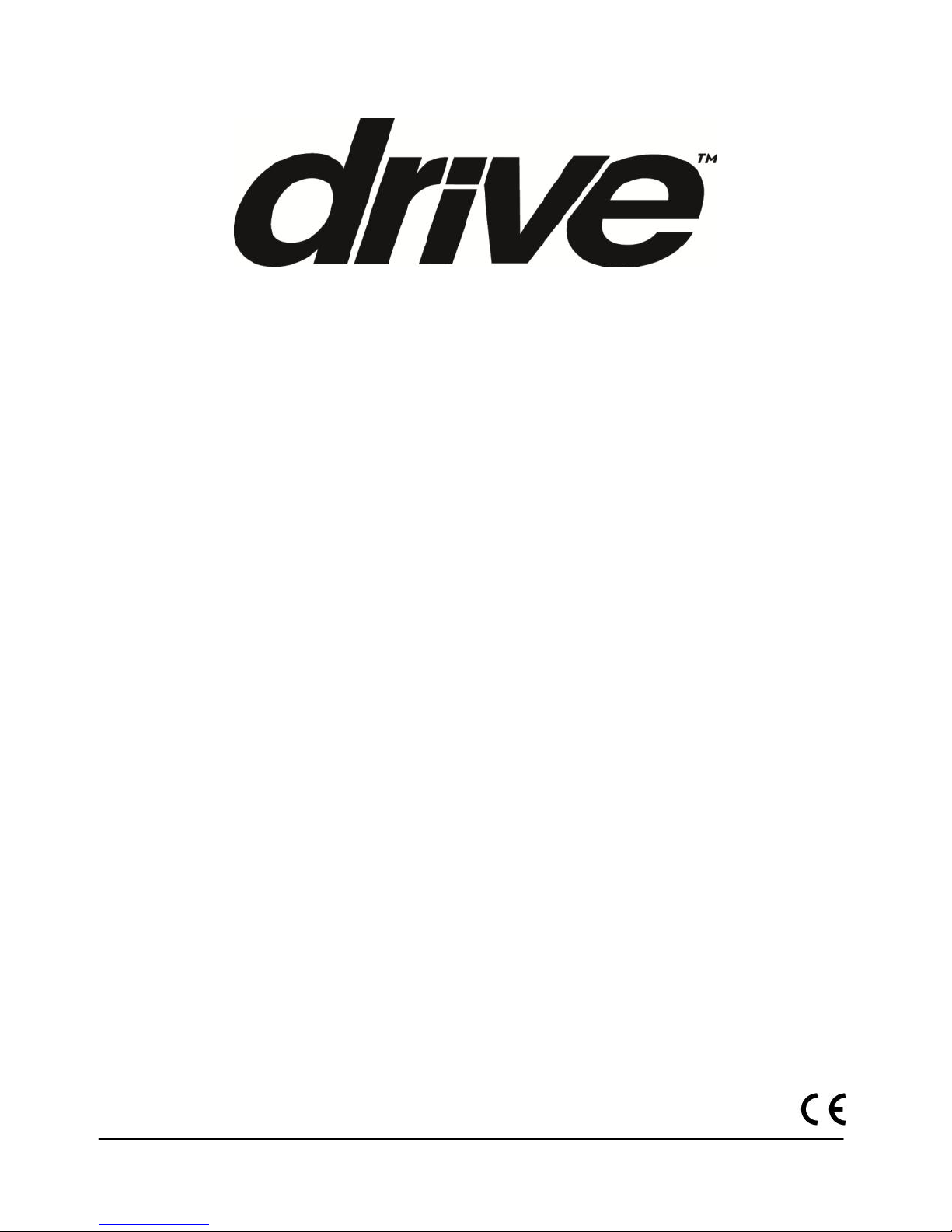
Cirrus Powerchair Owners Handbook Page 1 of 24 Doc Code: PCC_IFU (02/15)
CIRRUS POWERCHAIR
OWNER’S HANDBOOK
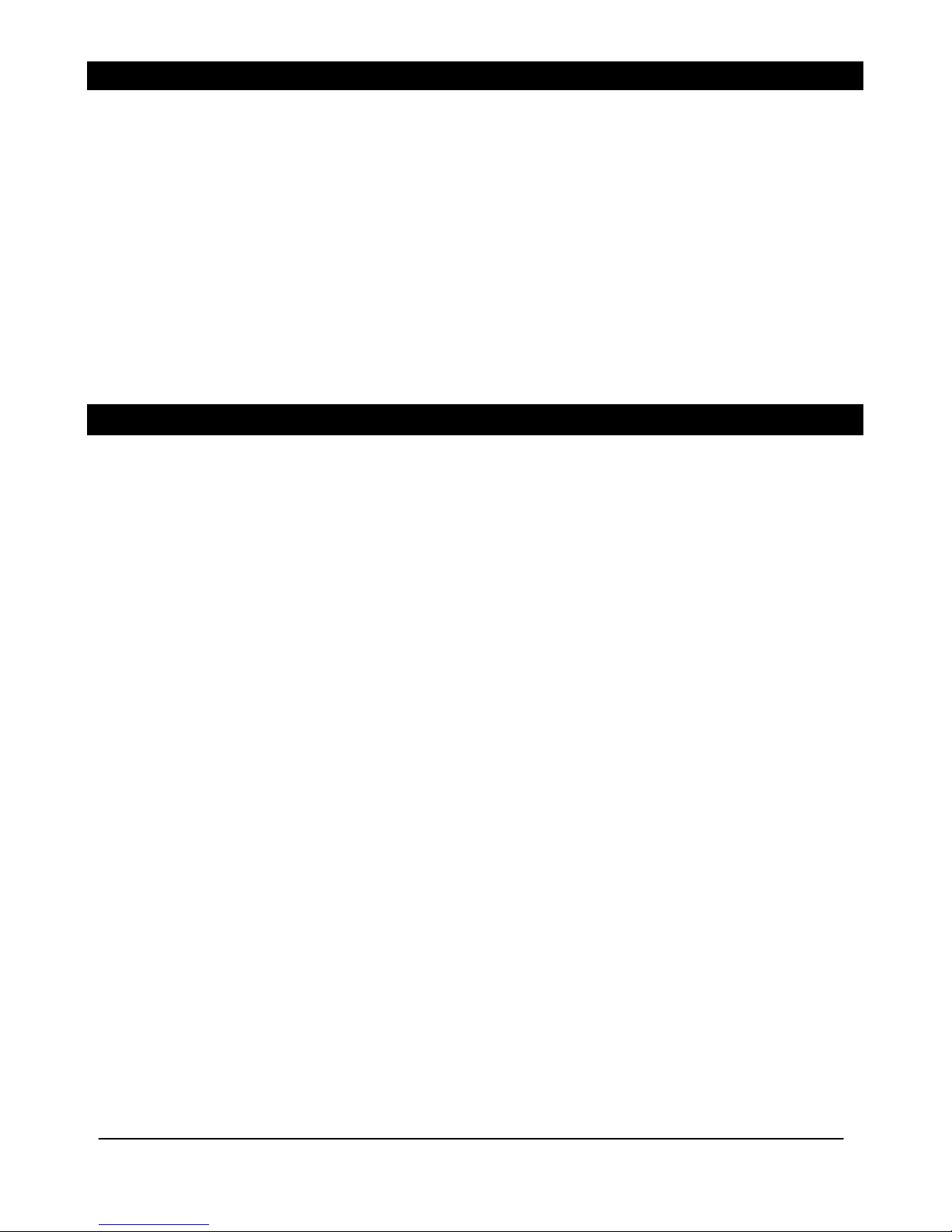
Cirrus Powerchair Owners Handbook Page 2 of 24 Doc Code: PCC_IFU (02/15)
CONTENTS
1. Contents
2. Introduction
3. Personal Safety
4. Parts Description
5. Control Functions Operation
6. Adjustments for Comfort
7. Transportation, Assembly and
Disassembly
8. Battery Charging
9. Care and Maintenance
10. Service Record
11. Warranty
12. Troubleshooting
13. Specification
INTRODUCTION
The Cirrus powerchair has been designed for a single occupant user mass of up to
135kg. The design of the powerchair assumes that the user has limited mobility
but has the physical, visual and cognitive ability to operate the powerchair safely.
The powerchair is suitable for everyday indoor and limited outdoor use. It is
suitable for use on outdoor pavements, patios, paths, gravel and similar
environment. It is not suitable for fields, ditches or similar. If the powerchair is
used in heavy rain or in the wet for prolonged periods, the user and powerchair
should be protected with a rain cape.
All Enigma powerchair are manufactured to the highest standards and are CE
compliant. The Cirrus powerchair is a robust and visually appealing product
whilst being a cost-effective solution to some mobility problems.
It is essential that you read this manual before using your Cirrus powerchair. If
you have any questions about the manual or the powerchair in general, please
contact the outlet from who you purchased the powerchair.

Cirrus Powerchair Owners Handbook Page 3 of 24 Doc Code: PCC_IFU (02/15)
PERSONAL SAFETY
GENERAL OPERATING SAFETY PROCEDURES
Make sure that the powerchair is switched off before entering or exiting the
powerchair.
For your health and comfort, make sure that you adopt a comfortable posture
and that you can operate the controller unit with ease.
Make sure that you are visible when using the chair at night or in poorly lit
conditions.
Be carefuls when driving your powerchair as evening falls. It has not been
deisgned for use at night or for use in severe weather conditions such as rain
and snow.
Ensure that any modification made to the powerchair are approved by Drive
Medical. Unauthroised modifications may reduce the performance of the
powerchair, invalidate the warranty, or result in injury or damage.
There is a risk for trapping with powerchairs. Ensure all clothing is kept away
from moving parts (e.g. wheels and motors).
Drive on the pavement and pedestrian areas only. The powerchair can be
used to cross the road on a single carriageway or when there is no pavement
present.
Do not take the powerchair on escalators.
Do not use a mobile phone or other wireless communication devices whilst
driving as they could interefere with the powerchair controls. Always switch
off the powerchair before using a mobile phone.
Do not use the powerchair as a seat in a motor vehicle. The powerchair has
not been tested for this purpose.
EMERGENCY BRAKING
The powerchair has automatic electromagnetic brakes which will act as
parking brakes and are use to slow down the powerchair during normal use.
The powerchair is brought to a stop gently by releasing the joystick.
However, you can apply the emergency brakes by switching off the
powerchair. This is an abrupt method of braking and should only be used as a
last resort in an emergency.
There is a manual parking brake located beside each drive wheel. These
brakes should only be used when the powerchair is stationary and when in
freewheel mode.

Cirrus Powerchair Owners Handbook Page 4 of 24 Doc Code: PCC_IFU (02/15)
PERSONAL SAFETY (CONTINUED)
TURNING AND USING ON A GRADIENT GUIDELINES
Avoid sharp turns at high speed as this could result in the powerchair
tipping over. This is especially relevant when turning on a gradient.
The powerchair has been designed for use on gradients up to 1 in 6 (10º).
However this can vary due to other factors such as the surface of the
gradient or the attributes of the user. If you are in any doubt about going up
or down a gradient please find an alternative route.
Please slow down when driving on gradients.
EMERGENCY FREEWHEEL
Warning: The powerchair has a freewheel option device fitted on the top of
each motor. Always re-engage the emergency freewheel device after use.
Failure to do so may result in injury.
OBSTACLES AND KERBS
Be careful when driving to avoid obstacles which could come in to contact
with the powerchair, in particular the front castors. If you cannot avoid an
obstacle, then negotiate it slowly with care.
Repeated heavy impacts could reduce the performance of the powerchair
and may result in damage or injury.
ELECTROMAGNETIC INTERFERENCE (EMI) FROM RADIO WAVES
Powered wheelchairs may be susceptible to electromagnetic interference (EMI)
which is interfering electromagnetic energy (EM) emitted from sources such as
radio stations, TV stations, amateur radio (HAM) transmitters, two-way radios
and mobile phones. The interference (from radio wave sources) can cause the
powered wheelchair to release its brakes, move by itself, or move in an
unintended direction. It can also permanently damage the powered wheelchair’s
control system.

Cirrus Powerchair Owners Handbook Page 5 of 24 Doc Code: PCC_IFU (02/15)
PERSONAL SAFETY (CONTINUED)
The intensity of the interfering EM energy can be measured in volts per metre
(V/m). Each powered wheelchair can resist EMI up to a certain intensity. This is
called its “immunity level”. The higher the immunity level, the greater the
protection. At this time, current technology is capable of achieving at least a 20
V/m immunity level, which would provide useful protection from the more
common sources of radiated EMI. This powered wheelchair model as shipped,
with no further modification, has an immunity level of 20 V/m without any
accessories.
There are a number of sources of relatively intensive electromagnetic fields in
the everyday environment. Some of these sources are obvious and easy to avoid.
Others are not apparent and exposure is unavoidable. However, we believe that
by following the warnings listed below, your risk to EMI will be minimized.
The source of radiated EMI can be broadly classified into three types:
1. Hand-held portable transceivers (transmitter-receivers with the antenna
mounted directly on the transmitting unit). Examples include citizens
band (CB) radios, walkie talkies, security, fire and police transceivers,
mobile phones and other personal communication devices.
2. Medium range mobile transceivers, such as those used in police cars, fire
engines, ambulances and taxis. These usually have the antenna mounted
on the outside of the vehicle.
3. Long-range transmitters and transceivers, such as commercial broadcast
transmitters (radio and TV broadcast antenna towers) and amateur (HAM)
radios.
Because EM energy rapidly becomes more intense as one moves closer to the
transmitting antenna (source), the EM fields from hand-held radio wave sources
(transceivers) are of special concern. It is possible to unintentionally bring high
levels of EM energy very close to the control system of the powerchair while
using these devices. This can affect powered wheelchair movement and braking.
Therefore, the warnings listed overleaf are recommended to prevent possible
interference with the control system of the powered wheelchair. Following the
warnings listed below should reduce the chance of unintended brake release or
movement as a result of EMI:
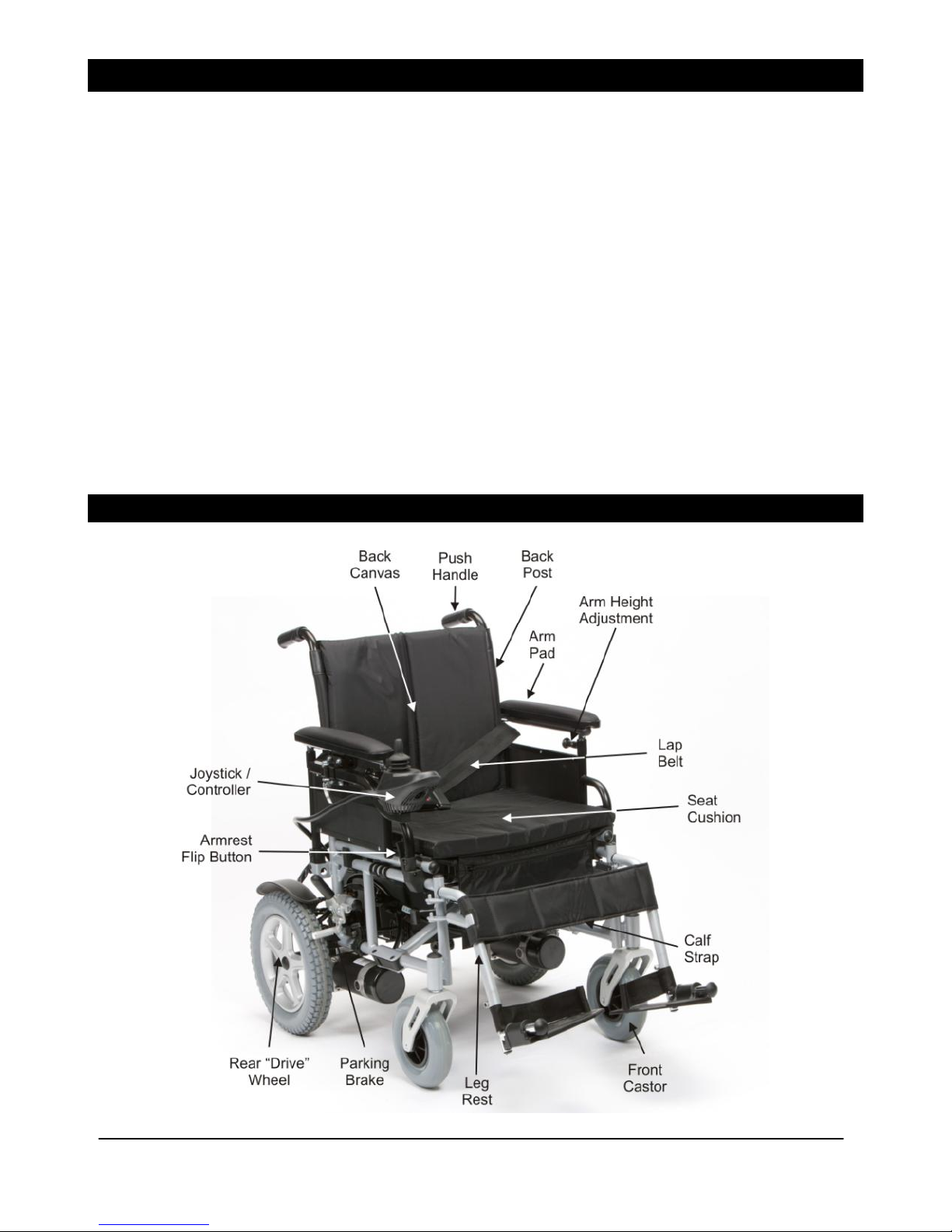
Cirrus Powerchair Owners Handbook Page 6 of 24 Doc Code: PCC_IFU (02/15)
PERSONAL SAFETY (CONTINUED)
1. Do not operate hand-held transceivers-receivers, such as citizens band
(CB) radios, or turn ON personal communication devices, such as mobile
phones, while the Powerchair is turned ON.
2. Be aware of nearby transmitters, such as radio or TV stations, and try to
avoid coming close to them.
3. If unintended movement or brake release occurs, turn the Powerchair OFF
as soon as it is safe to do so.
4. Be aware that adding accessories or components, or modifying the
Powerchair, may make it more susceptible to EMI (there is no easy way to
evaluate their effect on the overall immunity of the Powerchair).
5. Report all incidents of unintended movement or brake release to the
Powerchair manufacturer and note whether there is an EMI source nearby
PARTS DESCRIPTION
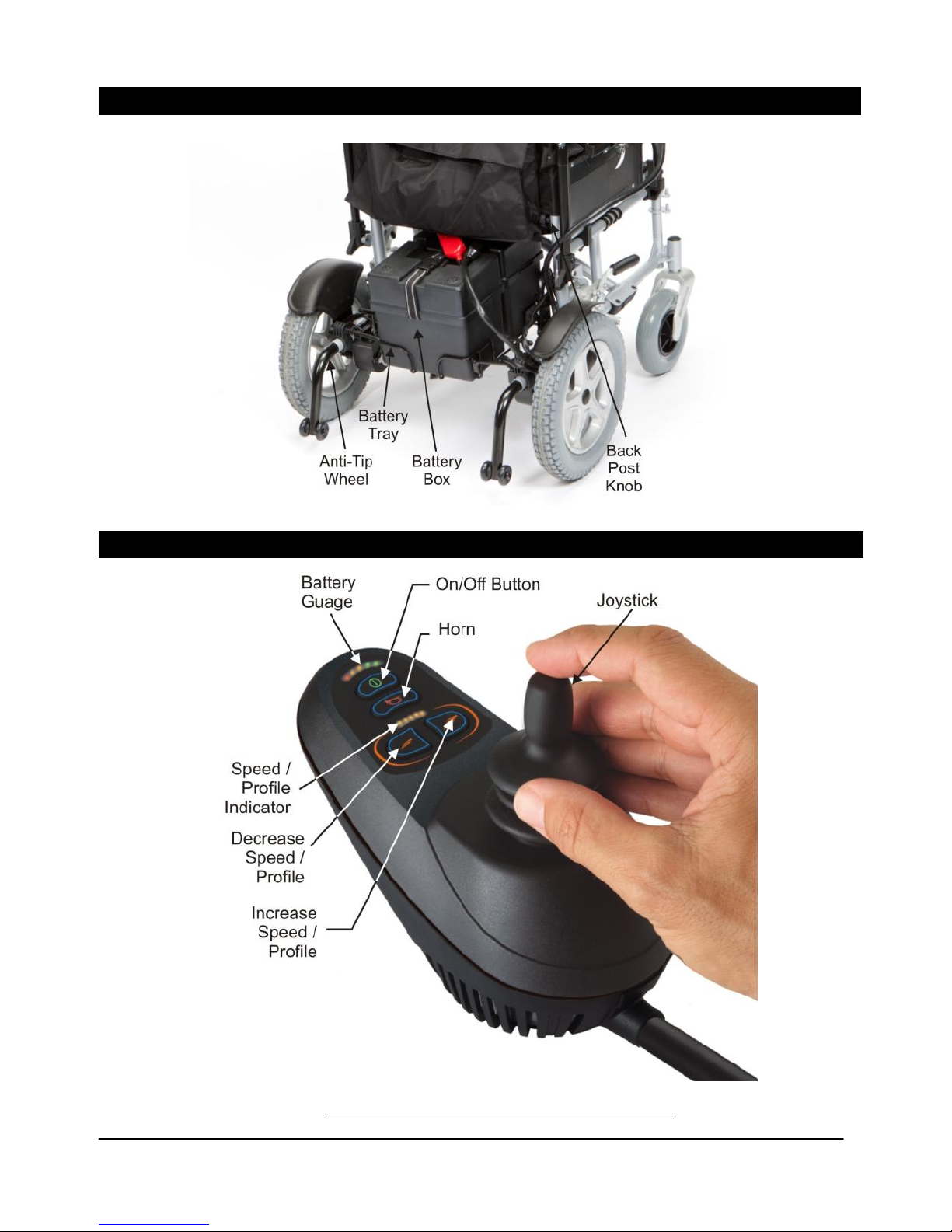
Cirrus Powerchair Owners Handbook Page 7 of 24 Doc Code: PCC_IFU (02/15)
PARTS DESCRIPTION (CONTINUED)
CONTROL FUNCTIONS OPERATION
Joystick Control Panel (shown above)
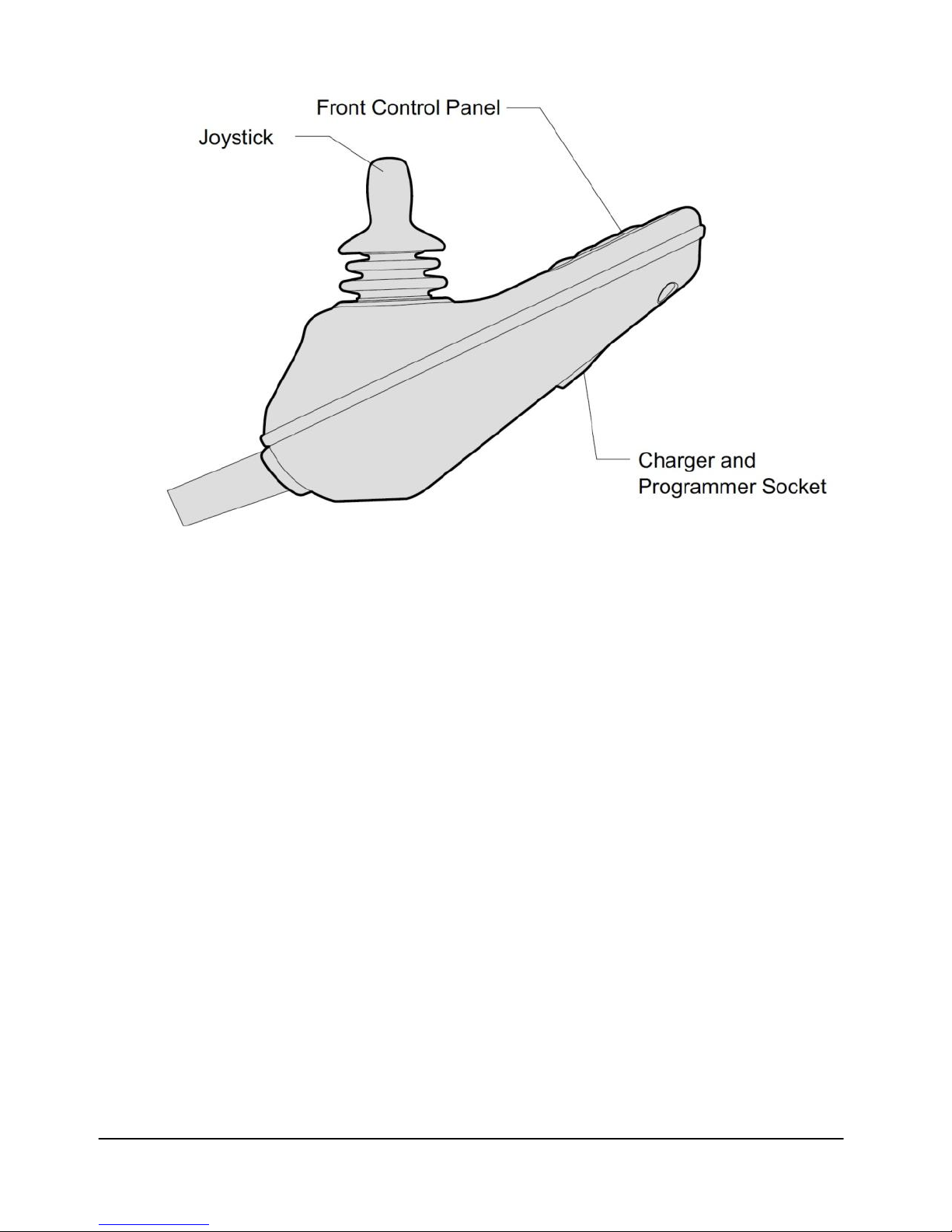
Cirrus Powerchair Owners Handbook Page 8 of 24 Doc Code: PCC_IFU (02/15)
1. Joystick. The primary function of the joystick is to control the
speed and direction of the wheelchair. The further you push the
joystick from the center position the faster the wheelchair will
move. When you release the joystick the brakes are automatically
applied.
2. On / Off button. The on/off button applies power to the control
system electronics, which in turn supply power to the wheelchair’s
motors. Do not use the on/off button to stop the wheelchair unless
there is an emergency. (If you do, you may shorten the life of the
wheelchair drive components). The battery gauge shows you that
the wheelchair is switched on. It also indicates the operating status
of the wheelchair.
3. Increase Speed / Profile. Press this button to increase the
maximum speed of the wheelchair.
4. Decrease Speed / Profile. Press this button to decrease the
maximum speed of the wheelchair.
