Drive BP2116 Owner's Manual
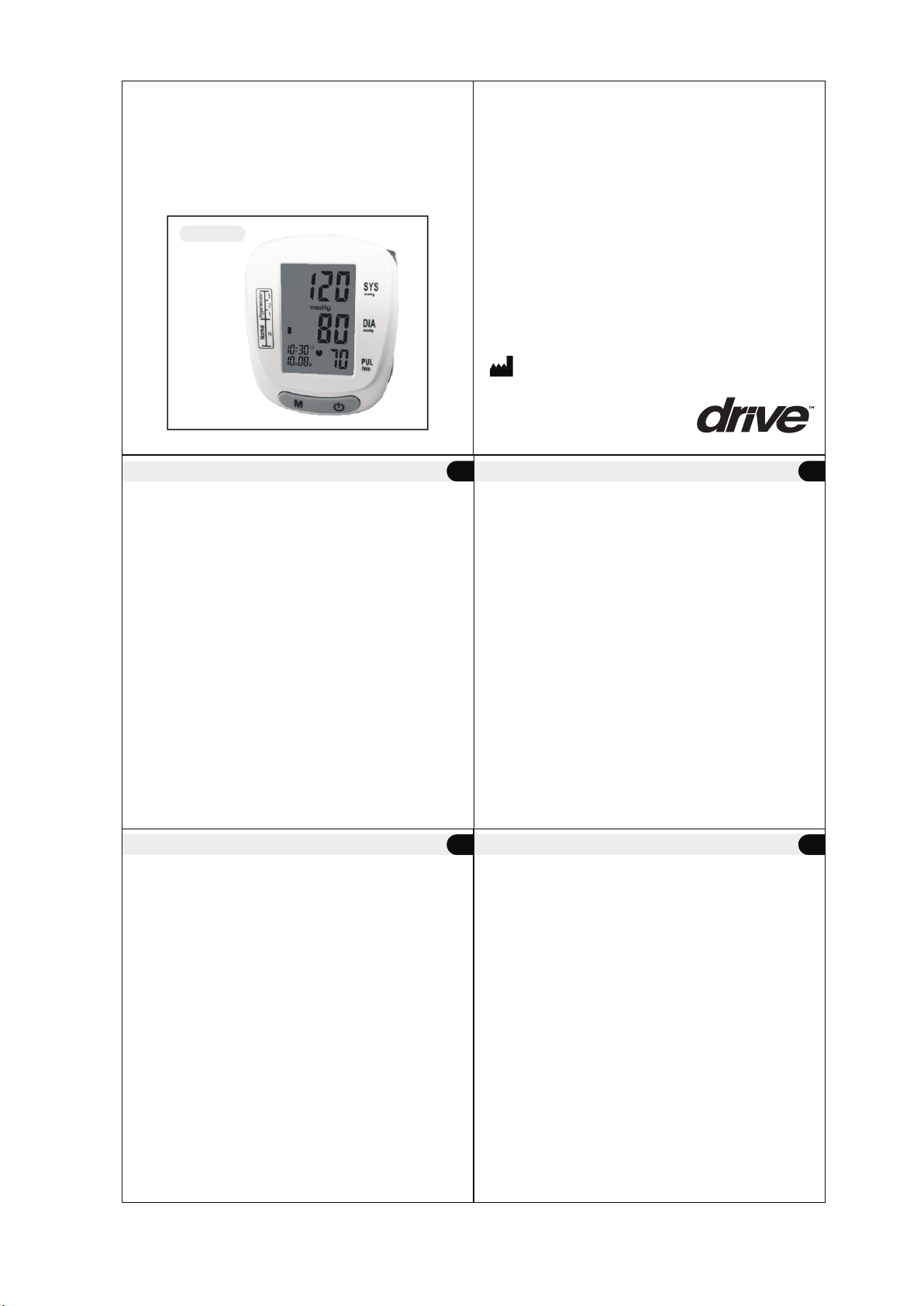
Owner ' s Manual
Wrist-t yp e F u lly Autom a tic
Blood Pressu r e Monit or
Mod el BP 2116
Wrist Type
Document No.
Version: REV03.02.22.16
Con tact In forma tion
The l ay oper ator or l ay resp onsib le or gan izati on shou ld cont act
the m anufa cture r or the re prese ntati ve of man ufact urer.
-fo r assis tance ,if nee ded,i n setti ng up,u sing or m ainta ining
the p roduc t,or
-to r eport u nexpe cted op erati on or eve nts.
Drive Medical
99 Seaview Blvd
Port Washington, NY 11050
Toll-Free 877-224-0946
www.drivemedical.com
Con t ents
Sa fety No ti ce ............................................................... 02
Un it I llu st r ation
Imp or ta nt Test ing Guide lin es
Quick St ar t ................................................................. 10
Un it O per at ion
B at ter y I ns tal
Sy st em Set tin gs ... ... ... ... ... ... ... ... ... ... ... ... ... ... ... ... ... ... .. 1 3
Ap plyin g Th e Wr ist Monito r ... ... ... ... ... ... ... ... ... ... ... ... 15
Tes ting ..................................................................... 17
Power O ff ................................................................. 21
M em or y Ch eck .. ... ... ... ... ... ... ... ...
M em or y Del et ion ..................................................... 23
L ow Ba tt er y In dic at or . ... ... ... ... ... ... ... ... ... ... ... ... ... ... .. 24
Tr oub leshootin g ...................................................... 25
Blood Pr essu re In for ma tio n
Blood Pr essu re Q&A
Maint ena nce
Sp ecifica tio ns
Wa rr an ty .................................................................... 40
Important Instructions Before Use
1. Do not confuse self-monitoring with self-diagnosis.
Blood pressure measurements should only be interpreted by a
health professional who is fam
2. Contact your physician if test results regularly indicate
abnormal readings.
3. If you are taking medication, consult with your physician to
determine the most appropriate time to measure your blood
pressure. NEVER change a prescribed medication without first
consulting with your physician.
4. Individuals with serious circulation problems may experience
discomfort. Consult your physician prior to use.
5. For persons with irregular or unstable circulation resulting
from diabetes, liver disease, arterio
conditions, there may be variations in blood pressure values
measured at the wrist versus at the upper arm. Monitoring the
trends in your blood pressure taken at either the arm or the wrist
is nevertheless useful and important.
6. People suffer ing f rom v asc ula r con str ict ion , liv er di sor der s or
diabetes, people with cardiac pacemakers or a weak pulse, and
women who are pregnant should consult their physician before
measuring their blood pressure themselves. Differ ent v alu es
may be obtained due to their condition.
.. ... ... ... ... ... ... ... ... ... ... ... ... ... ... ... ... ... ... . 06
. ... ... ... ... ... ... ... ... ... ... ... ... 09
........................................................... 12
la tion . ... ... ... ... ... ... ... ... ... ... ... ... ... ... ... ... . 12
.............................. 22
.. ... ... ... ... ... ... ... ... ... ... ... ... .. 2 6
.. ... ... ... ... ... ... ... ... ... ... ... ... ... ... ... ... . 30
............................................................... 3 2
.. ... ... ... ... ... ... ... ... ... ... ... ... ... ... ... ... ... ... ... .. 3 6
iliar with your medical hist
sclerosis or other medical
ory.
Sa fet y Not ice
1
Thank you for purchasing the B P 2116 Bl ood P res sur e Mon ito r.
The unit has been constructed using reliable circuitry and
durable materials. Used properly, th is un it wi ll pr ovi de years
of satisfactory use.
The device is intended for use by individuals 12 years and older
to measure the systolic and diastolic blood pressure and pulse
rate. All v alu es ca n be re ad ou t in on e LCD D ISP LAY.
Blood pressure measurement determined with this device are
equivalent to those obtained by a trained observer using the
cuff/ st eth osc ope a usc ult ati on me tho d, wi thi n the l imi ts
prescribed by the Amer ica n Nat ion al St and ard ( ANS I/A AMI
Sp10) for electronic sphygmomanometers.
Preca uti on s to E nsu re S af e, R eliable Op er at ion
1. Do not drop the unit. Protect it from sudden ja
2. Do not insert foreign objects into any openings.
3. Do not attempt to disassemble the unit.
4. Do not crush the pressure cuff .
5. If the unit has been stored at temperatures below 0 C, l eav e it
in a warm place for about 15 minutes before using it.
Otherwise, the cuff m ay no t inf lat e pro per ly.
6. Do not store the unit in direct sunlight, high humidity or dust.
7.To avoi d any p oss ibi lit y of ac cid ent al st ran gul ati on, k eep t his
unit away from children and do not drape tubing around your
neck.
8.Ensure that children do not use the instrument unsupervised;
some parts are small enough to be swallowed.
9.Some may get a skin irritation from the cuff t aki ng fr equ ent
readings over the course of the day, bu t thi s irr ita tio n typ ica ll
goes away on its own after the monitor is removed.
Sa fet y Not iceSa fet y Not ice
3
7. People suffer i
premature beats or atrial fibrillation only use this blood pressure
monitor in consultation with your doctor. In cer tai n cas es
oscillometric measurement method can produce incorrect
readings.
8. Too fr equ ent m eas ure men ts ca n cau se in jur y to th e pat ien t due t o
blood flo
9. The c uff s hou ld no t be ap pli ed ov er a wo und a s thi s can c aus e
further injury.
10.DO N OT attach the cuff t o a lim b bei ng us ed fo r IV in fus ion s or
any other intravascular access, therapy or an arterio-venous (A V) sh unt . The c uf
potentially causing harm to the patient.
11.The cuff sh oul d not b e pla ced o n the a rm on t he si de of a
mastectomy. In th e cas e of a do ubl e mas tec tom y use t he si de of
the least dominant arm.
12. Pre ssu riz ati on of t he cu ff ca n tem por ari ly ca use l oss o f fun cti on
of simultaneously used monitoring equipment on the same limb.
13.A comp res sed o r kin ked c onn ect ion h ose m ay ca use c ont inu ous
cuff pre ssu re re sul tin g in bl ood f low i nte rfe ren ce an d pot ent ial ly
harmful injury to the patient.
14.Check that operation of the unit d
impairment of the circulation of the patient.
ng from arrhythmias such as atrial or ventricular
w interference.
f inflation can temporarily block blood flow,
oes not result in prolonged
s or shocks.
r
2
o
y
4
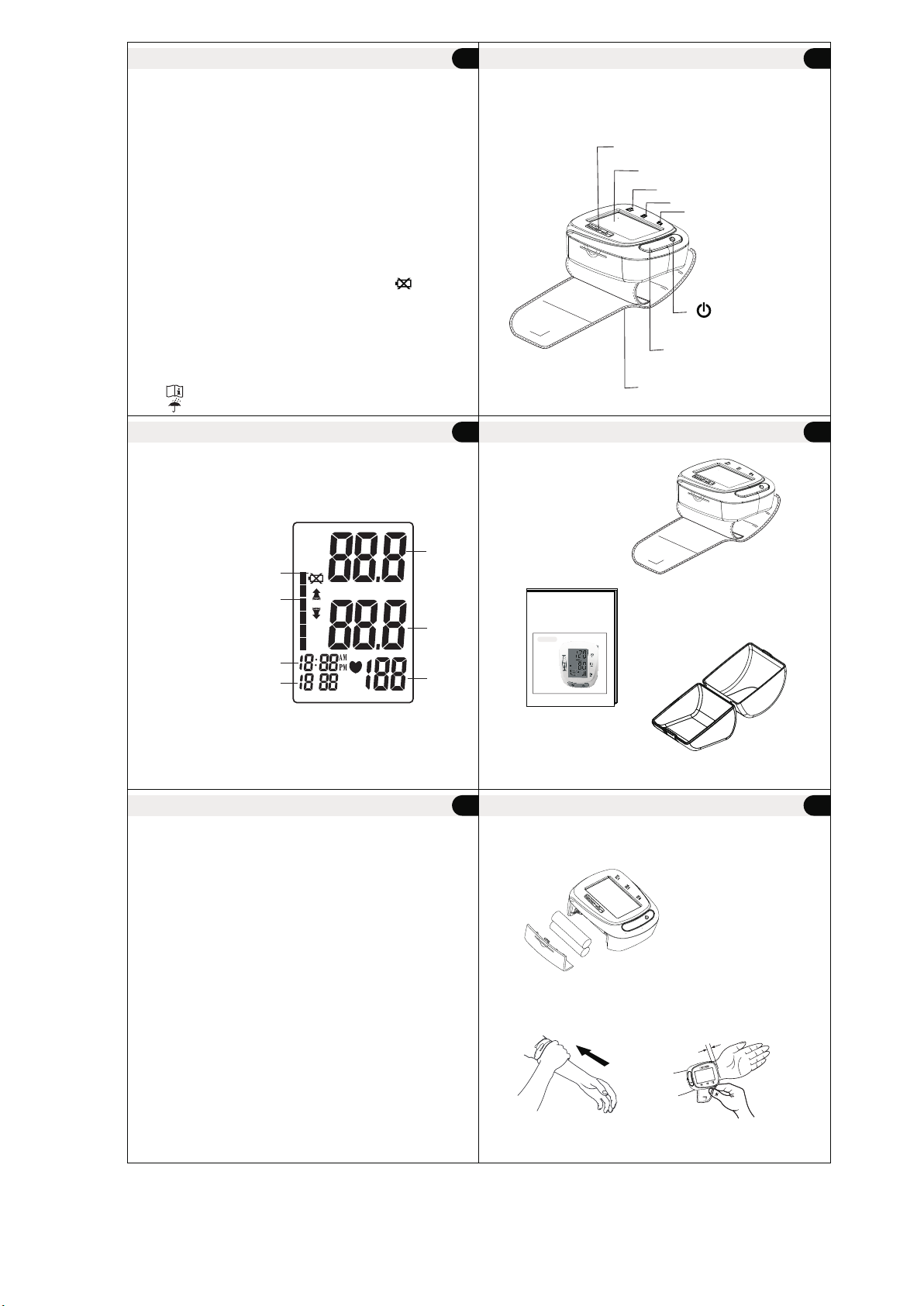
Un it I llu str a t ion
15. Product is designed for its intended use only. Do not m isu se in
any way.
16. Product is not intended for infants or individuals who cannot
express their intentions.
17. An y haz ard s ass oci ate d wit h pro lon ged o ver inf lat ion o f the
bladder.
18. Do not disassemble the unit or wrist cuff. Do no t att emp t to re pai r.
19. Use only the approve wrist cuff f or th is un it. U se of o the r wrist
cuffs ma y res ult i n inc orr ect m eas ure men t res ult s.
20. The sy ste m mig ht pr odu ce in cor rec t rea din gs if s tor ed or u sed
outside the manufacturer's specified temperature and humidity
ranges.
21. Do not use cell phones and other d
electrical or electromagnetic fields, near the device, as they may
cause incorrect readings and interference or become interference
source to the device.
22. Do not mix new and old batteries simultaneously
23. Replace batteries when Low Battery Indicator“ ” appears
on screen. Replace both batteries at the same time.
24. Do not mix battery types. Long-life alkaline batteries are
recommended.
25. Remove batteries from device when not in operation for more
than 3 months.
26. Do not insert the batteries with their polarities inc
aligned.
27. Dispose batteries properly; observe local laws and regulations.
28. Refer to instruction manual/ booklet symbol.
29. Refer to keep dry.
evices, which generate strong
orrectly
Un it I llu str a t ion
5
Monitor U nit
Blood Pressure Classification Indicator
LCD
Systolic Blood Pressure
Diastolic Blood Pressure
Pulse Rate
M
" " Button
" M " Button
Wrist Cuff
6
Un it I llu str a t ion
Display
Systolic
Low Battery Indicator
Blo od Pr ess ure
Classification Indicator
Tim e
Date
M
mmHg
No
D
kPa
Blood
Pressure
Diastolic
Blood
Pressure
Pulse
Rate
Impor t a n t Testin g Gu i d elin es
1. Avoi d eat ing , exe rci sin g, an d bat hin g for 3 0 min ute s pri or to
testing.
. Sit in a calm environment for at least 5 minutes prior to testing.
2
3. Do not stand while testing. Sit in a relaxed position while
keeping your wrist level with your heart.
4. Avoi d spe aki ng or m ovi ng bo dy pa rts w hil e tes tin g.
5. Wh ile t est ing , avo id st ron g ele ctr oma gne tic i nte rfe ren ce su ch
as microwave ovens and cell phones.
6. Wait 3 minutes or longer before re-testing.
. Try to measure your blood pressure at the same time each day
7
for consistency.
8
. Test comparisons should only be made when monitor is used
on the same wr
day.
9. Th is bl ood p res sur e mon ito r is no t rec omm end ed fo r peo ple
with severe arrhythmia.
An y blood p re ssu re r ecor di ng c an b e affected b y th e fol low in g
fa ctor s:
1. Th e pos iti on of t he su bje ct, h is or h er ph ysi olo gic c ond iti on;
2. Th e per for man ce an d acc ura cy of t he de vic e;
3. Cuff si ze: t oo sm all c uff ( bla dde r) wi ll pr odu ce a hi ghe r blo od
pressure value than usual, too big cuff ( bla dde r) wi ll pr odu ce a
lower blood pressure value;
4. Measuring position does not keep le
5. Speaking or moving body parts while testing;
6. Not relaxing for about 5 minutes before taking the measurement.
ist, in the same position, and at the same time of
vel with your heart;
Un it I llu str a t ion
7
Contents
M
Own er's Ma nual
Wrist -type F ully Auto matic
Blood P ressu re Moni tor
Model
BP-211 6
Wrist Type
2.Owner's Manual
Quick Start
9 10
1. Install batteries. (See Figure A )
M
2 . . Remove clothing from the wrist area (See Figure B)
3. Rest for several minutes prior to testing. Wrap c uff a rou nd
left wrist (See Figure C).
1-2 cm ''(0. 4-0.8 )
Figur e B
1.Monitor Unit
3.Plastic Storage Case
Figur e A
M
Figur e C
8

Quick Start
Un it Op era t i on
11
12
4. Sit in a comfortable position and place wrist level with heart.
(See Figure D)
5. Press button to start testing. (See Figure E) " "
M
Figur e EFigur e D
Unit Op er a t i on
1. Time /Date Setting
With p owe r off , Pre ss " " bu tto n 3 sec ond s to se t the Ti me/ Dat e
mode. Set the month first by adjusting the "M " button. Press
“ " button again to confirm current month.
Continue setting the day, hour a nd mi nut e in th e sam e way.
Every time the " " button is pressed, it will
lock in your selection and continue in succession (month, day,
hour, minute.)
13
Battery I nstalla tion
Slide battery cover off as i ndi cat ed by a rro w.
Install 2 new AA A alka lin e bat ter ies a cco rdi ng to p ola rit y.
Close battery cover.
M
Note:
1) " "
Replace batteries when Low Battery Indicator
app ear s on scre en.
2) Batteries should be removed from device when not in
ope rat ion f or an extended period o f tim e.
Unit Op er a t i on
2. Save Settings
Whi le in a ny se tti ng mo de, p res s " " but ton to
turn the unit off. Al l inf orm ati on wi ll be s ave d.
Note: Unit will automatically save all information and shut off
if left it for 3 minutes.
14
about 3seconds
D
M
Unit Op er a t i on
Applyin g The Wrist Monit or
Do not apply over clothing. If wearing a long sleeved shirt,
be sure to roll sleeve back to forearm.
Apply monitor to wrist as illustrated. Tighten cuff f irm ly as
not to wiggle.
1-2 cm ''(0. 4-0.8 )
M
Unit Op er a t i on
15
Do not stand while testing. Sit in a comfortable position and
place wrist level with heart.
16
