
500X & 750X
500X & 750X
User’s Guide
Guía del Usuario
Mode d’emploi
Model 500X
Model 750X
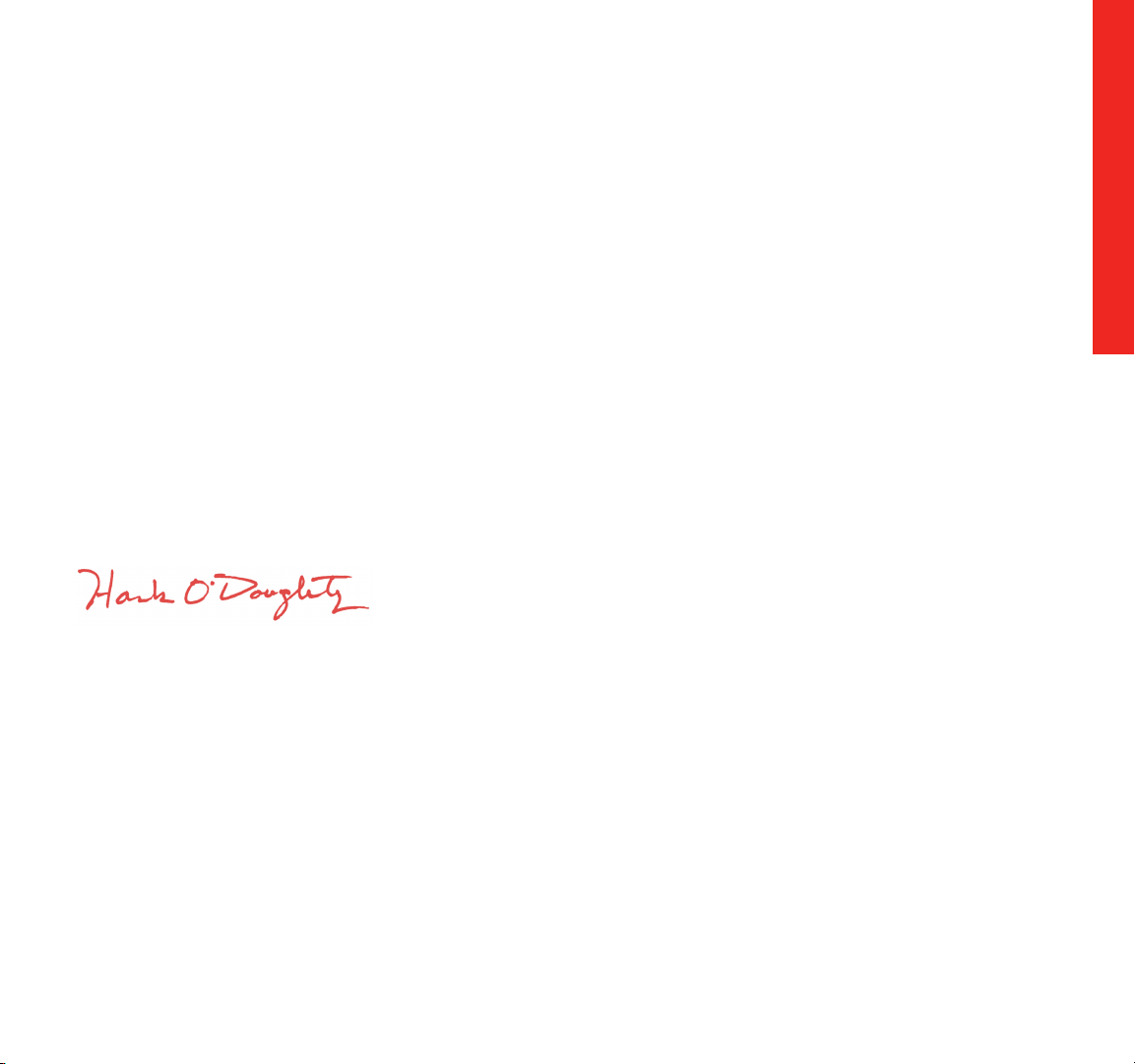
www.drilldoctor.com 1
Thank you
...for purchasing a Drill Doctor®. It is sure to become a
valuable tool because you will always have sharp drill bits
before a project, during a project, and after a project.
As president of this company, I am very proud of the quality of our products—and I am equally proud of the great
people at Drill Doctor
®
who design and produce them. If
you have questions or need help with your Drill Doctor
®
,
please contact us and one of our customer representatives
will be there to help. We support what we build!
Use this User’s Guide and the DVD video to learn to operate your Drill Doctor
®
quickly and easily. I’d also like to
invite you to visit our website at www.DrillDoctor.com.
There you will find:
• Demonstrations of all operations with the sights and
sounds leading to successful drill bit sharpening
• Downloadable copies of the User’s Guide
• War ranty registration
• Service and contact numbers
Again, thank you for buying a Drill Doctor
®
. Now go
enjoy its convenience and quality.
Hank O’Dougherty
President, Drill Doctor
®
English
Contents
English...............................................................1
Important Safety Instructions...................................2
Getting to Know Your Drill Doctor
®
.........................5
Identifying Basic Drill Bits........................................6
Anatomy of a Drill Bit ...............................................6
The Drill Doctor
®
Sharpening Process ....................7
Choosing Your Drill Bit Point Angle on the
Model 500X.........................................................7
Model 750X.........................................................8
Aligning the Drill Bit.................................................8
Sharpening the Drill Bit ..........................................10
Identifying Correctly Sharpened Drill Bits..............12
Split Points..............................................................13
Creating or Replacing a Split Point.........................14
Identifying Correctly Split Bits ...............................15
Grit Tube Attachment..............................................16
Sharpening Bits of Different Lengths, Diameters and Types
Large Drill Bits .................................................16
Short Drill Bits and Bits Smaller than 1/8" ......17
Masonry Drill Bits.............................................17
Using the Variable Alignment to Adjust Chisel
and Relief Angle ...............................................19
Using the Variable Material Take-Off on the 750X...20
Questions and Answers ...........................................21
Drill Doctor®Maintenance.....................................24
Accessories and User-Replaceable Parts.................27
Warranty .................................................................28
Español ............................................................29
Français............................................................60

2 www.drilldoctor.com www.drilldoctor.com 3
IMPORTANT SAFETY INSTRUCTIONS
For your own safety, please read this User’s Guide before
operating the Drill Doctor®.
Installation
• Carefully unpack the Drill Doctor®drill bit sharpener
and set it on a table. Check to see that no damage has
occurred in shipment. Check all packing material to be
sure that all parts are present. See User’s Guide for
part identification diagram.
• The unit is completely assembled; the Drill Doctor
®
only needs to be placed on a flat stable tabletop.
• Connect to properly wired outlet.
Precautions
When using electric tools, basic safety precautions should
always be followed to prevent the risk of fire, electric
shock, and personal injury.
• KEEP WORK AREA CLEAN. Cluttered areas and
bench invite accidents.
• DO NOT USE IN DANGEROUS ENVIRONMENT. Do
not use in damp or wet locations, avoid exposure to
rain. Keep work area well lit. Do not use tools in the
presence of flammable liquids or gases.
• GUARD AGAINST ELECTRIC SHOCK. Avoid body
contact with earthed or grounded surfaces (e.g., pipes,
radiators, ranges, refrigerators).
• KEEP OTHER PERSONS AWAY. Do not let persons,
especially children, not involved in the work touch the
tool or the extension cord and keep them away from
the work area.
• STORE IDLE TOOLS. When not in use, tools should be
stored in a dry, locked-up place out of the reach of children.
• DO NOT FORCE THE TOOL. It will do the job better
and safer at the rate for which it was intended.
• DRESS PROPERLY. Do not wear loose clothing or jew-
elry; they can be caught in moving parts. Wear protective hair covering to contain long hair.
• USE PROTECTIVE EQUIPMENT. Use safety glasses.
Use face or dust mask if working operations create
dust.
• DO NOT ABUSE THE CORD. Never yank the cord to
disconnect it from the socket. Keep the cord away from
heat, oil and sharp edges.
• MAINTAIN TOOL WITH CARE. Keep the Drill Doc-
tor
®
clean for best and safest performance. Follow
instructions for maintenance and changing accessories. Inspect cords periodically and if damaged have
them repaired by an authorized service facility. Inspect
extension cords periodically and replace if damaged.
Keep unit dry, clean and free from oil and grease.
• DISCONNECT TOOLS. Always disconnect the Drill
Doctor
®
when cleaning, inspecting, and changing
accessories, such as the diamond sharpening wheel.
When not in use, disconnect from the power supply.
Never touch internal parts of the sharpener when it is
turned on or plugged in. The rotating diamond wheel
can cause injury.
• AVOID UNINTENTIONAL STARTING. Make sure
switch is in the “OFF” position before plugging in.
• STAY ALERT. Watch what you are doing, use common
sense and do not operate the tool when you are tired.
• CHECK DAMAGED PARTS. Before use of the tool, it
should be carefully checked to determine that it will
operate properly and perform its intended function.
Check for alignment of moving parts, binding of moving parts, breakage of parts, mounting and any other
conditions that may affect its operation. A guard or
other part that is damaged should be properly repaired
or replaced by an authorized service center unless otherwise indicated in the instruction manual. Have defective switches replaced by an authorized service center.
Do not use the tool if the switch does not turn it on and
off. Do not use if the grinding wheel is damaged. Use
only grinding wheels recommended by Drill Doctor
®
.
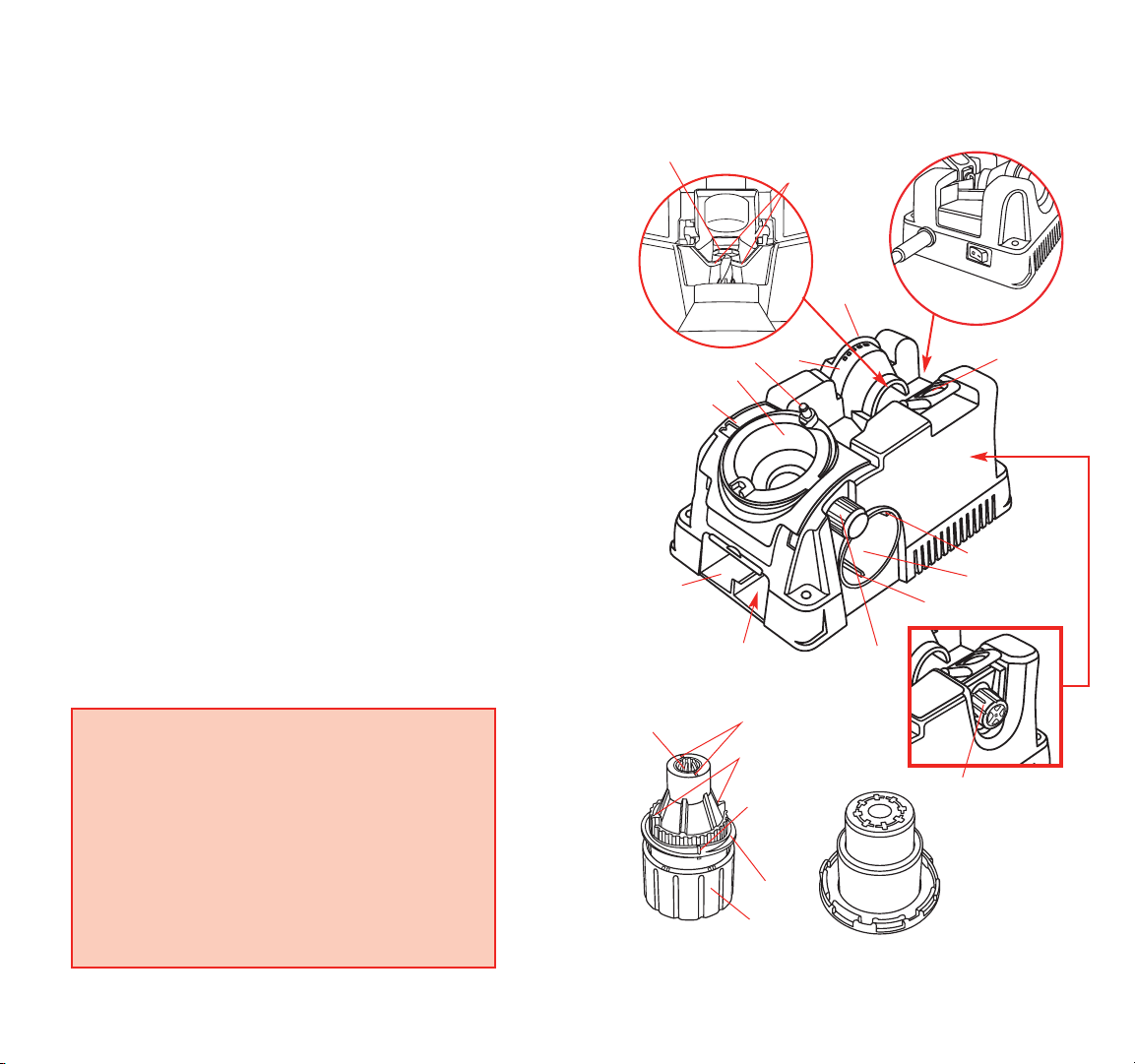
www.drilldoctor.com 54 www.drilldoctor.com
• WARNING. The use of any accessory or attachment
other than one recommended in the instruction manual
may present a risk of personal injury.
• HAVE YOUR TOOL REPAIRED BY A QUALIFIED
PERSON. This electric tool complies with the relevant
safety rules. Repairs should only be carried out by
qualified persons using original spare parts; otherwise
this may result in considerable danger to the user.
• NEVER LEAVE TOOL RUNNING UNATTENDED.
• USE EAR PROTECTION DURING USE. The Drill
Doctor
®
can generate up to 85 dB (A) noise emissions
when in operation.
For Service Contact:
Professional Tool
210 E. Hersey St.
Ashland, OR 97520
USA
Phone: 1-888-MYDRILL (693-7455)
FAX: 541-552-1377
Email: tech@drillDoctor.com
WARNING:
Some dust created by power sanding, grinding, miscellaneous construction activities, as well as contents from the machine including the molding,
wiring, grinding wheel, or any other parts may contain chemicals known to the State of California to
cause cancer, birth defects or other reproductive
harm and can be hazardous to your health.
Getting to Know Your Drill Doctor
®
Watch the User DVD included with your Drill Doctor
®
and become a sharpening expert in minutes!
Cam Guide
Sharpening Port
Power Switch
and Cord
Grit Tube
Chuck
Point Angle
Adjustment
Plate
Bit Clamp Arms
Drill Stop
Split Point Guide Rails
Split Point Port
Splitting Guide
Chuck Jaws
Chuck Knob
Cam
Adjustable Material
Tak e-Off (MTO) Knob
(750X Only)
Point Angle
Adjustment
Knob
Alignment Button
Wheel
Access Cover
Quick Change
Diamond Sharpening
Wheel (Inside)
Alignment Guides
Sharpening
Guides
Alignment
Port
Relief Angle
Settings
On 750X
MTO is here
Masonry Bit
Alignment Mark
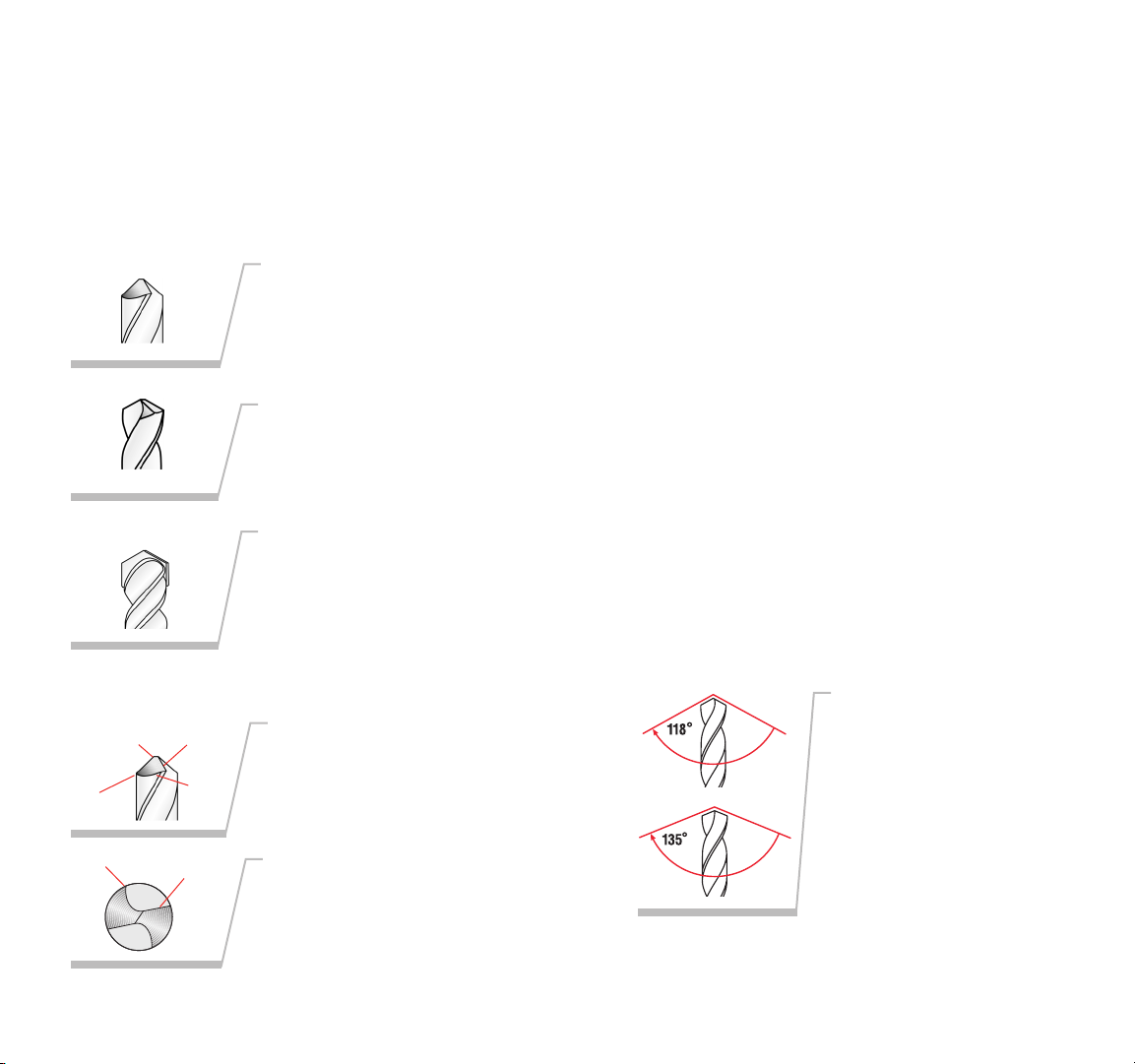
www.drilldoctor.com 7
6 www.drilldoctor.com
Identifying Basic Drill Bits
The Drill Doctor is most efficient when used to sharpen a
drill bit’s original point angle. With its standard Diamond
Sharpening Wheel it will sharpen high-speed steel, cobalt,
TiN-coated, carbide and masonry drill bits.
It has been designed and engineered to sharpen three of
the most common drill bit types and offer you an ability to
customize your point:
Standard Point
This general-purpose point is
used for drilling softer materials like cold rolled steel,
aluminum, and wood.
Split Point
Split-point bits are self-centering and are generally used
for tempered steels, hard
alloys or hard cast materials.
Anatomy of a Drill Bit
Chisel Edge
It is important to understand
that each bit has a all of
these characteristics.
Cutting Edge
Heel
Relief
Angle
When viewing a well-sharpened bit from the end, the
entire surface from the Cutting Edge to the Heel will
have a finely ground surface
without ridges or indentations. The Heel will always
be lower than the Cutting
Edge.
Cutting Edge
Heel
Masonry Bits
Masonry bits have a carbide
insert at the point and are
used for drilling materials
like cement, brick, and
ceramic.
The Drill Doctor®Sharpening Process
The sharpening process includes 4 easy procedures:
1. Determine the type and angle of the drill bit.
2. Align the bit in the Chuck.
3. Sharpen the bit.
4. Split the point (if you choose).
Be sure to complete the first three procedures in
order to sharpen a bit; and always sharpen a bit prior
to splitting it.
On the Model 500X
Check your drill bit angle
Most bits are 118° or 135°.
Hold your bit point up to the
key to the left to see which
type your bit looks like. If you
can’t tell due to small size or
damage on the tip, set your
Drill Doctor based on the
application. Most wood and
soft metal applications
should use 118 degree. Harder materials such as stainless
steel and tool steel should
use 135° or if you are drilling contoured materials such a
car fender and plan on splitting the point.
Choosing Your Drill Bit Point Angle
When drilling into certain difficult materials, a shallower
point or 135° point angle produces a better-finished hole.
Your Drill Doctor allows you to sharpen bits with either
the standard 118°or the flatter 135° point angle. You can
also adjust the “chisel and relief angle.” (Refer to page 19
for the benefits of using Variable Alignment to adjust the
Chisel and Relief angles.)
Depending on the material you are drilling in, you may
choose to increase or decrease these angles.
1.
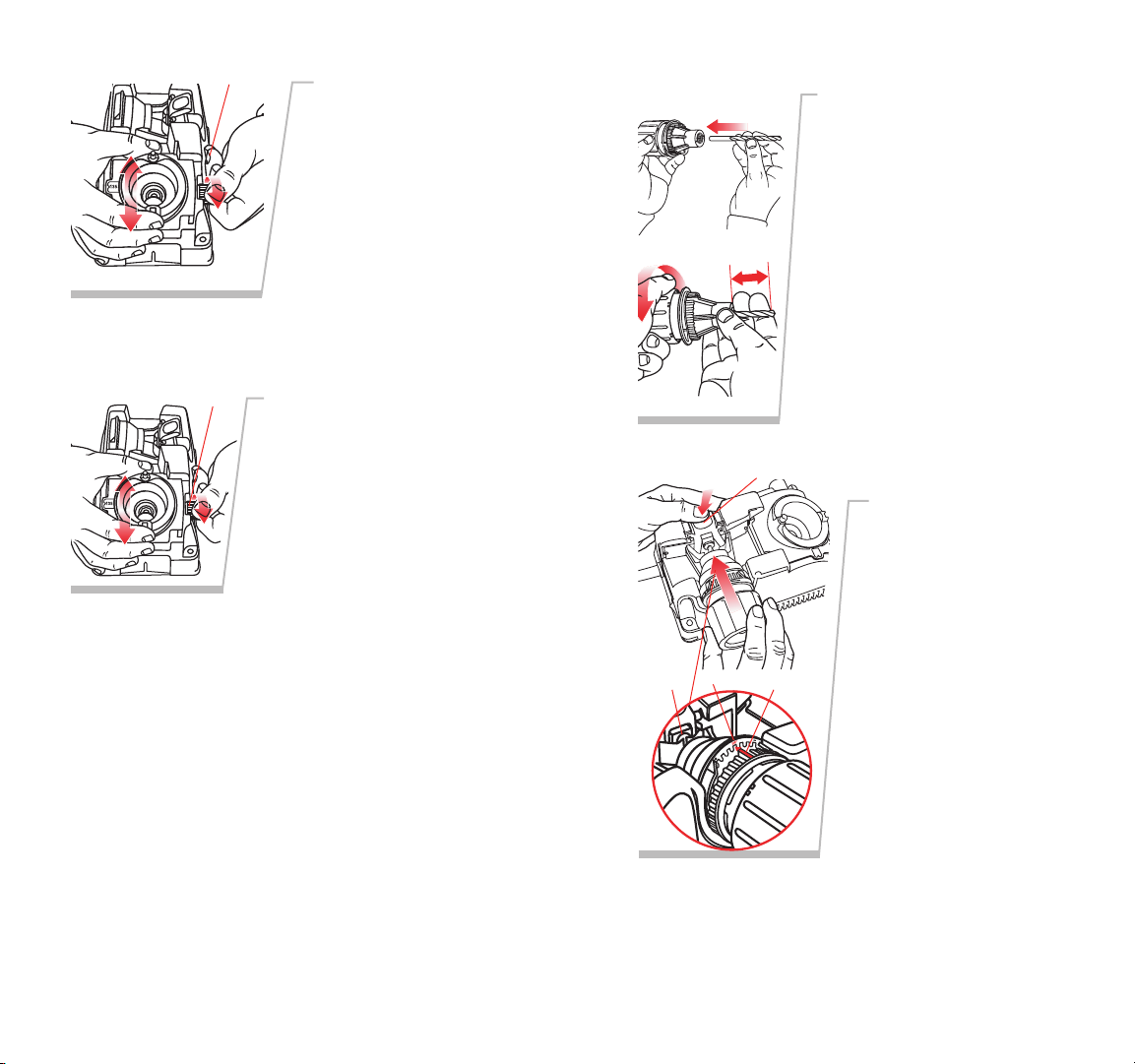
www.drilldoctor.com 98 www.drilldoctor.com
On the Model 750X
Aligning the Drill Bit
This makes sure that the Drill Doctor creates the right
geometry. And, it sets the bit so that only a small amount
of the tip is taken off.
See page 17 to align and sharpen a Masonry drill bit.)
1.
Insert bit in Chuck and
tighten
Insert the bit into the Chuck
Jaws and close the Jaws just to
the point where the bit slides in
and out. Do not over tighten
the Chuck; the bit needs to be
able to move in and out until
Step 4. (Model 750X users
refer to “Using the Variable
Material Take-Off (MTO)” on
page 20.)
A good test to see if the Chuck
is tightened the correct amount
is to make sure it moves when
you pull on it with your fingers,
but will not fall out when you
turn the Chuck upside down.
Choose the angle
The Model 750X has additional advanced features that
enable you to fine-tune your
bit geometry. Loosen the
Point Angle Adjustment
Knob to the right of the
Sharpening Port and slide the
metal Point Angle Adjust-
ment Plate to 118°, 135° or
the custom angle of your choice. Choose your point angle
based on the application you’re drilling. Then re-tighten
the Knob.
Insert Chuck into
Alignment Port
Press the Alignment
Button down and hold it.
Match the either of the
Alignment Guides on the
Chuck with the 118°
Notch on the Alignment
Port. Insert the Chuck.
While holding the button
down, slide the drill bit
forward until it touches
the Drill Stop and the
Chuck is pushed all the
way into the Alignment
Port. Release the Alignment Button.
If you are using a Model
750X and have chosen
a custom bit point
(between 115° and 140°),
start your alignment in the closest setting to the point
angle you are using. (For example, if you are setting the
point angle below 118°, than set the alignment in the 118°
setting.) Refer to “Using the Variable Alignment to Adjust
the Chisel and Relief Angle” on page 19.
1”
Alignment Button
Drill Bit
Stop
Point Angle
Adjustment Knob
118°
2.
Alignment
Guide
Choose the angle
Loosen the Point
Angle Adjustment
Knob on the right side
of the Sharpening Port
and slide the metal
Point Angle Adjustment Plate to either
the standard 118° or
the flatter 135° point
angle. Then re-tighten
the Knob.
Point Angle
Adjustment Knob
2.
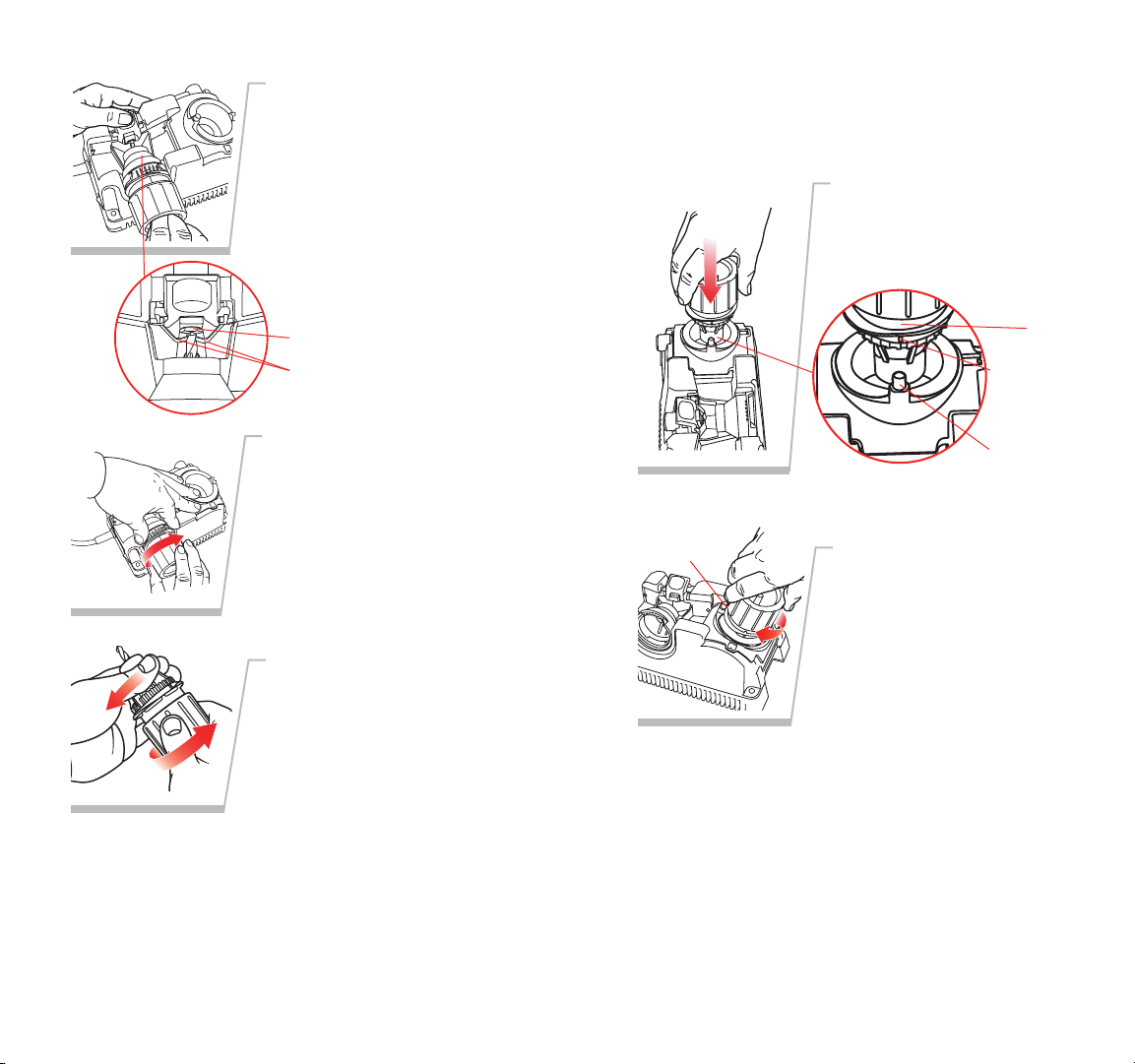
www.drilldoctor.com 1110 www.drilldoctor.com
Tighten Chuck
Hold onto the Chuck and
tighten the Chuck Knob.
(Avoid over-tightening the
Chuck in the Alignment Port.
This could damage the Chuck
and Port.)
Remove and re-tighten
Press the Alignment Button
and remove the chucked drill
bit. Tighten the Chuck once
more to ensure the bit won’t
move when you sharpen it.
You are now ready to sharpen
the drill bit.
5.
Sharpening the Drill Bit
Before sharpening you should know:
• Keep the Cam in contact with the Cam Guide as you
sharpen—push the Chuck straight into the Port.
• Only light pressure is required.
1.
Cam Guide
Align Guides
Turn the Drill Doctor on.
Align either of the Sharpening Guides with the Cam
Guide on the machine.
Cam
4.
Insert Chuck and turn
until the bit is sharp
Insert the Chuck in the
Sharpening Port. Making
sure you keep the Cam
against the Cam Guide,
rotate the Chuck one halfturn in a clockwise direction—from Sharpening Guide
to Sharpening Guide—an
even number of times. Your
motion should be smooth and
even. To sharpen both sides of the bit evenly, always use
an even number of half-turns. The number of turns needed
to sharpen the bit depends on the size.
Turn the Chuck an even number of half-turns with light
inward pressure:
• 3/32-inch bits—use 2 to 4 half-turns,
• 1/8-inch bits—use 4 to 6 half-turns,
• 3/8-inch bits—use 16 to 20 half-turns.
Note: Use just enough pressure to keep the Cam against
the Cam Guide. Let the machine do the sharpening.
Sharpening
Guide
Adjust Bit Position
Look at your bit and make
sure the Clamp Arms are in
the bit’s narrowest spot. If
they aren’t, turn the bit in the
chuck so that it is held by the
Bit Clamp Arms at the narrowest width. This is important because this setting
determines the angle at which
your bit will be sharpened.
3.
Drill Bit Stop
Bit Clamp Arms
2.
• You will hear a grinding noise (zzzzzzzzz) as you
complete each half-turn and each side of the bit face is
ground.
• The Chuck will rock as you turn it and the Cam rides
on the Guide.
Cam
Against
Cam Guide
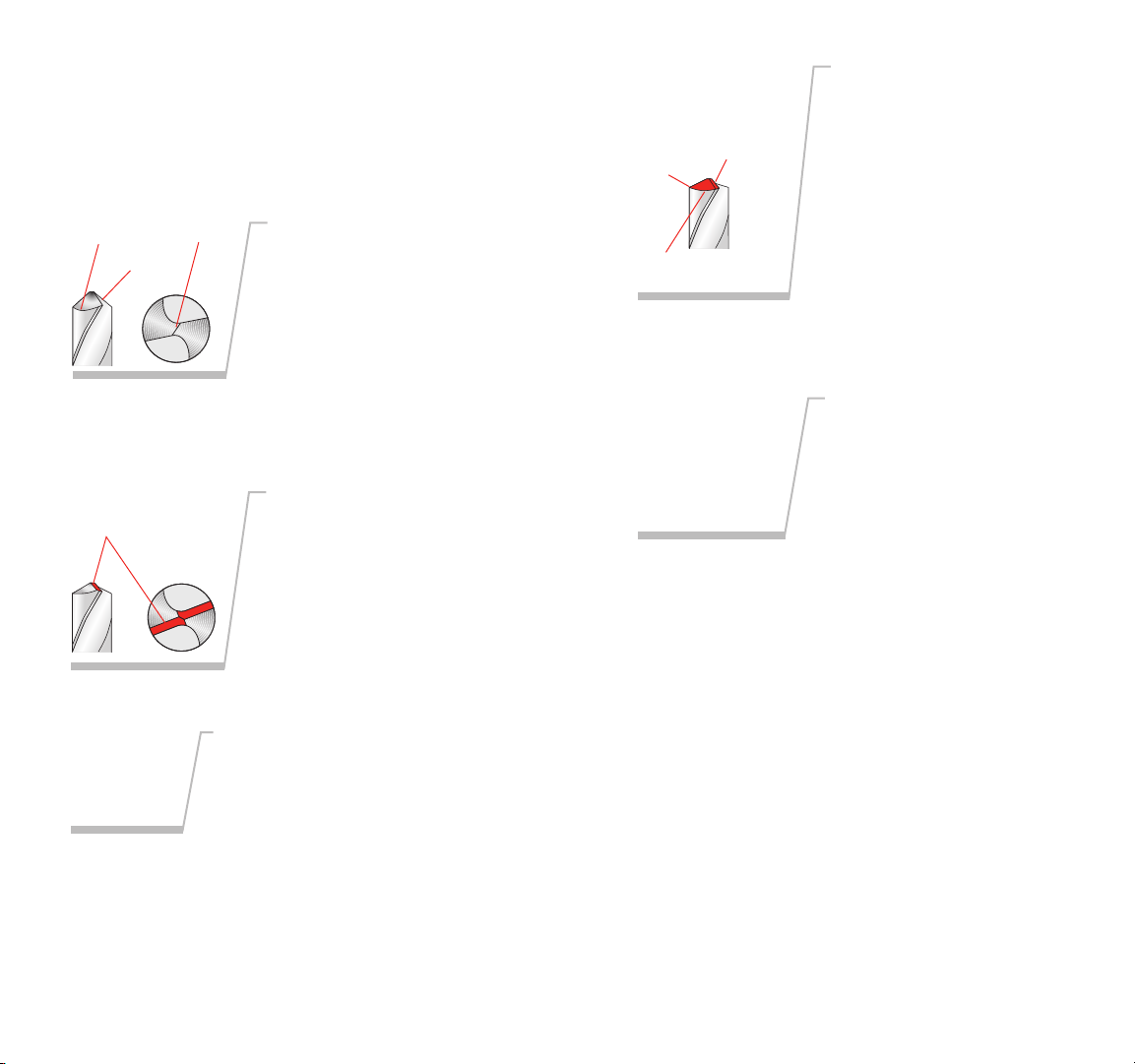
www.drilldoctor.com 1312 www.drilldoctor.com
Identifying Correctly Sharpened
Drill Bits (and what to do with
those that aren’t!)
Correctly Sharpened Bits
The entire surface from the
Cutting Edge to the Heel will
have a finely ground surface
without ridges or indentations. The Heel will always
be lower than the Cutting
Edge. The Chisel Edge will be
clean and straight.
Problem
Cause
Chuck Jaws did not grip drill
bit properly in the aligning
process (Page 8).
Solution
Realign the bit by carefully
following steps 1 through 5
on Pages 8 to 10.
Problem
The Chisel Edge is
not clean or
straight.
Cause
The bit isn’t completely ground yet.
Solution
Continue sharpening the bit until
the chisel is clean and straight. If
the machine quits removing material before the chisel is clean, realign and sharpen again. (Model
750X users can increase or
decrease MTO (material take-off)
to speed up this process.
Cutting Edge
Heel
Relief Angle
Problem
Cause
Drill bit alignment.
Solution
Re-align the drill using the
Adjustable Alignment proce-
dure on page 19. To increase
relief, insert the alignment
guide on the chuck closer to
the (+) side of the alignment
port, then sharpen the bit.
Insuffecient (Negative)
relief or a slow cutting
drill bit.
Cause
Chuck too loose or too much
pressure when sharpening.
Solution
Use more torque when tight-
ening the Chuck or less pres-
sure when sharpening. Clean
the Chuck w/ compressed air
if the problem persists.
Bit backing out or
slipping out of the
jaws when you are
sharpening
Problem
Split Points
Split point drill bits prevent walk-around on the material
before they begin to cut.
This feature is described as self-centering. The need to
center punch is effectively eliminated. A standard drill bit
chisel point has to wear an area in the middle of the hole
to be drilled before the cutting edges will remove material.
Due to its additional cutting lips along the chisel edge, a
split point will begin cutting immediately. Up to 70% less
thrust (when compared to a non-split or conventional
point) is required to drill a hole with a split point.
Chisel Point
Cutting Edge
Heel
The Chisel Edge
is ground flat.
Incorrectly Sharpened Bits
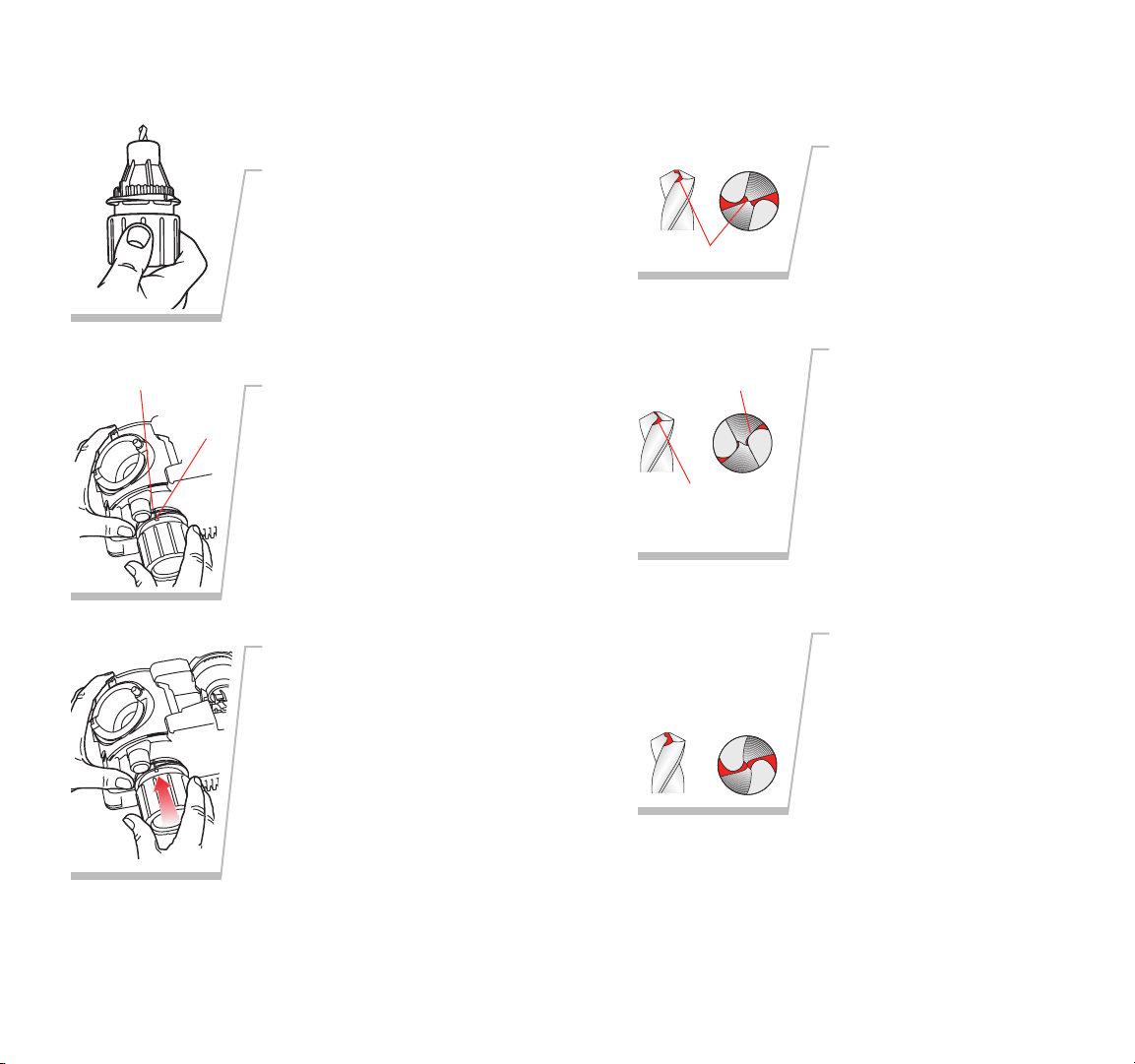
www.drilldoctor.com 1514 www.drilldoctor.com
Creating or Replacing a Split Point
Leave bit in Chuck after
sharpening
Always align and sharpen a
bit before splitting it. To split
the point, do not remove the
bit from the Chuck after
sharpening.
1.
Align Guides
Align one of the Sharpening
Guides on the Chuck (short
white marks) with the Splitting Guide on the Splitting
Port. Make sure the Alignment Guides insert into the
Split Point Guide Rails in the
Splitting Port.
2.
Split the point
Press Chuck slowly and firmly into the Splitting Port until
it stops. Remove the chuck,
rotate one-half turn, and
repeat.
Check the tip of the bit carefully to determine that both
sides of the bit are split
equally. Compare it to the
illustrations. If it does not
match, study the information
following.
3.
Split lines are nearly straight
across.
Identifying Correctly Split Drill Bits
(And What to Do With Those That Aren’t!)
Correctly Split
Solution
More grinding is needed for
larger drill bits. If one side of
the bit is undersplit, insert
the Chuck into the Splitting
Port again and split both
sides. Push the Chuck into
the Port until it stops. Repeat
until the split sides are equal
and look like the correctly
split bit shown above.
Undersplit
Oversplit
Solution
Reinsert the chucked bit into
the Sharpening Port and
remove enough of the tip
until the split tip looks like
the correctly split bit above.
Too much material
removed. Split lines are
joined in the center and
Chisel Edge has been
removed.
Split lines do not meet in
the center but Chisel
Edge remains.
Split line
Not enough material has
been removed from the
Heel of the drill bit.
Splitting Guide
Sharpening
Guide
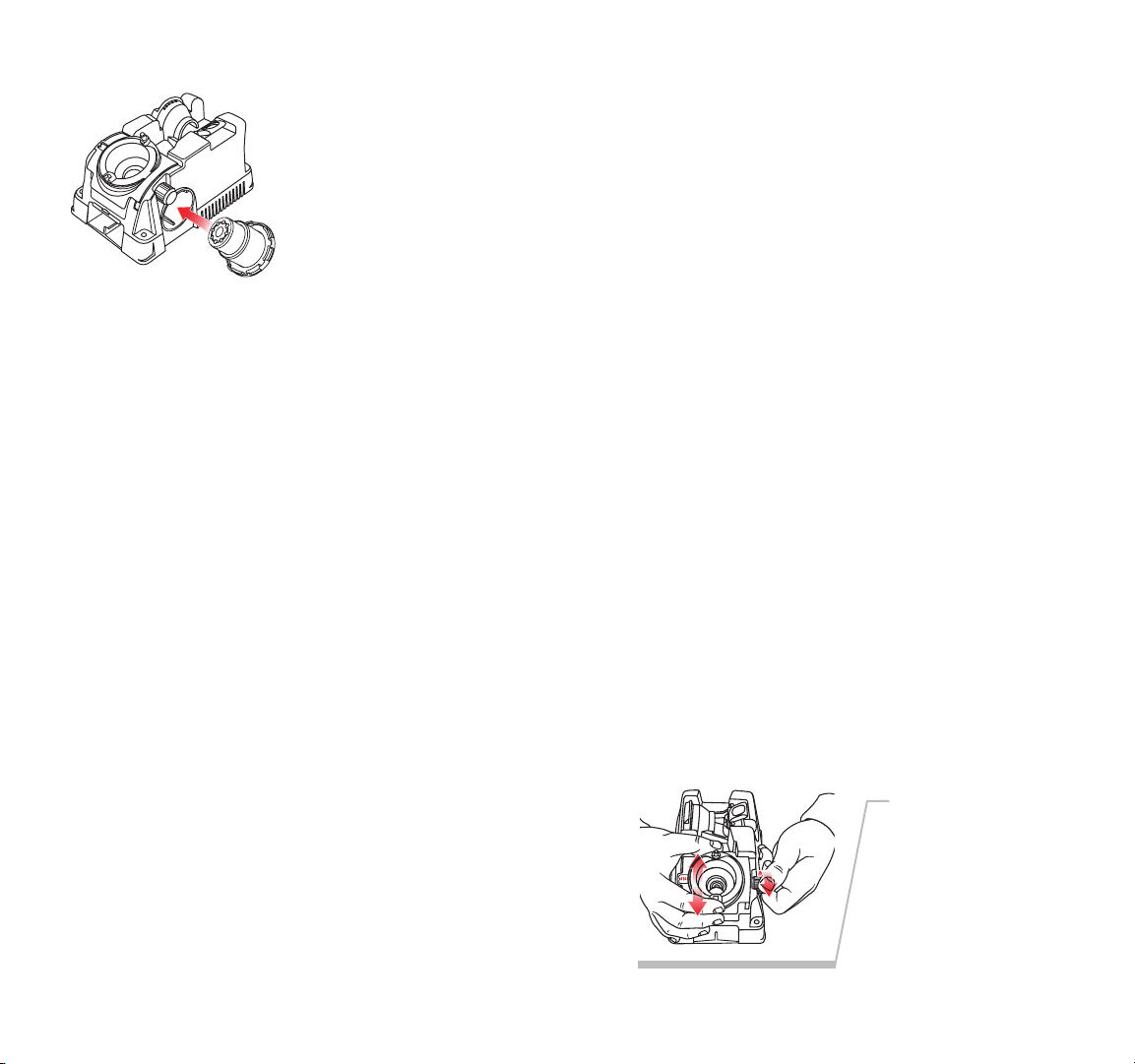
www.drilldoctor.com 1716 www.drilldoctor.com
Grit Tube Attachment
The Grit Tube attachment
is designed to keep any
sparks caused by sharpening safely inside the
machine and away from
you. In addition, the Grit
Tube reduces the sharpening dust in the air and on
your workbench.
Simply insert the Grit Tube into the Splitting Port of your
Drill Doctor when sharpening. It will catch the grit that is
formed from the sharpening process. Clean the inside of
your Drill Doctor and the Grit Tube on a regular schedule.
The grit tube is designed to accept a standard 1” shop vacuum for extended periods of sharpening.
Sharpening Bits of Different Lengths,
Diameters, and Types
Drill Bits Of Different Sizes
Too many rotations of a small-diameter bit may result in
incorrect sharpening and too few on a large bit may not
sharpen enough. Continue to sharpen until the Chisel
Edge is clean and straight and the entire surface from the
Cutting Edges to the Heel is finely ground.
• 3/32-inch bits—use 2 to 4 half-turns,
• 1/8-inch bits—use 4 to 6 half-turns,
• 3/8-inch bits—use 16 to 20 half-turns.
Large Drill Bits
The Model 500X sharpens bits from 3/32” to 1/2”. (You
can also purchase a Large Bit Chuck that sharpens bits up
to 3/4”.) The Model 750X comes equipped with that
Large-Bit Chuck. It sharpens bits from 3/32 to 3/4 inches.
Large bits are sharpened just like any other bit.
It is important to sharpen these bits so that the entire face
of the drill bit is sharpened. A large bit requires more
pressure and will require more half-turns to sharpen it.
Short Drill Bits and Bits Smaller than 1/8”
Set the point angle for 118°. Put the bit in the Chuck as
normal, but tighten Chuck so that it is just snug enough
for the bit to move freely. Push and hold the Alignment
Button. Partially insert the Chuck in the Alignment Port,
but do not push the Chuck all the way in. Use the Chuck
Knob to rotate the bit until it can be held by the Bit Clamp
Arms in the narrowest width of the bit. Make sure that the
bit is touching the Drill Stop, then release the Alignment
Button. Turn the Chuck until the Alignment Guide on the
Chuck aligns with the 118º notch on the Alignment Port.
Now, push the Chuck the rest of the way in. Tighten the
Chuck, remove, and tighten again.
Sharpen the small bit as usual.
Aligning and Sharpening Masonry Drill Bits
To sharpen a masonry bit, you do not turn the Chuck.
Instead you insert the Chuck until it touches the wheel,
remove, and repeat on the other side.
1.
Set the point
angle to 118°.
Bits 1/2” or larger will need a minimum of 40 half turns. A
3/4” bit may require up to 60 half turns. It may take two
or three complete sharpenings (repeat all steps) to resharpen a very dull or chipped large drill bit.
Your Drill Doctor is delivered with a 180-grit Diamond
Sharpening Wheel. If you regularly sharpen larger bits
between 1/2” and 3/4”, you may wish to purchase the
coarser 100-grit Diamond Sharpening Wheel, which
sharpens larger bits faster.
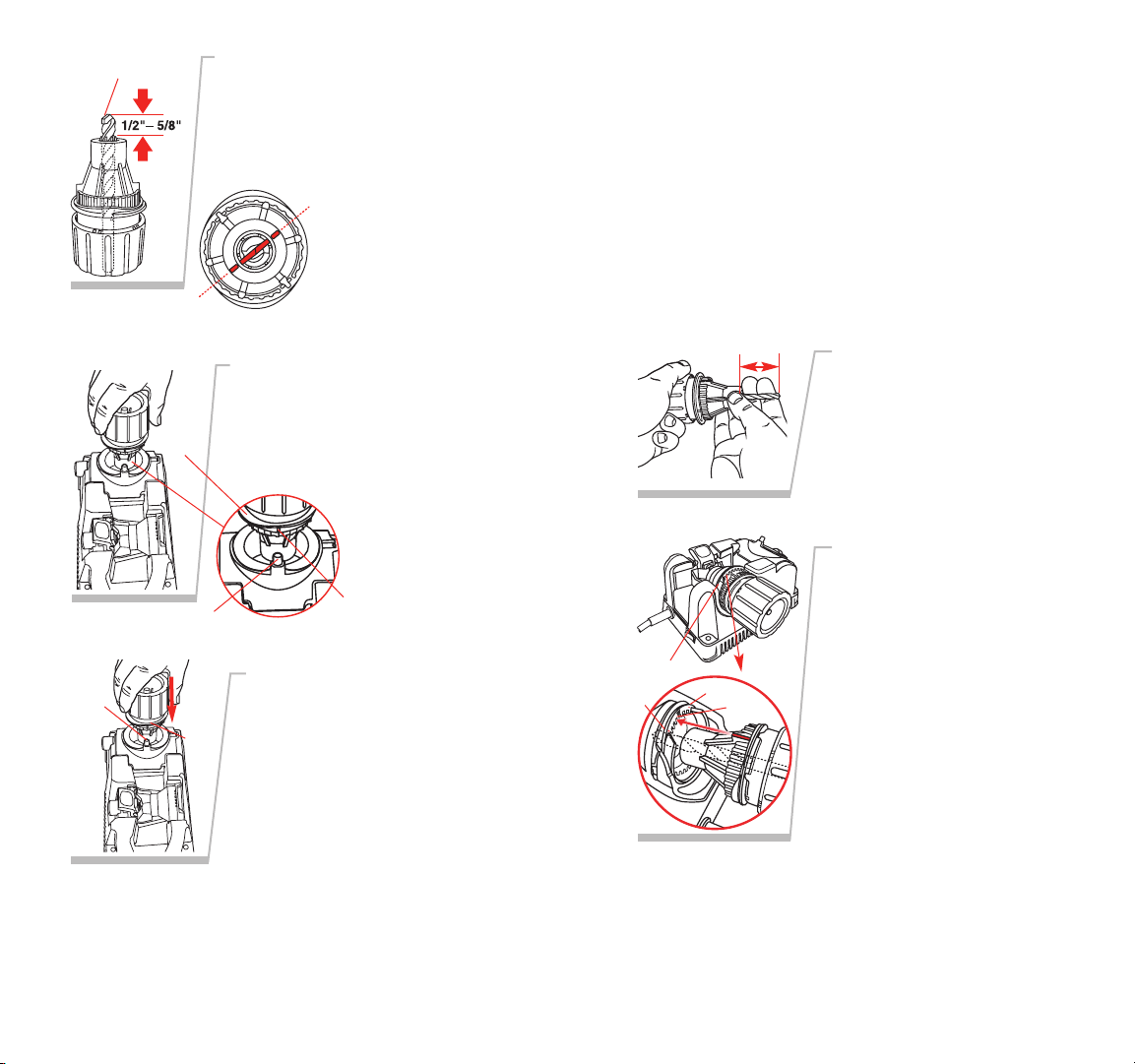
www.drilldoctor.com 1918 www.drilldoctor.com
3.
Set the depth
Set the depth by lining up the
Sharpening Guide with the Cam
Guide. Push the Chuck into the
Sharpening Port until it stops and
tighten the Chuck. Remove the
Chuck to ensure the carbide insert
is aligned with the
Masonry Sharpening Marks and
tighten again.
Using the Variable Alignment to Adjust
the Chisel and Relief Angles
Both Models 500X and 750X enable you to adjust the
Chisel and Relief Angles of your drill bit. The Chisel and
Relief Angles have a direct effect on the performance of
your drill. By increasing the Relief Angle, you can
increase the speed of the drill in softer materials. To
improve the quality of the hole you can adjust the drill to
be less aggressive. A less-aggressive drill has a lower
Chisel and Relief Angle. Your Drill Doctor enables you to
adjust both angles in one setting.
Chuck bit as usual
To prepare your bit for this
fine adjustment, follow all
the Steps for chucking your
bit given previously in this
User’s Guide.
1.
Insert Chuck into
Alignment Port
To adjust the Chisel and
Relief Angles, simply align
the bit as usual with the fol-
lowing adjustment;
To increase Relief—position
the Chuck in the Alignment
Port so that the Alignment
Guide is closer to the (+)
position. This will make a
more aggressive drill point.
To decrease Chisel and
Relief—position the Chuck in
the Alignment Port so that
the Alignment Guide is closer
to the (-) position. This will make a more precise hole.
Take care not to adjust Relief too far as this will actually
cause the drill to lose all Relief and therefore not drill a
hole. Each notch in the Alignment Port is approximately a
10° change in Chisel Angle.
2.
Alignment
Port
Sharpen by “plunging”
Line up the Sharpening Guide
on the Chuck with the Cam
Guide on the machine. Plunge
the Chuck into the Sharpening
Port until it touches the Sharpening Wheel. Remove the
Chuck, rotate one half-turn
clockwise and repeat the plunge
action. Start with four plunges
and always use an even number.
Inspect the bit and continue until the cutting surfaces are
sharp. If the bit stops grinding before the edges are sharp,
loosen the Chuck, push the bit out slightly. Make sure carbide insert is still aligned with Masonry Sharpening
Marks. Tighten the Chuck, and continue sharpening.
2.
Align the bit with the Masonry
Sharpening Marks
Insert the bit into the Chuck and line
up the carbide insert on the tip of the
bit so that it is parallel to the Masonry Sharpening Marks on the end of
the chuck. Leave about
1/2”-5/8” of bit sticking out past the nose of
the chuck. Tighten the
chuck just to the point
that the bit slides in
and out.
Cam Guide
Cam
Sharpening Guide
Masonry
Sharpening Marks
4.
Cam
Guide
Cam
1”
118°
-
+
Carbide Insert

www.drilldoctor.com 2120 www.drilldoctor.com
Adjust bit position,
tighten Chuck, and
sharpen as usual
Refer to pages 9-10 for these
Steps. Experiment with a few
different settings to find the
one that best suits your drill
bits and application. You may
find it helpful to mark this
setting for future use.
3.
Using the Variable Material Take-Off (MTO)
The Model 750X enables
you to remove more or
less material from the tip
of your bit when you
sharpen. If your bit is
only slightly dull and you
simply wish to “touch
up” its point, turn the
Material Take-Off Knob
clockwise to reduce the amount of time it takes to sharpen the bit. If your drill bit is quite dull or damaged, turn
the Material Take-Off Knob counter-clockwise to increase
the amount of material removed. Your MTO adjusts from 0
to .040 of an inch in increments of .005. Prior to aligning
the bit, turn the MTO Knob counter-clockwise until it
stops. (This is the maximum material that can be removed
in one sharpening.) Then turn it clockwise 3 marks on the
MTO knob. This is a good place to start for most bits.
Now turn the MTO knob either direction to adjust the
desired MTO. Each mark on the MTO knob is equal to
.005” change in material removed from the bit.
Note: After you have sharpened your bits on the Drill Doctor at least one time, it is desirable to turn the MTO Knob
such that only a small amount of material is removed from
the bit each time you sharpen. This will significantly
decrease the time to sharpen as well as extend your bit
and wheel life. Once you’ve made your adjustment, align
and sharpen your bit as usual.
Questions and Answers
1. Question:
Why was my drill bit sharpened improperly?
Answer:
The most common cause of improper sharpening is drill
bit alignment.
Key causes are:
1. Chuck not pushed all the way into the Alignment Port.
2. Drill not aligned in the Chuck Jaws correctly.
3. The type of drill requires an angle adjustment to
achieve the desired Chisel and Relief Angles. Try using
the Variable Alignment to adjust the Chisel and Relief
Angle (see page 19).
4. Chuck is dirty or the bit slipped out of alignment. See
pg 25, “Cleaning the Chuck.”
5. Too many rotations of a small-diameter bit results in
incorrect sharpening, and too few on a large bit may
not sharpen enough. See page 16, “Drill Bits of Different Sizes.”
2. Question:
When I aligned the drill bit and sharpened it, why was
no material removed?
Answer:
This happens when the bit is not protruding out of the
Chuck far enough. You may have allowed the Alignment
Button to knock the drill back into the Chuck when aligning the bit. Carefully realign the bit in the Alignment Port
again. Make sure the drill bit is pushed all the way against
the Drill Stop before you release the Alignment Button
3. Question:
I sharpened the bit. Why will it not cut?
Variable Material
Tak e-Off Knob

www.drilldoctor.com 2322 www.drilldoctor.com
Answer:
This happens when the Heel on the bit is higher than the
Cutting Edge (negative relief). To correct this problem,
follow the instructions in “Using the Variable Alignment to
Adjust the Chisel and Relief Angle” on page 19.
You may have a specialty drill bit. Slow and Fast Spiral,
Helix, Turbo Flutes, and Raised Margin drill bits are considered specialty bits. If you’re are getting insufficient
relief on specialty bit types, try aligning all the way in the
(+) setting on the alignment port. This will help improve
the sharpening on these types of bits.
4. Question:
What can I do about flat spots on the bit point between
the Cutting Edge and the Heel?
Answer:
The flat spots on a sharpened bit are the result of an
incomplete or paused half-turn of the Chuck in the Sharpening Port. To correct, apply light, inward pressure and
rotate the Chuck smoothly while sharpening. Be sure to
complete the half-turns.
5. Question:
Why is the drill point off center?
Answer:
If the tip of the drill bit appears to be sharpened off center,
check the following items:
•You may not have done an even number of half-turns
when you sharpened and one face of the bit was
ground more than the other. Always use an even number of half-turns when you sharpen.
• Make sure that there are no particles between the
Chuck Jaws and the drill bit that could hold it off center. Check the drill to ensure it is straight and free of
burrs.
• Make sure the bit is not loose in the Chuck.
• During the sharpening process be sure to keep the
same pressure on each half-turn.
6. Question:
Why is the chisel edge on my drill bit flat?
Answer:
During the alignment process the Bit Clamps were gripping the high points of the drill bit. Realign the drill bit
making sure that the Bit Clamps are located in the narrowest section of the bit. See page 10.
7. Question:
Why was my drill bit sharpened improperly?
Answer:
The most common cause of improper sharpening is
improper drill bit alignment.
Key causes are:
1. Drill point not pushed all the way to the Drill Stop.
2. Chuck not pushed all the way into the Alignment Port.
3. Drill not aligned in the Bit Clamps correctly.
In order to correct these problems be sure the Chuck is all
the way in the Alignment Port. The drill point must be
against the Drill Stop and the Bit Clamps must be at the
narrowest part of the drill bit.
8. Question:
Why is my split point uneven?
Answer:
Page 15 shows a drill point that is undersplit and a drill
point that is correctly split. To correct an uneven point
split, insert the Chuck into the Splitting Port and split
both sides again. Push the Chuck into the Port until it
stops. Repeat until the split sides are equal and look like
the correctly split bit shown above.

www.drilldoctor.com 2524 www.drilldoctor.com
9. Question:
Why does the drill bit back up into the Chuck during
the sharpening procedure?
Answer:
Make sure the bit is tight in the Chuck before sharpening.
Your Chuck may be dirty. Follow the steps for cleaning the
Chuck on page 25.
10. Question:
When splitting, why don’t I hear a grinding sound?
Answer:
The Chuck is not seated properly in the Splitting Port. The
Chuck’s Sharpening Guide must line up with the Splitting
Guide on the top of the Split Point Port. Firmly and slowly
push the Chuck into the hole until the grinding sound
stops.
11. Question:
Can I change a 135° drill bit into a 118° drill bit?
Answer:
You can change the degree angle of any drill bit from 135°
to 118°. The alignment and sharpening procedure will
need to be performed three or more times to remove the
old angle and produce the new angle desired.
Drill Doctor Maintenance
After sharpening 20 to 25 drill bits, the drill bit grinding
dust will accumulate in the grinding compartment. Grinding particles will promote wear in the Sharpening Port
and Chuck, so cleaning on a consistent basis can add life
to your machine. Before any maintenance or cleaning is
performed, be sure to disconnect your Drill Doctor.
Removing the Wheel Access Cover
With the Drill Doctor unplugged, use your nail or the tip
of your finger to pull the Wheel Access Cover down. It will
come completely off for easy access. To close, insert the
Cover in the slots and snap it back into place.
Cleaning Your Drill Doctor
With the Drill Doctor unplugged, shake accumulated
drill bit grinding dust from behind the Wheel Cover into a
disposable container. Remove dust particles around the
wheel with a small, dry brush. Dispose of the container
and drill bit dust in a safe and environmentally approved
manner. With a dry cloth wipe the inside and outside of
the Sharpening Port to remove any grinding dust that may
have accumulated. A standard 1" vacuum hose works
equally well.
You can also use the Grit Tube attachment as shown on
page 16.
Cleaning the Chuck
With compressed air, blow out the Chuck from the Knob
end or brush out with a small, dry brush.
Determining if Replacing the Diamond
Sharpening Wheel is Required
You can double the life of the Diamond Sharpening Wheel
by reversing it before you replace it. The Sharpening
Wheel supplied with the Drill Doctor is designed to give
you long and trouble free service, with an average of more
than 200 sharpenings for 3/32" to 1/2" drill bits.
The Diamond Sharpening Wheel may need to be changed if:
• Sharpened drill bits burn or turn blue no matter how fast
or slow you rotate the Chuck.
• When touching the Sharpening Wheel (with the machine
unplugged), the lower portion feels too smooth
(nonabrasive).
• When sharpening the drill bit, it takes too many halfturns to sharpen.
Contact the store or dealer where you purchased the Drill
Doctor, or contact Drill Doctor directly, to purchase a
replacement Sharpening Wheel.
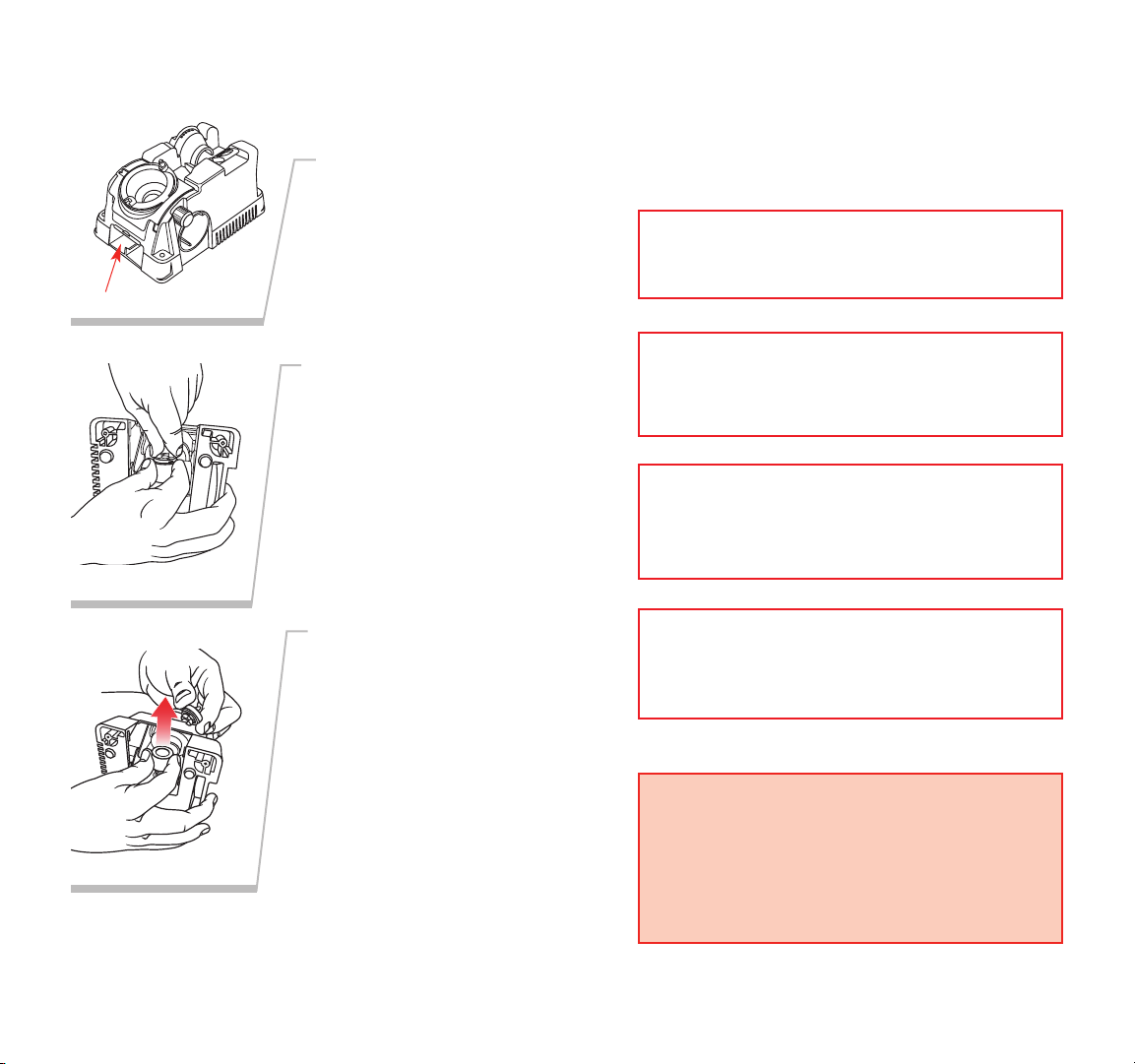
www.drilldoctor.com 2726 www.drilldoctor.com
Reversing or Replacing Your Diamond
Sharpening Wheel
1.
Unplug your Drill
Doctor, make sure
machine is cool, then
remove wheel cover.
2.
Turn the Quick
Change Knob clockwise while holding
the Sharpening Wheel
to keep it from turning.
3.
Remove the wheel,
replace, and tighten
the Quick Change
Knob by turning
counter-clockwise
while holding the
wheel to keep it from
spinning.
Drill Doctor seen from below.
Drill Doctor seen from below.
Wheel Access Cover
Accessories
Order accessories through our website:
www.DrillDoctor.com, or by contacting us at the phone
number listed on the Warranty page (page 28), or at the
retailer where you purchased your Drill Doctor.
WARNING:
The use of any accessory other than one recommended in this user’s manual may present
a risk of personal injury.
3/32” to 3/4” Large Bit Chuck
Part # DA70100PF
3/32" to 1/2" Left-handed Bit Chuck
(for 3/32"-1/2" reverse twist drill bits)
Part # DA02105PF
Standard Diamond Sharpening Wheel
(180 grit)
Part # DA31320GF
Coarse Diamond Sharpening Wheel
(100 grit)
Part # DA31325GF
