
Convenient functions
Menu-Basicoperation
EnterSubMenu
5-14
Menu-Basicoperation
Convenient functions
Basicoperation
5-13
Main menu Sub menu sub menu settings
l Press and hold the NAVI/MENU button to display the menu system.
l The MENU system is composed of 6 main menus with sub-menus.
Push the NAVI/MENU button to the
or direction to select menu.
Click the NAVI/MENU button.
Long Click
Previous
Next
Push
Click
You can set, cancel or change sub menu by pushing the NAVI/MENU button toward or
or VOL +, VOL -.
Push the MENU/NAVI button to the
or (VOL + or VOL -) direction to select sub menu.
Push the MENU/NAVI button to confirm.
Click the PLAY/STOP button to return Main
MENU at the sub-menu setting.
Exit sub menu
Exit main menu
Click the PLAY/STOP button to exit Main
Menu.
Toselect MainMenu
1
1
2
2
ExitSub Menu ExitMain Menu
Previous
Next
Push
Up
Down
Click
Previous
Next
Push
Up
Click
Click
Click

Convenient functions
Menu-General
5-16
Menu-General
Convenient functions
General
5-15
ON : Playback resumes from the previous location in a song
when the player is stopped or powered off.
OFF : Playback begins from the first track after the player is
stopped or powered off.
Initialize menus to the original factory settings.
The button’s operation order is as below.
Click NAVI/MENU (select default menu)
or VOL+ (select
YES)
Press NAVI/MENU (select YES : Initialization)
Support 40 languages
Song title and ID3 tag information is dependent on the version of
the PC operating system that was used to create it. (For
example, if an MP3 file is created in a English version of
Windows, the language setting should be English for the proper
title display)
Resume
Language
LoadDefault
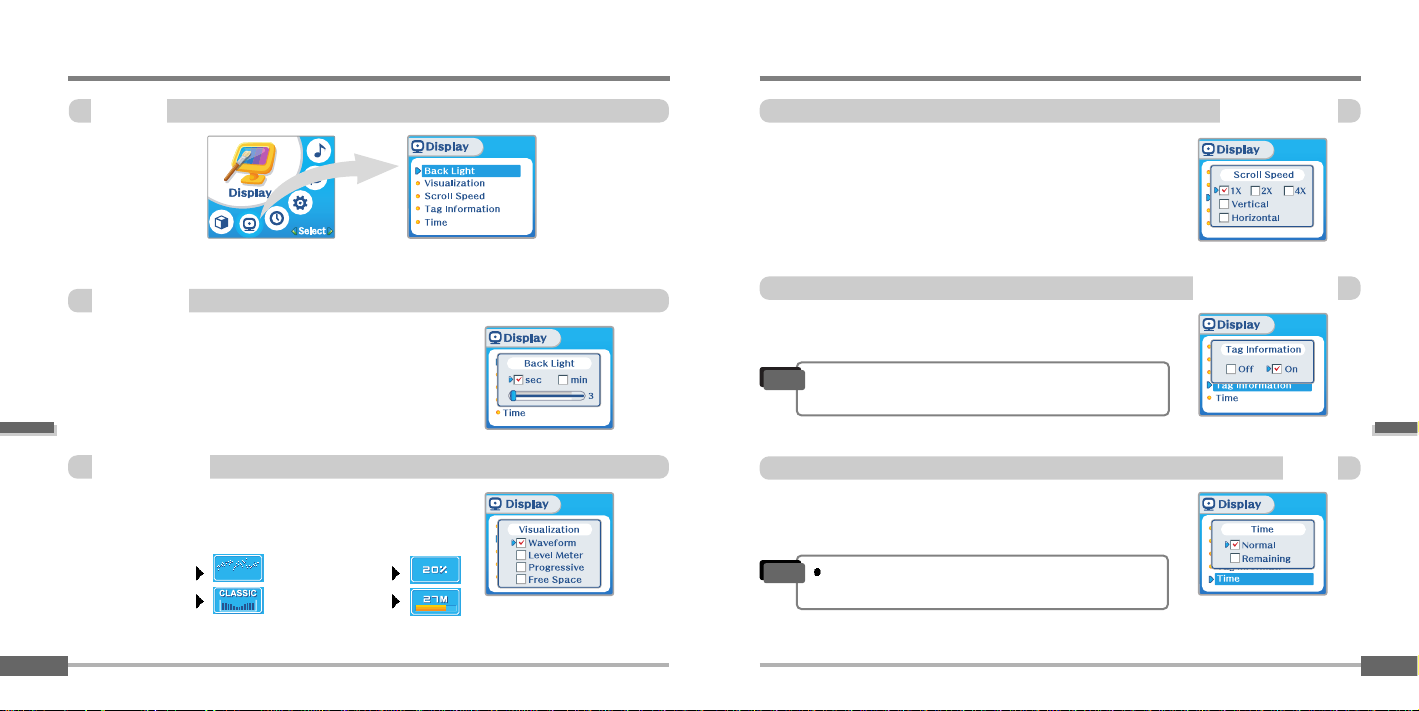
Convenient functions
Menu-Display
ScrollSpeed
5-18
Menu-Display
Convenient functions
Display
5-17
You can adjust the time that the Backlight stays on.
SEC : Backlight stays on from 3 to 30 seconds.
MINUTE : Backlight stays on from 1 to 30 minutes.
Press the NAVI/MENU button to set SEC/MINUTE.
BackLight
During playback, you can display visualizations, the
elapsed time of the track, or the free memory on your
player.
Normal : display elapsed time.
Remain : display remaining time.
On : Display track with ID3 tag information
Off : Display track with file name
Adjust scroll speed by 1x / 2 x / 4x / Vertical / Horizontal.
Vertical : The scroll goes up and down
Horizontal : The scroll goes from the left to the right.
Visualization
Waveform
Level Meter
Progressive
Free Space
TagInformation
Time
"
File name will be displayed by default for songs
with no ID3 information
Note
Time display may not be accurate for files encoded
in Variable Bit Rate formats.
Note
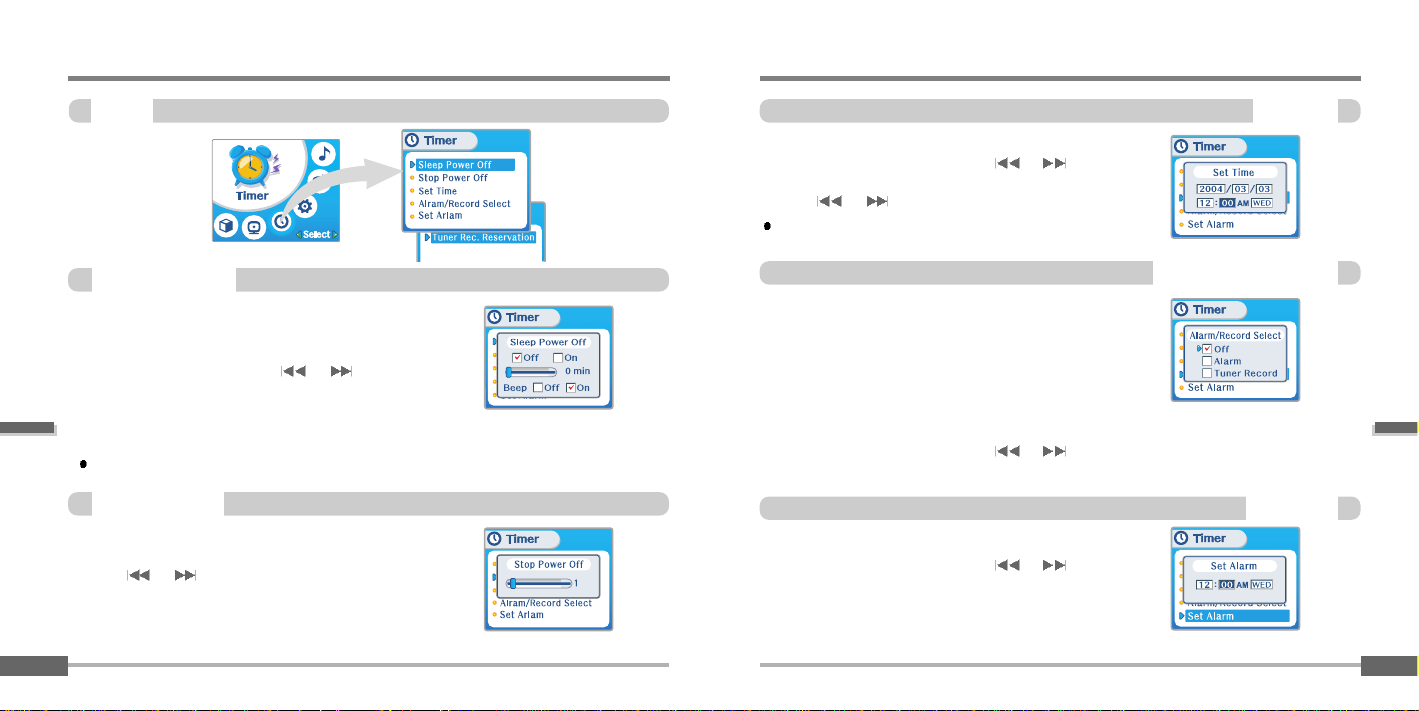
Convenient functions
Menu-Timer
SetTime
5-20
Menu-Timer
Convenient functions
Timer
5-19
Automatically turns the power off at the stop mode.
(Time range can be set from 1 to 60 minutes by a minute)
Use the
or switch to adjust time.
Automatically turns the power off after a fixed time.
(Time range canbe set from 0to 180 minutes by oneminute increments.)
You can listen to the beep sound at 1 minute before powering off
by setting BEEP to ON. Use the
or switch to adjust
time. Set BEEP ON/ OFF by pressing the NAVI/MENU button.
ON : A beep sound will play one minute before the player shuts
off.
OFF : No beep sound is played.
Once powered off, the sleep timer will reset to 0.
min
SleepPower Off
StopPower Off
Alarm/RecordSelect
SetAlarm
Set the current time.
Push the NAVI/MENU switch toward
or to select the
item and toward VOL + or VOL - to set the clock.
Use the
or switch to adjust time.
A day of the week is automatically set.
OFF : The Alarm and Tuner Record functions are disabled and
the player will not power on at either indicated time.
ALARM : At the time indicated in the "Set Alarm" setting (see
below) the player will power on and begin music playback."
TUNER RECORD : At the time indicated in the "Tuner Rec.
Reservation" setting (see page 5-21) the player will power on
and begin recording from the selected radio station.
Push the NAVI/MENU switch toward
or (VOL+or
VOL - ) to select the item.
Set the working time of alarm.
Push the NAVI/MENU switch toward
or to select the
item and toward VOL + or VOL - to set the alarm.
DAY : Alarm rings at the set time of the set day repeatedly.
ALL : Alarm rings at the set time everyday.
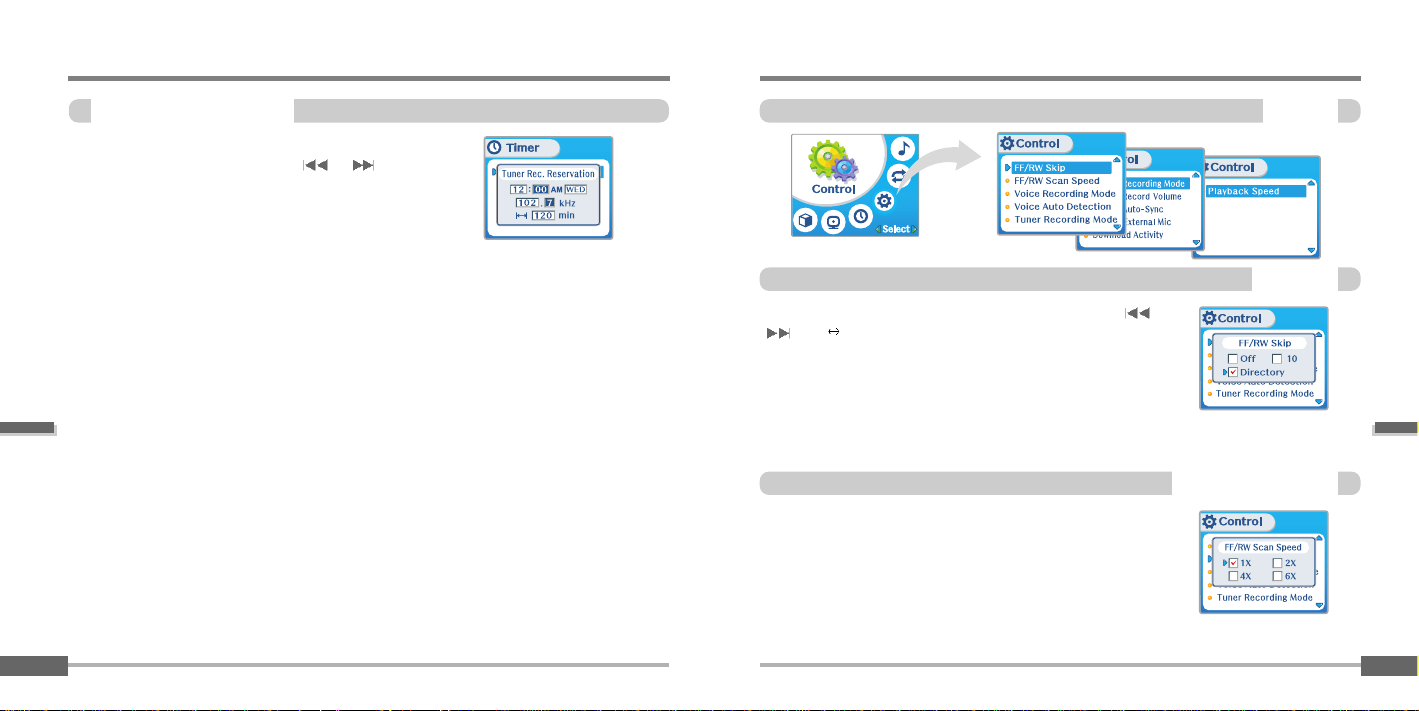
Menu-Timer
Convenient functions
TunerRec. Reservation
5-21
Convenient functions
MENU-Control
Control
5-22
The fast scan speed can range from 1x/ 2x/ 4x/ 6x.
This defines the operating method of short or long click of or
lever.
OFF : Skip doesn’t activate.
10 : Skip 10 tracks at time.
DIRECTORY : Skip to previous or next folder.
FastSkip
FF/RWScan Speed
Set the time and station to be recorded.
Push the NAVI/MENU switch toward
or to select the
item and toward VOL + or VOL - to set the recording time.
DAY : Tuner recording is started at the same time of the set day
repeatedly.
ALL : Tuner recording is started at the set time every day.
End Time :Cansettherangeofrecordingtimefrom10Min.to
240 Min.
