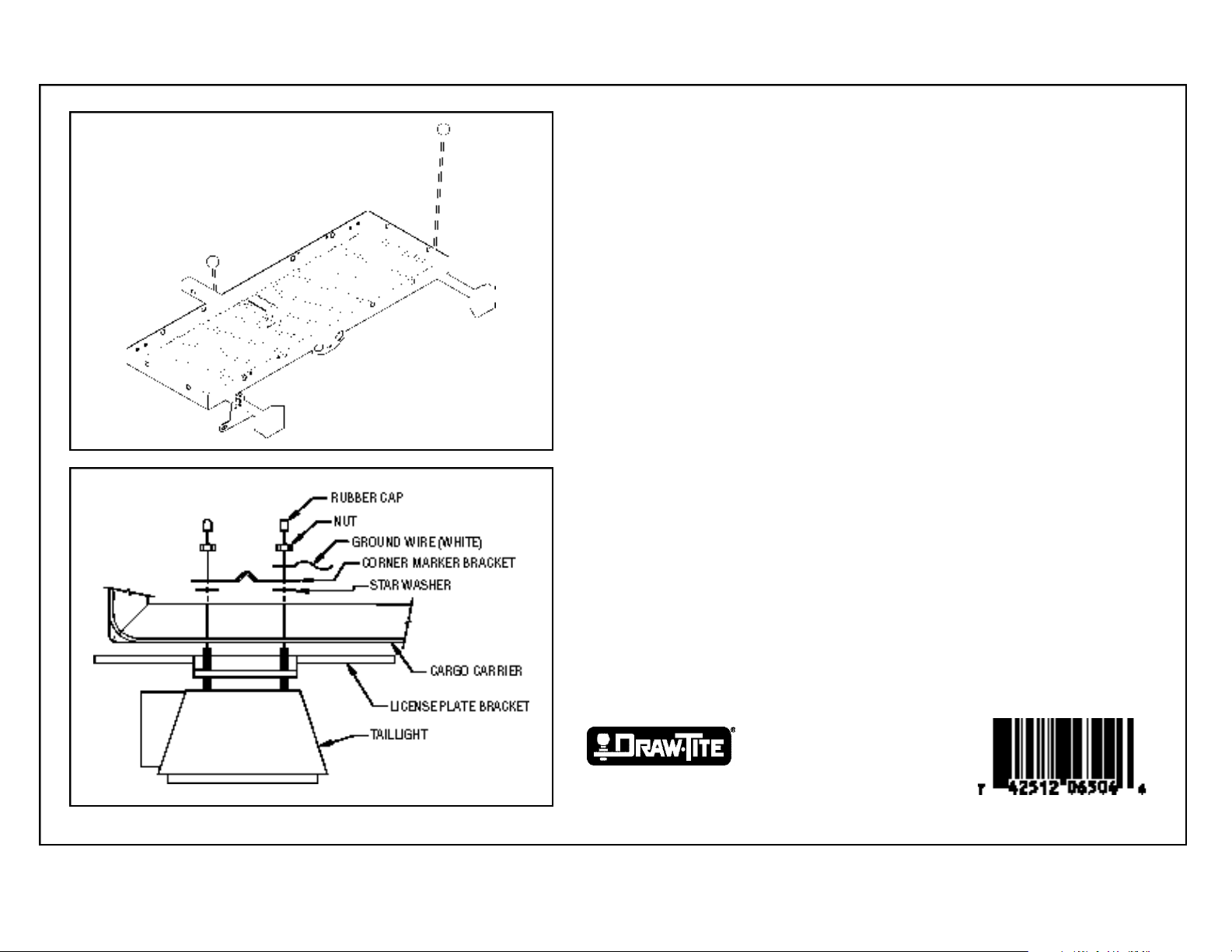
Fig. 1
Fig. 2 (Top View)
Installation Instructions
1. Lay the contents of the light kit out on top of the cargo carrier as they will be installed
(see figure 1). The left (driver's) side light has a clear plastic lens on the bottom. Route a
brown, yellow and white wire toward the left side, brown and green wire toward the right side
and the plug toward the front of the carrier.
2. Remove the insulation from the brown and yellow wires and insert them into the back of the
left tail light assembly where indicated. Be sure wires are fully inserted and seated securely.
Repeat this procedure for the right side using the brown and green wires.
3. Insert the left tail light assembly into the square holes on the left rear corner of the cargo
carrier. If previously installed, the bracket attaching the corner marker shaft to the carrier will
need to be removed and reattached using the same hardware securing the lights. Be sure to
assemble the light, license plate bracket, star washers, corner marker bracket and ground wire
in the order illustrated in figure 2. Avoid pinching the wires between the light and the carrier
by routing them through the channel on the back of the light. Repeat this procedure for the
right side.
4. After mounting the light assemblies, route the wires from the lights under the carrier.
Following along the rear edge, join the wires in the center, loosely securing the wires to the
carrier with the cable ties provided. Gather the wires and continue forward down the center of
the platform toward the rear of the vehicle.
5. Ensure that there is enough wire to reach the vehicle's trailer light wiring harness and
tighten all cable ties securing the wires to the carrier. Cut the cable ties flush with the carrier,
being careful not to damage the wires.
6. Plug the cargo carrier lights into the vehicle's wiring harness and test light functions.
40500 Van Born Road
Canton, Michigan 4818 8
06504-ART (11-22-96)
