Drake ESR-T122 Instruction Manual

User’s Guide
ESR-T122
Digital Terrestrial Receiver
1

INDEX Pg.
1. - Safety measures...................................................................................................... 4
2 .- General Information ............................................................................................. 5
2.1.- Main Features ................................................................................................ 5
2.2.- Unpacking ...................................................................................................... 5
2.3.- General Operation of the ESR-T122 .............................................................. 6
3.- Description of panels and controls .......................................................................6-7
3.1.- Remote control unit ........................................................................................ 8
4.- Installation of the ESR-T122 ................................................................................... 9
4.1.- Connecting the receiver .................................................................................. 9
5.- Menu Information.................................................................................................... 10
6.- User Installation...................................................................................................... 11
6.1.- Channel Search ............................................................................................ 11
6.2.- System Setting ........................................................................................... 12
6.3.- Parental Lock ............................................................................................... 13
6.4.- Factory Default............................................................................................... 13
7.- General Viewing Function .....................................................................................14
7.1.- Select Channel ............................................................................................. 14
7.2.- Previous Channel Recall.............................................................................. 14
7.3.- TV & Radio Mode .........................................................................................15
7.4.- TV & VCR Mode............................................................................................. 15
7.5.- Channel Information ..................................................................................... 15
7.6.- Volume & Audio Control ................................................................................ 15
7.7.- Favourite List.................................................................................................. 16
8.- Channel Manager ................................................................................................. 16
8.1.- Channel Manager ......................................................................................... 16
8.2.- Favourite Channel.......................................................................................... 17
8.3.- Move Channel ................................................................................................ 17
8.4.- Lock Channel ............................................................................................... 18
8.5.- Rename Channel ........................................................................................... 18
8.6.- Delete Channel ............................................................................................. 18
8.7.- Sort Channel ................................................................................................ 18
9.- EPG (Electronic Program Guide) .......................................................................... 19
10.- Timer ....................................................................................................................19
10.1.- Time Adjust................................................................................................... 19
10.2.- Time Reservation ......................................................................................... 19
2

Technical specifications ............................................................................................. 20
Menu Tree ................................................................................................................... 22
Troubleshooting ........................................................................................................... 23
3
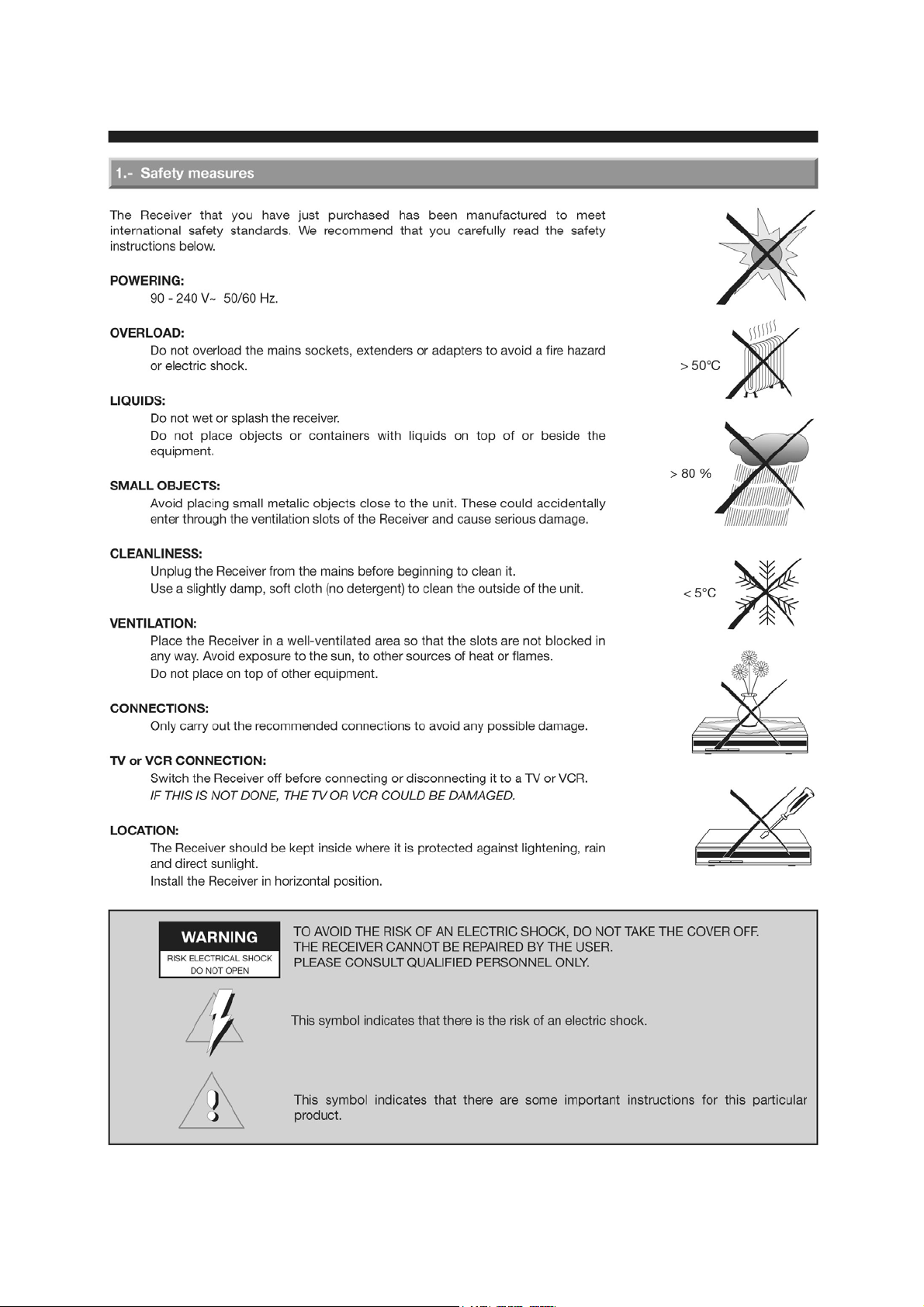
4
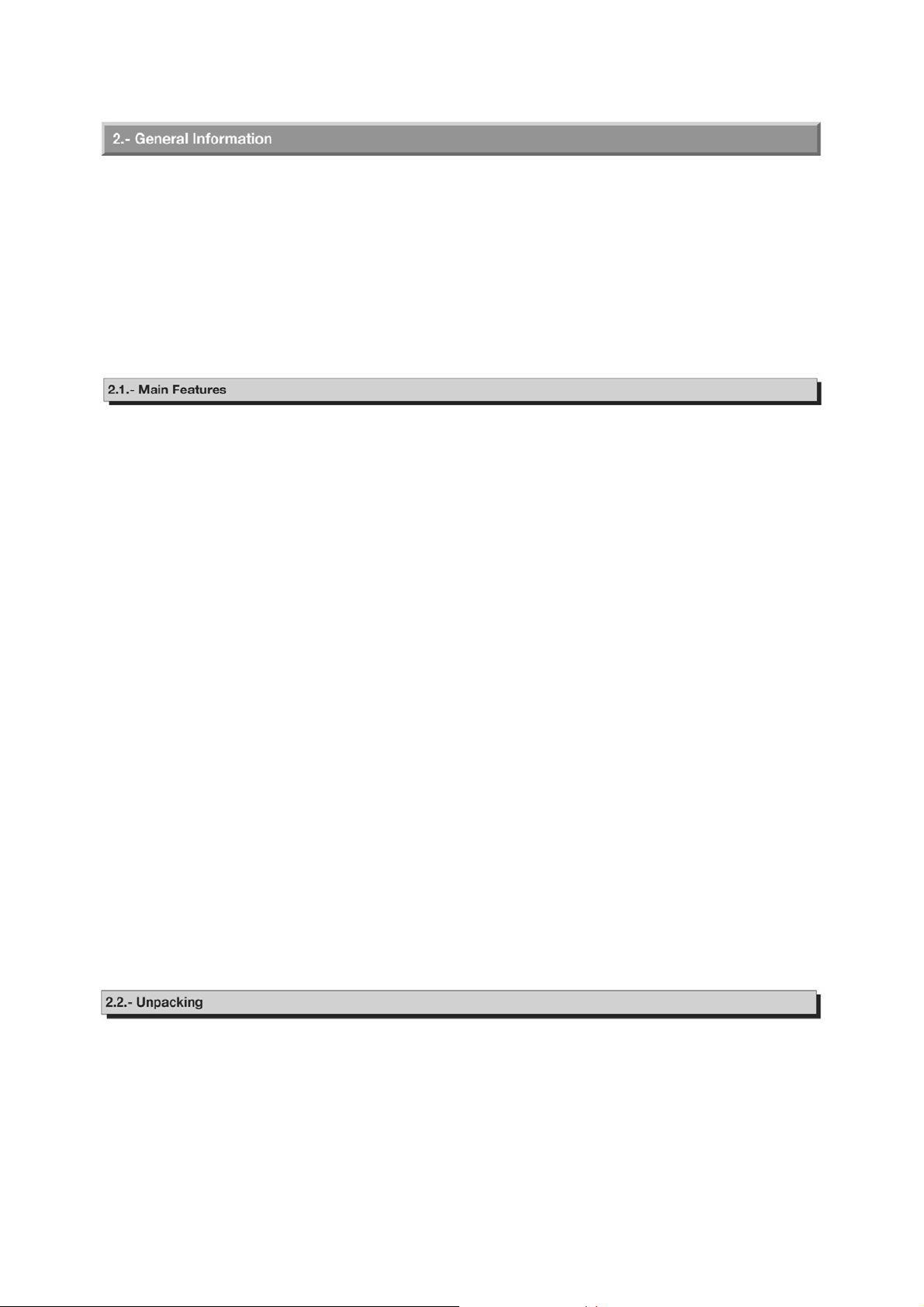
The ESR-T122 allows you to view a variety of terrestrial programs.
This user's guide covers the installation of the ESR-T122 and the necessary steps to
operate various features.
It also explains special features available only in this ESR-T122 in detail, and will allow
you to take full advantage of these features.
Fully MPEG2, DVB compliant
Digital Audio with AC-3 support by SPDIF
User Friendly and easy-to-use Menu system
Various channel editing functions (favorite, moving, locking, renaming, deleting and
sorting)
Stores up to 2000 programs
Easy and fast software upgrade through RS-232 port
Plug-and-play data transfer system
Timer function, automatically turns On/Off by setting function (daily, weekly, monthly,
one time)
Automatic reserved channel moving system
Electronic Program Guide (EPG)
OSD Teletext (DVB ETS 300 706) and Subtitle function support
VBI Teletext support
Multi video output - CVBS, RGB
256 color On-Screen-Display
Automatic PAL/NTSC conversion
Automatic last channel saving
Unpack the ESR-T122 and check to make sure that all of the following items are
included in the packaging.
- 1 x Remote Control Unit (RCU)
5
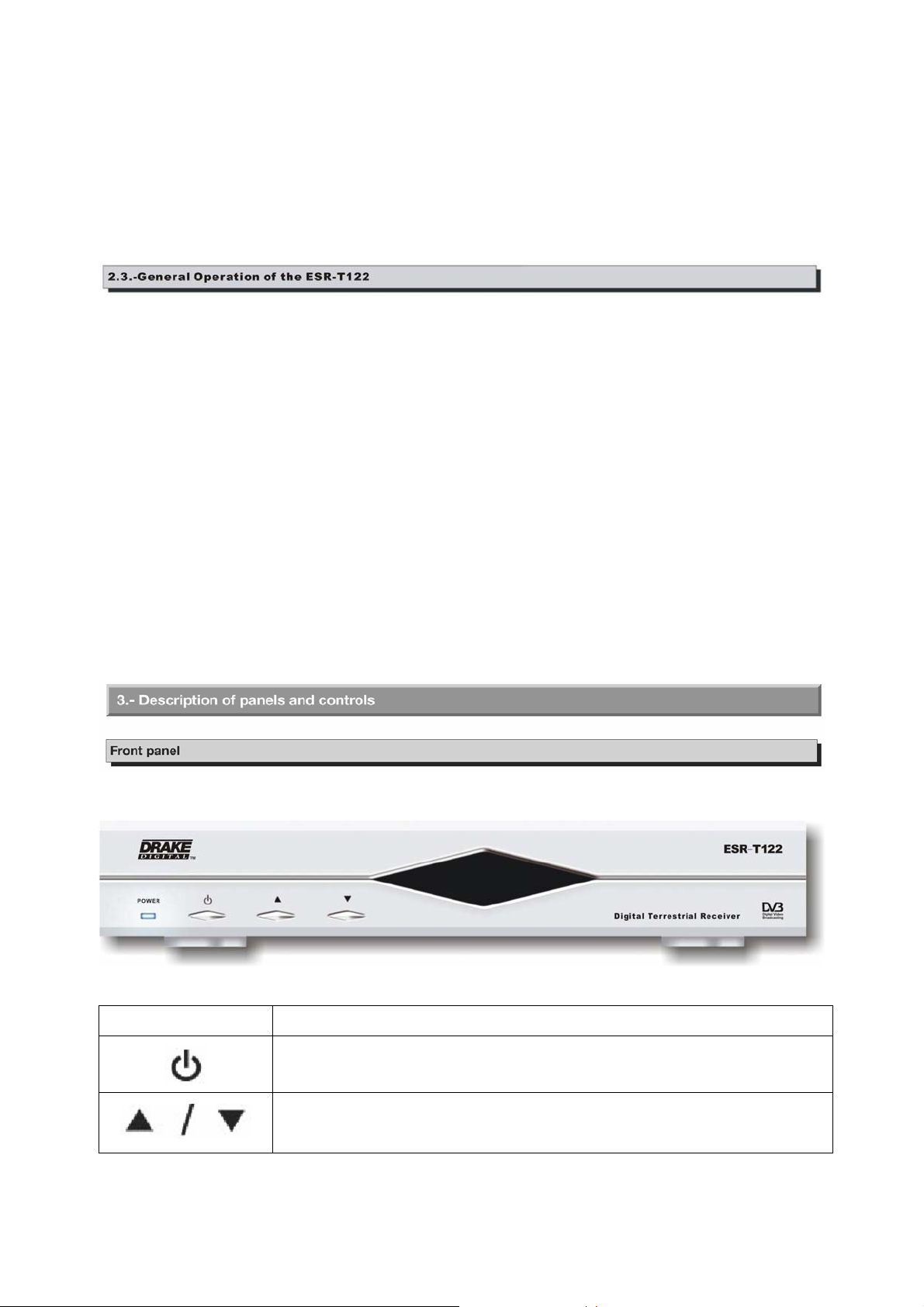
- 1 x User's Guide
- 2 x AAA batteries
- 1 x SCART-SCART cable
- 1 x ESR-T122
- 1 x AC mains cable
Throughout this manual you will notice that the everyday operation of your ESR-T122 is
based on a series of user friendly on screen display and menus. These menus will help
you get the most from your ESR-T122, guiding you through installation, channel
organizing, viewing and many other functions.
All functions can be carried out using the buttons on the RCU, and some of the functions
can also be carried out using the buttons on the front panel.
If at any time when using the menus you want to return to the normal TV mode, press the
TV/AV button.
Please be aware that new software may change the functionality of the ESR-T122.
Should you experience any difficulties with the operation of your ESR-T122, please
consult the relevant section of this manual, or alternatively call your dealer or a customer
service adviser.
Button Function
Switches between normal mode and standby.
To step up and down through the channels. To select the different
elements in the menus.
6
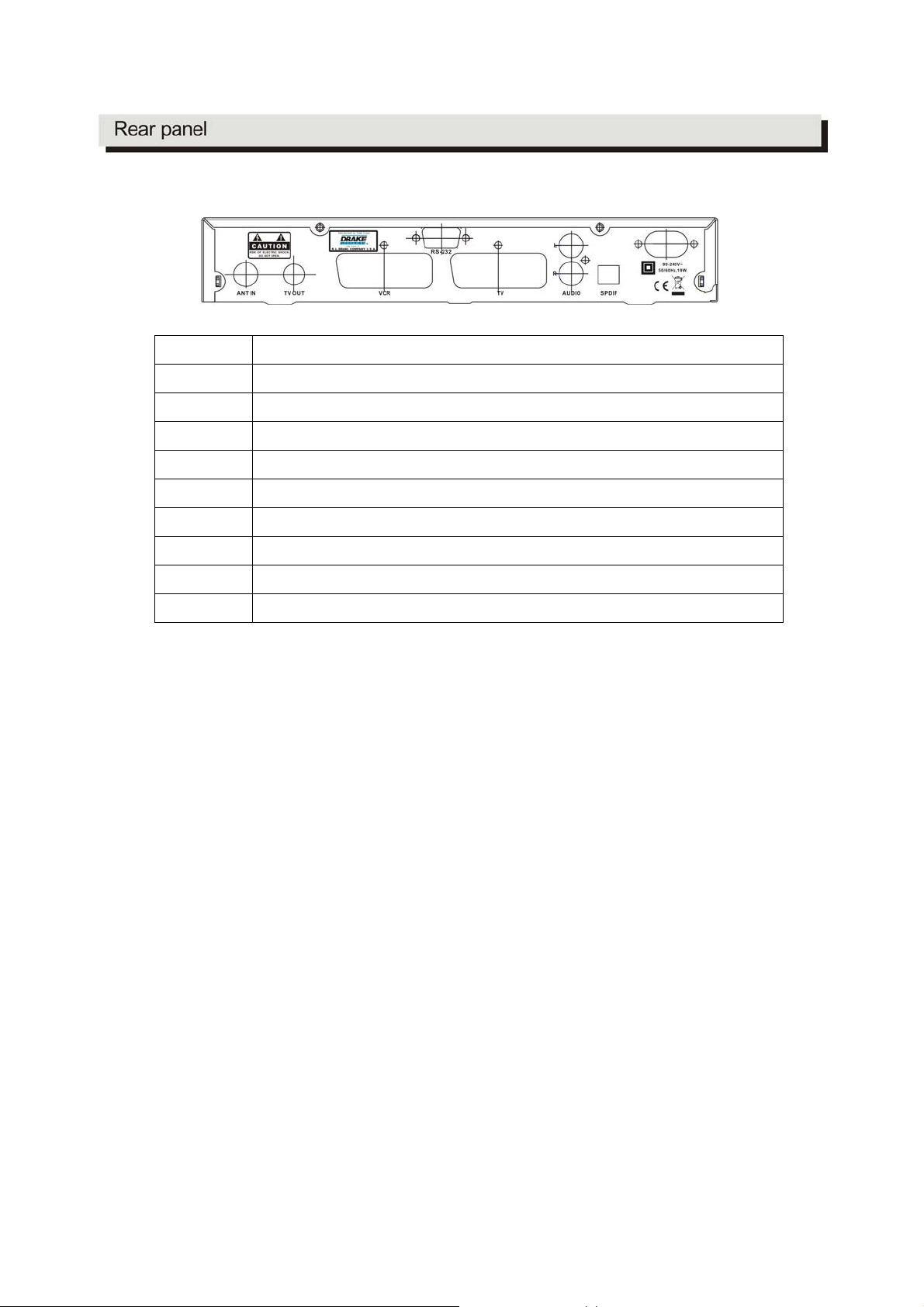
Name Function
ANT IN The input of the terrestrial antenna’s signal.
TV OUT Output of the RF signal to connect it to a TV or VCR.
VCR To connect a VCR via a SCART connector.
TV To connect a TV via a SCART connector.
AUDIO R Audio output (right channel).
AUDIO L Audio output (left channel).
S/PDIF Digital audio optical output.
RS232 Serial port connection.
MAINS Connect to power
7
