Page 1

GSM HYBRID
MANUAL
v1.1
D&R Electronica B.V., Rijnkade 15B, 1382GS Weesp, The Netherlands
Phone: +31 (0)294-418014, Fax: +31 (0)294-416987, Website:
http://www.d-r.nl, E-Mail: info@d-r.nl
Page 2

2
Contents
1 BACKGROUND ............................................................................................................................................................ 4
1.1 W
HAT IS A TELEPHONE HYBRID
? .................................................................................................................................. 4
2 GENERAL DESCRIPTION ........................................................................................................................................... 5
2.1 F
RONT PANEL
........................................................................................................................................................... 5
2.2 R
EAR PANEL
............................................................................................................................................................. 5
2.3 I
NPUTS AND OUTPUTS
................................................................................................................................................ 6
3 SOFTWARE .................................................................................................................................................................. 7
3.1 I
NSTALLATION
.......................................................................................................................................................... 8
3.2 F
EATURES
.............................................................................................................................................................. 12
3.3 S
ETTINGS
............................................................................................................................................................... 15
4 GETTING STARTED .................................................................................................................................................. 16
4.1 H
ARDWARE SETUP
.................................................................................................................................................. 16
4.2 M
AKING CALLS
....................................................................................................................................................... 17
4.3 R
ECEIVING CALLS
.................................................................................................................................................... 17
5 SPECIFICATIONS ...................................................................................................................................................... 18
5.1 A
UDIO INPUT
(SEND).............................................................................................................................................. 18
5.2 A
UDIO OUTPUT
(RECEIVE) ..................................................................................................................................... 18
5.3 G
ENERAL
............................................................................................................................................................... 18
6 DIMENSIONS ............................................................................................................................................................. 19
7 SUMMARY ................................................................................................................................................................. 19
8 ELECTROMAGNETIC COMPATIBILITY ................................................................................................................ 20
9 DECLARATION OF CONFORMITY .......................................................................................................................... 20
10 PRODUCT SAFETY ................................................................................................................................................ 21
11 CAUTION ................................................................................................................................................................ 21
Page 3

3
Dear Client,
Thank you for choosing the D&R GSM Hybrid.
This time you are not faced with a huge manual because it is simply not necessary because of the natural recognition of
all functions on the user interface. All functions are self-explanatory and you will certainly appreciate the ergonomics of
this design.
We are confident that you will be using the GSM Hybrid for many years to come, and wish you a lot of success with
your operation.
With kind regards,
Duco de Rijk
MD
Page 4

4
1 BACKGROUND
D&R’s newest Telephone Hybrid is a half rack GSM version in the range of Telephone Hybrids. Its concept originates from many
demands for a wireless version of our well known and used wired hybrids. The GSM-Hybrid is a design that makes use of the
latest analogue and digital techniques available.
1.1 What is a telephone hybrid?
Telephone hybrids provide the interface between professional audio equipment and the public telephone network. They
provide protection for your equipment and the public telephone lines, allowing for varying line signals and line and GSM
conditions. Automatically canceling out the unwanted signal they also facilitate two-way communication down a single
telephone connection.
With the D&R GSM Hybrid you can add a simple and effective wireless interface that your reporters can call. With features like
HD voice, Echo canceling, digital EQ and application control over USB on your PC it is a nice tool to expand the communication
possibilities of your studio with your reporters in the field.
The GSM Hybrid has its own number reporters directly can dial, the call can be taken on the mixing console due to built in
GPIO’s. The electronics are housed in a sturdy metal 9.5” rack mount case with antenna’s on the front side for optimum
receiver conditions. An external 12 volt power supply adapter is part of the delivery. Software features are in and output
metering and level control, phone dialing, number recognition and GSM signal strength indication
Page 5
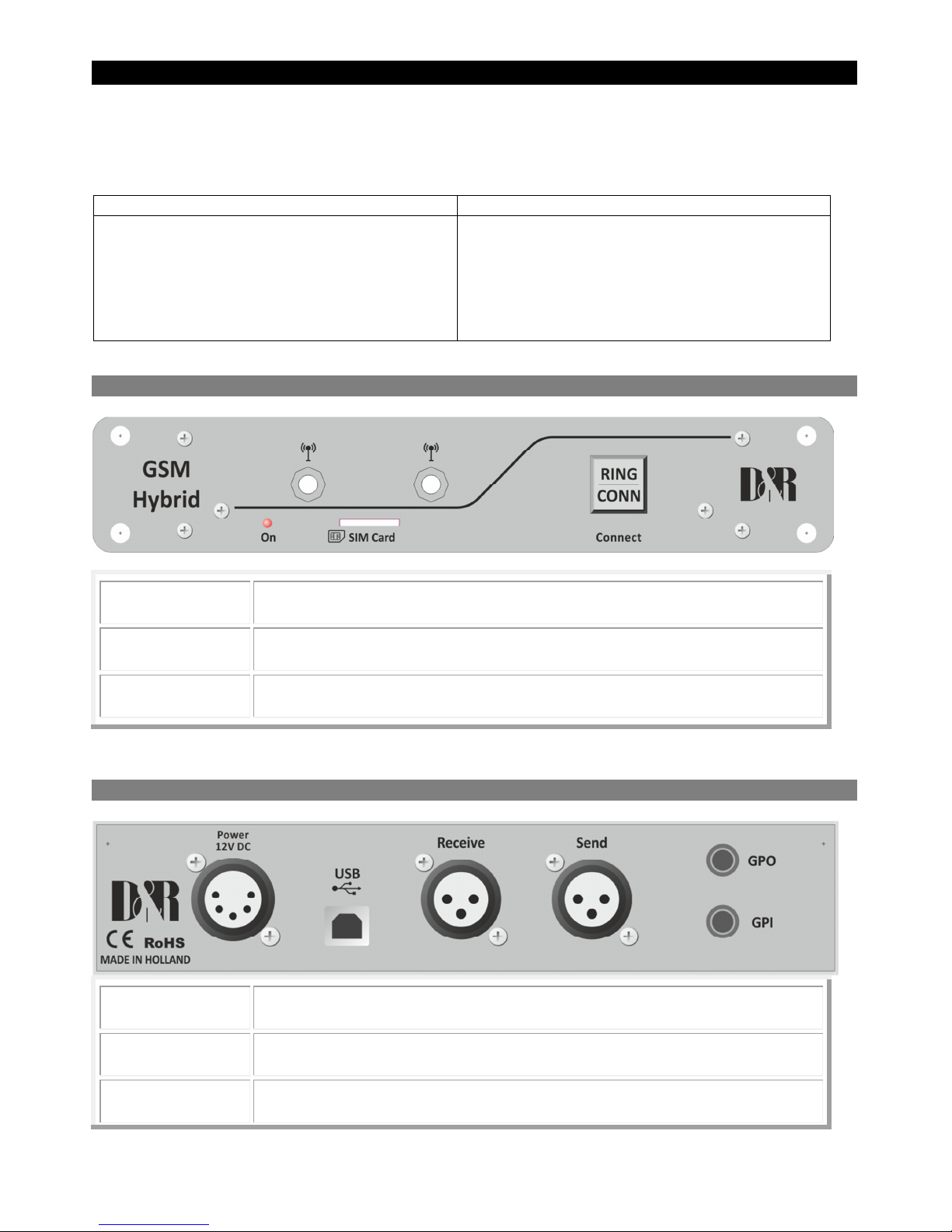
5
2 GENERAL DESCRIPTION
A large ring button enables you to pick up the line from the unit itself or from your mixer when it is connected via its GPI to the
telephone Hybrid. When a call comes in it lights up green in the rhythm of the ring. When the line is picked up by pushing the
button it turns into red. When it is off the connection is lost. Both levels of receive and send can be adjusted to suit your
requirements in the mixer.
FEATURES SOFTWARE
• HD-Voice (AMR-WB/G722.2)
• Balanced Audio in/Out
• Echo cancelling
• PC control application via USB
• Input and output level meters (ppm)
• Input and output gain adjust
• Phone dialing
• Number recognition
• GSM signal strength indicator (RSSI)
2.1 Front panel
Antenna Both antenna's assure you of an uninterrupted connection with the nearest GSM tower.
SIM Card In this slot you insert a mini sim card available from your favorite provider
CONNECT BUTTON:
(RING)
Connect switch to connect and disconnect calls from the GSM network.
It can be remotely driven by connecting a switch to the GPI Jack on the backpanel.
2.2 Rear panel
Power The unit is powered by an External 12 volt 1A adapter.
USB
This USB connector is connected to the PC to be able to perform call operations and
configuring the device.
RECEIVE
This male XLR connector outputs the received signal from the caller and needs to be
connected to a line input of a mixing console.
Page 6
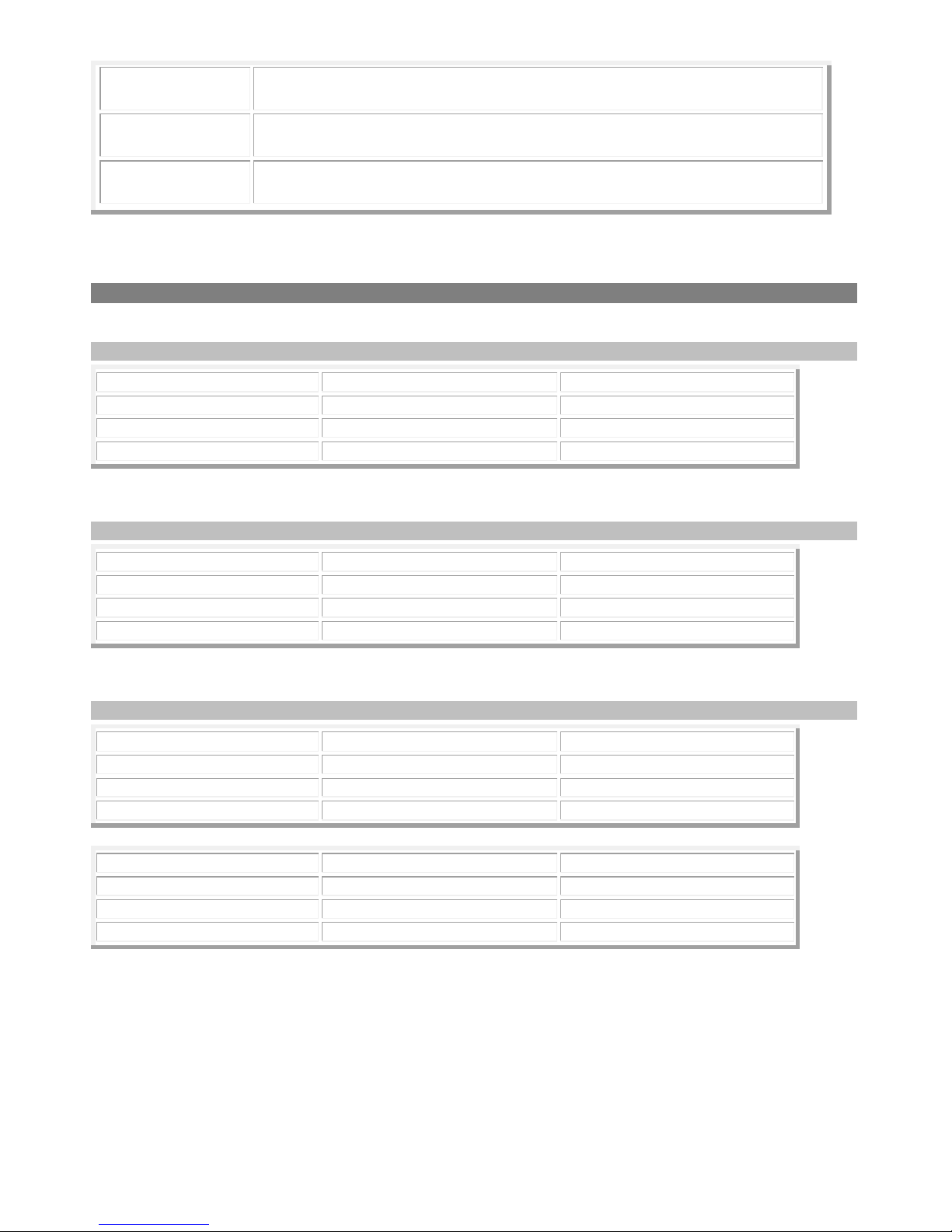
6
SEND
This female XLR connector receives the audio coming from a mixing console (Mix/Minus,
clean feed (N-1) or Aux) and is send to the caller.
GPO Jack connector for remote control of a phone signaling device such as D&R's Calllite
GPI Remote control of the Connect switch (Rink/Hook) on the frontpanel.
2.3 Inputs and Outputs
2.3.1 RECEIVE (from caller)
XLR MALE TYPE CONNECTION
Pin 1 Screen Audio ground
Pin 2 Phase Audio + (output)
Pin 3 Non-phase Audio – (output)
2.3.2 SEND (to caller)
XLR MALE TYPE CONNECTION
Pin 1 Screen Audio ground
Pin 2 Phase Audio + (output)
Pin 3 Non-phase Audio – (output)
2.3.3 GPIO
GPO FUNCTION CONNECTION
Tip Pull down 47 ohm to ground
Ring Pull up +5 volt via 10kohm
Sleeve No Not connected
GPI FUNCTION CONNECTION
Tip Pull down 47 ohm to ground
Ring Pull up +5 volt via 10kohm
Sleeve No Not connected
Page 7
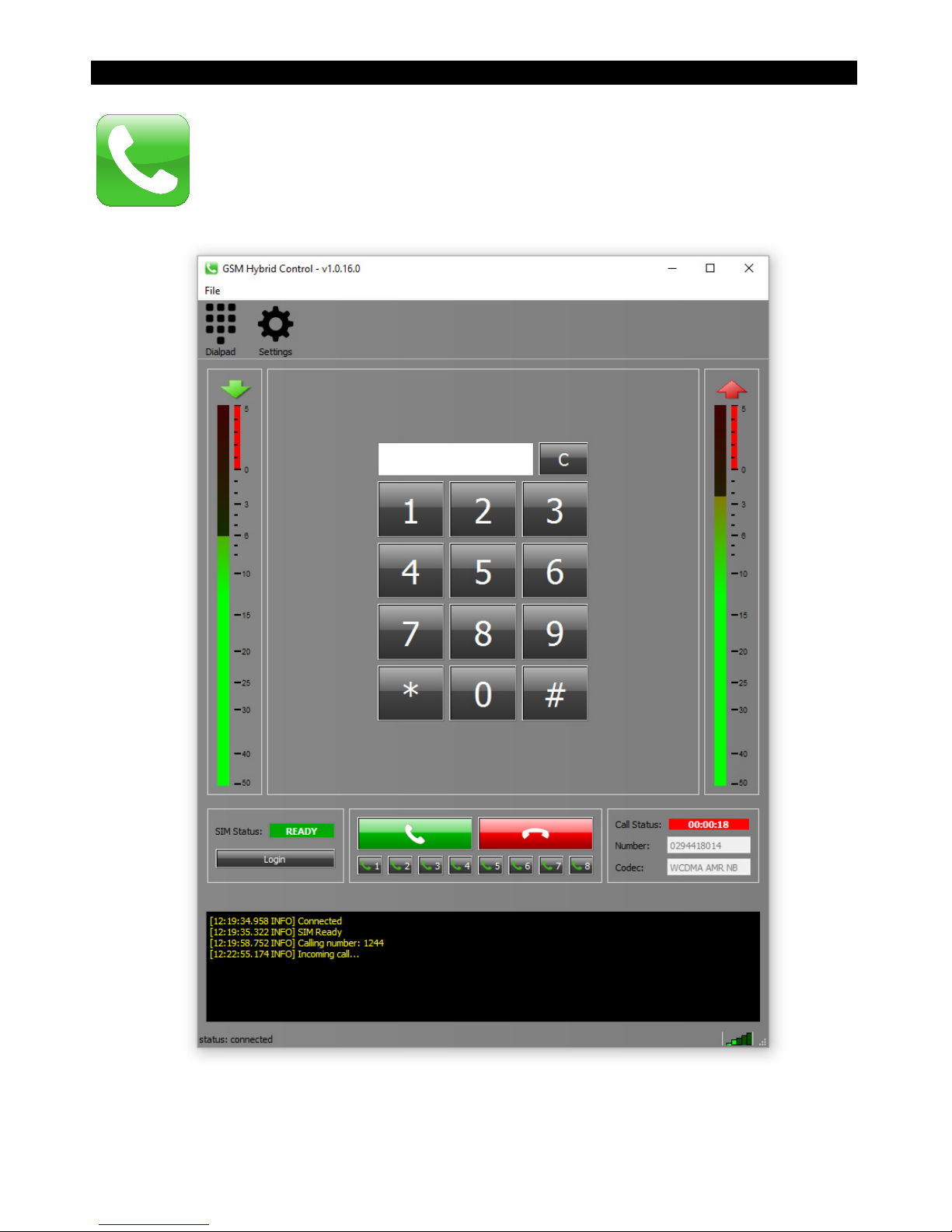
7
3 SOFTWARE
GSM Hybrid Control is an application required to configure and control the GSM Hybrid. Input and output
levels can be configured in the Settings menu. Making a call can be done with the dialpad window.
The application is also an indicator for SIM card status, call status and input and output level (PPM) meters.
Page 8

8
3.1 Installation
1. Download the GSM Hybrid Control software from:
http://www.d-r.nl/wiki/dokuwiki/doku.php?id=software:start
2. Double click on the installer file (GSM Hybrid Control Vx.x.x.x – Setup.exe) and click Next.
3. Select the destination location where GSM Hybrid Control should be installed and press Next.
Page 9

9
4. Select a start menu folder for the program’s shortcut and click Next.
5. Select if a desktop icon should be placed on your desktop and press Next.
Page 10

10
6. Press Install to start with the installation.
7. Wait while the setup installs all the required files on your computer.
Page 11

11
8. Click Finish to exit the setup procedure.
Page 12

12
3.2 Features
In this chapter the components or also called features of the GSM Hybrid Control software will be described in more
detail. Before you can use any of the features the application offers, you must connect (USB) to the GSM Hybrid
device by clicking on File -> Connect in the top bar. The statusbar in the bottom left of the window indicates the
status of the connection.
3.2.1 Menu
In the Menu toolbar you can click on the Dialpad or the Settings icon in order to view their content in the Main
Window. More icons in the Menu toolbar are added in the future to give you even more options to control.
Dialpad
The Dialpad is the trivial selection when using the GSM Hybrid Control application. With this selected you can make
calls by choose the number on the dialpad and press the green call button to initiate a call. The ‘C’ button clears the
entered number in the white field.
Settings
In the Settings view you can adjust the level of the RECEIVE (from caller) output from 0..100%. The gain of the SEND
(to caller) input can be adjusted from -12.. +35.25 dB. Additionally a gain boost of 20dB can be selected for more
gain.
Page 13

13
3.2.2 Receive Meter
The RECEIVE meter indicates the audio level received from the caller over the GSM network. The meter has a PPM
(Peak Program Meter) DIN scale and a fallback of 20dB / 1.5sec. The received signal is present at the RECEIVE XLR
output on the rear panel. This signal should be fed into a channel on your mixing console.
3.2.3 SIM Status
The SIM Status window indicates the status of the SIM card inserted in the slot at the frontpanel of the GSM Hybrid.
In order to make a call or receive an incoming call the status should be READY (green). In all other situations the SIM
Status window displays an error code (red). A more detailed description about the error code is shown in the Activity
Window at the bottom of the application.
Login
If you connect to the GSM Hybrid by clicking on File -> Connect the application automatically tries to login and asks
for the pincode of the inserted SIM card. Enter the pincode and press [OK]. Manually login is also possible by clicking
the [login] button.
*** NOTE: SIM Card can only be removed with power disconnected!!!
3.2.4 Call Control
The Call Control contains the trival ‘call’ and ‘end call’ buttons, respectively green and red colored. Pressing the
green call button dials the selected number in the dialpad window. Pressing the red button will disconnect any active
call or reject an incoming call. The eight small quick call buttons are for calling a phonenumber stored under one of
the memory locations 1 till 8.
3.2.5 Activity Window
The Activity window displays all activity of the GSM Hybrid. This includes events such as incoming calls, making calls,
error messages, SIM status error descriptions and many more. For the user this is a very usefull overview of the past
activities in time. Messages are divided into INFO (in yellow) and ERROR (in red) messages.
3.2.6 Send Meter
The SEND meter indicates the audio level send to the caller over the GSM network. The meter has a PPM (Peak
Program Meter) DIN scale and a fallback of 20dB / 1.5sec. The send signal is taken from the SEND XLR input on the
rear panel. Your mixing console has to create the N-1 (cleanfeed) for this SEND input.
3.2.7 Main Window
The Main window shows the contents of the selected item in the Menu toolbar. You switch at any time from one view
to another by clicking the icons in the Menu toolbar, even if there is an ongoing active call.
Page 14

14
3.2.8 Call Status
The Call Status window defines four possible states:
IDLE
In the IDLE state nothing is happening and the GSM Hybrid waits for an incoming call or a call to be made.
INCOMING CALL
If there is an incoming call, the call status indicates ‘INCOMING’ in a green/white blinking way. The number field
contains the number of the caller.
CALLING
When a number is entered in the dialpad and the green call-button is pressed, the call status change to ‘CALLING’
and the number field contains the number to be dialed.
TALKING
When an active conversation / connection is established, the call status change to ‘TALKING’ and a timer is directly
started indicating the elapsed time. The number field contains the number you are connected to. The codec field
contains the used codec for the current connection. ‘NB’ stands for Narrow Band (300Hz – 3000Hz) and ‘WB’ for
Wide Band (300Hz – 8000Hz), also called HD-voice. The GSM Hybrid automatically choose the best codec available.
3.2.9 Signal Strength
The signal strenght of the GSM signal is shown in the bottom right corner with the five green bars. All the bars on
indicates best signal quality. In order to determine the exact RSSI (Received Signal Strength Indicator), place the
mouse cursor on the bars and the current RSSI in [dBm] will be shown.
Page 15

15
3.3
Settings
3.3.1 Audio levels
The audio levels of the RECEIVE(output) and SEND(input) XLR connectors on the backpanel can be adjusted from
the Settings menu.
RECEIVE:
- This is the signal we receive from the caller and is feed to the XLR male output connector.
- Output volume can be adjusted from 0 – 100%.
SEND:
- This is the signal we send to the caller and is provided at the XLR female input connector.
- Input gain can be adjusted from -12dB…+35,25dB, with an additional boost of +20dB.
Page 16

16
4 GETTING STARTED
4.1 Hardware Setup
1. Connect the GSM Hybrid to your PC with the delivered USB cable.
2. Connect the SEND (balanced audio input XLR female) to a (preferable) balanced mixer output of around +4dBu. This
output has to be the mix of all signals except the signal coming from the hybrid itself to avoid feedback. An Aux. output
will do or in broadcast mixers a clean-feed is the best.
3. Connect the RECEIVE (balanced audio output XLR male) to a line input of the mixing console. Note that this signal is
NOT to be send to the output where the Hybrid’s input is connected to. So in case of use of an Aux send this local
channel Aux send needs to be turned off. In case of use of a clean-feed buss, this input channel needs to be
disconnected from the cleanfeed buss.
4. ***OPTIONAL: Position RECEIVE and SEND controls of the mixer in their mid position.
5. Connect the 12VDC supplied adapter to the power input connector. The On led on the front should be blinking for
around 8 seconds, indicating the unit is starting up. If the On led becomes steady green the unit is ready for normal
operation.
Page 17

17
4.2 Making calls
1. Make sure you have properly setup all hardware connections
2. Power the GSM Hybrid with the deliverd power supply (12VDC) and wait for the ON led to become stable green.
3. Start the GSM Hybrid Control Software (double click the icon on your desktop ).
4. Connect to the GSM Hybrid (Click on File -> Connect at the top bar)
5. Click the DialPad icon on the Menu and enter the phone number you want to call.
6. Press the green call button to make the call.
4.3 Receiving calls
1. Make sure you have properly setup all hardware connections
2. Power the GSM Hybrid with the deliverd power supply (12VDC) and wait for the ON led to become stable green.
3. Start the GSM Hybrid Control Software (double click the icon on your desktop ).
4. Connect to the GSM Hybrid (Click on File -> Connect at the top bar)
5. Answer the incoming call by clicking on ‘Accept’
Page 18

18
5 SPECIFICATIONS
5.1 Audio Input (SEND)
SEND
Impedance 20k Ohm, electronically balanced
Common mode rejection >40dB
Maximum input level +22dBu
Nominal input level +6 dBu
Frequency response 50Hz – 7kHz
Connectors XLR type 3 pin female
5.2 Audio Output (RECEIVE)
RECEIVE
Impedance < 50 Ohm, electronically balanced
Common mode rejection >40dB
Maximum output level +21.5dBu
Nominal output level +6 dBu
Bandwidth to telephone line 50Hz – 7kHz, -3dB ref 1 kHz
Connectors XLR type 3 pin male
5.3
General
GENERAL
Distortion Less than 0.1% (0dBu out)
Power supply 100-240 volt AC / 50/60Hz to 12Volt 1Amp
Power consumption 10VA Maximum
Dimensions 1 HE front panel: 241mm x 44mm (1HE)
USB USB 1.1
GPO Opto Fet 60V/550mA, Pmax=500mW
GPI Pulldown to GND.
GSM bands
900/1800MHz@GSM
Antenna
SMA connector
Page 19

19
6 DIMENSIONS
Left-Right : 240 mm
Front-Back : 175 mm
Height : 44 mm
Front panel thickness : 3 mm
Weight : 2 kg net excl packing
We wish you many creative years of productivity using this quality product from:
Company : D&R Electronica b.v.
Address : Rijnkade 15B
Zip Code : 1382 GS
City : WEESP
Country : The Netherlands
Phone : 0031 (0)294-418 014
Fax : 0031 (0)294-416 987
Website : http://www.d-r.nl
E-mail : mail@d-r.nl
7 SUMMARY
We hope this manual has given you sufficient information to use this new GSM Hybrid in your studio.
If you require more info please contact your local dealer or send us an email at mail@d-r.nl and we will answer your email
within 24 hours during weekdays.
In case you have bought this product from a previous owner, check out the dealer in your area on our website www.d-r.nl in
case you need assistance.
Page 20

20
8 ELECTROMAGNETIC COMPATIBILITY
This unit conforms to the Product Specifications noted on the Declaration of Conformity. Operation is subject to the following
two conditions:
• This device may not cause harmful interference
• This device must accept any interference received, including interference that may cause undesired
operation. Operation of this unit within significant electromagnetic fields should be avoided. Use
only shielded interconnecting cables.
9 DECLARATION OF CONFORMITY
Manufacturer : D&R Electronica B.V.
: Rijnkade 15B,
: 1382 GS Weesp,
: The Netherlands
declares that this product
Product : AIRLITE
Model : n.a.
Installed options : none
passed the following product specifications:
Safety : IEC 60065 (7th ed. 2001)
EMC : EN 55013 (2001+A1)
: EN 55020 (1998)
Supplementary Information:
The product passed the specifications of the following regulations;
: Low voltage 72 / 23 / EEC
: EMC-Directive 89 / 336 / EEC. as amended by Directive 93/68/EEC
(*) The product is tested in a normal user environment.
Duco de Rijk
md
D&R Electronica B.V..
Rijnkade 15 B
1382 GS WEESP
The Netherlands
Page 21

21
10 PRODUCT SAFETY
This product is manufactured with the highest standards and is double checked in our quality control department for reliability
in the “HIGH VOLTAGE” section.
11 CAUTION
Never remove any panels, or open this equipment. No user serviceable parts inside. Equipment power supply must be
grounded at all times. Only use this product as described in the user manual or brochure. Do not operate this equipment in
high humidity or expose it to water or other liquids. Check the AC power supply cable to assure secure contact. Have your
equipment checked yearly by a qualified dealer service center. Hazardous electrical shock can be avoided by carefully following
the above rules.
Ground all equipment using the ground pin in the AC power supply cable. Never remove this pin. Ground loops should be
eliminated only by use of isolation transformers for all inputs and outputs. Replace any blown fuse with the same type and
rating only after equipment has been disconnected from AC power. If problem persists, return equipment to qualified service
technician.
Always earth all your equipment by the grounding pin in your mains plug. Hum loops should be only cured by proper wiring and
isolation input/output transformers. Replace fuses always with the same type and rating after the equipment has been turned
off and unplugged. If the fuse blows again you have an equipment failure, do not use it again and return it to your dealer for
repair.
Always keep the above information in mind when using electrically powered equipment.
