Page 1

Dräger Polytron 7000
00123758_4.eps
(approved as type P3U and P3FB)
Transmitter for electrochemical Sensors
Instructions for Use
Page 2
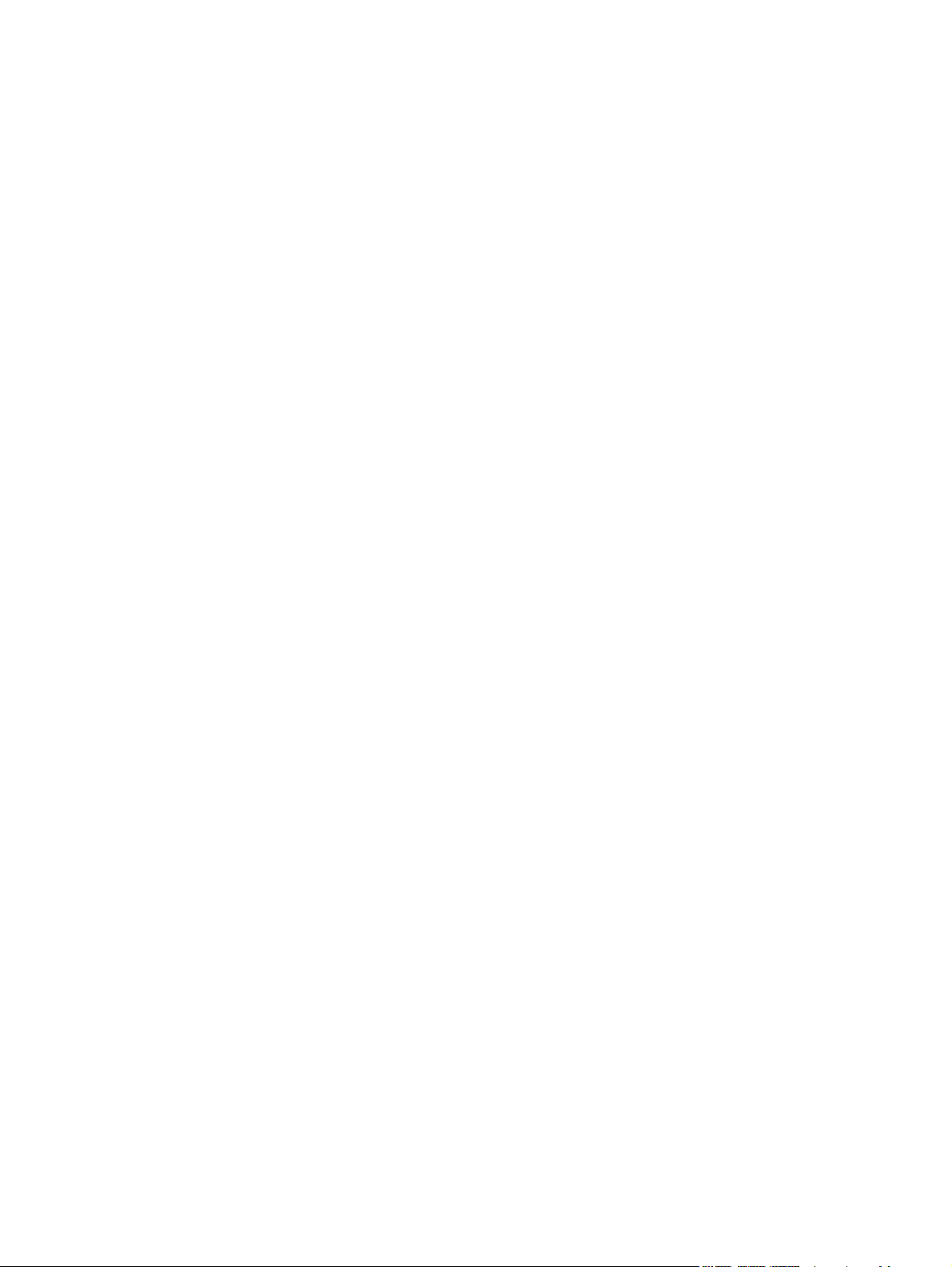
Contents
Contents
For Your Safety . . . . . . . . . . . . . . . . . . . . . . . . . . . . . . . . . . . . . . . . . . . . . . 4
Intended Use . . . . . . . . . . . . . . . . . . . . . . . . . . . . . . . . . . . . . . . . . . . . . . . . 5
Design . . . . . . . . . . . . . . . . . . . . . . . . . . . . . . . . . . . . . . . . . . . . . . . . . . . . . 7
Installing the transmitter . . . . . . . . . . . . . . . . . . . . . . . . . . . . . . . . . . . . . . 9
Preparing for installation . . . . . . . . . . . . . . . . . . . . . . . . . . . . . . . . . . . . . . . . . 9
Installing the docking station . . . . . . . . . . . . . . . . . . . . . . . . . . . . . . . . . . . . 10
Electrical connections . . . . . . . . . . . . . . . . . . . . . . . . . . . . . . . . . . . . . . . 11
2-wire connection . . . . . . . . . . . . . . . . . . . . . . . . . . . . . . . . . . . . . . . . . . . . 11
3-wire connection . . . . . . . . . . . . . . . . . . . . . . . . . . . . . . . . . . . . . . . . . . . . . 16
Connections between several transmitters and a control unit with
HART multidrop connections . . . . . . . . . . . . . . . . . . . . . . . . . . . . . . . . . . . .18
4-wire connection . . . . . . . . . . . . . . . . . . . . . . . . . . . . . . . . . . . . . . . . . . . . . 23
Installing the measuring unit Dräger Polytron 7000 . . . . . . . . . . . . . . . . . . . 25
Fitting the sensor . . . . . . . . . . . . . . . . . . . . . . . . . . . . . . . . . . . . . . . . . . . . .26
Installing accessories . . . . . . . . . . . . . . . . . . . . . . . . . . . . . . . . . . . . . . . 27
Daisy chain kit – Cable Entry Kit . . . . . . . . . . . . . . . . . . . . . . . . . . . . . . . . .27
Remote sensor . . . . . . . . . . . . . . . . . . . . . . . . . . . . . . . . . . . . . . . . . . . . . . . 28
Duct adapter for remote sensor . . . . . . . . . . . . . . . . . . . . . . . . . . . . . . . . . .29
Dräger Polytron 7000 software dongles . . . . . . . . . . . . . . . . . . . . . . . . . . . . 30
Relay module . . . . . . . . . . . . . . . . . . . . . . . . . . . . . . . . . . . . . . . . . . . . . . . . 32
Pump module . . . . . . . . . . . . . . . . . . . . . . . . . . . . . . . . . . . . . . . . . . . . . . . . 34
Start-up . . . . . . . . . . . . . . . . . . . . . . . . . . . . . . . . . . . . . . . . . . . . . . . . . . . 38
Activating info mode . . . . . . . . . . . . . . . . . . . . . . . . . . . . . . . . . . . . . . . . . . . 40
Maintenance . . . . . . . . . . . . . . . . . . . . . . . . . . . . . . . . . . . . . . . . . . . . . . . 43
Maintenance intervals . . . . . . . . . . . . . . . . . . . . . . . . . . . . . . . . . . . . . . . . .43
Calibrating the unit . . . . . . . . . . . . . . . . . . . . . . . . . . . . . . . . . . . . . . . . . . . .44
Setting up the unit . . . . . . . . . . . . . . . . . . . . . . . . . . . . . . . . . . . . . . . . . . . .46
Replacing the sensor . . . . . . . . . . . . . . . . . . . . . . . . . . . . . . . . . . . . . . . . . . 46
Fault – Cause – Remedy . . . . . . . . . . . . . . . . . . . . . . . . . . . . . . . . . . . . . 48
Menu functions . . . . . . . . . . . . . . . . . . . . . . . . . . . . . . . . . . . . . . . . . . . . . 50
Menu structure . . . . . . . . . . . . . . . . . . . . . . . . . . . . . . . . . . . . . . . . . . . . . . . 50
Basic operating procedures . . . . . . . . . . . . . . . . . . . . . . . . . . . . . . . . . . 52
Switching to quick-menu mode . . . . . . . . . . . . . . . . . . . . . . . . . . . . . . . . . .52
Switching to menu mode . . . . . . . . . . . . . . . . . . . . . . . . . . . . . . . . . . . . . . . 52
Entering the password . . . . . . . . . . . . . . . . . . . . . . . . . . . . . . . . . . . . . . . . .52
Navigation in the menu . . . . . . . . . . . . . . . . . . . . . . . . . . . . . . . . . . . . . . . . .53
The menu » Information « . . . . . . . . . . . . . . . . . . . . . . . . . . . . . . . . . . . . 54
Overview . . . . . . . . . . . . . . . . . . . . . . . . . . . . . . . . . . . . . . . . . . . . . . . . . . . 54
Submenu » Instrument « . . . . . . . . . . . . . . . . . . . . . . . . . . . . . . . . . . . . . . . 55
Submenu » Sensor « . . . . . . . . . . . . . . . . . . . . . . . . . . . . . . . . . . . . . . . . . .56
Submenu » Datalogger « . . . . . . . . . . . . . . . . . . . . . . . . . . . . . . . . . . . . . . .57
2
Page 3

The menu » Calibration « . . . . . . . . . . . . . . . . . . . . . . . . . . . . . . . . . . . . 58
Overview . . . . . . . . . . . . . . . . . . . . . . . . . . . . . . . . . . . . . . . . . . . . . . . . . . .58
Submenu » Zero calibration « . . . . . . . . . . . . . . . . . . . . . . . . . . . . . . . . . . . 58
Submenu » Span cal. « . . . . . . . . . . . . . . . . . . . . . . . . . . . . . . . . . . . . . . . .59
Autocalibration . . . . . . . . . . . . . . . . . . . . . . . . . . . . . . . . . . . . . . . . . . . . . . .60
The menu » Settings « . . . . . . . . . . . . . . . . . . . . . . . . . . . . . . . . . . . . . . . 62
Overview . . . . . . . . . . . . . . . . . . . . . . . . . . . . . . . . . . . . . . . . . . . . . . . . . . .62
Submenu » Instrument « . . . . . . . . . . . . . . . . . . . . . . . . . . . . . . . . . . . . . . .63
Submenu » Communication « . . . . . . . . . . . . . . . . . . . . . . . . . . . . . . . . . . .70
Submenu » Sensor « . . . . . . . . . . . . . . . . . . . . . . . . . . . . . . . . . . . . . . . . . .76
Submenu » Datalogger « . . . . . . . . . . . . . . . . . . . . . . . . . . . . . . . . . . . . . . .79
Polytron 7000 Operation via LON . . . . . . . . . . . . . . . . . . . . . . . . . . . . . . 82
Polytron 7000 Operation via PROFIBUS PA . . . . . . . . . . . . . . . . . . . . . 83
Technical Data . . . . . . . . . . . . . . . . . . . . . . . . . . . . . . . . . . . . . . . . . . . . . 87
Relay module . . . . . . . . . . . . . . . . . . . . . . . . . . . . . . . . . . . . . . . . . . . . . . . . 90
Pump module . . . . . . . . . . . . . . . . . . . . . . . . . . . . . . . . . . . . . . . . . . . . . . . .91
Contents
Order List . . . . . . . . . . . . . . . . . . . . . . . . . . . . . . . . . . . . . . . . . . . . . . . . . 92
Sensors . . . . . . . . . . . . . . . . . . . . . . . . . . . . . . . . . . . . . . . . . . . . . . . . . . . .93
Accessories . . . . . . . . . . . . . . . . . . . . . . . . . . . . . . . . . . . . . . . . . . . . . . . . .93
Calibration accessories . . . . . . . . . . . . . . . . . . . . . . . . . . . . . . . . . . . . . . . .94
ATEX approval . . . . . . . . . . . . . . . . . . . . . . . . . . . . . . . . . . . . . . . . . . . . . 95
Metrological certificate of approval . . . . . . . . . . . . . . . . . . . . . . . . . . . 117
Section 5 of the Suitability Test Report . . . . . . . . . . . . . . . . . . . . . . . . . . .117
Overview of the adjustment ranges . . . . . . . . . . . . . . . . . . . . . . . . . . . . . .118
Information on DrägerSensor O
Information on DrägerSensor O
(6809720) . . . . . . . . . . . . . . . . . . . . . . .119
2
-LS (6809630) . . . . . . . . . . . . . . . . . . . . .121
2
IECEx approval . . . . . . . . . . . . . . . . . . . . . . . . . . . . . . . . . . . . . . . . . . . . 123
UL approval . . . . . . . . . . . . . . . . . . . . . . . . . . . . . . . . . . . . . . . . . . . . . . . 127
CSA approval . . . . . . . . . . . . . . . . . . . . . . . . . . . . . . . . . . . . . . . . . . . . . 132
Declaration of Conformity . . . . . . . . . . . . . . . . . . . . . . . . . . . . . . . . . . . 138
Drilling templates . . . . . . . . . . . . . . . . . . . . . . . . . . . . . . . . . . . . . . . . . . 139
Dräger docking station . . . . . . . . . . . . . . . . . . . . . . . . . . . . . . . . . . . . . . . .139
Remote sensor . . . . . . . . . . . . . . . . . . . . . . . . . . . . . . . . . . . . . . . . . . . . . .141
Duct adapter . . . . . . . . . . . . . . . . . . . . . . . . . . . . . . . . . . . . . . . . . . . . . . . .141
3
Page 4

For Your Safety
For Your Safety
Strictly follow the Instructions for Use
Any use of the apparatus requires full understanding and strict observation of these instructions.
The apparatus is only to be used for purposes specified here.
Maintenance
The unit must be inspected and serviced regularly by suitably qualified persons.
Repair and general overhaul of the apparatus may only be carried out by trained service personnel.
We recommend that a service contract be obtained with DrägerService and that all repairs also be carried out by them.
Only authentic Dräger spare parts may be used for maintenance.
Observe chapter "Maintenance Intervals".
Use in areas subject to explosion hazards
Equipment and components which are used in explosion-hazard areas and which have been inspected and approved
in accordance with international or European explosion-protection regulations may be used only under the specified
conditions. The equipment or components may not be modified in any manner. The use of faulty or incomplete parts is
forbidden. The appropriate regulations must be observed at all times when carrying out repairs on the equipment or
components. If the transmitter has been installed with a suitable safety barrier, its case may be opened or the sensor
may be changed while the transmitter is operating.
CAUTION
When the transmitter is installed in Ex areas Class II, Div. 1 & 2, Group E, F, G the opening of the housing (inclusive
sensor replacement) must not be done when connected to power (power must be turned off or the area has to be
declassified). Explosion hazard!
If the transmitter is equipped, either when delivered or subsequently, with the relay module and/or the pump module,
the complete unit is no longer approved for use in explosion-hazard areas. The use of the Dräger Polytron 7000
equipped with a pump module and/or relay module in explosion-hazard areas is forbidden! Explosion hazard!
Not suitable for use in oxygen-enriched atmospheres, i.e. oxygen content exceeds 21 vol. %. Explosion hazard!
When used in transmitters with pump module, the O2 LS sensor (68 09 630) must always be installed at vibrationfree locations. If used in this combination, vibrations may cause the measured value to deviate outside of the permissible range.
In applications where category 1G (Zone 0) or EPL Ga devices are required, intense electrostatic charging processes
must be avoided.
Accessories
Use only accessories shown in the Ordering List.
4
Page 5

Intended Use
Intended Use
Dräger Polytron® 7000 Transmitter for electrochemical sensors
— For stationary, continuous monitoring of gas concentrations in ambient air, with built-in DrägerSensor®.
— Automatic configuration of transmitter to suit the built-in DrägerSensor.
— The measuring range may be selected, but it is dependent on the sensor installed.
— With 4 to 20 mA interface, LON communication, Foundation Fieldbus or PROFIBUS PA.
— For installation alternatively in Ex areas zone 0, 1, 2 corresponding to device category 1G, 2G, 3G or Class I,
Class II, Div. 1 & 2 hazardous area.
For further details, see the installation notes.
— Optionally compatible with HART® for connection to a suitable control unit.
— Optionally available with pump module for the continuous supply of the gas/air mixture to be tested to the transmitter.
CAUTION
No explosion protection. Explosion hazard!
_______________
® Polytron is a registered trademark of Dräger.
DrägerSensor is a registered trademark of Dräger.
HART is a registered trademark of HCF, Austin, Texas, USA
5
Page 6
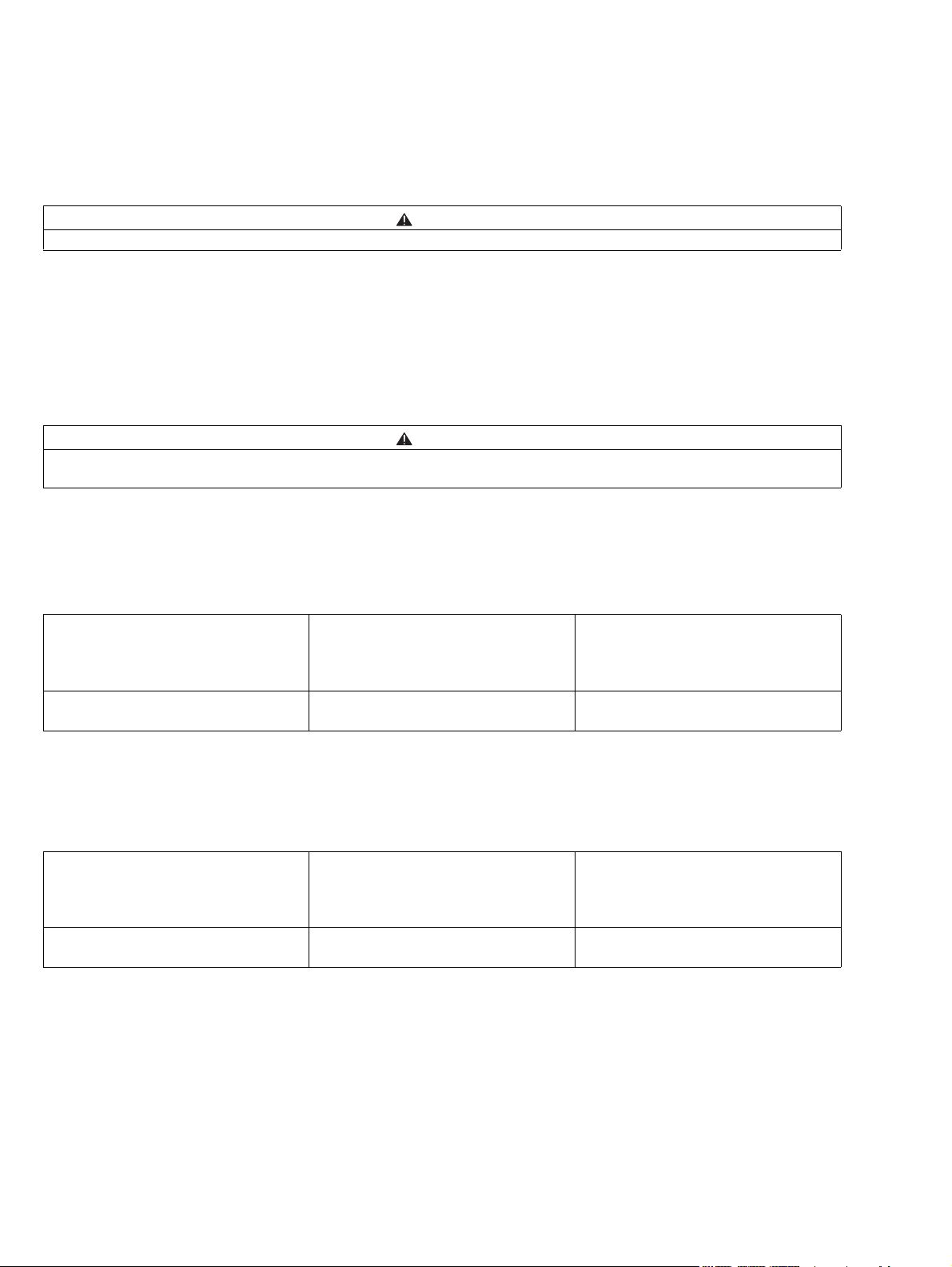
Intended Use
If used together with a control unit (e. g. Regard without a safety barrier) or equipped with a relay module:
CAUTION
No explosion protection. Explosion hazard!
— Warning before any hazardous gas concentrations are reached.
— Automatic implementation of counter measures (for example, connection of an additional ventilation).
— Warning for device errors; display of necessary maintenance work.
— Special calibration mode (blocking of alarm triggering, display of calibration mode, one-man calibration).
Detection of oxygen in accordance with EN 50104
CAUTION
If the Dräger Polytron 7000 transmitter is used for the detection of oxygen, at least one alarm relay must be configured as latching.
Measuring function for the explosion protection
BVS 03 ATEX E 406 X
Dräger Polytron 7000 4 to 20 mA
Measuring range Testing standard
with/without display and keypad
with/without relay and pump module
in connection with DrägerSensor
LS (6809630)
O
2
0 to 25 Vol.-% O
O2 (6809720)
Measurement of oxygen
PFG No. 41300504
Dräger Polytron 7000 4 to 20 mA
Measuring range Testing standard
with/without display and keypad
with/without relay and pump module
in connection with DrägerSensor
O2 LS (6809630)
0 to 25 Vol.-% O
O2 (6809720)
2
EN 50104 (neutralization measurement)
2
EN 50104 (oxygen deficiency and
excess of oxygen)
6
Page 7
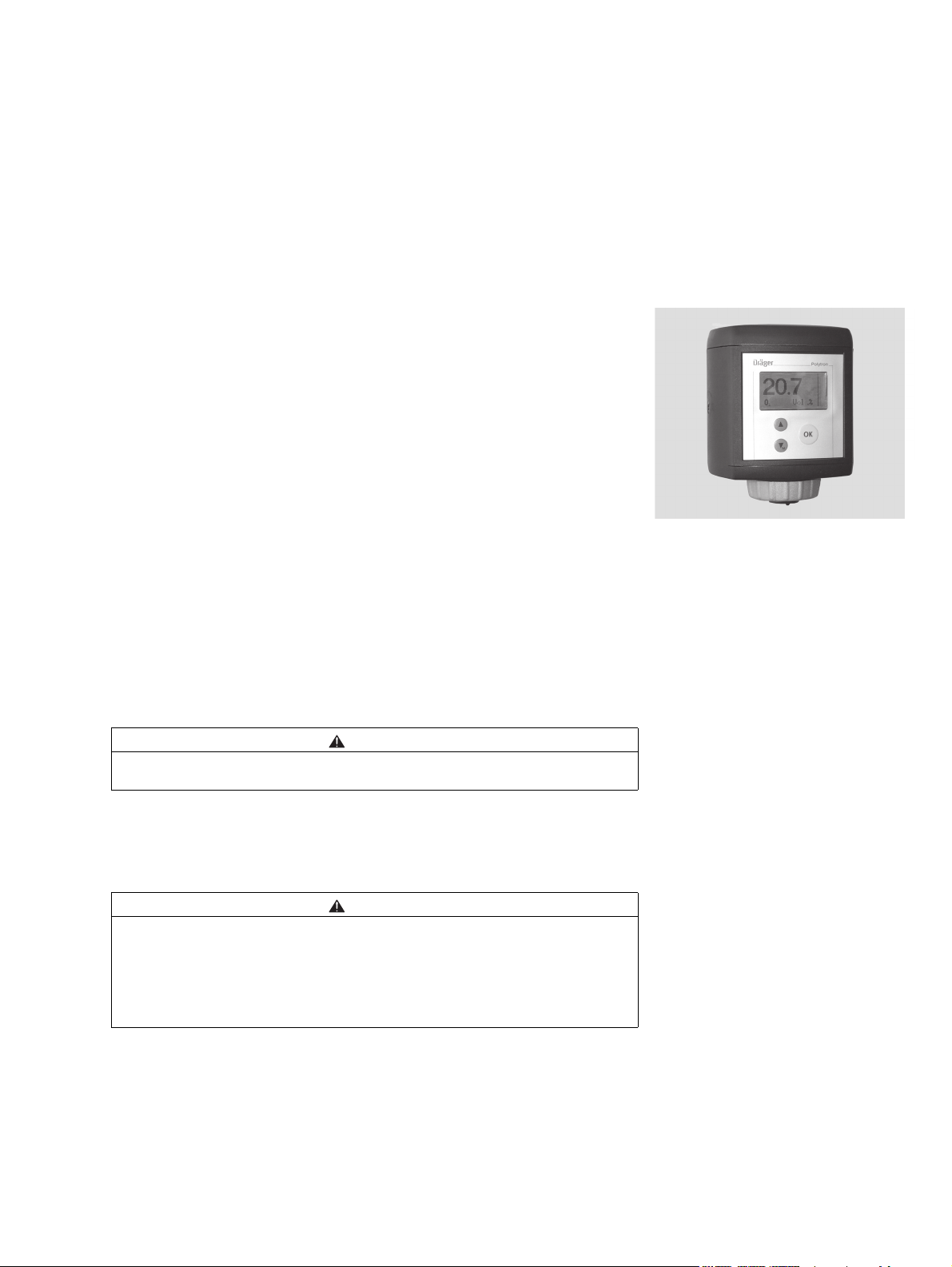
Design
00223758_1_1.eps
The Dräger Polytron 7000 was developed specifically as a modular system
which permits the user to select one of many different configurations.
Dräger Polytron 7000 transmitter with display and keypad and optional
for operation with a Palm Pilot 515 and infrared interface or a hand-held
HART-compatible operating device or an HART-compatible operating
station connected at any point to the 2-wire cable.
This version is suitable for installations where a display of measured value is
required on site and where access is easy for the operator.
The transmitter is operated directly via a built-in keypad and display.
Design
Optional extras:
Pump module
This module draws in the gas to be measured from a remote location and
pumps it into the Dräger Polytron 7000 transmitter.
CAUTION
This option is only possible without explosion protection approval. Explosion
hazard!
Relay module
This module permits the local switching of actuators, alarm generators, etc.
on the basis of the measured gas concentration.
CAUTION
This option is only possible without explosion protection approval. Explosion
hazard!
If the Dräger Polytron 7000 transmitter is used in connection with the relay
module for detecting oxygen according to EN 50104, the transmitter has to
be equipped with software version 8.0 or higher.
7
Page 8

Design
Daisy-chain kit
For the connection of several Dräger Polytron 7000 transmitters to one bus
line (multidrop installation). This option does not affect the explosion-protection approval of the transmitter.
Duct extension
For mounting the Polytron 7000 transmitters on a duct.
Used to measure the gas concentration in the duct. This option does not affect
the explosion-protection approval of the transmitter.
Remote sensor
For installation of the sensor at a distance of up to 30 m away from the Dräger
Polytron 7000 transmitter. This option does not affect the explosion-protection
approval of the transmitter.
Duct adapter for remote sensor
For mounting a remote sensor on a duct for measuring the gas concentration
in the duct. This option does not affect the explosion-protection approval of
the transmitter.
Dräger Polytron 7000 software dongles
For activation of additional functions of the Dräger Polytron 7000. This option
does not affect the explosion-protection approval of the transmitter.
8
Page 9
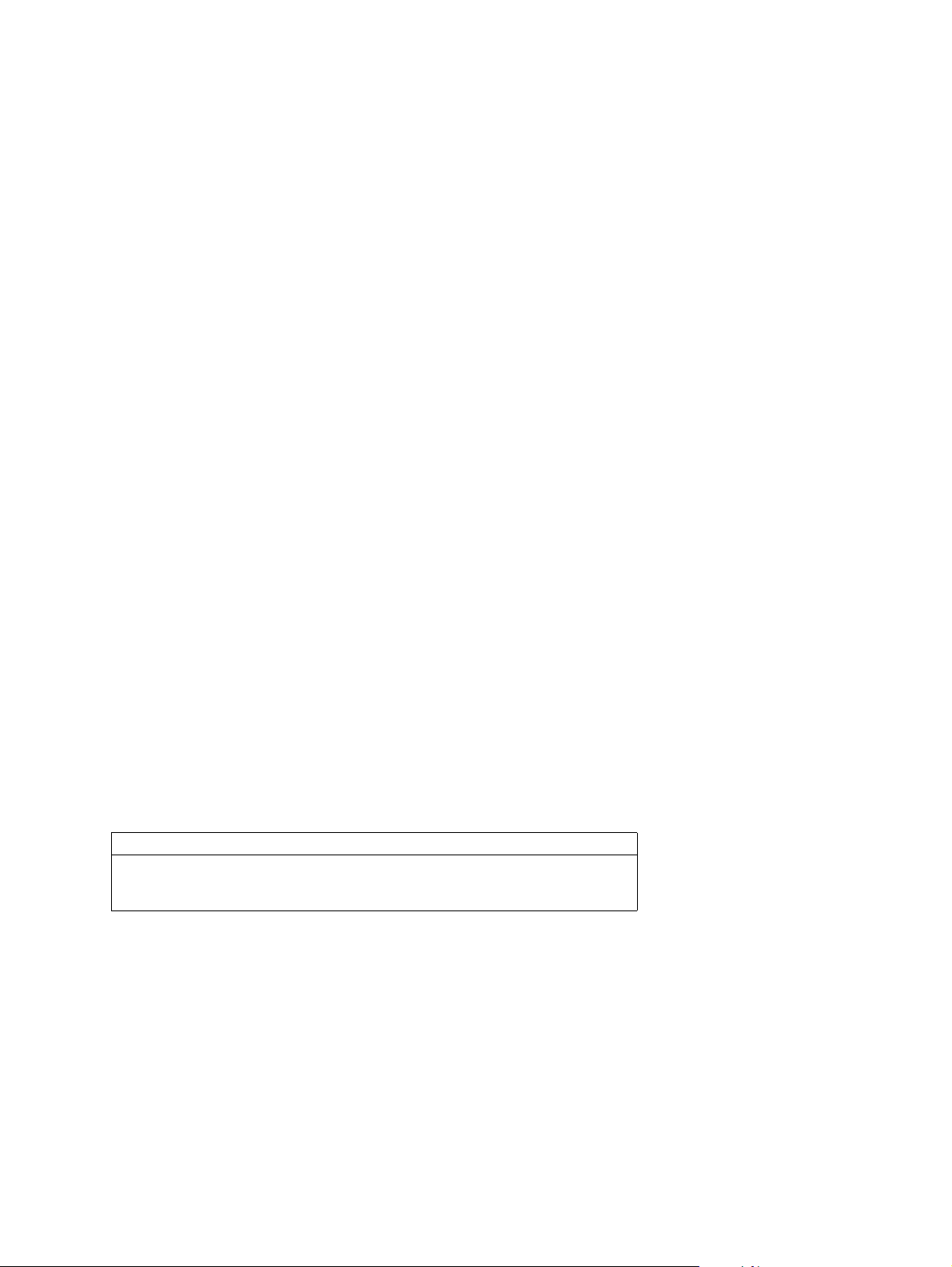
Installing the transmitter
Preparing for installation
The performance and effectiveness of the entire system depends essentially
on the position chosen for installing the transmitter.
The following should be noted during installation:
— Local requirements and regulations governing the installation of gas meas-
uring systems.
— Relevant regulations concerning the connection and routing of electric pow-
er supply and signal lines.
— The full scope of environmental factors to which the transmitter may be ex-
posed (ambient conditions: see Technical data, page 87).
— Physical properties of the gas to be measured:
For gases with a density lower than that of air, the transmitter must be located above any possible leak or at the highest point at which large concentrations of gas may occur.
For gases and vapours with a density greater than that of air, the transmitter
must be located below a possible leak or at the lowest point at which such
gases and vapours may occur.
Installing the transmitter
— The specific uses (e.g. possible leaks, ventilation conditions, etc.).
— Accessibility for the necessary maintenance work (see Installation instruc-
tions for the Polytron docking station).
— All other factors and conditions which could have a negative effect on the
installation and operation of the system (such as vibrations or varying temperatures).
— We recommend installing a reflective shield if the unit is exposed to strong
sunlight.
— The transmitter must be installed vertically (sensor facing downwards).
— The transmitter has been tested with regard to its weather-resistance and
may be installed out of doors. Use of a splash guard is recommended to
protect the sensor from splashing water, dust and wind.
NOTE
In explosion-hazard areas:
Observe the national regulations concerning electrical equipment in explosion-hazard areas.
The Dräger Polytron 7000 transmitter consists of several components:
— Dräger docking station
This can be pre-installed anywhere and contains the electrical installation
components.
— The measuring unit Dräger Polytron 7000
contains the electronics of the transmitter.
If the measuring unit is not fitted immediately after installing the docking station, the latter should be covered with the raincover provided (dust and water
protection) to protect against dust and splashing water.
9
Page 10

Installing the transmitter
00423758_1.eps
1
00523758_1.eps
2
00623758_1.eps
3
Installing the docking station
— If the transmitter is to be installed in a Zone 2 explosion-hazard area, select
a location with low exposure to mechanical risk.
— Docking station is installed vertically (transmitter with sensor facing down)
in an area with low vibrations and stable temperatures – near the possible
leak.
— A space of at least 15 cm (6") must be maintained above the transmitter for
installation of the measuring unit.
— A space of at least 10 cm (4") – preferably 30 cm (12") – must be maintained
below the docking station to permit access for maintenance.
Unpack the docking station.
1 Remove raincover (protection against dust and splashing water).
2 Remove the 4-pole terminal block (Part No. 83 16 268), keep it in a safe
place and insert it again after completion of the installation work.
A drilling template is provided on page 139. The mounting holes are
66 ±4mm (2.6 ± 0.16") apart.
CAUTION
Spacers (e.g. mounting bracket 68 09 951) must be used to prevent any
twisting of the housing when installed on uneven surfaces.
If the measuring unit is not to be mounted at this time:
Refit the raincover (protection against dust and splashing water).
For Multidrop installation only:
(see page 18)
Installing the Daisy Chain kit
Part No. 83 17 282
3 Break or drill out the prepared breakthrough for the second cable gland
from the inside of the docking station.
The hole should have a diameter of 20.5 mm.
Check that the docking station has no loose parts, and clean it if necessary.
Insert the nut of the cable gland into the docking station.
Screw in the cable gland from the outside of the docking station and tighten
it.
10
Page 11
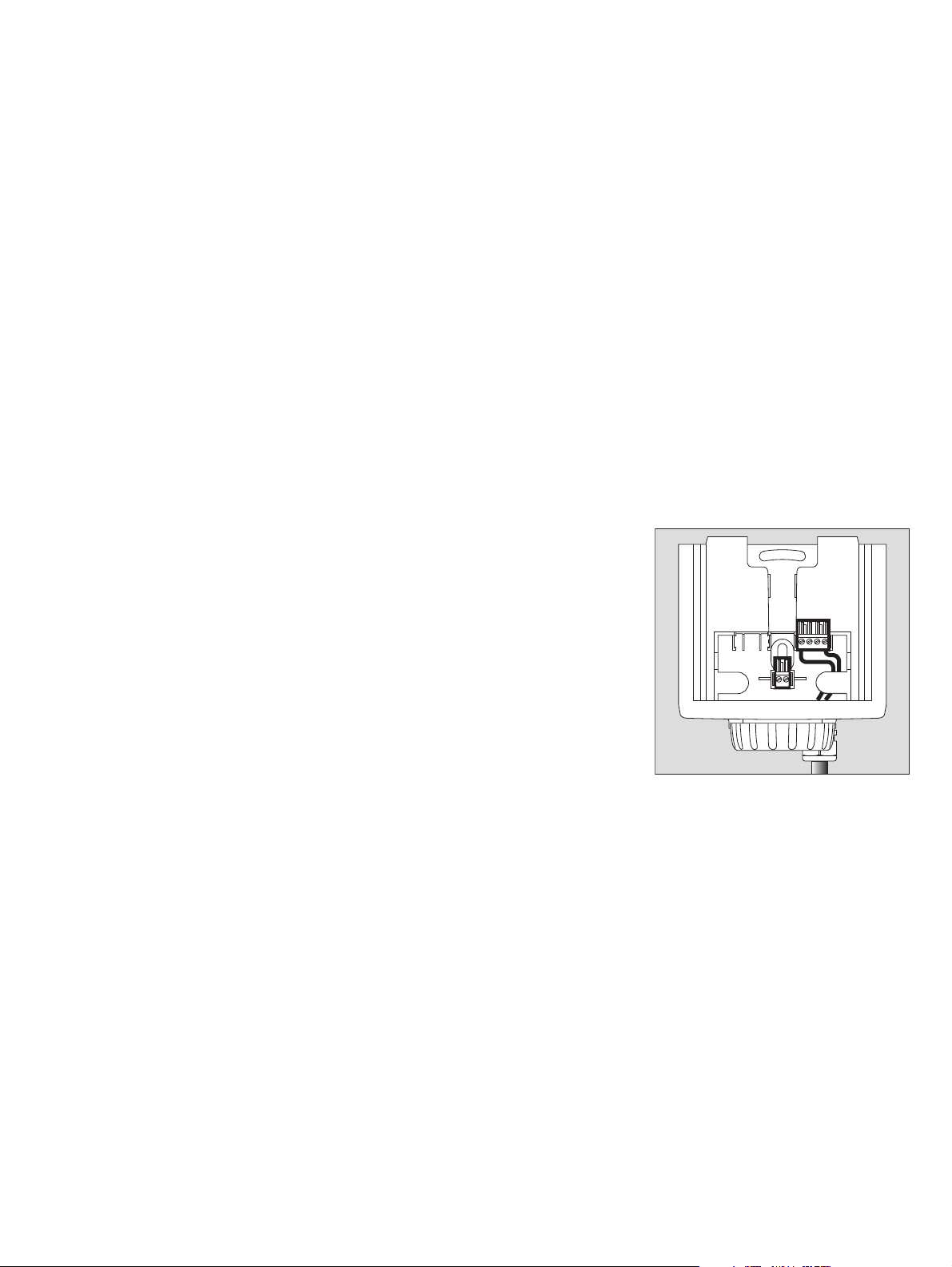
Electrical connections
— The electrical wiring may be laid and connected only by a qualified electri-
cian, who must also comply with the appropriate regulations – a screened
or unscreened cable (such as LiY, LiYCY) may be used.
2-wire connection
Electrical connections
— Connection to central device with at least 2-wire cable, 0.5 (AWG 20) to
2.5 mm
2
(AWG 13).
Installing the 4 to 20 mA current loop on the transmitter
— For currents of 3 to 22 mA, a DC voltage between 16.5 V DC (3 mA),
or 8.0 V DC (22 mA) and 30 V DC must be present at the transmitter.
Fit 2-wire connecting cable in cable gland, cut to length and strip ends
(approx. 80 mm / 3.15").
Shorten the shield (if installed) to prevent short-circuiting:
Connect cable
1 Use a 4-pole terminal block (X8), Part No. 83 16 268, for the
Dräger Polytron 7000 – Observe the polarity of the connections.
Cut excess wires short or
2 secure them in centre terminals (Part No. 83 16 422).
1 Slide connecting terminal back into holder.
Secure cable in holder.
Fold up the installation notes and place them in the Dräger docking station
for future use during commissioning.
Refit raincover (protection against dust and splashing water).
Connecting to the central unit
Connect shield to earth of central unit (e.g. housing, earth bar, etc.).
X8
+24 V
0 V
0 V
Signal
1
2
00723758_1.eps
Connecting the Dräger Polytron 7000 transmitter to a Dräger control unit
(such as Regard, QuadGard, Unigard or Polytron):
— Further information about the connection can be found in the instructions
for the Dräger control unit.
Connecting the Dräger Polytron 7000 transmitter to control units with
a 4 to 20 mA interfaced made by other manufacturers:
— For operation together with control units made by other manufacturers, care
must be taken that the voltage at the transmitter does not drop below 16.5 V
at a current of 3 mA and 8.0 V at a current of 22 mA. The supply voltage,
the resistance of the cable and the load and the resistance of any installed
safety barrier must be taken into account.
— Further information about the connection can be found in the instructions
for the control unit being used.
11
Page 12
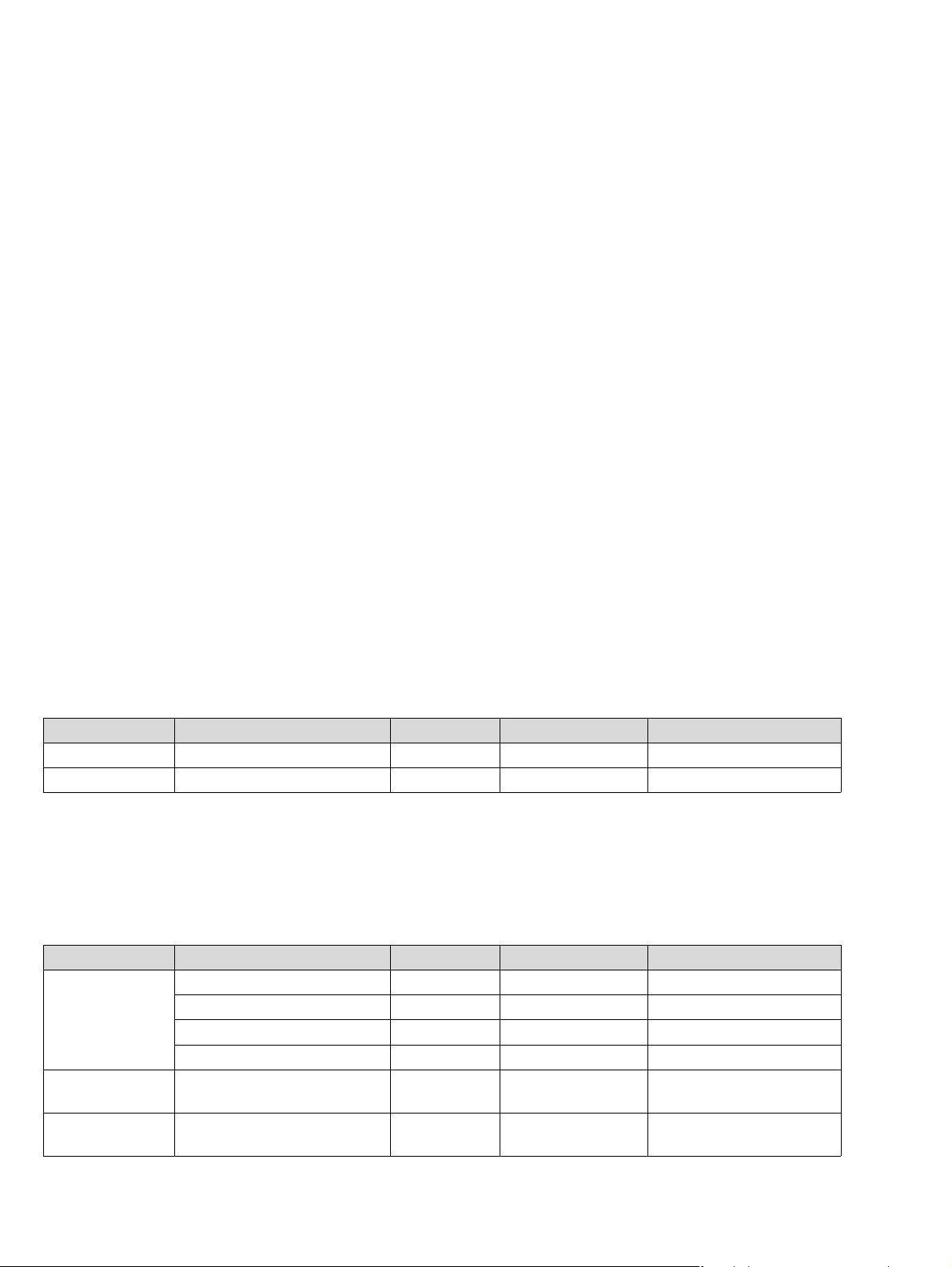
Electrical connections
Installing transmitter in mines where firedamp may occur
— Install a safety barrier with the appropriate explosion protection approval
(device category M1) between the transmitter and the control unit.
— Only safety barriers or power supply units with the following characteristics
may be used: UO (VOC) = 30 V, IO (ISC) = 0.3 A, PO = 700 mW.
— Make sure the maximum permissible capacitance and inductance connect-
ed to the safety barrier or power supply are not exceeded (taking into account the line as well). The safety-related input parameters of the
transmitter are as follows: Ci = 0 nF, Li = 50 µH.
Installing the transmitter in areas subject to explosion hazards of zone
0, 1 or Div. 1
Install a safety barrier with the appropriate explosion protection approval
(category 1, 2 or Div. 1) between the transmitter and the control unit.
— Only safety barriers with the following characteristics may be used: Uo (Voc)
≤30 V, Io (Isc) ≤0.3 A, Po ≤700 mW.
— Take care that the maximum permissible capacitance and inductance of
connections to the safety barrier are not exceeded, also taking the cable
into account. The safety-related input parameters of the transmitter are: Ci
= 5 nF, Li = 50 µH.
Transmitter supply units
(without HART-communication between Ex/Non-Ex area)
The following safety barriers are provided as examples only. Selected barriers
must be acceptable to the authority having jurisdiction and comply with the
assigned P3U entity parameters also taking the cable into account.
Manufacturer Type suitable for R
(Loop) Note
Cable
MTL MTL 5541 Zone 0, Div. 1 ≤ 350 Ω Suitable only for 2-wire
Pepperl & Fuchs KFD2–CR–Ex1.30 200 Zone 0, Div. 1 ≤ 400 Ω Suitable only for 2-wire
SMART transmitter supply units
(with HART-communication between Ex/Non-Ex area)
The following safety barriers are provided as examples only. Selected barriers
must be acceptable to the authority having jurisdiction and comply with the
assigned P3U entity parameters also taking the cable into account.
Manufacturer Type suitable for R
Endress +
Hauser
RN 221 N–B1 (ATEX) Zone 0 ≤ 380 Ω Suitable only for 2-wire
RN 221 N–C1 (FM) Div. 1 ≤ 380 Ω Suitable only for 2-wire
(Loop) Note
Cable
RN 221 N–D1 (CSA) Div. 1 ≤ 380 Ω Suitable only for 2-wire
RN 221 N–E1 (TIIS) ≤ 380 Ω Suitable only for 2-wire
MTL MTL 5541 Zone 0, Div. 1 ≤ 400 Ω Suitable for 2-wire
and 3-wire
Pepperl & Fuchs KFD2–STC4–Ex1 Zone 0, Div. 1 ≤ 300 Ω Suitable for 2-wire
and 3-wire
12
Page 13

— The cable resistances given apply for a load resistance of 250 Ω. Higher
00923758_1_en .eps
Non-explosion-hazard areaExplosion-hazard area, zone 0, 1 or Div. 1
Safety barrier
Control unit
Ex i
PA
Earth point
4 ... 20 mA
0 V
+
–
+
4 to 20 mA
+24 V
load resistances can drastically reduce the permissible cable resistance!
When other barriers have been selected, care must be taken that the volt-
ages on the transmitter do not fall below the following values when barrier
parameters and cable resistance are taken into account:
16.5 V for a current of 3 mA and 8.0 V for a current of 22 mA.
If HART communication is to be used, the HART specifications must also
be observed.
The maximum possible cable lengths can be found in the table on page 19.
In each case, use the line marked "Number of transmitters = 1".
— Connect shielding to earth point and/or 0 V (Ex i).
Electrical connections
Installing the transmitters in explosion-hazard areas of zone 2
— Use only supply units or a safety barrier of the device category 3.
— Only supply units or safety barriers with the following characteristics may
be used: UO (VOC) ≤ 30 V, IO (ISC) ≤ 0.3 A, PO ≤ 700 mW.
— Take care that the maximum permissible capacitance and inductance of
connections to the supply unit are not exceeded, also taking the cable into
account.
The safety-related input parameters of the transmitter are:
Ci = 5 nF, Li = 50 µH.
CAUTION
The category 1 marking has to be cut out from the rating-plate label. Once
the unit has been used after installation in the above manner, it may never
be installed in explosion-hazard areas of zone 0 or zone 1 (device category 1
or 2). Explosion hazard!
The maximum possible cable lengths can be found in the table on page 21.
In this table, select the line, " Number of transmitters = 1".
13
Page 14
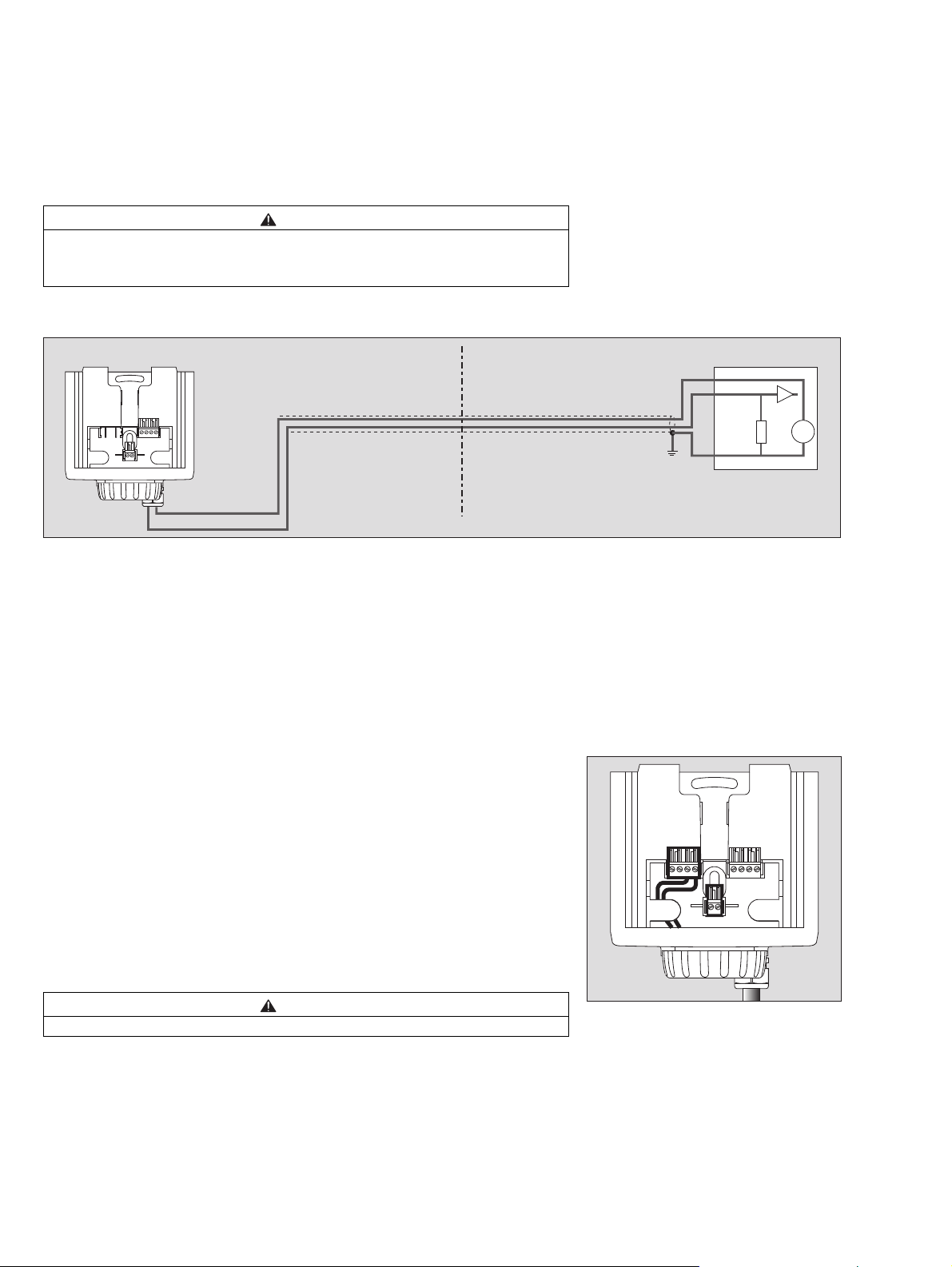
Electrical connections
Installing the transmitters in non-explosion-hazard areas:
CAUTION
The explosion-protection markings has to be removed from the transmitter.
Once the transmitter has been used after installation in this manner, it may
never be installed in explosion-hazard areas.
The maximum possible cable lengths can be found in the table on page 21.
In this table, select the line, " Number of transmitters = 1".
Explosion-hazard area, zone 2 or non-explosion hazard
Non-explosion-hazard area
without a safety barrier
+24 V
4 to 20 mA
Installing fieldbus communication on the transmitter
— The transmitter can be connected to a certified intrinsically safe fieldbus
system, which supports FISCO (Fieldbus intrinsically safe concept).
— The PROFIBUS PA transmission technology for intrinsically safe applica-
tions is MBP. MBP stands for:
– Manchester Coding (M)
– Bus Powered (BP)
— 5 transmitters can be connected to a segment with a typical segment cur-
rent of 100 mA.
Install the 2-wire connection cable in the cable gland, cut it to length and
strip off the insulation (approx. 80 mm).
Shorten the shield (if installed) to prevent short-circuiting.
Connect cable:
1 Use a 4-pole terminal block (X7), Part No. 83 16 268, for the
Dräger Polytron 7000 – Observe the polarity of the connections. Cut excess
wires short or
2 secure them in center terminals (Part No. 83 16 422).
1 Slide connecting terminal back into holder.
Secure cable in holder.
Fold up the installation notes and place them in the Dräger docking station
for future use during commissioning.
Refit raincover (protection against dust and splashing water).
CAUTION
Insert 4-pole (X7) terminal block into left holder.
X7 X8
FB –
FB +
1
+
4 ... 20 mA
0 V
Control unit
2
+
–
00823758_1_en.eps
01023758_4.eps
14
Page 15

Installing the transmitter in areas subject to explosion hazards of
Zone 0 or Zone 1:
Only safety barriers with the following characteristics may be used:
U
max
≤24 V, I
≤0.38 A, P
max
≤5.32 W or those which correspond to the
max
FISCO model ia or ib.
— The safety-related input parameters of the transmitter are as follows:
Ci = 5 nF, Li = 10 µH.
— The transmitter may only be connected in 2-wire connection to the left
4-fold terminal block (X7) of the docking station. No electrical connections
may be made to the right 4-fold terminal block (X8).
Installing the transmitter in areas subject to explosion hazards of
Zone 2:
— Make sure that the supply unit corresponds with the FISCO model ic and
that the maximum permissible capacitance and inductance of connections
to the supply unit are not exceeded, (also take the cable into account).
— The safety-related input parameters of the transmitter are:
Ci = 5 nF, Li = 10 µH.
— The transmitter may only be connected in 2-wire connection to the left
4-fold terminal block (X7) of the docking station. No electrical connections
may be made to the right 4-fold terminal block (X8).
CAUTION
The category 1 marking has to be cut out from the rating-plate label. Once
the unit has been used after installation in the above manner, it may never
be installed in explosion-hazard areas of Zone 0 or Zone 1 (device
category 1 or 2). Explosion hazard!
Electrical connections
Connection to the control unit
Connect shield to earth of central unit (e.g. housing, earth bar, etc.).
CAUTION
In the case of PROFIBUS devices, the shield must only be connected on one
side of the cable to earth.
15
Page 16
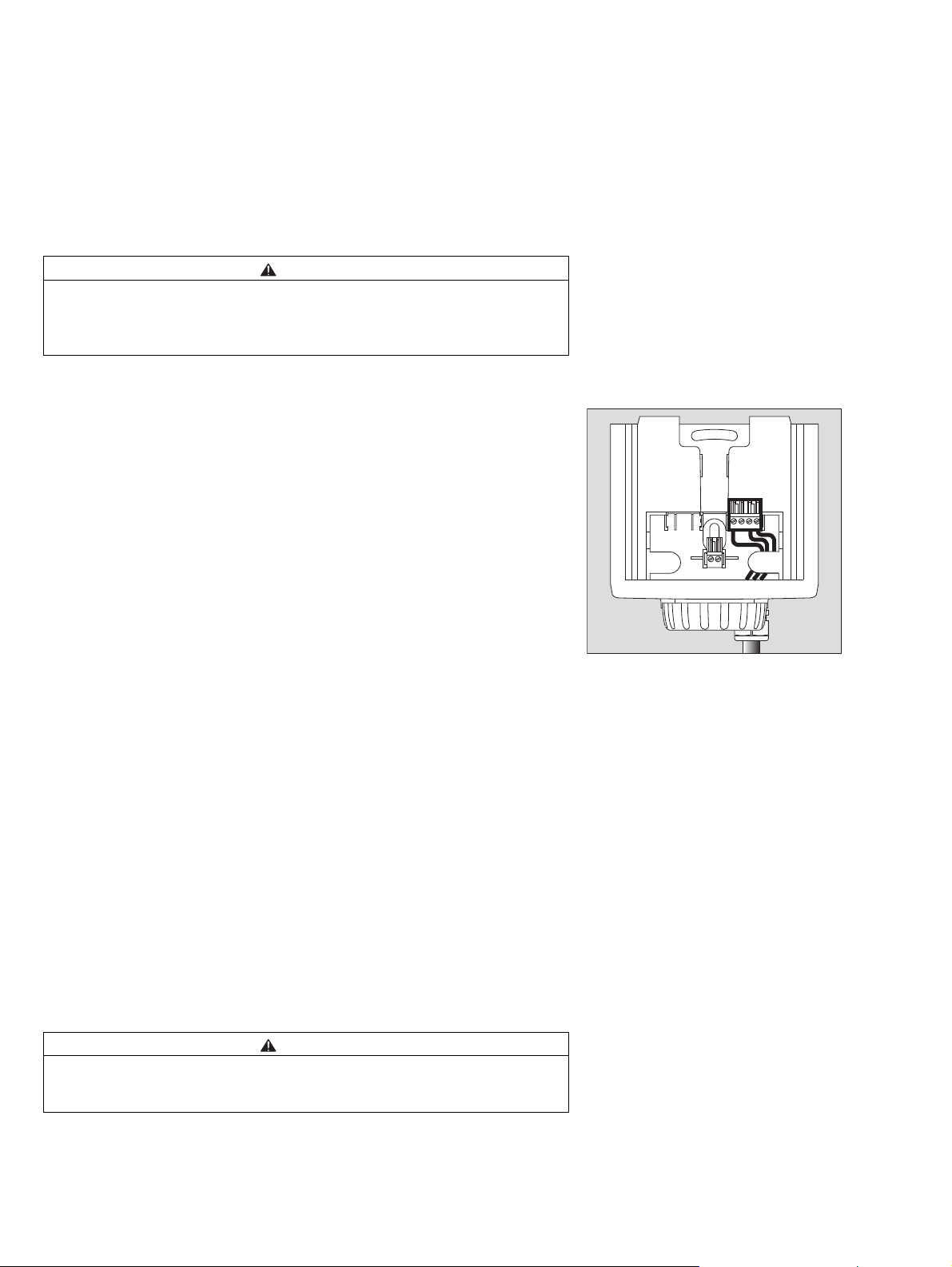
Electrical connections
01123758_1.eps
1
X8
+24 V
0 V
0 V
Signal
3-wire connection
— Connection to central device with at least 3-wire cable, 0.5 (AWG 20) to
2.5 mm2 (AWG 13).
CAUTION
The supplied ferrite sleeves are to be used when installing the transmitter in
three-wire technology.
A ferrite sleeve must be pushed onto each core prior to connecting the cable
to the four-pole terminal in the docking station.
Installing the 4 to 20 mA current loop on the transmitter
Install the 3-wire connection cable in the cable gland, cut it to length and
strip off the insulation (about 80 mm).
Shorten the shield (if installed) to prevent short-circuiting:
Connect cable
1 4-pin terminal for Dräger Polytron 7000 – observe polarity.
Slide connecting terminal back into holder.
Secure cable in holder.
Fold up the installation notes and place them in the Dräger docking station
for future use during commissioning.
Refit raincover (protection against dust and splashing water).
Connection to the control unit
Connect shield to earth of central unit (e.g. housing, earth bar, etc.).
Connecting the Dräger Polytron 7000 transmitter to a Dräger control unit
(such as Regard, QuadGard, Unigard or Polytron):
— Further information about the connection can be found in the instructions
for the Dräger control unit.
— When operated from the mains supply, the Polytron control unit provides a
supply voltage of at least 20 V. This must be taken into account when determining the maximum cable length (see the table on page 21).
— Unigard is not suitable for the connection of a Polytron 7000 transmitter
equipped with a relay or pump module.
Connecting the Dräger Polytron 7000 transmitter to control units with
a 4 to 20 mA interfaced made by other manufacturers:
— Further information about the connection can be found in the instructions
for the control unit being used.
Installing the transmitter in non-explosion-hazard areas:
CAUTION
Remove the explosion-protection markings from the transmitter. Once the
transmitter has been used after installation in this manner, it may never be
installed in explosion-hazard areas. Explosion hazard!
— When installing a transmitter in a non-explosion-hazard area, connect the
cable shield and the negative pole of the supply voltage to earth at the
switch cabinet or distribution panel.
16
Page 17
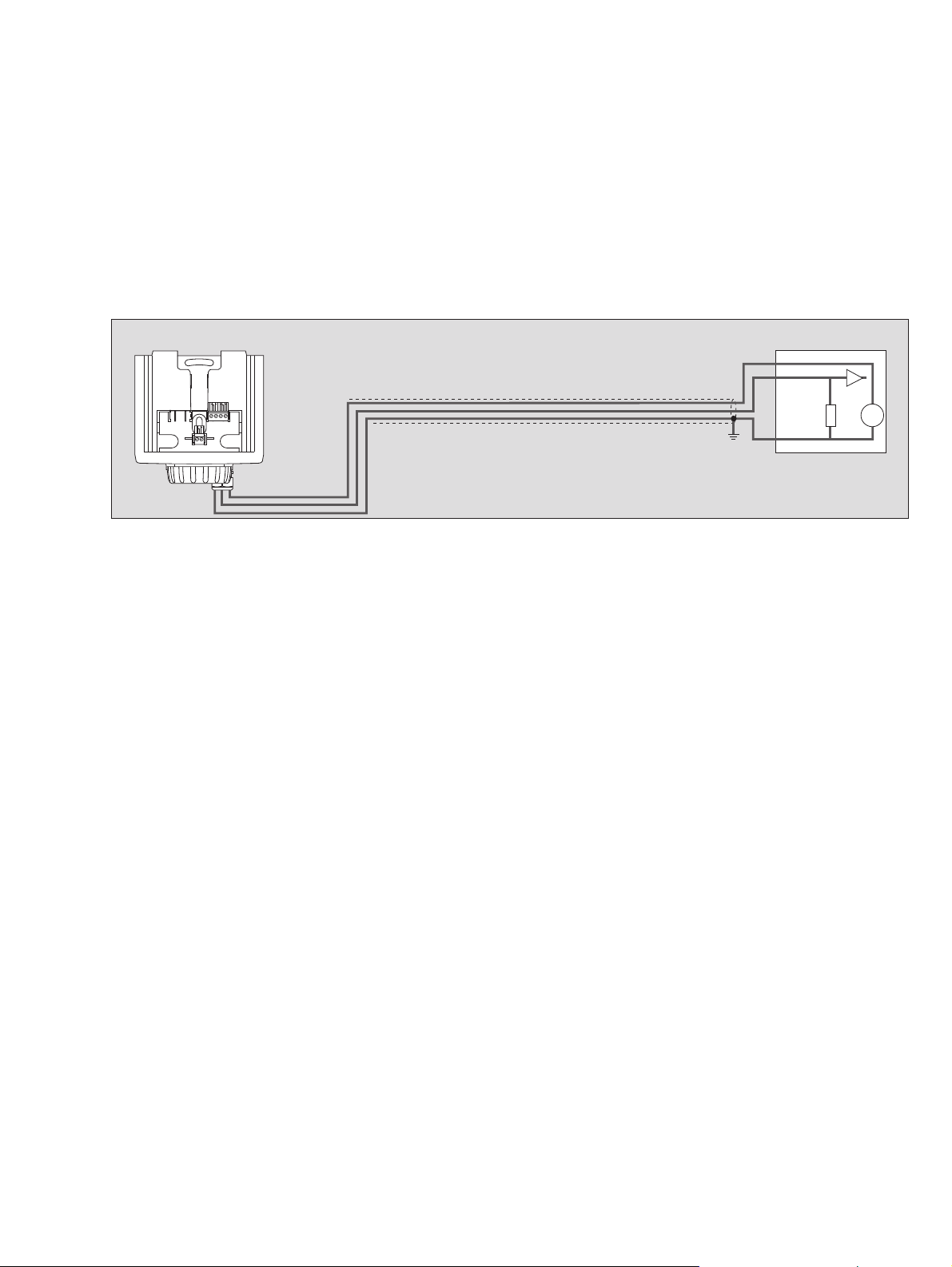
— Ensure that the supply voltage provided by the control unit (ignoring the
01223758_1_en.eps
Non-explosion-hazard area
Control unit
4 ... 20 mA
0 V
+
–
+
load resistance) is at least as high as specified in the tables of page 21 to
page 22.
— If digital communication in accordance with HART is to be used, the load
resistance of the supply unit must lie between 230 and 500 Ω.
— The permissible cable lengths are shown in the tables on page 21 to
page 22. In each case, use the line marked "Number of transmitters = 1".
Electrical connections
17
Page 18
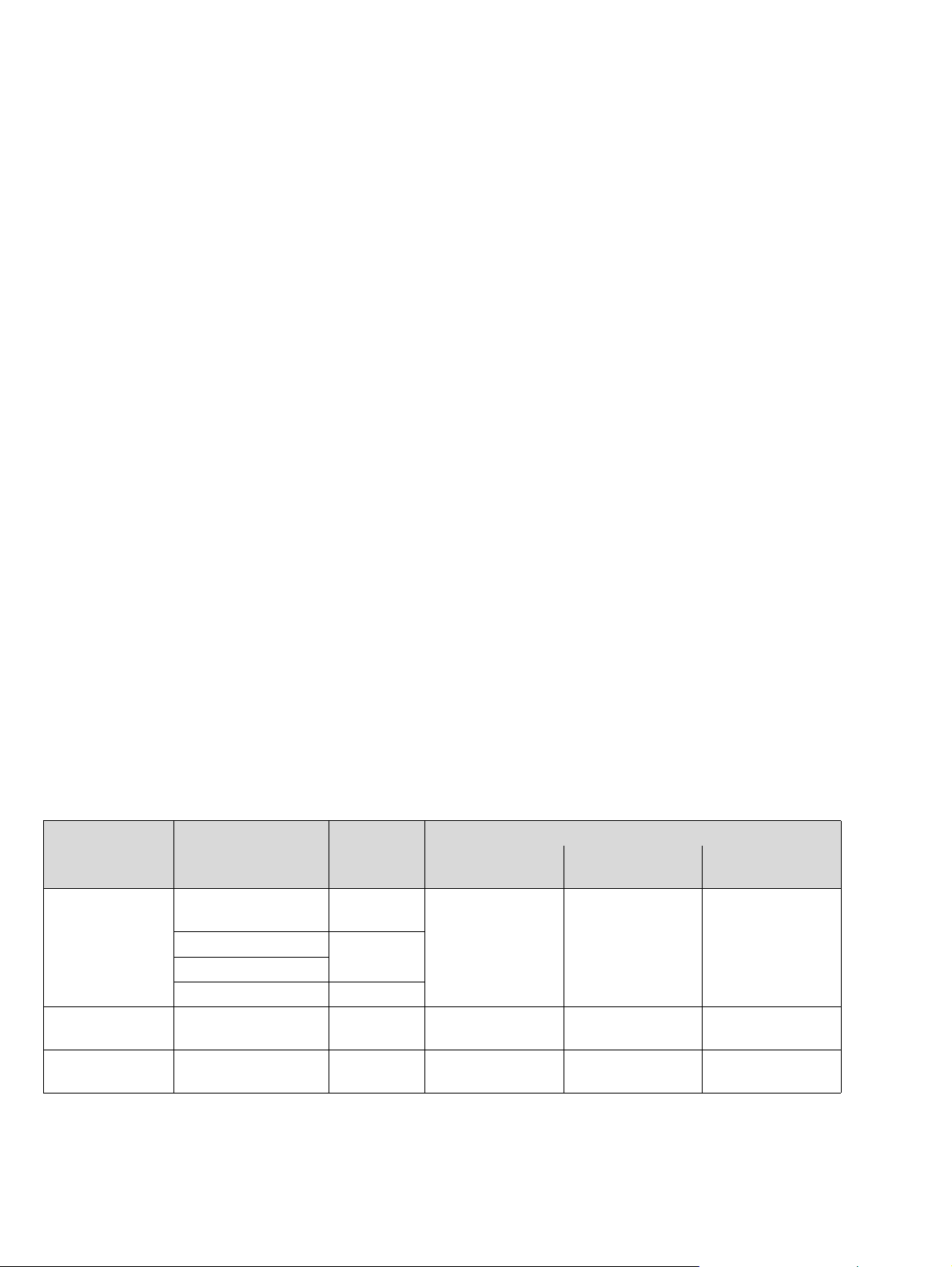
Electrical connections
Connections between several transmitters and a control unit with HART multidrop connections
Each transmitter must first be put into service separately. Use the menu
item "Polling Address" to assign a different polling address in the range "1"
to "15" to each transmitter which is to be connected to the multidrop cable
(see page 70). It is best to assign sequential polling addresses, starting with
"1".
Installing the transmitters in areas subject to explosion hazards of zone
0 or zone 1
Depending on the supply unit, up to 7 transmitters can be connected to a 2-
wire or 3-wire cable.
The second cable gland is used for the cable to the next transmitter.
Install a safety barrier with the appropriate explosion protection approval
(category 1, 2 or Div. 1) between the transmitter and the control unit.
— Only safety barriers with the following characteristics may be used: Uo (Voc)
≤30 V, Io (Isc) ≤0.3 A, Po ≤700 mW.
— Take care that the maximum permissible capacitance and inductance of
connections to the safety barrier are not exceeded, also taking the cable
into account. The safety-related input parameters of the transmitter are: Ci
= 5 nF, Li = 50 µH.
— The safety barrier must be capable of transmitting the communications sig-
nals in both directions between the explosion-hazard area and the non-explosion-hazard area. Several manufacturers offer special SMART
transmitter supply units for this purpose.
SMART transmitter supply units
(with HART-communication between Ex/Non-Ex area)
The following safety barriers are provided as examples only and have not
been certified for use in combination with the P3U. Selected barriers must be
acceptable to the authority having jurisdiction and comply with the assigned
P3U entity parameters also taking the cable into account.
Manufacturer Type suitable for
RN 221 N–B1
(ATEX)
Endress +
Hauser
MTL MTL 5042 Zone 0, Div.
Pepperl & Fuchs KFD2–STC4–Ex1 Zone 0, Div.
— If a HART hand-held terminal is used, the permissible values may be lower.
Observe the safety-related parameters of the hand-held terminal.
RN 221 N–C1 (FM)
RN 221 N–D1 (CSA)
RN 221 N–E1 (TIIS)
Zone 0
Div. 1
1
1
for up to
5 transmitters
≤ 120 Ω ≤ 50 Ω –––
≤ 33 Ω ≤ 27 Ω ≤ 20 Ω
≤ 90 Ω ≤ 10 Ω –––
R
(Total)
Cable
for up to
6 transmitters
for up to
7 transmitters
18
Page 19
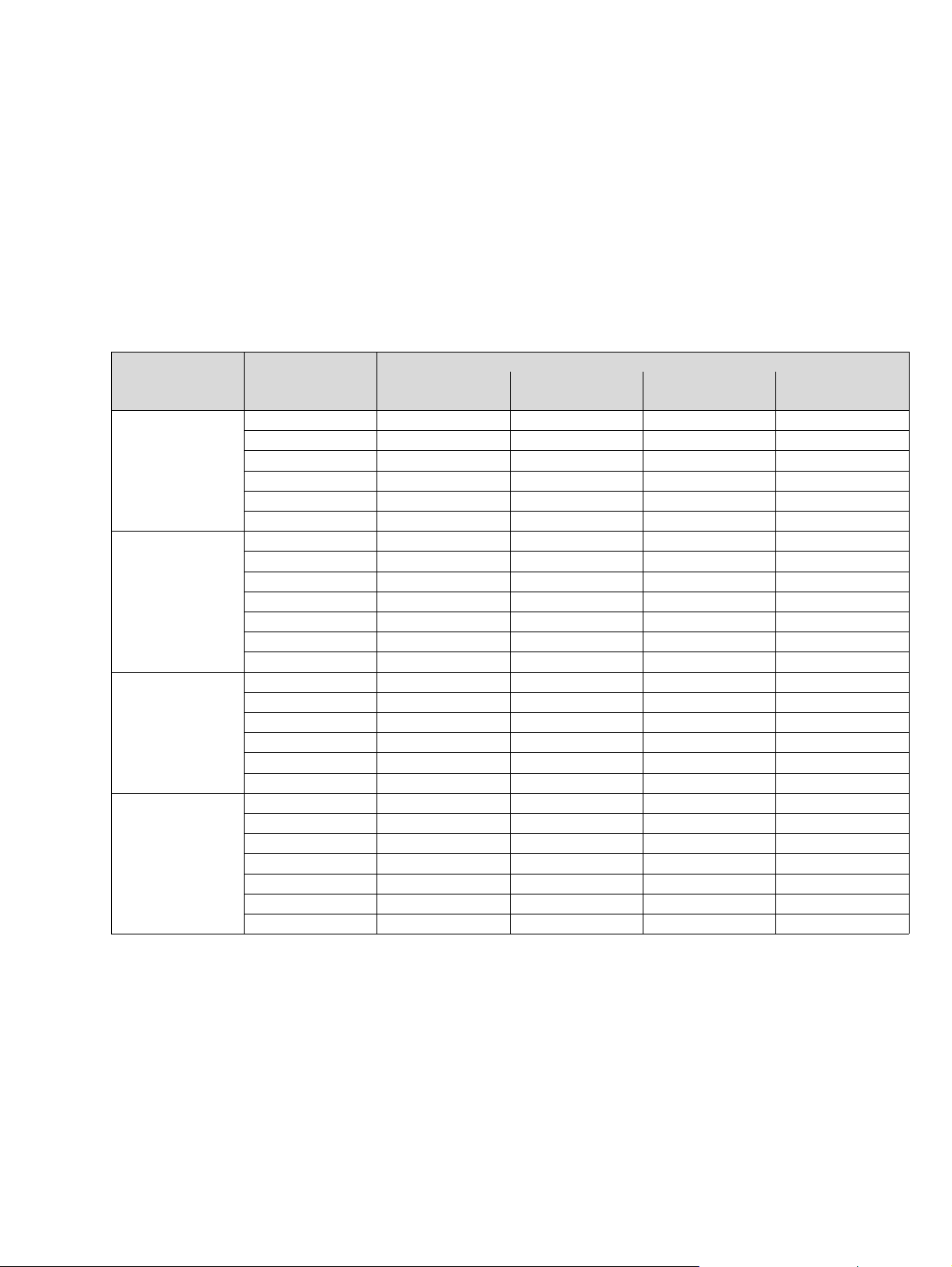
— The cable resistances given apply for the maximum possible number of
transmitters as well as a load resistance of 250 Ω. Higher load resistances
can drastically reduce the maximum possible cable resistance!
The following tables show permissible combinations of transmitters, supply
voltages and maximum possible cable lengths.
— The capacitance values are typical values for commercially available
shielded cables with PVC insulation. The use of cables with different capacity values will result in other cable lengths.
Maximum possible cable length
Transmitter
supply unit
Number of trans-
mitters
0.5 mm
265 pF/m
2
0.75 mm
320 pF/m
2
1 1042 m 921 m 828 m 792 m
2 1007 m 890 m 801 m 766 m
Endress +
Hauser:
RN 221 N
3 972 m 860 m 774 m 740 m
4 936 m 829 m 747 m 714 m
5 901 m 799 m 720 m 689 m
6 702 m 768 m 693 m 663 m
1 463 m 695 m 828 m 792 m
2 463 m 695 m 801 m 766 m
3 463 m 695 m 774 m 740 m
MTL:
MTL 5042
4 463 m 695 m 747 m 714 m
5 463 m 695 m 720 m 689 m
6 379 m 569 m 693 m 663 m
7 281 m 421 m 666 m 637 m
1 1042 m 921 m 828 m 792 m
2 1007 m 890 m 801 m 766 m
Pepperl & Fuchs:
KFD2–STC4–Ex1
3 972 m 860 m 774 m 740 m
4 936 m 829 m 747 m 714 m
5 901 m 799 m 720 m 689 m
6 140 m 211 m 421 m 663 m
1 1042 m 921 m 828 m 792 m
2 1007 m 890 m 801 m 766 m
3 972 m 860 m 774 m 740 m
Stahl:
9160/13–11–11
4 936 m 829 m 747 m 714 m
5 901 m 799 m 720 m 689 m
6 865 m 768 m 693 m 663 m
7 281 m 421 m 666 m 637 m
1.5 mm
375 pF/m
Electrical connections
2
2.5 mm
400 pF/m
2
19
Page 20

Electrical connections
01523758_1.eps
0 V
0 V
Signal
24 V
0 V
0 V
Signal
24 V
0 V
0 V
Signal
24 V
0 V
0 V
Signal
24 V
0 V
0 V
Signal
24 V
X7 X7 X8X8 X8
Installing the transmitters in explosion-hazard areas of zone 2 without a
safety barrier
— Use only supply units of the device category 3.
For safety reasons, we recommend that not more than 8 transmitters be
connected to a 2-wire or 3-wire cable.
— Take care that the maximum permissible capacitance and inductance of
connections to the supply unit are not exceeded, also taking the cable into
account.
The safety-related input parameters of the transmitter are:
Ci = 5 nF, Li = 50 µH.
CAUTION
The category 1 marking has to be cut out from the rating-plate label. Once
the unit has been used after installation in the above manner, it may never
be installed in explosion-hazard areas of zone 0 or zone 1 (device category 1
or 2). Explosion hazard!
Installing the transmitter in non-explosion-hazard areas:
For safety reasons, we recommend that not more than 8 transmitters be
connected to a 2-wire or 3-wire cable.
If the transmitters are equipped with relay or pump modules, not more than
4 transmitters should be connected to one cable.
The second cable gland is used for the cable to the next transmitter.
CAUTION
The explosion-protection marking has to be removed from the transmitter.
Once the transmitter has been used after installation in this manner, it may
never be installed in explosion-hazard areas. Explosion hazard!
The following tables show permissible combinations of transmitters, supply
voltages and maximum possible cable lengths.
— The capacitance values are typical values for commercially available
shielded cables with PVC insulation. The use of cables with different capacity values will result in other cable lengths.
20
Page 21

Transmitter without relay or pump module (2-wire):
Maximum cable length with a load resistance of 250 Ω
Minimum
supply voltage
Number of trans-
mitters
0.5 mm
265 pF/m
2
1 1042 m 921 m 828 m 792 m
2 1007 m 890 m 801 m 766 m
20 V
3 972 m 860 m 774 m 740 m
4 585 m 829 m 747 m 714 m
4 936 m 829 m 747 m 714 m
5 901 m 799 m 720 m 689 m
24 V
6 865 m 768 m 693 m 663 m
7 830 m 737 m 666 m 637 m
8 794 m 707 m 639 m 611 m
9 390 m 585 m 612 m 586 m
9 758 m 676 m 612 m 586 m
10 722 m 645 m 584 m 560 m
11 687 m 614 m 557 m 534 m
28 V
12 651 m 584 m 530 m 508 m
13 616 m 553 m 503 m 482 m
14 334 m 502 m 476 m 456 m
15 78 m 117 m 234 m 390 m
0.75 mm
320 pF/m
Electrical connections
2
1.5 mm
375 pF/m
2
2.5 mm
2
400 pF/m
Transmitter with relay module (3-wire):
Minimum
supply voltage
Number of trans-
mitters
1 287 m 431 m 828 m 792 m
2 144 m 216 m 431 m 718 m
20 V
3 96 m 144 m 287 m 479 m
4 72 m 108 m 216 m 359 m
1 386 m 579 m 828 m 792 m
2 193 m 289 m 579 m 766 m
24 V
3 129 m 193 m 386 m 643 m
4 96 m 145 m 289 m 482 m
1 429 m 644 m 828 m 792 m
2 215 m 322 m 644 m 766 m
28 V
3 143 m 215 m 429 m 715 m
4 107 m 161 m 322 m 537 m
Maximum cable length with a load resistance of not more than 500 Ω
0.5 mm
265 pF/m
2
0.75 mm
320 pF/m
2
1.5 mm
375 pF/m
2
2.5 mm
400 pF/m
2
21
Page 22
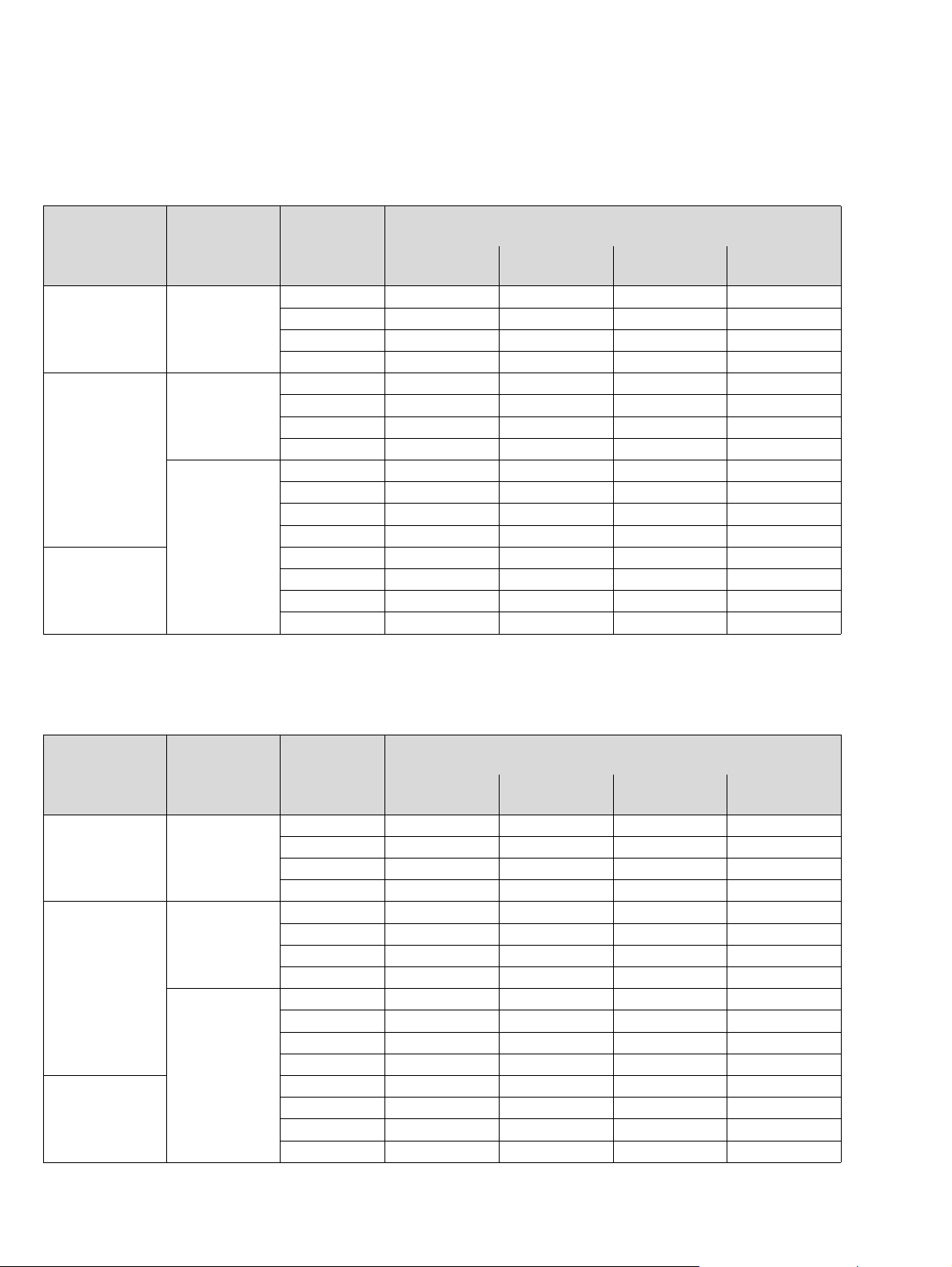
Electrical connections
Transmitter with pump module (3-wire):
Minimum
supply voltage
Maximum pos-
sible
Number of
transmitters
flow-rate
20 V 0.5 L/min
1.0 L/min
24 V
1.5 L/min
28 V
Maximum cable length with a load resistance of not more than
500 Ω
0.5 mm
265 pF/m
2
0.75 mm
320 pF/m
2
1.5 mm
375 pF/m
2
2.5 mm
400 pF/m
1 161 m 241 m 482 m 792 m
2 80 m 120 m 241 m 401 m
3 54 m 80 m 161 m 268 m
4 40 m 60 m 120 m 201 m
1 233 m 349 m 699 m 792 m
2 116 m 175 m 349 m 582 m
3 78 m 116 m 233 m 388 m
4 58 m 87 m 175 m 291 m
1 135 m 203 m 406 m 586 m
2 68 m 102 m 203 m 338 m
3 45 m 68 m 135 m 226 m
4 34 m 51 m 102 m 169 m
1 271 m 406 m 812 m 792 m
2 135 m 203 m 406 m 677 m
3 90 m 135 m 271 m 451 m
4 68 m 102 m 203 m 338 m
2
Transmitter with relay and pump modules (3-wire):
Minimum
supply voltage
Maximum pos-
sible
Number of
transmitters
flow-rate
1 110 m 164 m 329 m 548 m
2 55 m 82 m 164 m 274 m
20 V 0.5 L/min
3 37 m 55 m 110 m 183 m
4 27 m 41 m 82 m 137 m
1 161 m 241 m 482 m 792 m
2 80 m 120 m 241 m 401 m
1.0 L/min
24 V
3 54 m 80 m 161 m 268 m
4 40 m 60 m 120 m 201 m
1 90 m 134 m 269 m 448 m
2 45 m 67 m 134 m 224 m
3 30 m 45 m 90 m 149 m
1.5 L/min
4 22 m 34 m 67 m 112 m
1 179 m 269 m 537 m 792 m
2 90 m 134 m 269 m 448 m
28 V
3 60 m 90 m 179 m 298 m
4 45 m 67 m 134 m 224 m
Maximum cable length with a load resistance of not more than
500 Ω
0.5 mm
265 pF/m
2
0.75 mm
320 pF/m
2
1.5 mm
375 pF/m
2
2.5 mm
2
400 pF/m
22
Page 23
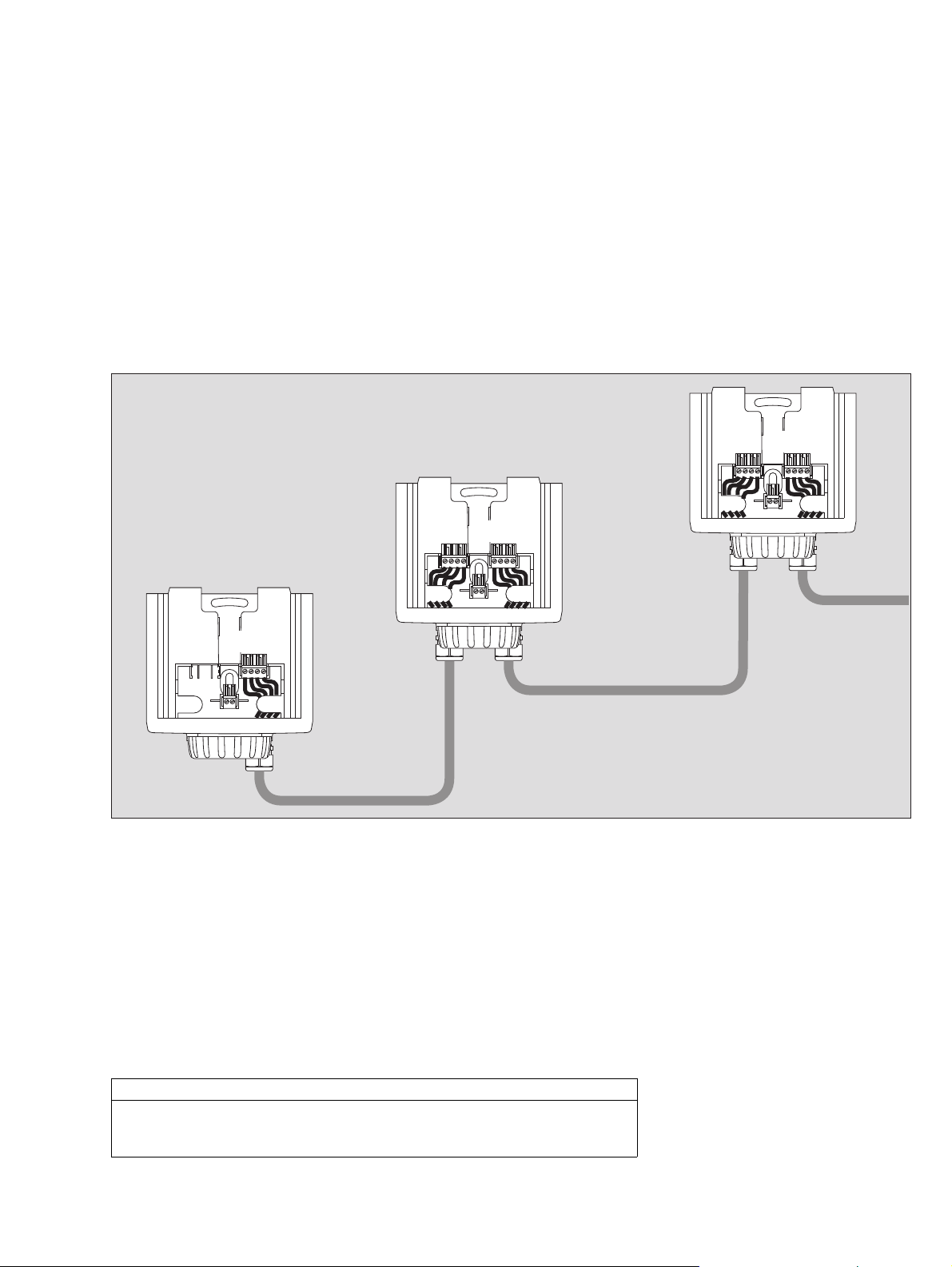
4-wire connection
— Connection to central device with at least 4-wire cable, 0.5 (AWG 20) to
2.5 mm2 (AWG 13).
Installing the LON Communication on the transmitter
— For installation using LON communication up to 63 Polytron 7000 can be
connected to a four wire cable in any configuration including bus, star, loop
and mixed.
Electrical connections
X8X7
0 V
Signal
Signal
24 V
0 V
Signal
Signal
24 V
X7 X8
0 V
Signal
Signal
24 V
0 V
Signal
Signal
24 V
X8
0 V
Signal
Signal
24 V
Insert the 4-wire connecting cable in the cable gland, cut it to length and
strip the insulation (approx. 80 mm).
Shorten the shield (if installed) to prevent short-circuiting:
Connect cable
1 4-pin terminal for Dräger Polytron 7000 – observe polarity.
Slide connecting terminal back into holder.
Secure cable in holder.
Fold up the installation notes and place them in the Dräger docking station
for future use during commissioning.
Refit raincover (protection against dust and splashing water).
05723758_1.eps
Installing the transmitter in non-explosion-hazard areas:
CAUTION
With 4-core connection the transmitter has no Ex protection. Once the transmitter has been used after installation in this manner, it may never be
installed in explosion-hazard areas. Explosion hazard!
23
Page 24

Electrical connections
Installing fieldbus communication on the transmitter
— The PROFIBUS PA transmission technology for intrinsically safe applica-
tions is MBP. MBP stands for:
– Manchester Coding (M)
– Bus Powered (BP)
— 5 transmitters can be connected to a segment with a typical segment cur-
rent of 100 mA.
Install the 4-wire connection cable in the cable gland, cut it to length and
strip off the insulation (approx. 80 mm).
Shorten the shield (if installed) to prevent short-circuiting.
Connect cable:
1 4-pin terminal block for Dräger Polytron 7000, observing the polarity.
2 4-pin terminal block for Dräger Polytron 7000, observing the polarity.
Slide connecting terminal back into holder.
Secure cable in holder.
Fold up the installation notes and place them in the Dräger docking station
for future use during commissioning.
Refit raincover (protection against dust and splashing water).
X7 X8
FB –
FB +
1
+24 V
0 V
2
Installing the transmitter in 4-wire connection:
CAUTION
With 4-core connection the transmitter has no Ex protection. Once the transmitter has been used after installation in this manner, it may never be
installed in explosion-hazard areas. Explosion hazard!
01323758_4.eps
24
Page 25
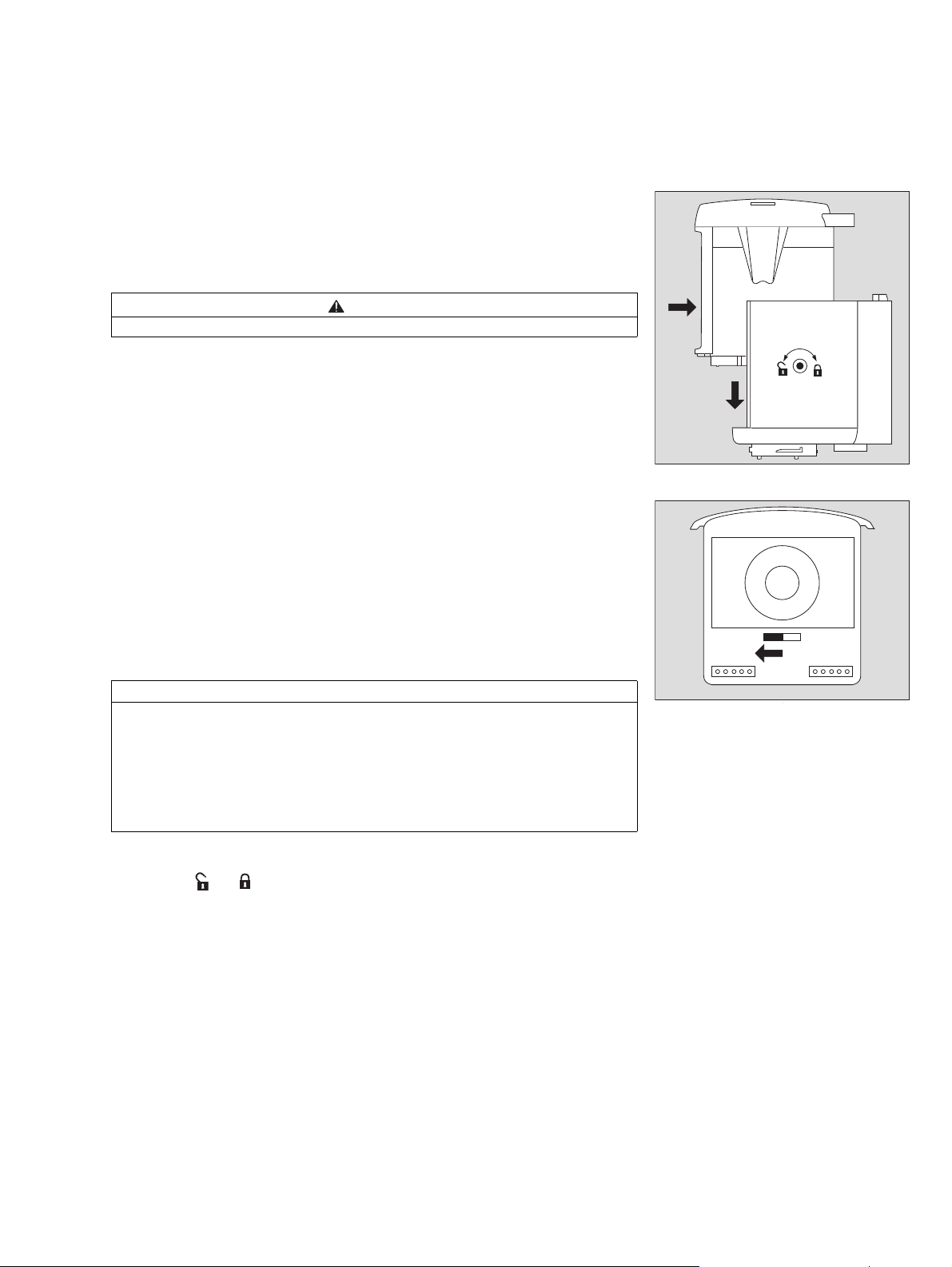
Installing the measuring unit Dräger Polytron 7000
Remove the rain cover from the previously installed docking station.
Examine seal for signs of dirt and clean if necessary.
1 Check position of eccentric catches and correct if necessary.
The eccentric opening must point upwards, engaged position.
CAUTION
Use only a 5 mm Allen key without a ball head.
Check the polarity and cable routing and check that the connector is se-
curely seated; rectify as necessary (see the installation notes for the Polytron docking station).
Unpack the Dräger Polytron 7000 measuring unit.
Electrical connections
2
3
1
Setting the switch for the backup battery
Check the position of the switch on the bottom of the unit.
This switch must be set to "on"; otherwise, the time, date and data saved in
the Datalogger and the Event Logger will be lost in the case of a power failure.
2 Insert the measuring unit about halfway up the docking station and slide it
in as far as it will go.
3 Lower the unit along the front edge of the docking station. About 5 mm be-
fore its hits the stop, the resistance will increase as the connector engages
with the socket on the printed circuit board.
NOTE
Check that the terminals in the docking station are correctly aligned if the
connector does not engage correctly!
Ensure that the front bottom of the measuring unit is flush with the bottom of
the Docking Station. Apply pressure to the measuring unit until it "clicks" into
place. If the fronts are not flush, the measuring unit is not completely sealed
and could get water inside the transmitter!
1 Turn the eccentric catches clockwise with an Allen key to lock the measur-
ing unit (
= approx. 180
o
).
01623758_1.eps
on off
05423758_1_en.eps
25
Page 26
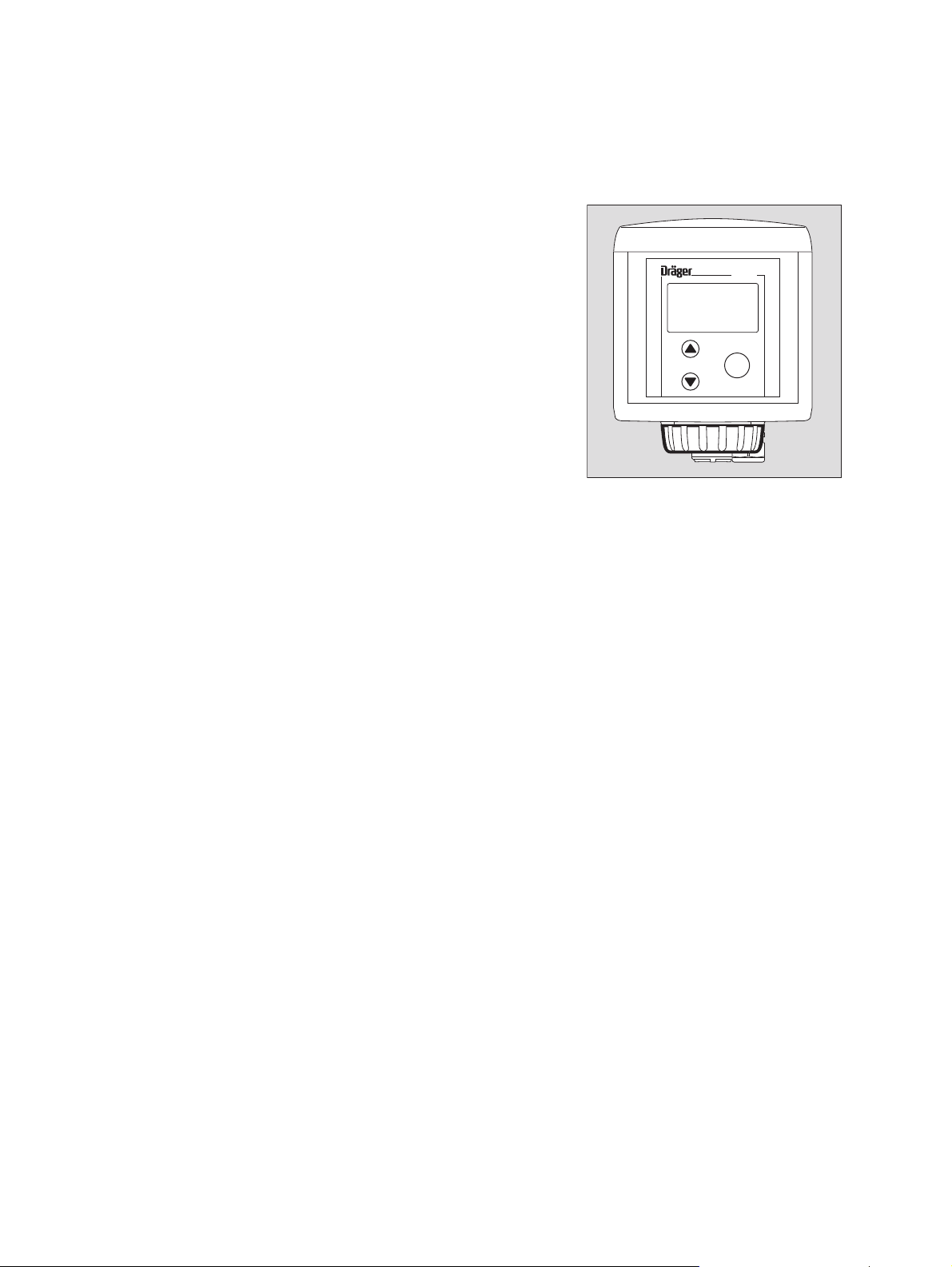
Electrical connections
01723758_1.eps
1
Polytron
OK
Fitting the sensor
1 Remove bayonet ring from transmitter, remove dummy plate.
Remove sensor from packaging.
Remove the short-circuit strap from the sensor (if it is fitted).
There is a coded connector on the back of the sensor. Place the sensor in
the opening with the connector at the back and the Dräger logo at the front.
Before plugging the connector in the socket, ensure that they are identically
coded. Incorrect connection can damage the sensor!
Secure sensor in transmitter with bayonet ring.
If necessary, calibrate the sensor as described on page 44.
If pre-calibrated sensors are used, the alarm chain must be tested with, for
example, the bump test.
26
Page 27
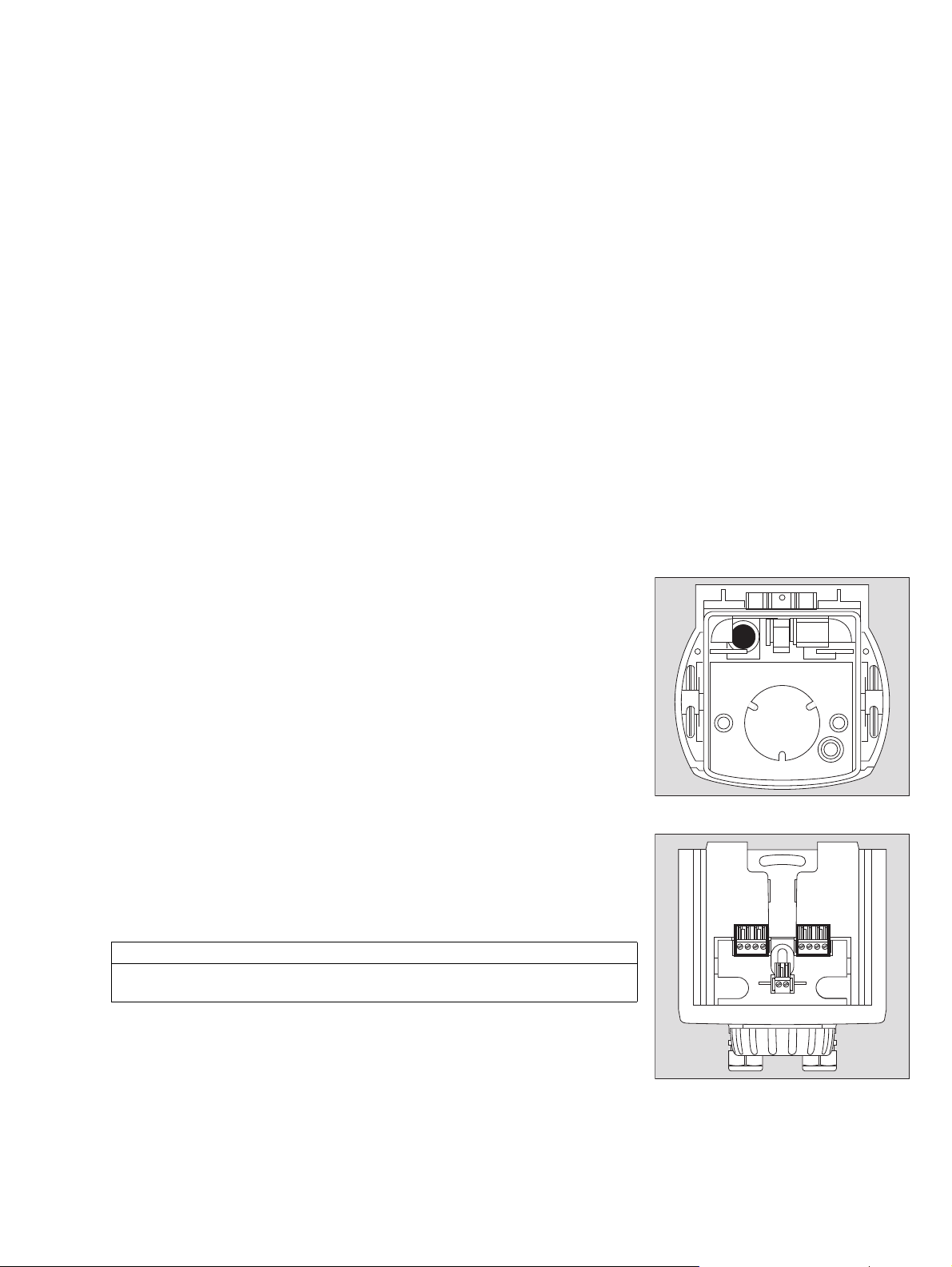
Installing accessories
Various accessories are available for the Dräger Polytron 7000 transmitter
and may also be installed later.
Daisy chain kit – Cable Entry Kit
Intended use
Daisy chain kit – 83 17 282:
— For the connection of several transmitters to one bus cable (daisy chain or
multidrop connection)
Contents of the kit
— Cable gland with nut, 4-pole orange terminal block
Installing accessories
Preparing the docking station
Install the docking station as described in the installation notes 90 23 760.
1 Break or drill out the prepared breakthrough for the second cable gland
from the inside of the docking station.
The hole should have a diameter of 20.5 mm.
Check that the docking station has no loose parts, and clean it if necessary.
Insert the nut of the cable gland into the docking station.
Screw in the cable gland from the outside of the docking station and tighten
it.
Electrical connections
Connect the wiring as described in the installation notes for the docking
station (90 23 760).
2 Insert the 4-pole terminal block into the holder on the mounting plate.
If necessary:
refit the raincover (protection against dust and splashing water).
NOTE
The two 4-pole terminal blocks for input (3) and output (2) are electrically
connected 1:1 to each other inside the transmitter.
1
01823758_1.eps
X7 X8
23
Installing the measuring unit
Install the measuring unit as described in the installation notes 90 23 759.
— Due to the second terminal block, the resistance when installing the meas-
uring unit is slightly higher.
Make sure that the measuring unit is fully lowered and hits the stop.
01923758_2.eps
27
Page 28
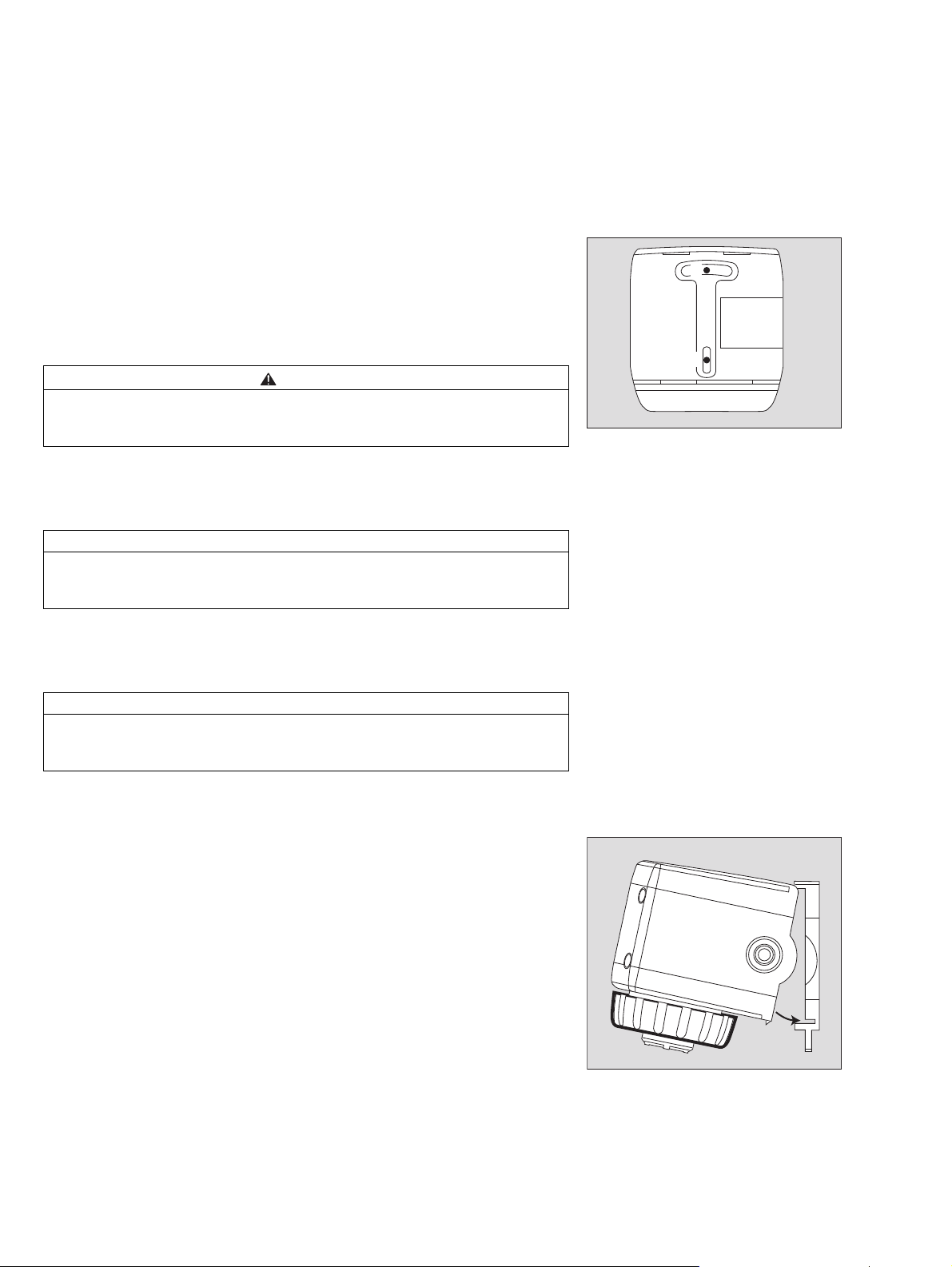
Installing accessories
02123758_1.eps
2
3
Remote sensor
Intended use
Remote Sensor Adapter Polytron 7000 - 83 17 275:
— For installation of the sensor at a distance of up to 30 m from the
Polytron 7000 transmitter.
Remote Cable + Sensor plug 5 m Polytron 7000 – 83 17 270Remote Cable +
Sensor adapter, 15 m Polytron 7000 – 83 17 998,
Remote Cable + Sensor plug 30 m Polytron 7000 – 83 17 999:
CAUTION
The cable of the remote adapter may be shortened at the end with the connector. The cable may not be extended. The use of a different cable is not
permitted!
If a Remote Sensor Adapter with sensor is used on a transmitter installed in
accordance with device category 3:
CAUTION
Remove the Category 1 marking from the transmitter. After being installed in
the manner described here, the accessory may never be used in explosionhazard areas of zone 0 or zone 1 (device category 1 or 2)! Explosion hazard!
1
1
02023758_1.eps
If a Remote Sensor Adapter with sensor is used on a transmitter installed in a
non-explosion-hazard area:
CAUTION
Remove the explosion-protection marking from the transmitter. After being
installed in the manner described here, the accessory may never be used in
explosion-hazard areas! Explosion hazard!
Wall mounting
1 Drill the holes for the mounting plate. (A drilling template is provided for this
on page 141). The mounting holes are 50 ±4 mm apart.
Screw the mounting plate of the remote sensor adapter to the wall at the
desired position.
2 Slide the case of the remote sensor on to the mounting plate until it snaps
into position.
Installing the sensor
3 Unscrew the bayonet ring from the transmitter and remove the blanking
disc.
Remove sensor from packaging.
Insert the sensor in the opening with the "Dräger" logo pointing to the front.
Secure the sensor with the bayonet ring.
28
Page 29
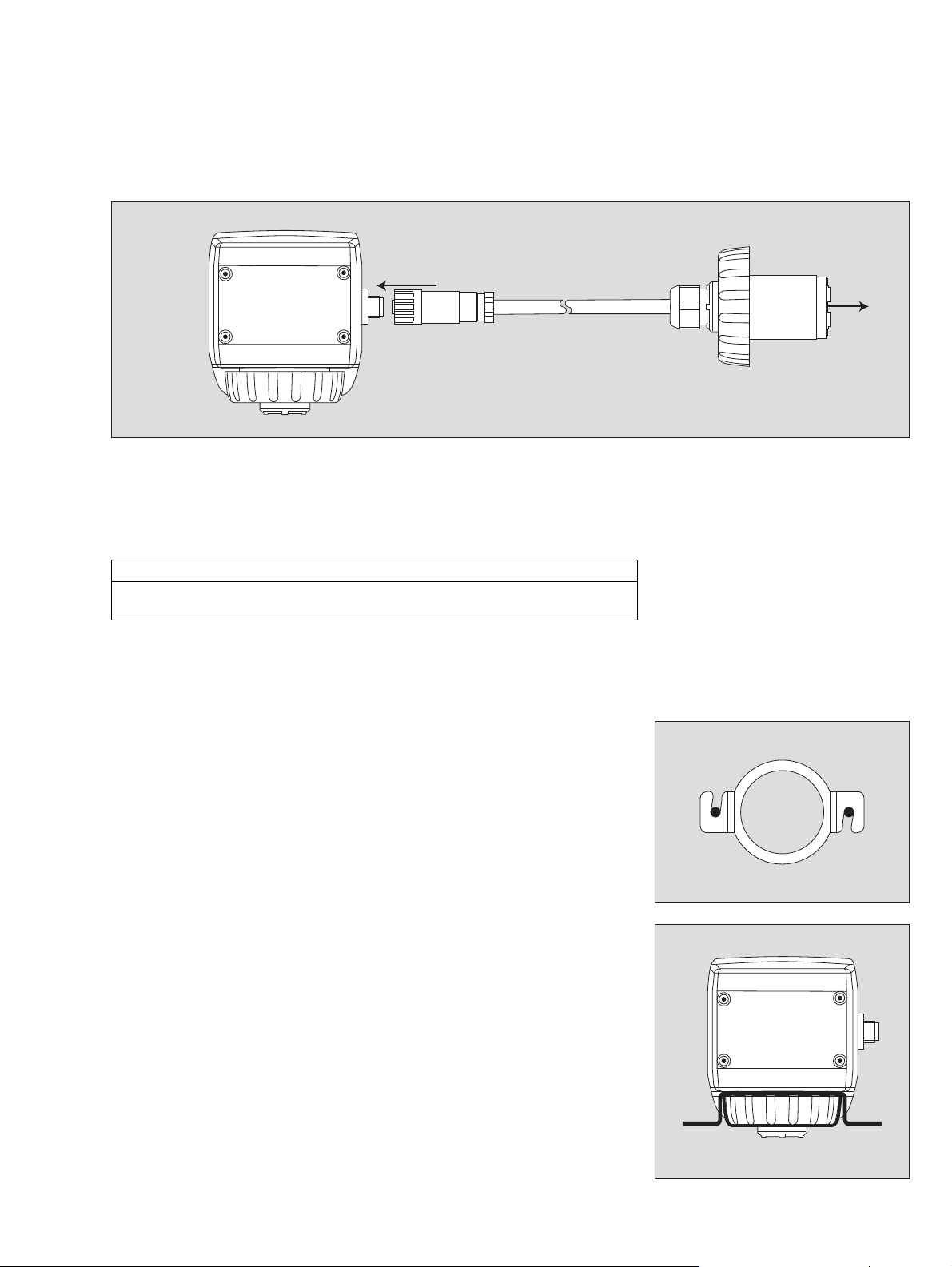
Connecting to the Polytron 7000
Remote sensor adapter
Installing accessories
4
Remote Cable
5 m / 15 m / 30 m
Connector
4 Connect the plug of the Remote Cable (cable length 5, 15 or 30 m) to the
remote sensor adapter and secure it by turning the ring clockwise.
5 Insert the sensor plug in the opening on the Dräger Polytron 7000 transmit-
ter with the "Dräger" logo pointing to the front.
Secure the sensor plug with the bayonet ring.
NOTE
The remote sensor is recognised automatically by the transmitter. No further
installation steps are required.
Duct adapter for remote sensor
5
Sensor plug
02223758_1_en.eps
Purpose
Duct adapter for remote sensor – 83 17 617:
— For mounting a remote sensor on a pipe or duct,
— For measuring the gas concentration in the pipe or duct.
Mounting
Drill a hole for the sensor opening (diameter 35+1 mm) at the desired meas-
uring point on the pipe.
Button the sealing sleeve into the hole.
Align the retaining clip so that it is centred on the hole.
1 Drill the holes for the securing screws. A drilling template is provided on
page 141.
2 Loosen the bayonet ring of the remote sensor.
3 Place the retaining clip on the pipe of the case and install the bayonet ring
again.
Insert the sensor opening into the sealing sleeve.
Turn the retaining clip to the correct position and screw it down.
1
1
02323758_1.eps
3
2
02423758_1.eps
29
Page 30

Installing accessories
02523758_1.eps
2
1
NOTE
To avoid faulty measurements, pay close attention to the fitting of the sensor
in the sealing sleeve!
Removal/changing the sensor
Loosen the securing screws.
Swing the retaining clip to one side.
Pull the remote sensor out of the sealing sleeve.
Change the sensor.
Install the remote sensor again.
Dräger Polytron 7000 software dongles
Intended use
Dräger Polytron 7000 software dongle – 83 17 618, 83 17 619 or 83 17 860:
— For activating additional functions in the Dräger Polytron 7000:
Data Dongle
83 17 618
Colour-code blue
Sensor Dongle
83 17 619
Colour-code silver
Sensor Diagnostic Dongle
83 17 860
Colour-code green
Installing the software dongles
1 Release the measuring unit with an Allen key by turning the eccentric catch-
es counter-clockwise ( = approx. 180o).
Use only a 5 mm Allen key without a ball head.
2 Push the measuring unit up to about half height and then pull it forwards out
of the docking station.
— The unit must be disconnected from the mains!
— Activates the Event Logger, the Datalogger
and the graphical concentration display.
— Activates the sensor self-test.
— Activates the sensor self-test, the display of
the remaining sensor lifetime and the sensor
diagnostic function.
NOTE
30
Page 31

3 Bend the snap-hooks on the cover of the measuring unit slightly outwards
to release them.
4 Remove the cover.
Installing accessories
4
Polytron
5 Hold the dongle with the "Dräger" logo pointing towards the measuring unit.
Then insert the dongle into any of the three slots.
Up to three dongles may be installed simultaneously.
Place the cover on the measuring unit and press it down until it snaps into
position.
CAUTION
6 Take care that pressure is applied only to the sleeve (6) of measuring unit.
Pressure on the inner structure can damage the unit.
7 Slide the measuring unit into the docking station and lower it into position,
see page 25.
8 Turn the eccentric catches clockwise with an Allen key to lock the measur-
ing unit ( = approx. 180o)
.
NOTE
Correct operation of the software dongle can be checked by switching
the measuring unit on and selecting the menu items » Information «,
» Instrument «, » Module « from the unit menu, see page 55.
3
OK
3
02623758_1.eps
5655
02723758_1.eps
7
8
31
02823758_1.eps
Page 32

Installing accessories
02923758_1.eps
2
1
03023758_1.eps
Polytron
OK
33
Relay module
Intended use
Relay module – to order:
— For switching of actuators, alarm generators, etc. on the basis of the meas-
ured gas concentration.
— The unit must be disconnected from the mains!
CAUTION
If a Polytron 7000 is subsequently equipped with the relay module and/or
the pump module, the complete unit loses its explosion-protection approval.
The user must ensure that no related approval markings are left on the Polytron 7000. The explosion-protection markings has to be removed from the
transmitter.
The use of the Polytron 7000 with a pump module and/or relay module
installed is not permitted in explosion-hazard areas! Explosion hazard!
NOTE
For operation with the relay module, the transmitter must have a 3-wire connection to the control unit.
Preparing the docking station
Remove any existing explosion-protection label from the docking station.
1 Release the measuring unit with an Allen key by turning the eccentric catch-
es counter-clockwise ( = approx. 180o).
CAUTION
Use only a 5 mm Allen key without a ball head.
2 Slide the measuring unit halfway upwards and then pull it forward out of the
docking station.
Converting the measuring unit
3 Bend the snap-hooks on the cover of the measuring unit slightly outwards
to release them.
Remove the cover.
32
Page 33

4 Plug the connection cable into the male connector behind the display, en-
03323758_1.eps
7
8
suring that the cable is not twisted.
Place the relay module on the measuring unit and snap it into position on
both sides.
In order to make this step easier, the relay cover may be removed.
CAUTION
5 Take care that pressure is applied only to the sleeve of measuring unit.
Pressure on the inner structure can damage the unit.
After connecting the relay module to the measuring unit:
6 Fit the cover again.
Installing accessories
5
4
03123758_1.eps
6
Mounting the measuring unit with relay module
7 Slide the measuring unit with relay module into the docking station and low-
er it into position, see page 25.
8 Turn the eccentric catches clockwise with an Allen key to lock the measur-
ing unit ( = approx. 180o).
Connecting the devices to be switched
The relay module has three 3 potential-free outputs, each capable of switching 250 V / 5 A:
— A1 relay (switches when the A1 gas alarm is active)
— A2 relay (switches when the A2 gas alarm is active)
— Fault relay (switches in the case of a device fault)
Setting the alarm thresholds: see page 64.
Connect the devices to be switched to the cable sockets.
Cable sockets of the following types may be used:
— Binder Type 692 Part No. 99–0210–00–04
— Amphenol Type C16-1 Part No. T 3109–001
— Hirschmann Type CA3 LD Part No. 934–125–100
— Dräger Safety Part No. 18 90 086
Polytron
OK
03223758_1.eps
33
Page 34

Installing accessories
03423758_1.eps
2
1
03523758_1.eps
33
Pin assignments of the built-in plug on the relay module:
(see also the inside of the relay cover)
1 normally closed
2 common
3 normally open
4 not connected
Note the assignments of the relay outputs on the relay cover.
Insert and lock the plug.
Close the relay cover.
Pump module
Intended use
Pump module – to order:
1 For drawing measuring gas from a remote site into the Dräger Polytron
7000 transmitter.
CAUTION
If a Polytron 7000 is subsequently equipped with the relay module and/or
the pump module, the complete unit loses its explosion-protection approval.
The user must ensure that no related approval markings are left on the Polytron 7000. Remove or cut away any existing approval label.
The use of the Polytron 7000 with a pump module and/or relay module
installed is not permitted in explosion-hazard areas! Explosion hazard!
Suitable explosion protection measures such as flame traps are required
when drawing measuring gas from potentially explosive atmospheres!
2
1
3
4
04423758_1.eps
NOTE
For operation with the pump module the electrical connection must be done
in 3-wire connection.
CAUTION
The Polytron 7000 must be disconnected from the supply voltage before the
pump module is installed. Explosion hazard!
Preparing the docking station
Remove any existing approval label/explosion-protection label from the
docking station.
1 Release the measuring unit with an Allen key by turning the eccentric catch-
es counter-clockwise ( = approx. 180o).
CAUTION
Use only a 5 mm Allen key without a ball head.
2 Slide the measuring unit halfway upwards and then pull it forward out of the
docking station.
3 Special gush holes are provided on the left and right-hand sides of the sen-
sor recess.
The glass tubes of the pump can be inserted in these holes.
Punch or drill the holes all the way through the docking station from inside.
Each hole should have a 6 mm channel.
Then deburr the holes from the outside.
34
Page 35

4 Check, from the bottom side of the docking station, that the holes go all the
way through.
Check that the docking station has no loose parts, and clean it if necessary.
3 Remove the O-rings from the glass tube and insert them into the grooves
on the bottom of the docking station.
Installing the pump in the transmitter
1 Bend the snap-hooks on the cover of the measuring unit slightly outwards
to release them.
Remove the cover.
Installing accessories
44
03623758_1.eps
Polytron
2 Plug the pump connecting cable to the terminal strip.
3 Slide the glass tube into the holes on the sides of the case and insert the
pump module into its holder. Lay the hoses so that they lie inside the case.
Place the cover on the measuring unit and press it down until it snaps into
position.
CAUTION
4 Take care that pressure is applied only to the sleeve of measuring unit.
Pressure on the inner structure can damage the unit.
11
OK
03723758_1.eps
2
03823758_1.eps
4
3
3
Insert the measuring unit about halfway up the docking station and slide it
in as far as it will go.
Lower the unit along the front edge of the docking station. About 5 mm be-
fore its hits the stop, the resistance will increase as the connector engages
with the socket on the printed circuit board.
03923758_1.eps
35
Page 36

Installing accessories
04023758_1.eps
5
6
06023758.eps
OK
1
2
++
––
5 Slide the measuring unit with pump module into the docking station and
lower it into position, see page 25.
6 Turn the eccentric catches clockwise with an Allen key to lock the measur-
ing unit ( = approx. 180o).
Installing the sensor and pump adapter
Unscrew the bayonet ring from the transmitter and remove the blanking
disc.
Place the sensor in the opening with the Dräger logo facing the front, and
push upwards gently until the connector engages.
1 Place the fastening ring over the sensor opening.
2 Secure the sensor with the bayonet ring.
The assembly direction of the pump adapter is determined by the gas flow
direction between pump and sensor:
— Connectors for intake and exhaust air point to the left, the symbol is vis-
ible from the front; the pump is positioned in front of the sensor in gas flow
direction; the sensor is positioned on the positive pressure side of the
pump. This is the preferred operating mode for all sensors.
— Connectors for intake and exhaust air point to the right, the symbol is
visible from the front; the pump is positioned behind the sensor in gas flow
direction; the sensor is positioned on the negative pressure side of the
pump. This operating mode should only be selected for special reasons.
CAUTION
This operating mode is not permissible for DrägerSensor O2 LS (6809630)
and DrägerSensor O
Insert the pump adapter sleeves into the holes on the underside of the
(6809720)!
2
docking station. The seal slides over the sensor.
1 Turn the securing ring clockwise until the pump adapter is secure.
Notes on installation of the inlet line
The material selected for the inlet hose or inlet pipe and the length of the inlet
line will affect the reaction time of the measured signal. In the worst cases,
reactions with the selected material, or absorption in this material, will prevent
a measurable gas concentration from reaching the sensor.
— Please contact your Dräger sales partner for choice on suitable selection of
tubing/hose.
— Maximum permissible pressure difference between flow inlet and the envi-
ronment of the transmitter: 50 mbar
36
Page 37

— The pressure difference between the flow inlet and the environment of the
transmitter can cause an additional measurement error.
CAUTION
In order to check for leaks, we recommend that you measure the flow at the
inlet point and behind the transmitter before using the pump module for the
first time and every six months thereafter.
Do not block the lower gas line of the pump adapter. This can damage the
gas sensor.
Installing accessories
37
Page 38

Start-up
Pioneering Solutions
Polytron 7000
A001_en.eps
Start-up
Switch on power supply.
The transmitter begins its warm-up routine:
— The software version, the date and the time are displayed.
NOTE
For the correct operation and functionality it is important to set the date
and time.
— The sensor is now warming up. The remaining warming-up time for the
sensor is displayed.
NOTE
Note on the operation with relay module:
During the warm-up period, the relay module indicates a fault. Alarms A1
and A2 are not indicated during the warm-up period.
— The sensor is ready for use.
SWversion: 8.0
29.10.11 11:47
Sensor ready
in 00
H2S
: 01 :
30
ppm
A003_en.eps
A004_de.eps
— Depending on the type of sensor installed, the warming-up period time may
last between 5 minutes and 12 hours. See the related information in the operating instructions for the sensor. The warm-up phase may take longer in
extremely high or low temperatures.
When the sensor has warmed up:
Calibrate sensor, page 44, when a pre-calibrated sensor is not used.
— Transmitter is ready for use.
Check the transmission of the signals between to the control unit and the
initiation of alarms, see the function group » Analogue interface « on
page 71.
0.0
H2S
ppm
A005_en.eps
38
Page 39

Analogue signal
A006_en.eps
O
2
Vol.%
20.9
A013_en.eps
O
2
A1
19.0
A007_en.eps
O
2
Vol.%
Y Y Y Y
A008_en.eps
O
2
Vol.%
X X X X
— A current between 4 and 20 mA flows through the transmitter during normal
operation. This current is proportional to the gas concentration.
— The Dräger Polytron 7000 transmitter uses various current values to indi-
cate the operational status of the transmitter:
Current Meaning
1)
4 mA
1)
20 mA
<3.2 mA
3.8 mA ... 4 mA
20 mA ... 20.5 mA
>23 mA Fault in analogue output
static signal: 3.4 mA
dynamic AC signal: 5 mA 1)for
0.4 seconds
and 3 mA1) for 0.7 seconds
Every 10 seconds
1 second2) <3.2 mA
1) Output current on delivery. The values may deviate by ±0.5 mA depending on the set
offset current.
2) Factory setting. Can be configured as desired, page 71.
Exceeding or falling below the transmitter supply voltage specified in the
technical data can lead to an incorrect display of the analogue signal!
Display
— In measuring mode, the display shows the actual gas concentration, e.g.:
1)
1)
1)
1)
2)
for
1)2)
Zero point
Full-scale value
Transmitter fault
Sensor drift below zero point
Full-scale value exceeded
Maintenance signal and signal during
the warm-up period
(configured on delivery: static)
Warning signal
(factory setting: off)
CAUTION
Start-up
An alarm is triggered:
— when rising above - for O
concentration alarm,
— When the full scale deflection is exceeded:
The special symbol » « is displayed instead of the measurement
value.
— The measured value drops below the measuring range:
The special symbol » « is displayed instead of the measurement
value.
also when falling below - the alarm levels for the
2
39
Page 40

Start-up
The following icons may be displayed on the right side of the display in
measuring mode in order to indicate the operating status of the unit:
A warning exists – see page 55 for information on how warnings are displayed.
The information can be retrieved in info mode, see page 40.
A fault exists – see page 55 for information on how faults are displayed.
Maintenance signal to the control unit, see page 75
A pump is installed.
There is a pump flow fault, see page 63
The measured value exceeds the full-scale value of the analogue interface
The measured value is less than the zero-point of the analogue interface
The analogue interface is set to a fixed value (e.g. for multidrop) and is not
transmitting measured values
"Predictive" maintenance: the sensor is ready for use
"Predictive" maintenance: the sensor is ready for use but nearing the end
of its operating lifetime
"Predictive" maintenance: the sensor is still ready for use but should be
replaced as soon as possible
The Datalogger is active in roll mode. For details on activating and deactivating the Datalogger, see page 79
The Datalogger is active in stack mode. For details of activating and deactivating the Datalogger, see page 81
Activating info mode
The info mode is used to display information on general unit settings and on
the unit status.
Press and hold the » « key (longer than 3 seconds) – information about
the units is displayed on several screens.
— Briefly press the » « key to move to the next screen.
— Briefly press the » « to move back to the previous screen.
— The info mode can be terminated at any time by pressing the » « key.
— If no key is pressed for 30 seconds, the unit automatically returns to its
previous state.
M
OK
0.0
H2S
Polytron
ppm
40
OK
M
04323758_1.eps
Page 41

Example of info mode:
A010_en.eps
2/4
Sensorname: O2
Part No. : 6809630
Serial No.
: XXXXXXX
EEPROM Typ
: 1
EEPROM Vers.: 1
Sensor Info
Screen 1
Instrument information
Line 1 – Date and time
Line 2 – Software version
Line 3 – Unit Part No.
Line 4 – Unit Serial No.
Line 5 – Unit code
Screen 2
Sensor information:
Line 1 – Sensor name
Line 2 – Sensor Part No.
Line 3 – Sensor Serial No.
Line 4 – EEPROM type
Line 5 – EEPROM version
Screen 3
Sensor configuration:
Line 1 – Gas name
Line 2 – Measuring range (can not be change) and unit of measurement
Line 3 – Measuring range for the analogue interface.
Displayed only, if the analogue interface card is installed
Line 4 – A1 alarm threshold and unit of measurement
Line 5 – A2 alarm threshold and unit of measurement
Screen 4
2)
1)
1)
Pump Infos:
Line 1 – Pump flow
Line 2 – Threshold error
Line 3 – Threshold warning
Line 4 – Pump run time
07.11.2011 12:34
SW Version
Part No.
Serial No.
DeviceCode: 00006317
Instrument Info
Gasname : O
Range : 25.00 Vo
4–20 SP
Alarm A1
Alarm A2
Sensor Config.
Power : XXX %
Fault : X.X l/min
Warning : X.X l/min
Op.time : XXXX h
: 8.0
: 8317778
: ARUA0001
2
: 25.00 Vo
: 19.00 Vo
: 23.00 Vo
Pump info
Start-up
1/4
A009_en.eps
3/4
A011_en.eps
4/4
A014_en.eps
1) Displayed only if a relay module is fitted!
2) Displayed only if a pump module is fitted!
41
Page 42

Start-up
If "xx.xx.xx xx:xx" is displayed instead of the date and time, or if an
incorrect date and time are displayed:
(only after the cock has been reset due to a power failure)
Set the date and time, see page 67.
CAUTION
If the date and time are not set correctly, some functions (such as calibration)
cannot be executed!
42
Page 43

Maintenance
Maintenance intervals
Before starting operation:
Check the calibration, see page 44.
Check the transmission of signals to the control unit and the triggering of
alarms, page 74.
At regular intervals,
to be defined by the person responsible for the gas warning installation:
Check the transmission of signals to the control unit and the triggering of
alarms, page 74.
If a selective filter specific to the sensor is being used:
Replace the selective filter –
See the related operating instructions for the sensor for details of the capacity of the selective filter being used.
Maintenance
At regular intervals defined in accordance with the sensor being used
by the person responsible for the gas warning system:
Calibrate the sensor, see page 44.
The interval for regular calibration depends on the sensor being used and
on the operating conditions.
The transmitter calculates, from the selected calibration interval (see
page 56), when the next calibration is due.
Specific calibration data for the sensor, see the operating instructions for
the sensor.
Every six months:
Inspection by specialists.
The inspection intervals must be established in each individual case and
shortened if necessary, depending on technical safety considerations, engineering conditions and the technical requirements of the equipment.
We recommend that a service agreement be concluded with DrägerService
and that repairs also be carried out by them.
When using the pump module:
In order to check for leaks, measure the flow at the inlet point and behind
the transmitter.
As required:
Replace sensor, page 46.
43
Page 44

Maintenance
04823758_1.eps
1
Polytron
OK
Calibrating the unit
— Ensure that the sensor is warmed up before it is calibrated. See the sensor
data sheet for the warming-up time.
— For some sensors (such as oxygen sensors) the function » zero-point
calibration « is simply a test of the sensor function. The zero point is not ac-
tually calibrated since this is not necessary for these sensors.
— For critical applications, the calibration intervals should be defined in ac-
cordance with the recommendations in EN 500731), EN45544-42) and na-
tional regulations.
Note the calibration sequence!
First check the zero point and calibrate it if necessary, immediately after
this, check the sensitivity and adjust it as necessary.
— Never calibrate the sensitivity before calibrating the zero point.
— Calibration cannot be carried out if the date and time are not set.
Setting the date and the time, page 67.
— Calibration menu, page 58 to page 59.
— Zero gas and test gas: see the information in the sensor data sheet and on
the pages 118 to 121.
CAUTION
Test gas must not be inhaled. Risk to health! Care must be taken about
the risks which can arise when using test gas; hazard instructions and safety
advice must be observed.
For details, see appropriate DIN Safety Data Sheets.
Calibrating with test gas
Use a test-gas cylinder with pressure-reduction valve (a stainless-steel
pressure reduction valve for aggressive gases). Observe the information in
the sensor data sheet.
1 Mount a calibration adapter Part No. 68 06 978 (with two hose connectors)
on the Polytron 7000.
Vent the test gas leaving the adapter into a fume cupboard or into the open
air (with a hose connected to the second connector on the calibration
adapter).
1)
EN 50073 – Guidelines for selection, installation, use and maintenance of devices for
the detection and measurement of flammable gases and oxygen.
2)
EN 45544-4 – Electrical devices for the direct detection and direct concentration
measurement of toxic gases and vapours – Part 4: Guidelines for selection, installa-
tion, use and maintenance.
44
Page 45

Calibration with test-gas ampoules
04923758_1.eps
OK
+
OK
68 07 407
68 04 620
+
Use the calibration flask (Part No. 68 03 407) – Observe the information in
the sensor data sheet.
Follow the instructions printed on the calibration flask and enclosed with the
test-gas ampoules.
For units without a pump:
1 Fit the adapter and calibration bottle to the Polytron 7000.
Break the test-gas ampoule inside the calibration flask.
Wait until the measured value has settled (see the operating instructions for
the sensor for the necessary waiting period). Then carry out calibration.
Maintenance
OK
68 07 407
For units with a pump:
— The pump adapter is already installed on the Polytron 7000.
Insert the adapter (Part No. 68 04 620) in the calibration flask – connect the
hoses.
Break the test-gas ampoule inside the calibration flask and wait until the
measured value has settled (see the operating instructions for the sensor
for the necessary waiting period). Then carry out calibration.
05023758_1.eps
45
Page 46

Maintenance
04223758_1.eps
1
Polytron
OK
Setting up the unit
Individual settings can be made:
— via the keypad in menu mode
— via the HART interface,
— with the Dräger hand-held terminal (DHHT)
NOTE
After setting up the unit automatically with the copy function of the Dräger
Handheld Terminals, the plausibility of the settings must be checked.
Replacing the sensor
The sensor can be replaced, if necessary, without interrupting the power supply in the explosion-hazard area.
Use only DrägerSensors which are approved for use with the Dräger Polytron
7000 transmitter.
In the menu » Settings «, select the submenu » Sensor « and then the function » Change sensor « – page 76.
1 Remove bayonet ring from transmitter; pull out old sensor.
Remove sensor from packaging. Make sure that it is approved for use with
the transmitter.
Remove the short-circuit strap from the sensor (if it is fitted).
There is a coded connector on the back of the sensor. Place the sensor in
the opening with the connector at the back and the Dräger logo at the front.
Before plugging the connector in the socket, ensure that they are identically
coded. Incorrect connection can damage the sensor!
1 Secure sensor in transmitter with bayonet ring.
It is possible to mark the transmitter with the label enclosed in the packag-
ing. It will then be easy to identify the type of gas for which the transmitter
is intended if there is a mains failure.
Check sensor function.
— If an identical sensor (sensor with the same Part No.) was previously in-
stalled, the complete configuration of the transmitter remains unchanged.
Otherwise, the transmitter is configured with the default values (see the op-
erating instructions for the sensor).
See also » Sensorlock «, page 77.
46
Page 47

Disposal of electrochemical sensors:
— Sensors must be disposed of as special waste.
CAUTION
Do not throw sensors into the fire – explosion hazard.
Do not open sensors forcibly – risk of caustic burns.
Note the relevant waste disposal regulations.
Further information can be obtained from the relevant local authority and
from appropriate waste disposal companies.
Sensor-diagnosis function
This function is active only if the Polytron 7000 is equipped with a sensor diagnosis dongle (Part No. 83 17 860).
— Extended sensor self-test function, taking such things as the temperature,
gas monitoring and remaining sensitivity into account.
— During normal operation, the sensor status is indicated by the sensor-diag-
nosis icon in the display:
Maintenance
The sensor is ready
The sensor is ready, but is approaching the end of its operating lifetime
The sensor is still ready, but it should be replaced as soon as possible
47
Page 48

Fault – Cause – Remedy
Fault – Cause – Remedy
If the display will not function: Have the transmitter checked by
DrägerService.
The fault and warning numbers shown in the following tables are displayed in
the menu under » Information «, » Instrument «, » Fault « or » Warnings « –
see page 55.
Fault number Cause Remedy
#1 Serious data error in unit –
various causes.
#2 Serious unit fault –
various causes.
#61 Data error on the interface card –
various causes
#63 Hardware fault or software error in the
pump module.
#64 Gas flow of the pump module falls
below the configured fault threshold.
Reliable measurements are no longer
possible.
#65 Open-circuit in 3-wire cable. Check the connections.
#67 Bad contact of the relay module. Check connector of the relay module or fit it again.
# 100 Unit cannot detect a sensor. Remove the sensor and install it again, page 46.
# 101 Sensor data error in the unit. Remove the sensor and install it again, page 46.
# 102 Unit does not support this
sensor version.
# 103 Sensor data error in the unit. Initialise the sensor with the menu items » Settings «,
# 106 Zero-point not correctly. Zero-point calibration, page 58.
# 107 Sensitivity calibration not executed cor-
rectly.
# 108 Sensor data error. Replace the sensor, page 46.
# 109 Unit fault. Check the sensor contacts; otherwise have the transmit-
# 121 Fresh-air calibration (first step of auto-
calibration) not executed correctly.
# 125 Sensor not ready. Replace the sensor, page 46.
# 129 Electrolyte liquid evaporates Refill electrolyte. See sensor data sheet.
Initialise the unit with the menu items » Settings «,
» Instrument «, » Init. device «, page 68.
If this error occurs again: have the transmitter checked
by DrägerService.
Have the transmitter checked by DrägerService.
Have the transmitter checked by DrägerService.
Change the pump module, page 34.
Check the hoses for blockages,
If necessary adjust pump flow.
If the problem persists, check the sensor plug or install
a new sensor.
If this error occurs again: have the transmitter checked
by DrägerService.
Use a compatible sensor, see the ordering list on
page 93.
» Sensor «, » Sensor-EC «, » Init. sensor «, page 78.
If this error occurs again: have the transmitter checked
by DrägerService.
Repeat sensitivity calibration, page 59.
ter checked by DrägerService.
Repeat autocalibration, page 60. Make sure that the
ambient air is free of other gases.
48
Page 49

Fault – Cause – Remedy
Fault number Cause Remedy
# 130 The function » Sensor lock « is active. A
sensor with a different Part No. has
been inserted.
# 134 Bad contact between the sensor and
the sensor card.
# 136 Sensor hardware fault. Remove the sensor and install it again. If the problem
Warning number Cause Remedy
#1 Data error in the unit. Certain functions
such as the Datalogger or the dongle
functions may not be available.
#51 Datalogger is in stack mode and is 100
% full. No more data can be recorded.
#52 Datalogger is in stack mode and is 90
% full.
#53 No valid date and/or time is set. Set the date and time, page 67.
#58 Software dongle was removed without
logging off.
Hardware fault in the software dongle. Change the software dongle, page 30.
#64 Pump gas flow falls below the warning
threshold.Reliable measurements are
no longer possible.
# 106 Increased zero-point offset. Zero-point calibration, page 58.
# 111 Sensor is not working in the specified
temperature range.
#112 Sensor near end of life. Replace the sensor, page 46.
#114 Calibration interval expired. Recalibrate the unit, page 44.
#115 Sensor was operate for too long with a
high concentration.
#119 Sensor is not yet fully warmed up. An
increased measuring error must be
expected.
# 120 The sensor has been exposed to an
excessively high gas concentration for
a long period.
# 131 Bad sensor, no longer operating. Replace the sensor, page 46.
# 132 Electrolyte liquid evaporates. Measure-
ments will soon no longer possible.
# 135 Information such as the Part No. and
the Serial No. is not available.
Deactivate the function » Sensor lock «, page 77 or use
a sensor with the same Part No. as the one which
was removed.
Check the sensor contacts. Remove and reinstall the
sensor several times. If the problem persists, install a
new sensor, page 46.
persists, install a new sensor, page 46.
Initialise the unit with the menu items » Settings «,
» Instrument «, » Init. device «, page 68.
If this error occurs again: have the transmitter checked
by DrägerService.
Read out the data. Then clear and restart the Datalogger
Read out the data as soon as possible. Then clear and
restart the Datalogger.
Deactivate the function in the menu » Settings «,
» Instrument «, » SW dongle «, » XXX dongle «,
page 69.
Check the hoses for blockages,
If necessary adjust pump flow.
Operate sensor in the specified temperature range (see
Instructions for Use of the sensor).
Reduce overgassing.
Wait until the sensor has fully warmed up.
Reduce the exposure to high gas concentrations. If this
does not help, replace the sensor, page 46.
Refill electrolyte. See sensor data sheet.
Disconnect the unit from the mains and restart it.
If this error occurs again: have the transmitter checked
by DrägerService.
49
Page 50

Menu functions
M
OK
M
OK
Menu functions
The menu can be operated, as desired:
— from the keypad (with integrated display) of the transmitter,
— from a HART-compatible Hand Held Terminal (HHT),
— from a HART-compatible control unit or
— from a Polytron 7000 Palm Pilot 515 (non-Ex version) or
Palm Pilot 515x Ex version.
If the keypad is used, the menus can be operated with the three keys » «,
» « and » « as well as via display.
Key » «
— Use this key to move upwards through the menus.
Key » «
— Use this key to move downwards through the menus.
— If the key is held down for more than 3 seconds, the main menu is opened.
— If the key is held down for longer than 1 second and less then 3 seconds,
the quick menu is opened (the Info menu is displayed without prompting for
a password).
Key » «
— This key is used to confirm inputs and selected menus and functions
Menu structure
Overview: page 51.
The unit has two operating modes: measuring mode and menu mode.
Menu mode contains the menus » Information «, » Calibration « and
» Settings «.
Menu » Information «
The menu » Information « can be opened by any user. However, the user is
unable to make any changes with this menu option.
Menu » Calibration «
This menu permits routine operations needed for the regular maintenance of
the transmitters.
It should be accessible to persons who are responsible for such maintenance.
If the maintenance password is entered, only this menu is accessible.
Menu » Settings «
This menu permits the setting of individual transmitter and sensor parameters.
It should be accessible to authorised persons from the measuring and regulation department or the work safety department. If the password for this menu
is entered, the menu » Calibration « is also accessible.
50
Page 51

The passwords for the menus » Calibration « and » Settings « can be
changed at any time, page 67.
Default password settings when the unit leaves the factory:
Password for the menu » Calibration «: ___1
Password for the menu » Settings «: ___2
Overview of the menu structure
back to measure
Menu functions
Information
Calibration
Settings
page 54
page 58
page 62
Information
Instrument
Sensor
Datalogger
Calibration
Zero calibration
Span calibration
Autocalibration
Settings
page 55
page 56
page 57
page 58
page 59
page 60
Information about the sub-menus and function:
See the specified page.
Instrument
Communication
Sensor
Datalogger
page 63
page 70
page 76
page 79
51
Page 52

Basic operating procedures
01923758_en.eps
back to mesure
Instrument
Sensor
Datalogger
M
OK
01623758_en.eps
2/3
Password
_ _ _ _
OK
M
01723758_en.eps
2/3
Password
0 _ _ _
01823758_en.eps
3/3
back to mesure
Enter password
Wrong pwdlevel
9 9 9 9
Basic operating procedures
Switching to quick-menu mode
Press the » « for longer than 1 second but less
M
than 3 seconds to open the quick menu.
Information on the status and the settings of the
transmitter can be queried here, see page 54.
Switching to menu mode
Press the » « for longer than 3 seconds.
You will then be prompted for the password.
M
Entering the password
In measuring mode:
Press the » « for longer than 3 seconds.
You will then be prompted for the password.
Use the » « key to move to the line
» Enter password «
and press the » « key.
The password entry screen appears.
Use the » « and » « keys to set each of the
four positions of the password and press the » «
key to confirm each position.
M
1/3
Back to measure
Enter password
01523758_en.eps
— After you have confirmed the last position, the menu
corresponding to the entered password is opened.
If the entered password is invalid, a suitable error
message is displayed.
52
Page 53

Navigation in the menu
OK
3/3
2/2
M
Graphical symbols (icons) simplify the navigation through the various menus:
Together with the text » Back «, » Menu «, etc. »
— Exit from the menu or return to previous menu.
Closed folder
— This item contains further functions or sub-menus.
Open folder
— The functions and sub-menus shown here are contained in this
item.
Function
— If activated, functions can be executed in a single step or several
steps.
Selection activated
— Press the » « key for functions which can be selected and acti-
vated.
List closed / complete to the top
— There are no further functions, menus or sub-menus above those
currently displayed.
List can be scrolled up
— There are further functions, menus or sub-menus above those cur-
rently displayed.
List closed / complete to the bottom
— There are no further functions, menus or sub-menus below those
currently displayed.
List can be scrolled down
— There are further functions, menus or sub-menus below those cur-
rently displayed.
Next
— Execute the related action.
Number of current screen / total number of screens within the function.
Input
— Data input with the » « and » « keys.
Basic operating procedures
53
Page 54

The menu » Information «
The menu » Information «
The menu » Information « contains all information about the unit status, the
sensors and the Datalogger.
Overview
Information Information
Calibration Instrument
Settings Sensor
Datalogger
page 55
page 56
page 57
Instrument
Warnings
Faults
Fault codes
Modules
Sensor
Vitality
Last Cal. Date
Next Cal. Date
Sensor temperature
Datalogger
Datalogr. status
Show graph
page 55
page 55
page 55
page 55
page 56
page 56
page 56
page 56
page 57
page 57
54
Page 55

Submenu » Instrument «
OK
The submenu » Instrument Info « contains all functions for interrogating the unit
status.
Warnings
— This function displays any existing warnings in clear text with the warning
number, see page 49.
The icon » « is displayed if any warnings are active.
Select the menu items » Information «, » Instrument « and » Warnings « in
this order, pressing the » « key after each selection.
— Any existing warnings are displayed in clear text.
If more than one warning exists, the number of the currently displayed
warning and the total number of warnings are displayed in the top right corner (example: 1/3 = screen 1 of 3).
OK
The menu » Information «
Faults
— This function displays any existing faults in clear text with the error number,
see page 48.
If a fault code exists, the icon » « is displayed.
Select the menu items » Information «, » Instrument « and » Faults « in this
order, pressing the » « key after each selection.
— Any existing faults are displayed in clear text.
I
f more than one fault exists, the number of the currently displayed fault and
the total number of faults are displayed in the top right corner (example: 1/2
= screen 1 of 2).
Fault codes
— This function displays any existing faults / warning codes in the form of a
table.
If a fault code exists, the icon » « is displayed.
Select the menu items » Information «, » Instrument « and » Fault codes «
in this order, pressing the » « key after each selection.
OK
— Any existing faults are displayed in the form of numerical codes in a table.
If all numerical groups are displayed with the value » 00 «, no faults exist.
Modules
— All installed hardware modules are displayed.
Select the menu items » Information «, » Instrument « and » Modules « in
this order, pressing the » « key after each selection.
OK
55
Page 56

The menu » Information «
M
OKOKOK
OK
— A list of all possible modules is displayed. The installed modules are indi-
cated by a » «. Modules which are not installed are marked with a
»«.
Use the » « and » « keys to select individual modules and press the
OK
» « key to display more detailed information.
Submenu » Sensor «
The submenu » Sensor « contains the functions for interrogating the sensor
status.
Sensor vitality
This function is active only if the Polytron 7000 transmitter is equipped with
the sensor diagnostic dongle, see page 30.
— This function displays the remaining sensitivity of the sensor.
Select the menu items » Information «, » Sensor « and » Vitality « in this or-
der, pressing the » « key after each selection.
— The current Sensor Vitality is displayed.
— Dräger Safety recommends that the sensor is exchange when the Sensor
Vitality value is less than 25.
Last calibration date
— This function displays the date of the last calibration.
Select the menu items » Information «, » Sensor « and » Last cal. date « in
this order, pressing the » « key after each selection.
— The date of the last calibration is displayed.
Next calibration date
— This function displays the date on which calibration is next due.
Select the menu items » Information «, » Sensor « and » Next cal. date « in
this order, pressing the » « key after each selection.
— The date on which the sensor is next due for calibration is displayed.
Sensor temperature
— This function displays the current sensor temperature and the maximum
sensor temperature which has been recorded.
Select the menu items » Information «, » Sensor « and » Show
sensortemp. « in this order, pressing the » « key after each selection.
— The current sensor temperature and the maximum sensor temperature
which has been recorded are displayed.
56
Page 57

Submenu » Datalogger «
OK
The submenu » Datalogger « contains the functions for interrogating the
Datalogger.
Datalogger status
This function is active only if the Polytron 7000 transmitter is equipped with
the data dongle 83 17 618, see page 30.
— This function displays the status of the Datalogger and the Eventlogger.
Select the menu items » Information «, » Datalogger « and » Datalogr
status « in this order, pressing the » « key after each selection.
— The current status of the Datalogger and the Eventlogger is displayed:
Datalogr. : on or off (the Datalogger is on or off)
Evntlogr. : on or off (the Eventlogger is on or off)
The menu » Information «
— Activating / deactivating the Datalogger: see page 79.
— Activating / deactivating the Eventlogger: see page 79.
Show graph
This function is active only if the Polytron 7000 transmitter is equipped with
the data dongle 83 17 618, see page 30.
— The measured values of the sensor are displayed graphically on a time axis
of 15 minutes.
Select the menu items » Information «, » Datalogger « and » Show graph «
in this order, pressing the » « key after each selection.
OK
57
Page 58

The menu » Calibration «
OK
OK
OK
The menu » Calibration «
The menu » Calibration « contains all functions needed for the calibration and
adjustment of the installed sensor.
Notes on handling the calibration gas and calibration accessories can be
found in the section "Maintenance" on page 44.
If the calibration functions have not been operated for 60 minutes, the device
will switch back to the measuring mode.
Overview
Information
Calibration Calibration
Settings Zero calibration
Span calibration
Auto calibration
page 58
page 59
page 60
Zero cal.
EC–H2S
1)
Span calibration
EC–H2S
1) The sensor shown in the overview serves only as an example and may differ from the sensor actually installed in the unit.
1)
Submenu » Zero calibration «
The submenu » Zero calibration « contains the functions for calibrating /
adjusting the zero point of the installed sensor.
Zero-point calibration / adjustment
Calibration procedure (using an EC–H2S sensor as an example):
Select the menu items » Calibration «, » Zero calibration « and » EC–
H
S « in this order, pressing the » « key after each selection.
2
— The maintenance signal is transmitted on the analogue interface.
— The alarm and fault relays are not triggered.
— The message » Supply zero gas with flow rate 500 mL/min" is displayed
Connect zero gas to the sensor (for some sensors, N
information in the section "Maintenance" on page 44).
Select » Next « and press the » « key.
must be used – see
2
page 58
page 58
page 59
— The current value and the expired time are now displayed.
When the displayed value has stabilised:
Select » Accept value « and press the » « key.
— The message » Zero calibration running « is displayed
— The required value and the actual value are now displayed.
If these are correct as displayed:
Select » Back to menu « and press the » « key.
Disconnect the flow of zero gas.
OK
58
Page 59

Zero-point calibration can be aborted at any time:
OK
OKOKOK
Use the » « key to move to » Back « and press the » « key.
OK
Submenu » Span cal. «
The submenu » Span cal. « Contains all functions for calibrating the sensitivity of the installed sensor.
Sensitivity calibration
Calibration procedure (using an EC–H2S sensor as an example):
Select the menu items » Calibration «, » Span calibration « and » EC–
H2S « in this order, pressing the » « key after each selection.
— The maintenance signal is transmitted on the analogue interface.
— The alarm and fault relays are not triggered.
— The values for the calibration gas are displayed, for example:
Cal. gas : H
S
2
Unit : ppm
Concentr. : 000025
OK
The menu » Calibration «
— The calibration gas, concentration and unit can be changed:
Select » Cal. gas « and press the » « key. Select the desired calibration
OK
gas from the list and press the » « key again.
Select » Concentr. « and press the » « key. Set the calibration gas con-
OK
centration (same procedure as for input of a password).
Select » Unit « and press the » « key: Select the desired unit from the
list and press the » « key again.
OK
OK
If the settings agree with the available calibration gas:
Select » Next « and press the » « key.
— The message » Supply gas: H2S with flow rate 500 ml/min « is displayed.
— Connect calibration gas (see the information in the section "Maintenance"
on page 44) to the sensor.
Select » Next « and press the » « key.
— The current value and the expired time are now displayed.
When the displayed value has stabilised:
Select » Accept value « and press the » « key.
— In the display the maximum value and the current value as well as the re-
mainder of the sensor vitality are represented as a bar indication.
59
Page 60

The menu » Calibration «
OK
OK
OK
If these are correct as displayed:
Select » Next « and press the » « key.
Disconnect the flow of calibration gas.
CAUTION
An alarm could be triggered in the central unit for as long as the calibration
gas concentration is pending!
— The calibration interval and the date of the next calibration are displayed.
Select » Back to menu « and press the » « key.
OK
Sensitivity calibration can be aborted at any time:
Use the » « key to move to » Back « and press the » « key.
OK
Autocalibration
Autocalibration consists of fresh-air calibration followed by sensitivity calibration. This function is intended only for users who are familiar with the unit,
since the sequence of actions may result in calibration errors.
The function can be activated or deactivated with the menu sequence
» Settings «, » Sensor «, » Autocal. «.
Calibration procedure (using an EC-H2S sensor as an example):
Select the menu items "Calibration" and "Autocal." in this order, pressing
the » « key after each selection.
CAUTION
The sensor must be supplied with fresh air, otherwise calibration errors may
occur!
— The maintenance signal is transmitted on the analogue interface.
— The message » Fresh-air calibration running « is displayed.
Expose the sensor to the ambient air (for some sensors, a zero gas such
as N2 must be used – see the information in the section "Maintenance" on
page 44).
Then:
— The values for the calibration gas are then displayed, for example:
Cal. gas : H
S
2
Unit : ppm
Concentr. : 000025
— The current value and the calibration gas concentration are now displayed.
The calibration operation depends on whether the selected calibration gas
supports so-called autostability.
— Autostability is supported:
When the displayed value has stabilised:
Select » Accept value « and press the » « key.
— Autostability is not supported:
The instrument evaluates the stability of the signal and automatically executes the calibration procedure.
60
Page 61

— The required value and the actual value are now displayed.
OK
Disconnect the flow of calibration gas.
CAUTION
An alarm could be triggered in the central unit for as long as the calibration
gas concentration is pending!
If these are correct as displayed:
Select » Accept value « and press the » « key.
The menu » Calibration «
61
Page 62

The menu » Settings «
The menu » Settings «
The menu » Settings « contains all functions needed for individual configuration of the unit.
Overview
Information
Calibration
Settings Settings
Instrument
Communication
Sensor
Datalogger
page 63
page 70
page 76
page 79
Instrument
1)
Pump
2)
Alarm
Passwords
Date and time
Time format
Language
Function key
Device init
SW Dongle
page 63
page 64
page 67
page 67
page 68
page 68
page 68
page 68
page 69
Communication
Hart interface
Analogue interface
LON Interface
PA/FF Interface
3)
3)
page 70
3)
page 71
page 75
3)
page 76
Sensor
Change sensor
Set Autocal.
Sensor test
Sensor lock
EC–H2S
4)
page 76
page 77
page 77
page 77
page 78
Datalogger
Datalogr. on/off
Cfg Datalogger
Clear Datalogger
Clear Eventlogr.
1) This menu function can be executed only if the Polytron 7000 transmitter is equipped with a pump module, see page 34.
2) This menu function can be executed only if the Polytron 7000 transmitter is equipped with a relay module, see page 32.
3) This menu function can be executed only if the Polytron 7000 transmitter is equipped with the appropriate interface card.
4) The sensor shown in the overview serves only as an example and may differ from the sensor actually installed in the unit.
5) This menu function can be executed only if the Polytron 7000 transmitter is equipped with the data dongle 83 17 618, see page 30.
5)
page 79
5)
page 79
5)
page 81
5)
page 81
62
Page 63

Submenu » Instrument «
OK
+
L/min
OK
OK
OK
The submenu » Instrument « can be used to make various instrument settings.
Pump
This group contains the setting functions for the pump.
– Pump output
— This function is used to set the pump output.
Select the menu items » Settings «, » Instrument «, » Pump « and » Pump
output « in this order, pressing the » « key after each selection.
— The maintenance signal is transmitted on the analogue interface, and the
display reads: » Flow alarm will be de-energised. Please use a flow
meter «.
Connect a pump adapter and a flowmeter.
The menu » Settings «
Select » Next « and press the » « key.
Use the » « and » « keys to set the pump output. Monitor the change
M
on the flowmeter.
NOTE
Choose the response time as low as possible and the pump output as high
as possible.
Select » Next « and press the » « key.
— The flow thresholds are displayed –
Flow threshold for fault: 0.3 L/min
Flow threshold for warning: 0.4 L/min
63
Page 64

The menu » Settings «
OK
OK
M
OK
OK
OK
OK
– Operating time
— This function is used to display the operating time of the pump.
Select the menu items » Settings «, » Instrument «, » Pump « and
» Operating time « in this order, pressing the » « key after each selection.
— The actual operating time of the pump is displayed in hours.
Alarm / Relay settings
Alarms can be output via a relay and a digital interface if a relay module is
installed. This group contains the setting functions for the alarms.
CAUTION
In the normal state, the relays of the relay module are energised. Therefore,
the state of the relay changes if the power supply is interrupted!
– Alarm on/off
— This function is used to enable and disable alarm monitoring.
Select the menu items » Settings «, » Instrument «, » Alarm « and » Alarm
on/off « in this order, pressing the » « key after each selection.
Select » Enable « or » Disable « and press the » « key to activate.
OK
CAUTION
If the alarm is disabled, no alarms will be signalled via the relay or the
HART interface!
A warning » « appears on the display!
– Set alarm A1
— This function is used to change the alarm configuration for alarm A1.
Select the menu items » Settings «, » Instrument «, » Alarm « and « alarm
A1 « in this order, pressing the » « key after each selection.
Use the » « and » « keys to set each position of the threshold value
for the alarm A1 and press the » « key to confirm the setting.
Press the » « key to confirm the complete alarm threshold value. The
OK
OK
OK
setting for the alarm threshold A1 is displayed.
— The function for setting the alarm direction is opened.
Select » Rising « or » Falling « and press the » « key to activate your se-
lection.
Select » Next « and press the » « key.
— The function for setting the self-hold function of the A1 alarm is opened.
Select » Latching « or » Non latching « and press the » « key to acti-
vate.
Select » Next « and press the » « key.
Note: » Latching « means that the relay must be manually acknowledged
after the alarm condition is no longer fulfilled, » Non latching « means that
the relay is automatically acknowledged after the alarm condition is no longer fulfilled.
— The function for setting the A1 acknowledgement is opened.
64
Page 65

Select » Can be acknowledged « or » Cannot be acknowledged « and
OK
M
OKOKOK
OK
press the » « key to activate.
OK
Note: » Can be acknowledged « means that the relay can be reset when
the alarm condition is fulfilled. » Cannot be acknowledged « means that the
relay can only be reset after the alarm condition is no longer fulfilled.
CAUTION
If an alarm has been configured as » Can be acknowledged «, it can also be
reset when the alarm condition is fulfilled. In the case of safety-relevant
switching operations, the alarm must be configured as
» Cannot be can be acknowledged «.
Overview of alarm settings
Alarm condition fulfilled Alarm condition not fulfilled
Acknowledge-
ment button actu-
ated
Acknowledge-
ment button not
actuated
Alarm configuration
Latching Can be
Alarm deactivated Alarm activated Alarm deactivated Alarm activated
acknowledged
Cannot be
Alarm activated Alarm activated Alarm deactivated Alarm activated
acknowledged
The menu » Settings «
Acknowledge-
ment button actu-
ated
Acknowledge-
ment button not
actuated
Non latching
Can be
Alarm deactivated Alarm activated
acknowledged
Cannot be
Alarm activated Alarm activated
acknowledged
— The function for setting the A1 hysteresis is opened.
This function allows the user to set a bandwidth in which a tripped relay
stays in its status until the gas concentration is outside this bandwidth. With
this function relays will not "chatter" at the alarm set point. E.g. A1 set point
is 40 ppm, hysteresis is set to 3 ppm. Alarm A1 will come on at 40 ppm and
will stay active until the concentration falls below 37 ppm.
Select the line for input of the hysteresis and press the » « key to switch
to edit mode.
Use the » « and » « keys to set each digit of the value and press the
» « key to confirm the setting.
Select » Next « and press the » « key.
— The settings of the A1 are indicated.
To confirm select » Confirm « and press the » « key.
— The settings for alarm A1 are now complete.
Alarm is automati-
cally deactivated
when condition is
no longer fulfilled
Alarm is automati-
cally deactivated
when condition is
no longer fulfilled
Alarm is automati-
cally deactivated
when condition is
no longer fulfilled
– Set alarm A2
— This function is used to change the alarm configuration for alarm A2.
Select the menu items "Settings «, "Instrument «, "Alarm « and "alarm A2 «
in this order, pressing the » « key after each selection
65
Page 66

The menu » Settings «
OK
OK
OK
— The settings are made in the same manner as for alarm A1.
– Set ack.
— This function is used to enable or disable the acknowledgement of the
alarms with the » « key.
Select the menu items » Settings «, » Instrument «, » Alarm « and » Set
OK
ack. « in this order, pressing the » « key after each selection.
Select » Enable « or » Disable « and press the » « key to activate.
OK
CAUTION
If the functions » Disable acknowledgement « and » Alarm setting latching «
are combined, an alarm can only be acknowledged by interrupting the power
supply of the Polytron 7000 transmitter!
If an alarm has been configured as » Can be acknowledged «, it can also be
reset when the alarm condition is fulfilled. In the case of safety-relevant
switching operations, the alarm must be configured as » Cannot be
acknowledged «.
– Test alarm A1
— This function simulates the A1 alarm state for testing purposes.
Select the menu items » Settings «, » Instrument «, » Alarm « and » Test
alarm A1 « in this order, pressing the » « key after each selection.
OK
— The function » Test A1 status « is opened.
Select » Enable « or » Disable « and press the » « key to activate.
OK
— When the function is enabled, the relay and the interfaces are set to the
A1 alarm state.
– Test alarm A2
— This function simulates the A2 alarm state for testing purposes.
Select the menu items » Settings «, » Instrument «, » Alarm « and » Test
alarm A2 « in this order, pressing the » « key after each selection.
— The function » Test A2 status « is opened.
Select » Enable « or » Disable « and press the » « key to activate.
— When the function is enabled, the relay and the interfaces are set to the
A2 alarm state.
66
Page 67

– Test fault
OK
OK
OK
M
OK
OK
OK
OK
M
OK
OK
OK
— This function simulates the fault alarm state for testing purposes.
Select the menu items » Settings «, » Instrument «, » Alarm « and » Test
fault alarm « in this order, pressing the » « key after each selection.
— The function » Test fault status « is opened.
Select » Enable « or » Disable « and press the » « key to activate.
OK
— When the function is enabled, the relay and the interfaces are set to the
fault alarm state.
Passwords
This group contains the setting functions for the passwords.
– Password Calibration
— This function is used to change the password for the menu » Calibration «.
Select the menu items » Settings «, » Instrument «, » Passwords « and
» Password Cal. « in this order, pressing the » « key after each selection.
The menu » Settings «
Select the line for password input and press the » « key to switch to edit
mode.
Use the » « and » « keys to set each position of the password and
press the » « key to confirm the setting.
Press the » « key to confirm the complete password.
– Password Settings
— This function is used to change the password for the menu » Settings «.
Select the menu items » Settings «, » Instrument «, » Passwords « and
» Password Cfg. « in this order, pressing the » « key after each selection.
Select the line for password input and press the » « key to switch to edit
mode.
Use the » « and » « keys to set each position of the password and
press the » « key to confirm the setting.
Press the » « key to confirm the complete password.
Date and time
— This function is used to set the date and / or time.
Select the menu items « Settings «, « Instrument « and « Date and time «
in this order, pressing the » « key after each selection.
OK
Select the desired input line (Date or Time) and press the » « key to
OK
switch to edit mode.
Use the » « and » « keys to set the value and press the » « key
M
to confirm the setting.
67
Page 68

The menu » Settings «
OK
OK
OK
OK
OK
Time format
— This function is used to set the display format for the date and/or time.
Select the menu items « Settings «, « Instrument « and « Time format « in
this order, pressing the » « key after each selection.
Select the desired input line (Date format or Time format) and press the
OK
» « key to switch to edit mode.
Use the » « and » « keys to select the desired format (European or
M
US) and press the » « key to confirm the setting.
Language
— This function is used to set the language for the menus.
Select the menu items « Settings «, « Instrument « and « Language « in
this order, pressing the » « key after each selection.
Select the desired language from the list and press the » « key to acti-
OK
vate.
Function key
— This function is used to set the function which is to be activated when the
function key (the » « key) is pressed briefly.
Default setting: Fault report.
Select the menu items » Settings «, » Instrument « and » Function key « in
this order, pressing the » « key after each selection.
Select the desired function and press the » « key to activate. An icon
corresponding to the selected function appear on the right side of the display. Possible selections:
Show graph– the measured values are displayed on a time axis,
see page 57
Fault report – existing faults are displayed in clear text, see page 55
Notice
report
– existing warnings are displayed in clear text, see
page 55
Fault codes – existing fault codes are displayed in a numerical table,
see page 55
— In measuring mode, briefly pressing the » « key will now activate the
selected function.
68
Page 69

Initialise device
OK
OK
OK
OK
OK
OK
OK
This function resets all parameters of the transmitter to the factory default settings.
This affects the following parameters:
— Sensor lock.
— Gas selection (if the sensor is suitable for measuring several different
gases).
— Units in the measured value display (normally ppm).
— Measuring range for the 4 to 20 mA interface.
— Gas configuration of the calibration gas (if the sensor is suitable for cali-
bration with a replacement gas).
— Calibration interval The sensor-specific default values can be found in the
related sensor data sheet.
It also affects the setting parameters for:
— Pump output
— Alarm parameters
— Passwords
— Language
— Function key
—HART interface
— Datalogger
— Analogue interface
The menu » Settings «
Select the menu items » Settings «, » Instrument « and » Device init. « in
this order, pressing the » « key after each selection.
Select » Confirm « and press the » « key to initialise the device.
SW dongle
This group permits the deactivation of individual dongles before they are
removed or in the case of a fault in a dongle.
A dongle can be reactivated only by restarting the unit.
– Data dongle
Select the menu items » Settings «, » Instrument «, » SW dongle « and
» Data dongle « in this order, pressing the » « key after each selection.
Select the line » Disable function « and press the » « key to disable the
data dongle.
– Sensor test dongle
Select the menu items » Settings «, » Instrument «, » SW dongle « and
» Sensor test dongle « in this order, pressing the » « key after each se-
lection.
Select the line » Disable function « and press the » « key to disable the
sensor test dongle.
– Diagnosis dongle
Select the menu items » Settings «, » Instrument «, » SW dongle « and
» Diagnosis dongle « in this order, pressing the » « key after each se-
OK
lection.
Select the line » Disable function « and press the » « key to disable the
diagnosis dongle.
69
Page 70

The menu » Settings «
OK
OKOKOK
Submenu » Communication «
The submenu » Communication « permits various settings to by made for the
interfaces.
HART interface
This group contains the setting functions for the HART interface.
– Polling address
The polling address configures the transmitter either for the analogue mode (4
to 20 mA) or the multidrop mode. Setting the polling address to " 0 " enables
the analogue mode (4 to 20 mA). To enter multidrop mode, the polling
address must be set to a value in the range from " 1 " to " 15 ", which disables
the analogue interface and freezes it to a constant current of approx. 3 mA. In
order to enable the central controller to request the unique identifier (unambiguous HART address) using HART command #0, all transmitters located on
one cable trunk need to be configured with a different polling address. It is
best to assign sequential polling addresses, starting with "1".
This setting corresponds to the HART command #6 ("Write Polling Address").
Select the menu items » Settings «, » Communication «, » Hart interface «
and » Polling address « in this order, pressing the » « key after each selection.
Use the » « and » « keys to set each position of the polling address
M
and press the » « key to confirm the setting.
Press the » « key to confirm the complete polling address.
– Unique Identifier
This function can be used to read out the unique identifier (unique HART
address), which must be known for the addressing in almost all HART commands. However, knowledge of the unique identifier is necessary only for systems which are not able to read out the unique identifier with the HART
command #0 in the short-frame format or the HART command #11. The display corresponds to the address returned by the HART command #0 ("Read
Unique Identifier") or #11 ("Read Unique Identifier associated with Tag").
Select the menu items » Settings «, » Communication «, » Hart interface «
and » Identifier « in this order, pressing the » « key after each selection.
— The unique identifier will be displayed.
70
Page 71

– Tag
OK
OK
The tag may be used to mark a specific transmitter. It can comprise up to
8 alphanumeric characters. It can also serve as an address, in order to read
the unique identifier using HART command #11 ("Read Unique Identifier
associated with Tag"), from the transmitter, even if the polling address is
unknown.
This presumes that an unambiguous tag has been configured before.
Select the menu items » Settings «, » Communication «, » Hart interface «
and » Tag « in this order, pressing the » « key after each selection.
OK
The menu » Settings «
Use the » « and » « keys to set each position of the tag and press
M
the » « key to confirm the setting.
Press the » « key to confirm the complete tag.
Analogue interface
This group contains the functions needed for the test and setting functions.
Settings for the analogue interface
– Analogue set point / Set measurement range
When the measuring range of the analogue interface must be adjusted.
Here corresponds: 0 ppm = 4 mA; Analogue signal = 20 mA
— According to the standard, the standard measuring range of the sensor au-
tomatically ends here.
– Warning on/off
This function is used to switch the warning signal » « on the analogue
interface on and off. If the presence of a warning is to be signalled via the analogue interface, the warning signal must be switched on. In the case of a
warning, the current on the analogue interface is switched for one second to
the state "Warning". For the rest of the time, the measured signal is transmitted. The interval between the warning signals and the level of the analogue
signal can be configured as desired, see "Warning signal" on page 72 and
"Warning level" on page 72.
Select the menu items » Settings «, » Communication «, » Analogue
interface « and » Warning on/off « in this order, pressing the » « key af-
OK
ter each selection.
Select » Enable « or » Disable « and press the » « key to activate.
OK
71
Page 72

The menu » Settings «
M
t
[s]
T
1
4
20
[mA]
T
2
3
Measured
value
OK
OK
OK
– Warning interval
This function is used to set the interval between the warning signals » « on
the analogue interface.
Select the menu items » Settings «, » Communication «, » Analogue
interface « and » Warning interval « in this order, pressing the » « key
OK
after each selection.
Use the » « and » « keys to set each position of the time interval (in
seconds) for T1 and T2 and press the » « key to confirm the setting.
OK
Press the » « key to confirm the complete time interval.
OK
– Warning level
— This function is used to set the current on the analogue interface for the
warning signal » «.
Select the menu items » Settings «, » Communication «, » Analogue
interface « and » Warning level « in this order, pressing the » « key after
OK
each selection.
Use the » « and » « keys to set each position of the current value and
M
press the » « key to confirm the setting.
Press the » « key to confirm the complete current value.
OK
– Maintenance signal
— This function is used to set the signal type on the analogue interface for the
maintenance signal » «.
Select the menu items » Settings «, » Communication «, » Analogue
interface « and » Maintenance signal « in this order, pressing the » «
key after each
selection.
Select the » static « or » dynamic signal type, as required, and activate it by
pressing the » « key.
Note:
The » static « signal type is a DC current signal whose current value can be
configured (see » Maintenance level «).
72
Page 73

The » dynamic « signal type is an AC signal with the following characteristic:
t
[s]
1,1
[mA]
0,7
5
3
M
OK
OK
M
OK
OK
– Maintenance level
— This function is used to set the current on the analogue interface for the
maintenance signal » «.
The menu » Settings «
Select the menu items » Settings «, » Communication «, » Analogue
interface « and » Warning level « in this order, pressing the » « key after
OK
each selection.
Use the » « and » « keys to set each position of the current value and
press the » « key to confirm the setting.
OK
Press the » « key to confirm the complete current value.
– Offset current
— Provides for the adjustment of the zero point signal (4 mA signal).
Select » Settings «, » Communication «, » Analogue interface « and
» Offset current « in this order, pressing the » « key after each selection.
Use the » « key for marking the input value for the current value and se-
lect it with the » « key.
Use the » « or » « keys for selecting the desired sign (+/-) for the in-
OK
M
put.
By pressing the » « key, select the desired input field and enter the de-
sired current correction value with the » « or » « keys. A maximum
M
input of +/- 0,500 mA of the factory-preset 4 mA current value is possible.
Press the »« key to confirm the completely adjusted current value.
73
Page 74

The menu » Settings «
OK
OK
OK
OK
OK
Test functions for the analogue interface
– Test analogue
— This function is used to set various currents in the range 3 to 22 mA on the
analogue interface.
NOTE
These functions may trigger alarms in the control unit! If necessary, the
alarms should be disabled in the control unit before using the functions.
Select the menu items » Settings «, » Communication «, » Analogue
interface « and » Test analogue « in this order, pressing the » « key af-
ter each selection.
If the alarms are disabled in the control unit, confirm the message » Switch
off all alarms « by pressing the » « key.
Use the » « and » « keys to set each position of the current value and
M
press the » « key to confirm the setting.
Use the »» « and » « keys to select the state » Set current output «
M
and press the » « key to activate.
— The selected current is transmitted on the analogue interface.
Use the » « and » « keys to select the line » Next « and press the
OK
» « key to confirm the selection. The function is terminated.
When the alarms in the control unit have been enabled again, confirm the
message » Switch on all alarms « by pressing the » « key.
M
OK
– Test fault
— This function is used to set the analogue interface to the fault signal » «.
NOTE
These functions may trigger alarms in the control unit! If necessary, the
alarms should be disabled in the control unit before using the functions.
Select the menu items » Settings «, » Communication «, » Analogue
interface « and » Test fault « in this order, pressing the » « key after
OK
each selection.
Use the » « and » « keys to select » Enable « and press the » «
M
OK
key to activate.
— The current for the fault signal is transmitted on the analogue interface.
Use the » « and » « keys to select » Disable « and press the » «
M
key to activate.
— The current for the fault signal is switched off.
– Test warning
— This function is used to set the analogue interface to the warning signal
»«.
NOTE
These functions may trigger alarms in the control unit! If necessary, the
alarms should be disabled in the control unit before using the functions.
74
Page 75

Select the menu items » Settings «, » Communication «, » Analogue
OK
M
OK
M
OK
OK
OK
interface « and » Test warning « in this order, pressing the » « key after
each selection.
Use the » « and » « keys to select » Enable « and press the » «
key to activate.
— The current for the warning signal is transmitted on the analogue interface.
The menu » Settings «
Use the » « and » « keys to select » Disable « and press the » «
M
OK
key to activate.
— The current for the warning signal is switched off.
– Test maintenance
— This function is used to set the analogue interface to the maintenance
signal » «.
NOTE
These functions may trigger alarms in the control unit! If necessary, the
alarms should be disabled in the control unit before using the functions.
Select the menu items » Settings «, » Communication «, » Analogue
interface « and » Test maintenance « in this order, pressing the » « key
OK
after each selection.
Use the » « and » « keys to select » Enable « and press the » «
key to activate.
— The current for the maintenance signal is transmitted on the analogue inter-
face.
Use the » « and » « keys to select » Disable « and press the » «
M
OK
key to activate.
— The current for the maintenance signal is switched off.
LON Interface
This function group contains the functions for the LON interface. For details of
operation with LON, see also “Polytron 7000 Operation via LON” on page 82.
– Neuron ID
Every Polytron 7000 has a Neuron ID. The Neuron ID uniquely defines the
Neuron chip on the LON network.
To display the Neuron ID:
Select the menu items » Settings «, » Communication «, » LON Interface «
and » Neuron ID «, pressing the » « key after each selection.
— The Neuron ID is displayed.
– Service PIN
The Polytron 7000 can be commissioned by sending its Neuron ID to the LON
network with the aid of the function "Service PIN".
Select the menu items » Settings «, » Communication «, » LON Interface «
and » Service PIN « pressing the » « key after each selection.
75
Page 76

The menu » Settings «
OK
OK
M
OK
OK
Use the » « and » « to select » Confirm « and press the » « key
M
to activate this selection.
— The Neuron ID of the Polytron 7000 is transmitted.
PA/FF interface
Provides for the address distribution for the Profibus PA interface.
Select » Settings «, » Communication «, » PA/FF Interface « and » PA
address « in this order, pressing the » « key after each selection.
Select the line for the address input by using the » « key and confirm
OK
M
with the » « key.
Address entry by pressing the » « key for selecting the desired position
OK
of the input position with subsequent address entry (range 1-126) by press-
ing the » « or » « keys.
Confirm adjusted address with the » « key.
Submenu » Sensor «
The submenu » Sensor « can be used to make various settings for the
installed sensor.
Change sensor
— This function can be used to change a sensor while the unit is running with-
out sending a fault alarm to the control unit. It also ensures that all sensor
data currently in the microprocessor can be saved to the EEPROM of the
sensor before the sensor plug is disconnected.
— In principle, a sensor can be replaced at any time. However, for technical
safety reasons, a fault alarm will be activated until a new sensor is connect-
ed, in case a sensor is disconnected accidentally.
Select the menu items » Settings «, » Sensor « and » Change sensor « in
this order, pressing the » « key after each selection.
— The maintenance signal is transmitted on the analogue interface, and the
display reads: » Please remove sensor«.
Remove the old sensor and plug in the new one (see page 46).
When the new sensor has been installed:
The message » Loading database, please wait « is displayed.
When the sensor data have been loaded:
— The message » Database is loaded « is displayed.
Select » Back to menu « and press the » « key.
OK
— The maintenance signal on the analogue interface remains until the sensor
operates normally.
The duration of the warming-up period depends on the type of sensor and
its history. If, for example, the sensor had already been warmed up on an-
other transmitter and it was disconnected only for a short time, the warm-
ing-up period may be shorter than that shown in the operating instructions
for the sensor.
See the operating instructions for the sensor for the maximum warming-up
period.
If the old sensor is replaced with an identical sensor (with the same Part
No.), the configuration of the transmitters (gas type, measuring range, cal-
ibration gas, calibration interval) remains unchanged.
Otherwise, the default values for the sensor (see the operating instructions
76
Page 77

for the sensor) are used by the transmitter if the sensor-lock function
OK
OK
M
OK
M
OK
OK
(page 77) is disabled.
Autocalibration setting
— This function is used to enable and disable the autocalibration (page 60).
Select the menu items » Settings «, » Sensor « and » Set autocal. « in this
order, pressing the » « key after each selection.
Select » Enable « or » Disable « and press the » « key to activate.
OK
— Autocalibration from the menu "Calibration" can be used only if this function
is enabled.
Sensor test
This group contains the setting functions for the sensor selftest.
These functions can be used only if the Polytron 7000 transmitter is equipped
with the Sensor Dongle 83 17 619 or the Sensor Diagnostic Dongle
83 17 860, see page 30.
The menu » Settings «
– Sensor test setting
— This function can be used to activate or reactivate the sensor selftest.
Select the menu items « Settings «, « Sensor « and « Set sensor test « in
this order, pressing the » « key after each selection.
Use the » « and » « keys to select « Enable « or « Disable « and
press the » « key to activate.
— If the sensor selftest is enabled, the transmitter continually tests the sensor
in order to ensure reliable operation. If the sensor does not pass the selftest, a suitable warning or fault is generated.
– Sensor self-test
— This function is used to start the sensor self-test.
Select the menu items « Settings «, « Sensor «, » ECXX « and « Sensor
self-test «.
If a sensor self-test can be executed (depending on sensor or device sta-
tus): Use » « to select » Start sensor self-test «, then press » « button to start.
— After a few seconds the result is indicated in the display.
To terminate the function:
Select » Back to menu « and press the » « key.
– Sensor lock
— This function is used to enable or disable the sensor lock.
Select the menu items » Settings «, » Sensor « , « EC–O
lock « in this order, pressing the » « key after each selection.
OK
« and » Sensor
2
77
Page 78

The menu » Settings «
M
OK
M
OK
M
OK
OK
OK
OK
Select » Enable « or » Disable « and press the » « key to activate.
OK
Enable = The transmitter will accept a new sensor only if it has
the same Part No. (=Dräger Order No.) as the old sensor and thus the same sensor type.
Disable = The transmitter will accept other sensor types. In this
case, the transmitter uses the default settings for the
new sensor, which means that the transmitter configuration will be changed.
Sensor configuration
(using an EC–O2 sensor as an example):
This group contains the setting functions for the sensor.
– Gas setting
— This function is used to change the settings for the gas to be measured.
Select the menu items » Settings «, » Sensor « , « EC–O
gas « in this order, pressing the » « key after each selection.
OK
« and » Set
2
When several measuring gases of the sensor are displayed:
Use the » « and » « keys to select from the list of measuring gases
and the » « key to activate.
— The selected gas is indicated.
Use the » « and » « keys to select the unit of measurement (e.g.
Vol.%) from the list and press the » « key to activate.
— The overview of the settings are displayed.
— If the settings are correct:
Use the » « key to select the line » Confirm « and press the » « key.
– Sensor initialisation
— This function is used to set all parameters of the sensors back to the factory
default values.
Select the menu items » Settings «, » Sensor «, » EC–O
« and » Sensor
2
init. « in this order, pressing the » « key after each selection.
Select » Confirm « and press the » « key to initialise the sensor.
– Set calibration interval
— This function is used to set the calibration interval.
Select the menu items » Settings «, » Sensor «, » EC–O
« and » Set cal.
2
Int. « in this order, pressing the » « key after each selection.
78
Page 79

The menu » Settings «
OK
OK
Use the » « and » « keys to set each position of the calibration inter-
val (in days) and press the » « key to confirm the setting.
M
OK
To confirm the entered calibration interval:
Select » Confirm « and press the » « key.
Submenu » Datalogger «
The submenu » Datalogger « permits various settings to be made for the
Datalogger and the Eventlogger.
These functions are available only if the Polytron 7000 transmitter is equipped
with the Data Dongle 83 17 618, see page 30.
The contents of the Datalogger or Eventlogger can be evaluated only with the
PC software GasVision (Version 5.5 or higher). The contents of the Datalogger for the previous 15 minutes can be viewed with the menu sequence
» Information «, » Datalogger « and » Show graph «, page 57.
Datalogger:
The Datalogger saves the measured values in accordance with the configuration set under » Set Datalogger «. The Datalogger can save at least 3000
measured values. If the data is saved at intervals of one minute, this is sufficient for a monitoring period of 50 hours. The monitoring period can be
extended considerably by using the setting » Trigger « (page 80).
Eventlogger:
The Eventlogger saves unit and sensor events (such as: A1 threshold value
exceeded; flow fault in pump). The Eventlogger can save a maximum of 100
events
Logger on/off
— This function is used to enable or disable the Data- or Eventlogger.
Select the menu items » Settings «, » Datalogger « and » Datalgr. On/off «
in this order, pressing the » « key after each selection.
Select » Enable « or » Disable « and press the » « key to activate.
OK
OK
Datalogger setting
This group contains the setting functions for the Datalogger.
– Sample time
— This function can be used to set the sample time for the Datalogger.
Select the menu items » Settings «, » Datalogger «, » Set Datalogger «
and » Sample time « in this order, pressing the » « key after each selection.
Select the desired sample time from the list and press the » « key to
OK
activate it (» «).
79
Page 80

The menu » Settings «
OK
OK
OK
OKMOK
– Peak / average
— This function can be used to select whether the Datalogger is to save peak
or average values.
Select the menu items » Settings «, » Datalogger «, » Set Datalogger «
and » Peak/average « in this order, pressing the » « key after each se-
OK
lection.
Select » Peak « or » Average « and press the » « key to activate.
Peak The maximum concentration value measured during the
selected sample time is saved.
Average The average of all concentration values measured during
the selected sample time is saved.
– Trigger on/off
— This function can be used to enable or disable the threshold criterion for
saving of concentration values.
— If this function is enabled and a suitable trigger value is selected, it is pos-
sible to monitor the measured values for a longer period.
Select the menu items » Settings «, » Datalogger «, » Set Datalogger «
and » Peak/average « in this order, pressing the » « key after each se-
lection.
Select » Enable « or » Disable « and press the » « key to activate.
Enable Concentration values are saved only if they exceed the
threshold set under » Trigger value « (referred to the
previously saved value).
Disable All measured values which occur during the sample time
are saved.
– Trigger value
— This function can be used to set the trigger value.
This value refers proportionally to the whole measuring range.
Example: with a measuring range of 500 ppm a trigger value of 2 % is en-
tered. Then the datalogger will only store measured values (refer to the last
stored measured value) that deviate by more than 10 ppm.
Select the menu items » Settings «, » Datalogger «, » Set Datalogger «
and » Trigger value « in this order, pressing the » « key after each se-
lection.
Use the » « and » « keys to set each position of the trigger value and
press the » « key to confirm the setting.
Press the » « key to confirm the complete trigger value.
OK
80
Page 81

– Stack/roll
OK
OK
M
OK
OK
M
OK
— This function can be used to set the operating mode of the Datalogger and
the Eventlogger.
Select the menu items » Settings «, » Datalogger «, » Set Datalogger «
and » Stack/roll « in this order, pressing the » « key after each selection.
The menu » Settings «
Select » Stack « or » Roll « and press the » « key to activate (» «).
OK
Roll when the Datalogger storage space is use up, the oldest
data will be overwritten first
Stack when the Datalogger storage is full, no further data can be
saved. An appropriate warning is generated.
Clear Datalogger
— This function is used to delete all data from the Datalogger.
Select the menu items » Settings «, » Datalogger « and » Clear
Datalogger « in this order, pressing the » « key after each selection.
— The message » Clear Datalogger data « is displayed.
Use the » « key to select the line » Confirm « and press the » « key.
— The data are deleted from the Datalogger.
Clear Eventlogger
— This function is used to delete all data from the Eventlogger.
Select the menu items » Settings «, » Datalogger « and » Clear
Eventlogger « in this order, pressing the » « key after each selection.
— The message » Clear Eventlogger data « is displayed.
Use the » « key to select the line » Confirm « and press the » « key.
— The data are deleted from the Eventlogger.
81
Page 82

Polytron 7000 Operation via LON
OK
05823758_1.eps
1
Polytron 7000 Operation via LON
There are 3 LED’s behind the display window that indicate the different status of the Polytron 7000.
— The red LED indicates an error.
— The orange LED indicates communication with the central controller via LON of LON specific data e.g. sending the
Service PIN.
— The green LED indicates the correct operation of the Polytron 7000 when it is continuously on.
When the green LED flashes it indicates a warning in the Polytron 7000.
Every Polytron 7000 has a Neuron ID. The Neuron ID uniquely defines the Neuron chip on the LON network.
To view the Neuron ID:
Select menu items » Settings «, » Communication «, » LON Interface « and » Neuron ID «.
To commission the device the Neuron ID can be sent to the controller via LON using the Service PIN function.
Select menu items » Settings «, » Communication «, » LON Interface « and » Service PIN «.
Select » Confirm « and press the » « key to sent the Neuron ID.
Use the Polytron 7000 Plugin for configuration and commissioning the Polytron 7000 via LON.
The plugin is available for free download under:
http://www.echelon.com/products/integration/plugin/
Polytron 7000 Operation via Foundation Fieldbus
For the Polytron 7000, three support files are available: two device description files (FFO and SYM) and a capability
file (CFF).
Use the Polytron 7xxx Foundation Fieldbus Manuel for configuration and
commissioning the Polytron 7000 via LON.
The Manual is available for free download under: http://www.draeger.com
1 By connecting the Foundation Fieldbus jumper, the following Foundation
Fieldbus functions are activated:
Simulate: If the Foundation Fieldbus jumper has been connected, the
simulate function can be activated by SW or via the fieldbus.
The fieldbus master then receives defined simulation values.
This may be helpful when commissioning or maintaining the
fieldbus system.
Writeprotect: If the Foundation Fieldbus jumper has been connected, all
writeable parameters of the fieldbus transmitter can only be
read. The jumper must be set during commissioning to enable
parametrisation of the transmitter.
82
Page 83

Polytron 7000 Operation via PROFIBUS PA
Polytron 7000 Operation via PROFIBUS PA
For the Polytron 7000 PROFIBUS PA transmitter, a GSD file and a DD file (for the SIMATIC PDM) are available.
For the Polytron 7000, a DTM is also available.
Use the Polytron 7xxx PROFIBUS PA Manual for configuration and commissioning the Polytron 7000.
The manual is available for free download under: http://www.draeger.com
Structure of primary value:
description: quality sub-status limit value
bits:
Primary value PROFIBUS PA and Foundation Fieldbus:
PRIMARY_VALUE Quality – The quality used will be determined by highest priority condition
Value
Bit 7, 6
0 Bad The value is not useful
1 Uncertain The quality of the value is less than normal, but the value may still be useful.
2 Good (Non-cascade The quality of the value is good. Possible alarm conditions may be indicated by
3 Good (Cascade) The value may be used in control.
7 6 5 4 3 2 1 0
Name Description
the sub-status. Alarm indication is applies only to the PV and primary output
parameters not in the cascade path.
BAD sub-status
Value
Bit 5, 4, 3, 2
0 Non-specific There is no specific reason why the value is bad. Used for propagation.
1 Configuration Error Set if the value is not useful because there is some other problem with the
2 Not Connected Set if this input is not referenced in by a link object within the resource.
3 Device Failure Set if the source of the value is affected by a device failure.
4 Sensor Failure Set if the device can determine this condition. The Limits define which direction
5 No Communication,
6 No Communication,
7 Out of Service The value is not reliable because the block is not being evaluated, and may be
Name Description
block, depending on what specific manufacturer can detect.
has been exceeded.
Set if this value had been set by communication, which has now failed.
with last usable value
Set if there has never been any communication with this value since it was last
with no usable value
Out of Service.
under construction by a configurer. Set if the block mode is O/S.
83
Page 84

Polytron 7000 Operation via PROFIBUS PA
Uncertain sub-status
Value
Bit 5, 4, 3, 2
0 Non-specific There is no specific reason why the value is uncertain. Used for propagation.
1 Last Usable Value Whatever was writing this value has stopped doing so. (This happens when an
2 Substitute Set when the value is written when the block is not Out of Service.
3 Initial Value Set when the value of an input parameter is written while the block is Out of
4 Sensor Conversion not
5 Engineering Unit
6 Sub-normal Set if a value derived from multiple values has less than the required number of
Name Description
input is disconnected by a configurer.)
Service.
Set if the value is at one of the sensor limits. The Limits define which direction
Accurate
Range Violation
has been exceeded. Also set if the device can determine that the sensor has
reduced accuracy (e.g. degraded analyzer), in which case no imits are set.
Set if the value lies outside of the range of values defined for this parameter.
The Limits define which direction has been exceeded.
Good sources.
Good (Non-cascade) sub-status
Value
Bit 5, 4, 3, 2
0 Non-specific There is no specific reason why the value is good. No error or special condition
1 Active Block Alarm Set if the value is good and the block has an active Block Alarm.
2 Active Advisory Alarm Set if the value is good and the block has an active Alarm with a priority less
3 Active Critical Alarm Set if the value is good and the block has an active Alarm with a priority greater
4 Unacknowledged
5 Unacknowledged Advi-
6 Unacknowledged Criti-
Name Description
is associated with this value.
than 8.
than or equal to 8.
Set if the value is good and the block has an unacknowledged Block Alarm.
Block Alarm
Set if the value is good and the block has an unacknowledged Alarm with a
sory Alarm
cal Alarm
priority less than 8.
Set if the value is good and the block has an unacknowledged Alarm with a
priority greater than or equal to 8.
84
Page 85

Polytron 7000 Operation via PROFIBUS PA
PROFIBUS PA:
Coding of the Physical Block Parameter DIAGNOSIS
OctetBit Mnemonic Description
1 0 DIA_HW_ELECTR Hardware failure of the electronic
1 1 DIA_HW_MECH Hardware failure mechanics
1 2 DIA_TEMP_MOTOR Motor- temperature too high
1 3 DIA_TEMP_ELECTR Electronic temperature too high
1 4 DIA_MEM_CHKSUM Memory error
1 5 DIA_MEASUREMENT Failure in measurement
1 6 DIA_NOT_INIT Device not initialized (No selfcalibration)
1 7 DIA_INIT_ERR Selfcalibration failed
2 0 DIA_ZERO_ERR Zero point error (limit position)
2 1 DIA_SUPPLY Power supply failed (electrical, pneumatic)
2 2 DIA_CONF_INVAL Configuration not valid
2 3 DIA_WARMSTART New-start-up (warmstart up) carried out.
2 4 DIA_COLDSTART Re-start-up (coldstart up) carried out.
2 5 DIA_MAINTAINANCE Maintenance required
2 6 DIA_CHARACT Characterization invalid
2 7 IDENT_NUMBER_VIOLATIONSet to 1 (one), if the Ident_Number of the running cyclic data transfer and
the value of Physical Block IDENT_NUMBER_SELECTOR parameter
are different.
3 0...7 reserved Reserved
4 0...6 reserved Reserved
4 7 EXTENSION_AVAILABLE More diagnosis information is available
Coding of the Physical Block Parameter DIAGNOSIS_EXTENSION
OctetBit Mnemonic Description
1 0 DIA_SENSOR_ERR Sensor failure
1 1 DIA_OTHER An error has occurred that was not identified.
1 2 DIA_SOFTWARE_ERR The software has detected an error.
1 3 DIA_CALIBRATION_ERR An error occurred during calibration of the device or a calibration error
has been detected during operation of the device.
1 4 DIA_MAINTAINCANCE_SOONMaintenance required soos
85
Page 86

Polytron 7000 Operation via PROFIBUS PA
Foundation Fieldbus:
Resource Block and
Transducer Block
ValueError Description
0 Other
1 Block Configuration Error
2 Link Configuration Error
3 Simulate Active For the resource block, Simulate Active will be used to indicate that the simulate
4 Local Override
5 Device Fault State Set
6 Device Needs Mainte-
nance Soon
7 Sensor Failure detected by this block/process variable has a status of BAD, Sensor Failure
8 Output Failure
9 Memory Failure detected by this block/back calculation input has a status of BAD, Device Failure
10 Lost Static Data
11 Lost NV Data
12 Readback Check Failed
13 Device Needs Mainte-
nance Now
14 Power-up
14 Out-of-Service
BLOCK_ERR: The block error parameter reflects the error status of associated hardware or software components and directly impacts the correct operation of a block.
Block errors will notified as block alarms.
hardware jumper is present. An active state (1) of this attribute will indicate that the
jumper is present and that it is possible for the user to enable simulation in an input
or output class function block.
Transducer block XD_ERROR: An additional parameter, XD_ERROR, must be used to hold the single
error subcode that the manufacturer considers most important when one or more
errors occur. BLOCK_ERR will have bit 0 set whenever XD_ERROR is non-zero.
ValueError Description
16 Unspecified error An error has occurred that was not identified.
17 General error An error has occurred that could not be classified as one of the errors below.
18 Calibration error An error occurred during calibration of the device or a calibration error has been
detected during operation of the device.
19 Configuration error An error occurred during configuration of the device or a configuration error has
been detected during operation of the device.
20 Electronics Failure An electronic component has failed.
21 Mechanical Failure A mechanical component has failed.
22 I/O Failure An I/O failure has occurred
23 Data Integrity Error Indicates that data stored within the system may no longer be valid due to NVM
checksum failure, Data verify after write failure, etc.
24 Software Error The software has detected an error. This could be caused by an improper interrupt
service routine, an arithmetic overflow, a watchdog timer, etc.
25 Algorithm Error The algorithm used in the transducer block produced an error. This could be due to
an overflow, data reasonableness failure, etc.
86
Page 87

Technical Data
0158
0158
Technical Data
The measuring range and the measuring properties depend on which type of sensor is installed – see the operating
instructions for the sensor being used.
CE markings
Ingress protection IP 66 / IP 67, according to EN 60 529 / IEC 529 (NEMA 4)
Approvals Polytron 7000 is approved as type P3U and type P3FB.
ATEX Device markings in accordance with 94/9/EC
— Type P3U & P3FB:
1)
— Devices and protective systems for use for the intended pur-
pose in explosion-hazard area (Directive 94/9/EC)
— Electromagnetic compatibility (Directive 2004/108/EC)
max. influence on sensor: 2 x repeatability
II 1G / I M1
Ex ia IIC T4 Ga (–40 oC ≤ Ta ≤ +65 oC)
Ex ia IIC T6 Ga (–40 oC ≤ Ta ≤ +40 oC)
Ex ia I Ma (–40 oC ≤ Ta ≤ +65 oC)
II 3G
Ex ic IIC T4 Gc (–40 oC ≤ Ta ≤ +65 oC)
Ex ic IIC T6 Gc (–40 oC ≤ Ta ≤ +40 oC)
BVS 03 ATEX E 406 X
Power Supply: U
= 30 V, Ii = 0,3 A, Pi = 700 mW, Ci = 5 nF, Li =
i
50 µH
Year of manufacture (indicated by Serial No.)
2)
Dräger Safety, 23560 Lübeck, Germany
— Type P3U: Safety parameters for the supply voltage and signalling circuit
(outermost terminals of the docking station):
U
= 30 V, Ii = 0.3 A, Pi = 700 mW, Ci = 5 nF, Li = 50 µH
i
— Type P3FB: FISCO Field Device
Power Supply: Ui = 24 V, Ii = 0.38 A, Pi = 5.32 W, Ci = 5 nF, Li =
10 µH
1) EN 50270 – For the display valid for table 2.1 and for table 3.1 is assessment criterion B.
EN 50270: For HART-Communication with connected Remote-Sensor valid for table 3.1 is assessment criterion B.
2) Year of construction is coded by the third letter in the serial number shown on the rating plate: A = 2009, B = 2010, C = 2011,
D = 2012, E = 2013 etc.
Example: Serial No. ARDH-0054: the third letter is D, which means that the unit was manufactured in 2012.
87
Page 88

Technical Data
NRTL/C
®
LR97594
IECEx
– Type P3U & P3FB:
Ex ia IIC T4 Ga (–40 oC ≤ Ta ≤ +65 oC)
Ex ia IIC T6 Ga (–40 oC ≤ Ta ≤ +40 oC)
Ex ia I Ma (–40 oC ≤ Ta ≤ +65 oC)
Ex ic IIC T4 Gc (–40 oC ≤ Ta ≤ +65 oC)
Ex ic IIC T6 Gc (–40 oC ≤ Ta ≤ +65 oC)
IECEx BVS 04 0003 X
Year of construction (via serial number)
1)
Dräger Safety, 23560 Lübeck, Germany
– Typ P3U : Power supply: U
= 30 V, Ii = 0.3 A, Pi = 700 mW,
i
C
= 5 nF, Li = 50 µH
i
– Typ P3FB: FISCO Field Device
Power Supply: U
= 24 V, Ii = 0,38 A, Pi = 5,32 W, Ci = 5 nF, Li = 10
i
µH
UL (Underwriters Laboratories Inc.)
– Type P3U & P3FB: Only as to Intrinsic Safety for use in Hazardous
Locations
Class I, Div. 1, Groups A, B, C, D
Class II, Div. 1, Groups E, F, G
Use in accordance with Dräger Control Drawing
SE20105.
T4: –40 Ta +65 oC, T6: –40 Ta +40 oC.
Not tested in oxygen enriched atmospheres (>21 % O2).
– Typ P 3 U : Power Supply: V
max
Ci = 5 nF, Li = 50 µH
– Typ P3FB: FISCO Field Device
Power Supply: V
max
Ci = 5 nF, Li = 10 µH
CSA (Canadian Standards Association)
– Type P3U & P3FB: Intrinsic safe
Class I, Div. 1, Groups A, B, C, D
Class II, Div. 1, Groups E, F, G
Use in accordance with Dräger Control Drawing SE20106.
– Typ P3 U : Power supply: V
C
max
= 5 nF, Li = 50 µH
i
– Typ P3 F B : FISCO Field Device
Power Supply: V
max
Ci = 5 nF, Li = 10 µH
= 30 V, I
= 24 V, I
= 30 V, I
= 24 V, I
= 0,3 A, Pi = 700 mW,
max
= 0,38 A, P
max
= 0.3 A, P
max
= 0,38 A, P
max
max
max
max
= 5,32 W,
= 700 mW,
= 5,32 W,
88
Page 89

Signal transmission to central unit
Analogue
— Measured-value signal 4 mA to 20 mA
— Drift below zero point 3.8 mA to 4 mA
— Full-scale value exceeded 20 mA to 20.5 mA
— Unit fault <3.2 mA
— Maintenance signal 3.4 mA
Technical Data
Options which can be switched on or off:
— Warning Fault signal for 1 second every 10 seconds
Digital HART compatible,
transmission on two- or three-wire, shielded cable
Analogue (4 to 20 mA) signal transmission (2-wire)
— Supply voltage (w/o pump or relay module)
— for a current of 3 mA 16.5 V DC to 30 V DC
— For a current of 22 mA min. 8.0 V DC at the transmitter
— AC component <0.5 V
SS
Analogue (4 to 20 mA) signal transmission (3-wire)
— Supply voltage — 12 V DC to 30 V DC (w/o pump or relay module)
— AC component <0.5 V
— Load resistance 0 ohm to 40 [ohm/volt] x (U
SS
2)
S
– 4 V)
Digital signal transmission (2-wire) 16.5 V DC to 30 V DC
— AC component <0.2 V
— Load resistance 0 ohm to 40 [ohm/volt] x (U
; <2.2 mV
SS
(500 to 10 000 Hz)
eff
2)
S
– 4 V)
Digital signal transmission (3-wire)
— supply voltage 12 V DC to 30 V DC (w/o pump or relay module)
— AC component <0.2 V
— load resistance 230 ohm to 40 [ohm/volt] x (U
SS
2)
– 4 V), max. 600 ohm
S
Digital signal transmission (4-wire)
— supply voltage 12 V DC to 30 V DC (w/o pump or relay module)
— AC component <0.2 V
— load resistance 230 ohm to 40 [ohm/volt] x (U
SS
2)
– 4 V), max. 600 ohm
S
1)
PROFIBUS PA
— Communication rate 31.25 kBaud
— Data volume 244 Byte
— Bus length max. 1900m
— Segment size max. 32 slaves
— Physical layer IEC 61158-2; digital, bit-synchronous, Manchester Encoding
— Segment current 18.1 mA
Foundation Fieldbus:
— Communication rate 31.25 kBaud
— Data volume 128 Byte
— Bus length max. 1900m
— Segment size max. 240 nodes
— Physical layer IEC 61158-2; digital, bit-synchronous, Manchester Encoding
1) Can be configured as desired. Factory setting: disabled.
2)
Actual supply voltage at the transmitter.
89
Page 90

Technical Data
Power consumption (without analogue signal
typical 50 mW
transmission)
Cable inlet M20 x 1.5; cable diameter 6 mm (0.24") to 12 mm (0.47")
Wire cross-section 0.5 mm2 (AWG 20) to 2.5 mm2 (AWG 13)
Weight approx. 0.9 kg / 2.0 lb, without pump and relay module.
Ambient conditions Specifications for the sensor: see sensor data sheet
for operation –40 to 65 oC (–40 to 160oF)
1)
700 to 1300 hPa (20.7 to 38.4 inch Hg)
0 to 100 % relative humidity, non condensing
during storage –40 to 70 oC (–40 to 150oF)
700 to 1300 hPa (20.7 to 38.4 inch Hg)
0 to 100 % relative humidity, non condensing
1) The legibility of the display is restricted at temperatures below –20 oC (–5 oF). Operation of the transmitters becomes more difficult
at subzero temperatures due to the increasing slowness of the display.
2)
Actual supply voltage at the transmitter.
Relay module
CAUTION
The relay module is not covered by the explosion protection approvals.
Use is not permitted in explosion-hazard areas! Explosion hazard!
Supply voltage (DC) 12 V to 30 V at the transmitter
Relay outputs
— logical channels A1, A2, fault
— principle normally energised (for fail-safe operation)
— contacts 1-pole changeover (SPDT)
— contact rating 5 A at 30 V DC; 5 A at 250 V AC
Ambient conditions
o
for operation –40 to 65
C (–40 to 160oF)
700 to 1300 hPa (20.7 to 38.4 inch Hg)
0 to 100 % relative humidity, non condensing
o
during storage –40 to 70
C (–40 to 150oF)
700 to 1300 hPa (20.7 to 38.4 inch Hg)
0 to 100 % relative humidity, non condensing
CE markings — Electromagnetic compatibility (Directive 2004/108/EC)
— Low-voltage equipment (Directive 2006/95/EC), when used with transmit-
ter)
90
Page 91

Pump module
CAUTION
The pump module is not covered by the explosion protection approvals.
Use is not permitted in explosion-hazard areas! Explosion hazard!
Supply voltage (DC)
— for an output of 0.5 L/min 12 V to 30 V at the transmitter
— for an output of 1.0 L/min 16 V to 30 V at the transmitter
— for an output of 1.5 L/min 20 V to 30 V at the transmitter
Power consumption
— for an output of 0.5 L/min <2 W
— for an output of 1.0 L/min <4 W
— for an output of 1.5 L/min <6 W
Output
— Setting range approx. 0.5 l/min to 1.5 l/min (approx. 30 % to 100 %)
— Factory setting 0.5 L/min
Technical Data
Flow warning
— Factory setting 0.4 L/min
Flow alarm
— Factory setting 0.3 L/min
Hose connectors
— Internal hose diameter 5 mm
Materials used in the gas path
— Pump adapter PP, Viton
— Gas guides PP, glass
— Dust filter PE
— Pump EPDM, PTFE, Niro
Ambient conditions
for operation 0 to 55
o
C (32 to 130oF)
700 to 1300 hPa (20.7 to 38.4 inch Hg)
0 to 100 % relative humidity, non condensing
during storage –40 to 70
o
C (–40 to 150oF)
700 to 1300 hPa (20.7 to 38.4 inch Hg)
0 to 100 % relative humidity, non condensing
CE markings — Electromagnetic compatibility (Directive 2004/108/EC), when used with
transmitter
91
Page 92

Order List
Order List
Part name and description Order No.
Dräger Polytron 7000 4 to 20 mA D,
with display and keypad
Dräger Polytron 7000 4 to 20 mA D with relay module,
with display and keypad
Dräger Polytron 7000 4 to 20 mA D with pump module,
with display and keypad
Dräger Polytron 7000 4 to 20 mA D with relay and pump
modules, with display and keypad
Dräger Polytron 7000 4 to 20 mA HART D,
with display and keypad
Dräger Polytron 7000 4 to 20 mA HART D with relay
module, with display and keypad
Dräger Polytron 7000 4 to 20 mA HART D with pump
module, with display and keypad
Dräger Polytron 7000 4 to 20 mA HART D with relay and
ump modules, with display and keypad
Dräger Polytron 7000 LON D,
with display and keypad
Dräger Polytron 7000 LON D with relay module,
with display and keypad
Dräger Polytron 7000 LON D with pump module,
with display and keypad
Dräger Polytron 7000 LON D with relay and
pump modules, with display and keypad
83 17 610
83 17 636
83 17 637
83 17 638
83 17 710
83 17 776
83 17 777
83 17 778
83 17 810
83 17 816
83 17 817
83 17 818
Dräger Polytron 7000 PB, with PROFIBUS module
with display and keypad
Dräger Polytron 7000 PB, with PROFIBUS module,
relay module, display and keypad
Dräger Polytron 7000 PB, with PROFIBUS module,
pump module, display and keypad
Dräger Polytron 7000 PB, with PROFIBUS module,
relay module and pump module, display and keypad
Dräger Polytron 7000 FF, with Foundation Fieldbus module, with display and keypad
Dräger Polytron 7000 FF, with Foundation Fieldbus module, relay module, with display and keypad
Dräger Polytron 7000 FF, with Foundation Fieldbus module, pump module, display and keypad
92
83 19 430
83 19 427
83 19 436
83 19 438
83 19 440
83 19 428
83 19 437
Page 93

Part name and description Order No.
Dräger Polytron 7000 FF, with Foundation Fieldbus mod-
83 19 439
ule, relay module and pump module, display and keypad
Dräger Docking Station 83 17 990
Sensors
DrägerSensor AC 68 10 595
DrägerSensor Cl
2
DrägerSensor CO 68 09 605
DrägerSensor CO LS 68 09 620
DrägerSensor COCl
DrägerSensor H
2
2
DrägerSensor H2S 68 10 435
DrägerSensor H2S 68 09 610
DrägerSensor H2S HC 68 09 710
DrägerSensor H2O
2
DrägerSensor H2O2 HC 68 09 675
DrägerSensor HCl 68 09 640
DrägerSensor HCN 68 09 650
DrägerSensor Hydrazine 68 10 180
DrägerSensor Hydride 68 09 635
DrägerSensor Hydride SC 68 09 980
DrägerSensor NH
3
DrägerSensor NH3 HC 68 09 645
DrägerSensor NO 68 09 625
DrägerSensor NO HC 68 09 715
68 09 665
68 09 930
68 09 685
68 09 705
68 09 680
Order List
DrägerSensor NO
DrägerSensor O
DrägerSensor O
DrägerSensor O
2
2
LS 68 09 630
2
3
68 09 655
68 09 720
68 10 290
DrägerSensor OV1 (Organic Vapours) 68 10 740
DrägerSensor OV2 (Organic Vapours) 68 10 745
DrägerSensor SO
2
68 09 660
Accessories
Pump module on request
Relay module on request
Cable Entry Set – Daisy Chain 83 17 282
Remote sensor 83 17 275
Remote adapter, 5 m 83 17 270
Remote adapter, 15 m 83 17 998
Remote adapter, 30 m 83 17 999
93
Page 94

Order List
Part name and description Order No.
Duct adapter for remote sensor 83 17 617
Dräger Polytron 7000 Data Dongle 83 17 618
Dräger Polytron 7000 Sensor Dongle 83 17 619
Dräger Polytron 7000 Sensor Diagnostic Dongle 83 17 860
Pump adapter for AC sensor used with 68 09 380 83 17 976
Gas Vision 83 14 034
CC Vision 64 08 515
IR data cable, USB DIRA 83 17 409
Calibration accessories
Calibration adapter 68 06 978
Calibration adapter V 68 10 536
Calibration adapter for AC sensor 68 09 380
Calibration flask 68 03 407
Adapter for calibration flask 68 04 620
Manual pump 68 01 933
Test-gas ampoules and calibration gas, see operating
instructions for the DrägerSensor being used
94
Page 95

ATEX approval
ATEX approval
95
Page 96

ATEX approval
96
Page 97

ATEX approval
97
Page 98

ATEX approval
98
Page 99

ATEX approval
99
Page 100

ATEX approval
100
