
Operations Manual
Model: DP1300 Costco
Automatic Dough Press
formerly DOUGHPRO. New Name. Same Quality. Superior Service.
proluxe.com
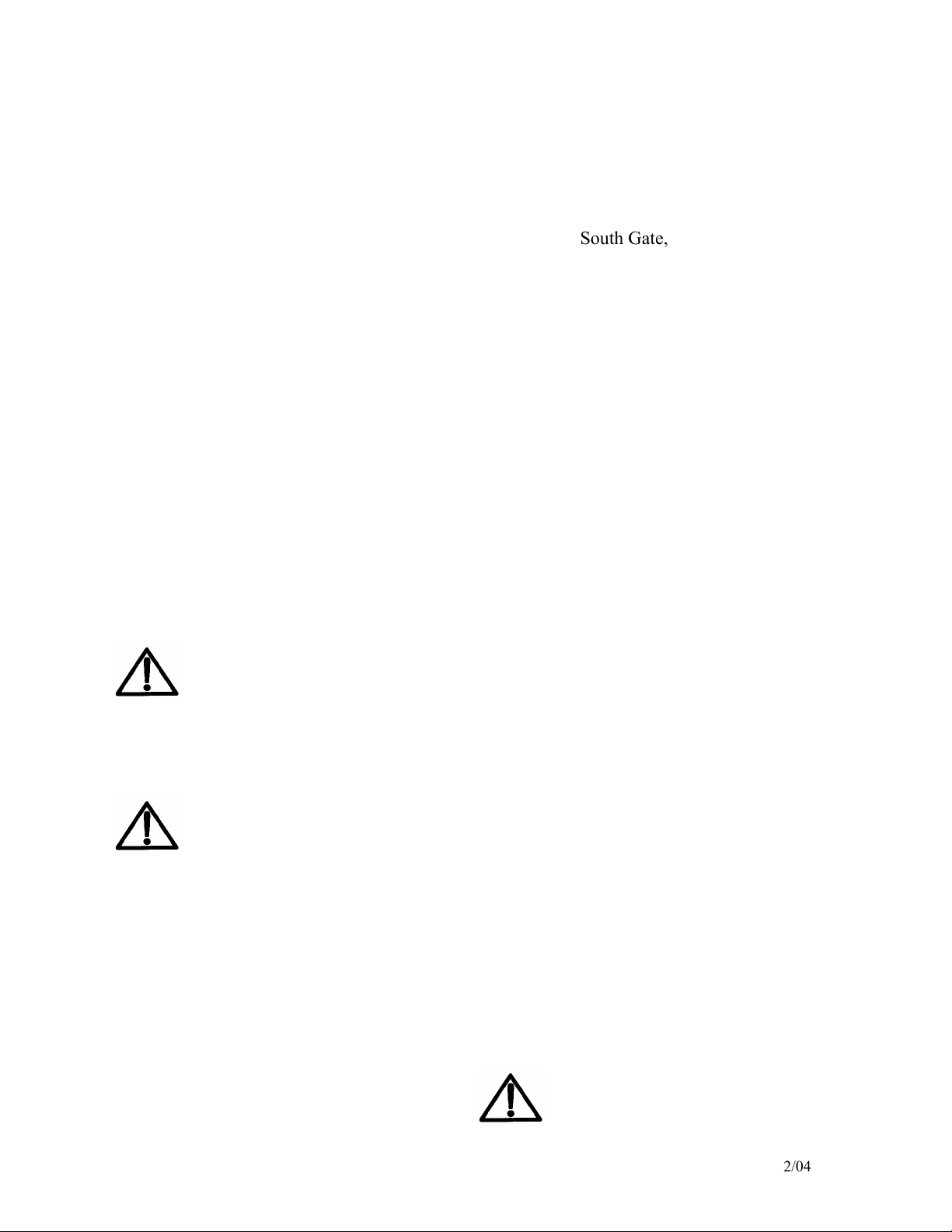
Congratulations!
Perris
Your selection of the Doughpro DP1300
is a sound business decision. Doughpro
equipment is a result of the highest
quality engineering and time-tested
design. Your machine, combined with
Doughpro’s reputation of innovation in
dough press equipment manufacturing,
insures the continuing capability of
delivering the best-decorated product
possible.
This manual describes installation,
operation, and maintenance procedures
for your new model DP1300.
Your model DP1300 machine will have
a long trouble-free life. Read this
manual carefully and keep it with your
machine; it’s your key to proper
operation and lasting service.
Installation
DOMESTIC
Use a separate 15 amp AC
circuit. Only industrial extension
cords with proper wire size
should be used; size 16/3 wire for
distance up to 25 feet, and size
14/3 for distance up to 50 feet.
INTERNATIONAL
Use a designated 16 amp AC
circuit. Only industrial extension
cords with proper wire size (2.5
sq. mm) shall be used.
Make sure there is a proper electrical
wall outlet located within reach of the
cord and plug attached to the press.
Then place the press in an area which
allows for “swing clearance” of the
lower platen plus vertical and horizontal
clearance of the press itself.
Limited Machine Warranty
Doughpro warrants this dough press
machine, when operated under normal
conditions, to be free from
manufacturing defects in material and
workmanship for a period of one year on
parts and labor from the invoice date.
This warranty will be effective only
when Doughpro authorizes the original
purchaser to return the product to the
factory in South Gate, California freight
prepaid and only when the product, upon
examination, has proven to be defective.
This warranty does not apply to any
machine that has been subjected to
misuse, negligence or accident.
Doughpro shall not be liable for the
injury, loss or damage, direct or
consequential, arising out of the use or
the inability to use the product.
No claim of any kind shall be greater in
amount than the sale price of the product
or part to which claim is made.
This is the sole warranty given by the company, it is in
lieu of any other warranties, expressed or implied, in
law or in fact, including the warranties of
merchantability and fitness for a particular use, and is
accepted such by the purchaser in taking delivery of
this product.
Specifications
Electrical:
120V/50-60Hz/1450W/12.5Amps/AC
Also available; specify when ordering:
240V/50-60Hz/1450W/6.5Amps
Includes 72” cord and NEMA
approved plug.
Shipping Weight:
200lbs. (91kg.) – DP1300
280 lbs. (127 kgs.) – DP1400C
Safety Summary
WARNING
In case of power cord damage,
do not attempt to repair or
replace the power cord. Contact
the manufacturer or the local
distributor.
-1- DP1300 2/04
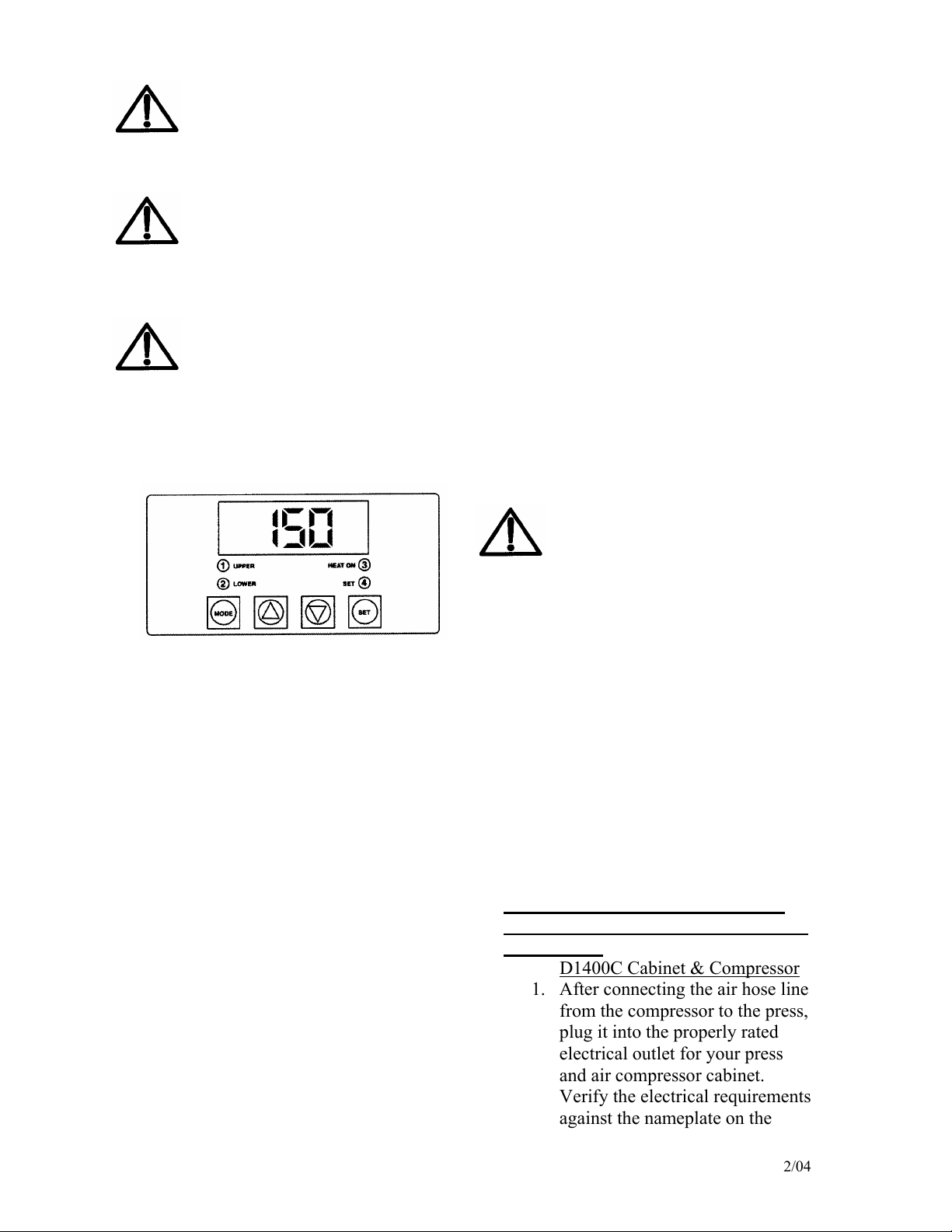
WARNING
Avoid touching hot surfaces
while operating the machine.
CAUTION
During normal operation, the
base of the machine must be
installed or placed above the wall
socket.
CAUTION
When servicing or cleaning the
machine, make sure that the
power cord is removed from the
wall socket.
Operation Timer/Temperature
Control
Fig. A
Solid State Controller
This controller has three (3) control
features:
1. Temperature – May be set from
100°-425°F (38°-163°C)
2. Time – Time may be set from 1
second to 10 minutes.
3. Counter – Cycle counter counts
the number of applications from
1 to 9999 (see additional Notes –
Counter).
4. “2Lower” (Fig. A) Refers to
models using upper and lower
heated surfaces.
Controller Operation
1. Viewing the Modes of Operation:
-2- DP1300 2/04
4. Resetting the Counter
PRESSING DOUGH:
For best results, your dough should be
proofed before pressing, but it will also
press directly out of your refrigerator.
Flour is not required to press a crust
and should not be dusted on any part of
the machine.
D1400C Cabinet & Compressor
• To view the set points of
temperature, timer and counter,
press MODE button to view the
desired mode of operation.
2. Changing Temperature:
• Press MODE button until
temperature is displayed.
• Press and hold SET button
while pressing the UP (↑) and
DOWN (↓) arrow buttons to
desired temperature setting.
3. Changing Time:
• Press MODE button until time
is displayed.
• Press and hold SET button
while pressing the UP (↑) and
DOWN (↓) arrow buttons to
desired timer setting.
The DISENGAGE switch may
be pressed anytime during a
cycle, and the cycle will stop
immediately, and the timer will
reset.
• Press MODE button until the
counter is displayed.
• To Reset the Counter (# of
Cycles), simultaneously push
UP (↑) or DOWN (↓) arrow
buttons (approx. 5 seconds).
1. After connecting the air hose line
from the compressor to the press,
plug it into the properly rated
electrical outlet for your press
and air compressor cabinet.
Verify the electrical requirements
against the nameplate on the
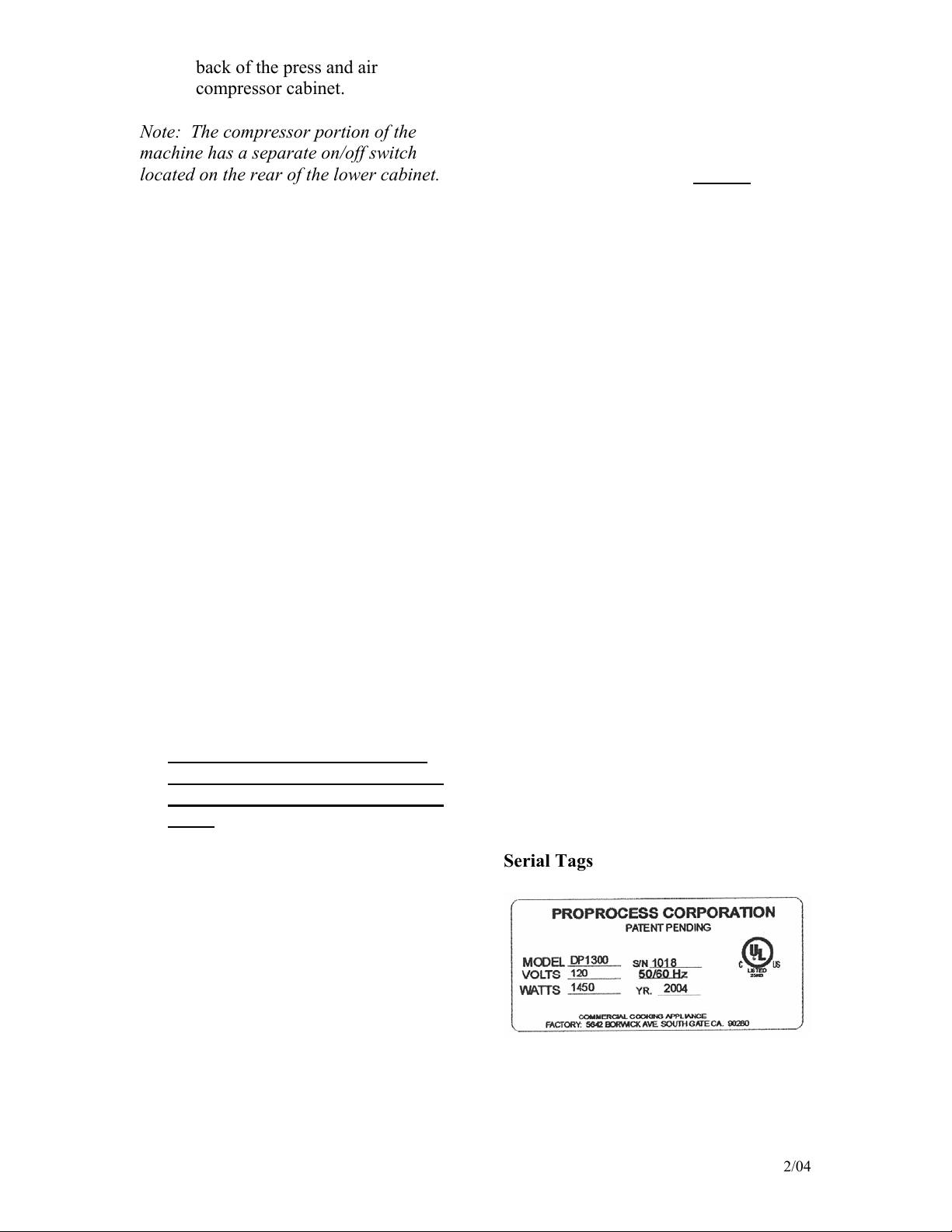
back of the press and air
Incoming air to machine shall not
exceed 90 psi as this will damage
internal parts and void the
machine warranty!
compressor cabinet.
Note: The compressor portion of the
machine has a separate on/off switch
located on the rear of the lower cabinet.
2. Switch the DP1300 to the ON
position.
Note: Initial temperature setting of
150°F has been shown to be acceptable
for most dough formulations; however,
you may have to determine the best
temperature for your own dough by trial
and error testing of your product at
different temperature settings.
3. Set the timer in accordance with
the following information:
2-4 seconds –For warm dough
with moderate yeast content.
2-6 seconds – For room
temperature dough with
moderate yeast content.
6-8 seconds – For cold dough
right out of the refrigerator with
low yeast content.
Remember that the timer does not
actuate until the upper platen mates
with the lower platen and resistance
is felt.
4. Set the thickness control lever to
“thick” or “thin” or anywhere in
between these settings as your
product requires.
Note: Diameter and thickness is
determined through experimenting with
your own dough and is a product of
dough weight, temperature, pressing
time, and thickness setting.
5. Swing open the lower platen and
apply a quick spray of a good
water based food release on the
-3- DP1300 2/04
lower platen. Doughpro offers
its own food release spray
NATURALLY CLEAR Model
No. DPPC1. (See our catalog
and price list for information.)
Note: This spray will not
the taste of your crust in any
way.
6. Place your pre-portioned ball of
dough in the approximate center
of the lower platen. Add another
dash of spray to the top of the
dough ball.
7. Close the platen and, with both
hands, press the two green
buttons on each side of the
machine simultaneously.
8. Hold the buttons in until
resistance is felt then release at
once. The timer will actuate and,
when the time cycle is
completed, the upper platen will
rise automatically (timer is preset
at factory for six (6) seconds, but
this is easily changed by
following the upcoming
instructions.)
9. Remove the crust, place on a
disc, screen, pan or peel, add
toppings and bake.
WARNING:
Serial Tags
affect
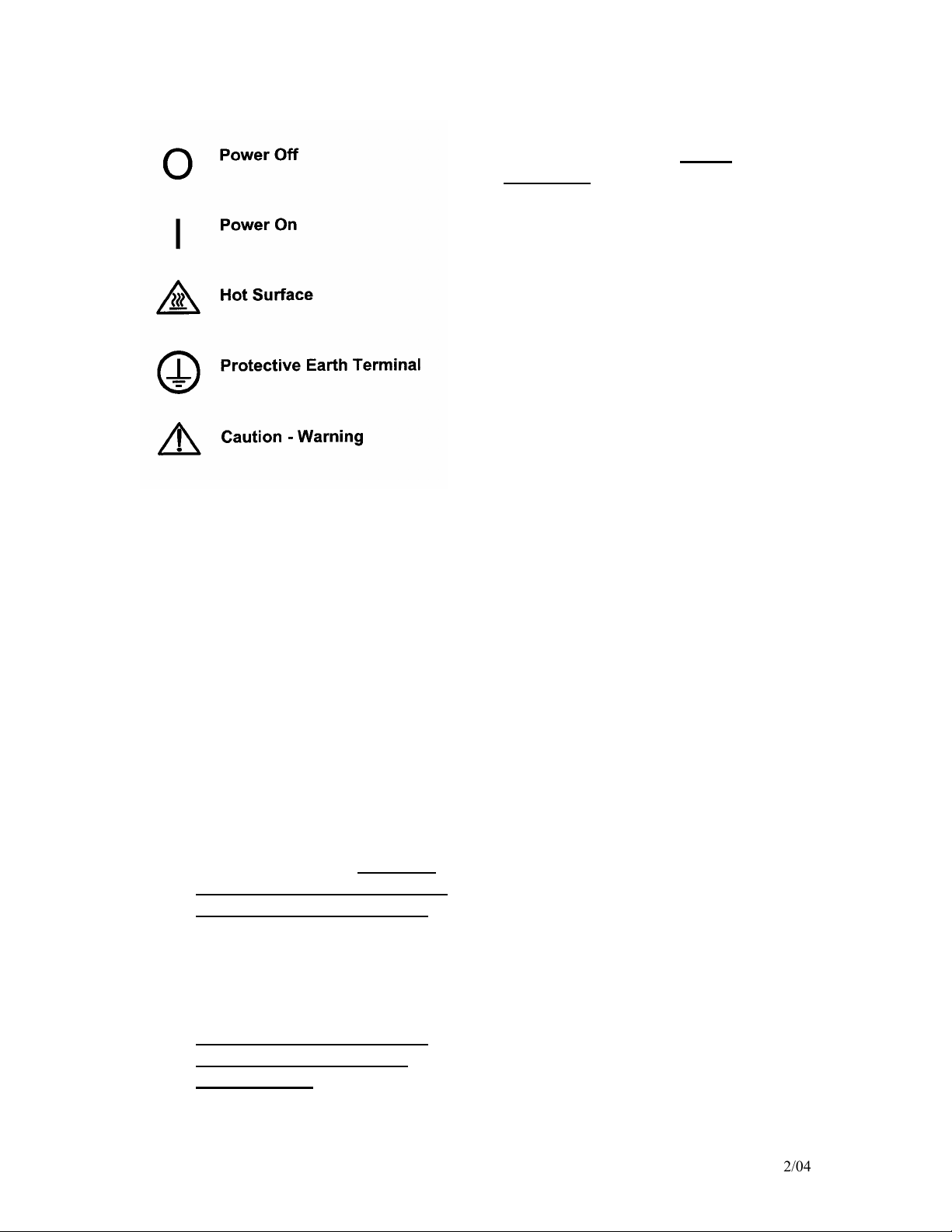
International Symbols
Preventative Maintenance Suggestions
The Doughpro DP1300 machines are
relatively maintenance free. For a long
and trouble-free life, the following
preventative maintenance should be
followed:
Daily Care:
1. Platens: Turn your machine off
and allow to cool down before
attempting to clean. These
platens should only be cleaned
with mild soap and warm water
then wiped off with a clean, soft
cloth or soft sponge. Never use
steel wool or harsh abrasives or
you will cause costly damage.
2. All other exterior surfaces:
Here again a daily wipe down
with mild soap and warm water
will do the job quite nicely.
Never use steel wool or harsh
abrasives or you will cause
costly damage.
Service Problems:
-4- DP1300 2/04
Contact our factory or approved service
agency (800) 624-6717 (U.S. only).
Note: When contacting factory for
information, parts or service
instructions, it is of the utmost
importance that the serial number of the
machine be provided. This number can
be found on the serial plate located on
the rear of the machine.

DOUGHPRO
DP1300 Trouble Shooting Guide
Symptom Probable Cause Action to be Taken
Ref. #'s on
Explosion
Drawing
Power Button on Digital Controller
face is depressed but doesn’t turn
on.
Power Cord is not plugged in.
Plug power cord into wall 's
receptacle and depress power
button on controller
68
Circuit Breaker is tripped off in the
site's breaker box
Reset circuit breaker that the Grill is
plugged into. Depress Power Button
to turn on.
___
Transformer has taken a electrical
surge and is damaged
Replace Transformer after you check
secondary side of transformer. If
working properly, you should
receive 12vdc.
91
Check voltage on the secondary side
of the Transformer. If you read
12VDC then you are receiving voltage
to the Controller.
Replace Controller. Controller
should be on once the power button
is depressed.
85
Possibly blown Fuse Replace fuse.
105
Digital Controller's LED's are
scrambled or randomly irratic. If
when turning on, the display will
first go to segment check
Possibly a componet on the Digital
Controller is damaged
Replace Digital Controller
85
Possibly control needs to reset
While unit is on (controller lit up)
Unplug unit, wait for 1 min. then
plug machine on and depress power
button.
___
Digital Controller on startup goes
through LED segment check (8888)
then to version # and then loops
back to to the above reboot.
The relay driver on the digital control
may be blown.
Replace Digital Controller.
85
Digital display shows PROB. No
heat on Upper Platen.
Sensor lost it's continuity as shown
on a muti-meter.
Disconnect prob that is open (no
continuity as shown on a multimeter. Must replace Sensor (RTD).
Do not cut and splice new sensor.
Install new 2000 ohm RTD sensor to
under side of Heat Platen and
reconnect to Controller.
41
When depressing the tactile button
on Digital Controller, nothing
happens.
The tactile buttons under the overlay
may be not close enough to activate.
Same goes if the buttons are already
pressed by overlay without
depressing button.
Carefully (no too much at one time
to avoid fracturing the traces on the
Controller) tighten the nuts on the
back of the Controller until button
activate. Same goes in reverse if
buttons are held down by the
overlay.
___
Digital display shows Relay and
Particular zone is over heating or
outer zone).
The Relay on the switched side is not
opening to regulate temperture.
Replace the Relay.
92
Beeper not functioning or
intermitten beeper sound.
Beeper on Digital Control board
failed.
Replace Digital Controller board
85

DOUGHPRO
DP1300 Trouble Shooting Guide
If setpoint is reached but slighty off
in temperature.
Offset may need to be calibrated and
adjusted.
Must call (800) 624-6717 ext. 129
for confidential instructions.
___
Heater Platen overheating
If the Relay (depending the year of
the model) on the coil side are
receiving 12vdc indicates the
Controller is functioning properly. On
the switching side of the relay, is
there 120 vac going to the heater in
question . If there is no voltage on
the to the switching side of the relay
to the heaters, the Relay is not
working properly
Replace Relay If the Controller's
heat-on LED is not lit indicating the
controller is working properly.
92
Thickness crank on top of press
turns endless
Set screws on crank maybe loose.
Make sure shaft is all the way on
thin setting by turning counter
clockwise then tighten the stacked
Allen screws (2 set screws on top of
each other) with allen wrench.
A5
Dough not having same thickness
across the press dough.
To adjust upper platen for level press
Underneath the housing you will
find 4, stacked hex bolts sitting over
the upper platen attach to the arm.
The top bolts are called locking
bolts. The 4 larger Hex Bolts below
are Adjustment Bolts. Break free the
4 Locking blts. With a open end
wrench adjust the A. bolts (1/8 turn
at a time where needed and test
with dough. After satisfied, tighten
the Locking bolts making sure not to
move the larger Adustment Bolts.
11 & 12
Power is on but hear a leaking of air
under the lower platen / Swing Arm
while Press is idle.
The O'rings are warn allowing the air
to pass through the cylinder
The cylinder needs orings, gasket
and new cylinder grease. Request
instruction sheet and need to order
P/N 110033 for the kit.
___
Press does not close when pressing
the two, green, start buttons
Did not simultaneously press the start
buttons exactly at the same time
Try pressing both buttons eactly at
the same time. This is a anti-tiedown safety feature.
2
The Lower Platen switch mounted on
the base is not in contact to complete
circuit
Make sure the roller plunger comes
into contact (clicking noise). This is
also a safety feature that both
platens are aligned before
After activation Lower Platen and
when cycle is complete, the Lower
Platen either is very slow coming
down or doesn’t come down at all.
The Mufflers on the Solenoid Valve
are dirty and now allowing alr from
passing though.
Replace both Solenoid Valve
mufflers.
Upon activation, the Lower Platen is
slow to come up and down.
Filter encased in a black housing in
the back of the machine possilby is
dirty.
Replace Filter.

EXPLOSION VIEW
DP1301CO
03/18/19
126
2
A8
80
127
A5
2X
108
113
80
3
A7
70
4X
68
4X
70
4X
66
64
105
A2
95
A1
99
107
92
116
A3
110
2X
98
97
94
112
67
37
4X
69
4X
95
92
119
96
102104
100
101
93
118
115
117
3X
109
3X
81
74
61
74
73
7
4X
13
14
15
20
36
57
15
16
71
22
4
12
18
10
11
81
5
4X
6
4X
78
77
76
21
82
21
82
26
121
27
28
31
30
128
40
4X
34
32
33
75
2X
9
65
83
A6
58
3X
89
86
29
60
50
59
1
81
80
3
A7
74
61
39
88
19
17
74
61
24
72
90
129
87
90
114
111
EXPDP1301CO RC 031819
CUSTOMER MANUAL
PAGE 1 OF 2

65
43
39
42
51
45
52
46
61
A9
62
74
61
38
61
38
62
35
44
53
54
55
9
75
2X
49
A4
124
2X
125
122
125
120
41
123
122
44
48
12X
47
40
23
56
63
79
4X
49
122
8
EXPDP1301CO RC 031819
12X
85
CUSTOMER MANUAL
PAGE 2 OF 2

PARTS LIST FOR MODEL DP1301CO
ITEM # DESCRIPTION DP1301COA 120 ~ AC DP1301COB 240 ~ AC DP1301COCEC 220 ~ AC DP1301COAUB 240 ~ AC QTY.
1 HOUSING, INSTRUMENT 11010252201 11010252201 11010252201 11010252201 1
2 BUTTON BLACK MUSHROOM SCREW ON GE P9ARB3N P9ARB3N P9ARB3N P9ARB3N 1
3 GREEN MUSHROOM BUTTON SCREW ON P9ARB3V P9ARB3V P9ARB3V P9ARB3V 2
4 ARM DP1822101 DP1822101 DP1822101 DP1822101 1
5 BOLT, HEX 5/16‐18X2 1/2 G5 BH51618212G5 BH51618212G5 BH51618212G5 BH51618212G5 4
6 BOLT, LEVEL 11067 11067 11067 11067 4
7 BOLT, HEX 1/4‐20X5/8 BH142058 BH142058 BH142058 BH142058 4
8 CABLE, POWER DISTRIBUTION 1101025068 1101025068 1101025068 1101025068 1
9 TERMINAL BLOCK 6 STAGE 6016 6016 6016 6016 2
10 NUT, HEX 1/4‐20 NH1420 NH1420 NH1420 NH1420 1
11 SCREW SET 1/4"‐20 X 1 3/4 SST1420134 SST1420134 SST1420134 SST1420134 1
12 BUMPER 110503450 110503450 110503450 110503450 1
13 STUD, LOWER PLATEN 110249065 110249065 110249065 110249065 1
14 BUSHING, LOWER PLATEN 110249049 110249049 110249049 110249049 1
15 BEARINGS, SEALED 62042NSL 62042NSL 62042NSL 62042NSL 2
16 NUT, JAM MACHINED 110102570 110102570 110102570 110102570 1
17 SCREW, SOCKET HEAD 3/8‐16X1 SSH38161 SSH38161 SSH38161 SSH38161 1
18 WASHER, LOCK INTERNAL 1/4" WLIT14 WLIT14 WLIT14 WLIT14 1
19 ANTI‐ROTATION BLOCK 110148 110148 110148 110148 1
20 PIVOT ARM 1103001 1103001 1103001 1103001 1
21 SKREW, SET 3/8‐16x1/2 CONE POINT SST381612CP SST381612CP SST381612CP SST381612CP 2
22 BASE ASSEMBLY DP1821101 DP1821101 DP1821101 DP1821101 1
23 COVER PLATE, BASE 11054 11054 11054 11054 1
24 SCREW, PHILLIPS PAN HEAD 8‐32 X 1/4 SP83214 SP83214 SP83214 SP83214 2
26 SPACER, CRANK 1101097028 1101097028 1101097028 1101097028 1
27 SCREW, SET 1/4‐20X1/4 SST142014 SST142014 SST142014 SST142014 1
28 SCREW, SET 1/4‐20 X 3/8 CONE POINT SST142038CP SST142038CP SST142038CP SST142038CP 1
29 HEYCO STRAIN RELIEF #LFT 1/2" 3231 3231 3231 3231 1
30 STOP CONTROL 11061 11061 11061 11061 1
31 JAM NUT UPPER 11070 11070 11070 11070 1
32 WASHER, THRUST 11059 11059 11059 11059 1
33 SCREW, ADJUSTMENT POST 11042 11042 11042 11042 1
34 THRUST PLATE 11058 11058 11058 11058 1
35 SCREW, SET 8‐32 X 1" SST8321 SST8321 SST8321 SST8321 1
36 SCREW, SOCKET FLAT HEAD 1/4‐20 X 3/4 SF142034 SF142034 SF142034 SF142034 1
37 WASHER, STEEL 311150019 311150019 311150019 311150019 4
38 WASHER, #8 INTERNAL TOOTH LOCK WLIT8 WLIT8 WLIT8 WLIT8 2
39 CLAMP, CABLE 1/2 CC12 CC12 CC12 CC12 2
40
SCREW, SOCKET HEAD CAP, DOMESTIC FASTER
1/4‐20 X 1
SSH14201D SSH14201D SSH14201D SSH14201D 16
41 AIR, TUBE, POLY AIR 3/8 O.D. X 7 T38 T38 T38 T38 1 FT.
42 ORING, #2-265 N-70 7.734 ID x .139 THICK MPSR138 MPSR138 MPSR138 MPSR138 2
43 O'RING, PISTON ROD 62308 62308 62308 62308 1
44 FITTING, AIR 1/4" PIPE X 3/8 TUBE ELBOW 90 DEG 110559025 110559025 110559025 110559025 2
45 PISTON ASSEMBLY 11039 11039 11039 11039 1
46 GASKET MPSG140 MPSG140 MPSG140 MPSG140 1
47 PISTON COVER 11013 11013 11013 11013 1
48 FITTING, AIR 1/8 PIPE X 1/4 TUBE 90 DEG AQ69P4X2 AQ69P4X2 AQ69P4X2 AQ69P4X2 1
PLDP1301CO RC 031819 CUSTOMER MANUAL

PARTS LIST FOR MODEL DP1301CO
ITEM # DESCRIPTION DP1301COA 120 ~ AC DP1301COB 240 ~ AC DP1301COCEC 220 ~ AC DP1301COAUB 240 ~ AC QTY.
49 AIR TUBE TPE4014 TPE4014 TPE4014 TPE4014 2 FT.
50 POWER CORD 110969174 110969175 MPPW202 110172772177 1
51 GUIDE POST 11072 11072 11072 11072 1
52 BUSHING, GUIDE POST MPSB070 MPSB070 MPSB070 MPSB070 1
53 STUD, THREADED 11048 11048 11048 11048 1
54 NUT, HEX 3/8‐16 NH3816 NH3816 NH3816 NH3816 1
55 NUT, COUPLING 3/8‐16X1‐3/4 NC3816134 NC3816134 NC3816134 NC3816134 1
56 SCREW, SOCKET HEAD 3/8‐16X4 SSH38164 SSH38164 SSH38164 SSH38164 1
57 BEARING SPACER 11046 11046 11046 11046 1
58 TERMINAL, #6 RING 18‐22 GA 2202 2202 2202 2202 3
59 NUT, HEX 3/4‐16 NH3416 NH3416 NH3416 NH3416 1
60 HOUSING, SWITCH PROXIMITY SENSOR 110103 110103 110103 110103 1
61 WASHER, SAE #8 WSAE8 WSAE8 WSAE8 WSAE8 10
62 NUT, HEX 8‐32 NH832 NH832 NH832 NH832 2
63 WIRE HARNESS 11017069250 11017069250 11017069250 11017069250 1
64 CONTROL PANEL OVERLAY ODP2350B ODP2350B ODP2350B ODP2350B 1
65 MARKER STRIP #6 MS6016 MS6016 MS6016 MS6016 2
66 CONTROL FACIA 11086027 11086027 11086027 11086027 1
67 DIGITAL CONTROL 110102505213 110102505213 110102505213 110102505213 1
68 SPACER, NYLON 110969111 110969111 110969111 110969111 4
69 NUT, HEX 6‐32 NH632 NH632 NH632 NH632 8
70 WASHER, INTERNAL TOOTH LOCK #6 WLIT6 WLIT6 WLIT6 WLIT6 8
71 SCREW, SET 10‐32X3/16 SST1032316 SST1032316 SST1032316 SST1032316 1
72 TRANSFORMER 11096975 11096975 MPPT700R MPPT700R 1
73 RELAY MPR90217 MPR90217 MPR90217 MPR90217 1
74 SCREW, PAN HEAD PHILLIPS 8‐32X3/8 SP83238 SP83238 SP83238 SP83238 6
75 SCREW, PAN HEAD PHILLIPS 8‐32X 1/2 SP83212 SP83212 SP83212 SP83212 4
76 FUSE HOLDER 1 AMP MPPF708 MPPF708 MPPF708 MPPF708 1
77 SCREW, PAN HEAD PHILLIPS 2‐56X1/4 SP25614 SP25614 SP25614 SP25614 1
78 FUSE BUSS 1 AMP MPPF701R MPPF701R MPPF701R MPPF701R 1
79 FEET, RUBBER RF209 RF209 RF209 RF209 4
80 SWITCH, MOM P/S OP SCREW ON GE P9XPLOSO P9XPLOSO P9XPLOSO P9XPLOSO 3
81 CONTACT N/O SCREW TYPE, GE #P9B10VN 110101751 110101751 110101751 110101751 3
82 SCREW, SET 3/8‐16X1/2" CUP SST381612 SST381612 SST381612 SST381612 2
83 SWTICH, PROXIMITY SENSOR 11017452377 11017452377 11017452377 11017452377 1
84 OPERATION MANUAL MDP1301CO MDP1301CO MDP1301CO MDP1301CO 1
85 BOLT, HEX HEAD 8‐32 X 1/4 BH83214 BH83214 BH83214 BH83214 12
86 ELBOW, 90 DEG NPT X 1/4 BRASS FEMAL 3020404 3020404 3020404 3020404 1
87 ELBOW, 90 DEG STREET 1/4" 3040404 3040404 3040404 3040404 1
88 FILTER W/ METAL BOWL AUTO DRAIN 1/4" 11017452302 11017452302 11017452302 11017452302 1
89 NIPPLE BRASS 1/4 X 2 N142 N142 N142 N142 1
90 ADAPTOR, UNION 1/4 X 2 MALE BRASS STRAIGHT 1720404 1720404 1720404 1720404 2
92 WIRE, TGGT, 14 GA 110069 110069 110069 110069 4.25 FT.
93 TFE, SHRINK TUBING 7 AWG 110131 110131 110131 110131 .33 FT.
94 TERMINAL, RING #6 14‐16 GA (HI‐TEMP) 1601HT 1601HT 1601HT 1601HT 1
95 TERMINAL, RING #8 14‐16 GA (BLUE) 1604 1604 1604 1604 2
96 TERMINAL, QD 3/16 X 18‐22 GA (PINK) 2280 2280 2280 2280 2
97 WASHER, SAE #6 WSAE6 WSAE6 WSAE6 WSAE6 1
PLDP1301CO RC 031819 CUSTOMER MANUAL

PARTS LIST FOR MODEL DP1301CO
ITEM # DESCRIPTION DP1301COA 120 ~ AC DP1301COB 240 ~ AC DP1301COCEC 220 ~ AC DP1301COAUB 240 ~ AC QTY.
98 SCREW, PAN HEAD PHILLIPS 6‐32X1/4 SP63214 SP63214 SP63214 SP63214 1
99 WIRE, TFE 14 GA. GREEN WTFE14G WTFE14G WTFE14G WTFE14G 1.5 FT.
100 RTD SENSOR ASSEMBLY 110949110 110949110 110949110 110949110 1
101 SCREW, SET 3/8‐16X1/2" CUP SST381612 SST381612 SST381612 SST381612 1
102 SLEEVING, PVC WIRE OPVC1050 OPVC1050 OPVC1050 OPVC1050 .16 FT.
104 TERMINAL, FORK #10 10-12 GA TF101012 TF101012 TF101012 TF101012 1
105 UPPER HEAT SHROUD 1109336 1109336 1109336 1109336 1
107 SCREW, FLAT HEAD SOCKET 1/2‐20X2 SF12202 SF12202 SF12202 SF12202 1
108 SCREW, SET CONE POINT 1/4‐20 X 5/8 SST142058CP SST142058CP SST142058CP SST142058CP 1
109 BOLT, HEX 5/16‐18 X 1.0 STAINLESS STEEL BH516181S BH516181S BH516181S BH516181S 3
110 HANDLE, BRACKET 11045336301 11045336301 11045336301 11045336301 1
111
SCREW, BOLT HEX HEAD 1/4‐20 1.0 STAINLESS
STEEL
BH14201S BH14201S BH14201S BH14201S 2
112 PRESSURE APPLYING KNOB MPSK215 MPSK215 MPSK215 MPSK215 1
113 SPLIT LOCK WASHER 3/8 STAINLESS STEEL WL38S WL38S WL38S WL38S 1
114 SCREW, BUTTON HEAD 3/8‐16 X 1.0 SB38161 SB38161 SB38161 SB38161 1
115 GUIDE. LOWER PLATEN 11044 11044 11044 11044 1
116 WASHER, LOCK INTERNAL TOOTH 1/4 WLIT14 WLIT14 WLIT14 WLIT14 2
117 WASHER, LOCK INTERNAL TOOTH 5/16 WLIT516 WLIT516 WLIT516 WLIT516 3
118 NUT, HEX 1/4‐20 NH1420 NH1420 NH1420 NH1420 1
119 BOLT, HEX 1/4‐20 X 1 1/2 BH1420112 BH1420112 BH1420112 BH1420112 1
120 SOLENOID VALVE 4-W 1/4", 12VDC WITH LEADS 11017511604 11017511604 11017511604 11017511604 1
121
GAUGE, AIR REGULATOR 1-1/2" 160 PSI CENTER
BACK MOUNT
110130008 110130008 110130008 110130008 1
122 FITTING, AIR 1/4" PIPE X 1/4" TUBE 90° AQ69P4X4 AQ69P4X4 AQ69P4X4 AQ69P4X4 3
123
SCREW, PAN HEAD PHILLIPS 8‐32X1 1/2 STAINLESS
STEEL
SP832112S SP832112S SP832112S SP832112S 2
124 TERMINAL, #6 RING 18‐22 GA 2202 2202 2202 2202 2
125 MUFFLER, 1/4 SUPER QUIET FLOW 110559029 110559029 110559029 110559029 2
126 CRANK, ADJUSTMENT 1106001 1106001 1106001 1106001 1
127 SCREW, SET KNURLED CUP POINT 5/16‐18 X 3/8 SST5161838KN SST5161838KN SST5161838KN SST5161838KN 2
128 NUT, HEX JAM 1-14 NHJ114 NHJ114 NHJ114 NHJ114 1
129 AIR REGULATOR 110130004 110130004 110130004 110130004 1
A1 UPPER PLATEN WITH WIRING ONLY 110079120K 110079240K 110079220K 110079240K 1
A2 UPPER PLATEN COMPLETE ASSEMBLY 110079120AK 110079240AK 110079220AK 110079240AK 1
A3 KITTED, LOWER PLATEN ASSEMBLY 11032TA 11032TA 11032TA 11032TA 1
A4 KITTED, SOLENOID VALVE ASSY 11017452330K 11017452330K 11017452330K 11017452330K 1
A5 CRANK, ASSEMBLY 11061A 11061A 11061A 11061A 1
A6 SWITCH, PROXIMITY SENSOR, KIT 110103K 110103K 110103K 110103K 1
A7 START SWITCH ASSY MUSHROOM 11051845 11051845 11051845 11051845 2
A8 STOP SWITCH ASSY MUSHROOM 11051850 11051850 11051850 11051850 1
A9 KITTED, PISTON ASSEMBLY 11039K 11039K 11039K 11039K 1
PLDP1301CO RC 031819 CUSTOMER MANUAL


EXPLOSION VIEW
DP1301CO
10/10/18
126
2
A8
80
127
A5
2X
108
113
80
3
A7
70
4X
68
4X
70
4X
66
64
105
A2
95
A1
99
98
97
94
103
4X
107
112
92
116
104
A3
110
2X
67
37
4X
69
4X
102
118
96
100
101
93
115
117
3X
109
3X
95
92
119
81
74
61
74
73
7
4X
13
14
15
20
36
57
15
16
71
22
4
12
18
10
11
81
5
4X
6
4X
78
77
76
21
82
21
82
26
121
27
28
31
30
128
40
4X
34
32
33
75
2X
9
65
83
A6
58
3X
89
86
29
60
50
59
1
81
80
3
A7
74
61
39
88
19
17
74
61
24
72
90
129
87
90
114
111
EXPDP1301CO RB 101018
CUSTOMER MANUAL
PAGE 1 OF 2

65
43
39
42
51
45
52
46
61
A9
62
74
61
38
61
38
62
35
44
53
54
55
9
75
2X
49
A4
124
2X
125
122
125
120
41
123
122
44
48
12X
47
40
23
56
63
79
4X
49
122
8
EXPDP1301CO RB 101018
12X
85
CUSTOMER MANUAL
PAGE 2 OF 2

PARTS LIST FOR MODEL DP1301CO
ITEM # DESCRIPTION DP1301COA 120 ~ AC DP1301COB 240 ~ AC DP1301COCEC 220 ~ AC DP1301COAUB 240 ~ AC QTY.
1 HOUSING, INSTRUMENT 11010252201 11010252201 11010252201 11010252201 1
2 BUTTON BLACK MUSHROOM SCREW ON GE P9ARB3N P9ARB3N P9ARB3N P9ARB3N 1
3 GREEN MUSHROOM BUTTON SCREW ON P9ARB3V P9ARB3V P9ARB3V P9ARB3V 2
4 ARM DP1822101 DP1822101 DP1822101 DP1822101 1
5 BOLT, HEX 5/16‐18X2 1/2 G5 BH51618212G5 BH51618212G5 BH51618212G5 BH51618212G5 4
6 BOLT, LEVEL 11067 11067 11067 11067 4
7 BOLT, HEX 1/4‐20X5/8 BH142058 BH142058 BH142058 BH142058 4
8 CABLE, POWER DISTRIBUTION 1101025068 1101025068 1101025068 1101025068 1
9 TERMINAL BLOCK 6 STAGE 6016 6016 6016 6016 2
10 NUT, HEX 1/4‐20 NH1420 NH1420 NH1420 NH1420 1
11 SCREW SET 1/4"‐20 X 1 3/4 SST1420134 SST1420134 SST1420134 SST1420134 1
12 BUMPER 110503450 110503450 110503450 110503450 1
13 STUD, LOWER PLATEN 110249065 110249065 110249065 110249065 1
14 BUSHING, LOWER PLATEN 110249049 110249049 110249049 110249049 1
15 BEARINGS, SEALED 62042NSL 62042NSL 62042NSL 62042NSL 2
16 NUT, JAM MACHINED 110102570 110102570 110102570 110102570 1
17 SCREW, SOCKET HEAD 3/8‐16X1 SSH38161 SSH38161 SSH38161 SSH38161 1
18 WASHER, LOCK INTERNAL 1/4" WLIT14 WLIT14 WLIT14 WLIT14 1
19 ANTI‐ROTATION BLOCK 110148 110148 110148 110148 1
20 PIVOT ARM 1103001 1103001 1103001 1103001 1
21 SKREW, SET 3/8‐16x1/2 CONE POINT SST381612CP SST381612CP SST381612CP SST381612CP 2
22 BASE ASSEMBLY DP1821101 DP1821101 DP1821101 DP1821101 1
23 COVER PLATE, BASE 11054 11054 11054 11054 1
24 SCREW, PHILLIPS PAN HEAD 8‐32 X 1/4 SP83214 SP83214 SP83214 SP83214 2
26 SPACER, CRANK 1101097028 1101097028 1101097028 1101097028 1
27 SCREW, SET 1/4‐20X1/4 SST142014 SST142014 SST142014 SST142014 1
28 SCREW, SET 1/4‐20 X 3/8 CONE POINT SST142038CP SST142038CP SST142038CP SST142038CP 1
29 HEYCO STRAIN RELIEF #LFT 1/2" 3231 3231 3231 3231 1
30 STOP CONTROL 11061 11061 11061 11061 1
31 JAM NUT UPPER 11070 11070 11070 11070 1
32 WASHER, THRUST 11059 11059 11059 11059 1
33 SCREW, ADJUSTMENT POST 11042 11042 11042 11042 1
34 THRUST PLATE 11058 11058 11058 11058 1
35 SCREW, SET 8‐32 X 1" SST8321 SST8321 SST8321 SST8321 1
36 SCREW, SOCKET FLAT HEAD 1/4‐20 X 3/4 SF142034 SF142034 SF142034 SF142034 1
37 WASHER, STEEL 311150019 311150019 311150019 311150019 4
38 WASHER, #8 INTERNAL TOOTH LOCK WLIT8 WLIT8 WLIT8 WLIT8 2
39 CLAMP, CABLE 1/2 CC12 CC12 CC12 CC12 2
40
SCREW, SOCKET HEAD CAP, DOMESTIC FASTER
1/4‐20 X 1
SSH14201D SSH14201D SSH14201D SSH14201D 16
41 AIR, TUBE, POLY AIR 3/8 O.D. X 7 T38 T38 T38 T38 1 FT.
42 ORING, #2-265 N-70 7.734 ID x .139 THICK MPSR138 MPSR138 MPSR138 MPSR138 2
43 O'RING, PISTON ROD 62308 62308 62308 62308 1
44 FITTING, AIR 1/4" PIPE X 3/8 TUBE ELBOW 90 DEG 110559025 110559025 110559025 110559025 2
45 PISTON ASSEMBLY 11039 11039 11039 11039 1
46 GASKET MPSG140 MPSG140 MPSG140 MPSG140 1
47 PISTON COVER 11013 11013 11013 11013 1
48 FITTING, AIR 1/8 PIPE X 1/4 TUBE 90 DEG AQ69P4X2 AQ69P4X2 AQ69P4X2 AQ69P4X2 1
PLDP1301CO RB 101018 CUSTOMER MANUAL

PARTS LIST FOR MODEL DP1301CO
ITEM # DESCRIPTION DP1301COA 120 ~ AC DP1301COB 240 ~ AC DP1301COCEC 220 ~ AC DP1301COAUB 240 ~ AC QTY.
49 AIR TUBE TPE4014 TPE4014 TPE4014 TPE4014 2 FT.
50 POWER CORD 110969174 110969175 MPPW202 110172772177 1
51 GUIDE POST 11072 11072 11072 11072 1
52 BUSHING, GUIDE POST MPSB070 MPSB070 MPSB070 MPSB070 1
53 STUD, THREADED 11048 11048 11048 11048 1
54 NUT, HEX 3/8‐16 NH3816 NH3816 NH3816 NH3816 1
55 NUT, COUPLING 3/8‐16X1‐3/4 NC3816134 NC3816134 NC3816134 NC3816134 1
56 SCREW, SOCKET HEAD 3/8‐16X4 SSH38164 SSH38164 SSH38164 SSH38164 1
57 BEARING SPACER 11046 11046 11046 11046 1
58 TERMINAL, #6 RING 18‐22 GA 2202 2202 2202 2202 3
59 NUT, HEX 3/4‐16 NH3416 NH3416 NH3416 NH3416 1
60 HOUSING, SWITCH PROXIMITY SENSOR 110103 110103 110103 110103 1
61 WASHER, SAE #8 WSAE8 WSAE8 WSAE8 WSAE8 10
62 NUT, HEX 8‐32 NH832 NH832 NH832 NH832 2
63 WIRE HARNESS 11017069250 11017069250 11017069250 11017069250 1
64 CONTROL PANEL OVERLAY ODP1300 ODP1300 ODP1300 ODP1300 1
65 MARKER STRIP #6 MS6016 MS6016 MS6016 MS6016 2
66 CONTROL FACIA 11086027 11086027 11086027 11086027 1
67 DIGITAL CONTROL 110102505213 110102505213 110102505213 110102505213 1
68 SPACER, NYLON 110969111 110969111 110969111 110969111 4
69 NUT, HEX 6‐32 NH632 NH632 NH632 NH632 8
70 WASHER, INTERNAL TOOTH LOCK #6 WLIT6 WLIT6 WLIT6 WLIT6 8
71 SCREW, SET 10‐32X3/16 SST1032316 SST1032316 SST1032316 SST1032316 1
72 TRANSFORMER 11096975 11096975 MPPT700R MPPT700R 1
73 RELAY MPR90217 MPR90217 MPR90217 MPR90217 1
74 SCREW, PAN HEAD PHILLIPS 8‐32X3/8 SP83238 SP83238 SP83238 SP83238 6
75 SCREW, PAN HEAD PHILLIPS 8‐32X 1/2 SP83212 SP83212 SP83212 SP83212 4
76 FUSE HOLDER 1 AMP MPPF708 MPPF708 MPPF708 MPPF708 1
77 SCREW, PAN HEAD PHILLIPS 2‐56X1/4 SP25614 SP25614 SP25614 SP25614 1
78 FUSE BUSS 1 AMP MPPF701R MPPF701R MPPF701R MPPF701R 1
79 FEET, RUBBER RF209 RF209 RF209 RF209 4
80 SWITCH, MOM P/S OP SCREW ON GE P9XPLOSO P9XPLOSO P9XPLOSO P9XPLOSO 3
81 CONTACT N/O SCREW TYPE, GE #P9B10VN 110101751 110101751 110101751 110101751 3
82 SCREW, SET 3/8‐16X1/2" CUP SST381612 SST381612 SST381612 SST381612 2
83 SWTICH, PROXIMITY SENSOR 11017452377 11017452377 11017452377 11017452377 1
84 OPERATION MANUAL MDP1301CO MDP1301CO MDP1301CO MDP1301CO 1
85 BOLT, HEX HEAD 8‐32 X 1/4 BH83214 BH83214 BH83214 BH83214 12
86 ELBOW, 90 DEG NPT X 1/4 BRASS FEMAL 3020404 3020404 3020404 3020404 1
87 ELBOW, 90 DEG STREET 1/4" 3040404 3040404 3040404 3040404 1
88 FILTER W/ METAL BOWL AUTO DRAIN 1/4" 11017452302 11017452302 11017452302 11017452302 1
89 NIPPLE BRASS 1/4 X 2 N142 N142 N142 N142 1
90 ADAPTOR, UNION 1/4 X 2 MALE BRASS STRAIGHT 1720404 1720404 1720404 1720404 2
92 WIRE, TGGT, 14 GA 110069 110069 110069 110069 4.25 FT.
93 TFE, SHRINK TUBING 7 AWG 110131 110131 110131 110131 .33 FT.
94 TERMINAL, RING #6 14‐16 GA (HI‐TEMP) 1601HT 1601HT 1601HT 1601HT 1
95 TERMINAL, RING #8 14‐16 GA (BLUE) 1604 1604 1604 1604 2
96 TERMINAL, QD 3/16 X 18‐22 GA (PINK) 2280 2280 2280 2280 2
97 WASHER, SAE #6 WSAE6 WSAE6 WSAE6 WSAE6 1
PLDP1301CO RB 101018 CUSTOMER MANUAL

PARTS LIST FOR MODEL DP1301CO
ITEM # DESCRIPTION DP1301COA 120 ~ AC DP1301COB 240 ~ AC DP1301COCEC 220 ~ AC DP1301COAUB 240 ~ AC QTY.
98 SCREW, PAN HEAD PHILLIPS 6‐32X1/4 SP63214 SP63214 SP63214 SP63214 1
99 WIRE, TFE 14 GA. GREEN WTFE14G WTFE14G WTFE14G WTFE14G 1.5 FT.
100 RTD SENSOR ASSEMBLY 110949110 110949110 110949110 110949110 1
101 SCREW, SET 3/8‐16X1/2" CUP SST381612 SST381612 SST381612 SST381612 1
102 SLEEVING, PVC WIRE OPVC1050 OPVC1050 OPVC1050 OPVC1050 .16 FT.
103 WASHER, SAE 5/16" WSAE516 WSAE516 WSAE516 WSAE516 4
104 TERMINAL, FORK #10 10-12 GA TF101012 TF101012 TF101012 TF101012 1
105 UPPER HEAT SHROUD 1109336 1109336 1109336 1109336 1
107 SCREW, FLAT HEAD SOCKET 1/2‐20X2 SF12202 SF12202 SF12202 SF12202 1
108 SCREW, SET CONE POINT 1/4‐20 X 5/8 SST142058CP SST142058CP SST142058CP SST142058CP 1
109 BOLT, HEX 5/16‐18 X 1.0 STAINLESS STEEL BH516181S BH516181S BH516181S BH516181S 3
110 HANDLE, BRACKET 11045336301 11045336301 11045336301 11045336301 1
111
SCREW, BOLT HEX HEAD 1/4‐20 1.0 STAINLESS
STEEL
BH14201S BH14201S BH14201S BH14201S 2
112 PRESSURE APPLYING KNOB MPSK215 MPSK215 MPSK215 MPSK215 1
113 SPLIT LOCK WASHER 3/8 STAINLESS STEEL WL38S WL38S WL38S WL38S 1
114 SCREW, BUTTON HEAD 3/8‐16 X 1.0 SB38161 SB38161 SB38161 SB38161 1
115 GUIDE. LOWER PLATEN 11044 11044 11044 11044 1
116 WASHER, LOCK INTERNAL TOOTH 1/4 WLIT14 WLIT14 WLIT14 WLIT14 2
117 WASHER, LOCK INTERNAL TOOTH 5/16 WLIT516 WLIT516 WLIT516 WLIT516 3
118 NUT, HEX 1/4‐20 NH1420 NH1420 NH1420 NH1420 1
119 BOLT, HEX 1/4‐20 X 1 1/2 BH1420112 BH1420112 BH1420112 BH1420112 1
120 SOLENOID VALVE 4-W 1/4", 12VDC WITH LEADS 11017511604 11017511604 11017511604 11017511604 1
121
GAUGE, AIR REGULATOR 1-1/2" 160 PSI CENTER
BACK MOUNT
110130008 110130008 110130008 110130008 1
122 FITTING, AIR 1/4" PIPE X 1/4" TUBE 90° AQ69P4X4 AQ69P4X4 AQ69P4X4 AQ69P4X4 3
123
SCREW, PAN HEAD PHILLIPS 8‐32X1 1/2 STAINLESS
STEEL
SP832112S SP832112S SP832112S SP832112S 2
124 TERMINAL, #6 RING 18‐22 GA 2202 2202 2202 2202 2
125 MUFFLER, 1/4 SUPER QUIET FLOW 110559029 110559029 110559029 110559029 2
126 CRANK, ADJUSTMENT 1106001 1106001 1106001 1106001 1
127 SCREW, SET KNURLED CUP POINT 5/16‐18 X 3/8 SST5161838KN SST5161838KN SST5161838KN SST5161838KN 2
128 NUT, HEX JAM 1-14 NHJ114 NHJ114 NHJ114 NHJ114 1
129 AIR REGULATOR 110130004 110130004 110130004 110130004 1
A1 UPPER PLATEN WITH WIRING ONLY 110079120K 110079240K 110079220K 110079240K 1
A2 UPPER PLATEN COMPLETE ASSEMBLY 110079120AK 110079240AK 110079220AK 110079240AK 1
A3 KITTED, LOWER PLATEN ASSEMBLY 11032TA 11032TA 11032TA 11032TA 1
A4 KITTED, SOLENOID VALVE ASSY 11017452330K 11017452330K 11017452330K 11017452330K 1
A5 CRANK, ASSEMBLY 11061A 11061A 11061A 11061A 1
A6 SWITCH, PROXIMITY SENSOR, KIT 110103K 110103K 110103K 110103K 1
A7 START SWITCH ASSY MUSHROOM 11051845 11051845 11051845 11051845 2
A8 STOP SWITCH ASSY MUSHROOM 11051850 11051850 11051850 11051850 1
A9 KITTED, PISTON ASSEMBLY 11039K 11039K 11039K 11039K 1
PLDP1301CO RB 101018 CUSTOMER MANUAL


Rev 12916
Warranty & Return Policy
Proluxe warrants all products manufactured by it against defects in workmanship or materials from the date of purchase for a period of
(1) year on parts and labor. This warranty applies to only equipment purchased and used in the United States. Warranty period
shall begin when equipment ships. Warranty travel shall only be covered for 60 miles. Limited lifetime warranty on heating
elements.
ALL WARRANTY SERVICE CALLS MUST BE APPROVED BY PROLUXE. IF THIS PROCEDURE IS NOT FOLLOWED,
WARRANTY SERVICE WILL NOT BE COVERED. WARRANTY SERVICE WILL BE PAID ON STRAIGHT TIME, OVERTIME WILL
NOT BE COVERED.
Exclusions:
1. WOOD / GAS FIRED OVENS: PROLUXE warranty applies to the main body of the oven being steel / refractory and insulation shall
be free from defects in materials and workmanship for a period of four years from the date of purchase. The gas equipment shall be
free from defects in materials and workmanship for a period of one (1) year
from the date of purchase. Lifetime warranty against cracks on oven floor.
2. Air compressors are excluded from this warranty, but PROLUXE may act as a warranty expeditor in certain instances regarding
these compressors. The air compressor manufacturer provides a limited warranty
and a copy of this warranty is furnished with all compressors sold by PROLUXE. For prompt handling of compressor warranty claims
the instructions of the compressor manufacturer must be adhered to.
3. Equipment built to special order as well as accessories cannot be canceled and are not returnable unless defective within the
terms of this warranty.
4. In no event shall PROLUXE be liable for consequential damages arising out of the failure of any of its products if operated
improperly or caused by normal wear or damage by operator abuse.
5. BC2325 pedestal warranty disclaimer: Pedestals shall only be covered under warranty if they have been cleaned using the factory
approved cleaning method. cracked or damaged pedestals must be inspected by the factory before warranty is authorized.
6. Limited lifetime warranty on heating elements: If replacement is needed, Proluxe will send the new part at no charge but labor will
not be covered unless the unit is still under the 1 year manufacture warranty.
Returned Merchandise Policy:
Should it become necessary to return any of the company’s products, the following instructions must be adhered to: First,
contact our customer service department for approval and a return authorization number. Please have the serial number
of your item available at that time. All merchandise must be shipped freight prepaid by customer or service agency.
Subject to the inspection of the product by the company, a restocking charge of 20% of the Net purchased price paid to
PROLUXE will be assessed. Merchandise may not be returned for credit without prior written approval of PROLUXE. Collect shipments
will not be accepted. No returns after 60 days of original shipment date on machines. Purchased parts may not be returned after 30
days.
If upon inspection by PROLUXE or its authorized agent it is determined the equipment has not been used in an appropriate manner,
has been modified, or has not been properly maintained, or has been subject to misuse,
misapplication, neglect, abuse, accident, unauthorized modification, damage during transit, delivery, fire, flood, act or war,
riot or act of God, then this warranty shall be deemed null and void.
Terms & Conditions:
1. Prices indicated in the PRICE LIST are suggested retail prices and are shown in U.S. DOLLARS.
2. Terms of Payment: 1% 10 days, NET 30 days.
3. NEW ACCOUNTS: Satisfactory credit information must be provided before open account status can be extended.
Unless agreed otherwise, all shipments will be made C.O.D., CASH IN ADVANCE.
4. PRICING: Prices, specifications, model numbers, capacities and accessories are subject to change without notice.
5. FREIGHT / ROUTING: Method of shipment will be determined by PROLUXE unless otherwise
advised by PURCHASER.
6. DAMAGED CLAIMS: All merchandise shipped at purchaser’s risk. Inspection must be made by purchaser at time
goods are received. If goods are damaged, the PURCHASER shall request that the agent of the transportation
company make a written notation on the proper shipping documents immediately and then file a claim for damage.
GOODS DAMAGED IN SHIPMENT ARE NOT RETURNABLE.
7. RETURNS: Machines may not be returned after 60 days. Purchased parts may not be returned after 30 days. A
restocking fee of 20% will be assessed on non-warranty returns.
8. TAXES: Prices indicated herein DO NOT include State, Federal, Local or foreign taxes or duties, nor do they include
fees, permits, insurance or other levies, all of which are the responsibility of the purchaser.
9. All orders are subject to acceptance by PROLUXE.
10. Possession of this price list shall not be considered an offer to sell.
