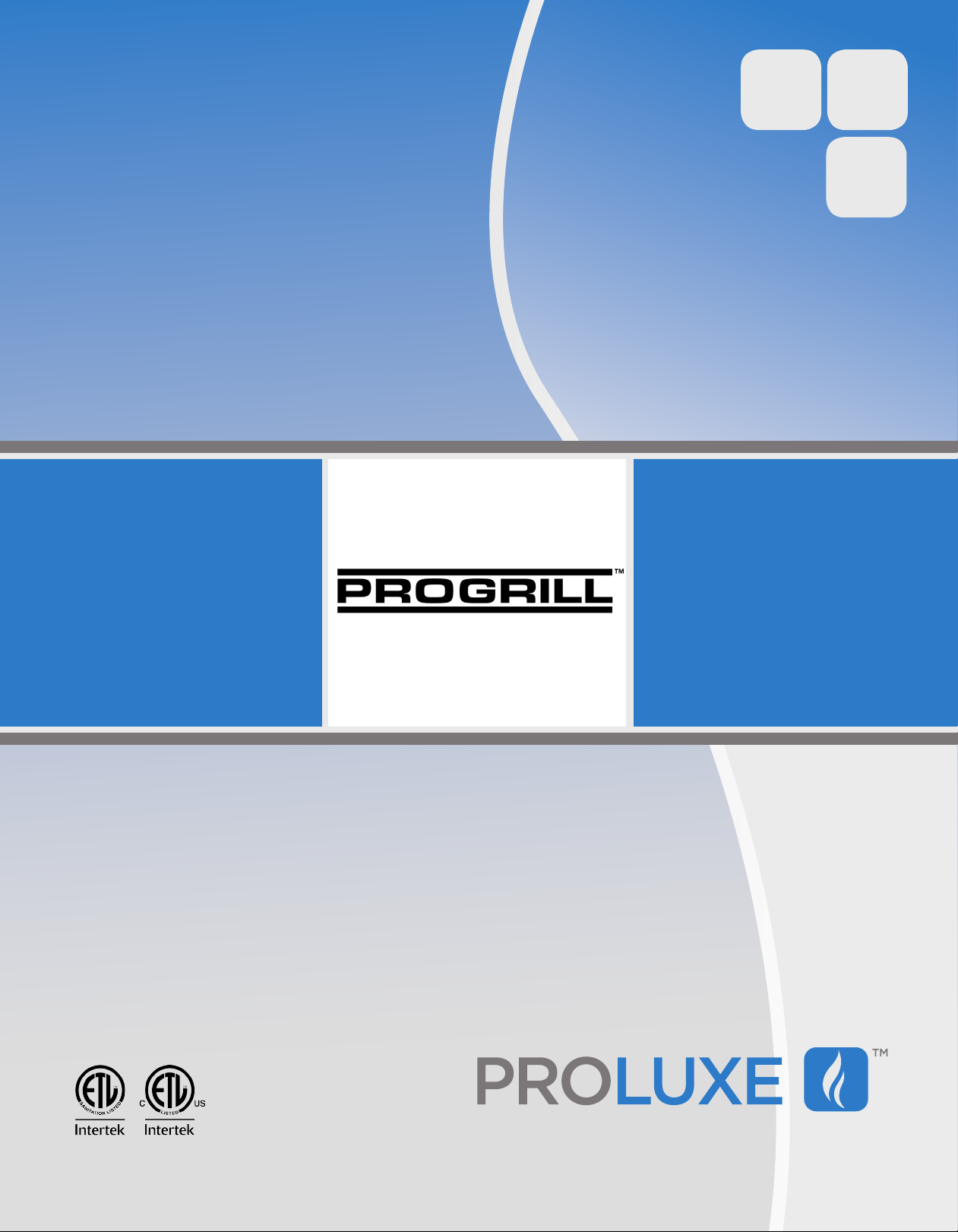
Operations Manual
Model: CSD1515
Digitally Controlled
Clam Shell Grill
formerly DOUGHPRO. New Name. Same Quality. Superior Service.
proluxe.com

Operation Instructions
Please read carefully before attempting to use this appliance.
Step 1. Carefully unpack and clean grill plates with mild soap then sponge clean
with cold water.
Step. 2. Place in location where it will be used allowing for clearances per the
dimensions indicated.
WARNING! Allow 2” minimum clearance between adjacent equipment and/or
wall areas.
Do not touch hot surfaces.
Step 3. Plug into proper 3 prong wall outlet. If other appliances are connected
to the same circuit make sure the total load does not exceed maximum
ampacity of the circuit. Electrical information is as follows:
120V/60Hz/1 phase/2200W/18.3 Amps
208V/60Hz/1 phase/2800W/13.5 Amps
Step 4: Warm-up
on. The display flashes and shows left preset timer during warm-up. Pre heat temperature time will be 40-50 minutes. When the set point is
reached, the display stops flashing and beeps 3 times.
Step 4: Operation
Energize by turning on the power switch which will illuminate when turned
Simply place product on grill, close lid and press the
desired pre-set time cycle (ex: 10 seconds). After the time cycle is
finished press it again to reset the time cycle.
Cleaning Instructions
NOTE! Always turn off power and allow to cool down before attempting to clean.
Never submerge grill in water or other liquid nor use mineral spirits
or other flammable material to clean this appliance.
!Never use ice to cool down grill, warranty will be void!
Clean stainless steel and griddle surfaces with soap and water using a
soft, clean cloth periodically as required, but at least once daily. Never
use harsh abrasives. Use only non-abrasive scouring pads when required.
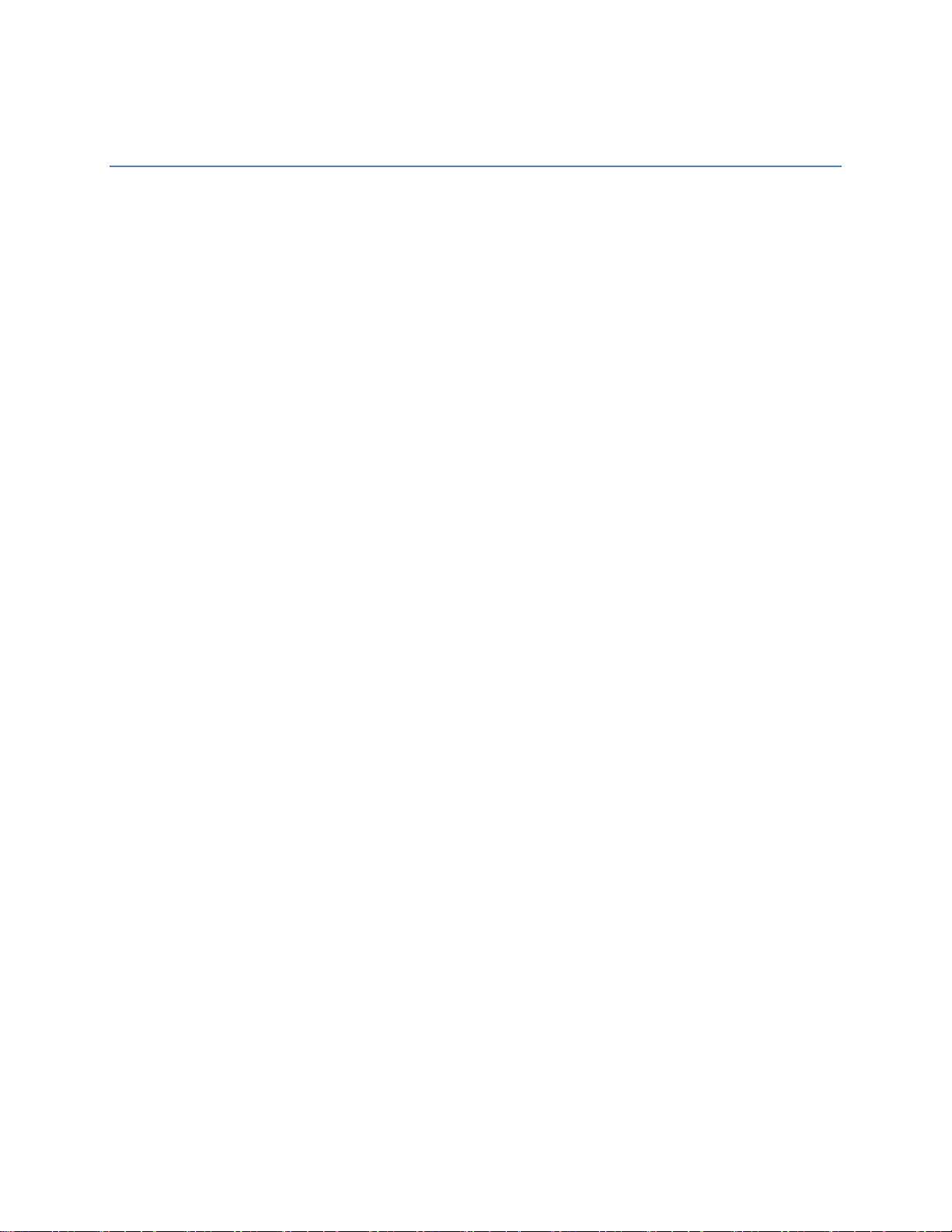
Clean Cycle
275°F is the factory default temp for the CLEAN cycle. To change the CLEAN cycle temp, simultaneously
hold down the TEMP and CLEAN buttons for 15 seconds.
Using the up or down arrows to adjust to the desired temp.
To start a clean cycle, push CLEAN button once so the CLEAN LED light is turned on. All preset LED’s are
turned off, and the temperature set point is changed to the clean set point of 275°F. This also initiates
the cool down to clean set point condition as well the display starts flashing until the clean set point is
reached.
To stop the clean cycle, simply press the CLEAN button once to deactivate the clean cycle. The CLEAN
LED is turned off, the preset LED’s are restored, the temperature set point is changed to the main set
point. Again, the warm-up condition is initiated and the display flashes until the cook set point is
reached.

HOW TO FIND TEMPERATURE
1. To find the temperature of the UPPER PLATEN: Press the TEMPERATURE
button and the ARROW UP button at the same time.
2. To find the temperature of the LOWER PLATEN: Press the TEMPERATURE
button and the ARROW DOWN button at the same time
* 275° is the factory default temp for the CLEAN cycle. To change the CLEAN cycle temp,
simultaneously hold down the TEMP and CLEAN buttons for 15 seconds. The current temp setting will
display on the right digital display only. Using the up or down arrows to adjust to the desired temp.
CSD1515 Operating Instructions:
1. Press desired tim
reset the time cycle
2. If for any reason the timer has to be reset in the middle of a cycle, you must press and hold
e to start the time cycle. After the cycle is finished, press it again to
