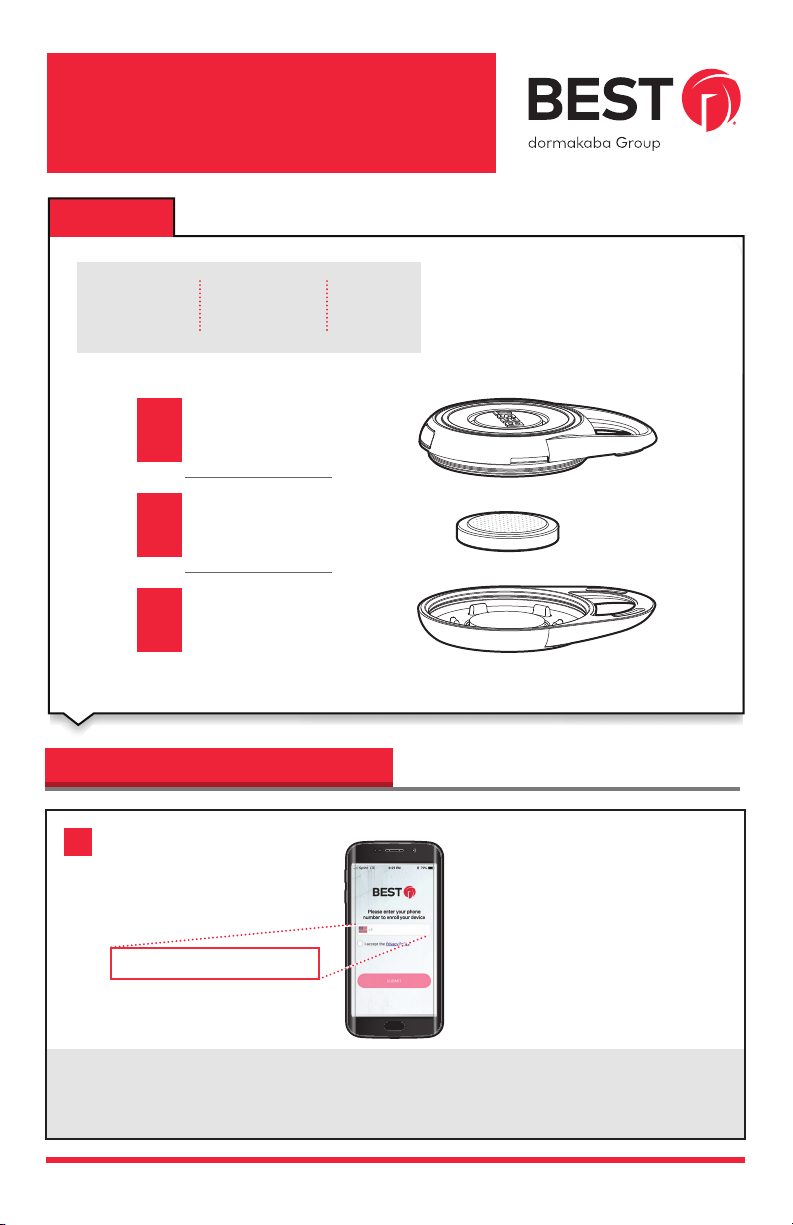
Switch™ Fob
Operating Instructions
OVERVIEW
Compatible
Devices:
A
B
C
Synchronize With Mobile Device
INSTALL MOBILE APP/
1
REGISTER PHONE NUMBER
Android™ 5+
Front
Cover
Battery
(CR2032)
Back
Cover
iOS: 11.0+
A
B
C
+1 XXX-XXX-XXXX
NOTE: If step 1 has been
completed, proceed to step 2.
To download the Switch™ mobile app, open the App Store or the Play Store. Browse for the Switch™ mobile app
and then select and tap the app to install.
Launch and register with your phone number.
T91409_A ©2020 All rights reserved.1/20BEST is a trademark of dormakaba USA Inc.
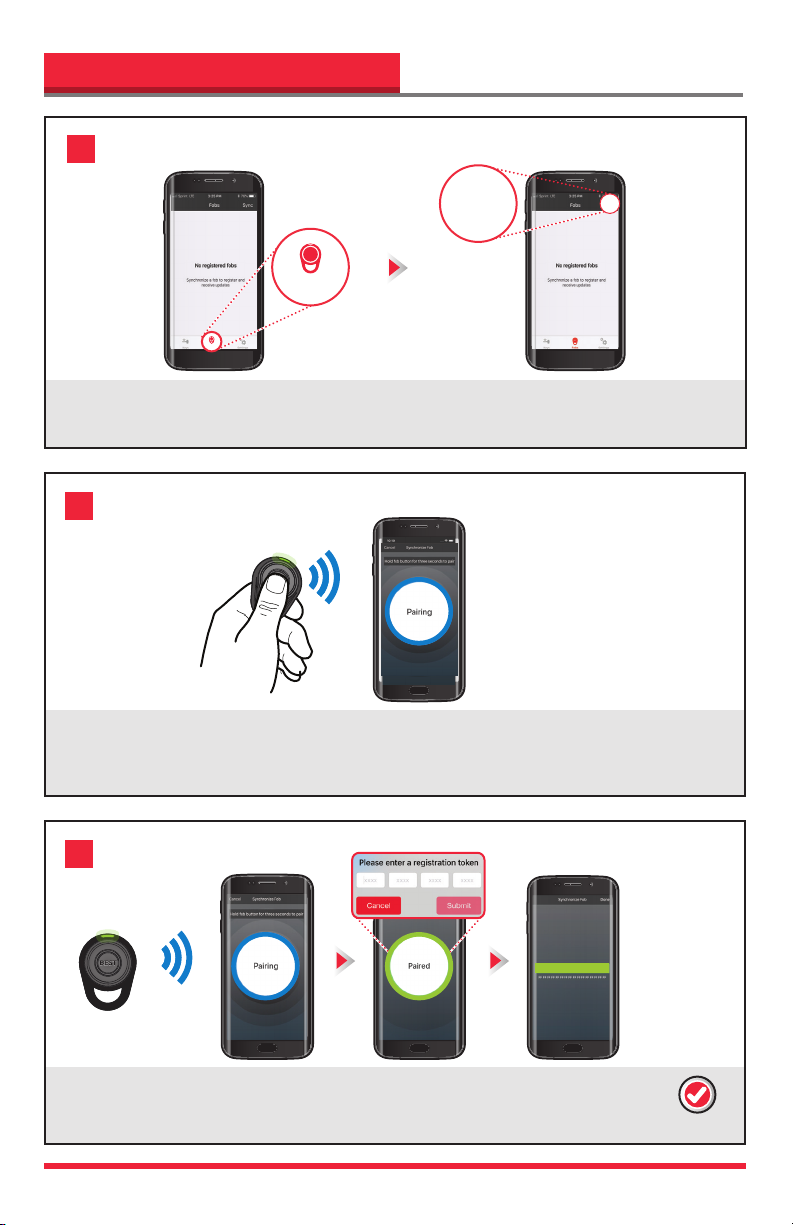
Synchronize With Mobile Device
TAP FOB ICON TAP SYNC BUTTON
2
Sync
Sync
Fob
Fob
Tap the Fob icon. Tap the Sync button.
INITIATE PAIRING OF FOB
3
AND MOBILE DEVICE
Press and hold
the fob button
for THREE
seconds.
Press and hold the fob button for THREE seconds. The fob and mobile device should begin pairing. The fob LED
will appear solid green for ONE second while searching for a device.
PAIRING
NOTE: When pairing a fob
with a mobile device, take
care that there are no
Switch devices nearby,
otherwise the fob may
accidentally connect to
the wrong device.
FINALIZE PAIRING/
4
REGISTER FOB
NOTE: A registration token
will be provided by the
system administrator.
Enter the new
registration token
when prompted.
Synchronization succeeded
Synchronization
has succeeded!
T91409_A ©2020 All rights reserved.2/20BEST is a trademark of dormakaba USA Inc.
NOTE: The mobile
phone that was
used to register
the fob will receive
notifications of
access right
updates. See
TM
Tech
Switch
user guide for
more details.
COMPLETE

How To Use The Fob
TOUCH DEVICE THEN PRESS FOB
1
BUTTON TO REQUEST ACCESS
Press the fob
button once.
Fob LED Status:
• Green: Battery OK
• Red: Critical battery,
Fob may be unregistered.
• Yellow: Low battery
• LED Turns Off: The LED will light
once for ONE second and then
turn off.
Touch the device (Switch™ Core or Reader).
One or more LEDs will indicate the device is
awake and ready to interact with a fob.
TURN KNOB TO OPERATE
2
NOTE:
Granting
access will
engage the
knob with the
lock but does not
physically unlock the lock.
Turn the knob to operate the lock.
COMPLETE
Press the fob button once to request access while the fob
is within the vicinity of the device. The fob LED will appear
solid green for ONE second while searching for a device.
T91409_A ©2020 All rights reserved.3/20BEST is a trademark of dormakaba USA Inc.

Before you handle the electronics
FCC/IC Certification
Statement
This device complies with Part 15 of the FCC Rules.
Operation is subject to the following two conditions:
(1) This device may not cause harmful interference,
and
(2) This device must accept any interference
received, including interference that may cause
undesired operation.
Statement
This equipment has been tested and found to comply
with the limits for Class B Digital Device, pursuant to
Part 15 of the FCC Rules. These limits are designed to
provide reasonable protection against harmful
interference in a residential installation. This
equipment generates and can radiate radio
frequency energy and, if not installed and used in
accordance with the instructions, may cause harmful
interference to radio communications. However,
there is no guarantee that interference will not occur
in a particular installation. If this equipment does
cause harmful interference to radio or television
reception, which can be determined by turning the
equipment off and on, you can try to correct the
interference by taking one or more of the following
measures.
•
Reorient or relocate the receiving antenna.
•
Increase the separation between the equipment
and receiver.
•
Connect the equipment into an outlet on a circuit
different from that to which the receiver is
connected.
•
Consult the dealer or an experienced radio/TV
technician for help.
including any interference that may cause undesired
operation of the device.
This Class [B] digital apparatus meets all requirements
of the Canadian Interference-Causing Equipment
Regulations.
CET APPAREIL EST CONFORME À LA NORME RSS
INDUSTRIE CANADA EXEMPT DE LICENCE.
Son fonctionnement est soumis aux deux conditions
suivantes:
(1) Cet appareil ne doit pas provoquer d’interférences
et
(2) Cet appareil doit accepter toute interférence, y
compris les interferences pouvant causer un mauvais
fonctionnement du dispositif.
Cet appareil numérique de la classe [B] respecte
toutes les exigences du Réglement sur le matériel
brouilleur du Canada.
CAUTION:
board or any component connected to it, make
sure that you are properly grounded using an electrostatic discharge (ESD) protection kit! Touching the
board without proper grounding can damage sensitive
electronics components—even if you don’t notice any
static discharge!
WARNING: Changes or modifications not
expressly approved by dormakaba could
void the user’s authority to operate the equipment.
Statement
THIS DEVICE COMPLIES WITH INDUSTRY CANADA
LICENCE-EXEMPT RSS STANDARD(S).
Operation is subject to the following two conditions:
(1) This device may not cause interference
and
(2) This device must accept any interference,
T91409_A ©2020 All rights reserved.4/20BEST is a trademark of dormakaba USA Inc.

WARNING
WARNING: This manufacturer advises that no lock can provide complete security by itself. This lock may
be defeated by forcible or technical means, or evaded by entry elsewhere on the property. No lock can
substitute for caution, awareness of your environment, and common sense. Builder’s hardware is
available in multiple performance grades to suit the application. In order to enhance security and reduce
risk, you should consult a qualified locksmith or other security professional.
WARNING: The fob contains a CR2032 lithium battery. If the lithium battery is swallowed, it can cause
severe internal burns in just 2 hours and can lead to death. Keep new and used lithium batteries away
from children. If the fob compartment does not close securely, stop using the fob with the lithium
battery and keep the lithium battery away from children. If you think the lithium battery might have
been swallowed or placed inside of the body, seek immediate medical attention.
WARNING: This product ships with a CR2032 lithium battery. When returning this product, please
follow proper lithium battery shipment guidelines.
If you are unsure of the proper shipping guidelines, please remove the CR2032 lithium battery prior to
shipping. Lithium batteries should never be thrown away or incinerated but disposed of in accordance
with the local regulations concerning battery disposal.
WARNING: Cancer and Reproductive Harm
www.P65Warnings.ca.gov
WARNING: Perchlorate Material-special handling may apply
http://www.dtsc.ca.gov/hazardouswaste/perchlorate
CAUTION
CAUTION: Danger of explosion if the lithium battery is incorrectly installed. Only install a
CR2032 lithium battery.
https://support.bestaccess.com/hc/en-us/articles/360036366673
iPhone is a trademark of Apple Inc., registered in the U.S. and other
For Complete Online Instructions Visit: BEST
Android is a trademark of Google LLC.
countries and regions. App Store is a service mark of Apple Inc.
For Assistance or Warranty Information:
Call 1-855-365-2407 or visit
www.bestaccess.com
T91409_A ©2020 All rights reserved.5/20BEST is a trademark of dormakaba USA Inc.
