Page 1
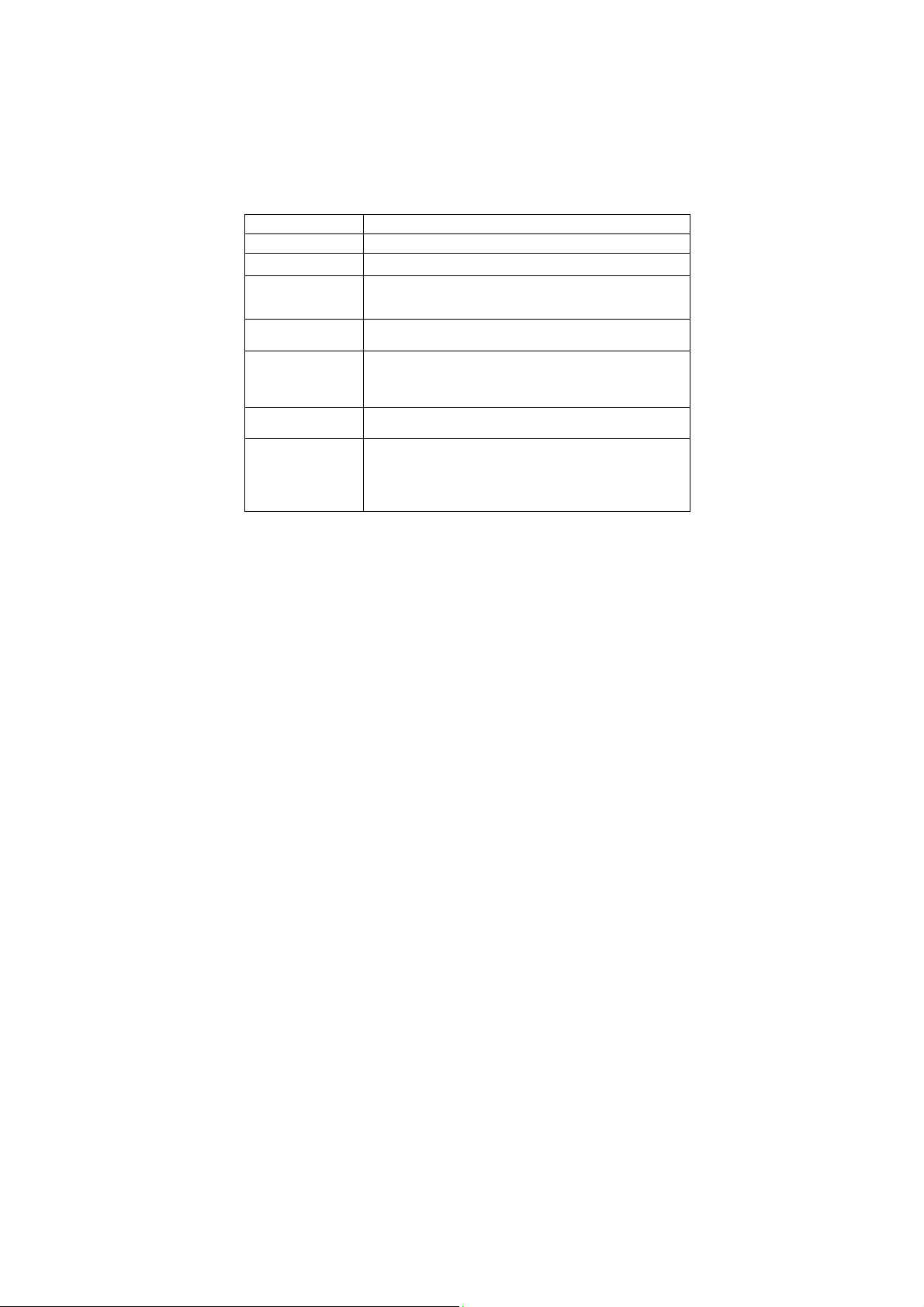
User Manual
Doppio SG401
1. Introduction
1.1 Doppio SG401 Specifications
Details Description
CPU
Memory 512MB RAM
Storage
Android Android 5.1
SIM Card
3GVideo Calling Yes
Connectivity
Powerful Dual core 1.2GHz, Cortex A7 Advanced Processor
4GB internal storage
Micro SD Support up to 32 GB
Single Sim
GSM Band 850/900/1800/1900 MHz
3G-WCDMA 850/1900 MHz
3G HSPA+ downlink 21Mbps, uplink 5.7Mbps
Edge/GPRS;GSM:850/900/1800/1900MHz;
WCDMA:850/1900MHz;
Wi-Fi802.11b/g/n with Wi-Fi Direct, Wi-Fi Hotspot; Bluetooth
with Tethering, USB with USB internet, USB Tethering.
Page 2
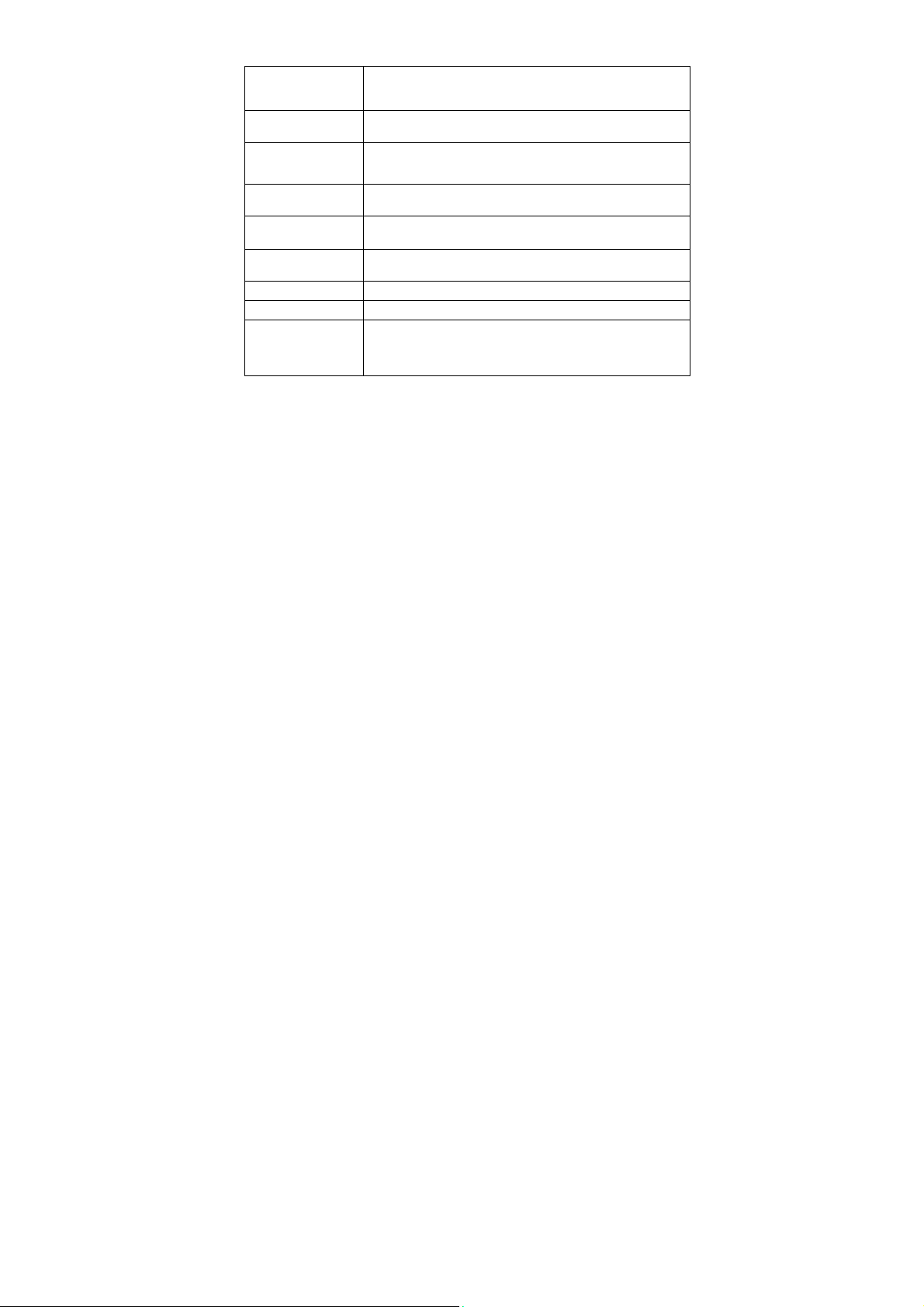
Camera
Sensor
Display
Audio Formats
Video Formats Support 3g2, avi, flv, m4v, mkv, mov, mp4.
Image Formats Support gif, jpeg, wbmp, png, bmp.
Battery 1400mAh, / 3.8V
GPS support GPS & A-GPS
Dimension &
Weight
Enhanced 2 MP Camera with LED flash Camera;
Enhanced 0.3MP Front camera for Video Calling
G- sensor, Proximity sensor, Light sensor
10.16 cm (4”) IPS WVGA (800 X 480) (233PPI) Display
Support aac, amr, flas, mp2, mp3, ogg, wav.
126.0 x 64.0 x 10.0 mm, 120 gms
Warm Prompt
First time powers on that need to take a little longer time. Pls wait a moment.
Page 3

1.2 Know Your Device
Page 4

Notifications
Page 5

2. Getting Started
Installing the SIM card, Battery, and Storage card
You need to remove the back cover before you can install the SIM card and
battery. Also, make sure to always turn off the power before installing or
replacing the SIM card and battery.
To install the SIM card: The SIM card contains your phone number, service
details, and phonebook/ message memory. Your device supports both 3G
and 2G SIM cards.
To install the battery: Your device comes with rechargeable Li-ion battery
and is designed to use only Doppio specified original batteries.
To install the memory card: To have additional storage for your images,
videos, music, and files, you can purchase a memory card and install it into
your device.
Using phone features
A. Turning the phone function on or off
Page 6

To enable or disable Airplane Mode:
I. TouchÆSettingsÆMore Settings…ÆAirplane mode
II. Touch ‘airplane Mode’ to enable or disable
B. Making a call
On Home screen, touch Phone to enter the dial screen
I. Call log tab: select an entry listed in the log to call the number.
II. Contacts tab: Contacts with phone numbers are listed. Select a contact to
dial.
C. Making a Video call
Touch the on-screen dial pad to enter a number, touch ‘Video call’ button to
make a video call.
D. Internet: Your device’s networking capabilities allow you to access
internet using browser, Through Wi-Fi and GPRS.
Page 7

E. E-mail: Using the Email, you can send or receive emails from other email
Accounts.
F. Messaging: Select whether you want to create SMS after entering create
new function. Enter text message, press option key to get the following
options. There are different options available for SMS like Sending options,
Input method and more.
G. Gallery: Using gallery you can view picture and video.
H. Music: Use the Music player to play music files. The songs saved in your
Memory Card can be played using the Music Player of the device.
I. Camera: Use the rear and front camera to capture the picture and record
the video.
J. Calendar: Use Calendar to create and manage events, meetings, and
Appointments.
K. Video Player: Using this you can able to play your videos from gallery.
Page 8

L. FM radio: This device presents radio function. Using this you can tune in
FM channels.
M. File manager: The phone provides a certain space for users to manage
files and supports the memory card. You can use file manager to conveniently
manage various directories and files on the memory card. Choose file
manager and press options to perform operations like ‘Open’, ‘New folder’,
‘Rename’, ‘Delete’,'Copy','Move' and more.
3. Settings
A. SIM Management: You can select to activate or deactivate the SIM card
you want to open .Set the default SIM to use voice call and messaging and
data connection on/off switch.
B. Wi-Fi: Wi-Fi on/off: Select Wi-Fi checkbox from settings if you prefer to
use Wi-Fi for your data connection.
Page 9

Wi-Fi settings: Open the Wi-Fi settings screen; select it from the network list.
Provide your username or password if required.
C. Bluetooth: Bluetooth on/off, Use Bluetooth check box from settings to
turn Bluetooth services on or off.
Bluetooth settings: With Bluetooth services on, you can open the Bluetooth
settings screen to: Rename phone, other settings.
D. Data usage: To view the data usage conditions.
E. More settings:
Airplane Mode: Using this you can on/off Airplane mode.
Default SMS app: You can select apps for text messages with Hangout or
Message
Tethering & portable hotspot: The device is used as a wireless modem for a
PC, when it’s connected to PC using a USB cable.
USB tethering: Sharing internet connection using USB cable is called USB
tethering.
Page 10

Wi-Fi hotspot: Select the Wi-Fi networks which are mobile hotspots.
Bluetooth Tethering: Using Bluetooth tethering you can connect your Mobile
phone to other device and share the internet connection.
VPN: Virtual Private network
Mobile Network: select data roaming capability& USB internet etc.
USB Internet: USB internet is the method of using your PC's internet on your
mobile.
F. Audio Profiles: There are four types of user profiles available, they are
General, Silent, Vibration and Outdoor. Select one user profile and enter the
following options:
Vibrate: select to have your phone vibrate for incoming calls.
Volume: select to open volume control.
Voice call ringtone: select a ring tone to use for incoming call.
Page 11

Default Notification sound: Select a ring tone to use for a notification.
Audible touch tones: select to have a tone sound when you use the on screen
dialer.
G. Display: Using various options in ‘display’ in settings, you can set your
wallpaper, lock screen notifications, auto rotate screen and many more.
H. Storage: View and manage the data storage on your phone.
I. Battery: It gives you the curr ent battery level, along with the distribution
of battery consumption by different apps.
J. Applications: Using this you can manage your applications in Phone.
K. Location: Select a source for determining your location: Wireless
networks or GPS satellites. Typically GPS will be more accurate (to street
level) but it consumes more battery power.
L. Security: Change the settings of screen lock, Owner info, SIM card lock,
passwords, device administration and Credential storage.
M. Language & input: Include language settings, keyboard and input
methods and so on.
Page 12

N. Backup & reset: If you reset your phone to the settings that were
configured at the factory, all of your personal data from internal phone storage,
including information about your Google Account, any other accounts, your
system and application settings, and any downloaded applications will be
erased.
O. Schedule power On/Off: Using this option you can set the fixed time at
which you want your device to be off and when you want it to be on.
P. Add account: You can add new Gmail & personal web mail email
account. You can add your account of Email, Facebook, Google, Gtalk,
WhatsApp, WeChat and many more.
Q. Date & time: According to the pre-set, system will voluntarily apply the
date, zone, and time provided by internet.
R. Accessibility: These are certain special features which help people with
certain disabilities.
S. Developer options: This option comes after you go to settingsÆabout
mobileÆbuild numberÆtap on this option 6 to 7 times.
T. About mobile: View the model number and version information for your
phone.
Page 13

Product and safety information
Warning
Use only batteries, chargers and accessories approved for use with this
particular model. The use of any other types may invalidate any approval or
warranty, and may be dangerous .For availability of approved accessories,
please check with your dealer.
Battery and charger information
Your device is powered by a rechargeable Lithium-ion battery. The battery
intended for use with this device. Doppio may make additional battery models
available for this device. This device is intended for use when supplied with
power from the bundled charger.
The battery can be charged and discharged many times, but it will eventually
wear out. When the standby and talk times are noticeably shorter than normal,
replace the battery. Use only Doppio approved batteries, and recharge your
battery only with Doppio approved chargers designated for this device. If a
battery is being used for the first time or if the battery has not been used for a
prolonged period, it may be necessary to connect the charger, then
Page 14

disconnect and reconnect it to begin charging the battery. If the battery is
completely discharged, it may take several minutes before the charging
indicator appears on the display or before any calls can be made.
Safety information
Please do not use mobile during charging. Disconnect Mobile from
charger before use.
Keep the mobile phone at least an inch away from your body while
dialing / answering calls.
Do not use the mobile phone if the screen is cracked or broken. Cracked
or broken screen could cause injury to hands and / or face.
Avoid exposing your mobile phone and batteries to extreme temperature.
Your device contains electronics parts and circuits. Keep them out of the
reach of small children.
Switch off your device in any area with a potentially explosive atmosphere.
Obey all posted instructions.
Page 15

Any Changes or modifications not expressly approved by the party
responsible for compliance could void the user's authority to operate the
equipment.
This device complies with part 15 of the FCC Rules. Operation is subject to
the following two conditions: (1) This device may not cause harmful
interference, and (2) this device must accept any interference received,
including interference that may cause undesired operation. Note: This
equipment has been tested and found to comply with the limits for a Class B
digital device, pursuant to part 15 of the FCC Rules. These limits are
designed to provide reasonable protection against harmful interference in a
residential installation. This equipment generates, uses and can radiate radio
frequency energy and, if not installed and used in accordance with the
instructions, may cause harmful interference to radio communications.
However, there is no guarantee that interference will not occur in a particular
installation. If this equipment does cause harmful interference to radio or
television
reception, which can be determined by turning the equipment off and on, the
user is
encouraged to try to correct the interference by one or more of the following
measures:
—Reorient or relocate the receiving antenna.
—Increase the separation between the equipment and receiver.
—Connect the equipment into an outlet on a circuit different from that to which
the receiver is connected.
—Consult the dealer or an experienced radio/TV technician for help.
SAR tests are conducted using standard operating positions accepted by the
FCC with the phone transmitting at its highest certified power level in all
tested frequency bands, although the SAR is determined at the highest
certified power level, the actual SAR level of the phone while operating can be
Page 16

well below the maximum value, in general, the closer you are to a wireless
base station antenna, the lower the power output.
Before a new mobile phone is a available for sale to the public, it must be
tested and certified to the FCC that it does not exceed the exposure limit
established by the FCC, Tests for each phone are performed in positions and
locations (e.g. at the ear and worn on the body)as required by the FCC.
For body worn operation, this mobile phone has been tested and meets the
FCC RF exposure guidelines when used with an accessory designated for
this product or when used with an accessory that contains no metal and that
positions the handset a minimum of 10 mm from the body.
Non-compliance with the above restrictions may result in violation of RF
exposure guidelines.
