Page 1

Thank you for purchasing this mobile. For the best
performance, we recommend that you read the manual
carefully.
1. SAFETY INFORMATION .............................................. 6
2. MOBILE PHONE EXTERIOR ..................................... 11
3. SPECIFICATIONS ........................................................ 12
4. PREPARATORY WORK BEFORE USE ...................... 14
5. THE BRIEF INTRODUCTION OF THE MOBILE ..... 21
6. BASIC OPERATIONS OF THE MOBILE ................... 24
7. MEUN ........................................................................... 27
MESSAGES ...................................................................... 27
CALL HISTORY .................................................................. 32
Page 1
Page 2

PHONEBOOK .................................................................... 32
FILE MANAGER .................................................................. 34
KING MOVIE ...................................................................... 34
PROFILES ........................................................................ 35
SETTINGS ........................................................................ 35
WAP EXPLORER ............................................................... 37
BLUETOOTH ..................................................................... 37
CALCULATOR .................................................................... 38
CONVERTER ..................................................................... 38
STOPWATCH ..................................................................... 38
TIMER .............................................................................. 39
WORLD CLOCK ................................................................. 39
BMI ................................................................................ 39
CAMERA .......................................................................... 39
CAMCORDER .................................................................... 40
Page 2
Page 3

MUSIC ............................................................................. 40
VIDEO PLAYER .................................................................. 42
PHOTO VIEWER ................................................................. 42
FM RADIO ........................................................................ 43
VOICE MEMO .................................................................... 43
CALENDAR ....................................................................... 43
ALARM ............................................................................. 43
NOTEPAD ......................................................................... 44
E-BOOK ........................................................................... 44
GAMES ............................................................................ 44
FACEBOOK ....................................................................... 44
TWITTER .......................................................................... 44
YAHOO ............................................................................ 44
MSN ............................................................................... 45
EBUDDY ........................................................................... 45
Page 3
Page 4

STK ................................................................................ 45
8. OPERATION INSTRUCTION FOR CHINESE AND
ENGLISH INPUT METHODS ......................................... 45
9. APPENDIX 1 TROUBLESHOOTING ......................... 46
10. EXPLANATION FOR LIMITED QUANTITY
SUBSTANCE OR ELEMENT OF XXX MOBILE
COMMUNICATION ......................................................... 49
Statement: Our company reserves the right, in customer's
interest, to improve and alter its products without prior notice,
and reserves the final right to the technical specification of its
products. We are devoted to the production improvement
Page 4
Page 5

and put forward the updating version time after time. The
content of this manual may be slightly different in the actual
function, size or design from your mobile. Please refer to
your purchased mobile, and accept our apology for updating
without prior notice.
Page 5
Page 6

1. Safety Information
Please read the precautions carefully before using to ensure
the correct use of the phone against the dangers of body hurt,
electronic shock, fire burning or phone damage. Please read
following guidelines and abidance carefully. Not following
them may be dangerous or illegal.
Battery
Do not short-circuit the battery. If the metal object and the
battery electrode contact exposed to short-circuit may occur,
causing property damage, personal injury or burns. To
prevent accidental leakage, should be properly placed on a
charged battery, with special attention on your pocket, wallet
or other metal objects in the package with the battery.
Waterproof
Keep the mobile phone dry. Keep it away from rain, moisture,
liquid or other substances that may corrode electronic
circuits.
Page 6
Page 7

Attention to traffic safety
Do not use a hand-held phone while driving. Use hands-fre e
fittings when calls are unavoidable while driving. In some
countries, dialing or receiving calls while driving is illegal!
Should be turned off by plane
Wireless devices can cause interference in aircraft. Using a
mobile phone in flight is illegal and risky.
Please make sure that your mobile phone is powered off in
flight.
Switch off before entering risky areas
Strictly observe the relevant laws, codes, and regulations on
the use of mobile phones in risky areas. Turn off your mobile
phone before entering a place susceptible to explosion, such
as an oil station, oil tank, chemical plant or a place where a
blasting process is under way.
Interference
The conversation quality of any mobile phone may be
affected by radio interference. An antenna is built inside the
mobile phone and located below the microphone. Do not
Page 7
Page 8

touch the antenna area during a conversation, lest that the
conversation quality deteriorate.
OBSERVE ALL SPECIAL REGULATIONS
Follow any special regulations in force in any area such as
hospitals and always switch off your phone whenever it is
forbidden to use it or, when it may cause interference or
danger. Properly use your mobile phone near medical
apparatuses, such as pacemakers, hearing aids and some
other electronic medical devices, as it may cause
interference to such apparatuses.
Accessories and batteries
Use only the battery provided by the vendor. Otherwise,
damages or even injuries could be caused during the
charging.
Emergency calls
Ensure the phone is switched on and in service, enter the
emergency number, e.g. 112, then press the Dial key. Give
your location and state your situation briefly. Do not end the
call until told to do so.
Page 8
Page 9

Note: Just like all other mobile phones, this mobile phone
does not necessarily support all the features described in
this manual due to network or radio transmission problems.
Some networks even do not support the emergency call
service. Therefore, do not rely solely on the mobile phone for
critical communications such as first aid. Please consult the
local network operator.
Phone is lost processing
If your phone has lost or been stolen, notify the
telecommunication office the SIM card is disabled (network
support is required). This can avoid economic loss caused
by unauthorized use.
Please take measures as following to avoid your phone
being unauthorized use:
· Set PIN code of SIM card
· Set phone password
Children to avoid
Keep the mobile phone and all its fittings beyond children' s
reach.
Page 9
Page 10
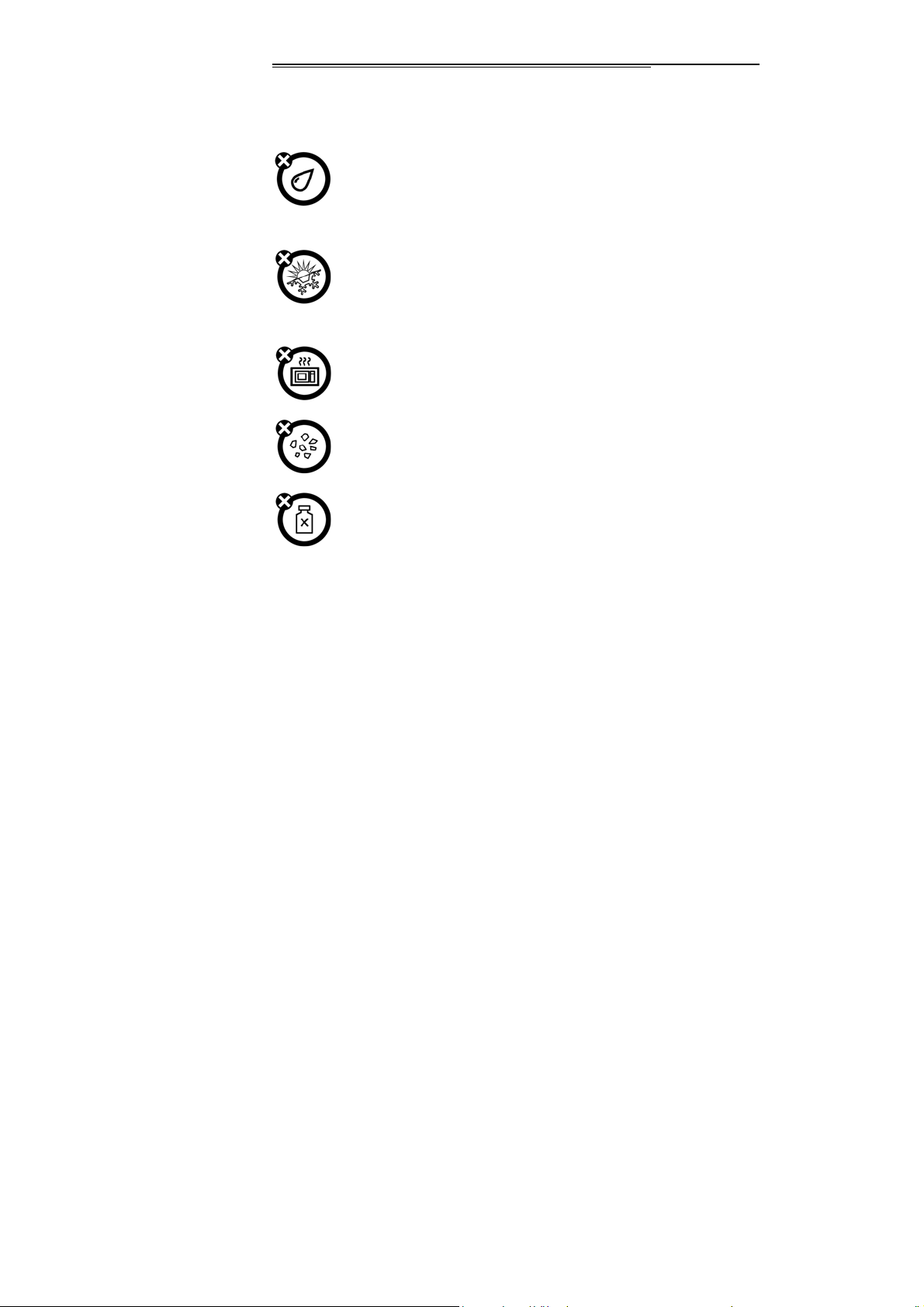
Mobile Security
To maintain the phones, to avoid phone contact:
Any liquid
Get the phone stay away from water, rain, high
humidity, sweat or other moisture.
Extreme heat or cold
Avoid temperatures below -10 ℃ / 14 ℉ or
higher than 45 ℃ / 113 ℉.
Microwave ovens
Do not use microwave ovens to dry the phone.
Get the phone stay away from dust, dirt, sand,
food or other inappropriate material.
Cleaning methods
Page 10
Page 11

Only use a soft, dry cloth to clean the phone. Do
not use alcohol or other cleaning methods.
Ground
Do not throw the phone.
Note: Due to different software and network operators,
display on your phone may be different, please refer to your
phone for details.
2. Mobile phone exterior
The multimedia mobile phone, dual card dual standby bar
phone, 9 positive buttons, color screen display, built-in
vibration motor, a charging / data transfer / headphone jack.
Icons in the user manual are for reference only.
Page 11
Page 12
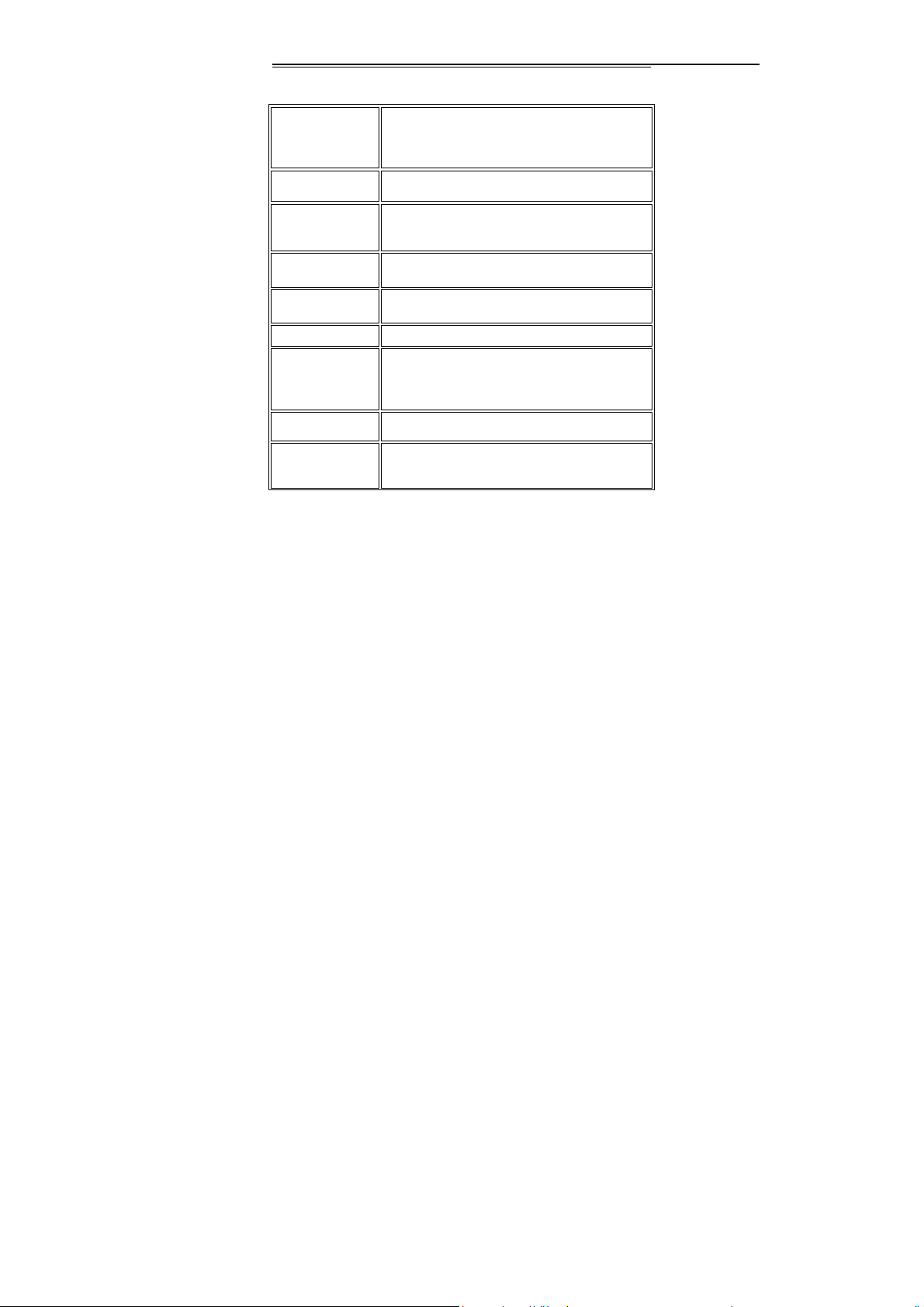
y
)
p
3. Specifications
Specification/
Model
Size 106.5mmx50mmx14.5mm
R013
Volume
Main Display 2.8TFT Screen (240*400)
two SIM card
Weight About 104g(with standard batter
SIM card
Type*
System Used* GSM900/DCS1800/PCS1900
Phone book
ca
acity*
3.0’TFT WQVGA 240X400
Supported
3V Small Card
SIM according to card’s type, 1000 in the
mobile
Page 12
Page 13
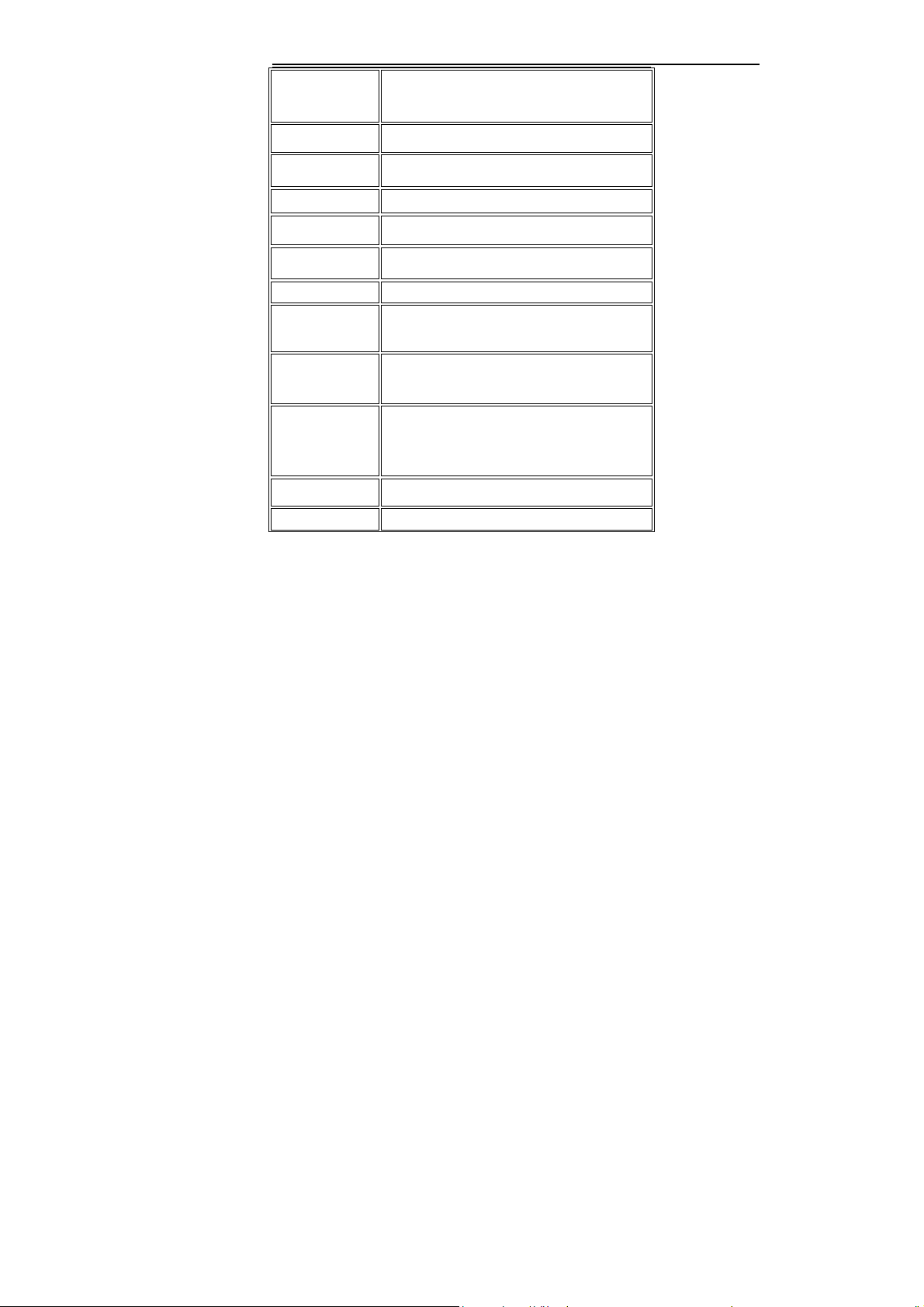
Camera/
vidicon/
Hands free Supported
WAP/GPRS * Supported
MP3/Record Supported
MMS/STK* Supported
VibrationMoto Supported
Call Supported
Incoming
number
Call Cost/
Fixed dialing *
Alarm
clock/Calenda
r/World Time
Phone Supported
Auto Auto Redialing *
30M
Supported
Supported
Supported
Page 13
Page 14

USB Supported (T-flash card)
File Browsing
English Handwritten input and support
Supported
Note: * shows that the relative function or service
needs support from network or SIM.
4. Preparatory work before use
Install your SIM card
An SIM card carries useful information, including your mobile
phone number, PIN (Personal Identification Number), PIN2,
PUK (PIN Unlocking Key), PUK2 (PIN2 Unlocking Key), IMSI
(International Mobile Subscriber Identity), network
information, contacts data, and short messages data.
Hold the End key for a while to power off the mobile
Page 14
Page 15

phone
Push the back cover above the battery and remove it.
Pull the left battery buckle outward and then lift the
battery away.
Insert the SIM card into the SIM card slot lightly with
the corner cutting of the card aligning to the notch of
the slot and the gold plate of the card facing
download, till the SIM card cannot be further pushed
in.
With the metallic contacts of the battery facing the
metallic contacts in the battery slot, press the battery
down until it locks into place.
PIN
The PIN (Personal identification number, 4 to 8 digits)
code prevents your SIM card from being used by
unauthorized people. In general, the PIN is supplied with
SIM card by the network operator. If PIN check is enabled,
you need to input the PIN each time when you power on your
mobile phone. The SIM card will be locked if you input wrong
Page 15
Page 16

PIN code for three times.
Unlocking methods as follows:
-Input the correct PUK according to the screen tips to unlock
the SIM card.
-Then input the new PIN and press the OK key.
-Input the new PIN again and then press the OK key.
-If the input PUK is correct, the SIM card will be unlocked
and the PIN will be reset.
Note: The SIM card will be locked if you input wrong
PIN code for three times. To unlock the SIM card, you need
to input the PUK. In general, the PUK can be obtained from
the network operator.
PUK
The PUK code (Personal Unlocking Key) is required to
change a blocked PIN. It is supplied with SIM card. If not,
contact your network operator. If you input wrong PUK code
for 10 times, SIM card will be invalid. Please contact the
network operator to replace the SIM card.
Page 16
Page 17

Charging your battery
The lithium battery delivered with the mobile phone can
be put into use immediately after being unpacked.
Battery level indication:
Your mobile phone can monitor and display the
battery state.
Normally the remaining energy of the battery is
indicated by the battery level icon at the upper right
corner of the display screen.
When the battery energy is insufficient, the mobile
phone prompts "Battery low". If you have set an alert
tone, an alert tone will be given off when the battery
level is too low.
A charging animation appears when the battery is
being charged. When the charging is complete, the
animation disappears.
Using a travel adapter:
Install the battery into the mobile phone before
Page 17
Page 18

charging the battery.
Connect the adapter of the travel charger with the
charging slot in the mobile phone. Ensure that the
adapter is fully inserted.
Insert the plug of the travel charger to an appropriate
power outlet.
During the charging, the battery level grids in the
battery icon keep flickering till the battery is fully
charged.
It is normal of the battery to become hot during the
charging period.
The battery icon does no longer flicker when the
charging process ends.
Note: Ensure that the plug of the charger, the plug of the
earphone, and the plug of the USB cable are inserted in the
right direction. Inserting them in a wrong direction may cause
charging failure or other problems.
Before the charging, ensure that the standard voltage
and frequency of the local mains supply match the rated
Page 18
Page 19

voltage and power of the travel charger.
Note:The battery life depends on the operation modes,
network, calling and Bluetooth status.
Note:
Using the Battery
The performance of a battery is subject to multiple factors:
radio network configuration, signal strength, ambient
temperature, chosen functions or settings, phone fittings,
and the voice, data or other application mode you choose to
use.
To guarantee the optimal performance of your battery,
please stick to the following rules:
Use only the battery provided by the vendor.
Otherwise, damages or even injuries could be
caused during the charging.
Power off the mobile phone before removing the
battery.
Page 19
Page 20

The charging process lasts a longer time for a ne w
battery or a battery not in use for long. If the battery
voltage is too low to enable the mobile phone to be
powered on, charge the battery for a longer time. In
this case, the battery icon does not flicker until a long
time after the battery enters the charge status.
During the charging, ensure the batter y is placed in a
room temperature environment or in an environment
close to room temperature.
Immediately stop using the battery if the battery
produces odor, overheats, cracks, distorts or has
other damage, or if the electrolyte leaks.
The battery wears out with use. A longer charging
time is required as the battery is put into use for a
long time. If the total conversation duration
decreases but the charging time increases even
though the battery is properly charged, purchase a
standard battery from the OEM or use a battery
approved by our company. Using any poor-quality
Page 20
Page 21

fittings will cause harm to your mobile phone or even
incur danger!
Note: To guarantee your personal safety and protect the
environment, do not litter the battery! Return the old battery
to the mobile phone manufacturer or place it in specified
battery reclamation areas. Do not litter any battery with other
rubbish.
Warning: Short-circuits of the battery may cause explosion,
fire, personal injury or other severe consequences!
5. The brief introduction of the mobile
Communication control keys
Call button: Press it to originate a call by entering the
called number or selecting a contact from the phonebook; or
press it to receive an incoming call; or press it in standby
state to show the latest call records
Page 21
Page 22

Hang up key is used to terminate the call (the call, call
state), or to exit the menu returns to standby, press and hold
the button for two seconds or so can turn on/off the phone.
Soft keys
Soft keys: The bottom line on the screen displays the
functions of the Left and Right soft key.
Keypad lock
When the keypad is locked, you can slide along the
indicate icon on the screen to unlock keypad.
The main screen display graphics (icons may change
without prior notice)
The first row of the main screen:
Network signal of SIM1,
Network signal of SIM2,
Battery power Indication
Page 22
Page 23

GPRS icon of Sim1
GPRS icon of Sim2
Alarm
Vibrate mode
Quiet Mode
Nouns Explanations
【IMEI】
International Mobile Equipment Identity. You can see a
bar-code label with IMEI number at the back of the mobile if
switching off the mobile and removing the battery. The
number is also stored in the mobile, when inputting ‘*#06#’, it
displays on the screen if the phone is in the stand-by status.
The IMEI, unique globally without any duplication, must be
printed on the every phone all over the world; no mater which
brands the mobile belongs to.
Page 23
Page 24

6. Basic Operations of the mobile
Power on/off
Hold the End key for a while to power on the mobile phone. A
power-on animation appears on the display screen.
Input the phone lock code and press the OK key if the mobile
phone prompts you to input the phone lock code. The
original code is 0000.
Input the PIN and press the OK key if the mobile phone
prompts you to input the PIN. The PIN is provided by the
network operator for new opening SIM card.
Enter the standby interface.
To power off the mobile phone, hold the End key for a while.
T-flash card installed
The T-Flash card is a pluggable mobile storage card
inside the mobile phone.
To install the T-Flash card, open its latch, place its
indented side downward, insert the card into the card slot,
Page 24
Page 25

and then close the latch.
To remove the T-flash card, open its latch and slightly
take the card out. And then close the latch.
Note:
1. The mobile phone cannot automatically identify the T-flash
card being inserted when the mobile phone is powered on.
You must power off the mobile phone and then power it on,
so that the phone can identify the T-Flash card.
2. The T-Flash card is a miniature object. Keep it out of the
reach of children for fear that children swallow it!
Dialing calls
In the standby interface, press number keys to input the
area code and the telephone number, and then press the
Dial key to dial a call. To end the call, press the End key.
Dialing an international call
In dial interface, Twice press * key can input "+". Then
input the country code, the area code and the telephone
number. Finally, press the Dial key.
Dialing an extension
Page 25
Page 26

Input the main number, press the * key for three or four
times, input "p" or "w" and then the extension number, and
finally press the Dial key.
Dialing a call to a number in the phonebook
Enter the phonebook and find the telephone number you
want to call. Press the Dial key. The mobile phone
automatically dials the chosen telephone number.
Redialing the last number
In the standby interface, press the dial key to show the
dialed calls.
Select a number you want to dial and then press the Dial
key.
Answering incoming calls
Press the Dial key or the Left soft key to answer an incoming
call.
Press the End key to end the current conversation.
To reject an incoming call, press the End key or the Right
soft key.
Using options during a conversation
Page 26
Page 27

Select Options during a conversation to pause, end the
ongoing call, originate a new call, etc.
Using the Headset
It would enter headset mode automatically when you insert
headset to the slot.
7. MEUN
Messages
The Messaging function is a network service. Sending and
receiving Text/MMS can only be used if the service is
proposed by your network operator.
You can send ordinary Text messages and multimedia
messages (Multimedia messages containing pictures, sound
and text, MMS for short). The SMS (or MMS) is sent to the
Text messages (or Multimedia messages) center in the
network firstly, and then to the target user. If the receiver’s
mobile is power off or cannot receive messages, the network
will store the message temporarily and the store duration is
Page 27
Page 28

determined by the user configuration and the service
provider. If the receiver’s mobile doesn’t support the
Multimedia messages, the MMS center will create temporary
mailbox to store the message on a specialized server for th e
receiver and send a Text message to inform him to read the
Multimedia message online. The message and temporary
mail box will be deleted over 48 hours without reading.
If the Text message or Multimedia message has been sent to
the receiver, a beep will sound. (If the tone for Text
messages or Multimedia messages and message report are
activated).
【
Create new】
[SMS]: access this menu to create a new SMS.
Make sure that you have set the message center number
rightly before writing message.
Finished: you can select SIM card 1 or SIM card 2 to send
the SMS after finishing editing, you can perform the following
operations after selecting ‘options’: add recipient, save to
drafts, insert (picture, audio, video, etc.), convert to MMS,
Page 28
Page 29

send options (SIM1 or SIM2) or Input menu (Insert symbol,
copy, etc.)
[MMS]
Create a new multimedia message. You need to fill the
contents, To, CC, BCC and Subject.
【Inbox】
Enter submenu inbox to view received SMS/MMS.
When viewing the message listed in inbox, it will displays the
receive date and time, and the name of the sender or phone
number
You can use up/down navigation key to select last or next
message.
When the Message list is shown in inbox, you can press
confirm to read the detail content. Then press option to
operate as below:
Reply: reply the current message by a message or MMS.
Forward: forward this message to others.
Delete: delete the current SMS/MMS
Call sender: Call the sender of the current message.
Page 29
Page 30

IP call: Activate or deactivate the IP dial function and add or
edit IP numbers.
Save sender: Save the current number of the sender.
Copy to phone/SIM card: You can copy the text message to
your phone / SIM card.
View Details: see the type of information; send date, time
and sender.
【Draft box】
Draft messages are listed in this menu.
【Outbox】
SMS or MMS which are sent failed are listed in this menu.
【Sent box】
List all sent messages.
【Template】
Several templates are listed in this menu. They can be used
to create a new message or MMS.
【Voice mail】
Select SIM1/2 voicemail server, press the Left Soft Key
[Option] and select Edit. Enter the voice mail information.
Page 30
Page 31

After completing, go back to the previous menu and select
Call voicemail.
【Cell broadcast】
Receive and store the broadcast message.
【Settings】
[SMS]
Access this menu to set SMS related parameters.
Note: service center number; please contact your
network provider to receive short message service
center number. Such as China Mobile in Shenzhen, a
short message service center number is:
+8613800755166.
[MMS]
Access this menu to set MMS related parameters.
[Cell broadcast]
Set broadcast receivers, channels and other related
parameters.
[Voice mail]
Set voice mail number.
Page 31
Page 32

【Memory status】
Access this menu to view cell phone and SIM card
memory status.
Call history
Access this menu to view a list of Missed calls, received
calls and dialed calls.
Phonebook
The mobile phone can store up to 300 telephone
numbers. The number of telephone numbers that an SIM
card can store depends on the storage capacity of the SIM
card. The telephone numbers stored in the mobile phone
and in the SIM cards form a phonebook.
After selecting a telephone number in the phonebook,
select Options to perform the following operations:
View: View the content of the telephone number.
Call: To call the one who sends the short message to
Page 32
Page 33

you.
IP call: Activate or deactivate the IP dial function and
add or edit IP numbers.
Send: Send SMS or MMS to the selected phone
number.
New: Create a new contact.
Delete: Delete the telephone number from the
phonebook.
Mark: Mark several phone numbers at a ti me so that
you can operate a same operation on them.
Copy to SIM: Duplicate the telephone number from the
mobile phone to the SIM card or from the SIM card to
the mobile phone.
Assign to group: Assign the selected phone number
to a designated group.
vCard: Access this menu to send, receive or backup a
vCard.
Memory details: View memory details of phonebook.
You can press left or right soft key to view other groups:
Page 33
Page 34

SIM1, SIM2, blacklist, etc.
File manager
The phone provides a certain space for users to manage
files and supports the T-Flash card. You can use the file
manager to conveniently manage various directories and
files on the phone and the T-Flash card.
Choose File manager to enter the root directory of the
memory. The root directory will list the default folders, new
folders and user files. When the mobile phone is powered on
for the first time or when you have not changed the directory,
the root directory contains the default folders only.
King movie
Different movies are stored in different directories. Before
using this funciton, you should update the playing list.
Note: you can download KMV format video form website
www.kmv001.com
or http://3g.91q.com
Page 34
Page 35

Profiles
The mobile phone provides multiple user profiles, so that you
can customize some settings to adapt to the specific events
and environments. Customize the user profiles according to
your preference and then activate the user profiles. The user
profiles fall into six scenarios: General, Meeting, Outdoor,
Silent, Personal and Headset mode.
Settings
General
【 Personalization 】 :Access this menu to set Display,
standby mode, ringtone, etc.
【Date /Time】:Access this menu to set time, date, etc.
【Profiles】
The mobile phone provides multiple user profiles, so that you
can customize some settings to adapt to the specific events
and environments. Customize the user profiles according to
Page 35
Page 36

your preference and then activate the user profiles. The user
profiles fall into five scenarios: General, Meeting, Outdoor,
Silent, Personal and Headset.
【Power on/off】:Set the time when the mobile phone will
be automatically powered on or off.
【 Information 】: View the current mobile identification
number and stored information.
【Security】:Open or close the PIN code and phone lock,
SIM card lock. Note: The default password is “0000”
【Restore settings】:Restore the default setting of the
phone. You need to enter the phone lock password, and the
default password is ‘0000’.
Phone
Call settings, Call divert, Call barring, etc are available
through this access. Note: Cost settings, call groups, call
transfer, call restriction function require network support.
Connection
Access this function to set GPRS-related parameters.
Page 36
Page 37

WAP explorer
This function enables you to view the internet. Your phone
will ask you with existed way. You c an start to view only by
starting corresponding way.
Note: Consulting the local network operator for related fee
and specific setup.
Bluetooth
With Bluetooth, you can make a wireless connection to other
compatible devices, such as mobile phones, computers,
headsets and car kits. You can use the Bluetooth to send
images, video clips, music, sound clips and notes, and
transfer files from your compatible pc.
◆ Turn on: Turn on/off Bluetooth.
◆ paired device: Display a list of matching devices.
◆ Search devices: Search new devices.
◆ Settings: Set device name, receiver folder, etc.
Page 37
Page 38

Calculator
The calculator can add, subtract, multiply and divide. To use
the calculator:
Press the up, down, left and right key to select +, -,
×, ÷, = respectively.
Press right soft key to delete the figure.
Confirm with the OK key or the left soft key.
Note: This calculator provides limited precision and is only
applicable to simple arithmetic calculation.
Converter
By entering current exchange rate, you can do currency
conversion between domestic and foreign.
Stopwatch
Stopwatch is simple application for measuring time with
possibility to register several results and suspend/resume
measurement.
Page 38
Page 39

Timer
Set a time, then the timer will remind you as soon as when
the time expired.
World clock
Access this menu to view time of main cities in various time
zones.
BMI
You would get a BMI result through this function by selecting
gender and inputting height and weight.
Camera
The phone is provided with a camera, which supports the
photographing functions. Roll the phone to align the camera
to the picture and then press OK key to capture photos.
Pictures will be saved in the file system of the phone or the
memory card. The five function icons on the bottom of the
camera interface are corresponding to settings, album,
Page 39
Page 40

capture, switch to video recorder and back to last menu.
Settings: Through this function, you can set image size,
image quality, Night mode, effect, continues, Timer,
white balance, banding, sound and EV.
Album: captured images are listed in this menu.
Capture: Roll the phone to align the camera to the
image and then tap this icon to capture the image.
Switch to video recorder: Tap this icon to switch to
video recorder interface. In video recorder interface,
you can tap this icon to switch to camera interface.
Camcorder
This function enables you to record dynamic pictures. Adapt
the VCR to the scene or the figure, then press OK to start or
stop recording
Music
.
Use this function to play audio files. Press Ok key can
Page 40
Page 41

stop/pause the playing process of music player.
Press Options to enter to the following:
◆ Play/pause: Play/pause the currently chosen
song.
◆ Stop: Stop the currently chosen song.
◆ Current playlist: Update the current playlist.
◆ All playlist: Update the all playlist.
◆ Repeat:You can use this function to repeat
playing one song or all of them.
◆ Shuffle: Activate or deactivate this function as
per your need.
◆ Equalizer: Normal, Bass, Treble, etc. are
available for you to choose.
◆ Lyric: Activate or deactivate this function as per
your need.
◆ Song info.: View some information of the
selected song.
◆ View details: View details of the selected song.
Page 41
Page 42

Video player
Select the menu to enter the Flash Video Theater.
Enter the broadcast interface and click "OK button" to
stop video playback and temporary.
Options as below:
◆ Play :Enter play film interface, then press OK key.
Film begins to play. This time can set full screen play,
play speed etc by the shortcut key on screen.
◆ Full screen: Set full screen play as you needed.
◆ Send:Select the current video file can be sent to the
MMS, to Bluetooth.
◆ Delete: Delete the currently film.
◆View details: View the current video information.
Photo viewer
You can view captured images through this function.
Page 42
Page 43

FM radio
Your phone is equipped with an FM radio. You can use the
application as a traditional FM radio with automatic tuning
and saved channels.
Voice memo
Use this function to recorder audio files. The audio files
can be send (MMS, Bluetooth), set to (ring tones, alarm
clock, contacts), rename or delete.
Calendar
Once you enter this menu, there is a monthly-view calendar
for you to keep track of important appointments, etc. Days
with events entered will be marked.
Alarm
Six alarm clocks are set but deactivated by default. You can
activate one, multiple or all of them as needed.
Page 43
Page 44

Notepad
You can record some information through this function.
E-book
E-book reader enables you to read TXT file. Through the
USB connecting line putting files to E-book folder of phone or
T-Flash card. After finishing downloading, you can find the
folder and open the E-book to read text directly.
Games
One game is embedded in the phone. For specific operation,
please refer to ‘help’ option of the game.
Facebook
Log on Facebook through a web.
Twitter
Log on Twitter through a web.
Yahoo
Log on Yahoo through a web.
Page 44
Page 45

MSN
Log on MSN through a web.
Ebuddy
Log on Ebuddy through a web.
STK
STK service is the tool kit of SIM card. This phone supports
the service function .The specific items are depended by SIM
card and network. Service menu will be auto added to the
phone menu when supported by network and SIM card.
8. Operation Instruction for Chinese and English
Input Methods
This mobile phone provides you with numeric input,
English input in both upper and lower case. You can use
these input methods when editing the phonebook, short
messages, the memorandum, files and greeting text.
Page 45
Page 46

9. Appendix 1 Troubleshooting
Here are some common reasons for failure may be small
and excluded measures. If the following measures can not
solve the problem, please contact an authorized service
center, thank you.
Can not boot
Check that the battery is installed correctly, the
battery is installed correctly.
Check whether the battery power is low, you can
replace the battery or charger.
Ever After three consecutive incorrect PIN, this
operation will make the mobile phone is locked,
enter the network service provider PUK code
(PUK code, please consult your network service
provider).
SIM card not valid
When the phone appears "SIM card not valid"
Page 46
Page 47

when prompted, you can try the following:
Off and then restart it to resolve.
If your SIM card is a pr epaid card, is less than the
amount of the card.
please contact your network service provider to
confirm whether the other causes were refused
registration network.
The signal is weak or evens no network display
You may be in a weak signal reception area, such
as a tunnel or basement, please leave the area
and try again.
If in the room, try to turn the phone or close the
window slightly.
Poor call quality
Phone signal strength is weak; you can try to
solve the above proposed method.
Battery can replace the b attery or charger.
Use the phone to increase the volume keys to
adjust the microphone volume.
Page 47
Page 48

Outgoing calls can not be
Pleas e make sure you enter a phone numb er and
press the call key.
Set in the mobile phone may be limited breath
feature, please disable the function.
Incoming calls can not be
Check the pho ne is switched on.
Check whether the display screen, no network,
and if so, please follow the method proposed to
solve the above.
May limit incoming phone feature set, please
disable the function.
Screen is very dark
Check whether the battery power is low, you can
replace the battery or charger.
Setting options in the phone which some
adjustment of the screen contrast.
May be cause d by the device does get wet, keep
Page 48
Page 49

m
g
m
v
)
m
d
y
the phone dry.
Click the screen when the deviation
May need to calibrate the screen, pl ease ca librate
the screen.
Tip: If the above suggestions and meas ures are still not
solve
10. Explanation for Limited Quantity Substance
or Element of XXX Mobile Communication
Poisonous and harmful substance or elment
Polybro
minate
Diphen
lethers
(PBDE)
Part na
Plum
bum
(Pub)
Hydrar
yrum
(Hg)
Cad
miu
(Cd)
Hexa
alent
chrom
e
(Cr(VI
Polybro
inated
diphenyl
(PBB)
Page 49
Page 50

a
n
n
)
EnclosureO O O O O O
Main boarX O O O O O
Galvaniz
on
decoratio
part
Assembli
device
Installatio
nut
Charger X O O O O O
Cell X O O O O O
EarphoneX O O O O O
Data line X O O O O O
Packing
material
Note: This company, according to standard SJ / T
O O O X O O
X O O O O O
X O O O O O
X O O O O O
11363-2006 require this statement,
Page 50
Page 51

more than 90% of the product parts are
non-toxic environmental friendly
materials, more than standard parts, will
be feasible in technology continue to
promote harmful reduce material and
completely replaced. On the table:
○: that the substance in all homogeneous materials in this
part of the content of the standard SJ / T
11363-2006 limited requirements of the
following;
×: That the substance is at least one of the homogeneous
materials for this part of the content of
ultra-SJ / T 11363-2006 of the limited
requirements.
Some models for functional design, or other reasons, do not
configure the headset, data lines,
please understand the limits based on
Page 51
Page 52

the product material content in the
actual configuration situation.
Page 52
Page 53

FCC RF Exposure Information and Statement
The SAR limit of USA (FCC) is 1.6 W/kg averaged
over one gram of tissue. Device types: Octagon
7700 (FCC ID: N2GONE7700) has also been tested
against this SAR limit. The highest SAR value
reported under this standard during product
certification for use at the ear is 0.589W/kg and
when properly worn on the body is 0.598W/kg. This
device was tested for typical body-worn operations
with the back of the handset kept 1.5cm from the
body. To maintain compliance with FCC RF
exposure requirements, use accessories that
maintain a 1.5cm separation distance between the
user's body and the back of the handset. The use of
belt clips, holsters and similar accessories should
not contain metallic components in its assembly.
The use of accessories that do not satisfy these
requirements may not comply with FCC RF
exposure requirements, and should be avoided.
Page 53
Page 54

This device complies with part 15 of the FCC rules.
Operation is subject to the following two conditions:
(1) this device may not cause harmful interference,
and (2) this device must accept any interference
received, including interference that may cause
undesired operation.
NOTE: The manufacturer is not responsible for any
radio or TV interference caused by unauthorized
modifications to this equipment. Such modifications
could void the user’s authority to operate the
equipment.
NOTE: This equipment has been tested and found
to comply with the limits for a Class B digital device,
pursuant to part 15 of the FCC Rules. These limits
are designed to provide reasonable protection
against harmful interference in a residential
installation. This equipment generates uses and can
radiate radio frequency energy and, if not installed
Page 54
Page 55

and used in accordance with the instructions, may
cause harmful interference to radio communications.
However, there is no guarantee that interference will
not occur in a particular installation. If this
equipment does cause harmful interference to radio
or television reception, which can be determined by
turning the equipment off and on, the user is
encouraged to try to correct the interference by one
or more of the following measures:
- Reorient or relocate the receiving antenna.
- Increase the separation between the equipment
and receiver.
-Connect the equipment into an outlet on a circuit
different from that to which
the receiver is connected.
-Consult the dealer or an experienced radio/TV
technician for help.
Page 55
