Page 1
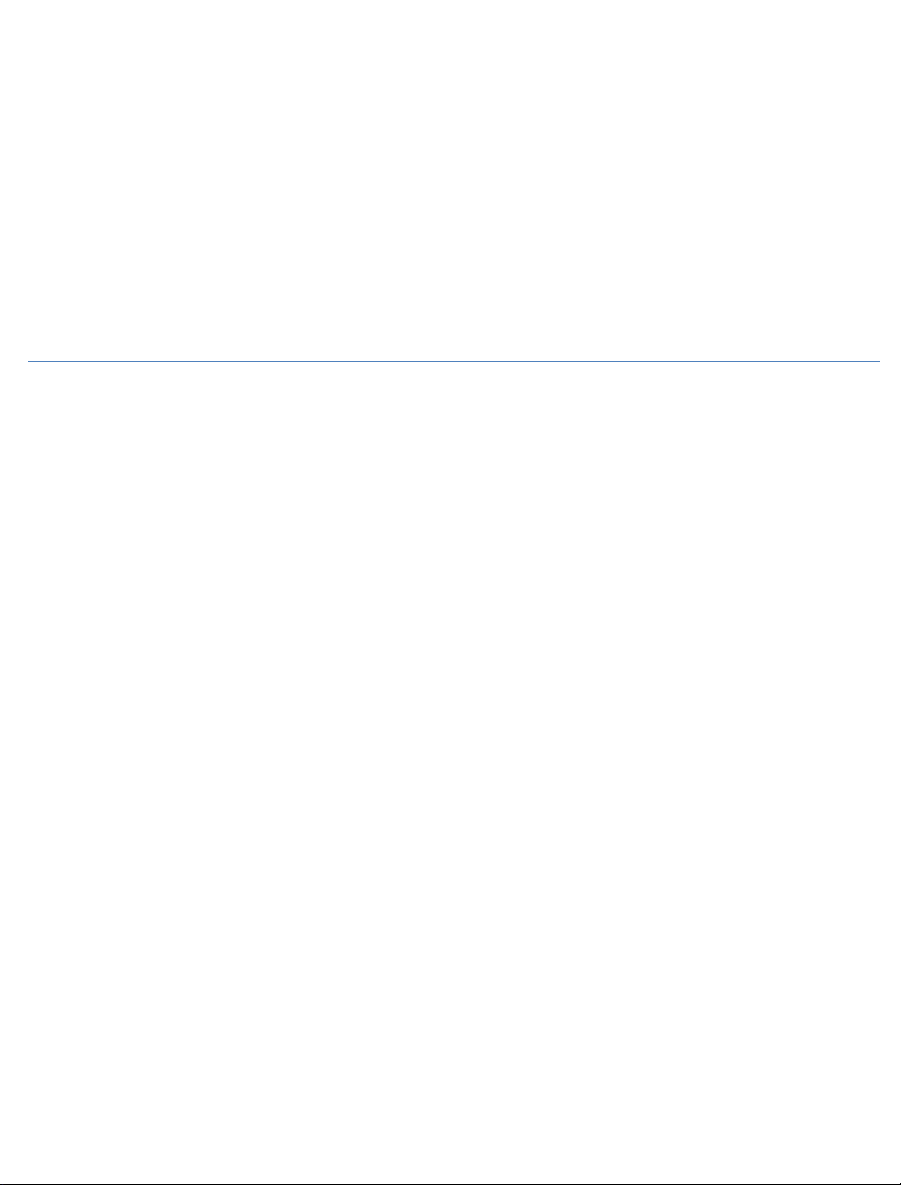
Wave Thunder
Model Name: DP5107
Brand Name: doppio
FCC ID: N2GDP5107
Page 2
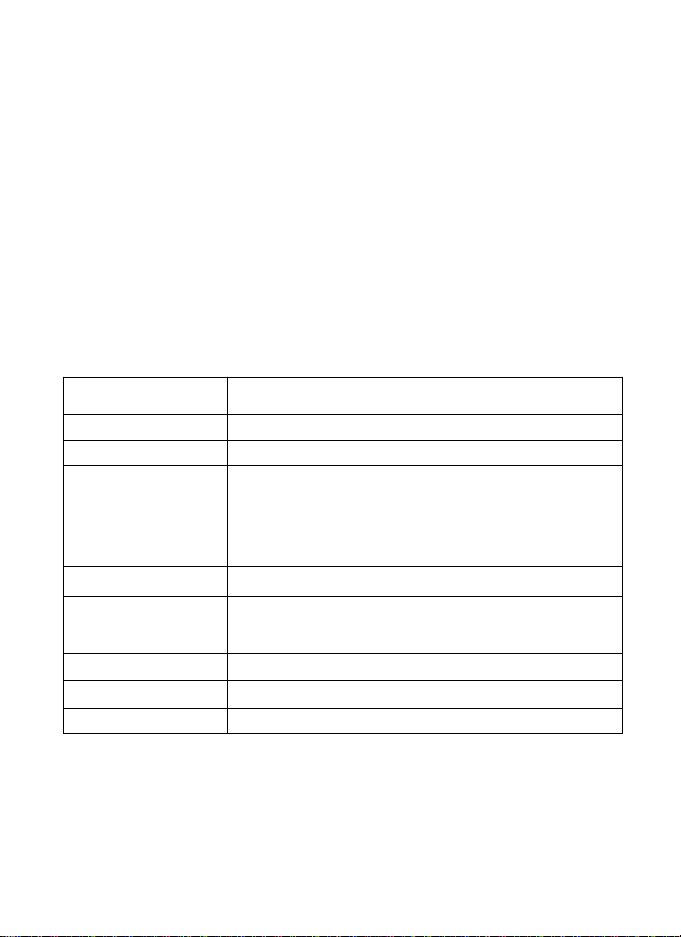
1
1. Introduction
Details Description
Processor ARM Cortex A7 1.3GHz Dual core
Memory 512
MB
Storage
4GB Built-in storage
Micro SD Slot with up to 32GB expandable
Operating System Android 4.2 Jelly Bean
SIM Support
Single
SIM
GSM
850/
900/1800/1900
MHz
WCDMA
850/
Wi-Fi Wi-Fi 802.11 b\g\n
Bluetooth Bluetooth with A2DP
G-Sensor Rotator Screen for Gaming
MB
1900
/2100
1.1 Specification WAVE
RAM
THUNDER
Page 3
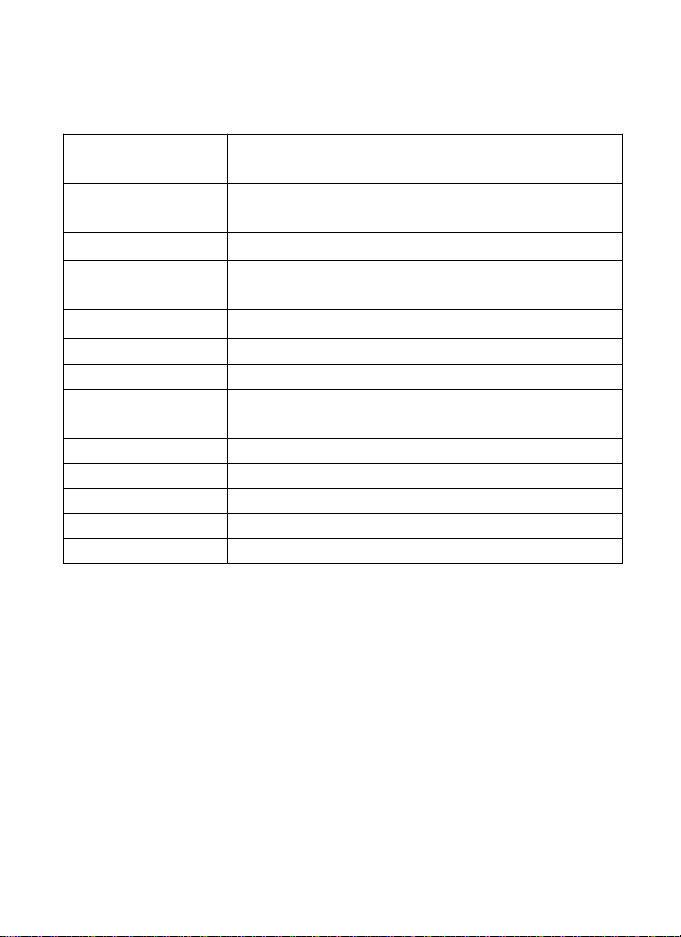
2
Camera
2.0 Mega pixel camera with LED Flash and VGA
front camera for video calling.
Display 17.8cm (7”) HD Screen (1024x600), Full Capacitive
Multi Touch
USB 1 Micro USB (Connectivity + Charging)
Video Formats Support 3GP,AVI,MP4,M4V,MKV, WMV,MOV,
FLV
Image Viewer Support JPG,PNG,BMP,GIF
Audio Formats Support AAC, AMR, FLAC, MP2, MP3, OGG
FM Wire Free FM with built-in Antenna
Audio Port Speakers /3.5mm Earphone Jack / Internal Mic and
Earpiece
Hardware Keys Power , Volume controller and Reset
Soft Keys Return , Home, & Menu
Battery / Power 3000mAh Lithium ion battery / 5V- 1000mA
Dimension/Weight 192 x 108 x 9.25 mm / 289 gram
Documents WhatsApp, We Chat, Facebook and more
Page 4

3
1.2 Know Your Device
Page 5

5
2. Getting Started
You need to remove the back cover before you can install the SIM card
and Micro SD card. Also, make sure to always turn off the power before
installing or replacing the SIM card and Micro SD card.
To install the SIM card: The SIM card contains your phone number,
service details, and phonebook/ message memory. Your device supports
2G or 3G SIM cards.
To install the memory card: To have additional storage for your images,
videos, music, and files, you can purchase a memory card and install it
into your device.
Installing the SIM card and Storage
card
Page 6
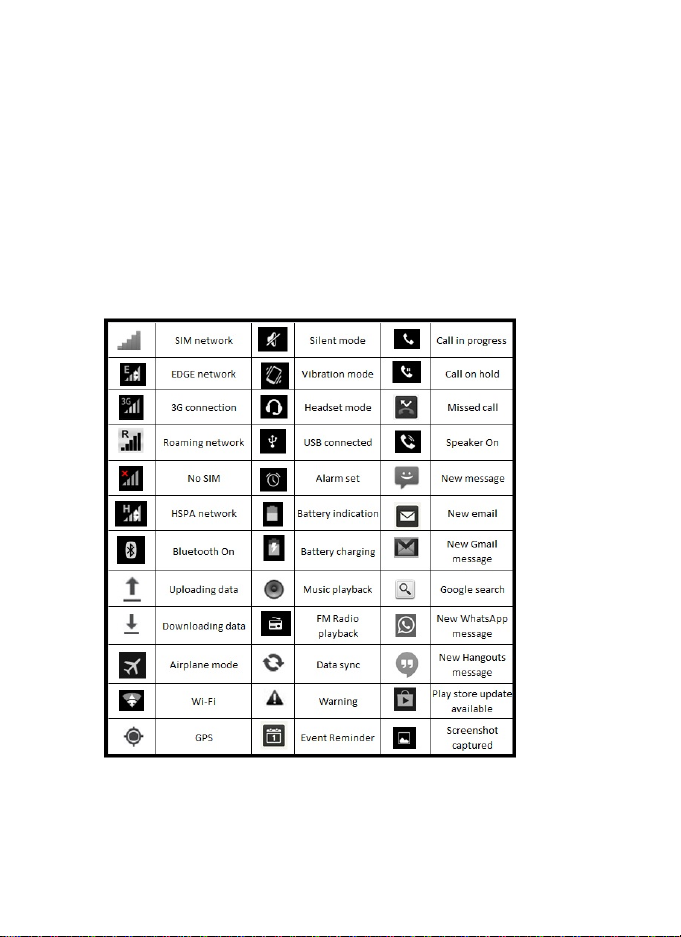
6
3. Read your
Notifications
Page 7

7
4. Using phone features
a. Turning the Device
function on or off: To enable or disable Airplane
Mode:
I. Touch
II. Touch ‘airplane Mode’ to enable or disable
b. Making a call: On Home screen, touch
screen
I. Call log tab: select an entry listed in the log to call the number.
II. Contacts tab: Contacts with phone numbers are listed. Select a
contact and then select the phone number to dial.
SettingsMore…Airplane mode
Phone to enter the dial
Page 8

8
c. Internet: You device’s networking capabilities allow you to access
internet using browser, Through Wi-Fi, GPRS.
d. E-mail: Using the Email, you can send or receive emails from other
email accounts.
e. Messaging: Select whether you want to create SMS after entering
create new function. Enter text message, press option key to get the
following options. There are different options available for SMS like
Sending options, Input method and more.
f. Gallery: Using gallery you can see picture and video. You can share it
accordingly.
g. Music: Use the Music player to play music files. The songs saved in
your Memory Card can be played using the Music Player of the device.
h. Camera: Use the rear and front camera to capture the picture and
record the video.
i. Calendar: Use Calendar to create and manage events, meetings, and
Appointments.
Page 9

9
j. Video Player: Using this you can play your videos from gallery.
k. FM radio: This device presents radio function. Using this you can play
FM channels.
l. File manager: The device
provides a certain space for users to manage
files and supports the memory card. You can use file manager to
conveniently manage various directories and files on the memory card.
Choose file manager and press options to perform operations like ‘Open’,
‘New folder’, ‘Rename’, ‘Delete’,' Copy', 'Move' and more.
5. Settings
Wireless & Networks
SIM Management: You can select to activate or deactivate the SIM card
you want to open .Set the default SIM to use voice call, video call, and
messaging and data connection on/off switch.
Wi-Fi: Wi-Fi on/off: Select Wi-Fi checkbox from settings if you prefer to
use Wi-Fi for your data connection.
Page 10

10
Wi-Fi settings: Open the Wi-Fi settings screen; select it from the network
list. Provide your username or password if required.
Bluetooth: Bluetooth on/off: Use Bluetooth check box from settings to
turn Bluetooth services on or off.
Bluetooth settings: With Bluetooth services on, you can open the
Bluetooth settings screen to: Rename phone, advance settings.
Data Usage: It provides a graphical representation of data usage for a
specified Data usage cycle through Mobile internet or Wi-Fi
More
Airplane Mode: Using this you can on/off Airplane mode.
VPN: VPN stands for virtual private mode. Using this feature .You can
connect to your private network through a public network.
Tethering & portable hotspot: The device is used as a wireless modem
for a PC, when it’s connected to PC using a USB cable.
Page 11

11
Bluetooth Tethering: Using Bluetooth tethering you can connect your
Slide to other device and share the internet connection.
Mobile Network: Select data roaming capability.
USB internet: using this function sharing windows PC internet via USB
cable.
Device
Audio Profiles: There are four types of user profiles available, they are
general, silent meeting and outdoor. Select one user profile and enter
the following options:
Vibrate: select to have your Slide vibrate for incoming calls.
Volume: select to open volume control.
Voice ring tone: select a ring tone to use for incoming call.
Default Notification sound: Select a ring tone to use for a notification.
Page 12

12
Audible touch tones: select to have a tone sound when you use the on
screen dialer.
Display: Using various options in ‘display’ in settings, you can set your
wallpaper, lock screen notifications, auto rotate screen , brightness, day
dream , wireless display and many more.
Storage: View and manage the data storage on your device
Battery: It gives you the current battery level, along with the distribution
of battery consumption by different apps.
Applications: Using this you can manage your applications in device
Personal
Location access: Helps you locate yourself on the map.
Security: Change the settings of screen lock, Owner info, SIM card lock,
passwords, device administration and Credential storage.
Language & input: Include language settings, keyboard and input
methods and so on.
Page 13

13
Backup & reset: If you reset your device
to the settings that were
configured at the factory, all of your personal data from internal storage,
including information about your Google Account, any other accounts,
your system and application settings, and any downloaded applications
will be erased.
Add Accounts:
You can add new accounts like Gmail, WhatsApp etc.
here.
System
Date & time: You can set your device’s date and time settings from
here.
Scheduled power On & Off: You can set the scheduled time at which
you automatically want your device to power on/off.
Accessibility: These are the settings to help visually impaired users.
Developer options: This provides you the option to customize the
device settings.
Page 14

14
About WaveThunder:
This provides the device information like model
number, kernel version, Model number, android version etc.
Applications
Facebook: Facebook is social networking service and it is in-built
application in your device. Enjoy social networking using Facebook after
registration.
Gmail: Configure your Gmail account in your device and access your
mails.
Google Search: Google Search for Android is an application by Google
which integrates Google search and Google Now into an application for
Android devices.
Hangouts: Hangouts is an instant messaging service that provides both
text and voice communication. The updated version of Gtalk is known as
Hangouts.
Page 15

15
English, Punjabi, Devotional, Regional & other Popular and current
International music .
Local: This application uses your location to give to the list of all the
places in your area.
Maps: Use this application to pinpoint the location of the device, search
for places, or get directions.
Money Control: The Markets on Mobile app is your gateway to all
critical real-time information about the Indian and global markets through
your Android device.
Opera Mini: Opera mini is a web browser designed primarily for mobile
phones, smartphones and personal digital assistance
Play movies & TV: Enjoy Movies and TV show on Play Movies & TV.
Some are for rental, some for purchase and others for both rental and
purchase.
Play Music: This is Google initiative in music world. Using this you can
create libraries and enjoy songs.
Play Store: Use this application to purchase and download applications
and games that are able to run your device
Page 16

16
WeChat: WeChat is a mobile text and voice messaging communication
service.
WhatsApp: WhatsApp Messenger is a smartphone messenger
WhatsApp uses your 3G or Wi-Fi (when available) to message.
YouTube: Browse the videos using this application. It is the direct link to
the website www.youtube.com .
Product and safety
information
Warning
Page 17

17
Use only chargers, and accessories approved for use with this particular
Battery and charger information
Your device is powered by a rechargeable Lithium-ion battery.
The battery can
be charged and discharged many times, but it will eventually wear out.
When the talk and standby times are noticeably shorter than normal,
replace the battery. Use only we approved batteries, and recharge your
battery only with we approved chargers designated for this device. If a
battery is being used for the first time or if the battery has not been used
for a prolonged period, it may be necessary to connect the charger, then
disconnect and reconnect it to begin charging the battery. If the battery is
completely discharged, it may take several minutes before the charging
indicator appears on the display or before any calls can be made.
model. The use of any other types may invalidate any approval or
warranty, and may be dangerous .For availability of approved
accessories, please check with your dealer.
Safety information
Page 18

18
Please do not use device during charging. Disconnect Slide from charger
before use.
Keep the device at least an inch away from your body while dialing /
answering calls. Do not use the device if the screen is cracked orbroken.
Cracked or broken screen could cause injury to hands and / or face.
Avoid exposing your device and batteries to extreme temperature.
Your device contains electronics parts and circuits. Keep them out of the
reach of small children.
Switch off your device in any area with a potentially explosive
atmosphere. Obey all posted instructions.
Page 19

19
Protect environment
You do not need to charge your device
battery so often if you do the
following:
-Close applications and data connections, for example, your Bluetooth
connection, when not in use.
-Deactivate unnecessary sounds, such as touch screen and key tones.
Save energy
Page 20

FCC RF EXPOSURE INFORMATION:
WARNING!! Read this information before using your phone
In August 1986 the Federal Communications Commission (FCC) of the United States with its
action in Report and Outer FCC 96-326 adopted an updated safety standard for human exposure
to radio frequency (RF) electromagnetic energy emitted by FCC regulated transmitters. Those
guidelines are consistent with the safety standard previously set by both U.S. and international
standards bodies. The design of this phone complies with the FCC guidelines and these
international standards. Use only the supplied or an approved antenna. Unauthorized antennas
modifications, or attachments could impair call quality, damage the phone, or result in violation
of FCC regulations. Do not use the phone with a damaged antenna. If a damaged antenna comes
into contact with the skin, a minor burn may result. Please contact your local dealer for
replacement antenna.
BODY-WORN OPERATION:
This device was tested for typical body-worn operations with the back of the phone kept 0.5cm
from the body. To comply with FCC RF exposure requirements, a minimum separation distance
of 0.5cm must be maintained between the user's body and the back of the phone, including the
antenna, whether extended or retracted. Third-party belt-clips, holsters and similar accessories
containing metallic components shall not be used. Body-worn accessories
that cannot maintain 0.5cm separation distance between the user’s body and the back of the
phone, and have not been tested for typical body-worn operations may not comply with FCC RF
exposure limits and should be avoided.
For more information about RF exposure, please visit the FCC website at www.fcc.gov
Your wireless handheld portable telephone is a low power radio transmitter and receiver. When
it is ON, it receives and also sends out radio frequency (RF) signals. In August, 1996, the Federal
Communications Commissions (FCC) adopted RF exposure guidelines with safety levels for
hand-held wireless phones. Those guidelines are consistent with the safety standards previously
set by both U.S. and international standards bodies:
<ANSIC95.1> (1992) / <NCRP Report 86> (1986) / <ICIMIRP> (1996)
Those standards were based on comprehensive and periodic evaluations of the relevant
scientific literature. For example, over 120 scientists, engineers, and physicians from universities,
government health agencies, and industry reviewed the available body of research to develop
the ANSI Standard (C95.1). Nevertheless, we recommend that you use a hands-free kit with
your phone (such as an earpiece or headset) to avoid potential exposure to RF energy. The
design of your phone complies with the FCC guidelines (and those standards).
Use only the supplied or an approved replacement antenna. Unauthorized antennas,
modifications, or attachments could damage the phone and may violate FCC regulations.
NORMAL POSITION:
Hold the phone as you would any other telephone with the antenna pointed up and over your
shoulder.
TIPS ON EFFICIENT OPERATION:
For your phone to operate most efficiently:
• Extend your antenna fully.
• Do not touch the antenna unnecessarily when the phone is in use. Contact with the antenna
affects call quality and may cause the phone to operate at a higher power level than otherwise
needed.
RF Exposure Information:
This product is compliance to FCC RF Exposure requirements and refer to FCC website search for FCC
ID: N2GDP5107 to gain further information include SAR Values.
This device complies with part 15 of the FCC rules. Operation is subject to the following two
conditions:
(1) this device may not cause harmful interference, and
Page 21

(2) this device must accept any interference received, including interference that may
cause undesired operation.
NOTE: The manufacturer is not responsible for any radio or TV interference caused by
unauthorized modifications to this equipment. Such modifications could void the user’s
authority to operate the equipment.
NOTE: This equipment has been tested and found to comply with the limits for a Class B
digital device, pursuant to part 15 of the FCC Rules. These limits are designed to provide
reasonable protection against harmful interference in a residential installation. This equipment
generates uses and can radiate radio frequency energy and, if not installed and used in
accordance with the instructions, may cause harmful interference to radio communications.
However, there is no guarantee that interference will not occur in a particular installation. If
this equipment does cause harmful interference to radio or television reception, which can be
determined by turning the equipment off and on, the user is encouraged to try to correct the
interference by one or more of the following measures:
- Reorient or relocate the receiving antenna.
- Increase the separation between the equipment and receiver.
-Connect the equipment into an outlet on a circuit different from that to which the receiver is
connected.
-Consult the dealer or an experienced radio/TV technician for help
Do not use the device with the environment which below minimum -10℃ or over maximum
50℃, the device may not work.
Changes or modifications to this unit not expressly approved by the party responsible for
compliance could void the user’s authority to operate the equipment.
Ad Hoc function is supported but not able to operate on non-US frequencies.
