Page 1
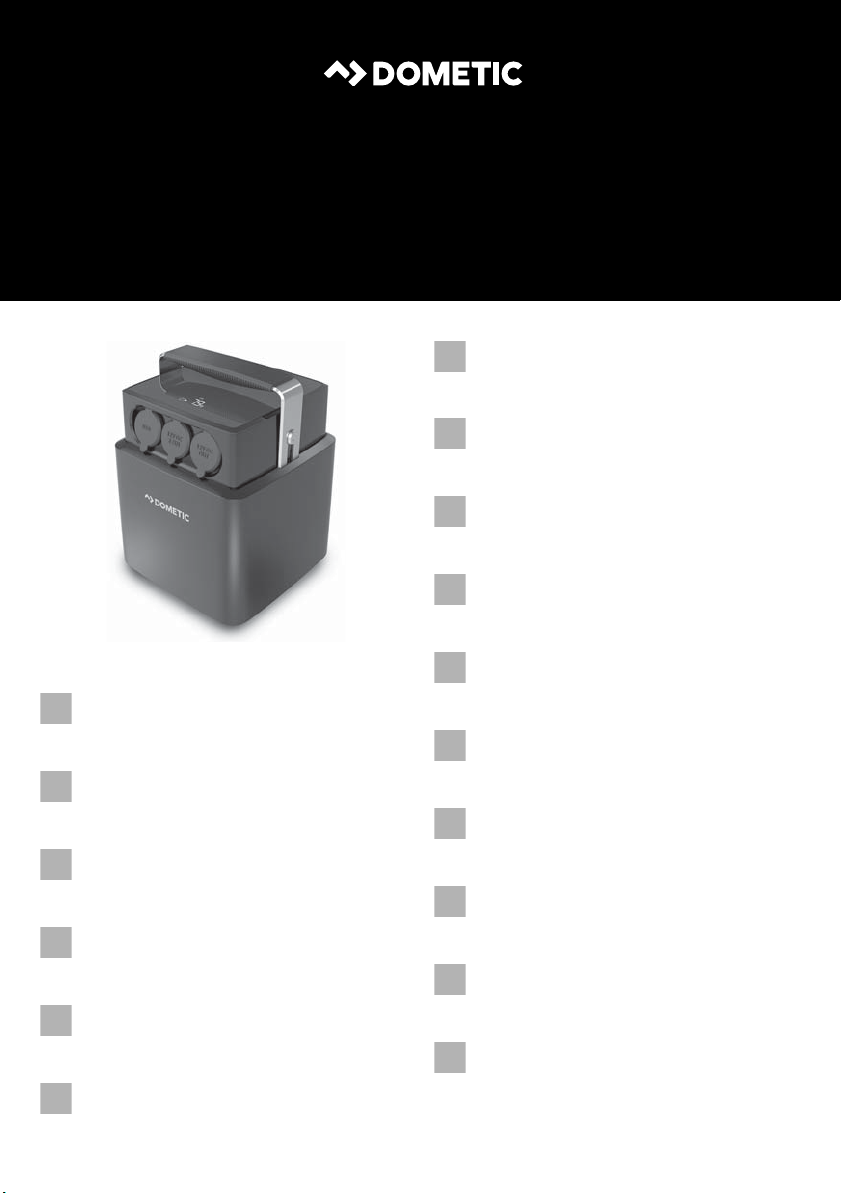
EN
DE
FR
ESPTIT
NL
DASVNOFIRUPLSKCSHU
POWER & CONTROL
PORTABLE BATTERY PACK
Draagbare lithium-ijzer-fosfaataccupack
Gebruiksaanwijzing . . . . . . . . . . . . . . . . . . 88
Bærbar lithium-jern-fosfatbatteripakke
Betjeningsvejledning . . . . . . . . . . . . . . . . 101
Bärbart litiumjonfosfatbatteripaket
Bruksanvisning . . . . . . . . . . . . . . . . . . . . . 114
Bærbar litiumjernfosfatbatteripakke
Bruksanvisning . . . . . . . . . . . . . . . . . . . . . 128
PLB40
Portable lithium iron phosphate
battery pack
Operating manual . . . . . . . . . . . . . . . . . . . . . 5
Tragbares Lithium-EisenphosphatAkkupack
Bedienungsanleitung . . . . . . . . . . . . . . . . . 18
Batterie lithium fer phosphate
portable
Notice d’utilisation . . . . . . . . . . . . . . . . . . .32
Batería de litio-ferrofosfato
portátil
Instrucciones de uso . . . . . . . . . . . . . . . . . .46
Bateria de fosfato de ferro-lítio
portátil
Manual de instruções . . . . . . . . . . . . . . . . .59
Pacco batterie portatile al litioferro-fosfato
Istruzioni per l’uso . . . . . . . . . . . . . . . . . . . .73
Kannettava
litiumrautafosfaattiakkupaketti
Käyttöohje . . . . . . . . . . . . . . . . . . . . . . . . . 141
Портативный литий-железофосфатный аккумулятор
Инструкция по эксплуатации . . . . . . . . . 154
Przenośny akumulator litowożelazowo-fosforanowy
Instrukcja obsługi . . . . . . . . . . . . . . . . . . . 168
Prenosná lítium-železo-fosfátová
akumulátorová jednotka
Návod na obsluhu. . . . . . . . . . . . . . . . . . . 181
Přenosný lithium-železo-fosfátový
akumulátor
Návod k obsluze . . . . . . . . . . . . . . . . . . . . 194
Hordozható lítium-vas-foszfát
akkumulátor
Használati utasítás. . . . . . . . . . . . . . . . . . . 207
Page 2

© 2020 Dometic Group. The visual appearance of the contents of this manual is
protected by copyright and design law. The underlying technical design and the
products contained herein may be protected by design, patent or be patent
pending. The trademarks mentioned in this manual belong to Dometic Sweden AB.
All rights are reserved.
Page 3
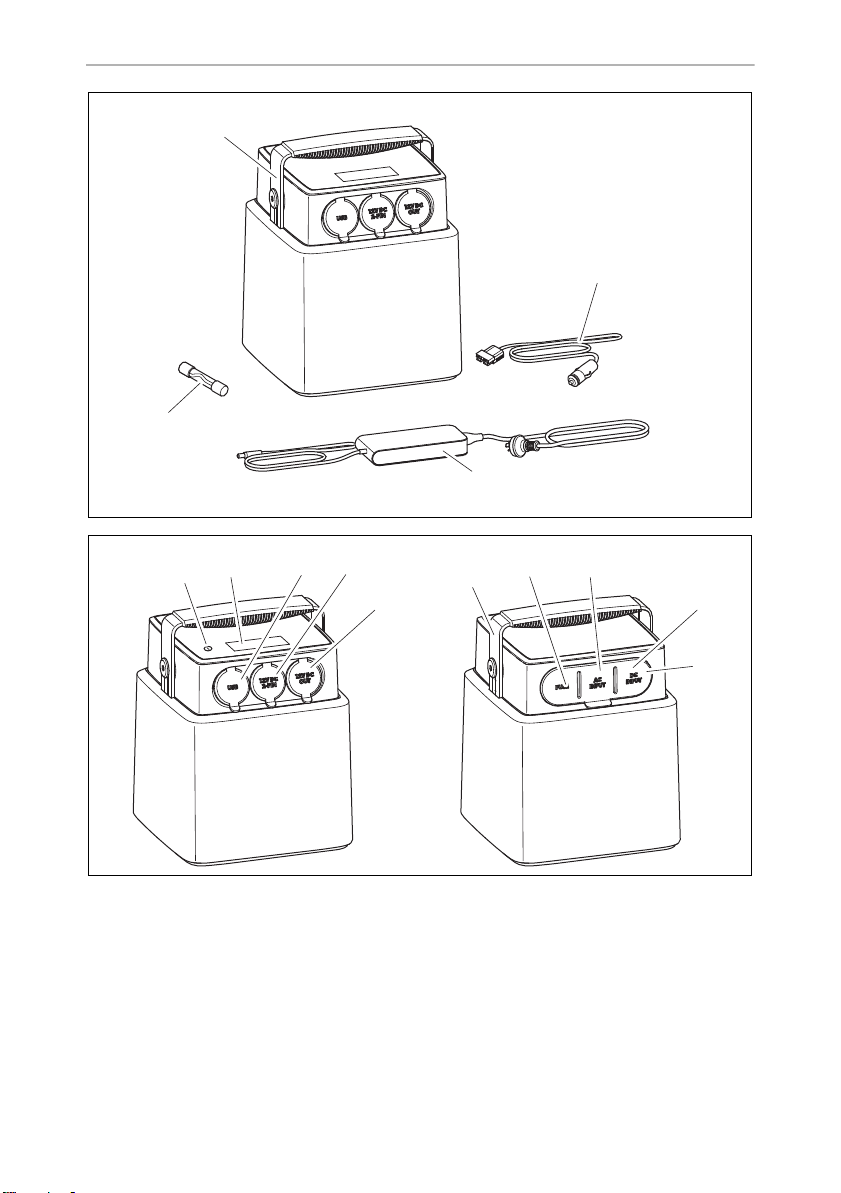
PLB40
1
2
3
4
1
2
1
3 4 87
6
5 9
10
2
3
Page 4
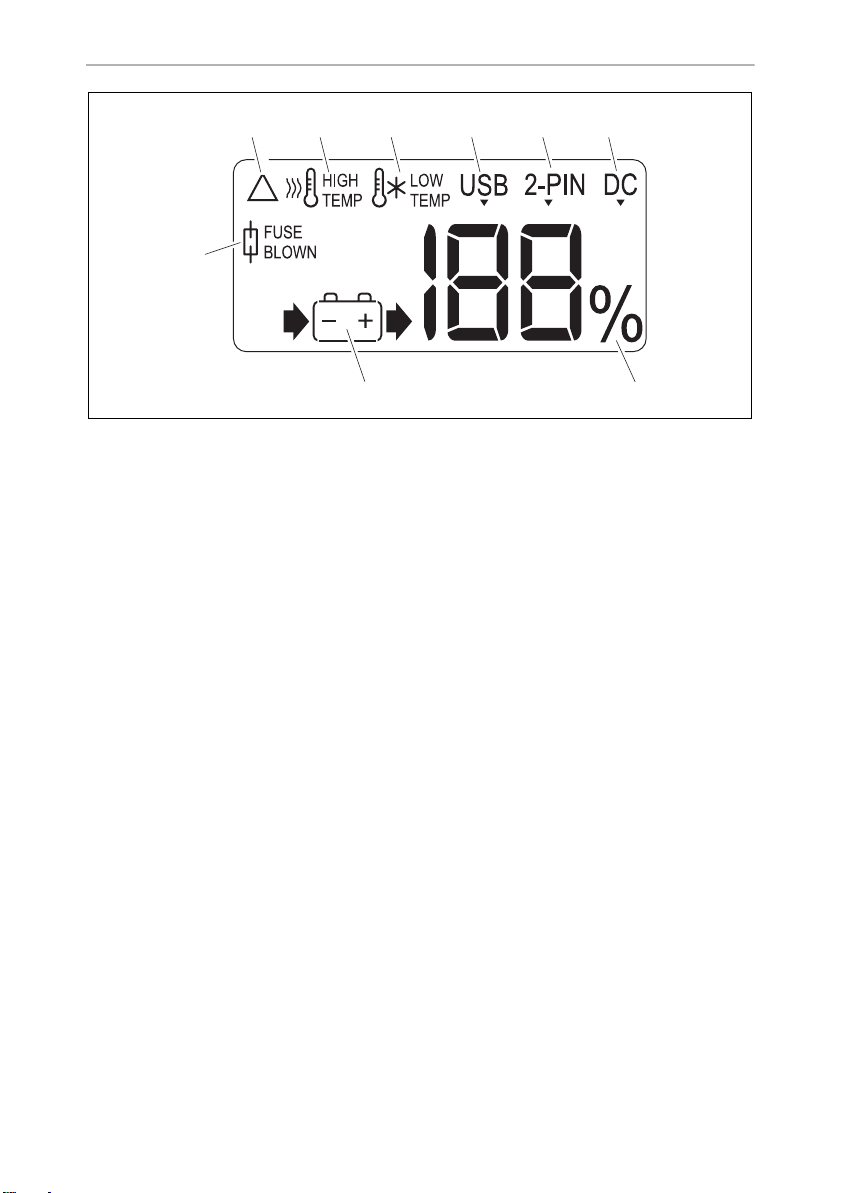
PLB40
3
211111 3 4 5 6
!
9
78
4
Page 5

EN
PLB40 Explanation of symbols
Please read this instruction manual carefully before first use, and store it in
a safe place. If you pass on the product to another person, hand over this
instruction manual along with it.
Table of contents
1 Explanation of symbols. . . . . . . . . . . . . . . . . . . . . . . . . . . . . . . . . . . . . . . . . . .5
2 General safety instructions . . . . . . . . . . . . . . . . . . . . . . . . . . . . . . . . . . . . . . . .6
3 Scope of delivery . . . . . . . . . . . . . . . . . . . . . . . . . . . . . . . . . . . . . . . . . . . . . . .8
4 Intended use . . . . . . . . . . . . . . . . . . . . . . . . . . . . . . . . . . . . . . . . . . . . . . . . . . .8
5 Technical description . . . . . . . . . . . . . . . . . . . . . . . . . . . . . . . . . . . . . . . . . . . .9
6 Using the appliance . . . . . . . . . . . . . . . . . . . . . . . . . . . . . . . . . . . . . . . . . . . . 11
7 Troubleshooting . . . . . . . . . . . . . . . . . . . . . . . . . . . . . . . . . . . . . . . . . . . . . . . 13
8 Maintaining and cleaning the product . . . . . . . . . . . . . . . . . . . . . . . . . . . . . . 15
9 Warranty . . . . . . . . . . . . . . . . . . . . . . . . . . . . . . . . . . . . . . . . . . . . . . . . . . . . . 15
10 Disposal . . . . . . . . . . . . . . . . . . . . . . . . . . . . . . . . . . . . . . . . . . . . . . . . . . . . . .15
11 Technical data . . . . . . . . . . . . . . . . . . . . . . . . . . . . . . . . . . . . . . . . . . . . . . . . .16
1 Explanation of symbols
WARNING!
!
!
A
Safety instruction: Indicates a hazardous situation that, if not avoided,
could result in death or serious injury.
CAUTION!
Safety instruction: Indicates a hazardous situation that, if not avoided,
could result in minor or moderate injury.
NOTICE!
Indicates a situation that, if not avoided, can result in property damage.
5
Page 6

EN
General safety instructions PLB40
2 General safety instructions
The manufacturer accepts no liability for damage in the following cases:
•
Damage to the product resulting from mechanical influences and incorrect
connection voltage
•
Alterations to the product without express permission from the manufacturer
•
Use for purposes other than those described in the operating manual
The declaration of conformity can be requested from the manufacturer (contact information on the back).
Note the following basic safety information when using electrical devices to protect
against:
•
Electric shock
•
Fire hazards
•
Injury
2.1 General safety
WARNING! INSTRUCTIONS PERTAINING TO RISK OF FIRE, ELECTRIC SHOCK, OR INJURY TO PERSONS.
!
•
Only use the device as intended.
•
Disconnect the device from the mains
– Before cleaning and maintenance
–After use
– Before changing a fuse
•
To reduce risk of damage to the electric plug and cord, pull the plug
rather than the cord when disconnecting the device.
•
Do not use a device that is damaged or modified. Damaged or modified devices may exhibit unpredictable behavior resulting in fire,
explosion or risk of injury.
•
Do not operate the device with a damaged cord or plug, or a damaged output cable.
•
Do not disassemble the device, take it to a qualified service person
when service or repair is required. Incorrect reassembly may result in a
risk of fire or electric shock.
•
To reduce the risk of electric shock, unplug the device from the outlet
before attempting any instructed servicing.
•
Do not expose to liquid, vapor, rain, sleet, snow or the like.
6
Page 7

EN
PLB40 General safety instructions
•
The device shall be stored indoors and protected from the elements.
•
Never smoke or allow a spark or flame in vicinity of battery or engine.
•
When charging the device, work in a well ventilated area and do not
restrict ventilation in any way.
•
Do not expose the device to fire or excessive temperature. Exposure
to fire or temperature above 130°C (266°F) may cause explosion.
•
Electrical devices are not toys.
Always keep and use the device out of the reach of children.
•
Children must be supervised to ensure that they do not play with the
device.
NOTICE! MATERIAL DAMAGE.
•
A
Do not insert foreign objects into the output or input terminals.
•
Do not put fingers or hands into the device.
•
Do not attempt to replace the internal battery cells.
•
Before using for the first time, charge your battery pack using one of
the methods described in chapter “Charging the lithium iron phosphate battery pack” on page 12.
•
Before using the device for the first time, check that the voltage specification on the rating plate matches that of the power supply.
•
Never pull on the power cord to unplug the device from the power
socket.
•
Store the device in a dry and cool place.
2.2 Operating the device safely
WARNING! INSTRUCTIONS PERTAINING TO RISK OF FIRE, ELECTRIC SHOCK, OR INJURY TO PERSONS.
!
!
•
Only use the charger supplied to charge the device. Use of an attachment not recommended or sold by the manufacturer may result in a
risk of fire, electric shock, or injury to persons.
•
The power socket to which the device is connected must be close by
and easily accessible.
CAUTION! FIRE AND/OR EXPLOSION HAZARD.
•
Do not operate the device
– In the vicinity of corrosive fumes
– In the vicinity of combustible materials
– In areas where there is a danger of explosions
7
Page 8
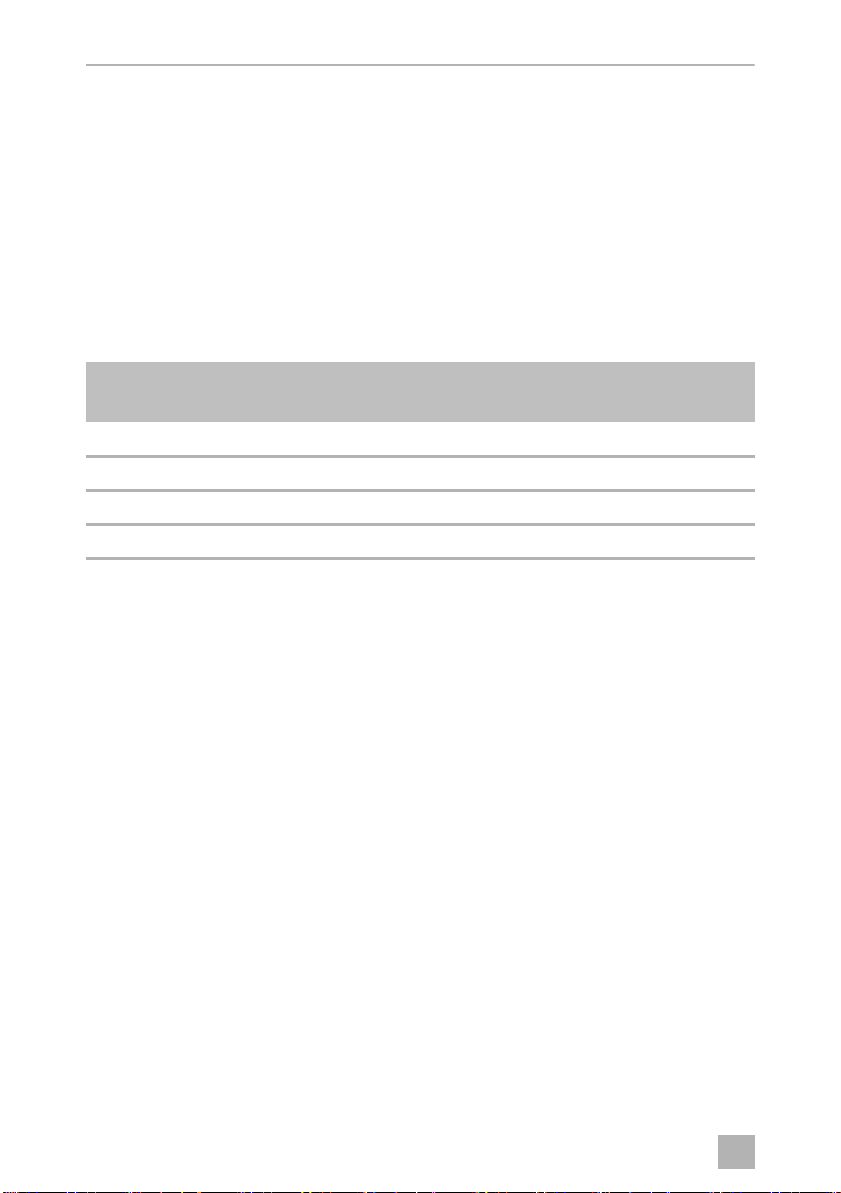
EN
Scope of delivery PLB40
•
Do not place the device next to heat sources such as fires.
•
Place the device in a shady place. Avoid direct sun exposure in hot
and humid surroundings for a proper usage.
NOTICE! MATERIAL DAMAGE.
•
A
Do not disconnect any cables when the device is still in use.
•
Only use the device in upright position.
3Scope of delivery
No. in
fig. 1, page 3
1 Portable lithium iron phosphate battery pack
2 DC charge cable
3 AC power supply unit
4 2x DC Fuse
Description
4 Intended use
The portable lithium iron phosphate battery pack is for use in camping application. It
comes with four outlets to power devices like tablet, mobile phone, portable
fridge/freezer etc.
The battery pack is suitable for
•
the connection to 12 V appliances with low power consumption e.g. small inverters up to 150 W,
•
the connection to a laptop with an additional 150 W inverter connected to the
12 V DC connection socket output.
It is not allowed
•
to use the battery pack as a starter battery for a vehicle,
•
to use two battery packs in parallel connection.
8
Page 9
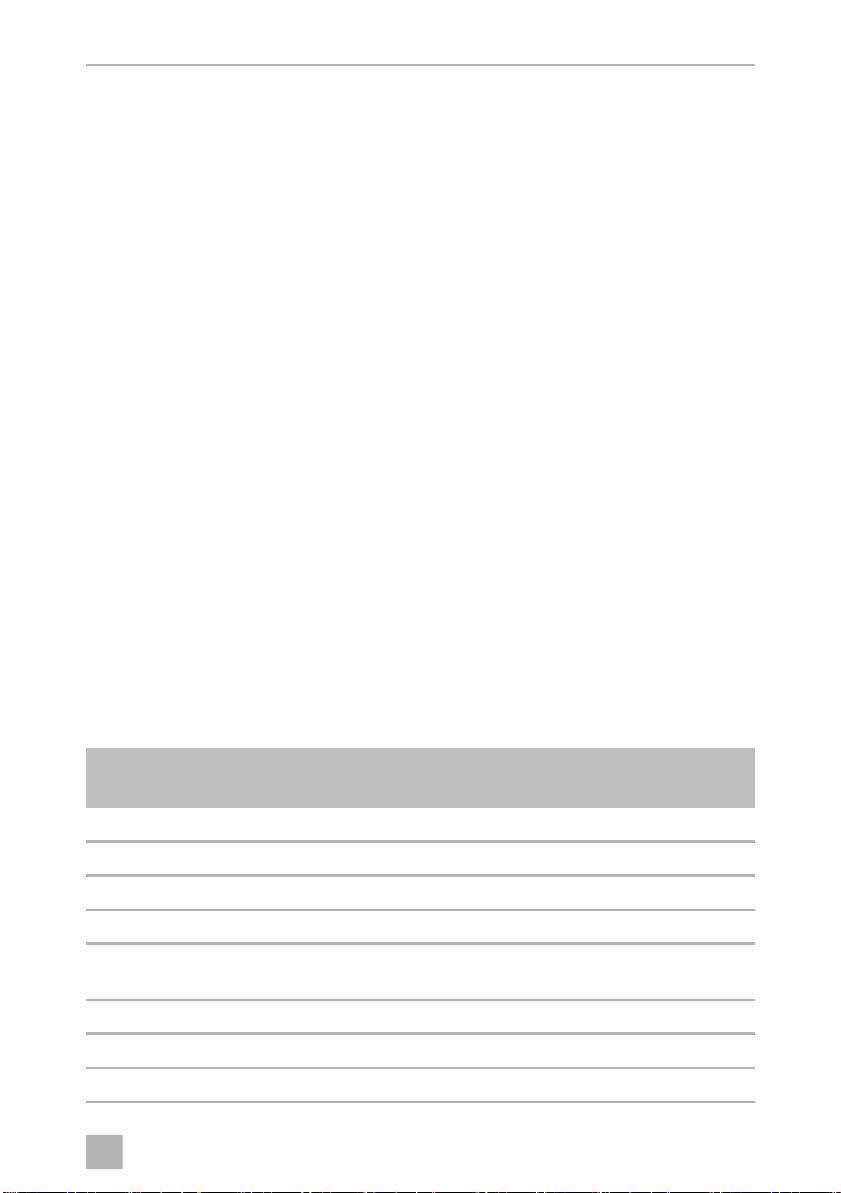
EN
PLB40 Technical description
5 Technical description
The portable lithium iron phosphate battery pack (LiFePO4) enables mobile power
supply for portable refrigeration, USB devices and small inverters up to 150 W continuous output.
A DC consumer unit (e.g. a portable refrigeration) can be simultaneously supplied
with power while the lithium iron phosphate battery is being charged via the power
supply unit.
The housing is shock, heat and UV resistant.
The lithium iron phosphate battery can be charged in three ways:
•
via the supplied AC/DC charger on the AC mains (max. 8 A)
•
via DC connection through vehicle alternator (max. 8 A)
•
via DC connection through solar panel
The device has the following protective functions:
•
Overtemperature, undertemperature protection
•
Overvoltage protection
•
Undervoltage protection
•
Overcurrent protection
•
Short circuit protection
•
Incorrect polarity protection
5.1 Connections and display
No. in
fig. 2, page 3
1 Power button
2 Display (LCD)
3 2 x USB socket (5 V, max. 4.2 A overall)
412Vg 2-pin connection output to portable refrigeration
512Vg heavy duty connection socket output for portable
6 Adjustable handle
7 2x fuse holder
8 AC/DC adapter input socket
Description
refrigeration and 12 Vapplicances
9
Page 10
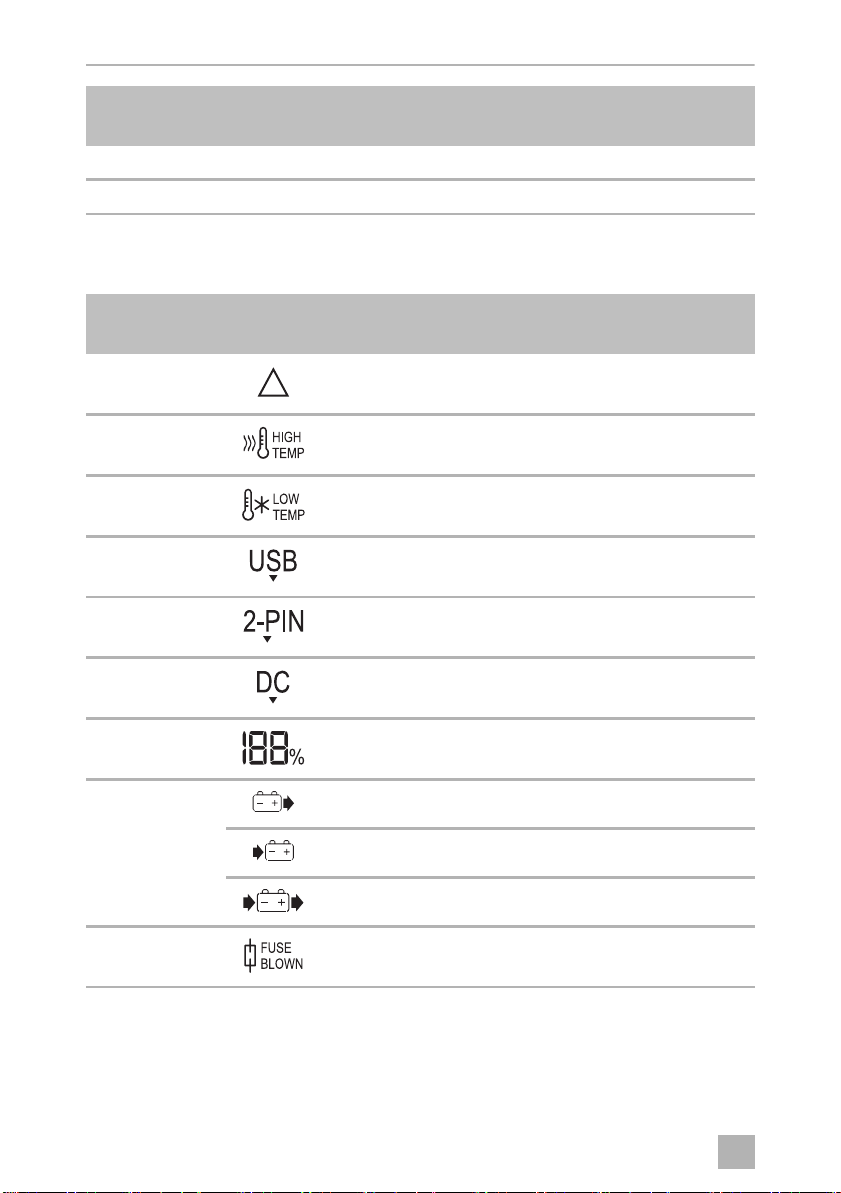
EN
Technical description PLB40
!
No. in
fig. 2, page 3
9 DC/DC Anderson™ SB™ input socket
10 Reset button (beneath the cap)
5.2 Display
No. in
fig. 3, page 4
1 A failure occurred (chapter “Troubleshooting” on
2 See chapter “Troubleshooting” on page 13.
3 See chapter “Troubleshooting” on page 13.
4 The battery pack supplies energy to an USB device.
5 The battery pack supplies energy to a device connected to
6 The battery pack supplies energy to a device connected to
Description
Description
page 13).
the 2-PIN output.
the DC output.
7 State of charge as a percentage
8 Battery is being discharged
Battery is being charged
Battery is being charged and discharged at the same time
9 See chapter “Troubleshooting” on page 13.
10
Page 11
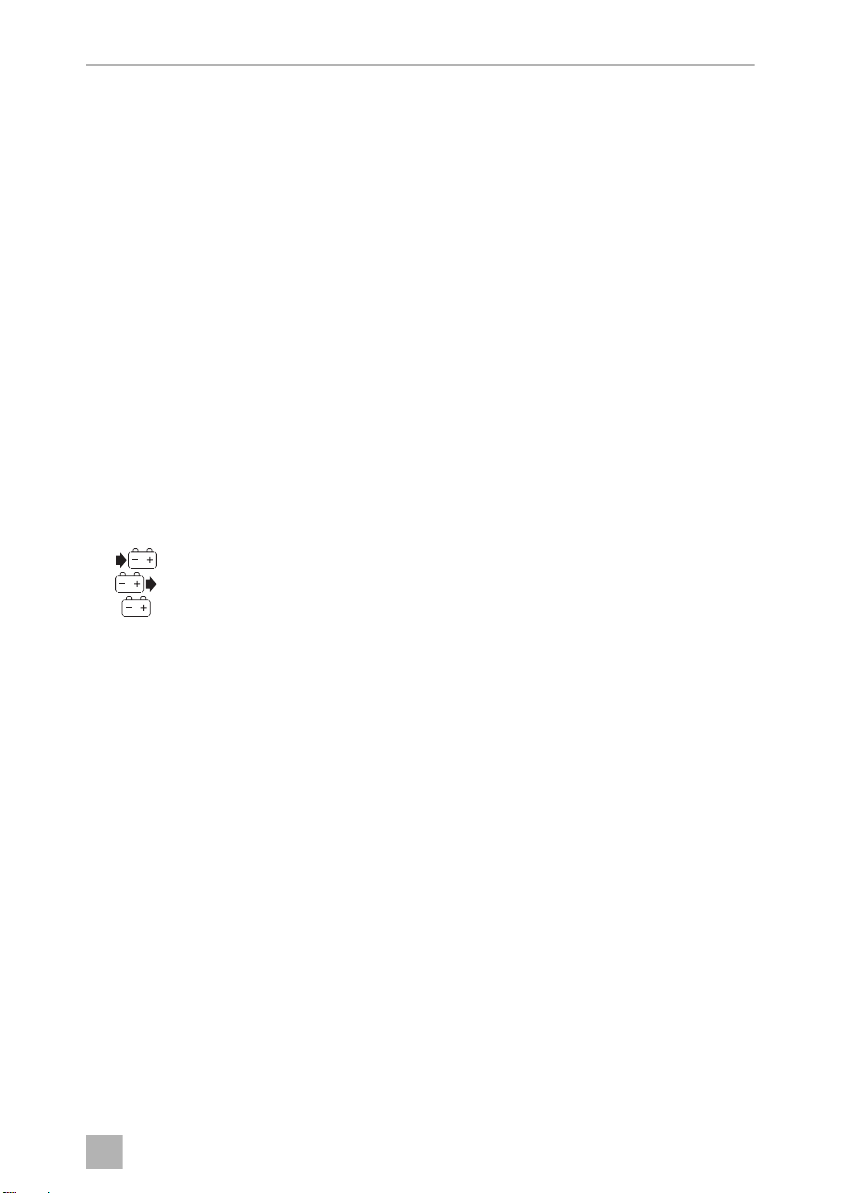
EN
PLB40 Using the appliance
6 Using the appliance
6.1 Before first use
➤ Before first use or storing plug the battery pack into the wall charger until it is fully
charged.
➤ Observe the information given in chapter “Charging the lithium iron phosphate
battery pack” on page 12.
6.2 Starting and switching off
Starting the lithium iron phosphate battery pack
➤ Press the power button (fig. 2 1, page 3) for at least 3 seconds to start the
device.
✓ The device emits 2 beeps.
✓ The display shows the operational status:
: the lithium iron phosphate battery is being charged
: the lithium iron phosphate battery is being discharged
: the lithium iron phosphate battery is on idle mode
✓ The display switches off automatically after 1 minute.
Switching the display on
➤ Press the power button (fig. 2 1, page 3) briefly to switch on the display.
Switching off the lithium iron phosphate battery pack
The battery pack switches off automatically after 24 hours if no load and no charger
are connected.
➤ Press the power button (fig. 2 1, page 3) for at least 3 seconds to switch the
device off.
✓ The device emits 1 beep.
✓ The display switches off.
11
Page 12
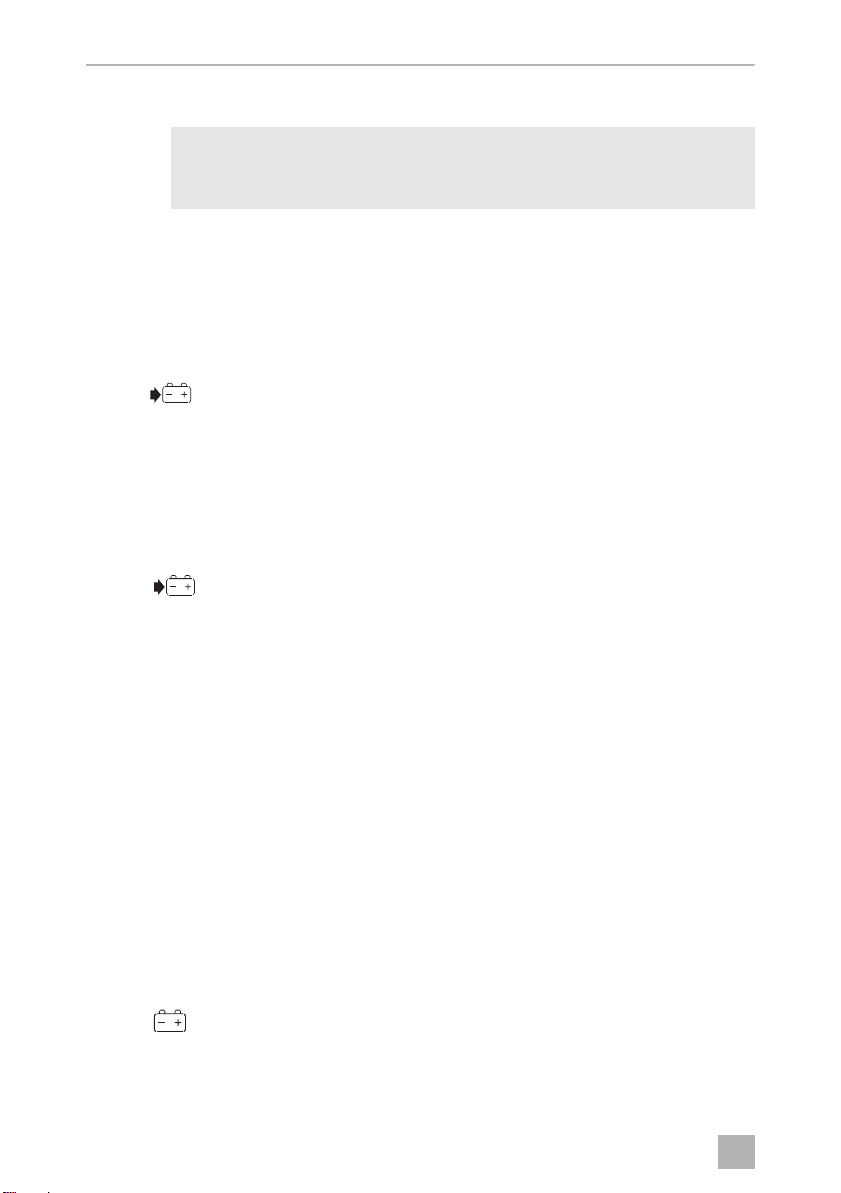
EN
Using the appliance PLB40
6.3 Charging the lithium iron phosphate battery pack
WARNING! FIRE AND/OR EXPLOSION HAZARD.
!
➤ Place the lithium iron phosphate battery on a firm base.
Charging with the power supply unit
➤ Connect the power supply unit to the connection socket (fig. 2 8, page 3).
➤ Connect the power supply unit to the AC mains.
✓ The symbol lights up.
✓ The display shows the charging status.
Charging with the smart alternator, 12 V accessory socket or solar panel
➤ Connect the charge cable to the connection socket (fig. 2 9, page 3).
➤ Connect the DC plug to the DC inlet Anderson socket on battery side.
✓ The symbol lights up the battery state of charge as a percentage.
✓ The display shows the charging status.
Lithium iron phosphate batteries that are charged with too high voltage
can ignite. Use 8 to 25 V input voltage to charge the battery pack.
➤ If charging the battery pack with a solar panel, observe the following require-
ments:
– Use without a solar controller:
Ensure that the solar panel outputs between 8 – 25 V DC and a maximum
charging current of 10 A.
– Use with a solar controller:
Ensure the solar charger does not need a counter voltage from the battery
side to start charging. Ensure that the maximum charging current is 10 A
(check with the solar panel manufacturer).
6.4 Checking the charge level
➤ Press the power button (fig. 2 1, page 3).
✓ The display shows the battery state of charge as a percentage.
✓ The symbol flashes when the battery capacity is below 20 %.
12
Page 13
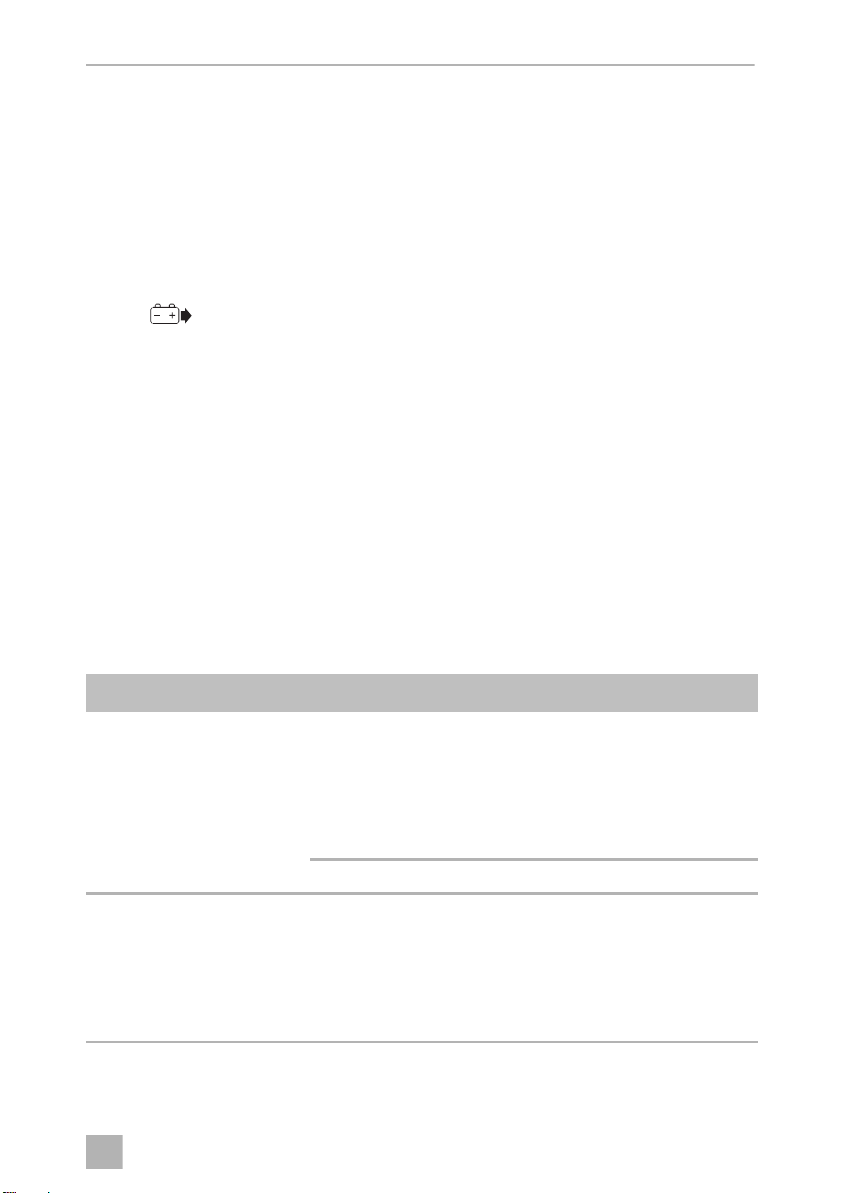
EN
PLB40 Troubleshooting
6.5 Connecting consumer devices
fig. 2, page 3
➤ Open the cap for the desired device:
–USB devices (3)
–2-pin 12VDC socket outlet (4)
–12VDC socket (5)
➤ Insert your device’s plug into the corresponding socket.
✓ The symbol and the related output symbol light up.
6.6 Replacing fuses
➤ Ensure that the battery pack is not connected to AC/DC or DC/DC charger.
➤ Disconnect all loads.
➤ Press the power button for at least 3 s to switch the battery pack off.
➤ Undo the fuse holder.
➤ Replace the fuse with a 20 A 3 AG glass-slow acting fuse.
7 Troubleshooting
Problem Cause Remedy
The battery pack does not
start/function when pressing
the power button.
The display shows the
warning symbol and the
low / high temperature symbol flashes. An error sound is
continuously beeping during charging.
The battery pack has shut
down due to overtemperature (> 65 °C/149 °F).
The battery is defective. Contact a service center.
The ambient temperature for
charging the device is too
low / high.
Connect the AC/DC charger
to the battery pack.
If the battery pack does not
start up, press the reset
button and hold it until for a
few seconds.
Stop charging the device.
Turn the device off. Wait until
the ambient temperature
comes to a permitted value
(chapter “Technical data” on
page 16).
13
Page 14
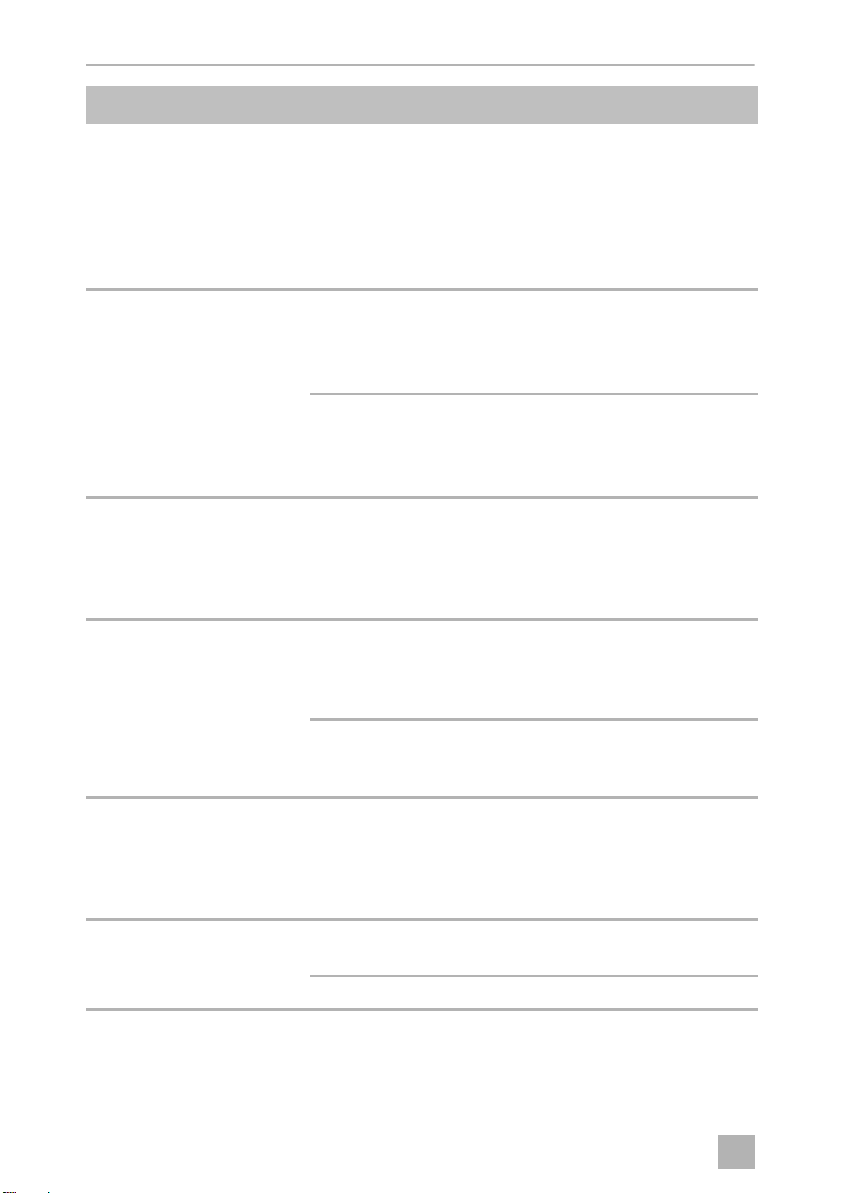
EN
Troubleshooting PLB40
Problem Cause Remedy
The display shows the
warning symbol and the
low / high temperature symbol flashes. The device
beeps for 15 seconds and
then switches off automatically during discharging.
The display shows the warning symbol and the fuse
blown symbol flashes. An
error sound is continuously
beeping for 30 seconds.
The display shows the warning symbol and the charge
arrow symbol flashes. An
error sound is continuously
beeping.
The display shows the warning symbol. The discharge
arrow and either the USB or
2-pin or DC symbol flashes.
An error sound is beeping for
60 seconds.
The ambient temperature for
discharging the device is too
low / high.
The DC output fuse has
blown. Additionally the DC
symbol flashes in the display.
The 2-PIN fuse has blown.
Additionally the 2-PIN
symbol flashes in the display.
The input voltage of the
charger is wrong.
Over current protection was
triggered.
Short circuit protection was
triggered.
Stop discharging the device.
Turn the device off. Wait until
the ambient temperature
comes to a permitted value
(chapter “Technical data” on
page 16).
Turn the device off.
Change the DC fuse (chapter
“Replacing fuses” on
page 13).
Turn the device off.
Change the 2-PIN fuse (chap-
ter “Replacing fuses” on
page 13).
Turn the charger off. Connect
a charger with the standard
charge voltage (chapter
“Technical data” on
page 16).
Turn the device off. Release
some of the load before
switching the device on
again.
Turn the device off. Clear the
short circuit before switching
the device on again.
The battery symbol is flashing. An error sound beeps
every 3 seconds for 10 times.
After the beeps the device
switches off automatically.
The letters and symbols on
the display are fading.
14
The battery capacity is 0 %. Charge the device.
The display is overheated. Place the battery pack in a
cool environment.
The display is defective. Contact a service center.
Page 15

EN
PLB40 Maintaining and cleaning the product
8 Maintaining and cleaning the product
NOTICE! MATERIAL DAMAGE.
•
A
➤ Occasionally clean the product with a damp cloth.
Do not use sharp or hard objects or cleaning agents for cleaning as
these may damage the product.
•
Do not use alcohol based cleaning materials for cleaning the gloss
top cover.
•
Fully charge the lithium iron phosphate battery at least every six
months. Overloading the battery or storing it for too long without
charging it may cause permanent damage to the battery.
9Warranty
The statutory warranty period applies. If the product is defective, please contact the
manufacturer's branch in your country (see dometic.com/dealer) or your retailer.
For repair and warranty processing, please include the following documents when
you send in the device:
•
A copy of the receipt with purchasing date
•
A reason for the claim or description of the fault
10 Disposal
➤ Place the packaging material in the appropriate recycling waste bins wherever
possible.
If you wish to finally dispose of the product, ask your local recycling centre
or specialist dealer for details about how to do this in accordance with the
M
B
applicable disposal regulations.
Protect the environment!
Do not dispose of any batteries with general household waste.
Return defective or used batteries to your retailer or dispose of them at
collection points.
15
Page 16
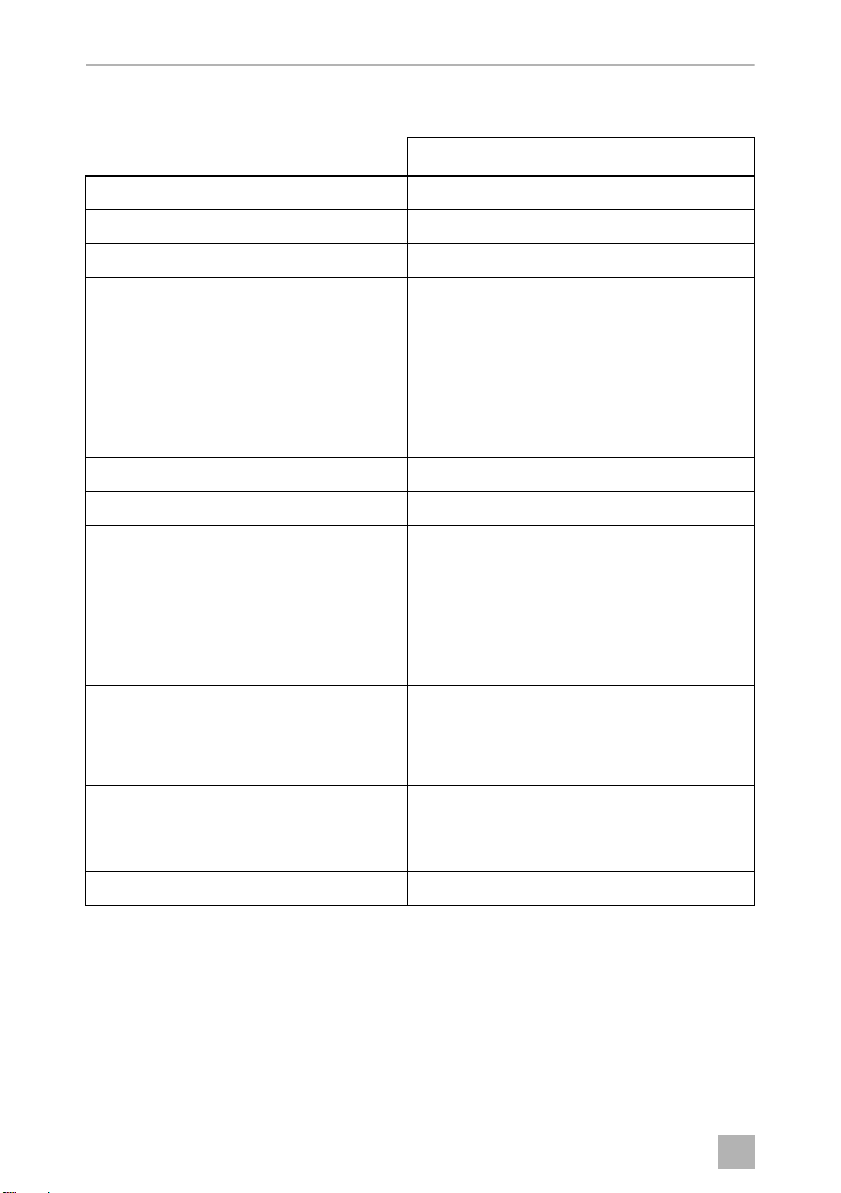
EN
Technical data PLB40
11 Technical data
PLB40
Battery type: Lithium iron phosphate/LiFePO4
Battery rated capacity: 40 Ah
Rated battery voltage: 12.8 Vg
Rated output current (derating of 5 % per
channel/ per °C for temperatures above
40 °C (104 °F)):
DC socket: 15 A
2-PIN socket: 15 A
USB socket: 2.4 A per socket, 4.2 A overall
Input voltage range: 8 – 25 Vg
Maximum DC/DC charging current: 8 A
Charging time AC/DC Charger:
(dependent on several factors)
Lifecycle: Potential lifecycle at 80 % depth of discharge
(depending on charge cycle and storage
10 % ~ 35 min
0 – 20 % ~ 1 h 10 min
0 – 40 % ~ 2 h 20 min
0 – 60 % ~ 3 h 30 min
0 – 80 % ~ 4 h 40 min
0 – 100 % ~ 6 h 0 min
condition)
Up to 2000 charging cycles
Rated input voltage:
Power supply unit / battery:
PWM solar controller:
Cut off voltage: 11.2 Vg
12 Vg
14.6 Vg
16
Page 17
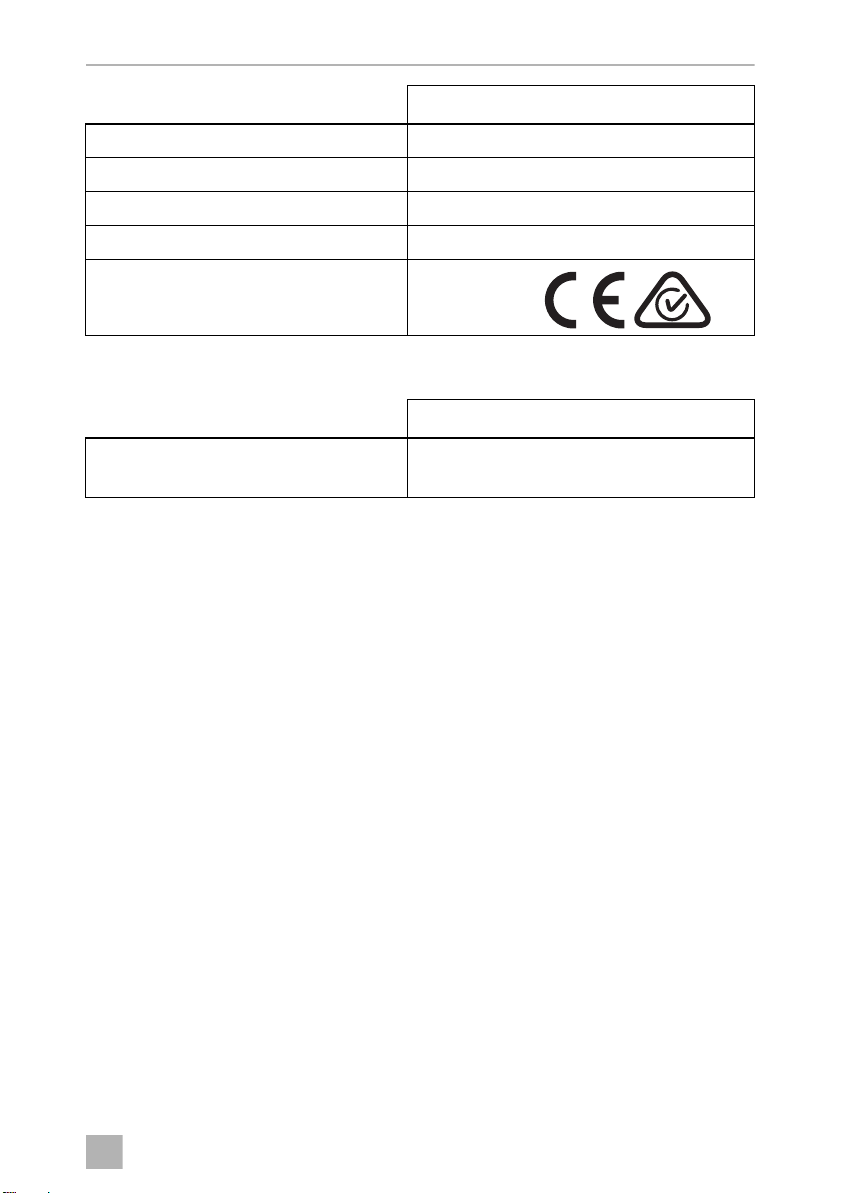
EN
PLB40 Technical data
UN 38.3
PLB40
Max. self-discharge rate at 25 °C (77 °F): 5 % per month
Ambient temperature for operation: 0 °C to +45 °C (+32 °F to +113 °F)
Dimensions (LxWxH): 197x197x257mm (7.76x7.76x10.12in)
Weight: 7.54 kg (16.62 lbs)
Inspection/certification:
Power supply unit
PLB40
AC Input:
DC output:
100 – 240 Vw/ 50/60 Hz, 2.5 A
12 Vg, 10 A
17
Page 18
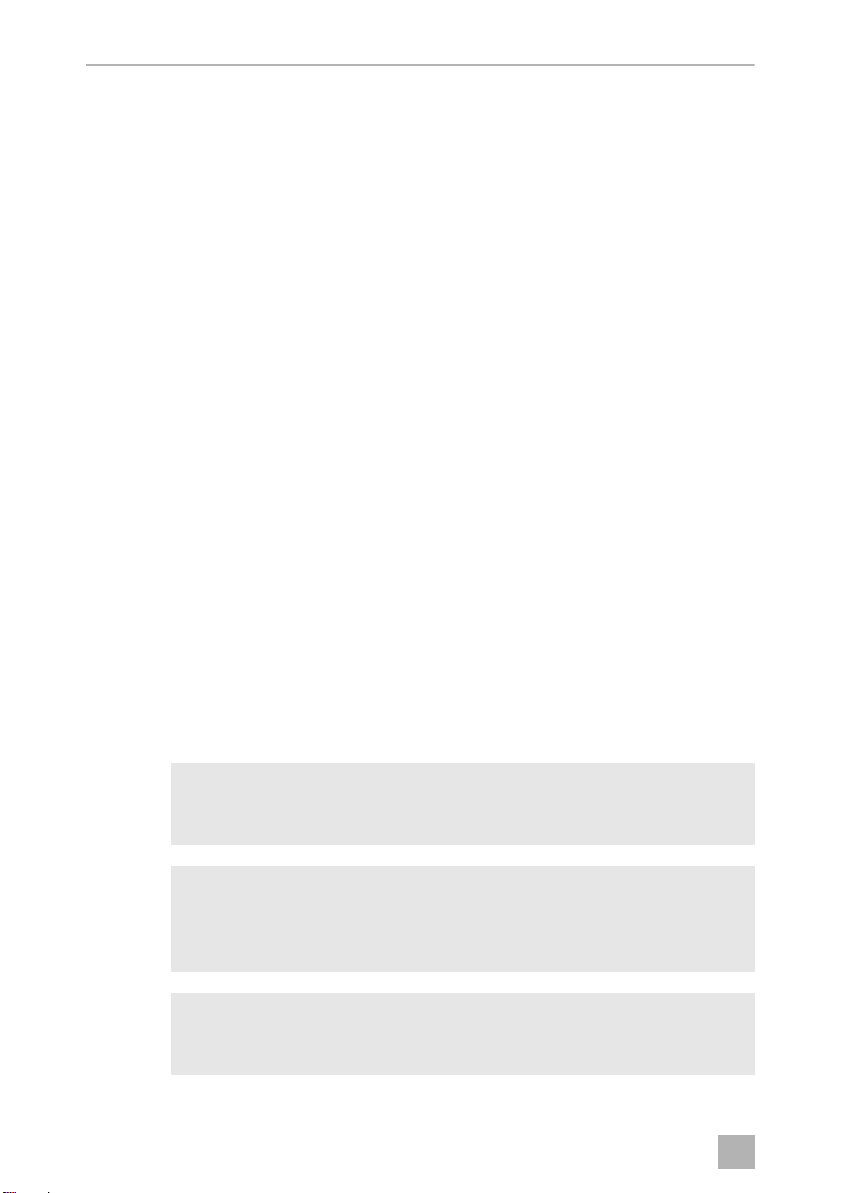
DE
Erläuterung der Symbole PLB40
Bitte lesen Sie diese Anleitung vor der Inbetriebnahme sorgfältig durch
und bewahren Sie sie auf. Geben Sie sie im Falle einer Weitergabe des
Produktes an den Nutzer weiter.
Inhaltsverzeichnis
1 Erläuterung der Symbole . . . . . . . . . . . . . . . . . . . . . . . . . . . . . . . . . . . . . . . .18
2 Allgemeine Sicherheitshinweise . . . . . . . . . . . . . . . . . . . . . . . . . . . . . . . . . .19
3 Lieferumfang . . . . . . . . . . . . . . . . . . . . . . . . . . . . . . . . . . . . . . . . . . . . . . . . . . 21
4 Bestimmungsgemäßer Gebrauch . . . . . . . . . . . . . . . . . . . . . . . . . . . . . . . . 22
5 Technische Beschreibung . . . . . . . . . . . . . . . . . . . . . . . . . . . . . . . . . . . . . . 22
6 Benutzung des Gerätes . . . . . . . . . . . . . . . . . . . . . . . . . . . . . . . . . . . . . . . . 24
7 Störungsbeseitigung . . . . . . . . . . . . . . . . . . . . . . . . . . . . . . . . . . . . . . . . . . 27
8 Pflegen und Reinigen des Produkts . . . . . . . . . . . . . . . . . . . . . . . . . . . . . . . 28
9 Garantie. . . . . . . . . . . . . . . . . . . . . . . . . . . . . . . . . . . . . . . . . . . . . . . . . . . . . 29
10 Entsorgung . . . . . . . . . . . . . . . . . . . . . . . . . . . . . . . . . . . . . . . . . . . . . . . . . . 29
11 Technische Daten . . . . . . . . . . . . . . . . . . . . . . . . . . . . . . . . . . . . . . . . . . . . . 29
1 Erläuterung der Symbole
WARNUNG!
!
!
A
18
Sicherheitshinweis auf eine Gefahrensituation, die zum Tod oder zu
schwerer Verletzung führen kann, wenn sie nicht vermieden wird.
VORSICHT!
Sicherheitshinweis auf eine Gefahrensituation, die zu einer leichten
oder mittelschweren Verletzung führen kann, wenn sie nicht vermieden
wird.
ACHTUNG!
Hinweis auf eine Situation, die zu Sachschäden führen kann, wenn sie
nicht vermieden wird.
Page 19

DE
PLB40 Allgemeine Sicherheitshinweise
2 Allgemeine Sicherheitshinweise
Der Hersteller übernimmt in folgenden Fällen keine Haftung für Schäden:
•
Beschädigungen am Produkt durch mechanische Einflüsse und falsche
Anschlussspannung
•
Veränderungen am Produkt ohne ausdrückliche Genehmigung vom Hersteller
•
Verwendung für andere als die in der Anleitung beschriebenen Zwecke
Die Konformitätserklärung kann beim Hersteller angefordert werden (Kontaktinformationen auf der Rückseite).
Beachten Sie folgende grundsätzliche Sicherheitsmaßnahmen beim Gebrauch von
elektrischen Geräten zum Schutz vor:
•
elektrischem Schlag
•
Brandgefahr
•
Verletzungen
2.1 Grundlegende Sicherheit
WARNUNG! SICHERHEITSHINWEISE ZU BRAND-, STROMSCHLAG- UND VERLETZUNGSGEFAHR.
!
•
Verwenden Sie das Gerät nur für den bestimmungsgemäßen
Gebrauch.
•
Trennen Sie das Gerät vom Netz
– vor der Reinigung und Pflege des Geräts
– nach jedem Gebrauch
– vor einem Sicherungswechsel
•
Ziehen Sie das Elektrokabel immer am Stecker, nicht am Kabel aus der
Steckdose, um Schäden an Stecker oder Kabel zu vermeiden.
•
Nehmen Sie keine Geräte in Betrieb, die Beschädigungen aufweisen
oder an denen Änderungen durchgeführt wurden. Geräte, die
Beschädigungen aufweisen oder an denen Änderungen durchgeführt wurden, können ein unvorhersehbares Verhalten aufweisen, das
zu Brand-, Explosions- oder Verletzungsgefahr führt.
•
Nehmen Sie das Gerät nicht in Betrieb, wenn das Kabel, der Stecker
oder die Ausgangsleitung beschädigt sind.
•
Zerlegen Sie das Gerät nicht. Lassen Sie Wartungs- und Reparaturarbeiten nur durch qualifiziertes Fachpersonal durchführen. Fehler beim
Zusammenbau können zu Brand- oder Stromschlaggefahr führen.
19
Page 20

DE
Allgemeine Sicherheitshinweise PLB40
•
Trennen Sie das Gerät von der Stromversorgung, bevor Sie eine vorgeschriebene Wartung durchführen, um die Stromschlaggefahr zu
reduzieren.
•
Setzen Sie das Gerät nicht Flüssigkeiten, Dampf, Regen, Schneeregen, Schnee oder dergleichen aus.
•
Bewahren Sie das Gerät an einem witterungsgeschützten Ort im
Innenbereich auf.
•
Rauchen Sie nicht in der Nähe der Batterie oder des Motors und stellen Sie sicher, dass keine Funken oder Flammen in deren Nähe entstehen.
•
Laden Sie das Gerät nur in gut belüfteten Räumen auf und sorgen Sie
während des Aufladens für eine ausreichende Belüftung.
•
Setzen Sie das Gerät keiner offenen Flamme und keinen übermäßigen
Temperaturen aus. Offene Flammen oder Temperaturen über 130 °C
(266 °F) können zur Explosion des Geräts führen.
•
Elektrogeräte sind kein Kinderspielzeug!
Verwahren und benutzen Sie das Gerät außerhalb der Reichweite von
Kindern.
•
Kinder sollten beaufsichtigt werden, um sicherzustellen, dass sie nicht
mit dem Gerät spielen.
ACHTUNG! MATERIALSCHÄDEN.
•
A
Führen Sie keine Fremdgegenstande in die Ausgangs- und Eingangsanschlüsse ein.
•
Stecken Sie keine Finger oder Hände in das Gerät.
•
Versuchen Sie nicht, die internen Batteriezellen zu ersetzen.
•
Laden Sie das Akkupack vor dem ersten Gebrauch unter Verwendung
eines der in Kapitel „Aufladen des Lithium-Eisenphosphat-Akkupacks“
auf Seite 25 beschriebenen Verfahren auf.
•
Vergleichen Sie vor dem ersten Gebrauch des Gerätes die Spannungsangabe auf dem Typenschild mit der vorhandenen Energieversorgung.
•
Ziehen Sie den Stecker des Gerätes nie am Anschlusskabel aus der
Steckdose.
•
Lagern Sie das Gerät an einem trockenen und kühlen Ort.
20
Page 21

DE
PLB40 Lieferumfang
2.2 Sicherheit beim Betrieb des Gerätes
WARNUNG! SICHERHEITSHINWEISE ZU BRAND-, STROMSCHLAG- UND VERLETZUNGSGEFAHR.
!
!
•
Verwenden Sie für das Laden des Geräts ausschließlich das mitgelieferte Ladegerät. Die Verwendung einer Befestigung, die nicht vom
Hersteller empfohlen oder vertrieben wird, kann zu Brand-, Stromschlag- oder Verletzungsgefahr führen.
•
Die Steckdose, an die das Gerät angeschlossen ist, muss in der Nähe
und leicht zugänglich sein.
VORSICHT! BRAND- UND/ODER EXPLOSIONSGEFAHR.
•
Betreiben Sie das Produkt nicht
– in der Nähe von aggressiven Dämpfen
– in der Nähe brennbarer Materialien
– in explosionsgefährdeten Bereichen
•
Stellen Sie das Gerät nicht neben Wärmequellen wie offenen Flammen auf.
•
Stellen Sie das Gerät an einem Ort auf, an dem es vor direkter Sonneneinstrahlung geschützt ist. Setzen Sie das Gerät nicht direktem Sonnenlicht und feuchter Umgebung aus, da dies den Betrieb
beeinträchtigen kann.
ACHTUNG! MATERIALSCHÄDEN.
•
A
Lösen Sie keine Kabel, wenn das Gerät noch in Betrieb ist.
•
Verwenden Sie das Gerät nur in vertikaler Position.
3 Lieferumfang
Pos. in
Abb. 1, Seite 3
1 Tragbares Lithium-Eisenphosphat-Akkupack
2 Gleichstromladekabel
3 Wechselstrom-Schaltnetzteil
4 2Gleichstromsicherungen
Bezeichnung
21
Page 22

DE
Bestimmungsgemäßer Gebrauch PLB40
4 Bestimmungsgemäßer Gebrauch
Das tragbare Lithium-Eisenphosphat-Akkupack ist für den Einsatz beim Camping
ausgelegt. Das Pack verfügt über vier Ausgänge zum Versorgen von Geräten mit
Strom, z. B. Tablets, Mobiltelefone, tragbare Kühl-/Gefrierboxen usw.
Das Akkupack ist geeignet für
•
den Anschluss an 12 V-Geräte mit geringer Leistungsaufnahme, z. B. kleinere
Wechselrichter bis 150 W,
•
den Anschluss an einen Laptop mit einem zusätzlichen 150 W-Wechselrichter,
der an die 12 V-Gleichstromanschlussbuchse angeschlossen ist.
Nicht zulässig ist
•
die Verwendung des Akkupacks als Starterbatterie für ein Fahrzeug,
•
die Verwendung von zwei Akkupacks in Parallelschaltung.
5 Technische Beschreibung
Das tragbare Lithium-Eisenphosphat-Akkupack (LiFePO4) liefert eine mobile Stromversorgung für tragbare Kühlgeräte, USB-Geräte und kleine Wechselrichter mit einer
Dauerleistung bis 150 W.
Während des Aufladens des Lithium-Eisenphosphat-Akkus über das WechselstromSchaltnetzteil kann gleichzeitig ein Gleichstromverbraucher (z. B. ein tragbares
Kühlgerät) mit Strom versorgt werden.
Das Gehäuse ist stoßfest, wärme- und UV-beständig.
Der Lithium-Eisenphosphat-Akku kann auf drei Arten geladen werden:
•
über das im Lieferumfang enthaltene Wechselstrom-/Gleichstrom-Ladegerät am
Wechselstromnetz (max. 8 A)
•
über den Gleichstromanschluss an der Lichtmaschine des Fahrzeugs (max. 8 A)
•
über den Gleichstromanschluss an einem Solarpanel
Das Gerät verfügt über folgende Schutzfunktionen:
•
Übertemperatur-/Untertemperaturschutz
•
Überspannungsschutz
•
Unterspannungsschutz
•
Überstromschutz
•
Kurzschlussschutz
•
Verpolungsschutz
22
Page 23
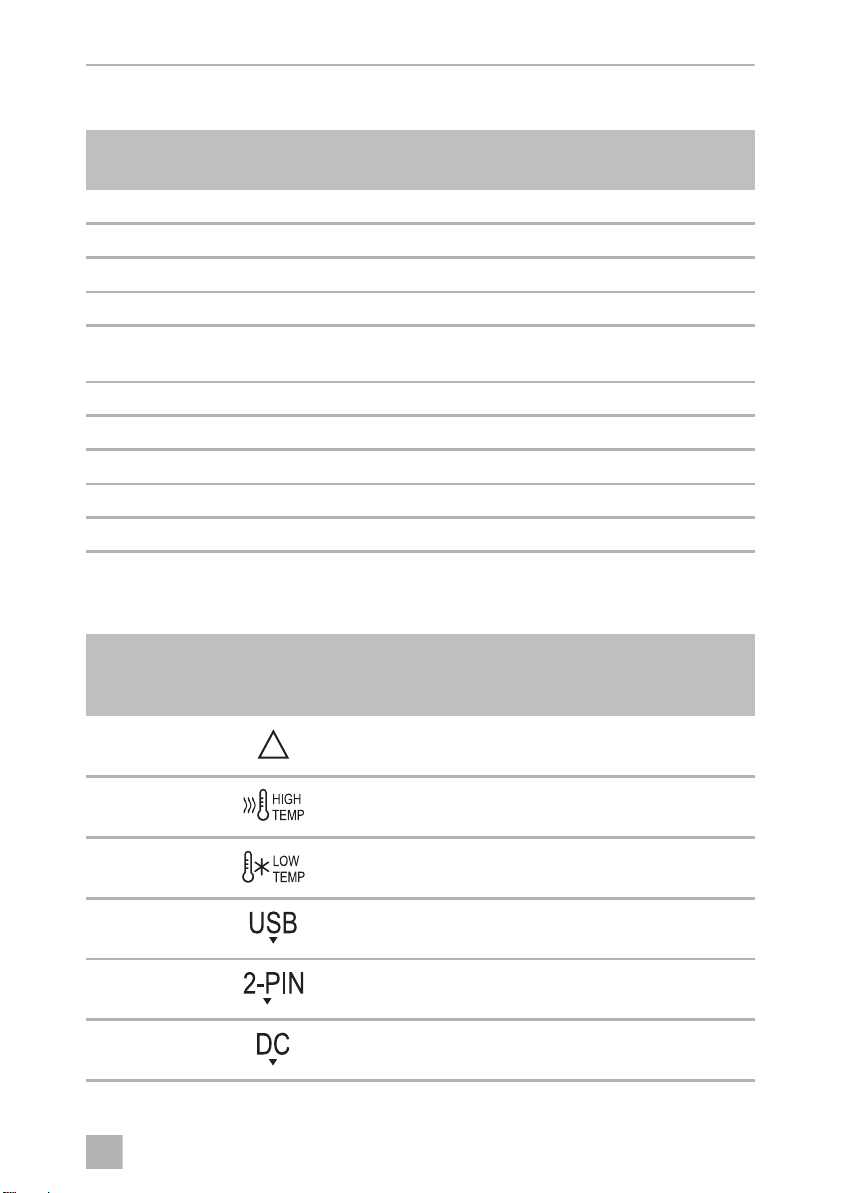
DE
PLB40 Technische Beschreibung
!
5.1 Anschlüsse und Anzeige
Pos. in
Abb. 2, Seite 3
1Ein-/Aus-Taste
2 Anzeige (LCD)
3 2USB-Buchsen (5 V, insgesamt max. 4,2 A)
42-poliger 12Vg-Anschlussausgang für tragbare Kühlgeräte
5 Hochbelastbarer 12Vg-Anschlussausgang für tragbare Kühlgeräte
6 Verstellbarer Griff
7 2Sicherungshalter
8 Eingangsbuchse Wechselstrom-/Gleichstromadapter
9 Anderson™ SB™ Gleichstrom-/Gleichstrom-Eingangsbuchse
10 Reset-Taste (unter der Kappe)
5.2 Anzeige
Pos. in
Abb. 3,
Seite 4
Bezeichnung
und 12V-Geräte
Bezeichnung
1 Ein Fehler ist aufgetreten (Kapitel „Störungsbeseitigung“
auf Seite 27).
2 Siehe Kapitel „Störungsbeseitigung“ auf Seite 27.
3 Siehe Kapitel „Störungsbeseitigung“ auf Seite 27.
4 Das Akkupack versorgt ein USB-Gerät mit Strom.
5 Das Akkupack versorgt ein an den 2-poligen Ausgang
angeschlossenes Gerät mit Strom.
6 Das Akkupack versorgt ein an den Gleichstromausgang
angeschlossenes Gerät mit Strom.
23
Page 24
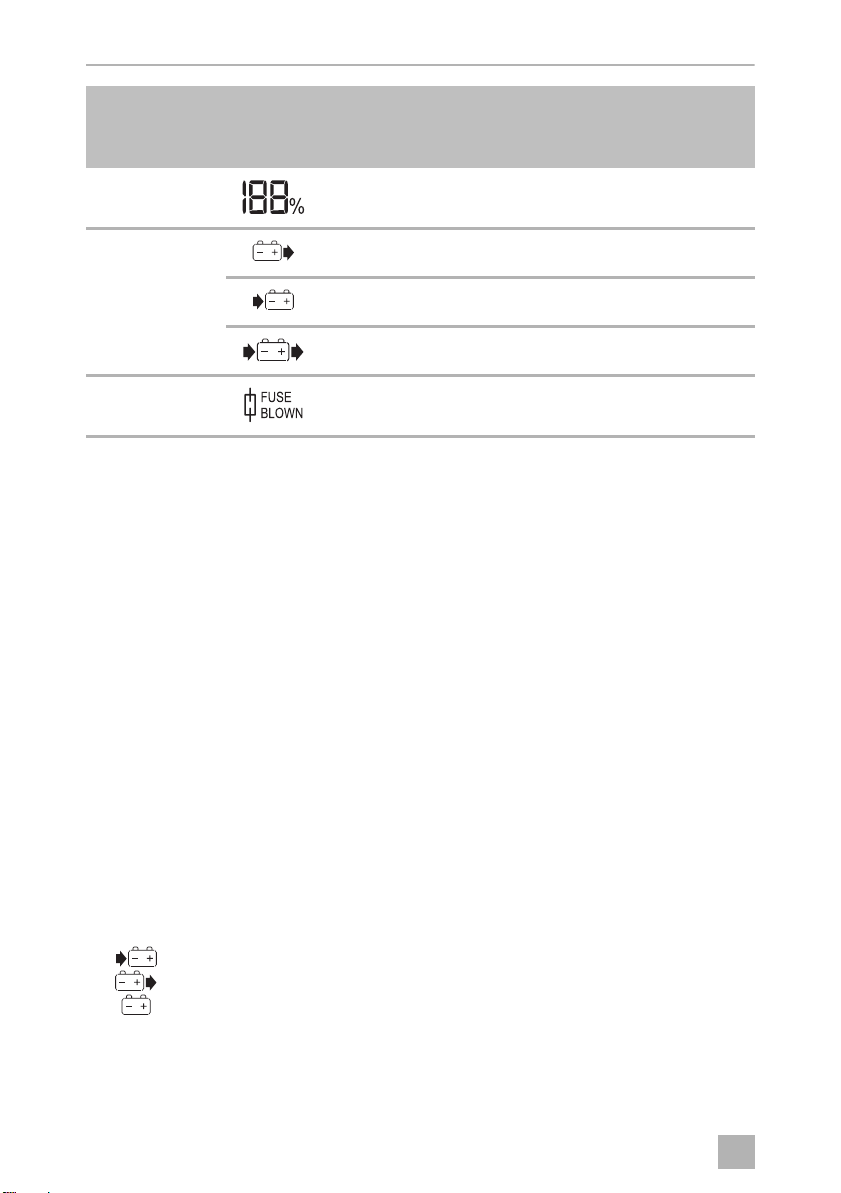
DE
Benutzung des Gerätes PLB40
Pos. in
Abb. 3,
Seite 4
7 Ladezustand in Prozent
8 Akku wird entladen
9 Siehe Kapitel „Störungsbeseitigung“ auf Seite 27.
Bezeichnung
Akku wird aufgeladen
Akku wird gleichzeitig aufgeladen und entladen
6 Benutzung des Gerätes
6.1 Vor dem ersten Gebrauch
➤ Laden Sie das Akkupack vor dem ersten Gebrauch oder vor einer Einlagerung
mit dem Wandladegerät vollständig auf.
➤ Beachten Sie die Informationen in Kapitel „Aufladen des Lithium-Eisenphosphat-
Akkupacks“ auf Seite 25.
6.2 Ein- und Ausschalten
Einschalten des Lithium-Eisenphosphat-Akkupacks
➤ Drücken Sie zum Einschalten des Geräts die Ein-/Aus-Taste (Abb. 2 1, Seite 3)
mindestens 3 Sekunden lang.
✓ Das Gerät gibt 2 Pieptöne aus.
✓ Das Display zeigt den Betriebszustand an:
: der Lithium-Eisenphosphat-Akku wird aufgeladen
: der Lithium-Eisenphosphat-Akku wird entladen
: der Lithium-Eisenphosphat-Akku ist im Standby-Modus
✓ Die Anzeige schaltet sich nach 1 Minute automatisch aus.
24
Page 25

DE
PLB40 Benutzung des Gerätes
Einschalten der Anzeige
➤ Drücken Sie zum Einschalten der Anzeige kurz die Ein-/Aus-Taste (Abb. 2 1,
Seite 3).
Ausschalten des Lithium-Eisenphosphat-Akkupacks
Das Akkupack schaltet sich nach 24 Stunden automatisch aus, wenn keine Last
anliegt und kein Ladegerät angeschlossen ist.
➤ Drücken Sie zum Ausschalten des Geräts die Ein-/Aus-Taste (Abb. 2 1, Seite 3)
mindestens 3 Sekunden lang.
✓ Das Gerät gibt 1 Piepton aus.
✓ Die Anzeige schaltet sich aus.
6.3 Aufladen des Lithium-Eisenphosphat-Akkupacks
WARNUNG! BRAND- UND/ODER EXPLOSIONSGEFAHR.
!
➤ Stellen Sie den Lithium-Eisenphosphat-Akku auf eine feste Unterlage.
Lithium-Eisenphosphat-Akkus, die mit einer zu hohen Spannung aufgeladen werden, können sich entzünden. Laden Sie das Akkupack mit
einer Eingangsspannung von 8 bis 25 V auf.
Aufladen mit dem Schaltnetzteil
➤ Schließen Sie das Schaltnetzteil an die Anschlussbuchse an (Abb. 2 8, Seite 3).
➤ Schließen Sie das Schaltnetzteil an das Wechselstromnetz an.
✓ Das Symbol leuchtet auf.
✓ Die Anzeige zeigt den Ladezustand an.
Aufladen mit intelligenten Lichtmaschinen, der 12 V-Bordsteckdose oder
einem Solarpanel
➤ Schließen Sie das Ladekabel an die Anschlussbuchse an (Abb. 2 9, Seite 3).
➤ Schließen Sie den Gleichstromstecker an die Anderson Gleichstrom-Eingangs-
buchse am Akku an.
✓ Das Symbol leuchtet auf und der Ladezustand in Prozent wird angezeigt.
✓ Die Anzeige zeigt den Ladezustand an.
25
Page 26
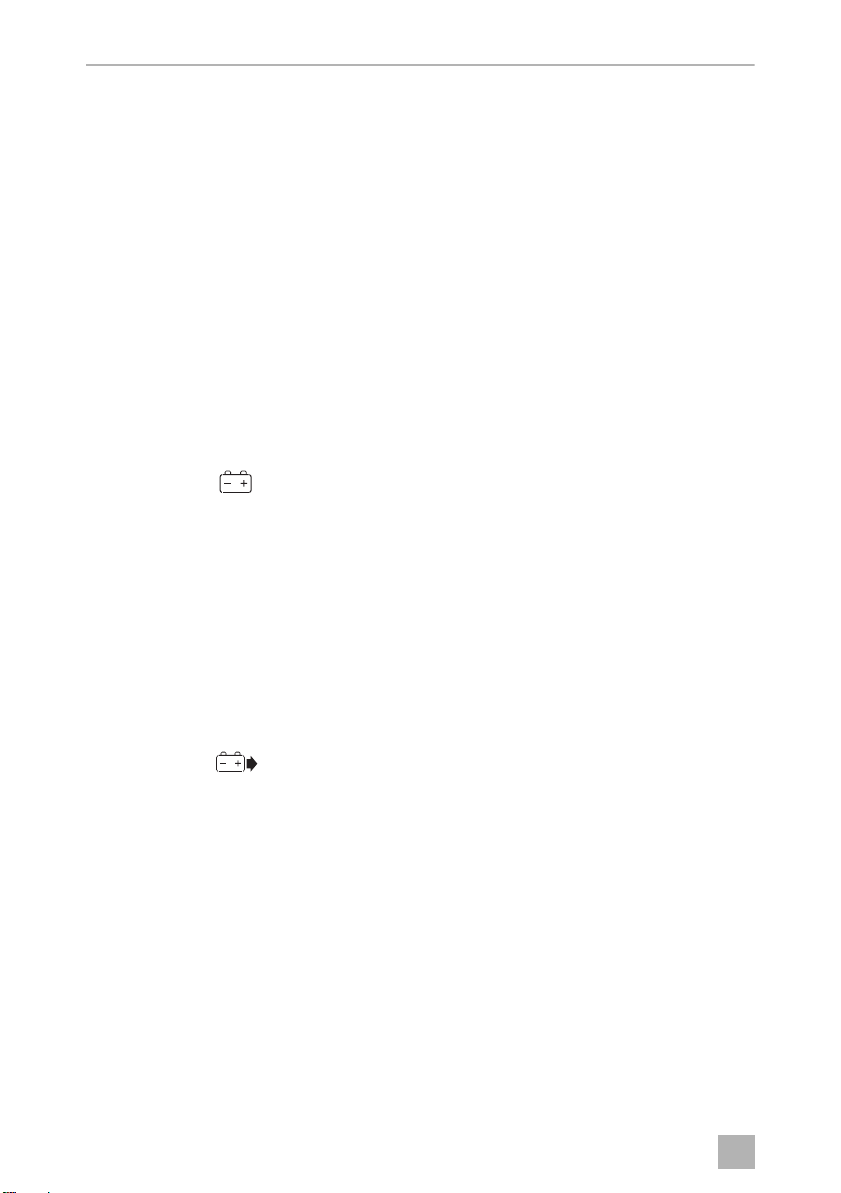
DE
Benutzung des Gerätes PLB40
➤ Beim Aufladen des Akkupacks mit einem Solarpanel müssen folgende Anforde-
rungen erfüllt sein:
– Bei Verwendung ohne Solarregler:
Stellen Sie sicher, dass das Solarpanel eine Gleichstromspannung von
8–25 V sowie einen maximalen Ladestrom von 10 A ausgibt.
– Bei Verwendung mit einem Solarregler:
Stellen Sie sicher, dass das Solarpanel keine Gegenspannung vom Akku
erfordert, um mit dem Aufladen zu beginnen. Stellen Sie sicher, dass der
maximale Ladestrom 10 A beträgt (fragen Sie beim Hersteller des Solarpanels
nach).
6.4 Prüfen des Ladezustands
➤ Drücken Sie die Ein-/Aus-Taste (Abb. 2 1, Seite 3).
✓ Die Anzeige zeigt den Ladezustand in Prozent an.
✓ Das Symbol blinkt, wenn der Ladezustand des Akkus unter 20 % beträgt.
6.5 Anschluss von Verbrauchergeräten
Abb. 2, Seite 3
➤ Öffnen Sie die Verschlusskappe für das gewünschte Gerät:
– USB-Geräte (3)
– 2-polige 12 V-Gleichstromausgangsbuchse (4)
– 12 V-Gleichstrombuchse (5)
➤ Führen Sie den Stecker Ihres Geräts in die entsprechende Buchse ein.
✓ Das Symbol und das zugehörige Ausgangssymbol leuchten auf.
6.6 Ersetzen von Sicherungen
➤ Stellen Sie sicher, dass das Akkupack nicht am Wechselstrom-/Gleichstrom-
Ladegerät oder Gleichstrom-/Gleichstrom-Ladegerät angeschlossen ist.
➤ Trennen Sie sämtliche Verbraucher.
➤ Drücken Sie die Ein-/Aus-Taste mindestens 3 Sekunden lang, um das Akkupack
auszuschalten.
➤ Lösen Sie den Sicherungshalter.
➤ Ersetzen Sie die Sicherung durch eine träge 3AG-Glassicherung mit 20 A.
26
Page 27
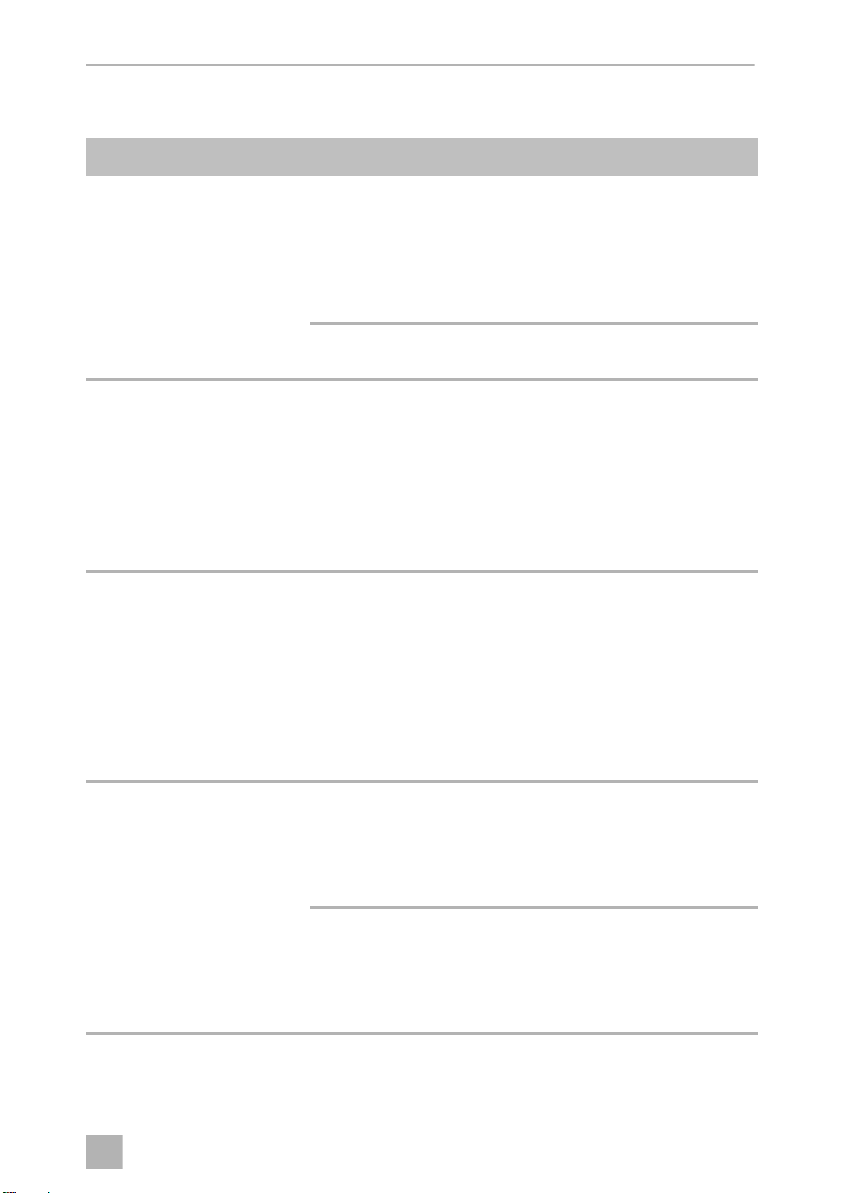
DE
PLB40 Störungsbeseitigung
7 Störungsbeseitigung
Problem Fehler/Ursache Beseitigung
Bei Drücken der Ein-/AusTaste startet/funktioniert die
Batterie nicht.
Auf der Anzeige wird das
Warnsymbol angezeigt und
das Symbol „HIGH
TEMP“/„LOW TEMP“ blinkt.
Während des Ladens wird ein
dauerhafter Piepton ausgegeben.
Auf der Anzeige wird das
Warnsymbol angezeigt und
das Symbol „HIGH
TEMP“/„LOW TEMP“ blinkt.
Das Gerät gibt während des
Entladens 15 Sekunden lang
einen Piepton aus und schaltet sich dann automatisch
aus.
Auf der Anzeige wird das
Warnsymbol angezeigt und
das Symbol „FUSE BLOWN“
blinkt. Ein dauerhafter Piepton wird 30 Sekunden lang
ausgegeben.
Die Batterie hat sich wegen
Übertemperatur
(> 65 °C/149 °F) abgeschaltet.
Die Batterie ist defekt. Wenden Sie sich an unseren
Die Umgebungstemperatur
ist für ein Aufladen des
Geräts zu niedrig/zu hoch.
Die Umgebungstemperatur
ist für ein Entladen des Geräts
zu niedrig/zu hoch.
Die Sicherung für den
Gleichstromausgang ist
durchgebrannt. Zusätzlich
blinkt das Symbol „DC“ auf
der Anzeige.
Die 2-polige Sicherung ist
durchgebrannt. Zusätzlich
blinkt das Symbol „2-PIN“
auf der Anzeige.
Schließen Sie das Wechselstrom-/Gleichstrom-Ladegerät an die Batterie an.
Wenn die Batterie nicht startet, halten Sie die Reset-Taste
einige Sekunden gedrückt.
Kundendienst.
Laden Sie das Gerät nicht
weiter auf.
Schalten Sie das Gerät aus.
Warten Sie, bis sich die
Umgebungstemperatur in
einem zulässigen Bereich
befindet (Kapitel „Technische
Daten“ auf Seite 29).
Entladen Sie das Gerät nicht
weiter.
Schalten Sie das Gerät aus.
Warten Sie, bis sich die
Umgebungstemperatur in
einem zulässigen Bereich
befindet (Kapitel „Technische
Daten“ auf Seite 29).
Schalten Sie das Gerät aus.
Ersetzen Sie die Gleichstrom-
sicherung (Kapitel „Ersetzen
von Sicherungen“ auf
Seite 26).
Schalten Sie das Gerät aus.
Ersetzen Sie die 2-polige
Sicherung (Kapitel „Ersetzen
von Sicherungen“ auf
Seite 26).
27
Page 28
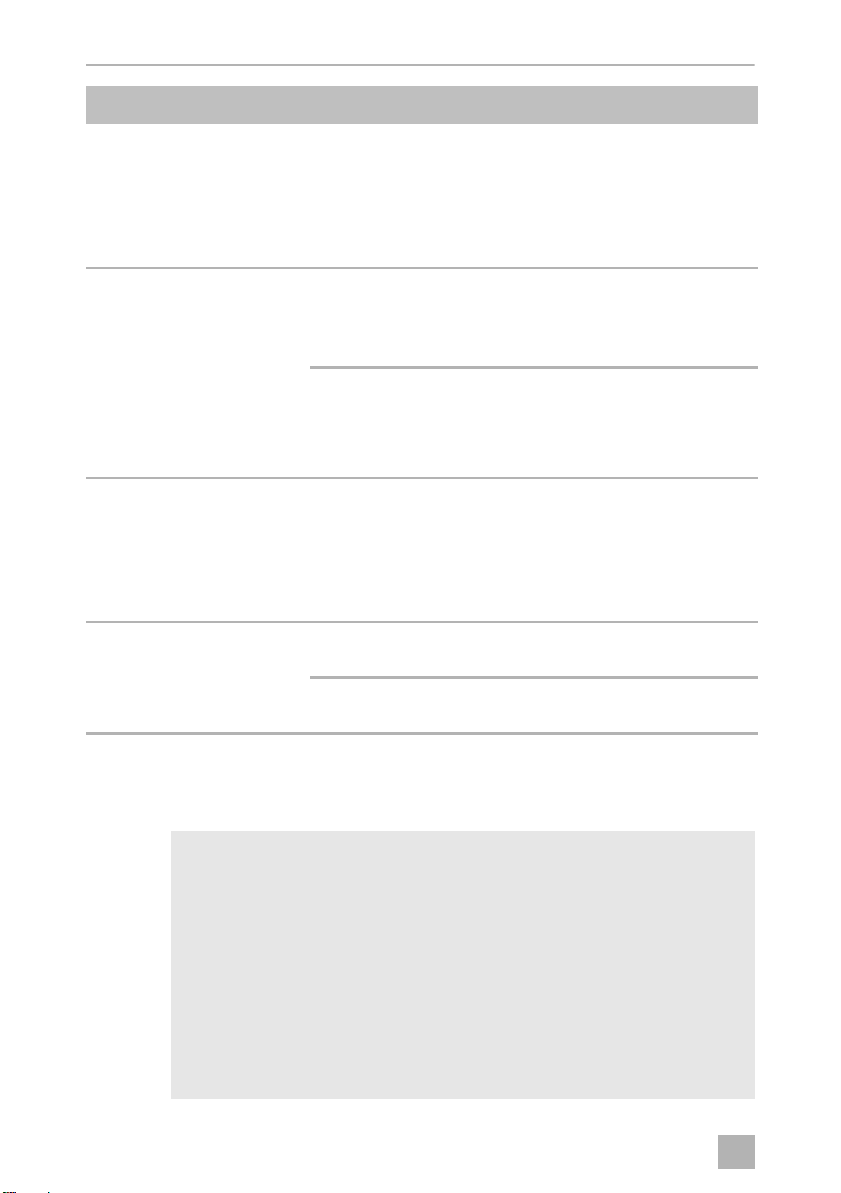
DE
Pflegen und Reinigen des Produkts PLB40
Problem Fehler/Ursache Beseitigung
Auf der Anzeige wird das
Warnsymbol angezeigt und
das Ladesymbol mit dem
Pfeil blinkt. Ein dauerhafter
Piepton wird ausgegeben.
Auf der Anzeige wird das
Warnsymbol angezeigt. Das
Entladesymbol mit dem Pfeil
und entweder das Symbol
„USB“, das Symbol „2-PIN“
oder das Symbol „DC“
blinkt. Ein dauerhafter Piepton wird 60 Sekunden lang
ausgegeben.
Das Batteriesymbol blinkt.
10 Mal wird alle 3 Sekunden
ein Piepton ausgegeben.
Nach den Pieptönen schaltet
sich das Gerät automatisch
aus.
Die Buchstaben und Symbole auf dem Display
verblassen.
Die Eingangsspannung des
Ladegeräts ist falsch.
Der Überspannungsschutz
wurde ausgelöst.
Der Kurzschlussschutz wurde
ausgelöst.
Der Ladezustand des Akkus
beträgt 0 %.
Das Display ist überhitzt. Stellen Sie die Batterie an
Das Display ist defekt. Wenden Sie sich an unseren
Schalten Sie das Ladegerät
aus. Schließen Sie ein Ladegerät mit der StandardLadespannung an (Kapitel
„Technische Daten“ auf
Seite 29).
Schalten Sie das Gerät aus.
Trennen Sie einige Verbraucher, bevor Sie das Gerät
wieder einschalten.
Schalten Sie das Gerät aus.
Beseitigen Sie den Kurzschluss, bevor Sie das Gerät
wieder einschalten.
Laden Sie das Gerät auf.
einem kühlen Ort auf.
Kundendienst.
8 Pflegen und Reinigen des Produkts
ACHTUNG! MATERIALSCHÄDEN.
•
A
28
Verwenden Sie keine scharfen oder harten Gegenstände oder Reinigungsmittel zur Reinigung, da dies zu einer Beschädigung des Produktes führen kann.
•
Verwenden Sie keine Reinigungsmittel auf Alkoholbasis zum Reinigen der glänzenden Oberflächen.
•
Laden Sie den Lithium-Eisenphosphat-Akku mindestens alle sechs
Monate vollständig auf. Eine zu starke Belastung oder zu lange Lagerung ohne Aufladen kann zu dauerhafter Beschädigung des Akkus
führen.
Page 29
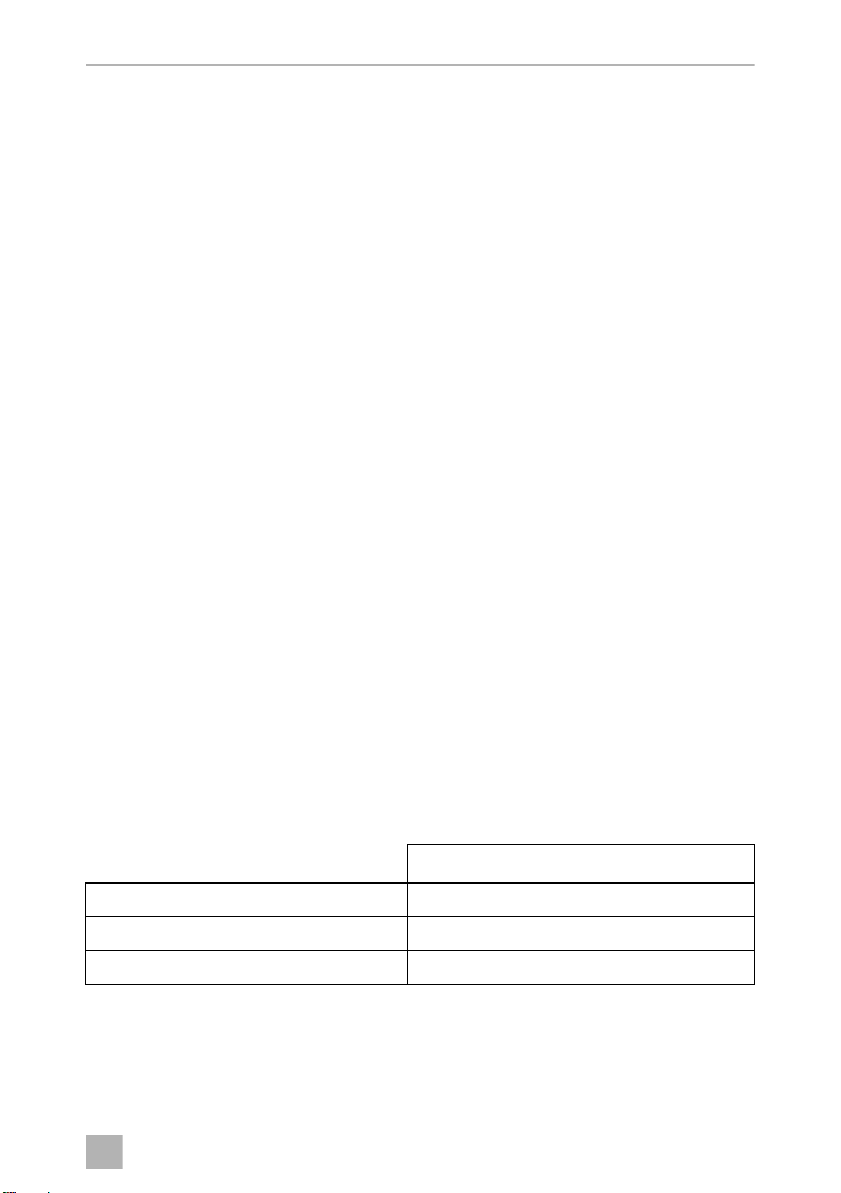
DE
PLB40 Garantie
➤ Reinigen Sie das Produkt gelegentlich mit einem feuchten Tuch.
9 Garantie
Es gilt die gesetzliche Gewährleistungsfrist. Sollte das Produkt defekt sein, wenden
Sie sich bitte an die Niederlassung des Herstellers in Ihrem Land (siehe
dometic.com/dealer) oder an Ihren Fachhändler.
Zur Reparatur- bzw. Gewährleistungsbearbeitung müssen Sie folgende Unterlagen
mitschicken:
•
eine Kopie der Rechnung mit Kaufdatum,
•
einen Reklamationsgrund oder eine Fehlerbeschreibung.
10 Entsorgung
➤ Geben Sie das Verpackungsmaterial möglichst in den entsprechenden
Recycling-Müll.
Wenn Sie das Produkt endgültig außer Betrieb nehmen, informieren Sie
sich bitte beim nächsten Recyclingcenter oder bei Ihrem Fachhändler
M
über die zutreffenden Entsorgungsvorschriften.
Schützen Sie Ihre Umwelt!
Akkus und Batterien gehören nicht in den Hausmüll.
B
Geben Sie bitte Ihre defekten Akkus oder verbrauchten Batterien beim
Händler oder bei einer Sammelstelle ab.
11 Technische Daten
PLB40
Akkutyp: Lithium-Eisenphosphat/LiFePO4
Nennkapazität des Akkus: 40 Ah
Nennspannung des Akkus: 12,8 Vg
29
Page 30
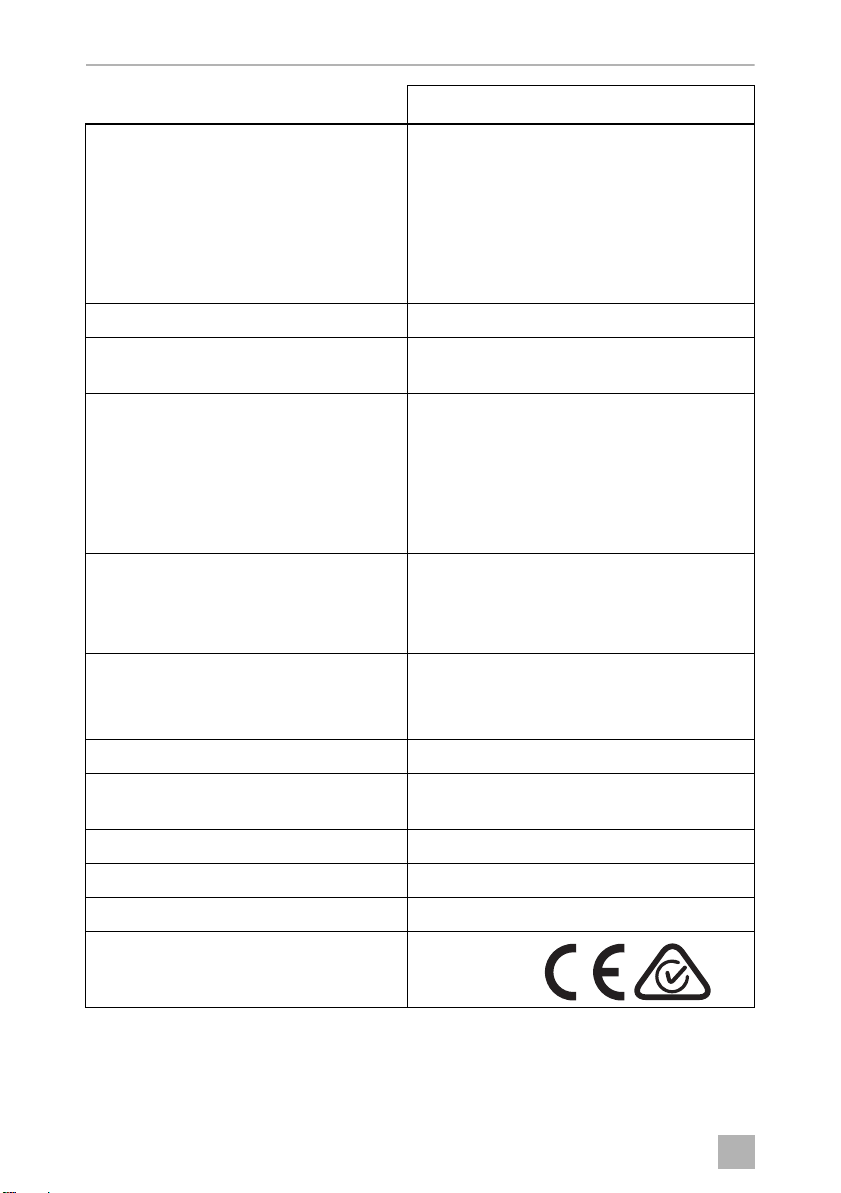
DE
Technische Daten PLB40
UN 38.3
PLB40
Nenn-Ausgangsstrom (herabgesetzt um
5 % pro Kanal/pro °C bei Temperaturen
über 40 °C (104 °F)):
Gleichstrombuchse: 15 A
2-polige Buchse: 15 A
USB-Buchse: 2,4 A pro Buchse, insgesamt 4,2 A
Eingangsspannungsbereich: 8–25 Vg
Maximaler Gleichstrom-/GleichstromLadestrom:
Ladezeit AC/DC Ladegerät:
(abhängig von mehreren Faktoren)
Lebensdauer: Mögliche Lebensdauer bei Tiefenentladung
von 80 % (abhängig von Ladezyklus- und
0 – 20 % ~ 1 h 10 min
0 – 40 % ~ 2 h 20 min
0 – 60 % ~ 3 h 30 min
0 – 80 % ~ 4 h 40 min
0 – 100 % ~ 6 h 0 min
Bis zu 2.000 Ladezyklen
8A
10 % ~ 35 min
Lagerbedingungen)
Eingangsnennspannung:
Schaltnetzteil/Akku:
PWM-Solarregler:
Ausschaltspannung: 11,2 Vg
Maximale Selbstentladerate bei 25 °C
(77 °F):
Umgebungstemperatur Betrieb: 0 °C bis +45 °C (+32 °F bis +113 °F)
Abmessungen (L x B x H): 197 x 197 x 257 mm (7,76 x 7,76 x 10,12 Zoll)
Gewicht: 7,54 kg (16,62 lbs)
Prüfung/Zertifikat:
12 Vg
14,6 Vg
5 % pro Monat
30
Page 31

DE
PLB40 Technische Daten
Schaltnetzteil
PLB40
Wechselstromeingang:
Gleichstromausgang:
100–240 Vw/50/60 Hz, 2,5 A
12 Vg, 10 A
31
Page 32

FR
Signification des symboles PLB40
Veuillez lire ce manuel attentivement avant de mettre l'appareil en service
et conservez-le. En cas de passer le produit, veuillez le transmettre au
nouvel acquéreur.
Sommaire
1 Signification des symboles . . . . . . . . . . . . . . . . . . . . . . . . . . . . . . . . . . . . . . 32
2 Consignes générales de sécurité . . . . . . . . . . . . . . . . . . . . . . . . . . . . . . . . . 33
3 Contenu de la livraison . . . . . . . . . . . . . . . . . . . . . . . . . . . . . . . . . . . . . . . . . 35
4 Usage conforme . . . . . . . . . . . . . . . . . . . . . . . . . . . . . . . . . . . . . . . . . . . . . . 36
5 Description technique . . . . . . . . . . . . . . . . . . . . . . . . . . . . . . . . . . . . . . . . . 36
6 Utilisation de l’appareil . . . . . . . . . . . . . . . . . . . . . . . . . . . . . . . . . . . . . . . . . 38
7 Guide de dépannage . . . . . . . . . . . . . . . . . . . . . . . . . . . . . . . . . . . . . . . . . . .41
8 Entretien et nettoyage du produit . . . . . . . . . . . . . . . . . . . . . . . . . . . . . . . . 42
9 Garantie. . . . . . . . . . . . . . . . . . . . . . . . . . . . . . . . . . . . . . . . . . . . . . . . . . . . . 43
10 Mise au rebut. . . . . . . . . . . . . . . . . . . . . . . . . . . . . . . . . . . . . . . . . . . . . . . . . 43
11 Caractéristiques techniques . . . . . . . . . . . . . . . . . . . . . . . . . . . . . . . . . . . . . 43
1 Signification des symboles
AVERTISSEMENT !
!
!
A
32
Consigne de sécurité signalant une situation dangereuse qui peut
entraîner la mort ou de graves blessures si elle n’est pas évitée.
ATTENTION !
Consigne de sécurité signalant une situation dangereuse qui peut
entraîner des blessures de gravité moyenne ou légère si elle n’est pas
évitée.
AVIS !
Remarque signalant une situation qui peut entraîner des dommages
matériels si elle n’est pas évitée.
Page 33

FR
PLB40 Consignes générales de sécurité
2 Consignes générales de sécurité
Le fabricant décline toute responsabilité pour des dommages dans les cas suivants :
•
des sollicitations mécaniques et une tension de raccordement incorrecte ayant
endommagé le matériel
•
des modifications apportées au produit sans autorisation explicite de la part du
fabricant
•
une utilisation différente de celle décrite dans la notice
La déclaration de conformité peut être demandée auprès du fabricant (coordonnées
au dos).
Lors de l’utilisation d’appareils électriques, les consignes générales de sécurité suivantes doivent être respectées afin d’éviter :
•
une décharge électrique,
•
un incendie,
•
des blessures.
2.1 Sécurité générale
AVERTISSEMENT ! INSTRUCTIONS RELATIVES AUX RISQUES
D’INCENDIE, DE CHOC ÉLECTRIQUE OU DE BLESSURES
!
CORPORELLES.
•
Utilisez l’appareil conformément à l’usage pour lequel il a été conçu.
•
Débranchez l’appareil du secteur
– avant tout nettoyage et entretien
– après chaque utilisation
– avant le changement d’un fusible
•
Pour réduire le risque d’endommagement de la fiche et du cordon
électrique, tirez sur la fiche plutôt que sur le cordon lorsque vous
débranchez l’appareil.
•
N’utilisez pas un appareil endommagé ou modifié. Les appareils
endommagés ou modifiés peuvent présenter un comportement
imprévisible pouvant entraîner un incendie, une explosion ou un
risque de blessure.
•
N’utilisez pas l’appareil avec un cordon ou une fiche endommagés,
ou un câble de sortie endommagé.
•
Ne démontez pas l’appareil mais confiez-le à un technicien qualifié
lorsqu’un entretien ou une réparation est nécessaire. Un remontage
incorrect peut entraîner un risque d’incendie ou de choc électrique.
33
Page 34

FR
Consignes générales de sécurité PLB40
•
Pour réduire le risque de choc électrique, débranchez l’appareil de la
prise de courant avant d’entreprendre toute opération d’entretien
recommandée.
•
Ne pas exposer à des liquides, de la vapeur, à la pluie, aux giboulées,
à la neige ou similaire.
•
L’appareil doit être entreposé à l’intérieur et protégé des intempéries.
•
Ne jamais fumer ou laisser une étincelle ou une flamme à proximité de
la batterie ou du moteur.
•
Lors de la charge de l’appareil, travaillez dans une zone bien aérée et
ne limitez en aucune façon la ventilation.
•
N’exposez pas l’appareil à un incendie ou une température excessive.
Une exposition à un incendie ou une température supérieure à 130 °C
(266 °F) peut provoquer une explosion.
•
Les appareils électriques ne sont pas des jouets pour enfants.
Placez et utilisez l’appareil hors de leur portée.
•
Les enfants doivent être surveillés pour s’assurer qu’ils ne jouent pas
avec l’appareil.
AVIS ! DOMMAGES MATÉRIELS.
•
A
N’introduisez aucun corps étranger dans les bornes de sortie ou
d’entrée.
•
Ne glissez ni les doigts ni les mains dans l’appareil.
•
N’essayez pas de remplacer les cellules internes de la batterie.
•
Avant la première utilisation, chargez la batterie en utilisant l’une des
méthodes décrites dans chapitre « Charge de la batterie lithium fer
phosphate », page 39.
•
Avant la mise en service de l’appareil, vérifiez que la tension indiquée
sur la plaque signalétique correspond à l’alimentation électrique dont
vous disposez.
•
Ne tirez jamais sur le câble de raccordement de l’appareil pour sortir
la fiche de la prise.
•
Stockez l’appareil dans un endroit frais et sec.
34
Page 35

FR
PLB40 Contenu de la livraison
2.2 Consignes de sécurité concernant le fonctionnement de l’appareil
AVERTISSEMENT ! INSTRUCTIONS RELATIVES AUX RISQUES
D’INCENDIE, DE CHOC ÉLECTRIQUE OU DE BLESSURES
!
!
CORPORELLES.
•
Utilisez exclusivement le chargeur fourni pour charger l’appareil. L’utilisation d’un accessoire non recommandé ou non vendu par le fabricant peut entraîner un risque d’incendie, de choc électrique ou de
blessures corporelles.
•
La prise à laquelle est raccordé l’appareil doit être à proximité et facilement accessible.
ATTENTION ! RISQUE D’INCENDIE ET/OU D’EXPLOSION.
•
N’utilisez pas l’appareil
– à proximité de vapeurs agressives,
– à proximité de matériaux inflammables,
– ou dans un environnement explosif.
•
Ne placez pas l’appareil à proximité de sources de chaleur telles que
des incendies.
•
Placez l’appareil dans un lieu ombragé. Évitez toute exposition directe
au soleil dans un environnement chaud et humide pour un usage
approprié.
AVIS ! DOMMAGES MATÉRIELS.
•
A
Ne débranchez pas de câbles pendant le fonctionnement de
l’appareil.
•
Utilisez l’appareil en position verticale uniquement.
3 Contenu de la livraison
Pos. dans
fig. 1, page 3
1 Batterie lithium fer phosphate portable
2 Câble chargeur CC
3 Bloc d’alimentation CA
4 2x fusible CC
Description
35
Page 36

FR
Usage conforme PLB 40
4Usage conforme
La batterie lithium fer phosphate portable est conçue pour le camping. Elle comprend quatre sorties pour alimenter des appareils tels que tablettes, téléphones portables, glacière/congélateur portable, etc.
La batterie peut être
•
raccordée à des appareils 12 V à faible consommation comme les petits onduleurs jusqu’à 150 W,
•
raccordée à un ordinateur portable avec un onduleur supplémentaire de 150 W
raccordé à la sortie CC 12 V.
Il est interdit
•
d’utiliser la batterie comme batterie de démarrage,
•
d’utiliser deux batteries en parallèle.
5 Description technique
La batterie lithium fer phosphate portable (LiFePO4) est une alimentation électrique
mobile pour les appareils de réfrigération mobiles, les appareils USB et les petits
onduleurs jusqu’à une puissance de sortie continue de 150 W.
Un consommateur CC (par exemple un appareil de réfrigération portable) peut être
alimenté simultanément via le bloc d’alimentation durant la charge de la batterie
lithium fer phosphate portable.
Le boîtier résiste aux chocs, à la chaleur et aux UV.
La batterie peut être chargée de trois façons :
•
via le chargeur CA/CC fourni sur le réseau alternatif (8 A max.)
•
via le câble de raccordement au courant continu avec l’alternateur du véhicule
(8 A max.)
•
par connexion CC via un panneau solaire
L’appareil dispose des dispositifs de protection suivants :
•
Protection contre la surchauffe et le sous-refroidissement
•
Protection contre la surtension
•
Protection contre la sous-tension
•
Protection de surintensité
•
Protection contre les courts-circuits
•
Protection contre les inversions de polarité
36
Page 37

FR
PLB40 Description technique
5.1 Raccordements et écran
Pos. dans
fig. 2, page 3
1 Touche Power
2 Écran (LCD)
3 2 x prises USB (5 V, max. 4,2 A au total)
4 Sortie 2 pôles 12 Vg pour appareils de réfrigération portables
512Vg prise de raccordement Heavy Duty pour appareils de réfrigé-
6 Poignée réglable
7 2x porte-fusible
8 Prise d’entrée adaptateur de courant CA/CC
9 Prise d’entrée CC/CC Anderson™ SB™
10 Touche Reset (sous le cache)
5.2 Écran
Pos. dans
fig. 3, page 4
1 Une panne est survenue (chapitre « Guide de
Description
ration portables et appareils 12 V
Description
!
dépannage », page 41).
2 Voir chapitre « Guide de dépannage », page 41.
3 Voir chapitre « Guide de dépannage », page 41.
4 La batterie fournit de l’énergie à un appareil USB.
5 La batterie fournit de l’énergie à un appareil raccordé à la
sortie à 2 pôles.
6 La batterie fournit de l’énergie à un appareil raccordé à la
sortie CC.
37
Page 38

FR
Utilisation de l’appareil PLB40
Pos. dans
fig. 3, page 4
7 État de charge en pourcentage
8 La batterie se décharge
9 Voir chapitre « Guide de dépannage », page 41.
Description
La batterie se charge
La batterie se charge et se décharge simultanément
6 Utilisation de l’appareil
6.1 Avant la première utilisation
➤ Avant la première utilisation ou le stockage, branchez la batterie au chargeur
mural jusqu’à ce qu’elle soit entièrement chargée.
➤ Tenez compte des informations fournies dans chapitre « Charge de la batterie
lithium fer phosphate », page 39.
6.2 Démarrage et arrêt
Démarrage de la batterie lithium fer phosphate portable
➤ Appuyez sur la touche Power (fig. 2 1, page 3) pendant au moins 3 secondes
pour démarrer l’appareil.
✓ L’appareil émet 2 bips.
✓ L’écran affiche l’état de service :
: la batterie lithium fer phosphate portable se charge
: la batterie lithium fer phosphate portable se décharge
: la batterie lithium fer phosphate portable est en mode veille
✓ L’écran s’éteint automatiquement au bout de 1 minute.
38
Page 39

FR
PLB40 Utilisation de l’appareil
Mise en marche de l’écran
➤ Appuyez brièvement sur la touche Power (fig. 2 1, page 3) pour allumer
l’écran.
Arrêt de la batterie lithium fer phosphate
La batterie s’éteint automatiquement au bout de 24 heures si aucune charge, ni chargeur ne sont raccordés.
➤ Appuyez sur la touche Power (fig. 2 1, page 3) pendant au moins 3 secondes
pour éteindre l’appareil.
✓ L’appareil émet 1 bip.
✓ L’affichage s’éteint.
6.3 Charge de la batterie lithium fer phosphate
AVERTISSEMENT ! RISQUE D’INCENDIE ET/OU D’EXPLOSION.
!
➤ Placez la batterie lithium fer phosphate sur une surface stable.
Les batteries lithium fer phosphate chargées avec une tension trop élevée peuvent s’enflammer. Utilisez une tension d’entrée de 8 à 25 V pour
charger la batterie.
Charge avec le bloc d’alimentation
➤ Raccordez le bloc d’alimentation à la prise de raccordement (fig. 2 8, page 3).
➤ Raccordez le bloc d’alimentation au réseau alternatif.
✓ Le symbole s’allume.
✓ L’écran affiche l’état de charge.
Charge avec alternateur intelligent, prise pour accessoires 12 V ou
panneau solaire
➤ Raccordez le câble chargeur à la prise de raccordement (fig. 2 9, page 3).
➤ Raccordez la prise CC à la prise d’entrée CC Anderson côté batterie.
✓ Le symbole indique l’état de charge de la batterie en pourcentage.
✓ L’écran affiche l’état de charge.
39
Page 40

FR
Utilisation de l’appareil PLB40
➤ En cas de chargement de la batterie par un panneau solaire, respectez les exi-
gences suivantes :
– Utilisation sans régulateur solaire :
veillez à ce que le panneau solaire fournisse entre 8 et 25 V CC et un courant
de charge maximum de 10 A.
– Utilisation avec régulateur solaire :
veillez à ce que le chargeur solaire n’ait pas besoin d’une contre-tension du
côté de la batterie pour démarrer le chargement. Assurez-vous que le courant de charge maximum est de 10 A (vérifier avec le fabricant du panneau
solaire).
6.4 Contrôle de l’état de charge
➤ Appuyez sur la touche Power (fig. 2 1, page 3).
✓ L’écran indique l’état de charge de la batterie en pourcentage.
✓ Le symbole clignote lorsque la capacité de la batterie passe en dessous des
20 %.
6.5 Raccordement des appareils consommateurs
fig. 2, page 3
➤ Ouvrez le couvercle de l’appareil souhaité :
–Appareils USB (3)
–Sortie 12VCC à 2 pôles (4)
–Prise 12VCC (5)
➤ Enfichez le connecteur de l’appareil dans la douille correspondante.
✓ Le symbole et le symbole de sortie associé s’allument.
6.6 Remplacement des fusibles
➤ Assurez-vous que la batterie n’est pas raccordée au chargeur CA/CC ou
CC/CC.
➤ Débranchez toutes les charges.
➤ Appuyez sur la touche Power pendant au moins 3 secondes pour éteindre
l’appareil.
➤ Retirez le porte-fusible.
➤ Remplacez le fusible par un fusible en verre à action lente 20 A 3 AG.
40
Page 41

FR
PLB40 Guide de dépannage
7 Guide de dépannage
Problème Cause Solution
La batterie ne démarre/fonctionne pas lorsque la touche
Power est actionnée.
L’écran affiche le symbole
d’avertissement et le symbole de basse/haute température clignote. Un signal
d’erreur retentit en continu
durant la charge.
L’écran affiche le symbole
d’avertissement et le symbole de basse/haute température clignote. L’appareil
émet un signal sonore pendant 15 secondes, puis
s’éteint automatiquement
durant la décharge.
L’écran affiche le symbole
d’avertissement et le symbole de fusible grillé clignote. Un signal sonore
retentit en continu pendant
30 secondes.
La batterie s’est arrêtée à
cause d’une surchauffe
(> 65 °C/149 °F).
La batterie est défectueuse. Contactez un service
La température ambiante est
trop faible/élevée pour la
charge de l’appareil.
La température ambiante est
trop faible/élevée pour la
décharge de l’appareil.
Le fusible de sortie CC a
sauté. Le symbole CC clignote à l’écran.
Le fusible 2 pôles a sauté. Le
symbole « 2 pôles » clignote
à l’écran.
Connectez le chargeur
AC/DC à la batterie.
Si la batterie ne démarre pas,
appuyez sur la touche Reset
et maintenez-la enfoncée
pendant quelques secondes.
après-vente.
Cessez de charger l’appareil.
Éteignez l’appareil. Attendez
que la température ambiante
atteigne une valeur autorisée
(chapitre « Caractéristiques
techniques », page 43).
Cessez de décharger l’appareil.
Éteignez l’appareil. Attendez
que la température ambiante
atteigne une valeur autorisée
(chapitre « Caractéristiques
techniques », page 43).
Éteignez l’appareil.
Remplacez le fusible CC
(chapitre « Remplacement
des fusibles », page 40).
Éteignez l’appareil.
Remplacez le fusible 2 pôles
(chapitre « Remplacement
des fusibles », page 40).
L’écran affiche le symbole
d’avertissement et le symbole de la flèche de charge
clignote. Un signal d’erreur
retentit en continu.
La tension d’entrée du chargeur est incorrecte.
Éteignez le chargeur. Raccordez un chargeur présentant
une tension de charge standard (chapitre
« Caractéristiques
techniques », page 43).
41
Page 42

FR
Entretien et nettoyage du produit PLB40
Problème Cause Solution
L’écran affiche le symbole
d’avertissement. La flèche de
décharge et le symbole USB
ou 2 pôles ou CC clignote.
Un signal sonore retentit pendant 60 secondes.
Le symbole de la batterie clignote. Un signal sonore
retentit toutes le s 3 secondes
à 10 reprises. Après cela,
l’appareil s’éteint automatiquement.
Les lettres et les symboles à
l’écran s’estompent.
La protection contre les surintensités s’est déclenchée.
La protection contre les
courts-circuits s’est déclenchée.
La capacité de la batterie est
de 0 %.
L’écran est trop chaud. Placez la batterie dans un
L’écran est défectueux. Contactez un service
Éteignez l’appareil. Libérez
un peu de charge avant de
rallumer l’appareil.
Éteignez l’appareil. Éliminez
le court-circuit avant de rallumer l’appareil.
Chargez l’appareil.
endroit frais.
après-vente.
8 Entretien et nettoyage du produit
AVIS ! DOMMAGES MATÉRIELS.
•
A
N’utilisez aucun objet coupant ou dur, ni de détergents pour le nettoyage. Cela pourrait endommager le produit.
•
N’utilisez aucun agent de nettoyage à base d’alcool pour nettoyer le
capot supérieur.
•
Chargez la batterie lithium fer phosphate complètement au moins
une fois tous les six mois. Une trop grande sollicitation ou un trop
long stockage sans charge peuvent causer des dommages irréversibles à la batterie.
➤ Nettoyez de temps en temps le produit avec un chiffon humide.
42
Page 43

FR
PLB40 Garantie
9 Garantie
Le délai légal de garantie s'applique. Si le produit s'avérait défectueux, veuillez vous
adresser à la filiale du fabricant située dans votre pays (voir dometic.com/dealer) ou
à votre revendeur spécialisé.
Veuillez y joindre les documents suivants pour la gestion des réparations et de la
garantie :
•
une copie de la facture avec la date d'achat,
•
le motif de la réclamation ou une description du dysfonctionnement.
10 Mise au rebut
➤ Jetez les emballages dans les conteneurs de déchets recyclables prévus à cet
effet.
Lorsque vous mettrez votre produit définitivement hors service, informezvous auprès du centre de recyclage le plus proche ou auprès de votre
M
revendeur spécialisé sur les prescriptions relatives au retraitement des
déchets.
Protégez l'environnement !
Les piles et les batteries usagées ne sont pas des déchets ménagers.
B
Rapportez les piles défectueuses ou les batteries usagées à votre revendeur ou à un centre de collecte.
11 Caractéristiques techniques
PLB40
Type de batterie : lithium fer phosphate/LiFePO4
Puissance nominale de la batterie : 40 Ah
Tension nominale de la batterie : 12,8 Vg
43
Page 44

FR
Caractéristiques techniques PLB40
UN 38.3
PLB40
Courant de sortie nominal (baisse de puissance de 5 % par canal/ par °C pour les
températures supérieures à 40 °C
(104 °F)) :
Prise de courant continu : 15 A
Prise 2 pôles : 15 A
Prise USB : 2,4 A par prise, 4,2 A au total
Gamme de tensions d’entrée : 8 – 25 Vg
Courant de charge CC/CC maximum : 8 A
Durée de charge chargeur CA/CC :
(dépend de nombreux facteurs)
Durée de vie : Durée de vie potentielle à 80 % de décharge
(en fonction du cycle de charge et des condi-
Jusqu’à 2000 cycles de charge
10 % ~ 35 min
0–20 % ~ 1 h 10 min
0–40 % ~ 2 h 20 min
0–60 % ~ 3 h 30 min
0–80 % ~ 4 h 40 min
0–100% ~ 6h 0min
tions de stockage)
Tension nominale d’entrée :
Bloc d’alimentation / batterie :
Régulateur solaire PWM :
Tension d’arrêt : 11,2 Vg
Taux d’auto-décharge max. à 25 °C
(77 °F) :
Température ambiante de
fonctionnement :
Dimensions (lxLxh): 197x197x257mm
Poids : 7,54 kg (16,62 lbs)
Contrôle/certification :
0 °C à +45 °C (+32 °F à +113 °F)
(7,76 x 7,76 x 10,12 pouces)
12 Vg
14,6 Vg
5 % par mois
44
Page 45

FR
PLB40 Caractéristiques techniques
Bloc d’alimentation
PLB40
Entrée de courant alternatif :
Sortie de courant continu :
100–240Vw/ 50/60 Hz, 2,5 A
12 Vg, 10 A
45
Page 46

ES
Explicación de los símbolos PLB40
Antes de poner en funcionamiento el producto, lea atentamente estas
instrucciones y consérvelas para futuras consultas. En caso de vender o
entregar el producto a otra persona, entregue también estas
instrucciones.
Índice
1 Explicación de los símbolos . . . . . . . . . . . . . . . . . . . . . . . . . . . . . . . . . . . . . 46
2 Indicaciones generales de seguridad . . . . . . . . . . . . . . . . . . . . . . . . . . . . . 47
3 Volumen de entrega . . . . . . . . . . . . . . . . . . . . . . . . . . . . . . . . . . . . . . . . . . . 49
4 Uso previsto . . . . . . . . . . . . . . . . . . . . . . . . . . . . . . . . . . . . . . . . . . . . . . . . . 50
5 Descripción técnica . . . . . . . . . . . . . . . . . . . . . . . . . . . . . . . . . . . . . . . . . . . 50
6 Uso del aparato . . . . . . . . . . . . . . . . . . . . . . . . . . . . . . . . . . . . . . . . . . . . . . . 52
7 Resolución de problemas . . . . . . . . . . . . . . . . . . . . . . . . . . . . . . . . . . . . . . . 55
8 Mantenimiento y limpieza del producto . . . . . . . . . . . . . . . . . . . . . . . . . . . 56
9 Garantía . . . . . . . . . . . . . . . . . . . . . . . . . . . . . . . . . . . . . . . . . . . . . . . . . . . . . 57
10 Gestión de residuos . . . . . . . . . . . . . . . . . . . . . . . . . . . . . . . . . . . . . . . . . . . 57
11 Datos técnicos. . . . . . . . . . . . . . . . . . . . . . . . . . . . . . . . . . . . . . . . . . . . . . . . 57
1 Explicación de los símbolos
¡ADVERTENCIA!
!
!
A
46
Aviso de seguridad sobre una situación de peligro que, si no se evita,
puede causar la muerte o heridas graves.
¡ATENCIÓN!
Aviso de seguridad sobre una situación de peligro que, si no se evita,
puede causar heridas leves o de consideración.
¡AVISO!
Aviso sobre una situación que, si no se evita, puede causar
daños materiales.
Page 47

ES
PLB40 Indicaciones generales de seguridad
2 Indicaciones generales de seguridad
El fabricante declina toda responsabilidad ante daños ocurridos en los siguientes
casos:
•
desperfectos en el producto debidos a influencias mecánicas y una tensión de
conexión incorrecta
•
modificaciones realizadas en el producto sin el expreso consentimiento del
fabricante
•
utilización del aparato para fines distintos a los descritos en las instrucciones
Se puede solicitar al fabricante la declaración de conformidad (información de contacto en el dorso).
Al utilizar aparatos eléctricos, respete las siguientes normas básicas de seguridad
para evitar:
•
descargas eléctricas
•
peligro de incendio
•
lesiones
2.1 Seguridad general
¡ADVERTENCIA! INSTRUCCIONES REFERENTES AL PELIGRO DE
INCENDIO, DESCARGAS ELÉCTRICA O LESIONES PERSONALES.
!
•
Utilice el aparato solo para aquellos fines para los que ha sido concebido.
•
Desconecte el aparato de la red
– antes de realizar cualquier tarea de limpieza o mantenimiento
– después de cada uso
– antes de cambiar un fusible
•
Para reducir el riesgo de ocasionar daños en el conector eléctrico y en
el cable, tire del conector y no del cable al desconectar el aparato.
•
No utilice un aparato que esté dañado o que haya sufrido modificaciones. Los aparatos dañados o modificados pueden presentar un comportamiento impredecible que puede ocasionar incendios,
explosiones o peligro de lesiones.
•
No utilice el aparato con un conector o cable dañados, o que tenga un
cable de salida dañado.
47
Page 48

ES
Indicaciones generales de seguridad PLB40
•
No desmonte el aparato, llévelo a un profesional cualificado de mantenimiento cuando haya que someterlo a mantenimiento o efectuar
reparaciones. En caso de volver a montar el aparato de forma incorrecta puede haber peligro de incendio o de descargas eléctricas.
•
Para reducir el peligro de descargas eléctricas, desenchufe el aparato
de la toma de corriente antes de intentar llevar a cabo cualquier labor
de mantenimiento siguiendo instrucciones.
•
No lo exponga a líquidos, vapor, lluvia, aguanieve, nueve o elementos similares.
•
El aparato debe almacenarse en el interior y debe protegerse de los
elementos.
•
Nunca fume ni haga saltar chispas o encienda llamas cerca de la batería o el motor.
•
Al cargar el aparato, trabaje en una zona bien ventilada y no limite la
ventilación de ninguna forma.
•
No exponga el aparato al fuego o a temperaturas excesivamente altas.
La exposición a fuego o temperaturas por encima de 130 °C (266 °F)
puede causar una explosión.
•
Los aparatos eléctricos no son juguetes.
Por este motivo, mantenga y utilice el aparato fuera del alcance de los
niños.
•
Controle a los niños para asegurarse de que no jueguen con el aparato.
A
48
¡AVISO! DAÑOS MATERIALES.
•
No introduzca objetos extraños en los bornes de entrada o salida.
•
No introduzca los dedos o las manos en el dispositivo.
•
No intente cambiar las celdas internas de la batería.
•
Antes del primer uso, cargue la batería siguiendo uno de los métodos
descritos en capítulo “Cargar la batería de litio-ferrofosfato” en la
página 53.
•
Antes de poner en funcionamiento el aparato, compruebe que la tensión indicada en la placa de características coincide con la de la red de
suministro.
•
No desenchufe nunca el cable de conexión del aparato tirando de él.
•
Almacene el aparato en un lugar seco y fresco.
Page 49

ES
PLB40 Volumen de entrega
2.2 Uso seguro del aparato
¡ADVERTENCIA! INSTRUCCIONES REFERENTES AL PELIGRO DE
INCENDIO, DESCARGAS ELÉCTRICA O LESIONES PERSONALES.
!
!
A
•
Utilice solamente el cargador suministrado para cargar el aparato. El
uso de una sujeción no recomendada o vendida por el fabricante
puede ocasionar peligro de incendio, descargas eléctricas o lesiones
a las personas.
•
El enchufe al que se conecte el aparato debe estar cerca y ser fácilmente accesible.
¡ATENCIÓN! PELIGRO DE INCENDIO O EXPLOSIÓN.
•
No utilice este aparato
– cerca de gases corrosivos
– cerca de materiales combustibles
– en áreas con riesgo de explosión
•
No ubique el aparato cerca de fuentes de calor como, por ejemplo,
fuego.
•
Coloque el aparato sobre una base firme. Evite la exposición directa al
sol en entornos cálidos y húmedos para un uso adecuado.
¡AVISO! DAÑOS MATERIALES.
•
No desconecte ningún cable mientras el aparato aún se encuentre en
funcionamiento.
•
Utilice el aparato solamente en posición vertical.
3 Volumen de entrega
N.º en
fig. 1, página 3
1 Batería de litio-ferrofosfato portátil
2 Cable de carga CC
3 Fuente de alimentación CA
4 2 fusibles CC
Descripción
49
Page 50

ES
Uso previsto PLB40
4 Uso previsto
La batería de litio-ferrofosfato portátil está diseñada para el uso en campings. Dispone de cuatro salidas para alimentar aparatos como tabletas, teléfonos móviles,
neveras/congeladores portátiles, etc.
Esta batería es apta para:
•
conectar a aparatos de 12 V con bajo consumo de potencia (p.ej., inversores
pequeños hasta 150 W)
•
conectar a un portátil con un inversor adicional de 150 W conectado a la salida
CC de 12 V.
No está permitido:
•
utilizar esta batería como batería de arranque para un vehículo
•
conectar en paralelo dos baterías como esta
5 Descripción técnica
La batería de litio-ferrofosfato (LiFePO4) ofrece suministro de corriente móvil para
aparatos de refrigeración portátiles, aparatos USB y pequeños inversores de hasta
150 W de salida continua.
La batería de litio-ferrofosfato puede alimentar una unidad de consumo de CC (p.ej.,
un aparato de refrigeración portátil) mientras está siendo cargada a través de la
fuente de suministro.
La carcasa es resistente a los golpes, el calor y la radiación ultravioleta.
La batería de litio-ferrofosfato se puede cargar de tres maneras:
•
con el cargador CA/CC incluido, conectándolo a una red de corriente alterna
(8 A máx.)
•
mediante una conexión CC a través del alternador del vehículo (8 A máx.)
•
mediante una conexión CC a través de un panel solar
El aparato dispone de las siguientes funciones protectoras:
•
protección contra temperatura excesiva o insuficiente
•
protección contra sobretensión
•
protección contra subtensión
•
protección contra sobrecorriente
•
protección contra cortocircuito
•
protección contra polaridad incorrecta
50
Page 51

ES
PLB40 Descripción técnica
!
5.1 Conexiones y pantalla
N.º en
fig. 2, página 3
1 Botón de encendido
2 Pantalla (LCD)
3 2 puertos USB (5 V máx., 4,2 A total)
4 Salida con conexión de 2 PIN de12 Vg para refrigeración portátil
5 Salida con enchufe de alta potencia de 12 Vg para refrigeración por-
6 Asa ajustable
7 2portafusibles
8 Enchufe de entrada para adaptador CA/CC
9 Enchufe de entrada para clavija Anderson™ SB™ CC/CC
10 Botón de reinicio (debajo de la tapa)
5.2 Pantalla
N.º en
fig. 3,
página 4
Descripción
tátil y aparatos de 12 V
Descripción
1 Se ha producido un fallo (capítulo “Resolución de proble-
mas” en la página 55).
2 Véase capítulo “Resolución de problemas” en la
página 55.
3 Véase capítulo “Resolución de problemas” en la
página 55.
4 La batería suministra energía a un dispositivo USB.
5 La batería suministra energía a un aparato conectado a la
salida de 2 PIN.
6 La batería suministra energía a un aparato conectado a la
salida de CC.
51
Page 52

ES
Uso del aparato PLB40
N.º en
fig. 3,
página 4
7 Porcentaje del estado de carga.
8 La batería se está descargando.
9 Véase capítulo “Resolución de problemas” en la
Descripción
La batería se está cargando.
La batería se está cargando y descargando al mismo
tiempo.
página 55.
6 Uso del aparato
6.1 Antes del primer uso
➤ Antes de utilizar la batería por primera vez o guardarla, enchúfela al cargador de
pared hasta que esté completamente cargada.
➤ Tenga en cuenta la información facilitada en capítulo “Cargar la batería de litio-
ferrofosfato” en la página 53.
6.2 Encender y apagar
Encender la batería de litio-ferrofosfato
➤ Para encender el aparato, pulse el botón (fig. 2 1, página 3) durante
3 segundos o más.
✓ El aparato emite 2 pitidos.
✓ La pantalla muestra el estado de funcionamiento:
: la batería de litio-ferrofosfato se está cargando
: la batería de litio-ferrofosfato se está descargando
: la batería de litio-ferrofosfato está en modo inactivo
✓ La pantalla se apaga automáticamente transcurrido 1 minuto.
52
Page 53

ES
PLB40 Uso del aparato
Encender la pantalla
➤ Pulse brevemente el botón de encendido (fig. 2 1, página 3) para encender la
pantalla.
Apagar la batería de litio-ferrofosfato
La batería se apaga automáticamente después de 24 horas si no existe ninguna
carga o cargador conectado.
➤ Para apagar el aparato, pulse el botón (fig. 2 1, página 3) durante 3 segundos
o más.
✓ El aparato emite 1 pitido.
✓ La pantalla se apaga.
6.3 Cargar la batería de litio-ferrofosfato
¡ADVERTENCIA! PELIGRO DE INCENDIO O EXPLOSIÓN.
!
➤ Sitúe la batería de litio-ferrofosfato sobre una base estable.
Las baterías de litio-ferrofosfato pueden incendiarse si se cargan con una
tensión demasiado alta. Utilice una tensión de entrada de 8 a 25 V para
cargar la batería.
Cargar con la fuente de alimentación
➤ Conecte la fuente de alimentación al enchufe de conexión (fig. 2 8, página 3).
➤ Conecte la fuente de alimentación a la red de corriente alterna.
✓ Se ilumina el símbolo .
✓ La pantalla muestra el estado de carga.
Cargar con el alternador inteligente, el enchufe accesorio de 12 V o el
panel solar
➤ Conecte el cable de carga al enchufe de conexión (fig. 2 9, página 3).
➤ Conecte la clavija de CC al enchufe de entrada Anderson de CC de la batería.
✓ El símbolo se ilumina y muestra el porcentaje del estado de carga.
✓ La pantalla muestra el estado de carga.
53
Page 54

ES
Uso del aparato PLB40
➤ Al cargar la batería a través de un panel solar tenga en cuenta los siguientes requi-
sitos:
– Uso sin regulador solar:
Asegúrese de que el panel solar genere una corriente continua entre 8 y 25 V
así como una corriente máxima de carga de 10 A.
– Uso con regulador solar:
Asegúrese de que el cargador solar no necesite tensión inversa de la batería
para comenzar la carga. Asegúrese de que la corriente máxima de carga sea
10 A (consulte al fabricante del panel solar).
6.4 Control del nivel de carga
➤ Pulse el botón de encendido/apagado (fig. 2 1, página 3).
✓ La pantalla muestra el porcentaje del estado de carga.
✓ El símbolo parpadea cuando la capacidad de la batería es inferior al 20 %.
6.5 Conexión de aparatos de consumo
fig. 2, página 3
➤ Abra la tapa del aparato deseado:
– dispositivos USB (3)
– salida para clavija CC de 12 V de 2 PIN (4)
– clavija CC 12 V (5)
➤ Introduzca la clavija del aparato en el enchufe correspondiente.
✓ El símbolo y el de la salida correspondiente se iluminan.
6.6 Sustitución de fusibles
➤ Asegúrese de que la batería no está conectada a la red CA/CC o al cargador
CC/CC.
➤ Desconecte todas las cargas.
➤ Pulse el botón de encendido durante 3 segundos, como mínimo, para apagar la
batería.
➤ Abra el portafusibles.
➤ Sustituya el fusible por un fusible de acción lenta de cristal de 20 A 3 AG.
54
Page 55

ES
PLB40 Resolución de problemas
7 Resolución de problemas
Avería Causa Solución
La batería no se enciende o
no funciona al pulsar el botón
de encendido.
La pantalla muestra el símbolo de advertencia y el símbolo de temperatura baja /
alta parpadea. Un pitido de
error suena continuamente
durante la carga.
La pantalla muestra el símbolo de advertencia y el símbolo de temperatura baja /
alta parpadea. El aparato
emite un pitido durante
15 segundos y se apaga
automáticamente durante la
descarga.
La pantalla muestra el símbolo de advertencia y el símbolo de fusible fundido
parpadea. Un pitido de error
suena continuamente
durante 30 segundos.
La pantalla muestra el símbolo de advertencia y el símbolo de la flecha de carga
parpadea. Un pitido de error
suena continuamente.
La batería se ha apagado
debido a un sobrecalentamiento (> 65 °C/149 °F).
La batería está averiada. Contacte con el servicio de
La temperatura ambiente
para cargar el aparato es
demasiado baja / alta.
La temperatura ambiente
para descargar el aparato es
demasiado baja / alta.
El fusible de la salida de CC
se ha fundido. Además, el
símbolo de CC parpadea en
la pantalla.
Se ha fundido el fusible del
conector de 2 PIN. Además,
el símbolo 2 PIN parpadea
en la pantalla.
La tensión de entrada del cargador es incorrecta.
Conecte el cargador CA/CC
a la batería.
Si la batería no se pone en
marcha, pulse el botón de
reinicio y manténgalo pulsado durante unos
segundos.
atención al cliente.
Detenga la carga del aparato.
Apague el aparato. Espere a
que la temperatura ambiente
alcance el valor permitido
(capítulo “Datos técnicos” en
la página 57).
Detenga la descarga del aparato.
Apague el aparato. Espere a
que la temperatura ambiente
alcance el valor permitido
(capítulo “Datos técnicos” en
la página 57).
Apague el aparato.
Cambie el fusible de CC
(capítulo “Sustitución de fusibles” en la página 54).
Apague el aparato.
Cambie el fusible del conec-
tor de 2 PIN (capítulo “Sustitución de fusibles” en la
página 54).
Apague el aparato. Conecte
un cargador con tensión de
carga estándar (capítulo
“Datos técnicos” en la
página 57).
55
Page 56

ES
Mantenimiento y limpieza del producto PLB40
Avería Causa Solución
En la pantalla aparece el símbolo de advertencia. La flecha de descarga y el símbolo
de USB, 2 PIN o CC se iluminan. Un pitido de error suena
durante 60 segundos.
El símbolo de batería parpadea. Un pitido de error suena
10 veces a intervalos de
3 segundos. Al finalizar los
pitidos, el aparato se apaga
automáticamente.
Las letras y símbolos de la
pantalla se están apagando.
La protección contra exceso
de corriente se ha activado.
La protección contra cortocircuito se ha activado.
La capacidad de la batería es
de 0 %.
La pantalla se ha
sobrecalentado.
La pantalla está averiada. Contacte con el servicio de
Apague el aparato. Libere
parte de la carga conectada
antes volver a encender el
aparato.
Apague el aparato. Solucione el cortocircuito antes
de volver a encender el aparato.
Cargue el aparato.
Coloque la batería en un
ambiente frío.
atención al cliente.
8 Mantenimiento y limpieza del producto
¡AVISO! DAÑOS MATERIALES.
•
A
No utilice para la limpieza ningún objeto afilado o duro ni detergentes, ya que esto podría dañar el producto.
•
No utilice productos que contengan alcohol para limpiar la cubierta
superior brillante.
•
Cargue completamente la batería de litio-ferrofosfato como mínimo
cada seis meses. La sobrecarga o un almacenamiento prolongado
pueden causar daños permanentes en la batería.
➤ Limpie de vez en cuando el producto con un paño húmedo.
56
Page 57

ES
PLB40 Garantía
9 Garantía
Rige el plazo de garantía legal. Si el producto presenta algún defecto, diríjase a la
sucursal del fabricante de su país (véase dometic.com/dealer) o a su establecimiento especializado.
Para la tramitación de la reparación y de la garantía debe enviar también los
siguientes documentos:
•
una copia de la factura con fecha de compra,
•
el motivo de la reclamación o una descripción de la avería.
10 Gestión de residuos
➤ Deseche el material de embalaje en el contenedor de reciclaje correspondiente.
Cuando vaya a desechar definitivamente el producto, infórmese en el
centro de reciclaje más cercano o en un comercio especializado sobre las
M
B
normas pertinentes de eliminación de materiales.
¡Proteja el medio ambiente!
Las baterías y pilas no son basura doméstica.
Entregue las baterías defectuosas o las pilas vacías en un establecimiento
o deposítelas en un contenedor especializado.
11 Datos técnicos
PLB40
Tipo de batería: Litio-ferrofosfato/LiFePO4
Capacidad nominal de la batería: 40 Ah
Tensión nominal de la batería: 12,8 Vg
Corriente nominal de salida (reducción de
un 5 % por canal / por °C para temperaturas superiores a 40 °C (104 °F)):
Conector CC: 15 A
Conector de 2 PIN: 15 A
Conector USB: 2.4 A por conector, 4.2 A en total
Rango de tensión de entrada: 8 – 25 Vg
57
Page 58

ES
Datos técnicos PLB40
UN 38.3
PLB40
Corriente de carga CC/CC máxima: 8 A
Tiempo de carga del cargador CA/CC:
(depende de distintos factores)
Vida útil: Ciclo de vida potencial a un 80 % de profundi-
dad de descarga (dependiendo del ciclo de
carga y de las condiciones de almacena-
Tensión de entrada nominal:
Fuente de alimentación / batería:
Regulador solar PWM:
Tensión de desconexión: 11,2 Vg
Tasa de autodescarga máxima a 25 °C
(77 °F):
Temperatura ambiente para el funcionamiento:
0 °C a +45 °C (+32 °F a +113 °F)
10 % ~ 35 min
0 – 20 % ~ 1 h 10 min
0 – 40 % ~ 2 h 20 min
0 – 60 % ~ 3 h 30 min
0 – 80 % ~ 4 h 40 min
0 – 100 % ~ 6 h 0 min
miento)
Hasta 2.000 ciclos de carga
12 Vg
14,6 Vg
5 % al mes
Dimensiones (L x A x H): 197 x 197 x 257 mm (7.76 x 7.76 x 10.12 in)
Peso: 7,54 kg (16,62 lbs)
Homologación/certificados:
Fuente de alimentación
PLB40
Entrada CA:
Salida CC:
100–240Vw/ 50/60 Hz, 2,5 A
12 Vg, 10 A
58
Page 59

PT
PLB40 Explicação dos símbolos
Por favor, leia atentamente este manual antes da colocação em funcionamento do aparelho e guarde-o em local seguro. Em caso de transmissão do
produto, entregue o manual ao novo utilizador.
Índice
1 Explicação dos símbolos . . . . . . . . . . . . . . . . . . . . . . . . . . . . . . . . . . . . . . . 59
2 Indicações de segurança gerais . . . . . . . . . . . . . . . . . . . . . . . . . . . . . . . . . . 60
3 Material fornecido. . . . . . . . . . . . . . . . . . . . . . . . . . . . . . . . . . . . . . . . . . . . . 62
4 Utilização adequada . . . . . . . . . . . . . . . . . . . . . . . . . . . . . . . . . . . . . . . . . . . 62
5 Descrição técnica . . . . . . . . . . . . . . . . . . . . . . . . . . . . . . . . . . . . . . . . . . . . . 63
6 Utilização do aparelho . . . . . . . . . . . . . . . . . . . . . . . . . . . . . . . . . . . . . . . . . 65
7 Resolução de falhas. . . . . . . . . . . . . . . . . . . . . . . . . . . . . . . . . . . . . . . . . . . . 68
8 Conservar e limpar o produto . . . . . . . . . . . . . . . . . . . . . . . . . . . . . . . . . . . 69
9 Garantia . . . . . . . . . . . . . . . . . . . . . . . . . . . . . . . . . . . . . . . . . . . . . . . . . . . . . 70
10 Eliminação . . . . . . . . . . . . . . . . . . . . . . . . . . . . . . . . . . . . . . . . . . . . . . . . . . . 70
11 Dados técnicos . . . . . . . . . . . . . . . . . . . . . . . . . . . . . . . . . . . . . . . . . . . . . . . 70
1 Explicação dos símbolos
AVISO!
!
!
A
Indicação de segurança sobre uma situação de perigo que pode
levar à morte ou a ferimentos graves se não for evitada.
PRECAUÇÃO!
Indicação de segurança sobre uma situação de perigo que pode
levar a ferimentos ligeiros ou moderados se não for evitada.
NOTA!
Indicação sobre uma situação que leva a danos materiais se não for
evitada.
59
Page 60

PT
Indicações de segurança gerais PLB40
2 Indicações de segurança gerais
O fabricante não se responsabiliza por danos nos seguintes casos:
•
Danos no produto resultantes de influências mecânicas e tensão de conexão
incorreta
•
Alterações ao produto sem autorização expressa do fabricante
•
Utilização para outras finalidades que não as descritas no manual de instruções
A declaração de conformidade pode ser solicitada ao fabricante (informações de
contacto no verso).
Tenha em atenção as seguintes medidas de segurança fundamentais durante a utilização de aparelhos elétricos para a proteção contra:
•
Choques elétricos
•
Perigo de incêndio
•
Ferimentos
2.1 Princípios básicos de segurança
AVISO! INSTRUÇÕES RELATIVAS AO RISCO DE INCÊNDIO,
CHOQUE ELÉTRICO OU FERIMENTOS EM PESSOAS.
!
•
Utilize o aparelho apenas para o fim previsto.
•
Desligue o aparelho da rede elétrica
– Antes de cada limpeza e manutenção
– Após cada utilização
– Antes de trocar um fusível
•
Para reduzir o risco de danos na ficha elétrica e no cabo, puxe a ficha
em vez do cabo para desconectar o aparelho.
•
Não utilize um aparelho danificado ou modificado. Aparelhos danificados ou modificados podem apresentar um comportamento imprevisível e originar incêndios, explosões ou riscos de ferimentos.
•
Não utilize o aparelho com um cabo ou ficha danificados, nem com
um cabo de saída danificado.
•
Não desmonte o aparelho. Leve-o, sim, a um técnico de assistência
qualificado se for necessário algum trabalho de assistência ou reparação. Uma montagem incorreta pode dar origem a incêndios ou choques elétricos.
•
Para reduzir o risco de um choque elétrico, desconecte o aparelho da
saída antes de tentar efetuar qualquer reparação solicitada.
60
Page 61

PT
PLB40 Indicações de segurança gerais
•
Não exponha o aparelho a líquidos, vapores, chuva, granizo, neve ou
condições semelhantes.
•
O aparelho deverá ser guardado num espaço interior e protegido de
intempéries.
•
Nunca fume nem permita a formação de faíscas ou chamas nas proximidades da bateria ou do motor.
•
Trabalhe numa área bem ventilada e não limite a ventilação de forma
alguma durante o processo de carga do aparelho.
•
Não exponha o aparelho ao fogo nem a uma temperatura excessiva.
A exposição ao fogo ou a temperaturas superiores a 130 °C (266 °F)
pode provocar uma explosão.
•
Os aparelhos elétricos não são brinquedos.
Guarde e utilize sempre o aparelho fora do alcance das crianças.
•
As crianças têm de ser supervisionadas, por forma a garantir que não
brincam com o aparelho.
NOTA! DANOS MATERIAIS.
•
A
Não insira objetos estranhos na saída ou nos bornes de entrada.
•
Não enfie os dedos nem as mãos no aparelho.
•
Não tente substituir as células da bateria interna.
•
Antes da primeira utilização, carregue a bateria utilizando um dos
métodos descritos no capítulo “Carregar a bateria de fosfato de ferrolítio” na página 66.
•
Antes de utilizar o aparelho pela primeira vez, verifique se a indicação
da tensão na chapa de características corresponde à da fonte de alimentação.
•
Nunca puxe pelo cabo de alimentação para desconectar o aparelho
da tomada de alimentação.
•
Guarde o aparelho num local seco e fresco.
2.2 Utilização segura do aparelho
AVISO! INSTRUÇÕES RELATIVAS AO RISCO DE INCÊNDIO,
CHOQUE ELÉTRICO OU FERIMENTOS EM PESSOAS.
!
•
Utilize exclusivamente o carregador fornecido para carregar o aparelho. A utilização de acessórios não recomendados/vendidos pelo
fabricante pode originar o risco de incêndio, choque elétrico ou ferimentos em pessoas.
61
Page 62

PT
Material fornecido PLB40
•
A tomada de alimentação à qual o aparelho está conectado tem de
estar perto e facilmente acessível.
PRECAUÇÃO! PERIGO DE INCÊNDIO E/OU EXPLOSÃO.
•
!
A
Não utilize o aparelho
– Nas proximidades de vapores corrosivos
– Nas proximidades de materiais inflamáveis
– Em atmosferas potencialmente explosivas
•
Não coloque o aparelho nas proximidades de fontes de calor como,
por exemplo, fogos.
•
Coloque o aparelho num local com sombra. Evite a exposição direta
ao sol em ambientes quentes e húmidos para garantir uma utilização
adequada.
NOTA! DANOS MATERIAIS.
•
Não desconecte nenhum cabo enquanto o aparelho estiver em funcionamento.
•
Utilize o aparelho apenas na posição vertical.
3 Material fornecido
N.º na
fig. 1, página 3
1 Bateria de fosfato de ferro-lítio portátil
2 Cabo carregador de corrente contínua
3 Unidade de rede de corrente alternada
4 2 fusíveis de corrente contínua
Designação
4Utilização adequada
A bateria de fosfato de ferro-lítio portátil destina-se à utilização em campismo. Esta
inclui quatro saídas para a alimentação de aparelhos como tablet, telemóvel, frigorífico/congelador portátil, etc.
62
Page 63

PT
PLB40 Descrição técnica
A bateria é adequada para
•
a conexão a eletrodomésticos de 12 V com consumo reduzido, tais como
pequenos conversores de até 150 W,
•
a conexão a um computador portátil com um conversor adicional de 150 W
conectado à ligação de encaixe de corrente contínua de 12 V.
Não é permitido
•
utilizar a bateria como bateria de arranque para um veículo,
•
utilizar duas baterias numa conexão paralela.
5 Descrição técnica
A bateria de fosfato de ferro-lítio portátil (LiFePO4) permite a alimentação elétrica
móvel de sistemas de refrigeração portáteis, dispositivos USB e pequenos conversores com uma saída contínua de até 150 W.
A bateria de fosfato de ferro-lítio pode alimentar uma unidade de consumo de corrente contínua (por exemplo, um sistema de refrigeração portátil) enquanto é carregada através da fonte de alimentação.
A caixa é resistente a impactos, ao calor e a raios UV.
O carregamento da bateria de fosfato de ferro-lítio pode ocorrer de três formas:
•
através do carregador de corrente alternada/contínua fornecido, ligando-o à
rede de corrente alternada (máx. 8 A)
•
através de uma conexão de corrente contínua via alternador do veículo (máx.
8A)
•
através de uma conexão de corrente contínua via painel solar
O aparelho dispõe das seguintes funções de proteção:
•
Proteção contra excesso ou défice de temperatura
•
Proteção contra sobretensão
•
Proteção contra subtensão
•
Proteção contra sobrecarga
•
Proteção contra curto-circuito
•
Proteção contra a inversão da polaridade
63
Page 64

PT
Descrição técnica PLB 40
5.1 Conexões e monitor
N.º na
fig. 2, página 3
1 Botão “Power”
2 Monitor (LCD)
3 2 tomadas USB (5 V, máx. 4,2 A no total)
4 Saída com conexão de 2 pinos de 12 Vg para sistema de refrigera-
5 Saída com ligação de encaixe de alta potência de 12 Vg para sis-
6 Pega ajustável
7 2 porta-fusíveis
8 Tomada de entrada para adaptador de corrente alternada/contínua
9 Tomada de entrada para Anderson™ SB™ de corrente
10 Botão "Reset" (sob a tampa)
5.2 Monitor
N.º na
fig. 3,
página 4
Designação
ção portátil
tema de refrigeração portátil e eletrodomésticos de 12 V
contínua/contínua
Designação
64
1 Ocorreu um erro (capítulo “Resolução de falhas” na
2 Ver capítulo “Resolução de falhas” na página 68.
3 Ver capítulo “Resolução de falhas” na página 68.
4 A bateria está a alimentar um aparelho USB.
5 A bateria está a alimentar um aparelho ligado à saída de 2
!
página 68).
pinos.
Page 65

PT
PLB40 Utilização do aparelho
N.º na
fig. 3,
página 4
6 A bateria está a alimentar um aparelho ligado à saída de
7 Nível de carga em percentagem
8 Descarregamento da bateria em curso
9 Ver capítulo “Resolução de falhas” na página 68.
Designação
corrente contínua.
Carregamento da bateria em curso
Carregamento e descarregamento da bateria em simultâneo
6Utilização do aparelho
6.1 Antes da primeira utilização
➤ Antes da primeira utilização ou do armazenamento, ligue a bateria ao carregador
de parede até que esta fique totalmente carregada.
➤ Tenha em atenção as informações que constam do capítulo “Carregar a bateria
de fosfato de ferro-lítio” na página 66.
6.2 Ligar e desligar
Ligar a bateria de fosfato de ferro-lítio
➤ Prima o botão “Power” (fig. 2 1, página 3) durante pelo menos 3 segundos
para ligar o aparelho.
✓ O aparelho emite 2 sinais sonoros.
✓ O monitor exibe o estado de operação:
: a bateria de fosfato de ferro-lítio está a carregar
: a bateria de fosfato de ferro-lítio está a descarregar
: a bateria de fosfato de ferro-lítio está no modo inativo
65
Page 66

PT
Utilização do aparelho PLB40
✓ O monitor desliga-se automaticamente após 1 minuto.
Ligar o monitor
➤ Prima brevemente o botão “Power” (fig. 2 1, página 3) para ligar o monitor.
Desligar a bateria de fosfato de ferro-lítio
Se não existir carga e não estiver conectado nenhum carregador, a bateria desligase automaticamente após 24 horas.
➤ Prima o botão “Power” (fig. 2 1, página 3) durante pelo menos 3 segundos
para desligar o aparelho.
✓ O aparelho emite 1 sinal sonoro.
✓ O monitor desliga-se.
6.3 Carregar a bateria de fosfato de ferro-lítio
AVISO! PERIGO DE INCÊNDIO E/OU EXPLOSÃO.
!
As baterias de fosfato de ferro-lítio carregadas com uma tensão demasiado elevada podem incendiar-se. Utilize uma tensão de entrada de 8
a 25 V para carregar a bateria.
➤ Posicione a bateria de fosfato de ferro-lítio sobre uma base firme.
Carregar com a fonte de alimentação
➤ Ligue a fonte de alimentação à ligação de encaixe (fig. 2 8, página 3).
➤ Ligue a fonte de alimentação à rede de corrente alternada.
✓ O símbolo acende-se.
✓ O monitor exibe o estado de carga.
Carregar com o alternador inteligente, tomada para acessórios de 12 V ou
painel solar
➤ Ligue o cabo do carregador à ligação de encaixe (fig. 2 9, página 3).
➤ Ligue a ficha de corrente contínua à tomada de entrada de corrente contínua
Anderson na bateria.
✓ O símbolo acende-se e indica o nível de carga em percentagem.
✓ O monitor exibe o estado de carga.
66
Page 67

PT
PLB40 Utilização do aparelho
➤ Em caso de carregamento da bateria com um painel solar, tenha em atenção os
seguintes requisitos:
– Utilização sem regulador solar:
Certifique-se de que o painel solar gera uma corrente contínua entre
8 e 25 V e uma corrente de carga máxima de 10 A.
– Utilização com um regulador solar:
Certifique-se de que o carregador solar não necessita de uma contra-tensão
por parte da bateria para iniciar a carga. Certifique-se de que a corrente de
carga máxima é de 10 A (confirme junto do fabricante do painel solar).
6.4 Verificar o nível de carga
➤ Prima o botão “Power” (fig. 2 1, página 3).
✓ O monitor apresenta o nível de carga da bateria em percentagem.
✓ O símbolo pisca quando a capacidade da bateria é inferior a 20 %.
6.5 Ligar aparelhos de consumo
fig. 2, página 3
➤ Abra a tampa do aparelho pretendido:
– Dispositivos USB (3)
– Saída da tomada de corrente contínua de 2 pinos de 12 V (4)
– Tomada de corrente contínua de 12 V (5)
➤ Insira a ficha do aparelho na tomada correspondente.
✓ O símbolo e o símbolo da respetiva saída acendem-se.
6.6 Substituir os fusíveis
➤ Certifique-se de que a bateria não está ligada a um carregador de corrente alter-
nada/contínua ou de corrente contínua/contínua.
➤ Desligue todas as cargas.
➤ Prima o botão “Power” durante, pelo menos, 3 segundos para desligar a bateria.
➤ Abra o porta-fusíveis.
➤ Substitua o fusível por um fusível de vidro de ação lenta 3 AG de 20 A.
67
Page 68

PT
Resolução de falhas PLB40
7 Resolução de falhas
Problema Causa Resolução
A bateria não liga/funciona
quando o botão "Power" é
premido.
O monitor apresenta um símbolo de aviso e o símbolo de
temperatura reduzida/elevada pisca. Durante o carregamento, é emitido um sinal
sonoro contínuo.
O monitor apresenta um símbolo de aviso e o símbolo de
temperatura reduzida/elevada pisca. O aparelho emite
um sinal sonoro durante
15 segundos e, depois, desliga-se automaticamente
durante o descarregamento.
O monitor apresenta um símbolo de aviso e o símbolo de
fusível queimado pisca. É
emitido um sinal sonoro de
erro continuamente durante
30 segundos.
O monitor apresenta um símbolo de aviso e o símbolo da
seta de carga pisca. É emitido um sinal sonoro de erro
contínuo.
A bateria desligou-se devido
a sobreaquecimento
(> 65 °C/149 °F).
A bateria está com defeito. Contacte um centro de
A temperatura ambiente para
carregar o aparelho é demasiado reduzida/elevada.
A temperatura ambiente para
o descarregamento do aparelho é demasiado reduzida/elevada.
O fusível da saída de corrente contínua está queimado. Adicionalmente, o
símbolo de corrente contínua pisca no monitor.
O fusível de 2 pinos está
queimado. Adicionalmente,
o símbolo de 2 pinos pisca
no monitor.
A tensão de entrada do carregador é incorreta.
Ligue o carregador de corrente alternada/contínua à
bateria.
Se a bateria não ligar, prima o
botão "Reset" durante alguns
segundos.
assistência.
Interrompa o carregamento
do aparelho.
Desligue o aparelho.
Aguarde que a temperatura
ambiente atinja um valor
admissível (capítulo “Dados
técnicos” na página 70).
Interrompa o descarregamento do aparelho.
Desligue o aparelho.
Aguarde que a temperatura
ambiente atinja um valor
admissível (capítulo “Dados
técnicos” na página 70).
Desligue o aparelho.
Substitua o fusível de cor-
rente contínua (capítulo
“Substituir os fusíveis” na
página 67).
Desligue o aparelho.
Substitua o fusível de 2 pinos
(capítulo “Substituir os fusíveis” na página 67).
Desligue o carregador.
Conecte um carregador com
a tensão de carga padrão
(capítulo “Dados técnicos”
na página 70).
68
Page 69

PT
PLB40 Conservar e limpar o produto
Problema Causa Resolução
O monitor apresenta um símbolo de aviso. A seta de descarregamento e o símbolo
USB ou de 2 pinos ou de corrente contínua pisca. É emitido um sinal sonoro de erro
durante 60 segundos.
O símbolo da bateria está a
piscar. É emitido um sinal
sonoro de erro a cada 3
segundos, 10 vezes. Após os
sinais sonoros, o aparelho
desliga-se automaticamente.
As letras e símbolos apresentados no monitor estão esbatidos.
Foi ativada a proteção contra
sobrecarga.
Foi ativada a proteção contra
curto-circuito.
A capacidade da bateria é de
0%.
O monitor está em sobreaquecimento.
O monitor está com defeito. Contacte um centro de
Desligue o aparelho. Liberte
parte da carga antes de voltar
a ligar o aparelho.
Desligue o aparelho. Solucione o curto-circuito antes
de voltar a ligar o aparelho.
Carregue o aparelho.
Coloque a bateria num local
fresco.
assistência.
8 Conservar e limpar o produto
NOTA! DANOS MATERIAIS.
•
A
Para a limpeza, não utilize objetos afiados ou duros, nem produtos
de limpeza, uma vez que estes podem danificar o produto.
•
Não utilize materiais de limpeza à base de álcool para limpar a cobertura brilhante superior.
•
Carregue totalmente a bateria de fosfato de ferro-lítio, no mínimo, a
cada seis meses. Uma sobrecarga excessiva ou o armazenamento
demasiado longo sem carregamento pode originar danos permanentes na bateria.
➤ De vez em quando, limpe o produto com um pano húmido.
69
Page 70

PT
Garantia PLB40
9 Garantia
É válido o prazo de garantia legal. Se o produto estiver com defeito, por favor,
dirija-se à representação do fabricante no seu país (ver dometic.com/dealer) ou ao
seu revendedor.
Para fins de reparação ou de garantia, terá de enviar os seguintes documentos em
conjunto:
•
uma cópia da factura com a data de aquisição,
•
um motivo de reclamação ou uma descrição da falha.
10 Eliminação
➤ Sempre que possível, coloque o material de embalagem no respectivo
contentor de reciclagem.
Para colocar o aparelho definitivamente fora de funcionamento, por
favor, informe-se junto do centro de reciclagem mais próximo ou
M
B
revendedor sobre as disposições de eliminação aplicáveis.
Proteja o meio ambiente!
As baterias e pilhas não devem ser eliminadas em conjunto com o lixo
doméstico.
Entregue as baterias e pilhas danificadas ou gastas no ponto de compra
ou num pilhão.
11 Dados técnicos
PLB40
Tipo de bateria: Fosfato de ferro-lítio/LiFePO4
Capacidade nominal da bateria: 40 Ah
Tensão nominal da bateria: 12,8 Vg
Corrente nominal de saída (redução de
5 % por canal/por °C para temperaturas
superiores a 40 °C (104 °F)):
Tomada de corrente contínua: 15 A
Tomada de 2 pinos: 15 A
70
Page 71

PT
PLB40 Dados técnicos
UN 38.3
PLB40
Tomada USB: 2,4 A por tomada, 4,2 A no geral
Gama de tensão de entrada: 8 – 25 Vg
Corrente de carga contínua/contínua
máx.:
Tempo de carregamento do carregador
CA/CC:
(dependente de vários fatores)
Vida útil: Ciclo de vida potencial com uma profundi-
dade de descarga de 80 % (dependendo do
ciclo de carga e das condições de armazena-
Tensão nominal de entrada:
Fonte de alimentação/bateria:
Regulador solar com PWM (modulação
por largura de pulso):
Tensão de desconexão: 11,2 Vg
Taxa máxima de autodescarga a 25 °C
(77 °F):
Temperatura ambiente para funcionamento:
Dimensões (C x L x A): 197 x 197 x 257 mm
0–40% ~ 2 h 20 min
0–60% ~ 3 h 30 min
0–80% ~ 4 h 40 min
0–100% ~ 6 h 00 min
Até 2000 ciclos de carga
0 °C a +45 °C (+32 °F a +113 °F)
(7,76 x 7,76 x 10,12 polegadas)
8A
10% ~ 35 min
0–20% ~ 1 h 10 min
mento)
12 Vg
14,6 Vg
5 % por mês
Peso: 7,54 kg (16,62 lbs)
Inspeção/certificação:
71
Page 72

PT
Dados técnicos PLB 40
Fonte de alimentação
PLB40
Entrada de corrente alternada:
Saída de corrente contínua:
100–240Vw/ 50/60 Hz, 2,5 A
12 Vg, 10 A
72
Page 73

IT
PLB40 Spiegazione dei simboli
Prima di effettuare la messa in funzione, leggere accuratamente questo
manuale di istruzioni, conservarlo e, nel caso in cui il prodotto venga
consegnato ad un altro utente, consegnare anche le relative istruzioni.
Indice
1 Spiegazione dei simboli . . . . . . . . . . . . . . . . . . . . . . . . . . . . . . . . . . . . . . . . 73
2 Istruzioni generali per la sicurezza . . . . . . . . . . . . . . . . . . . . . . . . . . . . . . . . 74
3 Dotazione . . . . . . . . . . . . . . . . . . . . . . . . . . . . . . . . . . . . . . . . . . . . . . . . . . . 76
4 Conformità d’uso . . . . . . . . . . . . . . . . . . . . . . . . . . . . . . . . . . . . . . . . . . . . . 77
5 Descrizione delle caratteristiche tecniche . . . . . . . . . . . . . . . . . . . . . . . . . . 77
6 Uso del dispositivo . . . . . . . . . . . . . . . . . . . . . . . . . . . . . . . . . . . . . . . . . . . . 79
7 Eliminazione dei guasti . . . . . . . . . . . . . . . . . . . . . . . . . . . . . . . . . . . . . . . . . 82
8 Cura e pulizia del prodotto. . . . . . . . . . . . . . . . . . . . . . . . . . . . . . . . . . . . . . 84
9 Garanzia . . . . . . . . . . . . . . . . . . . . . . . . . . . . . . . . . . . . . . . . . . . . . . . . . . . . 84
10 Smaltimento . . . . . . . . . . . . . . . . . . . . . . . . . . . . . . . . . . . . . . . . . . . . . . . . . 85
11 Specifiche tecniche. . . . . . . . . . . . . . . . . . . . . . . . . . . . . . . . . . . . . . . . . . . . 85
1 Spiegazione dei simboli
AVVERTENZA!
!
!
A
Indicazione di sicurezza che segnala una situazione di pericolo che
se non evitata può provocare morte o gravi lesioni.
ATTENZIONE!
Indicazione di sicurezza che segnala una situazione di pericolo che
se non evitata può provocare lesioni lievi o di gravità media.
AVVISO!
Indicazione di una situazione che se non evitata può provocare danni
materiali.
73
Page 74

IT
Istruzioni generali per la sicurezza PLB40
2 Istruzioni generali per la sicurezza
Il produttore non si assume nessuna responsabilità per danni nei seguenti casi:
•
danni al prodotto dovuti a influenze meccaniche o a un'errata tensione di
allacciamento
•
modifiche al prodotto senza esplicita autorizzazione del produttore
•
impiego per altri fini rispetto a quelli descritti nel manuale di istruzioni
È possibile richiedere la dichiarazione di conformità al produttore (informazioni di
contatto sul retro).
Durante l’uso di dispositivi elettrici attenersi alle misure di sicurezza fondamentali
descritte qui di seguito per proteggersi da:
•
scosse elettriche
•
pericolo di incendio
•
lesioni
2.1 Sicurezza generale
AVVERTENZA! ISTRUZIONI RELATIVE AL RISCHIO DI INCENDIO,
SCOSSE ELETTRICHE O LESIONI ALLE PERSONE.
!
•
Utilizzare il dispositivo solamente in conformità alla destinazione
d’uso prevista.
•
Scollegare il dispositivo dalla rete
– prima di effettuare gli interventi di pulizia e cura
– dopo ogni utilizzo
– prima di sostituire un fusibile
•
Per ridurre il rischio di danni alla spina e al cavo elettrico, per scollegare il dispositivo estrarre la spina anziché tirare il cavo.
•
Non utilizzare un dispositivo se è danneggiato o modificato. I dispositivi danneggiati o modificati possono presentare un comportamento
imprevedibile, dando luogo a incendio, esplosione o rischio di
lesioni.
•
Non utilizzare il dispositivo con un cavo o una spina danneggiati o con
un cavo di uscita danneggiato.
•
Nel caso sia necessario un intervento di assistenza o di riparazione,
non smontare il dispositivo; portarlo da una tecnico qualificato. Un
rimontaggio non corretto può comportare il rischio di incendio o
scosse elettriche.
74
Page 75

IT
PLB40 Istruzioni generali per la sicurezza
•
Per ridurre il rischio di scosse elettriche, scollegare il dispositivo dalla
presa prima di provare a eseguire gli eventuali interventi di assistenza
indicati.
•
Non esporre il dispositivo a liquidi, vapore, pioggia, grandine, neve o
simili.
•
Il dispositivo deve essere conservato all’interno e protetto dagli agenti
atmosferici.
•
Non fumare e non permettere scintille o fiamme nelle vicinanze della
batteria o del motore.
•
Durante il caricamento della batteria, lavorare in un’area ben aerata e
non limitare l’aerazione in alcun modo.
•
Non esporre il dispositivo a fiamme libere o temperatura eccessiva.
L’esposizione a fiamme o temperature superiori a 130 °C (266 °F) può
provocare un’esplosione.
•
I dispositivi elettrici non sono giocattoli.
Conservare e utilizzare il dispositivo lontano dalla portata dei bambini.
•
Controllare che i bambini non giochino con questo dispositivo.
AVVISO! DANNI MATERIALI.
•
A
Non inserire corpi estranei nei morsetti di uscita o di ingresso.
•
Non inserire le dita o le mani nel dispositivo.
•
Non cercare di sostituire le celle interne della batteria.
•
Prima del primo utilizzo, caricare il pacco batterie utilizzando uno dei
metodi descritti nel capitolo “Messa in ricarica del pacco batterie al
litio-ferro-fosfato” a pagina 80.
•
Prima della prima messa in funzione del dispositivo, confrontare i dati
della tensione riportati sulla targhetta con quelli dell’alimentazione
elettrica.
•
Non estrarre mai la spina del dispositivo dalla presa tirando il cavo di
alimentazione.
•
Conservare il dispositivo in un luogo fresco e asciutto.
75
Page 76

IT
Dotazione PLB40
2.2 Sicurezza durante l’utilizzo del dispositivo
AVVERTENZA! ISTRUZIONI RELATIVE AL RISCHIO DI INCENDIO,
SCOSSE ELETTRICHE O LESIONI ALLE PERSONE.
!
!
A
•
Per ricaricare il dispositivo, utilizzare esclusivamente il caricabatterie in
dotazione. L’utilizzo di un accessorio non raccomandato o venduto
dal produttore può dare luogo a incendio, scosse elettriche o lesioni
alle persone.
•
La presa a cui è collegato il dispositivo deve trovarsi in prossimità ed
essere facilmente accessibile.
ATTENZIONE! INCENDIO E/O RISCHIO DI ESPLOSIONE.
•
Non azionare il dispositivo
– in prossimità di vapori aggressivi
– in prossimità di materiali infiammabili
– in zone a rischio di esplosione
•
Non collocare il dispositivo accanto a fonti di calore quali fuochi.
•
Collocare il dispositivo in un luogo ombreggiato. Per un utilizzo corretto, evitare l’esposizione diretta al sole negli ambienti molto caldi e
umidi.
AVVISO! DANNI MATERIALI.
•
Non staccare nessun cavo se il dispositivo è ancora in funzione.
•
Utilizzare il dispositivo solamente in posizione verticale.
3Dotazione
N. nella
fig. 1, pagina 3
1 Pacco batterie portatile al litio-ferro-fosfato
2 Cavo di ricarica in corrente continua
3 Alimentatore a corrente alternata
4 2 fusibili per corrente continua
76
Descrizione
Page 77

IT
PLB40 Conformità d’uso
4Conformità d’uso
Il pacco batterie portatile al litio-ferro-fosfato è concepito per l’uso in campeggio. È
dotato di quattro uscite per l’alimentazione di dispositivi quali tablet, cellulari, frigoriferi/freezer portatili ecc.
Il pacco batterie è adatto per
•
il collegamento a dispositivi a 12 V a basso consumo, ad es. piccoli inverter fino
a 150 W,
•
il collegamento a un computer portatile con inverter aggiuntivo a 150 W collegato all’uscita del collegamento a spina a 12 V a corrente continua.
Non è consentito
•
utilizzare il pacco batterie come batteria di avviamento per veicoli,
•
utilizzare in parallelo due pacchi batterie.
5 Descrizione delle caratteristiche
tecniche
Il pacco batterie portatile al litio-ferro-fosfato (LiFePO4) consente l’alimentazione
mobile di frigoriferi portatili, dispositivi USB e piccoli inverter fino a 150 W di uscita
continua.
Un’utenza a corrente continua (ad es. un frigorifero portatile) può essere alimentata
mentre la batteria al litio-ferro-fosfato viene ricaricata attraverso l’alimentatore.
L’alloggiamento è resistente a urti, calore e raggi UV.
La batteria al litio-ferro-fosfato può essere ricaricata in tre modi:
•
attraverso il caricabatterie in dotazione a corrente alternata/continua su rete di
alimentazione alternata (max. 8 A)
•
tramite collegamento a corrente continua attraverso l’alternatore del veicolo
(max. 8 A)
•
tramite collegamento a corrente continua attraverso un pannello solare
il dispositivo dispone delle seguenti funzioni di protezione:
•
protezione da sovra/sottotemperatura
•
protezione da sovratensione
•
protezione da sottotensione
77
Page 78

IT
Descrizione delle caratteristiche tecniche PLB40
!
•
protezione da sovracorrente
•
protezione da cortocircuito
•
protezione da inversione di polarità
5.1 Collegamenti e display
N. nella
fig. 2, pagina 3
1 Pulsante di accensione
2 Display (LCD)
3 2 prese USB (5 V, max. 4,2 A totale)
4 Uscita a 12 Vg e 2 pin per frigoriferi portatili
5 Uscita collegamento a spina heavy duty a 12 Vg per frigoriferi porta-
6 Maniglia regolabile
7 2 portafusibili
8 Presa d’ingresso adattatore corrente alternata/continua
9 Presa d’ingresso corrente continua/continua Anderson™ SB™
10 Pulsante di reset (sotto il cappuccio)
5.2 Display
N. nella
fig. 3,
pagina 4
Descrizione
tili e dispositivi a 12 V
Descrizione
1 Si è verificato un guasto (capitolo “Eliminazione dei guasti”
a pagina 82).
2 Vedi capitolo “Eliminazione dei guasti” a pagina 82
3 Vedi capitolo “Eliminazione dei guasti” a pagina 82
4 Il pacco batterie alimenta un dispositivo USB.
78
Page 79

IT
PLB40 Uso del dispositivo
N. nella
fig. 3,
pagina 4
5 Il pacco batterie alimenta un dispositivo collegato all’uscita
6 Il pacco batterie alimenta un dispositivo collegato all’uscita
7 Stato di carica in percentuale
8 La batteria viene scaricata
9 Vedi capitolo “Eliminazione dei guasti” a pagina 82
Descrizione
a 2 pin.
a corrente continua.
La batteria viene caricata
La batteria viene caricata e scaricata contemporaneamente
6 Uso del dispositivo
6.1 Prima del primo uso
➤ Prima del primo uso o prima di riporlo via, collegare il pacco batterie al caricabat-
terie da muro fino a ricaricarlo completamente.
➤ Attenersi alle informazioni fornite nel capitolo “Messa in ricarica del pacco batte-
rie al litio-ferro-fosfato” a pagina 80.
6.2 Accensione e spegnimento
Accensione del pacco batterie al litio-ferro-fosfato
➤ Per accendere il dispositivo, tenere premuto per almeno 3 secondi il pulsante di
accensione (fig. 2 1, pagina 3).
✓ Il dispositivo emette 2segnali acustici.
79
Page 80

IT
Uso del dispositivo PLB40
✓ Il display mostra lo stato operativo:
: batteria al litio-ferro-fosfato in fase di caricamento
: batteria al litio-ferro-fosfato in fase di scaricamento
: batteria al litio-ferro-fosfato in fase inattiva
✓ Il display si spegne automaticamente dopo 1 minuto.
Accensione del display
➤ Per accendere il display premere brevemente il pulsante di accensione
(fig. 2 1, pagina 3).
Spegnimento del pacco batterie al litio-ferro-fosfato
Il pacco batterie si spegne automaticamente dopo 24 ore se non risulta collegato
alcun carico o caricabatterie.
➤ Per spegnere il dispositivo, tenere premuto per almeno 3 secondi il pulsante di
accensione (fig. 2 1, pagina 3).
✓ Il dispositivo emette 1 segnale acustico.
✓ Il display si spegne.
6.3 Messa in ricarica del pacco batterie al litio-ferrofosfato
AVVERTENZA! INCENDIO E/O RISCHIO DI ESPLOSIONE.
!
➤ Posizionare la batteria al litio-ferro-fosfato su una base stabile.
Ricarica con alimentatore
➤ Collegare l’alimentatore al collegamento a spina (fig. 2 8, pagina 3).
➤ Collegare l’alimentatore alla rete di alimentazione alternata.
✓ Il simbolo si accende.
✓ Il display mostra lo stato di carica.
Le batterie al litio-ferro-fosfato ricaricate a una tensione troppo alta possono prendere fuoco. Per ricaricare il pacco batterie utilizzare una tensione d’ingresso di 8 - 25 V.
80
Page 81

IT
PLB40 Uso del dispositivo
Ricarica tramite alternatore intelligente, presa accessori 12 V o pannello
solare
➤ Collegare il cavo di ricarica al collegamento a spina (fig. 2 9, pagina 3).
➤ Collegare la spina a corrente continua alla presa d’ingresso Anderson a corrente
continua lato batteria.
✓ Il simbolo indica lo stato di carica della batteria in percentuale.
✓ Il display mostra lo stato di carica.
➤ In caso di ricarica del pacco batterie tramite pannello solare, osservare i seguenti
requisiti:
– Uso senza regolatore solare:
assicurarsi che il pannello solare eroghi in uscita un valore compreso tra
8 – 25 V in corrente continua e una corrente di carica massima di 10 A.
– Uso con regolatore solare:
assicurarsi che per avviare la ricarica il caricabatterie solare non richieda una
controtensione lato batteria. Assicurarsi che la corrente di carica massima sia
di 10 A (da verificare con il produttore del pannello solare).
6.4 Verifica del livello di carica
➤ Premere il pulsante di accensione (fig. 2 1, pagina 3).
✓ Il display mostra lo stato di carica della batteria in percentuale.
✓ Il simbolo lampeggia quando la capacità della batteria è inferiore al 20 %.
6.5 Collegamento di utenze
fig. 2, pagina 3
➤ Aprire il cappuccio del dispositivo desiderato:
– dispositivi USB (3)
– uscita presa a corrente continua a 2 pin e 12 V (4)
– presa a corrente continua a 12 V (5)
➤ Inserire la spina del dispositivo nella presa corrispondente.
✓ Il simbolo e il simbolo dell’uscita corrispondente si accendono.
6.6 Sostituzione dei fusibili
➤ Assicurarsi che il pacco batterie non sia collegato al caricabatterie a corrente
alternata/continua o a corrente continua/continua.
81
Page 82

IT
Eliminazione dei guasti PLB40
➤ Scollegare tutti i carichi.
➤ Per spegnere il pacco batterie tenere premuto almeno 3 s il pulsante di accen-
sione.
➤ Aprire il portafusibili.
➤ Sostituire il fusibile con uno da 20 A ritardato in vetro 3 AG.
7Eliminazione dei guasti
Problema Causa Soluzione
Il pacco batterie non si
avvia/funziona quando si
preme il pulsante di
accensione.
Il display mostra il simbolo di
avvertenza e il simbolo temperatura bassa / alta lampeggia. Durante la ricarica viene
emesso a ciclo continuo un
segnale acustico d’errore.
Il display mostra il simbolo di
avvertenza e il simbolo temperatura bassa / alta lampeggia. Il dispositivo emette un
segnale acustico per
15 secondi e poi si spegne
automaticamente durante la
scarica.
Il pacco batterie si è spento a
causa della sovratemperatura (> 65 °C/149 °F).
La batteria è difettosa. Contattare il centro di
La temperatura ambiente è
troppo bassa / alta per la
ricarica del dispositivo.
La temperatura ambiente è
troppo bassa / alta per la scarica del dispositivo.
Collegare il caricabatterie
AC/DC al pacco batterie.
Se il pacco batterie non si
avvia, premere il tasto reset e
tenerlo premuto per alcuni
secondi.
assistenza.
Interrompere la ricarica del
dispositivo.
Spegnere il dispositivo.
Attendere che la temperatura ambiente torni a un
valore ammesso (capitolo
“Specifiche tecniche” a
pagina 85).
Interrompere la scarica del
dispositivo.
Spegnere il dispositivo.
Attendere che la temperatura ambiente torni a un
valore ammesso (capitolo
“Specifiche tecniche” a
pagina 85).
82
Page 83

IT
PLB40 Eliminazione dei guasti
Problema Causa Soluzione
Il display mostra il simbolo di
avvertenza e il simbolo di
fusibile bruciato lampeggia.
Un segnale acustico d’errore
viene emesso a ciclo continuo per 30 secondi.
Il display mostra il simbolo di
avvertenza e il simbolo della
freccia di ricarica lampeggia.
Viene emesso a ciclo continuo un segnale acustico
d’errore.
Il display mostra il simbolo di
avvertenza. La freccia di scarica e il simbolo USB, il simbolo 2 pin o il simbolo di
corrente continua lampeggiano. Un segnale acustico
d’errore viene emesso per
60 secondi.
Il simbolo della batteria lampeggia. Il segnale acustico
d’errore risuona ogni
3 secondi per 10 volte. Al termine del segnale acustico il
dispositivo si spegne automaticamente.
Il fusibile dell’uscita a corrente continua si è bruciato.
In più sul display lampeggia il
simbolo della corrente continua.
Il fusibile a 2 pin si è bruciato.
In più sul display lampeggia il
simbolo 2 pin.
La tensione d’ingresso del
caricabatterie è errata.
È scattata la protezione da
sovracorrente.
È scattata la protezione da
cortocircuito.
La capacità della batteria è
dello 0 %.
Spegnere il dispositivo.
Sostituire il fusibile a cor-
rente continua (capitolo
“Sostituzione dei fusibili” a
pagina 81).
Spegnere il dispositivo.
Sostituire il fusibile a 2 pin
(capitolo “Sostituzione dei
fusibili” a pagina 81).
Spegnere il caricabatterie.
Collegare un caricabatterie
con tensione di carica standard (capitolo “Specifiche
tecniche” a pagina 85).
Spegnere il dispositivo. Scollegare alcuni carichi prima di
riaccendere il dispositivo.
Spegnere il dispositivo. Eliminare il cortocircuito prima
di riaccendere il dispositivo.
Mettere il dispositivo in
ricarica.
Le lettere e i simboli sul
display sono in dissolvenza.
Il display è surriscaldato. Collocare il pacco batterie in
un ambiente fresco.
Il display è difettoso. Contattare il centro di
assistenza.
83
Page 84

IT
Cura e pulizia del prodotto PLB40
8 Cura e pulizia del prodotto
AVVISO! DANNI MATERIALI.
•
A
➤ Pulire di tanto in tanto il prodotto con un panno umido.
Per la pulizia non impiegare oggetti ruvidi o appuntiti oppure detergenti perché potrebbero danneggiare il prodotto.
•
Per la pulizia della copertura superiore lucida non utilizzare prodotti
a base di alcol.
•
Ricaricare completamente la batteria al litio-ferro-fosfato almeno
ogni sei mesi. Una ricarica eccessiva o la messa a riposo prolungata
senza ricarica possono causare danni permanenti alla batteria.
9 Garanzia
Vale il termine di garanzia previsto dalla legge. Qualora il prodotto risultasse
difettoso, La preghiamo di rivolgersi alla filiale del produttore del suo Paese (vedi
dometic.com/dealer), oppure al rivenditore specializzato di riferimento.
Per la riparazione e per il disbrigo delle condizioni di garanzia è necessario inviare la
seguente documentazione:
•
una copia della fattura con la data di acquisto del prodotto,
•
un motivo su cui fondare il reclamo, oppure una descrizione del guasto.
84
Page 85

IT
PLB40 Smaltimento
10 Smaltimento
➤ Raccogliere il materiale di imballaggio possibilmente negli appositi contenitori di
riciclaggio.
Quando il prodotto viene messo fuori servizio definitivamente, informarsi
al centro di riciclaggio più vicino, oppure presso il proprio rivenditore
M
B
specializzato, sulle prescrizioni adeguate concernenti lo smaltimento.
Proteggete l'ambiente!
Gli accumulatori e le batterie non devono essere raccolti insieme ai rifiuti
domestici.
Consegnare gli accumulatori difettosi o le batterie usate al rivenditore o
presso un centro di raccolta.
11 Specifiche tecniche
PLB40
Tipo di batteria: Litio-ferro-fosfato/LiFePO4
Capacità nominale batteria: 40 Ah
Tensione nominale della batteria: 12,8 Vg
85
Page 86

IT
Specifiche tecniche PLB40
UN 38.3
PLB40
Corrente nominale in uscita (declassamento del 5 % per canale/per °C per temperature superiori a 40 °C (104 °F)):
Presa corrente continua: 15 A
Presa a 2 pin: 15 A
Presa USB: 2,4 A per presa, 4,2 A totale
Range tensione di ingresso: 8 – 25 Vg
Corrente di carica massima a corrente continua/continua:
Tempo di ricarica caricabatterie CA/CC:
(in relazione a diversi fattori)
0–40% ~ 2 h 20 min
0–60% ~ 3 h 30 min
0–80% ~ 4 h 40 min
0–100% ~ 6 h 0 min
Vita utile: ciclo di vita potenziale a una profondità di sca-
rica dell’80 % (a seconda del ciclo di carica e
delle condizioni di conservazione)
Fino a 2000 cicli di carica
8A
10% ~ 35 min
0–20% ~ 1 h 10 min
Tensione nominale di ingresso:
Alimentatore / batteria:
Regolatore solare PWM:
Tensione di interruzione: 11,2 Vg
Velocità di autoscarica massima a 25 °C
(77 °F):
Temperatura ambiente per il funzionamento:
Dimensioni (L x P x A): 197 x 197 x 257 mm
Peso: 7,54 kg (16,62 lbs)
Ispezione/certificazione:
da 0 °C a +45 °C (da +32 °F a +113 °F)
(7,76 x 7,76 x 10,12 pollici)
12 Vg
14,6 Vg
5 % al mese
86
Page 87

IT
PLB40 Specifiche tecniche
Alimentatore
PLB40
Ingresso corrente alternata:
Uscita corrente continua:
100–240Vw/ 50/60 Hz, 2,5 A
12 Vg, 10 A
87
Page 88

NL
Verklaring van de symbolen PLB40
Lees deze handleiding voor de ingebruikneming zorgvuldig door en
bewaar hem. Geef de handleiding bij het doorgeven van het product aan
de gebruiker.
Inhoudsopgave
1 Verklaring van de symbolen . . . . . . . . . . . . . . . . . . . . . . . . . . . . . . . . . . . . . 88
2 Algemene veiligheidsinstructies . . . . . . . . . . . . . . . . . . . . . . . . . . . . . . . . . 89
3 Omvang van de levering . . . . . . . . . . . . . . . . . . . . . . . . . . . . . . . . . . . . . . . .91
4 Beoogd gebruik . . . . . . . . . . . . . . . . . . . . . . . . . . . . . . . . . . . . . . . . . . . . . . 92
5 Technische beschrijving . . . . . . . . . . . . . . . . . . . . . . . . . . . . . . . . . . . . . . . . 92
6 Gebruik van het toestel. . . . . . . . . . . . . . . . . . . . . . . . . . . . . . . . . . . . . . . . . 94
7 Verhelpen van storingen. . . . . . . . . . . . . . . . . . . . . . . . . . . . . . . . . . . . . . . . 97
8 Het product verzorgen en reinigen . . . . . . . . . . . . . . . . . . . . . . . . . . . . . . . 98
9 Garantie. . . . . . . . . . . . . . . . . . . . . . . . . . . . . . . . . . . . . . . . . . . . . . . . . . . . . 99
10 Afvoer . . . . . . . . . . . . . . . . . . . . . . . . . . . . . . . . . . . . . . . . . . . . . . . . . . . . . . 99
11 Technische gegevens . . . . . . . . . . . . . . . . . . . . . . . . . . . . . . . . . . . . . . . . . . 99
1 Verklaring van de symbolen
WAARSCHUWING!
!
!
A
88
Veiligheidsaanwijzing met betrekking tot een gevaarlijke situatie die
kan leiden tot ernstig letsel of de dood, als deze niet wordt vermeden.
VOORZICHTIG!
Veiligheidsaanwijzing met betrekking tot een gevaarlijke situatie die
kan leiden tot licht of gemiddeld letsel, als deze niet wordt vermeden.
LET OP!
Aanwijzing met betrekking tot een situatie die kan leiden tot materiële
schade, als deze niet wordt vermeden.
Page 89

NL
PLB40 Algemene veiligheidsinstructies
2 Algemene veiligheidsinstructies
De fabrikant kan in de volgende gevallen niet aansprakelijk worden gesteld voor
schade:
•
beschadiging van het product door mechanische invloeden en verkeerde
aansluitspanning
•
veranderingen aan het product zonder uitdrukkelijke toestemming van de
fabrikant
•
gebruik voor andere dan de in de handleiding beschreven toepassingen
De verklaring van overeenstemming kan bij de fabrikant worden opgevraagd (voor
contactgegevens zie achterzijde).
Neem onderstaande algemene veiligheidsmaatregelen in acht bij het gebruik van
elektrische toestellen ter bescherming tegen:
•
elektrische schok
•
brandgevaar
•
letsel
2.1 Algemene veiligheid
WAARSCHUWING! INSTRUCTIES MET BETREKKING TOT HET
RISICO VAN BRAND, ELEKTRISCHE SCHOKKEN OF LETSEL.
!
•
Gebruik het toestel uitsluitend op de beoogde wijze.
•
Scheid het toestel van het stroomnet
– Voor iedere reiniging en ieder onderhoud
–Na elk gebruik
– Voor het vervangen van een zekering
•
Om het het risico voor beschadiging van elektrische stekkers en
kabels te reduceren, is het beter om ze er aan de stekker uit te trekken
dan aan de kabel.
•
Gebruik geen toestellen die beschadigd of veranderd zijn. Beschadigde of veranderde toestellen kunnen brand, explosie of letsel veroorzaken.
•
Gebruik het toestel niet met een beschadigde kabel of stekker, of een
beschadigde uitgangskabel.
•
Neem het toestel niet uit elkaar. Laat het toestel alleen door een
gekwalificeerde persoon onderhouden of repareren. Verkeerde montage kan leiden tot brand of elektrische schokken.
89
Page 90

NL
Algemene veiligheidsinstructies PLB 40
•
Om het risico van elektrische schokken te reduceren, de stekker van
het toestel uit de aansluiten halen, alvorens te beginnen met onderhoud.
•
Niet blootstellen aan vloeistof, damp, regen, ijzel, sneeuw en dergelijke.
•
Het toestel moet binnen worden opgeslagen, beschermd tegen
externe invloeden.
•
Rond de accu of motor roken, vonkvorming en vuur voorkomen.
•
Laad het toestel op in een goed geventileerde ruimte en beperk de
ventilatie op geen enkele wijze.
•
Stel het toestel niet bloot aan vuur of buitensporige temperaturen.
Blootstelling aan vuur of temperaturen hoger dan 130 °C (266 °F) kan
leiden tot explosies.
•
Elektrische toestellen zijn geen speelgoed.
Bewaar en gebruik het toestel buiten het bereik van kinderen.
•
Kinderen moeten onder toezicht staan om te garanderen dat ze niet
met het toestel spelen.
LET OP! BESCHADIGING VAN MATERIAAL.
•
A
Steek geen vreemde voorwerpen in de in- of uitgangsklemmen.
•
Steek geen vingers of handen in het toestel.
•
Probeer niet om de accucellen in het toestel te vervangen.
•
Voor het eerste gebruik moet het accupack worden opgeladen volgens de methodes zoals beschreven in hoofdstuk „Opladen van het
lithium-ijzerfosfaataccupack” op pagina 95.
•
Voordat u het toestel voor het eerst gaat gebruiken, vergelijkt u spanningsgegevens op het typeplaatje met de beschikbare stroomvoorziening.
•
Trek de stekker van het toestel nooit aan de aansluitkabel uit het stopcontact.
•
Bewaar het toestel op een droge en koele plaats.
90
Page 91

NL
PLB40 Omvang van de levering
2.2 Veiligheid bij het gebruik van het toestel
WAARSCHUWING! INSTRUCTIES MET BETREKKING TOT HET
RISICO VAN BRAND, ELEKTRISCHE SCHOKKEN OF LETSEL.
!
!
A
•
Gebruik voor het laden van het toestel uitsluitend de meegeleverde
lader. Het gebruik van een bevestiging die niet door de fabrikant
wordt aanbevolen of verkocht kan leiden tot brand, elektrische schokken of letsel.
•
Het stopcontact waarop het toestel is aangesloten, moet dichtbij en
eenvoudig toegankelijk zijn.
VOORZICHTIG! VUUR EN/OF EXPLOSIES.
•
Gebruik het toestel niet
– in de buurt van agressieve dampen
– in de buurt van brandbare materialen
– in explosieve omgevingen
•
Plaats het toestel niet in de buurt van warmtebronnen zoals vuur.
•
Plaats het toestel op een schaduwrijke plaats. Voor juist gebruik het
toestel niet blootstellen aan direct zonlicht in hete en vochtige omgevingen.
LET OP! BESCHADIGING VAN MATERIAAL.
•
Maak geen kabels los, als het toestel nog in gebruik is.
•
Gebruik het toestel uitsluitend als het rechtop staat.
3 Omvang van de levering
Nr. in
afb. 1, pagina 3
1 Draagbare lithium-ijzer-fosfaat-accupack
2 Laadkabel voor gelijkstroom
3 Wisselstroomvoeding
4 2x gelijkstroomzekering
Beschrijving
91
Page 92

NL
Beoogd gebruik PLB40
4 Beoogd gebruik
De draagbare lithium-ijzer-fosfaat-accupack is bedoeld voor gebruik op campings.
De accupack heeft vier uitgangen voor het voeden van toestellen als tablets,
mobiele telefoons, draagbare koelkasten/vriezers etc.
De accupack is geschikt voor
•
aansluiting op 12 V-toestellen met laag opgenomen vermogen zoals kleine
omvormers tot 150 W,
•
aansluiting op een laptop met een extra 150 W-omvormer aangesloten op een
12 V gelijkstroom-stekkeraansluiting.
Het is niet toegestaan om
•
de accupack te gebruiken als startaccu voor een voertuig,
•
twee parallel aangesloten accupacks te gebruiken.
5 Technische beschrijving
De draagbare lithium-ijzer-fosfaat-accupack (LiFePO4) biedt een mobiele stroomvoorziening voor draagbare koeltoestellen, USB-toestellen en kleine omvormers
met een continue uitgangsstroom tot 150 W.
Een gelijkstroomverbruiker (bijvoorbeeld een draagbaar koeltoestel) kan tijdens het
laden van de lithium-ijzer-fosfaat-accu met de voedingseenheid van stroom worden
voorzien.
De behuizing is bestand tegen schokken, hitte en uv-stralen.
De lithium-ijzer-fosfaat-accu kan op drie manieren worden geladen:
•
met de meegeleverde wisselstroom- en gelijkstroomlader op het wisselstroomnet (max. 8 A)
•
met gelijkstroomaansluiting via voertuigdynamo (max. 8 A)
•
met gelijkstroomaansluiting via zonnepaneel
Het toestel heeft de volgende veiligheidsfuncties:
•
over- en ondertemperatuurbeveiliging
•
overspanningsbeveiliging
•
onderspanningsbeveiliging
•
overstroombeveiliging
•
kortsluitingsbeveiliging
•
beveiliging tegen verkeerd polen
92
Page 93

NL
PLB40 Technische beschrijving
!
5.1 Aansluitingen en display
Nr. in
afb. 2, pagina 3
1Aan-uitknop
2 Display (lcd)
3 2 x USB-aansluiting (5 V, max. 4.2 A totaal)
412Vg 2-polige uitgang voor draagbare koeling
512Vg versterkte stekkeraansluiting voor draagbaar koeltoestel en
6 Aanpasbare draaggreep
7 2x zekeringenhouder
8 Wisselstroom/gelijkstroom-adapteraansluiting
9 Gelijkstroom/gelijkstroom Anderson™ SB™ aansluiting
10 Resettoets (onder de kap)
5.2 Display
Nr. in
afb. 3,
pagina 4
Beschrijving
12 V toepassingen
Beschrijving
1 Er is een storing opgetreden (hoofdstuk „Verhelpen van
storingen” op pagina 97).
2 Zie hoofdstuk „Verhelpen van storingen” op pagina 97.
3 Zie hoofdstuk „Verhelpen van storingen” op pagina 97.
4 De accupack levert energie aan een USB-toestel.
5 De accupack levert energie aan een op de 2-pins aanslui-
ting aangesloten apparaat.
6 De accupack levert energie aan een op de
gelijkstroomaansluiting aangesloten apparaat.
93
Page 94

NL
Gebruik van het toestel PLB40
Nr. in
afb. 3,
pagina 4
7 Laadstatus als percentage
8 Accu wordt ontladen
9 Zie hoofdstuk „Verhelpen van storingen” op pagina 97.
Beschrijving
Accu wordt geladen
Accu wordt tegelijkertijd geladen en ontladen
6 Gebruik van het toestel
6.1 Voor het eerste gebruik
➤ Voordat u de accupack voor het eerst gebruikt of opslaat, sluit u deze aan op een
stopcontact totdat de accupack helemaal opgeladen is.
➤ Lees de informatie in hoofdstuk „Opladen van het lithium-ijzerfosfaataccupack”
op pagina 95.
6.2 Starten en uitschakelen
Lithium-ijzer-fosfaat-accupack starten
➤ Druk minstens 3 seconden op de aan-uitknop (afb. 2 1, pagina 3) om het toe-
stel te starten.
✓ Het toestel geeft 2 pieptonen.
✓ Het display toont de bedrijfstoestand:
: de lithium-ijzerfosfaatbatterij wordt opgeladen
: de lithium-ijzerfosfaatbatterij wordt ontladen
: de lithium-ijzerfosfaatbatterij staat in de ruststand
✓ Het display schakelt na 1 minuut automatisch uit.
94
Page 95

NL
PLB40 Gebruik van het toestel
Het display inschakelen
➤ Druk kort op de aan-uitknop (afb. 2 1, pagina 3) om het display in te schakelen.
Lithium-ijzer-fosfaat-accupack uitschakelen
De accupack schakelt automatisch uit als deze 24 uur onbelast en niet op een lader
aangesloten was.
➤ Druk minstens 3 seconden op de aan-uitknop (afb. 2 1, pagina 3) om het toe-
stel uit te schakelen.
✓ Het toestel geeft 1 pieptoon.
✓ Het display wordt uitgeschakeld.
6.3 Opladen van het lithium-ijzerfosfaataccupack
WAARSCHUWING! VUUR EN/OF EXPLOSIES.
!
➤ Plaats de lithium-ijzer-fosfaat-accu op een stevige ondergrond.
Lithium-ijzer-fosfaat-accu’s die worden geladen met een te hoge spanning kunnen ontvlammen. Gebruik een ingangsspanning van 8 tot 25 V
om de accupack te laden.
Laden met de voedingseenheid
➤ Sluit de voedingseenheid aan op de stekkeraansluiting (afb. 2 8, pagina 3).
➤ Sluit de voedingseenheid aan op het wisselstroomnet.
✓ Het symbool gaat branden.
✓ Op het display wordt de laadtoestand weergegeven.
Laden met slimme dynamo, 12 V-aansluiting (toebehoren) of
zonnepaneel
➤ Sluit de laadkabel aan op de stekkeraansluiting (afb. 2 9, pagina 3).
➤ Sluit de gelijkstroomstekker aan op de gelijkstroom-Anderson-aansluiting aan
accuzijde.
✓ Het -symbool geeft de laadstatus als percentage aan.
✓ Op het display wordt de laadtoestand weergegeven.
95
Page 96

NL
Gebruik van het toestel PLB40
➤ Als het accupack met een zonnepaneel wordt opgeladen, neemt u de onder-
staande eisen in acht:
– Gebruik zonder een zonder een zonne-energieregelaar:
Zorg voor zonnepaneeluitgangen tussen 8 – 25 V gelijkstroom en een maximale laadstroom 10 A.
– Gebruik met een zonne-energieregelaar:
Zorg ervoor dat de lader geen tegenspanning aan accuzijde nodig heeft om
te beginnen met laden. Zorg ervoor dat de maximale laadstroom 10 A
bedraagt (navragen met de fabrikant van het zonnepaneel).
6.4 Laadniveau controleren
➤ Druk op de hoofdschakelaar (afb. 2 1, pagina 3).
✓ Op het display verschijnt de laadtoestand van de accu als percentage.
✓ Het -symbool knippert als de accucapaciteit lager is dan 20 %.
6.5 Verbruikers aansluiten
afb. 2, pagina 3
➤ Open het deksel voor het gewenste toestel:
– USB-toestellen (3)
– 2-polige 12 V gelijkstroomuitgang (4)
– 12 V gelijkstroomuitgang (5)
➤ Steek de toestel stekker in de bijbehorende aansluiting.
✓ Het -symbool en het bijbehorende uitgangssymbool gaan branden.
6.6 Zekeringen vervangen
➤ Zorg ervoor dat de accupack niet is aangesloten op de wissel-
stroom/gelijkstroom- of gelijkstroom/gelijkstroom-lader.
➤ Koppel alle lasten af.
➤ Druk minstens 3 seconden op de aan-uitknop om de accupack uit te schakelen.
➤ Maak de zekeringhouder los.
➤ Vervang de zekering met een trage 3AG-smeltzekering van 20 A.
96
Page 97

NL
PLB40 Verhelpen van storingen
7 Verhelpen van storingen
Probleem Oorzaak Oplossing
De accupack start niet/werkt
niet, als de toets wordt
ingedrukt.
Op het display wordt het
waarschuwingssymbool
weergegeven en het symbool voor lage/hoge temperatuur knippert. Tijdens het
laden piept een continu
storingsgeluid.
Op het display wordt het
waarschuwingssymbool
weergegeven en het symbool voor lage/hoge temperatuur knippert. Het toestel
piept gedurende
15 seconden en schakelt vervolgens automatisch uit tijdens het ontladen.
De accupack werd uitgeschakeld vanwege oververhitting (> 65 °C/149 °F).
De accu is defect. Raadpleeg een
De omgevingstemperatuur
voor het laden van het toestel
is te laag/hoog.
De omgevingstemperatuur
voor het ontladen van het
toestel is te laag/hoog.
Sluit de wisselstroom/gelijkstroomlader
aan op de accupack.
Als de accupack niet start, op
de resettoets drukken en
deze enkele seconden ingedrukt houden.
servicedienst.
Stop met het laden van het
toestel.
Schakel het toestel uit. Wacht
tot de omgevingstemperatuur een geschikte waarde
bereikt (hoofdstuk „Technische gegevens” op
pagina 99).
Stop met het ontladen van
het toestel.
Schakel het toestel uit. Wacht
tot de omgevingstemperatuur een geschikte waarde
bereikt (hoofdstuk „Technische gegevens” op
pagina 99).
Op het display wordt het
waarschuwingssymbool
weergegeven en het symbool voor doorgebrande
zekering knippert. Gedurende 30 seconden piept
een continu storingsgeluid.
De zekering voor de
gelijkstroomuitgangszekering is doorgebrand. Bovendien knippert het
gelijkstroomsymbool op het
display.
De 2-PIN-zekering is doorgebrand. Bovendien knippert
het 2-PIN-symbool op het
display.
Schakel het toestel uit.
Gelijkstroomzekering vervan-
gen (hoofdstuk „Zekeringen
vervangen” op pagina 96).
Schakel het toestel uit.
2-polige gelijkstroomzeke-
ring vervangen (hoofdstuk
„Zekeringen vervangen” op
pagina 96).
97
Page 98

NL
Het product verzorgen en reinigen PLB40
Probleem Oorzaak Oplossing
Op het display wordt het
waarschuwingssymbool
weergegeven en het pijlsymbool knippert. Er piept een
continu storingsgeluid.
Op het display wordt een
waarschuwingssymbool
weergegeven. De ontlaadpijl
en het USB-, 2-polige of
gelijkstroomsymbool knippert. Gedurende
60 seconden piept een continu storingsgeluid.
Het accusymbool knippert.
Een storingsgeluid piept
10 keer om de 3 seconden.
Na de pieptoon schakelt het
toestel automatisch uit.
De letters en symbolen op
het display verdwijnen.
De ingangsspanning van de
lader is verkeerd.
De overstroombeveiliging is
geactiveerd.
Kortsluitingsbeveiliging is
geactiveerd.
De accucapaciteit bedraagt
0%.
Het display is oververhit. Plaats de accupack in koele
Het display is defect. Raadpleeg een
Schakel de lader uit. Een
oplader met standaard
laadspanning aansluiten
(hoofdstuk „Technische
gegevens” op pagina 99).
Schakel het toestel uit. Laat
iets van de lading vrij voordat
het toestel weer wordt ingeschakeld.
Schakel het toestel uit. Verhelp de kortsluiting voordat
het toestel weer wordt ingeschakeld.
Laad het toestel op.
omgeving.
servicedienst.
8 Het product verzorgen en reinigen
LET OP! BESCHADIGING VAN MATERIAAL.
•
A
➤ Reinig het product af en toe met een vochtige doek.
98
Gebruik geen scherpe of harde voorwerpen of reinigingsmiddelen
bij het reinigen. Daardoor kan het product beschadigen.
•
Gebruik geen reinigingsmiddel op alcoholbasis om het glanzende
bovendeksel te reinigen.
•
Laad de lithium-ijzer-fosfaat-accu minstens elke zes compleet op. Te
sterke belasting of te lange opslag zonder opladen kan de accu blijvend beschadigen.
Page 99

NL
PLB40 Garantie
9 Garantie
De wettelijke garantieperiode is van toepassing. Als het product defect is, wendt u
zich tot het filiaal van de fabrikant in uw land (zie dometic.com/dealer) of tot uw
speciaalzaak.
Voor de afhandeling van de reparatie of garantie dient u de volgende documenten
mee te sturen:
•
een kopie van de factuur met datum van aankoop,
•
reden van de klacht of een beschrijving van de storing.
10 Afvoer
➤ Laat het verpakkingsmateriaal indien mogelijk recyclen.
Als u het product definitief buiten bedrijf stelt, informeer dan bij het
dichtstbijzijnde recyclingcentrum of uw speciaalzaak naar de betreffende
M
B
afvoervoorschriften.
Bescherm uw milieu!
Accu's en batterijen horen niet thuis in het huishoudelijke afval.
Geef uw defecte of verbruikte of defecte accu's bij de leverancier of bij
een verzamelpunt af.
11 Technische gegevens
PLB40
Accutype: Lithium-ijzer-fosfaat/LiFePO4
Nominale accucapaciteit accu: 40 Ah
Nominale accuspanning: 12,8 Vg
Nominale uitgangsstroom (niet-nominaal
5 % per kanaal / per °C bovenstaande temperatuur 40 °C (104 °F)):
Gelijkstroomaansluiting: 15 A
2-PIN-aansluiting: 15 A
USB-aansluiting: 2,4 A per aansluiting, 4,2 A in totaal
Ingangsspanningsbereik: 8 – 25 Vg
99
Page 100

NL
Technische gegevens PLB40
UN 38.3
PLB40
Maximale gelijkstroom/gelijkstroom-laadstroom: 8 A
Laadtijd AC/DC-oplader:
(afhankelijk van diverse factoren)
Levensduur: Waarschijnlijke levensduur bij 80 % ontlading
(afhankelijk van laadcyclus en opslagconditie)
Nominale ingangsspanning:
Geschakelde voeding / accu:
PWM zonne-energieregelaar:
Uitschakelspanning: 11,2 Vg
Maximale zelfontlading bij 25 °C (77 °F): 5 % per maand
Omgevingstemperatuur bedrijf: 0 °C tot +45 °C (+32 °F tot +113 °F)
Afmetingen (lxbxh): 197x197x257mm (7.76x7.76x10.12in)
Gewicht: 7,54 kg (16.62 lbs)
Inspectie/certificatie:
10% ~ 35 min
0–20% ~ 1 u 10 min
0–40% ~ 2 u 20 min
0–60% ~ 3 u 30 min
0–80% ~ 4 u 40 min
0–100% ~ 6 u 0 min
Tot 2000 laadcycli
12 Vg
14,6 Vg
Geschakelde voeding
Wisselstroomingang:
Gelijkstroomuitgang:
100
PLB40
100–240Vw/ 50/60 Hz, 2,5 A
12 Vg, 10 A
