Page 1
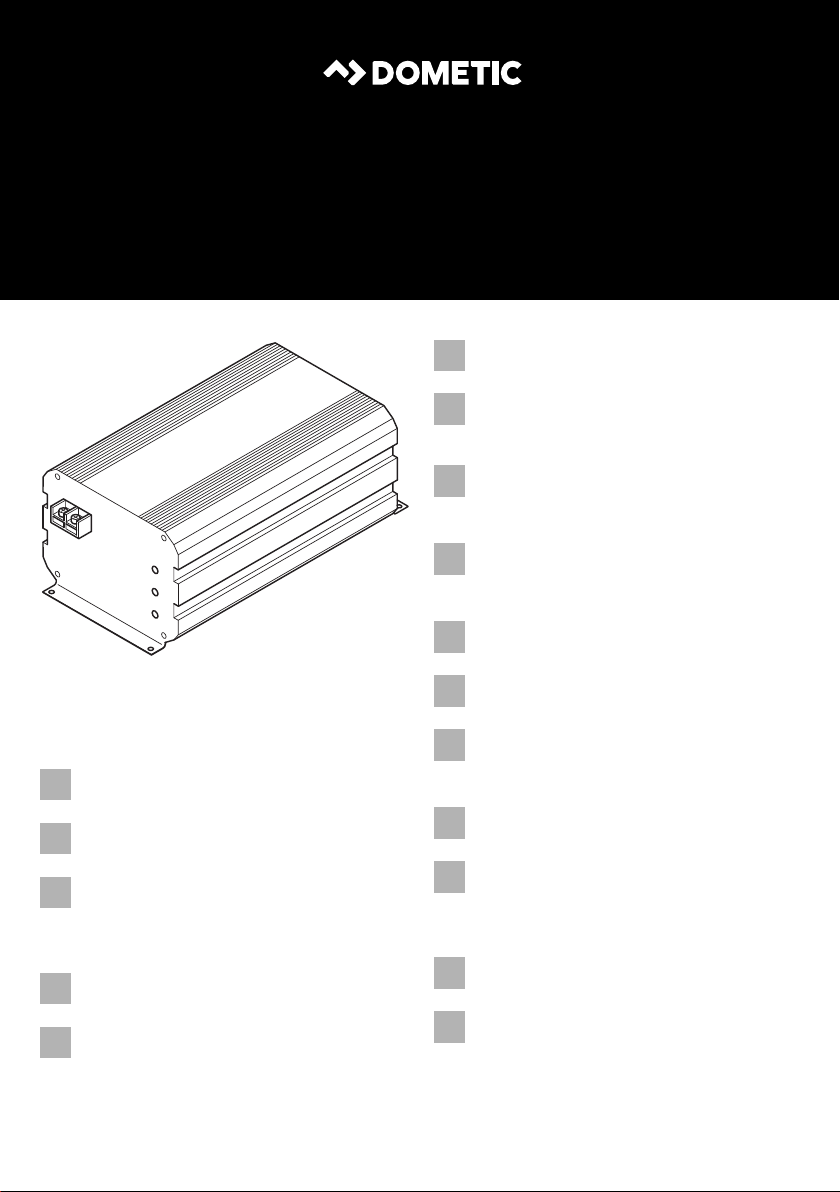
ENDEFRESPTITNLDASVNOFIRUPLSKCS
HU
ENERGY & LIGHTING
CHARGERS & INVERTERS
Trasformatore di carica e di tensione
Istruzioni di montaggio e d’uso. . . . . . . . . 84
Laad- en spanningsomvormer
Montagehandleiding en
gebruiksaanwijzing. . . . . . . . . . . . . . . . . . 100
Opladnings- og
spændingstransformer
POWER ON
BA
TTE
RY
LO
W
OVERLOAD
PerfectCharge DC08, DC 20, DC40,
DC40 eStore
PerfectPower DCDC10, DCDC20,
DCDC40
Charger and voltage converter
Installation and Operating Manual. . . . . . . . 5
Lade- und Spannungswandler
Montage- und Bedienungsanleitung . . . . .20
Transformateur de charge et de
tension
Instructions de montage
et de service . . . . . . . . . . . . . . . . . . . . . . . . .36
Transformador de carga y tensión
Instrucciones de montaje y de uso. . . . . . .52
Conversores de carga e
transformadores de tensão
Instruções de montagem e manual de
instruções . . . . . . . . . . . . . . . . . . . . . . . . . . .68
Monterings- og betjeningsvejledning. . . 116
Laddnings- och
spänningsomvandlare
Monterings- och bruksanvisning . . . . . . . 132
Lade- og spenningsomformer
Monterings- og bruksanvisning. . . . . . . . 147
Lataus- ja jännitemuunnin
Asennus- ja käyttöohje . . . . . . . . . . . . . . . 162
Преобразователь-стабилизатор
напряжения
Инструкция по монтажу и эксплуатации 177
Przetwornik ładowania i napięcia
Instrukcja montażu i obsługi. . . . . . . . . . . 194
Nabíjací transformátor a menič
napätia
Návod na montáž a uvedenie
do prevádzky. . . . . . . . . . . . . . . . . . . . . . . 210
Napájecí měnič s měničem napětí
Návod k montáži a obsluze . . . . . . . . . . .225
Töltés- és feszültségátalakító
Szerelési és használati útmutató . . . . . . .240
Page 2

Page 3

PerfectCharge/PerfectPower
0
POWER ON
BATTERY LOW
OVERLOAD
I
1
5
6
2
7
3
4
8
1
5 cm
5 cm
POWER ON
B
A
TTE
R
Y
L
O
W
OVERLOAD
2
A
B
POWER ON
B
A
TTE
R
Y
LO
W
OVERLOAD
3
POWER ON
BA
TTE
OVERLOAD
RY
LOW
3
Page 4
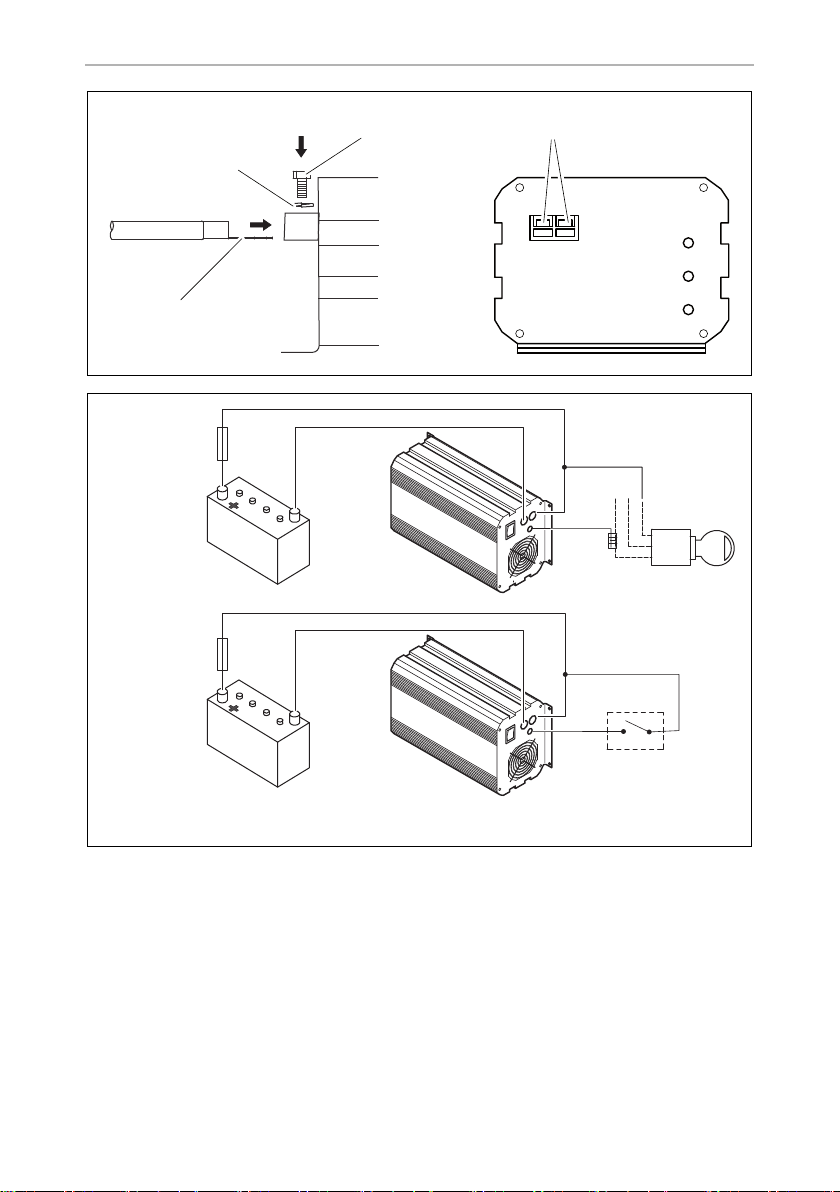
POWER ON
BATTERY LOW
OVERLOAD
3
1
2
4
4
A
5
PerfectCharge/PerfectPower
I
0
15
B
I
0
4
Page 5

EN
PerfectCharge/PerfectPower
Please read this instruction manual carefully before installation and first
use, and store it in a safe place. If you pass on the product to another
person, hand over this instruction manual along with it.
Contents
1 Explanation of symbols. . . . . . . . . . . . . . . . . . . . . . . . . . . . . . . . . . . . . . . . . . .6
2 General safety instructions . . . . . . . . . . . . . . . . . . . . . . . . . . . . . . . . . . . . . . . .6
3 Scope of delivery . . . . . . . . . . . . . . . . . . . . . . . . . . . . . . . . . . . . . . . . . . . . . . 11
4 Proper use . . . . . . . . . . . . . . . . . . . . . . . . . . . . . . . . . . . . . . . . . . . . . . . . . . . . 11
5 Technical description . . . . . . . . . . . . . . . . . . . . . . . . . . . . . . . . . . . . . . . . . . .12
6 Mounting the converter . . . . . . . . . . . . . . . . . . . . . . . . . . . . . . . . . . . . . . . . .13
7 Connecting the converter . . . . . . . . . . . . . . . . . . . . . . . . . . . . . . . . . . . . . . .14
8 Using the converter. . . . . . . . . . . . . . . . . . . . . . . . . . . . . . . . . . . . . . . . . . . . .16
9 Cleaning and caring for the converter . . . . . . . . . . . . . . . . . . . . . . . . . . . . . .17
10 Guarantee . . . . . . . . . . . . . . . . . . . . . . . . . . . . . . . . . . . . . . . . . . . . . . . . . . . .17
11 Disposal . . . . . . . . . . . . . . . . . . . . . . . . . . . . . . . . . . . . . . . . . . . . . . . . . . . . . .17
12 Technical data . . . . . . . . . . . . . . . . . . . . . . . . . . . . . . . . . . . . . . . . . . . . . . . . .18
5
Page 6

EN
Explanation of symbols PerfectCharge/PerfectPower
1 Explanation of symbols
DANGER!
D
!
!
A
I
Safety instruction: Failure to observe this instruction will cause fatal or
serious injury.
WARNING!
Safety instruction: Failure to observe this instruction can cause fatal or
serious injury.
CAUTION!
Safety instruction: Failure to observe this instruction can lead to injury.
NOTICE!
Failure to observe this instruction can cause material damage and impair
the function of the product.
NOTE
Supplementary information for operating the product.
2 General safety instructions
The manufacturer accepts no liability for damage in the following cases:
• Damage to the product resulting from mechanical influences and excess voltage
• Alterations to the product without express permission from the manufacturer
• Use for purposes other than those described in the operating manual
Note the following basic safety information when using electrical devices to protect
against:
• Electric shock
• Fire hazards
• Injury
6
Page 7

EN
PerfectCharge/PerfectPower General safety instructions
2.1 General safety
DANGER!
D
!
• In the event of fire, use a fire extinguisher which is suitable for electrical
devices.
WARNING!
• Only use the device as intended.
• Ensure that the red and black terminals never come into contact.
• Disconnect the device from the mains:
– Before cleaning and maintenance
– Before changing a fuse
• If you disassemble the device:
– Detach all connections
– Make sure that no voltage is present at any of the inputs and
outputs
• The device may not be used if the device itself or the connection cable
are visibly damaged.
• If this power cable for this device is damaged, it must be replaced by
the manufacturer, customer service or a similarly qualified person in
order to prevent safety hazards.
• This device may only be repaired by qualified personnel. Inadequate
repairs may cause serious hazards.
• People (including children) whose physical, sensory or mental
capacities prevent them from using this device safely may not be
allowed to operate it without the supervision of a responsible adult.
• Electrical devices are not toys.
Always keep and use the appliance out of the reach of children.
• Children must be supervised to ensure that they do not play with the
device.
A
NOTICE!
• Before start-up, check that the voltage specification on the type plate
is the same as that of the power supply.
• Ensure that other objects cannot cause a short circuit at the contacts
of the device.
• Store the device in a dry and cool place.
7
Page 8

EN
General safety instructions PerfectCharge/PerfectPower
2.2 Safety when installing the device
DANGER!
D
!
A
2.3 Safety when connecting the device electronically
D
• Never mount the device anywhere where there is a risk of gas or dust
explosion.
CAUTION!
• Ensure that the device is standing firmly.
The device must be set up and fastened in such a way that it cannot tip
over or fall down.
NOTICE!
• Do not expose the device to a heat source (such as direct sunlight or
heating). Avoid additional heating of the device in this way.
• Set up the device in a dry location where it is protected against splashing water.
DANGER! Danger of electrocution
• For installation on boats:
If electrical devices are incorrectly installed on boats, corrosion damage might occur. Have the device installed by a specialist (marine)
electrician.
• If you are working on electrical systems, ensure that there is somebody
close at hand who can help you in emergencies.
!
!
8
WARNING!
• Always use an adequate fuse in the positive line between the device
and the battery.
• Make sure that the lead has a sufficient cross-section.
• Lay the cables so that they cannot be damaged by the doors or the
bonnet.
Crushed cables can lead to serious injury.
CAUTION!
• Lay the cables so that they cannot be tripped over or damaged.
Page 9

EN
PerfectCharge/PerfectPower General safety instructions
NOTICE!
A
2.4 Operating the device safely
!
!
• Use ductwork or cable ducts if it is necessary to lay cables through
metal panels or other panels with sharp edges.
• Do not lay the 230 V mains cable and the 12 V DC cable in the same
duct.
• Do not lay the cable so that it is loose or heavily kinked.
• Fasten the cables securely.
• Do not pull on the cables.
WARNING!
• Only use the device in closed, well-ventilated rooms.
• Do not operate the device in systems with lead acid batteries. These
batteries give off explosive hydrogen gas that can be ignited by sparks
on electrical connections.
CAUTION!
• Do not operate the device
– In salty, wet or damp environments
– In the vicinity of corrosive fumes
– In the vicinity of combustible materials
– In areas where there is a danger of explosions.
• Before starting the device, ensure that the power supply lines are dry.
• Always disconnect the power supply when working on the device.
• Please observe that parts of the device may still conduct voltage even
if the fuse has blown.
• Do not disconnect any cables when the device is still in use.
A
NOTICE!
• Make sure the air inlets and outlets of the device are not covered.
• Ensure good ventilation.
9
Page 10

EN
General safety instructions PerfectCharge/PerfectPower
2.5 Safety precautions when handling batteries
WARNING!
!
!
• Batteries contain aggressive and caustic acids. Avoid battery fluid
coming into contact with your body. If your skin does come into
contact with battery fluid, wash the part of your body in question
thoroughly with water.
If you sustain any injuries from acids, contact a doctor immediately.
CAUTION!
• When working on the batteries, do not wear any metal objects such as
watches or rings.
Lead acid batteries can cause short circuits which can cause serious
injuries.
• Danger of explosions!
Never attempt to charge a frozen or defective battery.
Place the battery in a frost-free area and wait until the battery has acclimatised to the ambient temperature. Then start the charging process.
• Wear goggles and protective clothing when you work on batteries.
Do not touch your eyes when you are working on the battery.
• Do not smoke and ensure that no sparks can arise in the vicinity of the
engine or battery.
A
10
NOTICE!
• Only use rechargeable batteries.
• Prevent any metal parts from falling on the battery. This can cause
sparks or short-circuit the battery and other electrical parts.
• Make sure the polarity is correct when connecting the battery.
• Follow the instructions of the battery manufacturer and those of the
manufacturer of the system or vehicle in which the battery is used.
• If you need to remove the battery, first disconnect the earth
connection. Disconnect all connections and all consumers from the
battery before removing it.
Page 11
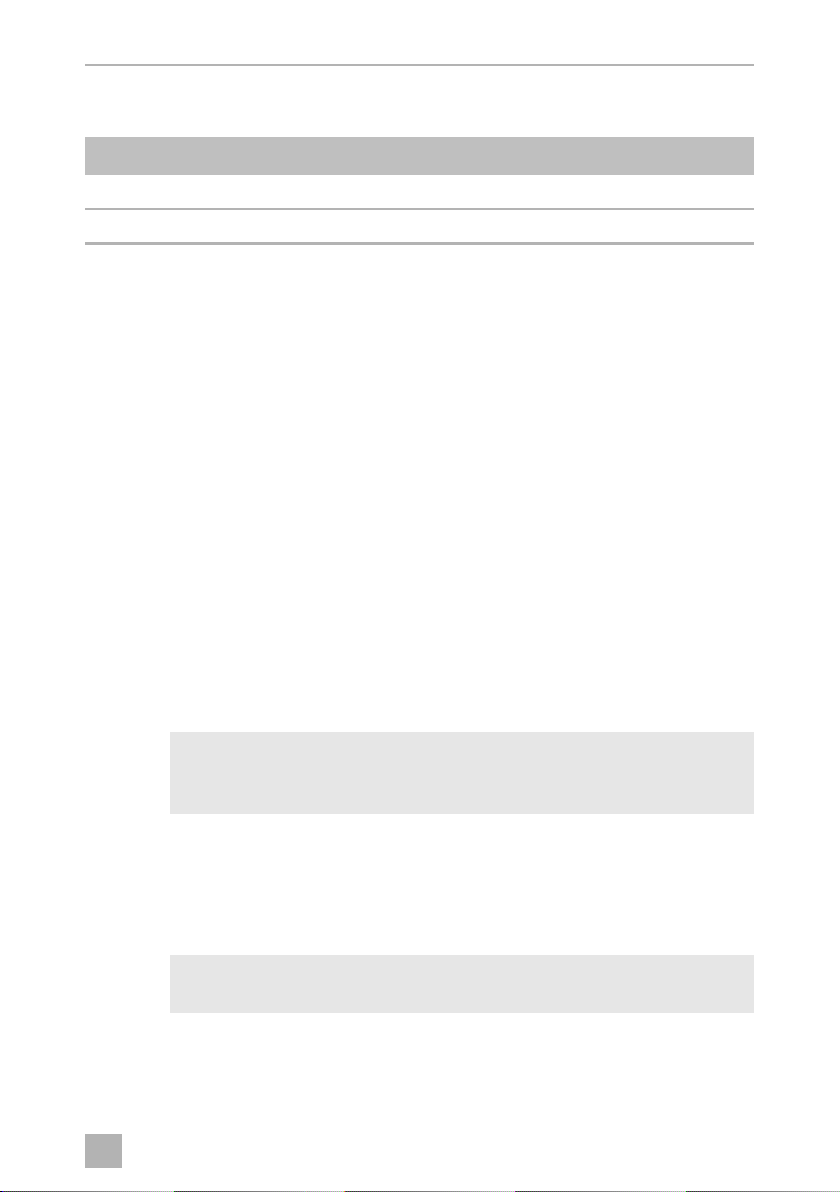
EN
PerfectCharge/PerfectPower Scope of delivery
3Scope of delivery
Quantity Description
1Converter
1 Operating manual
4Proper use
The transformers convert a g or 24 Vg supply from a car or boat battery to a stable
DC voltage:
• DC08 (ref. no. 9600000095), DC20 (ref. no. 9600000096),
DC40 (ref. no. 9600000097): 12 Vg input voltage to 14.2 Vg output
voltage (charge converter)
• DC40 eStore (ref. no. 9600000098): 12 Vg input voltage to 13.8 Vg
output voltage (charge converter)
• DCDC10 (ref. no. 9600000084), DCDC20 (ref. no. 9600000086):
12 Vg input voltage to 27.6 Vg output voltage (voltage converter)
• DCDC20 (ref. no. 9600000087), DCDC40 (ref. no. 9600000088):
24 Vg input voltage to 13.8 Vg output voltage (voltage converter)
• DCDC10 (ref. no. 9600000085): 24 Vg input voltage to 27.6 Vg output
voltage (voltage converter)
All the converters can also be use to charge lead batteries.
NOTICE!
A
The output voltage of the voltage converter is 13.8 V/27.6 V.
On charge converters, the output voltage follows an IU charging curve to a
maximum of 14.2 V (DC40 eStore: 13.8 V). This means the battery is charged
more quickly.
A
Never use the device to charge other battery types (such as NiCd or
NiMH).
NOTICE!
Charge converter: Do not charge for longer than twelve hours.
11
Page 12
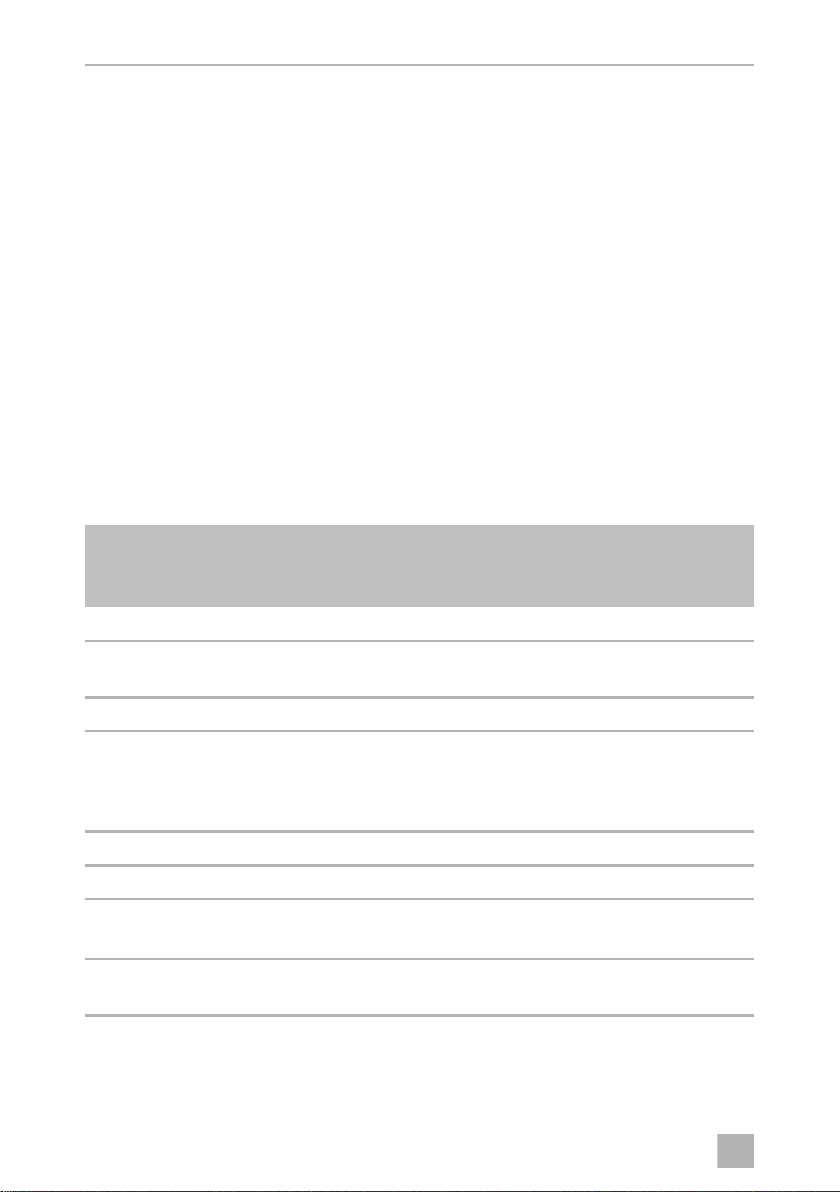
EN
Technical description PerfectCharge/PerfectPower
5 Technical description
The light weight and compact construction allows the converters to be easily
installed in mobile homes, commercial vehicles or motor and sailing vessels.
The transformers convert a 12 Vg or 24 Vg supply from a car or boat battery to a
stable 12 Vg or 24 Vg voltage for connecting to equipment.
The isolation of the input and output voltages means the output voltage can be kept
stable without interference from the input circuit.
Because the maximum output current is electronically regulated, the charge
converters can be used to charge batteries to generate electricity in cars or on boats.
The devices are equipped with protection against shorting and overloading. If the
protective function triggers, the device switches off and then switches on again
when correctly connected or when the load has been adequately reduced.
5.1 Control elements
No. in
fig. 1,
page 3
1 Output terminals
Explanation
2 “Power On” LED: There is voltage at the output terminals on the converter.
The converter is ready for use.
3 “Battery Low” LED: The input battery is no longer sufficiently charged.
4 “Overload” LED:
– If a consumer is connected: The converter is shorted or overloaded.
– If connected as a charger: The converter is in the full current charging
phase.
5 Air outlet
6 Main switch
7 Red: Positive cable to input battery
Black: Negative cable to input battery
8 Connection for switching on with on-board voltage (e.g. ignition or external
switch)
12
Page 13

EN
PerfectCharge/PerfectPower Mounting the converter
6Mounting the converter
6.1 Mounting instructions
If you wish to mount the converter in a fixed position, please observe the following
mounting instructions:
• You can mount the device either horizontally or vertically.
• Do not mount the device
– In wet or damp environments
– In the vicinity of combustible materials
– In areas where there is a danger of explosions
• The place of installation must be well-ventilated. A ventilation system must be
present for installations in small, closed spaces. The minimum clearance around
the device must be at least 5 cm (fig. 2, page 3).
• The air intake on the underside or the air outlet on the back of the device must
remain clear.
• For ambient temperatures higher than 40 °C (such as in engine or heating
compartments, or direct sunlight), the heat from the device under load can lead
to the automatic shut-down.
• The installation surface must be level and sufficiently sturdy.
NOTICE!
A
Before drilling any holes, ensure that no electrical cables or other parts
of the vehicle can be damaged by drilling, sawing and filing.
6.2 Mounting the converter
➤ Hold the converter against the installation location and mark the fastening points
(fig. 3 A, page 3).
➤ Fasten the converter using your chosen method (fig. 3 B, page 3).
13
Page 14

EN
Connecting the converter PerfectCharge/PerfectPower
7 Connecting the converter
7.1 Connecting the input battery
WARNING!
!
A
➤ Set the main switch (fig. 1 6, page 3) to “0”.
➤ Lay the positive cable (red) (fig. 1 7, page 3) from the converter to positive
terminal of the battery and connect it.
➤ Lay the negative cable (black) (fig. 1 7, page 3) from the converter to negative
terminal of the battery and connect it.
7.2 Connecting the connection cable
Do not reverse the polarity. Reverse polarity of the battery connections
can cause injury and irreversably damage the device.
NOTICE!
Tighten the nuts or bolts to a torque of 12 – 13 Nm. Loose connections
may cause overheating.
You can switch on the device as follows:
• Using the main switch on the device (fig. 1 6, page 3)
• Using the ignition (fig. 5 A, page 4)
Terminal 15: Connected positive terminal
• Using an external switch (fig. 5 B, page 4)
Connecting the converter to be switched on via the main switch
➤ Isolate the connecting line so no malfunction can occur.
Connecting the converter to be switched on via the ignition
➤ Connect the connecting line to terminal 15 (connected positive terminal)
(fig. 5 A, page 4).
➤ Set the main switch (fig. 1 6, page 3) on the back of the converter to “0”
permanently.
14
Page 15

EN
PerfectCharge/PerfectPower Connecting the converter
Connecting the converter to be switched on via an external switch
➤ Connect the connecting line to an external switch (fig. 5 B, page 4).
➤ Set the main switch (fig. 1 6, page 3) on the back of the converter to “0”
permanently.
7.3 Connecting power consuming devices to the
converter
➤ Loosen the screw (fig. 4 2, page 4) from the positive terminal (red) (fig. 4 4,
page 4).
➤ Push the cable lug (fig. 4 3, page 4) of the positive cable of the power consum-
ing device into the positive terminal (red) (fig. 4 4, page 4) and attach it using
the screw (fig. 4 2, page 4) and the spring washer (fig. 4 1, page 4).
➤ Connect the negative cable of the power consuming device in the same way to
the negative terminal (black) (fig. 4 4, page 4).
15
Page 16

EN
Using the converter PerfectCharge/PerfectPower
8Using the converter
You can switch on the device as follows, depending on the connection:
• Using the main switch on the device (fig. 1 6, page 3)
• Using the ignition (fig. 5 A, page 4)
Terminal 15: Connected positive terminal
• Using an external switch (fig. 5 B, page 4)
Switching on the converter
➤ Set the main switch (fig. 1 6, page 3) on the back of the converter to “1” …
… or start the ignition …
… or push the external switch.
✓ The LEDs (fig. 1 3 to 5, page 3) indicate the operating status:
LED Colour Explanation
Power On Green The device is switched on and there is voltage at
the output terminals on the converter. The
converter is ready for use.
Battery Low Yellow The input battery is no longer sufficiently
charged.
➤ Recharge the battery or use a charged
battery.
Overload Red
If a consumer is connected:
The converter is shorted or overloaded.
➤ Eliminate the short circuit or reduce the
output load.
If connected as a charger:
The converter is in the full current charging
phase.
I
16
NOTE
The internal fan is operated according to the temperature. It only runs
when the temperature is too high. During this time the converter is
switched off to prevent overheating.
Page 17

EN
PerfectCharge/PerfectPower Cleaning and caring for the converter
Switching off the converter
➤ Set the main switch (fig. 1 6, page 3) on the back of the converter to “0” …
… or switch off the ignition …
… or push the external switch.
9 Cleaning and caring for the converter
NOTICE! Danger of damaging the device!
A
➤ Occasionally clean the device with a damp cloth.
Never clean the device under running water or in dish water.
Do not use abrasive cleaning agents or hard objects during cleaning as
these can damage the device.
10 Guarantee
The statutory warranty period applies. If the product is defective, please contact the
manufacturer's branch in your country (see the back of the instruction manual for the
addresses) or your retailer.
For repair and guarantee processing, please include the following documents when
you send in the device:
• A copy of the receipt with purchasing date
• A reason for the claim or description of the fault
11 Disposal
➤ Place the packaging material in the appropriate recycling waste bins wherever
possible.
If you wish to finally dispose of the product, ask your local recycling centre
or specialist dealer for details about how to do this in accordance with the
M
applicable disposal regulations.
17
Page 18
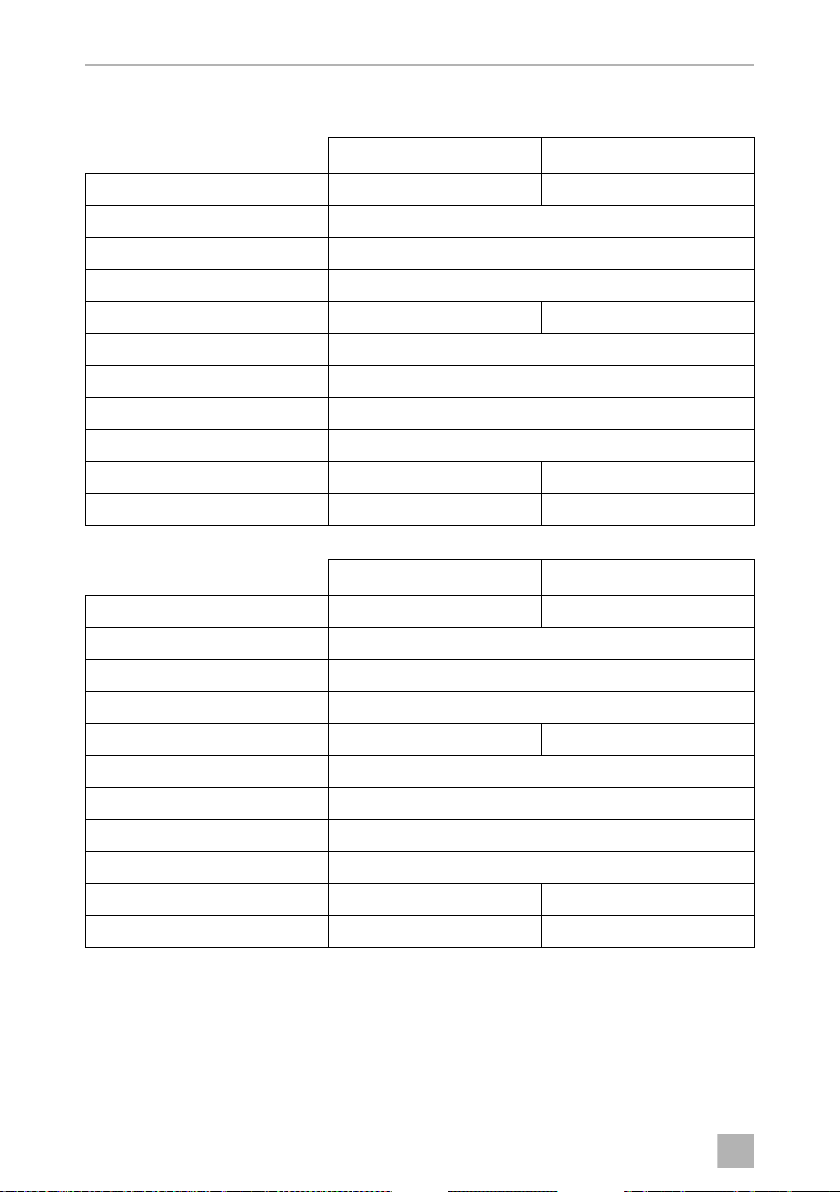
EN
Technical data PerfectCharge/PerfectPower
12 Technical data
DCDC10 DCDC20
Reference no.: 9600000084 9600000086
Transformation: 12 V → 24 V
Rated input voltage: 12 Vg
Input voltage range: 8 V – 16 V
Output current: 10 A 20 A
Output voltage: 27.6 V ± 0.1 V
Efficiency up to: 87 %
Interference suppression: 40 mA
Ambient temperature for operation: –20 °C to +50 °C
Dimensions W x D x H: 140 x 115 x 70 mm 240 x 115 x 70 mm
Weight: 1.0 kg 1.9 kg
DCDC20 DCDC40
Reference no.: 9600000087 9600000088
Transformation: 24 V → 12 V
Rated input voltage: 24Vg
Input voltage range: 20 V – 32 V
Output current: 20 A 40 A
Output voltage: 13.8 V ± 0.1 V
Efficiency up to: 87 %
Interference suppression: 20 mA
Ambient temperature for operation: –20 °C to +50 °C
Dimensions W x D x H: 140 x 115 x 70 mm 240 x 115 x 70 mm
Weight: 1.0 kg 1.9 kg
18
Page 19
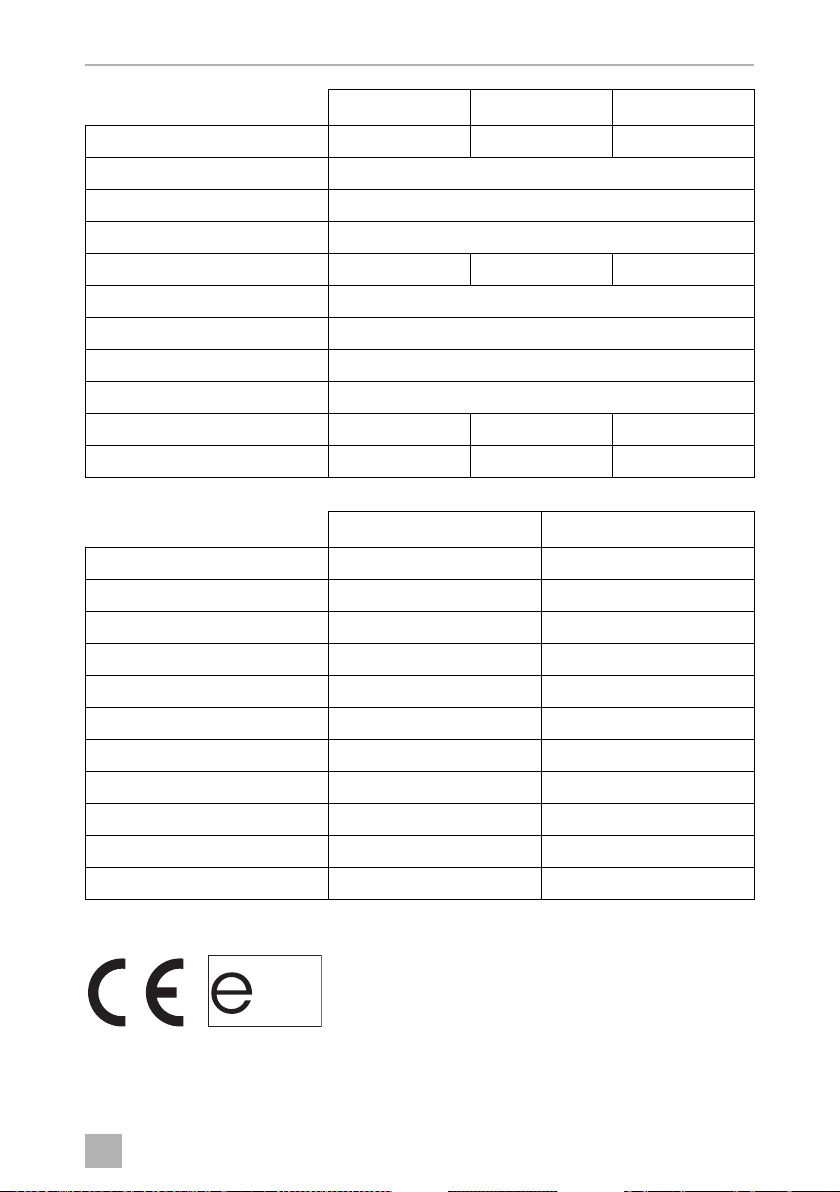
EN
PerfectCharge/PerfectPower Technical data
24
DC08 DC20 DC40
Reference no.: 9600000095 9600000096 9600000097
Transformation: 12 V → 12 V
Rated input voltage: 12 Vg
Input voltage range: 8 V – 16 V
Output current: 8 A 20 A 40 A
Output voltage: 14.2 V ± 0.1 V
Efficiency up to: 87 %
Interference suppression: 20 mA
Ambient temperature for operation: –20 °C to +50 °C
Dimensions W x D x H: 100 x 115 x 70 mm 160 x 115 x 70 mm 270 x 115 x 70 mm
Weight: 0.75 kg 1.2 kg 2.1 kg
DCDC10 DC40 eStore
Reference no.: 9600000085 9600000098
Transformation: 24 V → 24 V 12 V → 12 V
Rated input voltage: 24 Vg 12 Vg
Input voltage range: 20 V – 32 V 8 V – 16 V
Output current: 10 A 40 A
Output voltage: 27.6 V ± 0.1 V 13.8 V ± 0.1 V
Efficiency up to: 87 % 87 %
Interference suppression: 40 mA 20 mA
Ambient temperature for operation: –20 °C to +50 °C –20 °C to +50 °C
Dimensions W x D x H: 140 x 115 x 70 mm 270 x 115 x 70 mm
Weight: 1.0 kg 2,1 kg
Certification
19
Page 20

DE
PerfectCharge/PerfectPower
Bitte lesen Sie diese Anleitung vor Einbau und Inbetriebnahme sorgfältig
durch und bewahren Sie sie auf. Geben Sie sie im Falle einer Weitergabe
des Produktes an den Nutzer weiter.
Inhaltsverzeichnis
1 Erklärung der Symbole . . . . . . . . . . . . . . . . . . . . . . . . . . . . . . . . . . . . . . . . . .21
2 Allgemeine Sicherheitshinweise . . . . . . . . . . . . . . . . . . . . . . . . . . . . . . . . . .21
3 Lieferumfang . . . . . . . . . . . . . . . . . . . . . . . . . . . . . . . . . . . . . . . . . . . . . . . . . 26
4 Bestimmungsgemäßer Gebrauch . . . . . . . . . . . . . . . . . . . . . . . . . . . . . . . . 26
5 Technische Beschreibung . . . . . . . . . . . . . . . . . . . . . . . . . . . . . . . . . . . . . . 27
6 Wandler montieren . . . . . . . . . . . . . . . . . . . . . . . . . . . . . . . . . . . . . . . . . . . . 29
7 Wandler anschließen . . . . . . . . . . . . . . . . . . . . . . . . . . . . . . . . . . . . . . . . . . 30
8 Wandler benutzen . . . . . . . . . . . . . . . . . . . . . . . . . . . . . . . . . . . . . . . . . . . . 32
9 Wandler pflegen und reinigen . . . . . . . . . . . . . . . . . . . . . . . . . . . . . . . . . . . 33
10 Gewährleistung. . . . . . . . . . . . . . . . . . . . . . . . . . . . . . . . . . . . . . . . . . . . . . . 33
11 Entsorgung . . . . . . . . . . . . . . . . . . . . . . . . . . . . . . . . . . . . . . . . . . . . . . . . . . 33
12 Technische Daten . . . . . . . . . . . . . . . . . . . . . . . . . . . . . . . . . . . . . . . . . . . . . 34
20
Page 21

DE
PerfectCharge/PerfectPower Erklärung der Symbole
1 Erklärung der Symbole
GEFAHR!
D
!
!
A
I
Sicherheitshinweis: Nichtbeachtung führt zu Tod oder schwerer
Verletzung.
WARNUNG!
Sicherheitshinweis: Nichtbeachtung kann zu Tod oder schwerer
Verletzung führen.
VORSICHT!
Sicherheitshinweis: Nichtbeachtung kann zu Verletzungen führen.
ACHTUNG!
Nichtbeachtung kann zu Materialschäden führen und die Funktion des
Produktes beeinträchtigen.
HINWEIS
Ergänzende Informationen zur Bedienung des Produktes.
2 Allgemeine Sicherheitshinweise
Der Hersteller übernimmt in folgenden Fällen keine Haftung für Schäden:
• Beschädigungen am Produkt durch mechanische Einflüsse und Überspannungen
• Veränderungen am Produkt ohne ausdrückliche Genehmigung vom Hersteller
• Verwendung für andere als die in der Anleitung beschriebenen Zwecke
Beachten Sie folgende grundsätzliche Sicherheitsmaßnahmen beim Gebrauch von
elektrischen Geräten zum Schutz vor:
• elektrischem Schlag
• Brandgefahr
• Verletzungen
21
Page 22

DE
Allgemeine Sicherheitshinweise PerfectCharge/PerfectPower
2.1 Grundlegende Sicherheit
GEFAHR!
D
!
• Verwenden Sie im Falle eines Feuers einen Feuerlöscher, der für elek-
trische Geräte geeignet ist.
WARNUNG!
• Benutzen Sie das Gerät nur zu seinem bestimmungsgemäßen
Gebrauch.
• Achten Sie darauf, dass sich nie die rote und die schwarze Klemme
berühren.
• Trennen Sie das Gerät vom Netz
– vor jeder Reinigung und Pflege
– vor einem Sicherungswechsel
• Falls Sie das Gerät demontieren:
– Lösen Sie alle Verbindungen.
– Stellen Sie sicher, dass alle Ein- und Ausgänge spannungsfrei sind.
• Wenn das Gerät oder das Anschlusskabel sichtbare Beschädigungen
aufweisen, dürfen Sie das Gerät nicht in Betrieb nehmen.
• Wenn das Anschlusskabel dieses Gerätes beschädigt wird, muss es
durch den Hersteller, seinen Kundendienst oder eine ähnlich qualifizierte Person ersetzt werden, um Gefährdungen zu vermeiden.
• Reparaturen an diesem Gerät dürfen nur von Fachkräften durchgeführt werden. Durch unsachgemäße Reparaturen können erhebliche
Gefahren entstehen.
• Personen (einschließlich Kinder), die aufgrund ihrer physischen,
sensorischen oder geistigen Fähigkeiten oder ihrer Unerfahrenheit
oder Unkenntnis nicht in der Lage sind, das Gerät sicher zu benutzen,
sollten dieses Gerät nicht ohne Aufsicht oder Anweisung durch eine
verantwortliche Person nutzen.
• Elektrogeräte sind kein Kinderspielzeug!
Verwahren und benutzen Sie das Gerät außerhalb der Reichweite von
Kindern.
• Kinder sollten beaufsichtigt werden, um sicherzustellen, dass sie nicht
mit dem Gerät spielen.
22
Page 23

DE
PerfectCharge/PerfectPower Allgemeine Sicherheitshinweise
ACHTUNG!
A
2.2 Sicherheit bei der Montage des Gerätes
D
!
A
• Vergleichen Sie vor der Inbetriebnahme die Spannungsangabe auf
dem Typenschild mit der vorhandenen Energieversorgung.
• Achten Sie darauf, dass andere Gegenstände keinen Kurzschluss an
den Kontakten des Gerätes verursachen.
• Lagern Sie das Gerät an einem trockenen und kühlen Ort.
GEFAHR!
• Montieren Sie das Gerät nicht in Bereichen, in denen die Gefahr einer
Gas- oder Staubexplosion besteht.
VORSICHT!
• Achten Sie auf einen sicheren Stand!
Das Gerät muss so sicher aufgestellt und befestigt werden, dass es
nicht umstürzen oder herabfallen kann.
ACHTUNG!
• Setzen Sie das Gerät keiner Wärmequelle (Sonneneinstrahlung, Heizung usw.) aus. Vermeiden Sie so zusätzliche Erwärmung des Gerätes.
• Stellen Sie das Gerät an einem trockenen und gegen Spritzwasser
geschützten Platz auf.
2.3 Sicherheit beim elektrischen Anschluss des Gerätes
GEFAHR! Lebensgefahr durch Stromschlag!
D
• Bei Installation auf Booten:
Bei falscher Installation elektrischer Geräte auf Booten kann es zu
Korrosionsschäden am Boot kommen. Lassen Sie die Installation des
Gerätes von einem fachkundigen (Boots-)Elektriker durchführen.
• Wenn Sie an elektrischen Anlagen arbeiten, stellen Sie sicher, dass
jemand in der Nähe ist, um Ihnen im Notfall helfen zu können.
23
Page 24

DE
Allgemeine Sicherheitshinweise PerfectCharge/PerfectPower
WARNUNG!
!
!
A
• Verwenden Sie stets eine ausreichende Sicherung in der Plus-Leitung
zwischen dem Gerät und der Batterie.
• Achten Sie auf einen ausreichenden Leitungsquerschnitt.
• Verlegen Sie die Leitungen so, dass sie nicht durch Türen oder Motor-
hauben beschädigt werden.
Eingequetschte Kabel können zu lebensgefährlichen Verletzungen
führen.
VORSICHT!
• Verlegen Sie die Leitungen so, dass keine Stolpergefahr entsteht und
eine Beschädigung des Kabels ausgeschlossen ist.
ACHTUNG!
• Benutzen Sie Leerrohre oder Leitungsdurchführungen, wenn
Leitungen durch Blechwände oder andere scharfkantige Wände
geführt werden müssen.
• Verlegen Sie die 230-V-Netzleitung und 12-V-Gleichstromleitung
nicht im gleichen Kabelkanal (Leerrohr).
• Verlegen Sie Leitungen nicht lose oder scharf abgeknickt.
• Befestigen Sie die Leitungen gut.
• Ziehen Sie nicht an Leitungen.
2.4 Sicherheit beim Betrieb des Gerätes
WARNUNG!
!
!
24
• Benutzen Sie das Gerät ausschließlich in geschlossenen, gut
belüfteten Räumen.
• Verwenden Sie das Gerät nicht in Anlagen mit Bleisäure-Batterien.
Diese Batterien entlüften explosives Wasserstoffgas, das durch einen
Funken an den elektrischen Verbindungen entzündet werden kann.
VORSICHT!
• Betreiben Sie das Gerät nicht
– in salzhaltiger, feuchter oder nasser Umgebung
– in der Nähe von aggressiven Dämpfen
– in der Nähe brennbarer Materialien
– in explosionsgefährdeten Bereichen
• Achten Sie vor der Inbetriebnahme darauf, dass die Zuleitungen
trocken sind.
Page 25

DE
PerfectCharge/PerfectPower Allgemeine Sicherheitshinweise
• Unterbrechen Sie bei Arbeiten am Gerät immer die Stromversorgung.
• Beachten Sie, dass auch nach Auslösen der Schutzeinrichtung
(Sicherung) Teile des Gerätes unter Spannung bleiben können.
• Lösen Sie keine Kabel, wenn das Gerät noch in Betrieb ist.
ACHTUNG!
A
2.5 Sicherheit beim Umgang mit Batterien
!
!
• Achten Sie darauf, dass Luftein- und ausgänge des Geräts nicht ver-
deckt werden.
• Achten Sie auf gute Belüftung.
WARNUNG!
• Batterien können aggressive und ätzende Säuren enthalten. Verhindern Sie jeden Körperkontakt mit der Batterieflüssigkeit. Sollte es
doch zur Berührung mit Batterieflüssigkeit kommen, so spülen Sie das
entsprechende Körperteil gründlich mit Wasser ab.
Suchen Sie bei Verletzungen durch Säure unbedingt einen Arzt auf.
VORSICHT!
• Tragen Sie während der Arbeit an Batterien keine Metallgegenstände
wie Uhren oder Ringe.
Bleisäure-Batterien können Kurzschluss-Ströme erzeugen, die zu
schweren Verbrennungen führen können.
• Explosionsgefahr!
Versuchen Sie nie, eine gefrorene oder defekte Batterie zu laden.
Stellen Sie die Batterie in diesem Fall an einen frostfreien Ort und
warten Sie, bis sich die Batterie der Umgebungstemperatur angepasst hat. Beginnen Sie erst dann mit dem Ladevorgang.
• Tragen Sie eine Schutzbrille und Schutzkleidung, wenn Sie an
Batterien arbeiten. Berühren Sie nicht Ihre Augen, während Sie an
Batterien arbeiten.
• Rauchen Sie nicht und stellen Sie sicher, dass keine Funken in der
Nähe des Motors oder der Batterie entstehen.
A
ACHTUNG!
• Verwenden Sie ausschließlich wieder aufladbare Batterien.
• Verhindern Sie, dass metallische Teile auf die Batterie fallen. Das kann
Funken erzeugen oder die Batterie und andere elektrische Teile kurzschließen.
25
Page 26
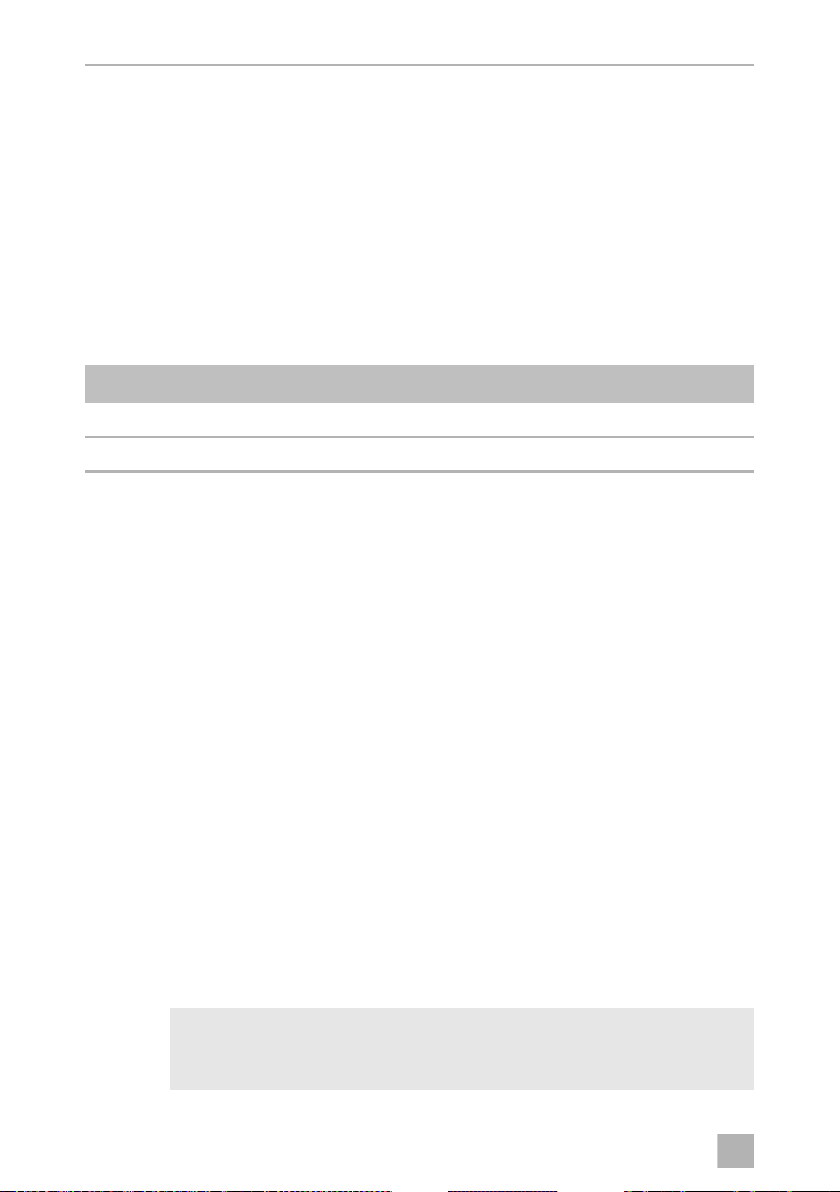
DE
Lieferumfang PerfectCharge/PerfectPower
• Beachten Sie beim Anschluss die korrekte Polarität.
• Beachten Sie die Anleitungen des Batterieherstellers und des
Herstellers der Anlage oder des Fahrzeugs, in denen die Batterie verwendet wird.
• Falls Sie die Batterie ausbauen müssen, trennen Sie als erstes die
Masseverbindung. Trennen Sie alle Verbindungen und alle
Verbraucher von der Batterie, bevor Sie diese ausbauen.
3 Lieferumfang
Menge Bezeichnung
1Wandler
1 Bedienungsanleitung
4 Bestimmungsgemäßer Gebrauch
Die Wandler dienen zur Transformierung einer 12-Vg- oder 24-Vg-Spannung von
einer Fahrzeug- oder Boot-Batterie in eine stabile Gleichspannung:
• DC08 (Art.-Nr. 9600000095), DC20 (Art.-Nr. 9600000096),
DC40 (Art.-Nr. 9600000097): 12-Vg-Eingangsspannung in 14,2-Vg-
Ausgangsspannung (Ladewandler)
• DC40 eStore (Art.-Nr. 9600000098): 12-Vg-Eingangsspannung in
13,8-Vg-Ausgangsspannung (Ladewandler)
• DCDC10 (Art.-Nr. 9600000084), DCDC20 (Art.-Nr. 9600000086):
12-Vg-Eingangsspannung in 27,6-Vg-Ausgangsspannung (Spannungswandler)
• DCDC20 (Art.-Nr. 9600000087), DCDC40 (Art.-Nr. 9600000088):
24-Vg-Eingangsspannung in 13,8-Vg-Ausgangsspannung (Spannungswandler)
• DCDC10 (Art.-Nr. 9600000085): 24-Vg-Eingangsspannung in 27,6-VgAusgangsspannung (Spannungswandler)
Alle Wandler können auch zum Laden von Bleibatterien eingesetzt werden.
ACHTUNG!
A
Das Gerät darf keinesfalls zum Laden anderer Batterietypen (z. B.
NiCd, NiMH usw.) verwendet werden!
26
Page 27

DE
PerfectCharge/PerfectPower Technische Beschreibung
Die Ausgangsspannung der Spannungswandler beträgt 13,8 V/27,6 V.
Bei den Ladewandlern folgt die Ausgangsspannung einer IU-Ladecharakteristik auf
max. 14,2 V (DC40 eStore: 13,8 V). Dadurch erfolgt eine schnellere Ladung der
Batterie.
ACHTUNG!
A
Ladewandler: Nach zwölfstündigem Laden muss der Vorgang
beendet werden.
5 Technische Beschreibung
Durch das geringe Gewicht und die kompakte Bauweise lassen sich die Wandler
problemlos in Reisemobilen, Nutzfahrzeugen oder Motor- und Segelyachten einbauen.
Die Wandler dienen zur Transformierung einer 12-Vg- oder 24-Vg-Spannung von
einer Fahrzeug- oder Boot-Batterie in eine stabile 12-Vg- oder 24-Vg-Gleich-
spannung zum Anschluss von Geräten.
Durch die galvanische Trennung von Eingangs- und Ausgangsspannung kann die
Ausgangsspannung unabhängig von Störungen im Eingangskreis stabil gehalten
werden.
Da der maximale Ausgangsstrom elektronisch geregelt ist, können die Ladewandler
auch als Ladegerät für Batterien dienen, die an Bord von Fahrzeugen oder Booten
zur Stromerzeugung genutzt werden.
Die Geräte sind mit einem Kurzschluss- und Überlastungsschutz ausgestattet. Bei
Auslösen der Schutzfunktion schaltet das Gerät ab und schaltet sich bei korrektem
Anschluss oder hinreichender Verringerung der Last wieder ein.
27
Page 28

DE
Technische Beschreibung PerfectCharge/PerfectPower
5.1 Bedienelemente
Pos. in
Abb. 1,
Seite 3
1 Ausgangsklemmen
2 LED „Power On“: An den Ausgangsklemmen des Wandlers liegt Spannung
3 LED „Battery Low“: Die Eingangsbatterie ist nicht mehr ausreichend
4 LED „Overload“:
5 Luftaustritt
6 Hauptschalter
7 Rot: Plus-Kabel zur Eingangsbatterie
8 Anschlussleitung zum Einschalten mit Bordnetzspannung (z. B. Zündung
Bedeutung
an. Der Wandler ist betriebsbereit.
geladen.
– Bei Anschluss eines Verbrauchers: Der Wandler ist kurzgeschlossen
oder überlastet.
– Bei Anschluss als Lader: Der Wandler befindet sich in der Vollstrom-
Ladephase.
Schwarz: Minus-Kabel zur Eingangsbatterie
oder externer Schalter)
28
Page 29

DE
PerfectCharge/PerfectPower Wandler montieren
6 Wandler montieren
6.1 Montagehinweise
Wenn Sie den Wandler fest montieren möchten, beachten Sie folgende Montagehinweise:
• Sie können das Gerät horizontal oder vertikal montieren.
• Montieren Sie das Gerät nicht
– in feuchter oder nasser Umgebung,
– in der Nähe brennbarer Materialien,
– in explosionsgefährdeten Bereichen.
• Der Einbauort muss gut belüftet sein. Bei Installationen in geschlossenen kleinen
Räumen sollte eine Be- und Entlüftung vorhanden sein. Der freie Mindestabstand
um das Gerät muss mindestens 5 cm betragen (Abb. 2, Seite 3).
• Der Lufteintritt auf der Unterseite bzw. der Luftaustritt auf der Rückseite des
Geräts muss freibleiben.
• Bei Umgebungstemperaturen von mehr als 40 °C (z. B. in Mo tor- oder H eizu ngs räumen, direkte Sonneneinstrahlung) kann es durch die Eigenerwärmung des
Wandlers bei Belastung zum automatischen Abschalten kommen.
• Die Montagefläche muss eben sein und eine ausreichende Festigkeit aufweisen.
ACHTUNG!
A
Bevor Sie irgendwelche Bohrungen vornehmen, stellen Sie sicher,
dass keine elektrischen Kabel oder andere Teile des Fahrzeugs durch
Bohren, Sägen und Feilen beschädigt werden.
6.2 Wandler montieren
➤ Halten Sie den Wandler an den von Ihnen gewählten Einbauort und markieren
Sie die Befestigungspunkte (Abb. 3 A, Seite 3).
➤ Befestigen Sie den Wandler mit der von Ihnen gewählten Befestigungsmethode
(Abb. 3 B, Seite 3).
29
Page 30

DE
Wandler anschließen PerfectCharge/PerfectPower
7 Wandler anschließen
7.1 Wandler an Eingangsbatterie anschließen
WARNUNG!
!
A
➤ Stellen Sie den Hauptschalter (Abb. 1 6, Seite 3) auf „0“.
➤ Verlegen Sie das Plus-Kabel (rot) (Abb. 1 7, Seite 3) vom Wandler zum Pluspol
der Batterie und schließen Sie es dort an.
➤ Verlegen Sie das Minus-Kabel (schwarz) (Abb. 1 7, Seite 3) vom Wandler zum
Minuspol der Batterie und schließen Sie es dort an.
7.2 Anschlussleitung anschließen
Achten Sie darauf, dass die Polarität nicht vertauscht wird. Bei
Verpolung der Batterieanschlüsse kann es zu Personenschaden
kommen, und das Gerät wird zerstört.
ACHTUNG!
Ziehen Sie die Schrauben oder Muttern mit einem Drehmoment von
12 – 13 Nm fest. Lose Verbindungen können zu Überhitzungen führen.
Sie können das Gerät wie folgt einschalten:
• durch den Hauptschalter am Gerät (Abb. 1 6, Seite 3)
• durch die Zündung (Abb. 5 A, Seite 4)
Klemme 15: Geschaltetes Plus
• über einen externen Schalter (Abb. 5 B, Seite 4)
Wandler für Einschalten über Hauptschalter anschließen
➤ Isolieren Sie die Anschlussleitung, damit es zu keiner Fehlfunktion kommt.
Wandler für Einschalten über die Zündung anschließen
➤ Schließen Sie die Anschlussleitung an Klemme 15 (geschaltetes Plus) an
(Abb. 5 A, Seite 4).
➤ Stellen Sie den Hauptschalter (Abb. 1 6, Seite 3) auf der Rückseite des
Wandlers dauerhaft auf „0“.
30
Page 31

DE
PerfectCharge/PerfectPower Wandler anschließen
Wandler für Einschalten über externen Schalter anschließen
➤ Schließen Sie die Anschlussleitung an einen externen Schalter an (Abb. 5 B,
Seite 4).
➤ Stellen Sie den Hauptschalter (Abb. 1 6, Seite 3) auf der Rückseite des
Wandlers dauerhaft auf „0“.
7.3 Verbraucher an den Wandler anschließen
➤ Lösen Sie die Schraube (Abb. 4 2, Seite 4) in der Plus-Klemme (rot) (Abb. 4 4,
Seite 4).
➤ Schieben Sie den Kabelschuh (Abb. 4 3, Seite 4) des Plus-Kabels des Verbrau-
chers in die Plus-Klemme (rot) (Abb. 4 4, Seite 4) und befestigen Sie ihn mit der
Schraube (Abb. 4 2, Seite 4) und dem Federring (Abb. 4 1, Seite 4).
➤ Schließen Sie das Minus-Kabel des Verbrauchers entsprechend an der Minus-
Klemme (schwarz) (Abb. 4 4, Seite 4) an.
31
Page 32

DE
Wandler benutzen PerfectCharge/PerfectPower
8 Wandler benutzen
Sie können das Gerät abhängig vom Anschluss wie folgt einschalten:
• durch den Hauptschalter am Gerät (Abb. 1 6, Seite 3)
• durch die Zündung (Abb. 5 A, Seite 4)
Klemme 15: Geschaltetes Plus
• über einen externen Schalter (Abb. 5 B, Seite 4)
Wandler einschalten
➤ Stellen Sie den Hauptschalter (Abb. 1 6, Seite 3) auf der Rückseite des Wand-
lers auf „1“ …
… oder starten Sie die Zündung …
… oder legen Sie den externen Schalter um.
✓ Die LEDs (Abb. 1 2 bis 4, Seite 3) zeigen den Betriebszustand an:
LED Farbe Bedeutung
Power On Grün Das Gerät ist eingeschaltet und an den Aus-
gangsklemmen des Wandlers liegt Spannung
an. Der Wandler ist betriebsbereit.
Battery Low Gelb Die Eingangsbatterie ist nicht mehr ausreichend
geladen.
➤ Laden Sie die Batterie auf oder verwenden
Sie eine geladene Batterie.
Overload Rot
Bei Anschluss eines Verbrauchers:
Der Wandler ist kurzgeschlossen oder
überlastet.
➤ Entfernen Sie den Kurzschluss oder
verringern Sie die Ausgangslast.
Bei Anschluss als Lader:
Der Wandler befindet sich in der VollstromLadephase.
I
32
HINWEIS
Der interne Lüfter arbeitet Temperatur gesteuert. Er läuft nur, wenn die
interne Temperatur zu hoch ist. Während dieser Zeit wird der Wandler
abgeschaltet, um eine Überhitzung zu verhindern.
Page 33

DE
PerfectCharge/PerfectPower Wandler pflegen und reinigen
Wandler ausschalten
➤ Stellen Sie den Hauptschalter (Abb. 1 6, Seite 3) auf der Rückseite des
Wandlers auf „0“ …
… oder schalten Sie die Zündung aus …
… oder legen Sie den externen Schalter um.
9 Wandler pflegen und reinigen
ACHTUNG! Gefahr von Geräteschäden!
A
➤ Reinigen Sie das Gerät gelegentlich mit einem feuchten Tuch.
Reinigen Sie das Gerät niemals unter fließendem Wasser oder gar im
Spülwasser.
Verwenden Sie zur Reinigung keine scharfen Reinigungsmittel oder
harten Gegenstände, da diese das Gerät beschädigen können.
10 Gewährleistung
Es gilt die gesetzliche Gewährleistungsfrist. Sollte das Produkt defekt sein, wenden
Sie sich bitte an die Niederlassung des Herstellers in Ihrem Land (Adressen siehe
Rückseite der Anleitung) oder an Ihren Fachhändler.
Zur Reparatur- bzw. Gewährleistungsbearbeitung müssen Sie folgende Unterlagen
mitschicken:
• eine Kopie der Rechnung mit Kaufdatum,
• einen Reklamationsgrund oder eine Fehlerbeschreibung.
11 Entsorgung
➤ Geben Sie das Verpackungsmaterial möglichst in den entsprechenden
Recycling-Müll.
Wenn Sie das Produkt endgültig außer Betrieb nehmen, informieren Sie
sich bitte beim nächsten Recyclingcenter oder bei Ihrem Fachhändler
M
über die zutreffenden Entsorgungsvorschriften.
33
Page 34

DE
Technische Daten PerfectCharge/PerfectPower
12 Technische Daten
DCDC10 DCDC20
Art.-Nr.: 9600000084 9600000086
Transformierung: 12 V → 24 V
Eingangsnennspannung: 12 Vg
Eingangsspannungsbereich: 8 V – 16 V
Ausgangsstrom: 10 A 20 A
Ausgangsspannung: 27,6 V ± 0,1 V
Wirkungsgrad bis zu: 87 %
Störunterdrückung: 40 mA
Umgebungstemperatur Betrieb: –20 °C bis +50 °C
Abmessungen B x T x H: 140 x 115 x 70 mm 240 x 115 x 70 mm
Gewicht: 1,0 kg 1,9 kg
DCDC20 DCDC40
Art.-Nr.: 9600000087 9600000088
Transformierung: 24 V → 12 V
Eingangsnennspannung: 24 Vg
Eingangsspannungsbereich: 20 V – 32 V
Ausgangsstrom: 20 A 40 A
Ausgangsspannung: 13,8 V ± 0,1 V
Wirkungsgrad bis zu: 87 %
Störunterdrückung: 20 mA
Umgebungstemperatur Betrieb: –20 °C bis +50 °C
Abmessungen B x T x H: 140 x 115 x 70 mm 240 x 115 x 70 mm
Gewicht: 1,0 kg 1,9 kg
34
Page 35

DE
PerfectCharge/PerfectPower Technische Daten
24
DC08 DC20 DC40
Art.-Nr.: 9600000095 9600000096 9600000097
Transformierung: 12 V → 12 V
Eingangsnennspannung: 12 Vg
Eingangsspannungsbereich: 8 V – 16 V
Ausgangsstrom: 8 A 20 A 40 A
Ausgangsspannung: 14,2 V ± 0,1 V
Wirkungsgrad bis zu: 87 %
Störunterdrückung: 20 mA
Umgebungstemperatur Betrieb: –20 °C bis +50 °C
Abmessungen B x T x H: 100 x 115 x 70 mm 160 x 115 x 70 mm 270 x 115 x 70 mm
Gewicht: 0,75 kg 1,2 kg 2,1 kg
DCDC10 DC40 eStore
Art.-Nr.: 9600000085 9600000098
Transformierung: 24 V → 24 V 12 V → 12 V
Eingangsnennspannung: 24 Vg 12 Vg
Eingangsspannungsbereich: 20 V – 32 V 8 V – 16 V
Ausgangsstrom: 10 A 40 A
Ausgangsspannung: 27,6 V ± 0,1 V 13,8 V ± 0,1 V
Wirkungsgrad bis zu: 87 % 87 %
Störunterdrückung: 40 mA 20 mA
Umgebungstemperatur Betrieb: –20 °C bis +50 °C –20 °C bis +50 °C
Abmessungen B x T x H: 140 x 115 x 70 mm 270 x 115 x 70 mm
Gewicht: 1,0 kg 2,1 kg
Zulassungen
35
Page 36

FR
PerfectCharge/PerfectPower
Veuillez lire attentivement cette notice avant le montage et la mise en
service. Veuillez ensuite la conserver. En cas de passer le produit, veuillez
le transmettre au nouvel acquéreur.
Table des matières
1 Explication des symboles . . . . . . . . . . . . . . . . . . . . . . . . . . . . . . . . . . . . . . . 37
2 Consignes de sécurité générales . . . . . . . . . . . . . . . . . . . . . . . . . . . . . . . . . 37
3 Pièces fournies . . . . . . . . . . . . . . . . . . . . . . . . . . . . . . . . . . . . . . . . . . . . . . . 42
4 Usage conforme . . . . . . . . . . . . . . . . . . . . . . . . . . . . . . . . . . . . . . . . . . . . . . 42
5 Description technique . . . . . . . . . . . . . . . . . . . . . . . . . . . . . . . . . . . . . . . . . 43
6 Montage du transformateur . . . . . . . . . . . . . . . . . . . . . . . . . . . . . . . . . . . . . 45
7 Raccordement du transformateur. . . . . . . . . . . . . . . . . . . . . . . . . . . . . . . . . 46
8 Utilisation du transformateur. . . . . . . . . . . . . . . . . . . . . . . . . . . . . . . . . . . . . 48
9 Nettoyage et entretien du transformateur . . . . . . . . . . . . . . . . . . . . . . . . . . 49
10 Garantie. . . . . . . . . . . . . . . . . . . . . . . . . . . . . . . . . . . . . . . . . . . . . . . . . . . . . 49
11 Retraitement . . . . . . . . . . . . . . . . . . . . . . . . . . . . . . . . . . . . . . . . . . . . . . . . . 49
12 Caractéristiques techniques . . . . . . . . . . . . . . . . . . . . . . . . . . . . . . . . . . . . . 50
36
Page 37

FR
PerfectCharge/PerfectPower Explication des symboles
1 Explication des symboles
DANGER !
D
!
!
A
I
Consigne de sécurité : le non-respect de ces consignes entraîne la
mort ou de graves blessures.
AVERTISSEMENT !
Consigne de sécurité : le non-respect de ces consignes peut entraîner
la mort ou de graves blessures.
ATTENTION !
Consigne de sécurité : le non-respect de ces consignes peut entraîner
des blessures.
AVIS !
Le non-respect de ces consignes peut entraîner des dommages
matériels et des dysfonctionnements du produit.
REMARQUE
Informations complémentaires sur l'utilisation du produit.
2 Consignes de sécurité générales
Le fabricant décline toute responsabilité pour des dommages dans les cas suivants :
• des influences mécaniques et des surtensions ayant endommagé le matériel
• des modifications apportées au produit sans autorisation explicite de la part du
fabricant
• une utilisation différente de celle décrite dans la notice
Lors de l'utilisation d'appareils électriques, les consignes générales de sécurité
suivantes doivent être respectées afin d'éviter
• une décharge électrique
• un incendie
• des blessures
37
Page 38

FR
Consignes de sécurité générales PerfectCharge/PerfectPower
2.1 Consignes générales de sécurité
DANGER !
D
!
• En cas d'incendie, utilisez un extincteur adapté aux appareils
électriques.
AVERTISSEMENT !
• Utilisez l'appareil conformément à l'usage pour lequel il a été conçu.
• Veillez à ce que la pince rouge et la pince noire ne se touchent jamais.
• Débranchez l'appareil du secteur
– avant tout nettoyage et entretien
– avant le changement d'un fusible
• Si vous démontez l'appareil :
– débranchez tous les raccords,
– assurez-vous qu'aucune entrée ou sortie n'est sous tension.
• Si l’appareil ou le câble de raccordement présentent des dommages
visibles, il est interdit de mettre l'appareil en service.
• Si le câble de raccordement de l'appareil est endommagé, il doit être
remplacé par le fabricant, son service après-vente ou une personne de
qualification similaire, afin d'éviter tout danger.
• Seul un personnel qualifié est habilité à effectuer des réparations sur
l'appareil. Toute réparation mal effectuée risquerait d'entraîner de
graves dangers.
• Ne laissez pas des personnes (enfants compris) incapables d'utiliser
l'appareil de manière sûre, en raison de déficiences physiques, sensorielles ou mentales ou de leur manque d'expérience ou de connaissances, utiliser cet appareil sans surveillance.
• Les appareils électriques ne sont pas des jouets pour enfants !
Placez et utilisez l'appareil hors de leur portée.
• Les enfants doivent être surveillés pour s'assurer qu'ils ne jouent pas
avec l'appareil.
A
38
AVIS !
• Avant la mise en service, vérifiez que la tension indiquée sur la plaque
signalétique correspond à l'alimentation électrique dont vous disposez.
• Veillez à ce que d'autres objets ne provoquent aucun court-circuit au
niveau des contacts de l'appareil.
• Stockez l'appareil dans un endroit frais et sec.
Page 39

FR
PerfectCharge/PerfectPower Consignes de sécurité générales
2.2 Sécurité lors du montage de l'appareil
DANGER !
D
!
A
2.3 Consignes de sécurité concernant le raccordement
D
• Ne montez jamais l'appareil dans des zones où existent des risques
d'explosion de gaz ou de poussières explosives.
ATTENTION !
• Veillez à un positionnement stable de l'appareil !
Veillez à installer et fixer l'appareil de manière à ce qu'il ne puisse ni se
renverser ni tomber.
AVIS !
• N'exposez pas l'appareil à des sources de chaleur (rayonnement
solaire, chauffage, etc.). Vous éviterez ainsi une surchauffe supplémentaire de l'appareil.
• Installez l'appareil dans un endroit sec et à l'abri des éclaboussures
d'eau.
électrique de l'appareil
DANGER ! Danger de mort par électrocution !
• Installation sur des bateaux :
Une mauvaise installation des appareils électriques sur des bateaux
peut entraîner des dommages dus à la corrosion au niveau du bateau.
L'installation de l'appareil doit être effectuée par un électricien
spécialisé.
• Lorsque vous effectuez des travaux sur des installations électriques,
assurez-vous qu'une personne pouvant vous apporter assistance en
cas d'urgence se trouve à proximité.
!
AVERTISSEMENT !
• Utilisez toujours un fusible suffisant dans la ligne positive entre
l'appareil et la batterie.
• Veillez à obtenir une section de câble suffisante.
• Posez les câbles de manière à ce qu'ils ne puissent pas être
endommagés par les portières ou par le capot du moteur.
Des câbles compressés peuvent entraîner des blessures mortelles.
39
Page 40

FR
Consignes de sécurité générales PerfectCharge/PerfectPower
ATTENTION !
!
A
2.4 Consignes de sécurité concernant le fonctionnement
!
• Posez les câbles de manière à exclure tout risque de trébuchement ou
d'endommagement du câble.
AVIS !
• Si des lignes électriques doivent traverser des cloisons en tôle ou
autres murs à arêtes vives, utilisez des tubes vides ou des conduits
pour câbles.
• Ne placez pas les câbles 230 V et la ligne de courant continu 12 V
dans le même conduit (tube vide).
• Ne posez pas les lignes sans les fixer ou en les pliant.
• Fixez bien les lignes.
• Ne tirez pas sur les lignes électriques.
de l'appareil
AVERTISSEMENT !
• Utilisez l'appareil uniquement dans des pièces fermées et bien
aérées.
• N'utilisez pas l'appareil sur des installations avec batteries au plomb-
acide. Ces batteries dégagent de l'hydrogène explosif et il suffit d'une
étincelle sur les raccordements électriques pour enflammer celui-ci.
!
40
ATTENTION !
• N'utilisez pas l'appareil
– en milieu humide, à forte teneur en sel,
– à proximité de vapeurs agressives,
– à proximité de matériaux inflammables,
– ou dans un environnement explosif.
• Avant de mettre l'appareil en service, assurez-vous que les lignes
d'alimentation électrique sont sèches.
• Coupez l'alimentation électrique au cours de travaux sur l'appareil.
• Attention : même après déclenchement du dispositif de sécurité
(fusible), il est possible que certaines pièces de l'appareil restent sous
tension.
• Ne débranchez pas de câbles pendant le fonctionnement de
l'appareil.
Page 41

FR
PerfectCharge/PerfectPower Consignes de sécurité générales
AVIS !
A
2.5 Consignes de sécurité concernant la manipulation de
!
!
• Assurez-vous que les entrées et sorties d'air de l'appareil ne sont pas
couvertes.
• Veillez à ce que l'aération soit suffisante.
batteries
AVERTISSEMENT !
• Les batteries peuvent contenir des acides dangereux et corrosifs.
Evitez tout contact avec le liquide que contient la batterie. En cas de
contact avec le liquide de la batterie, lavez soigneusement à l’eau la
partie du corps concernée.
Faites impérativement examiner par un médecin toute blessure à
l'acide.
ATTENTION !
• Lorsque vous manipulez les batteries, veillez à ne porter aucun objet
métallique tel que montre ou bague.
Les batteries au plomp-acide peuvent générer des courants de courtcircuit susceptibles d'entraîner de graves brûlures.
• Risque d’explosion !
N'essayez jamais de charger une batterie gelée ou défectueuse.
Stockez la batterie dans un endroit à l'abri du gel et attendez qu'elle
ait atteint la température ambiante. Le processus de chargement peut
alors commencer.
• Portez des lunettes ainsi que des vêtements de protection lorsque
vous manipulez la batterie. Ne touchez pas vos yeux pendant le travail
sur la batterie.
• Ne fumez pas et assurez-vous qu'aucune étincelle n'est générée à
proximité du moteur ou de la batterie.
A
AVIS !
• Utilisez exclusivement des batteries rechargeables.
• Evitez que des pièces électriques ne tombent sur la batterie. Cela peut
provoquer des étincelles et des courts-circuits sur la batterie ou
d'autres pièces électriques.
• Lors du raccordement, veillez à respecter la polarité indiquée.
41
Page 42

FR
Pièces fournies PerfectCharge/ PerfectPower
• Conformez-vous aux instructions du fabricant de la batterie ainsi que
du fabricant de l'installation ou du véhicule dans lesquels la batterie
est utilisée.
• Si vous devez démonter la batterie, coupez tout d'abord la connexion
à la masse. Débranchez toutes les connexions et tous les consommateurs de la batterie avant de démonter celle-ci.
3Pièces fournies
Quantité Désignation
1 Transformateur
1 Manuel d’utilisation
4Usage conforme
Les transformateurs servent à transformer en une tension continue stable la tension
12 V
g ou 24 Vg d’une batterie de véhicule ou de bateau :
• DC08 (art. n° 9600000095), DC20 (n° d'article 9600000096),
DC40 (n° d'article 9600000097) : tension d’entrée 12 V
sortie 14,2 V
• DC40 eStore (n° d'article 9600000098) : tension d’entrée 12 V
tension de sortie 13,8 V
• DCDC10 (n° d'article 9600000084), DCDC20 (n° d'article
9600000086) : tension d’entrée 12 V
(transformateur de tension)
• DCDC20 (n° d'article 9600000087), DCDC40 (n° d'article
9600000088) : tension d’entrée 24 V
(transformateur de tension)
• DCDC10 (n° d'article 9600000085) : tension d’entrée 24 V
sortie 27,6 V
g (transformateur de charge)
g (transformateur de charge)
g en tension de sortie 27,6 Vg
g en tension de sortie 13,8 Vg
g (transformateur de tension)
g en tension de
g en
g en tension de
Tous les transformateurs peuvent être également utilisés pour la charge de batteries
au plomb.
AVIS !
A
L’appareil ne doit servir en aucun cas à charger des batteries d’autre
types (ex. : NiCd, NiMH, etc.) !
42
Page 43

FR
PerfectCharge/PerfectPower Description technique
La tension de sortie des convertisseurs de tension est de 13,8 V/27,6 V.
Pour les transformateurs de charge, la tension de sortie suit une caractéristique de
charge IU à max. 14,2 V (DC40 eStore : 13,8 V). Cela permet une charge plus
rapide de la batterie.
AVIS !
A
Transformateur de charge : l’opération doit être terminée au bout de
12 heures de charge.
5 Description technique
Grâce à leur faible poids et à leur structure compacte, les transformateurs peuvent
être facilement installés dans les camping-cars, les véhicules utilitaires ou les yachts à
moteur et à voile.
Les transformateurs servent à transformer la tension 12 V
d’un véhicule ou d’un bateau en une tension continue 12 V
permettant le branchement d’appareils.
Grâce à la séparation galvanique de la tension d’entrée et de la tension de sortie, la
tension de sortie peut être maintenue stable indépendamment des perturbations du
circuit d’entrée.
Le courant maximum de sortie étant réglé électroniquement, les transformateurs de
charge peuvent également servir de chargeur de batteries pour les batteries utilisées
comme générateur de courant à bord de véhicules ou de bateaux.
Les appareils sont équipés d’une protection contre les courts-circuits et contre les
surcharges. En cas de déclenchement de la fonction de protection, l'appareil
s'éteint et se remet en marche lorsque le raccordement est correct ou que la charge
s'est suffisamment réduite.
g ou 24 Vg de la batterie
g ou 24 Vg stable
43
Page 44

FR
Description technique PerfectCharge/PerfectPower
5.1 Organes de commande
Pos. dans
fig. 1,
page 3
1 Bornes de sortie
2 LED « Power On » : les bornes de sortie du transformateur sont sous tension.
3 LED « Battery Low » : la charge de la batterie d’entrée n’est plus suffisante.
4 LED « Overload » :
5 Sortie d’air
6 Commutateur principal
7 Rouge : câble positif vers la batterie d'entrée
8 Ligne de raccordement pour mise en marche avec tension du réseau de
Signification
Le transformateur est prêt à fonctionner.
– Si un consommateur est branché : le transformateur est en court-circuit
ou surchargé.
– Si l’appareil est utilisé comme chargeur : le transformateur se trouve en
phase de charge plein courant.
Noir : câble négatif vers la batterie d'entrée
bord (ex. : allumage ou commutateur externe)
44
Page 45

FR
PerfectCharge/PerfectPower Montage du transformateur
6 Montage du transformateur
6.1 Instructions de montage
Si vous souhaitez monter le transformateur de manière fixe, respectez les consignes
de montage suivantes :
• Vous pouvez monter l’appareil horizontalement ou verticalement.
• Ne le montez pas
– en milieu humide,
– à proximité de matériaux inflammables
– ou dans un environnement explosif.
• Le lieu de montage doit être bien aéré. En cas d’installations dans de petits
locaux fermés, ceux-ci doivent disposer d’un système d’aération et de ventilation. Un espace libre d’au moins 5 cm doit être laissé tout autour de l’appareil
(fig. 2, page 3).
• L’entrée d’air située sur la face inférieure de l’appareil et la sortie d’air située à
l’arrière doivent rester libres.
• Si la température ambiante dépasse 40 °C (p. ex. dans les compartiments
moteur ou chauffage, en cas d’exposition directe au soleil), il se peut que le
transformateur s’arrête automatiquement pour cause de surchauffe.
• La surface de montage doit être plane et présenter une stabilité suffisante.
AVIS !
A
Avant de commencer à percer, assurez-vous qu’aucun câble électrique
ou autre élément du véhicule ne risque d’être endommagé par le perçage, le sciage ou le limage.
6.2 Montage du transformateur
➤ Maintenez le transformateur à l’endroit que vous avez choisi pour le montage et
marquez les points de fixation (fig. 3 A, page 3).
➤ Fixez le transformateur selon la méthode de fixation que vous avez choisie
(fig. 3 B, page 3).
45
Page 46

FR
Raccordement du transformateur PerfectCharge/PerfectPower
7 Raccordement du transformateur
7.1 Raccordement du transformateur à la batterie
d’entrée
AVERTISSEMENT !
!
A
➤ Placez le commutateur principal (fig. 1 6, page 3) sur « 0 ».
➤ Montez le câble positif (rouge) (fig. 1 7, page 3) du transformateur au pôle
positif de la batterie et raccordez-le.
➤ Montez le câble négatif (noir) (fig. 1 7, page 3) du transformateur au pôle
négatif de la batterie et raccordez-le.
Assurez-vous que la polarité n’est pas inversée. Toute inversion de
polarité des connexions de la batterie entraîne la destruction de
l’appareil et peut mettre des personnes en danger.
AVIS !
Vissez les vis ou les écrous avec un couple de serrage de 12 – 13 Nm. Si
les vis sont mal serrées, cela peut provoquer des surchauffes.
7.2 Raccordement du câble de raccordement
Vous pouvez mettre l'appareil en marche de la manière suivante :
• par le commutateur principal de l'appareil (fig. 1 6, page 3)
• par l'allumage (fig. 5 A, page 4)
Borne 15 Pôle positif connecté
• par un commutateur externe (fig. 5 B, page 4)
Raccordement du transformateur pour la mise en marche par le
commutateur principal
➤ Isolez la ligne de raccordement afin qu'il n'y ait pas de dysfonctionnement.
46
Page 47

FR
PerfectCharge/PerfectPower Raccordement du transformateur
Raccordement du transformateur pour la mise en marche par l'allumage
➤ Raccordez le câble de raccordement à la borne 15 (pôle positif connecté)
(fig. 5 A, page 4).
➤ Placez de manière permanente sur « 0 » le commutateur principal (fig. 1 6,
page 3) situé sur l'arrière du transformateur.
Raccordement du transformateur pour la mise en marche par
le commutateur externe
➤ Raccordez le câble de raccordement à un commutateur externe (fig. 5 B,
page 4).
➤ Placez de manière permanente sur « 0 » le commutateur principal (fig. 1 6,
page 3) situé sur l'arrière du transformateur.
7.3 Raccordement de consommateurs d'énergie au
transformateur
➤ Dévissez la vis (fig. 4 2, page 4) de la borne positive (rouge) (fig. 4 4, page 4).
➤ Faites glisser la cosse de câble (fig. 4 3, page 4) du câble positif du consomma-
teur d'énergie dans la borne positive (rouge) (fig. 4 4, page 4) et fixez-la avec
la vis (fig. 4 2, page 4) et la rondelle ressort (fig. 4 1, page 4).
➤ Raccordez de même le câble négatif du consommateur d'énergie à la borne
négative (noire) (fig. 4 4, page 4).
47
Page 48

FR
Utilisation du transformateur PerfectCharge/ PerfectPower
8 Utilisation du transformateur
Vous pouvez mettre l'appareil en marche de la manière suivante, indépendamment
du raccordement :
• par le commutateur principal de l'appareil (fig. 1 6, page 3)
• par l'allumage (fig. 5 A, page 4)
Borne 15 Pôle positif connecté
• par un commutateur externe (fig. 5 B, page 4)
Mise en marche du transformateur
➤ Placez sur « 1 » le commutateur principal (fig. 1 6, page 3) situé sur l'arrière du
transformateur …
… ou allumez l'allumage …
… ou commutez le commutateur externe.
✓ Les LED (fig. 1 de 3 à 5, page 3) indiquent l’état de fonctionnement :
LED Couleur Signification
Power On Verte L’appareil est allumé et les bornes de sortie du
transformateur sont sous tension. Le transformateur est prêt à fonctionner.
Battery Low Jaune La charge de la batterie d’entrée n’est plus
suffisante.
➤ Rechargez la batterie ou utilisez une batterie
chargée.
Overload Rouge
Si un consommateur est branché :
le transformateur est en court-circuit ou surchargé.
➤ Eliminez le court-circuit ou réduisez la
charge de sortie.
Si l’appareil est utilisé comme chargeur :
le transformateur se trouve en phase de charge
plein courant.
I
48
REMARQUE
Le fonctionnement du ventilateur interne est commandé par la température. Il ne fonctionne que lorsque la température interne est trop élevée.
Le transformateur s’éteint pendant cette durée afin d’éviter sa surchauffe.
Page 49

FR
PerfectCharge/PerfectPower Nettoyage et entretien du transformateur
Mise à l'arrêt du transformateur
➤ Placez sur « 0 » le commutateur principal (fig. 1 6, page 3) situé sur l'arrière du
transformateur …
… ou éteignez l'allumage …
… ou commutez le commutateur externe.
9 Nettoyage et entretien du
transformateur
AVIS ! L'appareil peut être endommagé !
A
➤ Nettoyez l'appareil avec un tissu humide.
Ne nettoyez jamais l’appareil à l’eau courante et ne le plongez pas non
plus dans l'eau.
N’utilisez pas de produits de lavage abrasifs ou d'objets durs pour le
nettoyage, car ceux-ci pourraient endommager l’appareil.
10 Garantie
Le délai légal de garantie s'applique. Si le produit s'avérait défectueux, veuillez vous
adresser à la filiale du fabricant située dans votre pays (voir adresses au verso du
présent manuel) ou à votre revendeur spécialisé.
Veuillez y joindre les documents suivants pour la gestion des réparations et de la
garantie :
• une copie de la facture avec la date d'achat,
• le motif de la réclamation ou une description du dysfonctionnement.
11 Retraitement
➤ Jetez les emballages dans les conteneurs de déchets recyclables prévus à cet
effet.
Lorsque vous mettrez votre produit définitivement hors service, informezvous auprès du centre de recyclage le plus proche ou auprès de votre
M
revendeur spécialisé sur les prescriptions relatives au retraitement des
déchets.
49
Page 50

FR
Caractéristiques techniques PerfectCharge/PerfectPower
12 Caractéristiques techniques
DCDC10 DCDC20
N° d'article : 9600000084 9600000086
Transformation : 12 V → 24 V
Tension nominale d’entrée : 12 Vg
Plage de tension d’entrée : 8 V – 16 V
Courant de sortie : 10 A 20 A
Tension de sortie : 27,6 V ± 0,1 V
Rendement jusqu’à : 87 %
Antiparasitage : 40 mA
Température ambiante de
fonctionnement :
Dimensions l x p x h : 140 x 115 x 70 mm 240 x 115 x 70 mm
Poids : 1,0 kg 1,9 kg
DCDC20 DCDC40
N° d'article : 9600000087 9600000088
Transformation : 24 V → 12 V
Tension nominale d’entrée : 24 Vg
Plage de tension d’entrée : 20 V – 32 V
Courant de sortie : 20 A 40 A
Tension de sortie : 13,8 V ± 0,1 V
Rendement jusqu’à : 87 %
Antiparasitage : 20 mA
Température ambiante de
fonctionnement :
Dimensions l x p x h : 140 x 115 x 70 mm 240 x 115 x 70 mm
Poids : 1,0 kg 1,9 kg
de –20 °C à +50 °C
de –20 °C à +50 °C
50
Page 51

FR
PerfectCharge/PerfectPower Caractéristiques techniques
DC08 DC20 DC40
N° d'article : 9600000095 9600000096 9600000097
Transformation : 12 V → 12 V
Tension nominale d’entrée : 12 Vg
Plage de tension d’entrée : 8 V – 16 V
Courant de sortie : 8 A 20 A 40 A
Tension de sortie : 14,2 V ± 0,1 V
Rendement jusqu’à : 87 %
Antiparasitage : 20 mA
Température ambiante de
fonctionnement :
Dimensions l x p x h : 100 x 115 x 70 mm 160 x 115 x 70 mm 270 x 115 x 70 mm
Poids : 0,75 kg 1,2 kg 2,1 kg
DCDC10 DC40 eStore
N° d'article : 9600000085 9600000098
Transformation : 24 V → 24 V 12 V → 12 V
Tension nominale d’entrée : 24 Vg 12 Vg
Plage de tension d’entrée : 20 V – 32 V 8 V – 16 V
Courant de sortie : 10 A 40 A
Tension de sortie : 27,6 V ± 0,1 V 13,8 V ± 0,1 V
Rendement jusqu’à : 87 % 87%
Antiparasitage : 40 mA 20 mA
Température ambiante de
fonctionnement :
Dimensions l x p x h : 140 x 115 x 70 mm 270 x 115 x 70 mm
Poids : 1,0 kg 2,1 kg
de –20 °C à +50 °C de –20 °C à +50 °C
de –20 °C à +50 °C
Certifications
24
51
Page 52

ES
PerfectCharge/PerfectPower
Lea detenidamente estas instrucciones antes de llevar a cabo la instalación
y puesta en funcionamiento, y consérvelas en un lugar seguro. En caso de
vender o entregar el producto a otra persona, entregue también estas
instrucciones.
Índice
1 Explicación de los símbolos . . . . . . . . . . . . . . . . . . . . . . . . . . . . . . . . . . . . . 53
2 Indicaciones generales de seguridad . . . . . . . . . . . . . . . . . . . . . . . . . . . . . 53
3 Volumen de entrega . . . . . . . . . . . . . . . . . . . . . . . . . . . . . . . . . . . . . . . . . . . 58
4 Uso adecuado . . . . . . . . . . . . . . . . . . . . . . . . . . . . . . . . . . . . . . . . . . . . . . . . 58
5 Descripción técnica . . . . . . . . . . . . . . . . . . . . . . . . . . . . . . . . . . . . . . . . . . . 59
6 Montar el transformador . . . . . . . . . . . . . . . . . . . . . . . . . . . . . . . . . . . . . . . . . 61
7 Conectar el transformador . . . . . . . . . . . . . . . . . . . . . . . . . . . . . . . . . . . . . . 62
8 Uso del transformador . . . . . . . . . . . . . . . . . . . . . . . . . . . . . . . . . . . . . . . . . 64
9 Mantenimiento y limpieza del transformador . . . . . . . . . . . . . . . . . . . . . . . 65
10 Garantía legal . . . . . . . . . . . . . . . . . . . . . . . . . . . . . . . . . . . . . . . . . . . . . . . . 65
11 Eliminación de desechos . . . . . . . . . . . . . . . . . . . . . . . . . . . . . . . . . . . . . . . 65
12 Datos técnicos. . . . . . . . . . . . . . . . . . . . . . . . . . . . . . . . . . . . . . . . . . . . . . . . 66
52
Page 53

ES
PerfectCharge/PerfectPower Explicación de los símbolos
1 Explicación de los símbolos
¡PELIGRO!
D
!
!
A
I
Indicación de seguridad: su incumplimiento acarrea la muerte
o graves lesiones.
¡ADVERTENCIA!
Indicación de seguridad: su incumplimiento puede acarrear la
muerte o graves lesiones.
¡ATENCIÓN!
Indicación de seguridad: su incumplimiento puede acarrear
lesiones.
¡AVISO!
Su incumplimiento puede acarrear daños materiales y perjudicar el
correcto funcionamiento del producto.
NOTA
Información adicional para el manejo del producto.
2 Indicaciones generales de seguridad
El fabricante declina toda responsabilidad ante daños ocurridos en los siguientes
casos:
• daños en el producto debido a influencias mecánicas y sobretensiones
• modificaciones realizadas en el producto sin el expreso consentimiento del
fabricante
• utilización del aparato para fines distintos a los descritos en las instrucciones
Al utilizar los aparatos eléctricos, respete las siguientes normas básicas de seguridad
para protegerse de:
• descargas eléctricas
• peligro de incendio
• lesiones
53
Page 54

ES
Indicaciones generales de seguridad PerfectCharge/ PerfectPower
2.1 Seguridad básica
¡PELIGRO!
D
!
• En caso de incendio, utilice un extintor adecuado para aparatos
eléctricos.
¡ADVERTENCIA!
• Utilice el aparato sólo para aquellos fines para los que ha sido
concebido.
• Preste atención a que los bornes rojo y negro nunca entren en
contacto.
• Desconecte el aparato de la red
– antes de realizar cualquier tarea de limpieza o mantenimiento
– antes de cambiar un fusible.
• En caso de que desmonte el aparato:
– Suelte todas la conexiones.
– Asegúrese de que todas las entradas y salidas estén sin tensión.
• Si el aparato o el cable de conexión presentan daños visibles, no debe
poner en marcha el aparato.
• Si se daña el cable de conexión del aparato, el fabricante, su servicio
de atención al cliente o una persona cualificada debe reemplazarlo
para para evitar así posibles peligros.
• Sólo personal especializado puede realizar reparaciones en el
aparato. Las reparaciones que se realicen incorrectamente pueden
dar lugar a situaciones de considerable peligro.
• Las personas (incluidos los niños) que, debido a sus capacidades
físicas, sensoriales o mentales, a su falta de experiencia o a desconocimiento, no pueden utilizar el aparato de forma segura, no tienen permitido utilizar este aparato sin la vigilancia y las instrucciones de una
persona sobre la que recae tal responsabilidad.
• Los aparatos eléctricos no son juguetes.
Mantenga y utilice el aparato fuera del alcance de los niños.
• Controle a los niños para asegurarse de que no jueguen con el
aparato.
54
Page 55

ES
PerfectCharge/PerfectPower Indicaciones generales de seguridad
¡AVISO!
A
2.2 Seguridad en el montaje del aparato
D
!
A
• Antes de la puesta en funcionamiento, compare el valor de tensión
indicado en la placa de características con el suministro de energía
existente.
• Asegúrese de que otros aparatos no causen un cortocircuito en los
contactos del aparato.
• Almacene el aparato en un lugar seco y fresco.
¡PELIGRO!
• No monte el aparato en áreas donde haya peligro de explosiones a
causa de gases o polvos explosivos.
¡ATENCIÓN!
• ¡Procure mantenerlo en una posición segura!
Instale y fije el aparato de forma segura, de manera que no pueda
caerse ni volcarse.
¡AVISO!
• No exponga el aparato a fuentes de calor (radiación directa del sol,
calefacción, etc.). De este modo, evitará un calentamiento adicional
del aparato.
• Coloque el aparato en un lugar seco y protegido contra posibles salpicaduras de agua.
2.3 Seguridad durante la conexión eléctrica del aparato
¡PELIGRO! ¡Peligro de muerte por descarga eléctrica!
D
• Instalación en embarcaciones:
Una instalación incorrecta de aparatos eléctricos en embarcaciones
puede producir daños de corrosión en la embarcación. Deje que un
electricista especializado en instalaciones en embarcaciones instale el
aparato.
• Al trabajar en instalaciones eléctricas asegúrese de que haya alguien
en las cercanías para que le pueda ayudar en caso de emergencia.
55
Page 56

ES
Indicaciones generales de seguridad PerfectCharge/ PerfectPower
¡ADVERTENCIA!
!
!
A
• Utilice en el cabe positivo un fusible con la suficiente capacidad entre
el aparato y la batería.
• Asegúrese de que la longitud de la sección de cable sea suficiente.
• Tienda los cables de forma que las puertas o el capó del motor no los
puedan dañar.
Los cables aplastados pueden provocar lesiones que pongan en peligro la vida.
¡ATENCIÓN!
• Tienda los cables de tal forma que no se pueda tropezar con ellos ni se
pueda dañar el cable.
¡AVISO!
• Use tubos corrugados o guías de cables cuando los cables se tengan
que pasar a través de paredes chapa u otras paredes afiladas.
• No tienda el cable de red de 230 V y el cable de corriente continua de
12 V en la misma canaleta (tubo corrugado).
• No tienda los cables de forma que queden sueltos o estén muy dobla-
dos.
• Fije bien los cables.
• No tire de los cables.
2.4 Seguridad durante el funcionamiento del aparato
¡ADVERTENCIA!
!
!
56
• Monte el aparato únicamente en recintos cerrados y bien ventilados.
• No utilice el aparato en instalaciones con baterías de plomo-ácido.
Estas baterías desprenden gas de hidrógeno explosivo que se puede
incendiar a partir de una chispa en las uniones eléctricas.
¡ATENCIÓN!
• No utilice este aparato
– en entornos con contenido en sal, húmedos o mojados,
– en las proximidades de vapores agresivos,
– en las proximidades de materiales inflamables,
– en áreas con riesgo de explosión.
• Antes de la puesta en funcionamiento, asegúrese de que los cables de
alimentación estén secos.
Page 57

ES
PerfectCharge/PerfectPower Indicaciones generales de seguridad
• Siempre que realice tareas en el aparato desconecte la alimentación
de corriente.
• Tenga en cuenta que incluso después de haberse activado el dispositivo de protección (fusible), algunas partes del aparato pueden seguir
bajo tensión.
• No desconecte ningún cable mientras el aparato aún se encuentre en
funcionamiento.
¡AVISO!
A
2.5 Seguridad en el manejo de baterías
!
• Asegúrese de que las entradas y salidas de aire del aparato no queden
tapadas.
• Preste atención a que haya una buena ventilación.
¡ADVERTENCIA!
• Las baterías pueden contener ácidos agresivos y corrosivos. Evite el
contacto corporal con el líquido de la batería. Si a pesar de ello
entrase en contacto con dicho líquido, enjuague bien con agua la
parte afectada.
Si se han producido lesiones, acuda al médico.
!
¡ATENCIÓN!
• Mientras esté realizando trabajos con las baterías no lleve ningún
objeto de metal como relojes o anillos.
Las baterías de plomo-ácido pueden producir corrientes de
cortocircuito que podrían provocar graves quemaduras.
• ¡Peligro de explosión!
Nunca intente cargar una batería congelada o defectuosa.
Coloque la batería en un lugar protegido contra las heladas y espere
a que la batería se encuentre a temperatura ambiente. Empiece
entonces a cargarla.
• Lleve gafas y ropa de protección cuando trabaje con las baterías. No
se lleve nunca las manos a los ojos mientras esté realizando trabajos
con las baterías.
• No fume y asegúrese de que no salte ninguna chispa en las cercanías
del motor o de la batería.
57
Page 58

ES
Volumen de entrega PerfectCharge/PerfectPower
¡AVISO!
A
• Utilice únicamente baterías recargables.
• Evite que caigan sobre la batería piezas metálicas. Ello podría
provocar chispas o se podría cortocircuitar la batería y otras partes
eléctricas.
• Al realizar la conexión preste atención a la polaridad correcta.
• Siga las instrucciones dadas por el fabricante de la batería y por el
fabricante de la instalación o del vehículo donde se utilice la batería.
• Si desea desmontar la batería, desconecte primero la conexión a
masa. Desconecte de la batería todas las uniones y consumidores
antes de desmontarla.
3 Volumen de entrega
Cantidad Denominación
1 Transformador
1 Instrucciones de uso
4Uso adecuado
Los transformadores sirven para transformar una tensión de 12 Vg o de 24 Vg de
una batería del vehículo o embarcación en una tensión continua estable:
• DC08 (n.° de art. 9600000095), DC20 (n.° de art. 9600000096),
DC 40 (n.° de art. 9600000097): tensión de entrada de 12 Vg en tensión de
salida de 14,2 Vg (transformador de carga)
• DC40 eStore (n.° de art. 9600000098): tensión de entrada de 12 Vg en
tensión de salida de 13,8 Vg (transformador de carga)
• DCDC10 (n.° de art. 9600000084), DCDC20 (n.° de art.
9600000086): tensión de entrada de 12 Vg en tensión de salida de 27,6 Vg
(transformador de tensión)
• DCDC20 (n.° de art. 9600000087), DCDC40 (n.° de art.
9600000088): tensión de entrada de 24 Vg en tensión de salida de 13,8 Vg
(transformador de tensión)
• DCDC 10 (n.° de art. 9600000085): tensión de entrada de 24 Vg en tensión
de salida de 27,6 Vg (transformador de tensión)
58
Page 59

ES
PerfectCharge/PerfectPower Descripción técnica
Todos los transformadores se pueden utilizar también para cargar baterías de
plomo.
¡AVISO!
A
La tensión de salida del transformador de tensión es de 13,8 V/27,6 V.
Con los transformadores de carga, la tensión de salida sigue una característica de
carga hasta máx. 14,2 V (CC40 eStore: 13,8 V). Esto permite que la batería se
cargue con mayor rapidez.
A
¡El aparato no puede utilizarse bajo ningún concepto para cargar
otros tipos de baterías (p. ej. NiCd, NiMH, etc.)!
¡AVISO!
Transformador de carga: tras una carga de carga de doce horas se
debe finalizar el proceso.
5 Descripción técnica
Gracias a su reducido peso y a su estructura compacta, los transformadores se
puede instalar fácilmente en caravanas, vehículos industriales o yates a motor o vela.
Los transformadores sirven para transformar una tensión de 12 Vg o de 24 Vg de
una batería del vehículo o embarcación en una tensión continua estable de 12 Vg o
de 24 Vg para conectar aparatos.
Debido a la separación galvánica de la tensión de entrada y de salida, la tensión de
salida se puede mantener estable independientemente de averías en el circuito de
entrada.
Como la corriente máxima de salida está regulada electrónicamente, los transformadores de carga pueden servir también como cargadores para baterías que se utilicen a bordo de vehículos o embarcaciones para producir corriente.
Los aparatos están equipados con una protección contra cortocircuito y contra
sobrecarga. Cuando se dispara la función de protección, el aparato se apaga y se
vuelve a encender cuando la conexión es correcta o con la disminución suficiente de
la carga.
59
Page 60

ES
Descripción técnica PerfectCharge/PerfectPower
5.1 Elementos de mando
Pos. en
fig. 1,
página 3
1 Bornes de salida
2 LED “Power On”: hay tensión en los bornes de salida del transformador. El
3 LED “Battery Low”: a la batería de entrada no le queda carga suficiente.
4 LED “Overload”:
5 Salida de aire
6 Interruptor principal
7 Rojo: cable positivo a la entrada de la batería
8 Cable de conexión para encender con alimentación de tensión del vehículo
Significado
transformador está listo para el funcionamiento.
– Si se ha conectado un consumidor, el transformador está corto-
circuitado o sobrecargado.
– Si se ha conectado como cargador, el transformador se encuentra en la
fase de carga con corriente plena.
Negro: cable negativo a la entrada de la batería
(p. ej., encendido o interruptor externo)
60
Page 61

ES
PerfectCharge/PerfectPower Montar el transformador
6Montar el transformador
6.1 Indicaciones para el montaje
Si desea montar el transformador de forma fija tenga en cuenta las siguientes
indicaciones para el montaje:
• Puede montar el aparato en horizontal o en vertical.
• No monte el aparato:
– en entornos húmedos o mojados,
– en las proximidades de materiales inflamables,
– en áreas con riesgo de explosión.
• El lugar de montaje tiene que estar bien ventilado. En caso de instalaciones en
recintos cerrados pequeños, debe haber ventilación suficiente. La separación
mínima del aparato respecto a los objetos de su entorno debe ser de por lo
menos 5 cm (fig. 2, página 3).
• La entrada de aire en la parte inferior o la salida de aire en la parte trasera del
aparato deben permanecer descubiertas.
• En el caso de temperaturas ambiente de más de 40 °C (p. ej., en el compartimento del motor o en una sala de calefacción, radiación solar directa) el calentamiento propio del transformador cuando está bajo carga puede provocar la
desconexión automática.
• La superficie de montaje tiene que ser plana y tener una resistencia suficiente.
¡AVISO!
A
Antes de realizar cualquier perforación, asegúrese de que ningún cable
eléctrico ni ninguna pieza del vehículo puedan resultar dañados al
taladrar, serrar o limar.
6.2 Montar el transformador
➤ Sostenga el transformador en el lugar de montaje que haya escogido y marque
los puntos de sujeción (fig. 3 A, página 3).
➤ Fije el transformador con el método de sujeción que haya seleccionado
(fig. 3 B, página 3).
61
Page 62

ES
Conectar el transformador PerfectCharge/ PerfectPower
7 Conectar el transformador
7.1 Conectar el transformador a la batería de entrada
¡ADVERTENCIA!
!
A
➤ Coloque el interruptor principal (fig. 1 6, página 3) en la posición “0”.
➤ Tienda el cable positivo (rojo) (fig. 1 7, página 3) del transformador hasta el
polo positivo de la batería y conéctelo allí.
➤ Tienda el cable negativo (negro) (fig. 1 7, página 3) del transformador hasta el
polo negativo de la batería y conéctelo allí.
7.2 Conectar el cable de conexión
Asegúrese de no invertir la polaridad. Si se invierte la polaridad de las
conexiones de la batería se pueden producir daños personales y averiar
el aparato.
¡AVISO!
Apriete los tornillos o tuercas con un par de apriete de 12 – 13 Nm. Las
conexiones sueltas pueden producir sobrecalentamientos.
Puede conectar el aparato de la siguiente forma:
• mediante el interruptor principal del dispositivo (fig. 1 6, página 3)
• mediante el encendido (fig. 5 A, página 4)
Borne 15: polo positivo conectado
• mediante un interruptor externo (fig. 5 B, página 4)
Conectar el transformador mediante un interruptor principal
➤ Aísle el cable de conexión para que no se produzca el funcionamiento
incorrecto.
62
Page 63

ES
PerfectCharge/PerfectPower Conectar el transformador
Conectar el transformador mediante el encendido
➤ Conecte el cable de conexión al borne 15 (polo positivo conectado) (fig. 5 A,
página 4).
➤ Coloque de forma permanente el interruptor principal (fig. 1 6, página 3) de la
parte trasera del transformador en la posición “0”.
Conectar el transformador mediante el interruptor externo
➤ Conecte el cable de conexión a un interruptor externo (fig. 5 B, página 4).
➤ Coloque de forma permanente el interruptor principal (fig. 1 6, página 3) de la
parte trasera del transformador en la posición “0”.
7.3 Conectar el aparato al transformador
➤ Suelte el tornillo (fig. 4 2, página 4) del borne positivo (rojo) (fig. 4 4,
página 4).
➤ Introduzca el terminal de cable (fig. 4 3, página 4) del cable positivo del
aparato conectado en el borne positivo (rojo) (fig. 4 4, página 4) y sujételo con
el tornillo (fig. 4 2, página 4) y la arandela elástica (fig. 4 1, página 4).
➤ Conecte de la misma forma el cable negativo del aparato conectado al borne
negativo (negro) (fig. 4 4, página 4).
63
Page 64

ES
Uso del transformador PerfectCharge/ PerfectPower
8 Uso del transformador
En función de la conexión disponible, puede conectar el aparato de la siguiente
forma:
• mediante el interruptor principal del dispositivo (fig. 1 6, página 3)
• mediante el encendido (fig. 5 A, página 4)
Borne 15: polo positivo conectado
• mediante un interruptor externo (fig. 5 B, página 4)
Encender el transformador
➤ Coloque el interruptor principal (fig. 1 6, página 3) de la parte trasera del
transformador en la posición “1” …
… o conecte el encendido …
… o cambie de posición el interruptor externo.
✓ Los LEDs (fig. 1 3 a 5, página 3) muestran el estado de funcionamiento:
LED Color Significado
Power On Verde El aparato está encendido y hay tensión en los
bornes de salida del transformador. El transformador está listo para el funcionamiento.
Battery Low Amarillo A la batería de entrada no le queda carga
suficiente.
➤ Cárguela o utilice una cargada.
Overload Rojo
NOTA
I
El ve nt il ad or i nt er no se act iv a e n f un ció n d e l a t em pera tu ra . S ólo se po ne
en marcha cuando la temperatura interna es demasiado alta. Durante
este tiempo se desactiva el transformador para evitar un sobrecalentamiento.
64
Si se ha conectado un consumidor:
el transformador está cortocircuitado o
sobrecargado.
➤ Elimine el cortocircuito o disminuya la carga
de salida.
Si se ha conectado como cargador:
el transformador se encuentra en la fase de
carga con corriente plena.
Page 65

ES
PerfectCharge/PerfectPower Mantenimiento y limpieza del transformador
Apagar el transformador
➤ Coloque el interruptor principal (fig. 1 6, página 3) de la parte trasera del trans-
formador en la posición “0” …
… o apague el encendido …
… o cambie de posición el interruptor externo.
9 Mantenimiento y limpieza del
transformador
¡AVISO! ¡Peligro de ocasionar daños en el aparato!
A
➤ Limpie el aparato con un paño húmedo de vez en cuando.
Nunca limpie la máquina con agua corriente o inmersa en agua
jabonosa.
No emplee productos de limpieza corrosivos u objetos duros, ya que
pueden deteriorar el aparato.
10 Garantía legal
Rige el plazo de garantía legal. Si el producto presenta algún defecto, diríjase a la
sucursal del fabricante de su país (ver direcciones en el dorso de estas instrucciones)
o a su establecimiento especializado.
Para la tramitación de la reparación y de la garantía debe enviar también los siguientes documentos:
• una copia de la factura con fecha de compra,
• el motivo de la reclamación o una descripción de la avería.
11 Eliminación de desechos
➤ Deseche el material de embalaje en el contenedor de reciclaje correspondiente.
Cuando vaya a desechar definitivamente el producto, infórmese en el
centro de reciclaje más cercano o en un comercio especializado sobre las
M
normas pertinentes de eliminación de materiales.
65
Page 66

ES
Datos técnicos PerfectCharge/PerfectPower
12 Datos técnicos
DCDC10 DCDC20
N.° de art.: 9600000084 9600000086
Transformación: 12 V → 24 V
Tensión de entrada nominal: 12 Vg
Rango de tensión de entrada: 8 V – 16 V
Corriente de salida: 10 A 20 A
Tensión de salida: 27,6 V ± 0,1 V
Eficiencia hasta: 87 %
Supresión de perturbaciones: 40 mA
Temperatura ambiente para el
funcionamiento:
Dimensiones A x P x H: 140 x 115 x 70 mm 240 x 115 x 70 mm
Peso: 1,0 kg 1,9 kg
DCDC20 DCDC40
N.° de art.: 9600000087 9600000088
Transformación: 24 V → 12 V
Tensión de entrada nominal: 24 Vg
Rango de tensión de entrada: 20 V – 32 V
Corriente de salida: 20 A 40 A
Tensión de salida: 13,8 V ± 0,1 V
Eficiencia hasta: 87 %
Supresión de perturbaciones: 20 mA
Temperatura ambiente para el
funcionamiento:
Dimensiones A x P x H: 140 x 115 x 70 mm 240 x 115 x 70 mm
Peso: 1,0 kg 1,9 kg
de –20 °C a +50 °C
de –20 °C a +50 °C
66
Page 67

ES
PerfectCharge/PerfectPower Datos técnicos
DC08 DC20 DC40
N.° de art.: 9600000095 9600000096 9600000097
Transformación: 12 V → 12 V
Tensión de entrada nominal: 12 Vg
Rango de tensión de entrada: 8 V – 16 V
Corriente de salida: 8 A 20 A 40 A
Tensión de salida: 14,2 V ± 0,1 V
Eficiencia hasta: 87 %
Supresión de perturbaciones: 20 mA
Temperatura ambiente para el
funcionamiento:
Dimensiones A x P x H: 100 x 115 x 70 mm 160 x 115 x 70 mm 270 x 115 x 70 mm
Peso: 0,75 kg 1,2 kg 2,1 kg
DCDC10 DC 40 eStore
N.° de art.: 9600000085 9600000098
Transformación: 24 V → 24 V 12 V → 12 V
Tensión de entrada nominal: 24 Vg 12 Vg
Rango de tensión de entrada: 20 V – 32 V 8 V – 16 V
Corriente de salida: 10 A 40 A
Tensión de salida: 27,6 V ± 0,1 V 13,8 V ± 0,1 V
Eficiencia hasta: 87 % 87 %
Supresión de perturbaciones: 40 mA 20 mA
Temperatura ambiente para el
funcionamiento:
Dimensiones A x P x H: 140 x 115 x 70 mm 270 x 115 x 70 mm
Peso: 1,0 kg 2,1 kg
de –20 °C a +50 °C de –20 °C a +50 °C
de –20 °C a +50 °C
Homologaciones
24
67
Page 68

PT
PerfectCharge/PerfectPower
Por favor, leia atentamente este manual antes da montagem e colocação
em funcionamento do aparelho e guarde-o em local seguro. Em caso de
transmissão do produto, entregue o manual ao novo utilizador.
Índice
1 Explicação dos símbolos . . . . . . . . . . . . . . . . . . . . . . . . . . . . . . . . . . . . . . . 69
2 Indicações gerais de segurança . . . . . . . . . . . . . . . . . . . . . . . . . . . . . . . . . . 69
3 Material fornecido. . . . . . . . . . . . . . . . . . . . . . . . . . . . . . . . . . . . . . . . . . . . . 74
4 Utilização adequada . . . . . . . . . . . . . . . . . . . . . . . . . . . . . . . . . . . . . . . . . . . 74
5 Descrição técnica . . . . . . . . . . . . . . . . . . . . . . . . . . . . . . . . . . . . . . . . . . . . . 75
6 Montar o conversor. . . . . . . . . . . . . . . . . . . . . . . . . . . . . . . . . . . . . . . . . . . . 77
7 Conetar o conversor . . . . . . . . . . . . . . . . . . . . . . . . . . . . . . . . . . . . . . . . . . . 78
8 Utilizar o conversor . . . . . . . . . . . . . . . . . . . . . . . . . . . . . . . . . . . . . . . . . . . . 80
9 Conservar e limpar o conversor . . . . . . . . . . . . . . . . . . . . . . . . . . . . . . . . . . . 81
10 Garantia . . . . . . . . . . . . . . . . . . . . . . . . . . . . . . . . . . . . . . . . . . . . . . . . . . . . . . 81
11 Eliminação . . . . . . . . . . . . . . . . . . . . . . . . . . . . . . . . . . . . . . . . . . . . . . . . . . . .81
12 Dados técnicos . . . . . . . . . . . . . . . . . . . . . . . . . . . . . . . . . . . . . . . . . . . . . . . 82
68
Page 69

PT
PerfectCharge/PerfectPower Explicação dos símbolos
1 Explicação dos símbolos
PERIGO!
D
!
!
A
I
Indicação de segurança: o incumprimento causa a morte ou
ferimentos graves.
AVISO!
Indicação de segurança: o incumprimento pode provocar a morte ou
ferimentos graves.
PRECAUÇÃO!
Indicação de segurança: o incumprimento pode provocar
ferimentos.
NOTA!
O incumprimento pode causar danos materiais e pode prejudicar o
funcionamento do produto.
OBSERVAÇÃO
Informações suplementares sobre a operação do produto.
2 Indicações gerais de segurança
O fabricante não se responsabiliza por danos nos seguintes casos:
• Danos no produto resultantes de influências mecânicas e sobretensões
• Alterações ao produto sem autorização expressa do fabricante
• Utilização para outras finalidades que não as descritas no manual de instruções
Tenha em atenção as seguintes medidas de segurança fundamentais na utilização de
aparelhos elétricos para a proteção contra:
• choque elétrico
• perigo de incêndio
• ferimentos
69
Page 70

PT
Indicações gerais de segurança PerfectCharge/PerfectPower
2.1 Segurança essencial
PERIGO!
D
!
• No caso de um incêndio, use um extintor que seja adequado para
aparelhos eléctricos.
AVISO!
• Utilize o aparelho apenas para o fim previsto.
• Tenha atenção para que o borne vermelho e o borne preto nunca se
toquem.
• Separe o aparelho da rede elétrica
– antes de cada limpeza e conservação
– antes da mudança de fusíveis
• Caso desmonte o aparelho:
– Solte todas as ligações.
– Certifique-se de que todas as entrada e saídas estão livres de ten-
são.
• Se o aparelho ou o cabo de ligação apresentar danos visíveis, não
deve ser colocado em funcionamento.
• Se danificar o cabo de conexão deste aparelho, o mesmo tem de ser
substituído pelo fabricante, pela sua assistência técnica ou por uma
pessoa com qualificações equivalentes para evitar perigos.
• As reparações neste aparelho apenas devem ser realizadas por técnicos especializados. As reparações inadequadas podem provocar
perigos graves.
• As pessoas (incluindo crianças) que não estão aptas a utilizar o aparelho de modo seguro devido a incapacidade física, sensorial ou mental
ou devido à sua inexperiência, não devem utilizar o aparelho sem a
supervisão ou as instruções de uma pessoa responsável.
• Os aparelhos elétricos não são brinquedos!
Guarde e utilize o aparelho fora do alcance das crianças.
• As crianças devem ser supervisionadas para assegurar que não
brincam com o aparelho.
70
Page 71

PT
PerfectCharge/PerfectPower Indicações gerais de segurança
NOTA!
A
2.2 Segurança durante a montagem do aparelho
D
!
A
• Antes da colocação em funcionamento, compare a indicação da
tensão na placa de características com a alimentação de energia
existente.
• Tenha atenção para que outros objectos não causem curto-circuito
nos contactos do aparelho.
• Guarde o aparelho num local seco e fresco.
PERIGO!
• Não monte o aparelho em áreas nas quais existe perigo de explosão
de gás ou de pó.
PRECAUÇÃO!
• Tenha atenção para que esteja bem posicionado!
O aparelho deve estar instalado e fixo de modo a que não possa
tombar ou cair.
NOTA!
• Não exponha o aparelho a fontes de calor (irradiação solar, aquecimento, etc). Assim, evita um aquecimento adicional do aparelho.
• Faça a montagem do aparelho num lugar seco e protegido contra
salpicos de água.
2.3 Segurança durante a ligação elétrica do aparelho
PERIGO! Perigo de morte devido a choque elétrico!
D
• No caso de instalação em embarcações:
No caso de instalação errada de aparelhos elétricos em embarcações,
as mesmas podem sofrer danos devido à corrosão. Deixe que a instalação do aparelho seja efetuada por um eletricista especializado (em
embarcações).
• Quando trabalha em unidades eléctricas, certifique-se que está
alguém por perto para o ajudar em caso de emergência.
71
Page 72

PT
Indicações gerais de segurança PerfectCharge/PerfectPower
AVISO!
!
!
A
• Utilize sempre um fusível adequado no cabo positivo entre o aparelho
e a bateria.
• Tenha atenção a um secção transversal suficiente do cabo!
• Coloque os cabos de forma a que não sejam danificados através de
portas ou de capôs de motores.
Cabos trilhados podem conduzir a ferimentos com risco de vida.
PRECAUÇÃO!
• Coloque os cabos de modo a que não exista perigo de tropeçar e que
sejam excluídos danos nos cabos.
NOTA!
• Utilize tubos vazios ou tubos de passar cabos quando os cabos
tenham de ser passados por paredes de chapa ou outras paredes com
arestas afiadas.
• Não coloque o cabo de rede de 230 V e o cabo de corrente contínua
de 12 V no mesmo canal de cabos (tubo vazio).
• Não coloque os cabos soltos ou muito dobrados.
• Fixe bem os cabos.
• Não puxe pelos cabos.
2.4 Segurança durante a utilização do aparelho
AVISO!
!
!
72
• Use o aparelho exclusivamente em divisões fechadas e bem
ventiladas.
• O aparelho não deve ser utilizado em unidades com baterias de
ácido de chumbo. Estas baterias extraem hidrogénio gasoso, que
pode ser incendiado com uma faísca causadas pelas ligações
eléctricas.
PRECAUÇÃO!
• Não opere o aparelho
– em ambiente salífero, húmido ou molhado
– na proximidade de vapores agressivos
– perto de materiais inflamáveis,
– em áreas com perigo de explosão.
• Antes da colocação em funcionamento, tenha atenção para que os
cabos de conexão estejam secos.
Page 73

PT
PerfectCharge/PerfectPower Indicações gerais de segurança
• No cas o de trab alh os n o ap are lho , de ve i nte rro mper sem pre a al ime ntação de corrente.
• Tenha em atenção que mesmo depois de disparar o dispositivo de
segurança (fusível) há peças do aparelho que podem permanecer sob
tensão.
• Não solte cabos enquanto o aparelho estiver em funcionamento.
NOTA!
A
2.5 Segurança ao manusear as baterias
!
• Preste atenção para não obstruir as entradas e saídas de ar do apare-
lho.
• Tenha atenção a uma boa ventilação.
AVISO!
• As baterias podem conter ácidos agressivos e cáusticos. Evite
qualquer tipo de contacto do corpo com o líquido das baterias. Se,
mesmo assim, entrar em contacto com o líquido das baterias, então
deve lavar a respectiva parte do corpo exaustivamente com água.
No caso de ferimentos devido ao ácido é imprescindível consultar
um médico.
!
A
PRECAUÇÃO!
• Durante o trabalho com as baterias, não use objectos metálicos como
relógios ou anéis.
Baterias de ácido de chumbo podem gerar correntes de curtocircuito que podem causar graves queimaduras.
• Perigo de explosão!
Nunca tente carregar uma bateria congelada ou com defeito.
Neste caso guarde a bateria num local sem gelo e aguarde até a
bateria estar adaptada à temperatura ambiente. Só depois deve
começar o processo de carregamento.
• Use óculos e vestuário de protecção quando trabalhar com as
baterias. Não toque nos olhos enquanto trabalha com as baterias.
• Não fume e certifique-se de que não são criadas faíscas perto do
motor ou da bateria.
NOTA!
• Use exclusivamente baterias recarregáveis.
73
Page 74

PT
Material fornecido PerfectCharge/PerfectPower
• Evite que caiam peças metálicas em cima da bateria. Isto pode causar
faíscas ou um curto-circuito na bateria ou em outras peças eléctricas.
• Durante a conexão, tenha atenção à polaridade correcta.
• Tenha tenção aos manuais do fabricante das baterias e do fabricante
da unidade ou do veículo, no qual é usada a bateria.
• Caso tenha de desmontar a bateria, separe a mesma da ligação da
massa. Separe todas as ligações e todos os consumidores da bateria
antes de desmontar a mesma.
3 Material fornecido
Quant. Designação
1Conversor
1 Manual de instruções
4Utilização adequada
Os conversores servem para transformar uma tensão de 12 Vg ou de 24 Vg de uma
bateria de veículos ou de embarcações numa uma tensão contínua resistente:
• DC08 (n.º art. 9600000095), DC20 (n.º art. 9600000096), DC40
(n.º art. 9600000097): Tensão de entrada de 12 Vg numa tensão de saída
de 14,2 Vg (conversor de carga)
• DC40 eStore (n.º art. 9600000098): Tensão de entrada de 12 Vg numa
tensão de saída de 13,8 Vg (conversor de carga)
• DCDC10 (9600000084), DCDC20 (n.º art. 9600000086): Tensão de
entrada de 12 Vg numa tensão de saída de 27,6 Vg (transformador de tensão)
• DCDC20 (n.º art. 9600000087), DCDC40 (n.º art. 9600000088):
Tensão de entrada de 24 Vg numa tensão de saída de 13,8 Vg (transformador
de tensão)
• DCDC10 (n.º art. 9600000085): Tensão de entrada de 24 Vg numa tensão
de saída de 27,6 Vg (transformador de tensão)
Todos os conversores também podem ser utilizados para carregar baterias de
chumbo.
74
Page 75

PT
PerfectCharge/PerfectPower Descrição técnica
NOTA!
A
A tensão de saída dos transformadores de tensão é 13,8 V/27,6 V.
Nos conversores de carga, a tensão de saída apresenta uma curva característica de
carregamento IU com, no máx., 14,2 V (DC40 eStore: 13,8 V). Deste modo, é
efetuado um carregamento mais rápido da bateria.
A
O aparelho nunca deve ser utilizado para carregar outros tipos de
baterias (p. ex. NiCd, NiMH, etc.)!
NOTA!
Conversor de carga: Após um carregamento de doze horas, é
preciso terminar o processo.
5 Descrição técnica
Devido ao reduzido peso e ao modo de construção compacto, os conversores
podem ser montados sem problemas em caravanas, veículos comerciais ou
embarcações a motor e a vela.
Os conversores servem para a transformação de uma tensão de 12 Vg o u de 24 Vg
de uma bateria de veículos ou de embarcações numa tensão contínua resistente de
12 Vg ou de 24 Vg para a conexão de aparelhos.
Graças à separação galvânica da tensão de entrada e de saída é possível manter a
tensão de saída de modo resistente independentemente de falhas no circuito de
entrada.
Uma vez que a tensão de saída está eletronicamente regulada, os conversores de
carga também podem ser úteis como carregador de baterias que são utilizadas a
bordo de veículos ou de embarcações para a criação de corrente elétrica.
Os aparelhos estão equipados com uma proteção contra curto-circuito e de sobrecarga. Em caso de ativação da função de proteção, o aparelho é desativado e volta
a ser ligado aquando da conexão correta ou diminuição suficiente da carga.
75
Page 76

PT
Descrição técnica PerfectCharge/ PerfectPower
5.1 Elementos de comando
Pos. na
fig. 1,
página 3
1 Terminais de saída
2 LED “Power On”: Nos terminais de saída do conversor existe tensão. O
3 LED “Battery Low”: A bateria de entrada não está suficientemente
4 LED “Overload”:
5 Saída de ar
6 Botão principal
7 Vermelho: Cabo positivo para a bateria de entrada
8 Cabo de ligação para ligar com a tensão da rede de bordo (p.ex. ignição ou
Significado
conversor está operacional.
carregado.
– Na conexão de um consumidor: O conversor está curto-circuitado ou
sobrecarregado.
– Na conexão como carregador. O conversor está posicionado na fase de
carregamento de potência máxima.
Preto: Cabo negativo para a bateria de entrada
interruptor externo)
76
Page 77

PT
PerfectCharge/PerfectPower Montar o conversor
6Montar o conversor
6.1 Indicações de montagem
Se pretender montar o conversor, respeite as seguintes indicações de
montagem:
• Poderá montar o aparelho na horizontal ou vertical.
• Não monte o aparelho
– em ambientes húmidos ou molhados,
– perto de materiais inflamáveis,
– em áreas com perigo de explosão.
• O local de montagem deve ser bem ventilado. No caso de instalações em
divisões pequenas e fechadas, deve existir uma boa ventilação e exaustão de ar.
A distância livre em volta do aparelhodeve ser de, pelo menos, 5 cm (fig. 2,
página 3).
• A entrada de ar na parte inferior ou a saída de ar na parte de trás do aparelho deve
permanecer desobstruída.
• No caso de temperaturas ambiente mais elevadas que 40 °C (p.ex. em divisões
com motor ou aquecimento, irradiações solares diretas), o conversor poderá
aquecer e desligar-se automaticamente em caso de sobrecarga.
• A superfície de montagem deve ser plana e apresentar uma estabilidade
suficiente.
NOTA!
A
Antes de fazer quaisquer perfurações, certifique-se de que não são
danificados cabos elétricos ou outras peças do veículo devido a
trabalhos de perfuração, corte ou lixagem.
6.2 Montar o conversor
➤ Segure o conversor no local de instalação escolhido por si e marque os pontos
de fixação (fig. 3 A, página 3).
➤ Fixe o conversor recorrendo ao método de fixação pelo qual optou (fig. 3 B,
página 3).
77
Page 78

PT
Conetar o conversor PerfectCharge /PerfectPower
7 Conetar o conversor
7.1 Conectar o conversor à bateria de entrada
AVISO!
!
A
➤ Coloque o interruptor principal (fig. 1 6, página 3) em “0”.
➤ Passe o cabo positivo (vermelho) (fig. 1 7, página 3) do conversor para o polo
positivo da bateria e ligue-o aí.
➤ Passe o cabo negativo (preto) (fig. 1 7, página 3) do conversor para o polo
negativo da bateria e ligue-o aí.
7.2 Conetar o cabo de conexão
Tenha atenção para que a polaridade não seja trocada. A polaridade
das ligações de baterias pode provocar danos em pessoas e o aparelho
será destruído.
NOTA!
Aperte os parafusos ou porcas com um binário de aperto de, no máx.,
12 – 13 Nm. Ligações soltas podem dar origem a sobreaquecimentos.
Poderá ligar o aparelho do seguinte modo:
• através do interruptor principal no aparelho (fig. 1 6, página 3)
• através da ignição (fig. 5 A, página 4)
Borne 15: Positivo ligado
• através de um interruptor externo (fig. 5 B, página 4)
Conetar conversor para ligação através de interruptor principal
➤ Isole o cabo de ligação para que não provoque uma função errada.
78
Page 79

PT
PerfectCharge/PerfectPower Conetar o conversor
Conetar conversor para ligação através da ignição
➤ Conete o cabo de ligação ao borne 15 (positivo ligado) (fig. 5 A, página 4).
➤ Coloque o interruptor principal (fig. 1 6, página 3) ajustado em “0” na parte
traseira permanentemente.
Conetar conversor para ligação através de interruptor externo
➤ Conete o cabo de ligação a um interruptor externo (fig. 5 B, página 4).
➤ Coloque o interruptor principal (fig. 1 6, página 3) ajustado em “0” na parte
traseira permanentemente.
7.3 Conetar um consumidor ao conversor
➤ Solte o parafuso (fig. 4 2, página 4) do borne positivo (vermelho) (fig. 4 4,
página 4).
➤ Insira o terminal de cabos (fig. 4 3, página 4) do cabo positivo do consumidor
no borne positivo (vermelho) (fig. 4 4, página 4) e fixe-o com o parafuso
(fig. 4 2, página 4) e a anilha de mola (fig. 4 1, página 4).
➤ Conete devidamente o cabo negativo do consumidor ao borne negativo (preto)
(fig. 4 4, página 4).
79
Page 80

PT
Utilizar o conversor PerfectCharge/PerfectPower
8 Utilizar o conversor
Poderá ligar o aparelho do seguinte modo conforme a conexão:
• através do interruptor principal no aparelho (fig. 1 6, página 3)
• através da ignição (fig. 5 A, página 4)
Borne 15: Positivo ligado
• através de um interruptor externo (fig. 5 B, página 4)
Ligar o conversor
➤ Deixe o interruptor principal (fig. 1 6, página 3) ajustado em “1” na parte
traseira …
… ou ligue a ignição …
… ou comute o interruptor externo.
✓ Os LEDs (fig. 1 3 a 5, página 3) mostram o estado de funcionamento:
LED Cor Significado
Power On Verde O aparelho está ligado e nos terminais de saída
do conversor não existe tensão. O conversor
está operacional.
Battery Low Amarelo A bateria de entrada não está suficientemente
carregado.
➤ Carregue a bateria ou utilize uma bateria
carregada.
Overload Vermelho
Na conexão de um consumidor:
O conversor está curto-circuitado ou sobrecarregado.
➤ Remova o curto-circuito ou reduza a carga
de saída.
Na conexão como carregador.
O conversor está posicionado na fase de carregamento de potência máxima.
I
80
OBSERVAÇÃO
O ventilador interno funciona com controlo da temperatura. O mesmo
funciona apenas quando a temperatura interna é demasiado elevada.
Durante este tempo, o conversor é desativado para prevenir um
sobreaquecimento.
Page 81

PT
PerfectCharge/PerfectPower Conservar e limpar o conversor
Desligar o conversor
➤ Deixe o interruptor principal (fig. 1 6, página 3) ajustado em “0” na parte
traseira …
… ou desligue a ignição …
… ou comute o interruptor externo.
9 Conservar e limpar o conversor
NOTA! Perigo de danos no aparelho!
A
➤ Limpe o aparelho regularmente com um pano húmido.
Nunca limpe o aparelho debaixo de água corrente nem dentro de água
de lavar a loiça.
Não utilize produtos de limpeza abrasivos ou objetos duros para a
limpeza, uma vez que podem danificar o aparelho.
10 Garantia
É válido o prazo de garantia legal. Se o produto estiver com defeito, por favor,
dirija-se à representação do fabricante no seu país (endereços, ver verso do manual)
ou ao seu revendedor.
Para fins de reparação ou de garantia, terá de enviar os seguintes documentos em
conjunto:
• uma cópia da factura com a data de aquisição,
• um motivo de reclamação ou uma descrição da falha.
11 Eliminação
➤ Sempre que possível, coloque o material de embalagem no respectivo
contentor de reciclagem.
Para colocar o aparelho definitivamente fora de funcionamento, por
favor, informe-se junto do centro de reciclagem mais próximo ou
M
revendedor sobre as disposições de eliminação aplicáveis.
81
Page 82

PT
Dados técnicos PerfectCharge/PerfectPower
12 Dados técnicos
DCDC10 DCDC20
N.º art.: 9600000084 9600000086
Transformação: 12 V → 24 V
Corrente nominal de entrada: 12 Vg
Gama da tensão de entrada: 8 V – 16 V
Corrente de saída: 10 A 20 A
Tensão de saída: 27,6 V ± 0,1 V
Eficiência até: 87 %
Supressão de interferências: 40 mA
Temperatura ambiente do
funcionamento:
Dimensões L x P x A: 140 x 115 x 70 mm 240 x 115 x 70 mm
Peso: 1,0 kg 1,9 kg
DCDC20 DCDC40
N.º art.: 9600000087 9600000088
Transformação: 24 V → 12 V
Corrente nominal de entrada: 24 Vg
Gama da tensão de entrada: 20 V – 32 V
Corrente de saída: 20 A 40 A
Tensão de saída: 13,8 V ± 0,1 V
Eficiência até: 87 %
Supressão de interferências: 20 mA
Temperatura ambiente do
funcionamento:
Dimensões L x P x A: 140 x 115 x 70 mm 240 x 115 x 70 mm
Peso: 1,0 kg 1,9 kg
–20 °C a +50 °C
–20 °C a +50 °C
82
Page 83

PT
PerfectCharge/PerfectPower Dados técnicos
DC08 DC20 DC40
N.º art.: 9600000095 9600000096 9600000097
Transformação: 12 V → 12 V
Corrente nominal de entrada: 12 Vg
Gama da tensão de entrada: 8 V – 16 V
Corrente de saída: 8 A 20 A 40 A
Tensão de saída: 14,2 V ± 0,1 V
Eficiência até: 87 %
Supressão de interferências: 20 mA
Temperatura ambiente do
funcionamento:
Dimensões L x P x A: 100 x 115 x 70 mm 160 x 115 x 70 mm 270 x 115 x 70 mm
Peso: 0,75 kg 1,2 kg 2,1 kg
DCDC10 DC 40 eStore
N.º art.: 9600000085 9600000098
Transformação: 24 V → 24 V 12 V → 12 V
Corrente nominal de entrada: 24 Vg 12 Vg
Gama da tensão de entrada: 20 V – 32 V 8 V – 16 V
Corrente de saída: 10 A 40 A
Tensão de saída: 27,6 V ± 0,1 V 13,8 V ± 0,1 V
Eficiência até: 87 % 87 %
Supressão de interferências: 40 mA 20 mA
Temperatura ambiente do
funcionamento:
Dimensões L x P x A: 140 x 115 x 70 mm 270 x 115 x 70 mm
Peso: 1,0 kg 2,1 kg
–20 °C a +50 °C –20 °C a +50 °C
–20 °C a +50 °C
Certificações
24
83
Page 84

IT
PerfectCharge/PerfectPower
Prima di effettuare il montaggio e la messa in funzione leggere accuratamente questo manuale di istruzioni, conservarlo e in caso di trasmissione
del prodotto, consegnarlo all'utente successivo.
Indice
1 Spiegazione dei simboli . . . . . . . . . . . . . . . . . . . . . . . . . . . . . . . . . . . . . . . . 85
2 Indicazioni di sicurezza generali. . . . . . . . . . . . . . . . . . . . . . . . . . . . . . . . . . 85
3 Dotazione . . . . . . . . . . . . . . . . . . . . . . . . . . . . . . . . . . . . . . . . . . . . . . . . . . . 90
4 Uso conforme alla destinazione . . . . . . . . . . . . . . . . . . . . . . . . . . . . . . . . . . 90
5 Descrizione tecnica. . . . . . . . . . . . . . . . . . . . . . . . . . . . . . . . . . . . . . . . . . . . . 91
6 Montaggio del trasformatore . . . . . . . . . . . . . . . . . . . . . . . . . . . . . . . . . . . . 93
7 Collegamento del convertitore . . . . . . . . . . . . . . . . . . . . . . . . . . . . . . . . . . 94
8 Utilizzo del convertitore . . . . . . . . . . . . . . . . . . . . . . . . . . . . . . . . . . . . . . . . 96
9 Cura e pulizia del trasformatore . . . . . . . . . . . . . . . . . . . . . . . . . . . . . . . . . . 97
10 Garanzia . . . . . . . . . . . . . . . . . . . . . . . . . . . . . . . . . . . . . . . . . . . . . . . . . . . . 97
11 Smaltimento . . . . . . . . . . . . . . . . . . . . . . . . . . . . . . . . . . . . . . . . . . . . . . . . . 97
12 Specifiche tecniche. . . . . . . . . . . . . . . . . . . . . . . . . . . . . . . . . . . . . . . . . . . . 98
84
Page 85

IT
PerfectCharge/PerfectPower Spiegazione dei simboli
1 Spiegazione dei simboli
PERICOLO!
D
!
!
A
I
Avviso di sicurezza: la ma nca ta oss er van za di q uest o avv iso c ompo rta
ferite gravi anche mortali.
AVVERTENZA!
Avviso di sicurezza: la mancata osservanza di questo avviso può
causare ferite gravi anche mortali.
ATTENZIONE!
Avviso di sicurezza: la mancata osservanza di questo avviso può
essere causa di lesioni.
AVVISO!
La mancata osservanza di questa nota può causare danni materiali e
compromettere il funzionamento del prodotto.
NOTA
Informazioni integranti relative all'impiego del prodotto.
2 Indicazioni di sicurezza generali
Il produttore non si assume nessuna responsabilità per danni nei seguenti casi:
• danni al prodotto dovuti a influenze meccaniche o a sovratensioni
• modifiche al prodotto senza esplicita autorizzazione del produttore
• impiego per altri fini rispetto a quelli descritti nel manuale di istruzioni
Durante l'uso di apparecchi elettrici attenersi alle misure di sicurezza fondamentali
descritte qui di seguito per proteggersi da:
• scosse elettriche
• pericolo di incendio
• lesioni
85
Page 86

IT
Indicazioni di sicurezza generali PerfectCharge/PerfectPower
2.1 Sicurezza di base
PERICOLO!
D
!
• In caso di incendio usare un estintore per apparecchi elettrici.
AVVERTENZA!
• Utilizzare l'apparecchio solamente per un uso conforme alla sua
destinazione.
• Fare attenzione che il morsetto rosso e quello nero non entrino mai in
contatto.
• Staccare l'apparecchio dalla rete
– prima di effettuare la pulizia e la cura
– prima di sostituire un fusibile
• Se l'apparecchio viene smontato:
– Staccare tutti i collegamenti.
– Assicurarsi che tutte le uscite e tutti gli ingressi siano privi di
tensione.
• Se il cavo di allacciamento o l'apparecchio presentano danni visibili,
evitare di mettere in funzione l'apparecchio.
• Se il cavo di allacciamento di questo apparecchio viene danneggiato,
esso deve essere sostituito dal produttore, da parte del suo servizio
clienti, oppure da una persona sufficientemente qualificata, al fine di
evitare pericoli.
• Questo apparecchio deve essere riparato solo da personale specializzato. Le riparazioni effettuate in modo scorretto possono causare
rischi enormi.
• Persone (bambini compresi) che a causa della proprie capacità fisiche,
sensoriali o mentali, oppure che a causa della propria inesperienza e
scarsa conoscenza non siano in grado di utilizzare l'apparecchio in
modo sicuro, devono evitare di utilizzarlo se non in presenza e
seguendo le istruzioni di una persona per loro responsabile.
• Gli elettrodomestici non sono giocattoli!
Conservare e impiegare l'apparecchio lontano dalla portata dei
bambini.
• Non lasciare soli i bambini per assicurarsi che non giochino con
l'apparecchio.
86
Page 87

IT
PerfectCharge/PerfectPower Indicazioni di sicurezza generali
AVVISO!
A
2.2 Sicurezza durante il montaggio dell'apparecchio
D
!
A
• Prima della messa in funzione, confrontare i dati della tensione riportati
sulla targhetta con quelli delle prese e degli attacchi disponibili.
• Assicurarsi che altri oggetti non causino un cortocircuito sui contatti
dell'apparecchio.
• Immagazzinare l'apparecchio in un luogo asciutto e fresco.
PERICOLO!
• Non montare l'apparecchio in zone dove sussiste il pericolo di
esplosioni di gas o polveri.
ATTENZIONE!
• Accertarsi che la base di appoggio sia sicura!
Posizionare e fissare l'apparecchio in modo sicuro per impedire che
possa rovesciarsi o cadere.
AVVISO!
• Non esporre l'apparecchio a fonti di calore (esposizione ai raggi
solari, riscaldamento e simili). Evitare che l'apparecchio si surriscaldi
ulteriormente.
• Installare l'apparecchio in un posto asciutto e protetto da eventuali
spruzzi d'acqua.
2.3 Sicurezza durante il collegamento elettrico
dell'apparecchio
PERICOLO! Pericolo di morte a causa di scossa elettrica!
D
• In caso di installazione su imbarcazioni:
Se gli apparecchi elettrici vengono installati in modo errato sulle
imbarcazioni, possono verificarsi danni all'imbarcazione dovuti a
corrosione. L'apparecchio deve essere installato da un elettricista
competente in campo navale.
• Quando si eseguono lavori agli impianti elettrici, assicurarsi che nelle
vicinanze si trovi qualcuno in grado di intervenire in caso di necessità.
87
Page 88

IT
Indicazioni di sicurezza generali PerfectCharge/PerfectPower
AVVERTENZA!
!
!
A
• Utilizzare sempre un fusibile sufficiente nel cavo positivo tra il disposi-
tivo e la batteria.
• Accertarsi che la sezione del cavo sia sufficientemente ampia.
• Posare le linee in modo che non possano essere danneggiate se fatte
passare attraverso porte o cofani del motore.
Cavi schiacciati possono causare lesioni mortali.
ATTENZIONE!
• Posare i cavi in modo tale che non sussista pericolo di inciampamento
e che si possano escludere eventuali danni al cavo.
AVVISO!
• Utilizzare tubi vuoti o canaline per cavi qualora i cavi debbano passare
attraverso pareti in lamiera oppure pareti con spigoli vivi.
• Non posare il cavo di rete da 230 V e il cavo di corrente continua da
12 V nello stesso condotto (tubo vuoto)!
• Non posare i cavi in modo malfermo o con forti pieghe.
• Fissare bene i cavi.
• Non tirare i cavi.
2.4 Sicurezza durante il funzionamento dell'apparecchio
AVVERTENZA!
!
!
88
• Utilizzare l'apparecchio esclusivamente in ambienti chiusi ben aerati.
• Non impiegare l'apparecchio in impianti con batterie al piombo
acido. Queste batterie sprigionano gas di idrogeno esplosivo che una
semplice scintilla ai collegamenti elettrici può fare infiammare.
ATTENZIONE!
• Non azionare l'apparecchio
– in ambienti salini, umidi o bagnati,
– in prossimità di vapori aggressivi
– in prossimità di materiali infiammabili
– in zone a rischio di esplosione.
• Prima della messa in funzione, assicurarsi che le linee di alimentazione
siano asciutte.
• Interrompere sempre l'alimentazione elettrica qualora si operi
sull'apparecchio.
Page 89

IT
PerfectCharge/PerfectPower Indicazioni di sicurezza generali
• Notare che, anche dopo l'attivazione del dispositivo di protezione
(fusibile), alcuni componenti dell'apparecchio possono rimanere
sotto tensione.
• Non staccare nessun cavo se l'apparecchio è ancora in funzione.
AVVISO!
A
2.5 Sicurezza durante l'uso delle batterie
!
!
• Accertarsi che gli ingressi e le uscite dell'aria dell'apparecchio non
siano coperti.
• Accertarsi che ci sia una buona aerazione.
AVVERTENZA!
• Le batterie possono contenere acidi aggressivi e corrosivi. Evitare che
il liquido delle batterie venga a contatto con la pelle. Qualora si verifichi un contatto, lavare accuratamente la parte del corpo compromessa con acqua.
Qualora si verifichino ferite dovute all'acido, chiamare immediatamente un medico.
ATTENZIONE!
• Quando si opera sulle batterie non indossare oggetti di metallo ad es.
orecchini o anelli.
Le batterie al piombo acido possono creare correnti di cortocircuito
che possono causare gravi ustioni.
• Pericolo di esplosioni!
Non cercare mai di caricare una batteria congelata o difettosa.
In questo caso collocare la batteria in un luogo non esposto al gelo e
aspettare finché la batteria non si è adattata alla temperatura
ambiente. Solo allora è possibile avviare la fase di carica.
• Portare occhiali e abbigliamento di protezione quando si lavora con le
batterie. Quando si opera con le batterie, evitare di toccarsi gli occhi.
• Non fumare e assicurarsi che non vengano prodotte scintille in
prossimità del motore o della batteria.
A
AVVISO!
• Utilizzare esclusivamente batterie ricaricabili.
• Evitare che componenti metallici cadano sulla batteria. Questo può
provocare scintille o cortocircuitare la batteria e altri componenti
elettrici.
89
Page 90

IT
Dotazione PerfectCharge/PerfectPower
• Durante il collegamento accertarsi che la polarità sia corretta.
• Osservare i manuali del produttore della batteria, del produttore
dell'impianto oppure del veicolo dove la batteria viene utilizzata.
• Qualora sia necessario smontare la batteria, staccare come prima cosa
il collegamento a massa. Prima di smontarla, staccare tutti i relativi
collegamenti e utenze dalla batteria.
3Dotazione
Quantità Denominazione
1 Trasformatore
1 Istruzioni per l’uso
4 Uso conforme alla destinazione
I trasformatori servono per trasformare una tensione da 12 Vg o da 24 Vg di una
batteria di un veicolo o di un’imbarcazione in una tensione continua stabile.
• DC08 (n. art. 9600000095), DC20 (n. art. 9600000096),
DC40 (n. art. 9600000097): da una tensione di ingresso da 12 Vg in una
tensione di uscita da 14,2 Vg (trasformatore di carica)
• DC40 eStore (n. art. 9600000098): da una tensione di ingresso da 12 Vg
in una tensione di uscita da 13,8 Vg (trasformatore di carica)
• DCDC10 (n. art. 9600000084), DCDC20 (n. art. 9600000086): da una
tensione di ingresso da 12 Vg in una tensione di uscita da 27,6 Vg
(trasformatore di tensione)
• DCDC20 (n. art. 9600000087), DCDC40 (n. art. 9600000088): da una
tensione di ingresso da 24 Vg in una tensione di uscita da 13,8 Vg
(trasformatore di tensione)
• DCDC10 (n. art. 9600000085): da una tensione di ingresso da 24 Vg in una
tensione di uscita da 27,6 Vg (trasformatore di tensione)
Tutti i trasformatori possono essere impiegati anche per caricare le batterie al
piombo.
AVVISO!
A
L’apparecchio non deve essere mai utilizzato per caricare altri tipi di
batterie (ad es. NiCd, NiMH ed altri)!
90
Page 91

IT
PerfectCharge/PerfectPower Descrizione tecnica
La tensione di uscita del convertitore di tensione è di 13,8 V/27,6 V.
Nei convertitori di carica, la tensione di uscita segue una caratteristica di carica IU di
max 14,2 V (DC40 eStore: 13,8 V). Di conseguenza avviene un caricamento più
rapido della batteria.
AVVISO!
A
Trasformatore di carica: dopo 12 ore di carica la procedura deve
essere terminata.
5 Descrizione tecnica
Grazie al peso ridotto ed alla struttura compatta, i trasformatori possono essere
montati facilmente su caravan, utilitarie oppure barche a motore o a vela.
I trasformatori servono a trasformare una tensione da 12 Vg o da 24 Vg di un
veicolo o di un’imbarcazione in una tensione continua stabile da 12 Vg o da 24 Vg
per collegare gli apparecchi.
A causa della separazione galvanica della tensione di ingresso e di uscita è possibile
mantenere stabile la tensione di uscita indipendentemente dai disturbi nel circuito di
ingresso.
Poiché la corrente di uscita massima è regolata elettronicamente, i trasformatori di
carica possono servire anche da caricabatteria per batterie che vengono utilizzate su
veicoli o imbarcazioni per la produzione di energia elettrica.
Gli apparecchi sono dotati di un protezione da cortocircuito e da sovraccarico.
Azionando la funzione di protezione, il dispositivo si spegne e si riaccende con
l'allacciamento corretto o con sufficiente diminuzione del carico.
91
Page 92

IT
Descrizione tecnica PerfectCharge/PerfectPower
5.1 Elementi di comando
Pos. in
fig. 1,
pagina 3
1 Morsetti si uscita
2 LED “Power On”: sui morsetti dell’ingresso del trasformatore è presente
3 LED “Battery Low”: la batteria di ingresso non è più sufficientemente carica.
4 LED “Overload”:
5 Uscita aria
6 Interruttore principale
7 Rosso: cavo positivo verso la batteria d'ingresso
8 Linea di allacciamento per l’accensione con tensione di rete di bordo (ad es.
Significato
tensione. Il trasformatore è pronto per il funzionamento.
– Per il collegamento di un’utenza: il trasformatore è cortocircuitato o
sovraccarico.
– Per il collegamento come caricatore: il trasformatore si trova nella fase di
caricamento a corrente piena.
Nero: cavo negativo verso la batteria d'ingresso
accensione o interruttore esterno)
92
Page 93

IT
PerfectCharge/PerfectPower Montaggio del trasformatore
6 Montaggio del trasformatore
6.1 Indicazioni per il montaggio
Se si desidera montare il trasformatore in modo fisso, osservare le seguenti
indicazioni per il montaggio:
• È possibile montare l’apparecchio in orizzontale o in verticale.
• Non montare l’apparecchio
– in ambienti umidi o bagnati,
– in prossimità di materiali infiammabili,
– in zone a rischio di esplosione.
• Il luogo di montaggio deve essere sufficientemente aerato. Se le installazioni
vengono eseguite in locali piccoli e chiusi, deve essere presente un sistema di
aerazione e disaerazione. La distanza libera minima intorno all’apparecchio deve
essere almeno di 5 cm (fig. 2, pagina 3).
• L’entrata d’aria sul lato inferiore e l’uscita d’aria sul retro dell’apparecchio
devono rimanere libere.
• Con temperature ambiente superiori ai 40 °C (ad es. nel vano motore o di
riscaldamento, esposizione diretta ai raggi solari) è possibile che, se si verifica
una sollecitazione a causa del riscaldamento proprio del trasformatore,
quest’ultimo si spenga automaticamente.
• La superficie di montaggio deve essere piana e sufficientemente stabile.
AVVISO!
A
Prima di effettuare qualsiasi tipo di foro, assicurarsi che nessun cavo
elettrico o altri componenti del veicolo vengano danneggiati durante
l’uso di trapani, seghe e lime.
6.2 Montaggio del trasformatore
➤ Tenere il trasformatore sul luogo di montaggio prescelto e contrassegnare i punti
di fissaggio (fig. 3 A, pagina 3).
➤ Fissare il trasformatore secondo il metodo di fissaggio prescelto (fig. 3 B,
pagina 3).
93
Page 94

IT
Collegamento del convertitore PerfectCharge/PerfectPower
7 Collegamento del convertitore
7.1 Collegamento del trasformatore alla batteria di
ingresso
AVVERTENZA!
!
A
➤ Posizionare l’interruttore principale (fig. 1 6, pagina 3) su “0”.
➤ Posare e collegare il cavo positivo (rosso) (fig. 1 7, pagina 3) del convertitore al
polo positivo della batteria.
➤ Posare e collegare il cavo negativo (nero) (fig. 1 7, pagina 3) del convertitore al
polo negativo della batteria.
Fare attenzione a non invertire la polarità. In caso di polarità invertita dei
collegamenti della batteria si possono verificare danni a persone e
l’apparecchio può essere distrutto.
AVVISO!
Serrare le viti o i dadi con una coppia di 12 – 13 Nm. I collegamenti
allentati possono provocare un surriscaldamento.
7.2 Allacciamento del cavo di collegamento
Collegare il dispositivo nel seguente modo:
• con l'interruttore principale del dispositivo (fig. 1 6, pagina 3)
• mediante l'accensione (fig. 5 A, pagina 4)
morsetto 15: polo positivo inserito
• tramite un interruttore esterno (fig. 5 B, pagina 4)
Collegamento del convertitore per l'attivazione tramite l'interruttore
principale
➤ Isolare il cavo di collegamento per evitare qualsiasi malfunzionamento.
94
Page 95

IT
PerfectCharge/PerfectPower Collegamento del convertitore
Collegamento del convertitore per l'attivazione tramite l'accensione
➤ Allacciare il cavo di collegamento al morsetto 15 (polo positivo inserito)
(fig. 5 A, pagina 4).
➤ Posizione l'interruttore principale (fig. 1 6, pagina 3) sul lato posteriore del
convertitore su “0”.
Collegamento del convertitore per l'attivazione tramite l'interruttore
esterno
➤ Allacciare il cavo di collegamento a un interruttore esterno (fig. 5 B, pagina 4).
➤ Posizione l'interruttore principale (fig. 1 6, pagina 3) sul lato posteriore del
convertitore su “0”.
7.3 Collegamento dell'utenza al convertitore
➤ Allentare la vite (fig. 4 2, pagina 4) nel morsetto positivo (rosso) (fig. 4 4,
pagina 4).
➤ Infilare il capocorda (fig. 4 3, pagina 4) del cavo positivo dell'utenza nel
morsetto positivo (rosso) (fig. 4 4, pagina 4) e fissarlo con la vite (fig. 4 2,
pagina 4) e la rondella elastica (fig. 4 1, pagina 4).
➤ Collegare il cavo negativo dell'utenza al morsetto negativo corrispondente
(nero) (fig. 4 4, pagina 4).
95
Page 96

IT
Utilizzo del convertitore PerfectCharge/PerfectPower
8 Utilizzo del convertitore
Attivare il dispositivo, a seconda del collegamento, nel seguente modo:
• con l'interruttore principale del dispositivo (fig. 1 6, pagina 3)
• mediante l'accensione (fig. 5 A, pagina 4)
morsetto 15: polo positivo inserito
• tramite un interruttore esterno (fig. 5 B, pagina 4)
Accensione del convertitore
➤ Posizionare l'interruttore principale (fig. 1 6, pagina 3) sul lato posteriore del
convertitore su “1” …
… oppure avviare l'accensione …
… o attivare l'interruttore esterno.
✓ I LED (fig. 1 da 3 a 5, pagina 3) indicano lo stato di esercizio:
LED Colore Significato
Power On Verde L’apparecchio è acceso e sui morsetti di uscita
del trasformatore è presente tensione. Il
trasformatore è pronto per il funzionamento.
Battery Low Giallo La batteria di ingresso non è più sufficiente-
mente carica.
➤ Caricare la batteria o impiegare una batteria
carica.
Overload Rosso
Per il collegamento di un’utenza:
il trasformatore è cortocircuitato o sovraccarico.
➤ Rimuovere il cortocircuito o diminuire il
carico in uscita.
Per il collegamento come caricatore:
il trasformatore si trova nella fase di caricamento
a corrente piena.
I
96
NOTA
Il ventilatore interno è in funzione e la temperatura è regolata. Diventa
operativo solo se la temperatura interna è troppo alta. Per impedire un
surriscaldamento, durante questo intervallo il trasformatore viene
spento.
Page 97

IT
PerfectCharge/PerfectPower Cura e pulizia del trasformatore
Spegnimento del convertitore
➤ Posizionare l'interruttore principale (fig. 1 6, pagina 3) sul lato posteriore del
convertitore su “0” …
… oppure disattivare l'accensione …
… o l'interruttore esterno.
9 Cura e pulizia del trasformatore
AVVISO! Pericolo di danni all'apparecchio!
A
➤ Pulire l'apparecchio di tanto in tanto con un panno umido.
Non lavare mai l'apparecchio sotto acqua corrente e non immergerlo in
acqua per risciacquarlo.
Per la pulizia non impiegare detergenti corrosivi oppure oggetti ruvidi,
perché potrebbero danneggiare l'apparecchio.
10 Garanzia
Vale il termine di garanzia previsto dalla legge. Qualora il prodotto risultasse difettoso, La preghiamo di rivolgersi alla filiale del produttore del suo Paese (l'indirizzo si
trova sul retro del manuale di istruzioni), oppure al rivenditore specializzato di riferimento.
Per la riparazione e per il disbrigo delle condizioni di garanzia è necessario inviare la
seguente documentazione:
• una copia della fattura con la data di acquisto del prodotto,
• un motivo su cui fondare il reclamo, oppure una descrizione del guasto.
11 Smaltimento
➤ Raccogliere il materiale di imballaggio possibilmente negli appositi contenitori di
riciclaggio.
Quando il prodotto viene messo fuori servizio definitivamente, informarsi
al centro di riciclaggio più vicino, oppure presso il proprio rivenditore
M
specializzato, sulle prescrizioni adeguate concernenti lo smaltimento.
97
Page 98

IT
Specifiche tecniche PerfectCharge/PerfectPower
12 Specifiche tecniche
DCDC10 DCDC20
N. art.: 9600000084 9600000086
Tra s f or m a zi o n e: 1 2 V → 24 V
Tensione nominale di ingresso: 12 Vg
Campo della tensione di ingresso: 8 V – 16 V
Corrente di uscita: 10 A 20 A
Tensione di uscita: 27,6 V ± 0,1 V
Grado di rendimento fino a: 87 %
Soppressione dei disturbi: 40 mA
Funzionamento temperatura
ambiente:
Dimensioni L x P x H: 140 x 115 x 70 mm 240 x 115 x 70 mm
Peso: 1,0 kg 1,9 kg
DCDC20 DCDC40
N. art.: 9600000087 9600000088
Tra s f or m a zi o n e: 2 4 V → 12 V
Tensione nominale di ingresso: 24 Vg
Campo della tensione di ingresso: 20 V – 32 V
Corrente di uscita: 20 A 40 A
Tensione di uscita: 13,8 V ± 0,1 V
Grado di rendimento fino a: 87 %
Soppressione dei disturbi: 20 mA
Funzionamento temperatura
ambiente:
Dimensioni L x P x H: 140 x 115 x 70 mm 240 x 115 x 70 mm
Peso: 1,0 kg 1,9 kg
da –20 °C a +50 °C
da –20 °C a +50 °C
98
Page 99

IT
PerfectCharge/PerfectPower Specifiche tecniche
DC08 DC20 DC40
N. art.: 9600000095 9600000096 9600000097
Tra s f or m a zi o n e: 1 2 V → 12 V
Tensione nominale di ingresso: 12 Vg
Campo della tensione di ingresso: 8 V – 16 V
Corrente di uscita: 8 A 20 A 40 A
Tensione di uscita: 14,2 V ± 0,1 V
Grado di rendimento fino a: 87 %
Soppressione dei disturbi: 20 mA
Funzionamento temperatura
ambiente:
Dimensioni L x P x H: 100 x 115 x 70 mm 160 x 115 x 70 mm 270 x 115 x 70 mm
Peso: 0,75 kg 1,2 kg 2,1 kg
DCDC10 DC 40 eStore
N. art.: 9600000085 9600000098
Tra s f or m a zi o n e: 2 4 V → 24 V 12 V → 12 V
Tensione nominale di ingresso: 24 Vg 12 Vg
Campo di tensione di ingresso: 20 V – 32 V 8 V – 16 V
Corrente di uscita: 10 A 40 A
Tensione di uscita: 27,6 V ± 0,1 V 13,8 V ± 0,1 V
Grado di rendimento fino a: 87 % 87 %
Soppressione dei disturbi: 40 mA 20 mA
Temperatura ambiente
funzionamento:
Dimensioni L x P x H: 140 x 115 x 70 mm 270 x 115 x 70 mm
Peso: 1,0 kg 2,1 kg
da –20 °C a +50 °C da –20 °C a +50 °C
da –20 °C a +50 °C
Omologazioni
24
99
Page 100

NL
PerfectCharge/PerfectPower
Lees deze handleiding voor de montage en de ingebruikname zorgvuldig
door en bewaar hem. Geef de handleiding bij het doorgeven van het
product aan de gebruiker.
Inhoudsopgave
1 Verklaring van de symbolen . . . . . . . . . . . . . . . . . . . . . . . . . . . . . . . . . . . . . 101
2 Algemene veiligheidsinstructies . . . . . . . . . . . . . . . . . . . . . . . . . . . . . . . . . 101
3 Omvang van de levering . . . . . . . . . . . . . . . . . . . . . . . . . . . . . . . . . . . . . . .106
4 Gebruik volgens de voorschriften . . . . . . . . . . . . . . . . . . . . . . . . . . . . . . . .106
5 Technische beschrijving . . . . . . . . . . . . . . . . . . . . . . . . . . . . . . . . . . . . . . . .107
6 Convertor monteren . . . . . . . . . . . . . . . . . . . . . . . . . . . . . . . . . . . . . . . . . . .109
7 Omvormer aansluiten . . . . . . . . . . . . . . . . . . . . . . . . . . . . . . . . . . . . . . . . . . 110
8 Omvormer gebruiken . . . . . . . . . . . . . . . . . . . . . . . . . . . . . . . . . . . . . . . . . . 112
9 Convertor onderhouden en reinigen. . . . . . . . . . . . . . . . . . . . . . . . . . . . . . 113
10 Garantie. . . . . . . . . . . . . . . . . . . . . . . . . . . . . . . . . . . . . . . . . . . . . . . . . . . . . 113
11 Afvoer . . . . . . . . . . . . . . . . . . . . . . . . . . . . . . . . . . . . . . . . . . . . . . . . . . . . . . 113
12 Technische gegevens. . . . . . . . . . . . . . . . . . . . . . . . . . . . . . . . . . . . . . . . . . 114
100
