Page 1

ENFRES
PT
PORTABLE REFRIGERATION
CFF SERIES
Compressor Fridge/Freezer
Operating manual . . . . . . . . . . . . . . . . . . . . . 3
Réfrigérateur à compression
Notice d’utilisation . . . . . . . . . . . . . . . . . . .28
Nevera con compresor
Instrucciones de uso . . . . . . . . . . . . . . . . . .56
Frigorífico com compressor
Manual de instruções . . . . . . . . . . . . . . . . .84
CFF35, CFF45
Page 2

Page 3
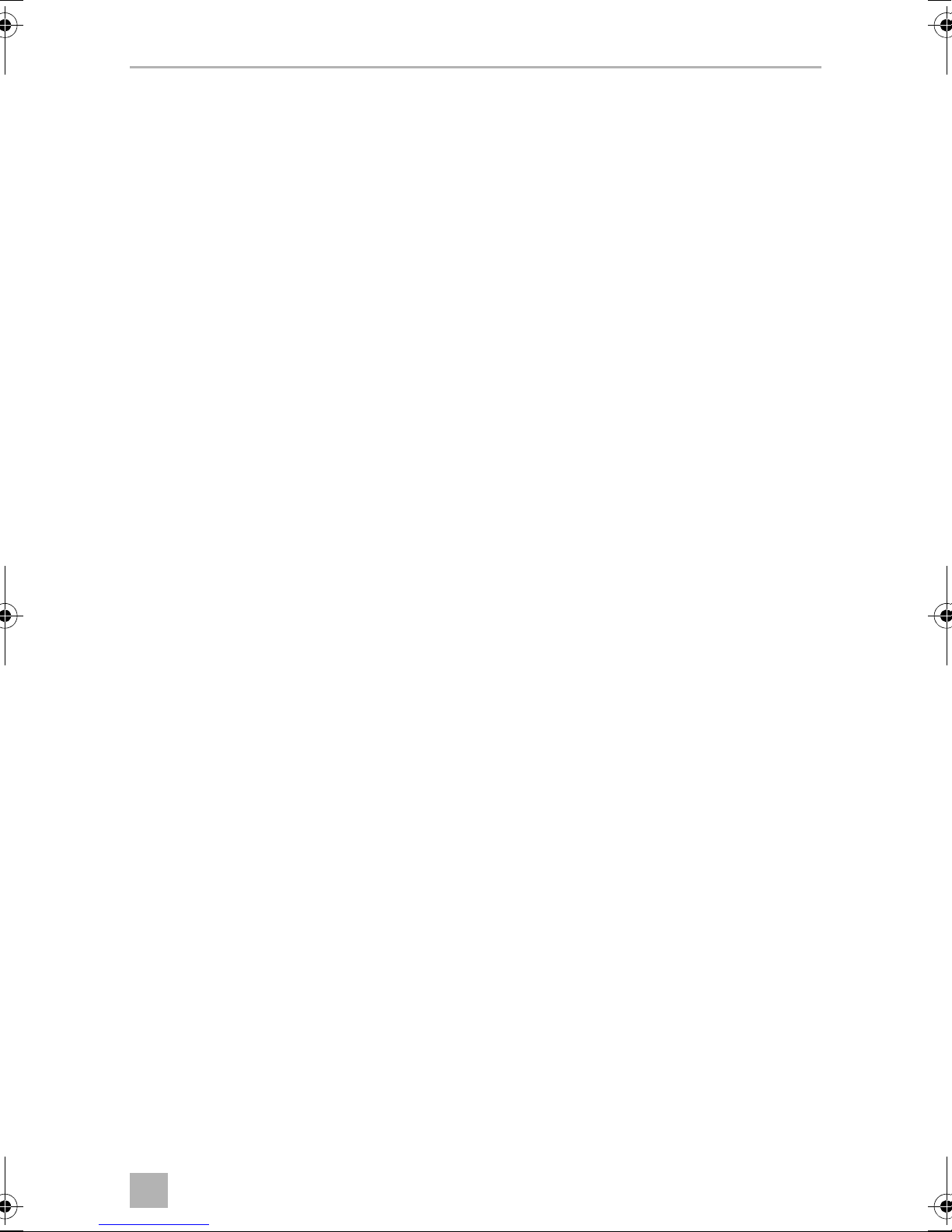
EN
CFF35, CFF45
Please read this manual carefully before starting the device. Keep it in a
safe place for future reference. If the device is passed on to another person, this manual must be handed over to the user along with it.
The manufacturer cannot be held liable for damage resulting from improper usage
or incorrect operation.
Contents
1 Explanation of symbols . . . . . . . . . . . . . . . . . . . . . . . . . . . . . . . . . . . . . . . .4
2 Safety instructions . . . . . . . . . . . . . . . . . . . . . . . . . . . . . . . . . . . . . . . . . . . .4
2.1 General safety . . . . . . . . . . . . . . . . . . . . . . . . . . . . . . . . . . . . . . . . . . . .4
2.2 Operating the cooling device safely . . . . . . . . . . . . . . . . . . . . . . . . . .6
3 Scope of delivery. . . . . . . . . . . . . . . . . . . . . . . . . . . . . . . . . . . . . . . . . . . . . .7
4 Accessories . . . . . . . . . . . . . . . . . . . . . . . . . . . . . . . . . . . . . . . . . . . . . . . . . . .8
5 Intended use. . . . . . . . . . . . . . . . . . . . . . . . . . . . . . . . . . . . . . . . . . . . . . . . . .8
6 Function description. . . . . . . . . . . . . . . . . . . . . . . . . . . . . . . . . . . . . . . . . . .9
6.1 Scope of functions. . . . . . . . . . . . . . . . . . . . . . . . . . . . . . . . . . . . . . . . .9
6.2 Operating and display elements . . . . . . . . . . . . . . . . . . . . . . . . . . . . .9
7Operation . . . . . . . . . . . . . . . . . . . . . . . . . . . . . . . . . . . . . . . . . . . . . . . . . . . 11
7.1 Before initial use . . . . . . . . . . . . . . . . . . . . . . . . . . . . . . . . . . . . . . . . . 11
7.2 Energy saving tips . . . . . . . . . . . . . . . . . . . . . . . . . . . . . . . . . . . . . . . . 15
7.3 Connecting the cooler . . . . . . . . . . . . . . . . . . . . . . . . . . . . . . . . . . . .15
7.4 Using the battery monitor . . . . . . . . . . . . . . . . . . . . . . . . . . . . . . . . . .16
7.5 Using the cooler . . . . . . . . . . . . . . . . . . . . . . . . . . . . . . . . . . . . . . . . .17
7.6 Setting the temperature . . . . . . . . . . . . . . . . . . . . . . . . . . . . . . . . . . .19
7.7 Setting the display brightness . . . . . . . . . . . . . . . . . . . . . . . . . . . . . .19
7.8 Switching off the cooler . . . . . . . . . . . . . . . . . . . . . . . . . . . . . . . . . . 20
7.9 Defrosting the cooler . . . . . . . . . . . . . . . . . . . . . . . . . . . . . . . . . . . . 20
7.10 Replacing the AC fuse. . . . . . . . . . . . . . . . . . . . . . . . . . . . . . . . . . . . 20
7.11 Replacing the device DC Fuse . . . . . . . . . . . . . . . . . . . . . . . . . . . . . . 21
7.12 Replacing the DC plug fuse . . . . . . . . . . . . . . . . . . . . . . . . . . . . . . . .21
7.13 Replacing the light PCB. . . . . . . . . . . . . . . . . . . . . . . . . . . . . . . . . . . 22
8 Cleaning and maintenance. . . . . . . . . . . . . . . . . . . . . . . . . . . . . . . . . . . 22
9Troubleshooting . . . . . . . . . . . . . . . . . . . . . . . . . . . . . . . . . . . . . . . . . . . . 23
9.1 The lid has been forced past the built-in stop . . . . . . . . . . . . . . . . . 24
3
Page 4
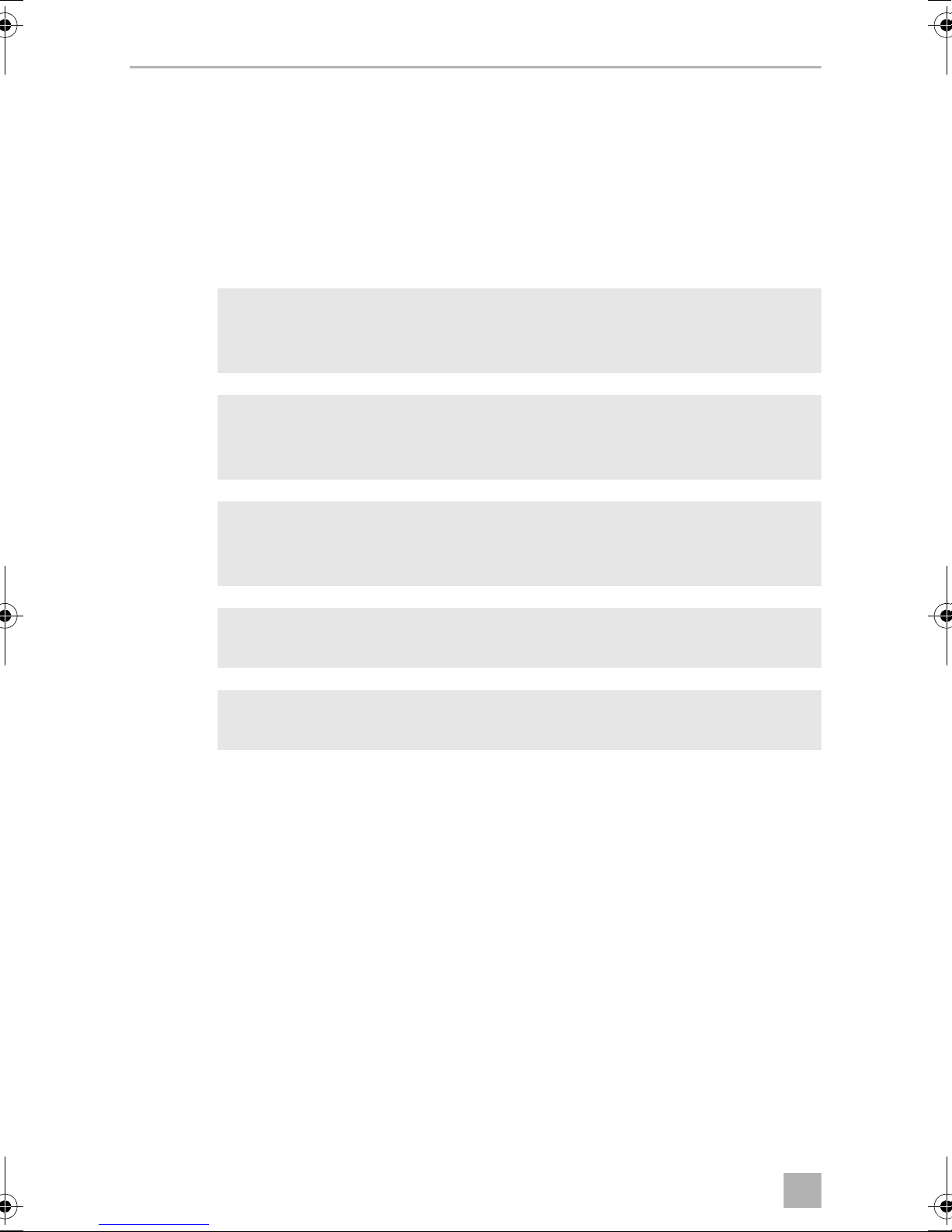
EN
Explanation of symbols CFF35, CFF45
10 LIMITED 2 YEAR WARRANTY . . . . . . . . . . . . . . . . . . . . . . . . . . . . . . . . . 25
11 Disposal . . . . . . . . . . . . . . . . . . . . . . . . . . . . . . . . . . . . . . . . . . . . . . . . . . . . 25
12 Technical data . . . . . . . . . . . . . . . . . . . . . . . . . . . . . . . . . . . . . . . . . . . . . . 26
1 Explanation of symbols
DANGER!
D
!
Safety instruction: Indicates a hazardous situation that, if not avoided,
will result in death or serious injury.
WARNING!
Safety instruction: Indicates a hazardous situation that, if not avoided,
could result in death or serious injury.
CAUTION!
!
Safety instruction: Indicates a hazardous situation that, if not avoided,
could result in minor or moderate injury.
NOTICE!
Indicates a situation that, if not avoided, can result in property damage.
A
NOTE
Supplementary information for operating the product.
I
2 Safety instructions
2.1 General safety
WARNING!
Failure to obey these warnings could result in death or serious injury.
!
ELECTROCUTION HAZARD
• Do not operate the cooling device if it is visibly damaged.
• If this cooling device's power cable is damaged, it must be replaced
by the manufacturer, customer service or a similarly qualified person in
order to prevent safety hazards.
4
Page 5
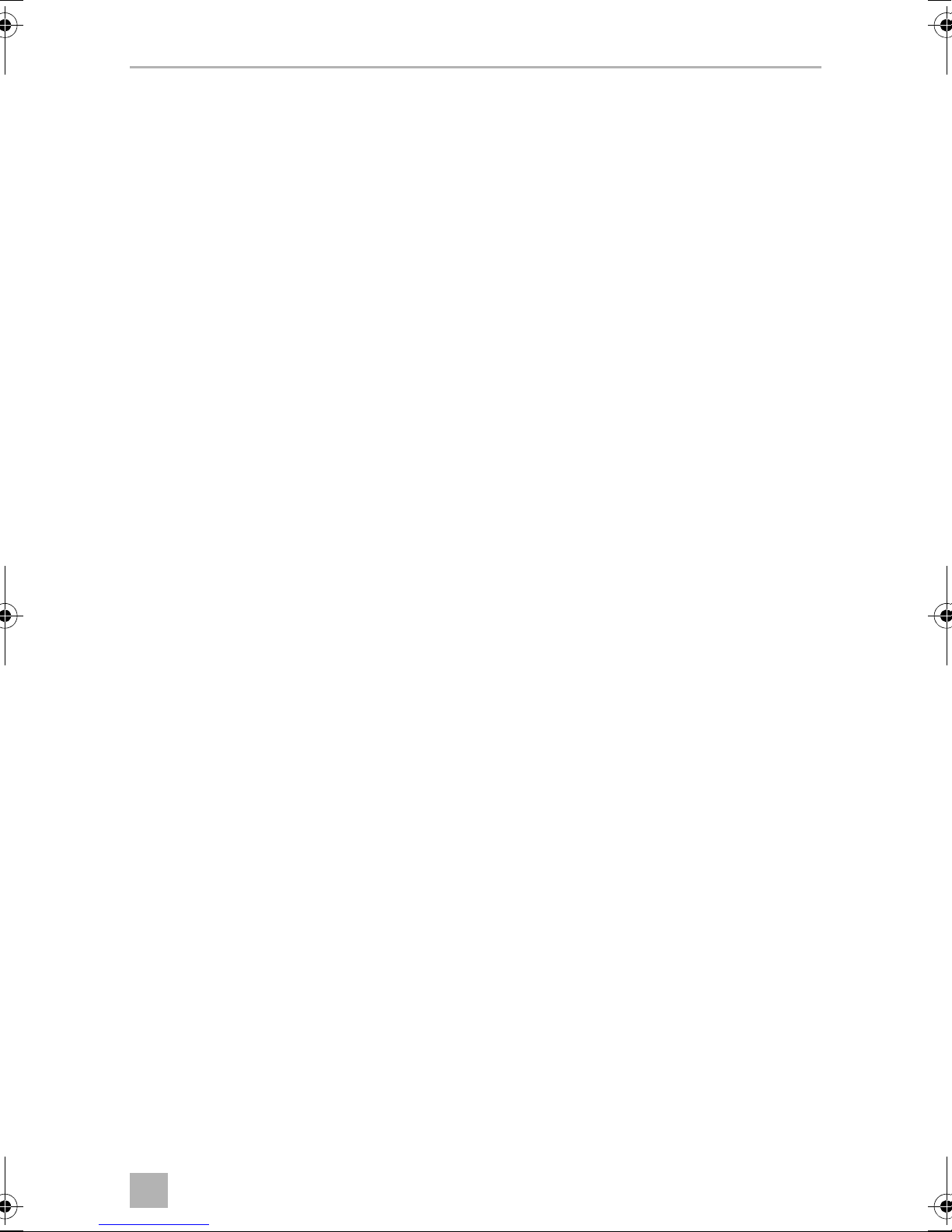
EN
CFF35, CFF45 Safety instructions
• This cooling device may only be repaired by qualified personnel.
Improper repairs can lead to considerable hazards.
ELECTROCUTION AND SUFFOCATION HAZARD
• This cooling device can be used by children aged 8 years or over, as
well as by persons with diminished physical, sensory or mental capacities or a lack of experience and/or knowledge, providing they are
supervised or have been taught how to use the cooling device safely
and are aware of the resulting risks.
• Cleaning and user maintenance must not be carried out by children
without supervision.
• Children must not play with the cooling device.
• Children must be supervised to ensure that they do not play with the
cooling device.
• Always keep and use the cooling device out of the reach of children
under the age of 8 years.
!
A
EXPLOSION HAZARD
• Do not store any explosive substances such as spray cans with a
flammable propellant in the cooling device.
CAUTION!
Failure to obey these cautions could result in minor or moderate injury.
ELECTROCUTION HAZARD
• Disconnect the cooling device from the power supply
– before each cleaning and maintenance
– after every use
HEALTH HAZARD
• Food may only be stored in its original packaging or in suitable
containers.
NOTICE!
DAMAGE HAZARD
• Check that the voltage specification on the type plate corresponds to
that of the energy supply.
• Only connect the cooling device as follows:
– With the DC cable to a DC outlet in the vehicle
– Or with the AC connection cable to an AC power supply
• Never pull the plug out of the socket by the cable.
5
Page 6
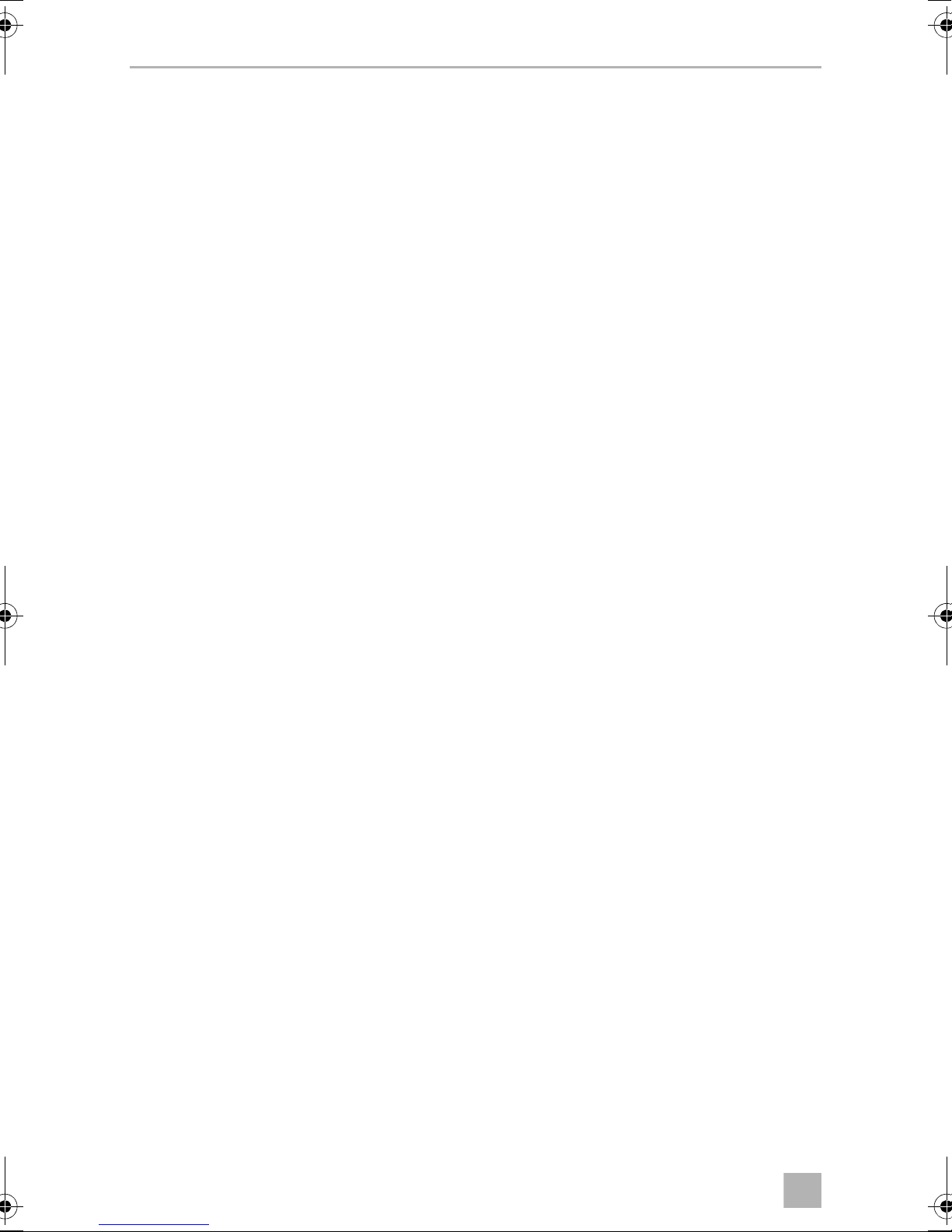
EN
Safety instructions CFF35, CFF45
• If the cooling device is connected to a DC outlet: Disconnect the
cooling device and other power consuming devices from the battery
before connecting a quick charging device.
• If the cooling device is connected to a DC outlet: Disconnect the
cooling device or switch it off when you turn off the engine. Otherwise
you may discharge the battery.
• The cooling device is not suitable for transporting caustic materials or
materials containing solvents.
• The insulation of the cooling device contains flammable cyclopentane
and requires special disposal procedures. Deliver the cooling device
at the end of its life-cycle to an appropriate recycling center.
2.2 Operating the cooling device safely
CAUTION!
!
A
Failure to obey these cautions could result in minor or moderate injury.
ELECTROCUTION HAZARD
• Before starting the cooling device, ensure that the power supply line
and the plug are dry.
NOTICE!
DAMAGE HAZARD
• Do not use electrical devices inside the cooling device unless they are
recommended by the manufacturer for the purpose.
• Do not place the cooling device near open flames or other heat
sources (heaters, direct sunlight, gas ovens etc.).
•OVERHEATING HAZARD
Ensure at all times that there is a minimum of 50 mm (2") ventilation on
all four sides of the cooling device. Keep the ventilation area free of
any objects that could restrict the air flow to the cooling components.
Do not place the cooling device in closed compartments or areas with
none or minimal air flow.
• Ensure that the ventilation openings are not covered.
• Do not fill the inner container with ice or liquids.
• Never immerse the cooling device in water.
• Protect the cooling device and the cable against heat and moisture.
• Protect the cooling device from exposure to rain.
6
Page 7
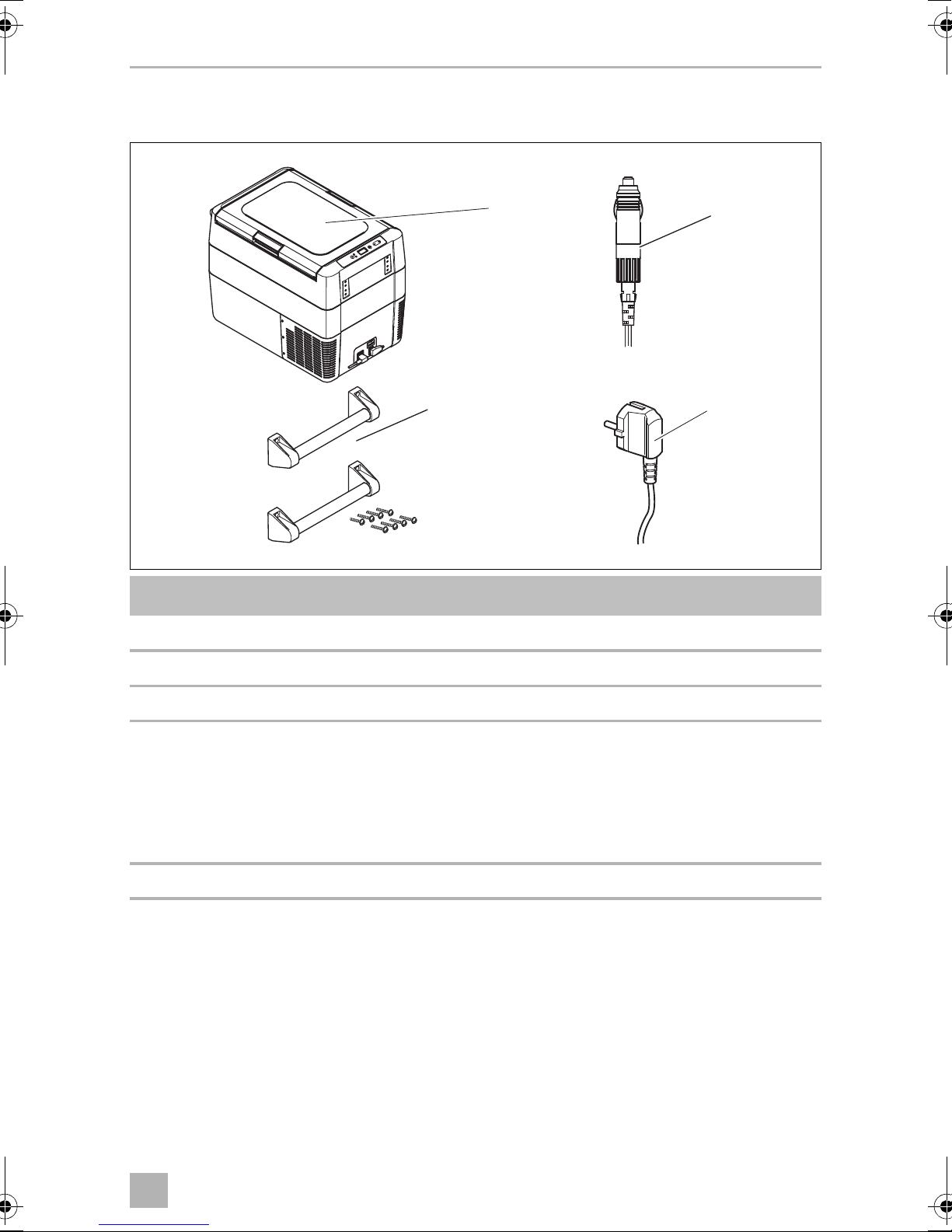
EN
CFF35, CFF45 Scope of delivery
1
1
3Scope of delivery
Item Quantity Description
1 1 Cooler
4
1
2
3
2 1 Connection cable for DC connection
3 1 Connection cable for AC connection
4 2 Carry handle, consisting of:
•2 holders
•1 handle
• 4 fastening screws
• 1 allen wrench
– 1 Operating manual
7
Page 8
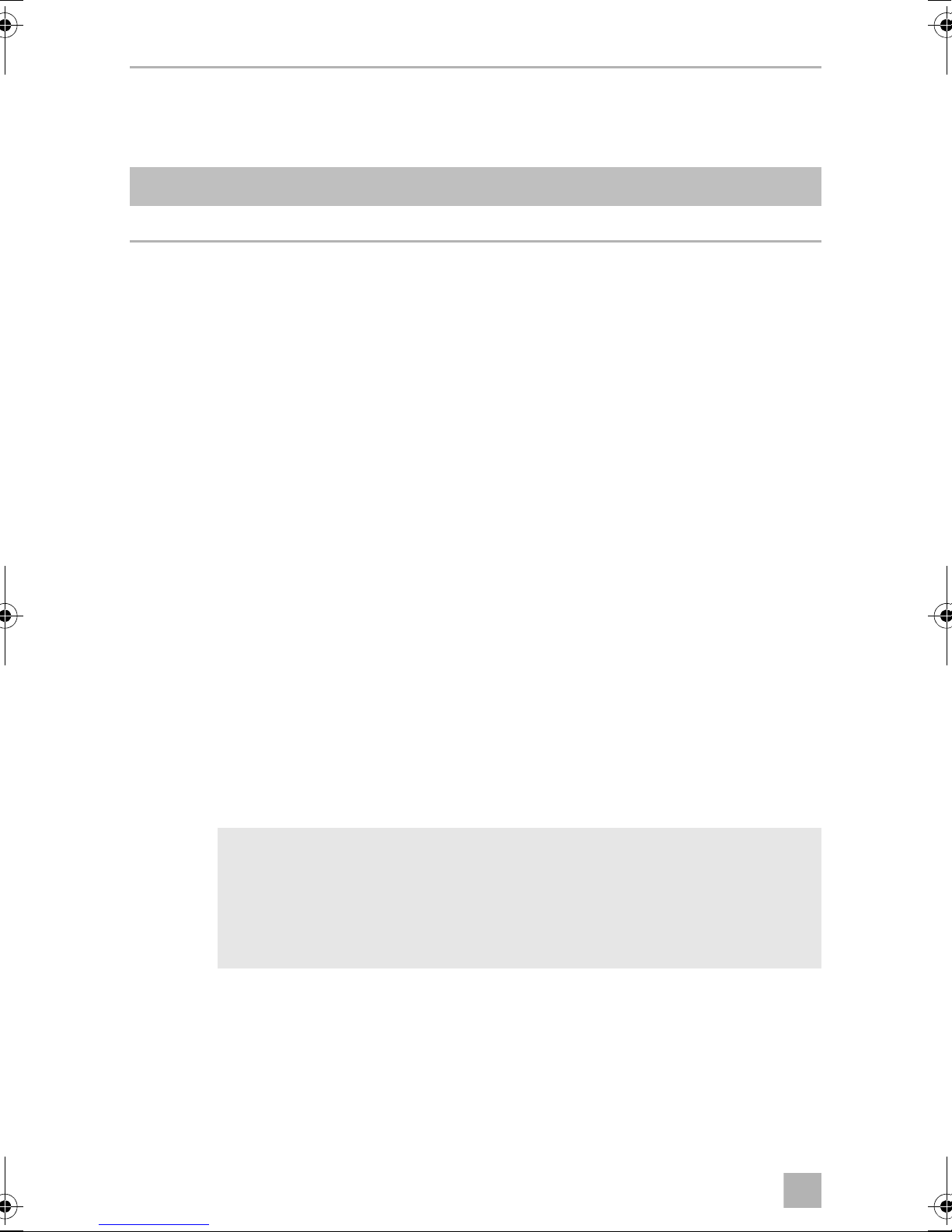
EN
Accessories CFF35, CFF45
4Accessories
Available as accessory (not included in scope of delivery):
Designation Ref. no.
Slide CFX-SLD3540 9105306640
5 Intended use
The cooling device is suitable for:
• cooling and freezing foods
• camping use and in mobile applications
The cooling device is designed to be operated from:
• a DC on-board power supply of a vehicle, boat or RV
• a DC auxiliary battery
• an AC power supply
The cooling device is intended to be used in household and similar applications such
as
• staff kitchen areas in shops, offices and other working environments
•farm houses
• clients in hotels, motels and other residential type environments
• bed and breakfast type environments
• catering and similar non-retail applications
CAUTION!
!
HEALTH HAZARD!
Failure to obey this caution could result in minor or moderate injury.
Please check if the cooling capacity of the cooling device is suitable for
storing the food or medicine you wish to cool.
8
Page 9
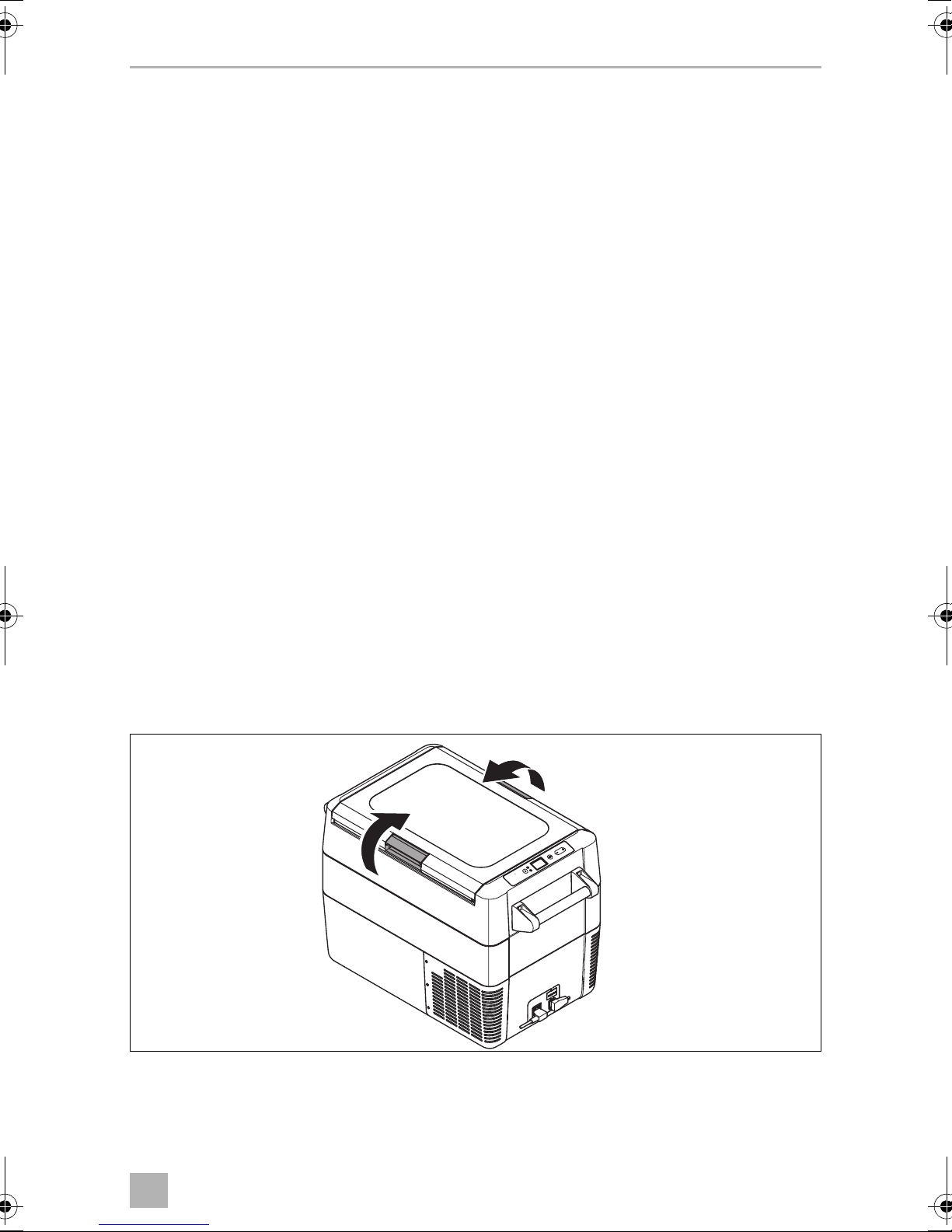
EN
CFF35, CFF45 Function description
2
6 Function description
The cooler can chill products, keep them cool as well as freeze them. A low
maintenance refrigerant circuit with compressor provides the cooling. The generous
insulation and powerful compressor ensure efficient and fast cooling.
The cooler is portable.
The cooler can withstand a short-term inclination of 30°, for example on boats.
6.1 Scope of functions
• Power supply with priority circuit for connecting to the AC mains
• Three-level battery monitor to protect the vehicle battery
• Display with temperature gauge in °C and °F
switches off automatically at low battery voltage
• Temperature setting: With two buttons in steps of 1 °C (2 °F)
• Display dimming function with 3 brightness levels
• Removable wire basket
• Removable carrying handles
6.2 Operating and display elements
Lid latches
9
Page 10
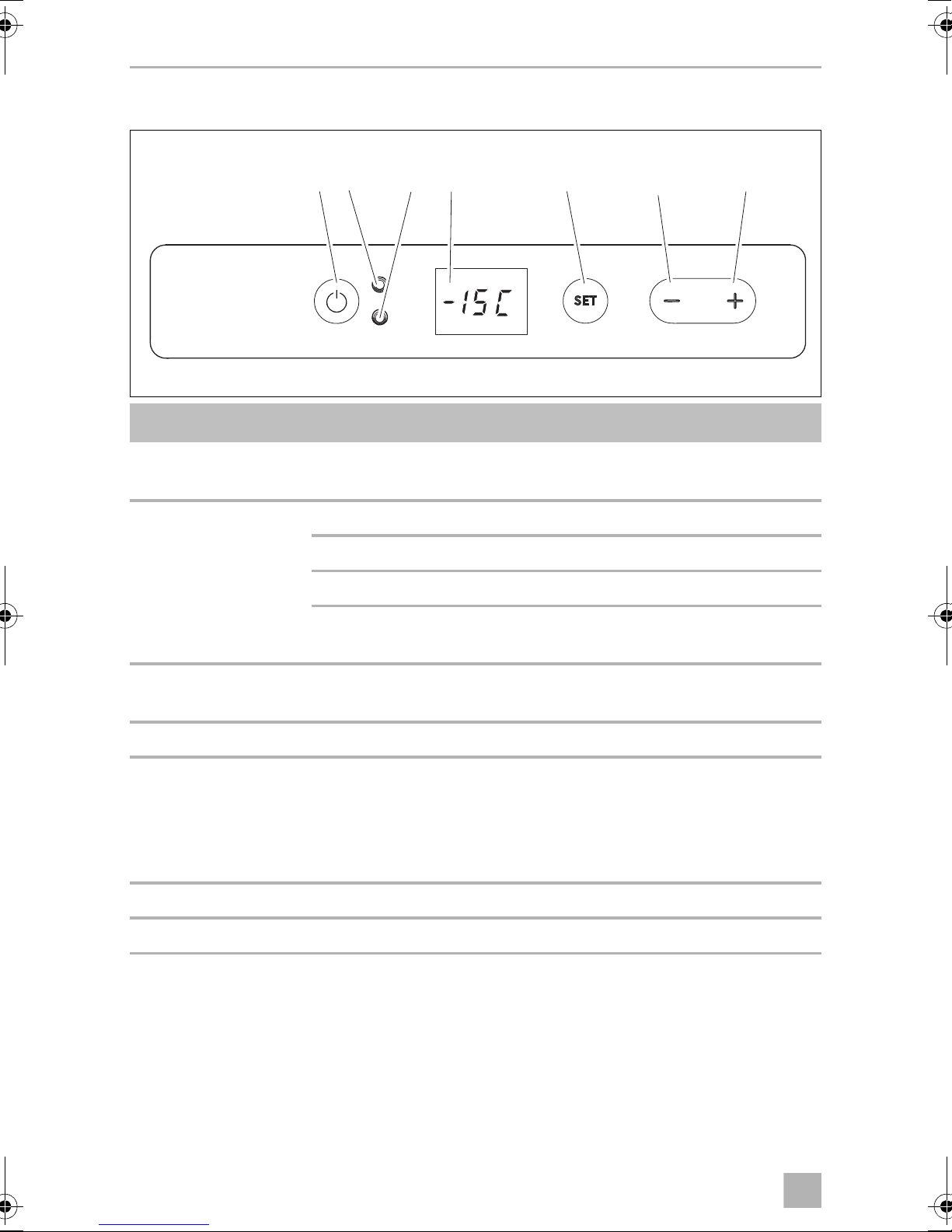
EN
Function description CFF35, CFF45
3
Operating panel
1 2 3 4 5 76
°
Item Description Explanation
1ON
OFF
2
POWER
3 ERROR LED flashes red: Device is switched on but not ready
4 – Display, shows the information
5 SET Selects the input mode
6 DOWN – Press once to decrease the value
“P”
Switches the cooler on or off when the button is pressed for
between one and two seconds
Status indication
LED lights up green: Compressor is on
LED lights up orange: Compressor is off
LED flashes orange: display switched off automatically due
to low battery voltage
for operation
– Temperature setting
– Celsius or Fahrenheit display
– Set battery monitor
– Set brightness of display
7 UP + Press once to increase the value
10
Page 11
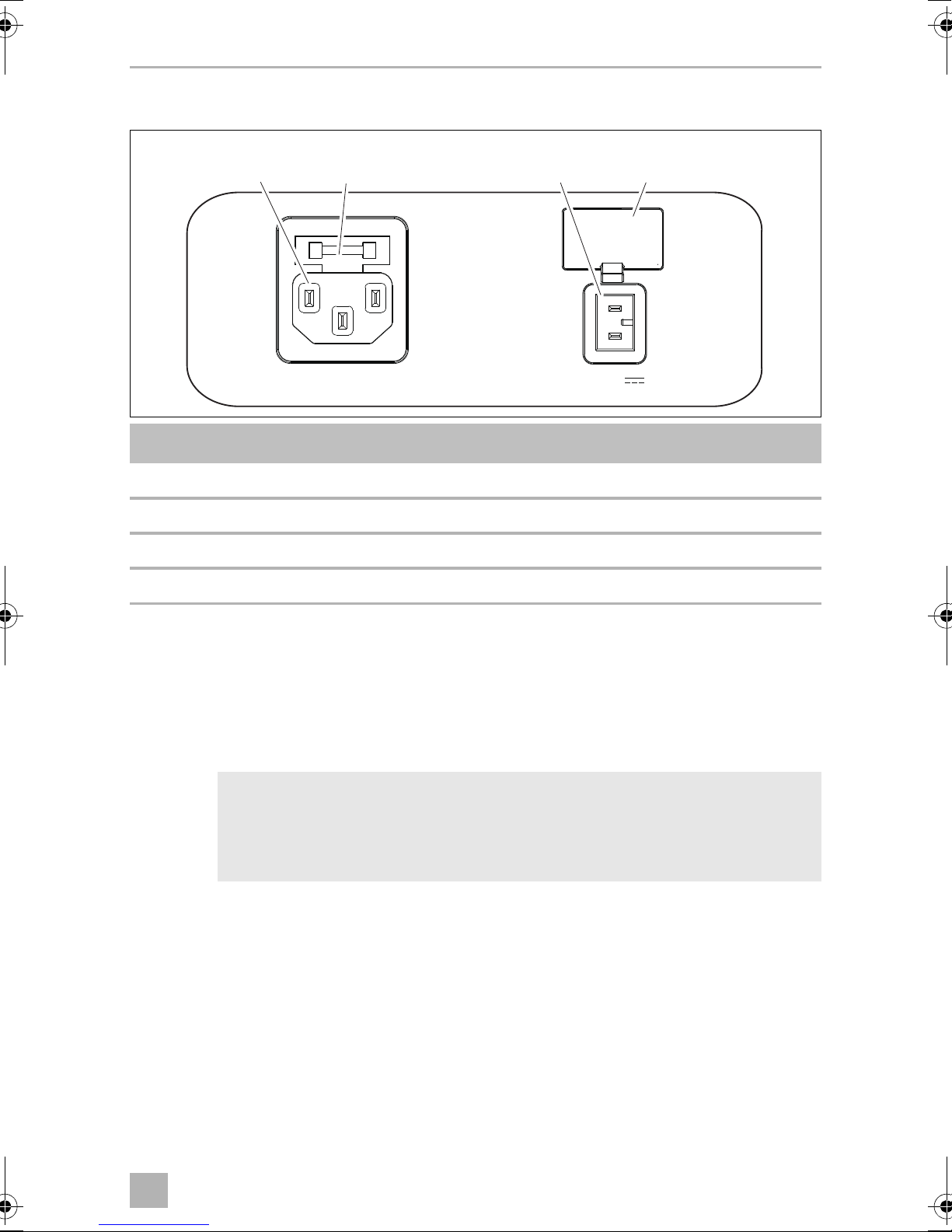
EN
CFF35, CFF45 Operation
4
Connection sockets
3 41 2
DC 10A
Fuse
100 - 240V~AC
Item Description
1 Connection socket AC voltage supply
2 AC Fuse holder
3 Connection socket DC voltage supply
4 DC Fuse
7Operation
7.1 Before initial use
NOTE
I
Before starting your new cooler for the first time, you should clean it
inside and outside with a damp cloth for hygienic reasons (please also
refer to the chapter “Cleaning and maintenance” on page 22).
12 - 24V DC
11
Page 12
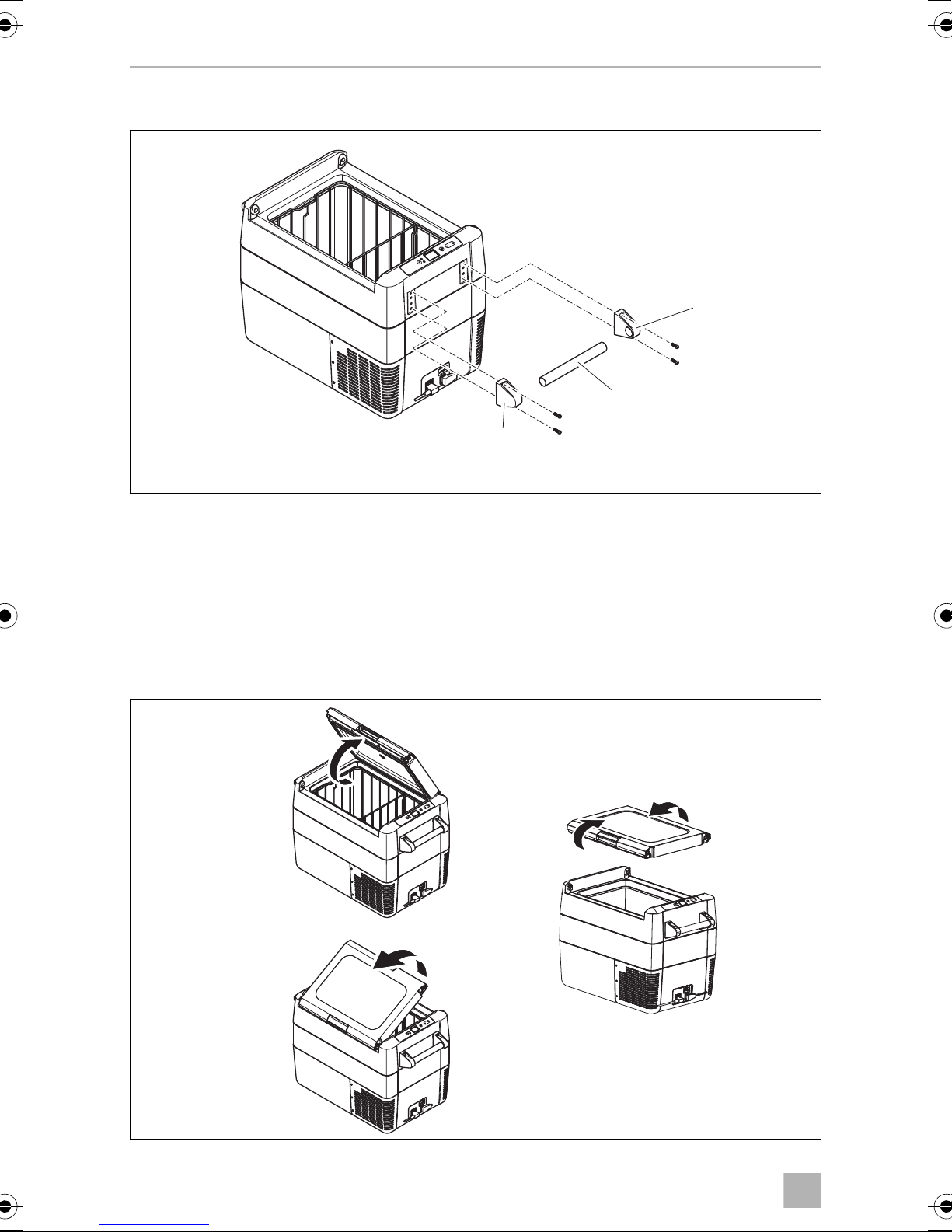
EN
Operation CFF35, CFF45
1
2
1
5
B
A
C
6
Mounting the handles
The handles are enclosed unassembled. If you wish to attach the handles, proceed
as follows:
➤ Assemble a handle by putting two holders (1) and a handle (2) together.
➤ Fasten the holders with the enclosed screws in the holes provided.
Opening or removing the lid
12
Page 13
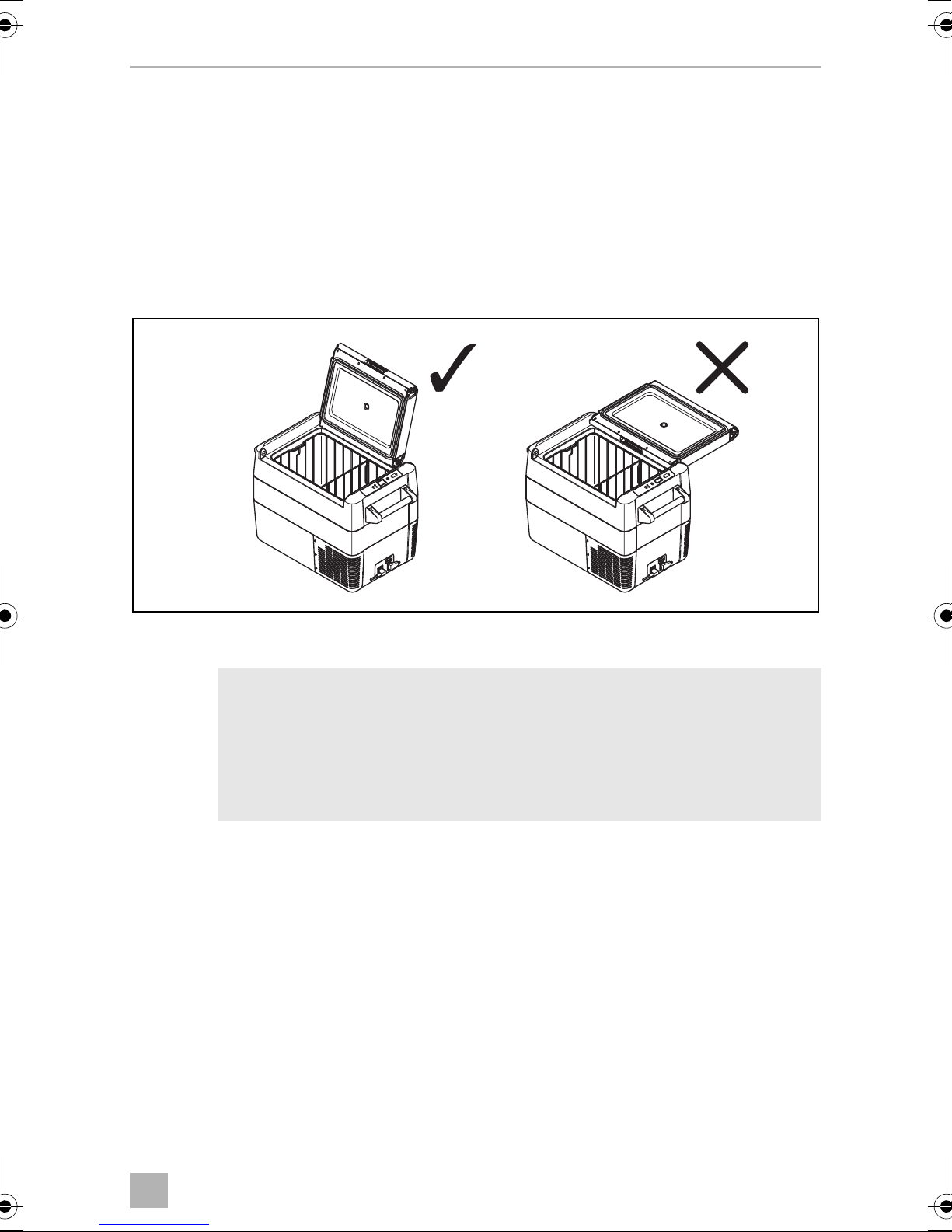
EN
CFF35, CFF45 Operation
BA
7
The lid can be opened from either side or removed completely without the need of
tools as follows:
fig. 6, page 12:
➤ To open the lid, unlatch in the preferred opening direction, (A) or (B).
➤ To remove the lid, unlatch both sides at the same time (C).
Lid stop position
The lid has a built-in stop position (A). Do not force the lid past the built-in stop (B).
NOTICE!
A
DAMAGE HAZARD!
Failure to observe this instruction can cause the lid to break off.
➤ If the lid has been forced too far, follow the steps described in the
chapter “The lid has been forced past the built-in stop” on page 24.
13
Page 14
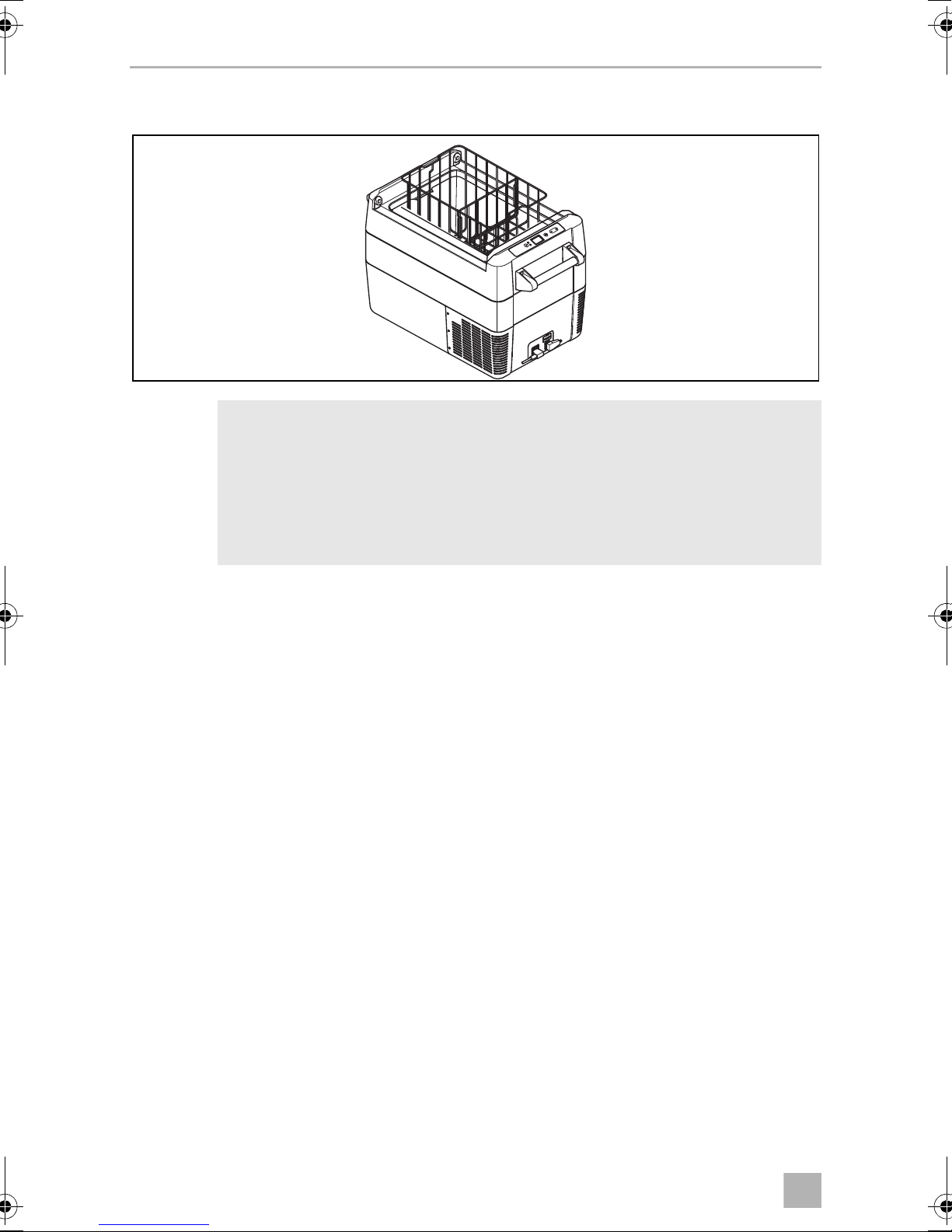
EN
Operation CFF35, CFF45
8
Removing the basket
NOTICE!
A
Selecting the temperature units
Temperature display units can be switched between Celsius and Fahrenheit as
follows:
➤ Switch on the cooler.
➤ Press the “SET” button (fig. 3 5, page 10) twice.
➤ Use the “UP +” (fig. 3 7, page 10) or “DOWN –” (fig. 3 6, page 10) buttons to
select Celsius or Fahrenheit.
✓ The selected temperature unit then appears in the display for a few seconds. The
display flashes several times before it returns to the current temperature.
DAMAGE HAZARD!
Failure to obey this instruction may result in damage to the device.
Removing the basket with the lid open may scratch the lid and deform
the basket. We recommend to remove the lid before removing the
basket.
14
Page 15
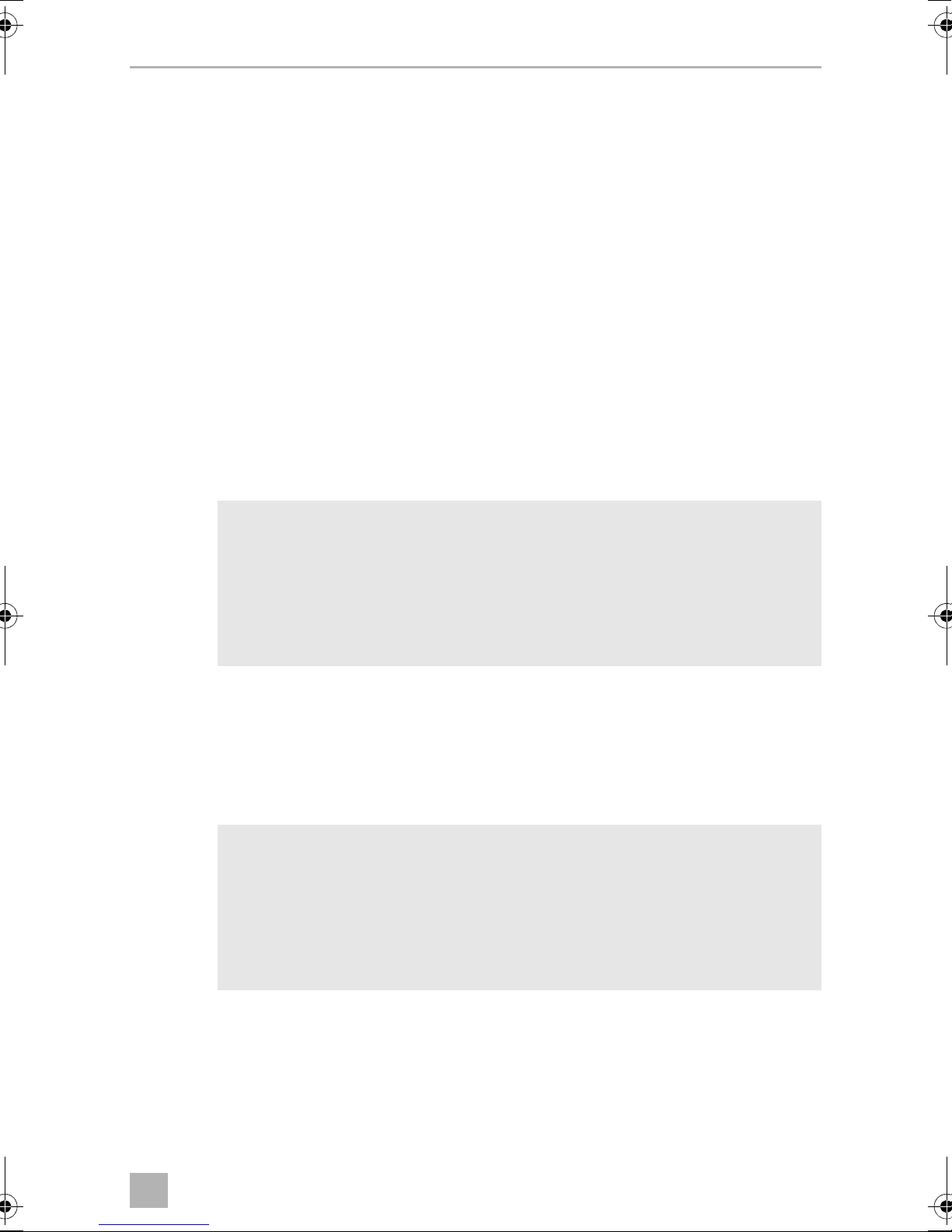
EN
CFF35, CFF45 Operation
7.2 Energy saving tips
• Choose a well ventilated location which is protected from direct sunlight.
• Allow warm food to cool down first before placing it in the cooling device to
keep cool.
• Do not open the cooling device more often than necessary.
• Do not leave the cooling device open for longer than necessary.
• Defrost the cooler once a layer of ice forms.
• Avoid unnecessarily low temperatures.
7.3 Connecting the cooler
Connecting to a battery (Vehicle or boat)
The cooler can be operated with 12 V or 24 V
NOTICE!
A
For safety reasons the cooler is equipped with an electronic system to prevent
polarity reversal. This protects the cooler against short-circuiting when connecting to
a battery.
Using the fused DC plug
A
DAMAGE HAZARD!
Failure to obey this instruction may result in damage to the device.
Disconnect the cooler and other consumer units from the battery before
you connect the battery to a quick charging device.
Overvoltage can damage the electronics of the device.
NOTICE!
DAMAGE HAZARD!
Failure to obey this instruction may result in damage to the device.
For protection of the device the DC cable supplied includes a fuse inside
the plug. Do not remove the fused DC plug.
Only use the DC cable supplied.
g.
➤ Plug the DC connection cable (fig. 1 2, page 7) into the DC voltage socket of
the cooler (fig. 4 3, page 11).
➤ Connect the connection cable to a DC power outlet.
15
Page 16
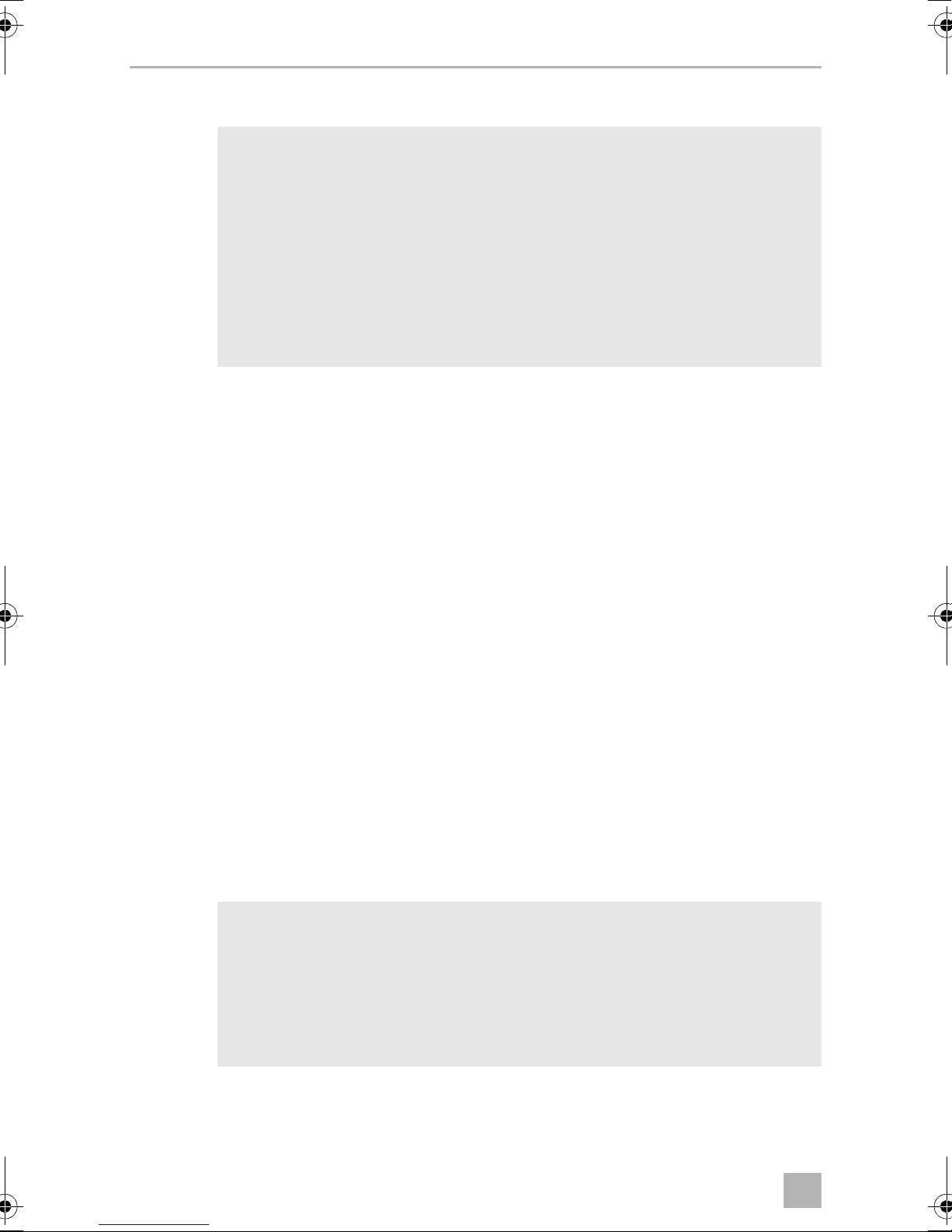
EN
Operation CFF35, CFF45
Connecting to an AC power supply (e.g. in the home or office)
DANGER!
D
The coolers have an integrated multi-voltage power supply with priority circuit for
connecting to an AC voltage source. The priority circuit automatically switches the
cooler to AC operation if the device is connected to an AC power supply, even if the
DC connection cable is still attached.
When switching between the AC power supply and the battery supply, the red LED
may light up briefly.
➤ Plug the AC connection cable (fig. 1 3, page 7) into the AC voltage socket of
the cooler (fig. 4 1,page 11).
ELECTROCUTION HAZARD!
Failure to obey these warnings will result in death or serious injury.
• Never handle plugs and switches with wet hands or if you are
standing on a wet surface.
• If you are operating your cooler on board a boat from a AC power
supply, you must install a residual current circuit breaker between the
AC power supply and the cooler.
Seek advice from a trained technician.
➤ Connect the connection cable to an AC power outlet.
7.4 Using the battery monitor
The device is equipped with a multi-level battery monitor that protects your vehicle
battery against excessive discharging when the device is connected to the on-board
DC supply.
If the cooler is operated when the vehicle ignition is switched off, the cooler switches
off automatically as soon as the supply voltage falls below a set level. The cooler will
switch back on once the battery has been recharged to the restart voltage level.
NOTICE!
A
DAMAGE HAZARD!
Failure to obey this instruction may result in damage to the battery.
When switched off by the battery monitor, the battery will no longer be
fully charged. Avoid starting repeatedly or operating current consumers
without longer charging phases. Ensure that the battery is recharged.
16
Page 17
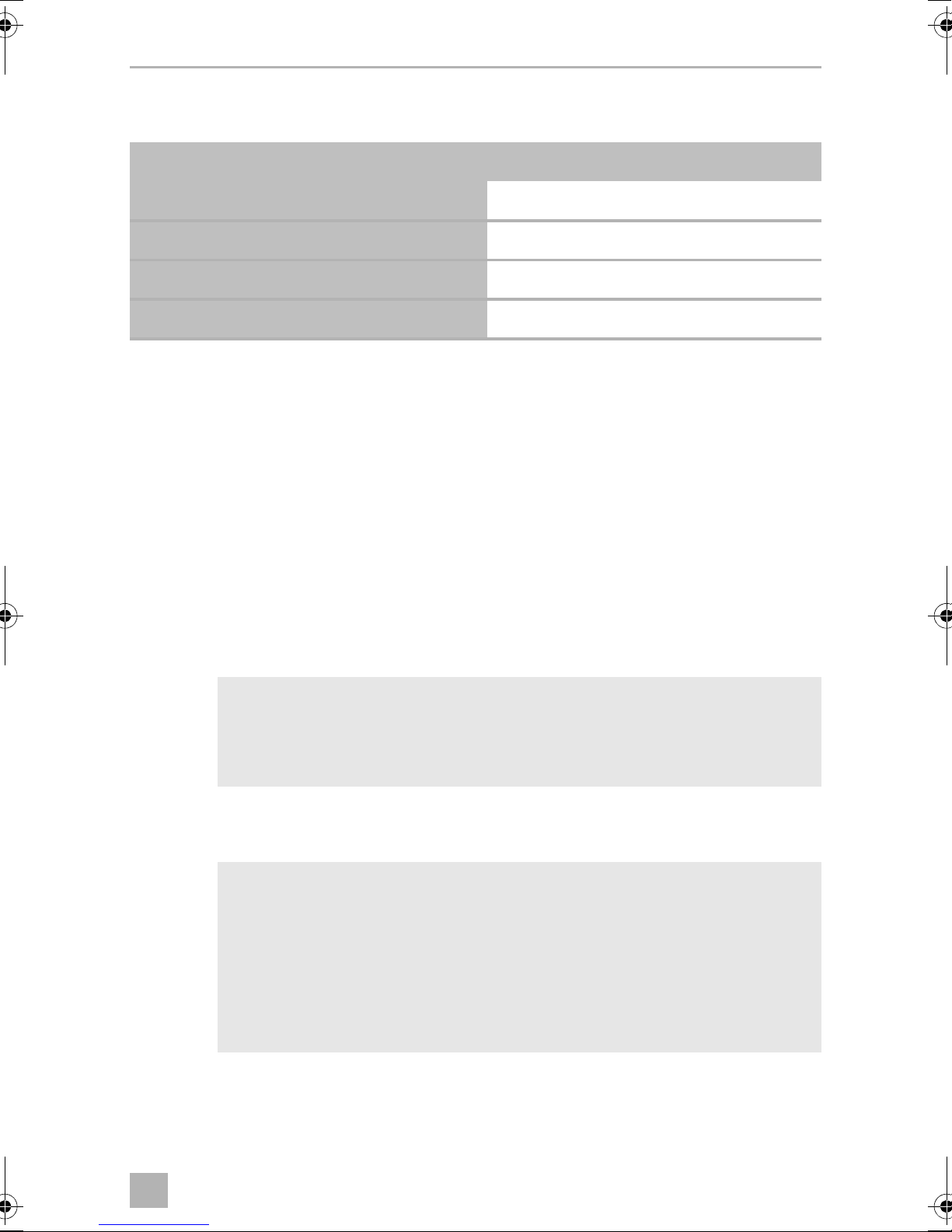
EN
CFF35, CFF45 Operation
In “HIGH” mode, the battery monitor responds faster than at the levels “LOW” and
“MED” (see the following table).
Battery monitor mode LOW MED HIGH
Switch-off voltage at 12 V
Restart-voltage at 12 V
Switch-off voltage at 24 V
Restart voltage at 24 V
The battery monitor mode can be selected as follows:
➤ Switch on the cooler.
➤ Press the “SET” button (fig. 3 5, page 10) three times.
➤ Use the “UP +” (fig. 3 7, page 10) or “DOWN –” (fig. 3 6, page 10) buttons to
select the battery monitor mode.
✓ Display will be as follows:
Lo (LOW), ΠEd (MED), Hi (HIGH)
✓ The selected mode then appears in the display for a few seconds. The display
flashes several times before it returns to the current temperature.
10.1 V 11.4 V 11.8 V
11.1 V 12.2 V 12.6 V
21.5 V 24.1 V 24.6 V
23.0 V 25.3 V 26.2 V
NOTE
I
When the cooler is supplied by the starter battery, select the battery
monitor mode “HIGH”. If the cooler is connected to a supply battery,
the battery monitor mode “LOW” will suffice.
7.5 Using the cooler
NOTICE!
A
➤ Place the cooler on a firm foundation.
Make sure that the ventilation slots are not covered and that the heated air can
dissipate. We recommend keeping a gap of at least 2" around ventilation holes.
OVERHEATING HAZARD!
Failure to obey this instruction may result in damage to the device.
Ensure at all times that there is sufficient ventilation so that the heat that
generated during operation can dissipate. Ensure that the ventilation
slots are not covered. Make sure that the device is sufficiently far away
from walls and other objects so that the air can circulate.
17
Page 18
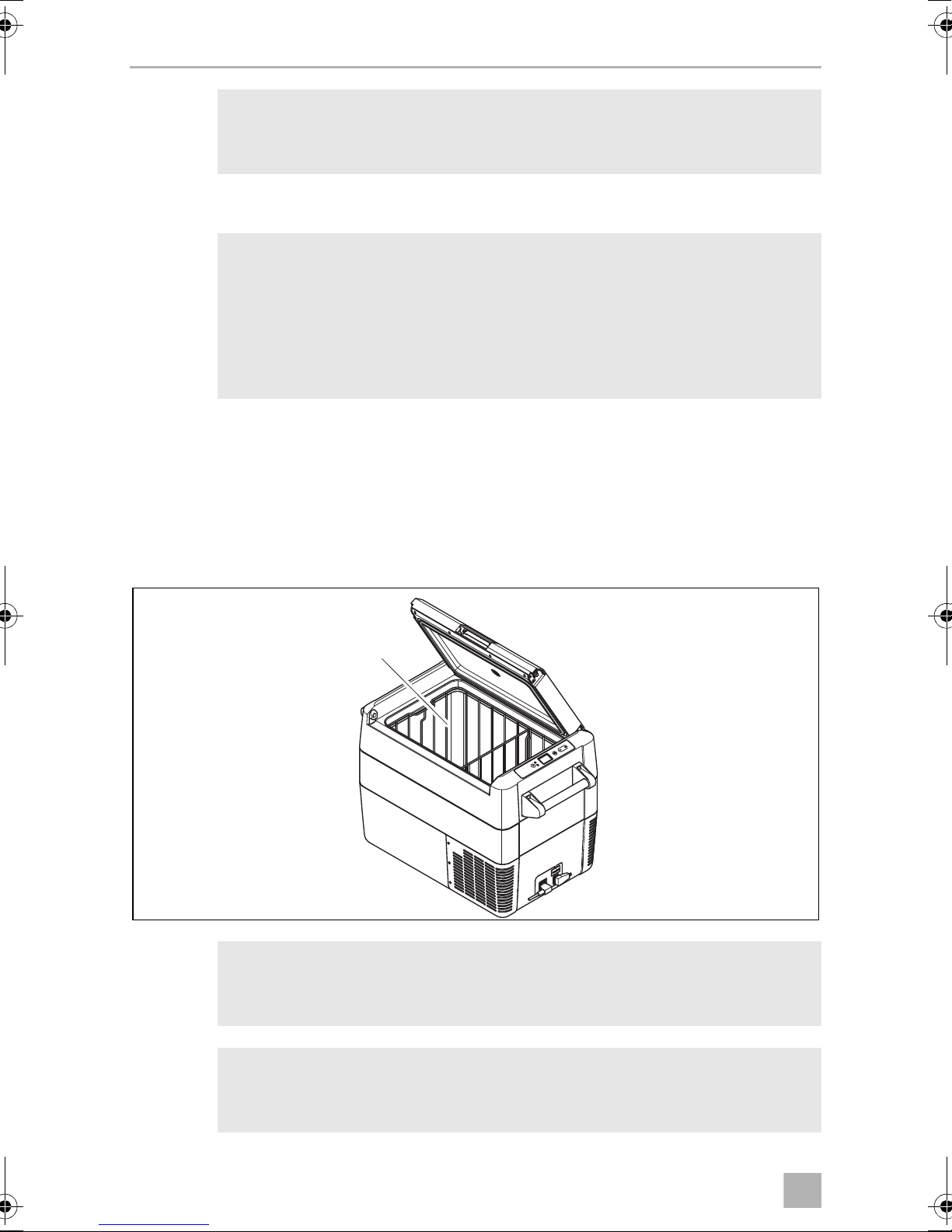
EN
Operation CFF35, CFF45
9
NOTE
I
➤ Connect the cooler, see chapter “Connecting the cooler” on page 15.
Place the cooler as shown (fig. 1, page 7). If you operate the cooler in
a different orientation it can be damaged.
NOTICE!
A
➤ Press the “ON/OFF” button (fig. 3 1, page 10) for between one and two
seconds.
✓ The LED “P” lights up (fig. 3 2, page 10).
✓ The display (fig. 3 4, page 10) switches on and shows the current temperature.
✓ The cooler starts cooling the interior.
EXCESSIVELY LOW TEMPERATURE HAZARD!
Failure to obey this instruction may result in damage to the objects
placed in the cooler.
Ensure that the only those objects are placed in the cooler that are
intended to be cooled at the selected temperature.
1
NOTE – Displayed temperature
I
I
18
The temperature displayed is that of the large section of the interior
compartment (fig. 9 1).
NOTE
When operating from a battery, the display switches off automatically if
the battery voltage is low. The LED “P” flashes orange.
Page 19
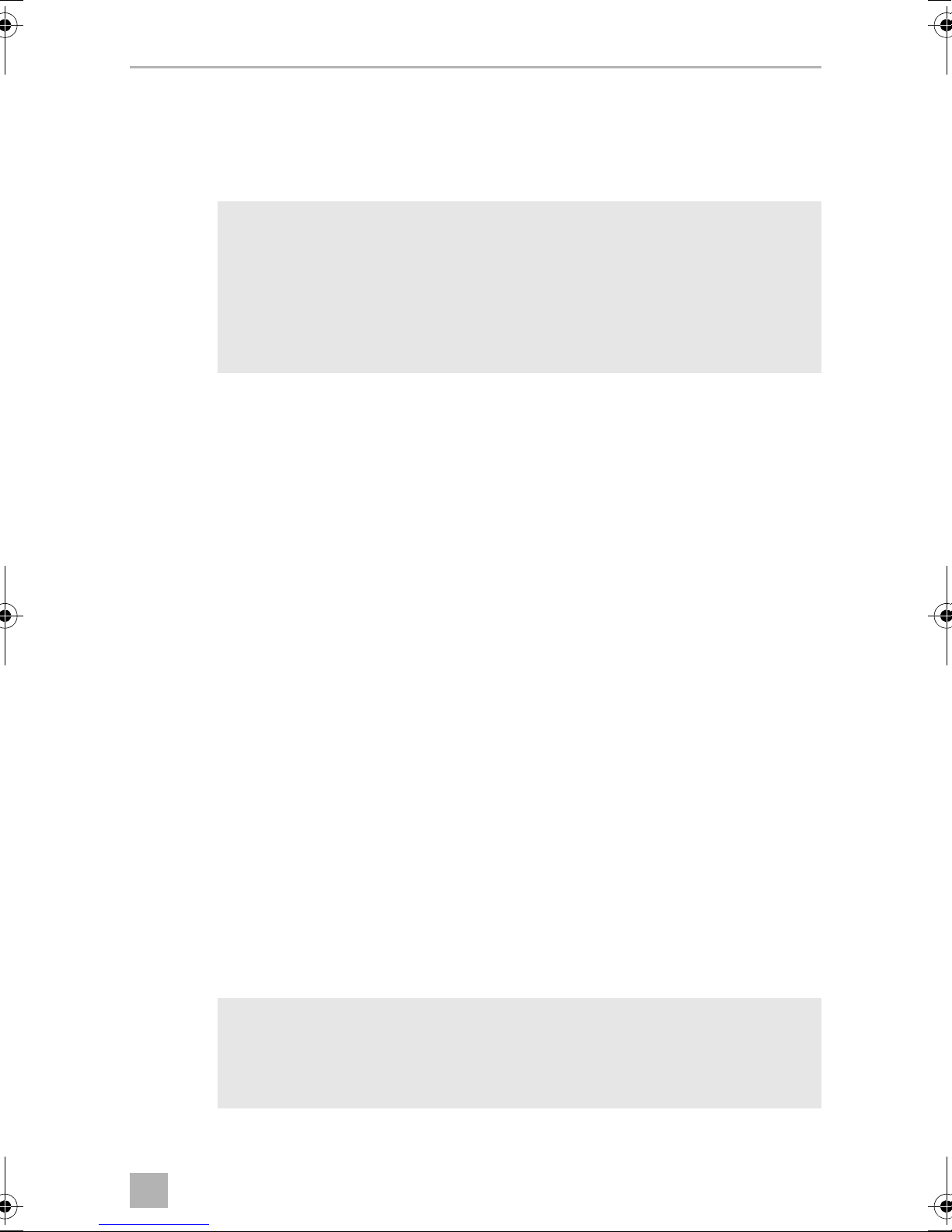
EN
CFF35, CFF45 Operation
Latching the cooler lid
➤ Close the lid.
➤ Press the latch (fig. 2, page 9) down, until it latches in place audibly.
NOTE
I
When latching the lid, ensure that both latch side pins are fully engaged
to ensure a good lid seal. One latch may engage slightly before the
other.
➤ If the lid is not closed equally at both sides, press until a second click
is heard.
7.6 Setting the temperature
➤ Press the “SET” button (fig. 3 5, page 10) once.
➤ Use the “UP +” (fig. 3 7, page 10) and “DOWN –” (fig. 3 6, page 10) buttons
to select the cooling temperature.
✓ The cooling temperature appears in the display for a few seconds. The display
flashes several times and then the current temperature is displayed again.
7.7 Setting the display brightness
The display brightness can be dimmed for low ambient light conditions. To set the
dimming level of the display proceed as follows:
➤ Switch on the cooler.
➤ Press the “SET” button (fig. 3 5, page 10) four times.
➤ Use the “UP +” (fig. 3 7, page 10) or “DOWN –” (fig. 3 6, page 10) buttons to
set the brightness of the display.
✓ Display will be as follows:
d0 (default), d1 (medium), d2 (dark)
✓ The display shows the set mode for several seconds. The display flashes twice
before it returns to the current temperature.
NOTE
I
• The factory setting of brightness of the display is d0 (default).
• If a fault occurs, the brightness automatically reverts to brightness d0
(default). After troubleshooting the set brightness is reactivated.
19
Page 20
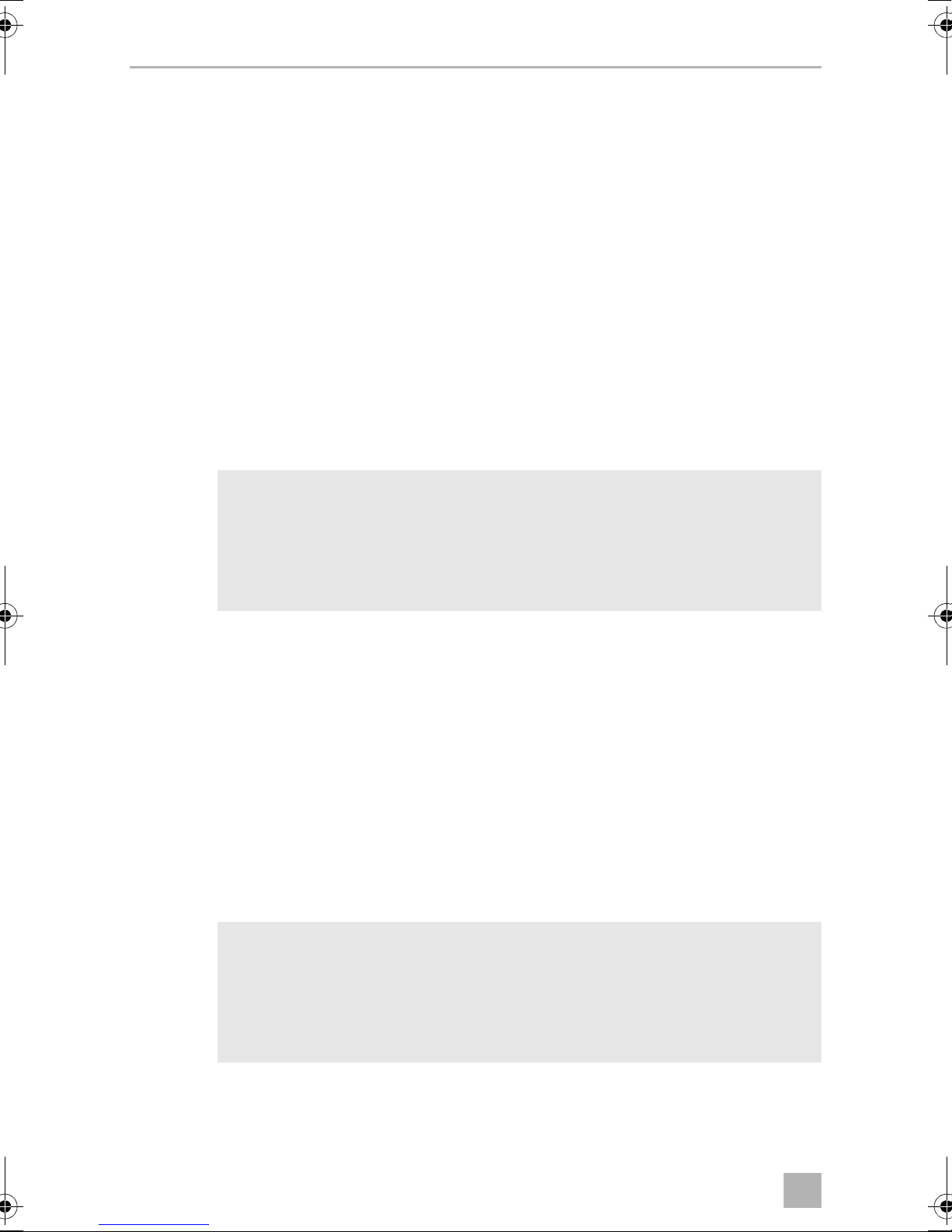
EN
Operation CFF35, CFF45
7.8 Switching off the cooler
➤ Empty the cooler.
➤ Switch the cooler off.
➤ Pull out the connection cable.
If you do not want to use the cooler for a longer period of time:
➤ Leave the lid slightly open. This prevents odor build-up.
7.9 Defrosting the cooler
Humidity can form frost in the interior of the cooling device or on the evaporator. This
reduces the cooling capacity.
NOTICE!
A
To defrost the cooler, proceed as follows:
➤ Take out the contents of the cooler.
➤ If necessary, place them in another cooling device to keep them cool.
➤ Switch off the device.
➤ Leave the lid open.
➤ Wipe off the defrosted water.
DAMAGE HAZARD!
Failure to obey this instruction may result in damage to the device.
Never use hard or pointed tools to remove ice or to loosen objects
which have frozen in place.
7.10 Replacing the AC fuse
DANGER!
D
➤ Disconnect the power supply to the device.
➤ Remove the connection cable.
ELECTROCUTION HAZARD!
Failure to obey this warning will result in death or serious injury.
Disconnect the power supply and the connection cable before you
replace the device fuse.
20
Page 21
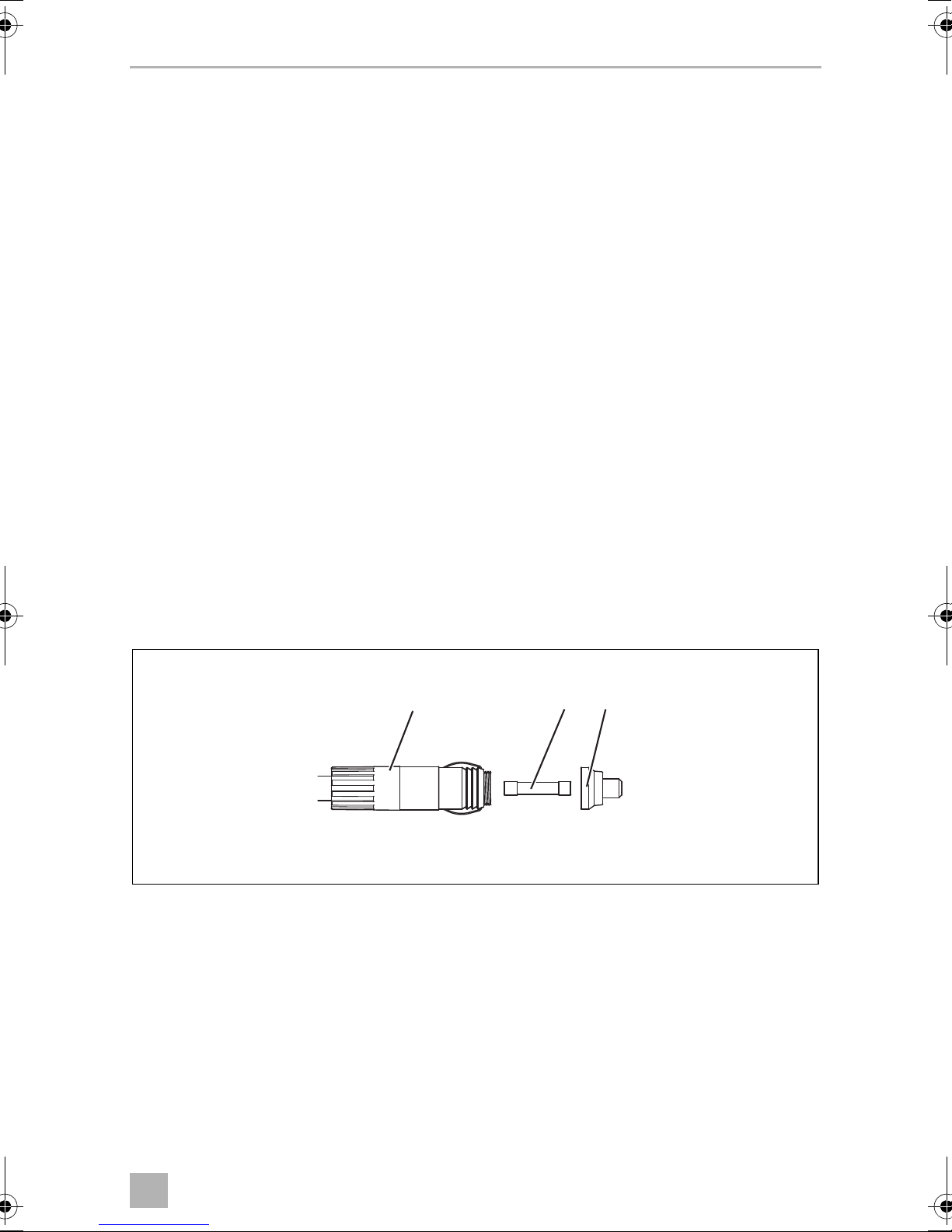
EN
CFF35, CFF45 Operation
0
➤ Pry out the fuse insert (fig. 4 2, page 11) with a screwdriver.
➤ Replace the defective glass fuse with a new one that has the same type and rating
(4 A, 250 V).
➤ Press the fuse insert back into the housing.
➤ Reconnect the power supply to the device.
7.11 Replacing the device DC Fuse
➤ Disconnect the power supply to the device.
➤ Remove the rubber cover (fig. 4 4, page 11) to access the fuse.
➤ Remove the fuse.
➤ Replace the defective fuse with a new fuse of the same type (Automotive
Standard blade fuse, 10 A).
➤ Re-fit the rubber cover.
➤ Reconnect the power supply to the device.
7.12 Replacing the DC plug fuse
1 2 3
➤ Unscrew the contact pin housing (3) from the plug (1).
➤ Replace the defective fuse (2) with a new fuse of the same type and rating (3AG,
Fast Acting, 10 A).
➤ Re-assemble the plug in reverse order.
21
Page 22
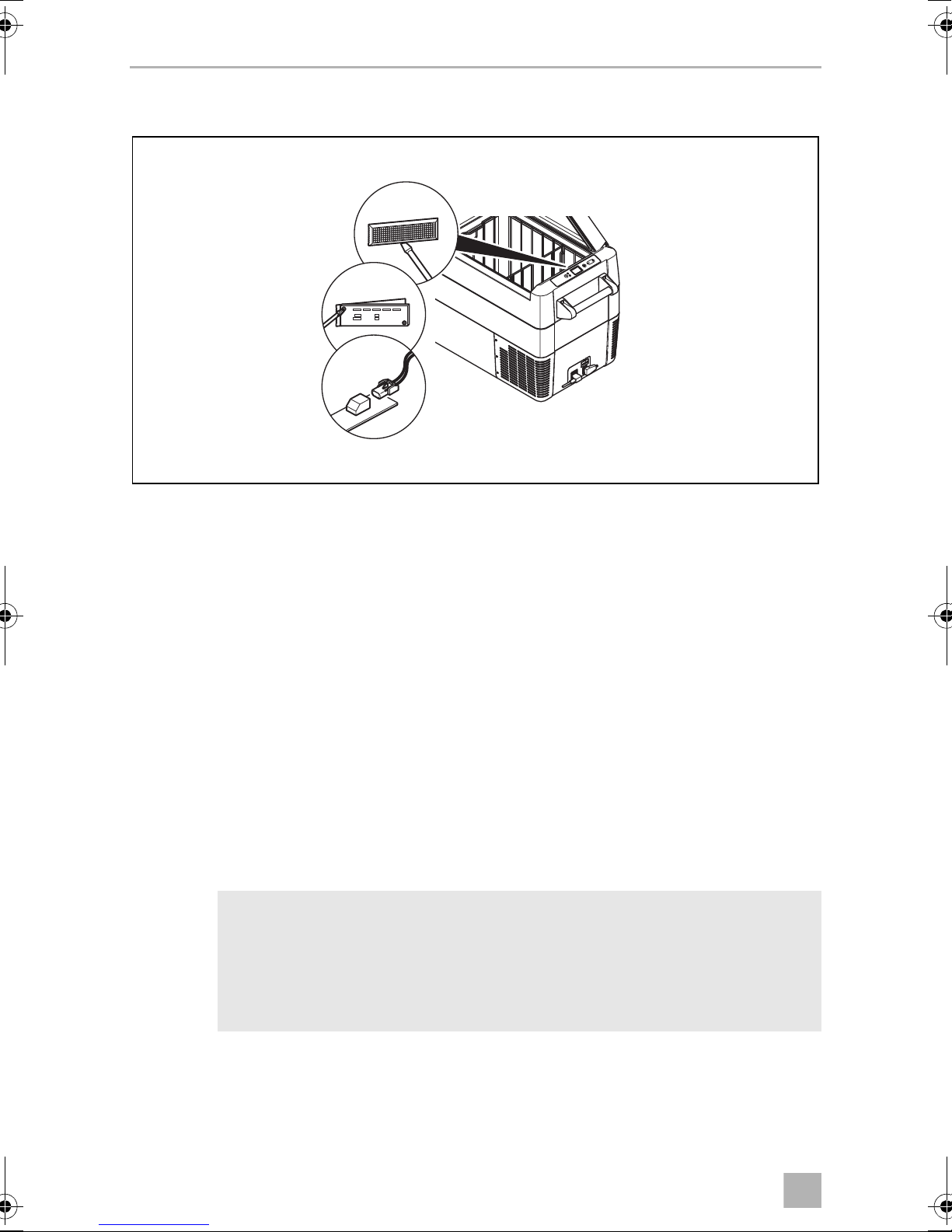
EN
Cleaning and maintenance CFF35, CFF45
a
7.13 Replacing the light PCB
1.
2.
3.
➤ Disconnect the power supply to the device.
➤ Pry out the transparent cover with a screwdriver (1).
➤ Unscrew the PCB mounting screws (2).
➤ Pull out the plug from the PCB (3).
➤ Replace the defective light PCB with a new one.
➤ Fit new PCB using reverse of removal instructions.
➤ Press the transparent cover back into the housing.
➤ Reconnect the power supply to the device.
8 Cleaning and maintenance
WARNING!
!
ELECTROCUTION HAZARD!
Failure to obey this warning could result in death or serious injury.
Always disconnect the device from the power supply before you clean
and service it.
22
Page 23
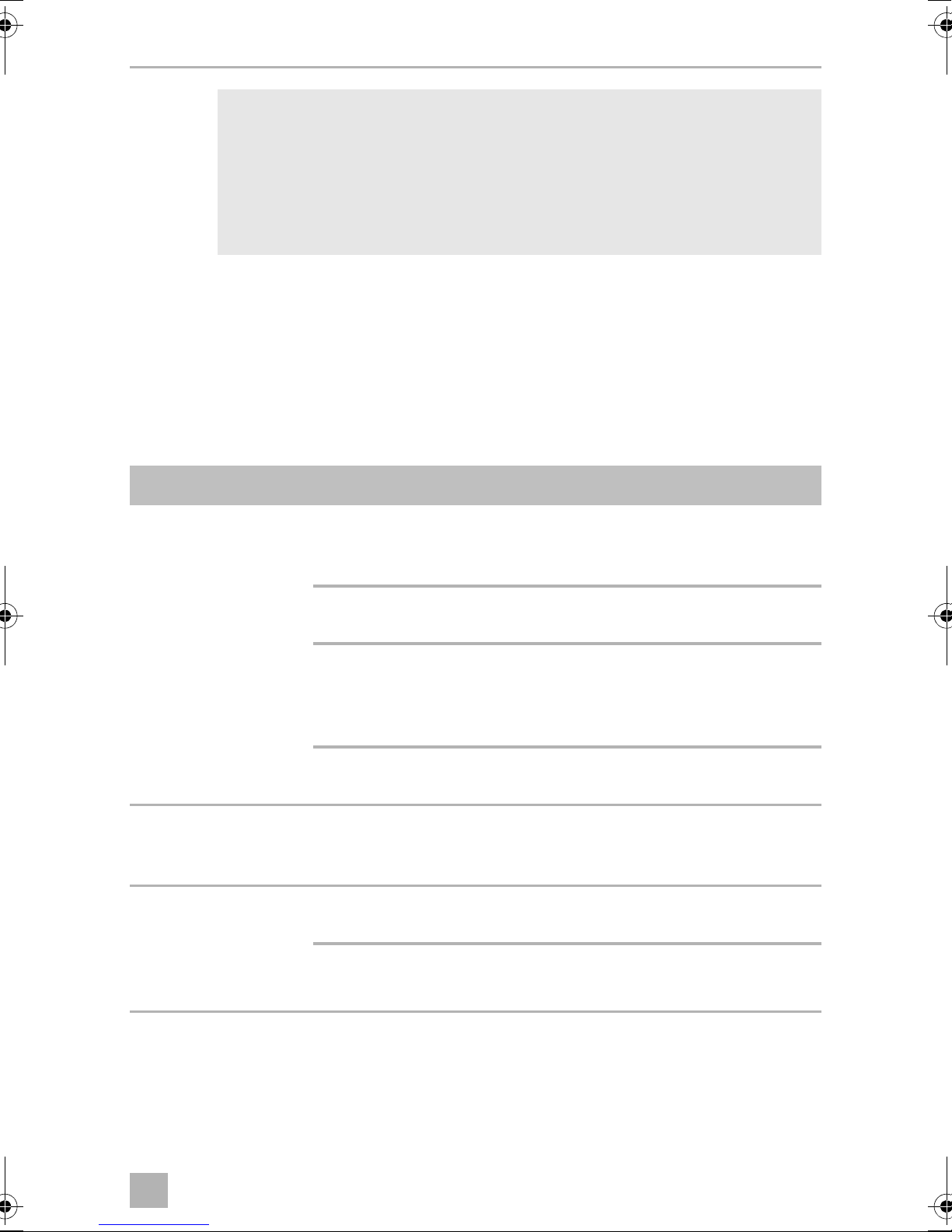
EN
CFF35, CFF45 Troubleshooting
NOTICE!
A
DAMAGE HAZARD!
Failure to obey these instructions may result in damage to the device.
• Never clean the cooler under running water or in dish water.
• Do not use abrasive cleaning agents or hard objects during cleaning
as these can damage the cooler.
➤ Occasionally clean the device interior and exterior with a damp cloth.
➤ Make sure that the air inlet and outlet vents on the device are free of any dust and
dirt, so that heat can be released and the device is not damaged.
9 Troubleshooting
Fault Possible cause Suggested remedy
Device does not
function, LED does
not glow.
No voltage was
detected in the DC
power outlet.
In most vehicles the ignition must be
turned on before power will be supplied
to the DC power outlet.
The device does not
cool (plug is inserted,
“POWER” LED is lit).
The device does not
cool (plug is inserted,
“POWER” LED flashes
orange, display is
switched off).
No voltage present in
the AC power outlet.
One of the device fuses
is defective.
The integrated mains
adapter is defective.
Defective compressor. This can only be repaired by an
Battery monitor is set
too high.
Battery voltage is too
low.
Try using another plug outlet.
Replace the defective device fuse, see
chapter “Replacing the AC fuse” on
page 20 or chapter “Replacing the
device DC Fuse” on page 21.
This can only be repaired by an
authorised repair centre.
authorised repair centre.
Select a lower battery monitor setting.
Test the battery and charge it as needed.
23
Page 24

EN
Troubleshooting CFF35, CFF45
A
B
b
Fault Possible cause Suggested remedy
When operating from
the DC outlet:
The ignition is on
and the device is not
working and the LED
is not lit.
The display shows an
error message (e.g.
“Err1”) and the
appliance does not
cool.
The DC outlet is dirty.
This results in a poor
electrical contact.
The fuse of the DC plug
has blown.
The device DC fuse has
blown.
The vehicle fuse has
blown.
The appliance has
switched off due to an
internal fault.
If the plug of your cooler becomes very
warm in the DC outlet, either the DC
outlet must be cleaned or the plug has
not been assembled correctly.
Replace the fuse in the DC plug, see
chapter “Replacing the DC plug fuse” on
page 21.
Replace the defective fuse, see chapter
“Replacing the device DC Fuse” on
page 21.
Replace the vehicle’s DC outlet fuse.
Please refer to your vehicle’s operating
manual.
This can only be repaired by an
authorised repair centre.
9.1 The lid has been forced past the built-in stop
➤ Support the lid with one hand (A).
➤ Hold the latch down with the other hand (B).
24
Page 25
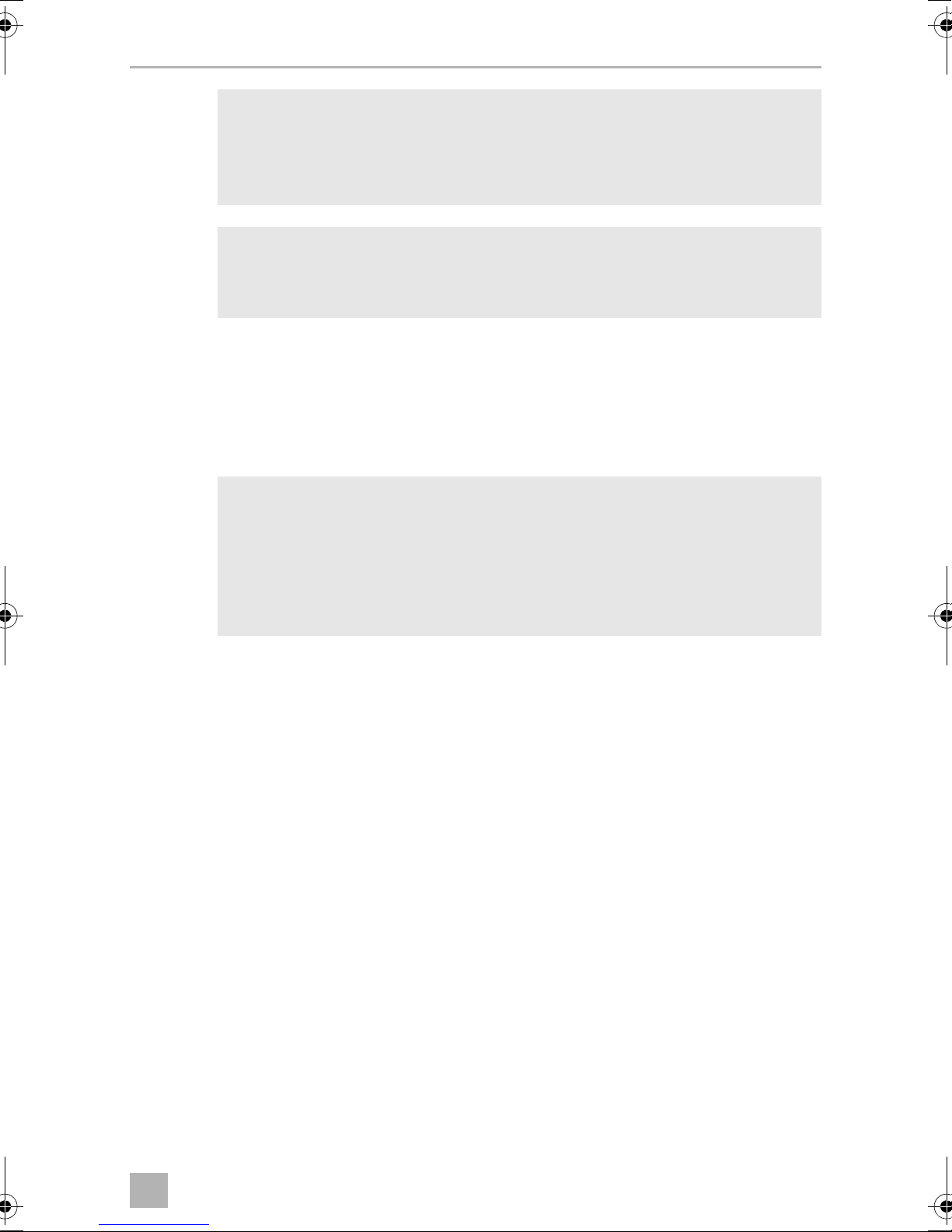
EN
CFF35, CFF45 LIMITED 2 YEAR WARRANTY
CAUTION!
!
A
➤ Close the lid as far as possible without pinching your thumb, while still holding
the latch down, to keep it from breaking.
✓ The lid should now be approximately at angle (fig. b, page 24).
➤ Remove the hand from the latch (B), and continue closing the lid all the way.
I
HEALTH HAZARD!
Failure to obey this caution could result in minor or moderate injury.
Beware pinching your thumb while closing the lid.
NOTICE!
DAMAGE HAZARD!
Failure to observe this instruction can cause the lid to break off.
NOTE
The hinges may release from the correct position during the final closing
action. Reposition the lid as follows:
➤ Operate the latches on both sides of the lid simultaneously.
➤ Lift and reposition the lid.
10 LIMITED 2 YEAR WARRANTY
LIMITED 2 YEAR WARRANTY AVAILABLE AT
DOMETIC.COM/WARRANTY.
IF YOU HAVE QUESTIONS OR TO OBTAIN A COPY OF THE LIMITED WARRANTY
FREE OF CHARGE, CONTACT THE DOMETIC WARRANTY DEPARTMENT:
DOMETIC CORPORATION
CUSTOMER SUPPORT CENTER
1120 NORTH MAIN STREET
ELKHART, INDIANA 46514
1-800-544-4881 OPT. 3
11 Disposal
➤ Place the packaging material in the appropriate recycling waste bins wherever
possible.
25
Page 26
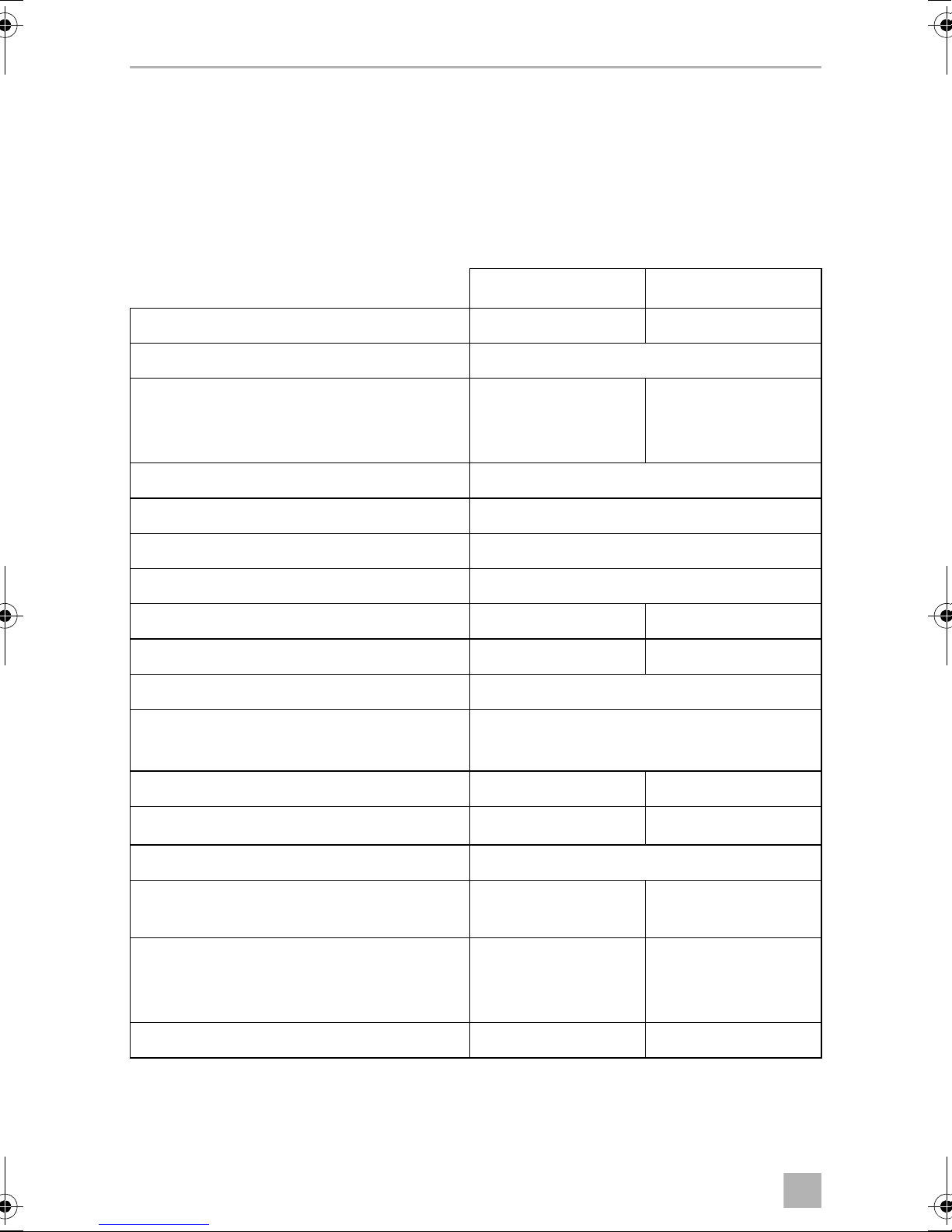
EN
Technical data CFF35, CFF45
If you wish to finally dispose of the product, ask your local recycling centre
or specialist dealer for details about how to do this in accordance with the
M
applicable disposal regulations.
12 Technical data
CFF35 CFF45
Ref. no.: 9600015864 9600012982
Connection voltage 12/24 Vg and 120 Vw
Rated current: 12 Vg: 4.5 A
24 Vg: 2.3 A
120 Vw: 0.6 A
Cooling capacity: 10 °C to –18 °C (+50 °F to 0 °F)
Category: 1
Energy efficiency class: A+
Energy consumption: 90 kWh/annum
Gross volume: 35 l 45 l
Storage volume: 34.3 l 43.5 l
Climate class: N, T
Ambient temperature: +16 °C to +43 °C
+60 °F to +110 °F
Refrigerant quantity: 40 g 50 g
equivalent: 0.057 t 0.072 t
CO
2
12 Vg: 5.2 A
24 Vg: 2.6 A
120 Vw: 0.6 A
Global warming potential (GWP): 1430
Power consumption (Compartment 5 °C/
41 °F ambient 32 °C/90 °F), 12 Vg
Dimensions
(W x H x D) in mm (including handles):
(WxHxD) inmm (with handles removed):
Weight: 17.2kg 18.6kg
26
0,96 Ah/h 0,88 Ah/h
715 x 407 x 398
590 x 407 x 398
715x475x398
590 x 475 x 398
Page 27
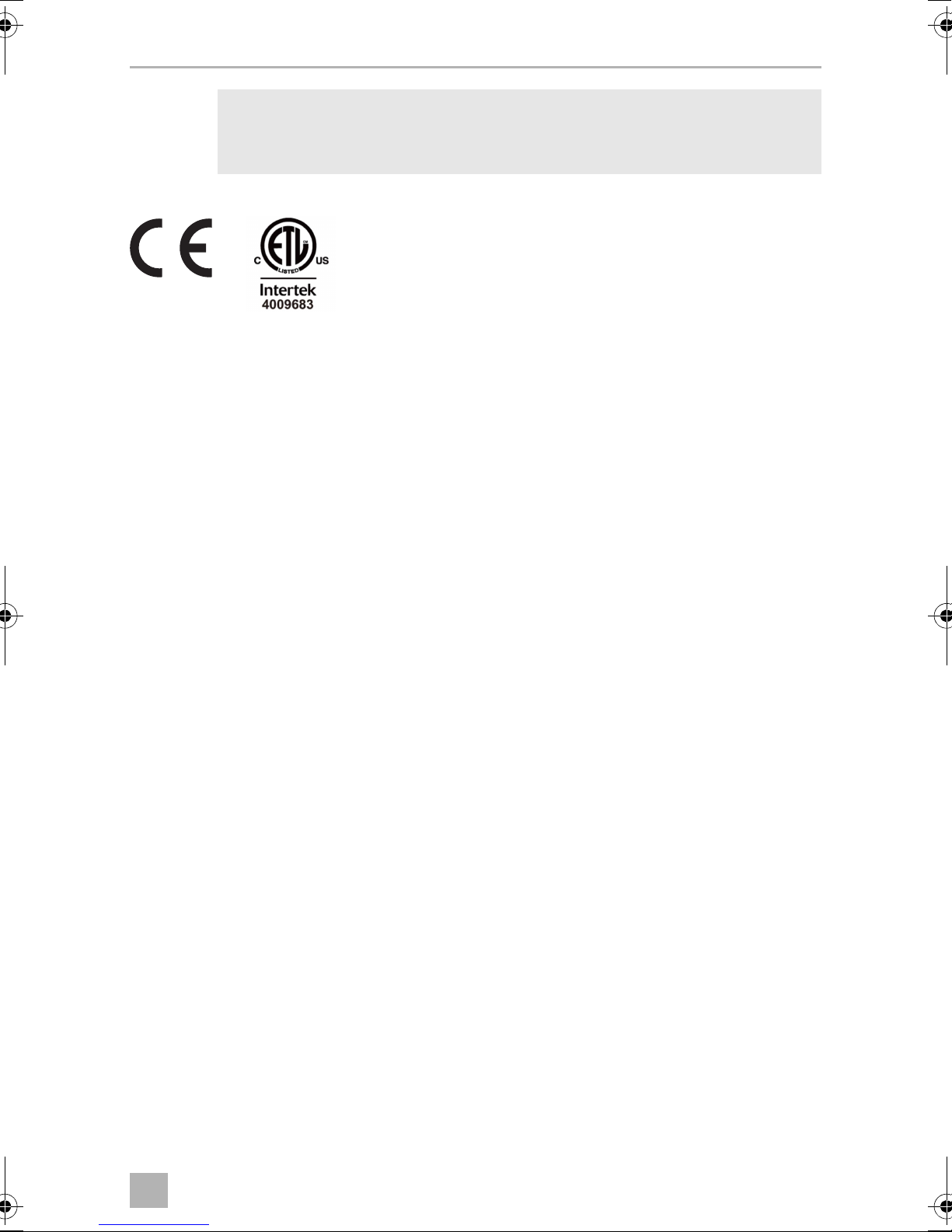
EN
CFF35, CFF45 Technical data
NOTE
I
Test/certificates:
The coolant circuit contains R134a.
Contains fluorinated greenhouse gases
Hermetically sealed equipment
If the ambient temperature is above +32 °C (+90 °F), the minimum
temperature cannot be attained.
27
Page 28
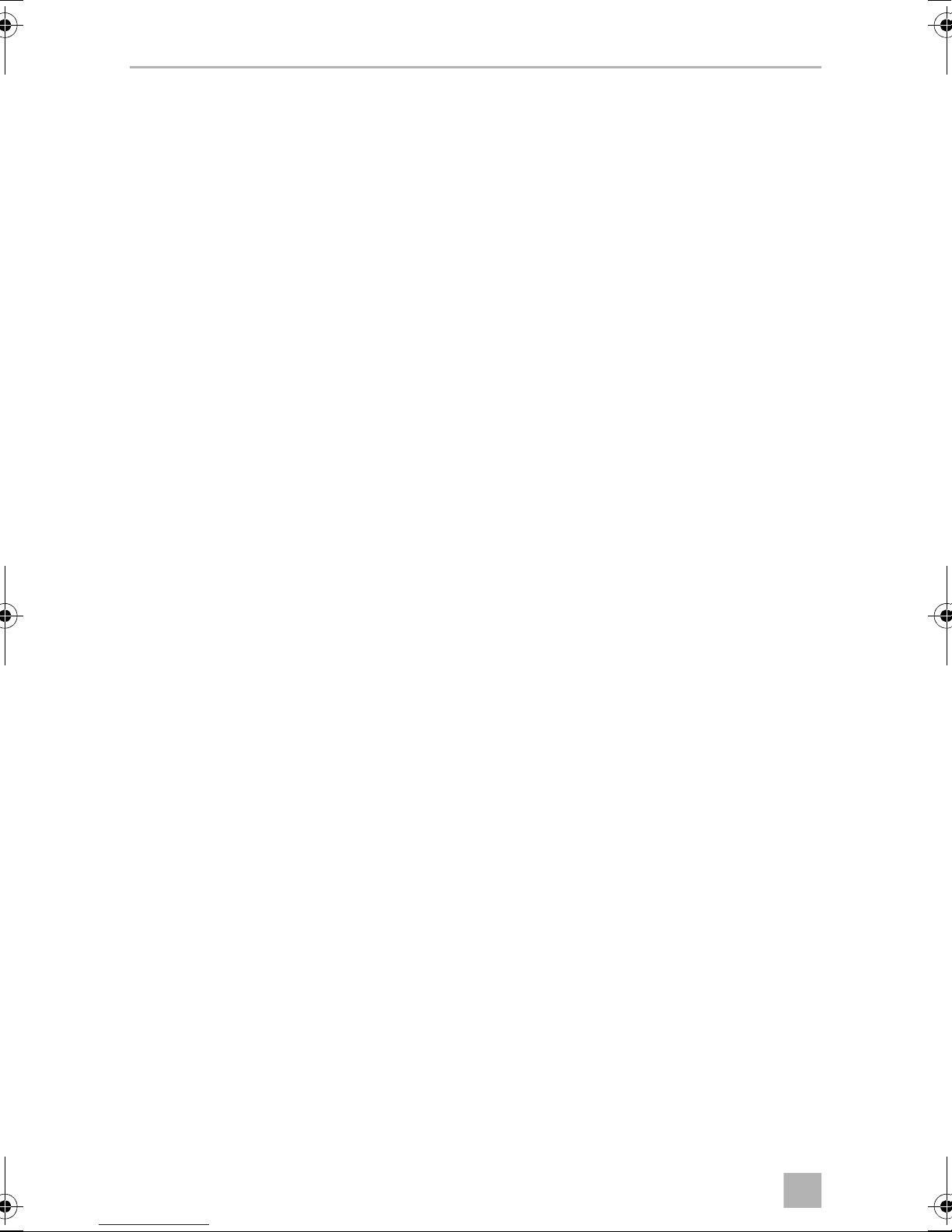
FR
CFF35, CFF45
Veuillez lire ce manuel avec attention avant de mettre l’appareil en
service. Conservez ensuite ce manuel. En cas de passer de l’appareil,
veuillez le transmettre au nouvel acquéreur.
Le fabricant décline toute responsabilité en cas de dommages provoqués par une
utilisation non-conforme de l'appareil ou par des erreurs de manipulation.
Sommaire
1 Signification des symboles . . . . . . . . . . . . . . . . . . . . . . . . . . . . . . . . . . . 29
2 Consignes de sécurité . . . . . . . . . . . . . . . . . . . . . . . . . . . . . . . . . . . . . . . 29
2.1 Sécurité générale . . . . . . . . . . . . . . . . . . . . . . . . . . . . . . . . . . . . . . . 29
2.2 Consignes de sécurité concernant le fonctionnement de l’appareil 31
3 Contenu de la livraison . . . . . . . . . . . . . . . . . . . . . . . . . . . . . . . . . . . . . . 33
4 Accessoires . . . . . . . . . . . . . . . . . . . . . . . . . . . . . . . . . . . . . . . . . . . . . . . . . 34
5Usage conforme . . . . . . . . . . . . . . . . . . . . . . . . . . . . . . . . . . . . . . . . . . . . 34
6 Description du fonctionnement. . . . . . . . . . . . . . . . . . . . . . . . . . . . . . . 35
6.1 Étendue des fonctions . . . . . . . . . . . . . . . . . . . . . . . . . . . . . . . . . . . 35
6.2 Éléments de commande et d’affichage . . . . . . . . . . . . . . . . . . . . . . 35
7 Utilisation . . . . . . . . . . . . . . . . . . . . . . . . . . . . . . . . . . . . . . . . . . . . . . . . . . 37
7.1 Avant la première utilisation . . . . . . . . . . . . . . . . . . . . . . . . . . . . . . . 37
7.2 Comment économiser de l’énergie ? . . . . . . . . . . . . . . . . . . . . . . . .41
7.3 Raccordement de la glacière . . . . . . . . . . . . . . . . . . . . . . . . . . . . . . .41
7.4 Utilisation du protecteur de batterie . . . . . . . . . . . . . . . . . . . . . . . . 42
7.5 Utilisation de la glacière . . . . . . . . . . . . . . . . . . . . . . . . . . . . . . . . . . 44
7.6 Réglage de la température . . . . . . . . . . . . . . . . . . . . . . . . . . . . . . . . 46
7.7 Réglage de la luminosité de l’écran . . . . . . . . . . . . . . . . . . . . . . . . . 46
7.8 Extinction de la glacière . . . . . . . . . . . . . . . . . . . . . . . . . . . . . . . . . . 46
7.9 Dégivrage de la glacière. . . . . . . . . . . . . . . . . . . . . . . . . . . . . . . . . . 47
7.10 Remplacer le fusible CA . . . . . . . . . . . . . . . . . . . . . . . . . . . . . . . . . . 47
7.11 Remplacement du fusible CC de l’appareil. . . . . . . . . . . . . . . . . . . 48
7.12 Remplacement du fusible de la fiche CC . . . . . . . . . . . . . . . . . . . . . 48
7.13 Remplacement de la platine de commande lumineuse . . . . . . . . . 49
8 Nettoyage et entretien . . . . . . . . . . . . . . . . . . . . . . . . . . . . . . . . . . . . . . 50
9 Guide de dépannage . . . . . . . . . . . . . . . . . . . . . . . . . . . . . . . . . . . . . . . . 50
9.1 Le couvercle a été forcé au-delà de sa position d’arrêt intégrée . . 52
28
Page 29
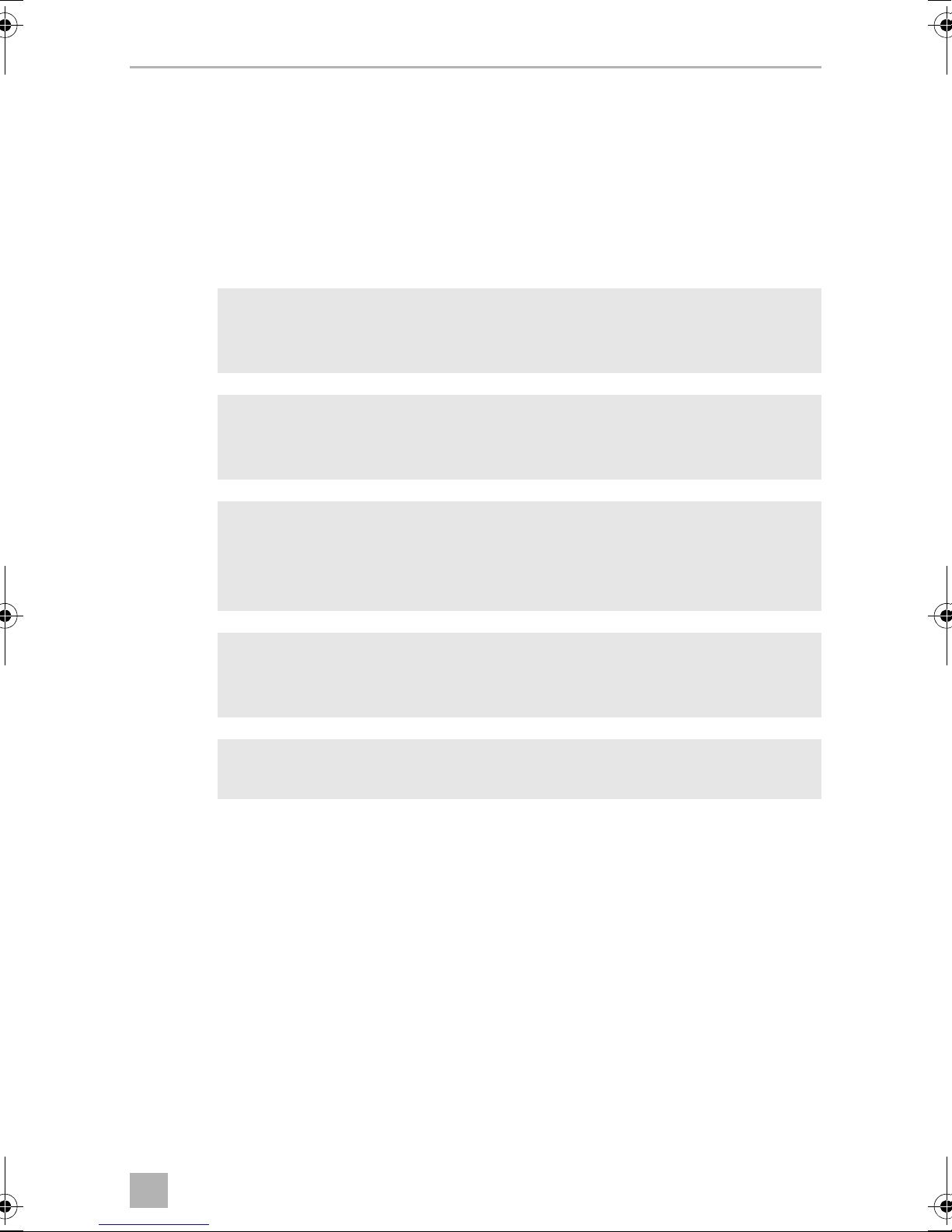
FR
CFF35, CFF45 Signification des symboles
10 GARANTIE LIMITÉE DE 2 ANS . . . . . . . . . . . . . . . . . . . . . . . . . . . . . . . . . 53
11 Élimination des déchets. . . . . . . . . . . . . . . . . . . . . . . . . . . . . . . . . . . . . . 53
12 Caractéristiques techniques. . . . . . . . . . . . . . . . . . . . . . . . . . . . . . . . . . 54
1 Signification des symboles
DANGER !
D
!
Consigne de sécurité signalant une situation dangereuse qui entraîne
la mort ou de graves blessures si elle n’est pas évitée.
AVERTISSEMENT !
Consigne de sécurité signalant une situation dangereuse qui peut
entraîner la mort ou de graves blessures si elle n’est pas évitée.
ATTENTION !
!
A
Consigne de sécurité signalant une situation dangereuse qui peut
entraîner des blessures de gravité moyenne ou légère si elle n’est pas
évitée.
AVIS !
Remarque signalant une situation qui peut entraîner des dommages
matériels si elle n’est pas évitée.
REMARQUE
Informations complémentaires sur l’utilisation de ce produit.
I
2 Consignes de sécurité
2.1 Sécurité générale
AVERTISSEMENT !
!
Le non respect de ces avertissements peut entraîner la mort ou des
blessures graves.
RISQUE D’ÉLECTROCUTION
• Si l’appareil présente des dégâts visibles, vous ne devez pas le mettre
en service.
29
Page 30
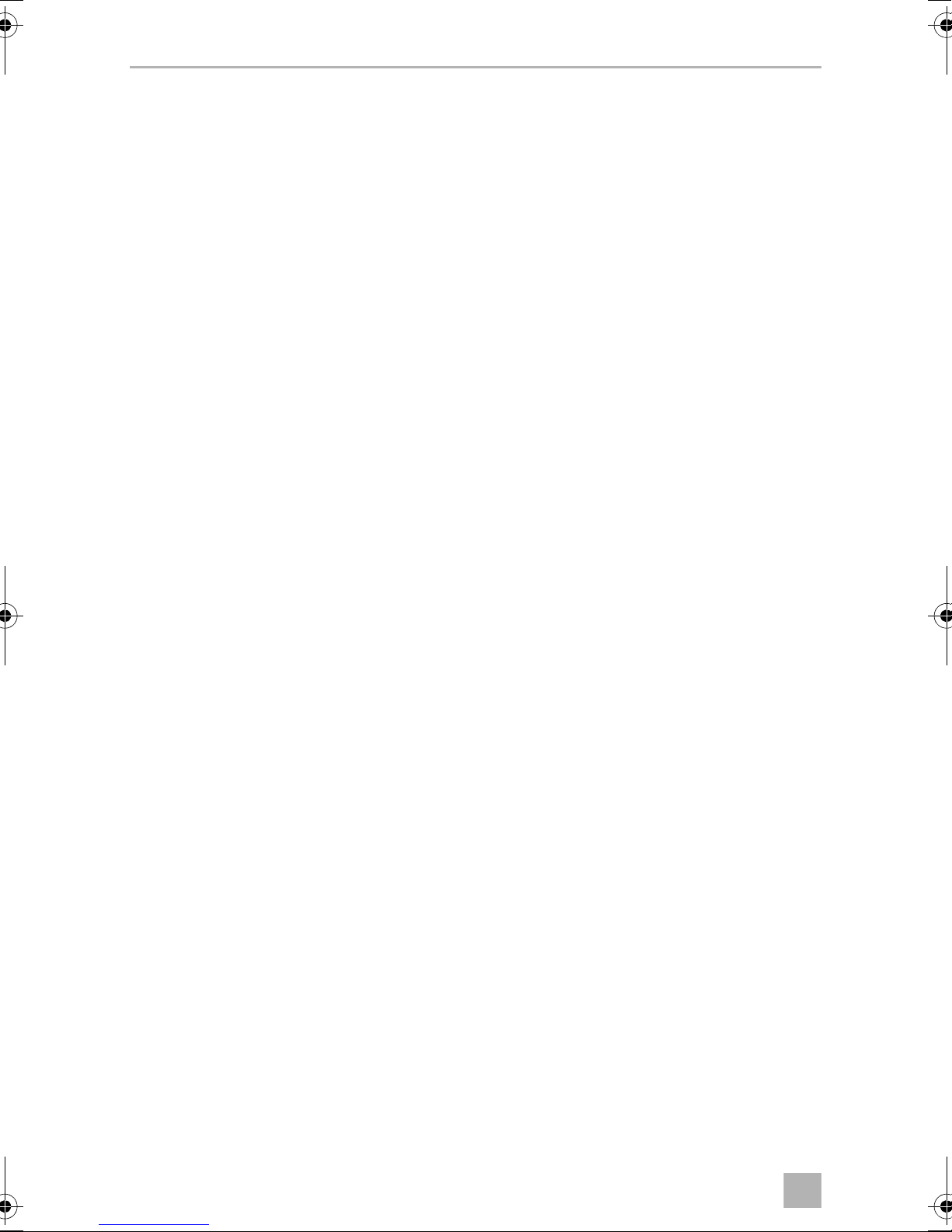
FR
Consignes de sécurité CFF35, CFF45
• Si le câble de raccordement de l’appareil est endommagé, il doit être
remplacé par le fabricant, son service après-vente ou une personne de
qualification similaire, afin d’éviter tout danger.
• Seul un personnel qualifié est habilité à effectuer des réparations sur
l’appareil. Toute réparation mal effectuée risque d’entraîner de graves
dangers.
RISQUE POUR LA SANTÉ
• Les enfants âgés de 8 ans et plus ainsi que les personnes ayant des
déficiences physiques, sensorielles ou mentales ou un manque
d'expérience ou de connaissances peuvent utiliser ce produit à
condition d'être sous surveillance ou d'avoir reçu des instructions
concernant l'utilisation de l'appareil en toute sécurité et de
comprendre les dangers qui en résultent.
• Le nettoyage et la maintenance ne doivent pas être effectués par des
enfants sans surveillance.
• Les enfants ne doivent pas jouer avec cet appareil.
!
• Les enfants doivent être surveillés pour s’assurer qu’ils ne jouent pas
avec l’appareil.
• Placez et utilisez l'appareil hors de portée des enfants de moins de
8ans.
RISQUE D'EXPLOSION
• Ne stockez aucune substance explosive comme p. ex. des aérosols
contenant des agents propulseurs dans l'appareil.
ATTENTION !
Le non respect de ces précautions peut entraîner des blessures légères ou
modérées.
RISQUE D’ÉLECTROCUTION
• Débranchez l'appareil du secteur
– avant tout nettoyage et entretien
– après chaque utilisation
RISQUE POUR LA SANTÉ
• Les aliments ne peuvent être conservés que dans leurs emballages
originaux ou dans des récipients appropriés.
AVIS !
RISQUE DE DÉGÂTS
A
• Comparez la tension indiquée sur la plaque signalétique avec
l’alimentation électrique dont vous disposez.
30
Page 31

FR
CFF35, CFF45 Consignes de sécurité
• Branchez l’appareil uniquement comme indiqué ci-dessous :
– avec le câble de raccordement CC sur une prise CC du véhicule
– ou avec le câble de raccordement CA au secteur à courant
alternatif
• Ne tirez jamais sur le câble de raccordement pour sortir la fiche de la
prise.
• Si la glacière est raccordée à la prise CC : débranchez de la batterie la
glacière et les autres consommateurs d’énergie avant de raccorder un
chargeur rapide.
• Si la glacière est raccordée à la prise CC : débranchez ou éteignez la
glacière lorsque vous éteignez le moteur. Dans le cas contraire, il se
pourrait que la batterie se décharge.
• N’utilisez pas la glacière pour le transport de produits corrosifs ou de
solvants.
• Cette glacière contient du cyclopentane inflammable dans son
isolation. Les gaz contenus dans le matériau d'isolation exigent une
procédure de retraitement particulière. Une fois que vous ne l'utilisez
plus, recyclez l'appareil de manière conforme.
2.2 Consignes de sécurité concernant le fonctionnement
de l’appareil
ATTENTION !
!
Le non respect de ces précautions peut entraîner des blessures légères ou
modérées.
RISQUE D’ÉLECTROCUTION
• Avant de mettre l’appareil en service, assurez-vous que la ligne
d’alimentation électrique et la fiche sont sèches.
AVIS !
RISQUE DE DÉGÂTS
A
• N'utilisez aucun appareil électrique dans la glacière, sauf si ces
appareils sont recommandés par le fabricant pour cet usage.
• Ne placez pas l’appareil près de flammes ou d’autres sources de
chaleur (chauffage, rayons solaires, réchauds à gaz, etc.).
31
Page 32

FR
Consignes de sécurité CFF35, CFF45
• RISQUE DE SURCHAUFFE !
En toutes circonstances, maintenir une zone de ventilation de 50 mm
minimum autour du dispositif de réfrigération. Cette zone de ventilation doit rester libre de tout objet susceptible de réduire le flux d’air
acheminé vers les composants réfrigérants.
Ne placez pas le dispositif de réfrigération dans des zones ou à
l’intérieur de boîtiers clos dans lesquels l’air ne peut circuler pas ou
trop peu.
• Assurez-vous que les fentes d’aération ne sont pas recouvertes.
• Ne pas remplir le bac intérieur de substances liquides ou de glace.
• Ne plongez jamais l’appareil dans l’eau.
• Tenez l’appareil et les câbles à l’abri de la chaleur et de l’humidité.
• Tenez l’appareil réfrigérant à l’abri de la pluie.
32
Page 33

FR
CFF35, CFF45 Contenu de la livraison
1
1
3 Contenu de la livraison
4
Repère Quantité Description
11Glacière
1
2
3
2 1 Câble de raccordement au courant continu
3 1 Câble de raccordement au courant alternatif
4 2 Poignée de transport, composée de :
• 2 supports
• 1 poignée
• 4 vis de fixation
• 1 clé Allen
– 1 Mode d’emploi
33
Page 34

FR
Accessoires CFF35, CFF45
4Accessoires
Disponibles en accessoire (non compris dans la livraison) :
Désignation N° d’article
Slide CFX-SLD3540 9105306640
5Usage conforme
L’appareil réfrigérant est conçu pour :
• la réfrigération et la congélation d’aliments
• le camping et les applications mobiles
L’appareil est conçu pour être utilisé sur :
• une alimentation CC à bord d’un véhicule, d’un bateau ou d’une caravane
• une batterie auxiliaire CC
• une alimentation courant alternatif
La glacière est conçue pour un usage à domicile et tous les domaines d'applications
semblables, comme par exemple
• dans les cuisines destinées au personnel de boutiques, bureaux et autres lieux de
travail
• dans l'agriculture
• pour les clients d'hôtels, de motels ou autres types d'hébergement
• dans les « bed and breakfas »t
• dans le catering et les utilisations semblables du commerce en gros
ATTENTION !
!
RISQUE POUR LA SANTÉ !
Le non-respect de cette mise en garde peut entraîner des blessures
légères ou de gravité modérée.
Veuillez vérifier si la puissance frigorifique de l’appareil de réfrigération
correspond à la température de conservation recommandée pour les
aliments ou les médicaments que vous souhaitez conserver au frais.
34
Page 35

FR
CFF35, CFF45 Description du fonctionnement
2
6 Description du fonctionnement
L’appareil de réfrigération permet de réfrigérer, de tenir au frais ou de congeler des
produits. La réfrigération est assurée par un circuit de refroidissement à compresseur
qui nécessite peu d’entretien. L’isolation forte et le puissant compresseur assurent
un refroidissement particulièrement rapide.
La glacière convient pour une utilisation mobile.
La glacière supporte pendant une courte durée d’être inclinée à 30 °, par exemple
sur les bateaux.
6.1 Étendue des fonctions
• Bloc d’alimentation avec raccordement prioritaire pour raccordement sur un
courant alternatif
• Protecteur de batterie à trois niveaux pour protéger la batterie du véhicule
• Écran avec affichage de la température en °C et °F
S’éteint automatiquement lorsque la tension de la batterie est faible
• Réglage de la température : Avec deux touches par pas de 1 °C (et de 2 °F)
• Écran avec fonction de tamisage à 3 niveaux de luminosité
• Élément panier amovible
• Poignées amovibles
6.2 Éléments de commande et d’affichage
Loquets du couvercle
35
Page 36

FR
Description du fonctionnement CFF35, CFF45
3
Panneau de commande
1 2 3 4 5 76
°
Repère Description Description
1ON
OFF
2
POWER «
3 ERROR La LED clignote en rouge : L’appareil est allumé mais n’est pas
4 – Écran, affiche les valeurs
5 SET Sélection du mode de saisie
P »
Permet de mettre en marche ou d’arrêter la glacière en appuyant
une à deux secondes sur la touche
Indication d’état
La LED s’allume en vert : Le compresseur est en marche
La LED s’allume en orange : Le compresseur est arrêté
La LED clignote en orange : affichage éteint automatiquement
en raison de la faible tension de la
batterie
prêt à fonctionner
– Réglage de la température
– Affichage en Celsius ou Fahrenheit
– Réglage du protecteur de batterie
– Réglage de la luminosité de l’écran
6 DOWN – Une pression sur cette touche diminue la valeur de saisie
7 UP + Une pression sur cette touche augmente la valeur de saisie
36
Page 37

FR
CFF35, CFF45 Utilisation
4
Douilles de raccordement
3 41 2
DC 10A
Fuse
100 - 240V~AC
Repère Description
1 Prise de raccordement de l’alimentation en tension alternative
2 Porte-fusible CA
3 Prise de raccordement de l’alimentation en tension continue
4 Fusible CC
12 - 24V DC
7Utilisation
7.1 Avant la première utilisation
REMARQUE
I
Avant de mettre en service votre nouvelle glacière, vous devez, pour
des raisons d’hygiène, la nettoyer à l’intérieur et à l’extérieur à l’aide
d’un tissu humide (voir aussi chapitre « Nettoyage et entretien »,
page 50).
37
Page 38

FR
Utilisation CFF35, CFF45
1
2
1
5
B
A
C
6
Montage des poignées
Les poignées sont fournies non assemblées. Si vous souhaitez fixer les poignées,
procédez comme suit :
➤ Montez une poignée en assemblant deux supports (1) et une poignée (2).
➤ Fixez les supports en vissant les vis fournies dans les trous prévus.
Ouverture ou retrait du couvercle
38
Page 39

FR
CFF35, CFF45 Utilisation
BA
7
Le couvercle peut être ouvert des deux côtés ou retiré entièrement sans outils de la
manière suivante :
fig. 6, page 38 :
➤ Pour ouvrir le couvercle, déverrouillez-le dans la direction d’ouverture que vous
souhaitez, (A) ou (B).
➤ Pour retirer le couvercle, débloquez les deux côtés en même temps (C).
Position d’arrêt du couvercle
Le couvercle a une position d’arrêt intégrée (A). Ne forcez pas sur le couvercle pour
l’amener au-delà de cette butée (B).
AVIS !
A
RISQUE DE DÉGÂTS !
Le non-respect de cette mise en garde peut provoquer la cassure du
couvercle.
➤ Si vous avez trop forcé sur le couvercle, suivez les étapes décrites
dans le chapitre « Le couvercle a été forcé au-delà de sa position
d’arrêt intégrée », page 52.
39
Page 40

FR
Utilisation CFF35, CFF45
8
Retrait du panier
AVIS !
A
Sélection des unités de température
Les unités de température peuvent être commutées entre Celsius et Fahrenheit de la
manière suivante :
➤ Mettez la glacière en marche.
➤ Appuyez deux fois sur la touche « SET » (fig. 3 5, page 36).
➤ Sélectionnez Celsius ou Fahrenheit à l’aide des touches « UP + » (fig. 3 7,
page 36) ou « DOWN – » (fig. 3 6, page 36).
✓ L’écran affiche l’unité de température sélectionnée pendant quelques secondes.
L’écran clignote plusieurs fois avant de revenir à l’affichage de la température
actuelle.
RISQUE DE DÉGÂTS !
Le non-respect de cette mise en garde peut entraîner des dommages de
l’appareil.
En cas de retrait du panier avec le couvercle ouvert, cela peut rayer le
couvercle et déformer le panier. Nous vous recommandons de retirer le
couvercle avant d’enlever le panier.
40
Page 41

FR
CFF35, CFF45 Utilisation
7.2 Comment économiser de l’énergie ?
• Choisissez un emplacement bien aéré et à l'abri du soleil.
• Laissez refroidir les aliments chauds avant de les déposer dans la glacière.
• Ne pas ouvrir la glacière plus souvent que nécessaire.
• Ne laissez pas la glacière ouverte plus longtemps que nécessaire.
• Dégivrez la glacière dès qu’une couche de glace s’est formée.
• Évitez les basses températures inutiles.
7.3 Raccordement de la glacière
Raccordement à une batterie (véhicule ou bateau)
La glacière peut être utilisée sur une alimentation 12 V ou 24 V
AVIS !
A
Pour des raisons de sécurité, la glacière est équipée d’un système électronique pour
empêcher l’inversion de polarité. Cela protège la glacière contre un court-circuit lors
de la connexion à une batterie.
Utilisation de la fiche CC protégée par fusible
A
RISQUE DE DÉGÂTS !
Le non-respect de cette mise en garde peut entraîner des dommages de
l’appareil.
Débranchez la glacière et les autres consommateurs d’énergie de la batterie avant de recharger la batterie avec un chargeur rapide.
Les surtensions peuvent endommager l’électronique des appareils.
AVIS !
RISQUE DE DÉGÂTS !
Le non-respect de cette mise en garde peut entraîner des dommages de
l’appareil.
Pour la protection de l’appareil, le câble CC fourni comprend un fusible
à l’intérieur de la fiche. Ne retirez pas la fiche CC protégée par fusible.
Utilisez uniquement le câble de raccordement fourni à la livraison.
g.
➤ Branchez le câble de raccordement au courant continu (fig. 1 2, page 33) dans
la prise de tension CC de la glacière (fig. 4 3, page 37).
➤ Branchez le câble de raccordement à la prise de sortie CC.
41
Page 42

FR
Utilisation CFF35, CFF45
Raccordement à une alimentation CA (par ex. dans la maison ou au
bureau)
DANGER !
D
Les glacières sont équipées d’un bloc d’alimentation intégré à tensions multiples
avec raccordement prioritaire pour branchement sur une tension alternative. Le raccordement prioritaire permet de passer directement en fonctionnement sur courant
alternatif quand l’appareil est raccordé à un réseau de courant alternatif, même si le
câble de raccordement au courant continu est encore branché.
Lors de la commutation entre l’alimentation secteur et l’alimentation de la batterie,
la LED rouge peut s’allumer brièvement.
➤ Branchez le câble de raccordement au courant alternatif (fig. 1 3, page 33)
dans la prise de tension CA de la glacière (fig. 4 1, page 37).
RISQUE D’ÉLECTROCUTION !
Le non-respect de cette mise en garde entraînera des blessures graves,
voire mortelles.
• Ne vous approchez pas de prises ou de commutateurs lorsque vous
avez les mains mouillées ou les pieds dans l’eau.
• Si vous raccordez votre glacière à bord d’un bateau à un secteur
alternatif, vous devez dans tous les cas brancher un disjoncteur différentiel entre le secteur de tension alternative et la glacière.
Veuillez vous renseigner auprès d’un spécialiste.
➤ Branchez le câble de raccordement à la prise de sortie CA.
7.4 Utilisation du protecteur de batterie
Le conteneur réfrigérant est équipé d’un protecteur de batterie à plusieurs niveaux
qui protège la batterie de votre véhicule, afin d’éviter une décharge profonde
lorsqu’il est raccordé au réseau en courant CC.
Si la glacière est mise en marche alors que l’allumage du véhicule est éteint, elle
s’arrête automatiquement dès que la tension d’alimentation descend en dessous
d’une valeur réglable. La glacière se remet en marche dès que la batterie est rechargée et que la tension de rallumage est atteinte.
42
Page 43

FR
CFF35, CFF45 Utilisation
AVIS !
A
En mode « HIGH », le protecteur de batterie se met en marche plus rapidement
qu’en mode « LOW » ou « MED » (voir tableau suivant).
Mode protecteur de batterie LOW MED HIGH
Tension d’arrêt à 12 V
Tension de redémarrage à 12 V
Tension d’arrêt à 24 V
Tension de redémarrage à 24 V
RISQUE DE DÉGÂTS !
Le non-respect de cette mise en garde peut entraîner des dommages de
la batterie.
En cas d’extinction par le protecteur de batterie, la batterie n’est plus
complètement chargée. Évitez les démarrages répétés ou l’utilisation
de consommateurs d’énergie sans phases de charge plus longues.
Veillez à recharger la batterie.
10,1 V 11,4 V 11,8 V
11,1 V 12,2 V 12,6 V
21,5 V 24,1 V 24,6 V
23,0 V 25,3 V 26,2 V
Le protecteur de batterie peut être sélectionné comme suit :
➤ Mettez la glacière en marche.
➤ Appuyez trois fois sur la touche « SET » (fig. 3 5, page 36).
➤ Servez-vous des touches « UP + » (fig. 3 7, page 36) ou « DOWN – »
(fig. 3 6, page 36) pour sélectionner le mode du protecteur de batterie.
✓ L’écran indique :
Lo (LOW), ΠEd (MED), Hi (HIGH)
✓ L’écran affiche le mode sélectionné pendant quelques secondes. L’écran cli-
gnote plusieurs fois avant de revenir à l’affichage de la température actuelle.
REMARQUE
I
Lorsque la glacière est alimentée par la batterie de démarrage, réglez le
protecteur de batterie sur le mode « HIGH ». Si la glacière est raccordée
à une batterie d’alimentation, le mode « LOW » suffit.
43
Page 44

FR
Utilisation CFF35, CFF45
7.5 Utilisation de la glacière
AVIS !
A
➤ Placez la glacière sur une surface stable.
Veillez à ce que les fentes d’aération ne soient pas recouvertes, afin que l’air
chaud puisse bien s’évacuer. Nous vous recommandons de maintenir une
distance de 2" autour des ouvertures d’aération.
I
RISQUE DE SURCHAUFFE !
Le non-respect de cette mise en garde peut entraîner des dommages de
l’appareil.
Garantissez en permanence une ventilation suffisante pour que la chaleur générée pendant le fonctionnement puisse se dissiper. Assurezvous que les fentes d’aération ne sont pas recouvertes. Veillez à ce que
l’appareil se trouve à une distance suffisante des murs ou des objets, de
sorte que l’air puisse circuler.
REMARQUE
Montez la glacière comme indiqué sur l’illustration (fig. 1, page 33).
Si la glacière est utilisée dans une autre position, l’appareil risque d’être
endommagé.
➤ Raccordez la glacière (voir chapitre « Raccordement de la glacière », page 41).
AVIS !
A
➤ Appuyez pendant une à deux secondes sur la touche « ON/OFF » (fig. 3 1,
page 36).
✓ La LED « P » s’allume (fig. 3 2, page 36).
✓ L’écran (fig. 3 4, page 36) s’allume et indique la température actuelle.
✓ La glacière commence par la réfrigération du compartiment intérieur.
RISQUE DE TEMPÉRATURES TROP BASSES !
Le non-respect de cette mise en garde peut entraîner des dommages
des objets déposés dans la glacière.
Veillez à ne déposer dans la glacière que des objets ou des aliments qui
peuvent être réfrigérés à la température sélectionnée.
44
Page 45

FR
CFF35, CFF45 Utilisation
9
1
REMARQUE – Température affichée
I
La température affichée correspond à celle mesurée dans la partie large
du compartiment intérieur (fig. 9 1).
REMARQUE
I
Verrouillage du couvercle de la glacière
➤ Fermez le couvercle.
➤ Abaissez le verrouillage (fig. 2, page 35,) jusqu’à ce qu’il s’enclenche de
manière audible.
I
Lorsque vous utilisez la batterie, l’écran s’éteint automatiquement si la
tension de la batterie est faible. La LED « P » clignote en orange.
REMARQUE
Au moment de verrouiller le couvercle, assurez-vous que les deux étriers
latéraux sont entièrement enclenchés afin de garantir une bonne étanchéité au niveau du couvercle. Il se peut que l’un des deux loquets
s’engage un peu avant l’autre.
➤ Si le couvercle n’est pas fermé de manière égale des deux côtés,
appuyez dessus jusqu’à entendre un second clic.
45
Page 46

FR
Utilisation CFF35, CFF45
7.6 Réglage de la température
➤ Appuyez une fois sur la touche « SET » (fig. 3 5, page 36).
➤ Sélectionnez la température de refroidissement à l’aide des touches « UP + »
(fig. 3 7, page 36) et « DOWN – » (fig. 3 6, page 36).
✓ L’écran affiche la température de réfrigération pendant quelques secondes.
L’affichage clignote plusieurs fois, puis la température actuelle est à nouveau
affichée.
7.7 Réglage de la luminosité de l’écran
La luminosité de l’écran peut s’adapter à une luminosité ambiante faible. Pour effectuer le réglage, procédez de la manière suivante :
➤ Mettez la glacière en marche.
➤ Appuyez quatre fois sur la touche « SET » (fig. 3 5, page 36).
➤ Servez-vous des touches « UP + » (fig. 3 7, page 36) ou « DOWN – »
(fig. 3 6, page 36) pour sélectionner la luminosité de l’écran.
✓ L’écran indique :
d0 (par défaut), d1 (moyenne), d2 (sombre)
✓ L’écran affiche le mode de fonctionnement réglé pendant plusieurs secondes.
L’écran clignote deux fois avant de revenir à l’affichage de la température
actuelle.
REMARQUE
I
• Le réglage d’usine de la luminosité de l’écran est d0 (par défaut).
• En cas de dysfonctionnement, la luminosité bascule automatiquement sur d0 (par défaut). Une fois la panne éliminée, la luminosité
réglée est réactivée.
7.8 Extinction de la glacière
➤ Videz l’appareil de réfrigération.
➤ Éteignez la glacière.
➤ Débranchez le câble de raccordement.
Lorsque vous ne voulez pas utiliser la glacière pendant une période prolongée :
➤ Laissez le couvercle légèrement ouvert. Vous évitez ainsi la formation d’odeurs.
46
Page 47

FR
CFF35, CFF45 Utilisation
7.9 Dégivrage de la glacière
L’humidi té de l’air peut se condenser sous forme de g ivre au niveau de l’évaporat eur
ou à l’intérieur de l’appareil de réfrigération. Cela diminue la puissance frigorifique.
AVIS !
A
Procédez de la manière suivante pour dégivrer la glacière :
➤ Sortez le contenu de la glacière.
➤ Placez les aliments éventuellement dans un autre réfrigérateur pour qu’ils restent
froids.
➤ Éteignez l’appareil.
➤ Laissez le couvercle ouvert.
➤ Essuyez l’eau de dégivrage.
RISQUE DE DÉGÂTS !
Le non-respect de cette mise en garde peut entraîner des dommages de
l’appareil.
N’utilisez jamais d’outils durs ou pointus pour enlever la glace ou pour
décoincer les objets pris dans la glace.
7.10 Remplacer le fusible CA
DANGER !
D
➤ Débranchez l’alimentation électrique de l’appareil.
➤ Retirez le câble de raccordement.
➤ Retirez le porte-fusible (fig. 4 2, page 37) en faisant par ex. levier avec un
tournevis.
➤ Remplacez le fusible en verre défectueux par un nouveau fusible de même valeur
(4 A, 250 V).
➤ Replacez le porte-fusible dans le boîtier, en appuyant dessus.
➤ Raccordez de nouveau l’alimentation électrique de l’appareil.
RISQUE D’ÉLECTROCUTION !
Le non-respect de cette mise en garde entraînera des blessures graves,
voire mortelles.
Débranchez l’alimentation électrique et le câble de raccordement avant
de remplacer le fusible de l’appareil.
47
Page 48

FR
Utilisation CFF35, CFF45
0
7.11 Remplacement du fusible CC de l’appareil
➤ Débranchez l’alimentation électrique de l’appareil.
➤ Retirez le couvercle en caoutchouc (fig. 4 4, page 37) pour accéder au fusible.
➤ Retirez le fusible.
➤ Remplacez le fusible défectueux par un fusible neuf de même type et de même
caractéristique (fusible lame standard automobile, 10 A).
➤ Remettez le couvercle en caoutchouc en place.
➤ Raccordez de nouveau l’alimentation électrique de l’appareil.
7.12 Remplacement du fusible de la fiche CC
1 2 3
➤ Dévissez le boîtier de la fiche de contact (3) du connecteur (1).
➤ Remplacez le fusible défectueux (2) par un fusible neuf de même type et de
même caractéristique (3AG, Fast Acting, 10 A).
➤ Remontez le connecteur en effectuant les opérations dans l’ordre inverse.
48
Page 49

FR
CFF35, CFF45 Utilisation
a
7.13 Remplacement de la platine de commande lumineuse
1.
2.
3.
➤ Débranchez l’alimentation électrique de l’appareil.
➤ Ouvrez le cache transparent à l’aide d’un tournevis (1).
➤ Retirez les vis de montage de la platine de commande (2).
➤ Retirez le connecteur de la platine de commande (3).
➤ Remplacez la platine de commande défectueuse par une neuve.
➤ Mettez en place une nouvelle platine de commande en exécutant dans l’ordre
inverse des étapes décrites pour la dépose de la platine de commande.
➤ Replacez le couvercle transparent dans le boîtier.
➤ Raccordez de nouveau l’alimentation électrique de l’appareil.
49
Page 50

FR
Nettoyage et entretien CFF35, CFF45
8 Nettoyage et entretien
AVERTISSEMENT !
!
A
➤ Nettoyez l’appareil à l’intérieur et à l’extérieur de temps en temps avec un chiffon
humide.
➤ Assurez-vous que les ouvertures d’aération et de ventilation de l’appareil ne sont
pas encombrées de saletés ou de poussières, pour que la chaleur générée par le
fonctionnement soit évacuée et que l’appareil ne soit pas endommagé.
RISQUE D’ÉLECTROCUTION !
Le non-respect de cette mise en garde peut entraîner des blessures
graves, voire mortelles.
Avant toute opération de nettoyage ou d’entretien de l’appareil, veillez
à débrancher celui-ci du secteur.
AVIS !
RISQUE DE DÉGÂTS !
Le non-respect de cette mise en garde peut entraîner des dommages de
l’appareil.
• Ne nettoyez jamais l’appareil à l’eau courante et ne le plongez jamais
dans l’eau.
• N’utilisez ni détergents abrasifs, ni objets durs pour le nettoyage,
ceux-ci pouvant endommager la glacière.
9 Guide de dépannage
Dysfonctionnement Cause possible Solution proposée
L’appareil ne fonctionne pas, la LED n’est
pas allumée.
50
Aucune tension n’a été
détectée dans la prise
de sortie CC.
La prise de sortie CA
n’est pas sous tension.
L’un des fusibles de
l’appareil est défectueux.
Le bloc d’alimentation
intégré est défectueux.
Dans la plupart des véhicules, l’allumage
doit être allumé avant que l’alimentation
soit fournie à la prise CC.
Essayez une autre prise.
Remplacez le fusible défectueux, voir
chapitre « Remplacement du fusible CC
de l’appareil », page 48 ou chapitre
« Remplacer le fusible CA », page 47.
La réparation doit être effectuée uniquement par un service après-vente agréé.
Page 51

FR
CFF35, CFF45 Guide de dépannage
Dysfonctionnement Cause possible Solution proposée
L’appareil ne réfrigère
pas (le connecteur est
branché, la LED
« POWER » est allumée).
L’appareil ne réfrigère
pas (le connecteur est
branché, la LED
« POWER » clignote en
orange, l’écran est
éteint).
En cas d’utilisation sur
la prise de courant
continu :
L’allumage est en
marche, l’appareil ne
fonctionne pas et la
LED n’est pas allumée.
Compresseur défectueux.
Le réglage du protecteur de batterie est trop
élevé.
La tension de la batterie
est insuffisante.
La prise de courant
continu est sale. Ceci
entraîne un mauvais
contact électrique.
Le fusible de sécurité de
la prise CC a sauté.
La réparation doit être effectuée uniquement par un service après-vente agréé.
Sélectionnez un réglage plus faible.
Contrôlez la batterie et chargez-la si
nécessaire.
Si le connecteur devient très chaud
lorsqu’il est branché dans la prise de
l’allume-cigare, c’est que la prise de
l’allume-cigare doit être nettoyée ou que
le connecteur n’est pas bien monté.
Remplacez le fusible de la prise CC, voir
chapitre « Remplacement du fusible de
la fiche CC », page 48.
Un message d’erreur
s’affiche (par ex.
« Err1 ») et l’appareil ne
réfrigère pas.
Le fusible CC de l’appareil a sauté.
Le fusible du véhicule a
sauté.
Un dysfonctionnement
interne a arrêté l’appareil.
Remplacez le fusible de l’appareil, voir
chapitre « Remplacement du fusible CC
de l’appareil », page 48.
Remplacez le fusible de la prise CC du
véhicule. Veuillez vous référer au manuel
d’utilisation de votre véhicule.
La réparation doit être effectuée uniquement par un service après-vente agréé.
51
Page 52

FR
Guide de dépannage CFF35, CFF45
A
B
b
9.1 Le couvercle a été forcé au-delà de sa position d’arrêt
intégrée
➤ Soutenez le couvercle d’une main (A).
➤ Maintenez appuyé le loquet de l’autre main (B).
ATTENTION !
!
A
➤ Fermez le couvercle autant que possible sans vous coincer le pouce, tout en
maintenant appuyé le loquet pour éviter qu’il ne se casse.
RISQUE POUR LA SANTÉ !
Le non-respect de cette mise en garde peut entraîner des blessures
légères ou de gravité modérée.
Faites attention de ne pas vous coincer le pouce à la fermeture du
couvercle.
AVIS !
RISQUE DE DÉGÂTS !
Le non-respect de cette mise en garde peut provoquer la cassure du
couvercle.
✓ Le couvercle devrait maintenant être à l’angle souhaité (fig. b, page 52).
➤ Retirez la main du loquet (B), et continuez à fermer le couvercle tout en l’accom-
pagnant.
52
Page 53

FR
CFF35, CFF45 GARANTIE LIMITÉE DE 2 ANS
REMARQUE
I
Il se peut que les charnières sortent de leur position correcte durant
l’action de fermeture finale. Repositionnez le couvercle de la manière
suivante :
➤ Actionnez les loquets des deux côtés du couvercle simultanément.
➤ Soulevez et repositionnez le couvercle.
10 GARANTIE LIMITÉE DE 2 ANS
GARANTIE LIMITÉE DE 2 ANS DISPONIBLE À
DOMETIC.COM/WARRANTY.
POUR TOUTE QUESTION OU POUR OBTENIR UNE COPIE GRATUITE DE LA
GARANTIE LIMITÉE, CONTACTER :
DOMETIC CORPORATION
CUSTOMER SUPPORT CENTER
1120 NORTH MAIN STREET
ELKHART, INDIANA, ÉTATS-UNIS 46514
1-800-544-4881 OPT. 3
11 Élimination des déchets
➤ Jetez les emballages dans les conteneurs de déchets recyclables prévus à cet
effet.
Lorsque vous mettrez votre produit définitivement hors service, informezvous auprès du centre de recyclage le plus proche ou auprès de votre
M
revendeur spécialisé sur les prescriptions relatives au retraitement des
déchets.
53
Page 54

FR
Caractéristiques techniques CFF35, CFF45
12 Caractéristiques techniques
CFF35 CFF45
N° d’article : 9600015864 9600012982
Tension de raccordement 12/24 Vg et 120 Vw
Courant nominal : 12 Vg : 4.5 A
24 Vg : 2.3 A
120 Vw: 0.6 A
Puissance frigorifique : 10 °C à –18 °C (+50 °F à 0 °F)
Catégorie : 1
Classe d’efficacité énergétique : A+
Énergie absorbée : 90 kWh/an
Volume brut : 35 l 45 l
Contenance : 34.3 l 43.5 l
Classe climatique : N, T
Température ambiante : +16 °C à +43 °C
+60 °F à +110 °F
Quantité de réfrigérant : 40 g 50 g
Équivalent CO
:0.057t0.072t
2
12 Vg : 5.2 A
24 Vg : 2.6 A
120 Vw: 0.6 A
Potentiel d’effet de serre (GWP) : 1430
Puissance absorbée, réglage en °C à une
température ambiante de 32 °C, 12 Vg
Dimensions
(L x h x p) en mm (poignées comprises) :
(L x h x p) en mm (sans les poignées) :
Poids : 17.2 kg 18.6 kg
0.96 Ah/h 0.88 Ah/h
715 x 407 x 398
590 x 407 x 398
715x475x398
590 x 475 x 398
REMARQUE
Si la température ambiante est supérieure à + 32 °C (+ 90 °F), la tempé-
I
rature minimale ne peut être atteinte.
54
Page 55

FR
CFF35, CFF45 Caractéristiques techniques
Contrôle/certificats :
Le circuit frigorifique contient du R134a.
Contient des gaz à effet de serre fluorés
Equipement hermétiquement scellé
55
Page 56

ES
CFF35, CFF45
Lea atentamente este manual antes de la puesta en funcionamiento
del aparato y consérvelo en un lugar seguro para futuras consultas.
En caso de vender o entregar el aparato a otra persona, entregue también
estas instrucciones.
El fabricante declina toda responsabilidad por los daños causados por el uso
inadecuado o por el uso incorrecto del aparato.
Índice
1 Explicación de los símbolos . . . . . . . . . . . . . . . . . . . . . . . . . . . . . . . . . . 57
2 Indicaciones de seguridad . . . . . . . . . . . . . . . . . . . . . . . . . . . . . . . . . . . 57
2.1 Seguridad general. . . . . . . . . . . . . . . . . . . . . . . . . . . . . . . . . . . . . . . 57
2.2 Seguridad durante el funcionamiento del aparato . . . . . . . . . . . . . 59
3 Volumen de entrega. . . . . . . . . . . . . . . . . . . . . . . . . . . . . . . . . . . . . . . . . .61
4Accesorios. . . . . . . . . . . . . . . . . . . . . . . . . . . . . . . . . . . . . . . . . . . . . . . . . . 62
5Uso adecuado . . . . . . . . . . . . . . . . . . . . . . . . . . . . . . . . . . . . . . . . . . . . . . 62
6 Descripción del funcionamiento . . . . . . . . . . . . . . . . . . . . . . . . . . . . . . 63
6.1 Ámbito del funcionamiento . . . . . . . . . . . . . . . . . . . . . . . . . . . . . . . 63
6.2 Elementos de mando y de indicación . . . . . . . . . . . . . . . . . . . . . . . 63
7Manejo. . . . . . . . . . . . . . . . . . . . . . . . . . . . . . . . . . . . . . . . . . . . . . . . . . . . . 65
7.1 Antes del primer uso . . . . . . . . . . . . . . . . . . . . . . . . . . . . . . . . . . . . . 65
7.2 Consejos para el ahorro de energía . . . . . . . . . . . . . . . . . . . . . . . . . 69
7.3 Conexión de la nevera . . . . . . . . . . . . . . . . . . . . . . . . . . . . . . . . . . . 69
7.4 Utilización del controlador de la batería . . . . . . . . . . . . . . . . . . . . . 70
7.5 Uso de la nevera . . . . . . . . . . . . . . . . . . . . . . . . . . . . . . . . . . . . . . . . 72
7.6 Ajustar la temperatura . . . . . . . . . . . . . . . . . . . . . . . . . . . . . . . . . . . . 74
7.7 Ajuste del brillo de la pantalla. . . . . . . . . . . . . . . . . . . . . . . . . . . . . . 74
7.8 Desconexión de la nevera. . . . . . . . . . . . . . . . . . . . . . . . . . . . . . . . . 74
7.9 Descongelar la nevera. . . . . . . . . . . . . . . . . . . . . . . . . . . . . . . . . . . . 75
7.10 Cambiar el fusible de corriente alterna. . . . . . . . . . . . . . . . . . . . . . . 75
7.11 Sustitución del fusible de corriente continua del aparato. . . . . . . . 76
7.12 Sustitución del fusible de la clavija de corriente continua. . . . . . . . 76
7.13 Cambio de circuito impreso de luces . . . . . . . . . . . . . . . . . . . . . . . 77
8 Limpieza y mantenimiento . . . . . . . . . . . . . . . . . . . . . . . . . . . . . . . . . . . 77
9 Solución de averías. . . . . . . . . . . . . . . . . . . . . . . . . . . . . . . . . . . . . . . . . . 78
9.1 La tapa ha sido forzada más allá del tope integrado . . . . . . . . . . . . 80
56
Page 57

ES
CFF35, CFF45 Explicación de los símbolos
10 GARANTÍA LIMITADA DE 2 AÑOS . . . . . . . . . . . . . . . . . . . . . . . . . . . . . .81
11 Gestión de residuos . . . . . . . . . . . . . . . . . . . . . . . . . . . . . . . . . . . . . . . . . .81
12 Datos técnicos . . . . . . . . . . . . . . . . . . . . . . . . . . . . . . . . . . . . . . . . . . . . . . 82
1 Explicación de los símbolos
¡PELIGRO!
D
!
Aviso de seguridad sobre una situación de peligro que, si no se evita,
es causa de muerte o heridas graves.
¡ADVERTENCIA!
Aviso de seguridad sobre una situación de peligro que, si no se evita,
puede causar la muerte o heridas graves.
¡ATENCIÓN!
!
A
Aviso de seguridad sobre una situación de peligro que, si no se evita,
puede causar heridas leves o de consideración.
¡AVISO!
Aviso sobre una situación que, si no se evita, puede causar daños materiales.
NOTA
Información complementaria para el manejo del producto.
I
2 Indicaciones de seguridad
2.1 Seguridad general
¡ADVERTENCIA!
!
El incumplimiento de estas advertencias puede provocar la muerte o
lesiones graves.
RIESGO DE ELECTROCUCIÓN
• No ponga el aparato en funcionamiento si presenta desperfectos
visibles.
57
Page 58

ES
Indicaciones de seguridad CFF35, CFF45
• Si se daña el cable de conexión del aparato, éste deberá ser
reemplazado por el fabricante, su servicio de atención al cliente o una
persona cualificada para evitar así posibles peligros.
• Sólo personal especializado puede realizar reparaciones en el apa-
rato. Las reparaciones realizadas indebidamente pueden dar lugar a
situaciones de considerable peligro.
RIESGO PARA LA SALUD
• Los niños mayores de 8 años y las personas de capacidad física,
sensorial o mental disminuida, así como aquellas personas con falta de
experiencia y/o conocimientos suficientes solo podrán utilizar este
aparato si están vigilados o han sido instruidos respecto al uso seguro
del aparato y a los posibles peligros que pueden emanar de él.
• Los niños solo podrán realizar las tareas de limpieza y mantenimiento
bajo vigilancia.
• Los niños no están autorizados a jugar con el aparato.
!
• Se ha de vigilar a los niños para garantizar que no usen este aparato
como juguete.
• Mantenga y utilice el aparato fuera del alcance de los niños menores
de 8 años.
RIESGO DE EXPLOSIÓN
• No guarde en el aparato sustancias con peligro de explosión como,
p. ej., atomizadores con gases combustibles.
¡ATENCIÓN!
El incumplimiento de estas precauciones podría provocar lesiones leves
o moderadas.
RIESGO DE ELECTROCUCIÓN
• Desconecte el aparato de la red
– antes de realizar cualquier tarea de limpieza y mantenimiento;
– después de cada uso.
RIESGO PARA LA SALUD
• Los alimentos sólo se pueden guardar en los envases originales o en
recipientes adecuados.
¡AVISO!
RIESGO DE DAÑOS
A
• Compare el valor de tensión indicado en la placa de características
con el suministro de energía existente.
58
Page 59

ES
CFF35, CFF45 Indicaciones de seguridad
• Conecte el aparato únicamente del siguiente modo:
– conecte el cable de alimentación CC a una caja de enchufe CC en
el vehículo
– o bien conecte el cable de alimentación de CA a la red de
corriente alterna
• No extraiga nunca la clavija de la caja de enchufe tirando del cable de
conexión.
• Si la nevera está conectada a la caja de enchufe CC: Desconecte de la
batería el aparato refrigerador u otros dispositivos consumidores si va
a conectar un cargador rápido.
• Si la nevera está conectada a la caja de enchufe CC: Desconecte la
conexión o apague el aparato cuando apague el motor. De lo
contrario podrá descargarse la batería.
• Este aparato refrigerador no es apto para transportar sustancias
corrosivas o disolventes.
• Este aislamiento de este aparato refrigerador contiene ciclopentanto
inflamable. Los gases presentes en el material aislante requieren un
proceso de eliminación especial. Elimine debidamente el aparato al
final de su vida útil.
2.2 Seguridad durante el funcionamiento del aparato
¡ATENCIÓN!
!
El incumplimiento de estas precauciones podría provocar lesiones leves
o moderadas.
RIESGO DE ELECTROCUCIÓN
• Antes de la puesta en funcionamiento, asegúrese de que el cable de
alimentación y la clavija de enchufe estén secos.
¡AVISO!
RIESGO DE DAÑOS
A
• No utilice ningún aparato eléctrico dentro de la nevera, a no ser que
el aparato en cuestión haya sido recomendado para ello por el
fabricante.
• No coloque el aparato cerca de llamas vivas ni de otras fuentes de
calor (calefacción, radiación directa del sol, estufas de gas, etc.).
59
Page 60

ES
Indicaciones de seguridad CFF35, CFF45
• ¡Peligro de sobrecalentamiento!
Asegúrese de que siempre haya un mínimo de 50 mm de ventilación
en los cuatro lados del aparato de refrigeración. Mantenga la zona de
ventilación libre de objetos que puedan impedir el paso de aire a los
componentes refrigerantes.
No coloque el aparato de refrigeración en compartimentos cerrados
o en áreas donde no haya un flujo mínimo de aire.
• Procure que no se obstruyan las ranuras de ventilación.
• No introduzca líquidos ni hielo en el contenedor interior.
• No sumerja nunca el aparato en agua.
• Proteja el aparato y los cables del calor y de la humedad.
• Proteger el aparato de refrigeración de la exposición a la lluvia.
60
Page 61

ES
CFF35, CFF45 Volumen de entrega
1
1
3 Volumen de entrega
4
Elemento Cantidad Descripción
1 1 Nevera portátil
1
2
3
2 1 Cable de conexión para la conexión de corriente continua
3 1 Cable de conexión para la conexión de corriente alterna
4 2 Asa de transporte, compuesta de:
• 2 soportes
• 1 asa
• 4 tornillos de fijación
• 1 llave Allen
– 1 Instrucciones de uso
61
Page 62

ES
Accesorios CFF35, CFF45
4Accesorios
Disponible como accesorio (no incluido en el volumen de entrega):
Denominación N.° de art.
Slide CFX-SLD3540 9105306640
5Uso adecuado
El aparato de refrigeración es adecuado para:
• refrigerar y congelar alimentos
• su uso en lugares de acampada y aplicaciones móviles
El aparato de refrigeración está diseñado para conectarlo a:
• una alimentación de tensión corriente continua de un vehículo, embarcación o
caravana
• una batería de corriente continua auxiliar
• una conexión de corriente alterna
Esta nevera está concebida para el uso doméstico o usos similares, como
por ejemplo:
• en las cocinas destinadas al personal en establecimientos comerciales, oficinas u
otros recintos de trabajo
• en el trabajo en el campo
• para los huéspedes de hoteles, moteles u otros tipos de alojamiento
• en pensiones con desayuno
• en servicios de catering y otras aplicaciones semejantes
¡ATENCIÓN!
!
¡RIESGO PARA LA SALUD!
El incumplimiento de esta precaución puede acarrear lesiones moderadas o leves.
Compruebe si la capacidad de refrigeración de la nevera es apta para
guardar la comida o productos farmacéuticos que desea refrigerar.
62
Page 63

ES
CFF35, CFF45 Descripción del funcionamiento
2
6 Descripción del funcionamiento
En la nevera se pueden enfriar, mantener fríos y congelar productos. La refrigeración
se realiza a través de un circuito de refrigeración de bajo mantenimiento con compresor. El amplio aislamiento y el potente compresor aseguran una refrigeración eficiente y rápida.
La nevera está prevista para un uso portátil.
La nevera puede estar inclinada a 30° durante períodos cortos (por ejemplo, en
embarcaciones).
6.1 Ámbito del funcionamiento
• Fuente de alimentación con conexión de prioridad para conexión a la tensión
alterna
• Controlador de la batería de tres etapas para proteger la batería del vehículo
• La pantalla con sensor de temperatura en °C y °F
se apaga automáticamente en caso de tensión baja de la batería
• Regulación de la temperatura: con dos botones, a intervalos de 1 °C (2 °F)
• Función de atenuación lumínica de la pantalla con 3 niveles de brillo
• Cesta interior extraíble
• Asas de transporte extraíbles
6.2 Elementos de mando y de indicación
Bloqueos de la tapa
63
Page 64

ES
Descripción del funcionamiento CFF35, CFF45
3
Panel de control
1 2 3 4 5 76
°
Elemento Descripción Explicación
1ON
OFF
2
3 ERROR LED intermitente en rojo: La nevera está encendida pero
4 – Pantalla, muestra la información
5 SET Selecciona el modo de entrada de datos
POWER
“P”
Enciende o apaga la nevera cuando se pulsa la tecla durante
uno o dos segundos
Indicación de funcionamiento
LED iluminado en verde: El compresor está en marcha
LED iluminado en naranja: El compresor está apagado
LED intermitente en naranja: la pantalla se apaga automática-
mente debido a tensión baja de
la batería
no lista para funcionar
– Regulación de temperatura
– Indicación en Celsius o Fahrenheit
– Ajustar el controlador de la batería
– Ajustar el brillo de la pantalla
6 DOWN – Pulsar una vez para disminuir el valor
7 UP + Pulsar una vez para aumentar el valor
64
Page 65

ES
CFF35, CFF45 Manejo
4
Hembrillas de conexión
3 41 2
DC 10A
Fuse
100 - 240V~AC
Elemento Descripción
1 Conectores para la alimentación de tensión alterna
2 Portafusibles de corriente alterna
3 Conectores para la alimentación de tensión continua
4 Fusible CC
7Manejo
7.1 Antes del primer uso
NOTA
I
Por razones de higiene, deberá limpiar la nevera por dentro y por fuera
con un paño húmedo antes de ponerla en funcionamiento (véase también capítulo “Limpieza y mantenimiento” en la página 77).
12 - 24V DC
65
Page 66

ES
Manejo CFF35, CFF45
1
2
1
5
B
A
C
6
Montar las asas
Se incluyen las asas sin ensamblar. Si desea fijar las asas, proceda de la forma
siguiente:
➤ Monte un asa poniendo juntos dos soportes (1) y un asa (2).
➤ Fije las asas con los tornillos incluidos en los agujeros previstos a tal fin.
Abrir o retirar la tapa
66
Page 67

ES
CFF35, CFF45 Manejo
BA
7
La tapa puede abrirse desde cualquiera de los lados o retirarse completamente sin
que haya que utilizar herramientas como se explica a continuación:
fig. 6, página 66:
➤ Para abrir la tapa, desbloquee la dirección de apertura preferida, (A) o (B).
➤ Para retirar la tapa, desbloquee ambos lados al mismo tiempo (C).
Posición de tope de la tapa
La tapa tiene una posición de tope integrada (A).No fuerce la tapa más allá del tope
integrado (B).
¡AVISO!
A
¡RIESGO DE DAÑOS!
El incumplimiento de estas instrucciones puede provocar que la tapa se
rompa.
➤ Si la tapa se ha forzado demasiado, siga los pasos descritos en el
capítulo “La tapa ha sido forzada más allá del tope integrado” en la
página 80.
67
Page 68

ES
Manejo CFF35, CFF45
8
Retirar la cesta
¡AVISO!
A
Selección de las unidades de temperatura
Las unidades de indicación de temperatura puede cambiarse entre Celsius y Fahrenheit como se explica a continuación:
➤ Encienda la nevera.
➤ Pulse dos veces el pulsador “SET” (fig. 3 5, página 64).
➤ Use los pulsadores “UP +” (fig. 3 7, página 64) y “DOWN –” (fig. 3 6,
página 64) para seleccionar grados Celsius o Fahrenheit.
✓ La pantalla indica durante unos segundos la unidad de temperatura ajustada. La
pantalla parpadea algunas veces antes de volver a mostrar la temperatura actual.
¡RIESGO DE DAÑOS!
La inobservancia de estas instrucciones puede causar daños en el
aparato.
Retirar la cesta con la tapa abierta puede arañar la tapa y deformar la
cesta. Le recomendamos que retire la tapa antes de extraer la cesta.
68
Page 69

ES
CFF35, CFF45 Manejo
7.2 Consejos para el ahorro de energía
• Elija un lugar de emplazamiento correctamente ventilado y protegido de la
radiación solar.
• Antes de introducir alimentos calientes, deje que se enfríen.
• Evite abrir la nevera más de lo necesario.
• No deje la nevera abierta más tiempo del que sea necesario.
• Descongele la nevera una vez que se haya formado una capa de escarcha.
• Evite temperaturas innecesariamente bajas.
7.3 Conexión de la nevera
Conexión a una batería (vehículo o embarcación)
La nevera se puede usar a 12 V o 24 V
¡AVISO!
A
Por razones de seguridad la nevera está equipada con un sistema electrónico para
prevenir la inversión de polaridad. De esta manera se protege la nevera de cortocircuitos al conectarse a una batería.
Uso de la clavija de corriente continua con fusible
A
¡RIESGO DE DAÑOS!
La inobservancia de estas instrucciones puede causar daños en el
aparato.
Antes de conectar la batería a un cargador rápido, desconecte la nevera
y otros consumidores.
La sobretensión puede dañar el sistema electrónico de los aparatos.
¡AVISO!
¡RIESGO DE DAÑOS!
La inobservancia de estas instrucciones puede causar daños en el
aparato.
Para proteger el aparato, el cable de CC suministrado incluye un fusible
dentro de la clavija. No retire la clavija de CC con fusible.
Utilice únicamente el cable de CC suministrado.
g.
➤ Enchufe el cable de conexión de CC (fig. 1 2, página 61) en la caja de enchufe
de CC de la nevera (fig. 4 3, página 65).
➤ Conecte el cable de conexión a una salida de corriente continua.
69
Page 70

ES
Manejo CFF35, CFF45
Conexión a fuente de alimentación de corriente alterna (p. ej. en casa o en
la oficina)
¡PELIGRO!
D
Las neveras tienen un suministro de energía multivoltaje con una conexión de prioridad para su conexión a una fuente de voltaje de corriente continua. La conexión de
prioridad conmuta automáticamente la nevera a la operación de corriente alterna si
el aparato está conectado a una fuente de alimentación de corriente alterna, incluso
si un cable de conexión de corriente continua aún está conectado.
El LED rojo puede iluminarse brevemente al cambiar entre la fuente de alimentación
de corriente alterna y la alimentación de la batería.
➤ Enchufe el cable de conexión de corriente alterna (fig. 1 3, página 61) en la caja
de enchufe de corriente alterna de la nevera (fig. 4 1,página 65).
¡RIESGO DE ELECTROCUCIÓN!
El incumplimiento de estas advertencias puede acarrear la muerte o
lesiones graves.
• No manipule los enchufes ni interruptores con las manos mojadas ni
con los pies sobre una superficie mojada.
• Si la nevera funciona en una embarcación conectada a una red de
corriente alterna, deberá conectar un interruptor diferencial entre la
red de corriente alterna y la nevera.
Consulte con un especialista.
➤ Conecte el cable de conexión a la salida de corriente alterna.
7.4 Utilización del controlador de la batería
El aparato está equipado con un controlador de batería de varias etapas que evita
que la batería del vehículo se descargue excesivamente cuando el aparato esté
conectado a la red de a bordo de corriente continua.
En caso de poner la nevera en funcionamiento en el vehículo con el contacto apagado, ésta se desconectará automáticamente en cuanto la tensión de alimentación
descienda por debajo del valor programable. La nevera vuelve a conectarse tan
pronto como se cargue la batería y se alcance la tensión de alimentación de reconexión.
70
Page 71

ES
CFF35, CFF45 Manejo
¡AVISO!
A
En el modo “HIGH” el controlador de batería se activa antes que en el nivel “LOW”
y “MED” (véase la siguiente tabla).
Modo del controlador de batería LOW MED HIGH
Tensión de desconexión a 12 V
Tensión de reconexión a 12 V
Tensión de desconexión a 24 V
Tensión de reconexión a 24 V
¡RIESGO DE DAÑOS!
La inobservancia de estas instrucciones puede causar daños en la
batería.
La batería no se cargará de forma completa, al ser desconectada por el
controlador de la batería. Evite arranques repetidos o utilizar los aparatos conectados a la corriente sin fases de recarga largas. Asegúrese de
que la batería está recargada.
10,1 V 11,4 V 11,8 V
11,1 V 12,2 V 12,6 V
21,5 V 24,1 V 24,6 V
23,0 V 25,3 V 26,2 V
El modo del controlador de la batería puede seleccionarse como se muestra a continuación:
➤ Encienda la nevera.
➤ Pulse tres veces el pulsador “SET” (fig. 3 5, página 64).
➤ Utilice los botones “UP +” (fig. 3 7, página 64) y “DOWN –” (fig. 3 6,
página 64) para seleccionar el modo del controlador de la batería.
✓ En la pantalla se muestra lo siguiente:
Lo (LOW), ΠEd (MED), Hi (HIGH)
✓ La pantalla indica durante unos segundos el modo seleccionado. La pantalla par-
padea algunas veces antes de volver a mostrar la temperatura actual.
NOTA
I
Cuando la nevera está alimentada por la batería de arranque, seleccione
el modo del controlador de batería “HIGH”. Si la nevera está conectada
a una batería de alimentación, es suficiente el modo de controlador de
batería “LOW”.
71
Page 72

ES
Manejo CFF35, CFF45
7.5 Uso de la nevera
¡AVISO!
A
➤ Coloque la nevera sobre una base firme.
Asegúrese de que no se obstruyan las ranuras de ventilación y que el aire recalentado se evacue correctamente. Recomendamos mantener un espacio de al
menos 2" alrededor de los orificios de ventilación.
I
➤ Conecte la nevera como se indica en capítulo “Conexión de la nevera” en la
página 69.
¡RIESGO DE SOBRECALENTAMIENTO!
La inobservancia de estas instrucciones puede causar daños en el
aparato.
Asegúrese que en todo momento exista suficiente ventilación para que
el calor originado durante el uso se pueda disipar. Evite que se obstruyan las ranuras de ventilación. Asegúrese de que el aparato guarde la
suficiente distancia respecto a paredes u objetos, de forma que el aire
pueda circular.
NOTA
Coloque la nevera como se indica en (fig. 1, página 61). Si la nevera se
pone en marcha con otra orientación, podría sufrir daños.
¡AVISO!
A
➤ Mantenga el pulsador “ON/OFF” (fig. 3 1, página 64) pulsado durante uno o
dos segundos.
✓ El LED “P” se ilumina (fig. 3 2, página 64).
✓ La pantalla (fig. 3 4, página 64) se enciende e indica la temperatura actual.
✓ La nevera empieza a refrigerar el espacio interior.
¡RIESGO POR TEMPERATURA EXCESIVAMENTE BAJA!
La inobservancia de estas instrucciones puede causar daños en los objetos depositados en la nevera.
Asegúrese de que en la nevera estén solamente los objetos o productos
que se pretendan enfriar a la temperatura ajustada.
72
Page 73

ES
CFF35, CFF45 Manejo
9
1
NOTA – Temperatura indicada
I
La temperatura mostrada es la de la sección grande del compartimento
interior (fig. 9 1).
NOTA
I
Bloqueo de la tapa de nevera
➤ Cierre la tapa.
➤ Presione el bloqueo (fig. 2, página 63) hacia abajo hasta que lo oiga encajar.
I
En el funcionamiento con batería, la pantalla de desconecta de forma
automática si la tensión es baja. El LED “P” parpadea en naranja.
NOTA
Al bloquear la tapa, asegúrese de que los dos estribos laterales del bloqueo están completamente engranados para asegurar que la tapa cierre
bien. Un bloqueo puede engranar un poco antes que el otro.
➤ Si la tapa no está cerrada de forma uniforme en los dos lados, pre-
sione hasta que se oiga un segundo clic.
73
Page 74

ES
Manejo CFF35, CFF45
7.6 Ajustar la temperatura
➤ Presione una vez el pulsador “SET” (fig. 3 5, página 64).
➤ Seleccione la temperatura de refrigeración usando los pulsadores “UP +”
(fig. 3 7, página 64) y “DOWN –” (fig. 3 6, página 64).
✓ La temperatura de refrigeración se indica durante unos segundos en la pantalla.
La pantalla parpadea varias veces y se vuelve a mostrar la temperatura actual.
7.7 Ajuste del brillo de la pantalla
El brillo de la pantalla puede atenuarse para condiciones lumínicas poco intensas.
Proceda como se explica a continuación para ajustar el nivel de atenuación de la
pantalla:
➤ Encienda la nevera.
➤ Pulse cuatro veces el pulsador “SET” (fig. 3 5, página 64).
➤ Utilice los botones “UP +” (fig. 3 7, página 64) y “DOWN –” (fig. 3 6,
página 64) para ajustar el brillo de la pantalla.
✓ En la pantalla se muestra lo siguiente:
d0 (por defeco), d1 (medio), d2 (oscuro)
✓ La pantalla muestra el modo ajustado durante varios segundos. La pantalla parpa-
dea dos veces antes de volver a mostrar la temperatura actual.
NOTA
I
• Los ajustes de fábrica para el brillo de la pantalla es d0 (por defecto).
• Si se produce un fallo, el brillo se revierte automáticamente al brillo
d0 (por defecto). Tras la resolución de problemas, el brillo ajustado
se restablece.
7.8 Desconexión de la nevera
➤ Vacíe la nevera.
➤ Apague la nevera.
➤ Desenchufe el cable de conexión.
Si no va a usar la nevera durante un largo período de tiempo:
➤ Deje la tapa ligeramente abierta. De esta forma, evitará la formación de olores.
74
Page 75

ES
CFF35, CFF45 Manejo
7.9 Descongelar la nevera
La humedad del aire puede formar escarcha en el interior de la nevera o en el evaporador. Esto reduce la capacidad de refrigeración.
¡AVISO!
A
Para descongelar la nevera, proceda como se indica a continuación:
➤ Retire el contenido de la nevera.
➤ En caso necesario, colóquelo en otro aparato refrigerador para mantenerlos refri-
gerados.
➤ Desconecte el aparato.
➤ Deje la tapa abierta.
➤ Limpie el agua descongelada.
¡PELIGRO DE DAÑOS!
La inobservancia de estas instrucciones puede causar daños en el
aparato.
No utilice nunca herramientas de material duro o afiladas para quitar el
hielo o soltar objetos que se hayan congelado en su ubicación.
7.10 Cambiar el fusible de corriente alterna
¡PELIGRO!
D
➤ Desconecte la alimentación de corriente del aparato.
➤ Retire el cable de conexión.
➤ Quite el juego de fusibles (fig. 4 2, página 65) con un destornillador.
➤ Cambie el fusible de vidrio averiado por otro nuevo del mismo tipo y valor (4 A,
250 V).
➤ Vuelva a presionar el juego de fusibles en la carcasa.
➤ Vuelva a conectar la alimentación de corriente del aparato.
¡RIESGO DE ELECTROCUCIÓN!
El incumplimiento de esta advertencia podría acarrear la muerte o lesiones graves.
Desconecte el suministro eléctrico y el cable de conexión antes de sustituir el fusible del aparato.
75
Page 76

ES
Manejo CFF35, CFF45
1 2 3
0
7.11 Sustitución del fusible de corriente continua del
aparato
➤ Desconecte la alimentación de corriente del aparato.
➤ Retire la cubierta de goma (fig. 4 4, página 65) para acceder al fusible.
➤ Extraiga el fusible.
➤ Sustituya el fusible averiado por uno nuevo del mismo tipo (Automotive Standard
blade fuse, 10 A).
➤ Vuelva a colocar la cubierta de goma.
➤ Vuelva a conectar la alimentación de corriente del aparato.
7.12 Sustitución del fusible de la clavija de corriente
continua
➤ Desatornille la carcasa de la clavija de contacto (3) de la clavija (1).
➤ Sustituya el fusible estropeado (2) por uno nuevo del mismo tipo y valor (3AG,
Fast Acting, 10 A).
➤ Vuelva a montar la clavija procediendo en el orden inverso.
76
Page 77

ES
CFF35, CFF45 Limpieza y mantenimiento
a
7.13 Cambio de circuito impreso de luces
1.
2.
3.
➤ Desconecte la alimentación de corriente del aparato.
➤ Saque la cubierta transparente con un destornillador (1).
➤ Desatornille los tornillos de montaje del PCB (2).
➤ Extraiga la clavija del PCB (3).
➤ Cambie el circuito impreso de luces defectuoso por uno nuevo.
➤ Coloque un nuevo circuito impreso realizando en sentido inverso los pasos indi-
cados en las instrucciones para quitar el circuito impreso.
➤ Coloque la cubierta transparente nuevamente en la carcasa.
➤ Vuelva a conectar la alimentación de corriente del aparato.
8 Limpieza y mantenimiento
¡ADVERTENCIA!
!
¡RIESGO DE ELECTROCUCIÓN!
El incumplimiento de esta advertencia puede acarrear la muerte o lesiones graves.
Desconecte siempre el aparato de la red de corriente antes de proceder
a la limpieza o al mantenimiento de la misma.
77
Page 78

ES
Solución de averías CFF35, CFF45
¡AVISO!
A
¡RIESGO DE DAÑOS!
La inobservancia de estas instrucciones puede causar daños en el
aparato.
• Nunca limpie la nevera bajo el chorro de agua corriente ni inmersa
en agua jabonosa.
• No emplee productos de limpieza corrosivos ni objetos duros, pues
podrían dañar la nevera.
➤ Limpie de vez en cuando el interior y el exterior del aparato con un paño
húmedo.
➤ Asegúrese de que las aberturas de ventilación y desaireación del aparato estén
limpias de polvo para que se pueda evacuar el calor generado durante el funcionamiento y el aparato no resulte perjudicado.
9 Solución de averías
Fallo Posible causa Propuesta de solución
El aparato no funciona,
el LED no se ilumina.
El aparato no enfría (la
clavija está conectada, el LED “POWER”
se ilumina).
No se ha detectado ninguna tensión en la
salida de corriente de
corriente continua.
No hay tensión en la
toma de salida de
corriente alterna.
Uno de los fusibles del
aparato está averiado.
La fuente de alimentación integrada está averiada.
Compresor averiado. Solo un centro de reparación autorizado
En la mayoría de los vehículos, la ignición debe estar encendida antes de
suministrar corriente a la salida de alimentación de corriente continua.
Inténtelo en otra toma de salida.
Cambie el fusible averiado del aparato,
véase capítulo “Cambiar el fusible de
corriente alterna” en la página 75 o capítulo “Sustitución del fusible de corriente
continua del aparato” en la página 76.
Solo un centro de reparación autorizado
puede realizar la reparación.
puede realizar la reparación.
78
Page 79

ES
CFF35, CFF45 Solución de averías
Fallo Posible causa Propuesta de solución
El aparato no enfría (el
enchufe está enchufado, el LED “POWER”
parpadea en naranja,
la pantalla está desconectada).
En funcionamiento
conectado a corriente
continua:
El encendido está
conectado, pero el
aparato no funciona y
el LED no está iluminado.
El controlador de la
batería está ajustado
demasiado alto.
La tensión de batería no
es suficiente.
La toma de corriente
continua está sucia. En
consecuencia, el contacto eléctrico es defectuoso.
El fusible del enchufe
de corriente se ha fundido.
El fusible de la salida de
corriente continua se ha
fundido.
Seleccione un ajuste más bajo para el
controlador de la batería.
Compruebe la batería y cárguela si fuera
necesario.
Si el enchufe de la nevera se calienta
demasiado en la toma de corriente continua, limpie la caja del enchufe o
conecte bien el enchufe.
Cambie el fusible del enchufe de
corriente continua, véase capítulo “Sustitución del fusible de la clavija de
corriente continua” en la página 76.
Cambie el fusible averiado, véase capítulo “Sustitución del fusible de corriente
continua del aparato” en la página 76.
La pantalla muestra un
mensaje de error
(p. ej. “Err1”) y el aparato no enfría.
Se ha fundido el fusible
del vehículo.
El aparato se ha apagado por un fallo
interno.
Sustituya el fusible de la toma de
corriente continua del vehículo. Consulte para ello las instrucciones de uso
del vehículo.
Solo un centro de reparación autorizado
puede realizar la reparación.
79
Page 80

ES
Solución de averías CFF35, CFF45
A
B
b
9.1 La tapa ha sido forzada más allá del tope integrado
➤ Sujete la tapa con una mano (A).
➤ Sujete el bloqueo abajo con la otra mano (B).
¡ATENCIÓN!
!
A
➤ Cierre la tapa todo lo posible sin pellizcarse el pulgar, mientras mantiene el
bloqueo abajo, para evitar que se rompa.
✓ Ahora la tapa debe estar aproximadamente en ángulo (fig. b, página 80).
¡RIESGO PARA LA SALUD!
El incumplimiento de esta precaución puede acarrear lesiones moderadas o leves.
Tenga cuidado para no pellizcarse el pulgar al cerrar la tapa.
¡AVISO!
¡RIESGO DE DAÑOS!
El incumplimiento de estas instrucciones puede provocar que la tapa se
rompa.
➤ Retire la mano del bloqueo (B) y continúe cerrando la tapa por completo.
80
Page 81

ES
CFF35, CFF45 GARANTÍA LIMITADA DE 2 AÑOS
NOTA
I
Los topes pueden soltarse de su posición correcta durante el procedimiento final de cierre. Vuelva a colocar la tapa como se indica a continuación:
➤ Accione los bloqueos a ambos lados de la tapa simultáneamente.
➤ Levante y vuelva a colocar la tapa.
10 GARANTÍA LIMITADA DE 2 AÑOS
GARANTÍA LIMITADA DE 2 AÑOS DISPONIBLE EN
DOMETIC.COM/WARRANTY.
SI TIENE PREGUNTAS O DESEA OBTENER UNA COPIA SIN COSTO DE LA GARANTÍA LIMITADA, CONTACTE A:
DOMETIC CORPORATION
CUSTOMER SUPPORT CENTER
1120 NORTH MAIN STREET
ELKHART, INDIANA, USA 46514
+1-800-544-4881 OPCIÓN 3
11 Gestión de residuos
➤ Deseche el material de embalaje en el contenedor de reciclaje correspondiente.
Cuando vaya a desechar definitivamente el producto, infórmese en el
centro de reciclaje más cercano o en un comercio especializado sobre las
M
normas pertinentes de eliminación de materiales.
81
Page 82

ES
Datos técnicos CFF35, CFF45
12 Datos técnicos
CFF35 CFF45
N.º de art.: 9600015864 9600012982
Tensión de conexión 12/24 Vg y 100–240Vw
Corriente nominal: 12 Vg: 4.5 A
24 Vg: 2.3 A
120 Vw: 0.6 A
Potencia de refrigeración: 10 °C a –18 °C (+50 °F a 0 °F)
Categoría: 1
Clase de eficiencia energética: A+
Consumo de energía: 90 kWh/año
Volumen total: 35 l 45 l
Capacidad útil: 34.3 l 43.5 l
Clase climática: N, T
Temperatura ambiente: De +16 °C a +43 °C
De +60 °C a +110 °C
Cantidad de refrigerante: 40 g 50 g
Equivalente de CO
:0.057t0.072t
2
12 Vg: 5.2 A
24 Vg: 2.6 A
120 Vw: 0.6 A
Índice GWP (Global warming potential): 1430
Consumo de energía, ajuste de °C a 32 °C
de temperatura ambiente, 12 Vg
Dimensiones (A x H x P) en mm (incluyendo
asas):
Dimensiones (A x H x P) en mm (sin incluir
las asas):
Peso: 17.2kg 18.6kg
0.96 Ah/h 0.88 Ah/h
715 x 407 x 398
590 x 407 x 398
715x475x398
590 x 475 x 398
NOTA
Si la temperatura ambiente es mayor de +32 °C (+90 °F), no se puede
I
alcanzar la temperatura mínima.
82
Page 83

ES
CFF35, CFF45 Datos técnicos
Inspección/certificados:
El circuito de refrigeración contiene R134a.
Contiene gases de efecto invernadero fluorados
Aparato sellado herméticamente
83
Page 84

PT
CFF35, CFF45
Por favor, leia atentamente este manual antes de ligar o equipamento.
Mantenha-o em um lugar seguro, para referência futura. Se o equipamento for passado para outra pessoa, este manual deve ser entregue ao
usuário junto com ele.
O fabricante não pode ser responsabilizado por danos resultantes de uso
inadequado ou operação incorreta.
Índice
1 Explicação dos símbolos . . . . . . . . . . . . . . . . . . . . . . . . . . . . . . . . . . . . . 85
2 Indicações de segurança. . . . . . . . . . . . . . . . . . . . . . . . . . . . . . . . . . . . . 85
2.1 Segurança geral. . . . . . . . . . . . . . . . . . . . . . . . . . . . . . . . . . . . . . . . . 85
2.2 Segurança durante a utilização do aparelho . . . . . . . . . . . . . . . . . . 87
3 Material fornecido. . . . . . . . . . . . . . . . . . . . . . . . . . . . . . . . . . . . . . . . . . . 89
4Acessórios. . . . . . . . . . . . . . . . . . . . . . . . . . . . . . . . . . . . . . . . . . . . . . . . . . 90
5Utilização adequada. . . . . . . . . . . . . . . . . . . . . . . . . . . . . . . . . . . . . . . . . 90
6 Descrição do funcionamento . . . . . . . . . . . . . . . . . . . . . . . . . . . . . . . . . .91
6.1 Âmbito de funções . . . . . . . . . . . . . . . . . . . . . . . . . . . . . . . . . . . . . . .91
6.2 Elementos de comando e de indicação. . . . . . . . . . . . . . . . . . . . . . .91
7Operação. . . . . . . . . . . . . . . . . . . . . . . . . . . . . . . . . . . . . . . . . . . . . . . . . . . 93
7.1 Antes da primeira utilização . . . . . . . . . . . . . . . . . . . . . . . . . . . . . . . 93
7.2 Sugestões para poupar energia . . . . . . . . . . . . . . . . . . . . . . . . . . . . 97
7.3 Ligar a geleira. . . . . . . . . . . . . . . . . . . . . . . . . . . . . . . . . . . . . . . . . . . 97
7.4 Utilizar o monitorizador da bateria . . . . . . . . . . . . . . . . . . . . . . . . . . 98
7.5 Utilizar a geleira . . . . . . . . . . . . . . . . . . . . . . . . . . . . . . . . . . . . . . . . .100
7.6 Regular a temperatura. . . . . . . . . . . . . . . . . . . . . . . . . . . . . . . . . . . .102
7.7 Definir a luminosidade do monitor. . . . . . . . . . . . . . . . . . . . . . . . . .102
7.8 Desligar a geleira. . . . . . . . . . . . . . . . . . . . . . . . . . . . . . . . . . . . . . . .102
7.9 Descongelar a geleira . . . . . . . . . . . . . . . . . . . . . . . . . . . . . . . . . . . .103
7.10 Substituir o fusível de corrente alternada . . . . . . . . . . . . . . . . . . . . .103
7.11 Substituir o fusível de corrente contínua do aparelho. . . . . . . . . . .104
7.12 Substituir o fusível da ficha de corrente contínua . . . . . . . . . . . . . .104
7.13 Substituir a placa de circuito impresso de luz . . . . . . . . . . . . . . . . .105
8 Limpeza e manutenção . . . . . . . . . . . . . . . . . . . . . . . . . . . . . . . . . . . . . .105
9Resolução de falhas . . . . . . . . . . . . . . . . . . . . . . . . . . . . . . . . . . . . . . . . .106
9.1 A tampa foi forçada além da posição de abertura integrada . . . . .108
84
Page 85

PT
CFF35, CFF45 Explicação dos símbolos
10 GARANTIA LIMITADA DE 2 ANOS . . . . . . . . . . . . . . . . . . . . . . . . . . . . .109
11 Eliminação. . . . . . . . . . . . . . . . . . . . . . . . . . . . . . . . . . . . . . . . . . . . . . . . . .109
12 Dados técnicos. . . . . . . . . . . . . . . . . . . . . . . . . . . . . . . . . . . . . . . . . . . . . . 110
1 Explicação dos símbolos
PERIGO!
D
!
Instruções de segurança: A não observância destas instruções,
causará morte ou ferimentos graves.
AVISO!
Instruções de segurança: A não observância destas instruções, pode
causar morte ou ferimentos graves.
PRECAUÇÃO!
!
A
Instruções de segurança: O não cumprimento destas instruções
pode causar ferimentos.
NOTA!
A não observância destas instruções, pode causar danos materiais e
impossibilitar o funcionamento do produto.
OBSERVAÇÃO
Informações adicionais para operar o produto.
I
2 Indicações de segurança
2.1 Segurança geral
AVISO!
!
O não cumprimento dessas advertências pode resultar em morte ou
ferimento grave.
RISCO DE ELETROCUSSÃO
• Quando o aparelho apresentar danos visíveis, ele não deve ser
colocado em funcionamento.
85
Page 86

PT
Indicações de segurança CFF35, CFF45
• Quando o cabo de conexão for danificado, o mesmo tem de ser
substituído pelo fabricante, pela sua assistência técnica ou por uma
pessoa com qualificações equivalentes para evitar perigos.
• As reparações neste aparelho apenas devem ser realizadas por
técnicos especializados. As reparações inadequadas podem
provocar perigos substanciais.
RISCO PARA A SAÚDE
• Este aparelho pode ser utilizado por crianças a partir dos 8 anos,
assim como por pessoas com capacidades físicas, sensoriais ou
mentais reduzidas e/ou com insuficiente experiência e conhecimento, quando supervisionadas ou quando tenham recebido
informação acerca da utilização segura do aparelho e tenham
compreendido os perigos dele resultantes.
• A limpeza e a manutenção por parte do utilizador não podem ser
efetuadas por crianças sem supervisão.
• As crianças não podem brincar com o aparelho.
!
• As crianças devem ser supervisionadas para garantir que não brincam
com o aparelho.
• Guarde e utilize o aparelho fora do alcance de crianças com idade
inferior a 8 anos.
RISCO DE EXPLOSÃO
• Não guarde as substâncias com risco de explosão, como p.ex. latas
de spray com gás carburante inflamável, no aparelho.
PRECAUÇÃO!
O não cumprimento desses cuidados pode resultar em ferimento leve ou
moderado.
RISCO DE ELETROCUSSÃO
• Separe o aparelho da rede
– antes de cada limpeza e conservação
– após cada utilização
RISCO PARA A SAÚDE
• Os géneros alimentícios apenas podem ser armazenados nas
embalagens originais ou recipientes adequados.
NOTA!
RISCO DE DANOS
A
• Compare a indicação da tensão na placa de características com a
alimentação de energia existente.
86
Page 87

PT
CFF35, CFF45 Indicações de segurança
• Conecte o aparelho apenas do seguinte modo:
– com o cabo de ligação DC à tomada de bordo DC no veículo.
– ou com o cabo de ligação de AC à rede de corrente alternada
• Nunca retire a ficha da tomada eléctrica puxando pelo cabo de
conexão.
• Se a geleira estiver ligada à tomada DC: Desconecte a sua geleira e
outros consumidores da bateria antes de conectar um carregador
rápido.
• Se a geleira estiver ligada à tomada DC: Separe a ligação ou desligue
a geleira se desligar o motor. Caso contrário, a bateria pode ficar descarregada.
• A geleira não é adequada para o transporte de substâncias corrosivas
ou substâncias com solventes.
• Este aparelho contém ciclopentano inflamável no isolamento. Os
gases no material de isolamento requerem um processo de
eliminação especial. No final da sua vida útil, entregue o aparelho num
ponto de eliminação apropriado.
2.2 Segurança durante a utilização do aparelho
PRECAUÇÃO!
!
O não cumprimento desses cuidados pode resultar em ferimento leve ou
moderado.
RISCO DE ELETROCUSSÃO
• Antes da colocação em funcionamento, tenha atenção para que o
cabo de conexão e a ficha estejam secos.
NOTA!
RISCO DE DANOS
A
• Não utilize aparelhos eléctricos dentro da geleira, excepto se estes
aparelhos tiverem sido recomendados pelo fabricante.
• Não coloque o aparelho na proximidade de chamas abertas ou outras
fontes de calor (aquecimento, radiação solar intensa, fogões a gás,
etc.).
87
Page 88

PT
Indicações de segurança CFF35, CFF45
• RISCO DE SUPERAQUECIMENTO!
Certifique-se sempre de que haja um espaço mínimo de ventilação de
50 mm nos quatro lados do aparelho de refrigeração. Mantenha a
área de ventilação livre de quaisquer objetos que possam obstruir o
fluxo de ar para os componentes de refrigeração.
Não coloque o aparelho de refrigeração em compartimentos fechados ou em áreas sem circulação de ar ou com uma circulação de ar
muito reduzida.
• Tenha atenção para que as aberturas de ventilação não sejam
cobertas.
• Não verta líquidos ou gelo para dentro do recipiente interior.
• Nunca mergulhe o aparelho em água.
• Proteja o aparelho e os cabos do calor e da humidade.
• Proteger o aparelho de refrigeração da exposição à chuva.
88
Page 89

PT
CFF35, CFF45 Material fornecido
1
1
3 Material fornecido
N.º Quantidade Designação
1 1 Geleira
4
1
2
3
2 1 Cabo de conexão de corrente contínua
3 1 Cabo de conexão de corrente alternada
4 2 Pega de transporte constituída por:
• 2 suportes
• 1 pega
• 4 parafusos de fixação
• 1 chave Allen
– 1 Manual de instruções
89
Page 90

PT
Acessórios CFF35, CFF45
4Acessórios
Disponível como acessório (não incluído no material fornecido):
Designação N.º art.
Slide CFX-SLD3540 9105306640
5Utilização adequada
O aparelho de refrigeração é adequado para:
• refrigerar e congelar géneros alimentícios
• utilização em campismo e aplicações móveis
O aparelho de refrigeração foi desenvolvido para ser ligado a:
• redes de alimentação de bordo de corrente contínua de veículos, barcos ou
caravanas
• baterias de corrente contínua auxiliares
• fontes de alimentação de corrente alternada
O refrigerador destina-se a aplicações domésticas e similares, tais como
• áreas de cozinha para funcionários em lojas, escritórios e outros ambientes de
trabalho
• casas de fazenda
• clientes em hotéis, motéis e outros tipos de ambientes residenciais
• ambientes tipo hospedarias com café da manhã
• catering e aplicações similares não-varejistas
PRECAUÇÃO!
!
RISCO PARA A SAÚDE!
O incumprimento deste aviso pode causar ferimentos ligeiros ou moderados.
Verifique se a potência de refrigeração do aparelho de refrigeração
cumpre os requisitos de armazenamento dos géneros alimentícios ou
dos medicamentos que pretende refrigerar.
90
Page 91

PT
CFF35, CFF45 Descrição do funcionamento
2
6 Descrição do funcionamento
A geleira pode refrigerar produtos e mantê-los frios, assim como congelá-los. A refrigeração é efetuada através de um circuito de refrigeração com compressor que
requer pouca manutenção. O elevado isolamento e o compressor potente asseguram uma refrigeração eficiente e rápida.
A geleira é adequada para a utilização móvel.
A geleira resiste a uma inclinação de 30°, por exemplo, em barcos, durante períodos curtos.
6.1 Âmbito de funções
• Fonte de alimentação com ligação prioritária à rede de corrente alternada
• Monitorizador da bateria com três níveis para proteção da bateria do veículo
• Monitor com indicador da temperatura em °C e °F
desliga-se automaticamente se a tensão da bateria for baixa
• Definição da temperatura: Com dois botões em passos de 1 °C (2 °F)
• Função de regulação de intensidade da luminosidade do monitor com 3 níveis
• Cesto amovível
• Pegas amovíveis
6.2 Elementos de comando e de indicação
Linguetas da tampa
91
Page 92

PT
Descrição do funcionamento CFF35, CFF45
3
Painel de comando
1 2 3 4 5 76
°
N.º Designação Explicação
1ON
OFF
2
POWER
3 ERROR LED pisca a vermelho: o aparelho está ligado, mas não está
4 – Monitor, indica a informação
5 SET Seleciona o modo de introdução
“P”
Liga ou desliga a geleira quando o botão é pressionado durante um
a dois segundos
Indicação de estado
LED acende a verde: o compressor está ligado
LED acende a laranja: o compressor está desligado
LED pisca a laranja: o monitor desligou-se automatica-
mente devido a uma tensão da bateria
baixa
operacional
– Regulação da temperatura
– Representação em Celsius ou Fahrenheit
– Regulação do monitorizador da bateria
– Regulação da luminosidade do monitor
6 DOWN – Prima uma vez para reduzir o valor
7 UP + Prima uma vez para aumentar o valor
92
Page 93

PT
CFF35, CFF45 Operação
4
Tomadas de ligação
3 41 2
DC 10A
Fuse
100 - 240V~AC
N.º Designação
1 Tomada de ligação da alimentação de tensão em corrente alternada
2 Porta-fusíveis de corrente alternada
3 Tomada de ligação da alimentação de tensão em corrente contínua
4 Fusível de corrente contínua
12 - 24V DC
7Operação
7.1 Antes da primeira utilização
OBSERVAÇÃO
I
Por razões de higiene, antes de colocar a sua geleira em funcionamento
pela primeira vez, deverá limpar o interior e o exterior com um pano
húmido (ver também capítulo “Limpeza e manutenção” na página 105).
93
Page 94

PT
Operação CFF35, CFF45
1
2
1
5
B
A
C
6
Instalar as pegas
As pegas são fornecidas desmontadas. Se pretende montar as pegas, proceda do
seguinte modo:
➤ Encaixe dois suportes (1) e uma pega (2) para montar uma pega.
➤ Fixe os suportes com os parafusos fornecidos nos orifícios existentes.
Abrir ou remover a tampa
94
Page 95

PT
CFF35, CFF45 Operação
BA
7
A tampa pode ser aberta de qualquer lado ou pode ser completamente removida
sem recurso a ferramentas da seguinte forma:
fig. 6, página 94:
➤ Para abrir a tampa, desencaixe a lingueta na direção de abertura preferencial (A)
ou (B).
➤ Para remover a tampa, desencaixe as linguetas de ambos os lados ao mesmo
tempo (C).
Posição de abertura da tampa
A tampa tem uma posição de abertura integrada (A). Não force a tampa para além
desta posição integrada (B).
NOTA!
A
RISCO DE DANOS!
O incumprimento desta instrução pode levar a que a tampa se parta.
➤ Se a tampa foi demasiado forçada, siga os passos descritos no capí-
tulo “A tampa foi forçada além da posição de abertura integrada” na
página 108.
95
Page 96

PT
Operação CFF35, CFF45
8
Remover o cesto
NOTA!
A
Selecionar as unidades de temperatura
As unidades de representação de temperatura podem ser alternadas entre Celsius e
Fahrenheit da seguinte forma:
➤ Ligue a geleira.
➤ Prima o botão “SET” (fig. 3 5, página 92) duas vezes.
➤ Utilize os botões “UP +” (fig. 3 7, página 92) ou “DOWN –” (fig. 3 6,
página 92) para selecionar Celsius ou Fahrenheit.
✓ O monitor indica, durante alguns segundos, a unidade de temperatura selecio-
nada. O monitor pisca algumas vezes antes de voltar a apresentar a temperatura
atual.
RISCO DE DANOS!
O incumprimento desta instrução pode causar danos no aparelho.
Se o cesto for removido com a tampa aberta, esta poderá ficar riscada e
o cesto deformado. Recomendamos que remova a tampa antes de
remover o cesto.
96
Page 97

PT
CFF35, CFF45 Operação
7.2 Sugestões para poupar energia
• Escolha um local bem ventilado, protegido da luz solar direta.
• Deixe os alimentos quentes esfriarem primeiro, antes de colocá-los no
refrigerador para mantê-los frescos.
• Não abra o refrigerador com mais frequência do que o necessário.
• Não deixe o refrigerador aberto por mais tempo do que o necessário.
• Descongele a geleira assim que se formar uma camada de gelo.
• Evite temperaturas desnecessariamente baixas.
7.3 Ligar a geleira
Ligar a uma bateria (veículo ou barco)
A geleira pode funcionar com 12 V ou 24 V
NOTA!
A
Por motivos de segurança, a geleira está equipada com um sistema eletrónico para
evitar a inversão da polaridade. Desta forma, protege-se a geleira de um curto-circuito ao ligar a mesma a uma bateria.
Utilização de uma ficha de corrente contínua com fusível
A
RISCO DE DANOS!
O incumprimento desta instrução pode causar danos no aparelho.
Desligue a geleira e outros consumidores da bateria antes de ligar a
bateria a um carregador rápido.
As sobretensões podem danificar o sistema eletrónico do aparelho.
NOTA!
RISCO DE DANOS!
O incumprimento desta instrução pode causar danos no aparelho.
Para proteção do aparelho, o cabo de corrente contínua fornecido
inclui um fusível no interior da ficha. Não remova a ficha de corrente
contínua com fusível.
Utilize apenas o cabo de corrente contínua fornecido.
g.
➤ Ligue o cabo de conexão de corrente contínua (fig. 1 2, página 89) à tomada
de tensão em corrente contínua da geleira (fig. 4 3, página 93).
➤ Ligue o cabo de conexão a uma tomada de corrente contínua.
97
Page 98

PT
Operação CFF35, CFF45
Ligar a uma fonte de alimentação de corrente alternada (por ex., em casa
ou no escritório)
PERIGO!
D
As geleiras possuem uma fonte de alimentação integrada para múltiplas tensões
com sistema de ligação prioritária a uma fonte de tensão em corrente alternada. A
ligação prioritária comuta automaticamente o funcionamento da geleira para corrente alternada se o aparelho estiver ligado a uma fonte de alimentação de corrente
alternada, mesmo que o cabo de conexão de corrente contínua ainda esteja ligado.
Ao comutar entre a fonte de alimentação de corrente alternada e a alimentação por
bateria, o LED vermelho pode acender brevemente.
➤ Ligue o cabo de conexão de corrente alternada (fig. 1 3, página 89) à tomada
de tensão em corrente alternada da geleira (fig. 4 1,página 93).
RISCO DE ELETROCUSSÃO!
O incumprimento destes avisos irá causar a morte ou ferimentos graves.
• Nunca manipule as fichas e os interruptores quando tiver as mãos
molhadas ou quando tiver os pés em pavimento molhado.
• Se estiver a utilizar a sua geleira a bordo de um barco com ligação a
uma fonte de alimentação de corrente alternada, deverá instalar
sempre um disjuntor de tensão residual entre a fonte de alimentação
de corrente alternada e a geleira.
Solicite o parecer de um técnico especializado.
➤ Ligue o cabo de conexão a uma tomada de corrente alternada.
7.4 Utilizar o monitorizador da bateria
O aparelho está equipado com um monitorizador de bateria multinível que protege
a bateria do seu veículo contra uma descarga profunda ao ser ligada à rede de bordo
de corrente contínua.
Se a geleira for operada com a ignição do veículo desligada, desliga-se automaticamente assim que a tensão de alimentação descer abaixo de um valor definido. A
geleira liga-se novamente assim que a bateria estiver carregada até ao nível de tensão para o novo arranque.
98
Page 99

PT
CFF35, CFF45 Operação
NOTA!
A
No modo “HIGH”, o monitorizador da bateria responde mais rapidamente do que
nos níveis “LOW” e “MED” (ver tabela seguinte).
Modo do monitorizador da bateria LOW MED HIGH
Tensão de desconexão a 12 V
Tensão de novo arranque a 12 V
Tensão de desconexão a 24 V
Tensão de novo arranque a 24 V
RISCO DE DANOS!
O incumprimento desta instrução pode causar danos na bateria.
Quando desligada pelo monitorizador da bateria, a bateria deixará de
estar completamente carregada. Evite ligar repetidamente ou utilizar
consumidores de energia sem fases de carregamento longas. Certifique-se de que a bateria está carregada.
10,1 V 11,4 V 11,8 V
11,1 V 12,2 V 12,6 V
21,5 V 24,1 V 24,6 V
23,0 V 25,3 V 26,2 V
O modo do monitorizador da bateria pode ser selecionado como se segue:
➤ Ligue a geleira.
➤ Prima o botão “SET” (fig. 3 5, página 92) três vezes.
➤ Use os botões “UP +” (fig. 3 7, página 92) ou “DOWN –” (fig. 3 6,
página 92) para selecionar o modo do monitorizador da bateria.
✓ No monitor é exibida a seguinte informação:
Lo (LOW), ΠEd (MED), Hi (HIGH)
✓ O monitor exibe, durante alguns segundos, o modo selecionado. O monitor
pisca algumas vezes antes de voltar a apresentar a temperatura atual.
OBSERVAÇÃO
I
Se a geleira for alimentada pela bateria de arranque, selecione o modo
do monitorizador da bateria “HIGH”. Se a geleira estiver conectada a
uma bateria de alimentação, o modo do monitorizador da bateria
“LOW” será suficiente.
99
Page 100

PT
Operação CFF35, CFF45
7.5 Utilizar a geleira
NOTA!
A
➤ Coloque a geleira sobre uma base estável.
Certifique-se de que as aberturas de ventilação não estão tapadas e que o ar
aquecido pode dissipar-se. Recomendamos uma distância de pelo menos 2” à
volta das aberturas de ventilação.
I
➤ Conecte a geleira, ver capítulo “Ligar a geleira” na página 97.
RISCO DE SOBREAQUECIMENTO!
O incumprimento desta instrução pode causar danos no aparelho.
Certifique-se sempre de que existe ventilação suficiente por forma a que
o calor gerado possa ser dissipado. Assegure-se de que as aberturas de
ventilação não estão tapadas. Certifique-se de que o aparelho está posicionado a uma distância suficiente de paredes e outros objetos de
modo a que o ar possa circular livremente.
OBSERVAÇÃO
Coloque a geleira como ilustrado (fig. 1, página 89). Se utilizar a
geleira noutra posição, pode danificá-la.
NOTA!
A
➤ Prima o botão “ON/OFF” (fig. 3 1, página 92) durante um a dois segundos.
✓ O LED “P” acende (fig. 3 2, página 92).
✓ O monitor (fig. 3 4, página 92) liga-se e indica a temperatura atual.
✓ A geleira começa a refrigerar o interior.
RISCO DE TEMPERATURA EXCESSIVAMENTE BAIXA!
O incumprimento desta instrução pode causar danos nos objetos colocados na geleira.
Certifique-se de que apenas objetos/produtos que possam ser refrigerados à temperatura selecionada são colocados na geleira.
100
