Dolby Dimension User Manual
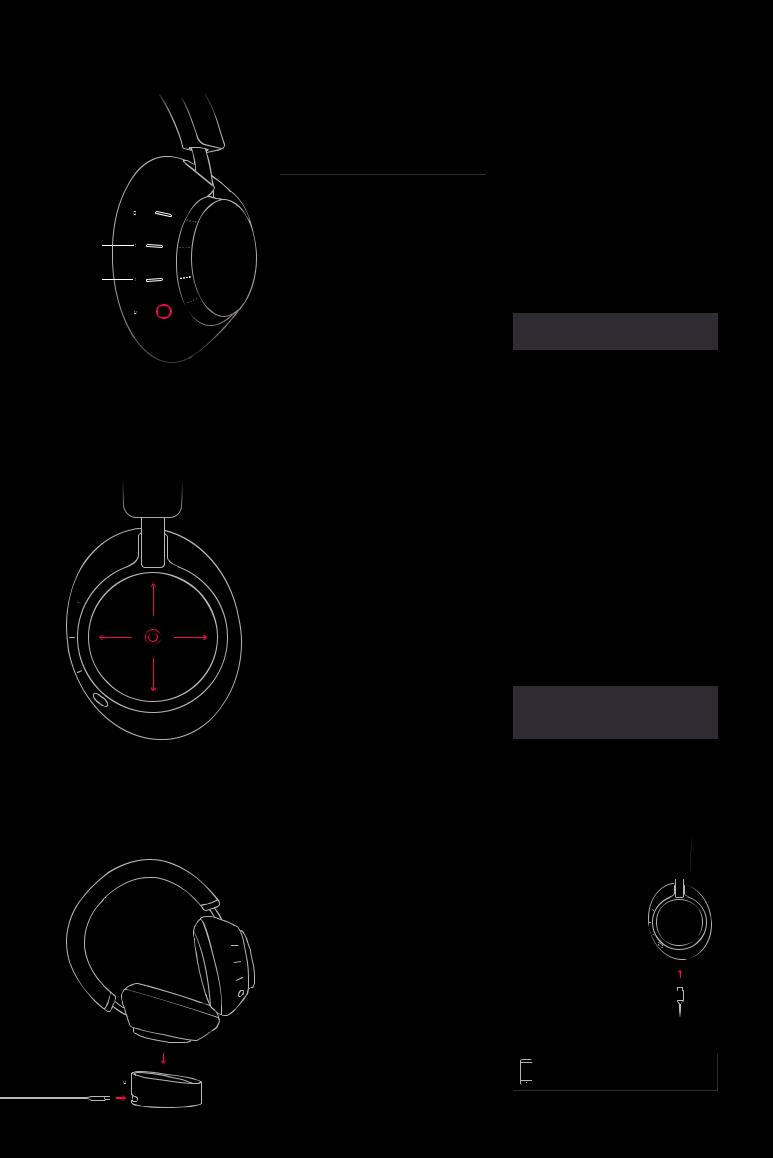
1 / C O N N E C T
S O U R C E
B U T T O N S
S L E E P / P O W E R
B U T T O N
2 / C O N T R O L
3 / C H A R G E
P O W E R B A S E
G E T S T A R T E D S L E E P A N D P O W E R
-For first-time use: To turn on and enter pairing mode, press and hold the Sleep/Power Button for three seconds.* The lowest Source Light will begin to pulse. Go into your device's Bluetooth® settings and select Dolby Dimension™ to pair.
-Pair more devices: Press and hold a specific Source Button for three seconds to pair and assign a device to that button.
-Wake/connect: Short press one of the three Source Buttons to wake Dolby Dimension and automatically connect to its previously paired device.
*Dolby Dimension may need to be charged upon unboxing.
-Enter sleep mode: Short press the Sleep/Power Button to enter sleep mode and disconnect from your current device.
-Power on/o : Press and hold the Sleep/Power Button for three seconds.
S O U R C E L I G H T S
 One steady light: Device connected
One steady light: Device connected
 One pulsing light: Pairing mode
One pulsing light: Pairing mode
 Three cycling lights: Select a device
Three cycling lights: Select a device
.
T O U C H C O N T R O L S
-Dolby LifeMix™: Tap twice to go from hearing a perfect blend of your entertainment and life around you (Transparency), to shutting out the world (Active Noise Cancellation).
-Play/pause: Tap once.
-Volume control: Swipe up/down.
-Next/previous: Swipe forward/back.
A T H O M E
Rest the left ear cup on the Power Base to charge Dolby Dimension. Get a full charge in about two hours, and enough power in 15 minutes to watch a movie.
To set up charging, please firmly insert the end of the micro USB cable, Dolby logo side up, into the Power Base.
-Activate Siri or Google Assistant: Press and hold the Control Plate for three seconds.
-Accept/end call: Tap once.
-Reject call: Press and hold.
O N T H E G O
Plug a micro USB cable into the right ear cup.
P O W E R L I G H T
 Pulsing orange: < Two hours battery left
Pulsing orange: < Two hours battery left
 Pulsing white: > Two hours battery left
Pulsing white: > Two hours battery left
 Steady white: Fully charged
Steady white: Fully charged
Dolby, Dolby Dimension, Dolby LifeMix and LifeMix are trademarks of Dolby Laboratories. All other trademarks remain the property of their respective owners. © 2018 Dolby Laboratories, Inc. Siri is a trademark of Apple Inc., registered in the U.S. and other countries. Google is a trademark of Google LLC. The Bluetooth® word mark and logos are registered trademarks owned by the Bluetooth. SIG, Inc. and any use of such marks by Dolby is under license. Other trademarks and trade names are those of their respective owner. For support, please call +1 866-944-1446 or visit products.dolby.com
