Dodge Uconnect 4.3S Owner's Manual

Uconnect® 4.3/4.3S
Owner’s Manual Supplement

SECTION PAGE
SAFETY GUIDELINES .........................................................3
1
INTRODUCTION .............................................................5
2
RADIO MODE ...............................................................11
3
DISC MODE ................................................................21
4
USB/IPOD® MODE ...........................................................25
5
AUXMODE .................................................................29
6
BLUETOOTH® MODE ........................................................31
7
MORE & SETTINGS ..........................................................35
8
TABLE OF CONTENTS
1
2
3
4
5
6
7
8

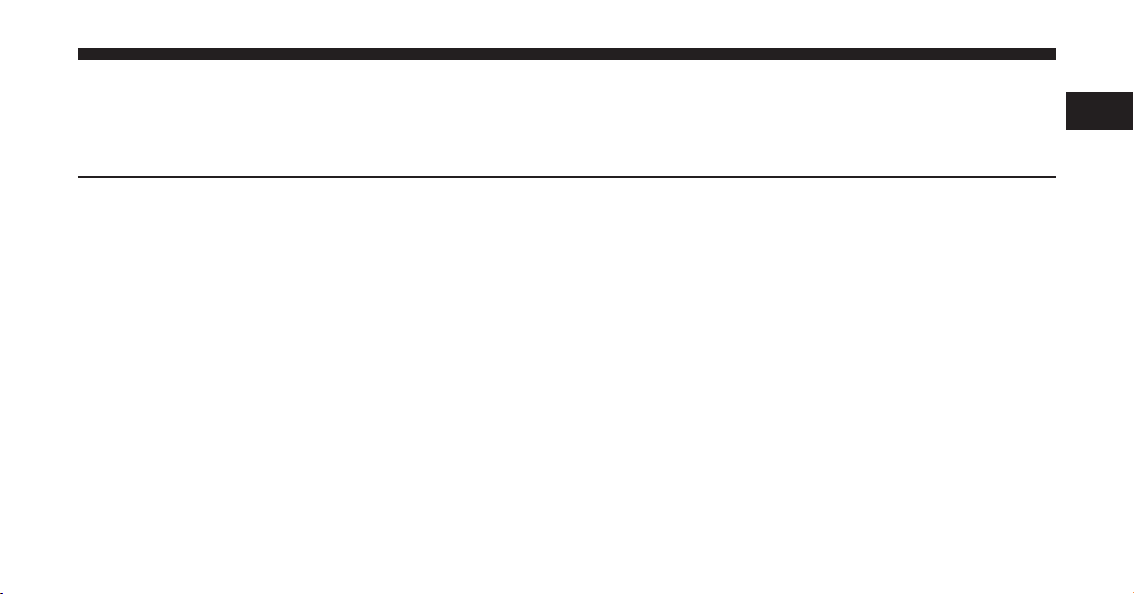
SAFETY GUIDELINES
CONTENTS
䡵 Safety Guidelines .........................4
1
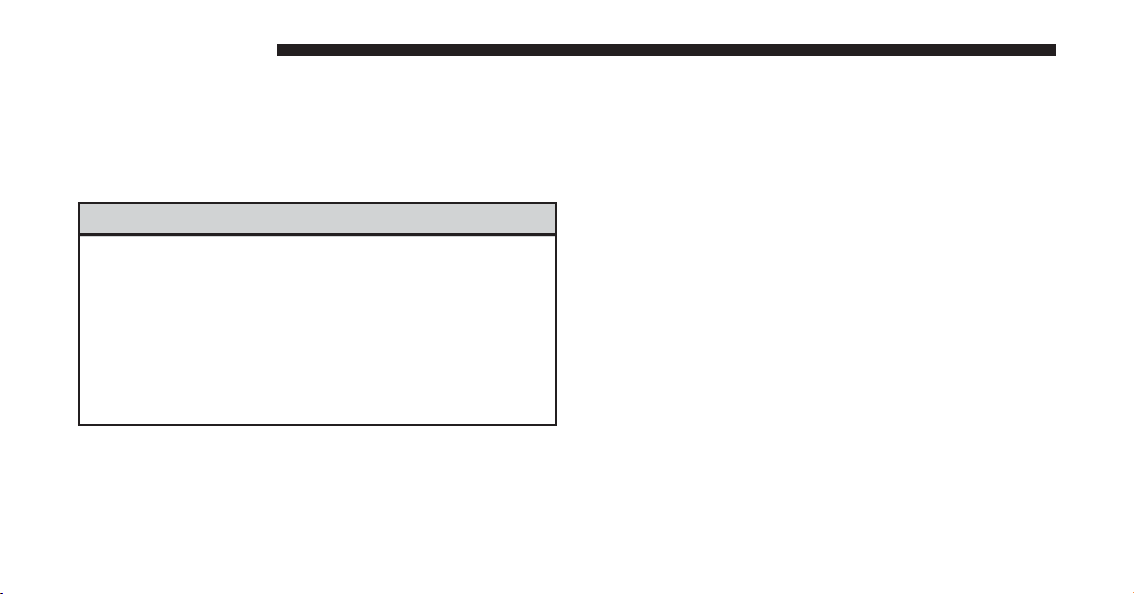
4 SAFETY GUIDELINES
Safety Guidelines
Ensure that all persons read this manual carefully before
using the radio system. It contains instructions on how to
use the system in a safe and effective manner.
WARNING!
ALWAYS drive safely with your hands on the
steering wheel. You have full responsibility and
assume all risks related to the use of the
Uconnect® features and applications in this vehicle. Only use Uconnect® when it is safe to do so.
Failure to do so may result in an accident involving serious injury or death.
• Use these features only when safe to do so. If prolonged viewing of the screen is required, park in a safe
location and set the parking brake.
• Stop use immediately if a problem occurs. Failure to
do so may cause injury or damage to the product.
Return it to your authorized dealer to repair.
• Make certain the volume level of the system is set to a
level that still allows you to hear outside traffic and
emergency vehicles.
• The law in some states prohibits the Front Seat DVD
Viewer. As a result, it may be disabled prior to delivery
to you. If you move to another state, you should
consult your dealer for the proper enable/disable
setting for your new state. Currently all states prohibit
front seat video viewers except for: Arkansas,
Delaware, Georgia, Hawaii, Idaho, Iowa, Kentucky,
Mississippi, Missouri, Montana, North Dakota and
Ohio.
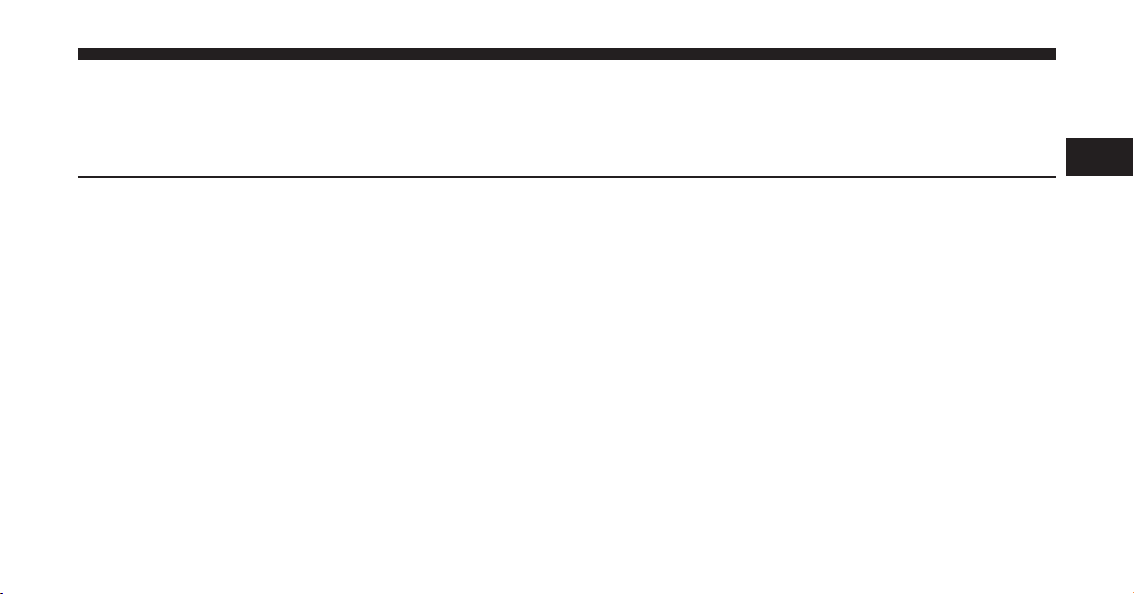
INTRODUCTION
CONTENTS
䡵 INTRODUCTION ........................6
▫ Uconnect® 4.3 System ....................6
2
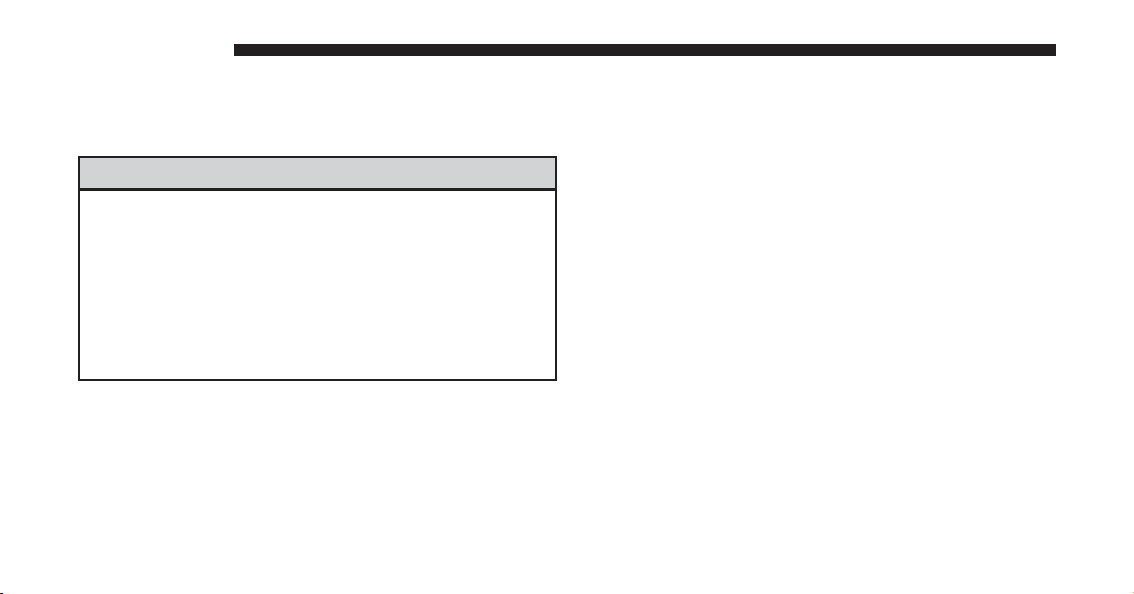
6 INTRODUCTION
INTRODUCTION
Uconnect® 4.3 System
WARNING!
ALWAYS drive safely with your hands on the
steering wheel. You have full responsibility and
assume all risks related to the use of the
Uconnect® features and applications in this vehicle. Only use Uconnect® when it is safe to do so.
Failure to do so may result in an accident involving serious injury or death.
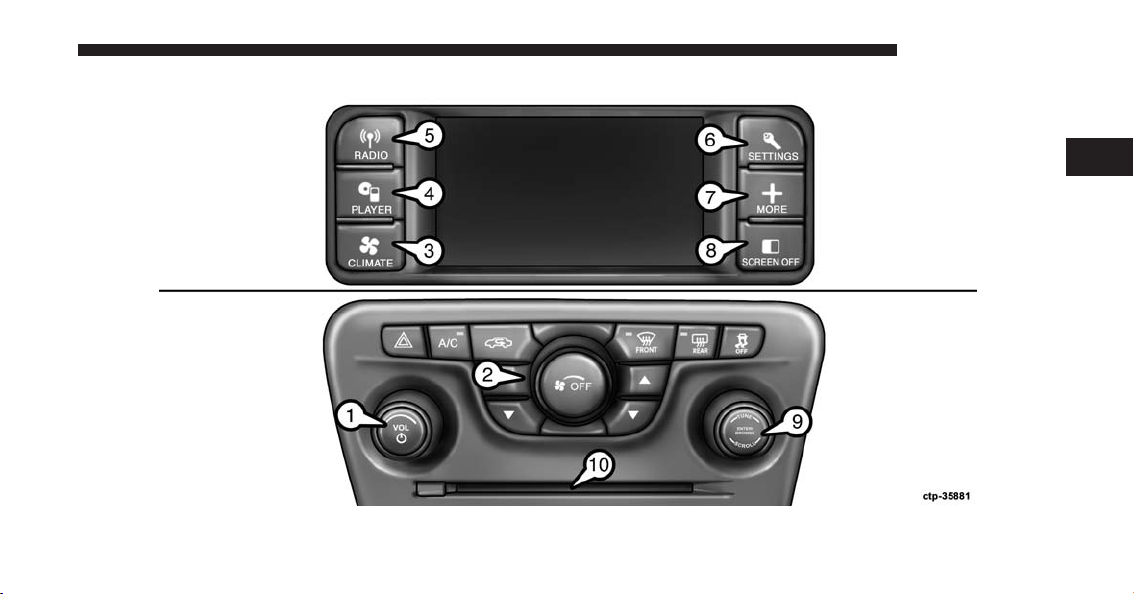
INTRODUCTION 7
2
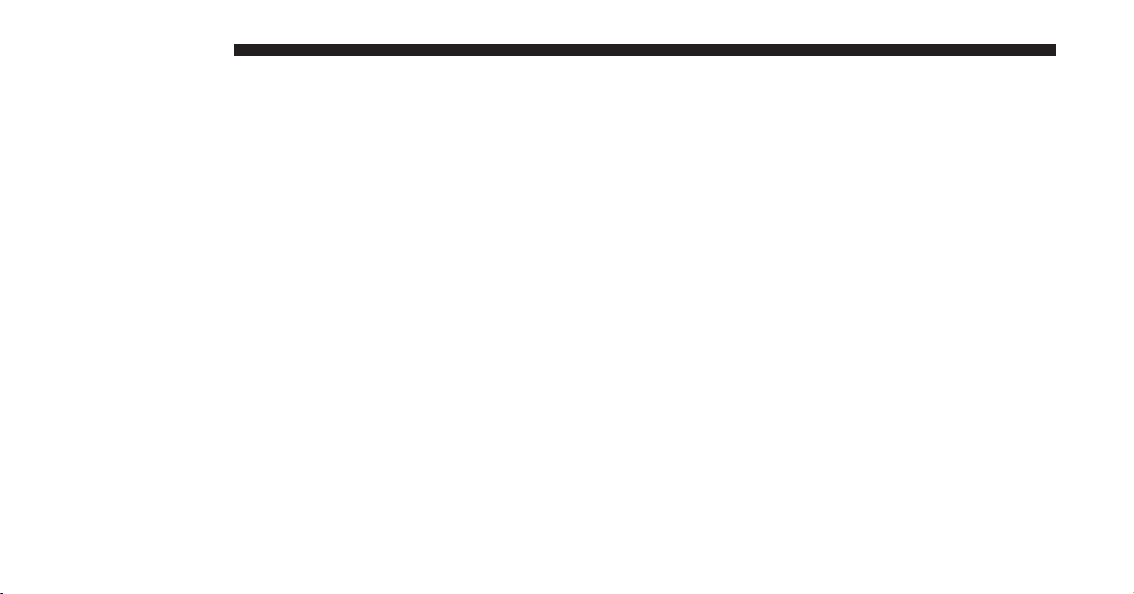
8 INTRODUCTION
1 — ON/OFF & VOLUME
Push the ON/OFF button to turn the system ON or OFF.
Rotate the rotary knob to adjust the Volume.
NOTE: If the ignition is switched OFF with the radio in
standby mode, the radio memorizes the standby mode
when the ignition is turned ON again. Push the ON/OFF
VOLUME Control to turn the radio ON. It is possible to
eject the CD and to display the time if the system is off.
2/3 — CLIMATE CONTROLS
Manual Climate Controls and CLIMATE Control button.
Refer to Climate Controls in your vehicles Owner’s
Manual for further details.
4 — PLAYER
Push the PLAYER button, located on the faceplate, to
access media sources such as: Disc, USB Device and AUX
as long as the requested media is present.
5 — RADIO
Push the RADIO button, located on the faceplate, to enter
the Radio Mode. The different tuner modes: AM, FM and
SAT can be selected by pushing the corresponding buttons in the Radio Mode.
6 — SETTINGS
Push the SETTINGS button, located on the faceplate, to
access the Settings list. Clock, Display, Audio, Bluetooth®
and SiriusXM Settings are described in this manual. See
your vehicles Owner’s Manual on the DVD for more
details.
7 — MORE
Push the MORE button, located on the faceplate, to
access additional options. Options available such as:
Uconnect® Phone (if equipped) and Compass can be
accessed by pushing the corresponding buttons in the
More Menu.
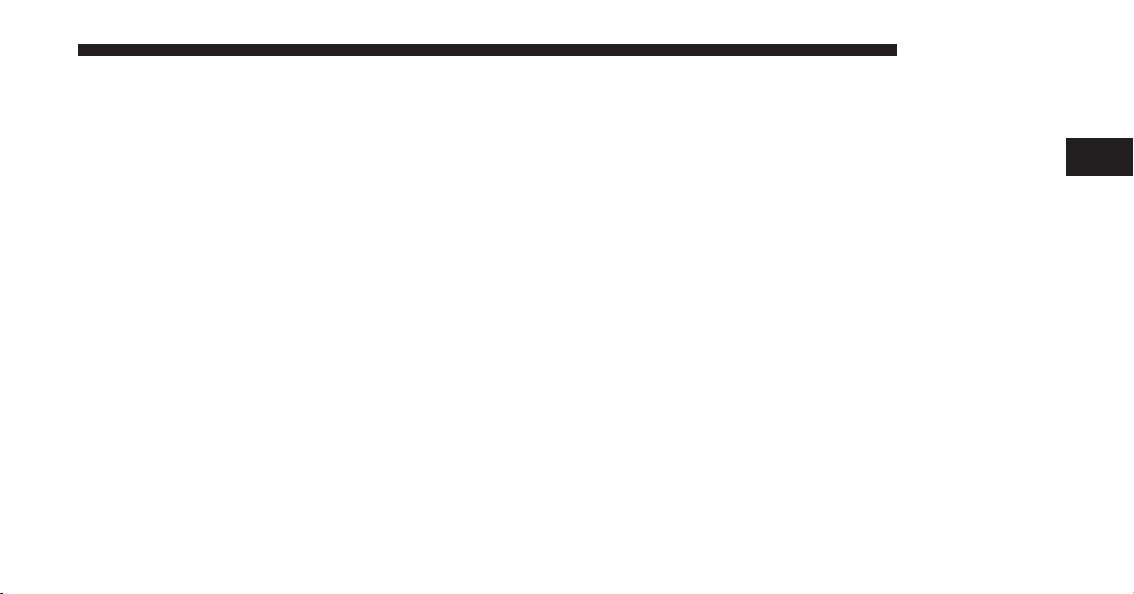
8 — SCREEN OFF
Push the SCREEN OFF button, located on the faceplate,
to turn the touchscreen OFF. To turn the screen back ON,
just press the touchscreen.
9 — ENTER/BROWSE & TUNE/SCROLL
Push the ENTER/BROWSE button to accept a highlighted selection on the screen. Rotate the TUNE/
SCROLL rotary knob to scroll through a list or tune a
radio station.
10 — CD SLOT
When inserting a disc, ensure the label is facing up. Push
the “Eject” button to eject the disc.
INTRODUCTION 9
2

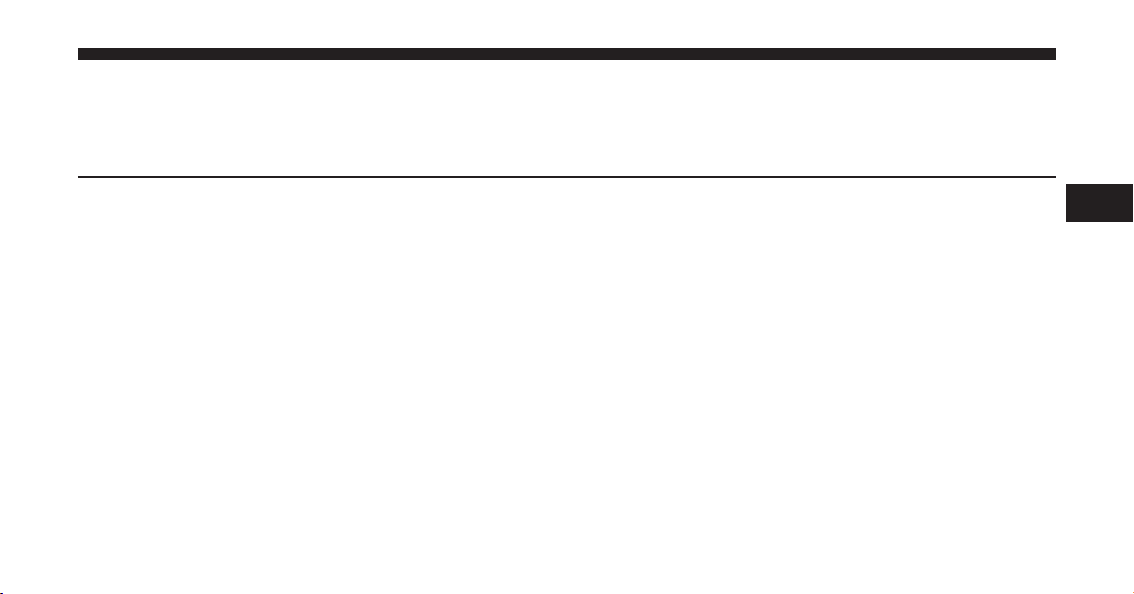
RADIO MODE
CONTENTS
䡵 RADIO MODE ..........................12
▫ Overview ............................12
▫ Setting Presets.........................15
▫ Audio ..............................15
3
▫ Common Radio Functions ................12
▫ Seek And Direct Tune Functions ............13
▫ SiriusXM Satellite Radio Mode —
If Equipped ..........................16
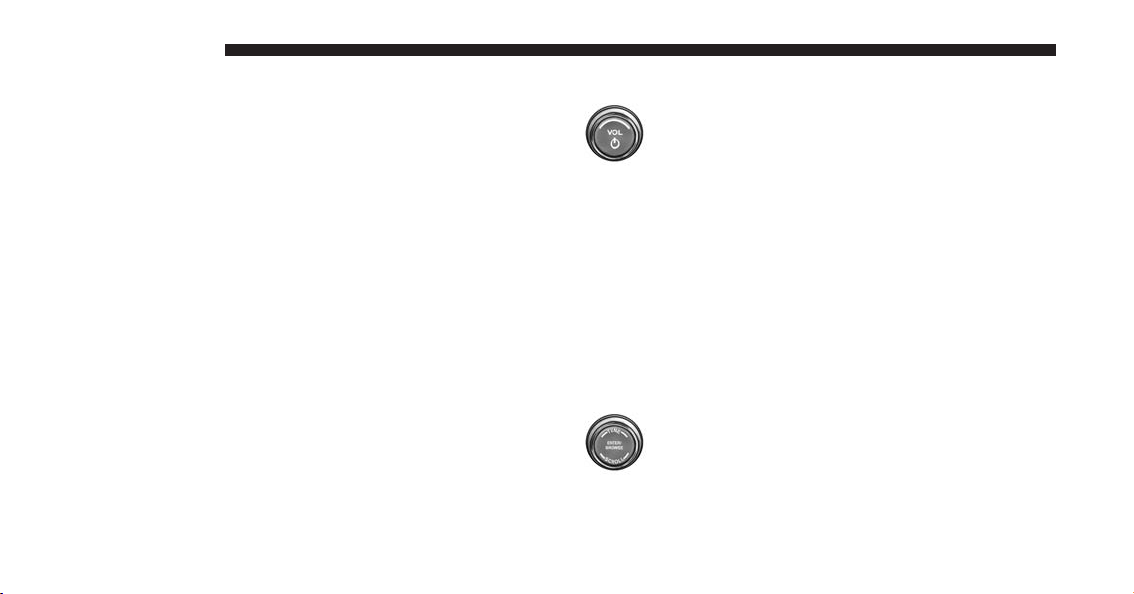
12 RADIO MODE
RADIO MODE
Overview
The radio is equipped with the following modes:
• FM
ON/OFF & Volume Control
Push the ON/OFF Volume Control knob to
turn on the radio. Push the ON/OFF Volume
Control knob a second time to turn off the
radio.
• AM
• SAT SiriusXM Satellite Radio (if equipped)
Press the RADIO button, upper left corner, to enter the
Radio Mode. The different tuner modes; AM, FM, and
SAT, can then be selected by pressing the corresponding
buttons on the touchscreen.
Common Radio Functions
The following operations offer the same functionality
across all Radio Modes, and further instructions are
provided where differences exist.
The electronic Volume control turns continuously (360
degrees) in either direction, without stopping. Turning
the ON/OFF Volume Control knob clockwise increases
the Volume and counterclockwise decreases it.
When the audio system is turned on, the sound will be
set at the same Volume level as last played.
ENTER/BROWSE & TUNE/SCROLL Control
Turn the rotary TUNE/SCROLL control knob
clockwise to increase or counterclockwise to
decrease the radio station frequency. Push the
ENTER/BROWSE button to choose a selection.
