Dodge Ram Diesel Supplement 2012 Owner's Manual
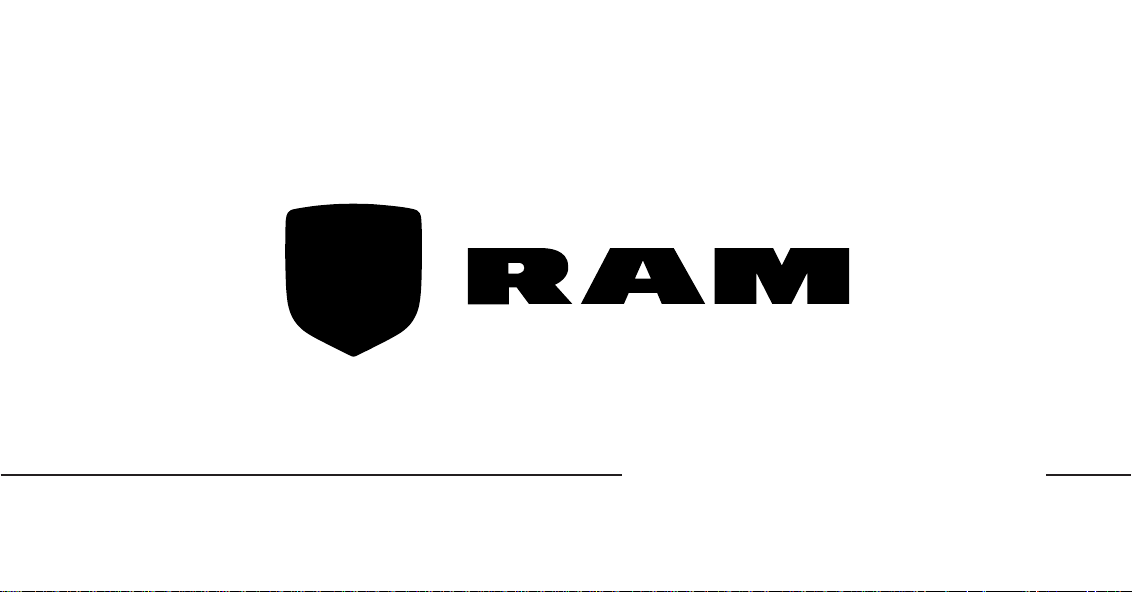
2012
OWNER’S MANUAL
Ram Truck
Diesel Supplement
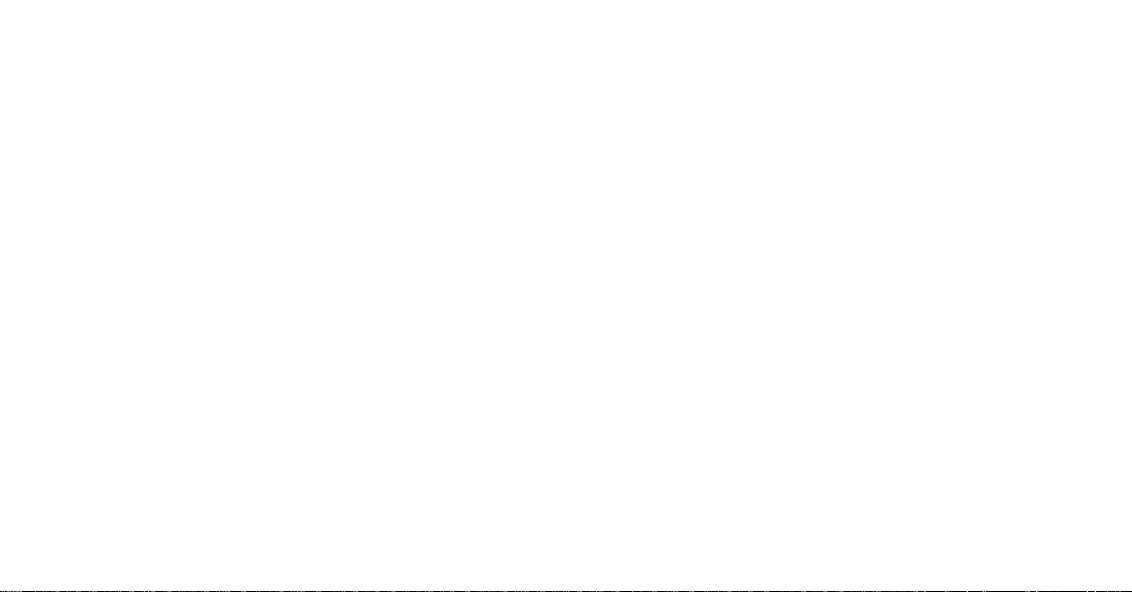
INSTALLATION OF RADIO TRANSMITTING
EQUIPMENT
Special design considerations are incorporated into this vehicle’s electronic system to provide immunity to radio frequency
signals. Mobiletwo-way radios and telephone equipment must
be installed properly by trained personnel. The following must
be observed during installation.
The positive power connection should be made directly to the
battery and fused as close to the battery as possible. The
negative power connection should be made to body sheet
metal adjacent to the negative battery connection. This connection should not be fused.
Antennas for two-way radios should be mounted on the roofor
the rear area of the vehicle. Care should be used in mounting
antennas with magnet bases. Magnets may affect the accuracy or operation of the compass on vehicles so equipped.
The antenna cable should be as short as practical and routed
away from the vehicle wiring when possible. Use only fully
shielded coaxial cable.
Carefully match the antenna and cable to the radio to ensure a
low Standing Wave Ratio (SWR).
Mobile radio equipment with output power greater than normal may require special precautions.
All installations should be checked for possible interference
between the communications equipment and the vehicle’s
electronic systems.
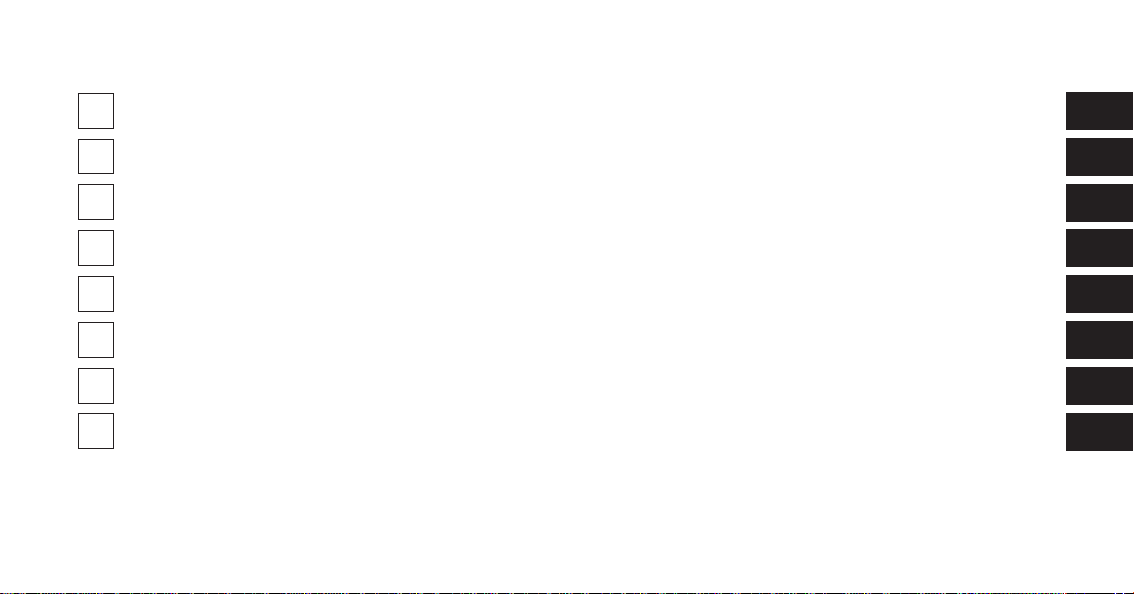
SECTION PAGE
1
INTRODUCTION
2
THINGS TO KNOW BEFORE STARTING YOUR VEHICLE
3
UNDERSTANDING YOUR INSTRUMENT PANEL
4
STARTING AND OPERATING
5
WHAT TO DO IN EMERGENCIES
6
MAINTAINING YOUR VEHICLE
7
MAINTENANCE SCHEDULES
8
INDEX
...................................................................163
TABLE OF CONTENTS
............................................................3
..............................7
...................................15
.................................................33
..............................................91
...............................................97
.................................................137
1
2
3
4
5
6
7
8
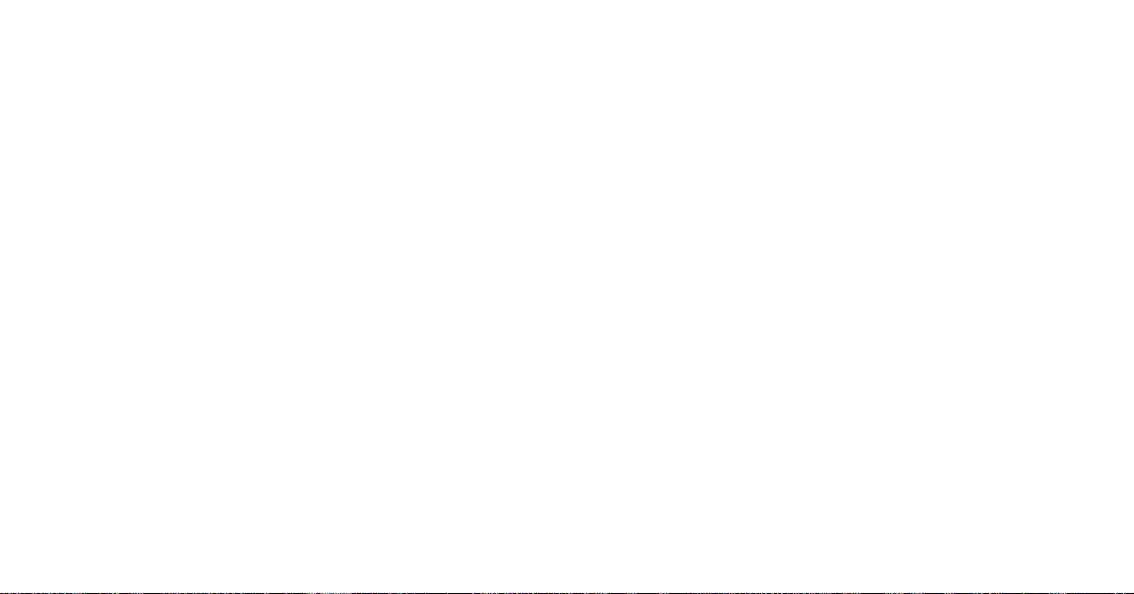
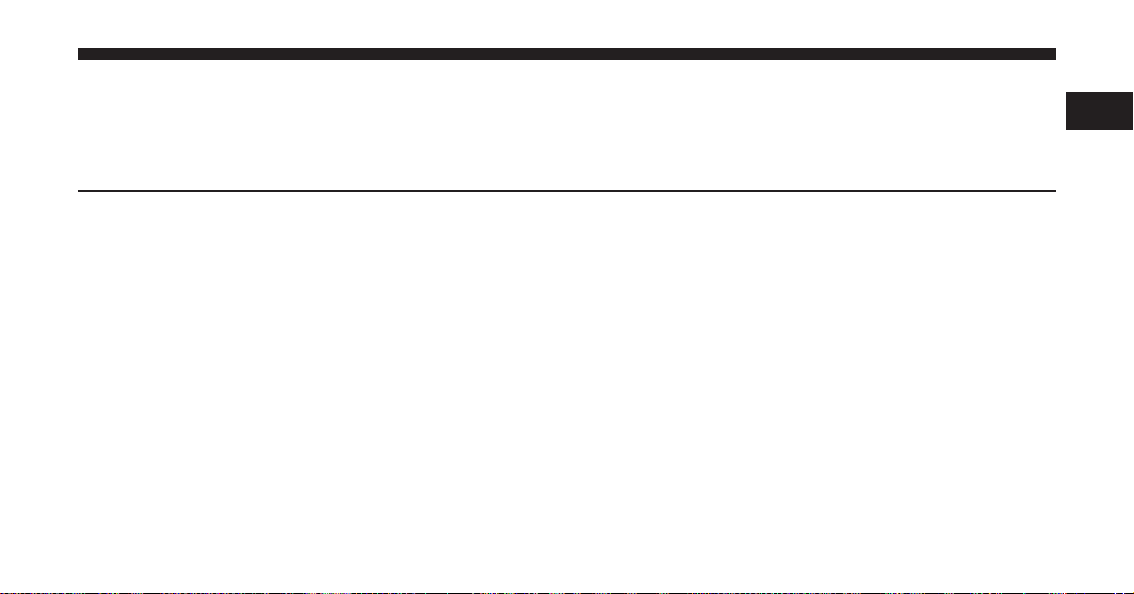
INTRODUCTION
CONTENTS
䡵 A Message From Chrysler Group LLC .........4
1

4 INTRODUCTION
A MESSAGE FROM CHRYSLER GROUP LLC
Chrysler Group LLC and Cummins威 welcome you as a
Cummins威 turbocharged diesel-powered truck owner.
Your diesel truck will sound, feel, drive, and operate
differently from a gasoline-powered truck. It is important
that you read and understand this manual.
Almost 100% of the heavy duty trucks in the United
States and Canada are diesel-powered because of the fuel
economy, rugged durability, and high torque which permits pulling heavy loads. Cummins威 engines power well
over half of these trucks. Now this same technology and
proven performance is yours in your truck equipped
with the Cummins威 turbocharged diesel engine.
You may find that some of the starting, operating, and
maintenance procedures are different. However, they are
simple to follow and careful adherence to them will
ensure that you take full advantage of the features of this
engine.
NOTE: Some aftermarket products may cause severe
engine/transmission and/or exhaust system damage.
Your vehicle’s Powertrain Control Systems can detect
and store information about vehicle modifications that
increase horsepower and torque output such as whether
or not performance-enhancing powertrain components,
commonly referred to as downloaders, power boxes, or
performance chips have been used.
This information cannot be erased and will stay in the
system’s memory even if the modification is removed.
This information can be retrieved by Chrysler Group
LLC, and service and repair facilities, when servicing
your vehicle. This information may be used to determine
if repair will be covered by New Vehicle Limited Warranty.
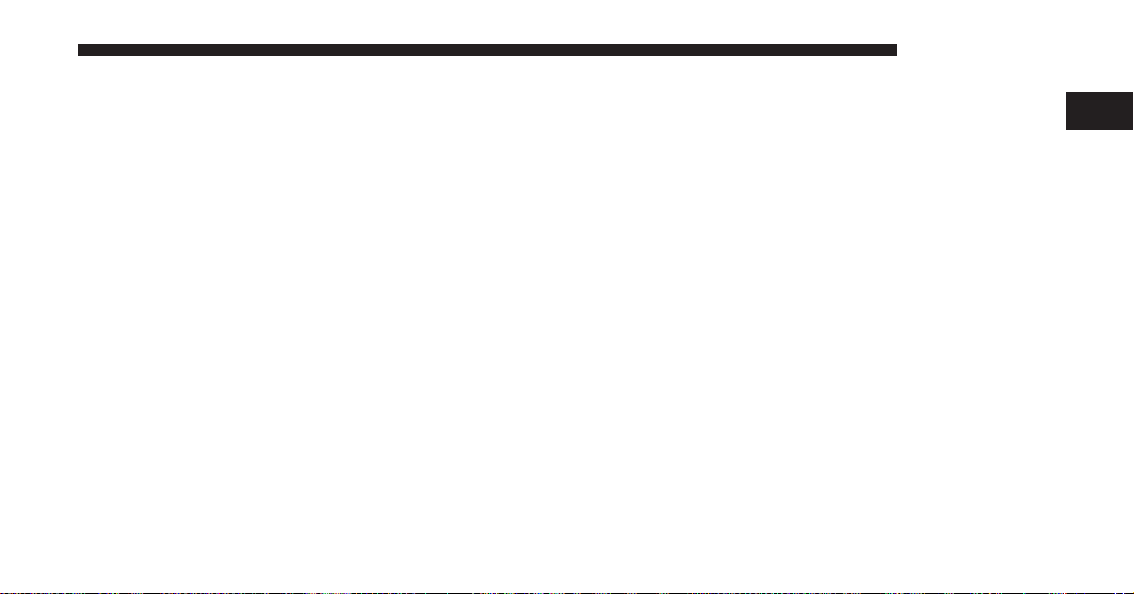
There is a probability that the use of a “performance
chip” will prohibit the engine from starting. In this
instance, the vehicle will need to be serviced by a
authorized dealer in order to return the vehicle to it’s
factory settings.
INTRODUCTION 5
1
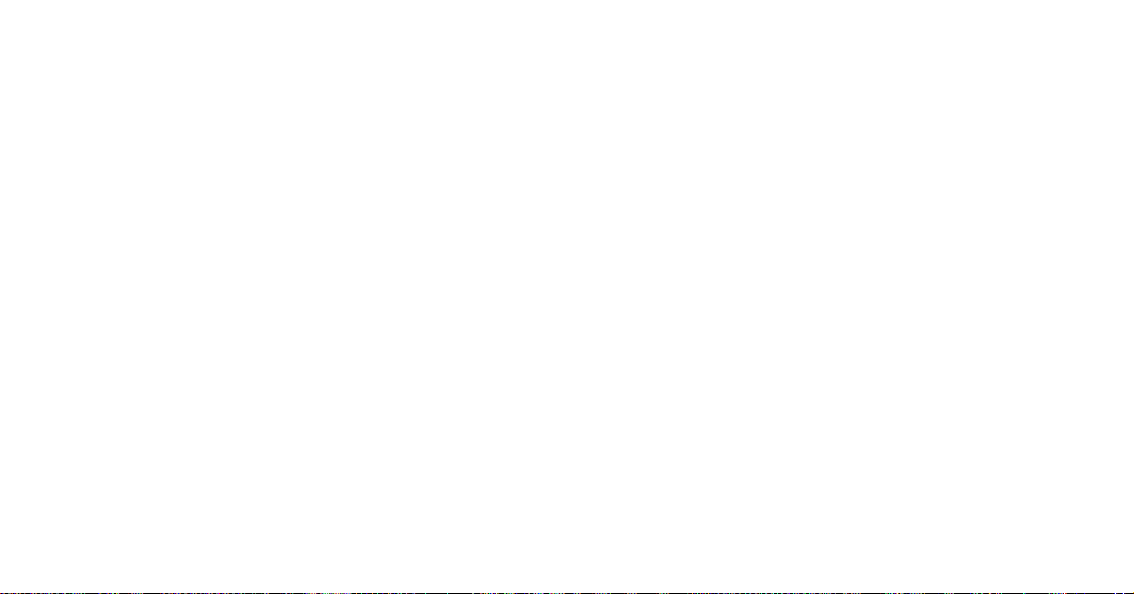
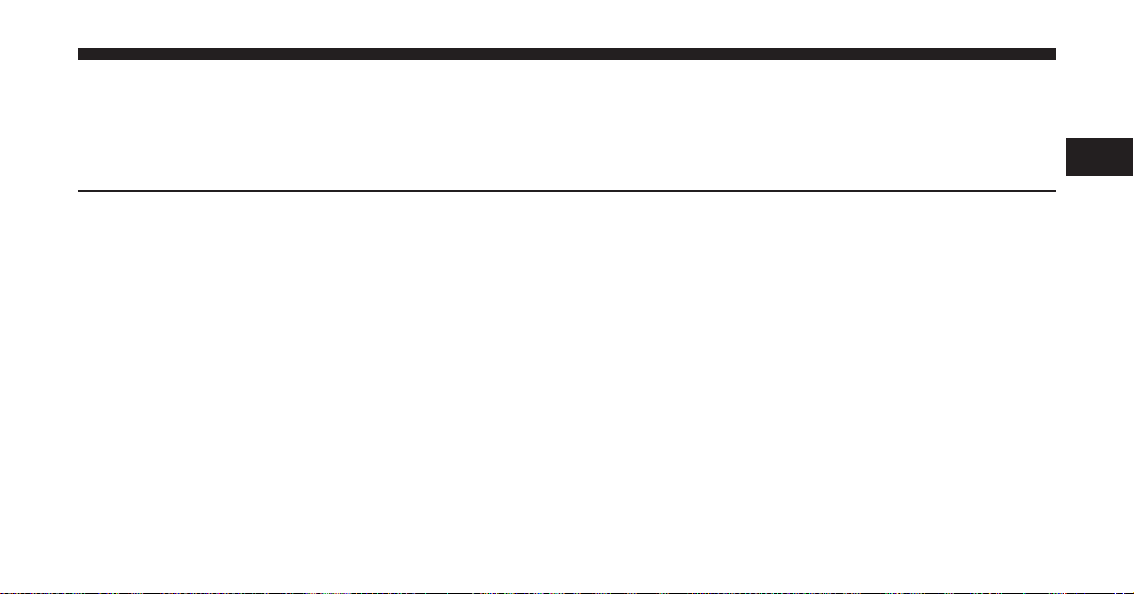
THINGS TO KNOW BEFORE STARTING YOUR VEHICLE
CONTENTS
䡵 Steering Wheel Lock — If Equipped ..........8
▫ To Manually Lock The Steering Wheel .......8
▫ To Release The Steering Wheel Lock .........8
2
䡵 Remote Starting System — If Equipped ........8
▫ How To Use Remote Start ................9
䡵 Engine Break-In Recommendations .......... 12
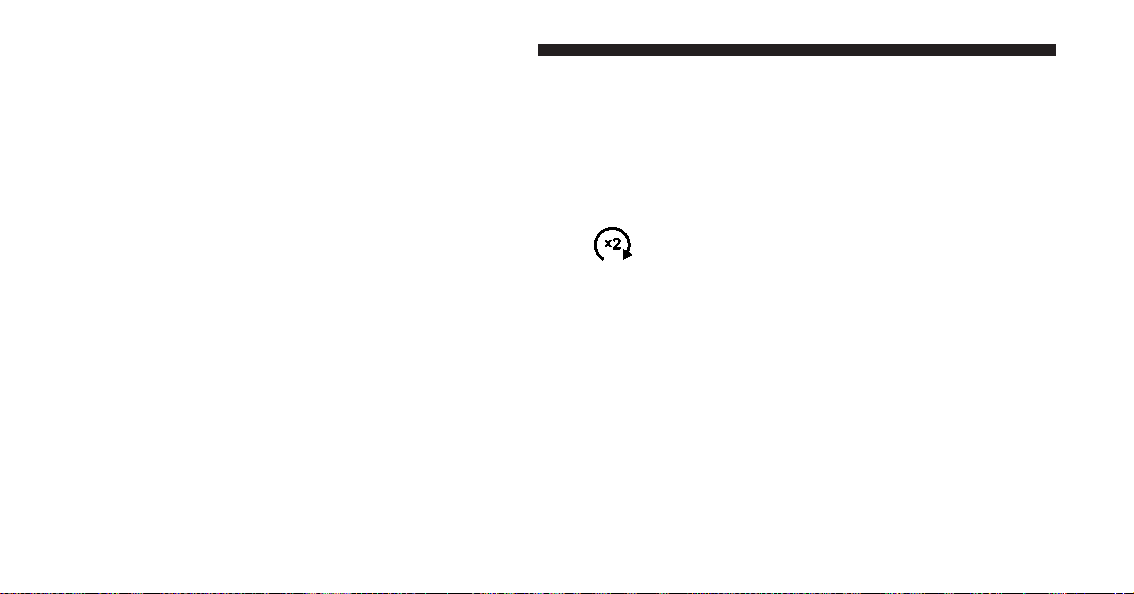
8 THINGS TO KNOW BEFORE STARTING YOUR VEHICLE
STEERING WHEEL LOCK — IF EQUIPPED
Your vehicle may be equipped with a passive steering
wheel lock. This lock prevents steering the vehicle without the key fob. If the steering wheel is moved approximately a half turn in either direction and the key fob is
not in the ignition switch, the steering wheel will lock.
To Manually Lock The Steering Wheel
With the engine running, turn the steering wheel upside
down, turn off the engine and remove the key fob. Turn
the steering wheel slightly in either direction until the
lock engages.
To Release The Steering Wheel Lock
Insert the key fob into the ignition switch and start the
engine. If the key fob is difficult to turn, move the wheel
slightly to the right or left to disengage the lock.
NOTE: If you turned the wheel to the right to engage
the lock, you must turn the wheel slightly to the right to
disengage it. If you turned the wheel to the left to engage
the lock, turn the wheel slightly to the left to disengage it.
REMOTE STARTING SYSTEM — IF EQUIPPED
This system uses the Remote Keyless Entry
(RKE) transmitter to start the engine conveniently from outside the vehicle while still
maintaining security. The system has a range of
approximately 328 ft (100 m).
NOTE:
•
The vehicle must be equipped with an automatic
transmission to be equipped with Remote Start.
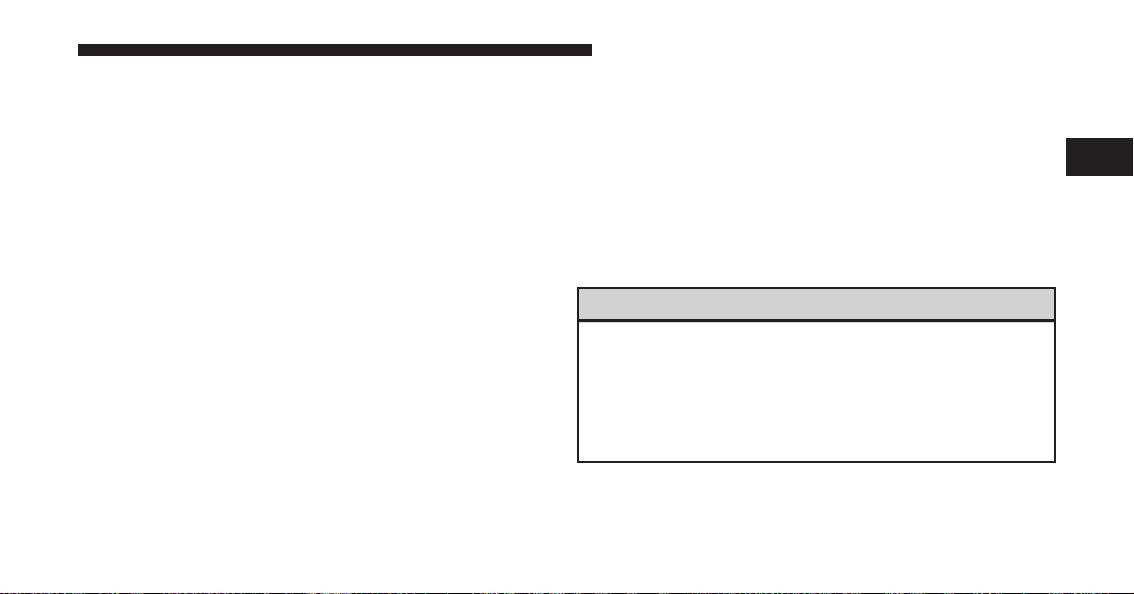
•
The remote start system will wait for the “Wait To Start
Light” to extinguish before cranking the engine. This
allows time for the intake heater to pre-heat the
incoming air, and is normal operation in cold weather.
Refer to “Electronic Vehicle Information Center/EVIC
Warning Lights” in “Understanding Your Instrument
Panel” for further information on and “Wait To Start
Light” and pre-heat cycle.
How To Use Remote Start
All of the following conditions must be met before the
engine will remote start:
•
Shift lever in PARK
•
Doors closed
•
Hood closed
•
HAZARD switch off
•
BRAKE switch inactive (brake pedal not pressed)
THINGS TO KNOW BEFORE STARTING YOUR VEHICLE 9
•
Ignition key removed from ignition switch
•
Battery at an acceptable charge level
•
RKE PANIC button not pressed
•
Fuel meets minimum requirement
•
Water In Fuel Indicator Light is not illuminated
•
Wait To Start Light is not illuminated
WARNING!
•
Do not start or run an engine in a closed garage or
confined area. Exhaust gas contains Carbon Monoxide (CO) which is odorless and colorless. Carbon Monoxide is poisonous and can cause serious
injury or death when inhaled.
(Continued)
2
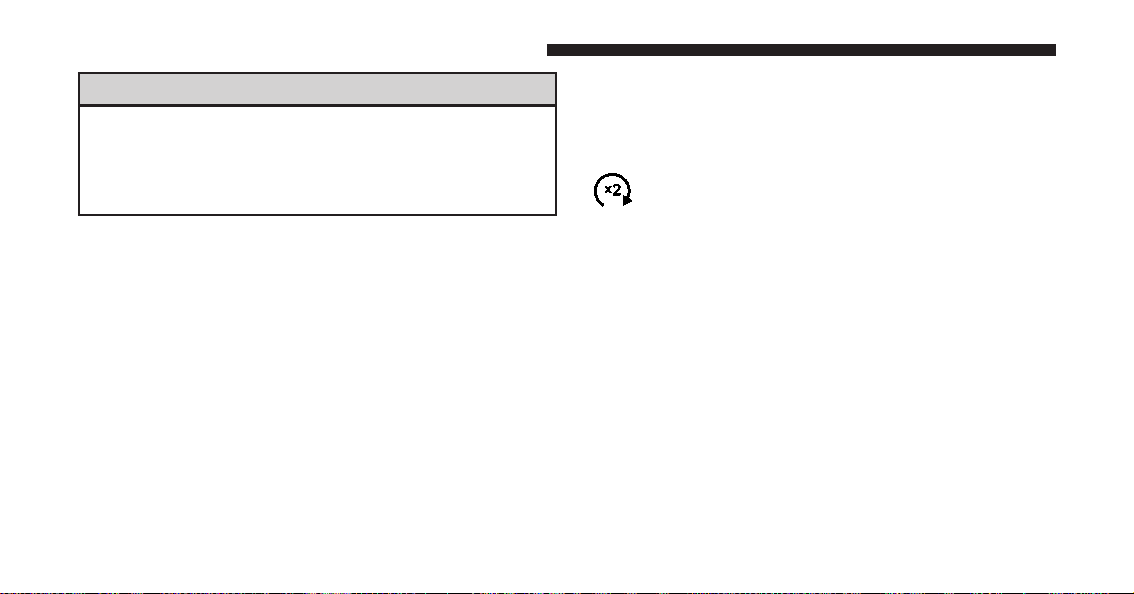
10 THINGS TO KNOW BEFORE STARTING YOUR VEHICLE
WARNING! (Continued)
•
Keep Remote Keyless Entry (RKE) transmitters
away from children. Operation of the Remote Start
System, windows, door locks or other controls
could cause serious injury or death.
Remote Start Abort Message On Electronic Vehicle
Information Center (EVIC) – If Equipped
The following messages will display in the EVIC if the
vehicle fails to remote start or exits remote start prematurely:
•
Remote Start Aborted - Door Ajar
•
Remote Start Aborted - Hood Ajar
•
Remote Start Aborted - Fuel Low
•
Remote Start Aborted - System Fault
The EVIC message stays active until theignition is turned
to the ON/RUN position.
To Enter Remote Start Mode
Press and release the REMOTE START button
on the RKE transmitter twice, within five seconds. The parking lights will flashand the horn
will chirp twice (if programmed). In cold ambient temperature conditions, the diesel vehicle may
delay crank up to 30 seconds for the glow plugs or grid
heater. Once the vehicle has started, the engine will run
for 15 minutes.
NOTE:
•
The park lamps will turn on and remain on during
Remote Start mode.
•
For security, power window and power sunroof operation (if equipped) are disabled when the vehicle is
in the Remote Start mode.
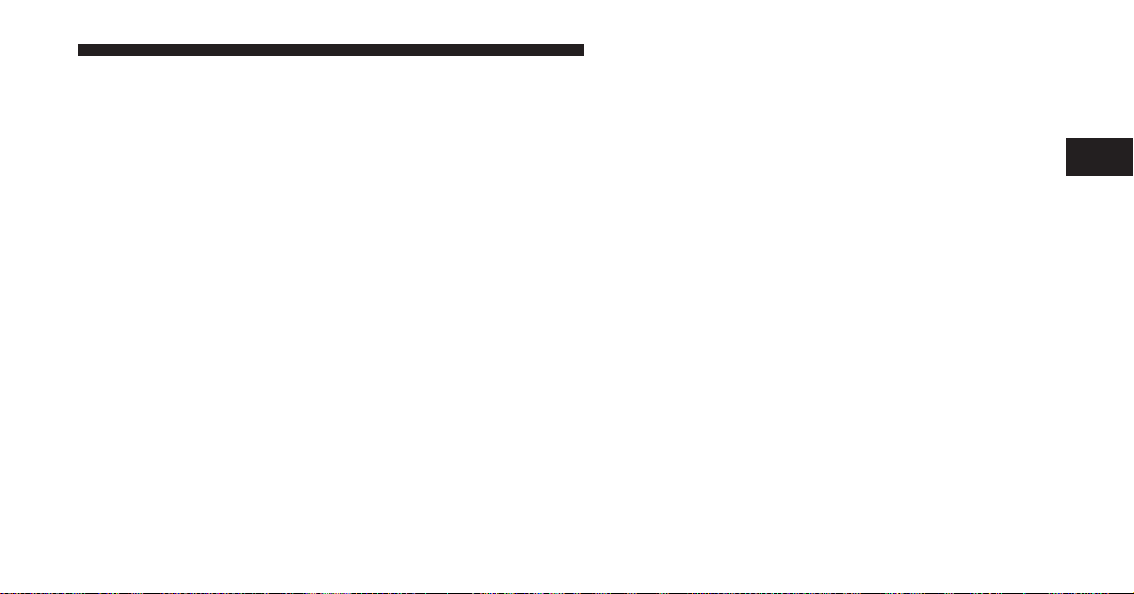
•
The engine can be started two consecutive times (two
15-minute cycles) with the RKE transmitter. However,
the ignition switch must be cycled to the ON position
before you can repeat the start sequence for a third
cycle.
To Exit Remote Start Mode Without Driving The
Vehicle
Press and release the REMOTE START button one time or
allow the engine to run for the entire 15-minute cycle.
NOTE: To avoid unintentional shut downs, the system
will disable the one time press of the REMOTE START
button for two seconds after receiving a valid Remote
Start request.
THINGS TO KNOW BEFORE STARTING YOUR VEHICLE 11
To Exit Remote Start Mode And Drive The Vehicle
Before the end of the 15-minute cycle, press and release
the UNLOCK button on the RKE transmitter to unlock
the doors and disarm the Vehicle Security Alarm System
(if equipped). Insert the Key Fob into the ignition switch
and turn the switch to the ON/RUN position.
NOTE:
•
The ignition switch must be in the ON/RUN position
in order to drive the vehicle.
•
For vehicles equipped with the Electronic Vehicle
Information Center (EVIC), the message “Insert Key/
Turn To On” will flash in the EVIC until you insert the
Key Fob into the ignition swich. Once inserted, the
message “Turn To On” will flash in the EVIC until you
turn the ignition switch to the ON/RUN position.
2
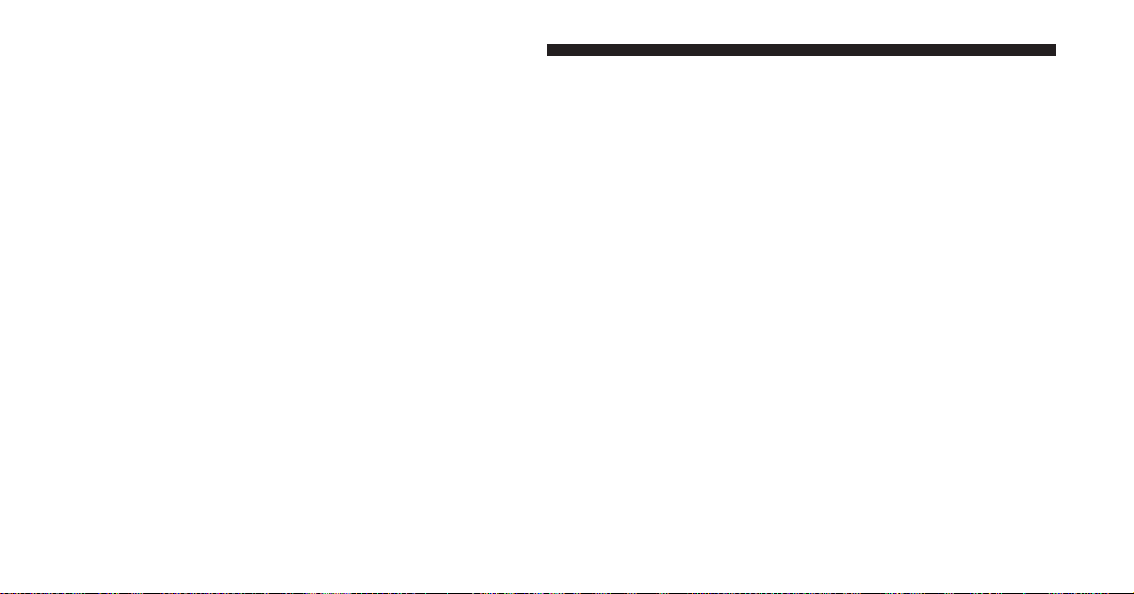
12 THINGS TO KNOW BEFORE STARTING YOUR VEHICLE
Remote Start Comfort Systems – If Equipped
When remote start is activated, the heated steering
wheel, and driver heated seat features will automatically
turn on in cold weather. In warm weather, the driver
vented seat feature will automatically turn on when the
remote start is activated. These features will stay on
through the duration of remote start or until the ignition
switch is turned to the ON position.
The Remote Start Comfort System can be activated and
deactivated through the Electronic Vehicle Information
Center (EVIC). For more information on Remote Start
Comfort System operation refer to “Electronic Vehicle
Information Center (EVIC)/Customer-Programmable
Features (System Setup)” in “Understanding Your Instrument Panel”.
ENGINE BREAK-IN RECOMMENDATIONS
The Cummins威 turbocharged diesel engine does not
require a break-in period due to its construction. Normal
operation is allowed, providingthe following recommendations are followed:
•
Warm up the engine before placing it under load.
•
Do not operate the engine at idle for prolonged
periods.
•
Use the appropriate transmission gear to prevent
engine lugging.
•
Observe vehicle oil pressure and temperature indicators.
•
Check the coolant and oil levels frequently.
•
Vary throttle position at highway speeds when carrying or towing significant weight.

NOTE: Light duty operation such as light trailer towing
or no load operation will extend the time before the
engine is at full efficiency. Reduced fuel economy and
power may be seen at this time.
For additional vehicle break-in requirements, refer to
“Trailer Towing” in “Starting and Operating” of the
Owners Manual.
THINGS TO KNOW BEFORE STARTING YOUR VEHICLE 13
Because of the construction of the Cummins威 turbocharged diesel engine, engine run-in is enhanced by
loaded operating conditions which allow the engine
parts to achieve final finish and fit during the first
6,000 miles (10 000 km).
2

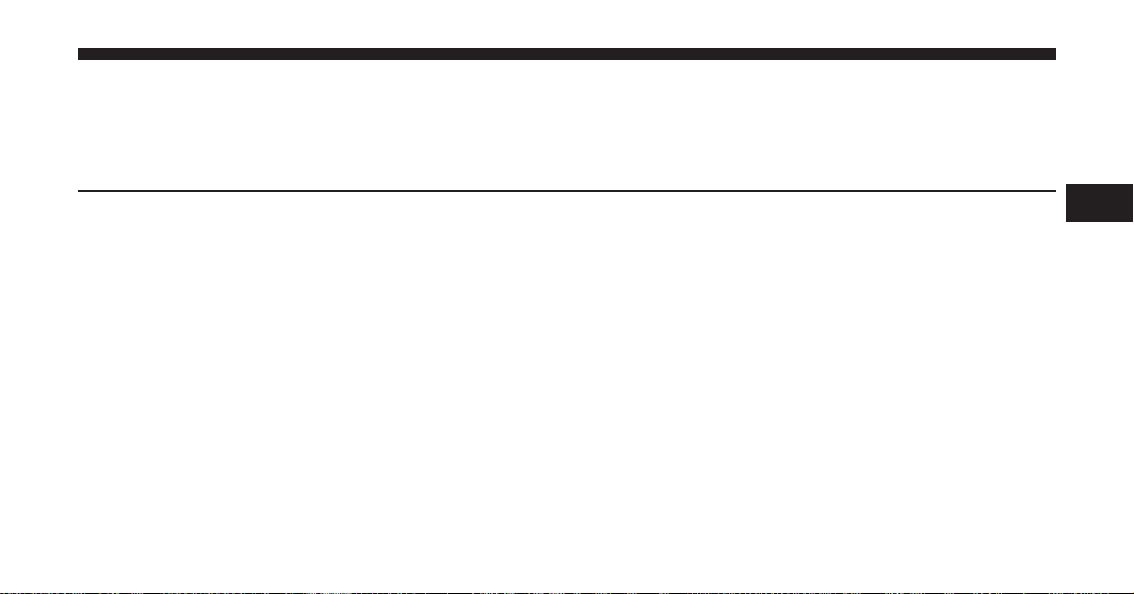
UNDERSTANDING YOUR INSTRUMENT PANEL
CONTENTS
䡵 Instrument Cluster ..................... 16
3
▫ EVIC Displays ....................... 28
䡵 Instrument Cluster Description ............. 17
䡵 Electronic Vehicle Information Center (EVIC) . . . 27
▫ Vehicle Information (Customer Information
Features) ........................... 32
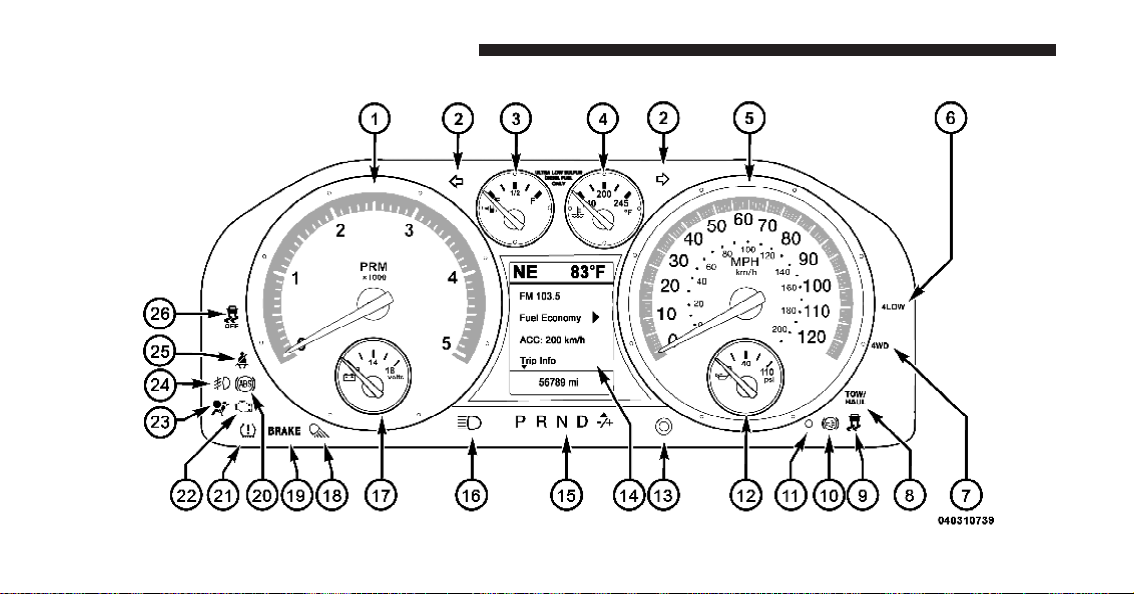
16 UNDERSTANDING YOUR INSTRUMENT PANEL
INSTRUMENT CLUSTER
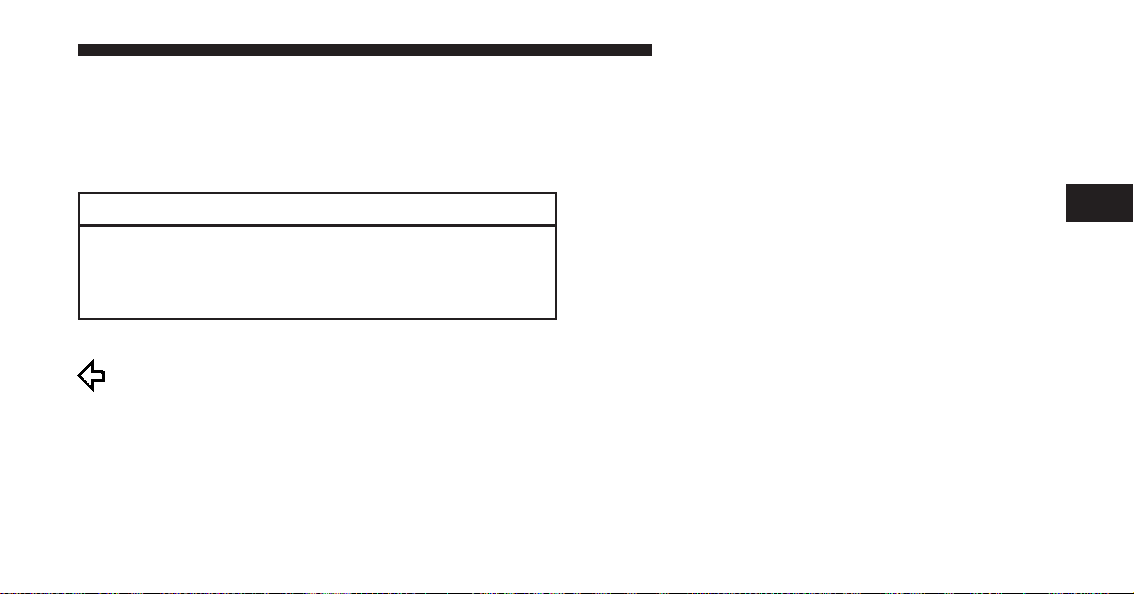
INSTRUMENT CLUSTER DESCRIPTION
1. Tachometer
The tachometer indicates engine speed in revolutions per
minute.
CAUTION!
Do not operate the engine with the tachometer
pointer at high RPM for extended periods. Engine
damage may occur.
UNDERSTANDING YOUR INSTRUMENT PANEL 17
•
Check for an inoperative outside light bulb if either
indicator flashes at a rapid rate.
3. Fuel Gauge
Shows level of fuel in tank when ignition switch is in the
ON position.
4. Temperature Gauge
The temperature gauge shows engine coolant temperature. Any reading within the normal range indicates that
the engine cooling system is operating satisfactorily.
3
2. Turn Signal Indicator Light
The arrow will flash with the exterior turn signal
when the turn signal lever is operated.
NOTE:
•
A continuous chime will sound if the vehicle is driven
more than 1 mile (1.6 km) with either turn signal on.
The gauge pointer will likely indicate a higher temperature when driving in hot weather, up mountain grades,
or when towing a trailer. It should not be allowed to
exceed the upper limits of the normal operating range.
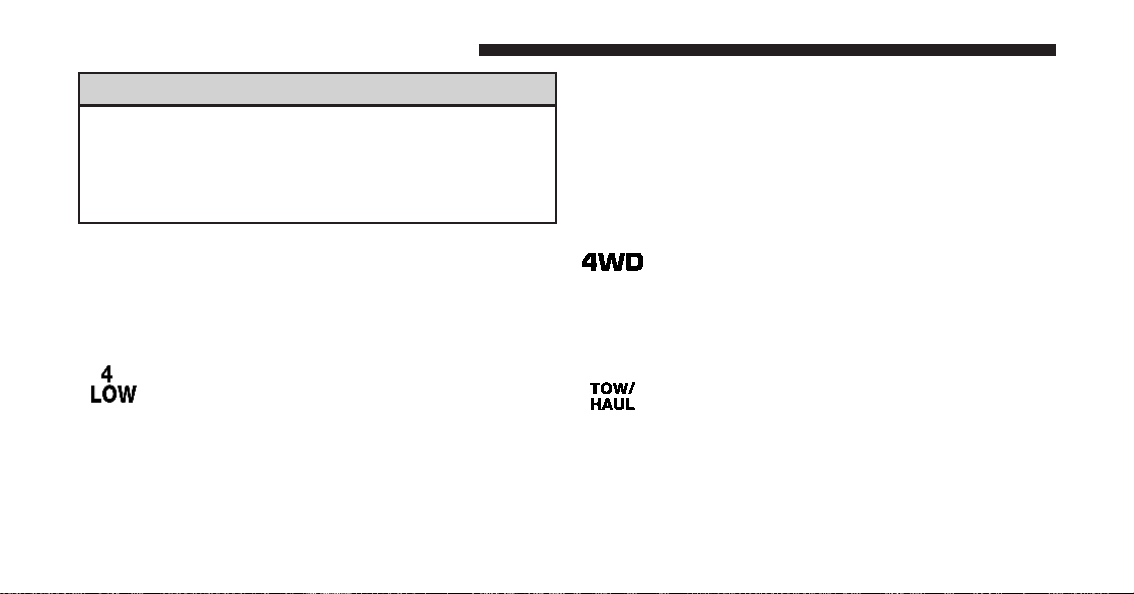
18 UNDERSTANDING YOUR INSTRUMENT PANEL
WARNING!
A hot engine cooling system is dangerous. You or
others could be badly burned by steam or boiling
coolant. You may want to call an authorized dealership for service if your vehicle overheats.
5. Speedometer
The speedometer shows the vehicle speed in miles per
hour and/or kilometers per hour (MPH/km/h).
6. 4LOW Indicator Light – If Equipped
This light alerts the driver that the vehicle is in
the four-wheel drive LOW mode. The front and
rear driveshafts are mechanically locked to-
gether forcing the front and rear wheels to
rotate at the same speed. Low range provides a greater
gear reduction ratio to provide increased torque at the
wheels.
For vehicles equipped with a premium cluster this indicator will display in the Electronic Vehicle Information
Center (EVIC). Refer to ”Electronic Vehicle Information
Center (EVIC)” in “Understanding Your Instrument
Panel” for further information.
7. 4WD Indicator Light – If Equipped
This light indicates the vehicle is in four-wheel
drive and 4LOCK. 4WD allows all four wheels
to receive torque from the engine simultaneously.
8. TOW/HAUL Indicator Light – If Equipped
The TOW HAUL button is located on the
center stack switch bank. This light will illuminate when TOW HAUL mode is selected
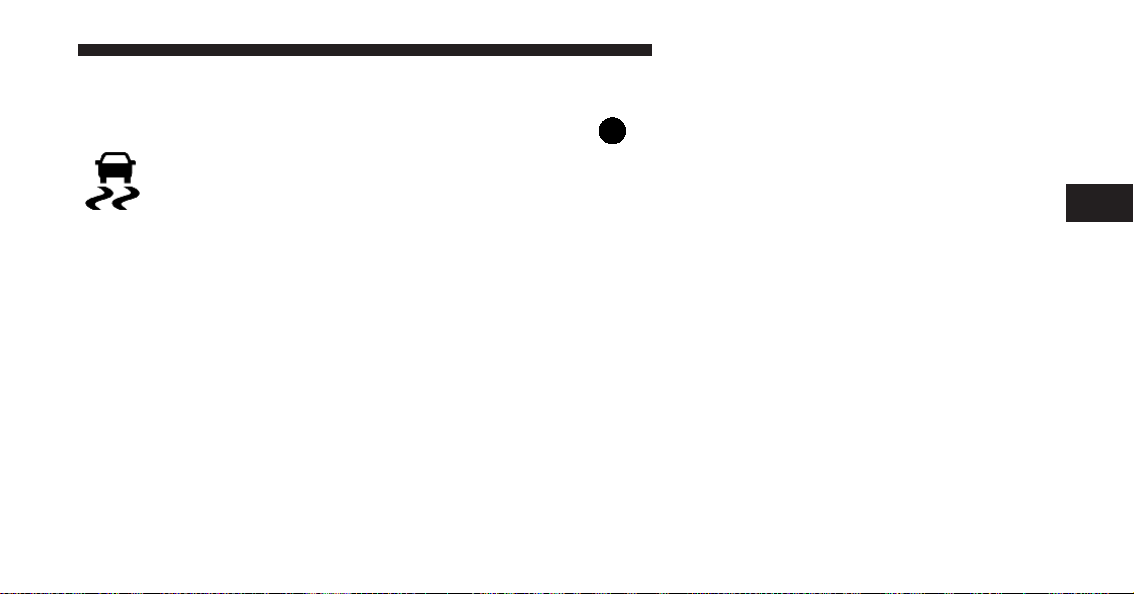
9. Electronic Stability Control (ESC) Indicator
Light/Traction Control System (TCS) Indicator Light –
If Equipped
If the Electronic Stability Control (ESC)/
Traction Control System (TCS) Indicator Light
begins to flash during acceleration, ease up on
the accelerator and apply as little throttle as
possible. This indicator light starts to flash as soon as the
tires lose traction and the Electronic Stability Control
(ESC) becomes active. The “ESC/TCS Indicator Light”
also flashes when TCS is active. Be sure to adapt your
speed and driving to the prevailing road conditions. If
the “ESC/TCS Indicator Light” is on solid, the ESC
system has been turned off by the driver or a temporary
condition exists that will not allow full ESC function.
10. Exhaust Brake Indicator Light
This light will illuminate when the exhaust brake has
been turned on.
UNDERSTANDING YOUR INSTRUMENT PANEL 19
11. Vehicle Security Light — If Equipped
This light will flash at a fast rate for approximately 15 seconds, when the vehicle security
alarm is arming, and then will flash slowly
until the vehicle is disarmed.
12. Oil Pressure Gauge
The pointer should always indicate some oil pressure
when the engine is running. A continuous high or low
reading under normal driving conditions may indicate a
lubrication system malfunction. Immediate service
should be obtained from an authorized dealer.
13. Odometer/Trip Odometer Button
Press this button to toggle between the odometer and the
trip odometer display. Holding the button in resets the
trip odometer reading when in trip mode.
3
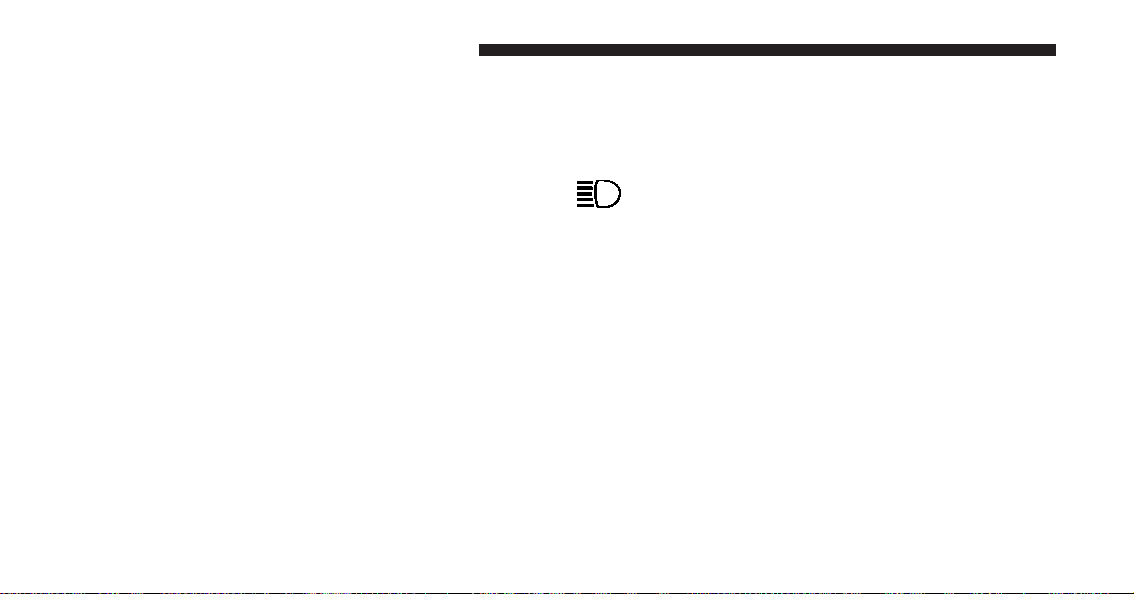
20 UNDERSTANDING YOUR INSTRUMENT PANEL
14. Odometer/Electronic Vehicle Information Center
(EVIC) Display
Odometer
The odometer shows the total distance the vehicle has
been driven. U.S. federal regulations require that upon
transfer of vehicle ownership, the seller certify to the
purchaser the correct mileage that the vehicle has been
driven. Therefore, if the odometer reading is changed
during repair or replacement, be sure to keep a record of
the reading before and after the service so that the correct
mileage can be determined.
The two trip odometers show individual trip mileage. To
switch from odometer to trip odometers, press and
release the TRIP ODOMETER button.
To reset a trip odometer, display the desired trip odometer to be reset then push and hold the button for
approximately two seconds until the display resets.
15. Shift Lever Indicator
This display indicator shows the transmission shift lever
selection.
16. High Beam Indicator Light
This indicator shows that headlights are on high
beam. Push the multifunction lever forward to
switch the headlights to high beam, and pull toward
yourself (normal position) to return to low beam.
17. Voltmeter
When the engine is running, the gauge indicates the
electrical system voltage. The pointer should stay within
the normal range if the battery is charged. If the pointer
moves to either extreme left or right and remains there
during normal driving, the electrical system should be
serviced.
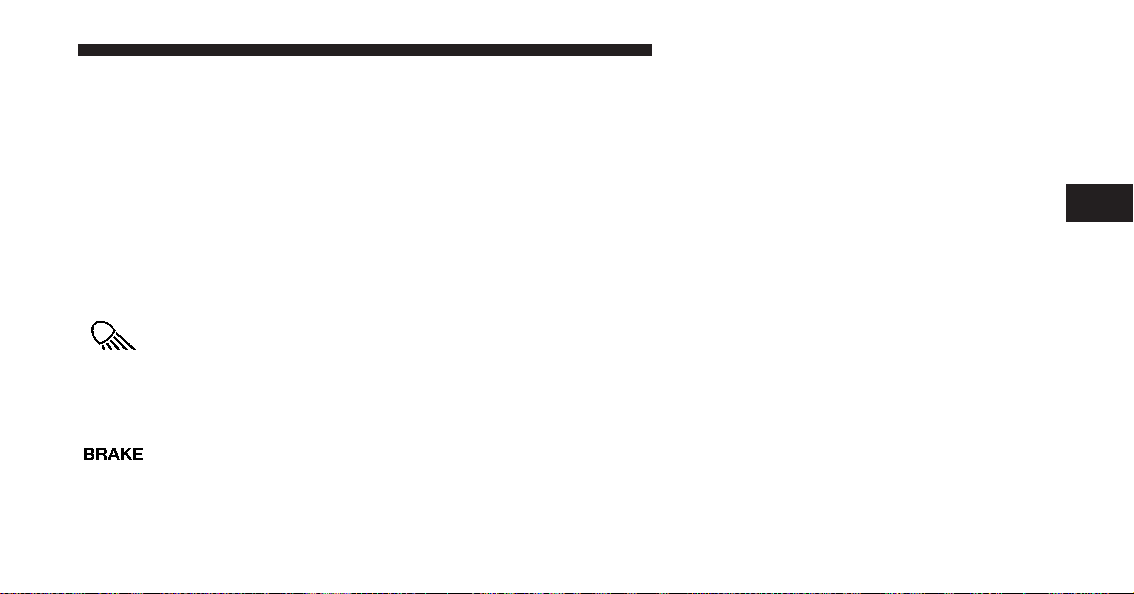
NOTE: The voltmeter may show a gauge fluctuation at
various engine temperatures. This cycling operation is
caused by the post-heat cycle of the intake manifold
heater system. The number of cycles and the length of the
cycling operation is controlled by the engine control
module. Post-heat operation can run for several minutes,
and then the electrical system and voltmeter needle will
stabilize.
18. Cargo Light
The cargo light will illuminate when the cargo
light is activated by pressing the cargo light
button on the headlight switch.
19. Brake Warning Light
This light monitors various brake functions,
including brake fluid level and parking brake
application. If the brake light turns on, it may
UNDERSTANDING YOUR INSTRUMENT PANEL 21
indicate that the parking brake is applied, that the brake
fluid level is low, or that there is a problem with the
Anti-Lock Brake System reservoir.
If the light remains on when the parking brake has been
disengaged, and the fluid level is at the full mark on the
master cylinder reservoir, it indicates a possible brake
hydraulic system malfunction or that a problem with the
Brake Booster has been detected by the Anti-Lock Brake
System (ABS). In this case, the light will remain on until
the condition has been corrected. If the problem is related
to the brake booster, the ABS pump will run when
applying the brake and a brake pedal pulsation may be
felt during each stop.
The dual brake system provides a reserve braking capacity in the event of a failure to a portion of the hydraulic
system. A leak in either half of the dual brake system is
3
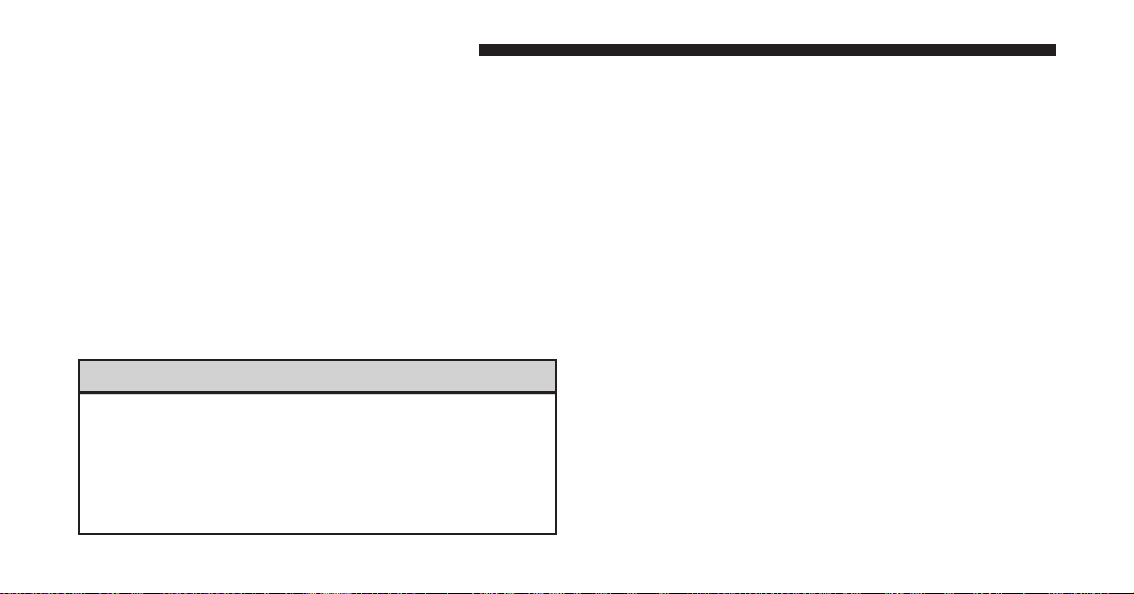
22 UNDERSTANDING YOUR INSTRUMENT PANEL
indicated by the “Brake Warning Light,” which will turn
on when the brake fluid level in the master cylinder has
dropped below a specified level.
The light will remain on until the cause is corrected.
NOTE: The light may flash momentarily during sharp
cornering maneuvers, which change fluid level conditions. The vehicle should have service performed, and
the brake fluid level checked.
If brake failure is indicated, immediate repair is necessary.
WARNING!
Driving a vehicle with the “Brake Warning Light” on
is dangerous. Part of the brake system may have
failed. It will take longer to stop the vehicle. You
could have an accident. Have the vehicle checked
immediately.
Vehicles equipped with the ABS, are also equipped with
Electronic Brake Force Distribution (EBD). In the event of
an EBD failure, the “Brake Warning Light” will turn on
along with the “ABS Warning Light.” Immediate repair
to the ABS system is required.
Operation of the “Brake Warning Light” can be checked
by turning the ignition switch from the OFF position to
the ON position. The light should illuminate for approximately two seconds. The light should then turn off unless
the parking brake is applied or a brake fault is detected.
If the light does not illuminate, have the light inspected
by an authorized dealer.
The light also will turn on when the parking brake is
applied with the ignition switch in the ON position.
NOTE: This light shows only that the parking brake is
applied. It does not show the degree of brake application.
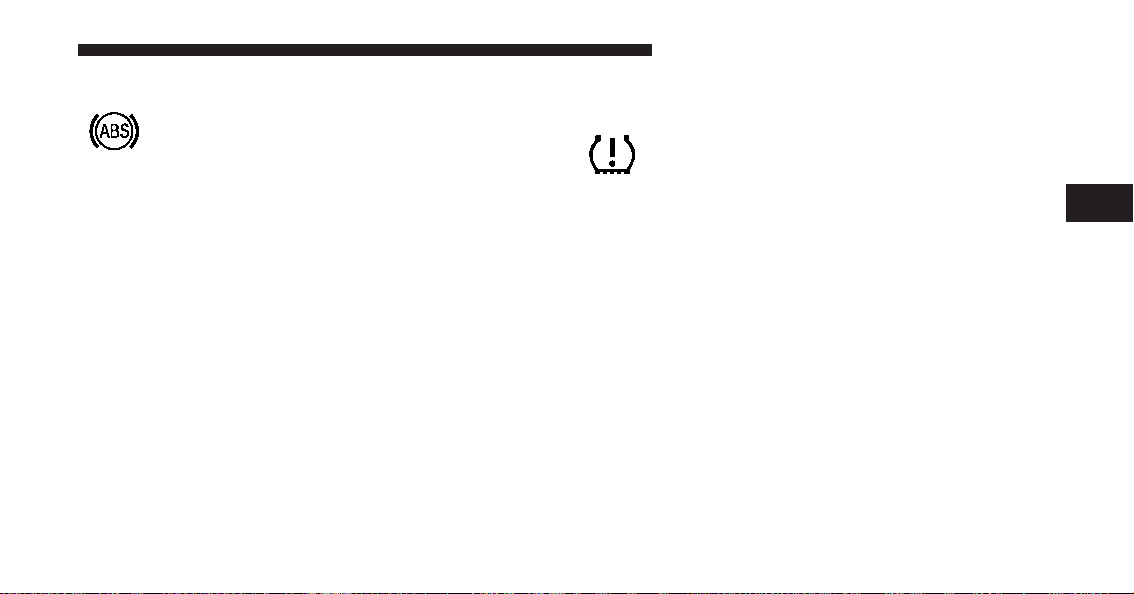
20. Anti-Lock Brake (ABS) Warning Light
This light monitors the Anti-Lock Brake System
(ABS). The light will turn on when the ignition
switch is turned to the ON position and may
stay on for as long as four seconds.
If the “ABS Warning Light” remains on or turns on while
driving, it indicates that the anti-lock portion of the brake
system is not functioning and that service is required.
However, the conventional brake system will continue to
operate normally if the “Brake Warning Light” is not on.
If the “ABS Warning Light” is on, the brake system
should be serviced as soon as possible to restore the
benefits of anti-lock brakes. If the “ABS Warning Light”
does not turn on when the ignition switch is turned to the
ON position, have the light inspected by an authorized
dealer.
UNDERSTANDING YOUR INSTRUMENT PANEL 23
21. Tire Pressure Monitoring Telltale Light – If
Equipped
Each tire, including the spare (if provided),
should be checked monthly, when cold and
inflated to the inflation pressure recommended
by the vehicle manufacturer on the vehicle
placard or tire inflation pressure label. (If your vehicle
has tires of a different size than the size indicated on the
vehicle placard or tire inflation pressure label, you should
determine the proper tire inflation pressure for those
tires.)
As an added safety feature, your vehicle has been
equipped with a Tire Pressure Monitoring System
(TPMS) that illuminates a low tire pressure telltale when
one or more of your tires is significantly under-inflated.
Accordingly, when the low tire pressure telltale illuminates, you should stop and check your tires as soon as
possible, and inflate them to the proper pressure. Driving
on a significantly under-inflated tire causes the tire to
3
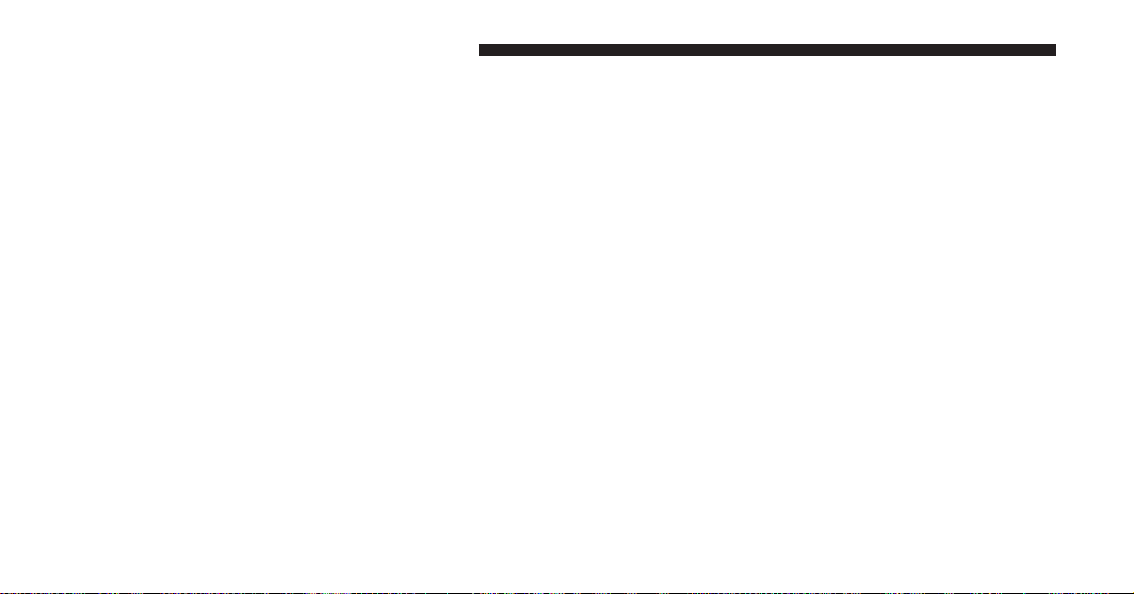
24 UNDERSTANDING YOUR INSTRUMENT PANEL
overheat and can lead to tire failure. Under-inflation also
reduces fuel efficiency and tire tread life, and may affect
the vehicle’s handling and stopping ability.
Please note that the TPMS is not a substitute for proper
tire maintenance, and it is the driver’s responsibility to
maintain correct tire pressure, even if under-inflation has
not reached the level to trigger illumination of the TPMS
low tire pressure telltale.
Your vehicle has also been equipped with a TPMS
malfunction indicator to indicate when the system is not
operating properly. The TPMS malfunction indicator is
combined with the low tire pressure telltale. When the
system detects a malfunction, the telltale will flash for
approximately one minute and then remain continuously
illuminated. This sequence will continue upon subsequent vehicle start-ups as long as the malfunction exists.
When the malfunction indicator is illuminated, the system may not be able to detect or signal low tire pressure
as intended. TPMS malfunctions may occur for a variety
of reasons, including the installation of replacement or
alternate tires or wheels on the vehicle that prevent the
TPMS from functioning properly. Always check the
TPMS malfunction telltale after replacing one or more
tires or wheels on your vehicle, to ensure that the
replacement or alternate tires and wheels allow the TPMS
to continue to function properly.

CAUTION!
The TPMS has been optimized for the original
equipment tires and wheels. TPMS pressures and
warning have been established for the tire size
equipped on your vehicle. Undesirablesystem operation or sensor damage may result when using replacement equipment that is not of the same size,
type, and/or style. Aftermarket wheels can cause
sensor damage. Do not use tire sealant from a can, or
balance beads if your vehicle is equipped with a
TPMS, as damage to the sensors may result.
NOTE: The TPMS telltale is also accompanied by a
“Low Tire” message in the Electronic Vehicle Information
Center (EVIC) screen. Refer to “Starting and Operating/
Tire Pressure Monitor System (TPMS)” in the Owner’s
Manual for further information.
UNDERSTANDING YOUR INSTRUMENT PANEL 25
22. Malfunction Indicator Light (MIL)
The Malfunction Indicator Light (MIL) is part of
an onboard diagnostic (OBDII) system which
monitors the emissions and engine control system. If the vehicle is ready for emissions testing, the light
will come on when the ignition is first turned on and
remain on, as a bulb check, until the engine is started. If
the vehicle is not ready for emissions testing the light will
come on when the ignition is first turned on and remain
on for 15 seconds, then blink for 5 seconds, and remain
on until the vehicle is started. If the bulb does not come
on during starting, have the condition investigated
promptly.
If this light comes on and remains on while driving, it
suggests a potential engine control problem and the need
for system service.
3
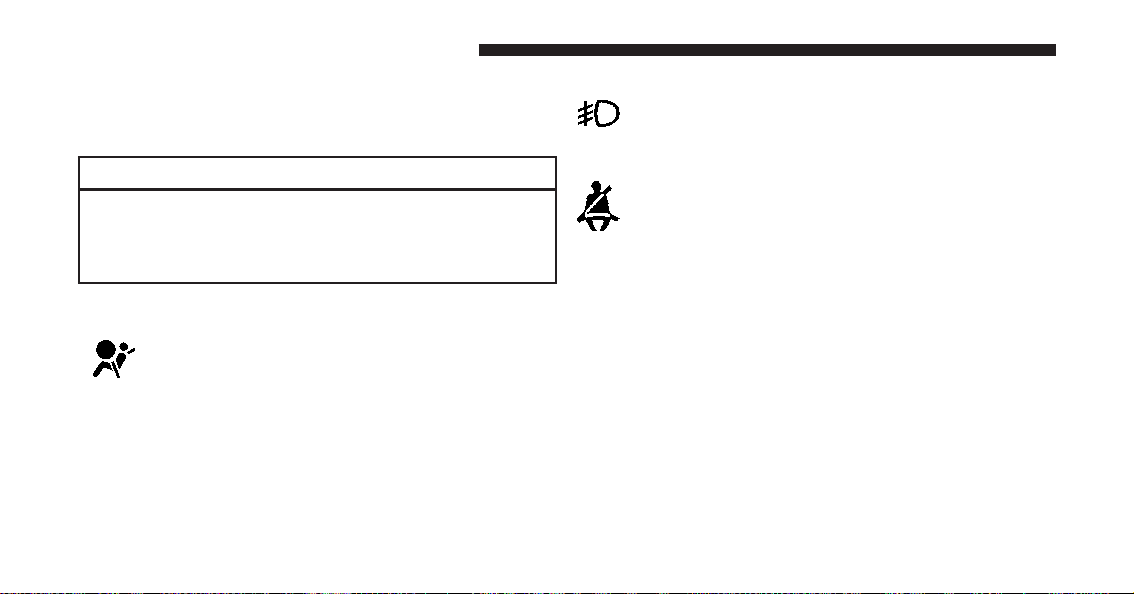
26 UNDERSTANDING YOUR INSTRUMENT PANEL
Although your vehicle will usually be drivable and not
need towing, see your authorized dealer for service as
soon as possible.
24. Front Fog Light Indicator Light – If Equipped
This indicator will illuminate when the front fog
lights are on.
CAUTION!
Prolonged driving with the MIL on could cause
damage to the engine control system. It also could
affect fuel economy and drivability.
23. Airbag Warning Light
This light turns on and remains on for six to
eight seconds as a bulb check when the ignition
switch is first turned ON. If the light is not on
during starting, stays on, or turns on while
driving, have the system inspected by an authorized
dealer as soon as possible.
25. Seat Belt Reminder Light
When the ignition switch is first turned ON, this
light will turn on for five to eight seconds as a bulb
check. During the bulb check, if the driver’s seat
belt is unbuckled, a chime will sound. After the bulb
check or when driving, if the driver’s seat belt remains
unbuckled, the seat belt reminder light will flash or
remain on continuously. Refer to ⬙Occupant Restraints/
Enhanced Seat Belt Use Reminder System (BeltAlert威)⬙ in
“Things To Know Before Starting Your Vehicle” in the
Owners Manual for further information.
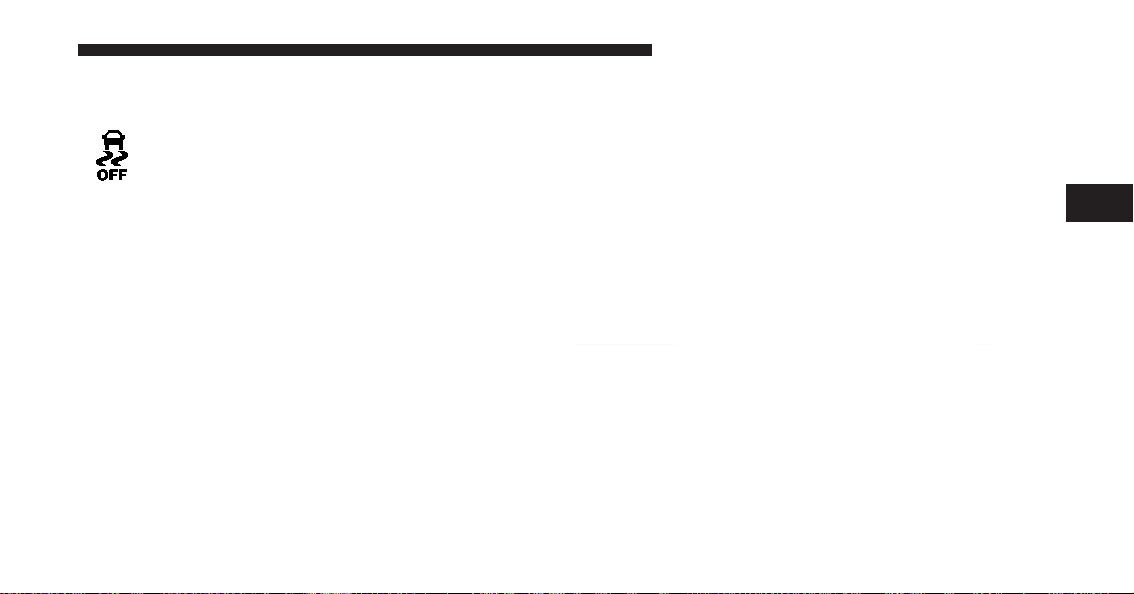
26. Electronic Stability Control (ESC) OFF Indicator
Light — If Equipped
This light indicates the Electronic Stability Control (ESC) is off.
ELECTRONIC VEHICLE INFORMATION CENTER (EVIC)
The Electronic Vehicle Information Center (EVIC) features a driver-interactive display that is located in the
instrument cluster.
UNDERSTANDING YOUR INSTRUMENT PANEL 27
3
Electronic Vehicle Information Center (EVIC)
NOTE: The compass on your vehicle is self-calibrating,
eliminating the need to manually calibrate the compass.
This system conveniently allows the driver to select a
variety of useful information by pressing the switches
mounted on the steering wheel.

28 UNDERSTANDING YOUR INSTRUMENT PANEL
Refer to “Electronic Vehicle Information Center – If
Equipped” in the Owner’s Manual for further information.
EVIC Displays
When the appropriate conditions exist, the EVIC displays
the following messages:
•
System Setup Unavailable – Vehicle Not in Park
•
System Setup Unavailable – Vehicle in Motion
•
Service Air Filter
•
Perform Service
•
Exhaust Filter XX% Full
•
Exhaust Filter Full – Power Reduced See Dealer
•
Exhaust Service Required – See Dealer Now
•
Exhaust System – Regeneration Required Now
•
Exhaust System – Regeneration In Process
•
Exhaust System – Regeneration Completed
•
Low DEF Refill Soon
•
Refill DEF Engine Will Not Start In XXX Miles
•
Refill DEF Engine Will Not Start
•
Service DEF System See Dealer
•
Service DEF Syst Engine Will Not Start in XXX Mi See
Dealer
•
Service DEF System Engine Will Not Start See Dealer
•
Engine Power Reduced During Warmup
•
Engine Power Reduced up to 30-sec During Warmup
•
Engine Power Reduced up to 2-min During Warmup
