Dodge Ram 1500 2009, Ram 3500 2009 User Manual

2009
OWNER’S MANUAL
RAM TRUCK
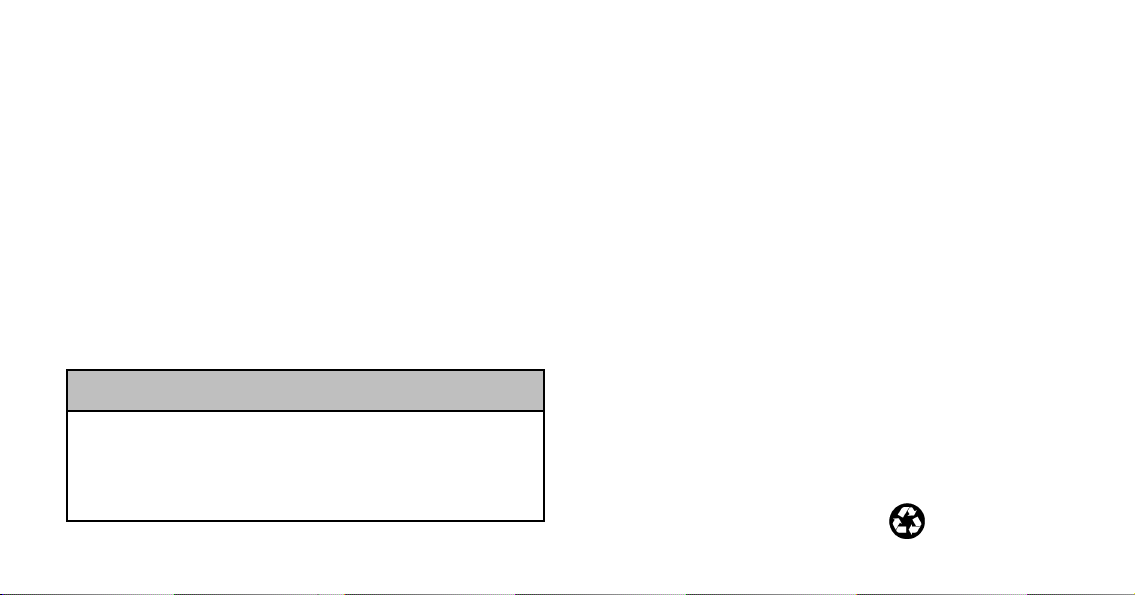
VEHICLES SOLD IN CANADA
With respect to any Vehicles Sold in Canada, the name
Chrysler LLC shall be deemed to be deleted and the
name Chrysler Canada Inc. used in substitution therefor.
DRIVING AND ALCOHOL
Drunken driving is one of the most frequent causes of
accidents.
Your driving ability can be seriously impaired with blood
alcohol levels far below the legal minimum. If you are
drinking, don’t drive. Ride with a designated non-drinking
driver, call a cab, a friend, or use public transportation.
WARNING!
Driving after drinking can lead to an accident. Your
perceptions are less sharp, your reflexes are slower,
and your judgment is impaired when you have been
drinking. Never drink and then drive.
This manual illustrates and describes the operation of
features and equipment that are either standard or optional on this vehicle. This manual may also include a
description of features and equipment that are no longer
available or were not ordered on this vehicle. Please
disregard any features and equipment described in this
manual that are not on this vehicle.
Chrysler LLC reserves the right to make changes in
design and specifications, and/or make additions to or
improvements to its products without imposing any
obligation upon itself to install them on products previously manufactured.
Copyright © 2008 Chrysler LLC

SECTION PAGE
1
INTRODUCTION
2
THINGS TO KNOW BEFORE STARTING YOUR VEHICLE
3
UNDERSTANDING THE FEATURES OF YOUR VEHICLE
4
UNDERSTANDING YOUR INSTRUMENT PANEL
5
STARTING AND OPERATING
6
WHAT TO DO IN EMERGENCIES
7
MAINTAINING YOUR VEHICLE
8
MAINTENANCE SCHEDULES
9
IF YOU NEED CONSUMER ASSISTANCE
TABLE OF CONTENTS
.............................................................3
...............................9
...............................77
................................... 181
................................................. 247
...............................................405
............................................... 425
..................................................481
..........................................499
1
2
3
4
5
6
7
8
9
10
INDEX
....................................................................509
10

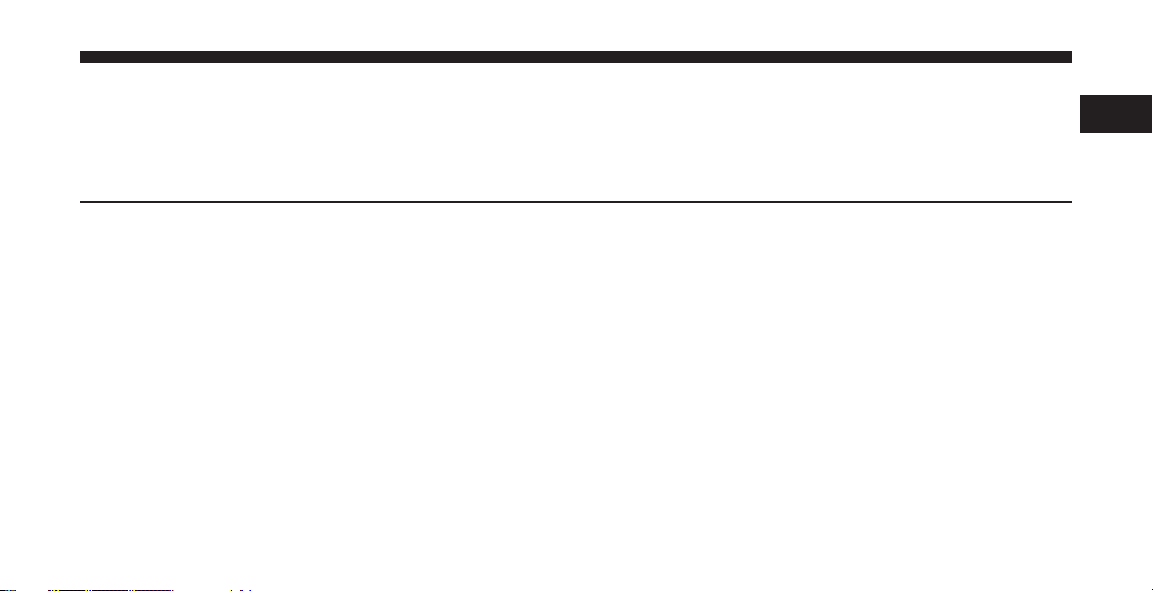
CONTENTS
INTRODUCTION
1
䡵 Introduction .......................... 4
䡵 How To Use This Manual ................. 4
䡵 Warnings And Cautions .................. 6
䡵 Van Conversions/Campers ................ 6
䡵 Vehicle Identification Number ............. 7
䡵 Vehicle Modifications/Alterations ...........7
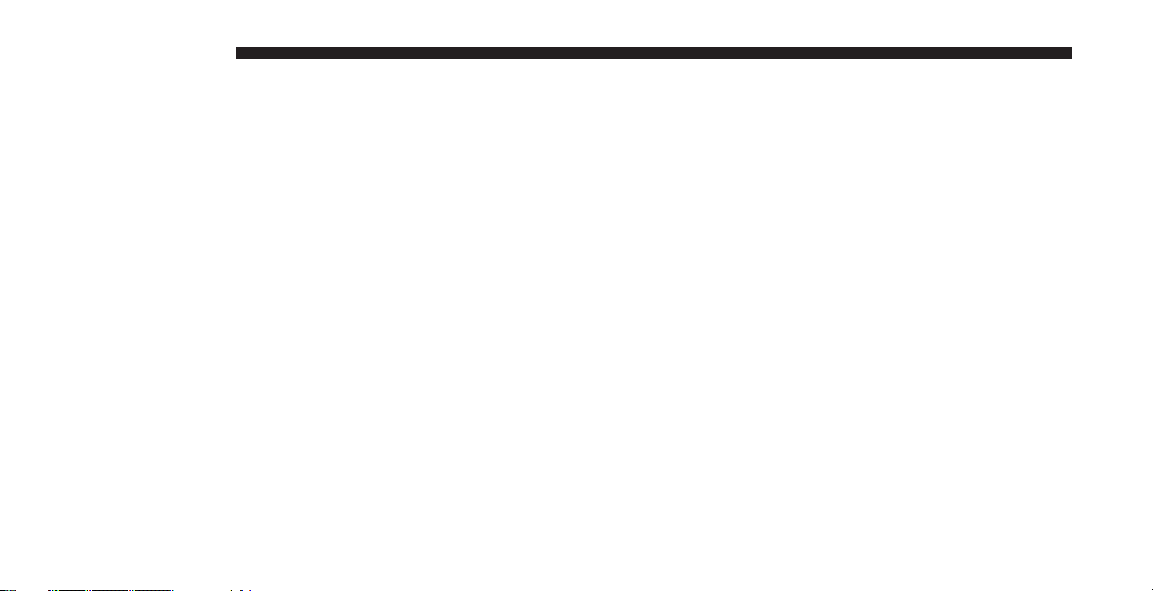
4 INTRODUCTION
INTRODUCTION
This Owner’s Manual has been prepared with the assistance of service and engineering specialists to acquaint
you with the operation and maintenance of your vehicle.
It is supplemented by a Warranty Information Booklet
and various customer-oriented documents. You are
urged to read these publications carefully. Following the
instructions and recommendations in this manual will
help assure safe and enjoyable operation of your vehicle.
NOTE: After you read the manual, it should be stored
in the vehicle for convenient referencing and remain
with the vehicle when sold, so that the new owner will
be aware of all safety warnings.
When it comes to service, remember that your authorized
dealer knows your vehicle best, has the factory-trained
technicians and genuine Mopar威 parts, and is interested
in your satisfaction.
HOW TO USE THIS MANUAL
Consult the Table of Contents to determine which section
contains the information you desire.
The detailed index at the back of this Owner’s Manual
contains a complete listing of all subjects.
Consult the following table for a description of the
symbols that may be used on your vehicle or throughout
this Owner’s Manual:
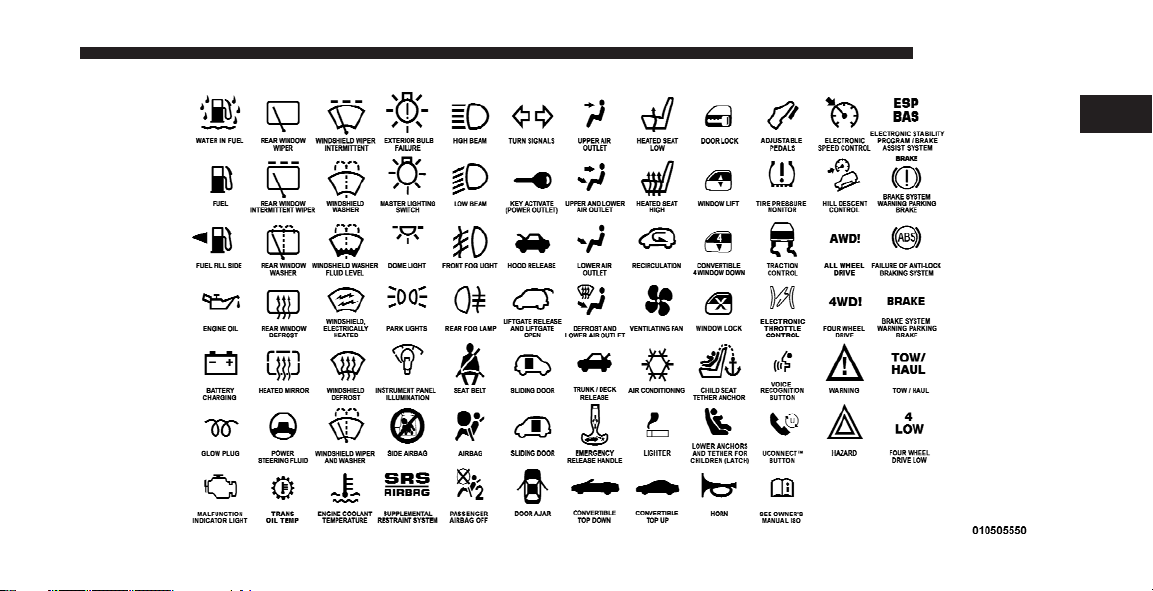
INTRODUCTION 5
1
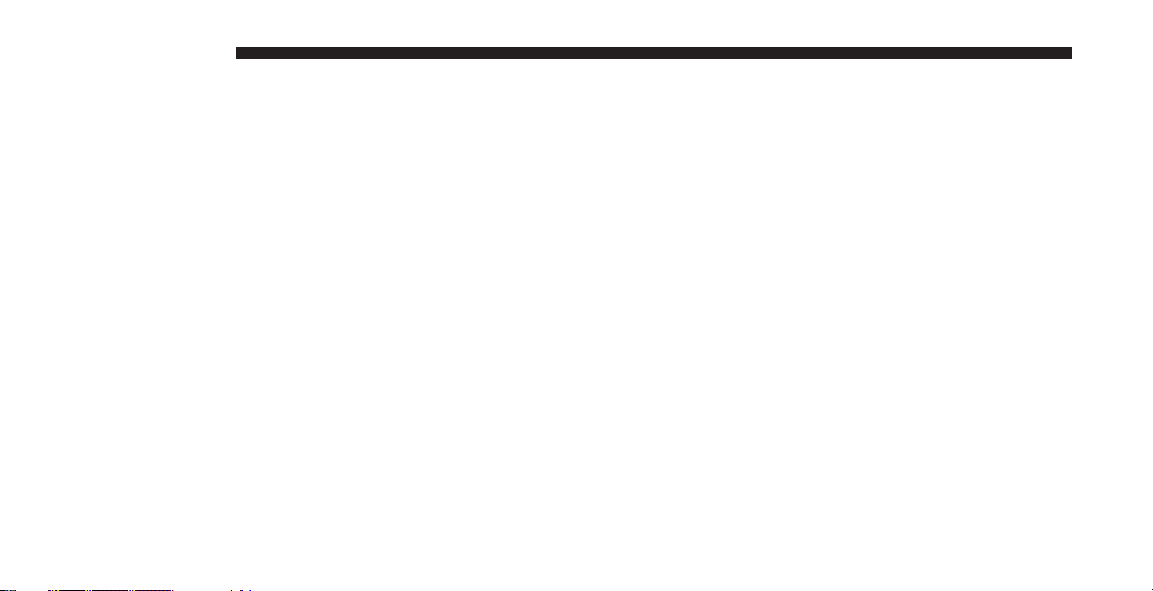
6 INTRODUCTION
WARNINGS AND CAUTIONS
This Owner’s Manual contains WARNINGS against op-
erating procedures that could result in an accident or
bodily injury. It also contains CAUTIONS against procedures that could result in damage to your vehicle. If you
do not read this entire manual, you may miss important
information. Observe all Warnings and Cautions.
VAN CONVERSIONS/CAMPERS
The Manufacturer’s Warranty does not apply to body
modifications or special equipment installed by van
conversion/camper manufacturers/body builders. Refer
to the Warranty information book, Section 2.1.C. Such
equipment includes video monitors, VCRs, heaters,
stoves, refrigerators, etc. For warranty coverage and
service on these items, contact the applicable manufacturer.
Operating instructions for the special equipment installed by the conversion/camper manufacturer should
also be supplied with your vehicle. If these instructions
are missing, please contact your authorized dealer for
assistance in obtaining replacement documents from the
applicable manufacturer.
For information on the Body Builders Guide refer to:
www.dodgebodybuilder.com. This website contains dimensional and technical specifications for your vehicle. It
is intended for Second Stage Manufacturer’s technical
support. For service issues, contact your authorized
dealer.
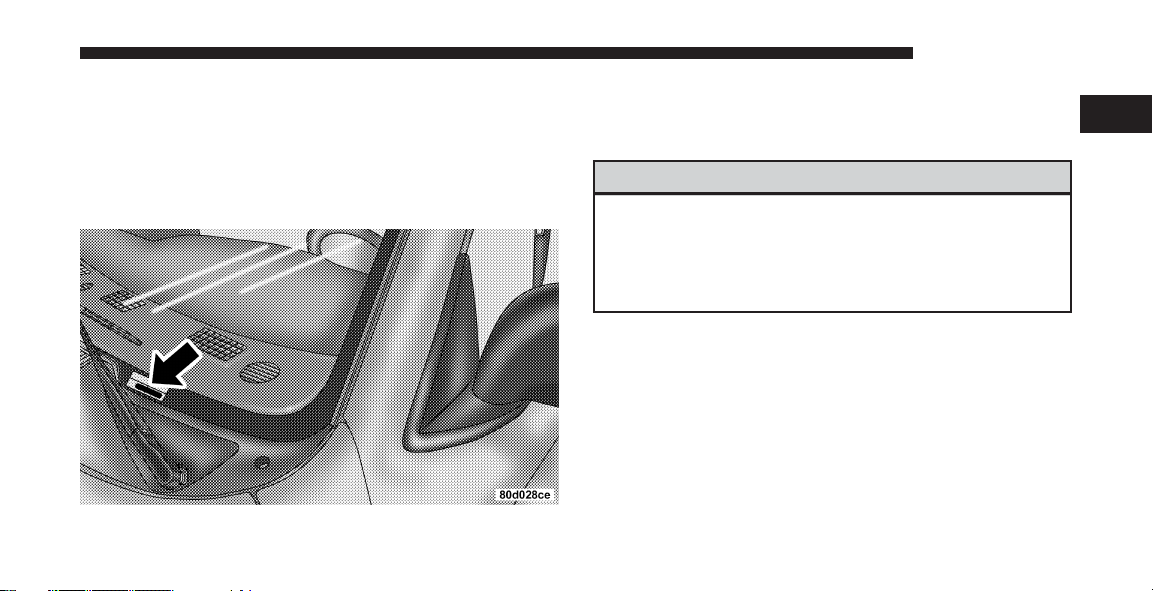
INTRODUCTION 7
VEHICLE IDENTIFICATION NUMBER
The Vehicle Identification Number (VIN) is found on the
left front corner of the instrument panel, visible through
the windshield. This number also appears on the Automobile Information Disclosure Label affixed to a window
on your vehicle, the vehicle registration and title.
Vehicle Identification Number
NOTE: It is illegal to remove the VIN.
VEHICLE MODIFICATIONS/ALTERATIONS
WARNING!
Any modifications or alterations to this vehicle could
seriously affect its roadworthiness and safety and
may lead to an accident resulting in serious injury or
death.
1

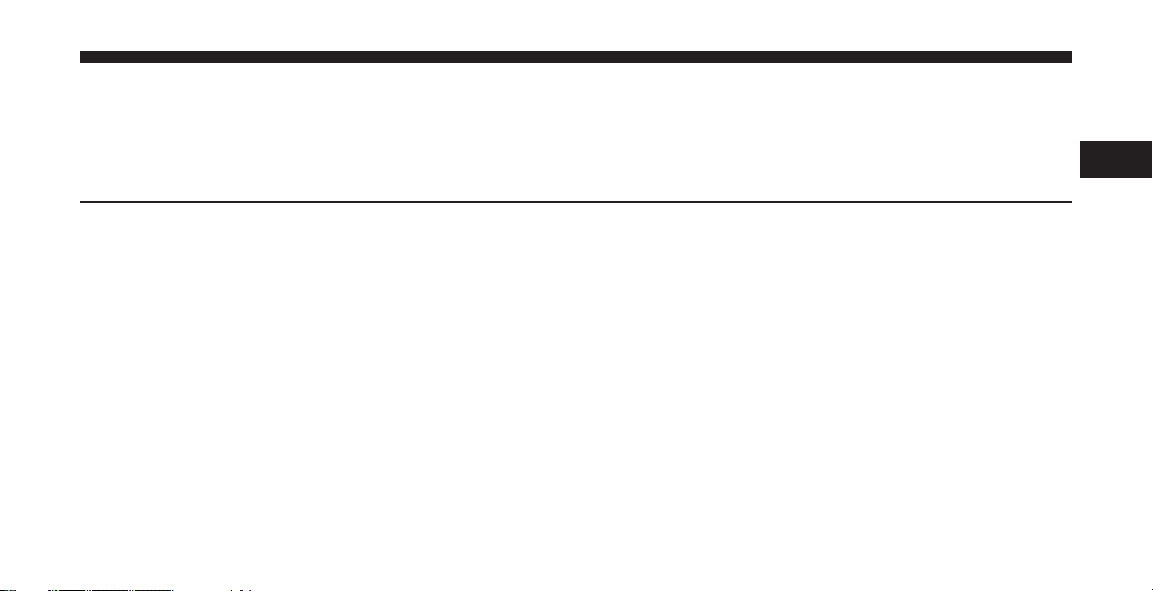
THINGS TO KNOW BEFORE STARTING YOUR VEHICLE
CONTENTS
䡵 A Word About Your Keys ................ 12
▫ Ignition Key Removal ................. 12
▫ Locking Doors With A Key ............. 14
䡵 Steering Wheel Lock — If Equipped ........ 14
▫ To Manually Lock The Steering Wheel ..... 14
▫ To Release The Steering Wheel Lock ....... 14
▫ Automatic Transmission Ignition Interlock
System ............................. 14
2
䡵 Sentry Key威 ......................... 15
▫ Replacement Keys ................... 16
▫ Customer Key Programming ............ 17
▫ General Information .................. 18
䡵 Vehicle Security Alarm — If Equipped ....... 18
▫ Rearming Of The System .............. 18
▫ To Set The Alarm .................... 18
▫ To Disarm The System ................ 19
䡵 Illuminated Entry System — If Equipped ..... 20

10 THINGS TO KNOW BEFORE STARTING YOUR VEHICLE
䡵 Remote Keyless Entry (RKE) — If Equipped . . . 20
▫ To Unlock The Doors .................. 21
▫ To Lock The Doors .................... 21
▫ Using The Panic Alarm ................. 22
▫ Programming Additional RKE Transmitters . . . 23
▫ General Information ................... 23
▫ RKE Transmitter Battery Service ........... 24
䡵 Remote Starting System — If Equipped ....... 25
▫ How To Use Remote Start ............... 25
䡵 Door Locks ........................... 27
▫ Manual Door Locks ................... 27
▫ Power Door Locks — If Equipped ......... 28
▫ Child Protection Door Lock .............. 30
䡵 Windows ............................ 32
▫ Power Windows—If Equipped ............ 32
▫ Wind Buffeting ....................... 33
䡵 Occupant Restraints ..................... 34
▫ Lap/Shoulder Belts .................... 35
Adjustable Upper Shoulder Belt Anchorage
▫
... 42
▫ Automatic Locking Retractors (ALR) Mode –
If Equipped ......................... 43
▫ Center Lap Belts ...................... 44
▫ Seat Belt Pretensioners — If Equipped ...... 44
▫ Enhanced Seat Belt Use Reminder System
(BeltAlert威) ......................... 45
▫ Seat Belts And Pregnant Women .......... 46
▫ Seat Belt Extender ..................... 46
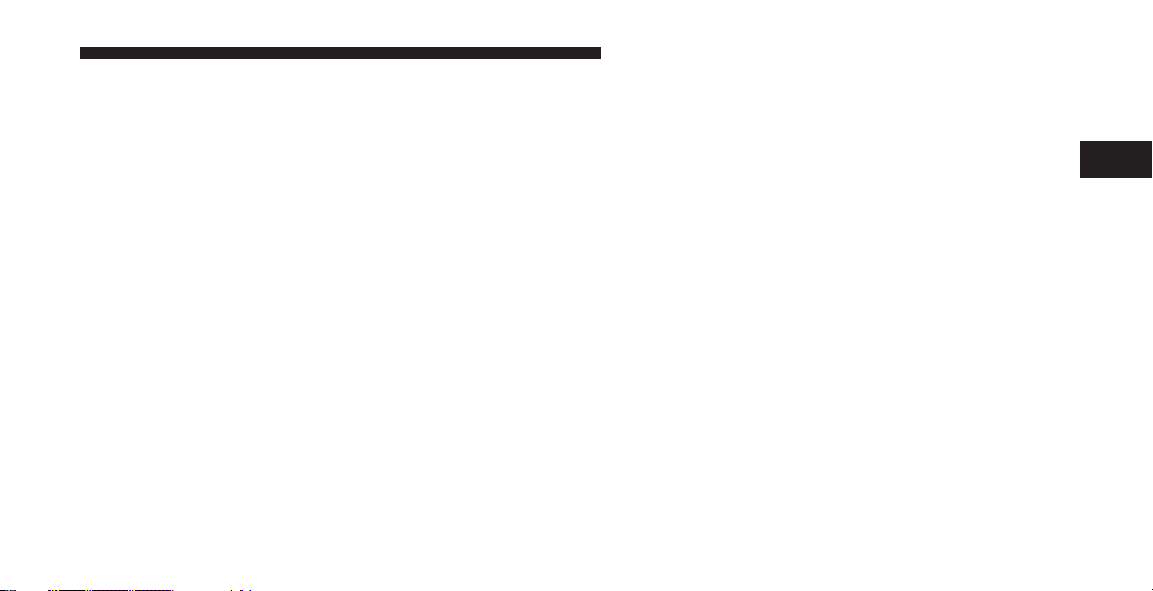
THINGS TO KNOW BEFORE STARTING YOUR VEHICLE 11
▫ Driver And Right Front Passenger
Supplemental Restraint System (SRS) —
Airbags ............................ 47
▫ Event Data Recorder (EDR) ............. 58
▫ Child Restraints ..................... 60
䡵 Engine Break-In Recommendations ......... 73
䡵 Safety Tips .......................... 74
▫ Transporting Passengers ............... 74
▫ Exhaust Gas ........................ 74
▫ Safety Checks You Should Make Inside The
Vehicle ............................. 75
▫ Periodic Safety Checks You Should Make
Outside The Vehicle ................... 76
2
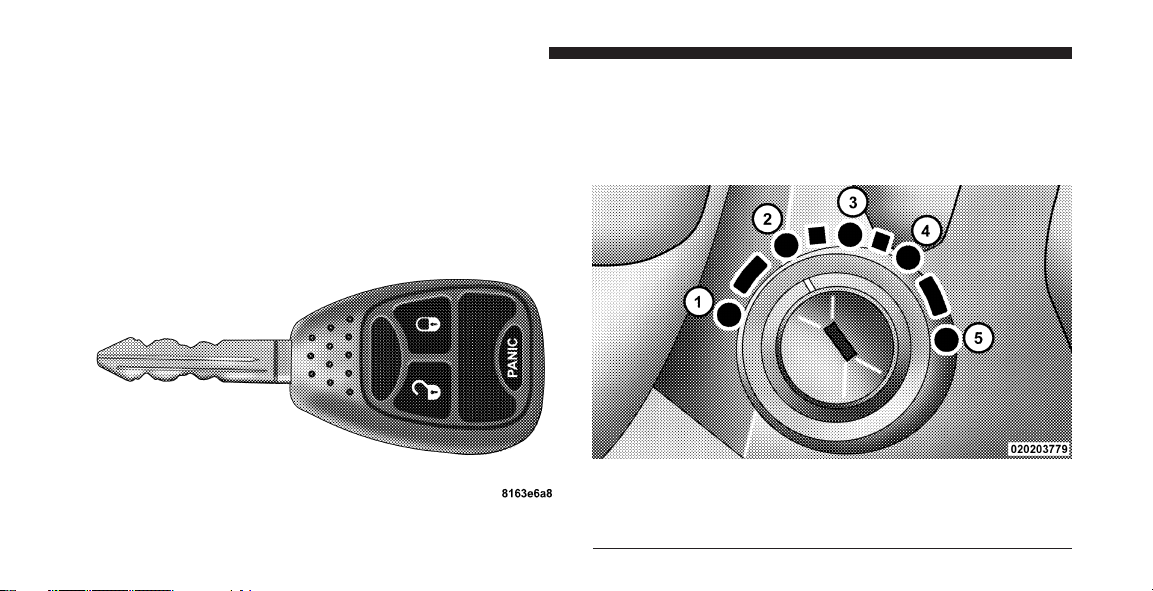
12 THINGS TO KNOW BEFORE STARTING YOUR VEHICLE
A WORD ABOUT YOUR KEYS
The authorized dealer that sold you your vehicle has the
key code numbers for your vehicle locks. These numbers
can be used to order duplicate keys from your authorized
dealer. Ask your authorized dealer for these numbers
and keep them in a safe place.
Ignition Key
Ignition Key Removal
Automatic Transmission
Place the shift lever in PARK. Turn the ignition switch to
the LOCK position, and remove the key.
Ignition Switch Positions
1 — ACC (ACCESSORY) 4 — ON/RUN
2 — LOCK 5 — START
3 — OFF
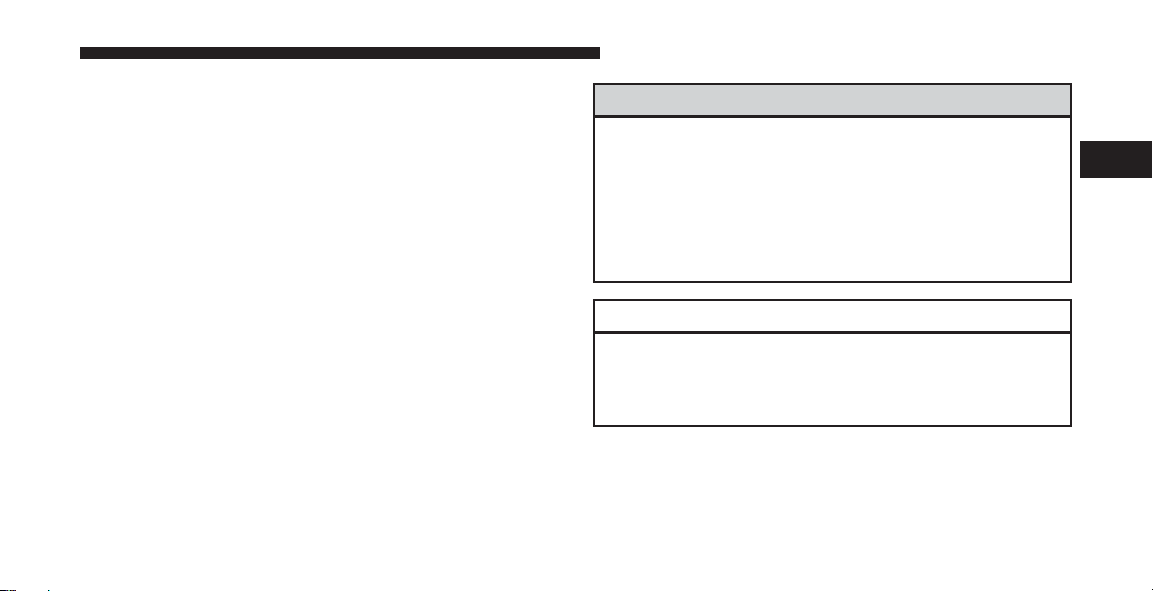
THINGS TO KNOW BEFORE STARTING YOUR VEHICLE 13
NOTE:
•
If you try to remove the key before you place the shift
lever in PARK, the key may become trapped temporarily in the ignition cylinder. If this occurs, rotate the
key to the right slightly, then remove the key as
described. If a malfunction occurs, the system will trap
the key in the ignition cylinder to warn you that this
safety feature is inoperable. The engine can be started
and stopped but the key cannot be removed until you
obtain service.
•
The power window switches, radio, power sunroof (if
equipped), and power outlets will remain active for
10 minutes after the ignition switch is turned OFF.
Opening either front door will cancel this feature.
WARNING!
Never leave children alone in a vehicle. Leaving
unattended children in a vehicle is dangerous for a
number of reasons. A child or others could be seriously or fatally injured. Don’t leave the key in the
ignition. A child could operate power windows,
other controls, or move the vehicle.
CAUTION!
An unlocked car is an invitation to thieves. Always
remove key from the ignition and lock all doors
when leaving the vehicle unattended.
2

14 THINGS TO KNOW BEFORE STARTING YOUR VEHICLE
Locking Doors With A Key
You can insert the key with either side up. To lock the
door, turn the key rearward. To unlock the door, turn the
key forward. For door lock lubrication, see “Body Lubrication” in Section 7 of this manual.
STEERING WHEEL LOCK — IF EQUIPPED
Your vehicle may be equipped with a passive steering
wheel lock. This lock prevents steering the vehicle without the ignition key. If the steering wheel is moved
approximately a half turn in either direction and the key
is not in the ignition switch, the steering wheel will lock.
To Manually Lock the Steering Wheel
With the engine running, turn the steering wheel upside
down, turn off the engine and remove the key. Turn the
steering wheel slightly in either direction until the lock
engages.
To Release the Steering Wheel Lock
Insert the key in the ignition switch and start the engine.
If the key is difficult to turn, move the wheel slightly to
the right or left to disengage the lock.
NOTE: If you turned the wheel to the right to engage
the lock, you must turn the wheel slightly to the right to
disengage it. If you turned the wheel to the left to engage
the lock, turn the wheel slightly to the left to disengage it.
Automatic Transmission Ignition Interlock System
This system prevents the key from being removed unless
the shift lever is in PARK. It also prevents shifting out of
PARK unless the key is in the ON positions, and the
brake pedal is depressed.
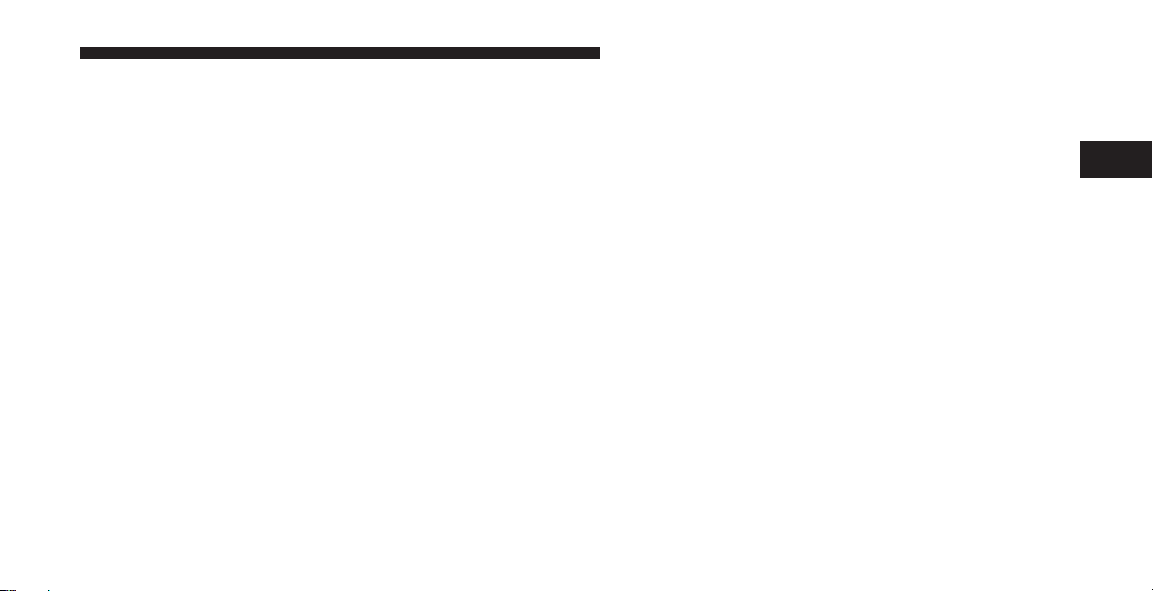
THINGS TO KNOW BEFORE STARTING YOUR VEHICLE 15
SENTRY KEY姞
The Sentry Key威 Immobilizer System prevents unauthorized vehicle operation by disabling the engine. The
system does not need to be armed or activated. Operation
is automatic, regardless of whether the vehicle is locked
or unlocked.
The system uses ignition keys that have an embedded
electronic chip (transponder) to prevent unauthorized
vehicle operation. Therefore, only keys that are programmed to the vehicle can be used to start and operate
the vehicle. The system will shut the engine off in two
seconds if someone uses an invalid key to try to start the
engine.
NOTE: A key that has not been programmed is also
considered an invalid key, even if it is cut to fit the
ignition switch lock cylinder for that vehicle.
During normal operation, after turning on the ignition
switch, the Vehicle Security Light will turn on for three
seconds for a bulb check. If the light remains on after the
bulb check, it indicates that there is a problem with the
electronics. In addition, if the Vehicle Security Light
begins to flash after the bulb check, it indicates that
someone used an invalid key to try to start the engine.
Either of these conditions will result in the engine being
shut off after two seconds.
If the Vehicle Security Light turns on during normal
vehicle operation (vehicle running for longer than 10 seconds), it indicates that there is a fault in the electronics.
Should this occur, have the vehicle serviced as soon as
possible.
NOTE:
•
The Sentry Key威 Immobilizer System is not compatible with some aftermarket remote starting systems.
Use of these systems may result in vehicle starting
problems and loss of security protection.
2
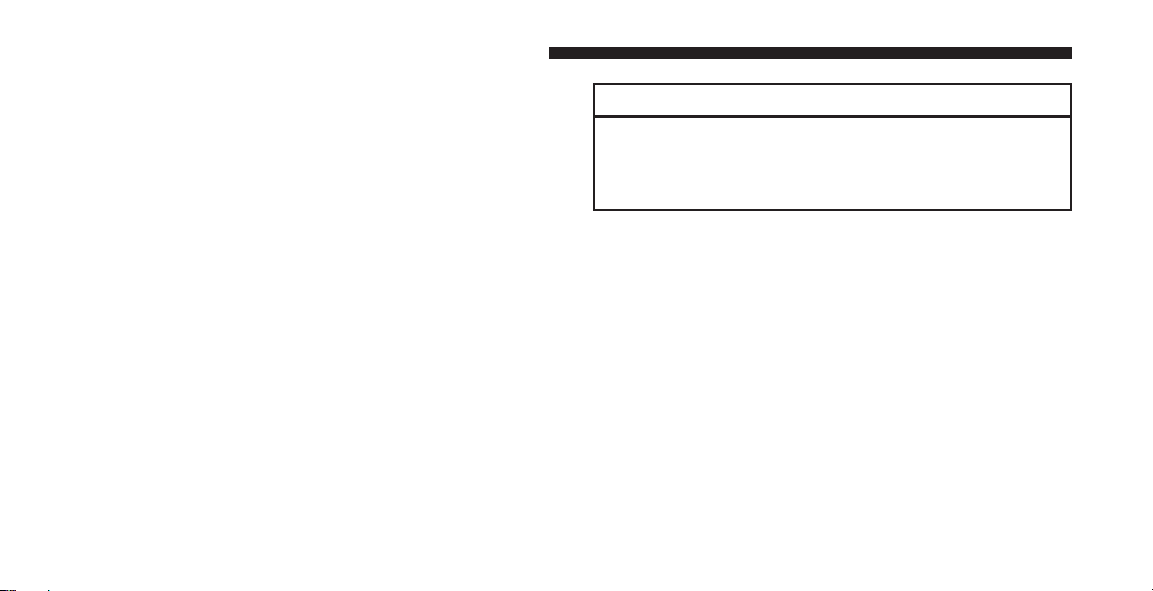
16 THINGS TO KNOW BEFORE STARTING YOUR VEHICLE
•
Exxon/Mobil Speedpass™, additional Sentry Keys威,
or any other transponder-equipped components on
the same key chain will not cause a key-related
(transponder) fault unless the additional part is physi-
cally held against the ignition key being used when
starting the vehicle. Cell phones, pagers, or other
Radio Frequency (RF) electronics will not cause interference with this system.
All of the keys provided with your new vehicle have
been programmed to the vehicle electronics.
Replacement Keys
NOTE: Only keys that are programmed to the vehicle
electronics can be used to start and operate the vehicle.
Once a Sentry Key威 is programmed to a vehicle, it cannot
be programmed to any other vehicle.
CAUTION!
Always remove the Sentry Keys威 from the vehicle
and lock all doors when leaving the vehicle unattended.
At the time of purchase, the original owner is provided
with a four-digit Personal Identification Number (PIN).
Keep the PIN in a secure location. This number is
required for authorized dealer replacement of keys. Duplication of keys may be performed at an authorized
dealer or by following the customer key programming
procedure. This procedure consists of programming a
blank key to the vehicle electronics. A blank key is one
that has never been programmed.
NOTE: When having the Sentry Key威 Immobilizer
System serviced, bring all vehicle keys with you to an
authorized dealer.
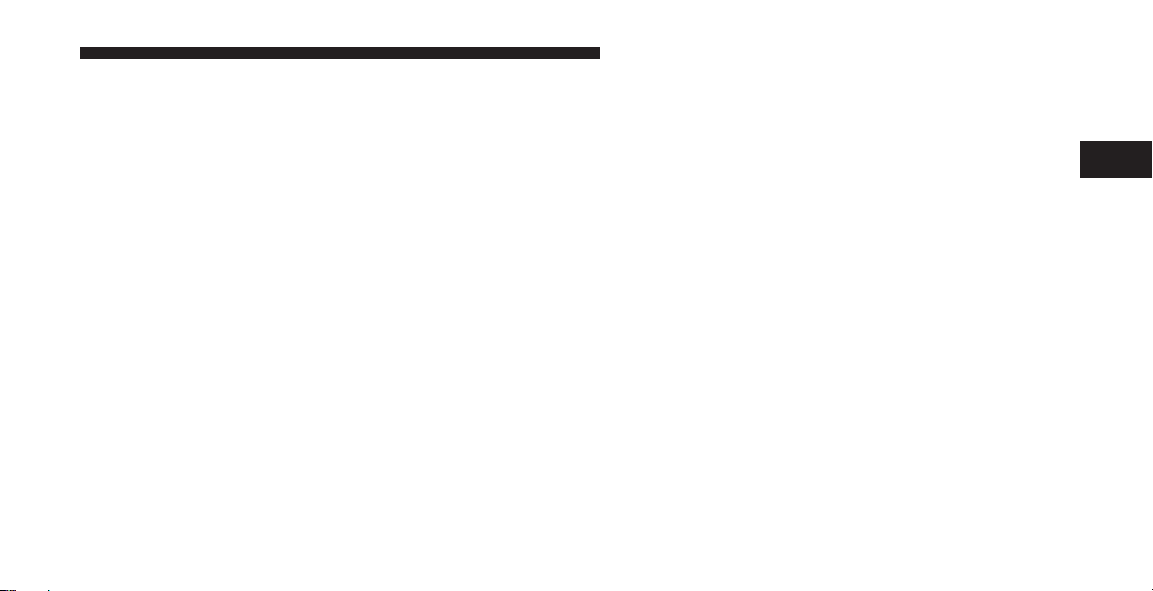
THINGS TO KNOW BEFORE STARTING YOUR VEHICLE 17
Customer Key Programming
If you have two valid Sentry Keys威, you can program
new Sentry Keys威 to the system by performing the
following procedure:
1. Cut the additional Sentry Key威 Transponder blank(s)
to match the ignition switch lock cylinder key code.
2. Insert the first valid key into the ignition switch. Turn
the ignition switch to the ON position for at least three
seconds, but no longer than 15 seconds. Then, turn the
ignition switch to the LOCK position and remove the first
key.
3. Insert the second valid key into the ignition switch.
Turn the ignition switch to the ON position within
15 seconds. After 10 seconds, a chime will sound. In
addition, the Vehicle Security Light will begin to flash.
Turn the ignition switch to the LOCK position and
remove the second key.
4. Insert a blank Sentry Key威 into the ignition switch.
Turn the ignition switch to the ON position within
60 seconds. After 10 seconds, a single chime will sound.
In addition, the Vehicle Security Light will stop flashing.
To indicate that programming is complete, the Vehicle
Security Light will turn on again for three seconds and
then turn off.
The new Sentry Key威 is programmed. The Remote
Keyless Entry (RKE) transmitter will also be programmed during this procedure.
Repeat this procedure to program up to eight keys. If you
do not have a programmed Sentry Key威, contact your
authorized dealer for details.
NOTE: If a programmed key is lost, see your authorized
dealer to have all remaining keys erased from the system’s memory. This will prevent the lost key from
starting your vehicle. The remaining keys must then be
2

18 THINGS TO KNOW BEFORE STARTING YOUR VEHICLE
reprogrammed. All vehicle keys must be taken to an
authorized dealer at the time of service to be
reprogrammed.
General Information
The Sentry Key威 system complies with FCC rules Part 15
and with RSS-210 of Industry Canada. Operation is
subject to the following conditions:
•
This device may not cause harmful interference.
•
This device must accept any interference that may be
received, including interference that may cause undesired operation.
VEHICLE SECURITY ALARM — IF EQUIPPED
This Vehicle Security Alarm monitors the vehicle doors
and ignition for unauthorized operation. When the alarm
is activated, the Vehicle Security Alarm provides both
audible and visible signals. For the first three minutes the
horn will sound and the headlights and Vehicle Security
Light will flash repeatedly. For an additional 15 minutes
only, the headlights and Vehicle Security Light will flash.
The engine will run only if a valid Sentry Key威 is used to
start the vehicle. Use of the Sentry Key威 will disable the
alarm.
Rearming of the System
The Vehicle Security Alarm will rearm itself after the 15
additional minutes of headlights and Vehicle Security
Light flashing, if the Vehicle Security Alarm has not been
disabled. If the condition which initiated the alarm is still
present, the Vehicle Security Alarm will ignore that
condition and monitor the remaining doors and ignition.
To Set the Alarm
The Vehicle Security Alarm will set when you use the
power door locks, or use the Remote Keyless Entry (RKE)
transmitter to lock the doors. After all the doors are
locked and closed, the Vehicle Security Light in the
instrument cluster will flash rapidly to signal that the
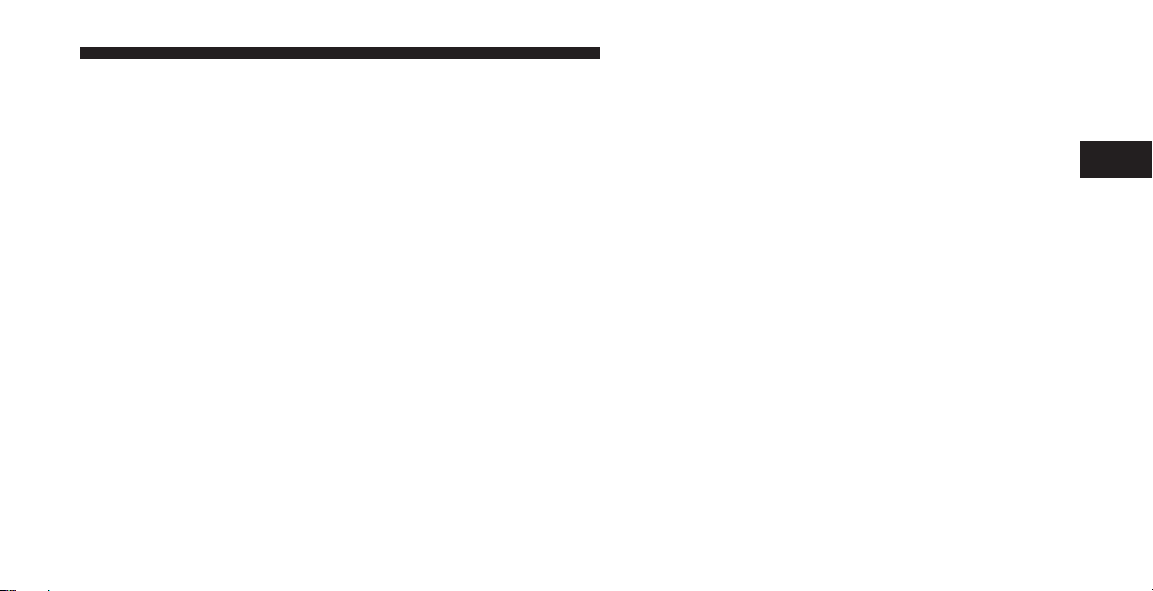
THINGS TO KNOW BEFORE STARTING YOUR VEHICLE 19
Vehicle Security Alarm is arming. The Vehicle Security
Light in the instrument panel cluster will flash rapidly for
about 16 seconds to indicate that the alarm is being set.
After the alarm is set, the Vehicle Security Light will flash
at a slower rate to indicate that the Vehicle Security
Alarm is armed.
NOTE: If the Vehicle Security Light stays on continuously during vehicle operation, have the Vehicle Security
Alarm checked by an authorized dealer.
To Disarm the System
Use the RKE transmitter to unlock the door. If something
has triggered the Vehicle Security Alarm in your absence,
the horn will sound three times when you unlock the
doors and the Vehicle Security Light will flash for 30 seconds. Check the vehicle for tampering.
The Vehicle Security Alarm will also disarm if the vehicle
is started with a programmed Sentry Key威. If an unprogrammed Sentry Key威 is used to start a vehicle, the
engine will run for two seconds and then the Security
Alarm will be initiated. To exit the alarming mode, press
the RKE transmitter UNLOCK button, or start the vehicle
with a programmed Sentry Key威.
The Vehicle Security Alarm is designed to protect your
vehicle; however, you can create conditions where the
Vehicle Security Alarm will arm unexpectedly. If you
remain in the vehicle and lock the doors with the RKE
transmitter, the alarm will sound when you pull the door
handle to exit. The door will be locked, but the Vehicle
Security Alarm will not arm.
2
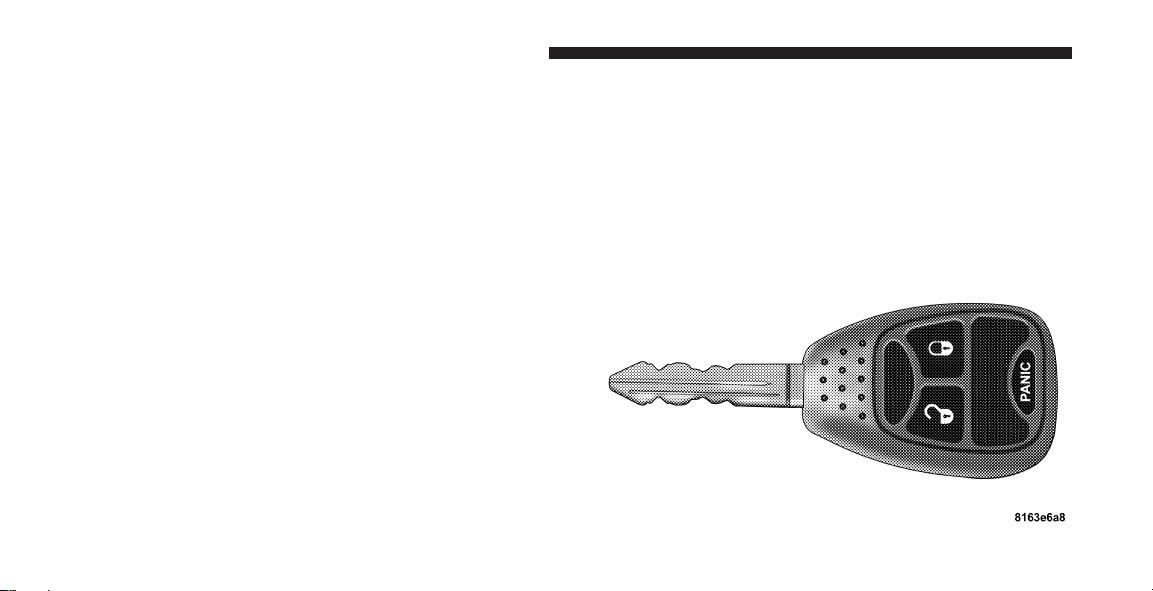
20 THINGS TO KNOW BEFORE STARTING YOUR VEHICLE
ILLUMINATED ENTRY SYSTEM — IF EQUIPPED
The courtesy lights will turn on when you use the
Remote Keyless Entry (RKE) transmitter or open the
doors. This feature is only available if you have Remote
Keyless Entry.
The lights will fade to off after about 30 seconds, or they
will immediately fade to off once the ignition switch is
turned ON.
NOTE:
•
The front courtesy overhead console and door courtesy lights do not turn off if the dimmer control is in
the interior lights on position (extreme top position).
•
The Illuminated Entry system will not operate if the
dimmer control is in the extreme downward position.
REMOTE KEYLESS ENTRY (RKE) — IF
EQUIPPED
The system allows you to lock or unlock the doors from
distances up to approximately 66 ft (20 m) using a
Remote Keyless Entry (RKE) transmitter. The RKE transmitter does not need to be pointed at the vehicle to
activate the system.
Three Button RKE Transmitter
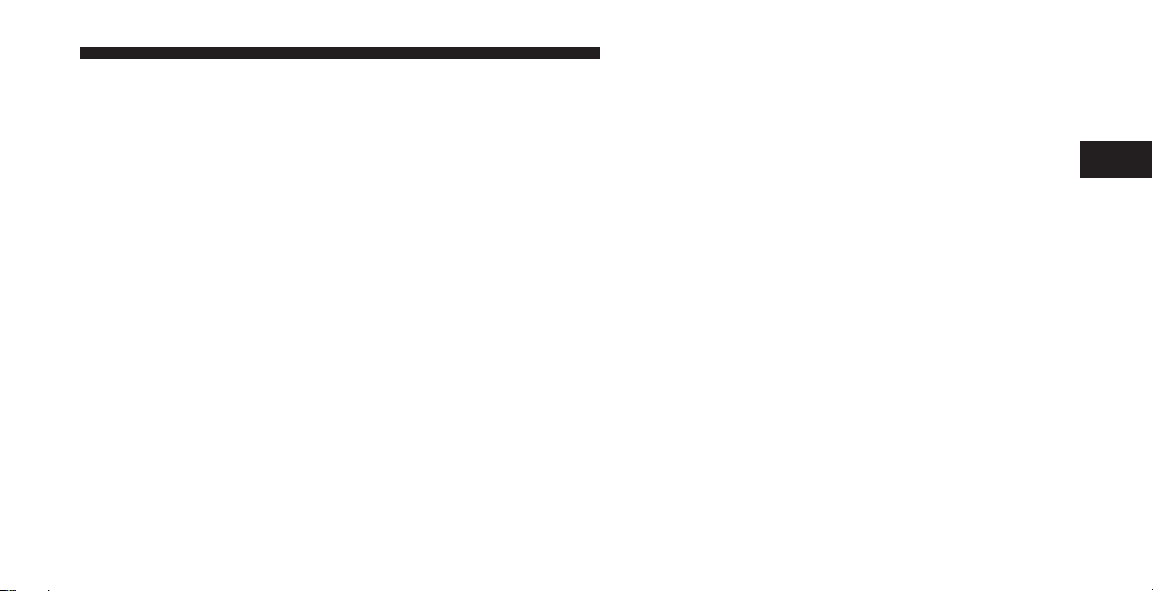
THINGS TO KNOW BEFORE STARTING YOUR VEHICLE 21
To Unlock the Doors
Press and release the UNLOCK button on the RKE
transmitter once to unlock only the driver’s door or twice
to unlock all the doors. When the UNLOCK button is
pressed, the illuminated entry will initiate, the parking
lights will flash on twice and, if installed, the cargo lamp
will turn on for 30 seconds.
The system can be programmed to unlock all the doors or
the driver’s door only upon the first UNLOCK button
press by using the following procedure:
1. Perform this operation while standing outside the
vehicle.
2. Press and hold the LOCK button on your RKE transmitter.
3. Continue to hold the LOCK button at least four
seconds, but no longer than 10 seconds, then press and
hold the UNLOCK button while still holding the LOCK
button.
4. Release both buttons at the same time.
5. This will allow you to unlock all doors on the first
press of the UNLOCK button.
6. To reactivate this feature, repeat the above steps.
To Lock the Doors
Press and release the LOCK button on the RKE transmitter to lock all doors. If the ignition is OFF, when the doors
are locked, the parking lights will flash on once and the
horn will chirp once.
The Horn Chirp feature is activated when shipped from
the assembly plant. If desired, this feature can be disabled
by using the following procedure:
1. Perform this operation while standing outside the
vehicle.
2. Press and hold the LOCK button on a programmed
(i.e., functional) RKE transmitter.
2

22 THINGS TO KNOW BEFORE STARTING YOUR VEHICLE
3. Continue to hold the LOCK button, wait at least four
seconds, but no longer than 10 seconds, then press and
hold the PANIC button. Release both buttons at the same
time.
4. To reactivate this feature, repeat the above steps.
This vehicle is shipped from the assembly plant with the
park lamp flash feature activated. If desired, this feature
can be disabled by using the following procedure:
1. Perform this operation while standing outside the
vehicle.
2. Press and hold the UNLOCK button on a programmed
(i.e., functional) RKE transmitter.
3. Continue to hold the UNLOCK button, wait at least
four seconds, but no longer than 10 seconds, then press
and hold the LOCK button. Release both buttons at the
same time.
4. To reactivate this feature, repeat the above steps.
Using the Panic Alarm
To activate the Panic Mode while the ignition is OFF,
press and release the PANIC button on the RKE transmitter once. When the Panic Mode is activated, the
interior lights will illuminate, the headlights and parking
lights will flash, and the horn will sound.
To cancel the Panic Mode, press and release the PANIC
button on the transmitter a second time, after five seconds. Panic Mode will automatically cancel after three
minutes, or if the vehicle is started and exceeds 15 mph
(24 km/h). During the Panic Mode, the door locks and
RKE systems will function normally. Panic Mode will not
disarm the Vehicle Security Alarm System on vehicles so
equipped.
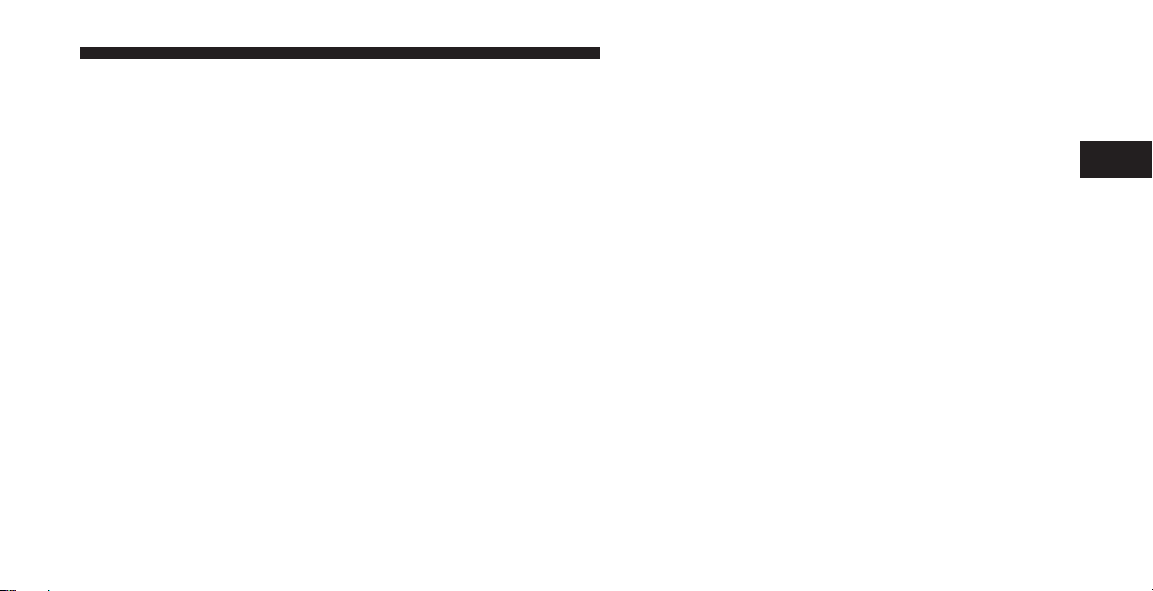
THINGS TO KNOW BEFORE STARTING YOUR VEHICLE 23
Programming Additional RKE Transmitters
Refer to “Sentry Key威 Programming” under “Sentry
Key威” in this section.
If you do not have a programmed RKE transmitter,
contact your authorized dealer for details.
General Information
This device complies with part 15 of FCC rules and with
RS-210 of Industry Canada. Operation is subject to the
following conditions:
1. This device may not cause harmful interference.
2. This device must accept any interference that may be
received including interference that may cause undesired
operation.
NOTE: Changes or modifications not expressly approved by the party responsible for compliance could
void the user’s authority to operate the equipment.
If your RKE transmitter fails to operate from a normal
distance, check for these two conditions:
1. Weak battery in RKE transmitter. The expected life of
the battery is from one to two years.
2. Closeness to a radio transmitter such as a radio station
tower, airport transmitter, and some mobile or CB radios.
2
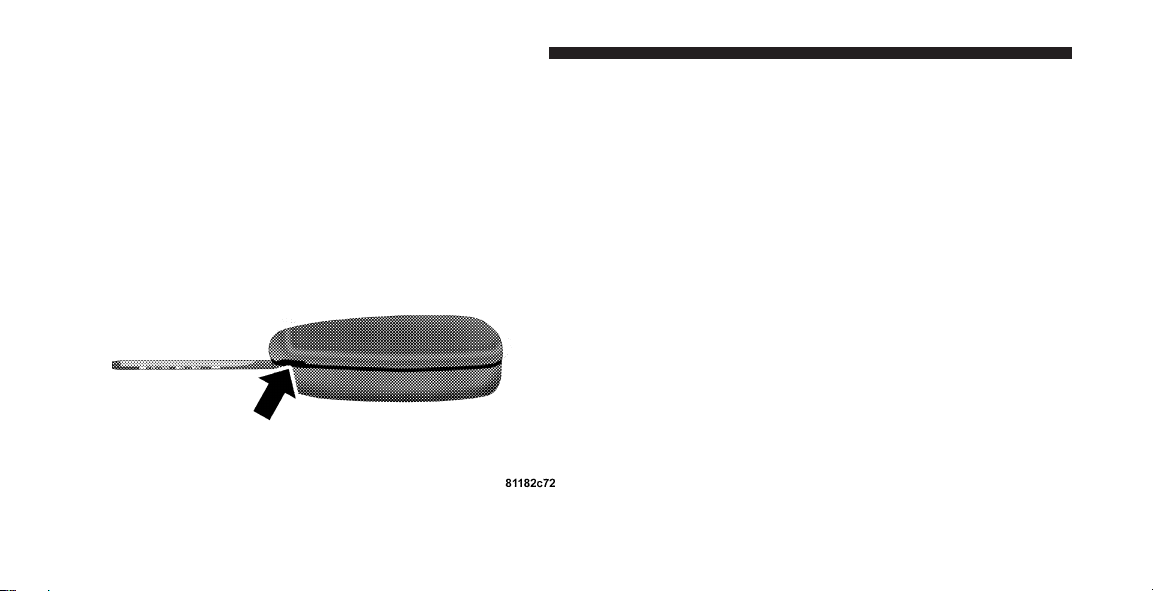
24 THINGS TO KNOW BEFORE STARTING YOUR VEHICLE
RKE Transmitter Battery Service
1. With RKE transmitter buttons facing down, use a flat
blade or dime to pry the two halves of the RKE transmitter apart. Make sure not to damage the rubber gasket
during removal.
RKE Transmitter Battery Replacement
2. Remove and replace the battery. When replacing the
battery, match the + sign on battery to the + sign on the
inside of the battery clip, located on back cover. Avoid
touching the new battery with your fingers. Skin oils may
cause battery deterioration. If you touch a battery, clean it
with rubbing alcohol.
3. To reassemble the RKE transmitter case, snap the two
halves of the case together. Make sure there is an even
“gap” between the two halves. If equipped, install and
tighten the screw until snug. Test the RKE transmitter
operation.
NOTE:
•
Perchlorate Material – special handling may apply, see
www.dtsc.ca.gov/hazardouswaste/perchlorate
•
The recommended replacement battery is CR2032.
•
Do not touch the battery terminals that are on the back
housing or the printed circuit board.

THINGS TO KNOW BEFORE STARTING YOUR VEHICLE 25
REMOTE STARTING SYSTEM — IF EQUIPPED
This system uses the Remote Keyless Entry
(RKE) transmitter to start the engine conveniently from outside the vehicle while still
maintaining security. The system has a targeted
range of 328 ft (100 m).
NOTE: The vehicle must be equipped with an automatic transmission to be equipped with Remote Start.
How to Use Remote Start
All of the following conditions must be met before the
engine will remote start:
•
Shift lever in PARK
•
Doors closed
•
Hood closed
•
Hazard switch off
•
Brake switch inactive (brake pedal not pressed)
•
Ignition key removed from ignition switch
•
Battery at an acceptable charge level
•
RKE PANIC button not pressed
To Enter Remote Start
Press and release the REMOTE START button
on the RKE transmitter twice, within five seconds. The parking lights will flash and the horn
will chirp twice (if programmed). Then, the
engine will start and the vehicle will remain in the
Remote Start mode for a 15-minute cycle.
NOTE:
•
The park lamps will turn on and remain on during
Remote Start mode.
•
For security, power window and power sunroof operation (if equipped) are disabled when the vehicle is
in the Remote Start mode.
2

26 THINGS TO KNOW BEFORE STARTING YOUR VEHICLE
•
The engine can be started two consecutive times (two
15-minute cycles) with the RKE transmitter. However,
the ignition switch must be cycled to the ON position
before you can repeat the start sequence for a third
cycle.
Remote start will also cancel if any of the following occur:
•
The engine stalls or RPM exceeds 2500
•
Any engine warning lamps come on
•
The hood is opened
•
The hazard switch is pressed
•
The transmission is moved out of PARK
•
The brake pedal is pressed
To Exit Remote Start Mode without Driving the
Vehicle
Press and release the REMOTE START button one time,
or allow the engine to run for the entire 15-minute cycle.
NOTE: To avoid unintentional shut downs, the system
will disable the one time press of the REMOTE START
button for two seconds after receiving a valid Remote
Start request.
To Exit Remote Start Mode and Drive the Vehicle
Before the end of the 15-minute cycle, press and release
the UNLOCK button on the RKE transmitter to unlock
the doors and disarm the Vehicle Security Alarm (if
equipped). Then, prior to the end of the 15-minute cycle,
insert the key into the ignition switch and turn the switch
to the ON position.
NOTE:
•
The ignition switch must be in the ON position in
order to drive the vehicle.
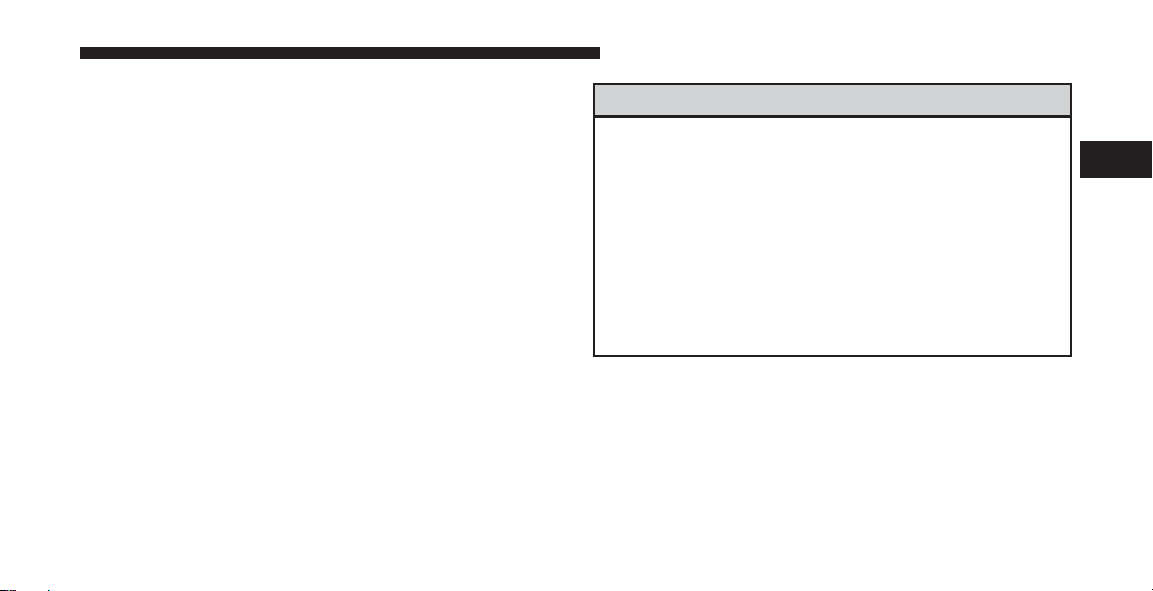
THINGS TO KNOW BEFORE STARTING YOUR VEHICLE 27
DOOR LOCKS
Manual Door Locks
Front and rear doors may be locked by moving the lock
plunger up or down.
All doors may be opened with the inside door handle
without lifting the lock plunger. Doors locked before
closing will remain locked when closed.
The ignition key will unlock all the locks on your vehicle.
WARNING!
•
For personal security and safety in the event of an
accident, lock the vehicle doors when you drive as
well as when you park and leave the vehicle.
•
Never leave children alone in a vehicle. Leaving
unattended children in a vehicle is dangerous for a
number of reasons. A child or others could be
seriously or fatally injured. Don’t leave the key in
the ignition. A child could operate power windows, other controls, or move the vehicle.
2
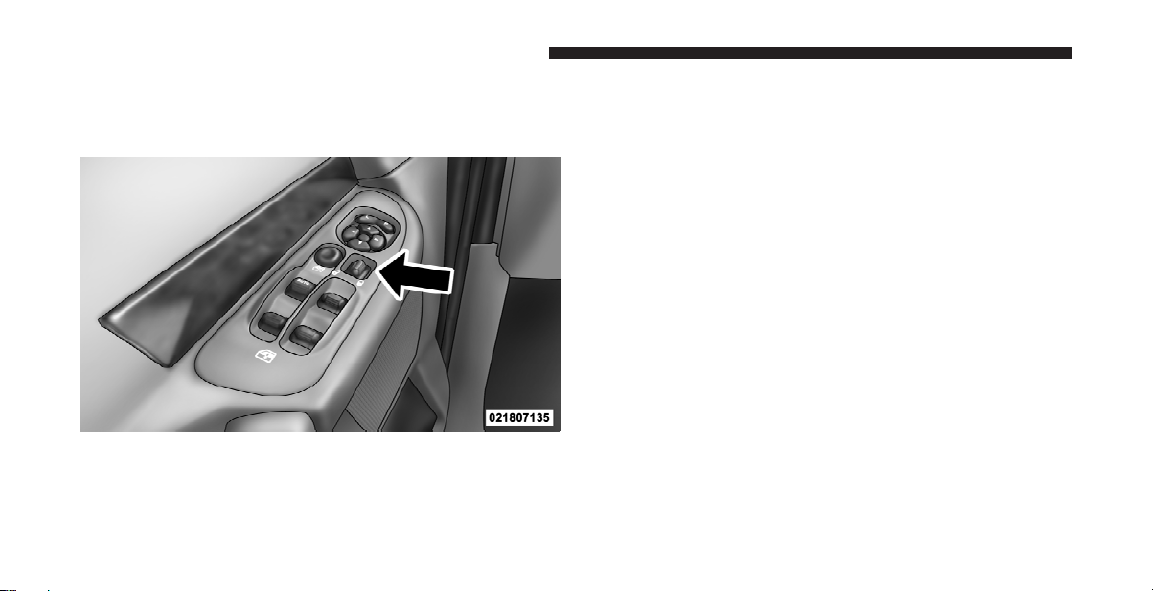
28 THINGS TO KNOW BEFORE STARTING YOUR VEHICLE
Power Door Locks — If Equipped
A power door lock switch is on each front door trim
panel. Use this switch to lock or unlock the doors.
Power Door Lock Switch Location
If you press the power door lock switch while the key is
in the ignition, and any front door is open, the power
locks will not operate. This prevents you from accidentally locking your keys in the vehicle. Removing the key
or closing the door will allow the locks to operate. A
chime will sound if the key is in the ignition switch and
a door is open, as a reminder to remove the key.
Automatic Door Locks – If Equipped
If this feature is enabled, your door locks will lock
automatically when the vehicle’s speed exceeds 15 mph
(24 km/h).
Automatic Door Lock Programming
This feature is enabled when your vehicle is shipped
from the assembly plant and can be disabled by using the
following procedure:
1. Enter your vehicle and close all doors.
2. Fasten your seat belt. (Fastening the seat belt will
cancel any chiming that may confuse you during this
programming procedure.)
