
2018
DURANGO
QUICK
REFERENCE
GUIDE
INCLUDES SRT

KEY FOB
PASSIVE ENTRY
Key Fob Battery Low
Low Or Dead Key Fob Battery
Starting Procedure
In case the ignition state does not change with the
push of a button, the key fob may have a low or
dead battery. In this situation, a backup method
can be used to activate the ignition. Put the nose
side (side opposite of the emergency key) of the
key fob against the ignition START/STOP button
and push to operate the ignition.
NOTE:
The ignition START/STOP button is fixed directly
to the instrument panel and cannot be removed
for alternate methods of starting.
For further information, and applicable warnings
and cautions, please refer to the Owner’s Manual
at www.mopar.com/en-us/care/owner-manual.html
(U.S. Residents) or www.owners.mopar.ca (Canadian Residents).
Keyless Enter-N-Go — Passive Entry
The Keyless Enter-N-Go system is an enhancement to the vehicle’s key fob. This feature allows
you to lock and unlock the vehicle’s door(s) and
liftgate without having to press the key fob lock or
unlock buttons.

To Unlock Using The Driver’s Or Passenger’s Front Door Handle
Grab The Door Handle To Unlock
With a valid Keyless Enter-N-Go Key Fob located
outside the vehicle and within 5 ft (1.5 m) of the
driver or passenger side door handle, grab either
front door handle to unlock the door automatically.
To Lock Using The Driver’s Or Passenger’s Front Door Handle
• Both front door handles have buttons located
on the outside of the handle. With one of the
vehicle's Keyless Enter-N-Go key fobs located
outside the vehicle and within 5 ft (1.5 m) of
the driver's or passenger front door handle,
push the door handle button to lock all four
doors and liftgate.
• DO NOT grab the door handle when pushing
the door handle lock button. This could unlock
the door(s).
Do NOT Grab Handle When Locking
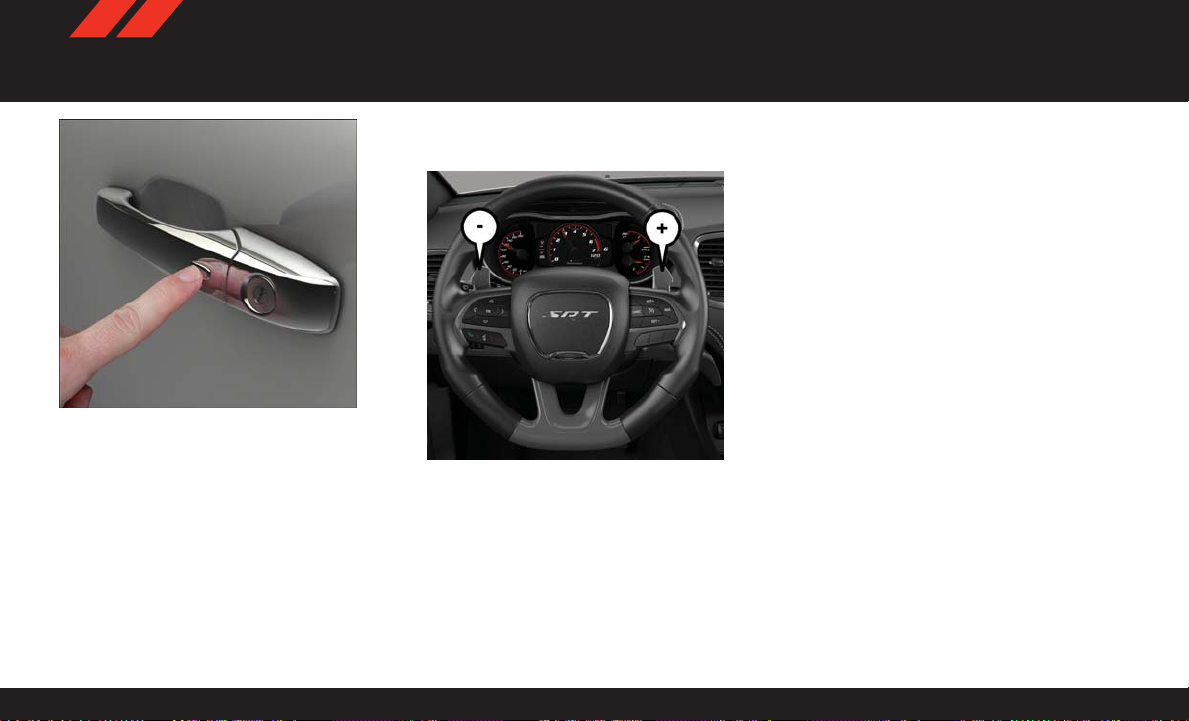
STARTING AND OPERATING
Push The Door Handle Button To Lock
• After pushing the door handle lock button, you
must wait two seconds before you can lock or
unlock the vehicle. This will allow you to pull on
the vehicle’s door handle to verify that the
vehicle is locked.
For further information, and applicable warnings
and cautions, please refer to the Owner’s Manual
at www.mopar.com/en-us/care/owner-manual.html
(U.S. Residents) or www.owners.mopar.ca (Canadian Residents).
Autostick Paddle Shifters
AutoStick Shift Paddles
When the gear selector is in the DRIVE position,
the transmission will operate automatically, shifting between the eight available gears.
To engage AutoStick, tap one of the steering
wheel-mounted AutoStick Paddle Shifters (+/–).
Tapping (–) to enter AutoStick will downshift the
transmission to the next lower gear while using (+)
to enter AutoStick will retain the current gear.
When AutoStick is active, the current transmission gear is displayed in the instrument cluster.
In AutoStick, the transmission will shift up or
down when (+/–) is selected by the driver (using
the shift paddles) unless an engine lugging or
overspeed condition would result. It will remain in
the selected gear until another upshift or downshift is chosen, except as described below:
• In AutoStick, the transmission will remain in
the selected gear even when maximum engine
speed is reached. The transmission will upshift
only when commanded by the driver.
• The transmission will automatically downshift
as the vehicle slows (to prevent engine lugging)
and will display the current gear.
• The transmission will automatically downshift
to first gear when coming to a stop. After a stop,
the driver should upshift (+) the transmission
as the vehicle is accelerated.

• You can start out in first or second gear. Tapping (+) (at a stop) will allow starting in second
gear. Starting out in second gear is helpful in
snowy or icy conditions.
• The system will ignore an attempt to upshift at
too low of a vehicle speed.
• Transmission shifting will be more noticeable
when paddle shift mode is engaged.
• To disengage Autostick, press and hold the (+)
shift paddle until “D” is once again displayed
in the instrument cluster. You can shift in or out
of the paddle shift mode at any time without
taking your foot off the accelerator pedal.
Disabling Autostick Paddle Shifters
The shift paddles may be disabled (or re-enabled,
as desired) using the Uconnect Personal Settings.
For further information, and applicable warnings
and cautions, please refer to the Owner’s Manual
at www.mopar.com/en-us/care/owner-manual.html
(U.S. Residents) or www.owners.mopar.ca (Canadian Residents).
Eco Mode
The Fuel Economy (ECO) mode can improve the
vehicle’s overall fuel economy during normal driving conditions.
Press the “ECO” switch in the center stack of the
instrument panel to turn the system off. An amber
light on the switch will indicate that ECO mode is
disengaged. Press the “ECO” switch in the center
stack of the instrument panel a second time to
turn ECO mode back on
When the Fuel Economy (ECO) mode is engaged,
the vehicle control systems will be able to change
the following:
• The transmission will upshift sooner and downshift later.
• For vehicles equipped with the 5.7L Hemi,
4 cylinder mode will be enabled under certain
conditions.
• The overall driving performance will be more
conservative.
Engine Stop/Start System (ESS) — If Equipped
The STOP/START system was developed to reduce
emissions and will stop the engine automatically
during a vehicle stop if the required conditions are
met.
Releasing the brake pedal or pressing the accelerator pedal will re-start the engine.
How do I manually turn off/on the ENGINE STOP/
START system?
• Press the STOP/START OFF switch (located on
the switch bank). The light on the switch will
illuminate when the system is off. The light on
the switch will turn off when system is on.

STOP/START Off Switch
What are possible reasons the engine does not
autostop?
• The hood is ajar.
• Driver’s door is open.
• Driver’s seat belt is unbuckled.
• Cabin heating or cooling is in process and an
acceptable cabin temperature has not been
achieved.
• The transmission is not in a forward gear.
• The vehicle has not reached a speed of 5 mph
(8 km/h) after the previous autostop.
• Many of these reasons are displayed as a STOP/
START message in the cluster display within
the STOP/START section. The system must be
in the “STOP/ START READY” state to autostop. To access the STOP/START section of
the cluster display, use the display controls.
Refer to the “Starting and Operating” section
of your Owner’s Manual for a complete list of
possible events in which the engine does not
autostop.
How do I know I am in an autostop?
• The engine will shut down, the tachometer will
move to the zero position and the STOP/START
telltale will illuminate in the instrumentcluster.
How do I start the engine while in an autostop?
• While in a forward gear, the engine will start
when the brake pedal is released or the throttle
pedal is depressed. The transmission will automatically re-engage upon engine restart.
NOTE:
The system will automatically revert to ON at every
ignition cycle.
Sport Mode
Your vehicle is equipped with a Sport Mode feature. This mode is a configuration set up for
enthusiast driving. The engine, transmission, and
steering systems are all set to their SPORT settings. Sport Mode will provide improved throttle
response and modified shifting for an enhanced
driving experience, as well the greatest amount of
steering feel. This mode may be activated and
deactivated by pushing the Sport button on the
instrument panel switch bank.

SPEED CONTROL
Electric Power Steering (EPS)
The electric power steering system will give you
good vehicle response and increased ease of maneuverability in tight spaces. The system will vary
its assistance to provide light efforts while parking
and good feel while driving. If the electric steering
system experiences a fault that prevents it from
providing assistance, you will still have the ability
to steer the vehicle manually.
Alternate electric power steering efforts can be
selected through the Uconnect System.
For further information, and applicable warnings
and cautions, please refer to the Owner’s Manual
at www.mopar.com/en-us/care/owner-manual.html
(U.S. Residents) or www.owners.mopar.ca (Canadian Residents).
Speed Control
When engaged, the Speed Control takes over accelerator operations at speeds greater than
25 mph (40 km/h).
Speed Control Switches
1 — Push Cancel
2 — Push Set+/Accel
3 — Push Resume
4 — Push On/Off
5 — Push Set-/Decel

To Activate
Push the on/off button. To turn the system off,
push the on/off button a second time. The system
should be turned off when not in use.
To Set A Desired Speed
Turn the Speed Control on. When the vehicle has
reached the desired speed, push the SET (+) or
SET (-) button and release. Release the accelerator and the vehicle will operate at the selected
speed.
To Deactivate
A soft tap on the brake pedal, pushing the CANC
button, or normal brake pressure while slowing the
vehicle will deactivate Speed Control without erasing the set speed memory. Pushing the on/off
button or turning the ignition switch OFF erases
the set speed in memory.
To Resume Speed
To resume a previously set speed, push the RES
button and release.
To Increase Speed
When the Speed Control is set, you can increase
speed by pushing the SET (+) button.
To Decrease Speed
When the Speed Control is set, you can decrease
speed by pushing the SET (-) button.
To Accelerate For Passing
Press the accelerator as you would normally. When
the pedal is released, the vehicle will return to the
set speed.
For further information, and applicable warnings
and cautions, please refer to the Owner’s Manual
at www.mopar.com/en-us/care/owner-manual.html
(U.S. Residents) or www.owners.mopar.ca (Canadian Residents).
Adaptive Cruise Control (ACC) — If Equipped
If your vehicle is equipped with Adaptive Cruise
Control, the controls operate exactly the same as the
standard cruise control, with one difference. You
can set a specified distance you would like to maintain between you and the vehicle in front of you.
• If the ACC sensor detects a vehicle ahead, ACC
will apply limited braking or acceleration automatically to maintain a preset following distance while matching the speed of the vehicle
ahead.
NOTE:
Your vehicle will not exceed the cruise speed you
have set.

SAFETY FEATURES
• If the sensor does not detect a vehicle directly
ahead of you, it functions like a standard cruise
control system, maintaining the speed you set.
Adaptive Cruise Switches
1 — Adaptive Cruise Control (ACC)
On/Off
2 — Distance Setting – Decrease
3 — Distance Setting – Increase
For further information, and applicable warnings
and cautions, please refer to the Owner’s Manual
at www.mopar.com/en-us/care/owner-manual.html
(U.S. Residents) or www.owners.mopar.ca (Canadian Residents).
Forward Collision Warning With Mitigation — If Equipped
The Forward Collision Warning (FCW) system can
provide the driver with active braking, audible and
visual warnings (within the instrument cluster display) and may apply a brake jerk to warn the driver
when it detects a potential frontal collision. The
warnings and limited braking are intended to provide the driver with enough time to react and avoid
or mitigate the potential collision.
There are three settings for this system: Off, Only
Warning, and Warning + Active Braking. “Only
Warning” is the default setting, but can be
changed within the Uconnect settings under
“Safety and Driving Assistance”.
FCW monitors the information from the forwardlooking sensor, as well as the Electronic Brake
Controller (EBC) and wheel speed sensors, to calculate the probability of a collision. When the system
determines that a collision is probable, a warning
message (both audible and visual) will be displayed
within the cluster display along with a brake jerk
warning (previously enabled in the Uconnect Settings). When the system senses the driver applying

the brakes to avoid a probable collision, additional
brake force will be provided to the vehicle. When the
system determines a collision with the vehicle in
front of you is no longer probable, the warning
message will be deactivated.
NOTE:
The FCW feature can be customized and turned
off through the Uconnect System touchscreen.
For further information, and applicable warnings
and cautions, please refer to the Owner’s Manual at
www.mopar.com/en-us/care/owner-manual.html
(U.S. Residents) or www.owners.mopar.ca (Canadian Residents).
LaneSense — If Equipped
The LaneSense system is operational at speeds
above 37 mph (60 km/h) and below 112 mph
(180 km/h). The LaneSense system uses a forward
looking camera to detect lane markings and measure vehicle position within the lane boundaries.
Turning LaneSense ON Or OFF
The default status of LaneSense is “OFF”. The
LaneSense button is located on the switch panel
below the Uconnect display.
LaneSense Warning Message
The LaneSense system will indicate the current
lane drift condition through the instrument cluster
display. The instrument cluster display will provide a visual warning depicting the unintentional
lane departure.
When both lane markings are detected and the
driver unintentionally drifts out of the lane (no turn
signal applied), the LaneSense system provides a
haptic warning in the form of torque applied to the
steering wheel to prompt the driver to remain
within the lane boundaries. The driver may manually override the haptic warning by applying torque
into the steering wheel at any time. When only a
single lane marking is detected and the driver
unintentionally drifts across the lane marking
(no turn signal applied), the LaneSense system
provides a visual warning through the instrument
cluster display to prompt the driver to remain
within the lane. When only a single lane marking is
detected, a haptic (torque) warning will not be
provided.
NOTE:
The LaneSense system can be customized and
turned off through the Uconnect System touchscreen.
For further information, and applicable warnings
and cautions, please refer to the Owner’s Manual at
www.mopar.com/en-us/care/owner-manual.html
(U.S. Residents) or www.owners.mopar.ca (Canadian Residents).

PARKSENSE
PARKVIEW
ParkSense Rear Or ParkSense Front And Rear Park Assist — If Equipped
• The four ParkSense sensors, located in the rear
fascia/bumper, monitor the area behind the
vehicle that is within the sensor’s field of view.
• The six ParkSense sensors, located in the front
fascia/bumper, monitor the area in front of the
vehicle that is within the sensors’ field of view.
• The rear sensors can detect obstacles from
approximately 12 inches (30 cm) up to
79 inches (200 cm) from the rear bumper
while the vehicle is in REVERSE, while the
front sensors can detect obstacles from approximately 12 inches (30 cm) up to 47 inches
(120 cm) from the front fascia/bumper in the
horizontal direction, depending on the location, type and orientation of the obstacle. When
an obstacle is detected, a warning will display
in the instrument cluster and a chime will
sound (when Sound and Display is selected
from the Customer Programmable Features
section of the Uconnect System screen). As the
vehicle moves closer to the object, the chime
rate will change from single 1/2 second tone, to
slow, to fast, to continuous.
• If the system detects a potential impact with an
object, the vehicle brakes may be applied.
For further information, and applicable warnings
and cautions, please refer to the Owner’s Manual at
www.mopar.com/en-us/care/owner-manual.html
(U.S. Residents) or www.owners.mopar.ca (Canadian Residents).
Rear Back-Up Camera — If Equipped
Your vehicle may be equipped with the ParkView
Rear Back-Up Camera that allows you to see an
on-screen image of the rear surroundings of your
vehicle whenever the gear selector is put into
REVERSE. The ParkView Rear Back-Up Camera
image will be displayed on the Uconnect Display,
located on the center stack of the instrument
panel. The ParkView Rear Back-Up Camera is
located on the rear of the vehicle above the rear
license plate.
Rear Camera — Viewing At Speed
When the vehicle is in PARK, NEUTRAL or DRIVE,
the Rear View Camera can be activated with the
“Rear View Camera” button in the Controls menu.
This feature allows the customer to monitor the area
directly behind the vehicle for up to ten seconds

SEATS
while at speed. If the vehicle speed remains below
8 mph (13 km/h), the Rear View Camera image will
be displayed continuously until deactivated via the
“X” button on the touchscreen.
For further information, and applicable warnings
and cautions, please refer to the Owner’s Manual at
www.mopar.com/en-us/care/owner-manual.html
(U.S. Residents) or www.owners.mopar.ca (Canadian Residents).
Memory Seats
The memory seat feature allows you to set two
different driver’s seating positions (excluding lumbar position), outside mirrors, radio station preset
settings and tilt/telescoping steering column positions (if equipped). The memory seat buttons are
located on the driver’s door panel.
Memory Seat Buttons
To Set A Memory Position:
1. Cycle the vehicle’s ignition to the ON/RUN
position (Do not start the engine).
2. Adjust all memory profile settings.
3. Push and release the S (set) button.
4. Push and release the 1 or 2 button within five
seconds.
NOTE:
To Program A Key Fob To The Memory Position:
1. Cycle the vehicle’s ignition to the OFF position.
2. Select the desired memory profile, 1 or 2.
3.
Push and release the S (set) button on the
memory switch, then within five seconds, press
and release the 1 or 2 button accordingly.
4. Push and release the lock button onthe key fob
within 10 seconds.

NOTE:
Memory seats can be programmed/stored while
the engine is running.
For further information, and applicable warnings
and cautions, please refer to the Owner’s Manual at
www.mopar.com/en-us/care/owner-manual.html
(U.S. Residents) or www.owners.mopar.ca (Canadian Residents).
WINDSHIELD WIPER/ WASHER FEATURES
Wiper/Washer Controls
The multifunction lever is located on the left side
of the steering column.
Multifunction Lever
Front Wiper Operation
The front wipers are operated by rotating a switch,
located on the end of the lever.
Rear Wiper Operation
The rear wiper/washer is operated by rotating a
switch, located on the middle of the lever.
Rain Sensing Wipers
This feature senses moisture on the windshield
and automatically activates the wipers for the
driver. The feature is especially useful for road
splash or overspray from the windshield washers
of the vehicle ahead. Rotate the end of the multifunction lever to one of four settings to activate
this feature.
For further information, and applicable warnings
and cautions, please refer to the Owner’s Manual at
www.mopar.com/en-us/care/owner-manual.html
(U.S. Residents) or www.owners.mopar.ca (Canadian Residents).

LIGHTS
Automatic High Beam — If Equipped
This system automatically controls the operation
of the headlamp high beams as oncoming vehicles
approach.
• The Automatic High Beam Headlamp Control
can be turned on or off using the Uconnect
System.
• Push the turn signal lever away from you.
• With the headlight switch in the “AUTO” position, the high beams are controlled automatically.
• Pull the turn signal lever toward you to manually deactivate the system.
• To improve system recognition of crossing traffic, and to limit use in a residential area, the
vehicle must be moving at a speed greater than
20 mph (32 km/h) before the Automatic High
Beam Module (AHBM) begins requesting high
beam activation.
NOTE:
If the windshield or Automatic High Beam Headlamp Control mirror is replaced, the mirror must
be re-aimed to ensure proper performance. See a
local authorized dealer.
INSTRUMENT CLUSTER DISPLAY
Instrument Cluster Display Selectable Menu Items
The instrument cluster features a driver interactive display that is located in the of the center of
the instrument cluster. Pushing the controls on
the left side of the steering wheel allows the driver
to select vehicle information and Personal Settings. Push the up or down arrow buttons to scroll
through the main menu feature items. To enter the
submenu’s of a feature menu item push the left or
right arrow buttons then push the OK button to
select or reset the submenu feature items:
• Speedometer
• Fuel
Economy
• Audio •
For further information, and applicable warnings
and cautions, please refer to the Owner’s Manual at
www.mopar.com/en-us/care/owner-manual.html
(U.S. Residents) or www.owners.mopar.ca (Canadian Residents).
• Vehicle
Info
• Trip • Stop/Start
Navigation
• Driver Assist
• Screen Setup

VEHICLE USER GUIDE — IF EQUIPPED
Vehicle User Guide
Access your Owner’s Information right through your
Uconnect 4C or 4C NAV touchscreen system —
If Equipped.
To access the Vehicle User Guide on your
Uconnect Touchscreen: Press the Uconnect Apps
button, then press the Vehicle User Guide icon on
your touchscreen. No Uconnect registration is
required.
NOTE:
Vehicle User Guide features are not available
while the vehicle is moving. If you try to access
while the vehicle is in motion, the system will
display: Feature not available while the vehicle is
in motion.
Pre-Installed Features
Your User Guide —
Updated in real-time
Touchscreen convenience
Maintenance schedules
and information
Comprehensive icon & symbol glossary
Vehicle User Guide Home Screen
NOTE:
Uconnect screen images are for illustration purposes only and may not reflect exact software for
your vehicle.
Available when and where
you need it
Customizable interface
Multilingual
SRT DRIVE MODES — IF EQUIPPED
SRT Drive Modes
Your SRT vehicle is equipped with a Drive Modes
feature which allows for coordinating the operation of various vehicle systems depending upon
the type of driving behavior desired. The Drive
Modes feature is controlled through the touchscreen and may be accessed by performing any of
the following:
•
Selecting “Drive Modes” from the “Apps” menu.
• Selecting “Drive Modes” from within the Performance Pages menu.
The SRT Drive Modes main screen displays the
current drive mode and real-time status of the
vehicle’s performance configuration. The selectable Drive Modes are Track, Sport, Auto, Snow,
Tow or Custom. Information shown will indicate
the actual status of each system, along with a
vehicle graphic that displays the active drive mode
status. The color red indicates “Track,” orange
“Sport,” yellow “Street,” purple “Tow” and blue
for “Snow.” These features will reset to AUTO
upon an ignition cycle. If the system status shown

does not match the current drive mode set up, a
message will be displayed indicating which values
are not matching the current mode.
Listed below are the available Drive Modes:
• Track Mode: Selecting “Track” on the touch-
screen will activate the configuration for typical
track driving. The Transmission, Stability Control, All-Wheel Drive, Steering, and Suspension
systems are all set to their “Track” settings
highlighted in red. The Paddle Shifters are
enabled.
• Sport Mode: Selecting “Sport” on the touch-
screen will activate the configuration for typical
enthusiast driving. The Transmission, Stability
Control, All-Wheel Drive, Steering, and Suspension systems are all set to their “Sport”
settings highlighted in orange. The Paddle
Shifters are enabled.
• Tow Mode:
Selecting “Tow” on the touchscreen
will activate the configuration for towing a trailer
or hauling heavy loads in the cargo area. Once in
this mode, trailer sway control is enabled in the
ESC system. The Transmission is set to “Tow”
setting highlighted in purple. Stability Control is
set to “Full” highlighted in blue. All-Wheel Drive
is set to “50/50” highlighted in blue. Steering is
set to “Sport” highlighted in yellow. Suspension
is set to “Sport” highlighted in orange. Paddle
Shifters are enabled.
• Snow Mode:
Selecting “Snow” on the touchscreen will activate snow mode for use on loose
traction surfaces. When in Snow mode (depending on certain operating conditions), the transmission will use second gear (rather than first
gear) during launches, to minimize wheel slippage. The Transmission is set to “Snow” setting
highlighted in blue. Stability Control is set to
“Full” highlighted in blue. All-Wheel Drive is set
to “50/50” highlighted in blue. Steering is set to
“Street” highlighted in yellow. Suspension is set
to “Street” highlighted in yellow.
• Auto Mode: Auto mode is enabled upon ignition
on, or by selecting “Auto” on the touchscreen.
The Transmission, Stability Control and AllWheel Drive modes are set to their “Street”
settings highlighted in yellow. Steering and
Suspension can be configured in either the
“Street,” “Sport,” or “Track” and the Paddle
Shifters may be enabled or disabled while in
auto set-up mode.
• Custom Mode: Custom Mode may be selected
by pushing the “Custom” button on the touchscreen. Custom Mode allows you to create a
custom configuration that is saved for quick
selection of your favorite settings. While in
Custom Mode, the All-Wheel Drive, Stability
Control, Transmission, Steering, and Suspension, settings are shown in their current configuration. While in the Custom Mode screen,
press the “Custom Set-Up” button on the
touchscreen to access the selectable options.
Select which mode suits your driving needs for
a custom driving experience.
For further information refer to your SRT Drive
Mode Supplement.

SIRIUSXM GUARDIAN — IF EQUIPPED
Activation
To unlock the full potential of SiriusXM Guardian
Mobile App in your vehicle, you must activate your
SiriusXM Guardian services.
1. Press the Apps icon on the bottom of your
in-vehicle touchscreen.
2. Select the Activate Services icon from your list
of apps.
3. Select “Customer Care” to speak with a
SiriusXM Guardian Mobile App Customer Care
agent who will activate services in your vehicle,
or select “Enter Email” to activate on the web.
Once you have activated your services, you’re only
a few steps away from using remote commands.
Mobile App
To use the Uconnect Mobile app:
•
Once you have activated your SiriusXM Guardian
Mobile App services, download the Uconnect
app to your mobile device. Use your Owner Account login and password to open the app.
• Once on the “Remote” screen, you can begin
using Remote Door Lock/Unlock, Remote Vehicle Start, and activate your horn and lights
remotely, if equipped.
• Press the “Location” button on the bottom
menu bar of the app to bring up a map to locate
your vehicle or send a location to your
Uconnect Navigation, if equipped.
• Press the “Settings” side menu in the upper
left corner of the app to bring up app settings
and access the Assist Call Centers.
For further information:
• U.S. residents visit: siriusxm.com/guardian
Canadian residents visit:
•
siriusxm.com/guardian/ca

Features
SiriusXM Guardian provides you with access to
many in-vehicle features, whereas the SiriusXM
Guardian Mobile App provides remote features.
In-Vehicle Features
SiriusXM Guardian Mobile App enhances your
ownership and driving experience by connecting
your vehicle to an operable network connection.
When connected to an operable network, you can:
• Place a call to a local Emergency Services
Agent for emergency assistance.
• Get operator assistance using the ASSIST button on your interior rearview mirror.
Remote Features
The SiriusXM Guardian Mobile App helps you
activate features from a distance. The remote
features are:
• Place a SiriusXM Guardian Care call for customer assistance.
• Use the Vehicle Finder feature to find where
you parked.
• Use the Send & Go feature to send a navigation
route from your mobile device to your vehicle’s
navigation system.
• Receive text or email notifications if your vehicle's security alarm goes off.
• Receive stolen vehicle assistance, using GPS
technology to help authorities locate your vehicle if it is stolen.
• Remotely lock/unlock your doors, activate your
horn and lights, and start your vehicle from
virtually anywhere, using the SiriusXM Guardian Mobile App from your device. You can also
do so by logging into your owner site, or by
calling SiriusXM Guardian Care when your vehicle has an operable network connection. Services can only be used where coverage is available; see coverage map for details.
• Receive monthly Vehicle Health Reports, and
Alerts whenever a problem is detected under
the hood.
For further information on SiriusXM Guardian Mobile App, refer to your Uconnect Owner’s Manual
Supplement.
Vehicle Finder And Send & Go
Two of the most convenient remote features of the
SiriusXM Guardian Mobile App are Vehicle Finder
and Send & Go.
Vehicle Finder
Vehicle Finder allows you to find the location of
your vehicle when you have lost it. You can also
sound the alarm and flash the lights to make
finding your vehicle even easier. To find your
vehicle:
1. Press the “Location” tab on the SiriusXM
Guardian Mobile App bottom bar.
2. Select the “Vehicle” icon to determine the
location of your vehicle.
3. Select the “Find Route” button that appears,
once your vehicle is located.
4. Select your preferred Navigation App to route a
path to your vehicle.

DRIVE DODGE MOBILE APP
Send & Go
Send & Go allows you to search for a destination
on your mobile device and then send the route to
your vehicle’s native navigation system. To send a
navigation route to your vehicle:
1. Press the “Location” tab on the SiriusXM
Guardian Mobile App bottom bar.
2. Either type in the destination you would like to
navigate to, or search through one of the categories provided.
3. Select the destination you want to route to
from the list that appears.
4. Press the “Send To Vehicle” button, and then
confirm the destination by pressing “Yes,” to
send the navigation route to the Uconnect
Navigation in your vehicle.
5. Finally, confirm the route inside your vehicle by
pressing the “Go Now” option on the pop-up
that appears on the touchscreen, when the
vehicle is started.
NOTE:
The Owner’s Mobile App content is applicable to
vehicles sold in the U.S. market and are not
available from the Canadian App Store or Google
Play Store.
Key Features
• Owner Information For Your Vehicle
• Accident Assistant
• Online Service Scheduling
• Roadside Assistance
• Maintenance History
• And More
To get this FREE application, go directly to the
App Store or Google Play Store and enter the
search keyword “Dodge”.
The DRIVE DODGE Application is the essential
app for owners of Dodge brand vehicles. The app
puts driver and lifestyle information right in the
palm of your hand, anywhere you go. Whether it’s
providing information about specific product features, taking a tour through your vehicle’s equipment, staying up to date on your vehicle’s health,
knowing what steps to take following an accident,
or scheduling your next appointment, we know
you’ll find the app an important extension of your
Dodge vehicle. Simply download the FREE app,
select your make and model and enjoy the ride.

Features/Benefits
• Available for free on iOS and Android smartphones and tablets.
• Select Dodge brand vehicles from model year
2011 to current model year.
• You can also add other Chrysler, Jeep, Ram,
FIAT or Alfa Romeo vehicles.*
• Easy access to vehicle information anywhere
you go using categories, bookmarks, search
and an A-Z index.
• Vehicle information such as operating instructions, maintenance, service history, vehicle
controls and emergency procedures.
• Find a dealer or an FCA-certified repair facility.
• Easily document and email an accident report.
• A parking reminder that allows you to drop a pin
on your location and navigate back to your
vehicle.
• Contact customer care with one click.
• Access to vehicle heritage, parts, accessories,
and social media networks.
• Schedule your next service appointment.
• Available in English and Spanish.
*App supports selected vehicles from model year
2011 to present.
To get this FREE application, go directly to the
App Store or Google Play Store and enter the
search keyword “Dodge”.




Whether it’s providing information about specific
S
G:
product features, taking a tour through your
vehicle’s heritage, knowing what steps to take
following an accident or scheduling your next appointment,
we know you’ll find the app an important extension of your
Dodge brand vehicle. Simply download the app, select your
make and model and enjoy the ride. To get this app, go
directly to the App Store or Google Play and enter the search
keyword “Dodge” (U.S. residents only).
www.do dge.com /en/own ers (U.S.) or www.owners.m opar. ca
(Canada) provides special offers tailored to your needs,
customized vehicle galleries, personalized service records
and more. To get this information, just create an account
and check back often.
Get warranty and other information online – you can review
and print or download a copy of the Owner’s Manual,
Navigation/Uconnect manuals and the limited warranties
provided by FCA US LLC for your vehicle by visiting
www.mo par.com (U.S.) or www.owners.mo par.c a (Canada).
Click on the applicable link in the “Popular Topics” area
of the m o par.com (U.S.) or own ers.mopar.ca (Canada)
homepage and follow the instructions to select the
applicable year, make and model of your vehicle.
DOWNLOAD A FREE ELECTRONIC COPY
WNLOAD A FREE ELECTRONIC COPY
F THE MOST UP-TO-DATE OWNER’
OF THE MOST UP-TO-DATE OWNER’S
ANUAL, MEDIA AND WARRANTY
MANUAL, MEDIA AND WARRANTY
KLET BY VISITIN
BOOKLET BY VISITING:
WWW.MOPAR.COM/EN-US /CARE/OWNERS-MANUAL.HTML
(U.S. RESIDENTS);
WWW.OWNERS.MOPA R.CA
(CANADIAN RESIDENTS).
DODGE.COM (U.S.)
DODGE.CA (CANADA)
18WD-QRG-AA
DURANGO
FIRST EDITION
QUICK REFERENCE GUIDE
©2017 FCA US LLC. ALL RIGHTS RESERVED.
DODGE IS A REGISTERED TRADEMARK OF FCA US LLC.
