Dodge 3500 2005, 2500 2005, 1500 2005 Service Manual
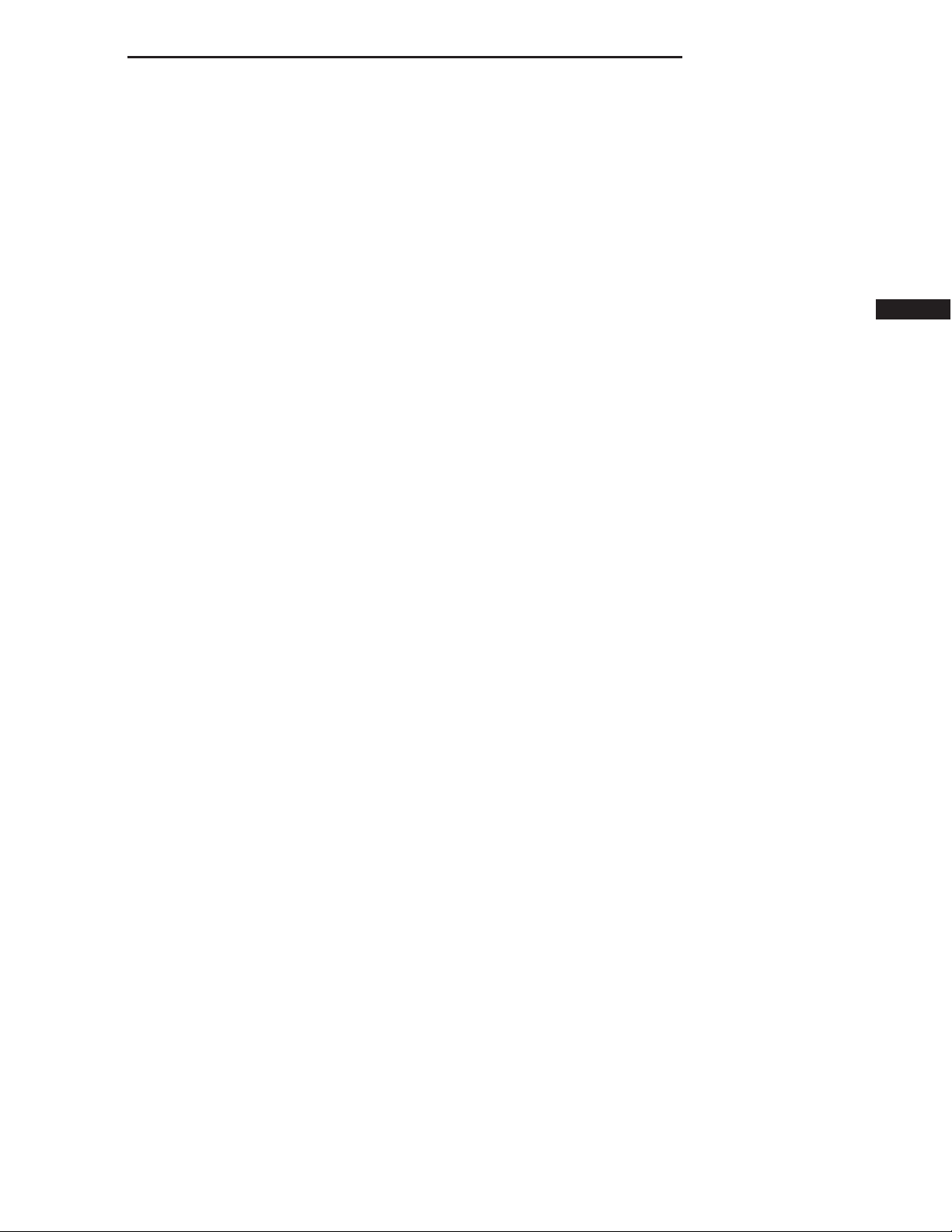
DR/DH AUDIO/VIDEO 8A - 1
AUDIO/VIDEO
TABLE OF CONTENTS
page page
AUDIO - ELECTRICAL DIAGNOSTICS........... 1
AUDIO - SERVICE INFORMATION ............ 51
AUDIO - ELECTRICAL DIAGNOSTICS
TABLE OF CONTENTS
page page
AUDIO - ELECTRICAL DIAGNOSTICS
DIAGNOSIS AND TESTING
NO ANTENNA CONNECTION .............2
POWER AMP SHUTDOWN - BASE RADIO . . . 4
POWER AMP SHUTDOWN - PREMIUM ......7
REMOTE RADIO SWITCH CIRCUIT HIGH . . . 10
REMOTE RADIO SWITCH CIRCUIT STUCK . 14
PCI FAILURE .........................17
SOFTWARE CHECKSUM FAILURE ........18
RIGHT FRONT I/P CHANNEL SHORT
ACROSS ............................19
RIGHT FRONT DOOR CHANNEL SHORT
ACROSS ............................20
LEFT REAR CHANNEL SHORT ACROSS . . . 21
RIGHT REAR CHANNEL SHORT ACROSS . . 22
RIGHT FRONT I/P AND LEFT FRONT DOOR
CHANNELS SHORT ACROSS ............23
RIGHT FRONT I/P AND RIGHT FRONT
DOOR CHANNELS SHORT ACROSS.......25
AUDIO - SRT10 - AMP - ELECTRICAL
DIAGNOSTICS .......................... 89
RIGHT FRONT I/P AND LEFT REAR
CHANNELS SHORT ACROSS ............27
RIGHT FRONT I/P AND RIGHT REAR
CHANNELS SHORT ACROSS ............29
RIGHT I/P SPEAKER AND BOTH REAR
CHANNELS SHORT ACROSS ............31
RIGHT FRONT DOOR AND LEFT REAR
CHANNELS SHORT ACROSS ............33
RIGHT FRONT DOOR AND RIGHT REAR
CHANNELS SHORT ACROSS ............35
REAR SPEAKERS SHORT TOGETHER OR
TO GROUND .........................37
LEFT FRONT INPUT NO ACTIVITY ........40
RIGHT FRONT INPUT NO ACTIVITY .......42
LEFT REAR INPUT NO ACTIVITY .........44
RIGHT REAR INPUT NO ACTIVITY ........46
LOW VOLTAGE LEVEL .................48
RADIO AND NAV GPS ANTENNA NOT
CONNECTED.........................49
AUDIO - ELECTRICAL DIAGNOSTICS
DIAGNOSIS AND TESTING
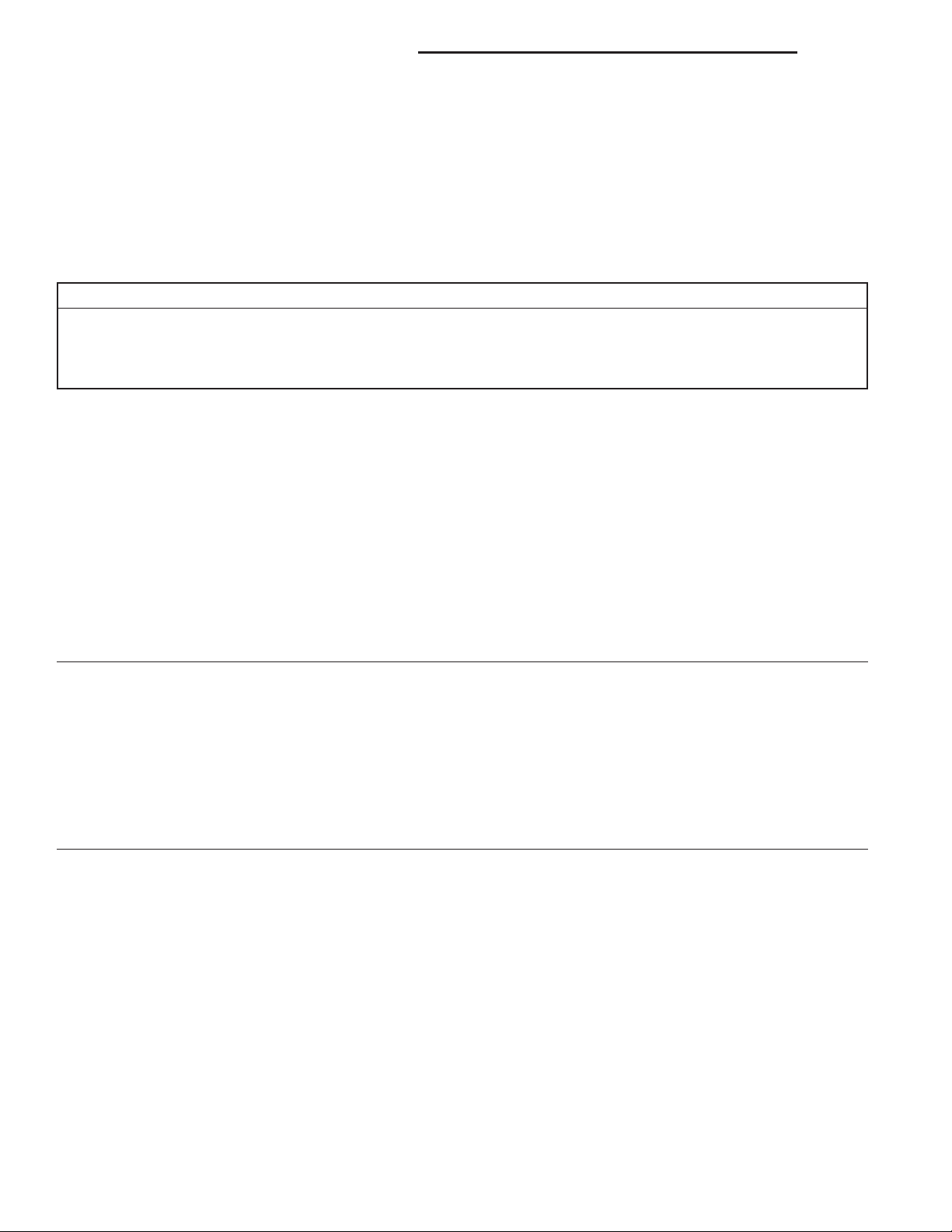
8A - 2 AUDIO - ELECTRICAL DIAGNOSTICS DR/DH
NO ANTENNA CONNECTION
For the Audio system circuit diagram (Refer to 8 - ELECTRICAL/AUDIO - SCHEMATICS AND DIAGRAMS).
For a complete wiring diagram Refer to Section 8W.
• When Monitored:
With the ignition on and the radio in seek up/down mode.
• Set Condition:
With the radio in seek or scan mode for two minutes and the radio does not detect an antenna connection or
does not receive a radio station signal.
Possible Causes
BAD ANTENNA CONNECTION
ANTENNA
RADIO
BAD ANTENNA CONNECTION
1.
Turn the ignition off.
Disconnect the Radio Antenna connector.
Inspect the Radio Antenna connection.
Was the Antenna connection clean and tight?
Yes >>
No >>
TEST ANTENNA
2.
Refer to the Audio System in the service information and test the Antenna in accordance with the service procedure.
Is the Antenna ok?
Yes >>
No >>
Go To 2
Repair Antenna connection as needed.
Perform BODY VERIFICATION TEST - VER 1.
Go To 3
Repair or replace the Antenna assembly as necessary.
Perform BODY VERIFICATION TEST - VER 1.
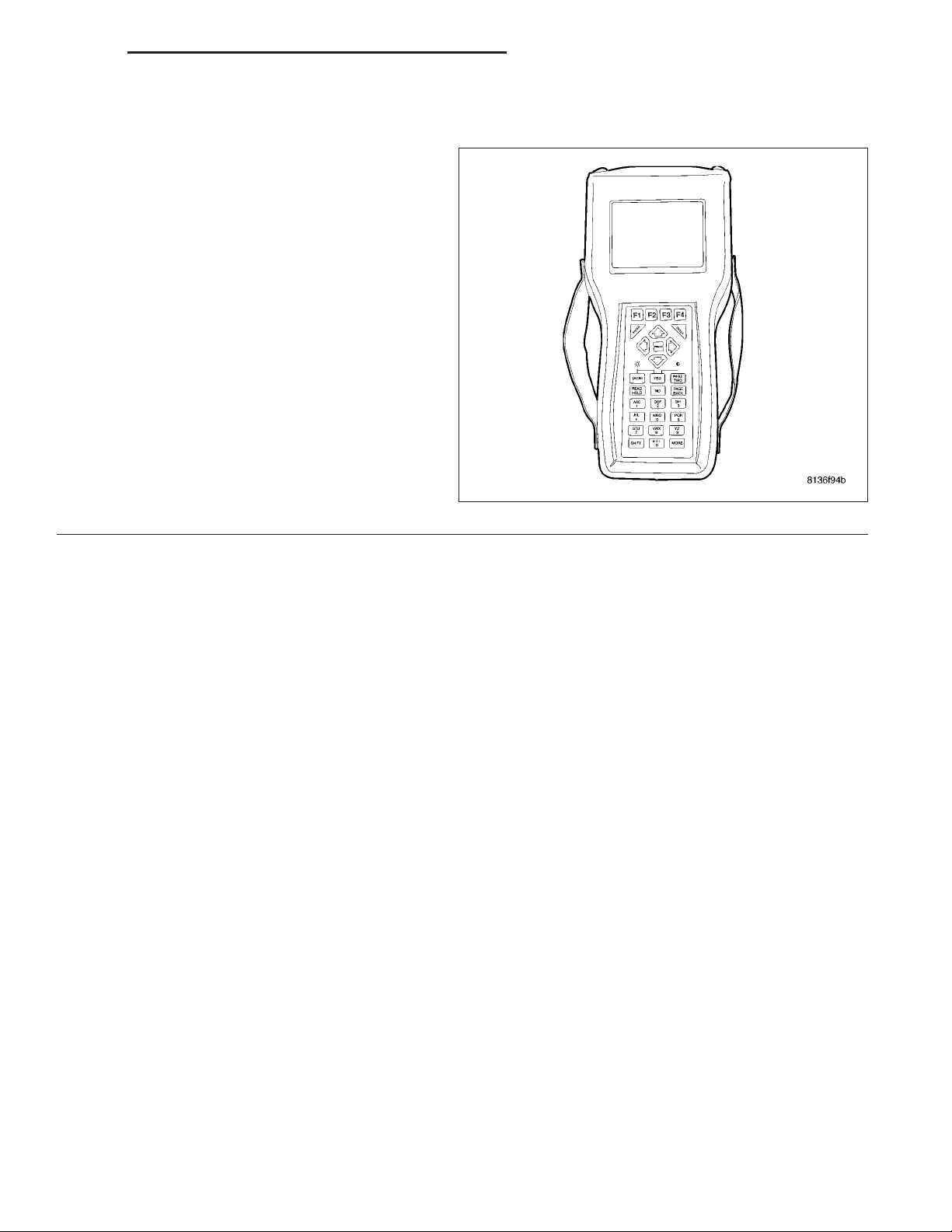
DR/DH AUDIO - ELECTRICAL DIAGNOSTICS 8A - 3
NO ANTENNA CONNECTION (CONTINUED)
RADIO
3.
NOTE: NOTE: Reconnect all previously disconnected components.
Turn the ignition and Radio on.
NOTE: NOTE: Move vehicle outside approximately 30ft from any structure.
With the DRBIIIT, erase the audio DTC’s, put the
radio in seek up and seek down mode for approximately 2 minutes before proceeding.
With the DRBIIIT, read the audio DTC’s.
Did this DTC reset?
Yes >>
No >>
Replace the Radio.
Perform BODY VERIFICATION TEST -
VER 1.
Test Complete.
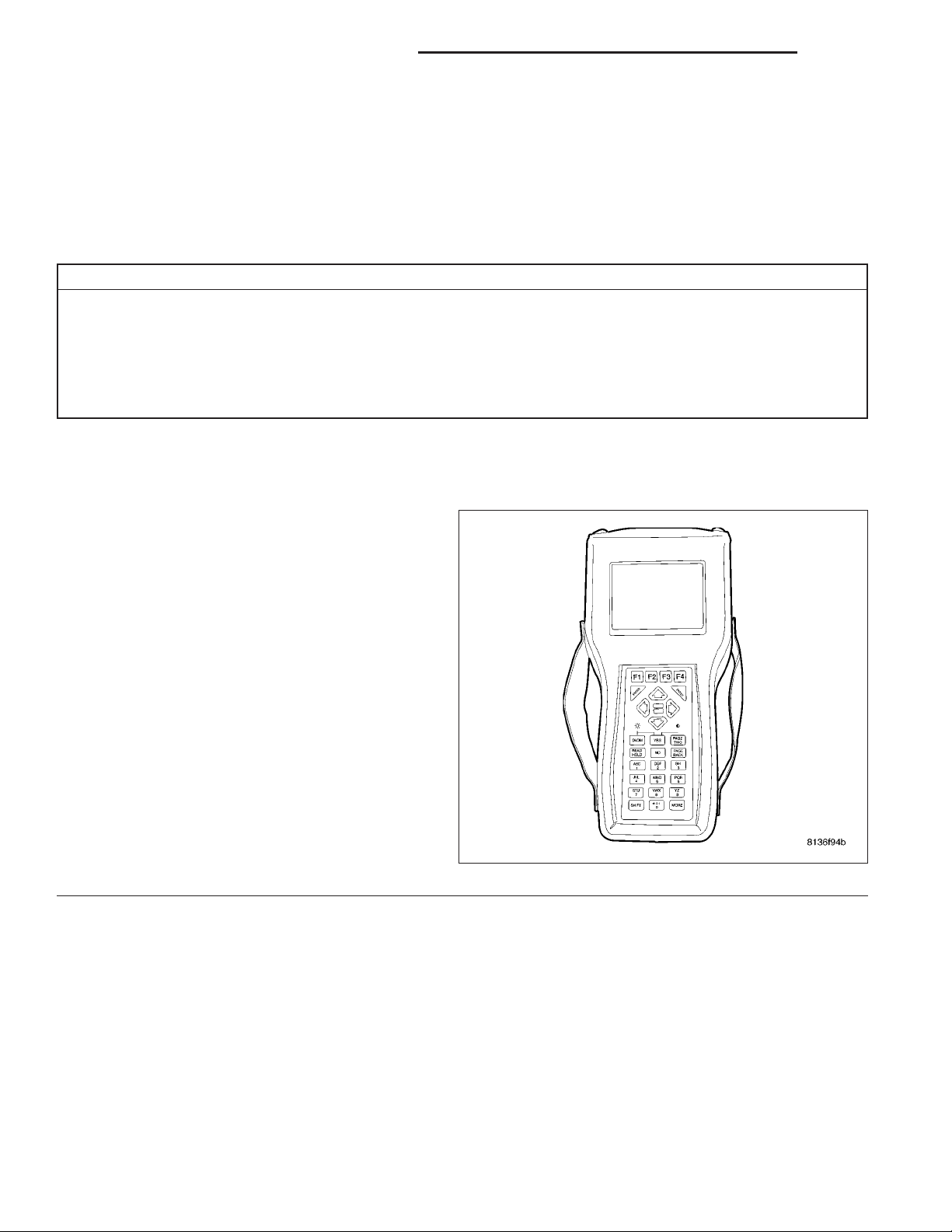
8A - 4 AUDIO - ELECTRICAL DIAGNOSTICS DR/DH
POWER AMP SHUTDOWN - BASE RADIO
For the Audio system circuit diagram (Refer to 8 - ELECTRICAL/AUDIO - SCHEMATICS AND DIAGRAMS).
For a complete wiring diagram Refer to Section 8W.
• When Monitored:
Ignition in RUN and IOD fuse installed.
• Set Condition:
The radio has sensed a short on the output for more than 10 seconds.
Possible Causes
FRONT SHORTED SPEAKER
REAR SHORTED SPEAKER
(+) CIRCUIT SHORTED TO GROUND
SPEAKER (+) & (-) CIRCUITS SHORTED TOGETHER
(-) CIRCUIT SHORTED TO GROUND
DETERMINE FAULT
1.
Turn the ignition on.
Turn the Radio on.
With the DRBIIIT, erase the audio DTC’s.
Cycle the ignition switch from off to on and wait 10
seconds.
With the DRBIIIT, read the audio DTC’s.
Does the DRBIIIT display POWER AMP SHUTDOWN?
Yes >>
No >>
Go To 2
Refer to the wiring diagrams located in
the service information to help isolate a
possible intermittent short.
Perform BODY VERIFICATION TEST VER 1.

DR/DH AUDIO - ELECTRICAL DIAGNOSTICS 8A - 5
POWER AMP SHUTDOWN - BASE RADIO (CONTINUED)
FRONT SHORTED SPEAKER
2.
Turn the ignition off.
NOTE: NOTE: Perform this procedure after disconnecting each front speaker connector.
Disconnect each front speaker harness connector one at a time.
Turn the ignition on.
Turn the radio on.
With the DRBIIIT, erase the audio DTCs.
Cycle the ignition switch from off to on and wait 10 seconds.
With the DRBIIIT, read DTC’s.
Does the DRBIIIT display POWER AMP SHUTDOWN with all the speakers disconnected?
Yes >>
No >>
REAR SHORTED SPEAKER
3.
Turn the ignition off.
NOTE: NOTE: Perform this procedure after disconnecting each rear speaker connector.
Disconnect each rear speaker harness connector one at a time.
Turn the ignition on.
Turn the radio on.
With the DRBIIIT, erase the audio DTCs.
Cycle the ignition switch from off to on and wait 10 seconds.
With the DRBIIIT, read DTC’s.
Does the DRBIIIT display POWER AMP SHUTDOWN with all the rear speakers disconnected?
Yes >>
No >>
(+) CIRCUIT SHORTED TO GROUND
4.
Turn the ignition off.
Disconnect each front and rear speaker harness connector.
Disconnect the Radio harness connector.
Measure the resistance between ground and each speaker (+) circuit.
Go To 3
Replace the Speaker that when disconnected the DTC did not reset.
Perform BODY VERIFICATION TEST - VER 1.
Go To 4
Replace the Speaker that when disconnected the DTC did not reset.
Perform BODY VERIFICATION TEST - VER 1.
Is the resistance below 1000.0 (1K) ohms?
Yes >>
No >>
Repair the speaker (+) circuit for a short to ground.
Perform BODY VERIFICATION TEST - VER 1.
Go To 5
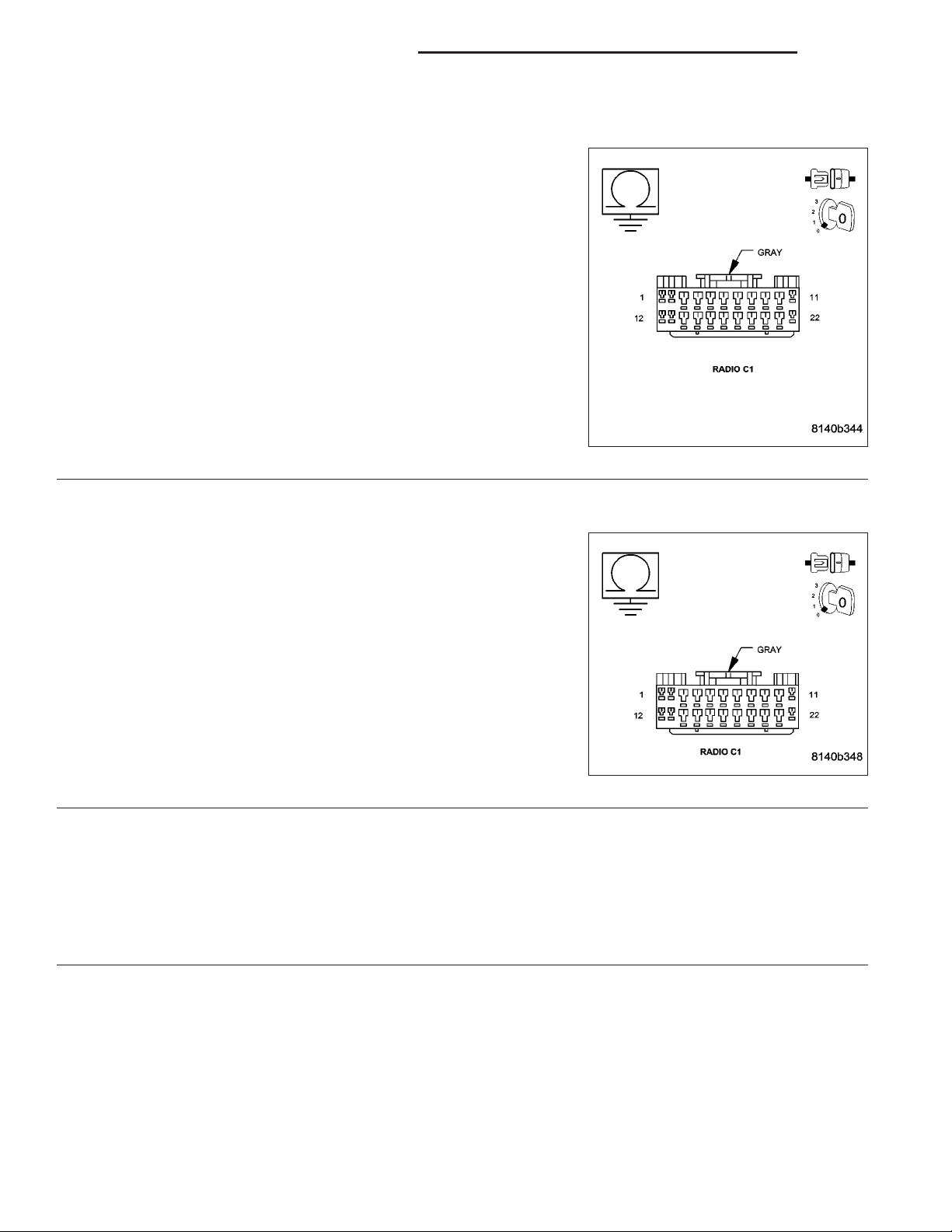
8A - 6 AUDIO - ELECTRICAL DIAGNOSTICS DR/DH
POWER AMP SHUTDOWN - BASE RADIO (CONTINUED)
(-) CIRCUIT SHORTED TO GROUND
5.
Turn the ignition off.
Disconnect each front and rear speaker harness connector.
Disconnect the Radio harness connector.
Measure the resistance between ground and each speaker (-) circuit.
Is the resistance below 1000.0 (1K) ohms?
Yes >>
No >>
SPEAKER (+) & (-) CIRCUITS SHORTED TOGETHER
6.
Turn the ignition off.
Disconnect each front and rear speaker harness connector.
Disconnect the Radio harness connector.
Measure the resistance between each speaker (+) circuit and each
speaker (-) circuit.
Is the resistance below 1000.0 (1K) ohms for any of the measurements?
Yes >>
No >>
Repair the speaker (-) circuit for a short to ground.
Perform BODY VERIFICATION TEST - VER 1.
Go To 6
Repair the speaker circuits shorted together.
Perform BODY VERIFICATION TEST - VER 1.
Go To 7
SPEAKER SECTION OF RADIO
7.
If there are no possible causes remaining, view repair.
Repair
Replace the Radio.
Perform BODY VERIFICATION TEST - VER 1.
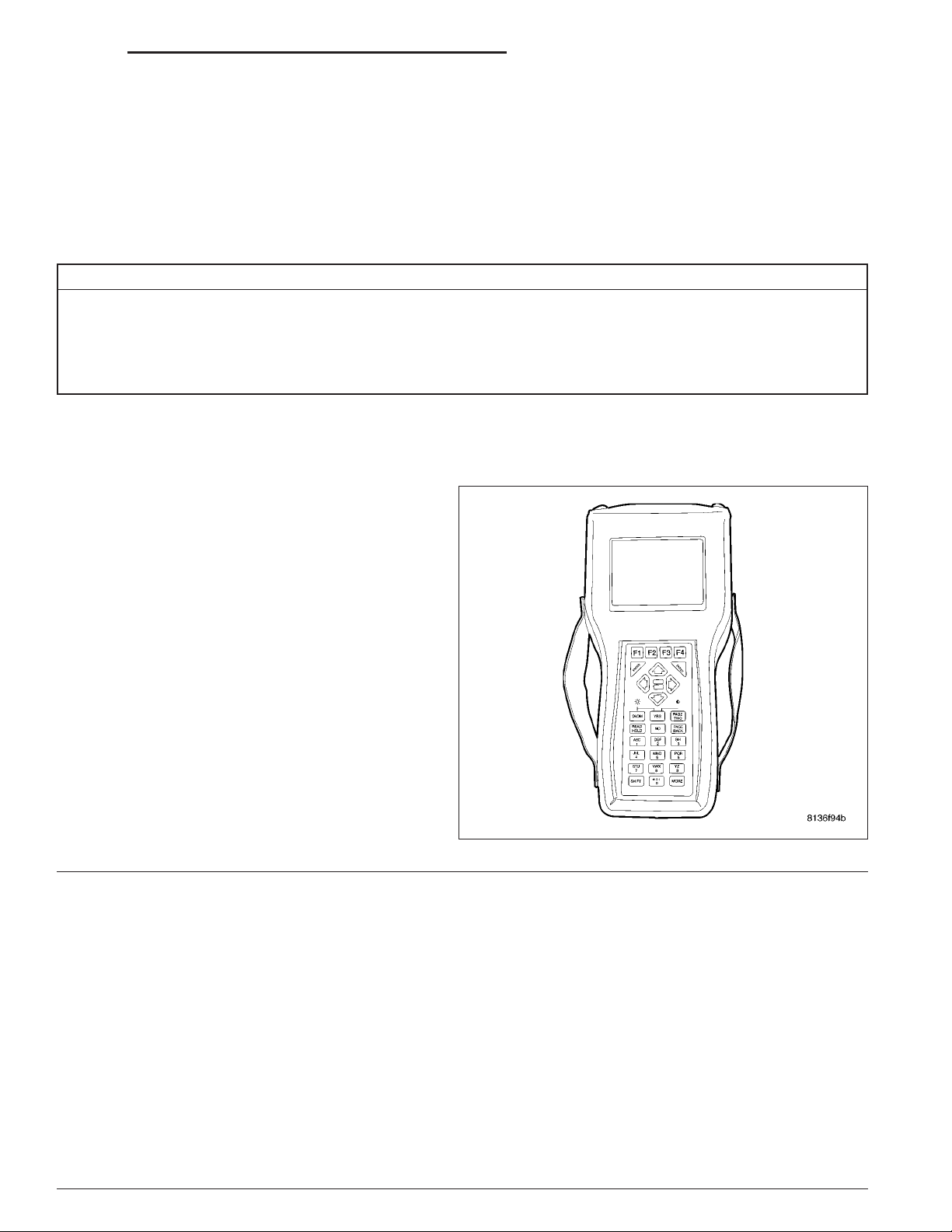
DR/DH AUDIO - ELECTRICAL DIAGNOSTICS 8A - 7
POWER AMP SHUTDOWN - PREMIUM
For the Audio system circuit diagram (Refer to 8 - ELECTRICAL/AUDIO - SCHEMATICS AND DIAGRAMS).
For a complete wiring diagram Refer to Section 8W.
• When Monitored:
Ignition in RUN and IOD fuse installed.
• Set Condition:
The radio has sensed a short on the output for more than 10 seconds.
Possible Causes
AMPLIFIER
(+) CIRCUIT SHORTED TO GROUND
(-) CIRCUIT SHORTED TO GROUND
SPEAKER (+) & (-) CIRCUITS SHORTED TOGETHER
DETERMINE FAULT
1.
Turn the ignition on.
Turn the Radio on.
With the DRBIIIT, erase the audio DTC’s.
Cycle the ignition switch from off to on and wait 10
seconds.
With the DRBIIIT, read the audio DTC’s.
Does the DRBIIIT display POWER AMP SHUTDOWN?
Yes >>
No >>
SPEAKER SECTION OF POWER AMPLIFIER
2.
Turn the ignition off.
Disconnect the Power Amplifier harness connector.
Turn the ignition on.
Turn the radio on.
With the DRBIIIT, erase the audio DTCs.
Cycle the ignition switch from off to on and wait 10 seconds.
With the DRBIIIT, read DTC’s.
Go To 2
Refer to the wiring diagrams located in
the service information to help isolate a
possible intermittent short.
Perform BODY VERIFICATION TEST VER 1.
Does the DRBIIIT display POWER AMP SHUTDOWN?
Yes >>
No >>
Go To 3
Replace the Power Amplifier in accordance with the service information.
Perform BODY VERIFICATION TEST - VER 1.
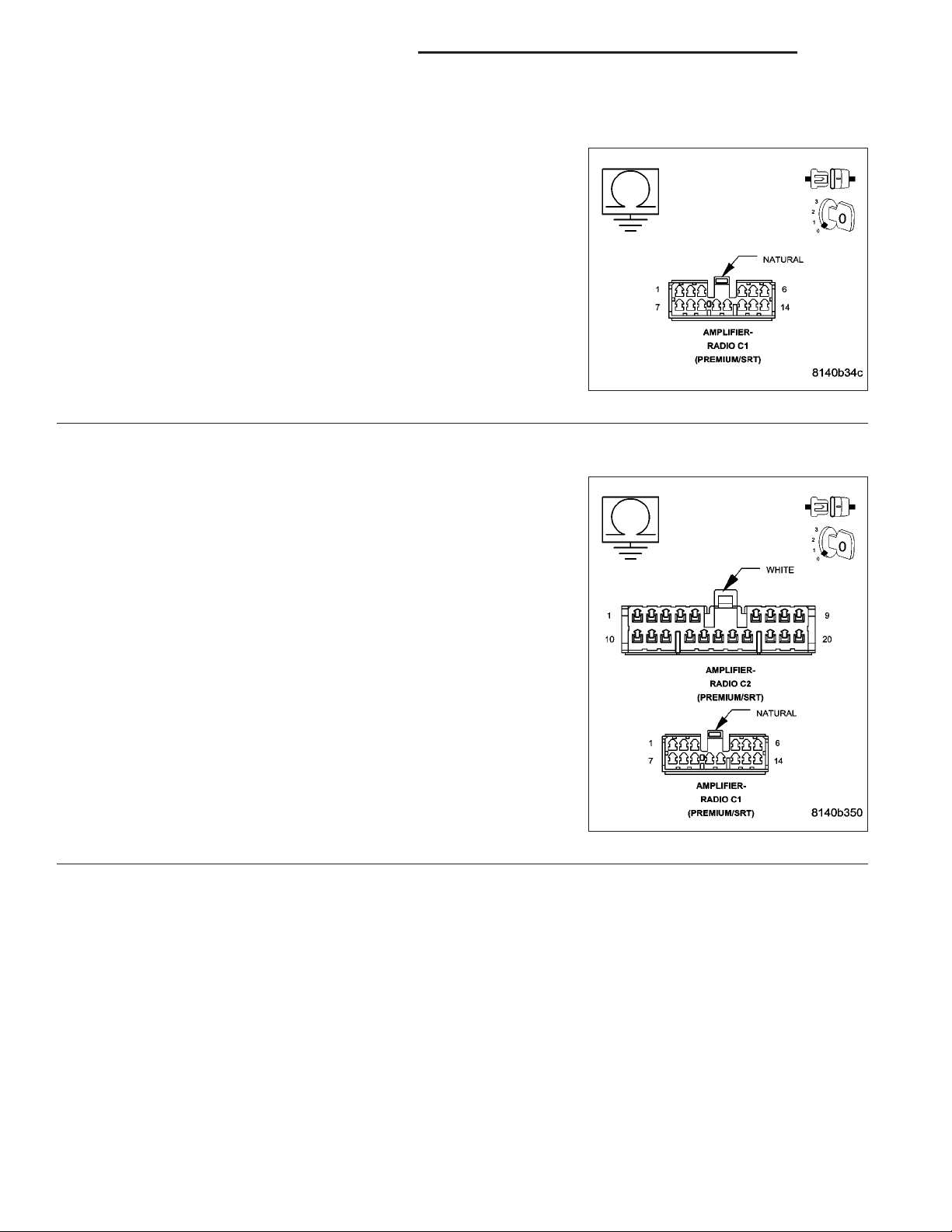
8A - 8 AUDIO - ELECTRICAL DIAGNOSTICS DR/DH
POWER AMP SHUTDOWN - PREMIUM (CONTINUED)
(+) CIRCUIT SHORTED TO GROUND
3.
Turn the ignition off.
Disconnect the Power Amplifier harness connector.
Disconnect the Radio harness connector.
Measure the resistance between ground and any speaker (+) circuit.
Is the resistance below 1000.0 (1K) ohms?
Yes >>
No >>
(-) CIRCUIT SHORTED TO GROUND
4.
Turn the ignition off.
Disconnect the Power Amplifier harness connector.
Disconnect the Radio harness connector.
Measure the resistance between ground and any speaker (-) circuit.
Is the resistance below 1000.0 (1K) ohms?
Yes >>
No >>
Repair the speaker (+) circuit for a short to ground.
Perform BODY VERIFICATION TEST - VER 1.
Go To 4
Repair the speaker (-) circuit for a short to ground.
Perform BODY VERIFICATION TEST - VER 1.
Go To 5
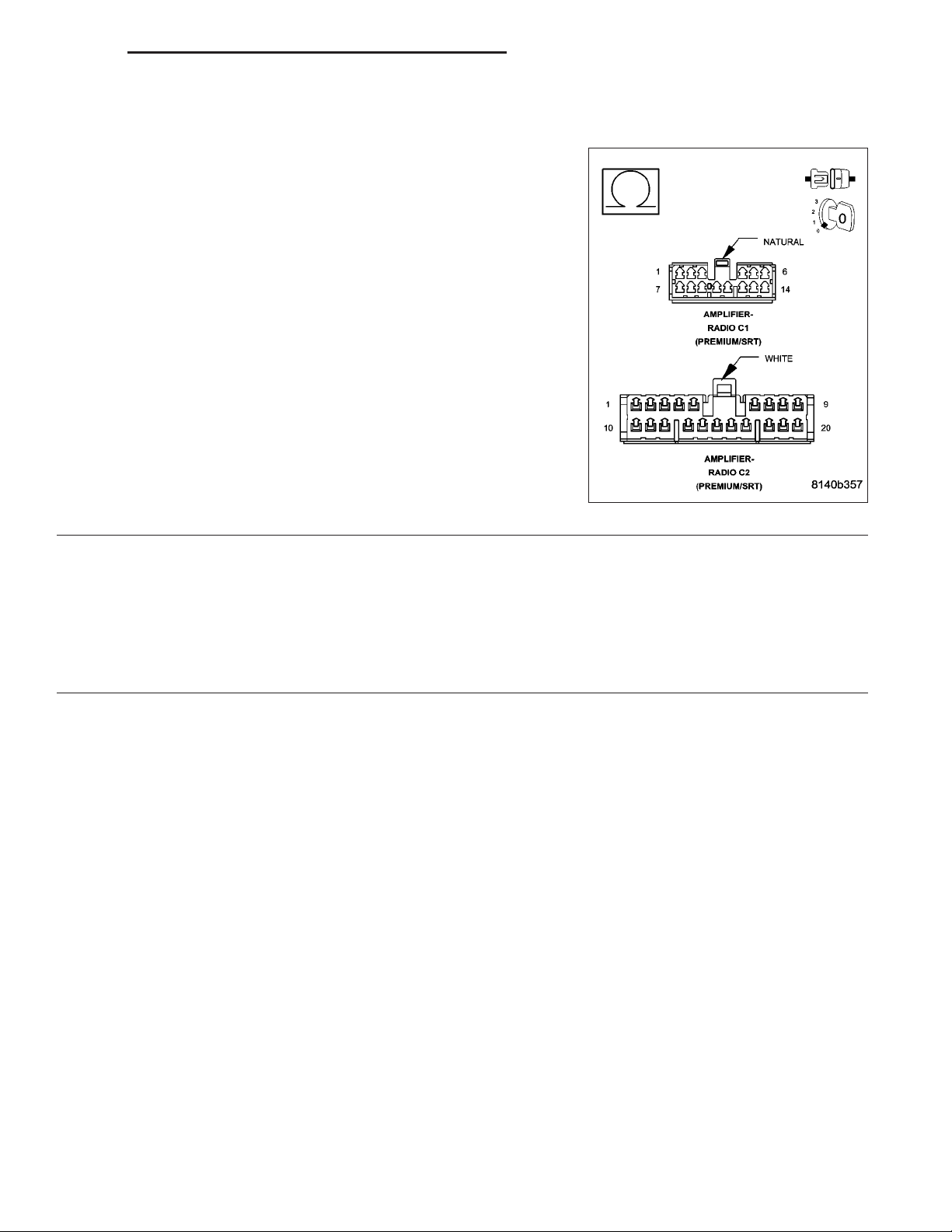
DR/DH AUDIO - ELECTRICAL DIAGNOSTICS 8A - 9
POWER AMP SHUTDOWN - PREMIUM (CONTINUED)
SPEAKER (+) & (-) CIRCUITS SHORTED TOGETHER
5.
Turn the ignition off.
Disconnect the Power Amplifier harness connector.
Disconnect the Radio harness connector.
Measure the resistance between each speaker (+) circuit and each
speaker (-) circuit.
Is the resistance below 1000.0 (1K) ohms for any of the measurements?
Yes >>
No >>
SPEAKER SECTION OF RADIO
6.
If there are no possible causes remaining, view repair.
Repair
Repair the speaker circuits shorted together.
Perform BODY VERIFICATION TEST - VER 1.
Go To 6
Replace the Radio.
Perform BODY VERIFICATION TEST - VER 1.
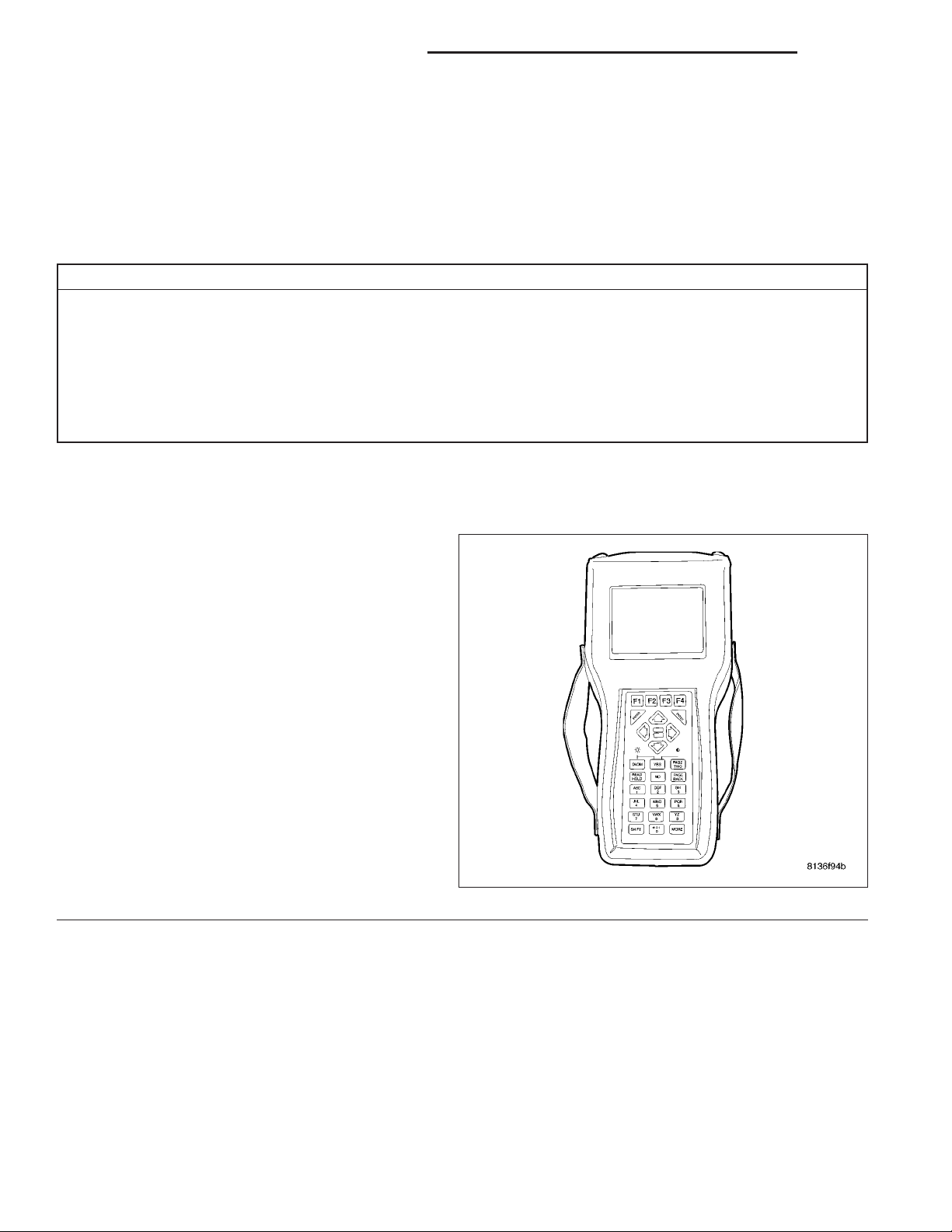
8A - 10 AUDIO - ELECTRICAL DIAGNOSTICS DR/DH
REMOTE RADIO SWITCH CIRCUIT HIGH
For the Audio system circuit diagram (Refer to 8 - ELECTRICAL/AUDIO - SCHEMATICS AND DIAGRAMS).
For a complete wiring diagram Refer to Section 8W.
• When Monitored:
With the ignition on.
• Set Condition:
Remote radio control MUX circuit is open (above 5.0 volts).
Possible Causes
CLOCKSPRING SHORTED TO VOLTAGE
RADIO CONTROL MUX CIRCUIT SHORTED TO VOLTAGE
CLOCKSPRING OPEN
GROUND CIRCUIT OPEN
OPEN RADIO CONTROL MUX CIRCUIT
INSTRUMENT CLUSTER
DETERMINE FAULT
1.
Turn the ignition on.
NOTE: NOTE: Make sure the DRB can communicate with the Radio before continuing.
With the DRBIIIT, erase the Instrument Cluster
DTC’s.
Cycle the ignition switch from off to on and wait 1
minute.
With the DRBIIIT, read the DTC’s.
Did this DTC reset?
Yes >>
No >>
Go To 2
Refer to the wiring diagrams located in
the service information to help isolate a
possible intermittent open or short.
Perform BODY VERIFICATION TEST VER 1.
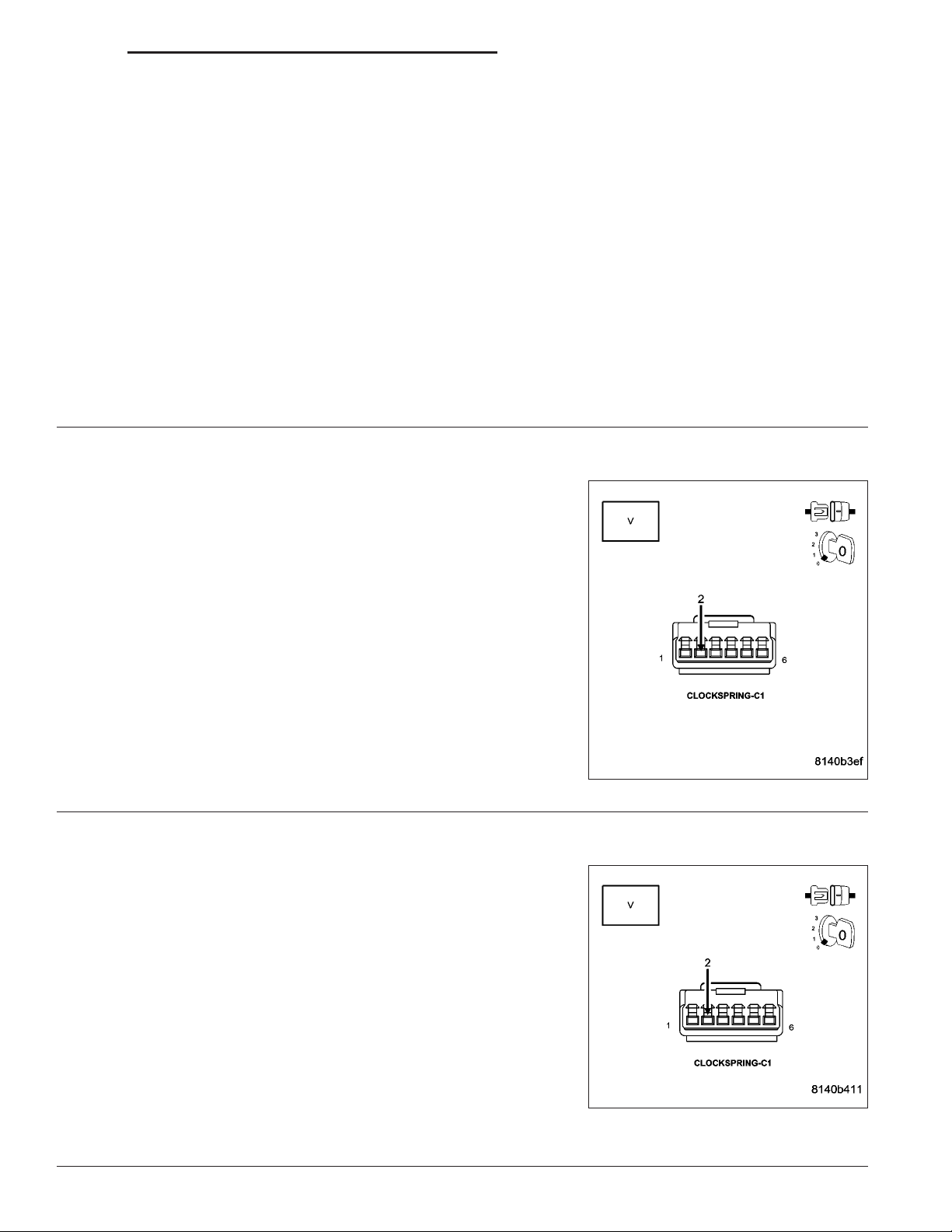
DR/DH AUDIO - ELECTRICAL DIAGNOSTICS 8A - 11
REMOTE RADIO SWITCH CIRCUIT HIGH (CONTINUED)
CHECK VOLTAGE AT SWITCH
2.
WARNING: WARNING: To avoid personal injury or death, turn the ignition off, disconnect the battery and
wait 2 minutes before proceeding.
CAUTION: CAUTION: Do not place an intact undeployed airbag module face down on a hard surface, the
airbag module will propel into the air if accidently deployed.
Remove the Driver Airbag Module.
Disconnect either remote radio switch harness connector.
Turn the ignition on, reconnect the battery.
Measure the voltage between the Radio Control MUX circuit and the ground circuit at the remote radio switch con-
nector.
Is the voltage above 3.6 volts?
Yes >>
No >>
CLOCKSPRING SHORTED TO VOLTAGE
3.
Turn the ignition off.
Disconnect the Clockspring C1 harness connector.
Turn the ignition on.
Measure the voltage of the Radio Control MUX circuit at the clock-
spring C1 harness connector.
Is the voltage above 5.0 volts?
Yes >>
No >>
Go To 3
Go To 5
Go To 4
Repair the radio control MUX circuit for a short to voltage
between the clockspring and the splice. If OK, replace the
Clockspring.
Perform BODY VERIFICATION TEST - VER 1.
RADIO CONTROL MUX CIRCUIT SHORTED TO VOLTAGE
4.
Turn the ignition off.
Disconnect the Clockspring C1 harness connector.
Disconnect the Instrument Cluster harness connectors.
Turn the ignition on.
Measure the voltage of the Radio Control MUX circuit at the clock-
spring C1 harness connector.
Is the voltage above 5.0 volts?
Yes >>
No >>
Repair the Radio Control MUX circuit for a short to voltage
between the Instrument Cluster and the Clockspring.
Perform BODY VERIFICATION TEST - VER 1.
Replace the Instrument Cluster in accordance with the ser-
vice information.
Perform BODY VERIFICATION TEST - VER 1.
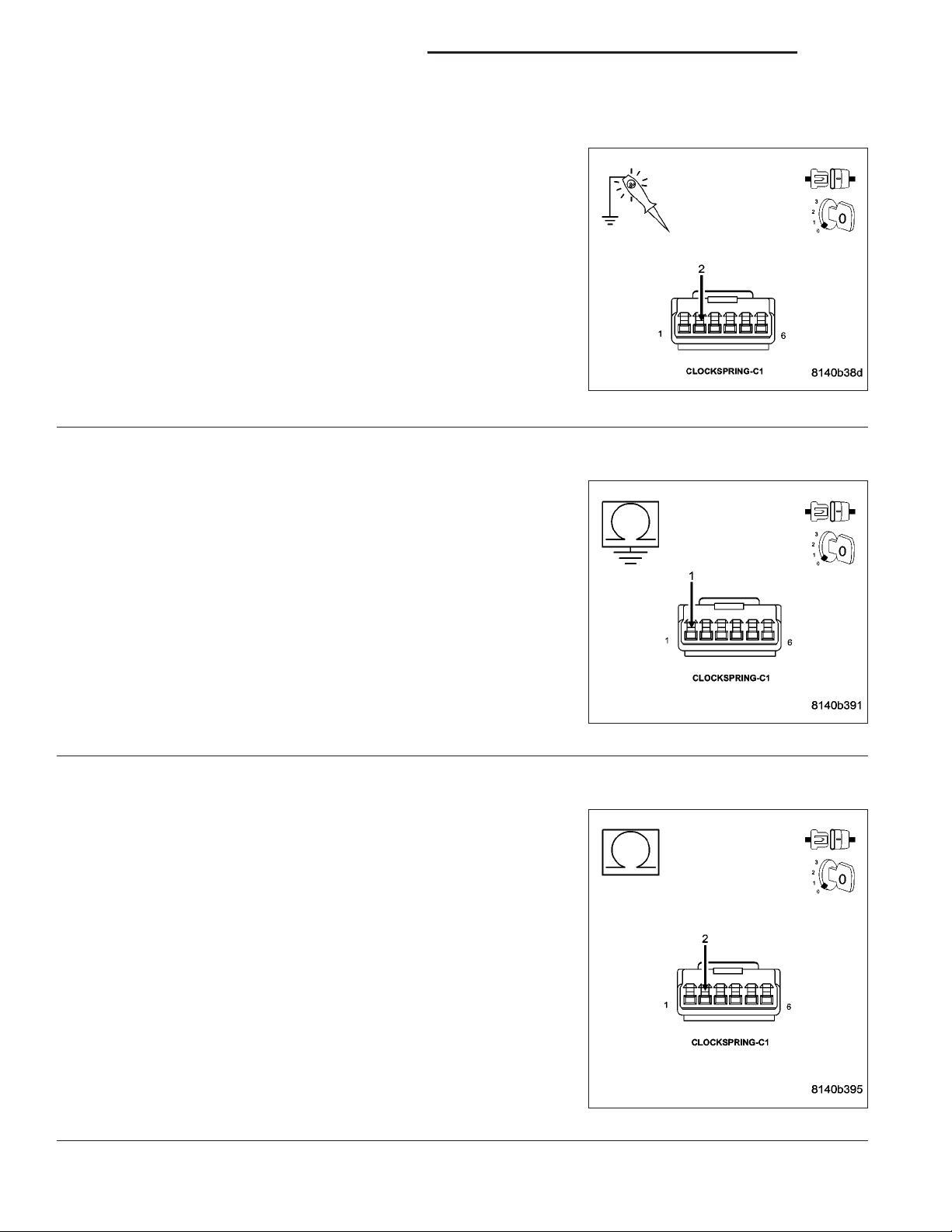
8A - 12 AUDIO - ELECTRICAL DIAGNOSTICS DR/DH
REMOTE RADIO SWITCH CIRCUIT HIGH (CONTINUED)
CLOCKSPRING OPEN
5.
Turn the ignition off.
Disconnect the Clockspring C1 harness connector.
Turn the ignition on.
Turn the Radio on.
Connect a jumper wire between the Radio Control MUX circuit and the
Ground circuit.
Did the radio change stations?
Yes >>
No >>
GROUND CIRCUIT OPEN
6.
Turn the ignition off.
Disconnect the Clockspring C1 harness connector.
Measure the resistance between ground and the Ground circuit at the
Clockspring C1 harness connector.
Is the resistance below 5.0 ohms?
Yes >>
No >>
Repair the ground circuit or the radio control MUX circuit
for an open between the clockspring and the splice. If OK,
replace the Clockspring.
Perform BODY VERIFICATION TEST - VER 1.
Go To 6
Go To 7
Repair the Ground circuit for an open.
Perform BODY VERIFICATION TEST - VER 1.
OPEN RADIO CONTROL MUX CIRCUIT
7.
Turn the ignition off.
Disconnect the Clockspring C1 harness connector.
Disconnect the Instrument Cluster harness connectors.
Measure the resistance of the Radio Control MUX circuit between the
Instrument Cluster connector and the Clockspring C1 connector.
Is the resistance below 5.0 ohms?
Yes >>
No >>
Go To 8
Repair the Radio Control MUX circuit for an open between
the clockspring and the Instrument Cluster.
Perform BODY VERIFICATION TEST - VER 1.
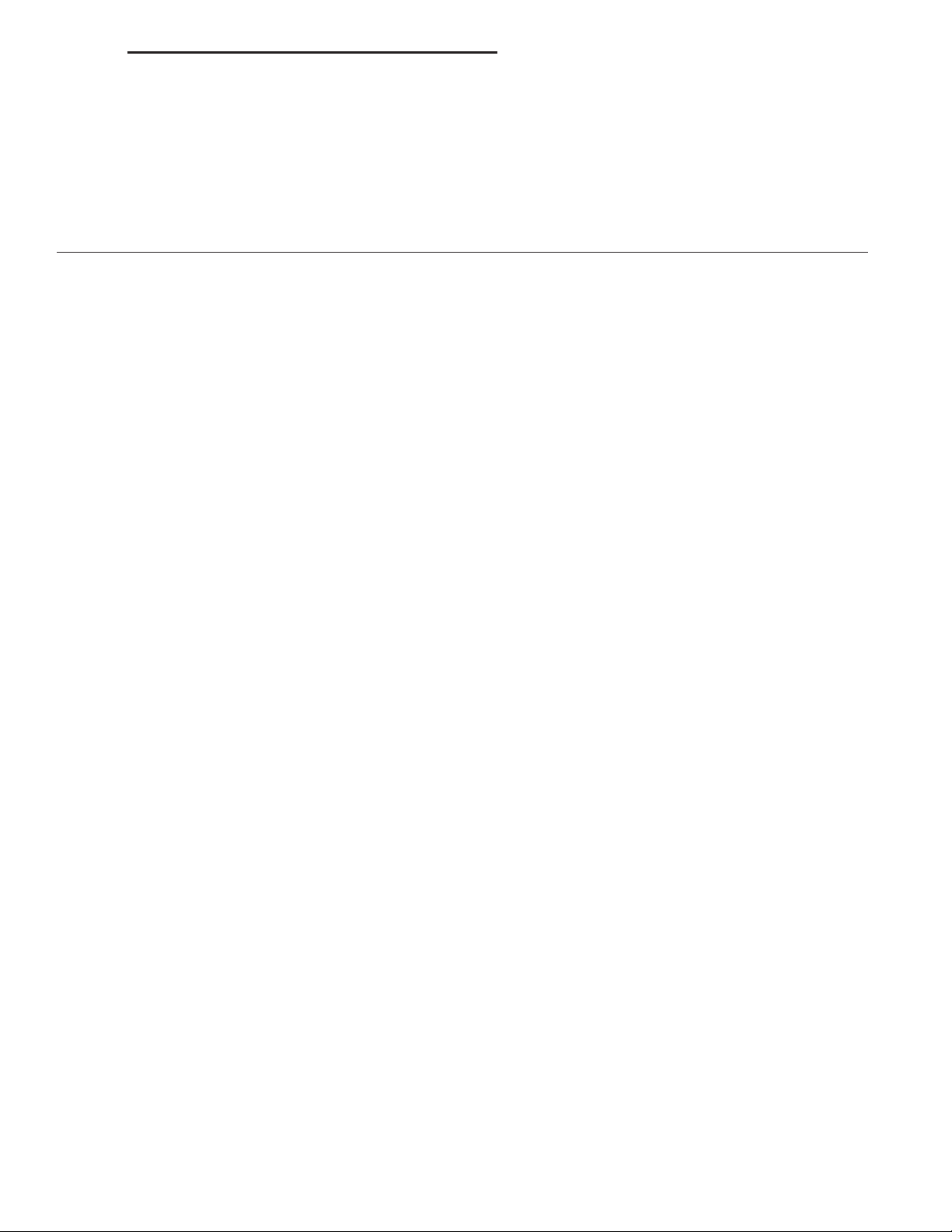
DR/DH AUDIO - ELECTRICAL DIAGNOSTICS 8A - 13
REMOTE RADIO SWITCH CIRCUIT HIGH (CONTINUED)
INSTRUMENT CLUSTER
8.
If there are no possible causes remaining, view repair.
Repair
Replace the Instrument Cluster in accordance with the service information.
Perform BODY VERIFICATION TEST - VER 1.
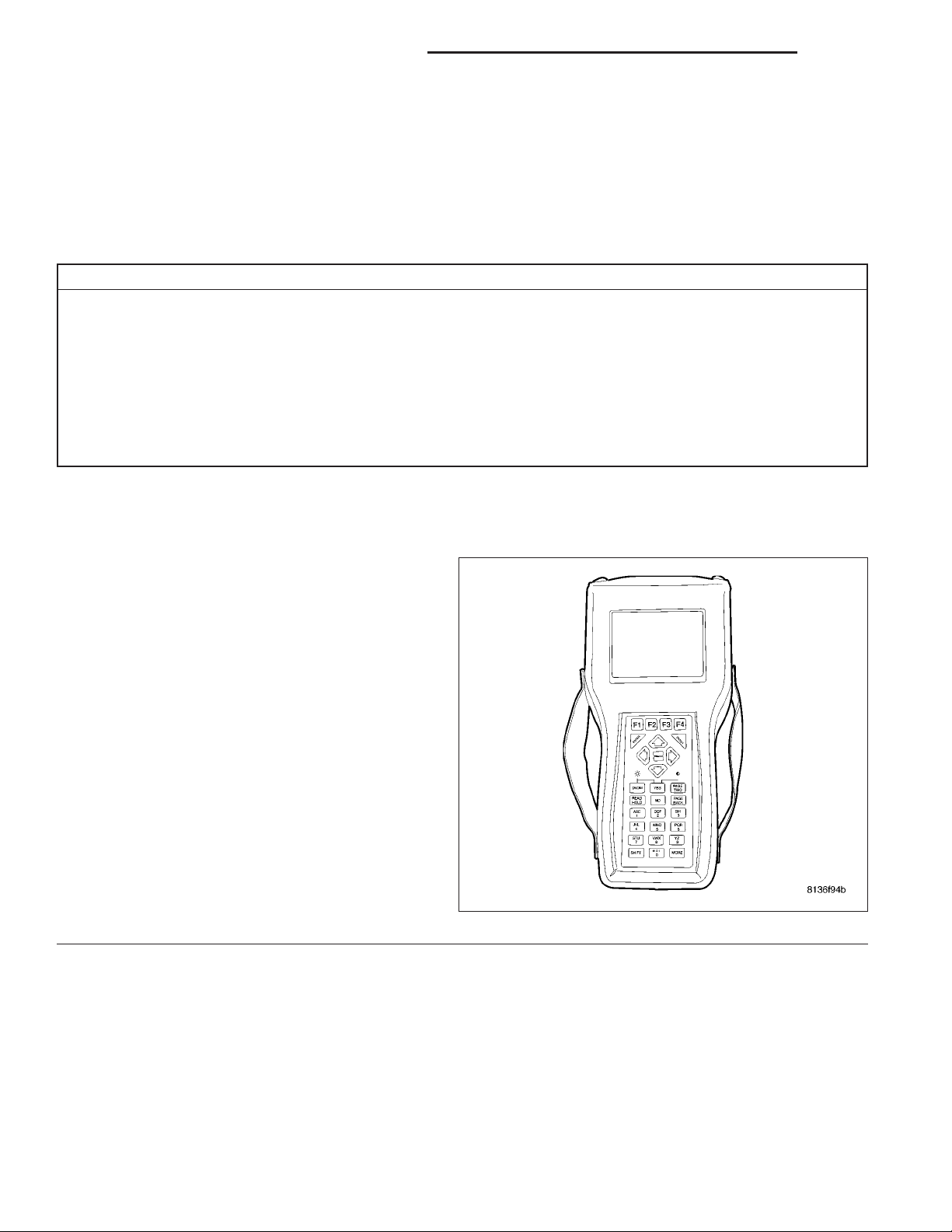
8A - 14 AUDIO - ELECTRICAL DIAGNOSTICS DR/DH
REMOTE RADIO SWITCH CIRCUIT STUCK
For the Audio system circuit diagram (Refer to 8 - ELECTRICAL/AUDIO - SCHEMATICS AND DIAGRAMS).
For a complete wiring diagram Refer to Section 8W.
• When Monitored:
With the ignition on.
• Set Condition:
Remote radio control MUX circuit is stuck or shorted to ground for greater than 30 seconds.
Possible Causes
LEFT REMOTE RADIO SWITCH STUCK OR SHORTED TO GROUND
RIGHT REMOTE RADIO SWITCH STUCK OR SHORTED TO GROUND
CLOCKSPRING
RADIO CONTROL MUX CIRCUIT SHORTED TO GROUND AT THE SWITCH
CLOCKSPRING SHORTED TO GROUND
RADIO CONTROL MUX CIRCUIT SHORTED TO GROUND
INSTRUMENT CLUSTER
DETERMINE FAULT
1.
Turn the ignition on.
NOTE: NOTE: Make sure the DRB can communicate with the Radio before continuing.
With the DRBIIIT, erase the Instrument Cluster
DTC’s.
Cycle the ignition switch from off to on and wait 1
minute.
With the DRBIIIT, read the DTC’s.
Did this DTC reset?
Yes >>
No >>
Go To 2
Refer to the wiring diagrams located in
the service information to help isolate a
possible intermittent open or short.
Perform BODY VERIFICATION TEST VER 1.
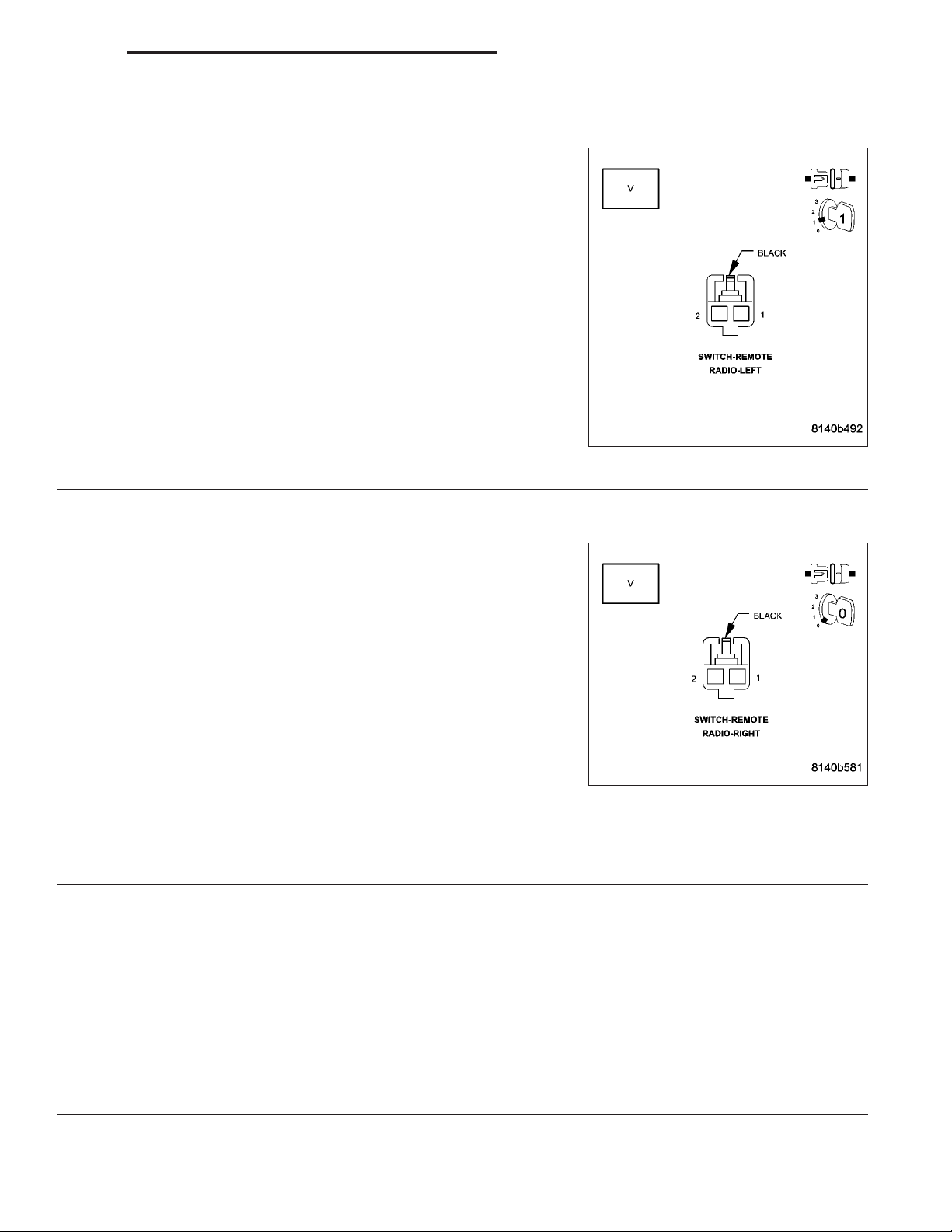
DR/DH AUDIO - ELECTRICAL DIAGNOSTICS 8A - 15
REMOTE RADIO SWITCH CIRCUIT STUCK (CONTINUED)
LEFT REMOTE RADIO SWITCH STUCK OR SHORTED TO GROUND
2.
WARNING: WARNING: To avoid personal injury or death, turn the
ignition off, disconnect the battery and wait 2 minutes before proceeding.
CAUTION: CAUTION: Do not place an intact undeployed airbag
module face down on a hard surface, the airbag module will propel into the air if accidently deployed.
Remove the Driver Airbag Module.
Disconnect the Left Remote Radio Switch harness connector.
Turn the ignition on, reconnect the battery.
With the DRB, enter Instrument Cluster then Sensors and monitor the
Remote Radio SW voltage.
Is the voltage above 3.2 volts?
Yes >>
No >>
RIGHT REMOTE RADIO SWITCH STUCK OR SHORTED TO GROUND
3.
WARNING: WARNING: To avoid personal injury or death, turn the
ignition off, disconnect the battery and wait 2 minutes before proceeding.
CAUTION: CAUTION: Do not place an intact undeployed airbag
module face down on a hard surface, the airbag module will propel into the air if accidently deployed.
Remove the Driver Airbag Module.
Disconnect the Right Remote Radio Switch harness connector.
Turn the ignition on, reconnect the battery.
With the DRB, enter Instrument Cluster then Sensors and monitor the
Remote Radio SW voltage.
Is the voltage above 3.2 volts?
Yes >>
No >>
Replace the Left Remote Radio Switch.
Perform BODY VERIFICATION TEST - VER 1.
Go To 3
Replace the Right Remote Radio Switch.
Perform BODY VERIFICATION TEST - VER 1.
Go To 4
CHECK THE CLOCKSPRING
4.
Turn the ignition off.
Disconnect the Clockspring C4 harness connector.
Turn the ignition on.
With the DRB, enter Instrument Cluster then Sensors and monitor the Remote Radio SW voltage.
Is the voltage above 3.2 volts?
Yes >>
No >>
Go To 5
Go To 6
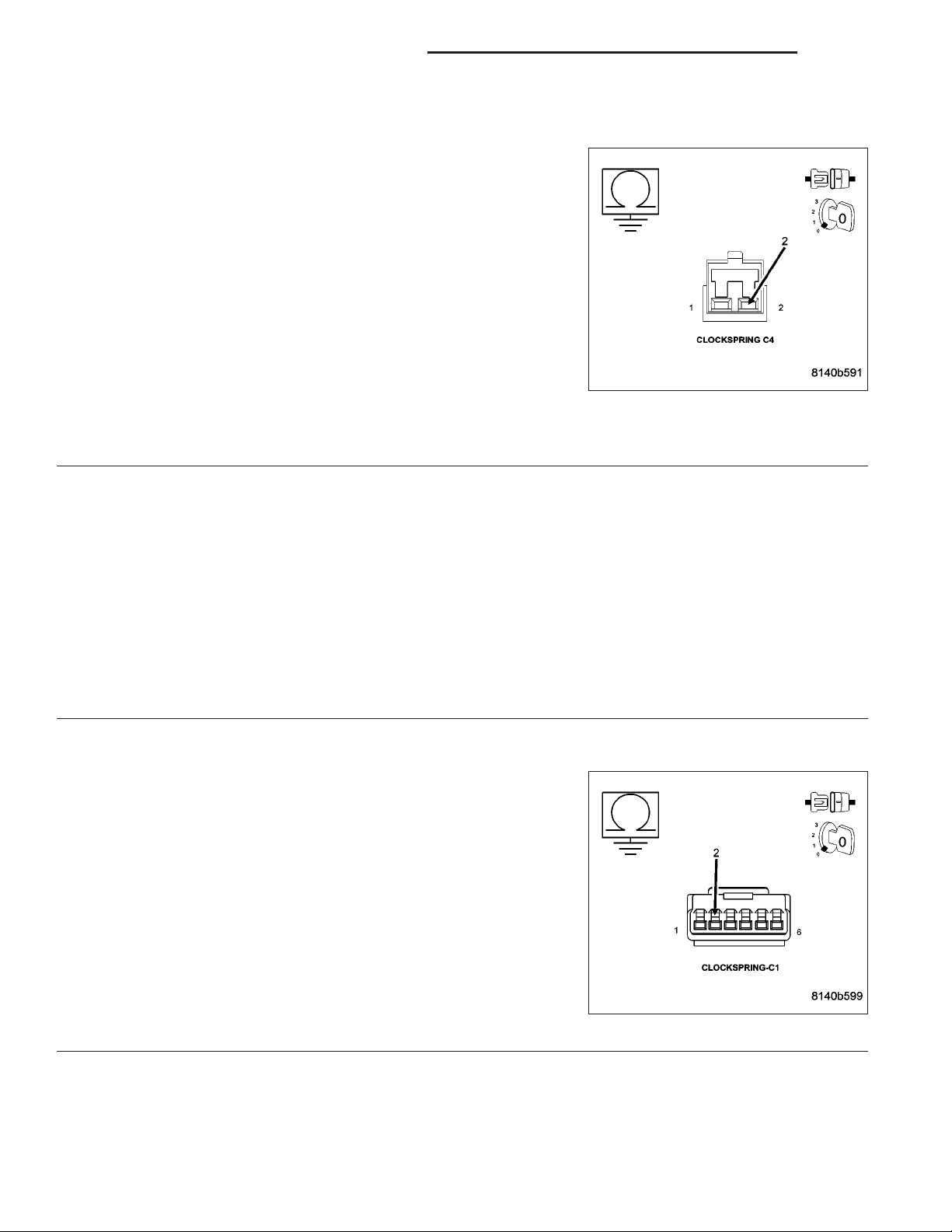
8A - 16 AUDIO - ELECTRICAL DIAGNOSTICS DR/DH
REMOTE RADIO SWITCH CIRCUIT STUCK (CONTINUED)
RADIO CONTROL MUX CIRCUIT SHORTED TO GROUND AT THE SWITCH
5.
Turn the ignition off.
Disconnect the Clockspring C4 harness connector.
NOTE: NOTE: Ensure both remote radio switches are disconnected.
Measure the resistance between ground and the Radio Control MUX
circuit at the Clockspring C4 harness connector.
Is the resistance below 5.0 ohms?
Yes >>
No >>
CLOCKSPRING SHORTED TO GROUND
6.
Turn the ignition off.
Disconnect the Clockspring C1 harness connector.
Turn the ignition on.
With the DRB, enter Instrument Cluster then Sensors and monitor the Remote Radio SW voltage.
Is the voltage above 3.2 volts?
Yes >>
No >>
RADIO CONTROL MUX CIRCUIT SHORTED TO GROUND
7.
Turn the ignition off.
Disconnect the Clockspring C1 harness connector.
Disconnect the Instrument Cluster harness connectors.
Measure the resistance between ground and the Radio Control MUX
circuit.
Repair the Radio Control MUX circuit for a short to ground
between the clockspring and the remote radio switches.
Perform BODY VERIFICATION TEST - VER 1.
Repair the Radio Control MUX circuit for a short to the
Ground circuit between the clockspring and the remote
radio switches.
Perform BODY VERIFICATION TEST - VER 1.
Replace the Clockspring in accordance with the service information.
Perform BODY VERIFICATION TEST - VER 1.
Go To 7
Is the resistance below 5.0 ohms?
Yes >>
No >>
Repair the Radio Control MUX circuit for a short to ground
between the clockspring and the Instrument Cluster.
Perform BODY VERIFICATION TEST - VER 1.
Replace the Instrument Cluster in accordance with the ser-
vice information.
Perform BODY VERIFICATION TEST - VER 1.
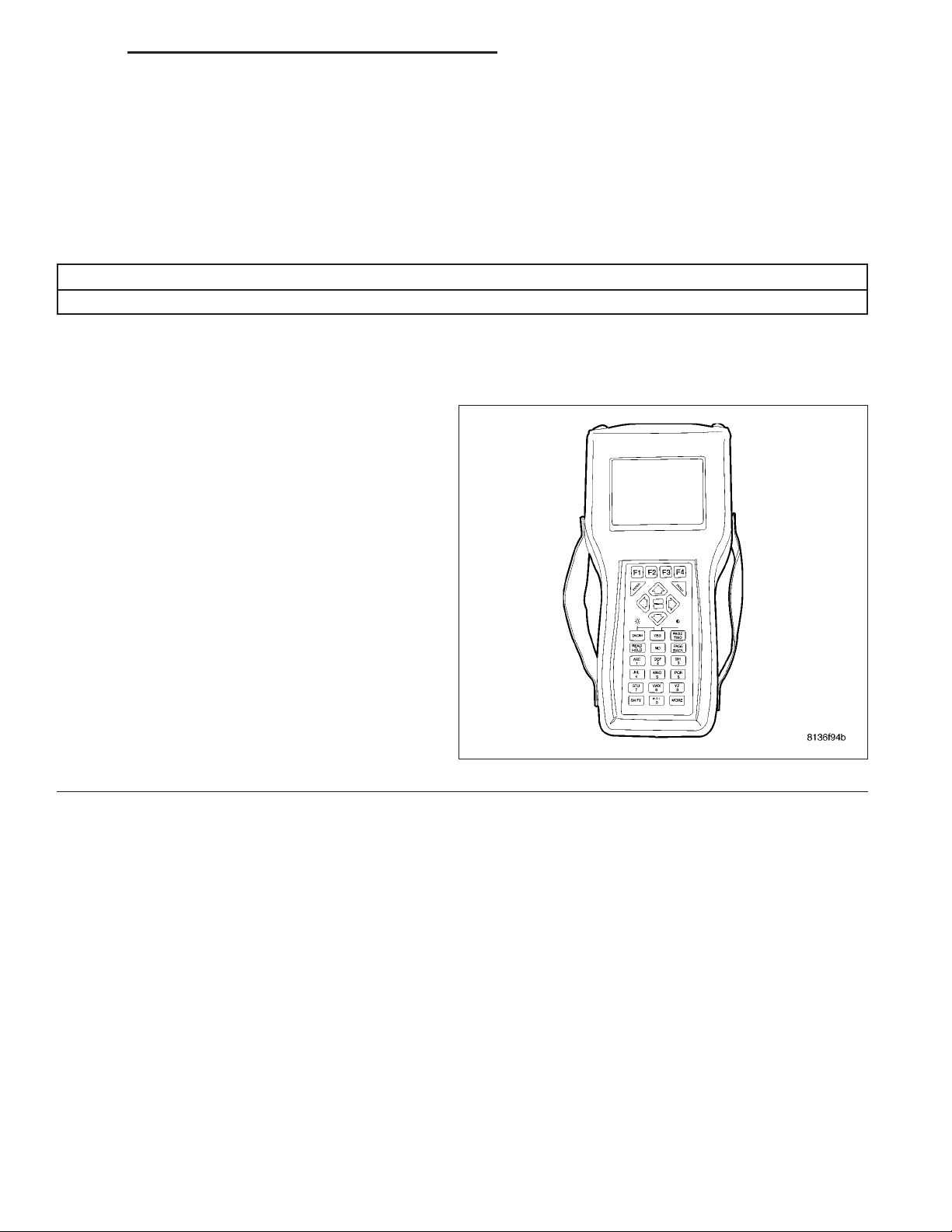
DR/DH AUDIO - ELECTRICAL DIAGNOSTICS 8A - 17
PCI FAILURE
For the Audio system circuit diagram (Refer to 8 - ELECTRICAL/AUDIO - SCHEMATICS AND DIAGRAMS).
For a complete wiring diagram Refer to Section 8W.
• When Monitored:
When the DRBIIIT performs the PCI Amplifier Test.
• Set Condition:
When the Amplifier detects a fault with the PCI circuitry.
Possible Causes
AMPLIFIER
AMPLIFIER
1.
NOTE: NOTE: The fault condition must be
present to continue diagnosis. Use the DRBIIIT
to perform the Amplifier pretest to verify the
fault condition is present before continuing
diagnosis.
Turn the ignition on.
With the DRBIIIT, perform the Amplifier pretest.
Is the fault condition present?
Yes >>
No >>
Replace the Amplifier in accordance
with the Service Information.
Perform BODY VERIFICATION TEST VER 1.
Refer to the wiring diagrams in the service information to help isolate a possible intermittent condition.
Perform BODY VERIFICATION TEST VER 1.
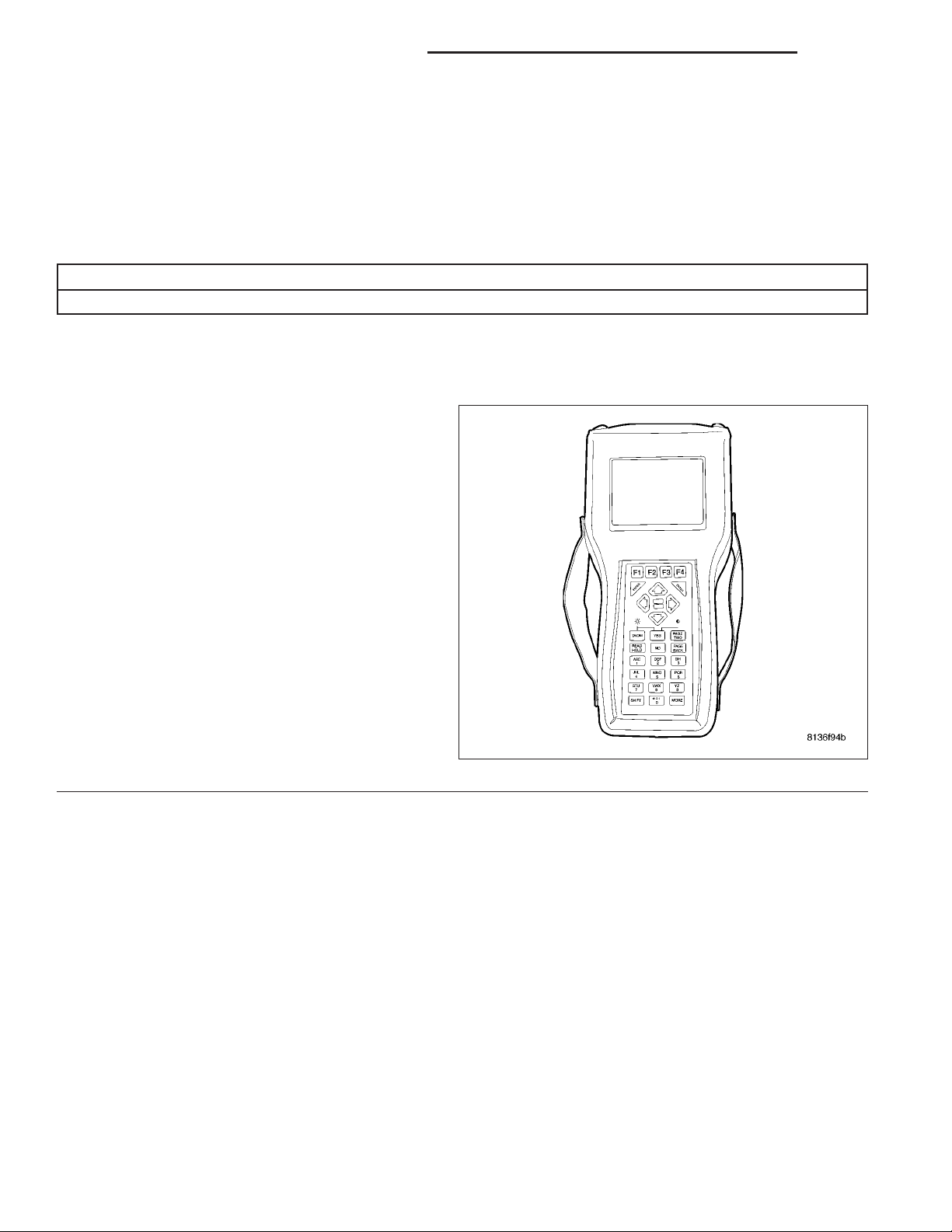
8A - 18 AUDIO - ELECTRICAL DIAGNOSTICS DR/DH
SOFTWARE CHECKSUM FAILURE
For the Audio system circuit diagram (Refer to 8 - ELECTRICAL/AUDIO - SCHEMATICS AND DIAGRAMS).
For a complete wiring diagram Refer to Section 8W.
• When Monitored:
When the DRBIIIT performs the PCI Amplifier Test.
• Set Condition:
When the Amplifier detects a fault with the software checksum.
Possible Causes
AMPLIFIER
AMPLIFIER
1.
NOTE: NOTE: The fault condition must be
present to continue diagnosis. Use the DRBIIIT
to perform the Amplifier pretest to verify the
fault condition is present before continuing
diagnosis.
Turn the ignition on.
With the DRBIIIT, perform the Amplifier pretest.
Is the fault condition present?
Yes >>
No >>
Replace the Amplifier in accordance
with the Service Information.
Perform BODY VERIFICATION TEST VER 1.
Refer to the wiring diagrams in the service information to help isolate a possible intermittent condition.
Perform BODY VERIFICATION TEST VER 1.
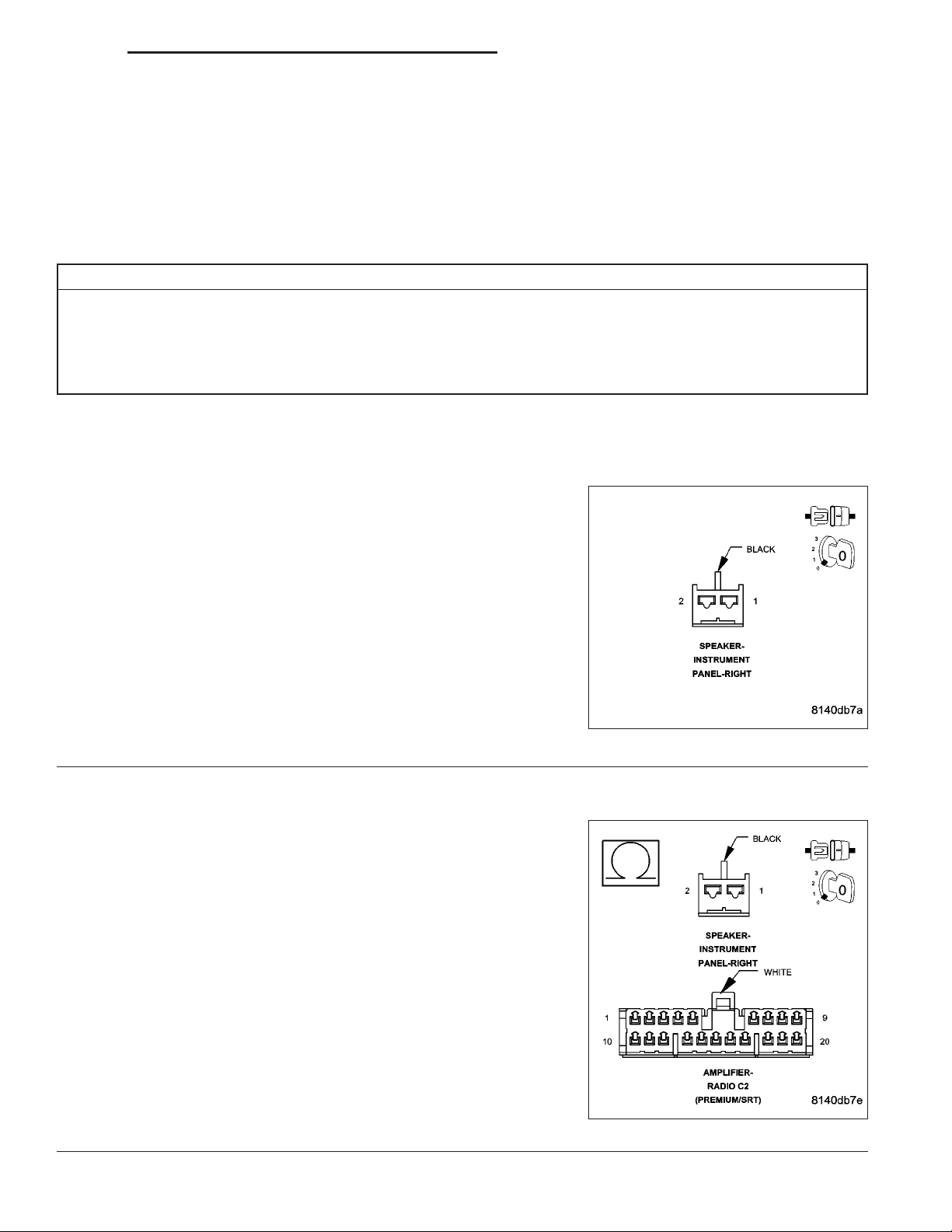
DR/DH AUDIO - ELECTRICAL DIAGNOSTICS 8A - 19
RIGHT FRONT I/P CHANNEL SHORT ACROSS
For the Audio system circuit diagram (Refer to 8 - ELECTRICAL/AUDIO - SCHEMATICS AND DIAGRAMS).
For a complete wiring diagram Refer to Section 8W.
• When Monitored:
When the DRBIIIT performs the Speaker Output test.
• Set Condition:
When the Right Front I/P Speaker circuit is shorted.
Possible Causes
RIGHT FRONT I/P CHANNEL SHORT ACROSS
RIGHT FROM IP SPEAKER
RIGHT FRONT I/P SPEAKER CIRCUITS SHORTED
AMPLIFIER
RIGHT FRONT I/P CHANNEL SHORT ACROSS
1.
NOTE: NOTE: The fault condition must be present to continue
diagnosis. Use the DRBIIIT to perform the Amplifier pretest to verify the fault condition is present before continuing diagnosis.
Turn the ignition off.
Access and disconnect the Right Front I/P Speaker harness connector.
Turn the ignition on.
With the DRBIIIT, perform the Amplifier pretest.
Is the fault condition still present?
Yes >>
No >>
RIGHT FRONT I/P SPEAKER CIRCUITS SHORTED
2.
Turn the ignition off.
Access and disconnect the Right Front I/P Speaker harness connector.
Access and disconnect the Amplifier C2 harness connector.
Measure the resistance of the Right Front I/P Speaker (+) and (-) cir-
cuits.
Is the resistance below 5.0 ohms?
Yes >>
No >>
Go To 2
Replace the Right Front I/P Speaker in accordance with
the Service Information.
Perform BODY VERIFICATION TEST - VER 1.
Repair the Right Front I/P Speaker (+) and (-) circuits for a
short together.
Perform BODY VERIFICATION TEST - VER 1.
Replace the Amplifier in accordance with the Service Infor-
mation.
Perform BODY VERIFICATION TEST - VER 1.
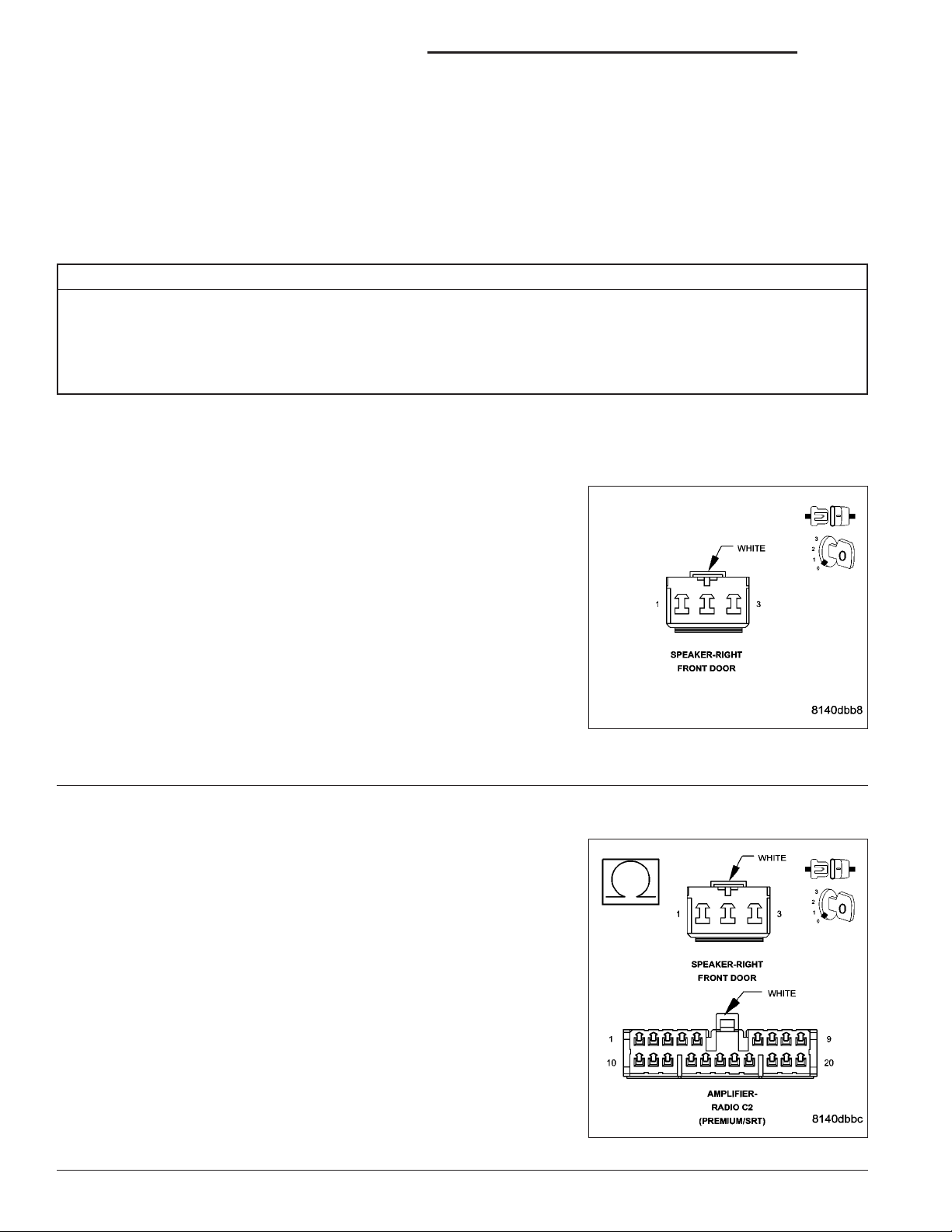
8A - 20 AUDIO - ELECTRICAL DIAGNOSTICS DR/DH
RIGHT FRONT DOOR CHANNEL SHORT ACROSS
For the Audio system circuit diagram (Refer to 8 - ELECTRICAL/AUDIO - SCHEMATICS AND DIAGRAMS).
For a complete wiring diagram Refer to Section 8W.
• When Monitored:
When the DRBIIIT performs the Speaker Output test.
• Set Condition:
When the Right Front Door circuit is shorted.
Possible Causes
RIGHT FRONT DOOR CHANNEL SHORT ACROSS
RIGHT FRONT DOOR SPEAKER CIRCUITS SHORTED
RIGHT FRONT DOOR SPEAKER
AMPLIFIER
RIGHT FRONT DOOR CHANNEL SHORT ACROSS
1.
NOTE: NOTE: The fault condition must be present to continue
diagnosis. Use the DRBIIIT to perform the Amplifier pretest to verify the fault condition is present before continuing diagnosis.
Turn the ignition off.
Access and disconnect the Right Front Door Speaker harness connec-
tor.
Turn the ignition on.
With the DRBIIIT, perform the Amplifier pretest.
Is the fault condition still present?
Yes >>
No >>
RIGHT FRONT DOOR SPEAKER CIRCUITS SHORTED
2.
Turn the ignition off.
Access and disconnect the Right Front Door Speaker harness connec-
tor.
Access and disconnect the Amplifier C2 harness connector.
Measure the resistance of the Right Front Door Speaker (+) and (-)
circuits.
Is the resistance below 5.0 ohms?
Yes >>
No >>
Go To 2
Replace the Right Front Door Speaker in accordance with
the Service Information.
Perform BODY VERIFICATION TEST - VER 1.
Repair the Right Front Door Speaker (+) and (-) circuits for
a short together.
Perform BODY VERIFICATION TEST - VER 1.
Replace the Amplifier in accordance with the Service Infor-
mation.
Perform BODY VERIFICATION TEST - VER 1.
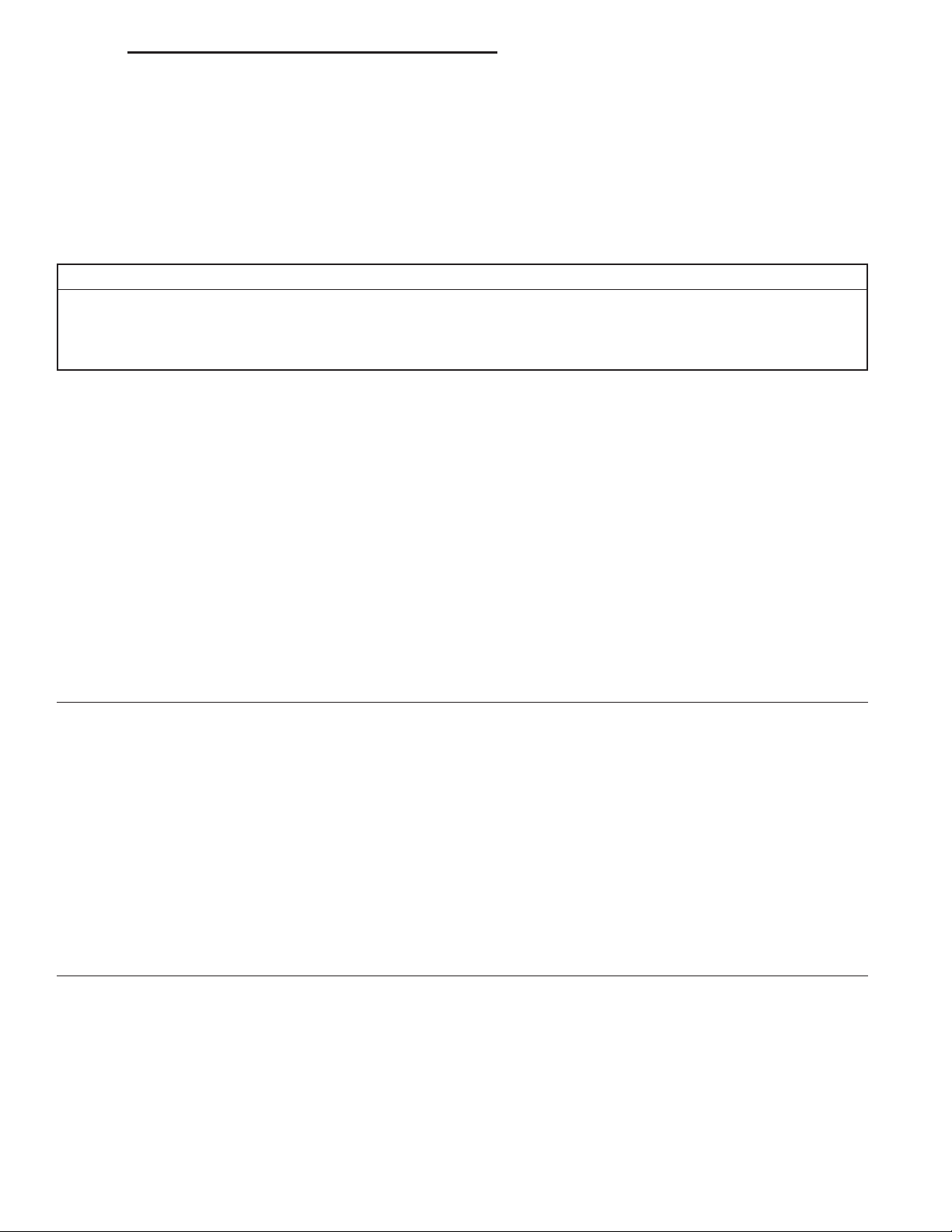
DR/DH AUDIO - ELECTRICAL DIAGNOSTICS 8A - 21
LEFT REAR CHANNEL SHORT ACROSS
For the Audio system circuit diagram (Refer to 8 - ELECTRICAL/AUDIO - SCHEMATICS AND DIAGRAMS).
For a complete wiring diagram Refer to Section 8W.
• When Monitored:
When the DRBIIIT performs the Speaker Output test.
• Set Condition:
When the Left Rear Speaker circuit is shorted.
Possible Causes
LEFT REAR CHANNEL SHORT ACROSS
LEFT REAR SPEAKER CIRCUITS SHORTED
AMPLIFIER
LEFT REAR CHANNEL SHORT ACROSS
1.
NOTE: NOTE: The fault condition must be present to continue diagnosis. Use the DRBIIIT to perform the
Amplifier pretest to verify the fault condition is present before continuing diagnosis.
Turn the ignition off.
Access and disconnect the Left Rear Speaker harness connector.
Turn the ignition on.
With the DRBIIIT, perform the Amplifier pretest.
Is the fault condition still present?
Yes >>
No >>
LEFT REAR SPEAKER CIRCUITS SHORTED
2.
Turn the ignition off.
Access and disconnect the Left Rear Speaker harness connector.
Access and disconnect the Amplifier C2 harness connector.
Measure the resistance of the Left Rear Speaker (+) and (-) circuits.
Is the resistance below 5.0 ohms?
Yes >>
No >>
Go To 2
Replace the Left Rear Speaker in accordance with the Service Information.
Perform BODY VERIFICATION TEST - VER 1.
Repair the Left Rear Speaker (+) and (-) circuits for a short together.
Perform BODY VERIFICATION TEST - VER 1.
Replace the Amplifier in accordance with the Service Information.
Perform BODY VERIFICATION TEST - VER 1.
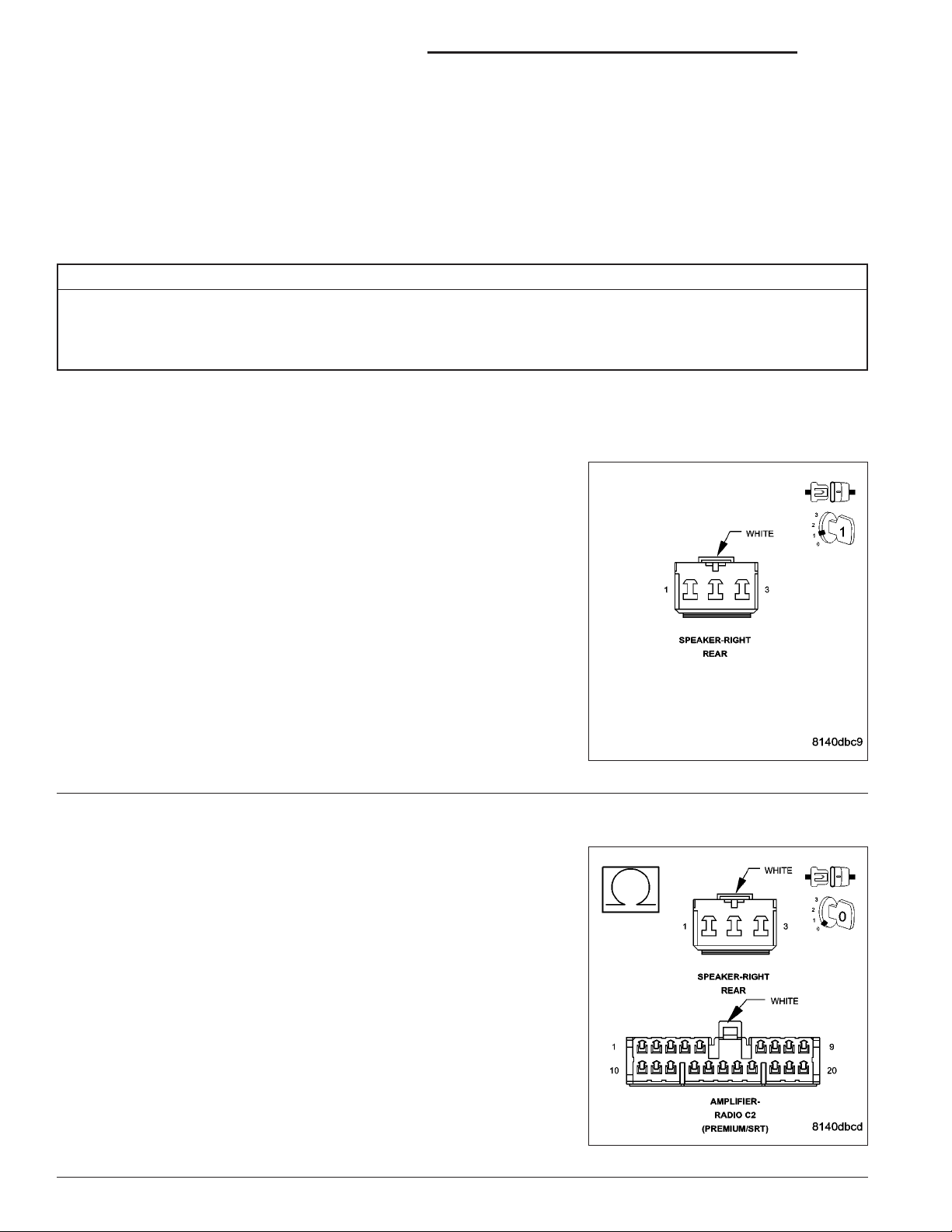
8A - 22 AUDIO - ELECTRICAL DIAGNOSTICS DR/DH
RIGHT REAR CHANNEL SHORT ACROSS
For the Audio system circuit diagram (Refer to 8 - ELECTRICAL/AUDIO - SCHEMATICS AND DIAGRAMS).
For a complete wiring diagram Refer to Section 8W.
• When Monitored:
When the DRBIIIT performs the Speaker Output test.
• Set Condition:
When the Right Rear Speaker circuit is shorted.
Possible Causes
RIGHT REAR CHANNEL SHORT ACROSS
AMPLIFIER
RIGHT REAR SPEAKER CIRCUITS SHORTED
RIGHT REAR CHANNEL SHORT ACROSS
1.
NOTE: NOTE: The fault condition must be present to continue
diagnosis. Use the DRBIIIT to perform the Amplifier pretest to verify the fault condition is present before continuing diagnosis.
Turn the ignition off.
Access and disconnect the Right Rear Speaker harness connector.
Turn the ignition on.
With the DRBIIIT, perform the Amplifier pretest.
Is the fault condition still present?
Yes >>
No >>
RIGHT REAR SPEAKER CIRCUITS SHORTED
2.
Turn the ignition off.
Access and disconnect the Right Rear Speaker harness connector.
Access and disconnect the Amplifier C2 harness connector.
Measure the resistance of the Right Rear Speaker (+) and (-) circuits.
Is the resistance below 5.0 ohms?
Yes >>
No >>
Go To 2
Replace the Right Rear Speaker in accordance with the
Service Information.
Perform BODY VERIFICATION TEST - VER 1.
Repair the Right Rear Speaker (+) and (-) circuits for a
short together.
Perform BODY VERIFICATION TEST - VER 1.
Replace the Amplifier in accordance with the Service Infor-
mation.
Perform BODY VERIFICATION TEST - VER 1.
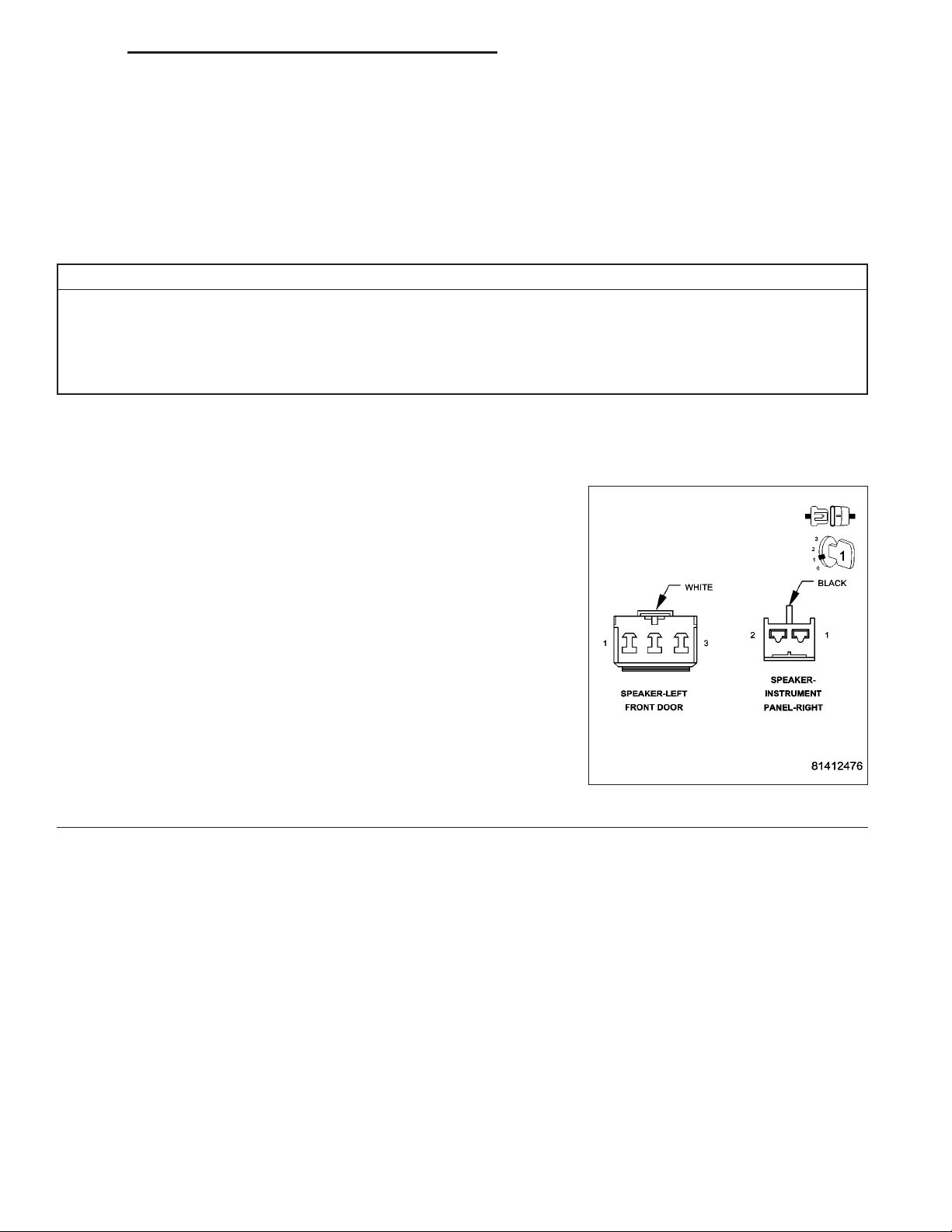
DR/DH AUDIO - ELECTRICAL DIAGNOSTICS 8A - 23
RIGHT FRONT I/P AND LEFT FRONT DOOR CHANNELS SHORT ACROSS
For the Audio system circuit diagram (Refer to 8 - ELECTRICAL/AUDIO - SCHEMATICS AND DIAGRAMS).
For a complete wiring diagram Refer to Section 8W.
• When Monitored:
When the DRBIIIT performs the Speaker Output test.
• Set Condition:
When the Right Front I/P Speaker and Left Front Door Speaker circuits are simultaneously shorted.
Possible Causes
RIGHT FRONT I/P AND LEFT FRONT DOOR CHANNELS SHORTED ACROSS
RIGHT FRONT I/P AND LEFT FRONT DOOR SPEAKER CIRCUITS SHORTED
RIGHT FRONT IP SPEAKER AND THE LEFT FRONT DOOR SPEAKER
AMPLIFIER
RIGHT FRONT I/P AND LEFT FRONT DOOR CHANNELS SHORTED ACROSS
1.
NOTE: NOTE: The fault condition must be present to continue
diagnosis. Use the DRBIIIT to perform the Amplifier pretest to verify the fault condition is present before continuing diagnosis.
NOTE: NOTE: Amplifier speaker circuits are both shorted simultaneously.
Turn the ignition off.
Access and disconnect the Right Front I/P and Left Front Door
Speaker harness connectors.
Turn the ignition on.
With the DRBIIIT, perform the Amplifier pretest.
Is the fault condition still present?
Yes >>
No >>
Go To 2
Replace the Right Front I/P and Left Front Door Speakers
in accordance with the Service Information.
Perform BODY VERIFICATION TEST - VER 1.

8A - 24 AUDIO - ELECTRICAL DIAGNOSTICS DR/DH
RIGHT FRONT I/P AND LEFT FRONT DOOR CHANNELS SHORT ACROSS (CONTINUED)
RIGHT FRONT I/P AND LEFT FRONT DOOR SPEAKER CIRCUITS SHORTED
2.
Turn the ignition off.
Access and disconnect the Right Front I/P Speaker harness connector.
Access and disconnect the Left Front Door Speaker harness connec-
tor.
Access and disconnect the Amplifier C2 harness connector.
Measure the resistance of the Right Front I/P Speaker (+) and (-) cir-
cuits.
Measure the resistance of the Left Front Door Speaker (+) and (-) cir-
cuits.
Is the resistance below 5.0 ohms on each measurement?
Yes >>
No >>
Repair both Speaker (+) and (-) circuits for a short
together.
Perform BODY VERIFICATION TEST - VER 1.
Replace the Amplifier in accordance with the Service Infor-
mation.
Perform BODY VERIFICATION TEST - VER 1.
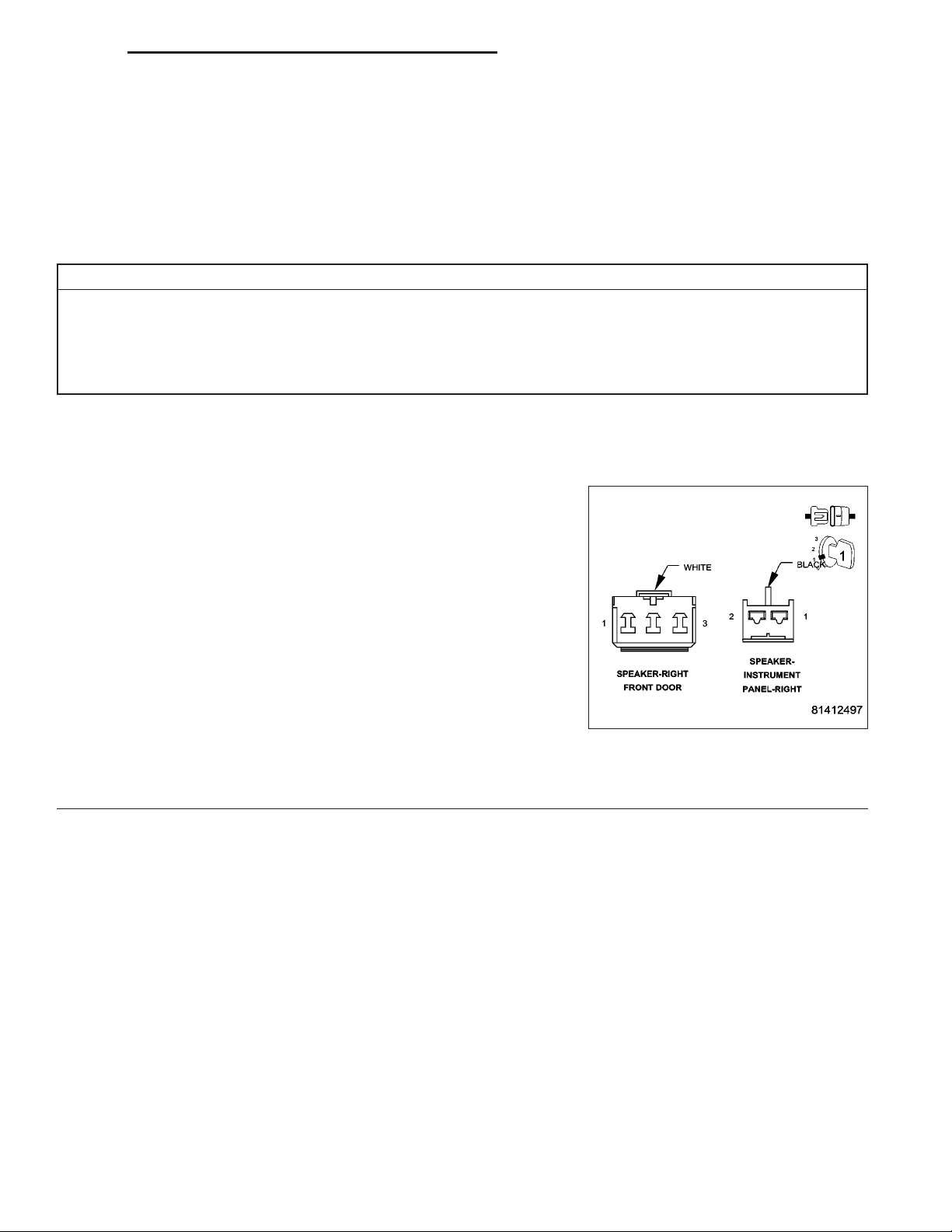
DR/DH AUDIO - ELECTRICAL DIAGNOSTICS 8A - 25
RIGHT FRONT I/P AND RIGHT FRONT DOOR CHANNELS SHORT ACROSS
For the Audio system circuit diagram (Refer to 8 - ELECTRICAL/AUDIO - SCHEMATICS AND DIAGRAMS).
For a complete wiring diagram Refer to Section 8W.
• When Monitored:
When the DRBIIIT performs the Speaker Output test.
• Set Condition:
When the Right Front I/P Speaker and Right Front Door Speaker circuits are simultaneously shorted.
Possible Causes
RIGHT FRONT I/P AND RIGHT FRONT DOOR CHANNELS SHORTED ACROSS
RIGHT FRONT IP SPEAKER AND RIGHT FRONT DOOR SPEAKER
RIGHT FRONT I/P AND RIGHT FRONT DOOR SPEAKER CIRCUITS SHORTED
AMPLIFIER
RIGHT FRONT I/P AND RIGHT FRONT DOOR CHANNELS SHORTED ACROSS
1.
NOTE: NOTE: The fault condition must be present to continue
diagnosis. Use the DRBIIIT to perform the Amplifier pretest to verify the fault condition is present before continuing diagnosis.
NOTE: NOTE: Amplifier speaker circuits are both shorted simultaneously.
Turn the ignition off.
Access and disconnect the Right Front I/P and Right Front Door
Speaker harness connectors.
Turn the ignition on.
With the DRBIIIT, perform the Amplifier pretest.
Is the fault condition still present?
Yes >>
No >>
Go To 2
Replace the Right Front I/P and Right Front Door Speakers in accordance with the Service Information.
Perform BODY VERIFICATION TEST - VER 1.
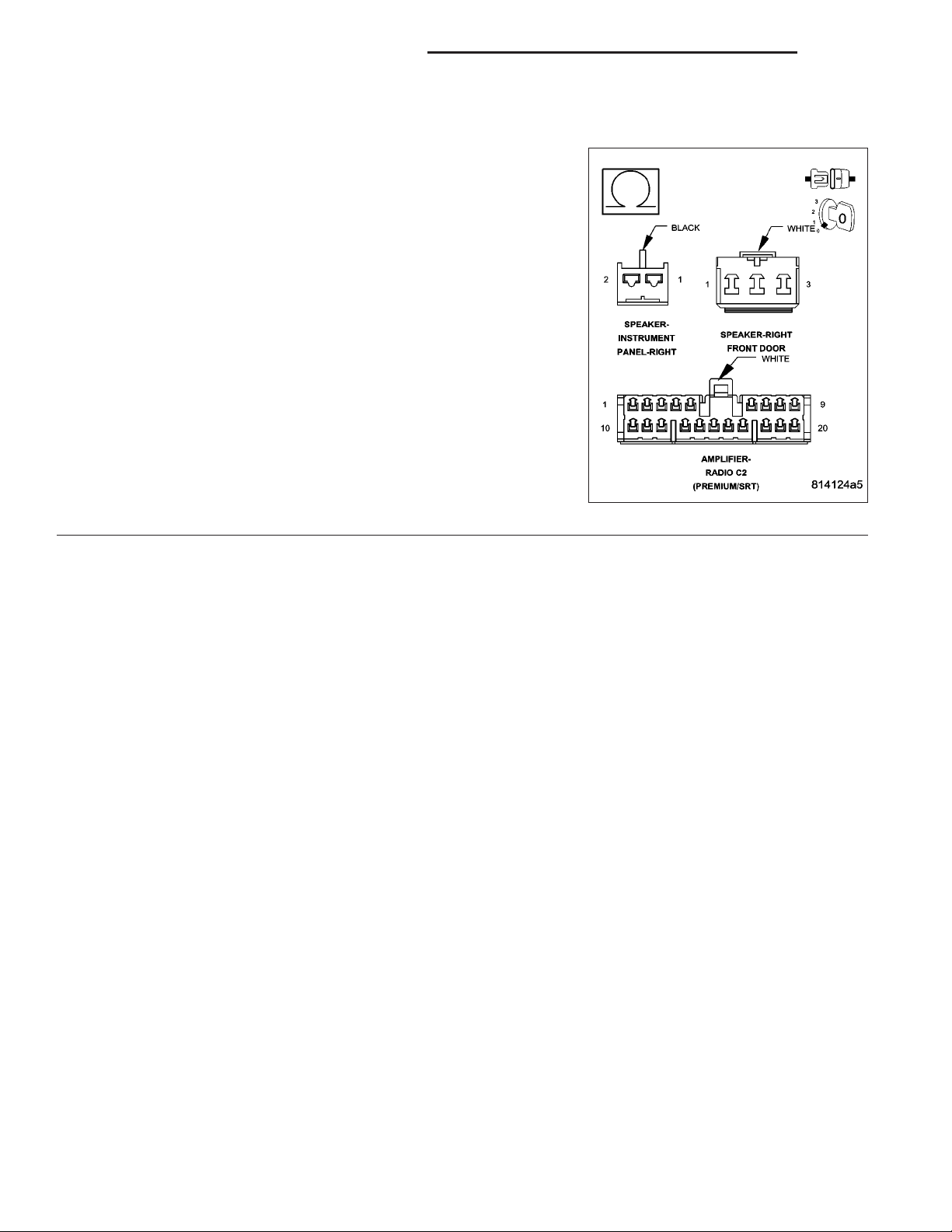
8A - 26 AUDIO - ELECTRICAL DIAGNOSTICS DR/DH
RIGHT FRONT I/P AND RIGHT FRONT DOOR CHANNELS SHORT ACROSS (CONTINUED)
RIGHT FRONT I/P AND RIGHT FRONT DOOR SPEAKER CIRCUITS SHORTED
2.
Turn the ignition off.
Access and disconnect the Right Front I/P Speaker harness connector.
Access and disconnect the Right Front Door Speaker harness connec-
tor.
Access and disconnect the Amplifier C2 harness connector.
Measure the resistance of the Right Front I/P Speaker (+) and (-) cir-
cuits.
Measure the resistance of the Right Front Door Speaker (+) and (-)
circuits.
Is the resistance below 5.0 ohms on each measurement?
Yes >>
No >>
Repair both Speaker (+) and (-) circuits for a short
together.
Perform BODY VERIFICATION TEST - VER 1.
Replace the Amplifier in accordance with the Service Infor-
mation.
Perform BODY VERIFICATION TEST - VER 1.
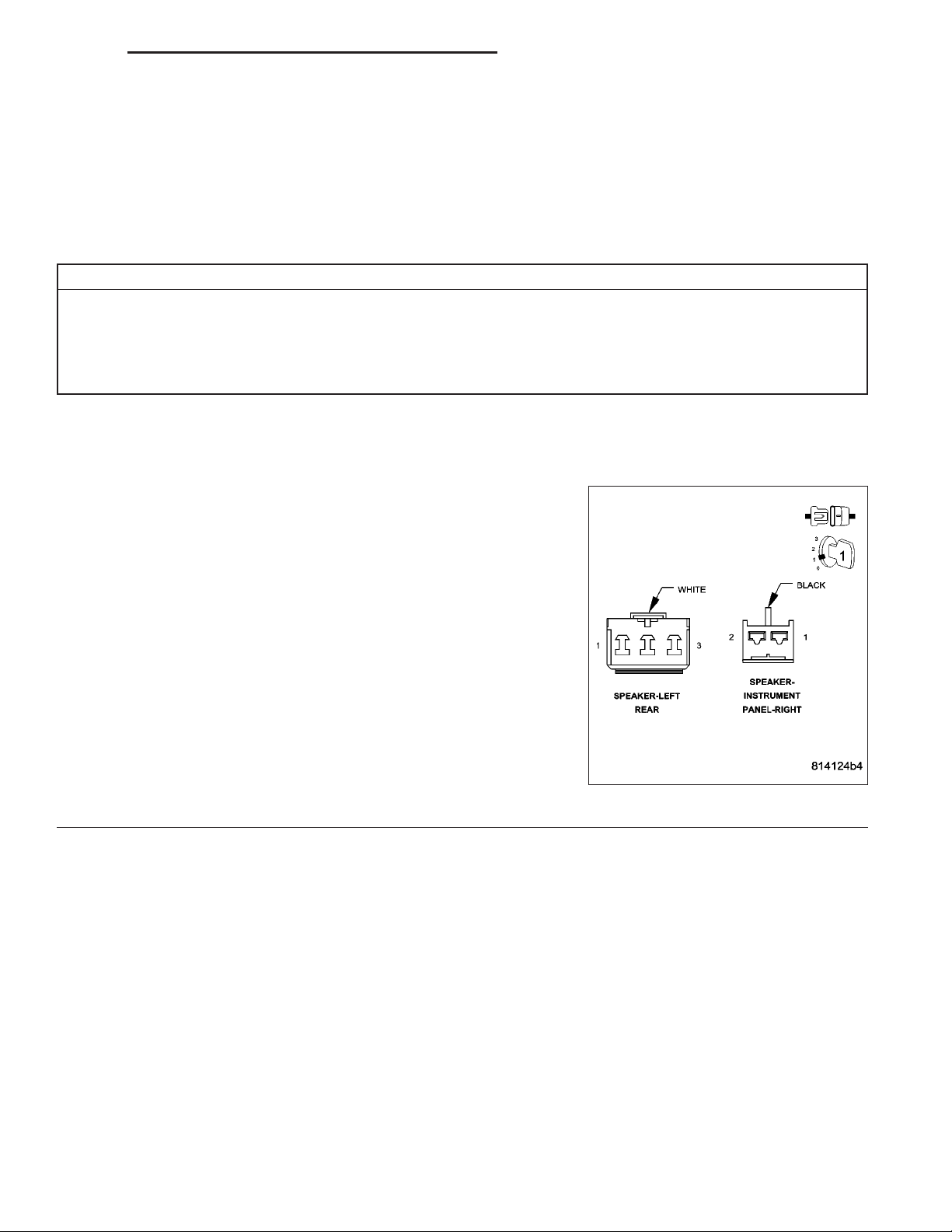
DR/DH AUDIO - ELECTRICAL DIAGNOSTICS 8A - 27
RIGHT FRONT I/P AND LEFT REAR CHANNELS SHORT ACROSS
For the Audio system circuit diagram (Refer to 8 - ELECTRICAL/AUDIO - SCHEMATICS AND DIAGRAMS).
For a complete wiring diagram Refer to Section 8W.
• When Monitored:
When the DRBIIIT performs the Speaker Output test.
• Set Condition:
When the Right Front I/P Speaker and Left Rear Speaker circuits are simultaneously shorted.
Possible Causes
RIGHT FRONT I/P AND LEFT REAR CHANNELS SHORTED ACROSS
RIGHT FRONT I/P AND LEFT REAR SPEAKER CIRCUITS SHORTED
RIGHT FROM IP SPEAKER AND LEFT REAR SPEAKER
AMPLIFIER
RIGHT FRONT I/P AND LEFT REAR CHANNELS SHORTED ACROSS
1.
NOTE: NOTE: The fault condition must be present to continue
diagnosis. Use the DRBIIIT to perform the Amplifier pretest to verify the fault condition is present before continuing diagnosis.
NOTE: NOTE: Amplifier speaker circuits are both shorted simultaneously.
Turn the ignition off.
Access and disconnect the Right Front I/P and Left Rear Speaker har-
ness connectors.
Turn the ignition on.
With the DRBIIIT, perform the Amplifier pretest.
Is the fault condition still present?
Yes >>
No >>
Go To 2
Replace the Right Front I/P and Left Rear Speakers in
accordance with the Service Information.
Perform BODY VERIFICATION TEST - VER 1.
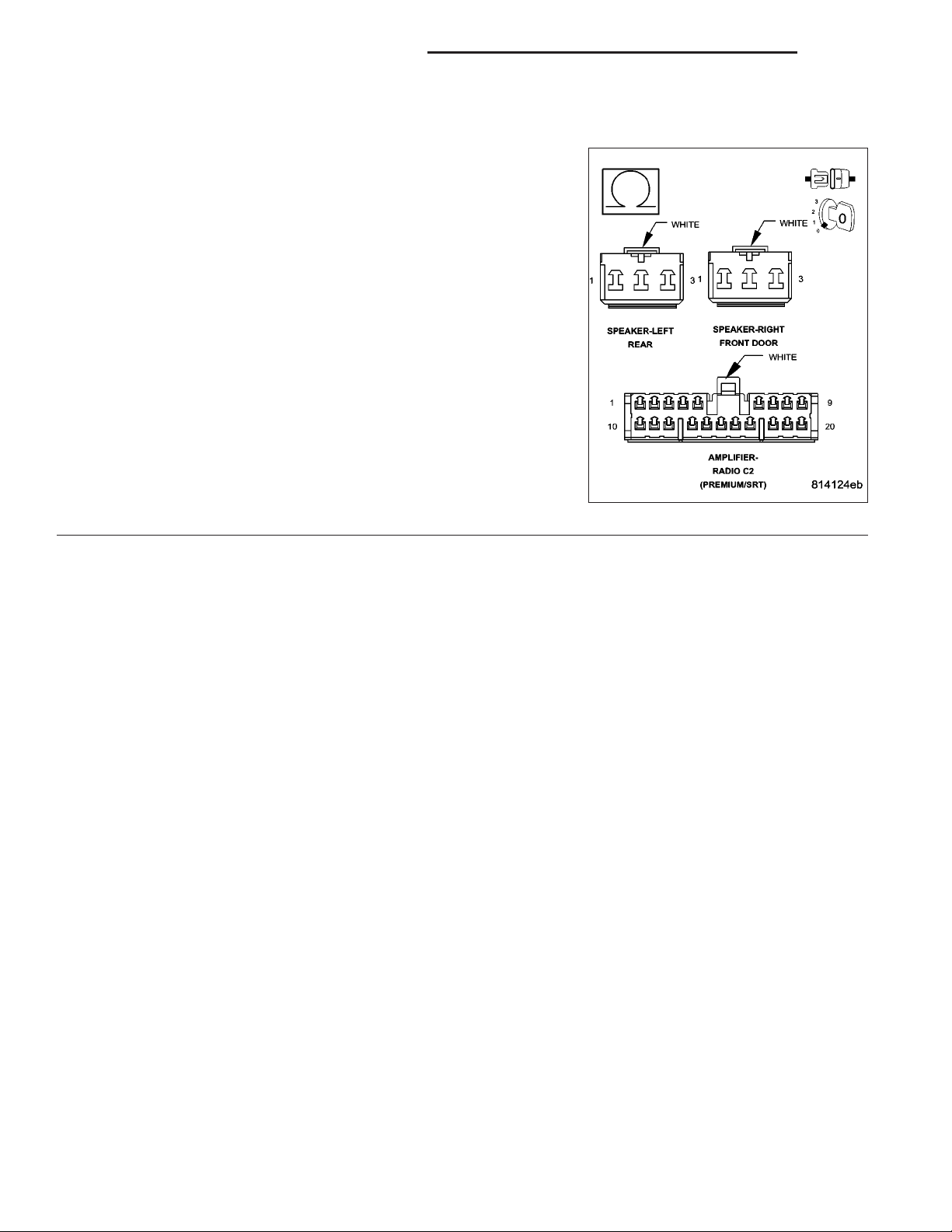
8A - 28 AUDIO - ELECTRICAL DIAGNOSTICS DR/DH
RIGHT FRONT I/P AND LEFT REAR CHANNELS SHORT ACROSS (CONTINUED)
RIGHT FRONT I/P AND LEFT REAR SPEAKER CIRCUITS SHORTED
2.
Turn the ignition off.
Access and disconnect the Right Front I/P Speaker harness connector.
Access and disconnect the Left Rear Speaker harness connector.
Access and disconnect the Amplifier C2 harness connector.
Measure the resistance of the Right Front I/P Speaker (+) and (-) cir-
cuits.
Measure the resistance of the Left Rear Speaker (+) and (-) circuits.
Is the resistance below 5.0 ohms on each measurement?
Yes >>
No >>
Repair both Speaker (+) and (-) circuits for a short
together.
Perform BODY VERIFICATION TEST - VER 1.
Replace the Amplifier in accordance with the Service Infor-
mation.
Perform BODY VERIFICATION TEST - VER 1.
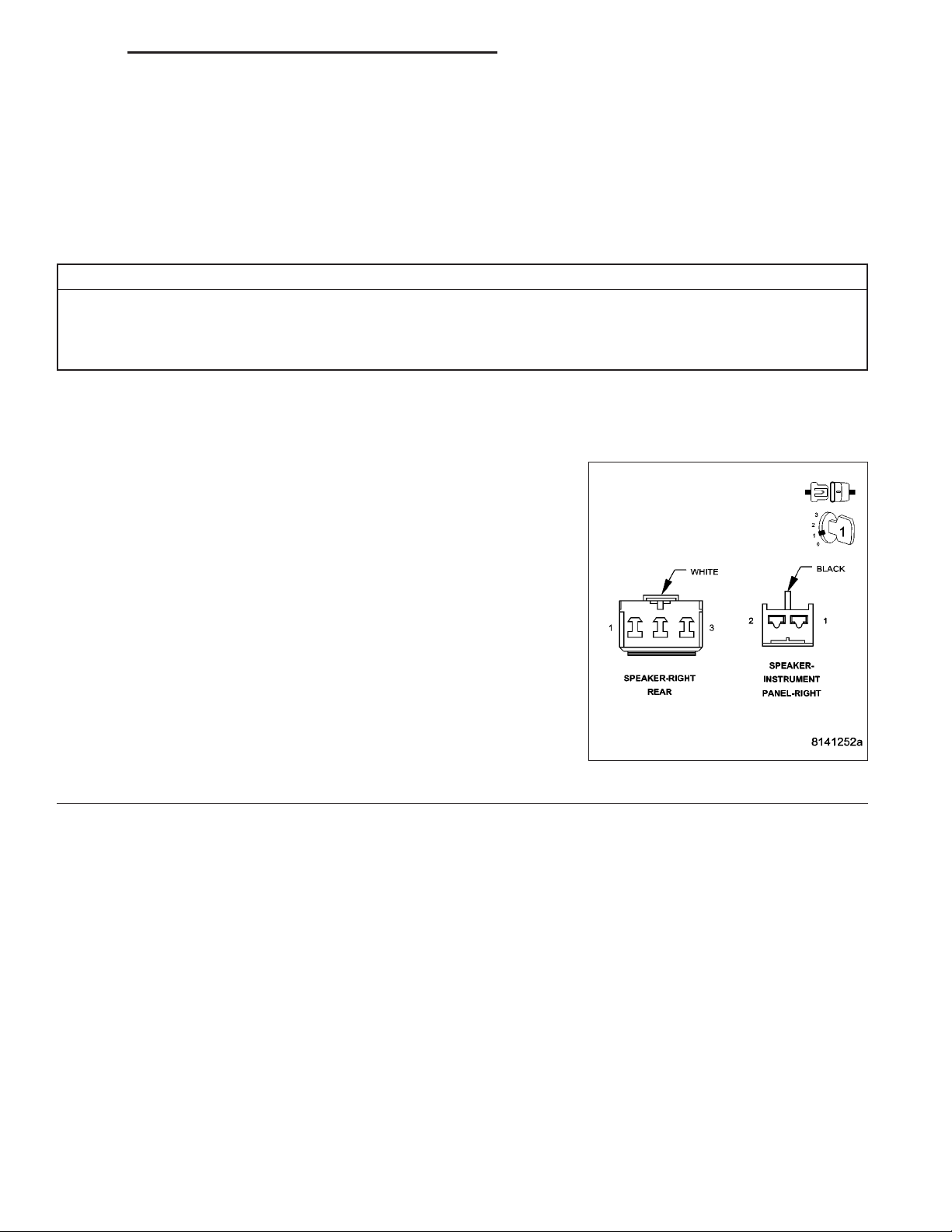
DR/DH AUDIO - ELECTRICAL DIAGNOSTICS 8A - 29
RIGHT FRONT I/P AND RIGHT REAR CHANNELS SHORT ACROSS
For the Audio system circuit diagram (Refer to 8 - ELECTRICAL/AUDIO - SCHEMATICS AND DIAGRAMS).
For a complete wiring diagram Refer to Section 8W.
• When Monitored:
When the DRBIIIT performs the Speaker Output test.
• Set Condition:
When the Right Front I/P Speaker and Right Rear Speaker circuits are simultaneously shorted.
Possible Causes
RIGHT FRONT I/P AND RIGHT REAR CHANNELS SHORTED ACROSS
RIGHT FRONT I/P AND RIGHT REAR SPEAKER CIRCUITS SHORTED
AMPLIFIER
RIGHT FRONT I/P AND RIGHT REAR CHANNELS SHORTED ACROSS
1.
NOTE: NOTE: The fault condition must be present to continue
diagnosis. Use the DRBIIIT to perform the Amplifier pretest to verify the fault condition is present before continuing diagnosis.
NOTE: NOTE: Amplifier speaker circuits are both shorted simultaneously.
Turn the ignition off.
Access and disconnect the Right Front I/P and Right Rear Speaker
harness connectors.
Turn the ignition on.
With the DRBIIIT, perform the Amplifier pretest.
Is the fault condition still present?
Yes >>
No >>
Go To 2
Replace the Right Front I/P and Right Rear Speakers in
accordance with the Service Information.
Perform BODY VERIFICATION TEST - VER 1.
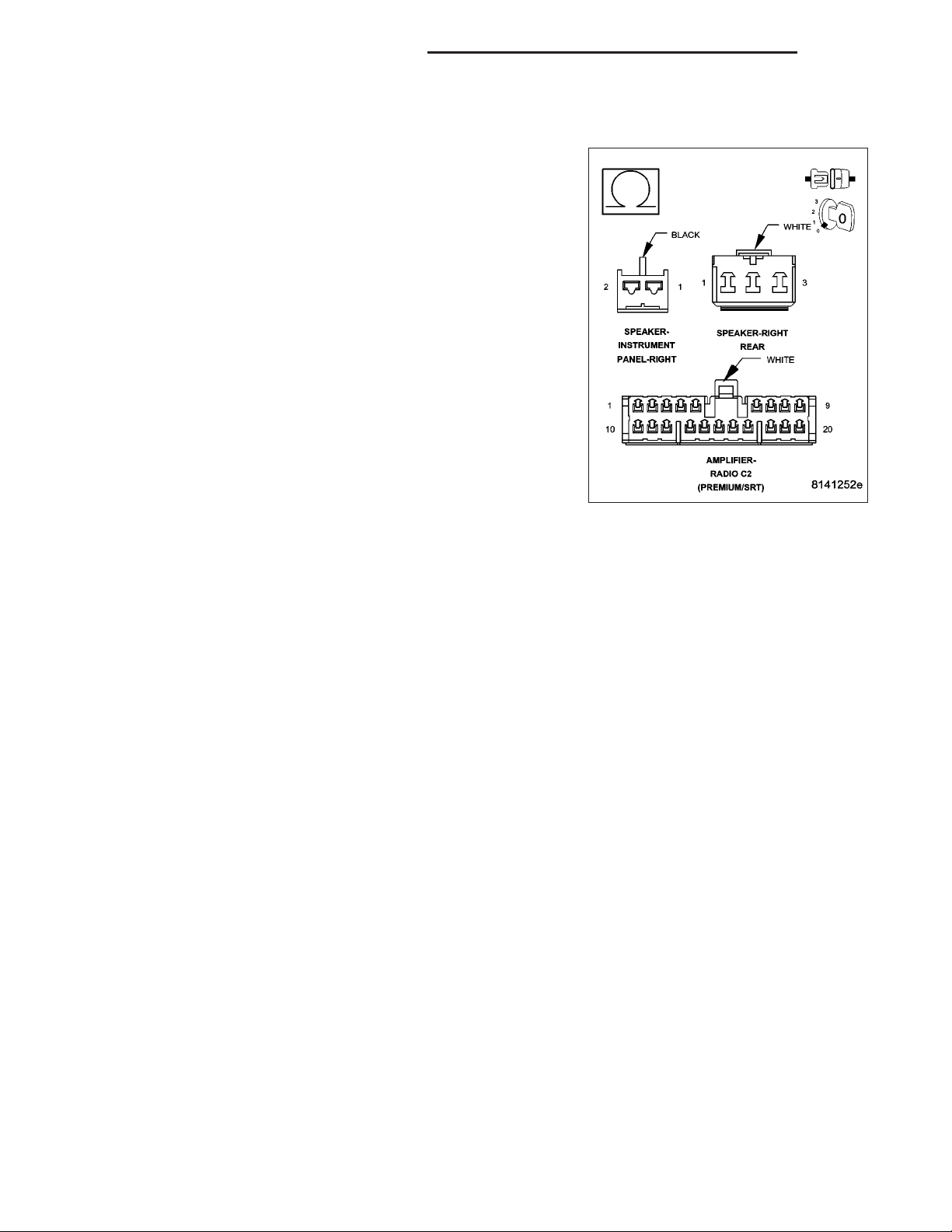
8A - 30 AUDIO - ELECTRICAL DIAGNOSTICS DR/DH
RIGHT FRONT I/P AND RIGHT REAR CHANNELS SHORT ACROSS (CONTINUED)
RIGHT FRONT I/P AND RIGHT REAR SPEAKER CIRCUITS SHORTED
2.
Turn the ignition off.
Access and disconnect the Right Front I/P Speaker harness connector.
Access and disconnect the Right Rear Speaker harness connector.
Access and disconnect the Amplifier C2 harness connector.
Measure the resistance of the Right Front I/P Speaker (+) and (-) cir-
cuits.
Measure the resistance of the Right Rear Speaker (+) and (-) circuits.
Is the resistance below 5.0 ohms on each measurement?
Yes >>
No >>
Repair both Speaker (+) and (-) circuits for a short
together.
Perform BODY VERIFICATION TEST - VER 1.
Replace the Amplifier in accordance with the Service Infor-
mation.
Perform BODY VERIFICATION TEST - VER 1.
