Page 1

Wirele ss N300 Range Extende r
DMG -112A
QUICK
INSTALLATION
GUIDE
КРАТКОЕ РУКОВОДСТВО ПО УСТАНОВКЕ
GUÍA DE INSTALACIÓN RÁPIDA
GUIA DE INSTALAÇÃO RÁPIDA
快速安裝指南
PETUNJUK PEMASANGAN CEPAT
Page 2
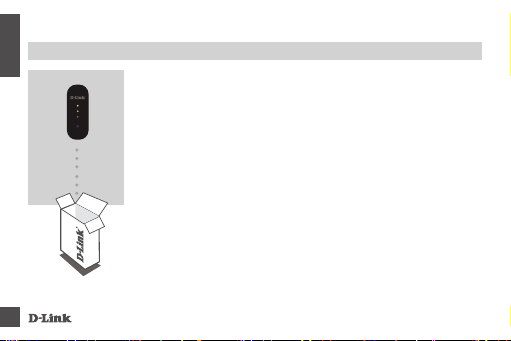
CONTENTS OF PACKAGING
ENGLISH
DMG-112A
WIREL ESS N300 RANGE EXTENDER
DMG-112A
If this item is missing from your package, please contact
your reseller.
2
DMG -112A
Page 3
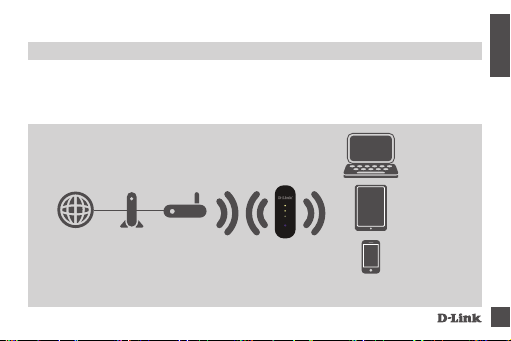
INTRODUCTION
The DMG-112A extends the wireless coverage of an existing AP (access point) or wireless
router, allowing you to reach more parts of your home with wireless coverage. It can intuitively
communicate with your router to ensure your wireless devices receive the best internet
connection at all times throughout your home network.
ENGLISH
Internet Modem
Extend the wireless coverage of another AP or wireless router.
DM G- 112A
Router
DMG-112A
DMG-112A
Computer
Tablet
Smartphone
3
Page 4
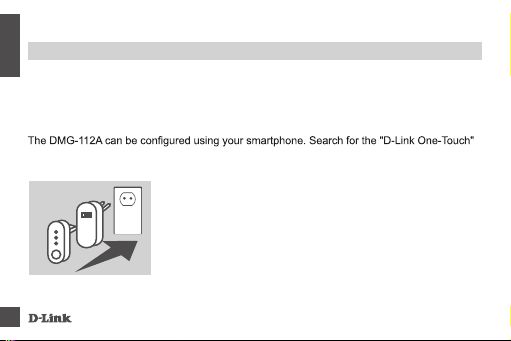
PRODUCT SETUP
SETUP
ENGLISH
SELECT YO UR METHOD
There are two methods available for setting up the DMG-112A. These are: using the D-Link
One-Touch app (recommended) or Wi-Fi Protected Setup (WPS).
SET UP DMG-112A WITH THE D-LINK ONE-TOU CH APP
in the Apple App Store or Google Play, and download the app.
Plug the DMG-112A into a 5V/1A USB power adaptor, then plug
the USB power adaptor into a power outlet and wait until the
blue power LED is on.
NOTE
: To ensure that the DMG-112A receives adequate power,
please only use a 5V/1A USB power adaptor. Computer USB
output of the 5V/500mA is not up to the requirements of power
equipment 5V/1A, unable to make the equipment normal use,
4
if forced to use can damage the equipment。
DMG -112A
Page 5

PRODUCT SETUP
SETUP
Launch the "D-Link One-Touch" app on your device and select
the D-Link 112A device listed under the "Ready for Setup"
section. Follow the application's prompts to complete the setup.
Once you have completed the installation, the application will
save a Wireless Prole Card on your device, displaying the
DMG-112A’s updated information for future reference .
NOTE
safe place on your device.
ENGLISH
: Please remember to store your Wireless Prole Card in a
DM G- 112A
5
Page 6

PRODUCT SETUP
SETUP
ENGLISH
SET UP DMG-112A USING Wi-Fi PROTECTED SETUP (WPS)
NOTE:
To connect to a wireless router or AP and extend the Wi-Fi network in your home,
please make sure the source router or AP features a WPS Push Button.
Push the WPS button on the source wireless router or AP, and then push the WPS button on
the DMG-112A. The middle white LED on the DMG-112A will start to ash.
Please allow up to two minutes for the conguration process to nish. Once conguration
between the DMG-112A and the router is complete, the white LEDs will light up to indicate
the strength of the signal between the DMG-112A and the router it is connected to. The
DMG-112A is now connected successfully and ready to share the extended Wi-Fi network
with your PCs and mobile devices. If the white LED does not turn on, you will need to repeat
the WPS setup process.
The SSID will be the same as the router that you are extending from.
6
DM G- 112A
Page 7

TROUBLESHOOTING
SETUP AND CONFIGURATION PROBLEM S
1. HOW DO I RESET MY DMG-112A WIRELESS N300 RANGE EXTENDER TO FACTORY DEFAULT
SETTINGS?
- Ensure the product is powered on.
- Press and hold the WPS button for 6 seconds or longer until the bottom white LED begins to
Note: Resetting the product to the factory default will erase the cur
settings. The default Wi-Fi network name (SSID) is dlink-112A-z with no password required.
2. HOW DO I CONNECT A PC OR OTHER DEVICE TO THE DMG-112A IF I HAVE FORGOTTEN MY WIFI NETWORK NAME (SSID) OR WI-FI PASSWORD?
- If you haven't changed the extended Wi-Fi network's settings, you can use the default Wi-Fi
network name (SSID) dlink-112A-z with no password required.
- If you did change the network name (SSID) or Wi-Fi password and you deleted the Wi-Fi
above.
DMG -112A
described in Question 1
ENGLISH
7
Page 8

TECHNICAL SUPPORT
You can nd software updates and user documentation on the D-Link website.
Tech Support for customers in
ENGLISH
Australia:
Tel: 1300-766-868
24/7 Technical Support
Web: http://www.dlink.
com.au
E-mail: support@dlink.
com.au
India:
Tel: +91-832-2856000
Toll Free 1800-233-0000
Web: www.dlink.co.in
E-Mail: helpdesk@dlink.co.in
Singapore, Thailand,
Indonesia, Malaysia,
Philippines, Vietnam:
Singapore - www.dlink.
com.sg
Thailand - www.dlink.co.th
Indonesia - www.dlink.co.id
Malaysia - www.dlink.com.my
Philippines - www.dlink.
com.ph
Vietnam - www.dlink.com.vn
Korea:
Tel : +82-2-2028-1810
Monday to Friday
9:00am to 6:00pm
Web : http://d-link.co.kr
E-mail : g2b@d-link.co.kr
New Zealand:
Tel: 0800-900-900
24/7 Technical Support
Web: http://www.dlink.co.nz
E-mail: support@dlink.co.nz
8
South Africa and Sub Sahara
Region:
Tel: +27 12 661 2025
08600 DLINK
(for South Africa only)
Monday to Friday 8:30am to
9:00pm South Africa Time
Web: http://www.d-link.co.za
E-mail: support@d-link.co.za
D-Link Middle East - Dubai,
U.A.E.
Plot No. S31102,
Jebel Ali Free Zone South,
P.O.Box 18224, Dubai,
U.A.E.
Tel: +971-4-8809022
Fax: +971-4-8809066 /
8809069
DM G- 112A
Page 9

TECHNICAL SUPPORT
Technical Support:
+971-4-8809033
General Inquiries: info.me@
dlinkmea.com
Tech Support: support.me@
dlinkmea.com
Egypt
1, Makram Ebeid Street -
City Lights Building
Nasrcity - Cairo, Egypt
Floor 6, ofce C2
Tel.: +2 02 26718375 - +2 02
26717280
Technical Support: +2 02
26738470
General Inquiries: info.eg@
dlinkmea.com
Tech Support: support.eg@
dlinkmea.com
DM G- 112A
Kingdom of Saudi Arabia
Ofce # 84 ,
Al Khaleej Building (
Mujamathu Al-Khaleej)
Opp. King Fahd Road, Olaya
Riyadh - Saudi Arabia
Tel: +966 1121 70008
Technical Support:
+966 1121 70009
General Inquiries: info.sa@
dlinkmea.com
Tech Support: support.sa@
dlinkmea.com
Pakistan
Islamabad Ofce:
61-A, Jinnah Avenue, Blue
Area,
Suite # 11, EBC, Saudi Pak
Tower,
Islamabad - Pakistan
Tel.: +92-51-2800397,
2800398
Fax: +92-51-2800399
Karachi Ofce:
D-147/1, KDA Scheme # 1,
Opposite Mudassir Park,
Karsaz Road,
Karachi – Pakistan
Phone: +92-21-34548158,
34326649
Fax: +92-21-4375727
Technical Support:
+92-21-34548310, 34305069
General Inquiries: info.pk@
dlinkmea.com
Tech Support: support.pk@
dlinkmea.com
ENGLISH
9
Page 10

TECHNICAL SUPPORT
Iran
Unit 5, 5th Floor, No. 20,
17th Alley , Bokharest St. ,
ENGLISH
Argentine Sq. ,
Tehran IRAN
Postal Code : 1513833817
Tel: +98-21-88880918,19
+98-21-88706653,54
General Inquiries: info.ir@
dlinkmea.com
Tech Support: support.ir@
dlinkmea.com
Morocco
M.I.T.C
Route de Nouaceur angle
RS et CT 1029 Bureau N°
312 ET 337
Casablanca , Maroc
Phone : +212 663 72 73 24
Email: support.na@
dlinkmea.com
10
Lebanon RMA center
Dbayeh/Lebanon
PO Box:901589
Tel: +961 4 54 49 71 Ext:14
Fax: +961 4 54 49 71 Ext:12
Email: taoun@dlinkmea.com
Bahrain
Technical Support: +973 1
3332904
Kuwait:
Technical Support: +965
22453939 / +965 22453949
Türkiye
Büyükdere Cad. Ferro Plaza
No:155
D: 1 K: 1 Zincirlikuyu /
Istanbul
Tel: +90 (212) 289-56-59
Email: info.tr@dlink.com.tr
DM G- 112A
Page 11

FCC Radiation Exposure Statement
This device complies with FCC radiation exposure limits set forth
for an uncontrolled environment and it also complies with Part 15
of the FCC RF Rules. This equipment must be installed and operated in accordance
with provided instructions and the antenna(s) used for this transmitter
must be installed to provide a separation distance of at least 20 cm
from all persons and must not be co-located or operating in
conjunction with any other antenna or transmitter.
End-users and installers must be provided with antenna
installation instructions and consider removing the
no-collocation statement.
This device complies with Part 15 of the FCC Rules. Operation is subject to the following
two conditions:
(1) this device may not cause harmful interference, and
(2) this device must accept any interference received,
including interference that may cause undesired operation.
Caution!
Any changes or modifications not expressly approved by the party responsible
for compliance could void the user's authority to operate the equipment.
DMG -112A
NOT ES
11
Page 12

WIRELESS NETWORK REMINDER
Wire less Net wor k Name (SSID)
Wireless Network Passwor d
Ver. 1.00(DI)_60x90 2014/09/05
