Page 1
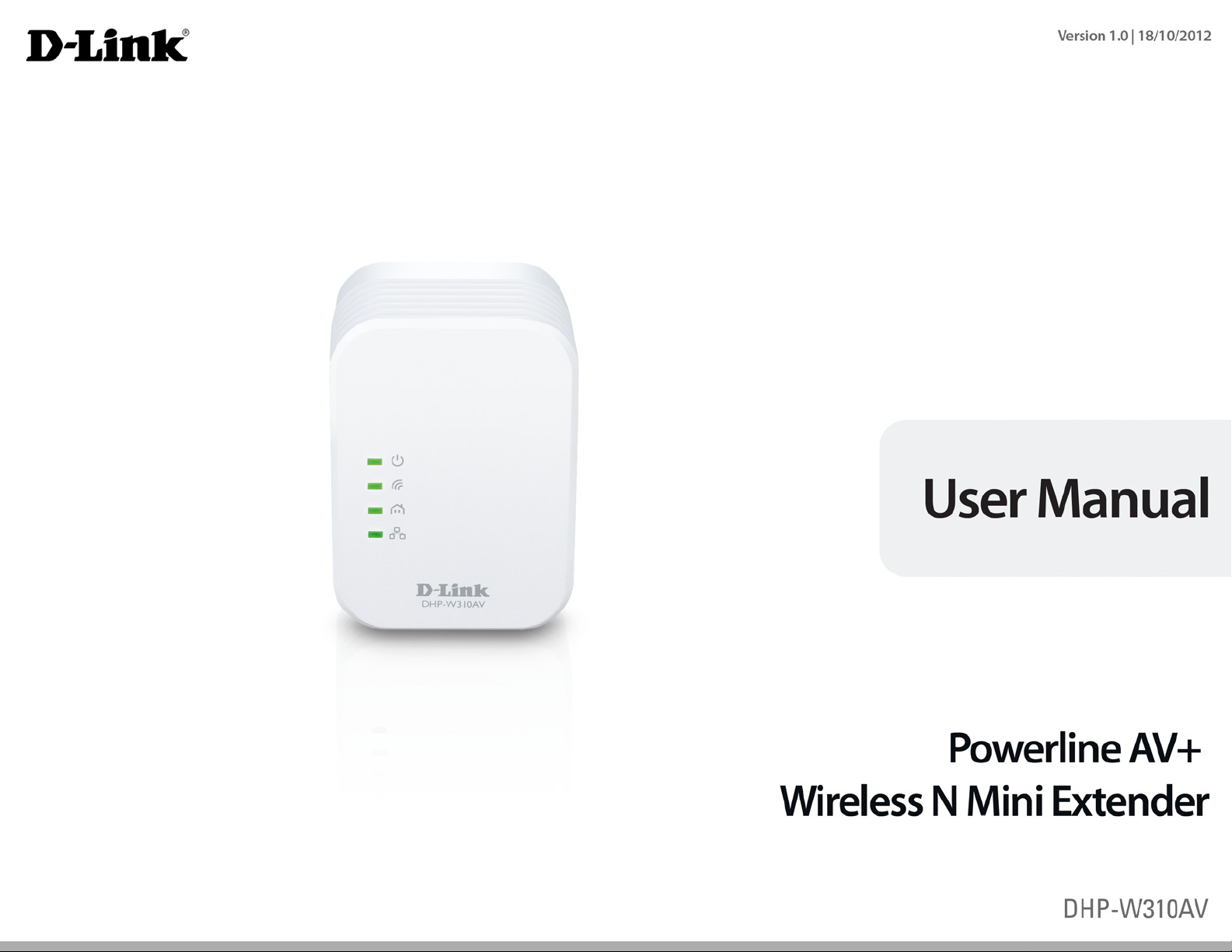
Page 2
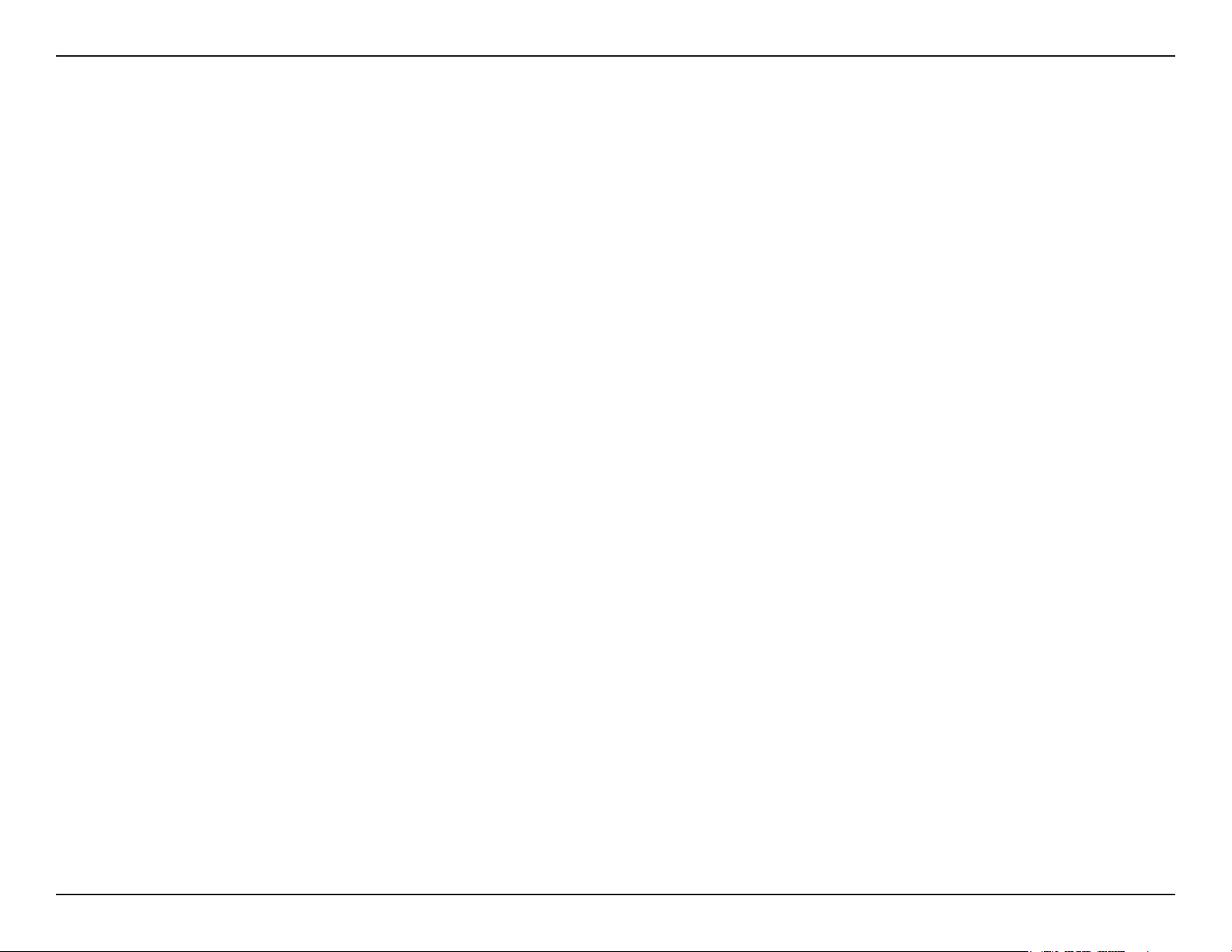
Table of Contents
Table of Contents
Product Overview ........................................................ 3
Package Contents ................................................... 3
System Requirements ............................................. 4
Introduction ..............................................................5
Features ..................................................................6
Hardware Overview ................................................. 7
Connections .......................................................7
Side ....................................................................8
Installation ....................................................................9
Connecting the Powerline AV Adapter .................... 9
Technical Specications........................................... 10
....Federal Communication Commission Interference
Statement ..............................................................11
2D-Link DHP-W310AV User Manual
Page 3

Section 1 - Product Overview
Product Overview
Package Contents
D-Link DHP-W310AV
Powerline AV+
Wireless N Mini Extender
CAT5 Ethernet Cable
3D-Link DHP-W310AV User Manual
Page 4
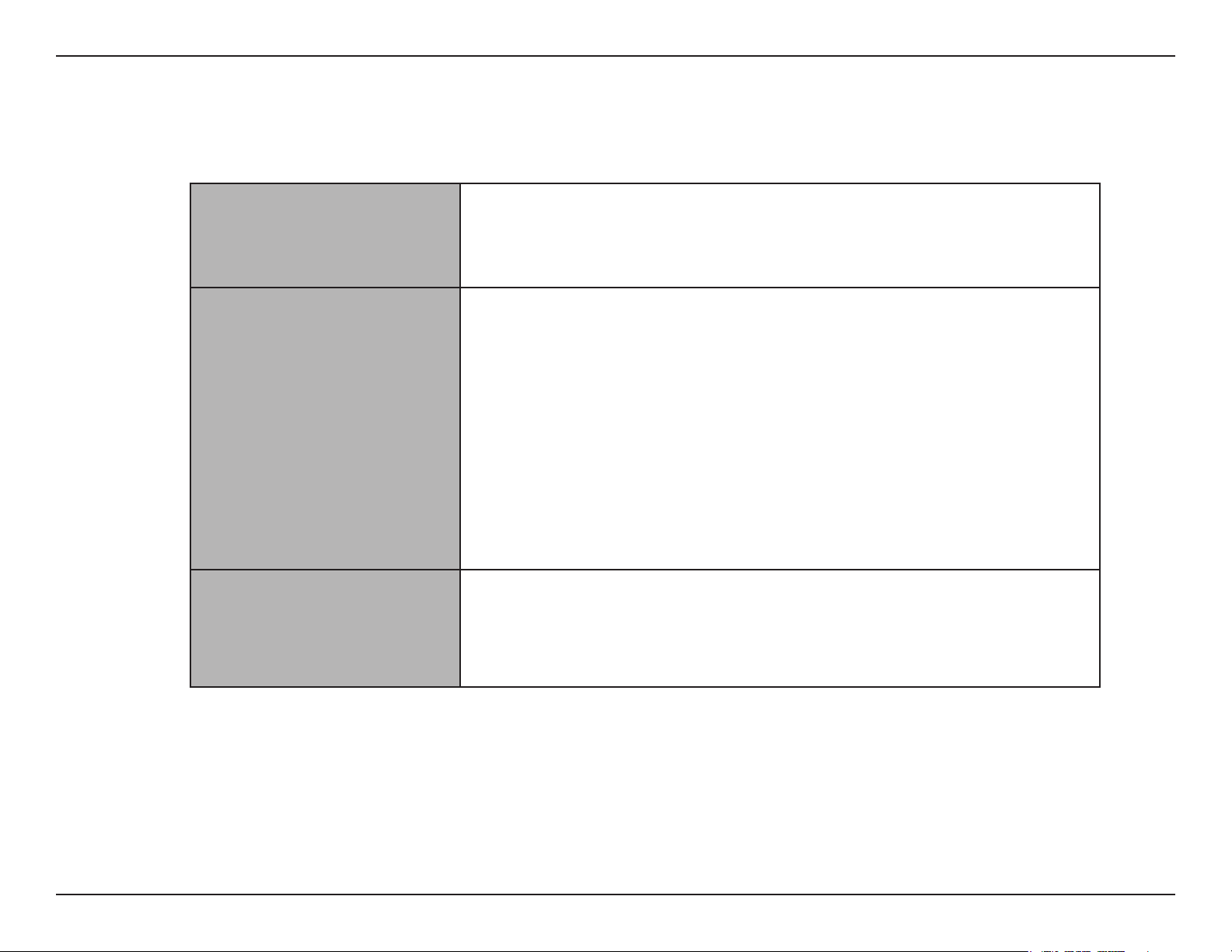
Section 1 - Product Overview
System Requirements
Network Requirements
Web-based Conguration
Utility Requirements
CD Installation Wizard
Requirements
• IEEE 802.11n or 802.11g wireless clients
• 10/100 Ethernet clients
Computer with the following:
• Windows®, Macintosh®, or Linux-based operating system
• An installed Ethernet adapter
Browser Requirements:
• Internet Explorer 6.0 or higher
• Firefox 3.0 or higher
• Safari 3.0 or higher
• Chrome 2.0 or higher
Windows® Users: Make sure you have the latest version of Java installed.
Visit www.java.com to download the latest version.
Computer with the following:
• Windows® XP with Service Pack 2 / Vista® / Windows 7
• An installed Ethernet adapter
• CD-ROM drive
4D-Link DHP-W310AV User Manual
Page 5

Section 1 - Product Overview
Introduction
The DHP-W310AV Powerline AV+ Wireless N Mini Extender is ideal for home or ofce wireless networks that require
very fast Internet connections. The DHP-W310AV provides wireless transmission speeds of up to 300 Mbps, enabling
you to enjoy fast Internet access, stream High Denition content, and enjoy lag-free gaming and VoIP. The DHPW310AV also supports hybrid networking, which utilizes wireless, Powerline, and wired Ethernet to create a reliable
and efcient network for your entire home or ofce.
5D-Link DHP-W310AV User Manual
Page 6

Section 1 - Product Overview
• Compatible with 802.11b and 802.11g Devices - The DHP-W310AV is still fully compatible with the
802.11b/g standards, so it can connect with existing 802.11b/g PCI, USB, and Cardbus adapters.
• Compliant with the HomePlug AV - Provides physical layer data rate of over 200Mbps over existing
in-home power lines.
• WPS PBC - (Wi-Fi Protected Setup Push Button Conguration) Push Button Conguration is a button
that can be pressed to add the device to an existing network or to create a new network. A virtual button
can be used on the utility while a physical button is placed on the side of the device.
This easy setup method allows you to form a secured wireless link between the DHP-W310AV and another
WPS enabled device. A PC is no longer needed to log into the Web-based interface.
Features
• User-friendly Setup Wizard - Through its easy-to-use Web-based user you can congure your access
point to your specic settings within minutes.
6D-Link DHP-W310AV User Manual
Page 7

Section 1 - Product Overview
Power LED
Hardware Overview
Connections
Wi-Fi LED
Powerline LED
Ethernet LED
7D-Link DHP-W310AV User Manual
Page 8

Section 1 - Product Overview
Power On/Off Switch
Hardware Overview
Side
LAN Port
Reset Button
Common Connect Button
8D-Link DHP-W310AV User Manual
Page 9

Section 2 - Installation
Installation
Connecting the Powerline AV Adapter
It is easy to connect the DHP-W310AV simply by performing the
following instructions:
1. Plug the DHP-W310AV into the wall outlet/socket.
2. Connect one end of the supplied CAT5 Ethernet cable to the
Ethernet port on the DHP-W310AV and the other end of the cable
to the device’s Ethernet interface. You can also enable wireless
to connect to the WiFi devices using WPS.
DHP-W310AV
Computer
DHP-W310AV
9D-Link DHP-W310AV User Manual
Page 10

Appendix C - Technical Specications
Technical Specications
DEVICE INTERFACES
• One RJ-45 Ethernet LAN ports
• 802.11n WLAN (AP wireless connection to computers)
• Common connect button
• Power ON/OFF switch
• Reset button
• Over 200Mbps Powerline
WIRELESS LAN
• 802.11b/g standards
• 802.11n standard
• Wireless speed: up to 300 Mbps (802.11n)
• 64/128-bit WEP data encryption
• WPA/WPA2 (Wi-Fi Protected Access)
ADVANCED FEATURES
• IPv6 support
• Multicast over Unicast Technology
OPERATION MODES
• AP 2.4 GHz
DIMENSIONS
• 90 x 65 x 50 mm
WEIGHT
• 500 grams (1.10 lb)
MAXIMUM POWER CONSUMPTION
• AC: 10 watts
• DC: 6 watts
TEMPERATURE
• Operating: 0 to 40 °C (32 to 104 °F)
• Storage: -20 to 65 °C (-4 to 149 °F)
HUMIDITY
• Operating: 10% to 90% non-condensing
• Storage: 5% to 95% non-condensing
CERTIFICATIONS
• CE/LVD
• FCC
• IC
• UL
• CB
• Homeplug AV
• IPv6
1.
Maximum wireless signal rate derived from IEEE Standard 802.11g and 802.11n specications. Actual data throughput will vary. Network conditions and environmental
factors, including volume of network trafc, building materials and construction, and network overhead, lower actual data throughput rate. Environmental conditions
will adversely affect wireless signal range.
2.
Range varies depending on country’s regulation.
10D-Link DHP-W310AV User Manual
Page 11

Appendix C - Technical Specications
Federal Communication Commission Interference Statement
This device complies with Part 15 of the FCC Rules. Operation is subject to the following two conditions: (1) This device
may not cause harmful interference, and (2) this device must accept any interference received, including interference
that may cause undesired operation.
This equipment has been tested and found to comply with the limits for a Class B digital device, pursuant to Part 15 of
the FCC Rules. These limits are designed to provide reasonable protection against harmful interference in a residential
installation. This equipment generates, uses and can radiate radio frequency energy and, if not installed and used
in accordance with the instructions, may cause harmful interference to radio communications. However, there is no
guarantee that interference will not occur in a particular installation. If this equipment does cause harmful interference
to radio or television reception, which can be determined by turning the equipment off and on, the user is encouraged
to try to correct the interference by one of the following measures:
- Reorient or relocate the receiving antenna.
- Increase the separation between the equipment and receiver.
- Connect the equipment into an outlet on a circuit different from that to which the receiver is connected.
- Consult the dealer or an experienced radio/TV technician for help.
FCC Caution: Any changes or modications not expressly approved by the party responsible for compliance could void
the user’s authority to operate this equipment.
This transmitter must not be co-located or operating in conjunction with any other antenna or transmitter.
Note: The country code selection is for non-US model only and is not available to all US model. Per FCC regulation,
all WiFi product marketed in US must xed to US operation channels only.
Radiation Exposure Statement:
This equipment complies with FCC radiation exposure limits set forth for an uncontrolled environment. This equipment
should be installed and operated with minimum distance 20cm between the radiator & your body.
11D-Link DHP-W310AV User Manual
Page 12

Appendix C - Technical Specications
Industry Canada statement:
This device complies with RSS-210 of the Industry Canada Rules. Operation is subject to the following two conditions:
(1) This device may not cause harmful interference, and (2) this device must accept any interference received, including
interference that may cause undesired operation.
Ce dispositif est conforme à la norme CNR-210 d’Industrie Canada applicable aux appareils radio exempts de licence.
Son fonctionnement est sujet aux deux conditions suivantes: (1) le dispositif ne doit pas produire de brouillage
préjudiciable, et (2) ce dispositif doit accepter tout brouillage reçu, y compris un brouillage susceptible de provoquer
un fonctionnement indésirable.
Radiation Exposure Statement:
This equipment complies with IC radiation exposure limits set forth for an uncontrolled environment. This equipment
should be installed and operated with minimum distance 20cm between the radiator & your body.
Declaration d’exposition aux radiations:Cet equipement est conforme aux limites d’exposition aux rayonnements
IC etablies pour un environnement non controle. Cet equipement doit etre installe et utilise avec un minimum de 20
cm de distance entre la source de rayonnement et votre corps.
注意 !
依據 低功率電波輻射性電機管理辦法
第十二條 經型式認證合格之低功率射頻電機,非經許可,公司、商號或使用者均不得擅自變更頻率、加大功率或變
更原設計之特性及功能。
第十四條 低功率射頻電機之使用不得影響飛航安全及干擾合法通信;經發現有干擾現象時,應立即停用,並改善至無
干擾時方得繼續使用。前項合法通信,指依電信規定作業之無線電信。低功率射頻電機須忍受合法通信或工業、科學及
醫療用電波輻射性電機設備之干擾。
12D-Link DHP-W310AV User Manual
