Page 1
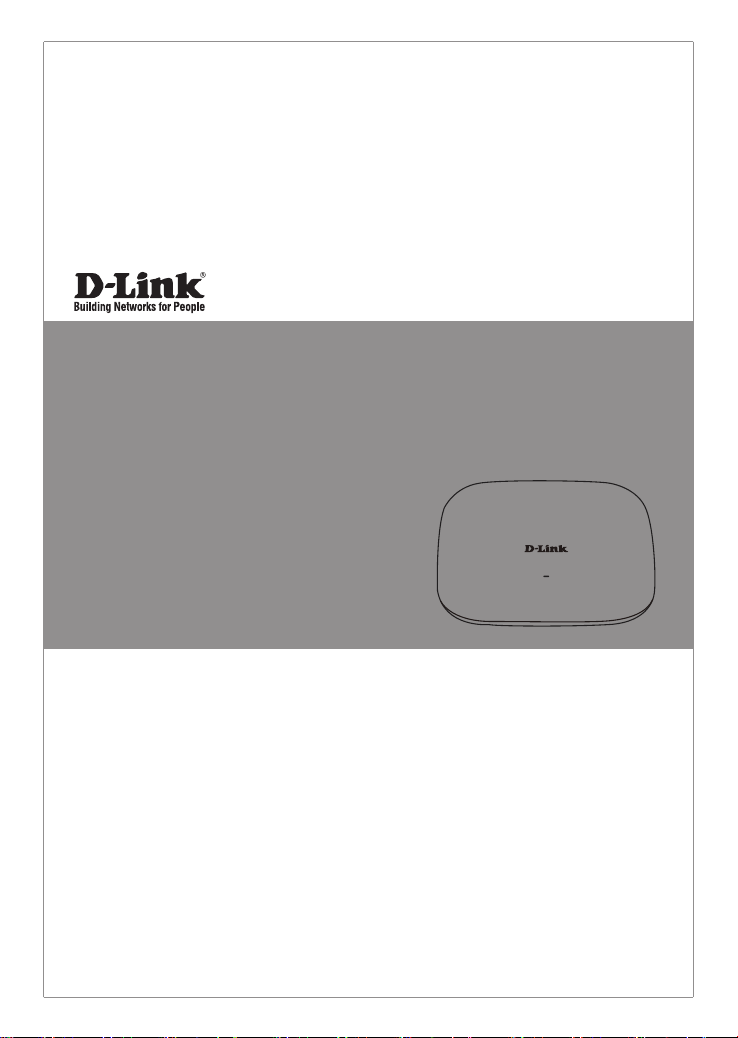
Quick Installation Guide
Wireless AC1750 Wave 2 Dual-Band PoE Access Point
This document will guide you through the basic installation
process for your new D-Link Wireless AC Access Point.
DAP-2680
Quick Installation Guide
Installationsanleitung
Guide d’installation
Guía de instalación
Guida di Installazione
Краткое руководство по установке
Guia de Instalação Rápida
快速安裝指南
Petunjuk Pemasangan Cepat
クイックインストールガイド
Documentation also available on
CD and via the D-Link Website
Page 2

DAP-2680 Quick Install Guide
This installation guide provides basic instructions for installing the DAP-2680 Wireless Access
Point on your network. For additional information about how to use the Access Point, please
see the User’s Manual which is available on the CD included in this package or from the
D-Link support website.
System Requirements
Minimum System Requirements:
• CD-ROM Drive
• an Ethernet port, or an installed Ethernet adapter
• Internal Explore 11, Safari 7, Firefox 28, Google Chrome 33 or later versions of these
browsers
1. Package Contents
DAP-2680 802.11ac Power over Ethernet (PoE) Access Point
Power Adapter (Optional)
Mounting Brackets
Ceiling Brackets
Ethernet Cable
CD-ROM
Quick Install Guide
If any of the above items are missing, please contact your reseller.
ENGLISH
NOTE no PSU supplied. To power the units use an D-Link 802.3at PoE switch or the D-Link
DPE-301GI PoE injector.
D-Link DAP-2680 Quick Install Guide
1
Page 3
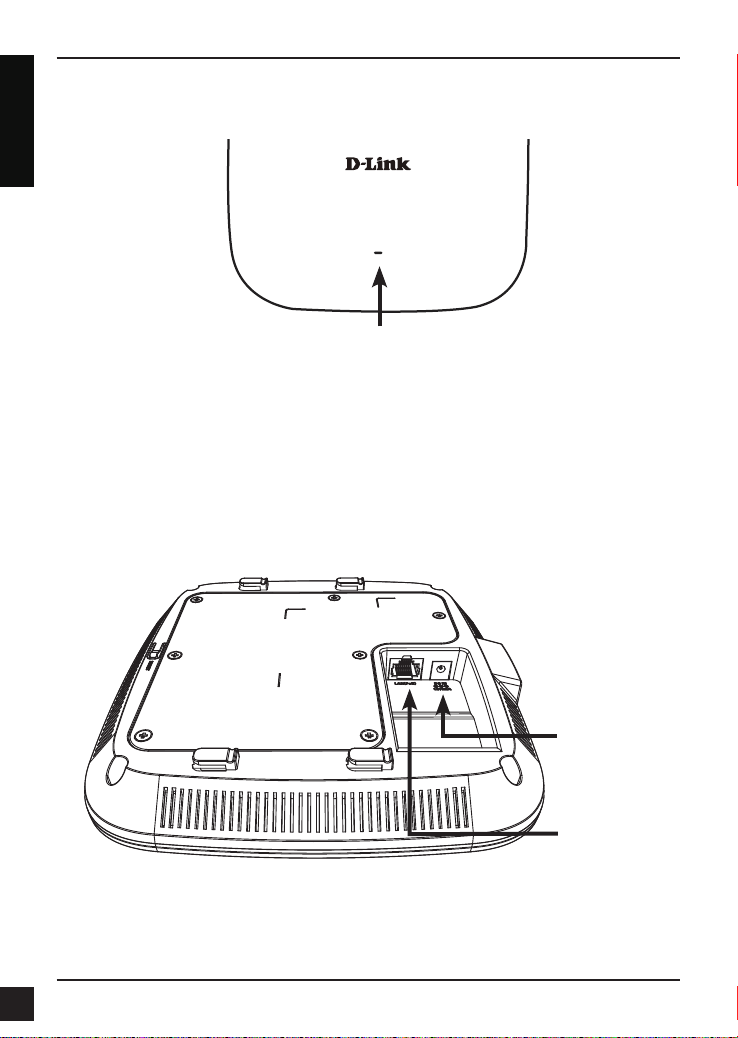
2. Hardware Overview
LED
ENGLISH
Power/Status LED - Dual color (Red/green)
. Flash Red during booting up or malfunction
. Static Green while it’s ready/working
. Solid Red while boot up fail
Interfaces
* PoE kit (injector and adapter) is NOT include in the package and it can be purchased
with the model name "DPE-301GI".
2
D-Link DAP-2680 Quick Install Guide
Power Receptor
(*Note no longer
used, replaced
by PoE)
LAN Port (PoE)
Page 4

3. Installation
Power on the access point
To power on the DAP-2680, you can use ONE of the following methods:
1. Plug one end of your Ethernet cable into the LAN port of the DAP-2680, and the
other end into a port on a 802.3at PoE switch.
2. Purchase separately a DPE-301GI PoE injector if you need to connect the Access
Point without a 802.3at PoE Switch.
Congure the access point
DAP-2680
OR
ENGLISH
802.3at PoE Switch
Computer
To set up and manage the DAP-2680, use one of the following methods:
1. Connect the access point and your computer to the same switch. Manage the
access point from the computer.
Enter 192.168.0.50 in the address field of your browser, which is the default IP
address of the access point.
Log in to the Administration Web pages. The default login information is:
Username: admin
Password: (Leave the password field blank)
2. Connect the access point and your computer via DPE-301GI. Manage the access
point from the computer.
Ensure your computer is congured with a static IP address in 192.168.0.0/24 subnet.
Launch a web browser, type the default IP address of the access point
(http://192.168.0.50) and then press Enter.
Log in to the Administration Web pages. The default login information is:
Username: admin
Password: (Leave the password eld blank)
D-Link DAP-2680 Quick Install Guide
PoE Injector
Computer
Power
Adapter
3
Page 5

Solid wall or ceiling
Installation
ENGLISH
1. Place the mounting bracket on a wall or
ceiling.
4. Use the supplied screws to attach the
mounting ring to the wall.
2. Mark the points where you will insert the
screws. Take out the mounting ring.
3. Drill holes in the marked points and
insert the plastic wall anchors.
4
5. Plug the Ethernet cable into the LAN
port on the access point.
6. To attach the access point to the
mounting bracket.
D-Link DAP-2680 Quick Install Guide
Page 6

Mounting with a ceiling bracket
Installation
1. Clip two ceiling brackets onto the ceiling
panels. Make sure both brackets are in
line with each other.
Ceiling crossbar
Ceiling bracket
2. Use the provided screws to attach the
mounting ring to the ceiling bracket.
ENGLISH
3. Plug the Ethernet cable into the LAN
port on the access point.
4. Place the DAP-2680’s male bracket
in the mounting bracket’s female
bracket. Click DAP-2680 and the
mounting bracket to lock in position.
TECHNICAL SUPPORT
D-Link DAP-2680 Quick Install Guide
dlink.com/support
5
Page 7

CE Mark Warning:
This is a Class B product. In a domestic environment, this product may cause radio interference, in
which case the user may be required to take adequate measures.
Federal Communication Commission Interference Statement
ENGLISH
This equipment has been tested and found to comply with the limits for a Class B digital device,
pursuant to Part 15 of the FCC Rules. These limits are designed to provide reasonable protection
against harmful interference in a residential installation. This equipment generates, uses and can
radiate radio frequency energy and, if not installed and used in accordance with the instructions, may
cause harmful interference to radio communications. However, there is no guarantee that interference
will not occur in a particular installation. If this equipment does cause harmful interference to radio
or television reception, which can be determined by turning the equipment o and on, the user is
encouraged to try to correct the interference by one of the following measures:
- Reorient or relocate the receiving antenna.
- Increase the separation between the equipment and receiver.
- Connect the equipment into an outlet on a circuit dierent from that to which the receiver is
connected.
- Consult the dealer or an experienced radio/TV technician for help.
vice complies with Part 15 of the FCC Rules. Operation is subject to the following two conditions:
This de
(
1) This device may not cause harmful interference, and (2) this device must accept any interference
ceived, including interference that may cause undesired operation.
re
FCC Caution: Any cha
ompliance could void the user’s authority to operate this equipment.
c
80
2.11g operation of this product in the U.S.A. is firmware-limited to channels 1 through 11.
Operations in the 5.15-5.25GHz band are restricted to indoor usage only.
PORTANT NOTE:
IM
FCC Radiation Exposure Statement:
This equipment complies with FCC radiation exposure limits set forth for an uncontrolled environment.
T
his equipment should be installed and operated with minimum distance 32cm between the radiator
& your body.
he availability of some specific channels and/or operational frequency bands are country dependent
T
and are firmware programmed at the factory to match the intended destination. The firmware setting
i
s not accessible by the end user.
For detailed warranty information applicable to products purchased outside the United States,
please contact the co
T
his device and it’s antennas(s) must not be co-located or operating in conjunction with any other
antenna or transmitter except in accordance with FCC multi-transmitter product procedures.
6
nges or modications not expressly approved by t he p arty r esponsible f or
rresponding local D-Link office.
D-Link DAP-2680 Quick Install Guide
