Page 1

SMART FLIGHT BATTERY
Safety Guidelines
SMART FLIGHT BATTERIE
Nutzungshinweise
BATTERIES INTELLIGENTES
Guide d'Utilisation
飞行器智能电池
安全使用指引
マルチコプター電池
安全使用ガイド
V1.0
2014.07
©
2014 DJI. All Rights Reserved.
Page 2
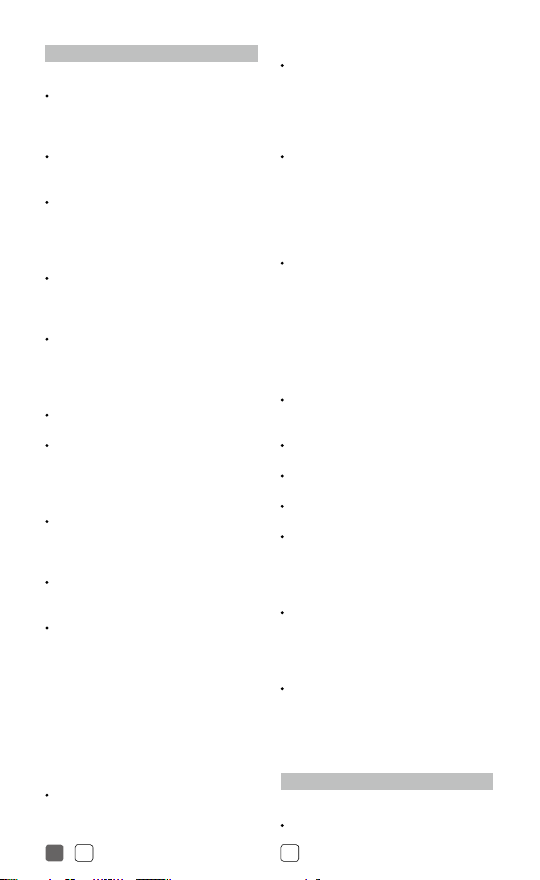
English
Battery Use
Never use non-DJI batteries. Go to www.DJI.
com to purchase new batteries. DJI takes no
responsibility for any accidents caused by nonDJI batteries.
Never use or charge a swollen, leaky or damaged
battery. If so, contact DJI or its designated dealers
for further assistance.
Do NOT install the battery into the battery
compartment on the Phantom when turned on.
Turn off the battery before installing it or removing
it from the Phantom. Never install or remove the
battery from the Phantom when it is turned on.
The battery should be used in temperatures from
-20℃ to 40℃. Use of the battery above 50℃
can lead to a fire or explosion. Use of battery
below -20℃ can lead to permanent damage.
Do not use the battery in strong electrostatic
or electromagnetic environments. Otherwise,
the battery control board may malfunction
and a serious accident may happen during
ight.
Never disassemble or pierce the battery in any
way, or the battery may catch re or explode.
Electrolytes in the battery are highly corrosive. If
any electrolytes splash onto your skin or eyes,
immediately wash the affected area with fresh
running water for at least 15 minutes then see a
doctor immediately.
Check the condition of the battery if it falls out
of the Phantom. Make sure the battery is NOT
damaged or leaking before putting it back to the
Phantom.
Land the Phantom immediately when the
low battery level warning activates in the DJI
VISION App.
Do not drop the battery into water. If the inside
of the battery comes into contact with water,
chemical decomposition may occur, potentially
resulting the battery catching on re, and may
even lead to an explosion. If the battery falls into
water with the Phantom during ight, take it out
immediately and put it in a safe and open area.
Maintain a far distance from the battery until it
is completely dry. Never use the battery again,
and dispose of the battery properly as described
in Battery Disposal below.
Put out any battery fire using sand or a dry
powder re extinguisher. Never use water to put
out a battery re.
1
Charging the Battery
Batteries must be charged using a DJI approved
adapter. DJI takes no responsibility if the battery
is charged using a non-DJI charger. Never leave
the battery unattended during charging. Do not
charge the battery near ammable materials or
on ammable surfaces such as carpet or wood.
Do not charge battery immediately after flight,
because the battery temperature may be too
high. Do not charge the battery until it cools
down to near room temperature. Charging
battery outside of the temperature range of
0℃-40℃ may lead to leakage, overheating, or
battery damage.
Charge and discharge the battery completely
once every 20 charge/discharge cycles.
Discharge the battery until there is less than
8% power or until it can no longer be turned
on, then recharge it to the maximum capacity.
This power cycling procedure will optimize the
battery life.
Battery Storage
Do not leave th e battery near heat sources such as
a furnace or heater. The ideal storage temperature
is 0℃-21℃.
Keep the battery dry. Never drop the battery into
water.
Do not drop, strike, impale, or manually shortcircuit the battery.
Keep the battery away from metal objects such
as necklaces and hairpins.
Discharge the battery to 30%-50% of the battery
level if it will not be used for 7 days or more. This
can greatly extend the battery life.
Battery Disposal
Dispose of the battery into specific recycling
boxes only after a complete discharge. Do
not place the battery into regular rubbish bins.
Strictly follow your local disposal and recycling
regulations of batteries.
If the power on/off button of the smart battery
is disabled and the battery cannot be fully
discharged, please contact a professional
battery disposal/recycling agent for further
assistance.
Deutsch
Batterienutzung
Benutzen Sie ausschließlich originale DJI
DEEN
Page 3

Batterien. Gehen Sie auf www.DJI.com, um
neue Batterien zu erwerben. Für Schäden, die
durch die Verwendung von Nicht-Originalteilen
und Zubehör entstehen, ist jedwede Haftung
des Herstellers ausgeschlossen.
Benutzen oder Laden Sie niemals eine
angeschwollene, undichte oder beschädigte
Batterie. Kontaktieren Sie gegebenenfalls DJI
oder unsere ausgewiesenen Händler für weitere
Informationen.
Setzen Sie NIEMALS die Batterie in das
Batteriefach des Phantom ein, während die
Batterie eingeschaltet ist. Schalten Sie die Batterie
aus, bevor Sie diese in das Batteriefach einsetzen
oder vom Phantom entfernen. Setzen Sie niemals
die Batterie ins Batteriefach ein oder entfernen
sie, wenn diese eingeschaltet ist.
Die Batterie sollte nur in einem Temperaturbereich
von -20°C bis 40°C benutzt werden. Der Gebrauch
der Batterie bei über 50°C kann zu Feuer oder
einer Explosion führen. Die Verwendung b ei unter
-20°C kann zu dauerhaften Schäden führen.
Verwenden Sie die Batterie nie in starken
elektrostatischen oder elektromagnetischen
Umfelden. Das Batterie Control Board könnte
versagen und ein schwerer Unfall während des
Fluges passieren.
Bauen Sie die Batterie niemals auseinander oder
durchbohren Sie diese, die Batterie könnte Feuer
fangen oder explodieren.
Die Akkumulatorsäure in der Batterie ist stark
korrosiv. Säurespritzer im Auge oder auf der
Haut sofort unter frischem, laufenden Wasser ausbzw. abspülen und anschließend sofort einen Arzt
aufsuchen.
Überprüfen Sie den Zustand der Batterie, falls
diese aus dem Phantom herausfällt. Stellen Sie
sicher, dass die Batterie NICHT beschädigt ist
oder ausläuft, bevor Sie diese zurück in den
Phantom stecken.
Landen Sie den Phantom umgehend, sobald
die Batteriewarnung in Ihrer DJI VISION App
erscheint.
Lassen Sie die Batterie niemals in Wasser
fallen. Wenn das Innere der Batterie mit Wasser
in Kontakt kommt, könnte eine chemische
Zersetzung ausgelöst werden, durch die die
Batterie möglicherweise Feuer fängt oder
sogar explodiert. Falls die Batterie während
des Fluges mit dem Phantom in Wasser fällt,
entfernen Sie diese unverzüglich aus dem
Fluggerät und legen diese in eine sichere und
2
offene Umgebung. Halten Sie großen Abstand
zu der Batterie bis diese komplett getrocknet
ist. Benutzen Sie die Batterie niemals erneut
und entsorgen Sie die Batterie sachgerecht,
wie unten in dem Kapitel Entsorgen der
Flugbatterie beschrieben.
Löschen Sie jeden Batteriebrand mit Hilfe von
Sand oder einem Pulverlöscher. Löschen Sie
einen Batteriebrand niemals mit Wasser.
Auaden der Flugbatterie
Batterien müssen mit einem von DJI zugelassenen
Adapter geladen werden. DJI übernimmt keine
Haftung für Batterien, die mit einem nicht
von DJI autorisierten Ladegerät geladen
wurden. Lassen Sie die Batterie während
des Ladevorgangs niemals unbeaufsichtigt.
Laden Sie die Batterie nicht in der Nähe von
entflammbaren Materialien oder Oberflächen
wie Teppich oder Holz.
Laden Sie die Batterie nicht direkt nach dem
Flug, die Temperatur der Batterie könnte zu
hoch sein. Laden Sie die Batterie erst, sobald
sie auf mindestens Raumtemperatur abgekühlt
ist. Das Laden der Batterie außerhalb des
Temperaturbereichs von 0°C - 40°C kann zu
Auslaufen, Überhitzen oder einem Schaden an
der Batterie führen.
Laden und Entladen Sie die Batterie einmal
vollständig alle 20 Lade-/Entladevorgänge.
Entladen Sie die Batterie bis auf unter 8% bis
sie nicht mehr eingeschaltet werden kann,
dann laden Sie diese bis zum Maximum ihrer
Kapazität auf. Das beschriebene Verfahren
optimiert die Lebensdauer Ihrer Batterie.
Lagerung der Flugbatterie
Lassen Sie die Batterie nicht in der Nähe von
Hitzequellen wie einem Ofen oder Heizkörper. Die
ideale Lagerungstemperatur liegt zwischen 0°C 21°C.
Die Batterie ist sauber und trocken zu lagern.
Lassen Sie die Batterie niemals in Wasser
fallen.
Lassen Sie die Batterie nicht fallen, spießen Sie
diese nicht auf, schließen Sie sie nicht manuell
kurz und wirken Sie nicht mit Gewalt auf die
Batterie ein.
Halten Sie die Batterie fern von Metallobjekten
wie Ketten und Haarnadeln.
Entladen Sie die Batterie bis auf 30% - 50%, falls
Sie diese für 7 Tage oder länger nicht benutzen.
DE
Page 4

Dies kann die Lebensdauer Ihrer Batterie stark
verlängern.
Entsorgung der Flugbatterie
Entsorgen Sie die Battterie, nur nachdem
Sie komplett entladen wurde, in speziellen
Recycling Tonnen. Werfen Sie die Batterie
nicht in die normale Mülltonne. Beachten
und befolgen Sie unbedingt die kommunalen
Entsorgungs- und Recyclingvorschriften für
Batterien.
Falls der On/Off Knopf der Batterie nicht
funktioniert und die Batterie nicht vollständig
entladen werden kann, kontaktieren Sie
bitte eine professionelle Entsorgungs-/
Recyclingrma.
Français
Utilisation de la Batterie
N’utilisez jamais de batterie autre que d’origine.
Rendez-vous sur www.DJI.com pour acheter
de nouvelles batteries. La responsabilité
de DJI ne pourrait être engagée pour tout
accident résultant de l'utilisation de batteries
non-DJI.
N'utilisez ni ne chargez jamais de batterie
déformée, qui suinte ou qui est endommagée.
Si vous constatez un problème contactez
DJI ou ses revendeurs agréés pour recevoir
l'assistance nécessaire.
N'installez PAS la batterie dans le compartiment
du Phantom si elle est allumée. Eteignez la
batterie avant de l'installer ou de la retirer du
Phantom. N'installez ou ne retirez jamais la
batterie du Phantom lorsqu'il est allumé.
La batterie peut être utilisée sous des
températures allant de -20℃ à 40℃. Utiliser
la batterie au-delà de 50℃ peut causer un
incendie ou une explosion. L'utiliser en deçà de
-20℃ peut causer un dommage irréparable à
la batterie.
N’utilisez pas la batterie dans un environnement
électrostatique ou électromagnétique important.
Sinon, l’unité de contrôle de la batterie pourrait
mal fonctionner et un sérieux accident pourrait
survenir pendant le vol.
Ne désassemblez ou ne percez jamais la batterie
d’aucune manière, ou celle-ci pourrait prendre
feu ou exploser.
L'électrolyte dans la batterie est très corrosif. Si
de l'électrolyte éclabousse votre peau ou vos
3
yeux, rincez immédiatement la zone affectée
à l'eau fraiche courante pendant au moins
15 minutes puis consultez immédiatement un
docteur.
Vérifiez l’état de la batterie si elle tombe du
Phantom. Vérifiez que la batterie n’est PAS
endommagée ou suintante avant de la remettre
dans le Phantom.
Faites atterrir le Phantom immédiatement dès
que l'alerte de faible batterie se déclenche
dans l'App DJI VISION.
N’immergez pas la batterie. Si l’intérieur de
la batterie entre en contact avec de l’eau une
réaction chimique peut se produire, résultant
potentiellement en un incendie ou même en
l’explosion de la batterie. Si la batterie tombe
à l'eau avec le Phantom lors d'un vol retirez-
la immédiatement et mettez-la à l'abri dans
un endroit sécurisé et ouvert. Restez à bonne
distance de la batterie jusqu'à ce qu'elle soit
entièrement sèche. Ne la réutilisez jamais et
déposez-la correctement comme décrit plus
bas dans le paragraphe sur le Recyclage des
Batteries. Eteignez une batterie en flammes
en utilisant du sable ou un extincteur à poudre
sèche. N’utilisez jamais d’eau pour éteindre une
batterie en feu.
Charge de la Batterie
Les batteries doivent être chargées à l’aide d’un
chargeur approuvé par DJI. La responsabilité
de DJI ne peut être engagée si la batterie est
chargée avec un autre chargeur que celui
proposé par DJI. Ne laissez jamais la batterie
sans surveillance durant la charge. Ne chargez
pas la batterie près d’une source de chaleur,
d’un matériau inflammable ou sur une surface
inammable comme un tapis ou du parquet.
Ne chargez pas votre batterie immédiatement
après un vol car la température pourrait être
trop élevée. Ne chargez la batterie que lorsque
celle-ci aura atteint la température ambiante.
Charger la batterie hors de la plage de
température comprise entre 0℃ et 0℃ peut
entrainer une fuite, une surchauffe ou une
panne de la batterie.
Chargez et déchargez complètement la batterie
tous les cycles de 20 charges/décharges.
Déchargez la batterie jusqu'à ce qu'il reste
moins de 8% de charge ou jusqu'à ce que
la batterie ne puisse plus être allumée puis
rechargez-la jusqu'à sa capacité maximale.
FR
Page 5

Cette procédure de charge cyclique optimisera
la durée de vie de votre batterie.
Stockage des Batteries
Ne laissez jamais la batterie près d’une source
de chaleur comme un radiateur ou un poêle.
La température idéale de stockage est de 0℃
-21℃.
Maintenez la batterie bien sèche. Ne l’immergez
jamais dans un liquide.
Ne faites pas tomber ni ne cognez la batterie, ne
la percez pas, ne provoquez pas volontairement
de court-circuit sur la batterie.
Gardez la batterie éloignée de petits objets
métalliques tels que des épingles à cheveux, des
trombones, des petits bijoux.
Déchargez la batterie aux alentours de 30%-50%
de son niveau de charge si vous ne l'utilisez pas
pendant une semaine ou plus. Ceci augmentera
de manière conséquente la durée de vie de
votre batterie.
Recyclage des Batteries
Mettez votre batterie dans une boite de recyclage
adaptée uniquement après l’avoir complètement
déchargée. Ne mettez pas votre batterie avec
les ordures ménagères. Suivez scrupuleusement
les consignes locales précises en matière de
recyclage des piles et batteries.
Si le bouton ON/OFF de la batterie intelligente
est inopérant et que la batterie ne peut être
complètement déchargée, veuillez s'il vous plait
contacter un Professionnel du recyclage afin
d'obtenir l'assistance nécessaire.
中 文
使 用
严禁使用非大疆官方提供的电池。如需更换,
请到大疆官网查询。因使用非大疆官方提供的
电池而引发的电池事故、飞行故障,大疆概不
负责。
严禁使用鼓包的、漏液的、包装破损的电池。
如有以上情况发生,请联系大疆或者其指定代
理商做进一步处理。
在将电池安装或者拔出于飞行器之前,请保持
电池的电源关闭。请勿在电池电源打开的状态
下,拔插电池。
电池应在室温为 -20℃至 40℃之间使用。温度
过高,会引起电池着火,甚至爆炸。温度过低,
电池寿命会受到严重损害。
禁止在强静电或者磁场环境中使用电池。否则,
CH
4
电池保护板会失灵,导致飞行器发生严重故障。
禁止以任何方式拆解或用尖利物体刺破电池。
否则,会引起电池着火甚至爆炸。
电池内部液体有强腐蚀性。如有泄露,请远离。
如有溅射到人体皮肤或者眼睛里,请立即用清
水冲洗至少 15 分钟,并立即就医。
若电池从飞行器中摔落,再次使用前,务必确
保电池外观无损,无破损、无漏液等问题。
若飞机进入电量低报警模式,应尽快降落并停
止飞行,更换新电池或者对电池进行充电。
请勿将电池浸入水中或将其弄湿。电池内部接
触到水后可能会发生分解反应,引发电池自燃,
甚至可能引发爆炸。如果电池在 Phantom 飞行
过程中或其它情况下意外坠入水中,请立即拔
出电池并将其置于安全的开阔区域,这时应远
离电池直至电池完全晾干。晾干的电池不得再
次使用,应该按照本文的废弃方法妥善处理。
若电池发生起火,应立即采用“窒息灭火法”,
如使用沙子或固体或干粉灭火器进行灭火。
严禁用水来灭火。
充 电
智能电池必须使用 DJI 官方提供的专用充电器
或车载充电器进行充电。对于使用非 DJI 官方
提供的充电器进行充电所造成的一切后果,DJI
将不予负责。
请留意充电过程以防发生意外。充电时请将电
池和充电器放置在水泥地面等周围无易燃、可
燃物的地面。
禁止在飞行器飞行结束后,立刻对电池进行充
电。此时,电池处于高温状态,强制充电会对
电池寿命造成严重损害。建议待电池降至室温,
再对电池进行充电。理想的充电环境(0-40℃)
可大幅度延长电池的使用寿命。
电池每经过约 20 次充放电后,需要进行一次
完整的放电和充电过程(将电池充满电,然后
放电至电量为 8% 以下或电池自动关闭,再充
满电)以保证电池工作在最佳状态。
储 存
禁止将电池放在靠近热源的地方,比如火源
或加热炉。智能电池的理想的保存温度为0-
21℃。
存放电池的环境应保持干燥。请勿将电池置于
水中或者可能会漏水的地方。
禁止机械撞击电池、碾压、坠落、人为短路、
刺穿电池。
禁止将电池与金属项链、发夹或者其他金属物
体一起贮存或运输。
超过 7 天不使用电池,请将电池放电至 30%-
50% 电量存放,可大大延长电池的使用寿命。
Page 6

废 弃
务必将电池彻底放完电后,才将电池置于指定
的电池回收箱中。电池是危险化学品,严禁废
置于普通垃圾箱。相关细节,请遵循当地电池
回收和弃置的法律法规。
如电池因为电源开关失灵而无法完成彻底放
电,请勿将电池直接弃置于电池回收箱,应联
系专业电池回收公司做进一步的处理。
日本語
使 用
非 DJI 社製の電池を使用することによって発
生する事故はDJI 社一切の責任を負いません。
包装破損、傷づいた電池を使用することが禁
じます。上記したものが発生した場合、DJI 社
或いは購入先の代理店までご連絡ください。
電池の取り付けや取り外しの前は、必ず電源
をオフにしてください。電源をオンにしたま
まで、操作しないでください。
電池は温度- 20℃から 40℃の間で使用して
ください。温度が高くなると、火事を引き起
こします。低くなると、電池の寿命が短縮し
ます。
強い静電気または磁気が起こる環境での電池
の使用を禁止します。バッテリー保護基板の
機能が失い、飛行器の故障につながる可能性
があります。
いかなる方法で電池を解体することは禁じま
す。火事や爆発事故が発生する原因とみられ
ます。
電池内部の液体は腐食性が強いです。液体が
漏れると、離れてください。皮膚や目に入っ
た場合、すぐに 15 分以上水で洗い流し、速
やかに医師の診察を受けてください。
飛行中に電池が墜落したら、再使用する前に
電池の外観が破損したかどうかを確認してく
ださい。
飛行中に低電量アラームがなりましたら、す
ぐ安全地に着陸して、電池を交換するか充電
してください。
電池を水に入れないでください。電池内部は
水が入ると化学反応が起こり、自然発火して
爆発する可能性があります。飛行中、機体が
水に落ちた場合、直ちに電池を外して安全地
で乾燥してください。乾燥した電池を再利用
することは禁じます。本章の廃棄方法で処理
してください。
電池が発火したら、砂や消火器で消火してく
ださい。水での消火を避けてください。
充電について
必ず DJI 社の充電器或いはカーチャージャで
充電してください。非 DJI 社提供した充電器
を使用することで起こった事故など、DJI 社
は一切の責任を負いません。
充電中の充電状況を常に確認してください。
充電時、可燃物の上に置かないでください。
飛行が終わった後、電池はまだ高温状態の為、
充電してはいけません。電池の寿命が短縮し
ます。推奨の充電温度は 0 ~ 40 度です。
電池のベスト状況を確保する為、20 回充電し
た後、一回完全放電してください。
保管について
発熱源の近くで使用したり、保管したりしな
いでください。0 - 21℃の環境での保管を推
奨します。
乾燥した環境での保管してください。水中や
水漏れの場所に置かないでください。
バッテリーに衝撃加えたり、墜落させたり、人
為的にショートさせてたりしないでください。
金属物体或いは金属アクセサリーと一緒に保
管したり運送したりしないでください。
使用しない期間は7日間を超える場合はバッテ
リー残量を30%-50%の状態にすることで
バッテリーの寿命を延ばすことが可能です。
破棄について
バッテリーは化学品の為、破棄するときは火
災の原因とならないように、完全に放電を行
ってから破棄してください。破棄方法は各エ
リアの条例を守ってください。
バッテリーの電源の故障による放電できない
場合は回収箱に入れずに、業者に連絡のうえ
正しく処理を行ってください。
JP
5
