Page 1
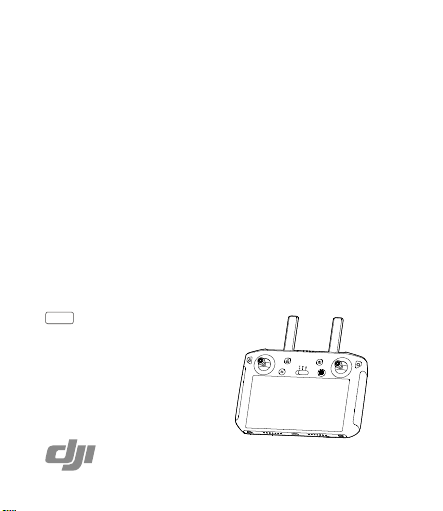
DJI Smart Controller
Quick Start Guide
快速入门指南
快速入門指南
クイックスタートガイド
퀵 스타트 가이드
Kurzanleitung
Guía de inicio rápido
Guide de démarrage rapide
Guida di avvio rapido
Snelstartgids
Guia de início rápido
Guia de Início Rápido
Краткое руководство пользователя
v1.0
Page 2

Page 3
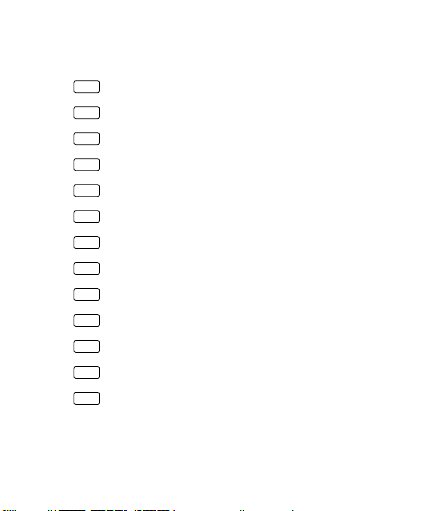
Contents
Quick Start Guide
EN
CHS
快速入门指南
CHT
快速入門指南
JP
クイックスタートガイド
퀵 스타트 가이드
KR
DE
Kurzanleitung
ES
Guía de inicio rápido
FR
Guide de démarrage rapide
IT
Guida di avvio rapido
NL
Snelstartgids
PT-PT
Guia de início rápido
PT-BR
Guia de início rápido
RU
Краткое руководство пользователя
Compliance Information
2
11
19
27
36
45
54
63
72
81
90
99
108
117
1
Page 4
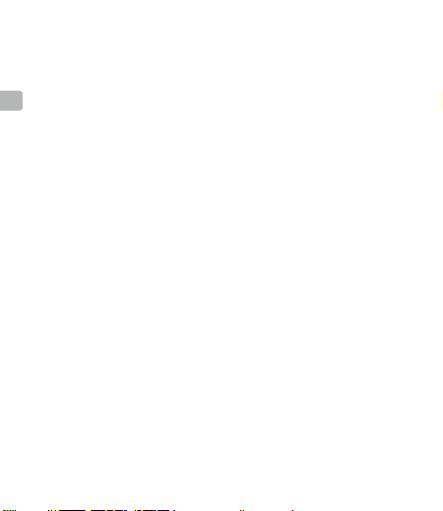
Disclaimer
Congratulations on purchasing your new DJI™ product. The information in this document
affects your safety and your legal rights and responsibilities. Read this entire document
carefully to ensure proper conguration before use. Failure to read and follow instructions
EN
and warnings in this document may result in serious injury to yourself or others, damage
to your DJI product, or damage to other objects in the vicinity. This document and all other
collateral documents are subject to change at the sole discretion of DJI. Visit www.dji.com
for the latest information for this product.
By using this product, you hereby signify that you have read this disclaimer and warning
carefully and that you understand and agree to abide by the terms and conditions herein.
You agree that you are solely responsible for your own conduct while using this product,
and for any consequences thereof. You agree to use this product only for purposes
that are proper and in accordance with all applicable laws, rules, and regulations, and
all terms, precautions, practices, policies and guidelines DJI has made and may make
available. DJI accepts no liability for damage, injury or any legal responsibility incurred
directly or indirectly from the use of this product. The user shall observe safe and lawful
practices including, but not limited to, those set forth in this document.
Notwithstanding above, your statutory rights under applicable national legislation are not
affected by this disclaimer.
DJI is a trademark of SZ DJI TECHNOLOGY CO., LTD. (abbreviated as “DJI”) and its
afliated companies. Names of products, brands, etc., appearing in this document are
trademarks or registered trademarks of their respective owner companies. This product
and document are copyrighted by DJI with all rights reserved. No part of this product or
document shall be reproduced in any form without prior written consent of or authorization
from DJI.
Warning
Always stay alert when using the DJI Smart Controller (hereinafter referred as “Smart
Controller”) to control an Unmanned Aerial Vehicle (UAV). Carelessness may result in
serious harm to yourself and others. Always download and read the Disclaimer and Safety
Guidelines of the aircraft and the Smart Controller’s User Manual before use.
1. Fully charge the Smart Controller before each ight.
2
Page 5

2. If the Smart Controller is powered on and has not been used for ve minutes, it will
sound an alert. After six minutes, it will automatically power off. Move the sticks or
perform some other action to cancel the alert.
3. Ensure the antennas are unfolded and adjusted to the proper position to achieve the
optimal transmission quality.
4. Contact DJI support to repair or replace the antennas if they are damaged. Damaged
antennas will greatly decrease performance.
5. Link the Smart Controller and the aircraft again if you change the aircraft.
6. Ensure to power off the aircraft before the Smart Controller.
7. Fully charge the Smart Controller every three months.
8. Immediately charge the Smart Controller when its power level decreases to 0% to
prevent the Smart Controller from damage due to over discharge for an extended
period. Discharge the Smart Controller to a power level between 40% and 60% if
stored for an extended period.
9. DO NOT cover the air vent or the air intake on the Smart Controller. Otherwise, the
Smart Controller may become too hot, which could affect its performance.
10. DO NOT disassemble the Smart Controller without the assistance of a DJI authorized
dealer. Always contact DJI or a DJI authorized dealer to replace the Smart Controller’s
components.
Introduction
The DJI Smart Controller features OCUSYNC™ 2.0 technology, capable of controlling
aircraft that support the technology, and providing a live HD view from the aircraft's
camera. It can transmit image data at distances of up to 8 km and comes with a number
of aircraft and gimbal controls as well as some customizable buttons.
The built-in 5.5-inch high brightness 1000 cd/m² screen has a resolution of 1920×1080
pixels, featuring an Android system with multiple functions such as Bluetooth and GNSS. It
supports to connect to the Internet via Wi-Fi.
The Smart Controller has a maximum working time of 2.5 hours .
EN
3
Page 6
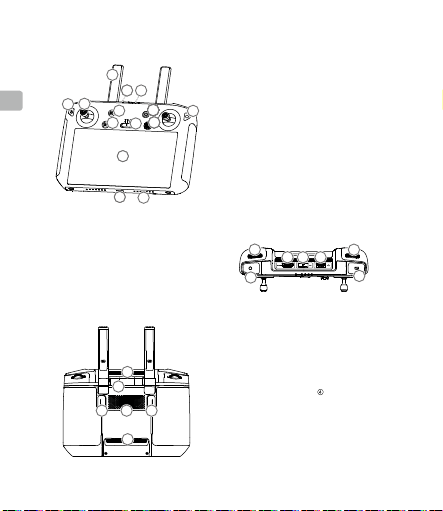
EN
10
13
14
22
262725
15
16
17
18
19
20
21
23
24
22
262725
23
24
Overview
3
2
15. Gimbal Dial
16. Record Button
17. HDMI Port
18. MicroSD Card Slot
19. USB-A Port
20. Focus / Shutter Button
21. Camera Setting Dial
1. Antennas
1
8
77
1010101010101010101010101010
4
9999
5
6
10
12
2. Back Button / Function Button
3. Sticks
4. RTH Button
5. Flight Pause Button
11
6. Flight Mode Switch
7. Status LED
8. Battery Level LEDs
9. 5D Button
10. Power Button
11. Conrm Button / Customizable Button C3
12. Touch Screen
13. USB-C Port
14. Microphone
15
16
17
21
18
19
20
22
2627252324
4
22. Air Vent
23. Sticks Storage Slot
24. Customizable Button C2
25. Speaker
26. Customizable Button C1
27. Air Intake
Page 7
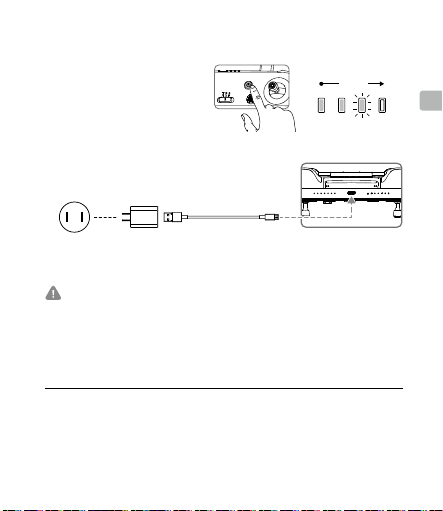
1. Battery Level and Charging
Press the power button once to check
the battery level.
Press and hold for two seconds or
press for a few seconds to power on
the Smart Controller.
It takes about two hours to fully charge the Smart
Controller using the standard USB power adapter.
Low
HighBattery
EN
Power Outlet
100~240 V
• Please use the ofcial USB power adapter to charge the Smart Controller. When a
• Please recharge the battery at least every three months to prevent over
Please refer to the Specications for details on supported aircraft.
①
The Smart Controller can reach its maximum transmission distance (FCC) in a wide open area with
②
no electromagnetic interference using a MAVICTM 2 at an altitude of about 100 meters.
The maximum working time was tested in a lab environment and is for reference only.
③
A pair of sticks are stocked in the Sticks Storage Slot before delivery. In the illustrations used in the
④
overview section, the sticks have already been mounted on the Smart Controller.
USB
Power Adapter
standard USB power adapter is not available, it is recommended to use an FCC/
CE certied USB power adapter rated 12V/2A.
USB-C Cable
discharging - the battery will deplete when stored for an extended period.
5
Page 8
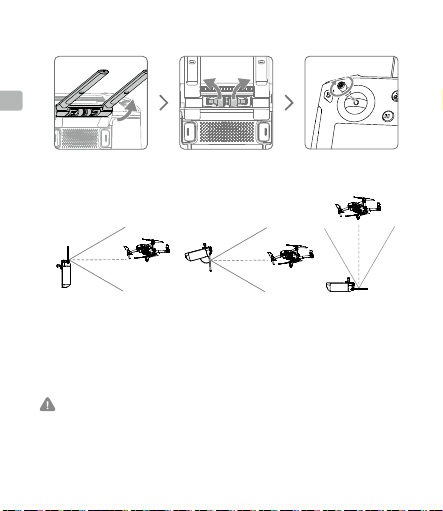
2. Preparing the Smart Controller
EN
Lift the antennas Remove the sticks Rotate to attach the sticks
80°
The optimal transmission range is shown above. Ensure the antennas are facing
towards the aircraft. When the angle between the antennas and the back of the Smart
Controller is 80° or 180°, the connection between the Smart Controller and the aircraft
can reach its optimal performance.
The illustrations above show situations where the operator and aircraft are far away.
•Ensure the control sticks are rmly mounted.
•In real operation, the DJI GOTM 4 app will prompt to warn that the transmission
signal is weak, and please adjust the antennas to ensure that the aircraft is back
to the optimal transmission range.
6
Page 9
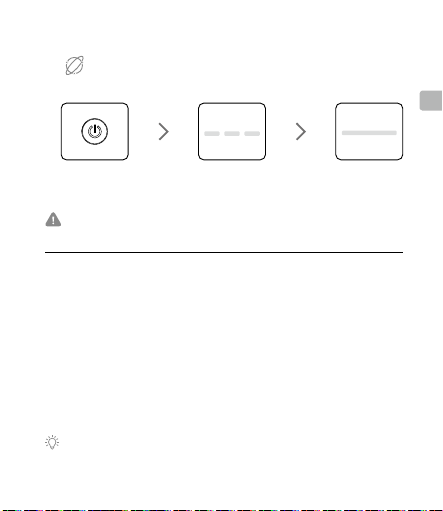
3. Activating your Smart Controller
A brand new Smart Controller needs to be activated rst. Activation requires
an Internet connection.
Internet
Hello
Next
Power on the
Smart Controller
Please check the internet connection if activation fails. If the internet connection is normal,
please retry to activate the Smart Controller. Contact DJI if activation fails several times over.
Select a
Preferable Language
Welcome
Follow the
Prompts to Activate
4. Linking
When the Smart Controller is purchased together with an aircraft as a combo, it is
already linked to the aircraft. If not, please follow the steps below to link the Smart
Controller and the aircraft after successful activation.
1. Power on the Smart Controller and the aircraft.
2. Press down the customizable buttons C1, C2, and the record button simultaneously.
The status LED will blink blue and the Smart Controller will sound a double beep to
indicate that linking starts.
3. Press the aircraft’s linking button and then release. The Smart Controller’s status
LED will be solid green if linking is successful.
Please refer to the DJI Smart Controller User Manual for more linking methods.
To download the manual, please visit http://www.dji.com/dji-smart-controller.
EN
Start
7
Page 10
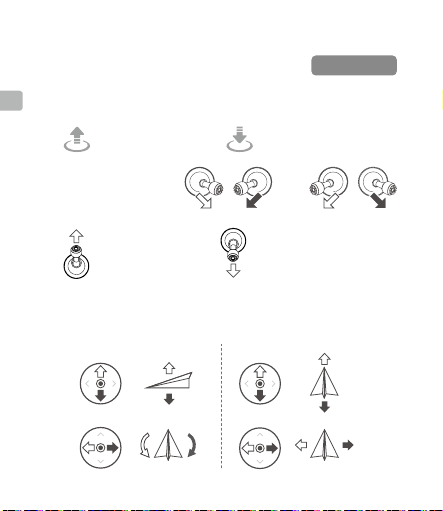
5. Flight
Left Stick
Turn Left
Turn Right
Right Stick
Forward
Left
Right
Before taking off, make sure the Aircraft Status Bar in the DJI
GO 4 app displays “Ready to Go (GPS)”.
EN
• Auto Takeoff/Landing
Tap “Auto Takeoff”/ “Auto Landing” in DJI GO 4 to start/stop the motors.
Auto Takeoff
• Manual Takeoff/Landing
Combination stick command
to start/stop the motors.
Ready to Go (GPS)
Auto Landing
OR
Slowly push the left
stick up to take off.
The default flight control is known as Mode 2. The left stick controls the aircraft’s
altitude and heading, while the right stick controls its forward, backward, and left and
right movements. The gimbal dial controls the camera’s tilt.
Up
8
Down
Slowly push the left stick down until
the aircraft lands. Hold for a few
seconds to stop the motors.
Backward
Page 11
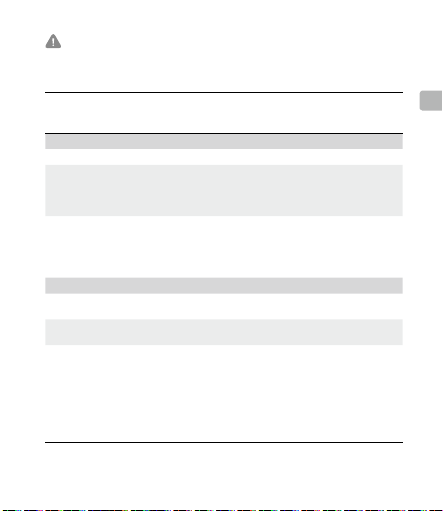
• The motors can only be stopped mid-ight when the ight controller detects a
critical error.
• Be sure the Smart Controller is linked to the aircraft.
Ocusync 2.0
Operation Frequency Range 2.400-2.4835 GHz; 5.725-5.850 GHz*
Max Transmission Distance
(Unobstructed, free of interference)
Transmitter Power (EIRP)
Wi-Fi
Protocol
Operation Frequency Range
Transmitter Power (EIRP)
2.400-2.4835 GHz:
8 km (FCC); 4 km (CE); 4 km (SRRC); 4 km (MIC)
5.725-5.850 GHz:
8 km (FCC); 2 km (CE); 5 km (SRRC)
2.400-2.4835 GHz:
25.5 dBm (FCC); 18.5 dBm (CE)
19 dBm (SRRC); 18.5 dBm (MIC)
5.725-5.850 GHz:
25.5 dBm (FCC); 12.5 dBm (CE); 18.5 dBm (SRRC)
WiFi Direct, Wi-Fi Display, 802.11a/g/n/ac, WiFi
with 2×2 MIMO is supported
2.400-2.4835 GHz; 5.150-5.250 GHz*
5.725-5.850 GHz*
2.400-2.4835 GHz:
21.5 dBm (FCC); 18.5 dBm (CE)
18.5 dBm (SRRC); 20.5 dBm (MIC)
5.150-5.250 GHz:
19 dBm (FCC); 19 dBm (CE)
19 dBm (SRRC); 19 dBm (MIC)
5.725-5.850 GHz:
21 dBm (FCC); 13 dBm (CE); 21 dBm (SRRC)
EN
9
Page 12
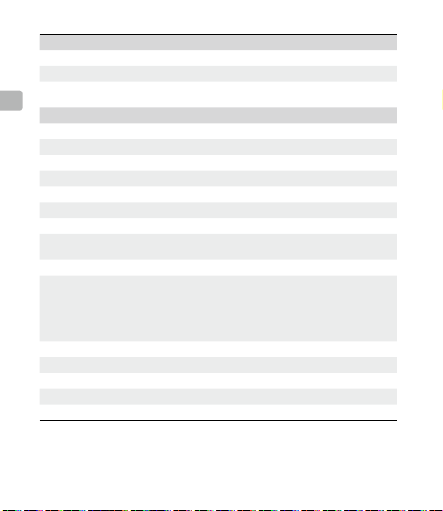
Bluetooth
Protocol Bluetooth 4.2
Operation Frequency Range 2.400-2.4835 GHz
EN
Transmitter Power (EIRP)
General
Battery 18650 Li-ion (5000 mAh @ 7.2 V)
Charge Type Supports USB power adapters rated 12V/2A
Rated Power 15 W
Storage Capacity ROM 16 GB + Scalable (MicroSD)
Charge Time 2 hours (Using a USB power adapter rated 12V/2V)
Working Time 2.5 hours
Video Output Port HDMI Port
Power Supply Current / Voltage
(USB-A port)
Operation Temperature Range -4° to 104° F (-20° to 40° C)
Storage Temperature Range
Charging Temperature Range 41° to 104° F (5°~40° C)
Supported Aircraft Models** Mavic 2 Pro; Mavic 2 Zoom
GNSS GPS+GLONASS
Weight Approx. 630 g
Model RM500
* Local regulations in some countries prohibit the use of the 5.8 GHz and 5.2 GHz frequencies and in
some regions the 5.2 GHz frequency band is only allowed for indoor use.
** The Smart Controller will support more DJI aircrafts in future. Please visit the ofcial website for the
latest information.
10
4 dBm (FCC); 4 dBm (CE); 4 dBm (SRRC); 4 dBm
(MIC)
5 V/ 900 mA
Less than one month: -22° to 140° F (-30° to 60° C)
One month to three months: -22° to 113° F (-30° to
45° C)
Three months to six months: -22° to 95° F (-30° to
35° C)
More than six months: -22° to 77° F (-30° to 25° C)
Page 13
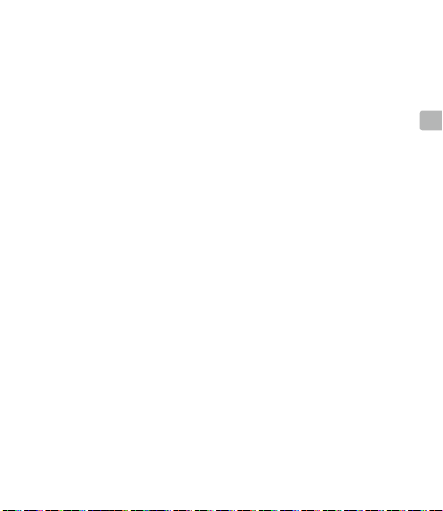
免责声明
感谢您购买 DJITM 产品。本文所提及的内容关系到您的安全以及合法权益与责任。使用本
产品之前,请仔细阅读本文以确保已对产品进行正确的设置。不遵循和不按照本文的说明
与警告来操作可能会给您和周围的人带来伤害,损坏本产品或其它周围的物品。本文档及
本产品所有相关的文档最终解释权归大疆TM创新(DJI)所有。如有更新,恕不另行通知。
请访问 www.dji.com 官方网站以获取最新的产品信息。
一旦使用本产品,即视为您已经仔细阅读本免责声明与警告,理解、认可和接受本声明全
部条款和内容。您承诺对使用本产品以及可能带来的后果负全部责任。您承诺仅出于正当
目的使用本产品,并且同意本条款以及大疆创新(DJI)制定的任何相关条例、政策和指引。
大疆创新(DJI)对于直接或间接使用本产品而造成的损坏、伤害以及任何法律责任不予负
责。用户应遵循包括但不限于本文提及的所有安全指引。
即使存在上述规定,消费者权益依然受当地法律法规所保障,并不受本免责声明影响。
DJI 是深圳市大疆创新科技有限公司及其关联公司的商标。本文出现的产品名称、品牌等,
均为其所属公司的商标或注册商标。本产品及手册为大疆创新版权所有。未经许可,不得
以任何形式复制翻印。
注意事项
使用 DJI 带屏遥控器(以下简称“遥控器”)时,如果操作不当,飞行器可能会对人身财
产造成一定程度的伤害和破坏,请在使用时务必注意安全,详情请查看飞行器的免责声明
与安全使用指引。请务必于官网下载并阅读《DJI 带屏遥控器用户手册》后再进行使用。
1. 每次飞行前,确保遥控器电量充满。
2. 遥控器闲置 5 分钟后将发出报警,闲置超过 6 分钟将自动关机。拨动摇杆可让遥控器恢
复为正常工作状态。
3. 确保遥控器天线展开并调整到合适的位置,以获得最佳的通信效果。
4. 遥控器天线如有损坏将影响使用性能,请及时联系售后技术支持。
5. 如更换飞行器,需要重新对频才能使用。
6. 确保每次先关闭飞行器电源,再关闭遥控器。
7. 请确保每隔三个月对遥控器进行完全充电一次。
8. 当遥控器电量为 0% 时请及时对遥控器进行充电,防止低电量长时间存放导致电池深度
过放导致设备损坏。长期不使用时,请将电池电量放至 40%~60% 左右进行存放。
9. 切勿遮挡遥控器出风口及入风口,以免遥控器温度过高,影响遥控器性能。
10. 切勿擅自拆装遥控器,如需更换遥控器部件,请务必联系 DJI 或 DJI 授权的维修中心。
CHS
11
Page 14
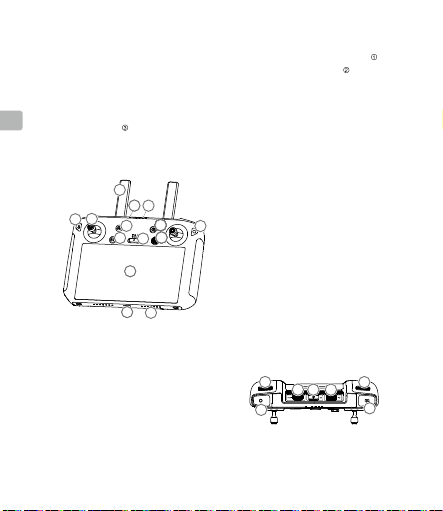
简 介
22
262725
15
16
17
18
19
20
21
23
24
22
262725
23
24
DJI 带屏遥控器采用 OCUSYNC
使用,并实时传输高清画面。配合遥控器完备的功能按键,可在最大 8 千米
完成飞行器与相机的操作与设置。
遥控器内置 5.5 英寸 1920×1080p 高亮触摸屏,最高亮度达 1000 cd/m2。采用 Android
CHS
系统,具备蓝牙及卫星定位等功能。支持通过 Wi-Fi 连接至互联网。
遥控器最长工作时间
TM
2.0 高清图传技术,可与支持该图传技术的飞行器
约为 2.5 小时。
部件介绍
通信距离内
搭配
1
3
2
4
5
10
12
10
13
11. 确认按键 / 自定义功能按键 C3
12. 触摸显示屏
13. USB-C 接口
14. 麦克风
15. 云台俯仰控制拨轮
16. 录影按键
17. HDMI 接口
18. MicroSD 卡槽
12
1. 天线
11
2. 退回按键 / 系统功能按键
3. 摇杆
4. 智能返航按键
5. 急停按键
6. 飞行模式切换开关
7. 状态指示灯
8. 电量指示灯
9. 五维按键
10. 电源按键
15
17
18
19
16
21
20
8
77
1010101010101010101010101010
9999
6
14
Page 15
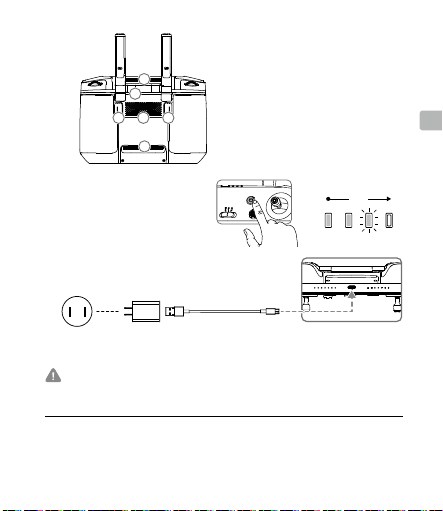
19. USB-A 接口
20. 对焦 / 拍照按键
22
2627252324
21. 相机设置拨轮
22. 出风口
23. 摇杆收纳槽
24. 自定义功能按键 C2
25. 扬声器
26. 自定义功能按键 C1
27. 入风口
④
CHS
1. 检查电量及充电
短按一次电源按键检查电量。
短按再长按 / 或长按电源按键可
开启 / 关闭遥控器电源。
低 高电量
使用官方充电器,完全充满需要约 2 小时。
交流电源
100~240 V
① 当前支持飞行器型号,请查看技术规格章节。
② 在开阔无遮挡、无电磁干扰的环境操控 MAVICTM 2 飞行,并且飞行高度为120 米左右,在 FCC 标
准下遥控器可以达到最大通信距离。
③ 最长可工作时间为实验环境下测得,仅供参考。
④ 遥控器出厂时默认未安装摇杆,图示中已将背面摇杆收纳槽中的摇杆安装于遥控器。
USB 充电器 USB-C 连接线
• 请使用官方充电器对遥控器进行充电。如不使用官方充电器,推荐使用符合 FCC/
CE 标准,规格为 12V/2A 的 USB 充电器。
• 为保持遥控器电池最佳状态,请确保每 3 个月对遥控器进行完全充电一次。
13
Page 16

2. 准备遥控器
CHS
向上抬起天线 取出摇杆 安装摇杆
80°
获取最佳通信范围,遥控器与飞行器的相对位置如图所示,当天线与遥控器背面呈
80°或 180°夹角时,且天线平面正对飞行器,可让遥控器与飞行器的信号质量达到最
佳状态。
此图示为使用遥控器远距离操控飞行器下的建议角度。
• 注意将摇杆拧紧,确保安装到位。
• 实际操作中,DJI GOTM 4 App 在图传信号不佳时将会进行提示,请根据提示调整
天线位置,确保飞行器处于最佳通信范围。
14
Page 17
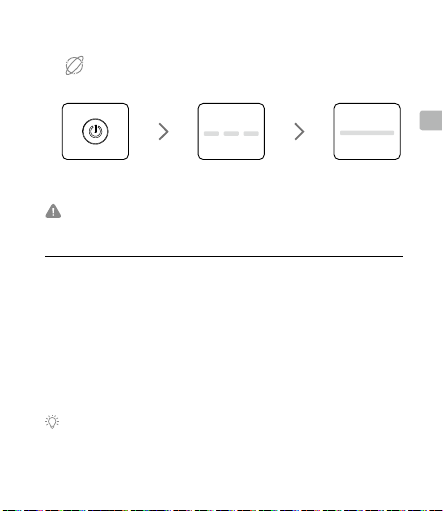
3. 激 活
全新的遥控器需激活才能使用,激活时请确保遥控器可以接入互联网。
Internet
Hello
Next
打开遥控器 选择语言 按照屏幕提示
若激活失败,请检查网络连接。确认网络连接正常后再次尝试激活遥控器。若多次激
活失败,请联系 DJI。
Welcome
完成激活
4. 对 频
遥控器与飞行器呈套装形式购买时,出厂时已与飞行器进行对频,开机激活后可直接
使用。其他情况下,请使用以下方法进行对频。
1. 打开遥控器和飞行器电源。
2. 同时按下遥控器自定义按键 C1、C2 和录影按键,此时遥控器状态指示灯显示蓝
灯闪烁,并发出“嘀嘀”提示音进入对频状态。
3. 按下飞行器对频按键后松开,等待几秒钟后完成对频。对频成功后,遥控器指示
灯将会呈绿灯常亮。
更多对频方式,请查看《DJI 带屏遥控器用户手册》。
下载地址:http://www.dji.com/dji-smart-controller。
CHS
Start
15
Page 18
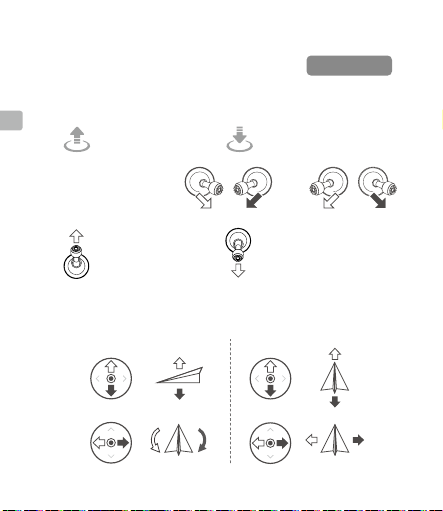
5. 飞 行
左摇杆 右摇杆
起飞前请务必等待显示屏相机界面显示“ 起飞准备完毕
(GPS)”。
• 一键起飞/降落(在显示屏相机界面中)
CHS
自动起飞 自动降落
• 手动起飞 / 降落
掰杆动作
电机启动 / 停止
起飞准备完毕(GPS)
或
起飞
缓慢向上推动油门杆
(默认左摇杆)飞行器起飞
遥控器出厂默认操控方式为“美国手”。飞行过程中,可使用左摇杆控制飞行高度与方向,
右摇杆控制飞行器的前进、后退以及左右飞行方向。
上升
16
下降
右转左转
降落
向下拉动油门杆至飞行器落地,
在最低位置保持 2 秒,电机停止。
前
后
右左
Page 19
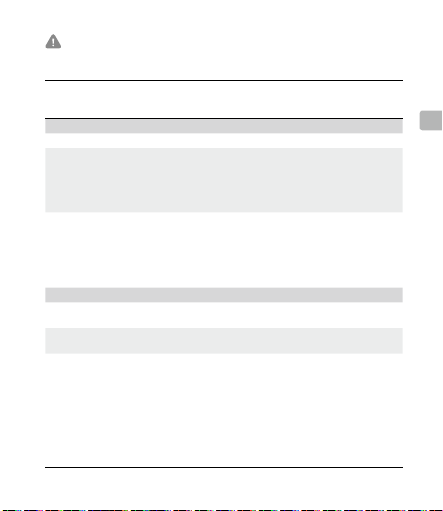
• 如飞行器在空中检测到严重故障,才可执行紧急停机掰杆动作。
• 请确保遥控器已成功与飞行器对频。
技术规格
Ocusync 2.0
工作频率 2.400-2.4835 GHz;5.725-5.850 GHz*
最大信号有效距离
(无干扰、无遮挡)
等效全向辐射功率(EIRP)
Wi-Fi
协议
工作频率
等效全向辐射功率(EIRP)
2.400-2.4835 GHz:
8 km(FCC);4 km(CE);4 km(SRRC)
4 km(MIC)
5.725-5.850 GHz:
8 km(FCC);2 km(CE);5 km(SRRC)
2.400-2.4835 GHz:
25.5 dBm(FCC);18.5 dBm(CE)
19 dBm(SRRC);18.5 dBm(MIC)
5.725-5.850 GHz:
25.5 dBm(FCC);12.5 dBm(CE)
18.5 dBm(SRRC)
WiFi Direct, Wi-Fi Display, 802.11a/g/n/ac
支持 2 x 2 MIMO Wi-Fi
2.400-2.4835 GHz;5.150-5.250 GHz*
5.725-5.850 GHz*
2.400-2.4835 GHz:
21.5 dBm(FCC);18.5 dBm(CE)
18.5 dBm(SRRC);20.5 dBm(MIC)
5.150-5.250 GHz:
19 dBm(FCC);19 dBm(CE)
19 dBm(SRRC);19 dBm(MIC)
5.725-5.850 GHz:
21 dBm(FCC);13 dBm(CE)
21 dBm(SRRC)
CHS
17
Page 20
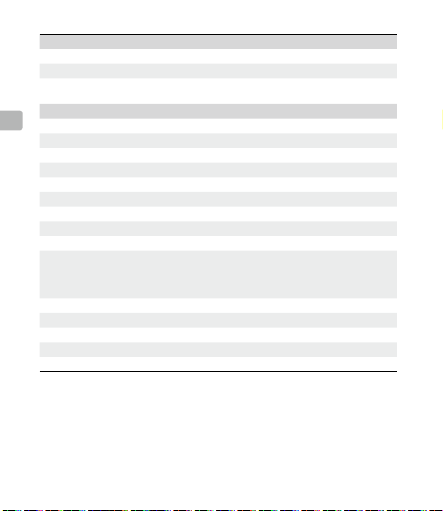
蓝牙
协议 蓝牙 4.2
工作频率 2.400-2.4835 GHz
等效全向辐射功率(EIRP)
CHS
其他参数
电池 18650 锂离子电池 (5000 mAh @ 7.2 V)
充电方式 使用规格为 12V/2A 的 USB 充电器
额定功耗 15 W
存储空间 ROM 16GB + 可扩展(通过 Micro SD 卡)
充电时间 2 小时(使用规格为 12V/2A 的 USB 充电器)
续航时间 2.5 小时
视频输出接口 HDMI 接口
USB-A 接口供电电流 / 电压 5 V / 900 mA
工作环境温度 -20℃至 40℃
存放环境温度
充电环境温度 5℃至 40℃
支持的 DJI 飞行器 ** Mavic 2 Pro;Mavic 2 Zoom
GNSS GPS+GLONASS双模
重量 约 630 g
型号 RM500
* 部分地区不支持 5.2GHz 和 5.8GHz 频段,以及部分地区 5.2GHz 频段仅限室内使用,
详情请参考当地法律法规。
** 后续将会支持更多 DJI 飞行器,请留意官网获取最新信息。
18
4 dBm(FCC);4 dBm(CE)
4 dBm(SRRC);4 dBm(MIC)
-30℃至 60℃ (一个月内)
-30℃至 45℃(大于一个月小于三个月)
-30℃至 35℃(大于三个月小于六个月)
-30℃至 25℃(大于六个月)
Page 21
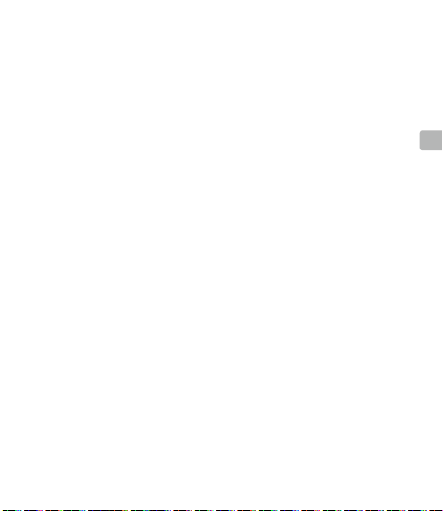
免責聲明
感謝您購買 DJITM 產品。本文所提及的內容關係到您的安全及合法權益與責任。使用本產
品之前,請仔細閱讀本文以確保已對產品進行正確的設定。若未遵循及未按照本文的說明
與警告來操作,可能會對您和周圍的人造成傷害,損壞本產品或其它鄰近的物品。本文件
及本產品所有相關文件的最終解釋權歸大疆TM創新( DJI)所有。如有更新,恕不另行通知。
請前往 www.dji.com 官方網站以取得最新的產品資訊。
一旦使用本產品,即視為您已經仔細閱讀本免責聲明與警告,理解、認可和接受本聲明全
部條款和內容。您承諾對使用本產品及可能帶來的後果負全部責任。您承諾僅出於正當目
的使用本產品,並且同意本條款以及大疆創新(DJI)制定的任何相關條例、政策和指南。
大疆創新(DJI)對於直接或間接使用本產品而造成的損壞、傷害及任何法律責任概不負責。
使用者應遵循包括但不限於本文提及的所有安全指南。
即使存在上述規定,消費者權益依然受當地法律法規所保障,並不受本免責聲明影響。
DJI 是深圳市大疆創新科技有限公司及其附屬公司的商標。本文出現的産品名稱、品牌等,
均為其所屬公司的商標或註冊商標。本產品及手冊之版權為大疆創新所有。未經許可,不
得以任何形式複製翻印。
注意事項
使用 DJI 附螢幕遙控器(以下簡稱「遙控器」)時,如果操作不當,空拍機可能會對人身
財産造成一定程度的傷害和破壞,請在使用時務必注意安全,詳情請查看空拍機的免責聲
明與安全使用指引。請務必於官網下載並閱讀《DJI 附螢幕遙控器用戶手冊》後再進行使用。
1. 每次飛行前,確定遙控器電池已充飽電。
2. 遙控器閒置 5 分鐘後將發出警告,閒置超過 6 分鐘將自動關機。撥動搖桿可讓遙控器恢
復至正常運作狀態。
3. 確定遙控器天線已展開並調整到合適位置,以取得最佳通訊效果。
4. 遙控器天線如有損壞將影響使用性能,請及時聯繫售後技術支援服務。
5. 如更換空拍機,需要重新配對才能使用。
6. 確保每次都是先關閉空拍機電源,再關閉遙控器。
7. 請確保每隔三個月對遙控器進行完全充電一次。
8. 當遙控器電量為 0% 時,請及時對遙控器進行充電,防止低電量長時間存放導致電池深
度過放而導致設備損壞。長期不使用時,請將電池電量放至 40%~60% 左右進行存放。
9. 切勿遮擋遙控器出風口及入風口,以免遙控器溫度過高,影響遙控器性能。
10. 切勿擅自拆裝遙控器,如需更換遙控器部件,請務必聯繫 DJI 或 DJI 授權的維修中心。
CHT
19
Page 22
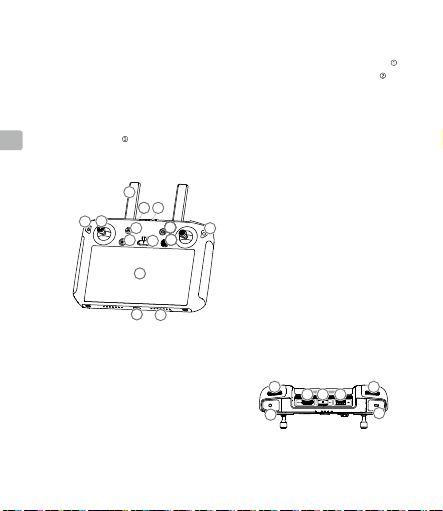
簡介
14
22
262725
15
16
17
18
19
20
21
23
24
22
262725
23
24
DJI 附螢幕遙控器採用 OCUSYNCTM 2.0 高畫質圖傳技術,可與支援該圖傳技術的空拍機
搭配使用,並現場傳輸高畫質畫面。配合遙控器齊全的功能按鍵,可在最大 8 千公尺
訊距離內完成空拍機與相機的操作與設置。
遙控器內置 5.5 英寸 1920×1080p 高亮度觸控螢幕,最高亮度達 1000cd/m2。採用
Android 系統,具備藍牙及衛星定位等功能。支援透過 Wi-Fi 連接至網際網路。
CHT
遙控器最長工作時間
零組件介紹
20
約為 2.5 小時。
1
8
77
3
2
10. 電源按鈕
11. 確認按鍵/自訂功能按鍵 C3
12. 觸控螢幕
13. USB-C 連接埠
14. 麥克風
15. 雲台俯仰控制轉盤
16. 錄影按鈕
17. HDMI 連接埠
18. MicroSD 卡插槽
1010101010101010101010101010
4
9999
5
6
10
12
10
13
1. 天線
2. 退回按鍵/系統功能按鍵
3. 搖桿
11
4. 智慧返航按鈕
5. 急停按鈕
6. 飛行模式切換開關
7. 狀態指示燈
8. 電量指示燈
9. 五維按鈕
15
17
18
16
通
21
19
20
Page 23
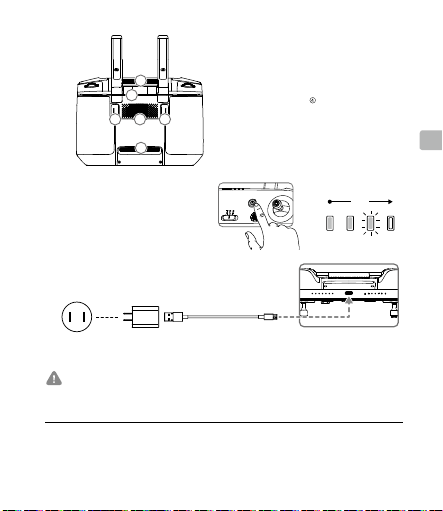
19. USB-A 連接埠
20. 對焦/拍照按鈕
22
2627252324
21. 相機設置撥盤
22. 出風口
23. 搖桿收納槽
24. 自訂功能按鍵 C2
25. 喇叭
26. 自訂功能按鍵 C1
27. 入風口
CHT
1. 檢查電量及充電
短按一次電源按鍵以查看電量。
短按再長按/或長按電源按鍵
可開啓/關閉遙控器電源。
低 高
電量
使用官方充電器,完全充飽需要約 2 小 時。
交流電源
100~24 0 V
①
當前支援空拍機型號,請查看技術規格章節。
②
在開闊無遮擋、無電磁干擾的環境操控 MAVICTM 2 飛行,並且飛行高度為 120 公尺左右,在 FCC
標準下遙控器可以達到最大通訊距離。
③
最長運作時間為實驗環境下測得,僅供參考。
④
遙控器出廠時默認未安裝搖桿,圖示中已將背面搖桿收納槽中的搖桿安裝於遙控器。
USB 充電器 U SB-C 連接線
• 請使用官方充電器為遙控器充電。如不使用官方充電器,推薦使用符合 FCC/CE
標準,規格為 12V/2A 的 USB 充電器。
• 為保持遙控器電池最佳狀態,請確保每 3 個月為遙控器完全充電一次。
21
Page 24
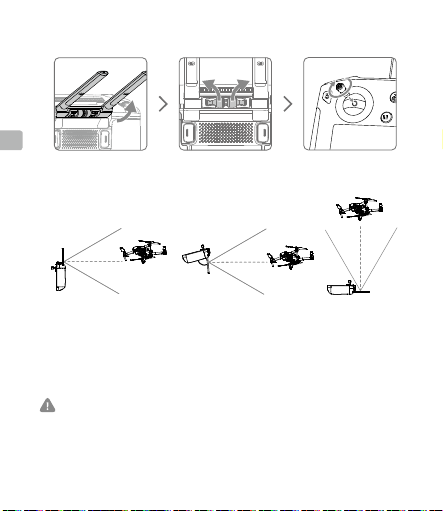
2. 準備遙控器
CHT
向上抬起天線 取出搖桿 安裝搖桿
80°
取得最佳通訊範圍,遙控器與空拍機的相對位置如圖所示,當天線與遙控器背面呈
80°或 180°夾角時,且天線平面正對空拍機,可讓遙控器與空拍機的訊號品質達到最
佳狀態。
此圖示為使用遙控器遠距離操控空拍機下的建議角度。
• 注意將搖桿鎖緊,以確保完整安裝。
• 實際操作中,DJI GOTM 4 App 在圖傳訊號不佳時將會進行提示,請根據提示調整
天線位置,確保空拍機處於最佳通訊範圍。
22
Page 25
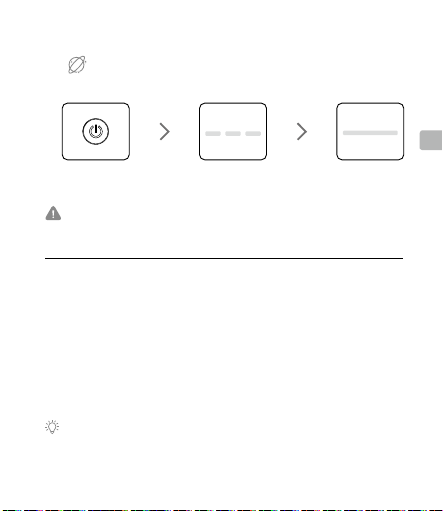
3. 啟動
全新的遙控器需啟動才能使用,啟動時請確保遙控器可以連接網際網路。
網際網路
Hello
Next
打開遙控器 選擇語言 按照螢幕提示
若啟動失敗,請檢查網路連接。確認網路連接正常後再次嘗試啟動遙控器。若多次啟
動失敗,請聯繫 DJI。
Welcome
完成啟動
4. 配對
遙控器與空拍機呈套裝形式購買時,出廠時已與空拍機進行配對,開機啟動後可直接
使用。其他情況下,請使用以下方法進行配對。
1. 打開遙控器和空拍機電源。
2. 同時按下遙控器自訂功能按鍵 C1、C2 和錄影按鍵,此時遙控器狀態指示燈顯示藍
燈閃爍,並發出「嘀嘀」提示音進入配對狀態。
3. 按下空拍機配對按鈕後鬆開,等待幾秒鐘後完成配對。配對成功後,遙控器指示燈
會恆亮綠燈。
更多配對方式,請查看《DJI 附螢幕遙控器用戶手冊》。
下載地址:http:/www.dji.com/dji-smart-controller。
Start
CHT
23
Page 26
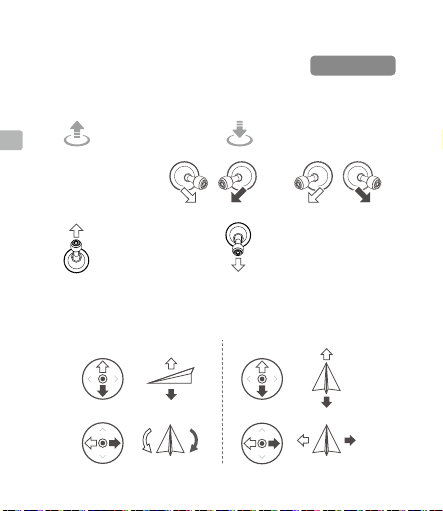
5. 飛行
左搖桿 右搖桿
起飛前請務必等待顯示幕相機畫面顯示「起飛準備完畢
(GPS)」 。
• 一鍵起飛/降落(在顯示幕相機畫面中)
CHT
自動起飛 自動降落
起飛準備完畢(GPS)
• 手動起飛/降落
掰桿動作
馬達啟動/停止
起飛
緩慢向上推動油門桿
(預設左搖桿)使空拍機起飛
遙控器出廠預設操控方式為「美國手」。飛行過程中,可使用左搖桿控制飛行高度與方向,
右搖桿控制空拍機的前進、後退以及左右飛行方向。
上升
24
下降
右轉左轉
或
降落
向下拉動油門桿至空拍機落地,
在最低位置保持 2 秒,馬達接著
停止。
前
後
右左
Page 27
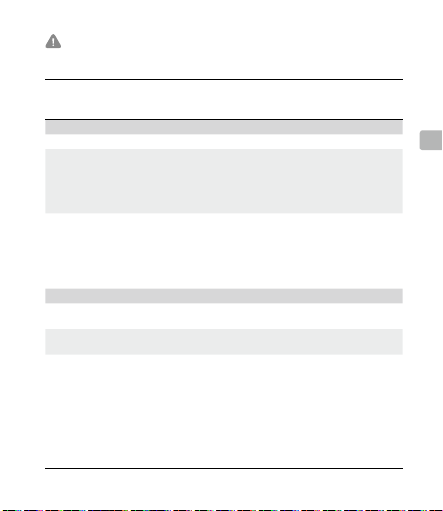
• 如空拍機在空中檢測到嚴重故障,才可執行緊急停機掰杆動作。
• 請確保遙控器已成功與空拍機配對。
技術規格
Ocusync 2.0
運作頻率 2.400-2.4835 GHz;5.725-5.850 GHz*
訊號最大有效距離
(無干擾、無遮擋)
等效全向輻射功率(EIRP)
Wi-Fi
協議
運作頻率
等效全向輻射功率(EIRP)
2.400-2.4835 GHz :
8 km(FCC);4 km(CE);4 km(SRRC)
4 km(MIC)
5.725-5.850 GHz:
8 km(FCC);2 km(CE);5 km(SRRC)
2.400-2.4835 GHz :
25.5 dBm(FCC);18.5 dBm(CE)
19 dBm(SRRC);18.5 dBm(MIC)
5.725-5.850 GHz :
25.5 dBm(FCC);12.5 dBm(CE)
18.5 dBm(SRRC)
WiFi Direct, Wi-Fi Display, 802.11a/g/n/ac
支援 2 x 2 MIMO Wi-Fi
2.400-2.4835 GHz;5.150-5.250 GHz*
5.725-5.850 GHz*
2.400-2.4835 GHz :
21.5 dBm(FCC);18.5 dBm(CE)
18.5 dBm(SRRC);20.5 dBm(MIC)
5.150-5.250 GHz :
19 dBm(FCC);19 dBm(CE)
19 dBm(SRRC);19 dBm(MIC)
5.725-5.850 GHz :
21 dBm(FCC);13 dBm(CE)
21 dBm(SRRC)
CHT
25
Page 28
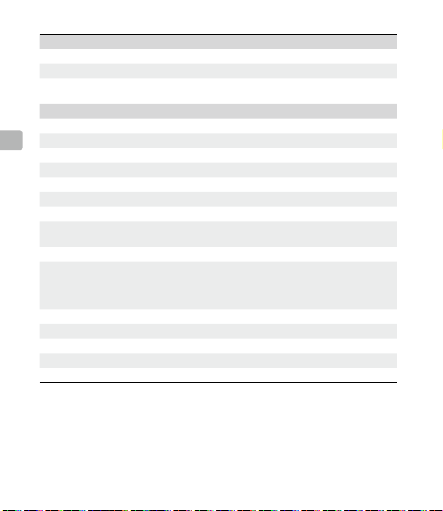
藍牙
協議 藍牙 4.2
運作頻率 2.400-2.4835 GHz
等效全向輻射功率(EIRP)
其他參數
電池 18650 鋰離子電池(5000 mAh @ 7.2 V)
CHT
充電方式 使用規格為 12V/2A 的 USB 充電器
額定功率 15W
儲存空間 ROM 16GB + 可擴充(microSD 卡)
充電時間 2 小時(使用規格為 12V/2A 的 USB 充電器)
續航時間 2.5 小時
視訊輸出連接埠 HDMI 連接埠
USB-A 連接埠供電電流/
電壓
操作溫度 -20℃ 至 40℃
存放環境溫度
充電環境溫度 5℃ 至 40℃
支援的 DJI 空拍機 ** Mavic 2 Pro;Mavic 2 Zoom
GNSS GPS/GLONASS 雙模
重量 約 630 g
型號 RM500
* 部分地區不支援 5.2GHz 和 5.8GHz 頻段,以及部分地區 5.2GHz 頻段僅限室內使用,
詳情請參考當地法律法規。
** 後續將會支援更多 DJI 空拍機,請留意官網取得最新消息。
26
4 dBm(FCC);4 dBm(CE)
4 dBm(SRRC);4 dBm(MIC)
5 V/900 mA
-30℃ 至 60℃(一個月內)
-30℃ 至 45℃(大於一個月小於三個月)
-30℃ 至 35℃(大於三個月小於六個月)
-30℃ 至 25℃(大於六個月)
Page 29

免責事項
DJI™
製品をご購入いただきありがとうございます。本書では、ユーザーの安全および法
的権利と責任に関する情報を取り扱っています。ご使用の前に、本書のすべての内容をよ
くお読み頂き、確実に適切な設定ができるようにしてください。本書に記載されている指
示と警告に従っていただかなかった場合、ご自身や他の人の重大なけが、または
および周辺の他の物の破損につながる恐れがあります。本書およびその他すべての付属書
DJI
は、
独自の裁量で変更されることがあります。本製品の最新情報については、
dji.com
でご確認ください。
本製品を使用することにより、本書の免責事項および警告をよく読み、記載されている利
用規約を理解し、順守することに同意したとみなされます。本製品の使用中の行動とこれ
に伴う結果には、ユーザーが全面的に責任を負うことに同意するものとします。適用され
るすべての法、規則および規制を順守して本製品を使用するとともに、
提供し、今後提供する資料の全条件、安全上の注意、使用方法、方針およびガイドライン
に従うことに同意するものとします。本製品の使用により直接または間接的に発生する損
害、傷害、およびその他法的責任に対して、
本書の規定をはじめとする(ただしこれに限定しない)、安全で合法的な使用方法を順守
するものとします。
上記に関わらず、該当する国の法令に基づくお客様の制定法上の権利は、本免責事項の影
響を受けることはありません。
DJIはSZ DJI TECHNOLOGY CO., LTD.
標です。本書に記載されている製品、ブランドなどの名称は、その所有者である各社の商
標または登録商標です。本製品および本書は、不許複製・禁無断転載を原則とする
著作物のため、
書のいかなる部分も、いかなる方法によっても複製することは固く禁じられています。
DJI
から書面による事前承認または許諾を得ることなく、本製品または文
DJI
は一切責任を負いません。ユーザーは、
DJI
(以下「
」と省略)およびその関連会社の商
DJI
がこれまでに
DJI
製品
www.
DJI
警告
DJI
スマート送信機(以下、「スマート送信機」)を使用して
する場合、常に注意を払ってください。不注意により、使用者および他の人が重傷を負う
おそれがあります。ご使用の前に、必ず機体の免責事項と安全に関するガイドラインとス
マート送信機のユーザーマニュアルの両方をダウンロードしてお読みください。
1.
各飛行の前にスマート送信機を完全に充電してください。
UAV
(無人航空機)を制御
JP
の
27
Page 30

2.
スマート送信機の電源をオンの状態にして5分間操作しないと、アラートが鳴ります。
6
分経過すると、自動的に電源がオフになります。スティックを動かすか、他の操作
をすると、アラートは止まります。
3.
アンテナを展開した状態にして、最適な伝送品質を維持できるよう、正しい位置に調
整してください。
4.
アンテナが損傷した場合は、
損傷したアンテナは性能を大幅に低下させます。
5.
機体を交換する場合は、スマート送信機と機体を再度リンクしてください。
6.
スマート送信機を使用する前に機体の電源を切ってください。
7.
スマート送信機は3ヶ月ごとに完全に充電してください。
JP
8.
長期間の過放電による損傷を防ぐため、スマート送信機の電力レベルが0%に低下し
た時点で直ちに充電してください。スマート送信機を長期間保管する場合には、40〜
60
%の電力レベルになるまで放電してください。
9.
スマート送信機の通気口や吸気口をふさがないでください。ふさがっていると、スマ
ート送信機が過熱して性能に影響する可能性があります。
10. DJI
正規代理店に相談することなくスマート送信機を分解しないでください。スマ
ート送信機の構成部品を交換する場合は、
絡ください。
DJI
サポートに連絡して修理または交換してください。
DJI
DJI
または
の正規代理店に必ずご連
はじめに
DJI
スマート送信機は
でき、機体のカメラからのHDライブ配信を提供します。また、最大
像データを送信でき、機体とジンバルの制御だけでなく、カスタム可能なボタンも備えて
います。(日本国内では最大
1000 cd/m² の高 輝度 5.5 インチ内蔵スクリーンの解像度は 1920 × 1080。Bluetooth およ
び GNSS といった機能と Android システムを搭載しています。インターネットへの接続は
Wi-Fi に対応しています。
スマート送信機の最大稼働時間は 2.5 時間です 。
28
OCUSYNC™ 2.0
4 km)
技術を搭載し、この技術に対応する機体 を制御
8km
の距離で画
Page 31

概要
13
14
22
262725
15
16
17
18
19
20
21
23
24
22
262725
23
24
3
2
11.
確認ボタン/カスタムボタン
12.
タッチスクリーン
13. USB-C
14.
マイク
15.
ジンバルダイヤル
16.
録画ボタン
17. HDMI
18. microSD
1
8
77
1010101010101010101010101010
4
9999
5
6
10
12
10
ポート
ポート
カード用スロット
22
2627252324
1.
アンテナ
2.
戻るボタン/ファンクションボタン
3.
11
スティック
4. RTH
ボタン
5.
フライト一時停止ボタン
6.
フライトモードスイッチ
7.
LED
ステータス
8.
バッテリー残量
9. 5D
ボタン
10.
電源ボタン
LED
JP
C3
15
17
16
19. USB-A
ポート
20.
フォーカス/シャッターボタン
21.
カメラ設定ダイヤル
22.
通気口
23.
スティック格納スロット
24.
カスタムボタン
25.
スピーカー
26.
カスタムボタン
27.
吸気口
21
18
19
20
C2
C1
29
Page 32

バッテリー 残量 と充 電
電源 ボタンを1回 押 し て 、バ ッテ リ ー 残
量を 確 認しま す。
2秒間押し続けるか、数秒間押すとス
マート 送信 機 の電 源 が入りま す。
JP
標準のUSB電源アダプターを使 用してスマート送信機
を完全に充電するには、約 2時間 かか りま す。
バッテリー
低 高
電源 コン セント
100〜240 V
• スマート 送 信機 の充 電 には 純正 のUSB電 源アダ プターを使 用してください 。標準 の
• バッテリーを長期間保管すると、消耗し過放電状態になります。過放電防止のた
①
対応する機体の詳細情報は、仕様を参照してください。
②
スマート送信機の最大伝送距離(
して、機体の高度が約
③
最大稼働時間は、ラボ環境でテストされたもので、参照値です。
④
出荷前、スティック格納スロットには2本のスティックが収納されています。概要セクションの
イラストでは、スティックはすでにスマート送信機に取り付けられています。
30
USB電源
アダプ ター
USB電源 アダ プターを 使 用で きな い場 合 は、FCC/CE認定のUSB電 源アダ プター
(12V/2A定 格 )の 使 用 を お 勧 め し ま す。
め 、少 な く と も 3ヵ月ごとにバッテリーを再 充電してください。
100m
USB-C
ケ ーブル
FCC
)は、障害物や電波干渉のないエリアで
のときに達成できます。
MAVICTM 2
を使用
Page 33

スマ ート送 信 機の 準 備
アンテナを持ち
上げる
最適な伝送 範囲は上図に示されています。アンテナが機体の方に向 いていることを確認
してください。アンテナとスマート送信機の背面との間の角度が80°または180°である場
合、スマート送信機と機体の間の接続は最適な性能に到達できます。
上の 図は、オペレー タと機体 が遠く離 れている状 況を 示しています。
• コントロ ールスティッ クをしっか りと取り 付け てくださ い。
• 実際の操作 では、DJ I GOTM 4アプリは伝送信号が弱いことを警告します。機体が最
適な伝送範囲に 戻るようにアンテナを調整してください。
スティック を取り 外す 回転 させ てスティック
80°
を取り 付ける
JP
31
Page 34

3.
スマート送信機のアクティベーション
新しいスマート送信機は、最初にアクティベーションする必要がありま
す。アクティベーションにはインターネット接続が必要です。
インターネット
Hello
JP
スマート 送信 機
の電源を入れる
アクティベーションに失敗した場合は、インターネット接続を確認してください。インタ
ーネット接 続が 正常 であ れば 、再試 行してスマ ート送 信機 をアクティベー ションしてく
ださい。アクティベーションに失敗した場合は、DJIに連絡してください。
Next
希望す る言語
を選 択する
4. リンク
スマート送信機を機体と一緒にコンボとして購入した場合は、スマート送信機がすでに機
体にリンクされています。そうでない場合は 、以下 の手順に従って、スマート送信機と機 体
をリ ンク させ てくだ さい 。
1. スマ ート送 信機 と機 体 の電 源を 入れ ます。
2. カスタムボタ ンC1、C2、および録画ボタンを同時に押し下げます。ステータスLEDが
青 色 で 点 滅 し 、ス マ ート 送 信 機 が 2回 鳴 っ て 、リ ン ク が 開 始 さ れ た こ と を 示 し ま す 。
3. 機体 のリンクボタン を押してから 離します。リンクが成 功すると 、スマート送信 機のス
テー タスLEDは 緑 色に 点灯 しま す。
その他のリンク方法については、DJIスマート送信機のユーザーマニュアルを参照して
くださ い。
マニュアルをダウンロードするには、http://www.dji.com/dji-smart-controllerをご覧
くださ い。
32
Welcome
Start
指 示に 従って ア
クチ べーション する
Page 35

5. フラ イト
左ス ティック
左旋回
右旋回
右ス ティック
前方
左
右
離陸する前に、D JI GO 4アプリの機体ステータスバーに
「Ready to Go(GPS)」が 表 示 さ れ て い る こ と を 確 認 し て
くださ い。
• 自動離陸 /着陸
DJI GO 4で [自動離陸]/[自動着陸] をタップして、モーターを始動/停止します。
自動起飛
• 手 動離陸/着 陸
モーター を始動 /停止する
コンビネー ションスティック
コマ ンド。
自動着陸
ま
た
は
Ready to Go (GPS)
JP
離陸 するには、左スティック
を ゆっ くりと 押し 上 げ ま す。
初期 状態 のフライトコントロールは「モード2」で す。左 スティックで機体の 高度と進行 方
向を、右スティックで前進、後退、左進、右進を制御します。ジンバルダイヤルでカメラの
チルト操作をコントロールします。
上昇
下降
ゆ っくりと 左 ス ティッ クを 下 に 押
し て、機 体 を 着 陸 さ せ ま す。 数 秒
間そのまま保持すると、モータ
ーが停止します。
後方
33
Page 36

• フライトコントローラーが 深刻なエラーを 検知したときに 限り、飛 行中にモ ーターが
停止 するこ とが ありま す。
• スマー ト送 信 機 が機 体 にリ ンク され てい る ことを 確 認してく ださ い 。
仕様
OcuSync 2.0
JP
2.400〜2.4835GHz
動作周波数帯
最大伝送距離
(障害物、電波干渉のない場合)
トランスミッター出力(
Wi-Fi
プロトコル
動作周波数帯
トランスミッター出力
EIRP
(
)
Bluetooth
プロトコル
動作周波数帯
トランスミッター出力(
その他
バッテリー
34
EIRP
EIRP
2.400〜2.4835GHz
8km(FCC)、4km(CE)、4km(SRRC)、4km(MIC
2.400〜2.4835GHz
25.5dBm(FCC)、18.5dBm(CE)
)
19dBm(SRRC)、18.5dBm(MIC
WiFi Direct、Wi-Fi Display、802.11a/g/n/ac
2x2 MIMO
2.400〜2.4835GHz、5.150〜5.250GHz*
2.400〜2.4835GHz
21.5dBm(FCC)、18.5dBm(CE
18.5dBm(SRRC)、20.5dBm(MIC
5.150〜5.250GHz
19dBm(FCC)、19dBm(CE
19dBm(SRRC)、19dBm(MIC
Bluetooth 4.2
2.400〜2.4835GHz
4dBm(FCC)、4dBm(CE
)
4dBm(SRRC)、4dBm(MIC
18650 Li-ion
:
:
WiFi
搭載の
に対応
:
:
(5000mAh @ 7.2V)
)
)
、
)
)
)
)
)
)
Page 37

12V/2A
充電タイプ
定格出力
ストレージ容量
充電時間
動作時間
動画出力ポート
電源電流/電圧
(
動作環境温度
ROM
USB-A
ポート)
-20°〜40°C
保管温度範囲
充電温度範囲
対応機体モデル
GNSS GPS+GLONASS
** Mavic 2 Pro、Mavic 2 Zoom
重量 約
モデル
*
国によっては、現地の規制で 5.2GHz の周波数帯の使用を禁止していますが、屋内の
使用に限 5.2GHz の周波数帯域を使用できる地域もあります。
**
スマート送信機は今後、より多くの DJI 機体に対応する予定です。公式ウェブサイト
で最新情報をご確認ください。
USB
定格の
15W
2
時間(定格
2.5
時間
HDMI
電源アダプターに対応
16GB + 拡張性(microSD カード)
12V/2AのUSB
ポート
5V/900mA
1
ヶ月未満:
-30°〜60°C
1
ヶ月〜3ヶ月:
-30°〜45°C
3
ヶ月〜6ヶ月:
-30°〜35°C
6
ヶ月以上:
-30°〜25°C
5°〜40°C
630g
RM500
電源アダプターを使用)
JP
35
Page 38

고지 사항
DJI ™ 신제품을 구매해주셔서 감사합니다 . 본 문서의 정보는 사용자의 안전은 물론 법적 권리 및 책임에
영향을 미칩니다 . 제품을 사용하기 전에 전체 문서를 주의 깊게 읽고 구성이 올바른지 확인하십시오 . 본
문서의 지침 및 경고 사항을 읽고 따르지 않으면 자신 또는 다른 사람이 심각한 부상을 입거나 DJI 제품
또는 근처에 있는 다른 물체가 손상될 수 있습니다 . 이 문서 및 기타 모든 부수 문서는 DJI의 단독 재량에
따라 변경될 수 있습니다 . 본 제품에 대한 최신 정보는 www.dji.com에서 확인하십시오 .
제품을 사용하는 것으로 , 본 문서의 고지 사항 및 경고를 주의 깊게 읽었으며 명시된 약관을 이해하고 준
수하는 것에 동의한 것으로 간주합니다 . 귀하는 본 제품 사용 시 귀하의 행위와 그에 따른 결과에 대한 책
임은 전적으로 본인에게 있다는 것에 동의합니다. 또한 , 귀하는 적용 가능한 모든 법률 , 규칙 및 규정은
물론 DJI 에서 제정하고 제공하는 모든 조건 , 예방책 , 사례 , 정책 및 지침에 따라 적절한 목적으로 본 제
KR
품을 사용하는 것에 동의합니다 . DJI 는 본 제품 사용으로 인해 직접 또는 간접적으로 발생한 피해 , 부상
또는 모든 법적 책임에 대해 어떠한 책임도 지지 않습니다 . 사용자는 이 문서에 명시된 내용을 포함하여
( 단 , 이에 국한되지 않음 ) 안전하고 적법한 사례를 준수해야 합니다.
상기 내용에도 불구하고 해당 국가의 법률에 따른 사용자의 법적 권리는 이 고지 사항의 영향을 받지
않습니다 .
DJI 는 SZ DJI TECHNOLOGY CO., LTD.( 약어로 “DJI”) 와 해당 자회사의 상표입니다 . 이 문서에 표시된
제품 이름 , 브랜드 등은 해당 소유자의 상표 또는 등록 상표입니다 . DJI 는 본 제품 , 문서의 저작권과 함
께 모든 권한을 보유합니다 . 본 제품 또는 문서의 어떤 부분도 DJI 의 서면 허가 또는 동의 없이 어떤 형식
으로도 재생산할 수 없습니다 .
경고
무인 항공기 (UAV)를 제어하기 위해 DJI 스마트 조종기 ( 이하 " 스마트 조종기 " 라고 함 ) 를 사용할 때는
항상 주의하십시오 . 부주의하면 자신 또는 다른 사람들에게 심각한 피해를 입힐 수 있습니다 . 사용하기
전에 항상 기체의 고지 사항 및 안전 지침과 스마트 조종기의 사용자 매뉴얼을 다운로드하여 읽으십시오.
1. 항상 비행 전에 스마트 조종기를 완전히 충전하십시오 .
2. 스마트 조종기의 전원을 켜고 5 분 동안 사용하지 않으면 경고음 이 울립니다 . 6 분이 지나면 전원이
자동으로 꺼집니다 . 경고음을 해제하려면 스틱을 움직이거나 다른 동작 을 수행하십시오 .
3. 안테나가 접혀 있지 않고 최적의 전송 품질을 얻을 수 있는 적합한 위치로 조정되었는지 확인하 십시
오.
4. 안테나가 손상된 경우 이를 수리하거나 교체하려면 DJI 지 원 부서에 문의하십시오 . 안테나가 손상되
면 성능이 크게 저하됩니다 .
5. 기체를 변경한 경우 스마트 조종기와 기체를 다시 연동하십시오 .
36
Page 39

6. 스마트 조종기보다 기체의 전원을 먼저 끄십시오 .
22
262725
15
16
17
18
19
20
21
23
24
7. 3개 월마다 스마트 조종기를 완전히 충전하십시오 .
8. 오랜 시간 동안 과방전으로 인한 스마트 조종기의 손상을 방지하기 위해 스마트 조종기의 전력 레벨
이 0% 로 낮아질 때 스마트 조종기를 즉시 충전하십시오 . 스마트 조종기를 장기간 보관하는 경우
40%~60% 의 전력 수준으로 방전하십시오 .
9. 스마트 조종기의 통풍구 또는 공기 흡입구를 막지 마 십시오 . 그렇지 않으면 스마트 조종기가 너무 뜨
거워져서 성능에 영향을 줄 수 있습니다 .
10. DJI 공인 딜러의 도움 없이 스마트 조종기를 분해하지 마십시오 . 스마트 조종기의 구성품을 교체 하려
면 항상 DJI 또는 DJI 공인 딜러에 문의하십시오 .
소개
DJI 스마트 조종기는 OCUSYNCTM 2.0 기술을 사용하여 기체 (Ocusync 2.0 기술을 지원하는 기체 ) 를
제어하며 기체의 카메라에서 라이브 HD 뷰를 제공합니다 . 최대 8km 거리에서 이미지 데이터를 전송할
수 있으며 , 몇 가지 사용자 설정 버튼을 비롯하여 여러 기체 및 짐벌 제어 기능을 제공합니다.
탑재되어 있는 고휘도 1000 cd/m² 스크린의 해상도는 1920× 1080 픽셀이며 블루투스 및 GNSS 와 같
은 다양한 기능을 갖춘 안드로이드 시스템을 사용합니다 . Wi-Fi 를 통한 인터넷 연결을 지원합니다.
스마트 조종기 작동 시간은 최대 2.5 시간입니다 .
개요
1
8
77
3
2
1010101010101010101010101010
4
9999
5
6
10
12
10
13
14
11
1. 안테나
2. 뒤로 버튼 / 기능 버튼
3. 스틱
4. RTH 버튼
5. 비행 일시 정지 버튼
6. 비행 모드 전환 스위치
7. 상태 LED
8. 배터리 잔량 LED
9. 5D 버튼
10. 전원 버튼
KR
37
Page 40

11. 확인 버튼 / 사용자 설정 버튼 C3
22
262725
23
24
12. 터치 스크린
13. USB-C 포트
14. 마이크
15. 짐벌 다이얼
16. 녹화 버튼
17. HDMI 포트
18. MicroSD 카드 슬롯
15
17
16
21
18
19
20
KR
22
2627252324
① 지원되는 기체에 대한 자세한 내용은 사양을 참조하십시오 .
②스마트 조 종기는 MAVIC
에서 최대 전송 거리(FCC)에 도달할 수 있습니다.
③ 최대 작동 시간은 실험실 환경에서 테스트되었으며 참조용입니다.
④ 한 쌍의 스틱은 배송 전에 스틱 보관 슬롯에 보관됩니다. 개요 섹션에서 사용된 그림에서 스틱은 스마트
조종기에 이미 마운트되어 있습니다.
38
TM
2를 사용하여 전자기 간섭이 없는 확 트인 넓은 지역의 100m 정도의 고도
19. USB-A 포트
20. 포커스 / 셔터 버튼
21. 카메라 설정다이얼
22. 통풍구
23. 스틱 보관 슬롯
24. 사용자 설정 버튼 C2
25. 스피커
26. 사용자 설정 버튼 C1
27. 흡기구
Page 41

배터리 잔량 및 충전
1.
전원 버튼을 한 번 눌러 배터리 잔량을 확인
합니다 .
2 초 동안 누르고 있거나 몇 초 동안 누르면
스마트 조종기의 전원이 켜집니다 .
표준 USB 전원 어댑터를 사용하여 스마트 조 종기
를 완전히 충전하는 데 약 2 시간이 소요됩니다 .
낮음 배터리 높음
KR
전원 콘센트
100 ~240 V
스마트 조종기 준비
2.
USB 전원
어댑터
공식 USB 전원 어댑터를 사 용하여 스마트 조종기를 충 전하십시오 . 표준 US B 전원 어댑터를
•
사용할 수 없는 경우 12V/2A 정격의 FCC/CE 인증 USB 전원 어댑터를 사용하는 것이 좋습니다.
최소 3개월마다 배터리를 재충전하여 과 방전되지 않도록 하십시오 . 장기간 보관하면 배터리
•
가 완전히 방전됩니다 .
안테나를 들어
올리십시오
USB-C 케이블
스틱을 분리하십시오 스틱을 돌려
부착하십시오
39
Page 42

80°
최적의 전송 범위는 위에 나와 있습니다 . 안테나가 기체를 향하고 있는지 확인하 십시오 . 안테나와 스
KR
마트 조종기 후면의 각도가 80° 또는 180°인 경우 스마트 조종기와 기체 간의 연결이 최적의 성능에
도달할 수 있습니다 .
위 그림은 운전자와 기체가 멀리 떨어져 있는 상태를 보여줍니다 .
조종 스틱이 단단히 마운트되었는지 확인하 십시오 .
•
실제 작동 시 , DJ I GOTM 4 앱이 송 신 신호가 약하다는 경고를 보내면 기체가 최적의 전송 범
•
위로 돌아오도록 안테나를 조 정하십시오 .
스마트 조종기 활성화
3.
먼저 새로운 스마트 조종기를 활성화해야 합니다 . 활성화하려면 인터넷에 연결해야 합니
다.
인터넷
스마트 조종기의 전원
을 켜십시오
40
Hello
Next
선호하는 언어를
선택하십시오
Welcome
Start
화면의 지시에 따라
활성화하십시오
Page 43

활성화가 실패한 경우 인터넷 연결을 확인하십시오 . 인터넷 연결이 정상적인 경우 재시도하여 스마트 조종기
를 활성화하십시오 . 활성화가 여러 번 실패하면 DJI 에 문의하십시오 .
연동하기
4.
스마트 조종기를 기체와 함께 콤보로 구입하면 스마트 조종기가 기체에 이미 연동되어 있습니다 . 그렇
지 않은 경우 성공적으로 활성화한 후 스마트 조종기와 기체를 연동하려면 아래 단계를 따르십시오 .
1. 스마트 조종기와 기체의 전원을 켭니다 .
2. 사용자 설정 버튼 C1, C2 및 녹화 버튼을 동시에 누릅니다 . 상 태 LED 가 파란색으로 깜 박이고
스마트 조종기가 연동이 시작됨을 나타내는 두 번의 경고음을 냅니다 .
3. 기체의 연동 버튼을 눌렀다 놓 습니다. 연동이 성공하 면 스마트 조종기의 상태 LED 가 녹색으로
바뀝니다 .
자세한 연동 방법은 DJI 스마트 조종기 사용자 매뉴얼을 참조하십시오 .
매뉴얼을 다운로드하려면 http://www.dji.com/dji-smart-controller를 방문하십시오 .
비행
5.
이륙하기 전에 DJI GO 4 앱에서 기체 상태 표시줄에 ‘비행 준비 완료
(GPS)’가 표시되어 있는지 확인합니다 .
자동 이륙 / 착륙
•
DJI GO 4 에서“자동 이륙”/“ 자동 착륙”을 눌러 모터를 시작 / 정지하십시오 .
자동 이륙 자동 착륙
수동 이륙 / 착륙
•
콤비네이션 스틱
명령을 사용하여 모터를 시작 /
정지합니다 .
비행 준비 완료 (GPS)
또는
KR
41
Page 44

왼쪽 스틱을 천천히
왼쪽 스틱
왼쪽으로
오른쪽으로
오른쪽 스틱
전방
왼쪽
오른쪽
위로 올려 이륙합니다 .
기본 비행 제어는 모드 2 입니다 . 왼쪽 스틱은 기체의 고도 및 방향을 제어하고 오른쪽 스틱은 전진 ,
후진 , 왼쪽 및 오른쪽 이동을 제어합니다 . 짐벌 다이얼은 카메라의 기울기를 제어합니다 .
KR
위로
천천히 기체가 착륙할 때까지 왼쪽 스
틱을 아 래로 내리 십시오 . 몇 초 동안
누르고 있으면 모터가 정지합니다 .
아래로
비행 컨트롤러에서 심각한 오류를 감지한 경우에만 비행 도중에 모터를 중지할 수 있습니다 .
•
스마트 조종기가 기체에 연동되어 있는지 확인하십시오 .
•
사양
OcuSync 2.0
작동 주파수 범위 2.400-2.4835GHz; 5.725-5.850GHz*
최대 전송 거리
( 장애물과 간섭이 없을 시 )
42
2.400-2.4835GHz:
8km(FCC); 4km(CE); 4km(SRRC); 4km(MIC)
5.725-5.850GHz:
8km(FCC), 2km(CE), 5km(SRRC)
후방
Page 45

2.400-2.4835GHz:
송신기 출력 (EIRP)
Wi-Fi
프로토콜
작동 주파수 범위 2.400-2.4835GHz; 5.150-5.250GHz*; 5.725~5.850GHz*
송신기 출력 (EIRP)
블루투스
프로토콜 Bluetooth 4.2
작동 주파수 범위 2.400~2.4835GHz
송신기 출력 (EIRP) 4dBm(FCC), 4dBm(CE), 4dBm(SRRC), 4dBm(MIC)
일반
배터리 18650 리튬 이온 (5000mAh @ 7.2V)
충전 유형 12V/2A 정격 USB 전원 어댑터 지원
정격 출력 15W
저장 장치 용량 ROM 16GB + 확장 장치 (microSD 카드 )
충전 시간 2 시간 (12V/2A 정격 USB 전원 어댑터 사용 )
작동 시간 2.5 시간
비디오 출력 포트 HDMI 포트
전력 공급 장치 전류 / 전압
(USB-A 포트 )
작동 온도 범위 -20° ~40° C
25.5dBm(FCC), 18.5dBm(CE), 19dBm(SRRC), 18.5dBm(MIC)
5.725-5.850GHz:
25.5dBm(FCC), 12.5dBm(CE), 18.5dBm(SRRC)
WiFi Direct, Wi-Fi 디스플레이 , 802.11a/g/n/ac,
2x2 MIMO 가 지원되는 WiFi
2.400-2.4835GHz:
21.5dBm(FCC), 18.5dBm(CE), 18.5dBm(SRRC),
20.5dBm(MIC)
5.150-5.250GHz:
19dBm(FCC), 19dBm(CE) , 19dBm(SRRC), 19dBm(MIC)
5.725-5.850GHz:
21dBm(FCC), 13dBm(CE), 21dBm(SRRC)
5V/900mA
KR
43
Page 46

1 개월 미만 : -30° ~60° C
보관 온도 범위
충전 온도 범위 5° ~40° C
지원 기체 모델 ** Mavic 2 Pro, Mavic 2 Zoom
GNSS GPS+GLONASS
1 개월 ~3 개월 : -30° ~45°C
3 개월 ~6 개월 : -30°~35° C
6 개월 이상 : -30° ~25°C
무게 약 630g
모델명 RM500
KR
* 일부 국가 에서는 현지 규정에 따라 5.8GHz 및 5.2GHz 주파수 사용 을 금지하고 일부 지역에서는
5.2GHz 주파수 대역을 실내에서만 사용할 수 있습니다 .
** 스마트 조종기는 앞으로 더 많은 DJI 기체를 지원할 것입니다. 최신 정보는 공식 웹사이트에서 확인
하십시오 .
44
Page 47

Haftungsausschluss
Herzlichen Glückwunsch zum Erwerb Ihres neuen DJI™-Produkts. Die hier enthaltenen
Informationen betreffen Ihre persönliche Sicherheit sowie Ihre gesetzlichen Rechte und
Verpichtungen. Bitte lesen Sie das gesamte Dokument aufmerksam durch, um das Produkt
für den Betrieb ordnungsgemäß einrichten zu können. Die Nichtbeachtung der in diesem
Dokument enthaltenen Anweisungen und Warnungen kann zu schweren Verletzungen der
eigenen Person oder anderer oder zu Schäden an Ihrem DJI-Produkt oder anderen Objekten
in der näheren Umgebung führen. Dieses Dokument und alle zugehörigen Dokumente
können nach eigenem Ermessen von DJI jederzeit geändert werden. Aktuelle Informationen
zu diesem Produkt nden Sie auf www.dji.com.
Mit dem Gebrauch des Produkts bestätigen Sie, dass Sie diesen Haftungsausschluss
inkl. Warnungen aufmerksam gelesen und den Inhalt verstanden haben und mit den
Bedingungen einverstanden sind. Sie stimmen zu, dass Sie beim Gebrauch des Produkts
die alleinige Verantwortung für Ihre Handlungen und alle daraus entstehenden Folgen
tragen. Sie erklären sich damit einverstanden, das Produkt ausschließlich für sachgerechte
Zwecke nutzen, die allen geltenden Gesetzen, Regelungen und Vorschriften sowie allen
aktuellen wie künftigen Bedingungen, Schutzmaßnahmen, Praktiken, Richtlinien und
Empfehlungen von DJI entsprechen. DJI übernimmt keine Haftung für Sachschäden oder
Personenschäden sowie keine juristische Verantwortung für Schäden, die direkt oder indirekt
mit dem Gebrauch des Produkts in Zusammenhang stehen. Der Benutzer ist verpichtet,
sichere und rechtmäßige Praktiken zu befolgen, einschließlich, aber nicht beschränkt auf die
in diesem Dokument dargelegten.
Unbeschadet des weiter oben gesagten werden Ihre gesetzlichen Rechte unter der
anwendbaren nationalen Gesetzgebung nicht durch diesen Haftungsausschluss berührt.
DJI ist eine Marke von SZ DJI Technology Co., Ltd. (kurz: „DJI“) und seiner verbundenen
Unternehmen. Namen von Produkten, Marken, usw., die in diesem Dokument enthalten
sind, sind Warenzeichen oder eingetragene Warenzeichen der jeweiligen Besitzer. Dieses
Produkt und dieses Dokument sind urheberrechtlich geschütztes Eigentum von DJI und
alle Rechte sind vorbehalten. Kein Teil dieses Produkts oder dieses Dokuments darf in
irgendeiner Form ohne vorherige schriftliche Zustimmung oder Genehmigung von DJI
reproduziert werden.
Warnung
Bleiben Sie immer wachsam, wenn Sie die DJI Smart-Fernsteuerung (im Folgenden als
"Smart-Fernsteuerung" bezeichnet) zur Steuerung eines unbemannten Luftfahrzeugs (UAV)
verwenden. Unachtsamkeit kann schwere Verletzungen bei Ihnen oder anderen Personen
nach sich ziehen. Laden Sie immer die Haftungsausschluss- und Sicherheitsrichtlinien des
DE
45
Page 48

Fluggeräts und das Benutzerhandbuch der Smart-Fernsteuerung herunter und lesen Sie
diese Dokumente vor der Verwendung.
1. Laden Sie die Smart-Fernsteuerung vor jedem Flug vollständig auf.
2. Wenn die eingeschaltete Smart-Fernsteuerung fünf Minuten lang nicht benutzt wird,
ertönt ein Alarmsignal. Nach sechs Minuten schaltet sie selbsttätig ab. Um den Alarm zu
beenden, bewegen Sie die Knüppel, oder betätigen Sie eine beliebige andere Funktion
der Fernsteuerung.
3. Um eine optimale Sendeleistung zu erreichen, klappen Sie die Antennen aus und stellen
Sie sie auf die richtige Position ein.
4. Wenden Sie sich bei beschädigten Antennen an den DJI-Support, um die Antennen zu
reparieren oder zu ersetzen. Beschädigte Antennen beeinträchtigen die Übertragungsleistung enorm.
5. Koppeln Sie bei einem Wechsel des Fluggeräts die Smart-Fernsteuerung erneut mit
dem Fluggerät.
DE
6. Stellen Sie sicher, dass das Fluggerät immer vor der Smart-Fernsteuerung ausgeschaltet wird.
7. Laden Sie die Smart-Fernsteuerung alle drei Monate vollständig auf.
8. Laden Sie die Smart-Fernsteuerung sofort auf, wenn ihr Ladestand auf 0% fällt, um
eine Beschädigung der Smart-Fernsteuerung durch übermäßiges Entladen über einen
längeren Zeitraum zu vermeiden. Entladen Sie die Smart-Fernsteuerung bei längerer
Einlagerung oder Nichtnutzung auf einen Ladestand zwischen 40 % und 60 %.
9. Decken Sie die Be- und Entlüftungsschlitze an der Smart-Fernsteuerung NICHT ab.
Andernfalls kann die Smart-Fernsteuerung überhitzen, was die Leistungsfähigkeit
beeinträchtigen kann.
10. Zerlegen Sie die Smart-Fernsteuerung NICHT ohne die Unterstützung eines
autorisierten DJI-Händlers. Wenden Sie sich immer an DJI oder einen autorisierten
DJI-Händler, um die Komponenten der Smart-Fernsteuerung zu ersetzen.
Einführung
Die DJI Smart-Fernsteuerung verfügt über die OCUSYNC™ 2.0-Technologie, mit der
Fluggeräte gesteuert werden können, die diese Technologie unterstützen, und bietet eine
Live-HD-Ansicht von der Kamera des Fluggeräts. Er kann Bilddaten auf Entfernungen von
bis zu 8 km übertragen und bietet neben individuell anpassbaren Tasten eine Reihe an
Steuerungsfunktionen für das Fluggerät und den Gimbal.
Der eingebaute, besonders helle 5,5 Zoll Bildschirm bietet eine Helligkeit von 1000 cd/m²
und eine Auösung von 1920×1080 Pixeln. Das System basiert auf Android und bietet
Funktionen wie GNSS und Bluetooth. Die Verbindung zum Internet kann über Wi-Fi
hergestellt werden.
46
Page 49

Die Smart-Fernsteuerung hat eine maximale Betriebszeit von 2.5 Stunden .
10
13
14
22
262725
15
16
17
18
19
20
21
23
24
22
262725
23
24
Übersicht
1
8
77
3
2
11. Bestätigen-Taste / Anpassbare Taste C3
12. Touchscreen
13. USB-C-Anschluss
14. Mikrofon
15. Gimbalrädchen
16. Videoaufnahmetaste
17. HDMI-Anschluss
18. Einschub für die Micro-SD-Karte
1010101010101010101010101010
4
9999
5
6
10
12
22
2627252324
1. Antennen
2. Zurück-Taste / Funktionstaste
3. Steuerknüppel
11
4. Rückkehrtaste
5. Taste zum Pausieren des Fluges
6. Flugmodusschalter
7. Status-LED
8. Akkuladezustands-LED
9. 5D-Taste
10. Ein/Aus-Taste
16
19. USB-A-Anschluss
20. Fokus-/Fototaste
21. Kamerareinstellungsrädchen
22. Entlüftungsschlitz
23. Aufbewahrungsfach für Steuerknüppel
24. Taste C2 (frei belegbar)
25. Lautsprecher
26. Taste C1 (frei belegbar)
27. Lufteinlass
15
17
18
DE
21
19
20
47
Page 50

Details zu unterstützten Fluggeräten nden Sie in den Spezikationen.
①
Die Fernsteuerung erreicht ihre maximale Übertragungsreichweite (FCC) in offenen Bereichen ohne
②
elektromagnetische Störquellen mit einer MAVICTM 2 und bei einer Flughöhe von ca. 100 Metern.
Die maximale Betriebsdauer wurde unter Laborbedingungen getestet und dient nur als Referenz.
③
Ein Paar Steuerknüppel benden sich bei der Lieferung im Aufbewahrungsfach für Steuerknüppel.
④
In den Abbildungen im Übersichtsteil wurden die Steuerknüppel bereits an der Smart-
Fernsteuerung montiert.
DE
Drücken Sie die Ein-/Aus-Taste
einmal, um den Ladestand zu
prüfen. Halten Sie sie zwei Sekunden
lang gedrückt oder drücken Sie
sie einige Sekunden lang, um die
Smart-Fernsteuerung einzuschalten.
Es dauert ungefähr zwei Stunden, um die Smart-
Fernsteuerung mit dem Standard-USB-Netzteil vollständig
aufzuladen.
Steckdose
USB-Netzadapter USB-C-Kabel
100~240 V
• Verwenden Sie das ofzielle USB-Netzteil, um die Smart-Fernsteuerung zu laden.
Wenn kein Standard-USB-Netzteil verfügbar ist, wird empfohlen, ein FCC/CE-zertiziertes USB-Netzteil mit 12V/2A zu verwenden.
• Laden Sie den Akku mindestens alle drei Monate auf, um übermäßiges Entladen
zu verhindern – der Akku entlädt sich vollständig, wenn er längere Zeit eingelagert wird.
48
Niedrig Akku
Hoch
Page 51

2. Vorbereiten der Smart-Fernsteuerung
Klappen Sie die
Antennen aus
Der optimale Übertragungsbereich ist oben gezeigt. Stellen Sie sicher, dass die
Antennenächen auf das Fluggerät ausgerichtet sind. Wenn der Winkel zwischen den
Antennen und der Rückseite der Smart-Fernsteuerung 80° oder 180° beträgt, kann
die Verbindung zwischen der Smart-Fernsteuerung und dem Fluggerät ihre optimale
Leistung erbringen.
Die obigen Abbildungen zeigen Situationen, in denen der Pilot und das Fluggerät weit
voneinander entfernt sind.
• Stellen Sie sicher, dass die Steuerknüppel fest montiert sind.
• Im realen Betrieb wird die DJI GOTM 4 App eine Warnung ausgeben, dass das
Übertragungssignal schwach ist. Richten Sie dann die Antennen so aus, dass
das Fluggerät wieder im optimalen Übertragungsbereich ist.
Entnehmen Sie die
Steuerknüppel
80°
Drehen Sie die Knüppel
in die Fernsteuerung
DE
49
Page 52

3. Aktivieren Sie Ihre Smart-Fernsteuerung
Eine neue Smart-Fernsteuerung muss zuerst aktiviert werden.
Für die Aktivierung wird eine Internetverbindung benötigt.
Internet
Hello
Next
Schalten Sie die Smart-
Fernsteuerung ein
DE
Bitte überprüfen Sie die Internetverbindung, wenn die Aktivierung fehlschlägt. Wenn
die Internetverbindung normal ist, versuchen Sie erneut die Smart-Fernsteuerung
zu aktivieren. Nehmen Sie Kontakt mit DJI auf, wenn die Aktivierung mehrmals
fehlschlägt.
Wählen Sie eine
bevorzugte Sprache
4. Kopplung
Wenn die Smart-Fernsteuerung zusammen mit einem Fluggerät als Combo gekauft
wird, ist die bereits mit dem Fluggerät gekoppelt. Wenn nicht, befolgen Sie die
folgenden Schritte, um die Smart-Fernsteuerung und das Fluggerät nach erfolgreicher
Aktivierung zu koppeln.
1. Schalten Sie Smart-Fernsteuerung und Fluggerät ein.
2. Drücken Sie gleichzeitig die Tasten C1, C2 und die Videoaufnahmetaste. Die
Status-LED blinkt blau und die Smart-Fernsteuerung gibt einen doppelten
Signalton aus, um anzuzeigen, dass die Verbindung aufgenommen wird.
3. Drücken Sie die Kopplungstaste des Fluggeräts und lassen Sie sie los. Die StatusLED der Smart-Fernsteuerung leuchtet grün, wenn die Verbindung erfolgreich
hergestellt wurde.
Weitere Verbindungsmethoden nden Sie im DJI Benutzerhandbuch der SmartFernsteuerung. Um das Handbuch herunterzuladen, besuchen Sie bitte http://
www.dji.com/dji-smart-controller.
50
Welcome
Start
Folgen Sie den
Anweisungen
zur Aktivierung
Page 53

5. Flug
Linker Knüppel
Rechter Knüppel
Vorwärts
Rechts
Vergewissern Sie sich vor dem Losiegen, dass die
Statusleiste in der App „DJI GO 4“ „Bereit (GPS)“ anzeigt.
• Automatisches Starten/Landen:
Tippen Sie auf „Auto Takeoff“ / „Auto Landing“ in DJI GO 4, um die Motoren zu
starten / stoppen.
„Automatischer Start“
• Manuelles Starten / Landen
Kombinationsknüppel
Befehl zum Starten /
Stoppen der Motoren.
Zum Starten (Abheben)
den linken Steuerknüppel
nach oben schieben.
Der Standard-Modus wird als Modus 2 bezeichnet. Mit dem linken Steuerknüppel steu-
ern Sie Höhe und Flugrichtung des Fluggeräts, und mit dem rechten Steuerknüppel
steuern Sie Vorwärts-, Rückwärts-, Links- oder Rechtsbewegung. Mit dem Gimbalrädchen wird die Neigung der Kamera verstellt.
Steigflug
Sinkflug
Langsam den linken Steuerknüppel
nach unten drücken, bis das
Fluggerät landet. Halten Sie ihn
einige Sekunden lang fest, um die
Motoren auszuschalten.
„Bereit (GPS)“
„Automatische Landung“
ODER
Rückwärts
DE
Linksdrehung Rechtsdrehung
Links
51
Page 54

• Die Motoren können während des Fluges nur ausgeschaltet werden, wenn der
Flugregler einen kritischen Fehler erkannt hat.
• Stellen Sie sicher, dass die Smart-Fernsteuerung mit dem Fluggerät verbunden ist.
Technische Daten
OcuSync 2.0
Betriebsfrequenzbereich 2,400-2,4835 GHz; 5,725-5,850 GHz*
Max. Übertragungsreichweite
(ohne Hindernisse und Interferenzen)
DE
Sendeleistung (EIRP)
Wi-Fi
Protokoll
Betriebsfrequenzbereich
Sendeleistung (EIRP)
Bluetooth
Protokoll Bluetooth 4.2
52
2,400-2,4835 GHz:
8 km (FCC); 4 km (CE); 4 km (SRRC); 4 km (MIC)
5,725-5,850 GHz:
8 km (FCC); 2 km (CE); 5 km (SRRC)
2,400-2,4835 GHz:
25,5 dBm (FCC); 18,5 dBm (CE)
19 dBm (SRRC); 18,5 dBm (MIC)
5,725-5,850 GHz:
25,5 dBm (FCC); 12,5 dBm (CE); 18,5 dBm
(SRRC)
WiFi Direct, Wi-Fi-Display, 802.11a/g/n/ac n / ac,
WiFi mit 2 × 2 MIMO wird unterstützt
2,400-2,4835 GHz; 5,150-5,250 GHz*
5,725–5,850 GHz*
2,400-2,4835 GHz:
21,5 dBm (FCC); 18,5 dBm (CE)
18,5 dBm (SRRC); 20,5 dBm (MIC)
5,150–5,250 GHz:
19 dBm (FCC); 19 dBm (CE)
19 dBm (SRRC); 19 dBm (MIC)
5,725–5,825 GHz:
21 dBm (FCC); 13 dBm (CE); 21 dBm (SRRC)
Page 55

Betriebsfrequenzbereich 2,400–2,4835 GHz
Sendeleistung (EIRP)
Allgemein
Akku 18650 Li-Ion (5000mAh @ 7,2V)
Ladeart Unterstützt USB-Netzteile mit 12V/2A
Nennleistung 15 W
Speicherkapazität ROM 16 GB (erweiterbar über microSD-Karte)
Ladezeit
Betriebszeit 2.5 Stunden
Videoausgang HDMI-Anschluss
Stromversorgung Stromstärke /
Spannung
(USB-A-Anschluss)
Betriebstemperatur -20° bis 40° C
Lagertemperatur
Ladetemperaturbereich 5° bis 40° C
Unterstützte Fluggerätmodelle** Mavic 2 Pro; Mavic 2 Zoom
GNSS GPS + GLONASS
4 dBm (FCC); 4 dBm (CE)
4 dBm (SRRC); 4 dBm (MIC)
2 Stunden
(Mit einem USB-Netzteil mit 12V/2A)
5 V/900 mA
Geringer als ein Monat: -30 ° bis 60° C
Ein Monat bis drei Monate: -30 ° bis 45° C
Drei Monate bis sechs Monate: -30 ° bis 35° C
Mehr als sechs Monate: -30 ° bis 25° C
Gewicht Ca. 630 g
Modell RM500
* Lokale Vorschriften in einigen Ländern verbieten die Verwendung der Frequenzbänder
um 5,8 GHz und 5,2 GHz. In einigen Regionen ist das 5,2 GHz-Frequenzband nur für
den Innenbereich zugelassen.
** Die Smart-Fernsteuerung wird in Zukunft mehr DJI-Fluggeräte unterstützen. Aktuelle
Informationen benden sich auf der ofziellen Website.
DE
53
Page 56

Renuncia de responsabilidad
Enhorabuena por la compra de su nuevo producto DJI™. La información incluida en este
documento afecta a su seguridad y a sus derechos y responsabilidades legales. Lea este
documento en su totalidad para garantizar una conguración adecuada antes de su uso. Si
no lee ni sigue correctamente las instrucciones y advertencias de este documento, podría
sufrir lesiones importantes o provocarlas a otras personas; igualmente, podría causar daños
en su producto DJI u otros objetos en las proximidades. Este documento y el resto de
documentos colaterales están sujetos a cambios a entera discreción de DJI. Visite www.dji.
com para obtener la información más reciente sobre este producto.
Al usar este producto, maniesta por la presente que ha leído detenidamente esta renuncia
de responsabilidad y advertencia y que entiende y acepta cumplir con los términos y
condiciones establecidos en este documento. Acepta que usted es el único responsable de
su propia conducta durante el uso de este producto, así como de cualquier consecuencia
derivada del mismo. Acepta usar este producto solo con nes apropiados y de acuerdo con
ES
todas las leyes, reglas y normativas aplicables, así como todos los términos, precauciones,
prácticas, políticas y directrices que haya facilitado y pueda facilitar DJI. DJI no acepta
responsabilidad alguna por daños o lesiones, ni ningún tipo de responsabilidad legal
derivada directa o indirectamente del uso de este producto. El usuario deberá respetar las
prácticas seguras y legales, incluidas, entre otras, las establecidas en este documento.
Sin perjuicio de lo anterior, esta renuncia de responsabilidad no afecta a sus derechos de
conformidad con la legislación nacional vigente.
DJI es una marca comercial de SZ DJI TECHNOLOGY CO., LTD. (abreviado como “DJI”)
y sus liales. Los nombres de productos, marcas, etc., que aparecen en este documento
son marcas comerciales o marcas comerciales registradas de sus respectivas empresas
propietarias. Este producto y el documento están protegidos por los derechos de autor de
DJI con todos los derechos reservados. No se permite la reproducción total ni parcial de
este documento o producto en forma alguna sin el consentimiento previo por escrito o la
autorización de DJI.
Advertencia
Permanezca siempre alerta cuando use el Control Remoto Inteligente DJI (en lo sucesivo,
“Control Remoto Inteligente”) para controlar un Vehículo Aéreo No Tripulado (VANT). Un
descuido puede ocasionarle graves lesiones a usted y a otras personas. Asegúrese siempre
de descargar y leer la Renuncia de responsabilidad y las Directrices de seguridad de la
aeronave y el Manual del usuario del Control Remoto Inteligente antes de usarlo.
54
Page 57

1. Cargue completamente el Control Remoto Inteligente antes de cada vuelo.
2. Si el Control Remoto Inteligente está encendido y no se ha utilizado durante cinco
minutos, sonará una alerta. Después de seis minutos, se apagará automáticamente.
Mueva las palancas o realice alguna otra acción para cancelar la alerta.
3. Asegúrese de que las antenas estén desplegadas y ajustadas en la posición
adecuada para conseguir una calidad de transmisión óptima.
4. Contacte con la asistencia de DJI para reparar o reemplazar las antenas en caso
de que estén dañadas. Las antenas dañadas disminuirán considerablemente el
rendimiento.
5. Vuelva a conectar el Control Remoto Inteligente y la aeronave si cambia de aeronave.
6. Asegúrese de apagar la aeronave antes que el Control Remoto Inteligente.
7. Cargue completamente el Control Remoto Inteligente cada tres meses.
8. Cargue de inmediato el Control Remoto Inteligente cuando su nivel de carga disminuya
al 0 % para evitar que el dispositivo se dañe debido a un periodo prolongado de
exceso de descarga. Descargue el Control Remoto Inteligente hasta un nivel de carga
de entre el 40 % y el 60 % si lo va a almacenar durante un periodo prolongado.
9. NO cubra la salida o la entrada de aire del Control Remoto Inteligente. De lo contrario,
el Control Remoto Inteligente podría calentarse demasiado, lo que podría afectar a su
rendimiento.
10. NO desmonte el Control Remoto Inteligente sin la asistencia de un distribuidor
autorizado de DJI. Contacte siempre con DJI o un distribuidor autorizado de DJI para
reemplazar los componentes del Control Remoto Inteligente.
Introducción
El Control Remoto Inteligente DJI cuenta con la tecnología OCUSYNC™ 2.0, que permite
controlar aeronaves que sean compatibles con esta tecnología y proporciona video HD
en directo desde la cámara de la aeronave. Puede transmitir datos de imagen a distancias
de hasta 8 km y viene con varios controles de aeronave y estabilizador, así como
algunos botones personalizables.
La pantalla 5.5” de alto brillo (1000 cd/m²) tiene una resolución de 1920 × 1080 píxeles,
con un sistema Android con diversas funciones como Bluetooth y GNSS. Puede
conectarse a Internet por Wi-Fi.
El Control Remoto Inteligente tiene una autonomía máxima de funcionamiento de 2.5
horas .
ES
55
Page 58

Descripción
13
14
22
262725
15
16
17
18
19
20
21
23
24
22
262725
23
24
ES
56
1
8
77
3
2
1010101010101010101010101010
4
9999
5
6
10
12
10
11. Botón de conrmación y botón
C3 personalizable
12. Pantalla táctil
13. Puerto USB-C
14. Micrófono
15. Dial del estabilizador
16. Botón de grabación
17. Puerto HDMI
18. Ranura para tarjeta microSD
22
2627252324
1. Antenas
2. Botón atrás y funciones
3. Palancas
11
4. Botón RTH
5. Botón de detener vuelo
6. Selector de modo de vuelo
7. Indicador LED de estado
8. Indicadores LED del nivel de la batería
9. Botón 5D
10. Botón de encendido
15
16
19. Puerto USB-A
20. Botón del obturador y enfoque
21. Dial de ajuste de la cámara
22. Salida de aire
23. Ranura de almacenamiento de
palancas
24. Botón C2 personalizable
25. Altavoz
26. Botón C1 personalizable
27. Entrada de aire
17
21
18
19
20
Page 59

Por favor, consulte las especicaciones para obtener información sobre aeronaves compatibles.
①
El Control Remoto Inteligente puede alcanzar su distancia máxima de transmisión (FCC) en zonas al
②
aire libre sin interferencias electromagnéticas usando el MAVICTM 2 a una altitud de unos 100 metros.
La autonomía máxima de funcionamiento se ha probado en un entorno de laboratorio y sirve solo
③
como referencia.
Las dos palancas se almacenan en la ranura de almacenamiento de palancas antes del envío. En
④
las ilustraciones utilizadas en la sección de descripción general, las palancas ya se han montado en
el Control Remoto Inteligente.
1. Nivel de batería y carga
Pulse el botón de encendido una vez
para comprobar el nivel de la batería.
Pulse y mantenga pulsado el botón
durante dos segundos o púlselo
durante unos segundos para encender
el Control Remoto Inteligente.
Se necesitan aproximadamente dos horas para cargar
completamente el Control Remoto Inteligente utilizando el
adaptador de alimentación USB estándar.
Baja Batería Alta
ES
Toma de
alimentación
100-240 V
Adaptador de
alimentación USB
• Utilice el adaptador de alimentación USB ocial para cargar el Control Remoto
Inteligente. Cuando no se disponga de un adaptador de alimentación USB
estándar, se recomienda utilizar un adaptador de alimentación USB con
certicación FCC/CE de 12V y 2A.
• Recargue la batería al menos una vez cada tres meses para evitar un exceso de
descarga; la batería se agotará si se almacena durante largos periodos de tiempo.
Cable USB-C
57
Page 60

2. Preparación del Control Remoto Inteligente
Levante las antenas Retire las palancas Gire para unir las palancas
ES
80°
El intervalo de transmisión óptimo se muestra arriba. Asegúrese de que las antenas
estén orientadas hacia la aeronave. Cuando el ángulo entre las antenas y la parte
posterior del Control Remoto Inteligente sea de 80° o 180°, la conexión entre el Control
Remoto Inteligente y la aeronave podrá alcanzar su rendimiento óptimo.
Las ilustraciones de arriba muestran situaciones en las que el operador y la aeronave
están lejos.
• Compruebe que las palancas de control estén bien montadas.
• Durante el funcionamiento real, la aplicación DJI GOTM 4 le mostrará una
advertencia cuando la señal de transmisión sea débil. En ese caso, ajuste las
antenas para asegurarse de que la aeronave vuelva al intervalo de transmisión
óptimo.
58
Page 61

3. Activación de su Control Remoto Inteligente
Para empezar, tiene que activarse un nuevo Control Remoto Inteligente. La
activación requiere conexión a Internet.
Internet
Hello
Next
Encienda el Control
Remoto Inteligente
Verique la conexión a Internet si falla la activación. Si la conexión a Internet es
normal, intente activar de nuevo el Control Remoto Inteligente. Contacte con DJI si
la activación falla varias veces.
Seleccione el idioma
preferido
Welcome
Siga las instrucciones
para la activación
4. Enlace
Cuando el Control Remoto Inteligente se compre junto con una aeronave como un
pack, ya estará enlazado a la aeronave. Si no es el caso, siga los pasos a continuación
para enlazar el Control Remoto Inteligente a la aeronave después de que la activación
se haya realizado satisfactoriamente.
1. Encienda el Control Remoto Inteligente y la aeronave.
2. Pulse los botones personalizables C1 y C2 y el botón de grabación simultáneamente.
El indicador LED de estado parpadeará en azul y el Control Remoto Inteligente
emitirá un doble pitido para indicar que se inicia el enlace.
3. Pulse el botón de enlace de la aeronave y, a continuación, suéltelo. El indicador
LED de estado del Control Remoto Inteligente se iluminará en verde jo si el enlace
se ha realizado correctamente.
Consulte el Manual del usuario del Control Remoto Inteligente DJI para conocer
otros métodos de enlace. Para descargar el manual, visite http://www.dji.com/dji-
smart-controller.
Start
ES
59
Page 62

Palanca izquierda
izquierda
Palanca derecha
Adelante
Derecha
5. Vuelo
Antes de despegar, asegúrese de que la Barra de estado
de la aeronave en la aplicación DJI GO 4 muestre “Ready to
Go (GPS)”.
• Despegue/aterrizaje automático
Toque “Auto Takeoff” o “Auto Landing” en DJI GO 4 para arrancar o parar los motores.
Despegue automático Aterrizaje automático
• Despegue/aterrizaje manuales
Comando de palancas
combinado para arrancar o
parar los motores.
ES
Empuje lentamente la
palanca izquierda hacia
arriba para despegar.
El control de vuelo predeterminado se conoce como Modo 2. La palanca izquierda
controla la altitud y la dirección de la aeronave, mientras que la derecha controla los
movimientos hacia delante, atrás, izquierda y derecha. El dial del estabilizador controla
la inclinación de la cámara.
Arriba
Abajo
Empuje lentamente la palanca
izquierda hacia abajo hasta que la
aeronave aterrice. Manténgala así unos
segundos para detener los motores.
Ready to Go (GPS)
O
Atrás
Girar
Girar
60
derecha
Izquierda
Page 63

• Los motores sólo se pueden parar en pleno vuelo cuando el controlador de vuelo
detecte un error crítico.
• Asegúrese de que el Control Remoto Inteligente esté conectado a la aeronave.
Ocusync 2.0
Intervalo de frecuencias
de funcionamiento
Distancia de transmisión máx.
(Sin obstrucciones, libre
de interferencias)
Transmisor de potencia (PIRE)
Wi-Fi
Protocolo
Intervalo de frecuencias
de funcionamiento
Transmisor de potencia (PIRE)
Bluetooth
Protocolo Bluetooth 4.2
2,4-2,4835 GHz; 5,725-5,850 GHz*
2,4-2,4835 GHz:
8 km (FCC); 4 km (CE); 4 km (SRRC); 4 km (MIC)
5,725-5,850 GHz:
8 km (FCC); 2 km (CE); 5 km (SRRC)
2,4-2,4835 GHz:
25,5 dBm (FCC); 18,5 dBm (CE)
19 dBm (SRRC); 18,5 dBm (MIC)
5,725-5,850 GHz:
25,5 dBm (FCC); 12,5 dBm (CE); 18,5 dBm (SRRC)
WiFi Direct, pantalla Wi-Fi, 802,11 a/g/n/ac, compatible
con WiFi con 2×2 MIMO
2,4-2,4835 GHz; 5,150-5,250 GHz*
5,725-5,850 GHz*
2,4-2,4835 GHz:
21,5 dBm (FCC); 18,5 dBm (CE)
18,5 dBm (SRRC); 20,5 dBm (MIC)
5,150-5,250 GHz:
19 dBm (FCC); 19 dBm (CE)
19 dBm (SRRC); 19 dBm (MIC)
5,725-5,850 GHz:
21 dBm (FCC); 13 dBm (CE); 21 dBm (SRRC)
ES
61
Page 64

Intervalo de frecuencias de
funcionamiento
Transmisor de potencia (PIRE)
General
Batería 18650 iones de litio (5000mAh @ 7,2V)
Tipo de carga Admite adaptadores de alimentación USB de 12V/2A
Potencia nominal 15 W
Capacidad de almacenamiento ROM 16 GB + Escalable (tarjeta microSD)
Tiempo de carga
Autonomía 2.5 horas
Puerto de salida de vídeo Puerto HDMI
Corriente/voltaje de la fuente de
ES
alimentación (Puerto USB-A)
Rango de temperatura de
funcionamiento
Rango de temperatura de
almacenamiento
Rango de temperatura de carga De 5 °C a 40 °C (de 41 °F a 104 °F)
Modelos de aeronaves
compatibles**
GNSS GPS+GLONASS
Peso Aprox. 630 g
Modelo RM500
* Las normas locales de algunos países prohíben el uso de frecuencias de 5,8 GHz y
5,2 GHz, y en algunas regiones la banda de frecuencia de 5,2 GHz solo está permitida
para uso en interiores.
** El Control Remoto Inteligente será compatible con más aeronaves DJI en el futuro.
Visite el sitio web ocial para obtener la información más reciente.
62
2,4-2,4835 GHz
4 dBm (FCC); 4 dBm (CE);
4 dBm (SRRC); 4 dBm (MIC)
2 horas (Utilizando un adaptador de alimentación USB
de 12V/2A)
5 V/900 mA
de -20 °C a 40 °C (de -4 °F a 104 °F)
Menos de un mes: de -30 °C a 60 °C (de -22 °F a 140 °F)
De un mes a tres meses: de -30 °C a 45 °C (de -22 °F a
113 °F)
De tres meses a seis meses: de -30 °C a 35 °C (de
-22 °F a 95 °F)
Más de seis meses:de -30 °C a 25 °C (de -22 °C a 77 °F)
Mavic 2 Pro; Mavic 2 Zoom
Page 65

Vous venez d’acquérir un nouveau produit DJI™. Félicitations ! Les informations contenues
dans ce document concernent votre sécurité, vos droits et vos obligations. Lisez-le
attentivement pour bien congurer votre appareil avant de l’utiliser. Si vous ne lisez pas les
instructions et les mises en garde ci-après, vous exposez les autres et vous-même à des
blessures graves et risquez d’endommager votre produit DJI ou d’autres objets placés à
proximité. DJI se réserve le droit de modier, à sa seule discrétion, le présent document
et tous les autres documents connexes. Pour découvrir les dernières informations sur ce
produit, rendez-vous sur www.dji.com/fr.
En utilisant ce produit, vous conrmez que vous avez lu attentivement la présente clause
d'exclusion de responsabilité et que vous comprenez et acceptez de respecter les
termes et conditions qui y sont énoncés. Vous déclarez assumer l’entière responsabilité
de votre utilisation du produit ainsi que toutes les conséquences qui en découlent. Vous
vous engagez à utiliser le produit dans un cadre légal et adapté, conformément aux lois
et réglementations en vigueur, dans le respect des conditions, précautions, pratiques,
politiques et consignes publiées par DJI, aujourd’hui et à l’avenir. DJI décline toute
responsabilité quant aux dégâts, aux blessures ou aux problèmes découlant directement
ou indirectement de l’utilisation de ce produit. L'utilisateur s'engage à respecter les
consignes de sécurité et les pratiques légales, y compris, mais sans s'y limiter, celles
énoncées dans le présent document.
Nonobstant ce qui précède, vos droits statutaires en vertu de la législation nationale
applicable ne sont pas affectés par cette clause d’exclusion de responsabilité.
DJI est une marque commerciale de SZ DJI Technology Co., Ltd. (« DJI » en abrégé) et
de ses sociétés afliées. Les noms de produits, de marques, etc… apparaissant dans le
présent document sont des marques commerciales ou des marques déposées de leurs
détenteurs respectifs. Ce produit et le présent document sont la propriété de DJI, tous droits
réservés. Aucune partie de ce produit ou du présent document ne peut être reproduite sous
quelque forme que ce soit sans l’autorisation ou le consentement écrit préalable de DJI.
Avertissement
Restez toujours vigilant lorsque vous utilisez la radiocommande Smart Controller de DJI (ciaprès désignée « Smart Controller ») pour contrôler un aéronef télépiloté (UAV). En cas
d’inattention, vous exposez les autres et vous-même à des blessures graves. Téléchargez la
clause d’exclusion de responsabilité et les consignes de sécurité de l’appareil ainsi que le
guide d’utilisateur de la Smart Controller et prenez-en connaissance avant toute utilisation.
FR
63
Page 66

1. Chargez complètement la Smart Controller avant chaque vol.
2. Si la Smart Controller est allumée et inactive depuis cinq minutes, elle émet une alerte.
Le dispositif s’éteint automatiquement au bout de six minutes. Manipulez les joysticks
ou effectuez une autre opération pour annuler l’alerte.
3. Vériez que les antennes sont correctement déployées et positionnées pour assurer
une qualité de transmission optimale.
4. Contactez le service client DJI pour réparer ou remplacer les antennes si elles
sont endommagées. Les antennes endommagées réduisent considérablement la
performance.
5. Appairez une nouvelle fois la Smart Controller à l’appareil si vous changez d’appareil.
6. Assurez-vous d’éteindre l’appareil avant la Smart Controller.
7. Chargez complètement la Smart Controller tous les trois mois.
8. Chargez immédiatement la Smart Controller lorsque son niveau de charge atteint 0 %
pour éviter que la Smart Controller ne soit endommagée par une décharge excessive
pendant une période prolongée. Déchargez la Smart Controller à un niveau de charge
compris entre 40 % et 60 % si vous la rangez pendant une période prolongée.
9. NE couvrez PAS la ventilation ou la prise d’air de la Smart Controller. Sinon, la Smart
Controller risque de surchauffer, ce qui pourrait affecter sa performance.
FR
10. NE démontez PAS la Smart Controller sans l’assistance d’un revendeur DJI agréé.
Adressez-vous toujours à DJI ou à un revendeur DJI agréé pour remplacer les
composants de la Smart Controller.
Introduction
La radiocommande Smart Controller de DJI intègre la technologie OCUSYNC™ 2.0,
capable de contrôler les appareils compatibles et de fournir une image HD en direct
à partir de la caméra de l’appareil. Elle peut transmettre des données visuelles à des
distances allant jusqu’à 8 km et est fournie avec plusieurs commandes de l’appareil et
de la nacelle ainsi que des boutons personnalisables.
L'écran intégré de 5,5 pouces haute luminosité (1000 cd/m²) a une résolution de 1920
x 1080 pixels et est doté d'un système Android avec de multiples fonctions telles que
Bluetooth et GNSS. Elle prend en charge la connexion à Internet via Wi-Fi.
La radiocommande dispose d’une autonomie de fonctionnement maximale de 2.5
heures .
64
Page 67

22
262725
15
16
17
18
19
20
21
23
24
22
262725
23
24
1
77
3
2
4
5
10
12
10
13
11. Bouton de conrmation/
Bouton personnalisable C3
12. Écran tactile
13. Port USB-C
14. Microphone
15. Molette pour nacelle
16. Bouton d’enregistrement
17. Port HDMI
18. Logement de la carte microSD
22
1. Antennes
8
1010101010101010101010101010
9999
6
14
2627252324
2. Bouton Retour/Bouton Fonction
3. Joysticks
4. Bouton RTH
11
5. Bouton de mise en pause du vol
6. Bouton de mode de vol
7. Voyant LED
8. Indicateurs de niveau de batterie
9. Bouton 5D
10. Bouton d’alimentation
15
16
19. Port USB-A
20. Bouton de mise au point/de l’obturateur
21. Molette de paramètres de la caméra
22. Ventilation
23. Emplacement de rangement
des joysticks
24. Bouton personnalisable C2
25. Haut-parleur
26. Bouton personnalisable C1
27. Entrée d’air
17
21
18
19
20
FR
65
Page 68

1. Niveau de batterie et recharge
Appuyez une fois sur le bouton
d’alimentation pour vérier le
niveau de charge de la batterie.
Appuyez sur le bouton
d’alimentation et maintenez-le
appuyé deux secondes ou plus
pour allumer la Smart Controller.
Il faut environ deux heures pour charger complètement la
Smart Controller avec l’adaptateur secteur USB standard.
Faible
Batterie Élevée
Prise courant
FR
100-240 V
①
Veuillez consulter les caractéristiques techniques pour plus d’informations sur les appareils compatibles.
②
La Smart Controller peut atteindre sa distance de transmission maximale (FCC) dans un
espace dégagé sans interférences électromagnétiques à l’aide d’un MAVICTM 2 à une
altitude d’environ 100 mètres.
③
L’autonomie en fonctionnement a été testée en laboratoire et est fournie à titre de référence uniquement.
④
Une paire de joysticks est rangée dans l’emplacement de rangement des joysticks
avant la livraison. Sur les illustrations présentées dans la section Vue d’ensemble, les
joysticks ont déjà été montés sur la Smart Controller.
66
Adaptateur
secteur USB
• Veuillez utiliser l’adaptateur secteur USB ofciel pour charger la Smart Controller.
Si un adaptateur secteur USB standard n’est pas disponible, il est recommandé
d’utiliser un adaptateur secteur certié FCC/CE de 12V/2A.
• Rechargez totalement la batterie au moins une fois tous les trois mois pour éviter
tout problème de décharge excessive : la batterie se décharge lorsqu’elle est
stockée pendant de longues périodes.
Câble USB-C
Page 69

Levez les antennes Retirez les joysticks Tournez pour installer
80°
La portée de transmission optimale est indiquée ci-dessus. Vériez que les antennes
sont tournées vers l’appareil. Un angle de 80° ou 180° entre les antennes et l’arrière
de la Smart Controller assure une connexion optimale entre l’appareil et la Smart
Controller.
Les illustrations ci-dessus montrent des situations où l’opérateur et l’appareil sont
éloignés.
• Assurez-vous que les joysticks de contrôle sont bien en place.
• En fonctionnement réel, l’application DJI GOTM 4 vous avertira si le signal de
transmission devient faible. Dans ce cas, ajustez les antennes pour retrouver la
portée de transmission optimale.
les joysticks
FR
67
Page 70

3. Activer votre Smart Controller
Une nouvelle Smart Controller doit d’abord être activée. L’activation
nécessite une connexion à Internet.
Internet
Hello
Next
Allumez la
Smart Controller
En cas d’échec de l’activation, veuillez vérier la connexion à Internet. Si la connexion à
FR
Internet est normale, veuillez essayer une nouvelle fois d’activer la Smart Controller. Prenez
contact avec DJI si l’activation échoue à plusieurs reprises.
Sélectionnez
une langue
4. Appairage
Lorsque la Smart Controller est achetée avec un appareil, elle est déjà appairée avec
celui-ci. Sinon, veuillez suivre les étapes ci-dessous pour appairer la Smart Controller à
l’appareil après une activation réussie.
1. Mettez la Smart Controller et l’appareil sous tension.
2. Appuyez simultanément sur les boutons personnalisables C1, C2 et le bouton
d’enregistrement. Le voyant d’état clignotera en bleu et la Smart Controller émettra
un double bip pour indiquer le début de l’appairage.
3. Appuyez sur le bouton d’appairage de l’appareil, puis relâchez-le. Le voyant d’état
de la Smart Controller reste vert si l’appairage réussit.
Veuillez consulter le Guide d’utilisateur de la Smart Controller de DJI pour d’autres méthodes
d’appairage. Téléchargez le guide sur http://www.dji.com/dji-smart-controller.
68
Welcome
Start
Suivez les
instructions pour
activer la Smart
Controller
Page 71

5. Vol
Manche gauche
gauche
droite
Manche droit
Avant
Droite
Avant de procéder au décollage, vériez dans l’application
DJI GO 4 que la mention « Prêt à voler (GPS) » (Ready to Go
(GPS) en anglais) s’afche dans la barre d’état de l’appareil.
• Décollage/atterrissage automatique
Appuyez sur « Décollage automatique »/« Atterrissage automatique » dans DJI GO 4
pour démarrer/arrêter les moteurs.
Décollage automatique Atterrissage automatique
Prêt à voler (GPS)
• Décollage/atterrissage manuel
Commande combinée pour
démarrer/arrêter les moteurs.
Poussez lentement le
joystick gauche vers le
haut pour faire décoller
l’appareil.
The default flight control is known as Mode 2. The left stick controls the aircraft’s
altitude and heading, while the right stick controls its forward, backward, and left and
right movements. The gimbal dial controls the camera’s tilt.
Haut
Bas
Tourner à
Poussez lentement le joystick gauche
vers le bas jusqu’à ce que l’appareil se
pose. Maintenez la position pendant
quelques secondes pour couper les
moteurs.
Tourner à
OU
FR
Arrière
Gauche
69
Page 72

• Les moteurs peuvent être coupés en plein vol uniquement lorsque le contrôleur
de vol détecte une erreur critique.
• Assurez-vous que la Smart Controller est appairée à l’appareil.
OcuSync 2.0
Plage de fréquences de fonctionnement 2,400 à 2,4835 GHz ; 5,725 à 5,850 GHz*
Distance de transmission max.
(sans obstacle ni interférence)
FR
Puissance de l’émetteur (EIRP)
Wi-Fi
Protocole
Plage de fréquences de
fonctionnement
Puissance de l’émetteur (EIRP)
Bluetooth
Protocole Bluetooth 4.2
70
2,400 à 2,4835 GHz :
8 km (FCC) ; 4 km (CE) ; 4 km (SRRC) ;
4 km (MIC)
5,725 à 5,850 GHz :
8 km (FCC); 2 km (CE); 5 km (SRRC)
2,400 à 2,4835 GHz :
25,5 dBm (FCC) ; 18,5 dBm (CE)
19 dBm (SRRC); 18,5 dBm (MIC)
5,725 à 5,850 GHz : 25,5 dBm (FCC) ;
12,5 dBm (CE) ; 18,5 dBm (SRRC)
Wi-Fi Direct, afchage WiFi, 802.11a/g/n/ac,
Wi-Fi avec 2x2 MIMO pris en charge
2,400 à 2,4835 GHz ; 5,150 à 5,250 GHz*
5,725 à 5,850 GHz*
2,400 à 2,4835 GHz :
21,5 dBm (FCC) ; 18,5 dBm (CE)
18,5 dBm (SRRC); 20,5 dBm (MIC)
5,150 à 5,250 GHz :
19 dBm (FCC) ; 19 dBm (CE)
19 dBm (SRRC); 19 dBm (MIC)
5,725 à 5,850 GHz :
21 dBm (FCC) ; 13 dBm (CE) ; 21 dBm (SRRC)
Page 73

Plage de fréquences de fonctionnement 2,400 à 2,4835 GHz
Puissance de l’émetteur (EIRP)
Général
Batterie 18650 Li-ion (5000mAh @ 7,2V)
Type de charge
Puissance nominale 15 W
Capacité de stockage ROM 16 Go et extensible (carte microSD)
Temps de charge
Autonomie en fonctionnement 2.5 heures
Port de sortie vidéo Port HDMI
Courant/tension de fonctionnement
(Port USB-A)
Plage de températures de
fonctionnement
Plage de températures de stockage
Plage de températures de charge 5 à 40 °C (41 à 104 °F)
Modèles d’appareil pris en charge** Mavic 2 Pro; Mavic 2 Zoom
GNSS GPS + GLONASS
Poids Env. 630 g
Modèle RM500
* Les réglementations locales de certains pays interdisent l’utilisation des fréquences de
5,8 GHz et de 5,2 GHz et, dans certaines régions, la bande de fréquences de 5,2 GHz
n’est autorisée que pour une utilisation en intérieur.
** La Smart Controller prendra en charge plus d’appareils DJI à l’avenir. Pour plus
d’informations, consultez le site ofciel.
4 dBm (FCC) ; 4 dBm (CE)
4 dBm (SRRC); 4 dBm (MIC)
Compatible avec adaptateurs secteur USB
de 12V/2A
2 heures
(avec un adaptateur secteur USB de 12V/2A)
5 V / 900 mA
de -20 à 40 °C (-4 à 104 °F)
Moins d’un mois: -30 à 60 °C (-22 à 140 °F)
Un à trois mois : -30 à 45 °C (-22 à 113 °F)
Trois à six mois : -30 à 35 °C (-22 à 95 °F)
Plus de six mois : -30 à 25 °C (-22 à 77 °F)
FR
71
Page 74

Limitazioni di responsabilità
Congratulazioni per aver acquistato questo prodotto DJI™. Le informazioni contenute
nel presente documento riguardano la sicurezza, i diritti e le responsabilità legali degli
utenti. Leggere con attenzione l'intero documento per garantire la corretta congurazione
dell'apparecchio prima dell'uso. La mancata lettura del presente documento e
l'inosservanza delle istruzioni e delle avvertenze in esso contenute possono causare
lesioni gravi a se stessi o ad altri, danneggiare il prodotto DJI o causare danni a oggetti
che si trovano in prossimità. Il presente documento e tutti i documenti complementari
sono soggetti a modiche a esclusiva discrezione di DJI. Visitare il sito www.dji.com per le
informazioni più recenti relative a questo prodotto.
Utilizzando il prodotto, l'utente dichiara di aver letto e compreso le limitazioni di
responsabilità e le avvertenze e di accettare i termini e le condizioni ivi specicati. L'utente
riconosce di essere l'unico responsabile della propria condotta durante l'utilizzo del
prodotto e delle relative conseguenze. L'utente accetta di utilizzare il presente prodotto
esclusivamente per scopi leciti e conformi a tutte le leggi, le normative e i regolamenti
applicabili e nel rispetto di tutti i termini, le precauzioni, le pratiche, le politiche e le
direttive che DJI ha reso o renderà disponibili. DJI declina ogni responsabilità per danni,
lesioni o altre responsabilità legali direttamente o indirettamente imputabili all'utilizzo del
IT
presente prodotto. L'utente è tenuto a osservare pratiche di condotta sicure e legittime, ivi
comprese, ma non limitatamente a, quelle esposte nel presente documento.
Nonostante quanto indicato, i diritti giuridici dell'utente previsti dalle leggi nazionali
applicabili non sono inuenzati dalla presente limitazione di responsabilità.
DJI è un marchio registrato di SZ DJI TECHNOLOGY CO., LTD. (abbreviato come "DJI") e
sue società afliate. I nomi di prodotti, marchi ecc. che compaiono nel presente documento
sono marchi o marchi registrati delle rispettive società proprietarie. Il presente prodotto
e il relativo documento sono protetti da copyright di proprietà di DJI. Tutti i diritti riservati.
Nessuna parte di questo prodotto o del relativo documento potrà essere riprodotta in
qualsiasi forma senza previa autorizzazione o consenso scritto da parte di DJI.
Avvertimento
Prestare sempre la massima attenzione nell'utilizzo del Radiocomando Smart DJI (di
seguito "Radiocomando Smart") per pilotare un aeromobile a pilotaggio remoto (APR). La
disattenzione può causare gravi danni a se stessi o ad altri. Prima dell'utilizzo, scaricare e
leggere sempre le direttive sulla sicurezza e le limitazioni di responsabilità del velivolo e il
manuale d’uso del Radiocomando Smart.
72
Page 75

1. Caricare completamente il Radiocomando Smart prima di ogni volo.
2. Se il Radiocomando Smart è acceso ma non viene utilizzato per 5 minuti, emette un
segnale sonoro. Il dispositivo si spegne automaticamente dopo sei minuti. Muovere gli
stick o eseguire un'altra azione per interrompere il segnale sonoro.
3. Assicurarsi che le antenne siano aperte e posizionate in modo tale che la qualità di
trasmissione risulti ottimale.
4. Contattare l'assistenza DJI per riparare o sostituire le antenne qualora siano
danneggiate. I danni alle antenne ne riducono notevolmente le prestazioni.
5. Effettuare nuovamente la connessione del Radiocomando Smart se si passa ad
utilizzare un altro velivolo.
6. Assicurarsi di aver spento il velivolo prima di spegnere il Radiocomando Smart.
7. Ricaricare completamente il Radiocomando Smart ogni tre mesi.
8. Ricaricare immediatamente il Radiocomando Smart quando il suo livello di carica
scende allo 0%, per evitare danni al Radiocomando Smart dovuti a un livello di
carica minima prolungato. Scaricare il Radiocomando Smart no a un livello di carica
compreso tra il 40% e il 60% se non si intende utilizzarlo per un lungo periodo.
9. NON coprire la bocchetta o la presa dell’aria presenti sul Radiocomandio Smart.
In caso contrario, il Radiocomando Smart potrebbe surriscaldarsi, alterando le sue
prestazioni.
10. NON smontare il Radiocomando Smart senza l'assistenza di un rivenditore
autorizzato DJI. Contattare sempre DJI o un rivenditore autorizzato DJI per sostituire i
componenti del Radiocomando Smart.
Introduzione
Il Radiocomando Smart DJI è dotato di tecnologia OCUSYNC™ 2.0, in grado di controllare
i velivoli con essa compatibili e trasmette in diretta streaming HD dalla fotocamera del
velivolo. Può trasmettere dati immagine no a una distanza di 8 km e presenta numerosi
comandi per il velivolo e il gimbal, oltre ad alcuni tasti personalizzabili.
Lo schermo integrato 5,5’’ ad alta luminosità da 1000 cd/m², con risoluzione di 1920×1080
pixel, opera su sistema Android ed è dotato di diverse funzionalità, come Bluetooth e
GNSS. Supporta la connessione internet tramite Wi-Fi.
Il Radiocomando Smart ha un’autonomia di funzionamento di 2.5 ore .
IT
73
Page 76

Panoramica
22
262725
15
16
17
18
19
20
21
23
24
22
262725
23
24
2
11. Tasto Conferma / Tasto
12. Schermo touch
IT
13. Porta USB-C
14. Microfono
15. Tasto di controllo del gimbal
16. Tasto di registrazione
17. Porta HDMI
18. Slot per scheda microSD
74
1
8
77
3
4
5
6
10
12
10
13
personalizzabile C3
22
1. Antenne
2. Tasto Indietro/Tasto Funzione
1010101010101010101010101010
9999
14
2627252324
3. Stick di controllo
11
4. Tasto RTH
5. Tasto di pausa del volo
6. Tasto selezione della modalità di volo
7. LED di stato
8. LED di carica della batteria
9. Tasto 5D
10. Tasto di accensione
15
16
19. Porta USB-A
20. Tasto di messa a fuoco / otturatore
21. Tasto delle impostazioni fotocamera
22. Bocchetta dell’aria
23. Comparto riponi-stick
24. Tasto personalizzabile C2
25. Altoparlante
26. Tasto personalizzabile C1
27. Presa d’aria
17
21
18
19
20
Page 77

1. Livello della batteria e caricamento
Premere una volta il tasto di
accensione per controllare il livello
di carica della batteria.
Tenere premuto almeno due secondi
per accendere il Radiocomando
Smart.
Occorrono circa due ore per ricaricare completamente
il Radiocomando Smart con l’adattatore di alimentazione
USB standard.
Basso Batteria Alto
Presa di corrente
100-240 V
①
Fare riferimento alla sezione ‘Caratteristiche tecniche’ per dettagli sui velivoli compatibili.
②
Il Radiocomando Smart è in grado di raggiungere la massima distanza di trasmissione
(FCC) in ampi spazi aperti privi di interferenze elettromagnetiche, utilizzando un
MAVICTM 2 a una quota di circa 100 metri.
③
L’autonomia di funzionamento è stata testata in un ambiente di laboratorio ed è
indicativa.
④
Una coppia di stick è stata riposta nell’apposito comparto prima della consegna.
Nelle illustrazioni mostrate in questa sezione, gli stick sono già stati montati sul
Radiocomando Smart.
Adattatore di
alimentazione USB
• Utilizzare l’adattatore di alimentazione USB fornito in dotazione per caricare il
Radiocomando Smart. Se non è disponibile un adattatore di alimentazione USB
standard, si consiglia di utilizzare un adattatore di alimentazione USB certicato
FCC/CE con alimentazione 12V/2A.
• Ricaricare la batteria almeno una volta ogni tre mesi per evitarne un eccessiva
riduzione del livello di batteria. La batteria si scarica quando non viene utilizzata
per un periodo prolungato.
Cavo USB-C
IT
75
Page 78

2. Preparazione del Radiocomando Smart
Sollevare le antenne Rimuovere gli stick Ruotare gli stick
IT
80°
Il campo di trasmissione ottimale è mostrato qui in alto. Assicurarsi che le antenne siano
rivolte verso il velivolo. Quando l'angolo tra le antenne e il retro del Radiocomando Smart
è di 80° o 180°, la connessione tra il radiocomando e il velivolo può raggiungere le sue
prestazioni ottimali.
Le illustrazioni su riportate mostrano situazioni in cui l’operatore e il velivolo sono lontani.
• Accertarsi che gli stick di comando siano montati correttamente.
• Durante il reale funzionamento, l'app DJI GOTM 4 si attiverà per avvertire che
il segnale di trasmissione è debole, e sarà necessario regolare le antenne per
garantire che il velivolo torni all'interno del campo di trasmissione ottimale.
76
per ssarli
Page 79

3. Attivazione del Radiocomando Smart
Per prima cosa, un Radiocomando Smart nuovo deve essere attivato.
L'attivazione richiede una connessione internet.
Internet
Hello
Next
Accendere il
Radiocomando Smart
Se l’attivazione non va a buon ne, si prega di vericare la connessione internet.
Se la connessione internet è regolare, riprovare ad attivare il Radiocomando Smart.
Contattare DJI se l'attivazione non va a buon ne dopo diversi tentativi.
Selezionare la
lingua preferita
Welcome
Seguire le istruzioni
per l’attivazione
4. Collegamento
Quando il Radiocomando Smart viene acquistato in combinazione con un velivolo,
questi sono già collegati. Diversamente, seguire i passaggi sotto riportati per collegare
il radiocomando Smart e il velivolo dopo aver effettuato l'attivazione.
1. Accendere il Radiocomando Smart e il velivolo.
2. Premere contemporaneamente i tasti personalizzabili C1, C2 e il tasto di
registrazione. Il LED di stato lampeggerà in blu e il Radiocomando Smart emetterà un
doppio segnale acustico per indicare l’inizio del collegamento.
3. Premere il tasto di collegamento del velivolo e poi rilasciarlo. Il LED di stato del
radiocomando Smart diventerà verde a collegamento avvenuto.
Fare riferimento al manuale d’uso del Radiocomando Smart DJI per verificare
ulteriori metodi di collegamento. Per scaricare il manuale, visitare http://www.dji.
com/dji-smart-controller.
Start
IT
77
Page 80

Levetta sinistra
a sinistra
a destra
Levetta destra
In avanti
A destra
5. Volo
Prima del decollo, assicurarsi che la barra di stato del velivolo
nell'app DJI GO 4 indichi "Ready to go (GPS)".
• Decollo/Atterraggio automatico
Toccare "Auto Takeoff"/"Auto Landing" su DJI GO 4 per avviare/arrestare i motori.
Decollo automatico Atterraggio automatico
• Decollo e atterraggio
manuale Comando
a stick combinati per
avviare/arrestare i motori.
Spingere lentamente lo
IT
stick sinistro in avanti per
decollare.
La modalità predenita di controllo del volo è "Mode 2". Lo stick sinistro controlla la
quota e la direzione del velivolo, mentre lo stick destro ne controlla i movimenti in
avanti, all'indietro, verso sinistra e verso destra. Il tasto di controllo del gimbal regola
l'inclinazione della fotocamera.
Su
Giù
OPPURE
Portare lentamente lo stick sinistro
indietro no all’atterraggio del
velivolo. Tenere premuto per alcuni
secondi per arrestare i motori.
Ready to Go (GPS)
Indietro
Rotazione
78
Rotazione
A sinistra
Page 81

• I motori possono essere spenti durante il volo solo se la centralina di volo rileva
un errore critico.
• Assicurarsi che il Radiocomando Smart sia collegato al velivolo.
Caratteristiche tecniche
Ocusync 2.0
Intervallo di frequenza operativa 2.400-2.4835 GHz; 5.725-5.850 GHz*
Distanza massima di trasmissione
(libero da ostacoli, senza interferenze)
Potenza del trasmettitore (EIRP)
Wi-Fi
Protocollo
Intervallo di frequenza operativa
Potenza del trasmettitore (EIRP)
2.400-2.4835 GHz:
8 km (FCC); 4 km (CE); 4 km (SRRC); 4 km (MIC)
5.725-5.850 GHz:
8 km (FCC); 2 km (CE); 5 km (SRRC)
2.400-2.4835 GHz:
25.5 dBm (FCC); 18.5 dBm (CE)
19 dBm (SRRC); 18.5 dBm (MIC)
5.725-5.850 GHz:
25.5 dBm (FCC); 12.5 dBm (CE);
18.5 dBm (SRRC)
WiFi Direct, Wi-Fi Display, 802.11a/g/n/ac,
WiFi con 2×2 MIMO supportati
2.400-2.4835 GHz; 5.150-5.250 GHz
5.725-5.850 GHz
2.400-2.4835 GHz:
21.5 dBm (FCC); 18.5 dBm (CE)
18.5 dBm (SRRC); 20.5 dBm (MIC)
5.150-5.250 GHz:
19 dBm (FCC); 19 dBm (CE)
19 dBm (SRRC); 19 dBm (MIC)
5.725-5.850 GHz
21 dBm (FCC); 13 dBm (CE); 21 dBm (SRRC)
IT
79
Page 82

Bluetooth
Protocollo Bluetooth 4.2
Intervallo di frequenza operativa 2.400-2.4835 GHz
Potenza del trasmettitore (EIRP)
Informazioni generali
Batteria 18650 Li-ion (5000mAh @ 7.2V)
Tipo di ricarica Supporta adattatori di alimentazione USB 12V/2V
Potenza nominale 15 W
Capacità di memoria ROM 16GB+scalabile (scheda microSD)
Tempo di ricarica
Tempo di funzionamento 2.5 ore
Porta di uscita video Porta HDMI
Tensione / Corrente di alimentazione
(Porta USB-A)
IT
Intervallo di temperatura operativa Da -20°C a 40°C
Intervallo di temperatura di
conservazione
Intervallo di temperatura di ricarica Da 5°C a 40°C
Modelli di velivolo supportati** Mavic 2 Pro; Mavic 2 Zoom
GNSS GPS+GLONASS
4 dBm (FCC); 4 dBm (CE)
4 dBm (SRRC); 4 dBm (MIC)
2 ore (con adattatore di alimentazione USB
12V/2V)
5 V/900 mA
Meno di un mese: Da -30°C a 60°C
Da uno a tre mesi: Da -30°C a 45°C
Da tre a sei mesi: Da -30°C a 35°C
Più di sei mesi: Da -30°C a 25°C
Peso Circa 630 g
Modello RM500
* Le normative locali in alcuni paesi proibiscono l'uso delle frequenze a 5.8 GHz e 5.2 GHz,
e in alcune regioni la banda di frequenza a 5.2 GHz è consentita solo per uso interno.
** Il Radiocomando Smart sarà compatibile con più velivoli DJI in futuro. Visitare il sito
web ufciale per le informazioni più aggiornate.
80
Page 83

Disclaimer
Gefeliciteerd met de aankoop van uw nieuwe DJI™-product. De informatie in dit document
betreft uw veiligheid en uw wettelijke rechten en plichten. Lees dit hele document zorgvuldig
door om ervoor te zorgen dat u de juiste conguratie toepast vóór het gebruik. Het niet lezen
en opvolgen van de instructies en waarschuwingen in dit document kan leiden tot ernstige
verwondingen bij jezelf of anderen, tot schade aan uw DJI-product of schade aan andere
objecten in de omgeving. Dit document en alle overige documentatie zijn onderhevig aan
veranderingen naar goeddunken van DJI. Ga naar www.dji.com voor de laatste informatie
over dit product.
Door dit product te gebruiken geeft u aan dat u deze disclaimer en waarschuwing
zorgvuldig hebt gelezen en dat u begrijpt en ermee akkoord gaat dat u zich moet houden
aan de hierin gestelde voorwaarden en bepalingen. U gaat ermee akkoord dat u als enige
verantwoordelijk bent voor uw eigen gedrag tijdens het gebruik van dit product, en voor de
mogelijke gevolgen daarvan. U gaat ermee akkoord om dit product uitsluitend voor gepaste
doeleinden te gebruiken en in overeenstemming met alle toepasselijke wetten, regels en
voorschriften, en alle voorwaarden, voorzorgsmaatregelen, gewoonten, beleidsregels en
richtlijnen die DJI beschikbaar heeft gesteld en beschikbaar kan stellen. DJI aanvaardt
geen aansprakelijkheid voor schade, verwondingen of enige wettelijke verantwoordelijkheid
die direct of indirect voortkomen uit het gebruik van dit product. De gebruiker dient veilige
en wettelijke praktijken in acht te nemen, met inbegrip van, maar niet beperkt tot, de in dit
document beschreven praktijken.
Desalniettemin worden uw wettelijke rechten conform de toepasselijke nationale wetgeving
niet door deze disclaimer beperkt.
DJI is een handelsmerk van SZ DJI TECHNOLOGY CO., LTD. (afgekort als “DJI”) en haar
geaflieerde ondernemingen. Namen van producten, merken, enz. in dit document zijn
handelsmerken of gedeponeerde handelsmerken van hun respectieve eigenaren. Het
copyright voor dit product en dit document rust bij DJI met alle rechten voorbehouden.
Geen enkel onderdeel van dit product of document mag worden gereproduceerd in welke
vorm dan ook zonder voorafgaande schriftelijke toestemming van DJI.
Waarschuwing
Blijf altijd alert wanneer u de DJI intelligente controller (hierna “intelligente controller”
genoemd) gebruikt om een Unmanned Aerial Vehicle (UAV) te besturen. Onvoorzichtigheid
kan leiden tot ernstige verwondingen bij jezelf en anderen. Download en lees altijd de
NL
81
Page 84

disclaimer en veiligheidsrichtlijnen van het vliegtuig en de gebruikershandleiding van de
intelligente controller voor gebruik.
1. Laad de intelligente controller volledig op voor elke vlucht.
2. Als de intelligente controller is ingeschakeld en gedurende vijf minuten niet is gebruikt,
geeft deze een waarschuwing af. Na zes minuten wordt deze automatisch uitgeschakeld.
Beweeg de bedieningssticks of voer een andere actie uit om de waarschuwing te
annuleren.
3. Zorg ervoor dat de antennes zijn uitgeklapt en ingesteld op de juiste plaats om de
optimale transmissiekwaliteit te bereiken.
4. Neem contact op met DJI-ondersteuning om de antennes te herstellen of te vervangen
als ze beschadigd zijn. Beschadigde antennes zullen de prestaties sterk verminderen.
5. Koppel de intelligente controller en het vliegtuig opnieuw als u van vliegtuig verandert.
6. Zorg ervoor dat u het vliegtuig uitschakelt vóór de intelligente controller.
7. Laad de intelligente controller elke drie maanden volledig op.
8. Laad de intelligente controller onmiddellijk op wanneer het energieniveau tot 0% daalt,
om schade aan de intelligente controller door overmatig ontladen gedurende een
langere periode te voorkomen. Ontlaad de intelligente controller tot een energieniveau
tussen 40% en 60% indien deze voor langere tijd wordt opgeslagen.
9. Dek de ventilatieopening of de luchtinlaat op de intelligente controller NIET af. Anders
kan de intelligente controller te heet worden, wat de werking ervan kan beïnvloeden.
10. Demonteer de intelligente controller NIET zonder de hulp van een door DJI erkende
NL
dealer. Neem altijd contact op met DJI of een door DJI erkende dealer om de
componenten van de intelligente controller te vervangen.
Introductie
De DJI intelligente controller is uitgerust met de OCUSYNC™ 2.0-technologie, waarmee
vliegtuigen kunnen worden bestuurd die die technologie ondersteunen en een live HDweergave geboden kan worden van de camera van het vliegtuig. Hij kan beeldgegevens
verzenden op afstanden van maximaal 8 km en wordt geleverd met een aantal vliegtuigen gimbalbesturingselementen en enkele aanpasbare knoppen.
Het ingebouwde 5,5-inch, 1000 cd/m² scherm met hoge helderheid heeft een resolutie
van 1920×1080 pixels en een Android-systeem met meerdere functies, zoals Bluetooth en
GNSS. Het ondersteunt de verbinding met het internet via wi.
De maximale gebruiksduur van de intelligente controller bedraagt 2.5 uur .
82
Page 85

Overzicht
22
262725
15
16
17
18
19
20
21
23
24
22
262725
23
24
1
8
77
3
2
11. Bevestigingsknop / Aanpasbare knop C3
12. Aanraakscherm
13. USB-C-poort
14. Microfoon
15. Gimbal
16. Opnameknop
17. HDMI-poort
18. MicroSD-kaartsleuf
1010101010101010101010101010
4
9999
5
6
10
12
10
13
14
22
2627252324
1. Antennes
2. Terugknop / Functieknop
3. Bedieningssticks
11
4. RTH-knop
5. Vluchtpauzeknop
6. Vluchtmodusschakelaar
7. Status-LED
8. Accuniveau-LED’s
9. 5D-knop
10. Aan-/uitknop
15
16
19. USB-A-poort
20. Scherpstellings- / Ontspanknop
21. Camera-instelling Dial
22. Ventilatieopening
23. Opslagplaats voor Bedieningssticks
24. Aanpasbare Knop C2
25. Luidspreker
26. Aanpasbare Knop C1
27. Luchtinlaat
17
21
18
19
20
NL
83
Page 86

1. Accuniveau en accu opladen
Druk eenmaal op de aan/uit-knop
om het laadniveau te controleren.
Houd deze knop twee seconden
ingedrukt, of druk gedurende
enkele seconden om de intelligente
controller in te schakelen.
Het duurt ongeveer twee uur om de intelligente controller volledig op te laden met behulp van de standaard
USB-stroomadapter.
Laag
Accu
Hoog
Stopcontact
100~240 V
NL
①
Raadpleeg de Specicaties voor meer informatie over ondersteunde vliegtuigen.
②
De intelligente controller kan een maximale transmissieafstand (FCC) bereiken in een
grote open ruimte zonder elektromagnetische interferentie met behulp van een MAVICTM
2 op een hoogte van circa 100 meter.
③
De maximale werktijd is getest in een laboratoriumomgeving en wordt alleen ter referentie vermeld.
④
Een paar bedieningssticks werden vóór de levering in de Opslagplaats voor Bedieningssticks opgeslagen. In de illustraties die in het overzichtsgedeelte worden gebruikt,
werden de bedieningssticks al op de intelligente controller gemonteerd.
84
USB-stroom-
adapter
• Gebruik de ofciële USB-stroomadapter om de intelligente controller op te laden.
Wanneer een standaard USB-stroomadapter niet beschikbaar is, wordt het
aanbevolen om een FCC/CE-gecerticeerde USB-stroomadapter van 12V/2A te
gebruiken.
• Laad de accu minstens eenmaal per drie maanden op, om een te hoge ontlading
te voorkomen - de accu raakt leeg wanneer deze gedurende een langere periode
wordt opgeborgen.
USB-C-kabel
Page 87

2. De intelligente controller voorbereiden
Til de antennes op Verwijder de
Het optimale transmissiebereik wordt hierboven getoond. Zorg ervoor dat de antennes
naar het vliegtuig toe gericht zijn. Wanneer de hoek tussen de antennes en de
achterkant van de intelligente controller 80° of 180° is, kan de verbinding tussen de
intelligente controller en het vliegtuig haar optimale prestaties bereiken.
De bovenstaande afbeeldingen tonen situaties waarin de bestuurder en het vliegtuig
ver weg zijn.
• Zorg dat de bedieningssticks stevig zijn aangebracht.
• In de praktijk zal de DJI GOTM 4-app waarschuwen dat het transmissiesignaal
zwak is, en dat de antennes aangepast dienen te worden om ervoor te zorgen
dat het vliegtuig terugkeert naar het optimale transmissiebereik.
bedieningssticks
80°
Roteer om de
bedieningssticks
te bevestigen
NL
85
Page 88

3. Uw intelligente controller activeren
Een gloednieuwe intelligente controller dient eerst te worden geactiveerd.
Activering vereist een internetverbinding.
Internet
Hello
Next
Schakel de
intelligente controller in
Controleer de internetverbinding als de activering mislukt. Als de internetverbinding
normaal is, probeer dan opnieuw om de intelligente controller te activeren. Neem
contact op met DJI als de activering meerdere keren mislukt.
NL
4. Linken
Wanneer de intelligente controller samen met een vliegtuig als een combo wordt
aangeschaft, is deze al gekoppeld aan het vliegtuig. Als dat niet het geval is, volg dan
de onderstaande stappen om, na een succesvolle activering, de intelligente controller en
het vliegtuig te koppelen.
1. Schakel de intelligente controller en het vliegtuig in.
2. Druk gelijktijdig de aanpasbare knoppen C1, C2 en de opnameknop in. De statusLED knippert blauw en de intelligente controller laat een dubbele piep horen om
aan te geven dat het koppelen begint.
3. Druk op de koppelknop van het vliegtuig en laat vervolgens los. De status-LED van
de intelligente controller brandt groen als het koppelen succesvol is.
Raadpleeg de gebruikershandleiding van de DJI intelligente controller voor meer
koppelingsmethoden. Ga naar http://www.dji.com/dji-smart-controller om de
handleiding te downloaden.
86
Selecteer een
voorkeurstaal
Welcome
Start
Volg de aanwijzingen
om te activeren
Page 89

Linkerjoystick
Rechterjoystick
Vooruit
Rechts
5. Vlucht
Zorg er vóór het opstijgen voor dat de statusbalk van het
vliegtuig in de DJI GO 4-app “Ready to Go (GPS)” aangeeft.
• Automatisch opstijgen/landen
Druk op “Auto Takeoff” / “Auto Landing” in DJI GO 4 om de motoren te starten/
stoppen.
Automatisch opstijgen Automatisch landen
• Handmatig opstijgen/landen
Combinatiestick commando
om de motoren te
starten/stoppen.
Duw de linker bedieningsstick langzaam
omhoog om op te stijgen.
De standaard vluchtbesturing staat bekend als modus 2. Met de linker bedieningsstick
regelt u de hoogte en koers van het vliegtuig, terwijl u met de rechter bedieningsstick
vooruit, achteruit, naar links en naar rechts kunt bewegen. Met de gimbal regelt u de
kanteling van de camera.
Omhoog
Omlaag
Duw de linker bedieningsstick langzaam naar beneden totdat het vliegtuig
landt. Houd deze enkele seconden
vast om de motoren te stoppen.
Ready to Go (GPS)
OF
Achteruit
NL
Linksaf
Rechtsaf
Links
87
Page 90

• De motoren kunnen gedurende de vlucht alleen worden stopgezet wanneer de
vluchtcontroller een kritieke fout detecteert.
• Zorg dat de intelligente controller aan het vliegtuig is gekoppeld.
Ocusync 2.0
Frequentiebereik voor werking 2,400-2,4835 GHz; 5,725-5,850 GHz*
Max. transmissieafstand
(Vrij van obstakels en interferentie)
Zendervermogen (EIRP)
NL
Wi
Protocol
Frequentiebereik voor werking
Zendervermogen (EIRP)
Bluetooth
Protocol Bluetooth 4.2
88
2,400-2,4835GHz:
8 km (FCC); 4 km (CE); 4 km (SRRC); 4 km (MIC)
5,725-5,850GHz:
8 km (FCC); 2 km (CE); 5 km (SRRC)
2,400-2,4835GHz:
25,5 dBm (FCC); 18,5 dBm (CE)
19 dBm (SRRC); 18,5 dBm (MIC)
5,725-5,850GHz:
25,5 dBm (FCC); 12,5 dBm (CE), 18,5 dBm (SRRC)
WiFi Direct, Wi-Fi Display, 802.11a/g/n/ac,
WiFi met 2×2 MIMO wordt ondersteund
2,400-2,4835 GHz; 5,150-5,250 GHz*
5,725-5,850 GHz*
2,400-2,4835GHz:
21,5 dBm (FCC); 18,5 dBm (CE)
18,5 dBm (SRRC); 20,5 dBm (MIC)
5,150-5,250 GHz:
19 dBm (FCC); 19 dBm (CE)
19 dBm (SRRC); 19 dBm (MIC)
5,725-5,850 GHz:
21 dBm (FCC); 13 dBm (CE); 21 dBm (SRRC)
Page 91

Frequentiebereik voor werking 2,400-2,4835 GHz
Zendervermogen (EIRP)
Algemeen
Accu 18650 Li-ion (5000mAh @ 7.2V)
Oplaadtype Ondersteunt USB-stroomadapters van 12V/2V
Nominaal vermogen 15 W
Opslagcapaciteit ROM 16 GB + schaalbaar (microSD-kaart)
Oplaadtijd
Werktijd 2.5 uur
Video-uitgangspoort HDMI-poort
Voedingsstroom / Voltage
(USB-A-poort)
Temperatuurbereik voor werking -20° tot 40° C (-4° tot 104° F)
Temperatuurbereik voor opberging
Temperatuurbereik voor opladen 5°~40° C (41° tot 104° F)
Ondersteunde vliegtuigmodellen** Mavic 2 Pro; Mavic 2 Zoom
GNSS GPS+GLONASS
4 dBm (FCC); 4 dBm (CE); 4 dBm (SRRC);
4 dBm (MIC)
2 uur
(Met behulp van een USB-stroomadapter van
12V/2V)
5 V/ 900 mA
Minder dan een maand: -30° tot 60° C (-22° tot 140° F)
Eén maand tot drie maanden: -30° tot 45° C (-22° tot
113° F)
Drie maanden tot zes maanden: -30° tot 35° C (-22°
tot 95° F)
Meer dan zes maanden: -30° tot 25° C (-22° tot 77° F)
Gewicht Ongeveer 630 g
Model RM500
* Lokale voorschriften in sommige landen verbieden het gebruik van de 5,8 GHz- en
5,2 GHz-frequenties en in sommige regio's is de 5,2 GHz-frequentieband alleen
toegestaan voor gebruik binnenshuis.
** De intelligente controller zal in de toekomst meer DJI-vliegtuigen ondersteunen. Ga
naar de ofciële website voor de laatste informatie.
NL
89
Page 92

Isenção de responsabilidade
Parabéns por ter adquirido o seu novo produto da DJI™. As informações contidas neste
documento afetam a sua segurança e os seus direitos legais e responsabilidades.
Leia este documento cuidadosamente para assegurar uma conguração correta antes
da utilização. A não leitura e o incumprimento das instruções e avisos contidos neste
documento podem resultar em lesões graves para si ou terceiros, em danos no produto
da DJI ou em danos noutros objetos que se encontrem nas proximidades. Este e todos
os outros documentos de garantia estão sujeitos a alteração ao critério exclusivo da DJI.
Visite www.dji.com para obter as informações mais recentes sobre este produto.
A utilização deste produto signica que o utilizador leu cuidadosamente esta declaração
de isenção de responsabilidade e o aviso e, que compreende e aceita cumprir os
termos e condições aqui expostos. O utilizador concorda que é o único responsável pela
sua conduta durante a utilização deste produto e pelas possíveis consequências daí
resultantes. O utilizador compromete-se a utilizar este produto apenas para ns que sejam
aceitáveis e estejam em conformidade com todas as leis, regras e regulamentações
aplicáveis e ainda todos os termos, precauções, práticas, políticas e diretrizes que a DJI
disponibilize e possa vir a disponibilizar. A DJI não assume qualquer responsabilidade
pelos danos, ferimentos ou quaisquer responsabilidades legais decorrentes direta ou
indiretamente da utilização deste produto. O utilizador deve observar as práticas seguras
e legais, incluindo, entre outras, as apresentadas no presente documento.
Não obstante o disposto acima, os seus direitos legais ao abrigo da legislação nacional
PT-PT
aplicável não são afetados por esta isenção de responsabilidade.
DJI é uma marca comercial da SZ DJI TECHNOLOGY CO., LTD. (abreviada como “DJI”) e
das respetivas empresas aliadas. Todos os nomes de produtos, marcas, etc., incluídos no
presente documento são marcas comerciais ou marcas comerciais registadas das respetivas
empresas detentoras. Este produto e este documento estão protegidos por direitos de autor
pela DJI, com todos os direitos reservados. Nenhuma parte deste produto ou documento
deverá ser reproduzida, seja de que forma for, sem o consentimento ou autorização prévios,
por escrito, da DJI.
Aviso
Fique sempre alerta ao usar o Comando inteligente DJI (doravante denominado “Comando
inteligente”) para controlar um veículo aéreo não tripulado (UAV, Unmanned Aerial
Vehicle). A falta de cuidado poderá resultar em ferimentos graves para o utilizador e
outras pessoas. Descarregue e leia as Diretrizes de Isenção de Responsabilidade e
Segurança da aeronave e o Manual do Utilizador do Comando inteligente antes de usar.
90
Page 93

1. Carregue totalmente o Comando inteligente antes de cada voo.
2. Se o Comando inteligente estiver ligado e não tiver sido utilizado durante cinco minutos,
será emitido um alerta. Após seis minutos, desliga-se automaticamente. Mova os
manípulos ou execute alguma outra ação para cancelar o alerta.
3. Para alcançar a melhor qualidade de transmissão, certique-se de que as antenas
estão desdobradas e ajustadas na posição correta.
4. Entre em contacto com o suporte da DJI para reparar ou substituir as antenas se
estiverem danicadas. Antenas danicadas diminuirão muito o desempenho.
5. Conecte o Comando inteligente e a aeronave novamente se alterar a aeronave.
6. Certique-se de desligar a aeronave antes do Comando inteligente.
7. Carregue totalmente o Comando inteligente a cada três meses.
8. Carregue imediatamente o Comando inteligente quando o nível de energia diminuir
para 0%, para evitar que o Comando inteligente seja danicado devido a uma descarga
excessiva por um longo período. Descarregue o Comando inteligente para um nível de
potência entre 40% e 60%, se armazenado por um período prolongado.
9. NÃO cubra a saída de ar ou a entrada de ar no Comando inteligente. Caso contrário, o
Comando inteligente pode car muito quente, o que pode afetar o seu desempenho.
10. NÃO desmonte o Comando inteligente sem a assistência de um revendedor autorizado
DJI. Entre sempre em contacto com a DJI ou com um revendedor autorizado DJI para
substituir os componentes do Comando inteligente.
Introdução
O Comando inteligente DJI possui a tecnologia OCUSYNC™ 2.0, capaz de controlar
aeronaves que suportam a tecnologia e fornecem uma visualização HD ao vivo da
câmera da aeronave. Pode transmitir dados de imagem a distâncias de até 8 km e vem
com um número de controlos de aeronave e suspensão de cardã, bem como alguns
botões personalizáveis.
O ecrã integrado de 5,5 polegadas e alto brilho de 1000 cd/m² tem uma resolução de
1920 × 1080 pixeis, apresentando um sistema Android com múltiplas funções como
Bluetooth e GNSS. Suporta a ligação à Internet via Wi-Fi.
O Comando inteligente tem uma autonomia máxima de 2.5 horas.
PT-PT
91
Page 94

Visão geral
22
262725
15
16
17
18
19
20
21
23
24
22
262725
23
24
2
11. Botão de Conrmação /
Botão Personalizável C3
12. Ecrã tátil
13. Porta USB-C
14. Microfone
15. Botão da suspensão cardã
PT-PT
16. Botão de gravação
17. Porta HDMI
18. Ranhura para cartão microSD
92
1
8
77
3
1010101010101010101010101010
4
9999
5
6
10
12
10
13
14
22
2627252324
1. Antenas
2. Botão Voltar / Botão de Função
3. Manípulos
11
4. Botão RTH
5. Botão de pausa do voo
6. Interruptor de modo de voo
7. LED de estado
8. LED de nível da bateria
9. Botão 5D
10. Botão de alimentação
15
16
19. Porta USB-A
20. Botão de focagem / obturador
21. Botão de conguração da câmara
22. Saída de ar
23. Compartimento de armazenamento
de manípulos
24. Botão C2 personalizável
25. Speaker
26. Botão C1 personalizável
27. Entrada de ar
17
21
18
19
20
Page 95

1. Nível e carregamento da bateria
Prima o botão de alimentação uma
vez para vericar o nível da bateria.
Pressione e segure por dois
segundos ou pressione por alguns
segundos para ligar o Comando
inteligente.
O Comando inteligente demora cerca de duas horas para
carregar totalmente usando o adaptador de energia USB
padrão.
Baixo Bateria Alto
Tomada elétrica
100 - 240 V
①
Consulte as Especicações para detalhes sobre aeronaves suportadas.
②
O Comando inteligente pode alcançar a sua distância máxima de transmissão (FCC)
numa área ampla e aberta, sem interferência eletromagnética usando um MAVICTM 2 a
uma altitude de cerca de 100 metros.
③
O tempo máximo de trabalho foi testado num ambiente de laboratório e é apenas para
referência.
④
Um par de manípulos é armazenado no compartimento de armazenamento do
manípulos antes da entrega. Nas ilustrações usadas na secção de visão geral, os
manípulos já foram montados no Comando inteligente.
Adaptador de
alimentação USB
• Use o adaptador de energia USB ocial para carregar o Comando inteligente.
Quando um adaptador de energia USB padrão não estiver disponível,
recomenda-se usar um adaptador de energia USB com certicação FCC/CE
classicado como 12V/2A.
• Recarregue a bateria, pelo menos, de três em três meses para evitar uma
descarga excessiva - a bateria perde carga quando armazenada durante um
longo período de tempo.
Cabo USB-C
PT-PT
93
Page 96

2. Preparar o Comando inteligente
Levante as antenas Remova os manípulos Rode para prender
PT-PT
A faixa ótima de transmissão é mostrada acima. Certique-se de que as antenas estão
voltadas para a aeronave. Quando o ângulo entre as antenas e a parte posterior do
Comando inteligente é de 80° ou 180°, a conexão entre o Comando inteligente e a
aeronave pode atingir o seu desempenho ideal.
As ilustrações acima mostram situações em que o operador e a aeronave estão
distantes.
• Certique-se de que os manípulos de controlo estão rmemente montados.
• Em operação real, a aplicação DJI GOTM 4 avisa que o sinal de transmissão está
fraco e ajuste as antenas para garantir que a aeronave esteja de volta à faixa
ideal de transmissão.
94
80°
os manípulos
Page 97

3. Ativar o seu Comando inteligente
Um novo Comando inteligente precisa de ser ativado primeiro.
A ativação requer uma ligação à Internet.
Internet
Hello
Next
Ligue o Comando
inteligente
Verique a ligação à internet se a ativação falhar. Se a ligação à internet estiver normal, tente
novamente para ativar o Comando inteligente. Entre em contacto com a DJI se a ativação
falhar várias vezes.
Selecione um idioma
de preferência
Welcome
Siga as mensagens
para ativar
4. Associar
Quando o Comando inteligente é comprado juntamente com uma aeronave como uma
combinação, este já está ligado à aeronave. Caso contrário, siga os passos abaixo
para associar o Comando inteligente e a aeronave após a ativação bem-sucedida.
1. Ligue o Comando inteligente e a aeronave.
2. Pressione os botões personalizáveis C1, C2 e o botão de gravação simultaneamente. O LED de estado piscará a azul e o Comando inteligente soará um bipe
duplo para indicar que a ligação é iniciada.
3. Pressione o botão de ligação da aeronave e solte. O LED de estado do Comando
inteligente cará verde, se a vinculação for bem-sucedida.
Consulte o Manual do Utilizador do Comando inteligente DJI para mais métodos de ligação.
Para transferir o manual, visite http://www.dji.com/dji-smart-controller.
Start
PT-PT
95
Page 98

Manípulo esquerdo
esquerda
direita
Manípulo direito
Para a frente
Direita
5. Voo
Antes de descolar, assegure-se de que a barra de estado da
aeronave na aplicação DJI GO4 indica “Ready to Go (GPS)”.
• Descolagem / Aterragem automática
Toque em “Auto Takeoff” / “Auto Landing” (Descolagem / Aterragem automática)
em DJI GO 4 para ligar / desligar os motores.
Descolagem automática Aterragem automática
• Descolagem / Aterragem manual
manípulo de combinação
comando para iniciar / parar os
motores.
Para descolar, desloque
lentamente o manípulo
esquerdo para cima.
PT-PT
O controlo de voo predenido é conhecido como Modo 2. O seletor esquerdo controla
a altitude e o rumo da aeronave e o seletor direito controla os movimentos para a
frente, para trás, para a esquerda e para a direita. O botão da suspensão cardã
controla a inclinação da câmara.
Para cima
Para baixo
Empurre lentamente o manípulo
esquerdo para baixo até a aeronave
pousar. Prima continuamente durante
alguns segundos para parar os motores.
Ready to Go (GPS)
OU
Para trás
Virar à
96
Virar à
Esquerda
Page 99

• Os motores só podem ser parados em pleno voo quando o controlador deteta
um erro crítico.
• Certique-se de que o Comando inteligente está conectado à aeronave.
Ocusync 2.0
Intervalo de frequências
de funcionamento
Distância máxima de transmissão
(desobstruída, sem interferências)
Alimentação do transmissor (EIRP)
Wi-Fi
Protocolo
Intervalo de frequências
de funcionamento
Alimentação do transmissor (EIRP)
Bluetooth
Protocolo Bluetooth 4.2
2,400 - 2,4835 GHz; 5,725 - 5,850 GHz*
2,400 - 2,4835GHz:
8 km (FCC); 4 km (CE); 4 km (SRRC); 4 km (MIC)
5,725 - 5,850GHz:
8 km (FCC); 2 km (CE); 5 km (SRRC)
2,400 - 2,4835GHz:
25,5 dBm (FCC); 18,5 dBm (CE)
19 dBm (SRRC); 18,5 dBm (MIC)
5,725 - 5,850GHz:
25,5 dBm (FCC); 12,5 dBm (CE); 18,5 dBm (SRRC)
Wi-Fi Direct, Visor Wi-Fi, 802.11a/g/n/ac
Wi-Fi com 2 × 2 MIMO suportado
2,400 - 2,4835 GHz; 5,150 - 5,250 GHz*
5,725 - 5,850 GHz*
2,400 - 2,4835GHz:
21,5 dBm (FCC); 18,5 dBm (CE)
18,5 dBm (SRRC); 20,5 dBm (MIC)
5,150 - 5,250 GHz:
19 dBm (FCC); 19 dBm (CE)
19 dBm (SRRC); 19 dBm (MIC)
5,725 - 5,850 GHz:
21 dBm (FCC); 13 dBm (CE); 21 dBm (SRRC)
PT-PT
97
Page 100

Intervalo de frequências de
funcionamento
Alimentação do transmissor (EIRP)
Geral
Bateria 18650 Li-ion (5000mAh @ 7,2V)
Tipo de Carga
Potência nominal 15 W
Capacidade de armazenamento ROM 16 GB + Escalonável (cartão microSD)
Tempo de carregamento
Tempo de funcionamento 2.5 horas
Porta de saída de vídeo Porta HDMI
Corrente / tensão da fonte de
alimentação (Porta USB-A)
Intervalo de temperaturas
de funcionamento
Intervalo de temperatura
PT-PT
de armazenamento
Intervalo de temperatura
de carregamento
Modelos de Aeronave Suportados** Mavic 2 Pro; Mavic 2 Zoom,
GNSS GPS + GLONASS
Peso Aprox. 630 g
Modelo RM500
* Os regulamentos locais em alguns países proíbem o uso das frequências de 5,8 GHz e
5,2 GHz e, em algumas regiões, a banda de frequência de 5,2 GHz só é permitida para
uso interno.
** O Comando inteligente irá suportar mais aeronaves DJI no futuro. Para obter as
informações mais recentes, visite o website ocial.
98
2,400 - 2,4835 GHz
4 dBm (FCC); 4 dBm (CE); 4 dBm (SRRC);
4 dBm (MIC)
Suporta adaptadores de energia USB classicados
como 12V/2V
2 horas (Usando um adaptador de energia USB
classicado como 12V/2V)
5 V/ 900 mA
-20 a 40°C (-4 a 104°F)
Menos de um mês: -30°C a 60°C (-22°F a 140°F)
Um mês a três meses: -30°C a 45°C (-22°F a 113°F)
Três meses a seis meses: -30°C a 35°C (-22°F a 95°F)
Mais de seis meses: -30°C a 25°C (-22°F a 77°F)
5°C a 40°C (41°F a 104°F)
