Page 1
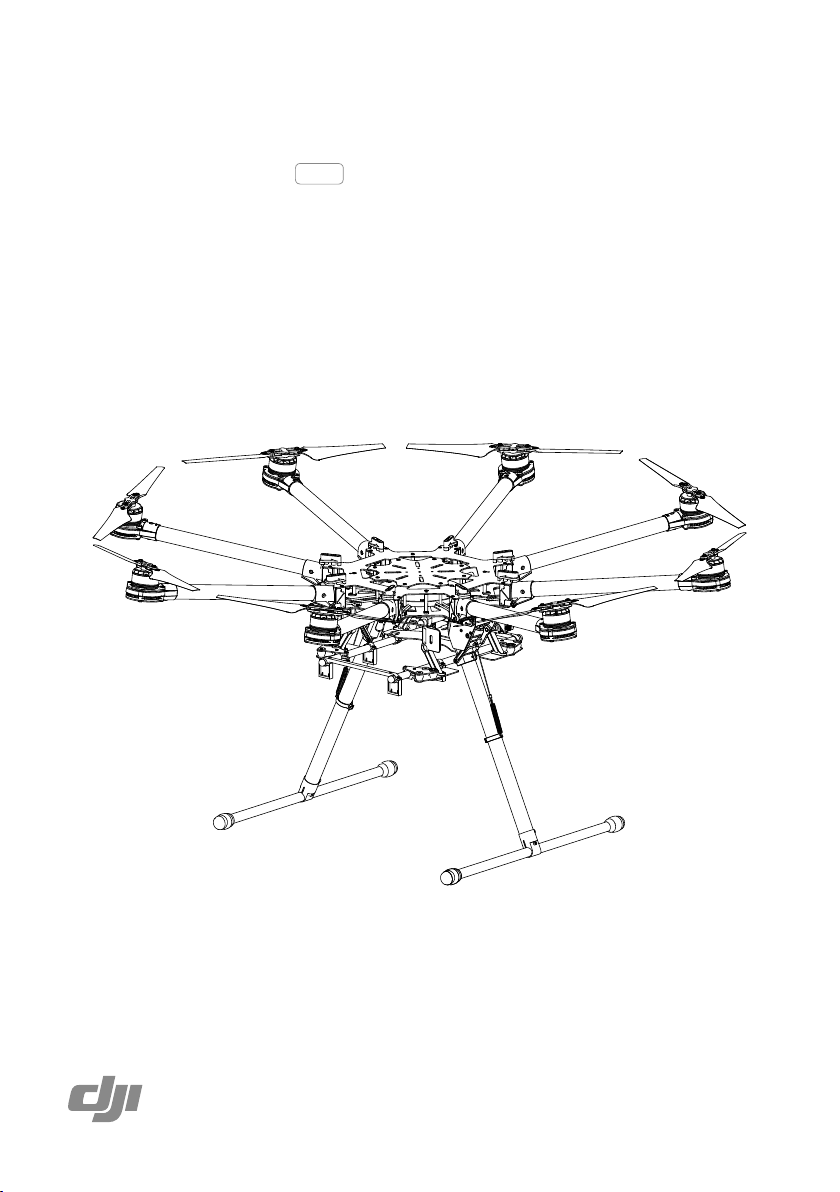
Spreading Wings S1000+
User Manual
2014.10
V1.0
Page 2
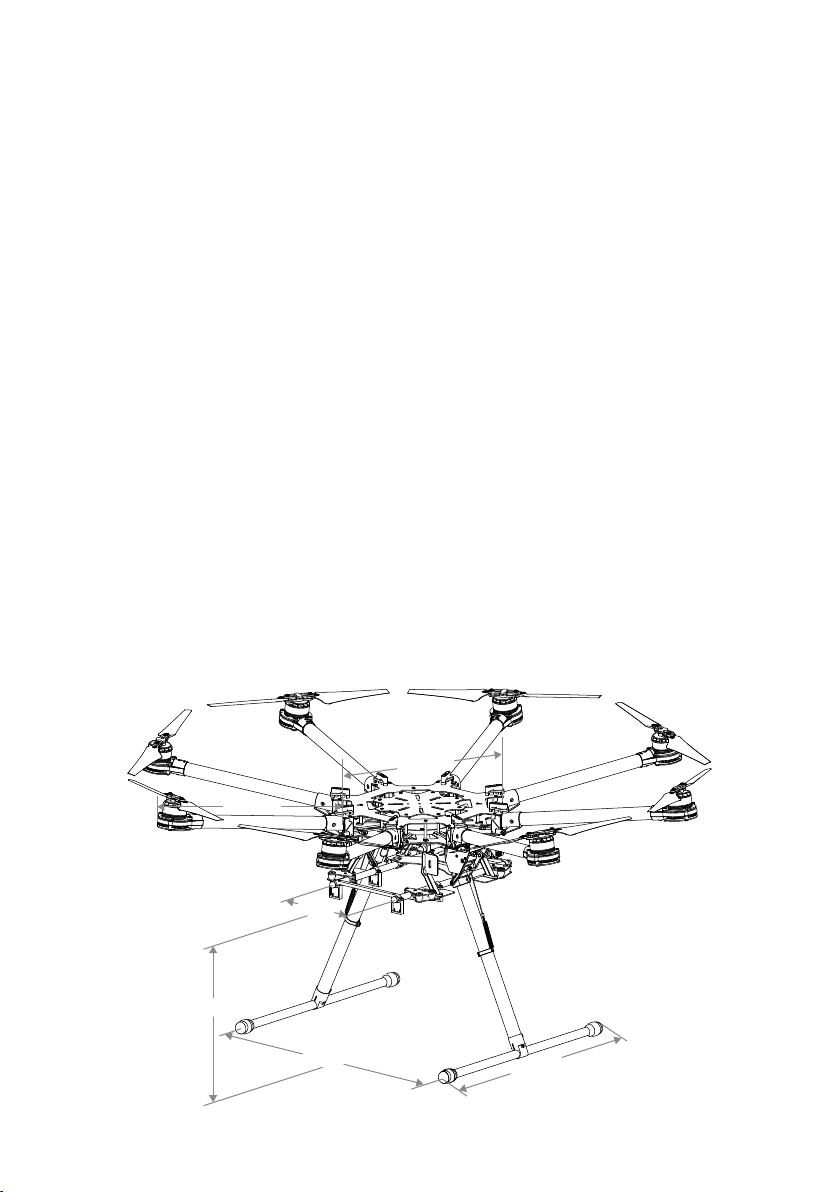
Disclaimer
Thank you for purchasing the S1000+. Please visit the Spreading Wings S1000+ page on www.dji.com
regularly to keep up to date with product information, technical updates and manual corrections. Information
in this manual is subject to change without notice.
In using this product, you hereby agree to this disclaimer and signify that you have understood all points
completely. When assembling this product, follow all instructions carefully. The manufacturer and seller
assume no liability for any damage or injury arising from the use of this product.
This is a class A product of the FCC certication. In a domestic environment this product may cause radio
interference, in which case the user may be required to take adequate measures.
DJI is a registered trademark of DJI. Names of product, brand, etc., appearing in this manual are trademarks
or registered trademarks of their respective owner companies. This product and manual are copyrighted by
DJI with all rights reserved. No part of this product or manual shall be reproduced in any form without the prior
written consent or authorization of DJI.
About
The S1000+ is designed for professional aerial photography and cinematography. It is user friendly, safe,
stabilized and easy to fly while its integrated design makes assembly and configuration simple and fast.
Retractable landing gear, vibration dampers, slightly angled arms and a minimalized gimbal mount allow for
a clear 360 degree view from the camera. A patented power distribution board, built-in high-speed ESCs
and motors with high efciency propellers ensure dynamic stability and maximized power efciency. Used
with a professional DJI multi-rotor autopilot system, the S1000+ can hover and y reliably making it ideal for
photography and cinematography.
2014 DJI. All Rights Reserved.
2
©
337mm
386mm
155mm
305mm
511mm
460mm
Page 3

Contents
Disclaimer
About
Cautions
Legend
In The Box
Mounting the Landing Gear
Mounting Frame Arms
Mounting Electronics and Wiring
Connecting XT60 Ports on the Center Frame
Installing Battery
Setting Up the Landing Gear
Mounting the Gimbal
Appendix
ESC Sound 22
ESC LED 22
Specications 22
Gain Value Settings 23
FAQ
Soldering the ESC 24
Remounting the Propellers 24
Propeller Precautions 24
Using the Propeller Holder 25
Assembling Motor Vibration Absorbers 25
Remounting the Landing Gear Servo 26
Recalibrating Servo Travel 26
Part List
FCC Statements
2
2
4
4
5
6
7
11
16
16
18
20
22
24
27
31
2014 DJI. All Rights Reserved.
©
3
Page 4

Cautions
When ying, the rotating propellers may cause serious damage and injury. Please y safe at all times.
Assembly Cautions
1. Use a bracket to mount the GPS module on the center frame to avoid interference with the power board.
Cautions
2. Ensure the IMU is mounted with the arrow pointing toward the nose of the aircraft.
3. If using a receiver, attach it under the bottom board of the center frame with the end of the antenna
facing downwards and away from obstructions to avoid signal loss.
4. Ensure frame arms are mounted correctly.
a) Motor mounts with CCW marks should be mounted to the center frame positions with the following
marks: M1, M3, M5 and M7.
b) Motor mounts with CW marks should be mounted to the center frame positions with the following
marks: M2, M4, M6 and M8.
5. Do not remove any glued-in screws.
6. Screws that already have blue glue can be used once without thread locker. On other occasions, apply
appropriate thread locker rst.
7. The S1000+ should be lifted off the ground when testing landing gear or recalibrating servo travel.
Flight Cautions
1. ESCs are not water-proof, please do not y in rain or snow.
2. Ensure all soft dampers and vibration absorbers are in good condition before every ight. If not, replace
immediately. Otherwise, the ight performance of your aircraft will be adversely affected.
3. Ensure all parts are in good condition before each ight. Do not y with worn or broken parts.
4. Ensure propellers and motors are installed correctly and propellers are unfolded before ying.
5. Ensure ESC signal connectors and power cable connectors are tight before every ight.
6. When ying, maintain a safe distance away from people, buildings, high-voltage lines, tall trees, water
and other hazards.
7. Use only 6S LiPo batteries for the power supply.
8. Ensure all output signals from M1 to M8 are in proper working order when using the DJI A2 ight control
system to avoid damage or injury.
9. Do not overload the system.
10. Do not get close to or touch motors or propellers when they are spinning as this can cause serious injury.
11. Disconnect the battery and remove the camera during transportation to avoid damage or injury.
12. We strongly recommend using as many DJI manufactured parts as possible.
Others
If you have any problems you cannot resolve, contact your dealer or DJI customer service.
Legend
Important Hints and Tips
2014 DJI. All Rights Reserved.
4
©
Page 5
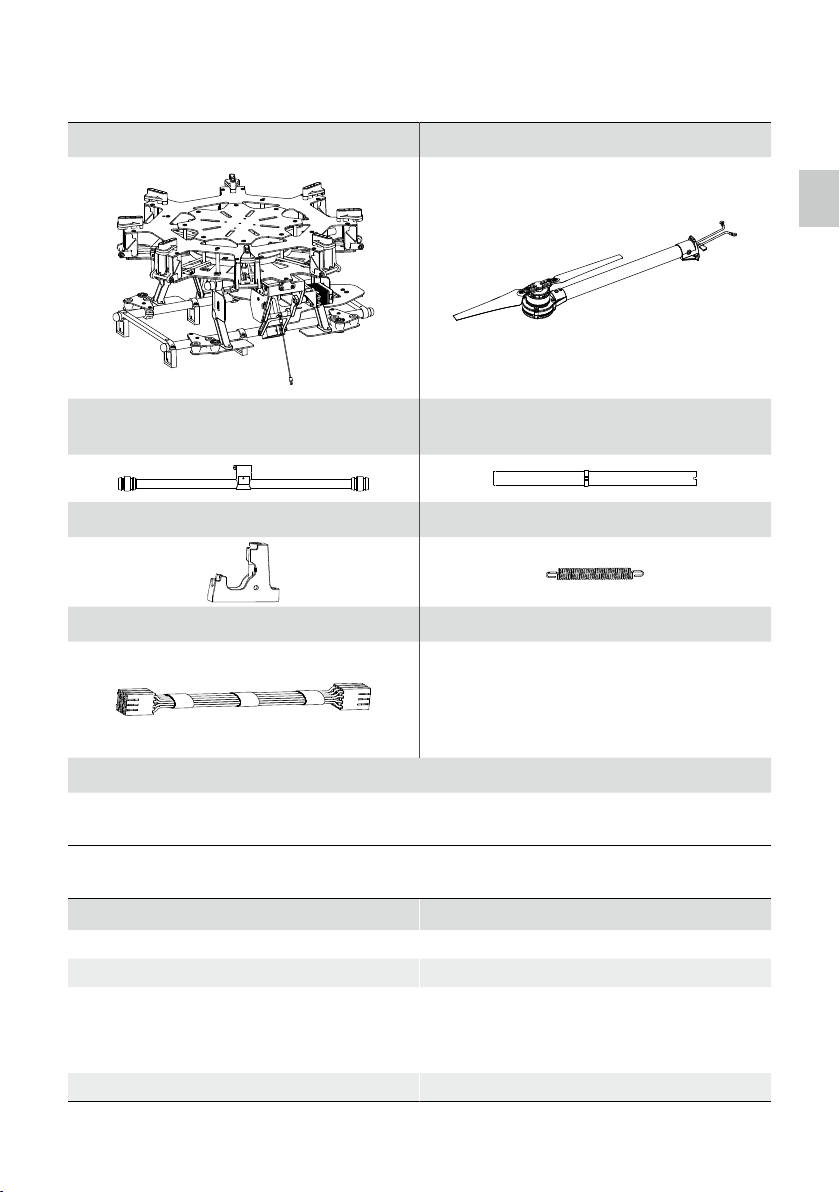
In The Box
Center Frame ×1 Frame Arms ×6
In The Box
Landing Skid Tubes ×2
Landing Gear Legs ×2
(with Silicone Rubber Dampers)
GPS Collapsible Mount ×1 Springs ×2
Connector Set ×1 Accessories Package ×1
CW propellers ×2
CCW propellers ×2
Magic tapes ×4
The red knobs ×8
Soft dampers ×50
Screw Package ×1
For frame arms mount: M4×35
For landing gear mount: M3×8, M2.5×8 (socket cap), M3×22 (socket cap)
Tools Required
Tools Usage
2.0mm Hex Wrench, 2.5mm Hex Wrench Mounting screws.
Thread Locker Fastening screws.
Nylon Cable Tie
Binding devices and wires.Scissors
Cutting Pliers/Dykes
Foam Double Sided Adhesive Tape Mounting receiver, controller and other modules.
2014 DJI. All Rights Reserved.
©
5
Page 6
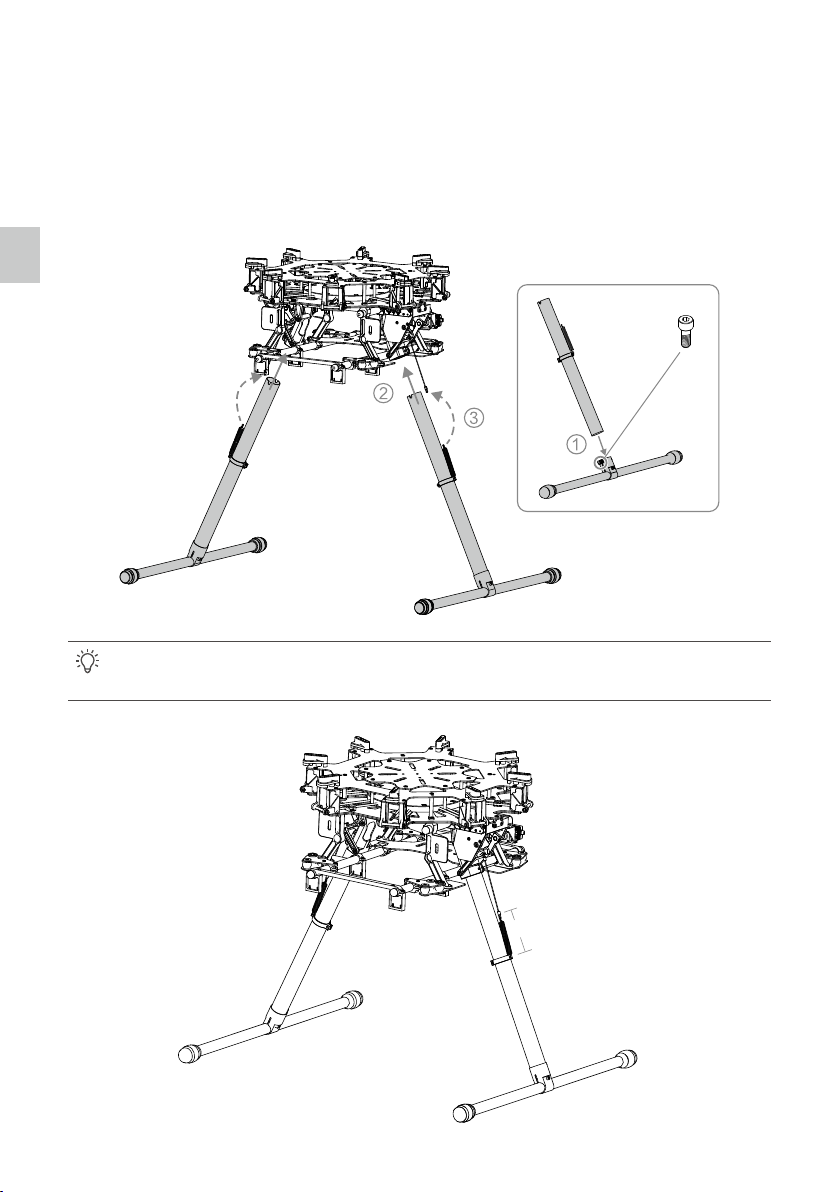
Mounting the Landing Gear
Instructions
1. Insert one landing gear leg into each landing skid tube and secure it in place by tightening the M2.5x8
(socket cap) screw. Ensure silicone rubber dampers are attached to each end.
2. Insert the landing gear leg into connection point on the center frame. Afx in place with M3x8 screws.
3. Connect both springs on the legs to the center frame.
Mounting the Landing Gear
M2.5x8
(socket cap)
Note the springs are 58.5mm before connecting to the center frame, and are stretched to 70mm
when mounting is completed.
2014 DJI. All Rights Reserved.
6
©
70mm
Page 7
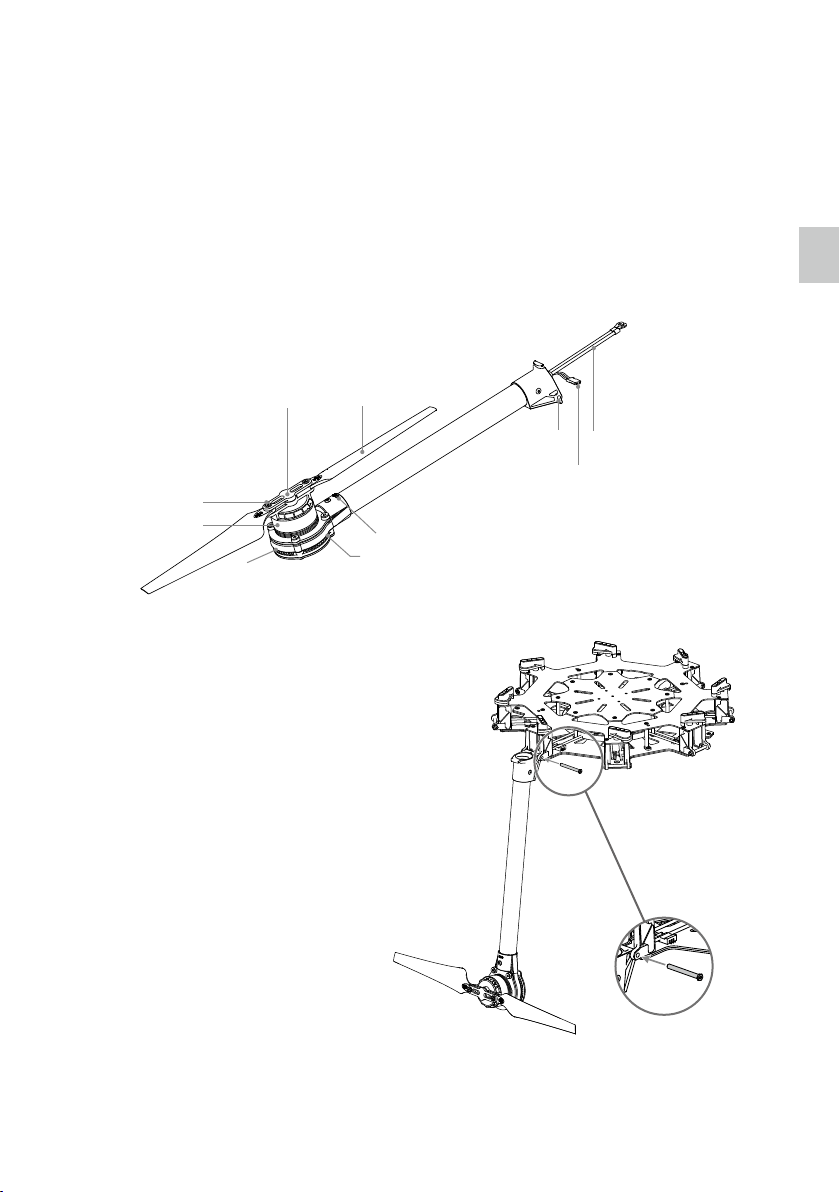
Mounting Frame Arms
Instructions
1. Prepare the arms.
(1) Check all propellers for cracks, then install and screw each propeller cover on tightly.
(2) Ensure all motors are mounted rmly and rotate freely.
(3) Mount all arms with red propeller covers to M1 and M2 to indicate the nose of the S1000+.
(4) Identify the CW and CCW marks on the arms. Mount the arms with the CCW mark to the M1, M3, M5
and M7 positions of the center frame. The arms with the CW mark should be mounted to the M2, M4,
M6 and M8 positions of the center frame.
PropellerCover
Screw Mount Power Cable
ESC Signal Cable
Screw
Motor
ESC
2. Insert each frame arm vertically into the mounting
area on the center frame.
3. Line up the screw holes of the frame arm and
center frame.
4. Insert the M4x35 screw from the right of the frame
arm (the thread is located on the left of the screw
mount). Tighten each screw correctly. Over
tightening may lead to connector abrasion.
CW or CCW Mark
LED*
*LED is on after motor started.
Mounting Frame Arms
2014 DJI. All Rights Reserved.
©
7
Page 8
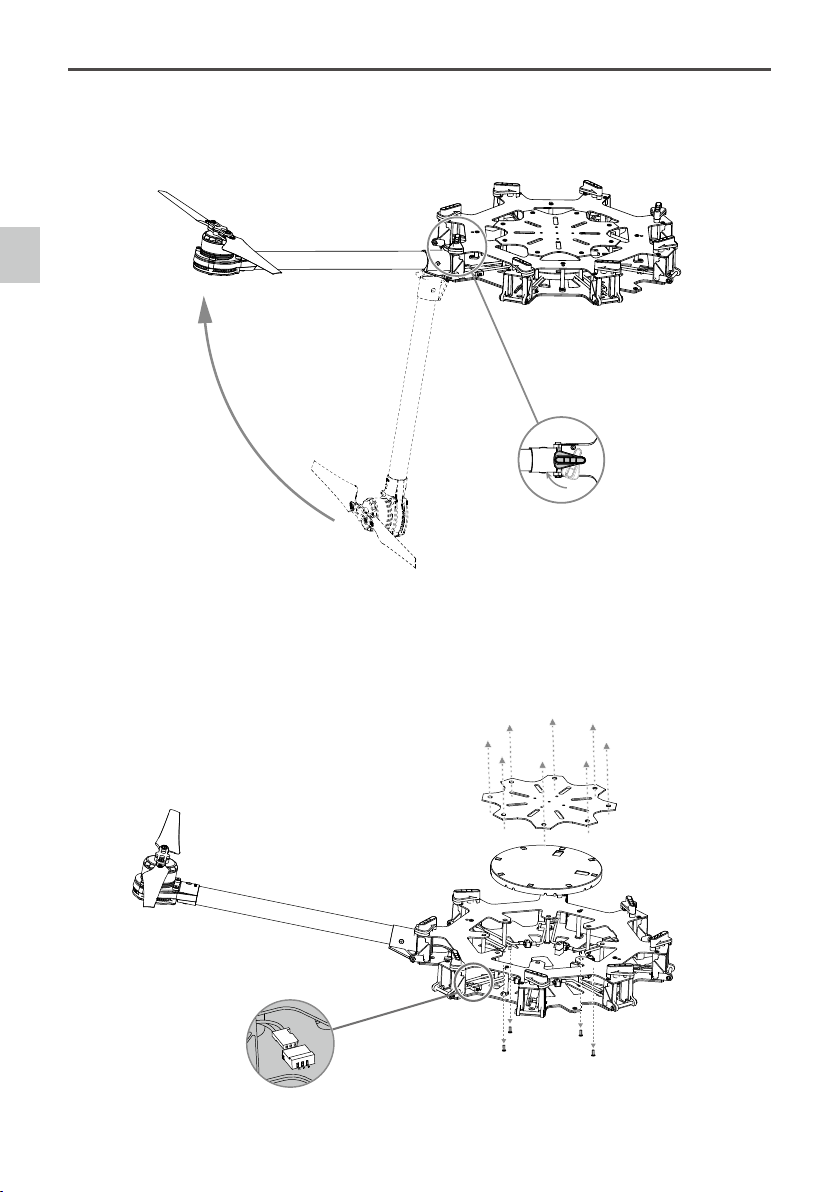
Spreading Wings S1000+
5. Gently lift the frame arm.
6. Twist the red knob to lock each arm in place. Be sure there is an audible click, which indicates a proper
lock. Check the arm for movement. To store, untwist the knob and lower the frame arm.
Mounting Frame Arms
7. Now unscrew 8 screws (M2.5x8 cheese) on the upper plate of the center frame and remove the upper
plate. Then unscrew the 4 screws (M3x8 self-tapping, found under the center frame) of the round cover
and remove it to gain access to the ESC and power cable installation area.
8. Plug each ESC signal cable into the slot near each arm on the center frame.
User Manual
2014 DJI. All Rights Reserved.
8
©
Page 9
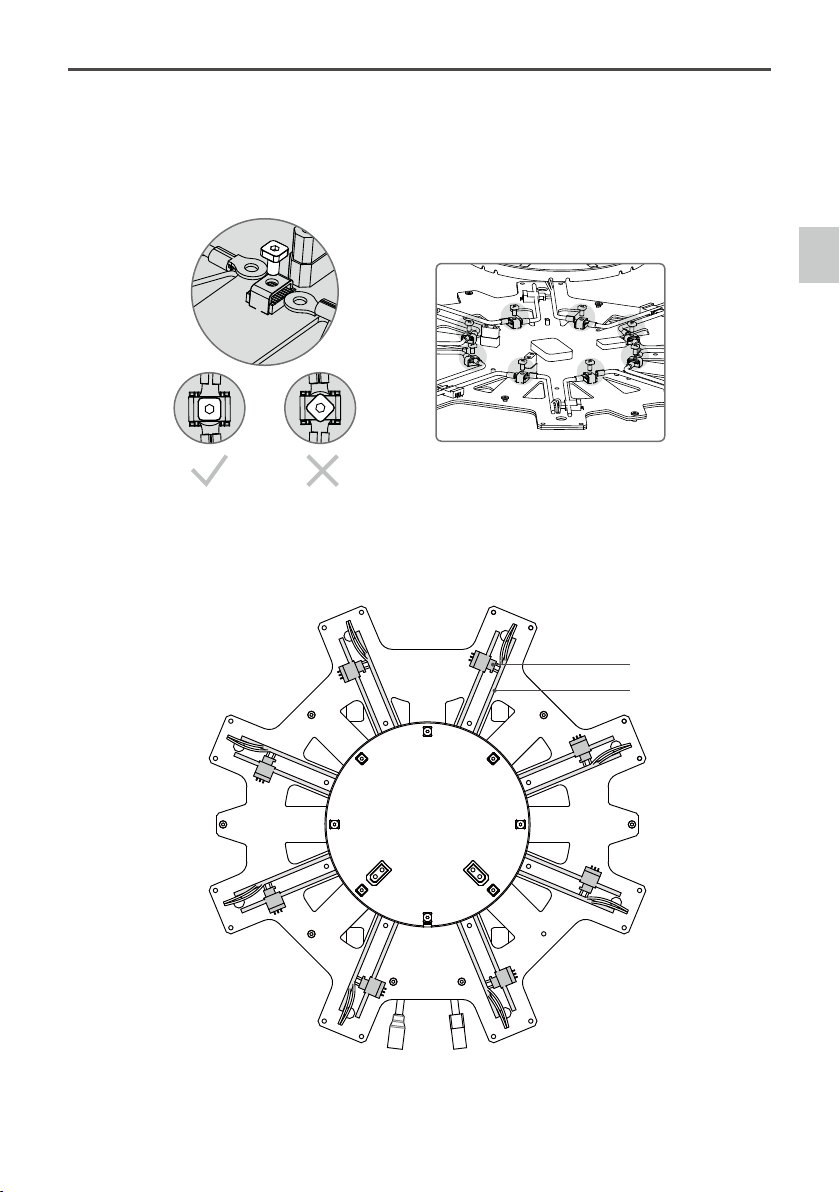
Spreading Wings S1000+
9. Connect the power cables to the center frame. Each cable must be screwed into a positive (+) or negative (-)
gold bracket. Each bracket will have two cables of the same color screwed into it. Red cables are positive
and black cables are negative.
10. To ensure a reliable connection, rotate the screw until it is both tight and parallel to the connecting
bracket.
11. Ensure all ESC cables, and power cables are correctly installed onto the center frame.
User Manual
Mounting Frame Arms
ESC cables
power cables
2014 DJI. All Rights Reserved.
©
9
Page 10
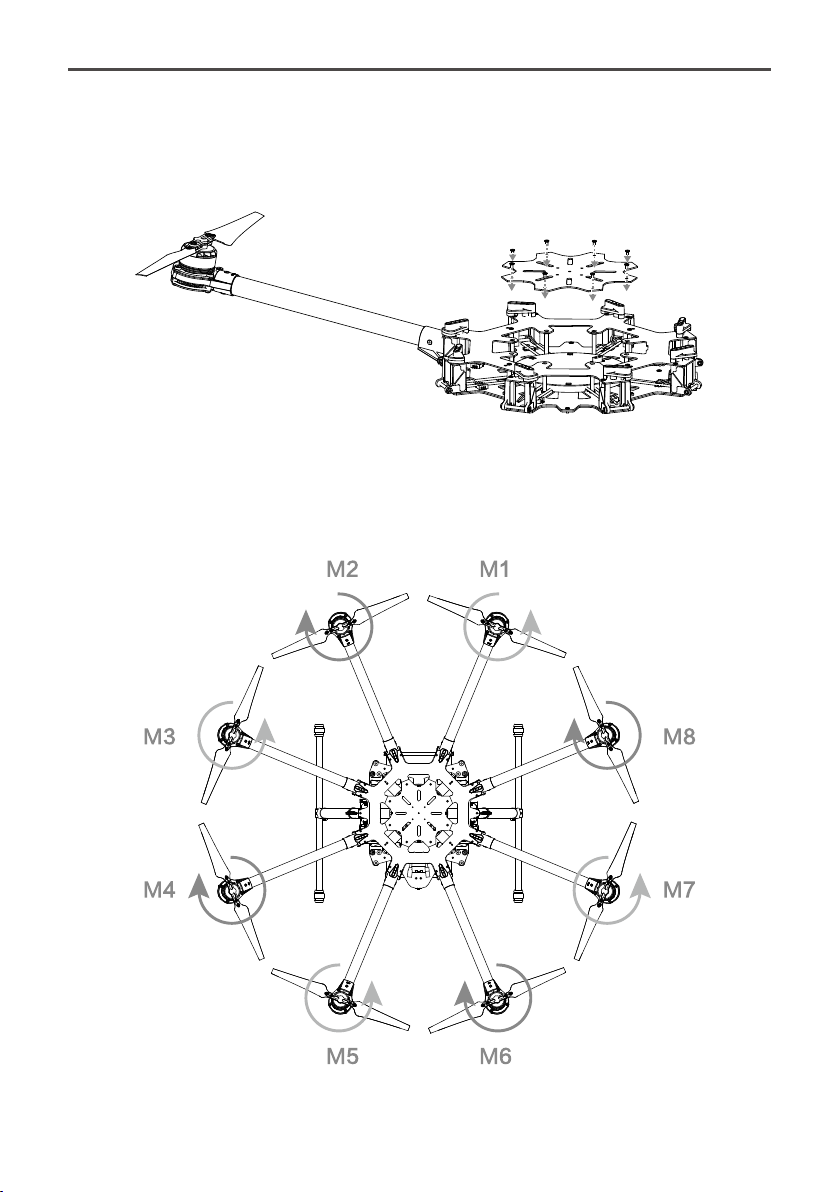
Spreading Wings S1000+
12. Replace the round cover of the center plate, and re-tighten the 4 screws (M3x8 self-tapping). Then
replace the upper plate of the center frame, and re-tighten the 8 screws (M2.5x8 cheese).
13. Double check all frame arms. Arms M1 and M2 are the forward facing (nose), arms M5 and M6 are the
tail. Seen from the top, motors on arms M1, M3, M5 and M7 rotate counter clockwise while those on arms
M2, M4, M6 and M8 rotate clockwise.
User Manual
2014 DJI. All Rights Reserved.
10
©
Page 11

Mounting Electronics and Wiring
Eight positions are reserved for mounting a flight control system, wireless video transmission module,
receiver, and other accessories. The DJI A2 ight control system has been used here as an example. If using
an A2, follow mounting and wiring instructions found in the A2 ight control system user manual. If using
the DJI WK-M ight control system, please refer to the WK-M user manual for connections. Also be sure the
rmware on your DJI ight controller has been updated to the latest version.
Instructions
1. Attach IMU module to the IMU area of the center frame. Ensure that it points toward the nose.
2. Attach the PMU module to the center frame.
Mounting Electronics and Wiring
IMU
Only mount the IMU in the IMU position of the center frame.
3. Mount the ight controller in the reserved position near the PMU module.
I
Reserved Position
A2 Flight Controller
2014 DJI. All Rights Reserved.
©
11
Page 12

Spreading Wings S1000+
4. Attach the GPS collapsible mount to the center frame using M2.5×8 screws.
5. Mount a GPS module to the GPS mount with a bracket. Ensure the arrow points toward the nose and avoid
catching your ngers in the bracket when folding for transportation.
Mounting Electronics and Wiring
User Manual
M1
2
M
6. The other reserved positions are indicated in the diagram below and can be used for mounting a receiver,
LED ight indicator, iOSD module and wireless video transmission module.
2014 DJI. All Rights Reserved.
12
©
Page 13

Spreading Wings S1000+
User Manual
7. Check that each Anti-drop Kit has been rmly installed in the reserved positions.
8. Note that the dampers are 45° silicon rubber. If you use other dampers or vibration absorbing balls, the
quality of your aerial photography may be affected.
Mounting Electronics and Wiring
dampers
Mount the GPS with a bracket to avoid interference from the center frame power board.
Use glue to install the GPS bracket. Ensure it is rm and stable before every ight.
Once the Anti-drop Kit is installed and the pin is inserted into the washer, the Anti-drop Kit cannot be
disconnected and reused.
Always test motors using the Assistant after installation. Refer to your ight control system user
manual for details.
2014 DJI. All Rights Reserved.
©
13
Page 14

Spreading Wings S1000+
M1
M2
M3
M4
M5
M6
M7
M8
User Manual
Connecting the ight controller to the center frame
1. Connect the ight control system according to your ight control system user manual.
2. Plug in the connector cables to the ESC signal outlet on the center frame. Then plug in the connector
cables to the ight controller as shown below.
(1) Yellow 4-pin cables are for M1~ M4 connections. The yellow cable should be connected to M1.
(2) Brown 4-pin cables are for M5~ M8 connections. The brown cable should be connected to M5.
(3) Black 4-pin cables are for four continuous ground pins connections. M1~M4 are connected as the
following diagram shows.
Mounting Electronics and Wiring
yellow
brown
A2 Flight Controller
If using a DJI WK-M ight control system, you must use the wires that came with the WK-M. M1 through
M6 correspond to each motor number. M7 corresponds to F1 and M8 corresponds to F2 on the WK-M.
2014 DJI. All Rights Reserved.
14
©
123
M1
M2
M3
M4
M5
M6
M7
M8
yellow
3
1
M1
2
M
3
M
4
M
5
M
6
M
M
7
8
2
brown
M
the ESC Signal Outlet
M1
M2
6
5
4
3
2
1
8
M3
M4
M5
M6
M7
M8
1
2
3
M1
2
M
3
4
5
M
4
M
5
M
6
M
M
M78
6
7
8
7
the ESC Signal OutletWKM Flight Controller
Page 15

Spreading Wings S1000+
R
L
IN
User Manual
Connecting the ight controller and landing gear
1. Connect the left servo (between M3 and M4) cable to the “L” port of the landing gear control board.
2. Connect the right servo (between M7 and M8) cable to the “R” port of the landing gear control board.
3. For the A2 ight control system, connect the F1 port of the ight controller to the “IN” port of the landing
gear control board. Other ight control systems connect a 2-position channel receiver to the “IN” port.
R
L
IN
Mounting Electronics and Wiring
F1
IN
L
R
Right Servo Connector Left Servo Connector
If right and left servo cables are reversed, the landing gear will not function properly.
Connect all wires carefully and neatly to avoid cable damage caused by frame edges.
2014 DJI. All Rights Reserved.
©
15
Page 16

Connecting XT60 Ports on the Center Frame
The bottom board is a power distribution board with three XT60 connectors for battery power.
Instructions
1. Connect the PMU power cable to the XT60 connector on top of the bottom board.
2. Connect the landing gear control board cable to the XT60 connector on the bottom of the bottom board.
3. Other connectors can supply power for other DJI devices, as required.
Connecting XT60 Ports on the Center Frame
Installing Battery
/ Installing Battery
Soldering battery connectors
AS150 spark-proof connectors are used. They must be soldered to your battery power cables.
1. Remove the original battery connectors. Avoid cutting the power and ground cables at the same time, as
this can cause a short circuit. We recommend wrapping unsoldered cables with insulating tape to prevent
accidental connections.
2. Pass the black ground wire through the black housing. After passing the wire through, solder the female
bullet connector to the ground wire. Wait for the soldered connection to cool, then pull the housing back
over the bullet connector.
3. Screw and pass the red power wire through the red housing. After passing the wire through, solder the
male bullet connector to the power wire. Wait for the soldered connection to cool, and then screw and pull
the housing back over the bullet connector.
Connectors soldering diagram
2014 DJI. All Rights Reserved.
16
©
Page 17

Spreading Wings S1000+
Connectors are soldered
User Manual
Installing and connecting battery
1. Attach battery to battery tray. Do not use an oversized battery. Maximum installation dimension is
80mm×120mm×200mm.
2. Connect the black connector and then the red connector to power on. Disconnect the red connector then
black connector to power off.
Installing Battery
2014 DJI. All Rights Reserved.
©
17
Page 18
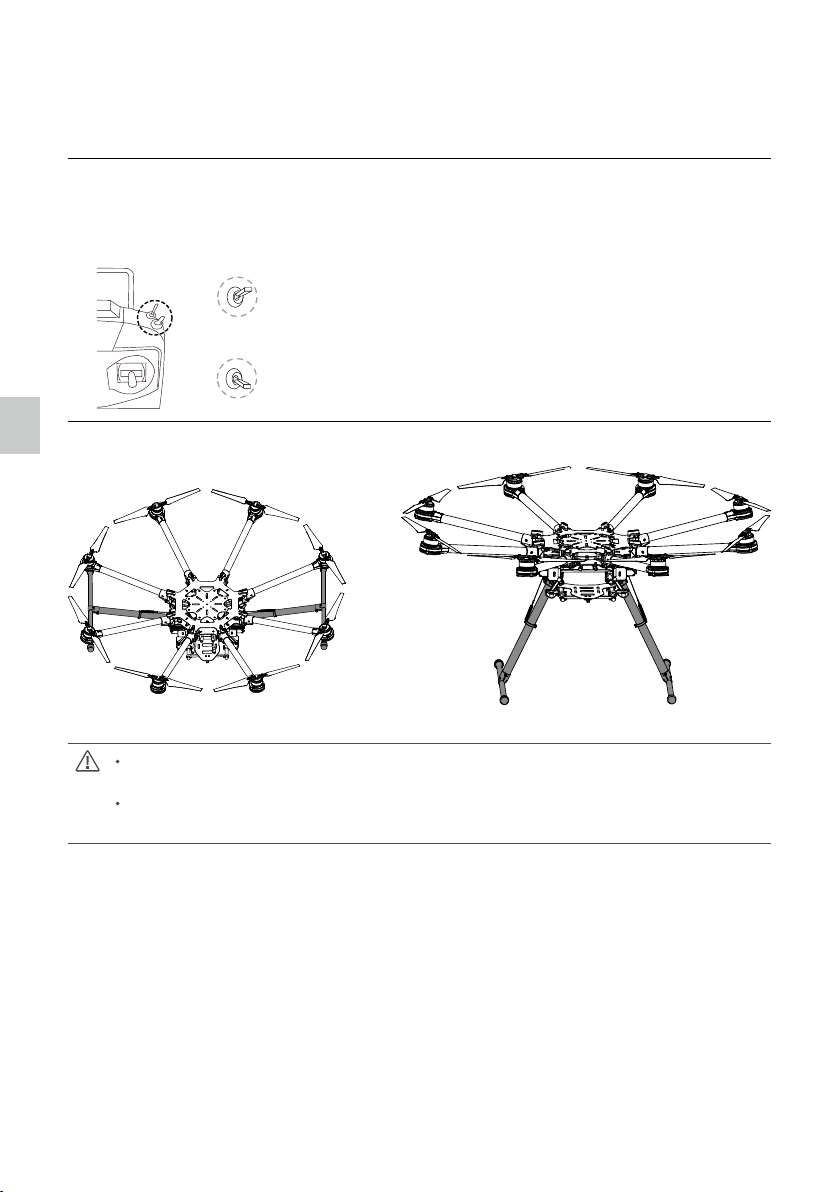
Setting Up the Landing Gear
Using a 2-position RC transmitter switch, landing gear retraction can be carried out remotely.
Setting up the transmitter
Select a 2-position switch (default setting is OK) as the control input for the landing gear. Ensure the
corresponding receiver port is connected to the “IN” port on control board. For the A2 flight control
system, connect the ight controller’s F1 port to “IN” port on control board.
Upper: Toggle the switch to this position to raise the landing gear.
Lower: Toggle the switch to this position to lower the landing gear.
Setting Up the Landing Gear
If the transmitter switch has a FailSafe function, set the FailSafe value to the [Lower] position. This
ensures that the landing gear will lower automatically when the receiver enters FailSafe mode.
To avoid accidental switch triggering, slide levers or other controls can be used for landing gear
control.
Usage procedures
1. Ensure transmitter and receiver batteries are fully charged.
2. Toggle the switch to the [Lower] position, and then turn on the transmitter.
3. Ensure the “R”, “L” and “IN” connections are correct.
4. Ensure the landing gear is in the [Lower] position, then power on the system. If a solid green LED on the
landing gear control board lights up, everything is normal. If it ashes green slowly, re-calibrate the system
according to instructions in “Recalibrating Servo Travel”.
5. Toggle the switch to the [Upper] position ONLY AFTER takeoff.
6. Toggle the switch to the [Lower] position for landing.
2014 DJI. All Rights Reserved.
18
©
Page 19

Spreading Wings S1000+
Servo power will shut off 3 seconds after the landing gear has reached its target position.
When powering on the system, if the transmitter switch is in the [Upper] position, the LED will ash
red quickly as a warning. Toggle the switch to the [Lower] position to continue.
If there is an abnormal signal or no signal input into the “IN” port, the LED will slowly ash red.
Check receiver and connections for problems.
If servo power consumption is too high, the LED will light up red. If this lasts more than 4 seconds,
the landing gear will lower and the LED will ash green slowly. Re-calibration is needed before
ying.
A2 ight control system users can use the A2 Assistant to set intelligent gear on the “Advanced”
page. Refer to the “A2 user manual” for details.
LED Control Board Indicator
System normal — Solid green.
Calibration required
Recalibration required
Calibration failed
Enter calibration mode
System calibrating
Motor stalled
Unsafe startup alert
Input signal abnormal
Blinks rapid green.
Blinks slow green.
— Solid yellow.
Blinks rapid yellow.
Blinks slow yellow.
— Solid red.
Blinks rapid red.
Blinks slow green.
User Manual
Setting Up the Landing Gear
Landing Gear Specications
Parameter Range Parameter Range
Working Voltage 3S~6S (LiPo) Input Signal PWM (High-Pulse Width 800us~2200us)
Working Current Max 1A@6S Output Signal PWM (Mid Position is 1520us) in 90Hz
Working Temperature -20~70° C Output Voltage 6V
Total Weight 875g Servo Travel 150° (Minimum 120° )
2014 DJI. All Rights Reserved.
©
19
Page 20

Mounting the Gimbal
Before assembling the gimbal, install the GCU as shown below. Be sure to install on the side as shown below.
A DJI Z15-5D MARK III (HD) gimbal has been used as an example in the following diagrams.
Mounting the Gimbal
The connectors on gimbal should be removed for better performance, then the gimbal can be mounted to the
lower connection points.
2014 DJI. All Rights Reserved.
20
©
Page 21

Spreading Wings S1000+
Check that the system’s center of gravity is on the line as shown in the diagram below.
User Manual
Mounting the Gimbal
2014 DJI. All Rights Reserved.
©
21
Page 22

Appendix
ESC Sound
ESC State Sound
Ready
Throttle stick is not at bottom BBBBBB…
Input signal abnormal B
Input voltage abnormal BB
ESC LED
ESC State LED
Standby Off
Motor rotating Solid Red or Green On
Motor rotating at full throttle position Solid Yellow On
1234567--B--B
--------B--------
---BB---BB---
B…
BB…
Appendix
DJI ESCs are specifically designed for multi-rotors. When used with DJI autopilot systems
parameters and travel ranges do not have to be calibrated.
Specications
Frame
Diagonal Wheelbase 1045mm
Frame Arm Length 386mm
Frame Arm Weight
(with Motor, ESC, Propeller )
Center Frame Diameter 337mm
Center Frame Weight (with Landing Gear
Mounting Base, Servos)
Landing Gear Size 460mm(Length)×511mm(Width)×305mm(Height)
Motor
Stator Size 41×14mm
KV 400rpm/V
Max Power 500W
325g
1520g
2014 DJI. All Rights Reserved.
22
©
Page 23

Spreading Wings S1000+
Weight (with Cooling Fan) 158g
ESC
Working Current 40A
Working Voltage 6S LiPo
Signal Frequency 30Hz ~ 450Hz
Drive PWM Frequency 8KHz
Weight (with Radiators) 35g
Foldable Propeller (1552/1552R)
Material High strength performance engineered plastics
Size 15×5.2 inch
Weight 13g
Flight Parameters
Takeoff Weight 6.0Kg ~ 11.0Kg
Total Weight 4.4Kg
Power Battery LiPo (6S,10000mAh~20000mAh,15C(Min))
Max Power Consumption 4000W
Hovering Power Consumption 1500W (@9.5Kg Takeoff Weight)
Hovering Time 15min (@15000mAh & 9.5Kg Takeoff Weight)
Working Environment Temperature -10° C ~ 40° C
User Manual
Appendix
Gain Value Settings
Flight Control
A2
WooKong-M
Pitch
120%
130%
Basic Attitude
Roll Yaw Pitch Roll
120% 120% 170% 170%
130% 100% 180% 180%
2014 DJI. All Rights Reserved.
©
Vertical
120%
100%
23
Page 24

FAQ
Soldering the ESC
Be sure to solder the thick wires and ne wires correctly when soldering an ESC to the frame arm.
Clockwise (CW) and counter clockwise (CCW) motors have a different arrangement of the colored wires.
Red
Black
Blue
Thick wire
Fine wire
Fine wire
Thick wire
G V
G P
CCW arms CW arms
Remounting the Propellers
Instructions
1. Use two M3x12.3 screws and four washers to remount propellers.
2. Apply thread locker to the thread of the propellers mount rst.
3. Afx screws with 3Kg ∙ cm (0.3N ∙ m) torque.
G V
G P
Solder pad
Blue
Black
Red
FAQ
Refer to original screw tensions if you are unfamiliar with torque measurements. Applying thread
locker to the propeller mount rst avoids getting thread locker into the holes of the plastic propeller.
Loose screws cannot be securely locked with thread locker.
Propeller Precautions
Torque markers on the screws and propeller covers will give you a visual cue to check whether the propellers
are loose. Check the torque markers before every ight.
2014 DJI. All Rights Reserved.
24
©
Page 25

Spreading Wings S1000+
User Manual
Using the Propeller Holder
Instructions
1. Insert the propeller blades into the propeller holder. 2. Attach the propeller holder to the frame arm.
Assembling Motor Vibration Absorbers
A soft damper is part of the vibration absorber. Assemble soft dampers as shown below. Assembly is the
same for CCW and CW propellers.
FAQ
Ensure all soft dampers and vibration absorbers are in good condition before every ight. If not,
replace immediately. Otherwise, the ight performance of your aircraft will be adversely affected.
Before installing the soft dampers, put the copper gaskets onto the four mounting holes on the
carbon plate. Then put the soft dampers into the mounting holes.
After tightening the screws, the vibration absorbers may be twisted. If this is the case, hold the
motor with your thumbs under the base plate and ngers on the top carbon plate, and squeeze the
plates together to make the vibration absorbers at and parallel with the plates.
2014 DJI. All Rights Reserved.
©
25
Page 26

Spreading Wings S1000+
User Manual
Remounting the Landing Gear Servo
Remounting servos is not recommended as they are pre-installed.
Instructions
1. Connect the left servo cable to the “L” port of the landing gear control board.
2. Connect the right servo cable to the “R” port of the landing gear control board.
3. Press and hold the SET button using a pin then power on. You will see a yellow LED beside the SET button
ashing quickly. Wait as servos complete position initialization.
4. Make sure the arm connecting to the servo is parallel to the link as shown in the following diagram.
5. Assemble the left and right servos to the left (between M3, M4) and the right (between M7, M8) parts of the
landing gear. Power off.
IN
R
L
To right servo
To left servo
To receiver channel
(To F1 port if use A2)
Connecting arm
SET Button
LED
Servo
Link
After Installation
Recalibrating Servo Travel
Instructions
1. Keep your hands away from all moving parts.
2. Ensure the “R”, “L” and “IN” connections are correct.
3. Keep the whole aircraft off of the ground during calibration, as landing gear will move.
4. Press and hold the SET button using a pin while powering on, then release. An LED will flash yellow
quickly. Press the SET button again. Auto calibration will begin and the LED will ash yellow slowly. DO
NOT obstruct any moving parts during auto calibration.
5. During calibration, the left landing gear will raise and lower, followed by the right landing gear.
6. After calibration, both the left and right landing gears will be lowered and the LED will display a solid green
light. This indicates that the landing gear is working properly.
If the LED is solid yellow after calibration, a problem has occurred. Carry out the instructions in
“Remounting the Landing Gear Servo” then try again.
Avoid obstructions during calibration. If the landing gear was obstructed, recalibration will be
required, per the above steps.
If the “R” and “L” servo cables are reversed, travel will not be measured correctly. Fix the
connections and recalibrate the landing gear using the above steps.
Landing gear travel has been pre-calibrated. Mechanical adjustment of the gear travel is not
recommended.
2014 DJI. All Rights Reserved.
26
©
Page 27

Part List
If you require a replacement part, locate the part that you wish to replace in the following tables. Then order
the package that comes with the specied part. The numbering of the part is dened as follow:
Frame Arm
Package No. Name Part No.
4
5
6 S1000+ Frame Arm CW - Black S1P010601CWB, S1P010602, S1P010603,
7 S1000+ Frame Arm CW – Red S1P010701CWR, S1P010702, S1P010703,
8 S1000+ Motor Damping Unit S1P010801, S1P010802, M3x10.3
10 S1000+ Motor Mount Carbon Board S1P011001, M3x4.5
S1000+ Frame Arm CCW - Black S1P010401CCWB, S1P010402, S1P010403,
S1P010404, M3x12.3 (cheese)
S1000+ Frame Arm CCW - Red S1P010501CCWR, S1P010502, S1P010503,
S1P010504, M3x12.3 (cheese)
S1P010604, M3x12.3 (cheese)
S1P010704, M3x12.3 (cheese)
2014 DJI. All Rights Reserved.
©
Part List
27
Page 28

Spreading Wings S1000+
User Manual
21
S1000+ 4114 Motor with black Prop cover
S1P012101B, S1P012102B, M3x4.5
22 S1000+ 4114 Motor with red Prop cover S1P012201R, S1P012202R, M3x4.5
23 S1000+ ESC with Red LED S1P012301R, S1P012302, M3x12.3 (cheese)
24 S1000+ ESC with Green LED S1P012401G, S1P012402, M3x12.3 (cheese)
25 S1000+ Propeller Pack S1P012501CCW, S1P012502CW,
S1P012503, M3x12.3 (hexagan)
Center Frame
Part List
2014 DJI. All Rights Reserved.
28
©
Page 29

Spreading Wings S1000+
User Manual
Package No. Name Part No.
3
9
12 S1000+ Arm Mounting Bracket S1P021201L, S1P021202R, S1P021203,
14 S1000+ Center Frame Bottom Board S1P021401, M3x4.5 (cheese), M3x8 (self-
15 S1000+ Center Frame Top Board S1P021501, S1P021502, S1P021503,
11 S1000+ Frame Arm Mounting Steel
S1000+ Lock Knob S1P020301, S1P020302, M3x8 (self-
tapping)
S1000+ Center Frame Support Pillar S1P020901, M2.5x8 (cheese)
M3x6.5
tapping), M3x6.5, M3x5.5
M3x6.5, M2.5x8 (cheese)
S1P021101
Shaft
Landing Gear
2014 DJI. All Rights Reserved.
©
Part List
29
Page 30

Spreading Wings S1000+
S1P032701
S1P032702
S1P020201 S1P020202
S1P020104
User Manual
Package No. Name Part No.
16
17
18 S1000+ Retractable
19 S1000+ Gimbal
20 S1000+ Landing
26 S1000+ Landing
Part List
2 S1000+ Battery Tray S1P030201
33 S1000+ Gimbal
S1000+ Gimbal
Damping Bracket
S1000+ Retractable
Module (Right)
Module (Left)
Damping
Connecting
Brackets
Skid
Gear Leg
Mounting
Accessories
S1P031601, S1P031602, S1P031603, S1P031604,
S1P031605, M2.5x5, M2.5x13
S1P031701, S1P031702, S1P031703, S1P031704,
S1P031705, S1P031706, S1P031707, S1P031708,
S1P031709, S1P031710, S1P031711, S1P031712,
S0031713, M1.6x5, M2.5x10 (socket cap), M2.5x8 (cheese),
M2.5x5, M3x8, M3x4.5, M3x6.8
S1P031801, S1P031802, S1P031803, S1P031804,
S1P031805, S1P031806, S1P031807, S1P031808,
S1P031809, S1P031810, S1P031811, S1P031812,
S1P031813, S1P031814, S1P031815, M1.6x5, M2.5x10
(socket cap), M2.5x8 (cheese), M2.5x5, M3x8, M3x4.5,
M3x6.8
S1P031901, S1P031902, S1P031903, S1P031904,
S1P031905, M2.5x5, M3x6.5
S1P032001, S1P032002
S1P032601, S1P032602, S1P032603, S1P032604,
S1P032605, M2.5x8 (socket cap), M3x22 (socket cap)
S1P033301, S1P033302, S1P033303, S1P033304,
S1P033305, S1P033306, S1P033307, S1P033308,
S1P033309, S1P033310, S1P033311, S1P033312,
S1P033313, S1P033314, M2.5x5, M2.5x13, M2.5x8 (cheese)
Miscellaneous
2014 DJI. All Rights Reserved.
30
©
S1P020103
Page 31

Spreading Wings S1000+
User Manual
Package No. Name Part No.
13
29 S1000+ Complete Arm [CW-RED] Package 7, 8, 10, 11, 22, 23, 25, S1P012901,
30 S1000+ Complete Arm [CW-Green] Package 6, 8, 10, 11, 21, 24, 25, S1P013001,
31 S1000+ Complete Arm [CCW-RED] Package 5, 8, 10, 11, 22, 23, 25, S1P013101,
32 S1000+ Complete Arm [CCW-
27 S1000+ GPS Holder
28 S1000+ Screw Pack Assorted screws
1 S1000+ Power Cord Plug S1P020101, S1P020102, S1P020103, S1P020104
S1000+ Center Frame Package 3, 9, 12, 14, 15, S1P021301
S1P012902, S1P012903
S1P013002, S1P013003
S1P013102, S1P013103
Package 4, 8, 10, 11, 21, 24, 25, S1P013201,
Green]
S1P013202, S1P013203
S1P032701, S1P032702, S1P032703,
(cheese)
M2.5x8
FCC Statements
This equipment has been tested and found to comply with the limits for a Class A digital device, pursuant
to part 15 of the FCC Rules. These limits are designed to provide reasonable protection against harmful
interference when the equipment is operated in a commercial environment. This equipment generates, uses,
and can radiate radio frequency energy and, if not installed and used in accordance with the instruction
manual, may cause harmful interference to radio communications. Operation of this equipment in a residential
area is likely to cause harmful interference in which case the user will be required to correct the interference
at his own expense.
FCC Statements
2014 DJI. All Rights Reserved.
©
31
Page 32

User manual is subject to change without prior notice.
You may visit DJI ofcal website to obtain the latest version of user manual.
http://www.dji.com/product/spreading-wings-s1000-plus
2014 DJI. All Rights Reserved.
©
