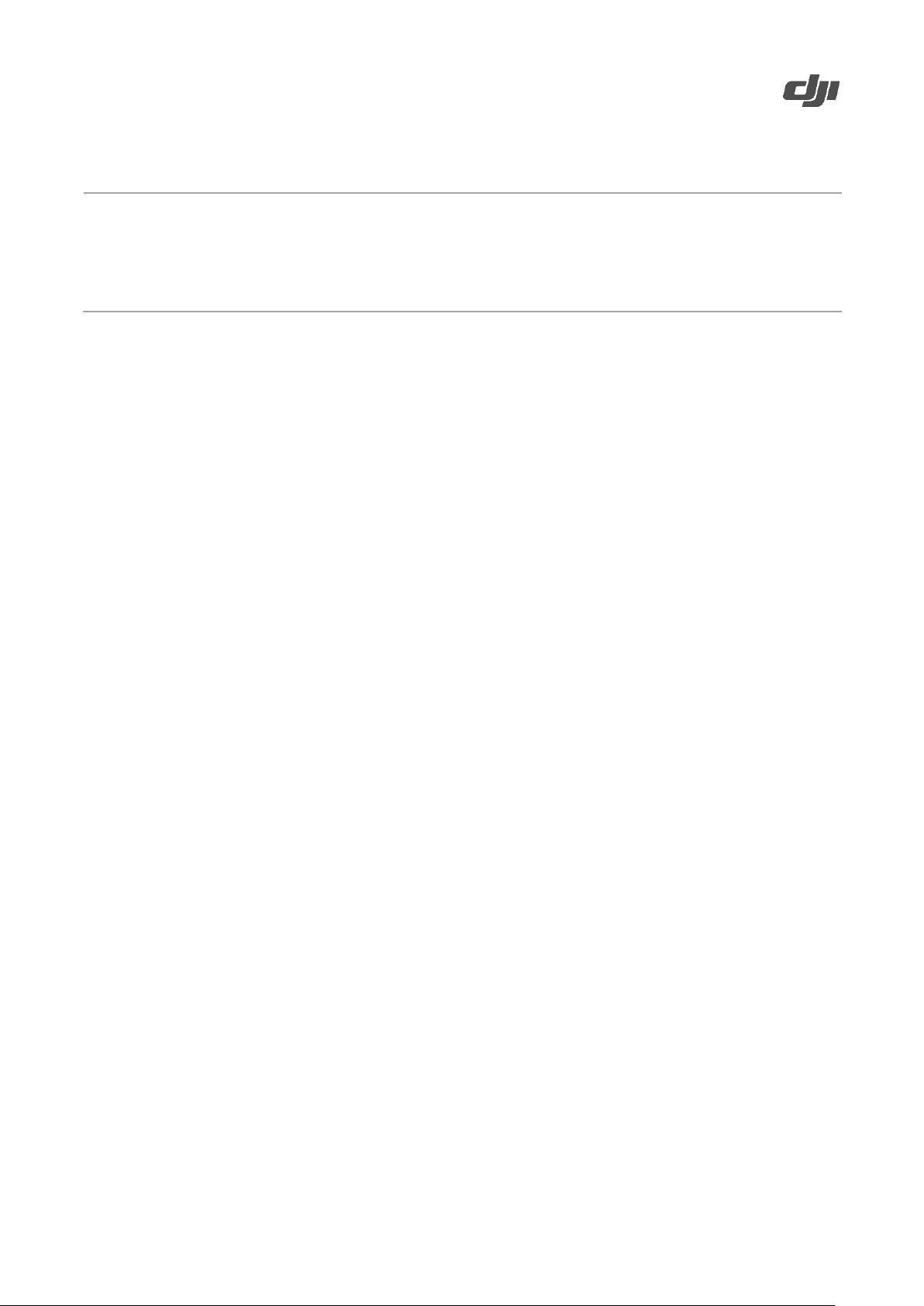
Date:
2019.10.15
Aircraft Firmware:
v02.01.0212
Remote Controller Firmware:
v02.01.0212
DJI MG App:
v2.0.24
DJI AGRAS MG-1P Series Release Notes
This firmware update is only compatible with Mainland China, Japan, and Korea versions of the product.
What’s New?
Added support for Fruit Tree mode (for the MG-1P RTK only). After recognizing fruit trees and planning
the flight route in DJI Terra, use the MG-1P RTK to spray along the flight route.*
Added upward obstacle detection from the radar module.
Added location for refilling the spray tank on flight route map in Route and A-B Route operation modes.
Added ability to delete calibration points by tapping them twice on the map.
Adjusted customizable max line spacing for operations to 20 m.
Added sprayed liquid amount to the Work Effect Confirmation Letter.
Added ability to loop voice prompts in the app.
Added device management to the home screen and support for linking D-RTK 2 in the Device Management
page.
Added warning vibration to the remote controller when the aircraft has a low or critically low battery level.
Added ability to update the aircraft firmware through the remote controller wirelessly. Note that the
function is only available after updating the remote controller firmware.
Adjusted flight height limits from 30 to 100 m (excluding Mainland China).
* To use this function, DJI Terra version 2.0.4 is required.
Notes:
This firmware update can only be done through the DJI MG app. After updating the remote controller
firmware, the aircraft firmware can be updated by a wired or wireless connection.
Make sure to update the firmware for both the aircraft and the remote controller. Otherwise, they will not
be compatible with each other.
This remote controller firmware is only compatible with the MG-1P series remote controller. DO NOT
attempt to update a T16 or Phantom 4 RTK remote controller with this firmware.
http://www.dji.com/mg-1p
Copyright © 2019 DJI All Rights Reserved. 1
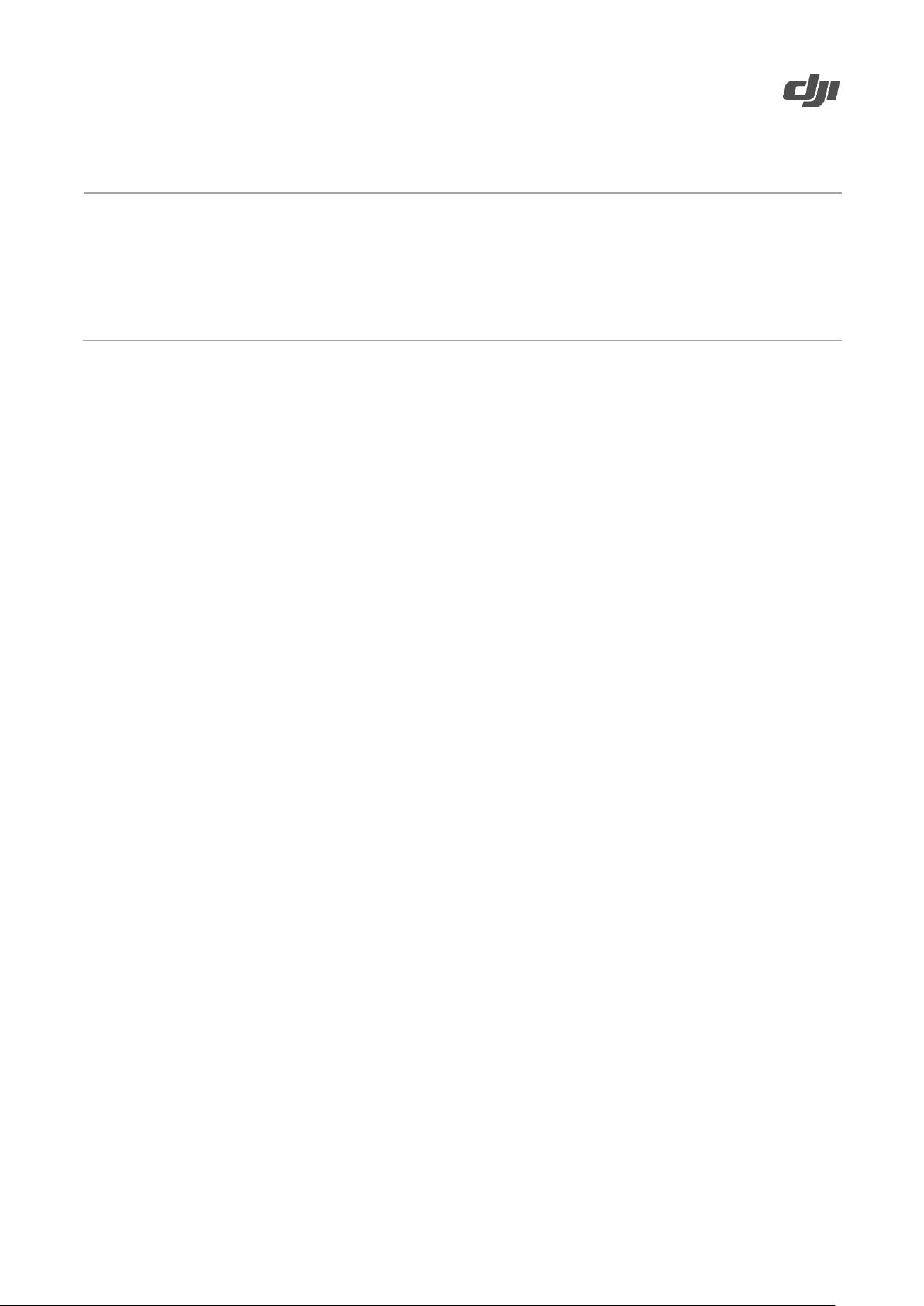
Date:
2019.06.03
Aircraft Firmware:
v02.01.0012
Remote Controller Firmware:
v02.01.0012
DJI MG App:
v2.0.13
DJI Assistant 2 for MG:
v2.0.13
DJI AGRAS MG-1P Series Release Notes
What’s New?
Fixed an issue where the system language of the remote controller’s display would change after firmware
update.
Notes:
Make sure to update the firmware for both the aircraft and the remote controller. Otherwise, they will not
be compatible with each other.
http://www.dji.com/mg-1p
Copyright © 2019 DJI All Rights Reserved. 2

Date:
2019.05.07
Aircraft Firmware:
v02.01.0009
Remote Controller Firmware:
v02.01.0009
DJI MG App:
v2.0.11
DJI Assistant 2 for MG:
v2.0.13
DJI AGRAS MG-1P Series Release Notes
What’s New?
Improved control stick accuracy.
Added a vibrating warning prompt when the status of the remote controller is abnormal.
Fixed issue: the remote controller firmware of the MG-1P and Phantom 4 RTK were not compatible with
each other.
Notes:
Use the DJI Assistant 2 for MG to update the aircraft firmware. DO NOT use the DJI MG app to update.
Otherwise, the aircraft may malfunction.
Make sure to update the firmware for both the aircraft and the remote controller. Otherwise, they will not
be compatible with each other.
The remote controller cannot be downgraded after this firmware update.
http://www.dji.com/mg-1p
Copyright © 2019 DJI All Rights Reserved. 3

Date:
2019.02.21
Aircraft Firmware:
v01.06.0006
Remote Controller Firmware:
v01.06.0006
DJI MG App:
v2.0.3
DJI Assistant 2 for MG:
v2.0.12
DJI AGRAS MG-1P Series Release Notes
What’s New?
Optimized data transmission when uploading flight records to the DJI Agricultural platform.
Optimized the stability of the touchscreen on the remote controller.
Notes:
Make sure to update the firmware for both the aircraft and the remote controller. Otherwise, they will not
be compatible with each other.
http://www.dji.com/mg-1p
Copyright © 2019 DJI All Rights Reserved. 4

Date:
2018.09.12
Aircraft Firmware:
v01.04.0320
Remote Controller Firmware:
v01.04.0320
DJI MG App:
v1.8.11
DJI Assistant 2 for MG:
v2.0.6
DJI AGRAS MG-1P Series Release Notes
What’s New?
Added the function to fine tune the route direction. When editing the route, tap to adjust the route
direction in the prompt that appears.
Added the function to segment the route for larger fields. Users can split the route into segments when
editing a field.
Added an HD map mode to increase the coverage of the satellite map. To find this mode, go to “Operation
View” in the app and select > .
Added the function to update firmware via the app. Connect the Micro USB port on the aircraft and the
USB-C port on the remote controller using a Micro USB cable and USB-C OTG cable. Download and
update the firmware of the remote controller and aircraft in the app.
Added the function to detect a dongle connection when activating a new aircraft.
Updated the UI of “Task Management” to improve user experience.
Adjusted the way to record a breakpoint during a Route operation. In situations such as when the app
crashes or the remote controller disconnects from the aircraft, the breakpoint can be recovered in the app
once the aircraft is reconnected. Go to “Operation View” in the app > > > “Advanced Settings”,
then tap “Continue Unfinished Task”. Please note that the breakpoint will only be saved in the flight
controller for 20 minutes.
Adjusted the altitude stabilization range of the radar module from 1.5–3 m to 1.5–10 m for when operating
in environments with tall vegetation.
Adjusted the maximum distance limit when planning a field from 1 km to 1.5 km for when planning larger
fields.
Improved the ESC stability for when operating in extreme environments.
Optimized the steering in Manual Plus Operation Mode. Users can use the control sticks to control the
aircraft when steering left or right.
Fixed the issue when firmware versions were matched, where an incorrect prompt appeared stating that
the firmware versions were unmatched.
Notes:
Make sure to update the firmware for both the aircraft and the remote controller. Otherwise, they will not
be compatible with each other.
http://www.dji.com/mg-1p
Copyright © 2019 DJI All Rights Reserved. 5

Date:
2018.07.25
Aircraft Firmware:
v01.03.0350
Remote Controller Firmware:
v01.03.0350
DJI MG App:
v1.7.74
DJI Assistant 2 for MG:
v2.0.6
DJI AGRAS MG-1P Series Release Notes
What’s New?
Fixed an issue where the app lags or crashes when there is too much operation data or the route selected
is too large.
Fixed an issue where operation data of the area was not accurate in some scenarios.
Fixed a rare issue where the app cannot be launched after the remote controller is powered on or after the
firmware is updated.
Fixed an issue where after connecting the dongle, a Network Diagnostics message appears saying that the
network is disconnected, even though the network is connected.
Fixed a rare issue when using unmatched flight battery firmware where the update progress bar in the app
remains stuck at 0%.
Optimized altitude stabilization and obstacle avoidance functions of the radar module.
Adjusted default RTH altitude to 3 m and the distance limit between the aircraft and calibration point when
using an operation to 2 km.
Added support for XR110015VS nozzles.
Added a function to allow the remote controller to connect to Wi-Fi and an aircraft simultaneously (for the
US version only).
Added radar module’s obstacle avoidance function to the options of the customizable buttons on the
remote controller.
Added the amount of sprayed liquid to the Operation View of the app, making it easier for users to
calculate the remaining amount.
Added automatic verification when matching the DJI MG app and firmware. The aircraft cannot be used
until the DJI MG app and firmware match has been verified.
Notes:
Make sure to update the firmware for both the aircraft and the remote controller. Otherwise, they will not
be compatible with each other.
http://www.dji.com/mg-1p
Copyright © 2019 DJI All Rights Reserved. 6
