Page 1

DJI LIGHTBRIDGE
User Manual V1.02
2014.10
©2014 DJI. All Rights Reserved.
Page 2

Disclaimer
Thank you for purchasing the DJI LIGHTBRIDGE. Please visit the DJI LIGHTBRIDGE page on www.dji.com
regularly to keep up with product information, technical updates and manual corrections. Information in this
manual is subject to change without notice in line with product upgrades and updates.
Users must comply with local radio transmission laws and regulations when using this product. In using this
product, you hereby agree to this disclaimer and signify that you have understood all points completely. When
assembling this product, follow all instructions carefully. The manufacturer and seller assume no liability for any
damage or injury arising from the use of this product.
DJI is a registered trademark of DJI. Names of product, brand, etc., appearing in this manual are trademarks or
registered trademarks of their respective owner companies. This product and manual are copyrighted by DJI
with all rights reserved. No part of this product or manual shall be reproduced in any form without the prior
written consent or authorization of DJI.
©2014 DJI. All Rights Reserved. 2
Page 3

Profile
A complete DJI LIGHTBIRDGE comprises of an air system and a ground system. It is a high definition video
transmitter, flight controller On Screen Display (OSD) and supports remote controls using the 2.4GHz
frequency band. As it is small, power efficient and highly sensitive, the DJI LIGHTBRIDGE can be used for
many activities. The air system must be attached to the aircraft and the ground system must be connected to a
monitor to display the video and flight controller OSD information.
When the DJI LIGHTBRIDGE transmits the video and flight controller OSD information, the air system is the
transmitter while the ground is the receiver. The air system pulls video from the camera and OSD information
from the flight controller then modulates it and transmits to the ground system. The ground system then
receives the information, demodulates it and sends it to a monitor or mobile device. The DJI LIGHTBRIDGE
App, available for smart devices is required for an ideal viewing experience.
When the DJI LIGHTBRIDGE transmits the remote control signal the ground system works as a transmitter
while the air system works as a receiver. The ground system can connect to two remote controls, one for
aircraft and the other for gimbal control. A DJI flight control system with DBUS port is required as the built in
receiver only supports the DJI DBUS protocol.
* 2.4GHz remote controls must be connected correctly to the ground system. Incorrect connection may lead to
malfunction due to interference.
©2014 DJI. All Rights Reserved. 3
Page 4
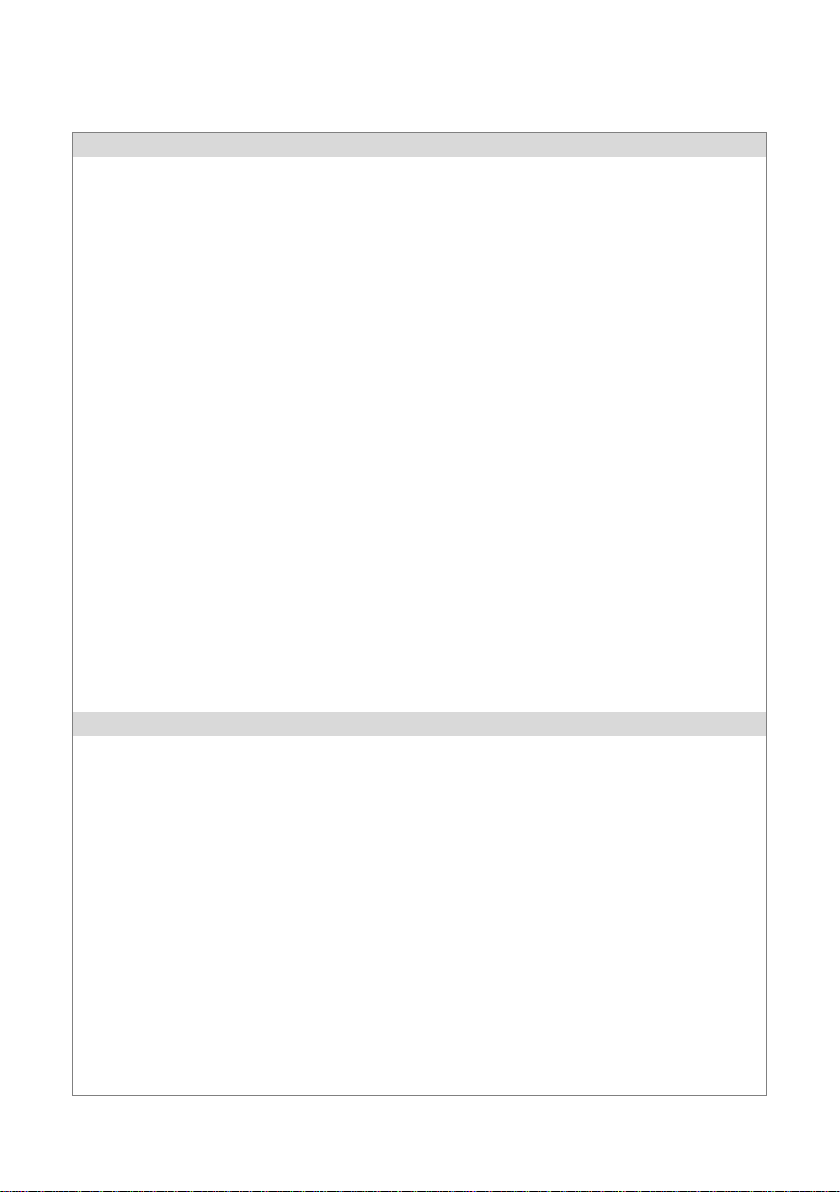
Caution
Assembly Cautions
(1) Install antennas before powering on ground system or air system.
(2) Point air system antennas downward when in use, do not twist or bend antennas. Avoid obstructing
antennas to ensure transmission quality.
(3) Keep both ends of air system antennas as further as possible to achieve optimal transmission
performance. In addition, keep these antennas away from metals.
(4) Use only DJI approved antennas and installed them correctly. Other antennas are incompatible.
(5) Only 2.4GHz remote control can be connected to ground system of DJI LIGHTBRIDGE. Chose the
remote control with PPM trainer output.
(6) 2.4GHz remote controls must be connected to ground system for aircraft and gimbal control through
training ports. RF functions must be switched off.
(7) Do not create shorts or open circuits when soldering.
(8) Do not rotate gimbal if connected to camera HDMI port using DJI AV gimbal. This will cause gimbal
or HDMI cable damage.
(9) Disconnect HDMI cable from the camera when powering on the DJI non-HD gimbal. Failure to do so
might damage HDMI cable.
(10) Keep HDMI cable away from on-board GPS module.
(11) Do not modify DJI LIGHTBRIDGE.
Usage Cautions
(1) Check that all connections are correct and firm before every use.
(2) Check ground system battery capacity before every use. If the battery capacity is lower than 25%,
charge ground system. If ground system powers off, the air system will enter failsafe mode.
(3) Check environment before every use to ensure no 2.4GHz device interference (e.g. other 2.4GHz
remote controls, Phantom 2 Visions).
(4) Check remote control channels using DJI LIGHTBRIDGE Assistant before every use to ensure a good
connection and normal functionality.
(5) The air system built-in receiver will go into failsafe mode if the remote control and ground system are
disconnected during use.
(6) Turn smart device sound volume to maximum to hear alarms more clearly, e.g. bad remote control
signal and low aircraft battery capacity.
Aircraft in flight can cause serious damage or injury. Please fly safely at all times.
©2014 DJI. All Rights Reserved. 4
Page 5
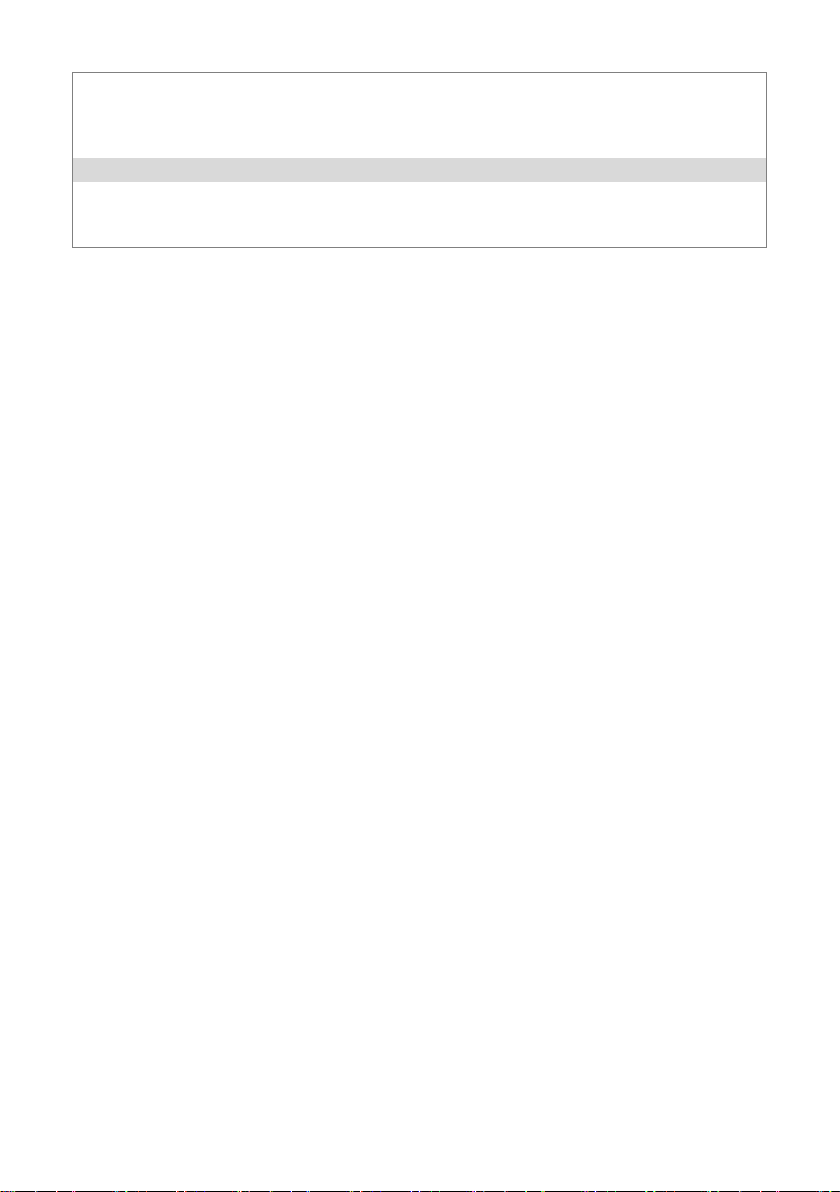
(7) Flight control system OSD work best when more than 6 GPS satellites are searched.
(8) Land slowly (≤1.5m/s) with the Phantom 2, as rapid landings can cause it to spin.
Others
(1) We strongly recommend using as many DJI parts as possible.
(2) If you have problems you cannot resolve, please contact your dealer or DJI customer service.
©2014 DJI. All Rights Reserved. 5
Page 6
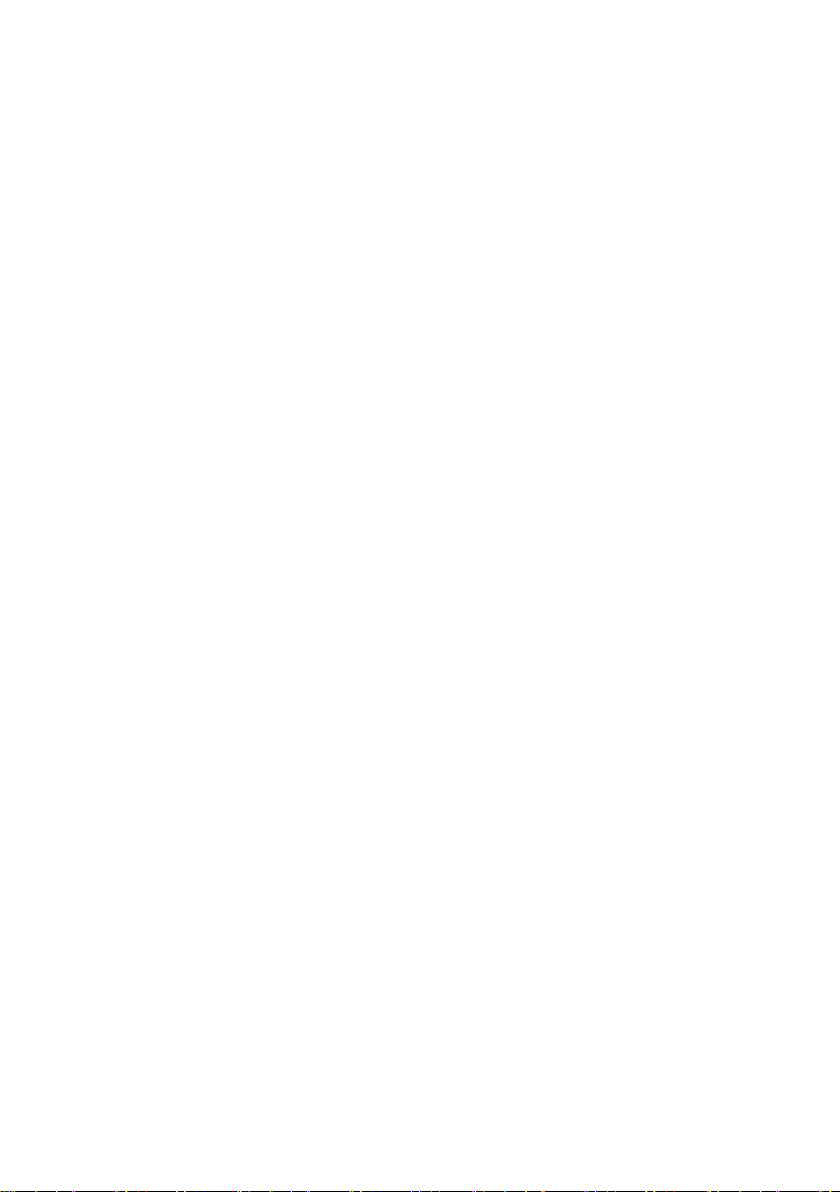
Contents
Disclaimer .......................................................................................................................................................................................................2
Profile ............................................................................................................................................................................................................. 3
Caution........................................................................................................................................................................................................... 4
Contents ........................................................................................................................................................................................................ 6
In the Box ...................................................................................................................................................................................................... 7
1 Introduction ............................................................................................................................................................................................... 9
1.1 Air system ....................................................................................................................................................................................... 9
1.2 Ground System ........................................................................................................................................................................... 11
2 Installation ................................................................................................................................................................................................ 13
2.1 Air System Installation ............................................................................................................................................................. 13
2.1.1 Installing Antennas ............................................................................................................................................................ 13
2.2 Ground System Installation .................................................................................................................................................. 13
2.2.1 Installing Antennas ........................................................................................................................................................... 13
2.2.2 Remote Control Connection ....................................................................................................................................... 14
2.2.3 Remote Control Configuration ................................................................................................................................... 14
2.2.4 Video Output Connection ............................................................................................................................................ 16
2.3 Connection Scenario .............................................................................................................................................................. 16
2.3.1 DJI HD Gimbal ................................................................................................................................................................... 16
2.3.2 DJI non-HD Gimbal ......................................................................................................................................................... 21
2.3.3 Phantom 2 Mode ............................................................................................................................................................. 23
2.3.4 Phantom 2 Vision+ Mode ............................................................................................................................................. 25
2.3.5 DIY Mode ........................................................................................................................................................................... 25
3 Using DJI LIGHTBRIDGE .................................................................................................................................................................. 26
3.1 Master-Slave Mode.................................................................................................................................................................. 26
4 Using DJI LIGHTBRIDGE App ........................................................................................................................................................ 27
4.1 Downloading DJI LIGHTBRIDGE App ............................................................................................................................. 27
4.2 Register and Login ................................................................................................................................................................. 27
4.3 DJI LIGHTBRIDGE App Usage .......................................................................................................................................... 29
4.4 DJI LIGHTBRIDGE App Settings ..................................................................................................................................... 30
4.5 Using Ground System ........................................................................................................................................................... 34
5 Assistant................................................................................................................................................................................................... 35
5.1 Installing Driver and Assistant ............................................................................................................................................. 35
5.2 Using Assistant ......................................................................................................................................................................... 35
5.2.1 Using LIGHTBRIDGE Assistant................................................................................................................................... 36
5.2.2 Remote Control Channel Settings ........................................................................................................................... 36
5.2.3 Firmware Upgrade .......................................................................................................................................................... 38
6 Specification .......................................................................................................................................................................................... 40
7 Appendix .................................................................................................................................................................................................. 41
7.1 Supported DJI Products ......................................................................................................................................................... 41
7.2 Relinking ...................................................................................................................................................................................... 41
7.3 Recharging Ground System ................................................................................................................................................. 41
7.4 Supported Resolution ........................................................................................................................................................... 42
7.5 Supported Remote Control ................................................................................................................................................ 43
8 FAQ .......................................................................................................................................................................................................... 44
FCC and IC Statements ........................................................................................................................................................................ 47
©2014 DJI. All Rights Reserved. 6
Page 7
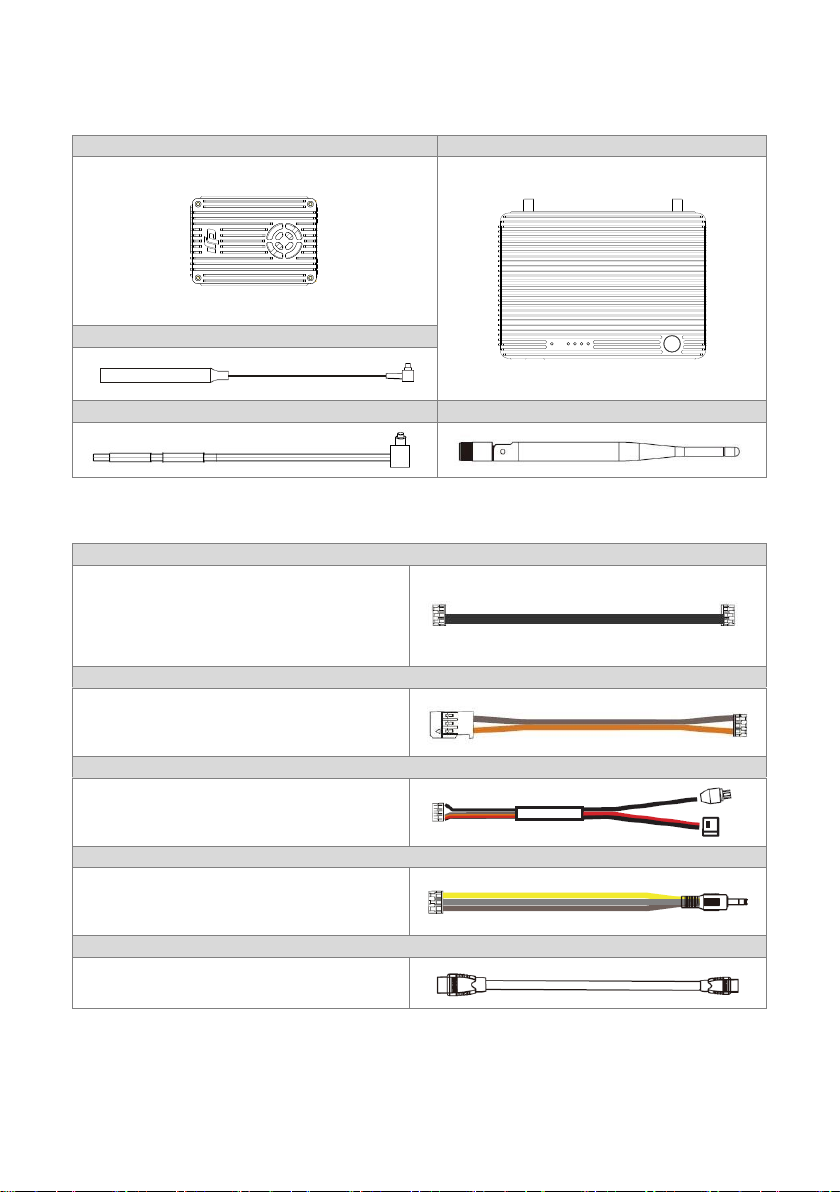
In the Box
Air System ×1
Ground System ×1
Air system paddle antenna ×2
Air system antenna ×3
Ground system antenna ×2
GIMBAL cable ×1 (A)
If used with PHANTOM 2, connect cable to
reserved 6-PIN port on central board for air system
power supply and OSD info input.
DBUS cable ×1
Connect to flight control system DBUS port for
communication.
Air system power and CAN cable ×1
Connect to Air system GIMBAL port,
one end for power, the other for CAN port.
AV cable ×1
Connect camera’s AV output to AV input port.
HDMI cable (D-D) ×1
Connection for camera’s HDMI output.
Modules
Air System Cables
©2014 DJI. All Rights Reserved. 7
Page 8
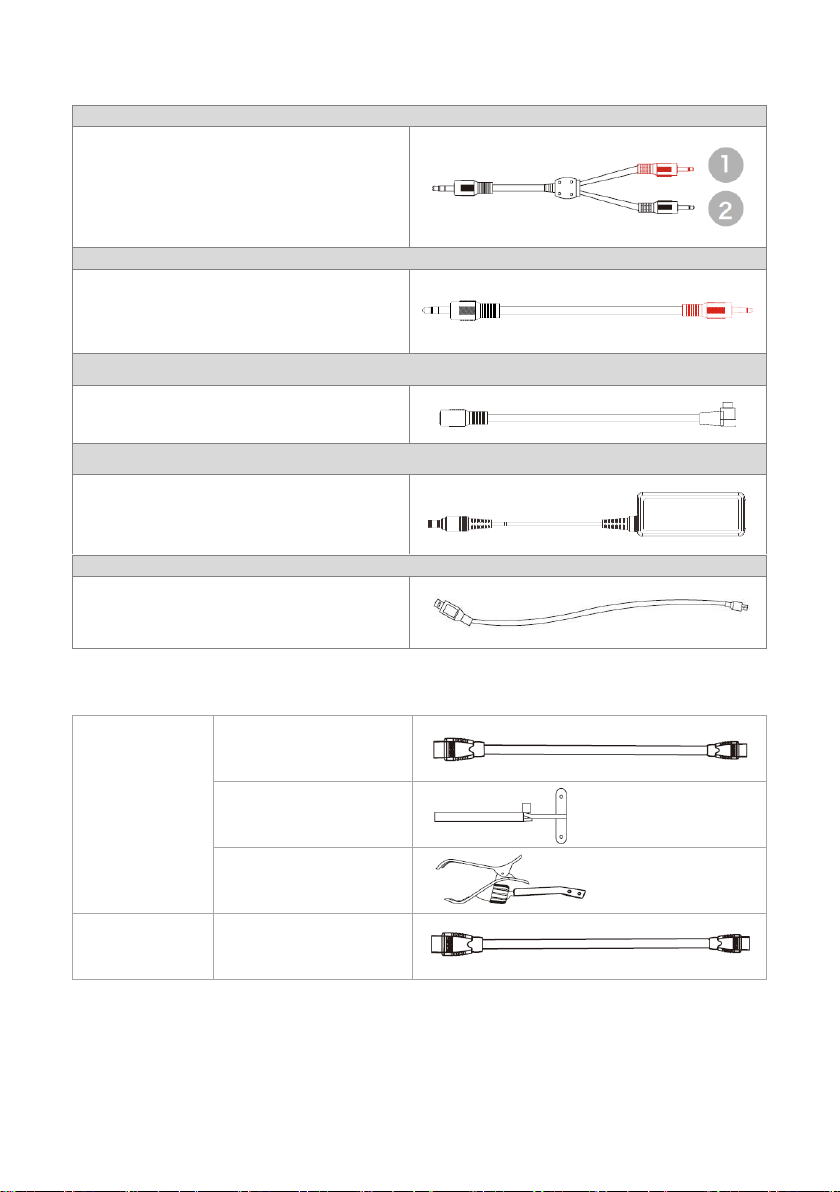
Ground System Cables
Remote control cable ×1
For remote control training port connection.
Connect red port 1 to a remote control for aircraft
control and black port 2 to a remote control for
gimbal control.
Remote control training cable×1
Connect the red jack to the aircraft remote
control to control.
Training port cables(rectangle)×2
Remote control training port connection.
Charger ×1
Connect to ground system when charging.
USB upgrade cable ×1
Connect to a PC when upgrading firmware.
Optional packet
(1)
HDMI cable (D-D) ×1
Ground system holder ×1
Smart phone holder ×1
Optional packet
(2)
HDMI cable for Zenmuse ×1
Optional Packet
©2014 DJI. All Rights Reserved. 8
Page 9
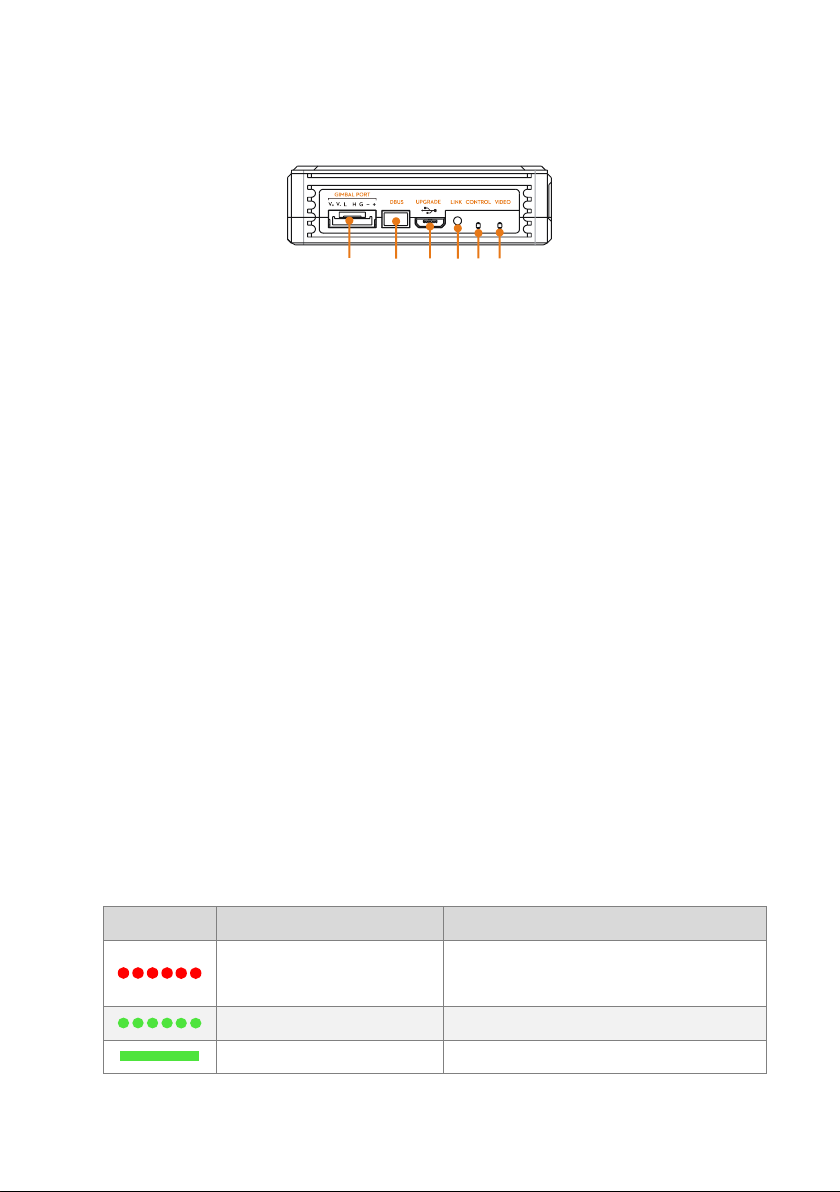
1 Introduction
Indicator
Description
Action
Linking in progress.
Link button has been pressed. Air system is
attempting to link with ground system.
Signal detected but not linked.
Link required.
Successful link.
Normal.
[]1
[]2
[]3
[]4 []5
[]6
1.1 Air system
Front View
[1] GIMBAL PORT
This port be connected to the G7 port on a DJI HD gimbal or to other ports for the functions listed below:
a) Power supply: (V+,V-) On-board battery (3S~6S) power connection. Non-DJI HD gimbal users must
use a seperate power cable or air system power CAN cable to connect air system and on-board
battery.
b) CAN-Bus: (L,H) OSD information from the flight system. For non-DJI HD gimbal users, connect to
the CAN-Bus port (for DJI A2 user, use the CAN 1 Bus port) on the flight control system with a
seperated CAN-Bus cable.
c) DVSB: (G-,+) DVSB video input from DJI HD gimbal.
[2] DBUS port
Connect built in receiver interface to DJI flight control system DBUS port, usually located on the main
controller labled X2. No other receiver requried when DBUS is used. The A2’s built in reciever will
automatically be disabled when DBUS port is used.
[3] UPGRADE port
Connect to PC to upgrade firmware using DJI LIGHTBRIDGE Assistant.
[4] LINK button
Press to link air system with ground system.
[5] CONTROL indicator
Remote control link indicator displays communtation status of air and ground systems.
©2014 DJI. All Rights Reserved. 9
Page 10
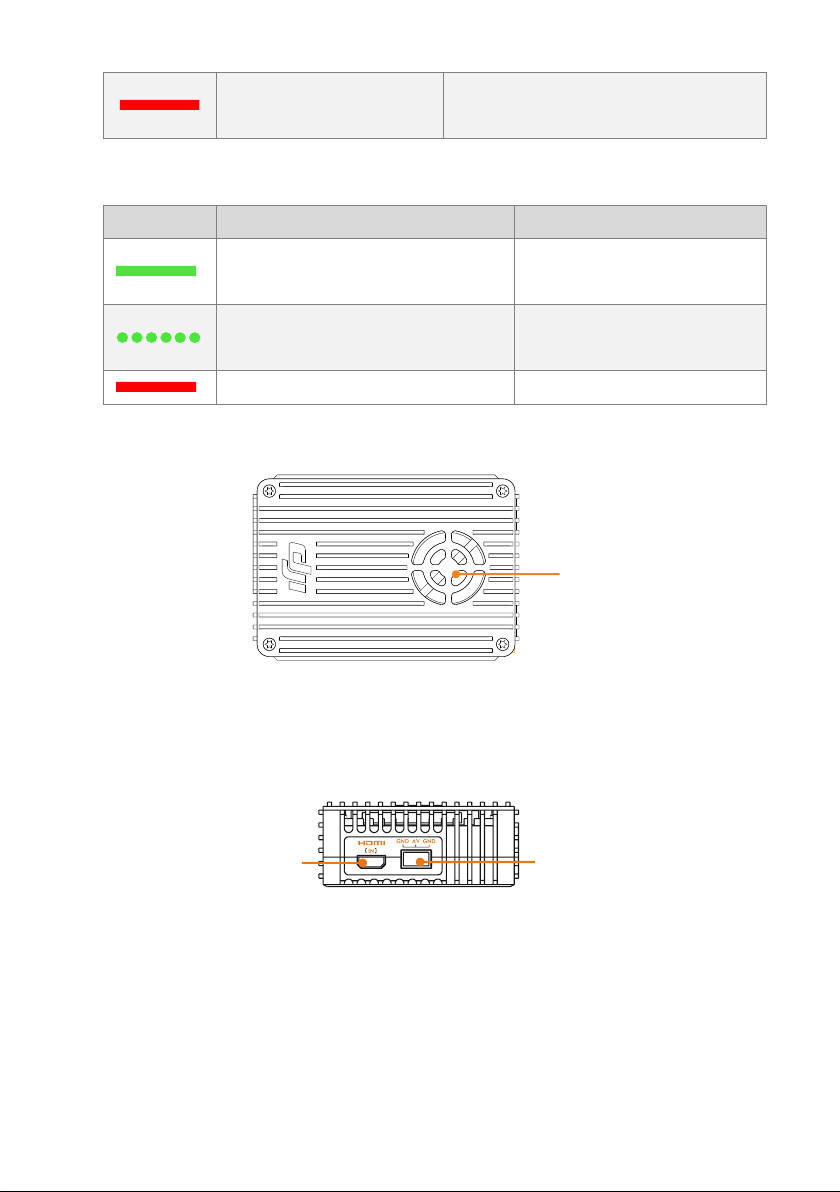
No detected signal.
Power on Ground system. Check distance
between ground and air systems.
[6] VIDEO indicator
Indicator
Description
Instruction
AV/HDMI signal detected and functioning
normally.
Normal.
AV/HDMI signal detected. Transmission
failed.
Air system or ground system power
cycle required.
No video source detected.
Check camera and connection.
[]1
[]1
[]2
Video link indicator shows video source transmission status.
Top View
[1] Ventilation inlet
Do not obstruct ventilation fan outlet to ensure maximum cooling efficiency.
Side View
[1] HDMI IN Port
Connect to HDMI input device. Maximum input rate is 1920*1080@60fps.
[2] AV Port
Connect to AV input, including:
a) AV output from camera
b) AV output from DJI AV gimbal control unit (GCU)
©2014 DJI. All Rights Reserved. 10
Page 11
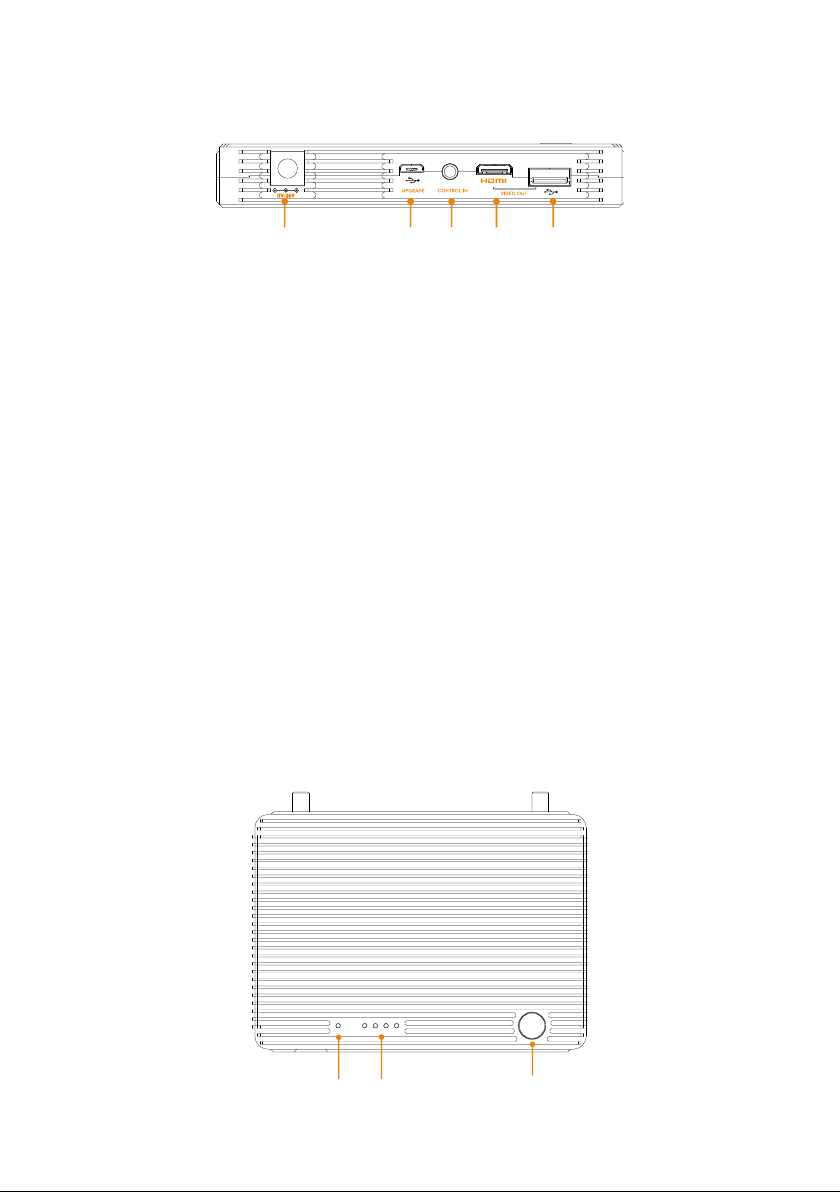
1.2 Ground System
[]1 []2
[]3 []4 []5
[]1 []2
[]3
Front View
[1] Power Adapter Port (11V~26V)
Connect to power adapter or 3S~6S battery to charge built-in battery. When ground system is connected
with an external power adapter or battery, the built-in battery will disable. Ensure the input voltage range
does not exceed the operating range of 12~24V. Use supplied charger to charge the battery.
[2] UPGRADE Port
Connect to PC to upgrade firmware through DJI LIGHTBRIDGE Assistant.
[3] CONTROL IN Port
Connect to training port on remote control using remote control cable and rectangle headed training port
cable. Connect gimbal and aircraft controllers to control both simultaneously. 2.4GHz remote controls
must be connected to this port with RF switched off to avoid interference. Remote controls working at
other frequencies cannot be connected to the Control In port using the remote control link.
[4] HDMI OUT Port
Connect to HDMI supported monitor for video viewing. Maximum output rate is 1080i60.
[5] USB Port
Connect to smart device to view video and flight control system OSD using DJI LIGHTBRIDGE App.
Top View
©2014 DJI. All Rights Reserved. 11
Page 12
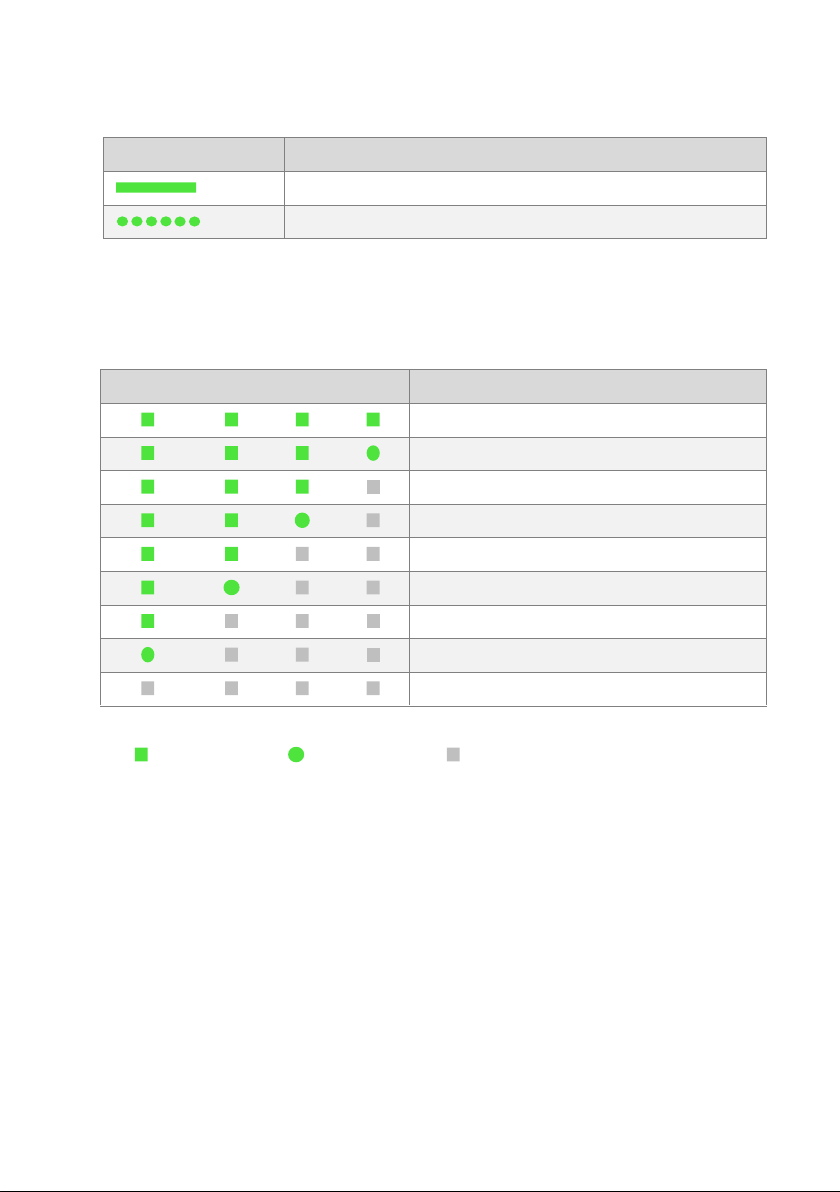
[1] VIDEO Indicator
Indicator
Description
Signal detected from air system. Ground system working normally.
No signal from air system. Ground system working normally.
Indicator
Battery Capacity
87.5%~100%
75%~87.5%
62.5%~75%
50%~62.5%
37.5%~50%
25%~37.5%
12.5%~25%
0%~12.5%
=0%
Solid green
Flashing green
Off
Vedio like indicator displays connection status between air and ground systems.
[2] POWER Indicator
Battery capacity display for ground system.
[3] POWER Button
Power on: When battery is off, press power button once, then again and hold for 2 seconds to power on.
Power off: When battery is off, press power button once, then again and hold for 2 seconds to power off.
Show capacity: When battery is off, press power button once to display battery capacity.
©2014 DJI. All Rights Reserved. 12
Page 13
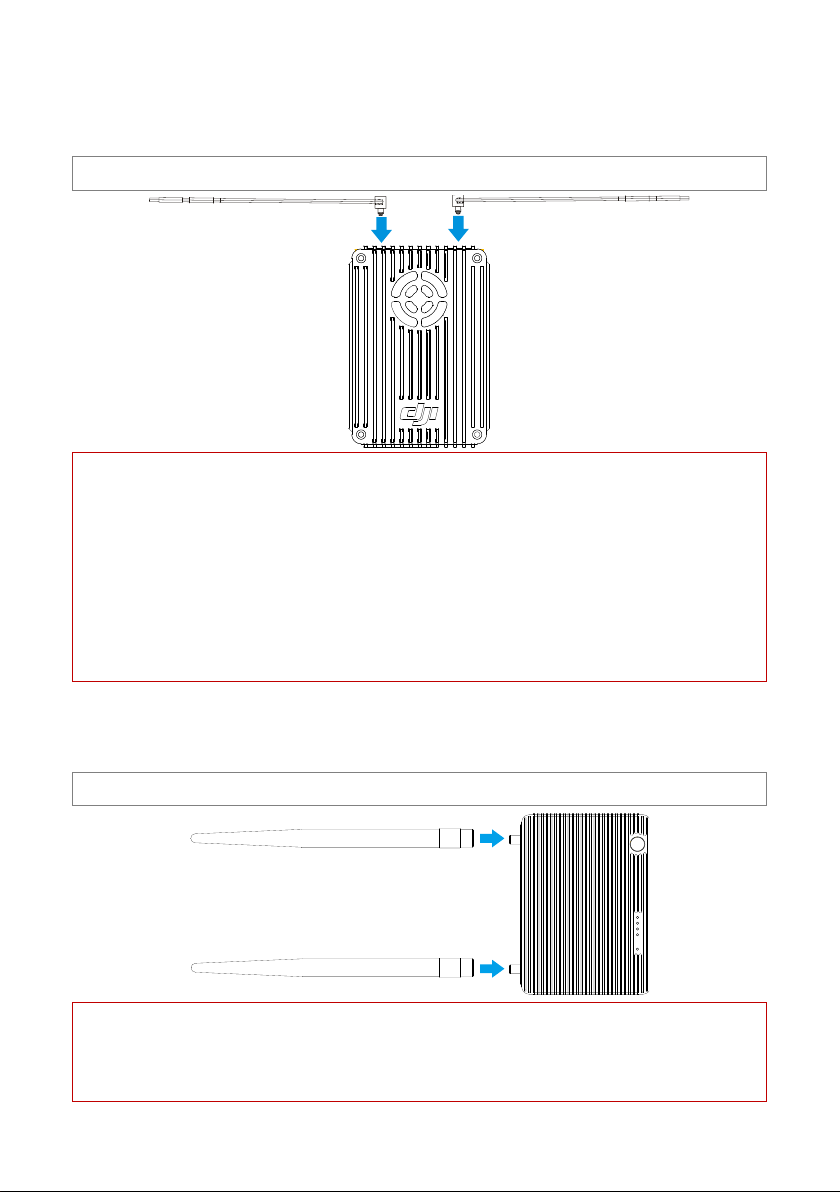
2 Installation
Insert antennas into positions shown below. Ensure they click into place.
Notes
(1) Install antennas before powering on air system.
(2) Point antennas downward when in use and avoid obstructions to ensure transmission quality.
(3) Use only DJI antennas and install them correctly. Other antennas are incompatible.
(4) Do not unplug the antennas unless it is absolutely necessary. Use tweezers to clamp on the metal part
of the antennas when unplugging the antennas. Do not apply excessive force on the antennas
otherwise it may cause damages to the antennas.
Attach two antennas to ground system according to example below. Screw them in tight.
Notes
(1) Attach antennas before powering on to avoid damage.
(2) Use only DJI antennas and install them correctly. Other antennas are incompatible.
2.1 Air System Installation
2.1.1 Installing Antennas
2.2 Ground System Installation
2.2.1 Installing Antennas
©2014 DJI. All Rights Reserved. 13
Page 14
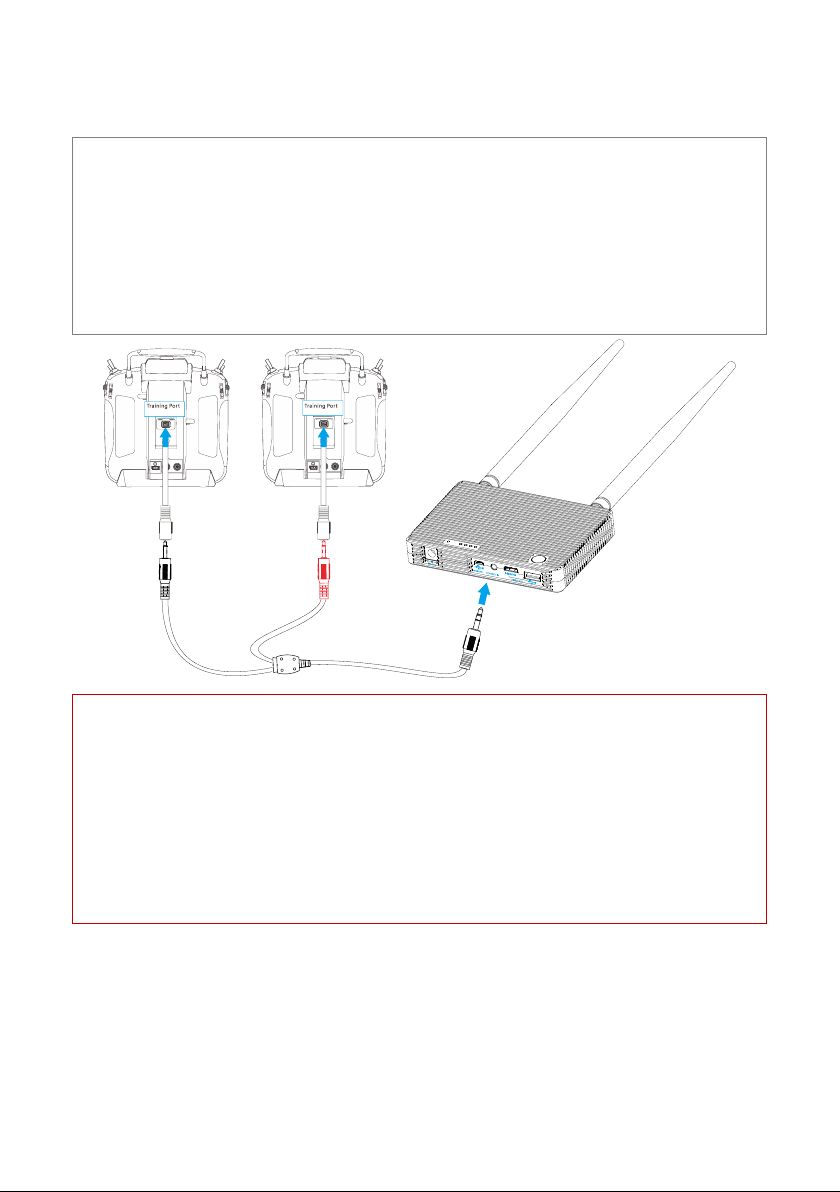
Connect training port and Control In port on ground system using rectangle headed training port cable and
remote control cable. Supported remote controls include Futaba, Spektrum, Devention and JR. Refer to
remote control manuals for details.
Two remote controls can be connected to the ground system at once. See example below for details.
Red jack connects to aircraft remote control.
Black jack connects to gimbal remote control.
Notes
(1) 2.4GHz remote controls must be connected to ground system for aircraft and gimbal control through
training ports, whose RF function should be switched off. Ground system will relay signals, remote
control will act as control system.
(2) 5.8GHz remote controls cannot be connected to ground system. Remote control signal is transmitted
by the remote control itself. Flight control system will communicate with receiver at 5.8GHz.
Additionally, DBUS on air system does not need connection.
2.2.2 Remote Control Connection
2.2.3 Remote Control Configuration
Remote control must be configured through Assistant for the flight control system before performing this step.
Pay special attention to the below:
1. Select AERO as TX model. Set all curves (pitch, throttle, expo, rates, etc.) to default. Set endpoints of all
channels to default (100%) and all trims and sub-trims to zero.
©2014 DJI. All Rights Reserved. 14
Page 15
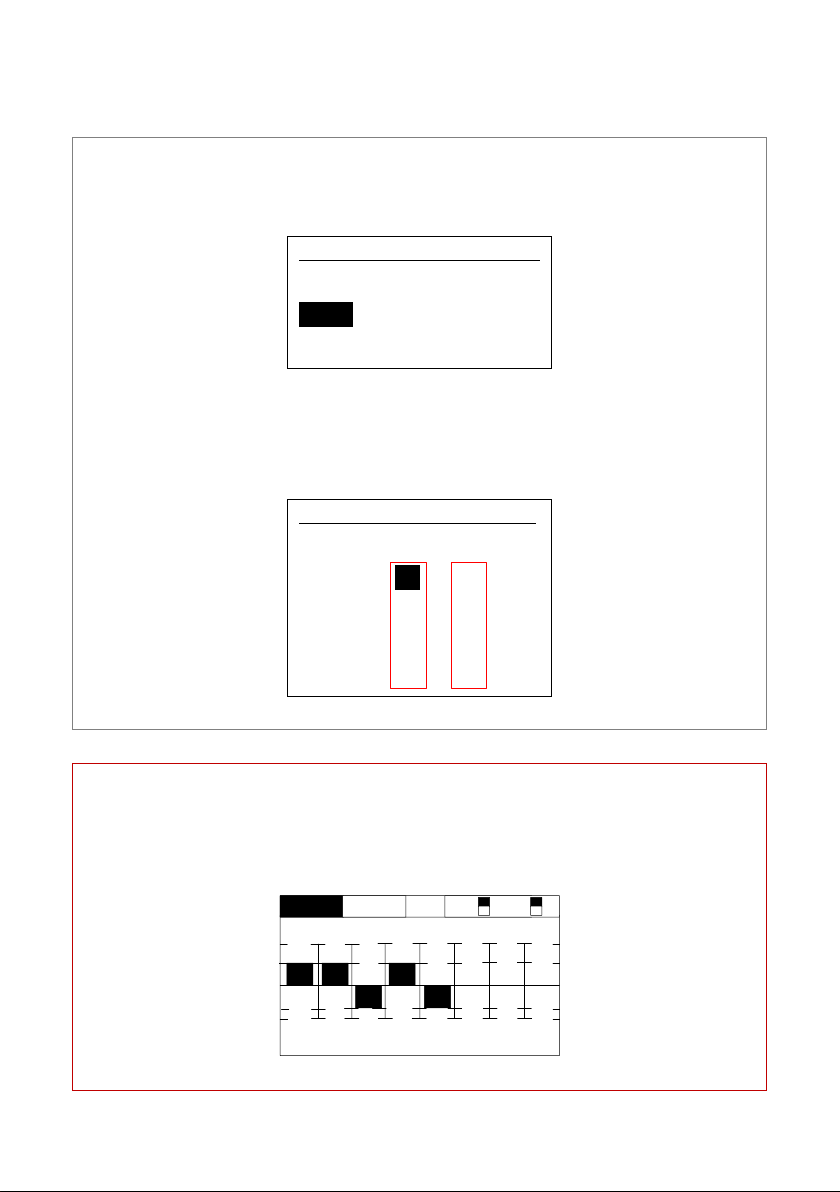
2. Check all channel outputs are “Basic” -> “RC” page.
1. Switch off RF.
a) Press and hold “RTN” button to switch on remote control.
b) Enter “POWER MODE” menu, select “RF OFF”.
POWER MODE
RANGE CHECK
RF OFF
RF ON
c) RF indicator will turn off.
2. Set “TRAVEL” value of each channel within 100.
a) Double click “LINK” button to enter “LINKAGE” menu. Select “END POINT”.
b) Enter “END POINT” menu, set “TRAVEL” value of each channel within 100.
END POINT 1/3
TRAVEL
1 AIL 135 100 100 135
2 ELE 135 100 100 135
3 THR 135 100 100 135
4RUD 135 100 100 135
Note
In some cases (namely Futaba T8J remote controls), actual “TRAVEL” value may exceed 100 even when
set to correctly. This inconsistency can be observed by viewing the “SERVO” in the “LINKAGE”, as
shown below. Actual GUI may vary between models.
SERVO
1 2
3
4 5 6 7
8
-100 -100 +100 -100 -100 +0 +0 +0
OFF
DG1
DG2
Check that actual “TRAVEL” value does not exceed 100. If it does, reconfigure as necessary.
Refer to remote control manual for configuration. The below configuration process is based on a Futaba T8FG.
©2014 DJI. All Rights Reserved. 15
Page 16

2.2.4 Video Output Connection
HDMI and USB ports output video, however the output options are mutually exclusive. Select either HDMI
or USB output base on your choice of device.
Connect monitor with HDMI support to HDMI Out port on ground system for video.
Connect smart device to USB port on ground system with USB cable. Use DJI LIGHTBRIDGE App for
video and OSD. The below example uses the USB port connection.
Note
Do not attach HDMI and USB devices to the ground system simultaneously. This will cause HDMI device to
display normally but USB device will not.
2.3 Connection Scenario
DJI LIGHTBRIDGE offers several solutions to connect the gimbal to the flight controller based on gimbal model.
This section provides information about the most commonly seen solutions and their connection diagram. Follow
the connection described in the solutions that best suits your requirements.
2.3.1 DJI HD Gimbal
When using with DJI HD gimbal such as Z15-BMPCC, you can select either single or dual video source. By single
video source mode, it means the air system relays either the gimbal camera video or the FPV camera video signal
to the ground system. These two video sources are mutually exclusive under single video source mode. On the
©2014 DJI. All Rights Reserved. 16
Page 17

hand, the air system simultaneously relays gimbal camera and FPV camera video signal to the ground system.
Scenario 1 – Dual Video Source with Dual Remote Control
Use two remote controls to control gimbal and aircraft independently. Map the gimbal and aircraft control
channels to both of the remote controls through DJI LIGHTBRIDGE Assistant. In dual video source mode,
aircraft operator receives the FPV camera video feed from the master ground station, while the gimbal
operator receives DJI HD gimbal video feed from the slave ground station.
Air system connection:
1. Connect Gimbal Port on air system to G7 port on DJI HD gimbal with supplied Gimbal cable (DJI HD
gimbal).
2. Connect HDMI /AV port to the FPV camera.
3. Connect DBUS port on air system to DBUS port (X2 port) on flight control system with DBUS cable.
4. Refer to gimbal and flight control system manuals to complete connection.
Ground system connection:
5. Connect remote control to the ground station via training port.
6. Connect mobile devices or HDMI monitor to the master and slave ground station.
7. Launch DJI LIGHTBRIDGE App and configure the Master –Slave mode in “App Settings”. It is
recommended to use “Master” ground system to receive FPV video signal and “Slave” ground
system to receive gimbal video signal.
The ground system can one of the video signal from the air system. Note that video output source is defaulted
to “HDMI/AV”, user should manually select “HD gimbal” when they are connecting DJI HD gimbal to the air
system.
©2014 DJI. All Rights Reserved. 17
Page 18

Scenario 2 - Dual Video Source with Single Remote Control
Use single remote control to control gimbal and aircraft independently. Map the gimbal and aircraft control
channels to the remote control through DJI LIGHTBRIDGE Assistant. In single video source mode, aircraft
operator receives the FPV camera video feed from the master ground station, while the gimbal operator
receives DJI HD gimbal video feed from the slave ground station.
Air system connection:
1. Connect Gimbal Port on air system to G7 port on DJI HD gimbal with supplied Gimbal cable (DJI HD
gimbal).
FPV Camera
Gimbal Camera
FPV Camera
Video
©2014 DJI. All Rights Reserved. 18
Page 19

2. Connect HDMI /AV port to the FPV camera.
3. Connect DBUS port on air system to DBUS port (X2 port) on flight control system with DBUS cable.
4. Refer to gimbal and flight control system manuals to complete connection.
Ground system connection:
5. Connect remote control to the ground station via training port.
6. Connect mobile devices or HDMI monitor to the master and slave ground station.
7. Launch DJI LIGHTBRIDGE App and configure the Master –Slave mode in “App Settings”. It is
recommended to use “Master” ground system to receive FPV video signal and “Slave” ground
system to receive gimbal video signal.
FPV Camera
Video
FPV Camera
Gimbal Camera
©2014 DJI. All Rights Reserved. 19
Page 20

Scenario 3 - Single Video Source with Dual Remote Control
Use two remote controls to control gimbal and aircraft independently. Map the gimbal and aircraft control
channels to both of the remote controls through DJI LIGHTBRIDGE Assistant. In single video source mode,
the aircraft operator and gimbal operator use different remote control to reduce interferences.
Air system connection:
1. Connect Gimbal Port on air system to G7 port on DJI HD gimbal with supplied Gimbal cable (DJI HD
gimbal).
2. Connect DBUS port on air system to DBUS port (X2 port) on flight control system with DBUS cable.
3. Refer to gimbal and flight control system manuals to complete connection.
Ground system connection:
4. Connect remote control to the ground station via training port.
5. Connect mobile devices or HDMI monitor to the master and slave ground station.
6. Ground station displays DJI HD gimbal video signal.
©2014 DJI. All Rights Reserved. 20
Page 21

Scenario 4 – Single Video with Single Remote Control
Use two single controls to control both gimbal and aircraft. Map the gimbal and aircraft control channels to
a single remote controls through DJI LIGHTBRIDGE Assistant.
Air system connection:
1. Connect Gimbal Port on air system to G7 port on DJI HD gimbal with supplied Gimbal cable (DJI HD
gimbal).
2. Connect DBUS port on air system to DBUS port (X2 port) on flight control system with DBUS cable.
3. Refer to gimbal and flight control system manuals to complete connection.
Ground system connection:
4. Connect remote control to the ground station via training port.
5. Connect mobile devices or HDMI monitor to the master and slave ground station.
6. Ground station displays DJI HD gimbal video signal.
2.3.2 DJI non-HD Gimbal
When using with DJI non-HD gimbal such as Z15-GH3, connect AV output from DJI gimbal to AV input port on
©2014 DJI. All Rights Reserved. 21
Page 22

the air system. When using camera that has HDMI output, connect HDMI output from the camera to the HDMI
Scenario 5 – DJI non-HD gimbal with 5.8GHz receiver
1. Connect either HDMI or AV port on the air system to the HDMI or AV port according to the choice
of the camera.
2. Connect Gimbal Port to onboard battery and CAN-bus port on DJI flight control system (CAN1 port
for DJI A2 users) via the supplied air system power and CAN cable.
3. Connect DBUS to DBUS port (X2 port) on flight control system with DBUS cable.
4. Connect 5.8GHz receiver to the AUX2 port on the DJI non-HD gimbal GCU, when using 5.8GHz
receiver to control the gimbal.
5. Refer to gimbal and flight control system manuals to complete connection.
Below example is based on DJI Z15-5D gimbal and A2 flight control system with 5.8GHz receiver.
6. A CAN-Hub or iOSD Mark II is required to provide extra CAN ports, if there is not enough CAN
port.
Scenario 6 – DJI non-HD gimbal with Single Remote Control
It is possible to control both aircraft and gimbal with single remote control as long as proper channel
mappings is completed through DJI LIGHTBRIDGE Assistant. Follow the instructions below to complete the
Devices on
CAN1 BUS
OR
input port on the air system. It is possible to control air craft and gimbal using single remote control, as long as
proper channel mapping is completed in DJI LIGHTBRIDGE Assistant. It is also possible to control the gimbal
independently with a 5.8GHz receiver, in this scenario, it is required to connect the 5.8GHz receiver to the AUX2
port on the DJI gimbal.
©2014 DJI. All Rights Reserved. 22
Page 23

connections:
1. Connect either HDMI or AV port on the air system to the HDMI or AV port according to the choice
of the camera.
2. Connect Gimbal Port to onboard battery and CAN-bus port on DJI flight control system (CAN1 port
for DJI A2 users) via the supplied air system power and CAN cable.
3. Connect DBUS to DBUS port (X2 port) on flight control system with DBUS cable.
4. Connect PAN, TILT, ROLL and SHUT port on the gimbal to F4,F3,F2,F1 port on A2 flight controller
5. Refer to gimbal and flight control system manuals to complete connection.
6. A CAN-Hub or iOSD Mark II is required to provide extra CAN ports, if there is not enough CAN
port.
OR
2.3.3 Phantom 2 Mode
Due to the absence of trainer port on Phantom remote control, it is not possible to connect the standard Phantom
remote control to the ground system. User needs to replace the standard Phantom remote control with PPM
2.4GHz remote control (e.g. Futaba series). It is also possible to use DJI 5.8GHz remote control to replace the
standard Phantom remote control. In this scenario, it is not required to connect the DBUS cable with flight
controller. For more information about how to install air system to Phantom 2, visit DJI official website.
©2014 DJI. All Rights Reserved. 23
Page 24

Scenario 7 – Phantom 2 with 2.4GHz Remote Control
1. Connect HDMI IN port to HDMI out port on camera with HDMI cable.
2. Connect Gimbal Port to EXP port (6-pin port) on DJI Phantom 2 central board with Gimbal cable. To
access the EXP port, you will need to remove the top of the DJI Phantom 2 case. See below example
for details.
3. Connect DBUS port on air system with X2 port on the flight controller.
Note:
1. Linking is required when using with PPM 2.4GHz receiver.
Scenario 8 – Phantom 2 with 5.8GHz Remote Control
1. Connect HDMI IN port to HDMI out port on camera with HDMI cable.
2. Connect Gimbal Port to EXP port (6-pin port) on DJI Phantom 2 central board with Gimbal cable. To
access the EXP port, you will need to remove the top of the DJI Phantom 2 case. See below example
for details.
Note:
1. Aircraft will need to be modified to accommodate 5.8GHz receiver.
X2
HDMI
EXP
©2014 DJI. All Rights Reserved. 24
Page 25

2.3.4 Phantom 2 Vision+ Mode
Scenario 10 – DIY mode
DIY users should select either HDMI or AV based on camera video output and follow the below connection
procedures:
1. On AV cameras, connect AV port to AV output with AV cable. On HDMI cameras, connect HDMI IN
port to the HDMI out with HDMI cable.
2. Connect Gimbal Port to onboard battery and CAN-bus port on DJI flight control system (CAN1 port
for DJI A2 users) via the supplied air system power and CAN cable.
3. Connect DBUS to DBUS port (X2 ports) on flight control system with DBUS cable.
4. Refer to flight control system manuals to complete connection.
The below example is based on DJI A2.
(3S ~ 6S)
X2
AV
HDMI
De vi ce s o n
CA N1 B u s
HDMI
Scenario 9 – Phantom 2 Vision+ with DJI Lightbridge
To use Phantom 2 Vision+ with DJI Lightbridge, visit DJI WIKI page on DJI official website
(http://wiki.dji.com/en/index.php/Using_a_DJI_Phantom_2_Vision%2B_with_the_DJI_Lightbridge) for details.
2.3.5 DIY Mode
Only HDMI and AV port is available for video transmission under DIY mode.
©2014 DJI. All Rights Reserved. 25
Page 26

3 Using DJI LIGHTBRIDGE
Video link: HD transmission to ground system.
Remote control signal link: Gimbal and aircraft control transmission.
Note
Do not attempt to link slaves to the air system. This may compromise the communication between air system
and master ground system. Ensure to set the slave as a slave in the DJI LIGHTBRIDGE app.
Master
Slave
Slave
3.1 Master-Slave Mode
This is a one-to-multi transmission mode. Linked air and ground systems act as a broadcast master pair. Dual link
transmission is carried out between the master pair. The master ground system receives video and relays remote
control signals to the air system. Ground systems that have not been linked to the air system are slaves. Slaves
can only receive video from the air system. The example below uses a DJI HD gimbal.
Legends:
©2014 DJI. All Rights Reserved. 26
Page 27

4 Using DJI LIGHTBRIDGE App
Downloading Approaches
1 Scan QR card for DJI LIGHTBRIDGE App download link. Install onto smart device.
2
Android
Search “DJI LIGHTBRIDGE” in Google Play. Install DJI LIGHTBRIDGE App onto smart
device.
Pay attention to notifications from DJI.com and Google Play to keep DJI LIGHTBRIDGE App updated.
Supported Mobile Devices
Android(Version 4.1.2 or later)
Optimus G Pro
LG Electronics
LG Electronics G2
Samsung Galaxy Note3 qcom, N9005, N9006
Samsung Galaxy Note3 Exynos, N900
Samsung Galaxy S4
Samsung Galaxy Mega
Sony Xperia Z(L36h)
Sony Xperia Z Ultra(XL36h)
Note
4.1 Downloading DJI LIGHTBRIDGE App
DJI LIGHTBRIDGE App can be downloaded in the following ways
4.2 Register and Login
©2014 DJI. All Rights Reserved. 27
Page 28

Register online then log in.
a)
b)
Note
A DJI password can be used with all DJI Assistants and Apps.
a)
b)
Notes
(1) Log into your account when time you launch DJI LIGHTBRIDGE App for the first time.
(2) If you have forgotten your password, select “Forgot password” to begin retrieval.
[1] Register
Tap ‘Register’ to enter registration page. Enter email and password then tap to create a new
account.
[2] Login
Tap ‘Login’ to enter the login page. Enter registered email and password then tap to log in.
©2014 DJI. All Rights Reserved. 28
Page 29

4.3 DJI LIGHTBRIDGE App Usage
[1]
[3] [4]
[7]
[8] [9] [10] [11]
[13]
[12]
[5] [6]
[2]
DJI LIGHTBRIDGE App displays video and flight control system OSD information as shown below.
[1] Flight control system control mode.
[2] Flight status.
[3] Air system power voltage indicator.
[4] Video signal status.
[5] Remote control signal status. App sounds an alarm if the remote control signal is weak.
[6] GPS satellite count.
[7] Aircraft attitude/ Aircraft relative position.
[8] Flight altitude.
[9] Flight distance (Distance between current position and recorded Home point. Only displayed when GPS
signal is normal and Go Home position has been recorded. Otherwise, N/A will be displayed.)
[10] Vertical speed.
[11] Horizontal speed.
[12] Live view.
[13] App settings.
©2014 DJI. All Rights Reserved. 29
Page 30

4.4 DJI LIGHTBRIDGE App Settings
Mode
Description
Auto
Automatically select the least interfered channel among the 10 channels. [Recommended]
Manual
Manually select the channel. [Use cautiously]
[1]
[2]
[3]
[4]
[5]
[6]
[7]
Setup the channels, transmission mode, master-slave mode, video source, HDMI, warning, signal diagnostic, etc.
in the settings:
[1] Channel Settings
Manually select the channel when the performance of auto-selected channel is not optimum. Shorter
yellow bar indicates better channel signal quality. Once the channel is selected manually, it cannot auto
switch, use this function cautiously.
[2] Transmission Mode
©2014 DJI. All Rights Reserved. 30
Page 31

Select a transmission mode to adjust the video quality:
Mode
Quality
Distance
Resolution
Real time
★
★★★★
720p50/60
Smooth
★★
★★★
720p50/60
Full HD
★★★
★★
1080i50/60
Auto
A transmission mode between 720p and 1080i will be
automatically selected depending on channel conditions.
Note
Transmission mode option is not available in dual video source setting.
[3] Master-Slave Mode Setting
When single air system is paring with more than one ground system. Master-Slave setting is required.
Master ground system can display video and relay control signal to the aircraft; slave ground system can
only display video. Steps to setup:
A) Tap “Master-Slave” option in DJI LIGHTBRIDGE App of the master ground system, make a note of the
master ID;
B) Tap “Master-Slave” option in slave ground system, enter master ID to connect.
[4] Video Source Setting
Dual video source input mode is available when connecting air system to a DJI HD gimbal. An extra video
©2014 DJI. All Rights Reserved. 31
Page 32

source input (HDMI / AV) can be selected as video input. Ground system can select either of the video
Single / Dual Video
Source Setting
Video Source Input
Remark
Single Video
DJI HD gimbal
Only DJI gimbal video signal will be transmitted
to the ground system.
HDMI/AV
Only HDMI/AV video signal will be transmitted
to the ground system.
Dual Video Source
DJI HD gimbal
Both DJI HD gimbal and HDMI/AV video signals are
transmitted to the ground system. But only DJI HD
gimbal video will be displayed.
HDMI/AV
Both DJI HD gimbal and HDMI/AV video signals are
transmitted to the ground system. But only HDMI/AV
will be displayed.
source to display. Note that transmission distance will be reduced in Dual Video Source mode.
The table below shows video output mode based on the selection of single or dual video source on ground
system:
[5] HDMI Settings
©2014 DJI. All Rights Reserved. 32
Page 33

1) Display HDMI OSD: Enable or disable the OSD display on your HDMI device.
Note
The OSD is not available when AV video input is selected.
2) OSD Margin: Adjust the OSD position to fit HDMI displays of different sizes.
3) 720P Refresh Rate: Set the refresh rate to 50Hz or 60Hz in Realtime or Smooth mode.
4) 1080I Refresh Rate: Set the refresh rate to 50Hz or 60Hz in Full HD mode.
[6] Warning Settings
1) Alarm: Enable or disable the alarm.
If enabled, the app will set off an alarm in the following scenarios:
a) The aircraft battery is low.
b) The remote control’s transmission signal has been lost.
2) Ground system timeout: Enable or disable ground system timeout. When enabled, if the ground
system is idle for 30 minutes, an alarm will sound and the system will power off.
[7] Signal Diagnostic
If the maximum flight distance is significantly reduced, this could be caused by damaged antennas or a
©2014 DJI. All Rights Reserved. 33
Page 34

poor antenna connection. Run signal diagnostics in the DJI LIGHTBRIDGE App to determine the cause.
1. Power on air system then the ground system. Wait until POWER indicator light is on.
2. VIDEO link indicator light on ground system will go solid green, followed by CONTROL link indicator
on air system. VIDEO link indicator on air system will then flash green showing that ground and air
systems are communicating normally.
3. Launch DJI LIGHTBRIDGE App. If the live image appears, the system is working normally.
4. Real time OSD information is available when the flight control system is working normally.
Notes
(1) Position air system antennas downward and ground system antennas upward. Ensure there are no
obstacles between air system antennas and ground system antennas otherwise transmission distance
may be affected.
(2) There will be an alarm if no picture shows or no operation in 30 minutes after ground system
powering on. The alarm will disappeared if you operate the remote control, touch the App screen or
press the power button in the next 10 minutes, or else the ground system will be power off
automatically.
1. Remove one of the antennas, place ground system two meters away from air system and launch
DJI LIGHTBRIDGE App. Enter “Signal Diagnostic” page to check the signal strength. Green bars
indicates signal strength is normal, and readings should falls in the range of -20 to 40.
a) One red bar indicates ground system antenna is not working normally. Adjust ground
system antennas orientation or replace the corresponding antennas. If the problem
persists, it may indicate the antennas port on ground system is damaged. Contact technical
support for assistance.
b) Two red bars indicate air system antenna is not working properly. Adjust air system
antennas orientation or replace the corresponding antennas. If the problem persists, it may
indicate the antennas port on air system is damaged. Contact technical support for
assistance.
2. Removed the tested antennas and replace with the remaining antenna. Run the diagnostics
procedure above on the remaining antenna.
4.5 Using Ground System
©2014 DJI. All Rights Reserved. 34
Page 35

5 Assistant
1. Download driver installer and Assistant installer .EXE files from the DJI LIGHTBRIDGE download page
on www.dji.com.
2. Connect either ground system or air system to PC using a Micro-USB cable.
3. Run driver installer and follow prompts to finish installation.
4. Run Assistant installer and follow prompts to finish installation.
5. Double click LIGHTBRIDGE icon on the desktop to launch it.
Note
Installer only supports Windows operating systems (Win XP, Win7, Win8 (32 or 64 bit)).
Language swap
Connection indicator
Communication
indicator
View channels
Firmware upgrade
Account, software
version
RC Calibration
RC channels
Gimbal channels
Default Map
LIGHTBRIDGE Assistant is required for optimum effectiveness. Windows is required.
5.1 Installing Driver and Assistant
5.2 Using Assistant
User can upgrade DJI LIGHTBRIDGE firmware, distribute the remote control channel and calibrate the remote
control through LIGHTBRIDGE Assistant.
©2014 DJI. All Rights Reserved. 35
Page 36

5.2.1 Using LIGHTBRIDGE Assistant
1. Start up the PC and ground system then connect it to the PC with a Micro-USB cable. DO NOT
disconnect until configuration is finished.
2. Run LIGHTBRIDGE Assistant and wait for the ground system to connect. Watch the indicators on the
bottom of the screen. When connected successfully, the connection indicator is green and solid on
and communication indicator blinks blue.
3. Go to “Channels” page to check both aircraft channels and gimbal channels.
5.2.2 Remote Control Channel Settings
If you change the remote control, it is necessary to set the channels again through LIGHTBRIDGE Assistant, so
that the remote link function can be use normally. Steps to set up the remote channel:
1. Connect the Remote Control to PC, enter the main page.
2. Select “Default Map”, as the page shown below:
©2014 DJI. All Rights Reserved. 36
Page 37

3. Eight channels on the left are for aircraft and eight channel on the left are for gimbal control. Calibration
is required.
4. Click “Calibration” and calibrate the remote control follow the instructions.
5. After finish calibration, you can map the channel as you need. The following is the example for mapping
gimbal SHUT channel.
©2014 DJI. All Rights Reserved. 37
Page 38

You can enter the mapping page by click the SHUT button.
1. Click “Upgrade” icon to check current firmware version and whether installed firmware is the latest
version. If not, click the relative links to upgrade.
2. Wait until Assistant displays the “finished” message then click OK. Power cycle the ground system (or
air system) after 5 seconds. Once complete, firmware is up to date.
Firmware upgradable items
Current firmware version
Upgrade link
*This image is for reference
only. Please refer to the
actual user interface.
6. Toggle the desired SHUT switch on remote control, observe the variation to location the corresponding
channel data. Click Select to finish mapping.
5.2.3 Firmware Upgrade
©2014 DJI. All Rights Reserved. 38
Page 39

Notes
(1) Connect to ground system for ground system main controller and ground system decoder upgrade,
and connect to air system for air system main controller and air system encoder upgrade,
(2) Internet connection is required for LIGHTBRIDGE firmware upgrade.
(3) DO NOT power off until upgrade is finished.
(4) If firmware upgrade fails, main controller will enter a waiting for firmware upgrade status automatically.
Repeat the above.
©2014 DJI. All Rights Reserved. 39
Page 40

6 Specification
Performance Parameters
Transmission Distance (outdoors and
unobstructed)
1.7 Km
EIRP
100mW
Receiver Sensitivity (1%PER)
-101dBm 2dBm
Working Frequency
2.4GHz ISM
Air System Antennas Gain
2.0±0.7dBi@2450MHz
Ground System Antennas Gain
5.0±0.7dBi@2450MHz
Physical Parameters
Operating Temperature
-10~50oC
Dimension (no antennas)
Air system: 68mm(L)X48mm(W)X21mm(H)
Ground system: 125mm(L)X90mm(W)X20mm(H)
Gross Weight (no antennas)
Air system: 71g
Ground system: 295g
Hardware Functions Supported
Antenna Connector
MMCX Male (air system), SMA Male (ground system)
Air System Operating Voltage
3S~6S
Ground System Operating Voltage
3S~6S
Air System Operating Amperage
700mA
20mA(@12V)
Ground System Operating Amperage
600mA10mA(@12V)
©2014 DJI. All Rights Reserved. 40
Page 41

7 Appendix
Flight Control System
DJI AV Gimbal
DJI HD Gimbal
A2
Z15
Z15-BMPCC
NAZA-M V2
Z15-GH3
Z15-GH4 (HD)
WooKong-M
Z15-5D
Phantom 2
H3-2D,H3-3D
1. Maintain a distance of 0.5m to 1m between air system and ground system. Power on air system then
ground system.
2. Press LINK button on air system with pin. Hold for 5 seconds then release.
3. When relink is complete, CONTROL link indicator on air system will turn solid green.
1. Connect plug adapter to power adapter before attaching power adapter to ground system. Plug
power adapter to power outlet to recharge.
2. Power indicator lighting up green indicates charge in progress.
3. Power indicator turning off indicates charge complete.
7.1 Supported DJI Products
Please upgrade to the latest firmware version.
7.2 Relinking
Follow the below instructions to relink air and ground systems if link fails.
7.3 Recharging Ground System
©2014 DJI. All Rights Reserved. 41
Page 42

7.4 Supported Resolution
Mode
Format
AV
PAL25, NTSC30
HDMI
720p50, 720p60, 1080i50, 1080i60, 1080p25, 1080p30, 1080p50, 1080p60
Camera
Resolution
HDMI Output
Supported
Remark
GoPro Hero3+
4k@15fps
1080p60
√
Restart air system when
switching between the
resolutions settings.
2.7k@24fps
1080p60
√
1440@30fps
N/A
╳
1080s@30fps
N/A
╳
1080@30fps
1080p60
√
1080@60fps
1080p60
√
1080@25fps
1080p50
√
1080@50fps
1080p50
√
960@60fps
1080p60
√
720@60fps
1080p60
√
720@120fps
720p60
√
720@50fps
1080p50
√
720@100fps
720p50
√
Following resolutions is supported.
DJI LIGHTBRIDGE supports above mentioned video format. The list below take GoPro Hero3+ as example:
The above supported list is non-exhausted.
©2014 DJI. All Rights Reserved. 42
Page 43

7.5 Supported Remote Control
Brand
Model
FUTABA
T8FG
T14SG
T10CHG
T10CG
T8J
JR
DSX9
DSX11
SPEKTRUM
DX6I
DX18
DEVENTION
DEVO-10
The above supported list is non-exhausted. Your device may be supported if it follows the same PPM signal
standard as the devices above.
©2014 DJI. All Rights Reserved. 43
Page 44

8 FAQ
1. Q: Unable to download DJI LIGHTBRIDGE App from Google Play.
A: Follow one of the methods below to download or update the App.
Scan the QR code on the quick start guide to download.
Input the URL of “http://m.dji.net/lightbridge” in the address bar of browser to download.
If you have installed the App before, go to "Settings" -> "About" -> "Check new version" to update
it.
2. Q: Can I use 5.8GHz transmitter to control the gimbal?
A: Yes. Use the lever kit to control the gimbal on Phantom.
3. Q: Can SBUS decoder decode the SBUS signal from the DJI LIGHTBRIDGE?
A: Yes.
4. Q: Is it possible to use single FUTABA transmitter to simultaneously control aircraft and gimbal?
A: Yes. You will need to assign the channels from aircraft and gimbal through DJI LIGHTBRIDGE App.
5. Q: Is it possible to two different brands of transmitter to simultaneously control aircraft and gimbal?
A: Yes. As long as both of the transmitter have PPM output.
6. Q: How to solve the issue of aircraft losing control within couple hundred meters, accompany with blur
screen?
A: Follow the instruction below to resolve this issue:
a) Check if the antenna installation location unobstructed. Try to keep both ends of the antennas
as far as possible. Keep away from metal.
b) Ensure antennas face downward and make sure antennas is intact, otherwise, it may lead to
transmission lost.
c) Check if the antennas is firmly attached to the air system.
d) Run signal diagnostics in the DJI LIGHTBRIDGE App to determine the cause. Remove one of
the antennas, place ground system two meters away from air system and launch DJI
LIGHTBRIDGE App. Enter “Signal Diagnostic” page to check the signal strength. Green bars
indicates signal strength is normal, and readings should falls in the range of -20 to 40. If not,
adjust ground system antennas orientation.
e) Repeat step a,b,c. If problem persists, replace antenna.
f) Contact DJI tech support for assistance.
©2014 DJI. All Rights Reserved. 44
Page 45

7. Q: Aircraft enters failsafe when using DJI LIGHTBRIDGE air system.
A: Calibrate remote control through DJI LIGHTBRIDGE Assistant after connect the remote control to
ground system. Fine tune the End Point value for channel U.
8. Q: Can we install two air systems on the same aircraft?
A: No.
9. Q: My on-board camera has WiFi and Bluetooth function, can I turn them on during the flight?
A: No, ensure that you have disabled WiFi and Bluetooth on your camera, otherwise it may interfere air
system transmission.
10. Q: How to improve GPS searching time?
A: Check if HDMI cable stays too close to the GPS module. Maintain 15cm distance between HDMI
cable and GPS module.
11. Q: Air system VIDEO indicator turns solid red when connecting with BMPCC gimbal, is that normal?
A: BMPCC gimbal has its own encoding system, therefore it does not rely on air system for encoding.
Hence air system VIDEO indicator blinks green is work as design.
12. Q: Green lines appear on screen.
A: Check if the output resolution or format is supported by DJI LIGHTBRIDGE.
13. Q: Green lines appear on screen. Air system VIDEO indicator blinks red after rebooting and also no
video output from ground system, what should I do?
A: Air system VIDEO indicator blinks red indicating no video output or unsupported video output
format. Check the following to resolve this issue:
a) Check if the on-board camera is powered on. Connect the camera to a display device to check
whether the signal output is normal. If video output is normal, check whether the video output
format is supported by DJI LIGHTBRIDGE.
b) Examine the HDMI cable condition, should the condition of the HDMI cable is not mint, replace
the HDMI cable.
c) Contact DJI technical support team if the problem persists.
14. Q: Ground system CONTROL LED blinks green.
A: Blinking green indicator means linking is required. Check the follow to ensure linking is carried out
correctly.
a) Antennas are firmly attached on both air system and ground system.
b) Launch DJI LIGHTBRIDGE App to check whether ground system is in master mode, if not,
©2014 DJI. All Rights Reserved. 45
Page 46

change to master mode.
c) If linking process does not complete within 2 minutes. Redo linking. Do not place multiple
ground systems in the same area before linking proceed.
d) If the problem persist, contact DJI technical support team.
15. Q: Can I recharge ground system with battery?
A: No. Recharge ground system with DJI standard power adaptor.
16. Q: Both air and ground system indicator blink solid green. But no video display on the Android mobile
device. What should I do?
A: Follow the instruction below to resolve the issue:
a) Connect ground system to a HDMI monitor to eliminate the possible error from the ground
system.
b) Ensure Android OS version is at least 4.1.2 on the mobile device. And the “Allow USB
Debugging” option is enabled on your android device.
c) Check the version of your DJI LIGHTBRIDGE App.
d) Launch DJI LIGHTBRIDGE App, make a note on the USB connection status on the GUI. Unplug
the USB cable on the ground system. And then plug it back in. The USB connection status
should changes from “USB disconnected” to “USB connected”.
e) Should the problem persists, contact DJI technical support team.
©2014 DJI. All Rights Reserved. 46
Page 47

FCC and IC Statements
This device and its antenna must not be located or operating in conjunction with any other antenna and
transmitter.
This device complies with part 15 of the FCC rules. Operation is subject to the following two conditions: (1) this
device may not cause harmful interference, and (2) this device must accept any interference received, including
interference that may cause undesired operation.
NOTE: The manufacturer is not responsible for any radio or TV interference caused by unauthorized
modifications to this equipment. Such modifications could void the user’s authority to operate the equipment.
NOTE: This equipment has been tested and found to comply with the limits for a Class B digital device, pursuant
to part 15 of the FCC Rules. These limits are designed to provide reasonable protection against harmful
interference in a residential installation. This equipment generates uses and can radiate radio frequency energy
and, if not installed and used in accordance with the instructions, may cause harmful interference to radio
communications. However, there is no guarantee that interference will not occur in a particular installation. If
this equipment does cause harmful interference to radio or television reception, which can be determined by
turning the equipment off and on, the user is encouraged to try to correct the interference by one or more of
the following measures:
- Reorient or relocate the receiving antenna.
- Increase the separation between the equipment and receiver.
-Connect the equipment into an outlet on a circuit different from that to which the receiver is connected.
-Consult the dealer or an experienced radio/TV technician for help.
Changes or modifications not expressly approved by the party responsible for compliance could void the user’s
authority to operate the equipment.
Air system
This radio transmitter (11805A-201402240) has been approved by Industry Canada to operate with the antenna
types listed below with the maximum permissible gain and required antenna impedance for antenna type
indicated. Antenna types not included in this list, having a gain greater than the maximum gain indicated for that
type, are strictly prohibited for use with this device.
©2014 DJI. All Rights Reserved. 47
Page 48

Manufacturer
Model
Connect Type
Maximum Gain
Impedance
INVAX System Technology Corp.
AN2400-
06169GMX
MMCX Male
2.7 dBi
50 Ohm
Ground system
Manufacturer
Model
Connector Type
Maximum Gain
Impedance
INVAX System Technology Corp.
AN2400-
9297SM
SMA Male
5.7 dBi
50 Ohm
This radio transmitter (11805A-201402241) has been approved by Industry Canada to operate with the antenna
types listed below with the maximum permissible gain and required antenna impedance for antenna type
indicated. Antenna types not included in this list, having a gain greater than the maximum gain indicated for that
type, are strictly prohibited for use with this device.
This device complies with Industry Canada licence-exempt RSS standard(s). Operation is subject to the following
two conditions: (1) this device may not cause interference, and (2) this device must accept any interference,
including interference that may cause undesired operation of the device.
Le présentappareilestconforme aux CNR d'Industrie Canada applicables aux appareils radio exempts de licence.
L'exploitationestautorisée aux deux conditions suivantes : (1) l'appareil ne doit pas produire de brouillage, et (2)
l'utilisateur de l'appareildoit accepter tout brouillageradioélectriquesubi, mêmesi le brouillageest susceptible
d'encompromettre le fonctionnement.
When using the device, ensure that the antenna of the device is as least 20 cm away from all persons.
Hereby, SZ DJI TECHNOLOGY CO. LTD declares that this device is in compliance with the essential
requirements and other relevant provisions of Directive 1999/5/EC.
©2014 DJI. All Rights Reserved. 48
