Page 1
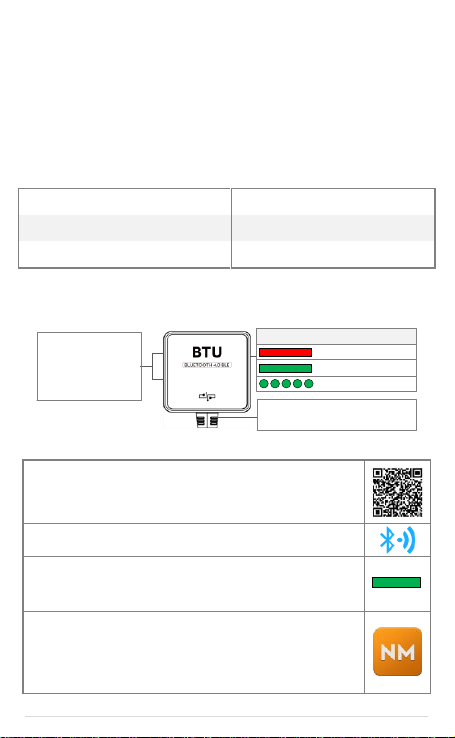
BTU (Bluetooth Unit) Manual V1.04
Bluetooth version
4.0 or above
Weight
17g
Communication distance
50m
Consumption
240mw(0.04A@6V)
Environment temperature
-10℃~+50℃
Dimensions
25.4mm×25.4mm× 7.2mm
CAN-Bus port,for power
supply and communication
Antenna, the side
with LOGO should
be facing upwards
when mounting, and
avoid blocking.
BTU Status Indicator
Abnormal
Normal
Data communicating
1. Search the NM Assistant in App store on mobile device, or scan the
QR code on package to download the App and install it.
2. Enable the Bluetooth function on the mobile device.
3. Power on the autopilot system, make sure the BTU Status Indicator is
solid Green.
4. Run the NM Assistant. You may be asked to register through internet
when first login (the account of PC Assistant software is OK f or login);
follow the tips to set Main Controller name and password.
BTU Bluetooth Unit is used with NM Assistant for wireless communication between
the autopilot system and mobile device. For NAZA-M Firmware V3.16 or above.
Supported Mobile devices
iPhone 4s、iPhone 5、iPod touch5、iPad mini、iPad3、iPad4
Specifications
Step 1: Connection
Connect the BTU to NAZA PMU V2 (Accessory of NAZA-M V2)
Step 2: Usage of NM Assistant
©2013 DJI Innovations. All Rights Reserved
Page 2
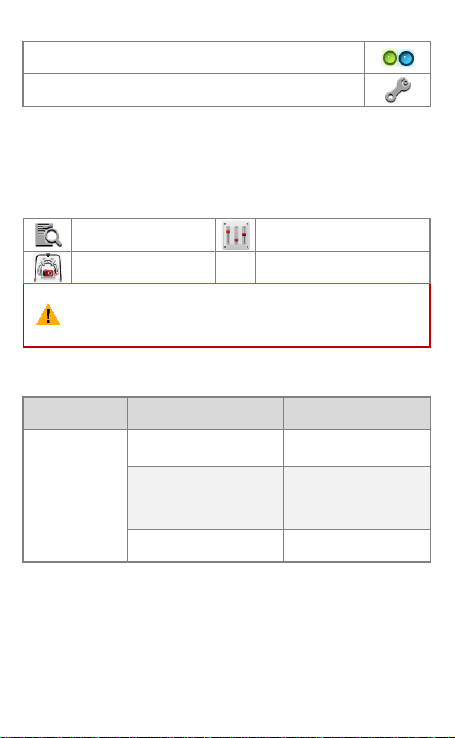
5. Make sure NM Assistant and autopilot system connect successfully.
6. Set flying parameters in NM Assistant.
View flying parameters.
Set gain value.
Set gimbal parameters.
Only gain value and gimbal parameter are available to configure during
flying; other parameters can be set only after landing.
Problems
Reasons
Solutions
Status Indicator of
BTU is not solid
Green on.
Firmware of MC is out of date.
Please update firmware.
BTU and autopilot system
connection failure.
Please check the connection.
BTU damage.
Please contact your dealer.
Step3: Flying test
Prepare the aircraft and m ake sure all conn ections are ok. Start Motors to takeoff the
aircraft.
FAQ
©2013 DJI Innovations. All Rights Reserved
Page 3

CE Statement
SZ DJI TECHNOLOGY CO. LTD declares that this device is in compliance with the
essential requirements and other relevant provisions of Directive 1999/5/EC.
FCC Statement:
This equipment complies with FCC RF radiation exposure limits set forth for an
uncontrolled environment.
This device complies with part 15 of the FCC rules. Operation is subject to the
following two conditions: (1) this device may not cause harmful interference, and (2)
this device must accept any interference received, including interference that may
cause undesired operation.
NOTE: The manufacturer is n ot responsible for any radio or TV interference caused
by unauthorized modifications or changes to this equipment. Such modifications or
changes could void the user’s authority to operate the equipment.
NOTE: This equipment has been tested and found to comply with the limits for a Class
B digital device, pursuant to part 15 o f the F CC Rules. These limits are designed to
provide reasonable protection against harmful interference in a residential installation.
This equipment generates uses and can radiate radio frequency energy and, if not
installed and used in accordance with the instructions, may cause harmful interference
to radio communications. However, there is no guarantee that interference will not
occur in a particular installation. If this equipment does cause harmful interference to
radio or television reception, which can be determined by turning the equipment off
and on, the user is encouraged to try to correct the interference by one or more of
the following measures:
- Reorient or relocate the receiving antenna.
- Increase the separation between the equipment and receiver.
-Connect the equipment into an outlet on a circuit different from that to which the
receiver is connected.
-Consult the dealer or an experienced radio/TV technician for help.
©2013 DJI Innovations. All Rights Reserved
