Disney Toy Story Mania User Manual
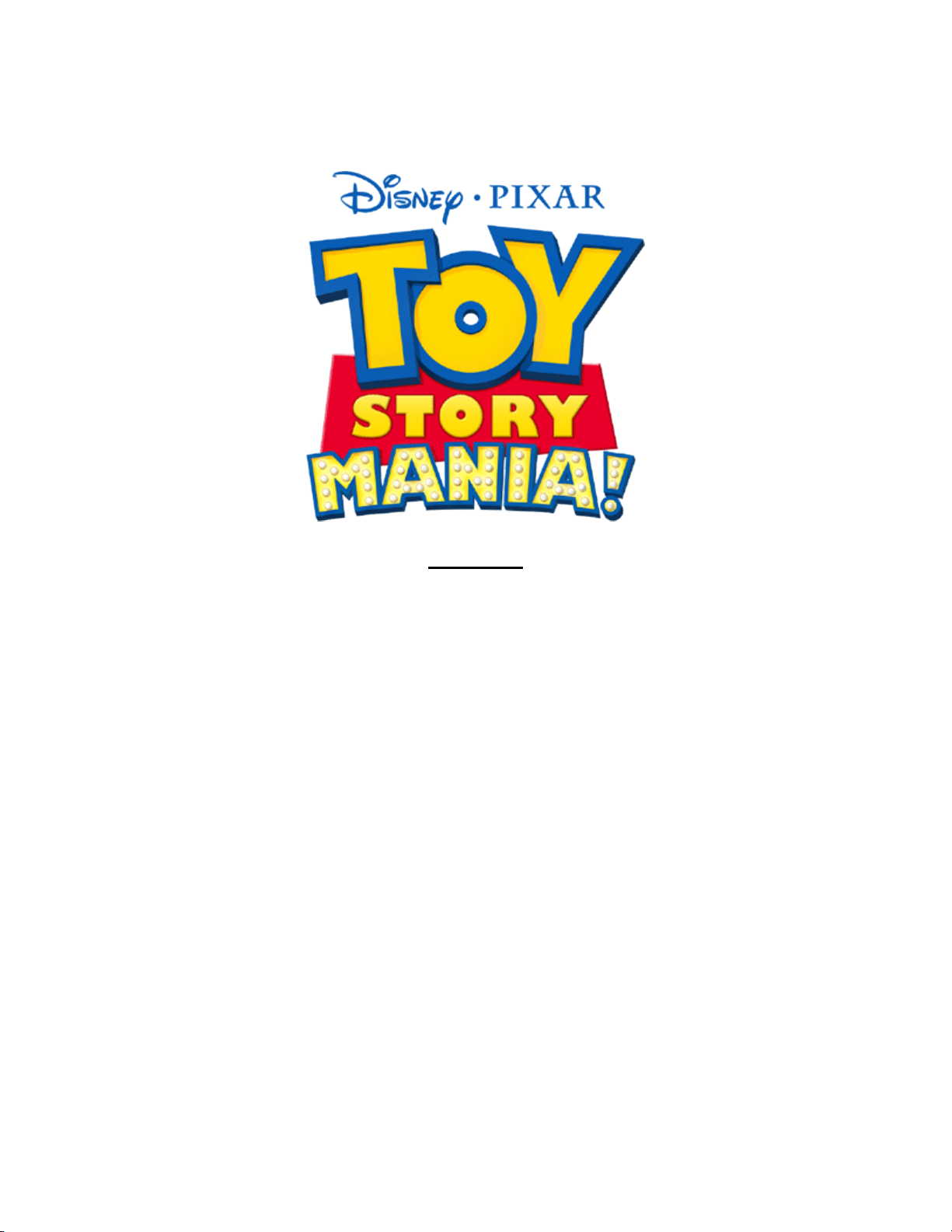
Disney/Pixar Toy Story Mania! Manual
(Wii™)
Contents
The World of Toy Story Mania…………………. 2
Controls…………………………………………… 2
Getting Started…………………………………… 2
Main Menu………………………………………… 2
Story Mode……………………………………….. 3
Free Play Mode………………………………….. 4
Scores and Prizes……………………………….. 4
Multiplayer………………………………………… 5
Collect and Unlock!………………………………. 5
Games…………………………………………….. 6
Options……………………………………………. 7
Hints and Tips……………………………………. 7
1
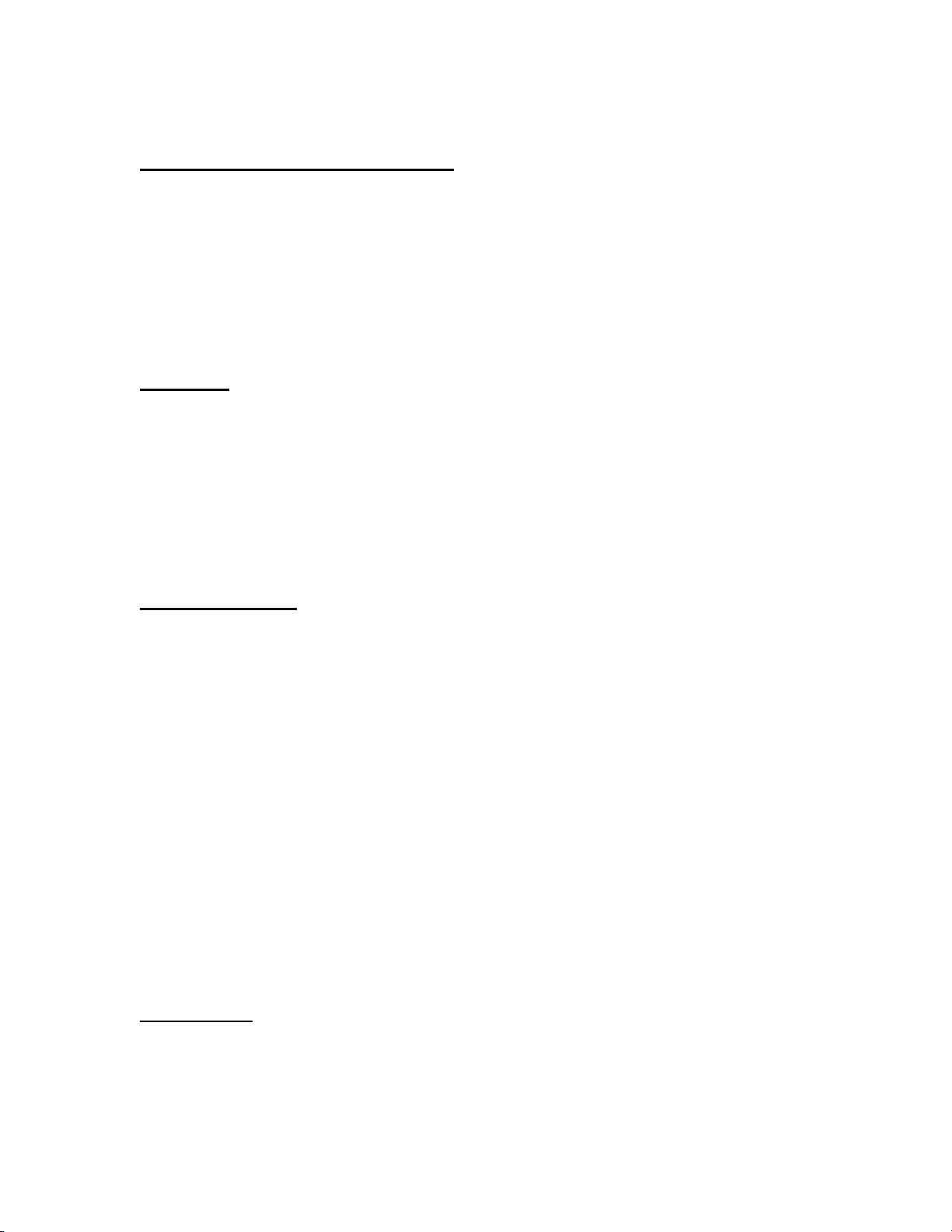
Disney/Pixar Toy Story Mania! Manual
(Wii™)
The World of Toy Story Mania!
Step right up, step right up!
Inspired by the Toy Story Mania! attractions at Disneyland® and Walt Disney
World®, you’re now invited to join Woody, Buzz and all your Toy Story friends as
they transform Andy’s room into a festival of fun, playing Toy Story Mania! The
toys have set everything up, so you can play all their carnival-inspired games.
Along the way, you’ll unlock loads of fantastic games, features, hidden secrets
and prizes! Andy’s away, so it’s time to play!
Controls
The controls in Toy Story Mania! are designed to be as simple as possible.
Shooting is done with the A Button or B Button and most other actions require
only a simple waggle or motion of the Wii Remote. Each game is different and
the controls are explained on the loading screens before each game.
When you are navigating around the Main Menu, you will use a Toy Claw to
make your selections. Just move the Wii Remote around the screen and press
the A Button when you are close to your selection.
Getting Started
When you first start Toy Story Mania!, you will be shown a video which gives an
introduction to the game. After that, you will see a screen of the Toy Story Mania!
Game Set with a sticker that reads ‘Press 1 Button to Start!’ So, press the 1
Button and you will be taken to the Main Menu.
If this is your first time playing the game, you will select Story Mode from the
Main Menu go to the Introduction Gallery where you will play the Pie Shoot
tutorial, the five main Shooting Gallery Games and the final Bonus Game. If you
have been lucky enough to visit the Disney/Pixar Toy Story Mania! attractions at
the Walt Disney World® Resort or Disney’s California Adventure® Park, you may
notice these games are presented in the same order as the attractions.
When you complete the introduction for the first time, Woody will award your first
set of Prizes (tickets) which can be collected in the Prizes menu.
HINT: Watch out for helpful hints from Woody and friends so you can find more
hidden games, stickers and prizes.
Main Menu
You can move freely around the Main Menu. In Toy Story Mania!, the Main Menu
is represented by a game board. From Start, you can go in one of four directions:
2

Disney/Pixar Toy Story Mania! Manual
(Wii™)
—Story Mode
Choose the open storybook and you will be in Story Mode. This allows you to
play-through the games in different arrangements with specific themed bonus
games at the end.
—Free Play Mode
Enter the ticket booth for Free Play Mode. This allows you to play any games that
you have already unlocked in Story Mode.
—Prizes
The present box represents your Prizes. It includes Ticket Exchange, Sticker
Book, and High Scores. Collected tickets awarded end up here.
—Options
The hammer and gear of the Options space allow you to set up Toy Story Mania!
just the way you want.
HINT: You can always return to the Main Menu screen by pressing the B Button.
Story Mode
The open storybook takes you to Story Mode.
You will play the Pie Shoot tutorial, the five main Shooting Gallery Games and
the final Bonus Game.
After you have played the Introductory Gallery Arrangement for the first time, you
will receive your first set of Tickets.
The hub in the middle of the Story Menu features a selection of Gallery Games.
After the Introductory Gallery Arrangement has been played at least once, the
Themed Arrangement Spaces become available. These give you access to a
collection of all the games associated with a particular theme and a special
bonus game at the end (see below for more details).
Themed Arrangement Spaces
Western Gallery: Woody’s Lasso Trick Ropin’, Jessie’s Sarsaparilla Slide,
Woody’s Gold Rush
Space Gallery: Hammer Launch, Space Hoops, Space Pinball
Army Gallery: Mine Field Maze, Army Air Raid
3
