
LICENSED BY
Rev-D(L)
THIS GAME CARD WILL WORK ONLY WITH
THE NINTEN DO DS™VIDEO GAME SYS TEM.
Contents
Getting Started. . . . . . . . . . . . . . . . . . . . . . . . . . .
Menu Controls. . . . . . . . . . . . . . . . . . . . . . . . . . .
Main Menu. . . . . . . . . . . . . . . . . . . . . . . . . . . .
The Twins. . . . . . . . . . . . . . . . . . . . . . . . . . . . . . . .
Choosing A Twin To Play. . . . . . . . . . . . . . . . . . .
Characters. . . . . . . . . . . . . . . . . . . . . . . . . . .
Learning the Game: The Gymnasium. . . .
Playing as Zack. . . . . . . . . . . . . . . . . . . . . .
Playing as Cody. . . . . . . . . . . . . . . . . . . . . .
Zack & Cody Working Together. . . . . . . .
Collectibles. . . . . . . . . . . . . . . . . . . . . . . . . .
Stamina. . . . . . . . . . . . . . . . . . . . . . . . . . . . . . . .
Missions. . . . . . . . . . . . . . . . . . . . . . . . . . . . . . . .
Mini-Games. . . . . . . . . . . . . . . . . . . . . . . . .
Notes. . . . . . . . . . . . . . . . . . . . . . . . . . . . . . .
Limited Warranty. . . . . . . . . . . . . . . . . . . . . . . .
Customer Support Information. . . . . . . . . . . .
4
5
6–7
8
9
10–11
12–13
14–15
16–19
20–21
22–23
24
25
26–28
29–30
30
31
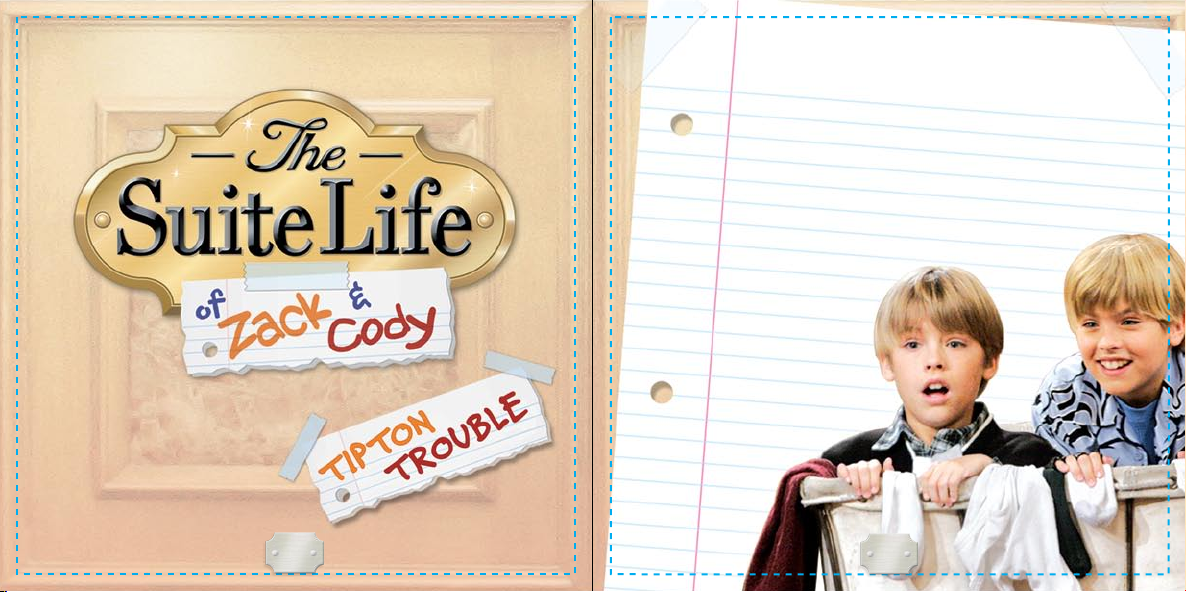
he
Suite Life of Zack & Cody: Tipton Trouble
T
is an action platform game with light puzzles. In the game,
the player will independently control both twins, Zack and
Cody. As in the television series, Zack and Cody manage to get
themselves into outrageous situations which they then have to
x. In order to successfully complete the missions, the
player will have to jump,
crawl, climb, run, race,
defeat “enemies”
and interact using
both the controls and
the Touch Screen.
2
3

Getting Started
1. Make sure the POWER switch is
The Suite Life of Zack & Cody: Tipton Trouble
2. Insert
OFF
.
Game Card into the Nintendo DS™ slot.
.
3. Turn the POWER button
NOTE:
The Suite Life of Zack & Cody: Tipton Trouble
ON
Game Card is designed for the Nintendo DS™ system ONLY.
4. Please read and accept the Health and Safety screen
by touching the bottom screen.
5. If the game does not automatically launch, select the
The Suite Life of Zack & Cody: Tipton Trouble game
icon from the DS launch screen.
6. Ring the desk bell for a little service,
select your desired language, then
go to the Main Menu.
Menu Controls
L BUTTON
+ CONTROL PAD
+Control Pad Up and Down Highlight Menu Options
A Button Select
Touch Screen Select with the Stylus
or Your Finger.
54
R BUTTON
SELECT
START
X BUTTON
Y BUTTON
A BUTTON
B BUTTON
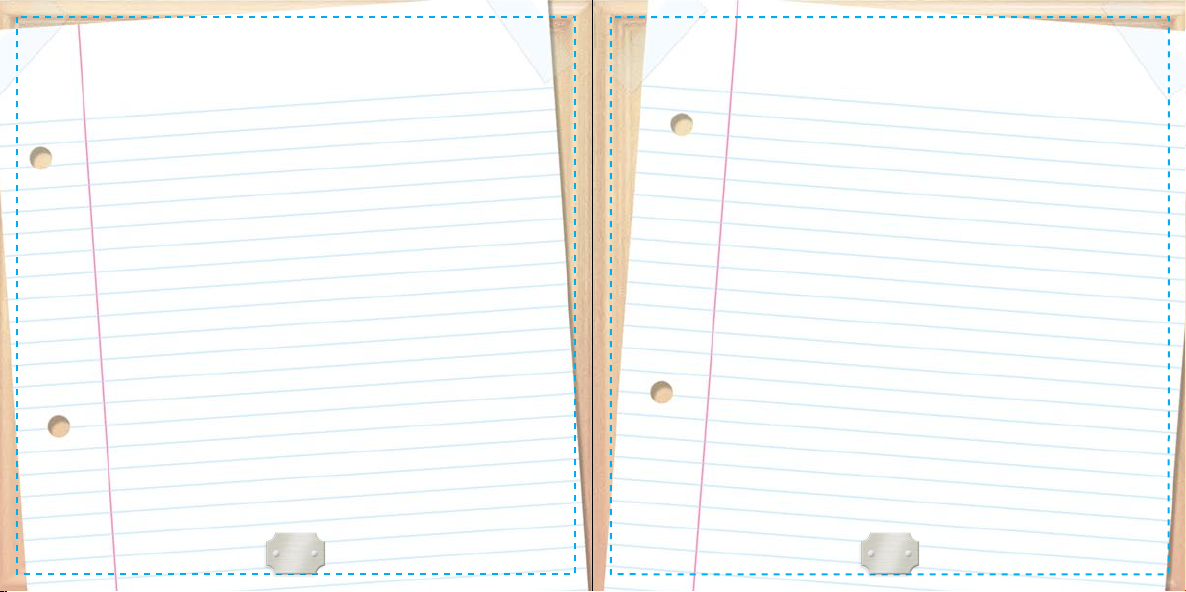
Main Menu
New Game
Starts a new game. Choose one of the three room keys to hold
your game data. If you choose a key that has already been used
to save a game, you’ll be asked if you want to overwrite the game
you had saved with your new game.
Load Game
If you’ve saved a game, you can reload it to pick up where you left
off. Touch the key that holds your previously saved game.
Mini-Games
Single Player
Choose a Skateboard or Sailboat mini-game unlocked during the
missions in regular one person mode.
Two Players
The Skateboard and Sailboat mini-games unlocked during the mis
sions can be played with two players using a wireless connection.
Main Menu
Options
Languages
Choose a language: either English or French.
Credits
Displays a list of all the people who worked on the game.
Pausing or Saving Your Game
Pausing the Game
To pause the game, press
or Resume on the Touch Screen. Press Quit on the Touch Screen if
you don’t want to save your game.
Saving the Game
The game auto saves after completing a level or a boss ght.
-
START
. To resume press
76
START again

The Twins
is the more physical of
Zack
the twins. He’s better at running,
jumping, crouching, and climbing.
is less physical than his brother,
Cody
but uses the amazing vacuum cleaner
that Arwin created for him to cross
difcult areas, push and pull heavy
objects, defeat enemies or activate
mechanisms by ring projectiles at them.
Choosing A Twin To Play
Zack and Cody are twins, which means that they do almost everything
together! During their adventures in the hotel, you’ll need to pick which
twin you want to control. Each twin has different Touch Screen controls.
Touch the Choose Twin button on the
Touch Screen to switch between Zack
and Cody. The camera will point at the
twin you’re controlling and keep him in
the middle of the screen. You can only
control one twin at a time.
Sometimes, you’ll need to gure out
which twin is better suited to get through
a particular section (for example, to ip
a switch that turns off a steam vent).
8
9
