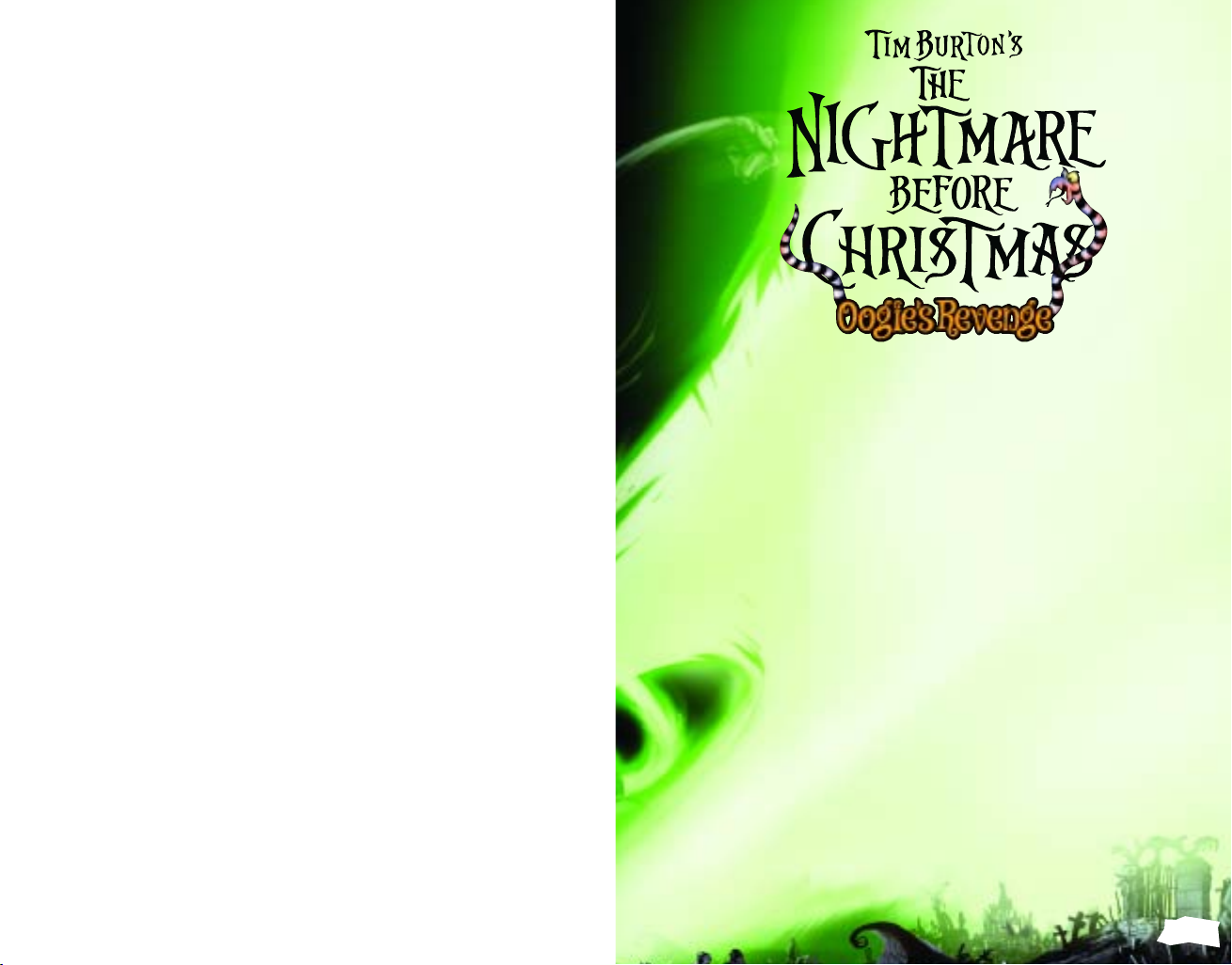
Safety Information
About Photosensitive Seizures
A very small percentage of people may experience a seizure when exposed to certain
visual images, including flashing lights or patterns that may appear in video games. Even
people who have no history of seizures or epilepsy may have an undiagnosed condition that
can cause these “photosensitive epileptic seizures” while watching video games.
These seizures may have a variety of symptoms, including lightheadedness, altered vision,
eye or face twitching, jerking or shaking of arms or legs, disorientation, confusion, or
momentary loss of awareness. Seizures may also cause loss of consciousness or convulsions
that can lead to injury from falling down or striking nearby objects.
Immediately stop playing and consult a doctor if you experience any of these symptoms.
Parents should watch for or ask their children about the above symptoms-children and
teenagers are more likely than adults to experience these seizures.
The risk of photosensitive epileptic seizures may be reduced by sitting farther from the
television screen, using a smaller television screen, playing in a well-lit room, and not
playing when you are drowsy or fatigued.
Getting Started..................................................................................................2
If you or any of your relatives have a history of seizures or epilepsy, consult a doctor
before playing.
Other Important Health and Safety Information. The Xbox Instruction Manual
contains important health and safety information that you should read and understand
before using this software.
Avoid Damage to Your Television
Do not use with certain televisions. Some televisions, especially front- or rear-
projection types, can be damaged if any video games, including Xbox games, are played on
them. Static images presented during the normal course of gameplay may “burn in” to the
screen, causing a permanent shadow of the static image to appear at all times, even when
video games are not being played. Similar damage may occur from static images created
when placing a video game on hold or pause. Consult your television owner’s manual to
determine if video games can be played safely on your set. If you are unable to find this
information in the owner’s manual, contact your television dealer or the manufacturer to
determine if video games can be played safely on your set.
Unauthorized copying, reverse engineering, transmission, public performance, rental, pay for
play, or circumvention of copy protection is strictly prohibited.
Controls...........................................................................................................................4
Game Details...........................................................................................................6
Jack’s Actions.......................................................................................................8
Menu and Saving............................................................................................12
Nightmare Ranking.........................................................................................14
Jack’s House.........................................................................................................15
The Characters of Halloween Town...................................16
Limited Warranty..........................................................................................20
Customer Support.........................................................................................21
1

Getting Started
Note: because of the E10+ rating on this product, if you have the parental controls set
on your Xbox, it must be set to TEEN or higher in order to play this game.
NEW GAME
Play the game from the very beginning. Select your level of difficulty and start the game.
EASY MODE
You loved the movie "Tim Burton’s The Nightmare Before Christmas" but you don't
have much experience with games. This mode is for you.
NORMAL MODE
You saw the movie, and you also play games. Give this mode a try.
NIGHTMARE MODE
You loved the movie and you love playing games. You really should try this mode.
LOAD GAME
This starts the game from where you last saved it. Select the game slot that you want
to load.
OPTIONS
Make all game setting changes here.
GAME SETTINGS
* The settings you make here are saved with your saved game data.
SUBTITLES
Turns the subtitles “ON” or “OFF” (Default = ON).
ENEMY LIFE GAUGE
Turns the target’s life gauge “ON” or “OFF” (Default = OFF).
VIBRATION
Turns the vibrating feature of the controller “ON” or “OFF” (Default = ON).
TARGET MARKERS
Turns “ON” or “OFF” the arrow marker that hovers above the current target
(Default = ON).
WEAPON TARGETING
Switch the targeting settings between AUTO and MANUAL (Default=AUTO).
While in MANUAL mode, you can change the target by pressing
b.
CONTROLS
Check out the game control details here.
SOUND SETTINGS
SOUND SETTINGS
Sound settings can be adjusted in the Xbox Dashboard for MONO, STEREO,
DOLBY SURROUND, DOLBY DIGITAL, or DTS.
MUSIC/MOVIE VOLUME
Adjust the music and cut scene volume.
SE/DIALOGUE VOLUME
Adjust the sound effects and in-game dialogue volume.
BRIGHTNESS
Adjust the brightness of the TV screen.
SCREEN POSITION
If the picture is off center, use this to adjust the position of the display.
RESET GAME
Resets the game and returns you to the title screen. This option is only available during
game play.
2 3
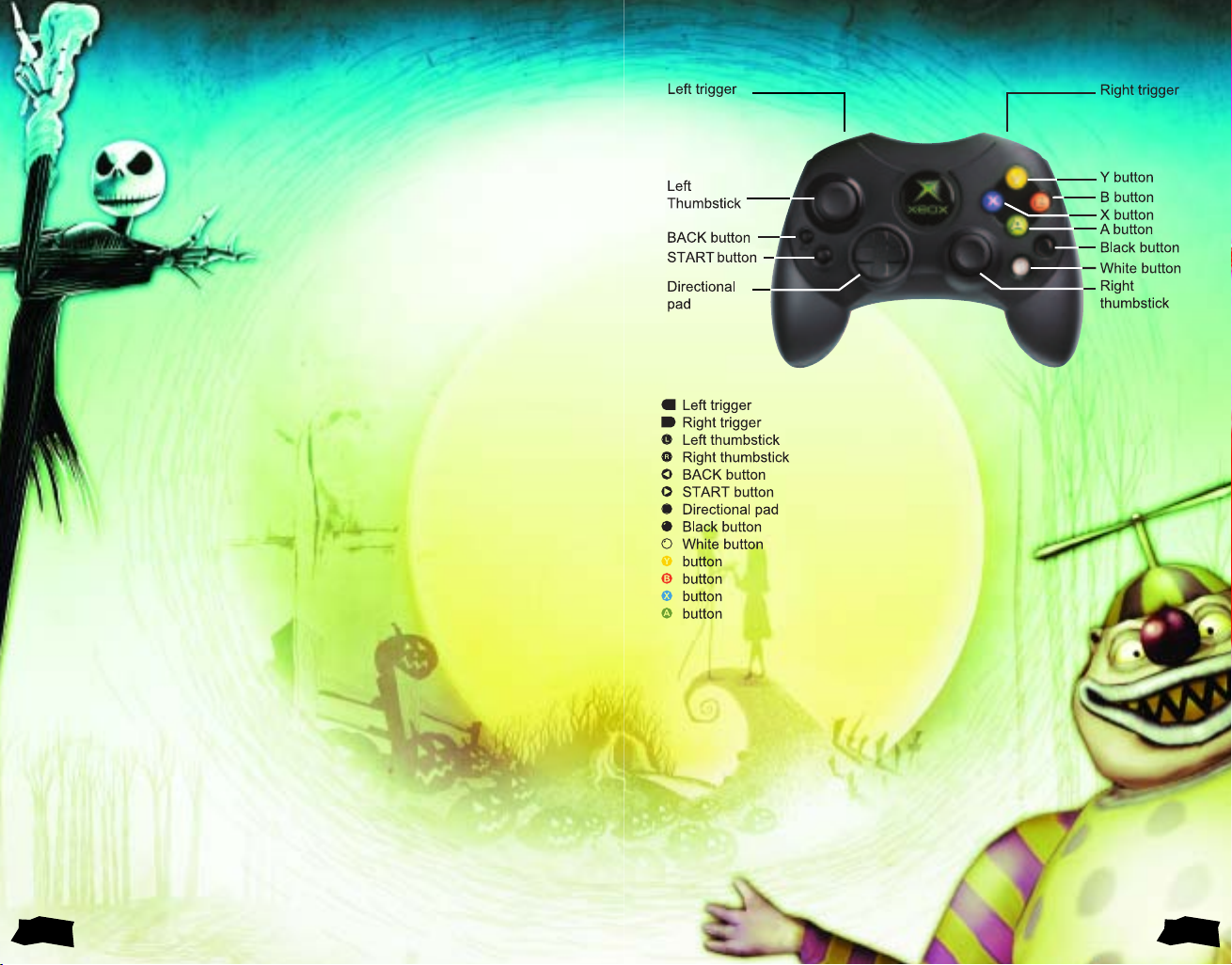
Controls
JACK
When Jack is dressed normally, his weapon of choice is the Soul
Robber. You can damage targets by whipping them with the Soul
Robber or by catching them and swinging them around. You can
also hook it onto things and swing to new areas.
PUMPKIN KING - @
When Jack is the Pumpkin King, he can breathe
fire and blow targets away with his Fire Bomb
attack. Press the
Normal Jack.
SANTA JACK - #
While dressed up as Santa Jack, he can attack enemies with Halloween
Presents, which will distract, damage or reduce an enemy’s status. Press the
to return to Normal Jack.
Basic Game Controls
Move Jack - L
Menu Screen - >
Map - <
Switch Costumes - @ and #
@ to return to
#
Special Powers for Each Costume - Y / X
Examine / Use Item - A
Step / Jump / Cancel - B
Taunt - ?
Target switching (MANUAL mode only) - b
Activate Presents - c
4
5
