Page 1
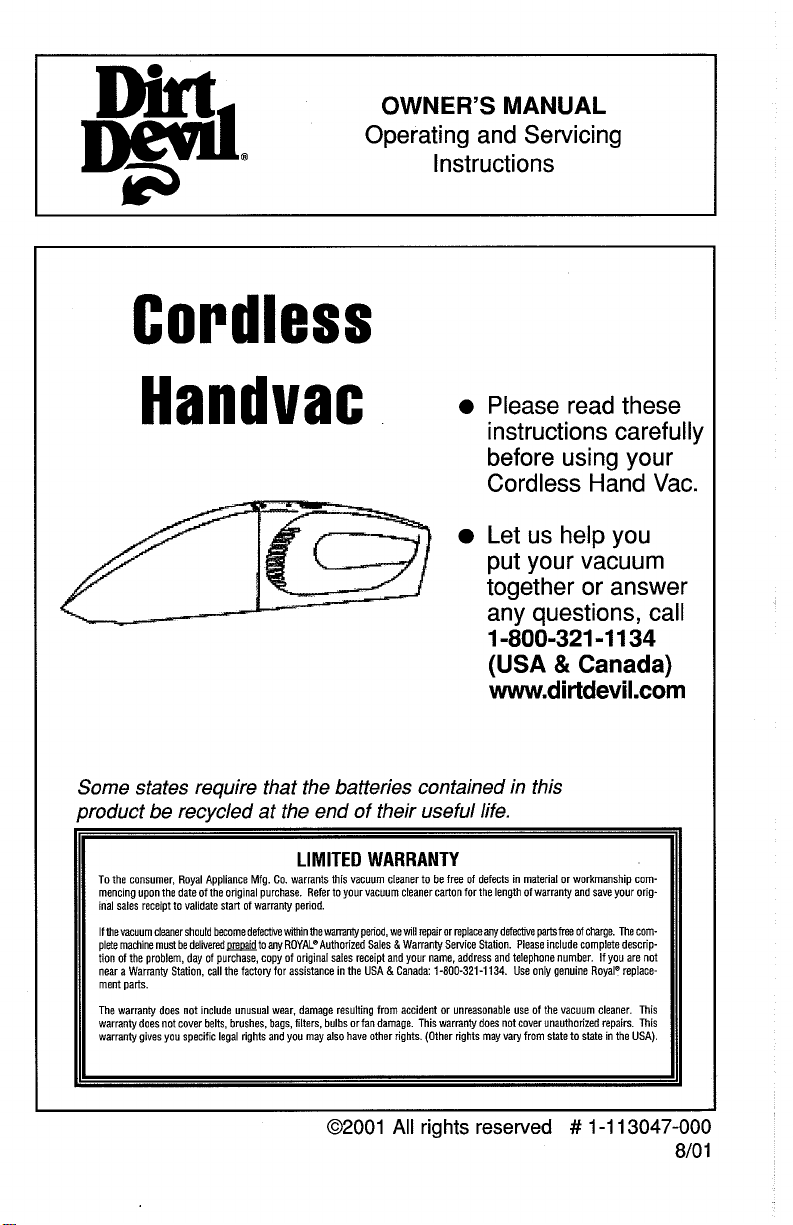
OWNER'S MANUAL
Operating and Servicing
Instructions
Cordless
0
Please read these
instructions carefully
before using your
Cordless Hand
Vac.
Let us help you
put your vacuum
together or answer
any questions, call
1-800-321 -1 134
(USA & Canada)
www.dirtdevil.com
Some states require that the batteries contained in this
vduct be recycled at the end of their useful life.
To the consumer. Roval Aooliance Mfo. Co. warrants this vacuum cleaner to be free of defects in material or workmanshio commencing upon the date of the original purchase. Refer to yourvacuum cleaner carton for the length of warranty and save your original sales receipt to validate start of warranty period.
Ifihevacuum cleaner should become defecWe within me
olete machine must be delivered oreoaid to
ion of the problem, day of purchase, cop; of original sales receipt and your name, address and telephone number. if you are not
near a Warranty Station, call the factory for assistance in the USA
ment parts.
The warrantv does not include unusual wear. damaoe
warranty does not cover bells brushes bags. 1, ters,hlbs or
warranty gws you spec~f c lega nghts and you may also have other r~gnts (Olner rlghls may vary from state to state In the USA)
.
,
..
anv
ROYALeAuthorized Sales & Warrantv Service Station. Please include comolete descrio-
LIMITED
WARRANTY
warmnty
period, we will repair or replaceanydef&e partsfree of charge. The com-
8
Canada:
1-800-321-1134.
resultino from accident or unreasonable use of the vacuum cleaner. This
fan
damage Th~s warranty does not cover unauthor,zed repam
02001
All
rights reserved # 1-1 13047-000
Use only genuine Royal* replace-
This
810 1
Page 2
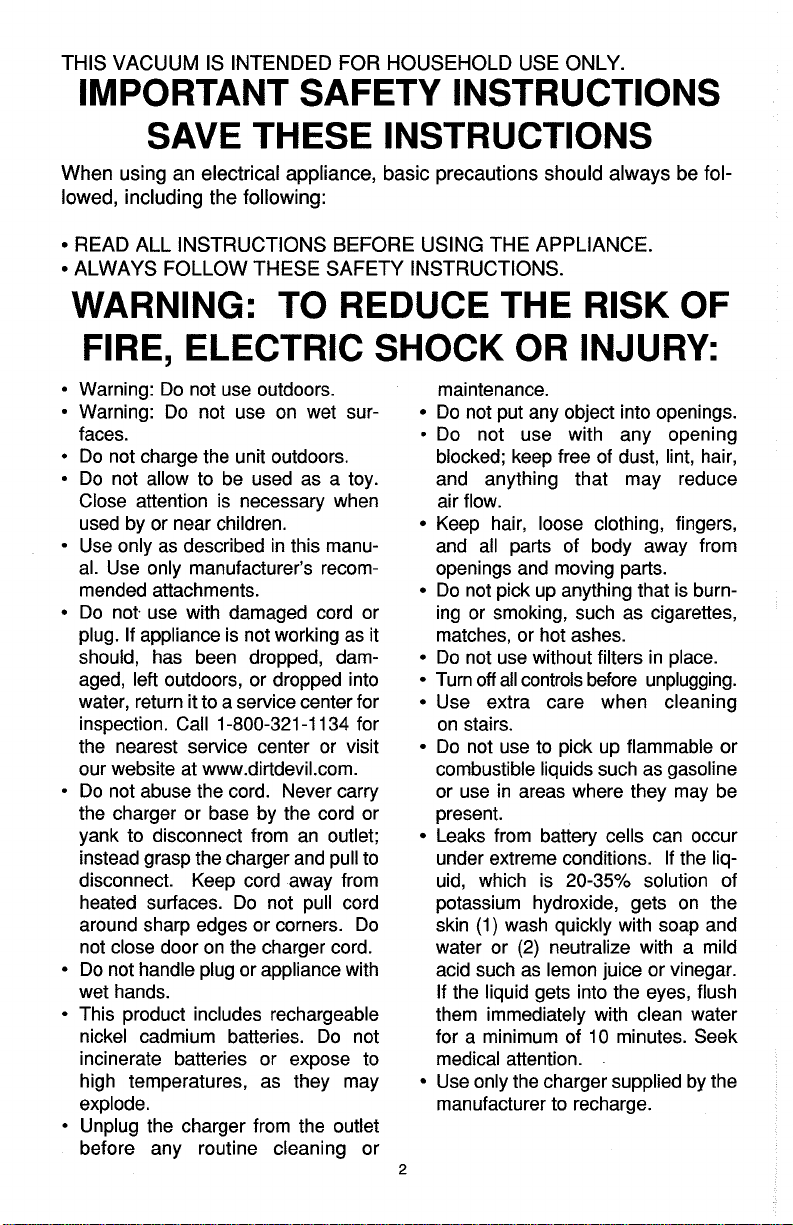
THIS VACUUM IS INTENDED FOR HOUSEHOLD USE ONLY.
IMPORTANT SAFETY INSTRUCTIONS
SAVE THESE INSTRUCTIONS
When using an electrical appliance, basic precautions should always be followed, including the following:
READ ALL INSTRUCTIONS BEFORE USING THE APPLIANCE.
ALWAYS FOLLOW THESE SAFETY INSTRUCTIONS.
WARNING: TO REDUCE THE RISK OF
FIRE, ELECTRIC SHOCK OR INJURY:
Warning: Do not use outdoors.
Warning: Do not use on wet sur-
faces.
Do not charge the unit outdoors.
Do not allow to be used as a toy.
Close attention is necessary when
used by or near children.
Use only as described in this manual. Use only manufacturer's recommended attachments.
Do not use with damaged cord or
plug. If appliance is not working as it
should, has been dropped, damaged, left outdoors, or dropped into
water, return it to a service center for
inspection. Call 1-800-321 -1 134 for
the nearest service center or visit
our
website at www.dirtdevil.com.
Do not abuse the cord. Never carry
the charger or base by the cord or
yank to disconnect from an outlet;
instead grasp the charger and pull to
disconnect. Keep cord away from
heated surfaces. Do not pull cord
around sharp edges or corners. Do
not close door on the charger cord.
Do not handle plug or appliance with
wet hands.
This product includes rechargeable
nickel cadmium batteries. Do not
incinerate batteries or expose to
high temperatures, as they may
explode.
Unplug the charger from the outlet
before any routine cleaning or
maintenance.
Do not put any object into openings.
Do not use with any opening
blocked; keep free of dust, lint, hair,
and anything that may reduce
air flow.
Keep hair, loose clothing, fingers,
and all parts of body away from
openings and moving parts.
Do not pick up anything that is burning or smoking, such as cigarettes,
matches, or hot ashes.
Do not use without filters in place.
Turn off all controls before unplugging.
Use extra care when cleaning
on stairs.
Do not use to pick up flammable or
combustible liquids such as gasoline
or use in areas where they may be
present.
Leaks from battery cells can occur
under extreme conditions. If the liquid, which is 20-35% solution of
potassium hydroxide, gets on the
skin (1) wash quickly with soap and
water or
acid such as lemon juice or vinegar.
If the liquid gets into the eyes, flush
them immediately with clean water
for a minimum of 10 minutes. Seek
medical attention.
Use only the charger supplied by the
manufacturer to recharge.
(2)
neutralize with a mild
Page 3

-
1.
Standard ChargingIStorage
Base
2.
Nozzle/Dust Cup
This vacuum cleaner is powered by nickel cadmium batteries. Before using it,
charge the vacuum cleaner for a minimum of
Once the batteries are fully charged, the vacuum cleaner will run for approximately
12
minutes. If the vacuum cleaner runs for shorter periods than this it may need to
be fully recharged. Do this by running the vacuum cleaner until it stops, then fully
recharge the battery.
Store the vacuum cleaner on the charging bracket when not in use so it is always
charged and ready to go.
Connect the charger plug to the charging bracket by inserting the plug into the mid-
dle slot of the bracket and turn until it's secure. Guide the cord between the two
posts on the back of the charging bracket to keep it
away from the bottom screw hole (Diagram
Mount the charging bracket on the wall near an indoor
wall socket using the included wall anchors and
screws. The charging plug should point upward.
Hang the vacuum cleaner on the charging bracket with
the nozzle pointing down.
The charging indicator on the top of the vacuum
cleaner will shine red to indicate the vacuum cleaner
is properly positioned on the charging bracket.
3.
Dirt Cup Release
4.
OnIOff Momentary Switch
5.
Filter
16
hours.
1).
THIS PRODUCT CONTAINS NICKEL-CADMIUM BATTERY AND MUST BE
DISPOSED OF PROPERLY. LOCAL, STATE, OR FEDERAL LAWS MAY
PROHIBIT DISPOSAL OF NICKEL-CADMIUM BATTERIES IN ORDINARY
TRASH, CONSULT YOUR LOCAL WASTE AUTHORITY FOR INFORMATION REGARDING AVAILABLE RECYCLING AND/OR DISPOSAL
OPTIONS. FOR DISPOSAL INFORMATION, CALL THE RECHARGEABLE
1
BATTERY RECYCLING CORPORATION AT
3
-800-8-BATTERY.
Page 4

Remove the vacuum cleaner from the charging bracket by sliding it up and out.
Turn the vacuum cleaner on by pushing the spring-loaded onloff switch forward.
When the switch is released the vacuum cleaner will automatically stop.
For best results, empty the dirt cup and clean the cloth filter after each use.
NOTE:
Do not operate the vacuum cleaner with out the filter in place.
TO EMPTY DIRT CUP
1. Press down on the release button to
remove the dirt cup and expose the
cloth filter (Diagram 1).
2. Shake contents into waste basket
(Diagram 2).
TO REPLACE CLOTH FILTER
1.
Remove the cloth filter from the filter
bracket and shake dirt out (Diagram 1).
2. Replace filter to filter bracket by
covering both brackets with cloth filter
(Diagram 2).
3.
Replace dirt cup (with filter in place) to
the vacuum cleaner.
NOTE:
Cloth filter can be periodically washed in warm soapy water. Be sure to rinse
thoroughly
PROBLEM POSSIBLE REASON
&
allow to dry completely before returning to cleaner.
2. Needs service.
I.
1.
POSSIBLE SOLUTION
2.,n
A
1. Charge battery. For first use,
charge for at least
24
hours.
2. Take to Service Center or call
1-800-321 -1 134.
suction
Dust escaping
from cleaner
2.
Dirt compartment is full.
1. Dirt compartment is full.
2. Filter is dirty.
1. Charge Battery.
2.
Empty dirt compartment.
3. Clean or replace.
1.
Empty dirt compartment.
2. Clean filter or replace.
