Page 1

Multi-Media Disc Player
MMOODDEELLSS DDVV
22660022
,, DDVV
22660055
© 2004 Directed Electronics, Inc. N83220.50 09-04
OO WW NN EE RR ’’ SS GG UU II DD EE
IINNSSTTAALLLLAATTIIOONN GGUUIIDDEE
PLAY/PAUSE
STOP
PREVIOUS
F R
F F
NEXT
Page 2
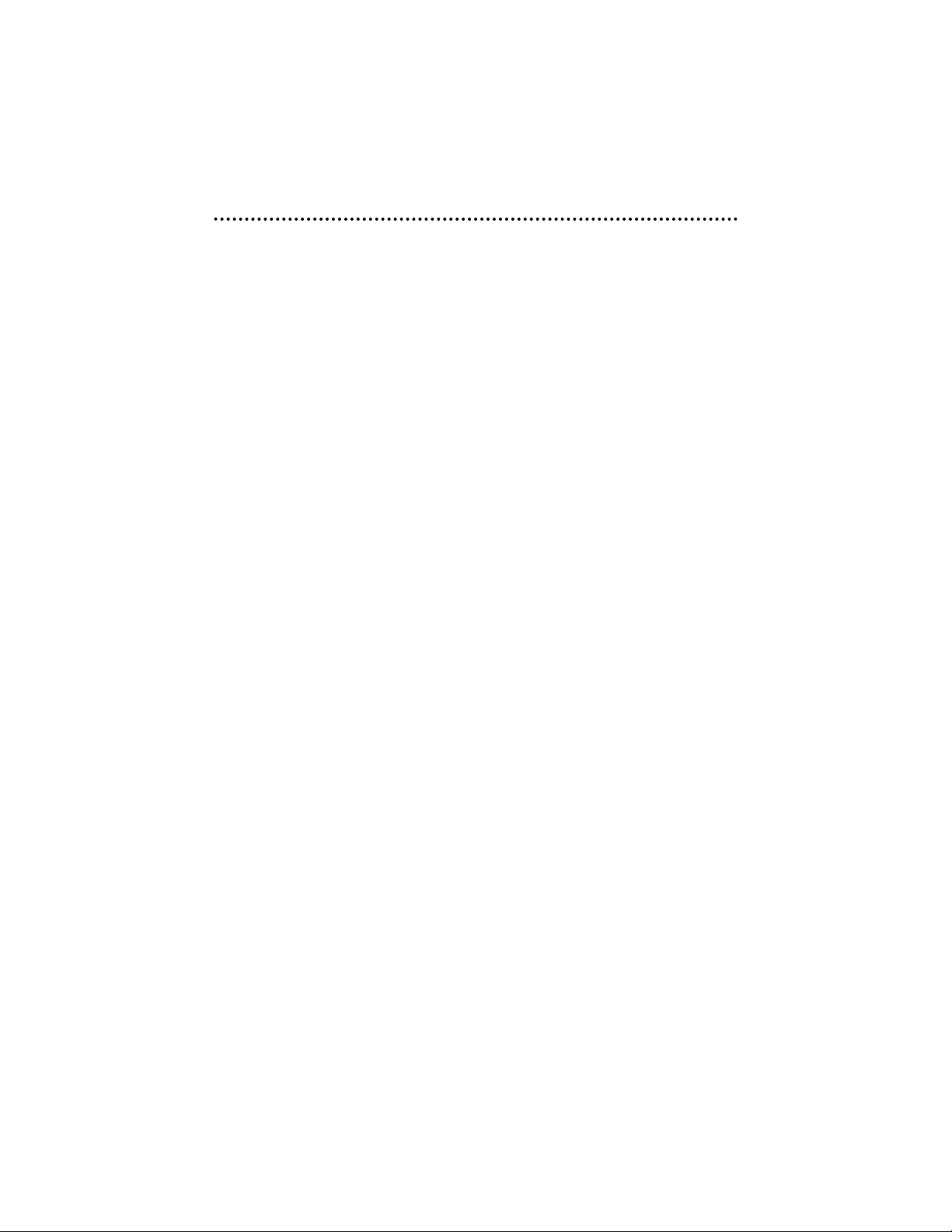
NNOONN--TTRRAANNSSFFEERRAABBLLEE LLIIMMIITTEEDD CCOONNSSUUMMEERR WWAARRRRAANNTTYY
Directed Electronics, Inc. (Directed) promises to the original purchaser that the automotive video monitor
and/or source unit(s) (the Product), excluding accessories, purchased and installed from a Directed authorized dealer within the ninety (90) days after purchase of the new vehicle, in which the Product is installed, is
free from defects in materials or workmanship under normal use and conditions for a period of three (3) years
from date of purchase or the first 36,000 miles as registered on the new vehicle's odometer reading at time
of delivery of the Product for warranty service, whichever occurs first. Product purchased or installed more
than ninety (90) days after the new vehicle is purchased are warranted for a period of one (1) year from date
of purchase of the Product.
Directed promises to the original purchaser that all video accessories will be free from defects in materials
and workmanship under normal use and condition for a period of ninety (90) days after the date of purchase.
A sales receipt and/or warranty registration card is required to provide proof of date of purchase of the Product
or accessories.
Should the Product be determined defective during the applicable warranty period, the Product will be
repaired or replaced with a new or comparable reconditioned part(s), at Directed's option. To obtain warranty service, the Product must be returned to a Directed authorized dealer along with proof of purchase and
installation.
Note: This warranty does not cover labor costs for the removal and reinstallation of the Product. IN ORDER
FOR THIS WARRANTY TO BE VALID, YOUR PRODUCT MUST BE SHIPPED WITH PROOF OF PURCHASE AND INSTALLATION BY AN AUTHORIZED DIRECTED DEALER. ALL PRODUCTS RECEIVED BY
DIRECTED FOR WARRANTY REPAIR WITHOUT PROOF OF DIRECTED DEALER INSTALLATION WILL
BE DENIED.
This warranty is non-transferable and does not apply to any Product that has been modified or used in a manner contrary to its intended purpose, and does not cover damage to the Product caused by installation or
removal of the Product. This warranty is VOID if the product has been damaged by accident or unreasonable
use, negligence, acts of God, neglect, improper service or other causes not arising out of defect in materials
or construction. This warranty does not cover the elimination of externally generated static or noise, or the
correction of antenna problems or weak television reception, damage to tapes, video games, software, camcorders, discs, speakers, accessories or vehicle electrical systems, cosmetic damage or damage due to negligence, misuse, abuse, failure to follow operating instructions, accidental spills or customer applied cleaners,
damage due to environmental causes such as floods, airborne fallout, chemicals, salt, hail, windstorms, lightning or extreme temperatures, damage due to accidents, road hazards, fire, theft, loss or vandalism, damage
due to improper connection to equipment of another manufacturer, modification of existing equipment, use of
a faulty tape cartridge or cleaning of the VCR head, or Product which has been opened or tampered with for
any reason or which has been damaged due to alteration or service performed by anyone other than Directed
Electronics, Inc.
ALL WARRANTIES INCLUDING BUT NOT LIMITED TO EXPRESS WARRANTY, IMPLIED WARRANTY,
WARRANTY OF MERCHANTABILITY, FITNESS FOR PARTICULAR PURPOSE, AND WARRANTY OF
NON-INFRINGEMENT OF INTELLECTUAL PROPERTY ARE EXPRESSLY EXCLUDED TO THE MAXIMUM
EXTENT ALLOWED BY LAW, AND DIRECTED NEITHER ASSUMES NOR AUTHORIZES ANY PERSON TO
ASSUME FOR IT ANY LIABILITY IN CONNECTION WITH THE SALE OF THE PRODUCT. DIRECTED HAS
ABSOLUTELY NO LIABILITY FOR ANY AND ALL ACTS OF THIRD PARTIES INCLUDING ITS LICENSED
DEALERS OR INSTALLERS. IN NO EVENT WILL DIRECTED ELECTRONICS, INC. BE LIABLE FOR ANY
INCIDENTAL, SPECIAL OR CONSEQUENTIAL DAMAGES (INCLUDING LOSS OF PROFITS), BY PURCHASING THIS PRODUCT, THE CONSUMER AGREES AND CONSENTS THAT ALL DISPUTES
BETWEEN THE CONSUMER AND DIRECTED SHALL BE RESOLVED IN ACCORDANCE WITH CALIFORNIA LAWS IN SAN DIEGO COUNTY, CALIFORNIA.
Some states do not allow limitation on how long an implied warranty lasts. In such states, the limitations or
exclusions of this Limited Warranty may not apply. Some states do not allow the exclusion or limitation of incidental or consequential damages. In such states, the exclusion or limitation of this Limited Warranty may not
apply to you. This Limited Warranty gives you specific legal rights, and you may have other rights which vary
from state to state.
Some states do not allow the exclusion or limitation of incidental or consequential damages. In such states,
the exclusion or limitations of this Limited Warranty may not apply to you. This Limited Warranty gives you
specific legal rights and you may have other rights which vary from state to state.
Page 3
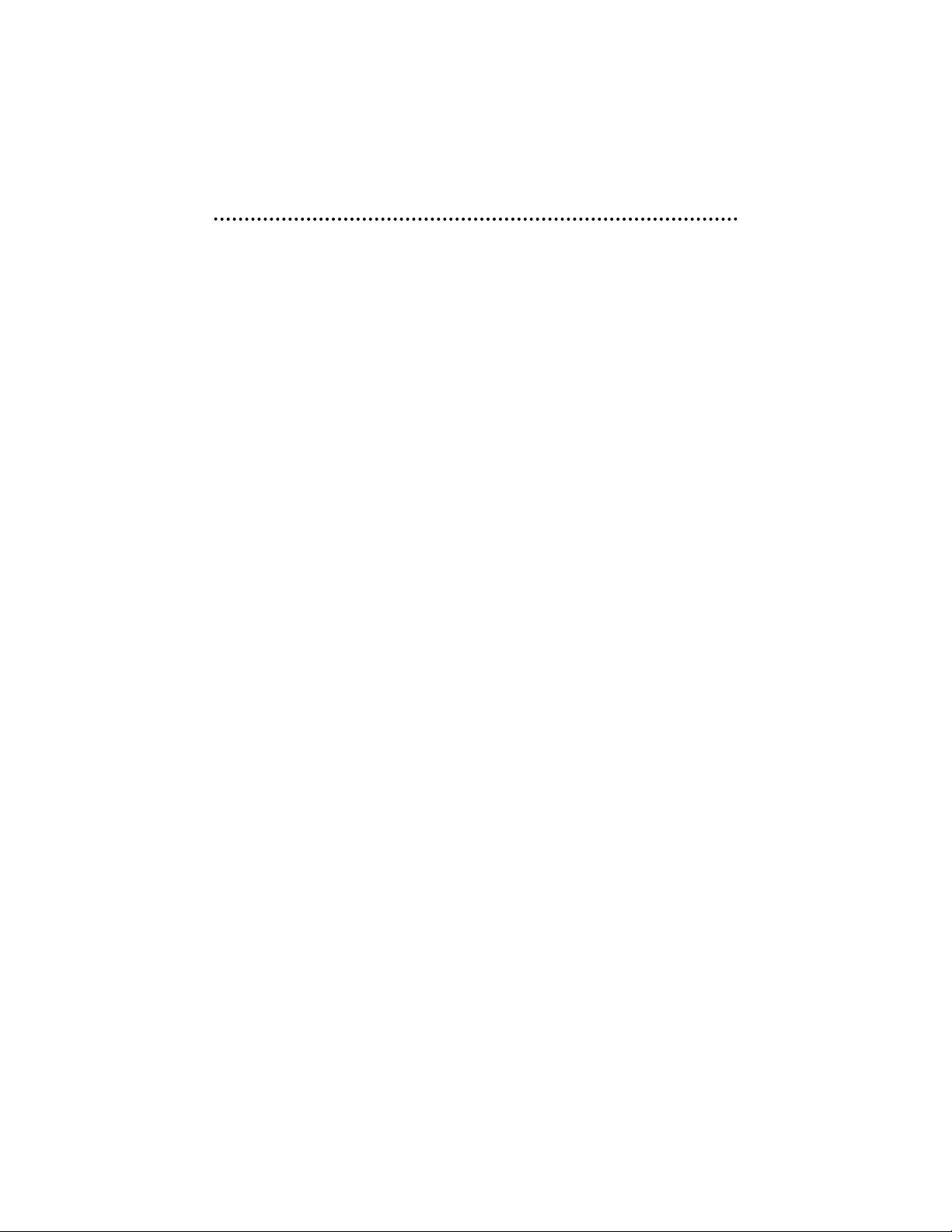
TTaabbllee ooff CCoonntteennttss
Non-Transferable Limited Consumer Warranty . . . . . . . . . . . . . . . . . . . . . . . . .2
Important . . . . . . . . . . . . . . . . . . . . . . . . . . . . . . . . . . . . . . . . . . . . . . . .5
cautions...............................................................................................5
Notes...................................................................................................5
Features . . . . . . . . . . . . . . . . . . . . . . . . . . . . . . . . . . . . . . . . . . . . . . . . . .6
What is Included . . . . . . . . . . . . . . . . . . . . . . . . . . . . . . . . . . . . . . . . . . . .7
Front Panel . . . . . . . . . . . . . . . . . . . . . . . . . . . . . . . . . . . . . . . . . . . . . . . .8
Rear Panel . . . . . . . . . . . . . . . . . . . . . . . . . . . . . . . . . . . . . . . . . . . . . . . .9
Remote Control . . . . . . . . . . . . . . . . . . . . . . . . . . . . . . . . . . . . . . . . . . . .10
Remote Control—Battery Replacement . . . . . . . . . . . . . . . . . . . . . . . . . . . .11
Connections . . . . . . . . . . . . . . . . . . . . . . . . . . . . . . . . . . . . . . . . . . . . . .11
AV Output Connections .........................................................................11
AV Input Connections ...........................................................................12
S-Video Connections .............................................................................12
Household Power Connection .................................................................12
Vehicle Power Connection......................................................................13
Disc Player Power Receptacle.................................................................13
Amplifier Connections...........................................................................14
TV Antenna Connection.........................................................................14
Basic Operation . . . . . . . . . . . . . . . . . . . . . . . . . . . . . . . . . . . . . . . . . . . .15
Play ...................................................................................................15
Mute ..................................................................................................16
Eject/Power Off ...................................................................................16
Remote Sensor.....................................................................................16
Other Operating Features . . . . . . . . . . . . . . . . . . . . . . . . . . . . . . . . . . . . .17
Playback with Menu..............................................................................17
Fast Forward........................................................................................17
Fast Backward .....................................................................................17
Slow Play............................................................................................18
Skip Next Chapter/Track ........................................................................18
Skip Prev Chapter/Track ........................................................................18
Select Track.........................................................................................18
Display Track List.................................................................................19
Repeat Play.........................................................................................19
Subtitle Language ................................................................................19
Program Play.......................................................................................20
Display Playing Time and Status.............................................................20
MP3 ...................................................................................................21
TV (DV2605)........................................................................................22
Audio Tone Control...............................................................................23
System Settings...................................................................................23
Remote Control Functions . . . . . . . . . . . . . . . . . . . . . . . . . . . . . . . . . . . . .28
© 2004 Directed Electronics, Inc.
33
Page 4

Play/Pause .........................................................................................28
Title...................................................................................................28
Program..............................................................................................29
Eject ..................................................................................................29
Repeat ...............................................................................................29
Zoom .................................................................................................29
Menu/PBC...........................................................................................29
Next Chapter/Track ..............................................................................29
Angle .................................................................................................29
Mute ..................................................................................................30
Fast Forward ......................................................................................30
Fast Reverse .......................................................................................30
Slow ..................................................................................................30
Display ...............................................................................................30
Previous Chapter/Track ........................................................................30
Enter..................................................................................................30
Up/Down/Left/Right ...........................................................................30
Number Buttons...................................................................................31
10+ Button .........................................................................................31
Clear ..................................................................................................31
Setup .................................................................................................31
Stop .................................................................................................31
Subtitle ..............................................................................................31
Audio.................................................................................................31
Mode..................................................................................................31
Volume...............................................................................................31
Glossary . . . . . . . . . . . . . . . . . . . . . . . . . . . . . . . . . . . . . . . . . . . . . . . . .32
Troubleshooting . . . . . . . . . . . . . . . . . . . . . . . . . . . . . . . . . . . . . . . . . . . .32
No Sound............................................................................................32
Disc will not Play.................................................................................32
Remote Control....................................................................................32
Distorted Image...................................................................................32
Player Controls ....................................................................................33
Specifications . . . . . . . . . . . . . . . . . . . . . . . . . . . . . . . . . . . . . . . . . . . . .33
Disc Cleaning . . . . . . . . . . . . . . . . . . . . . . . . . . . . . . . . . . . . . . . . . . . . .34
44
© 2004 Directed Electronics, Inc.
Page 5
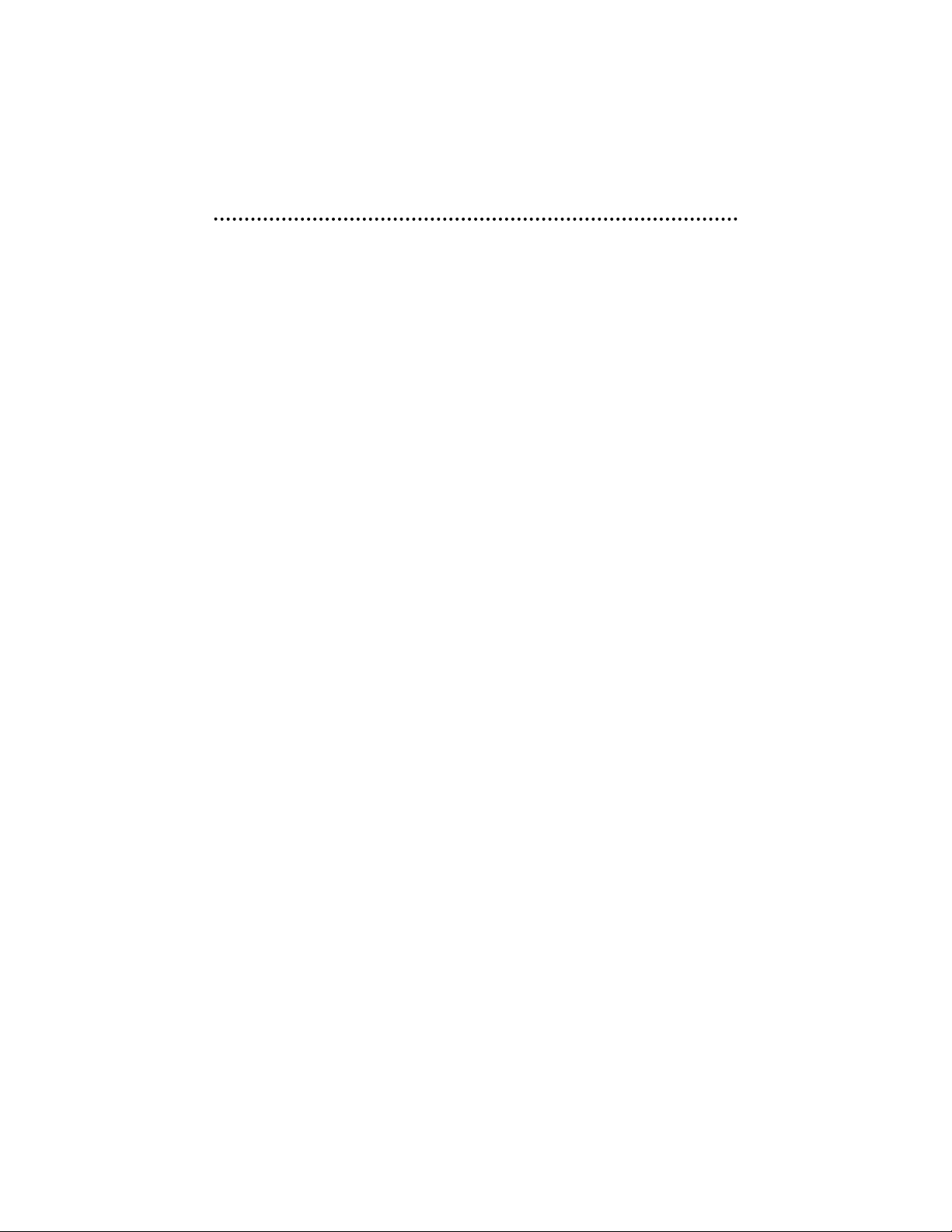
IImmppoorrttaanntt
Before you use this product, we recommend that you familiarize yourself with all
the safety and precautions notices along with the functions and operations by reading through this manual. Keep this manual in a safe place for future reference.
CCAAUUTTIIOONNSS
● This Disc Player is a class I laser product. However this mobile disc player
uses a visible/invisible laster beam that could cause hazardous radiation if
exposed directly. Be sure to operate the mobile disc player as instructed. Use
of controls, adjustments or performance of procedures other than those specified herein may result in hazardous radiation exposure. Do not open covers and
do not repair yourself. Refer servicing to qualified personnel.
● Ensure that the volume level of the player does not interfere with the dri-
ver’s hearing. The driver must be aware and be able to react to sounds outside
of the vehicle.
● This product should not be used with installed video screens visible to the
vehicle’s operator.
● In some states (or countries), the viewing of images on a screen inside a
vehicle is illegal (even by other people than the driver). Ensure that the installation and operation is in compliance with local vehicle rules and regulations.
●
SShhoocckk hhaazzaarrdd::
do not open the case of this product. There are dangerous
voltages within the unit. There are no user serviceable parts within the unit.
NNOOTTEESS
● This device complies with Part 15 of FCC rules. Operation is subject to the
following two conditions: (1) This device may not cause harmful interference,
and (2) this device must accept any interference received, including interference that may cause undesirable operation. Changes or modifications not
expressly approved by the party responsible for compliance could void the
user's authority to operate this device.
● This disc player is designed and manufactured to respond to the Region
Management Information that is recorded on a DVD disc. If the Region number
described on the DVD disc does not correspond to the Region number of this
disc player, this disc player cannot play this disc.
● Should this unit fail to operate properly, return the unit to your authorized
Directed dealer.
● Before cleaning the unit, turn the unit Off. Use only a dry, soft clean cloth
to clean the unit.
● Protect the unit from moisture, heat, and dust.
● Install the unit in a dry location, avoid condensation.
● Whenever the vehicle’s battery has been disconnected, any preset memories
in the unit will be erased, and will have to be reprogrammed back into the unit.
© 2004 Directed Electronics, Inc.
55
Page 6

● Ensure that no liquids or foreign objects are spilled or allowed to enter the
unit. This will damage the unit.
● Ensure the plugs at the rear of the unit are properly plugged in before oper-
ating the unit.
● Turn the unit Off when not in use.
● In cold weather moisture may condense on the small pick-up lens inside the
unit. This may cause a temporary failure of the unit. If this occurs, turn the
player On (with no disc mounted) and leave the player on for about 1 to 2
hours to remove the condensation.
● Wait for approximately 10-seconds between turning the unit Off and On.
● Do not use broken, scratched, warped, or contaminated discs in the unit.
● Use only 12cm discs in the unit.
FFeeaattuurreess
● Compatible with the following disc formats: DVD, SVCD, Video-CDRom,
CDRom, DVCDRom, CD-R, MP3, CD with JPEG files.
● Capable of reading 12 cm diameter discs.
● RCA input jack for other optional A/V sources such as video game or
camera.
● Digital coaxial audio output.
● Memory of last location on disc when switching between modes.
● Parental lock.
● With power off to unit, the user can eject a loaded disc by simply pressing
the POWER button at the front panel.
● User selectable—repeated playback.
● Freeze image, frame-by-frame playback.
● Slow motion playback.
● Multi-aspect switching between Wide, Letter Box, and Panscan screen
display.
● Switch between multiple audio tracks on DVDs (if recorded on DVD).
● Switch between multiple language subtitles on DVDs (if recorded on DVD).
● Switch between multiple viewing angles on DVDs (if recorded on DVD).
● Auto-Off, unit powers down if the ACC ignition is turned Off.
66
© 2004 Directed Electronics, Inc.
Page 7
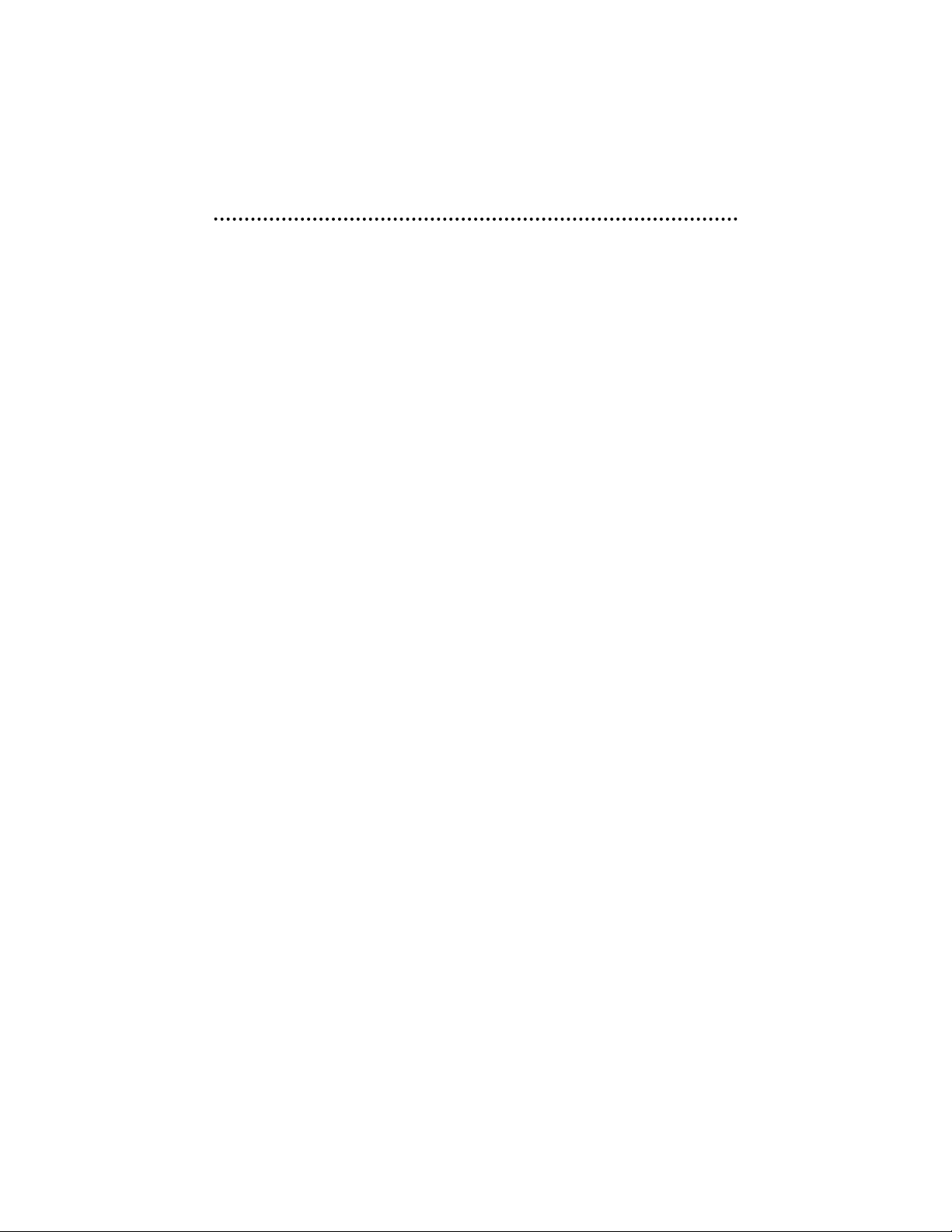
WWhhaatt iiss IInncclluuddeedd
● DV2602 or DV2605 ● Remote control
● Remote IR sensor ● (2) AAA size batteries
● Mounting slide bracket ● Frame (bezel)
● Power cord with fuses ● Removal key
● RCA Input cable ● TV Antenna (DV2605 only)
© 2004 Directed Electronics, Inc.
77
Page 8

FFrroonntt PPaanneell
1. Volume Down 11. Audio-L (Auxiliary Input)
2. Volume Up 12. Video (Auxiliary Input)
3. Power 13. Phone Jack
4. Cursor Keys 14. Next
5. Disk load/unload slot 15. Previous
6. LED indicator (DV2602) 16. Stop
VFD* or LCD Display (DV2605) 17. Play/Pause
7. Remote Sensor 18. Menu (setup)
8. Backward 19. Mode
9. Forward 20. Eject
10. Audio-R (Auxiliary Input)
* VFD—Vacuum Fluorescent Display
88
© 2004 Directed Electronics, Inc.
DV2602
DV2605
PLAY/PAUSE
NEXT
PREVIOUS
F R
F F
STOP
Page 9

RReeaarr PPaanneell
1. RF In (DV2605 only) 5. Remote Sensor Input
2. Video 6. S-Video
3. Audio-L 7. Digital Coaxial (audio)
4. Audio-R 8. Power Connection
© 2004 Directed Electronics, Inc.
99
DV2602/
DV2505
Page 10
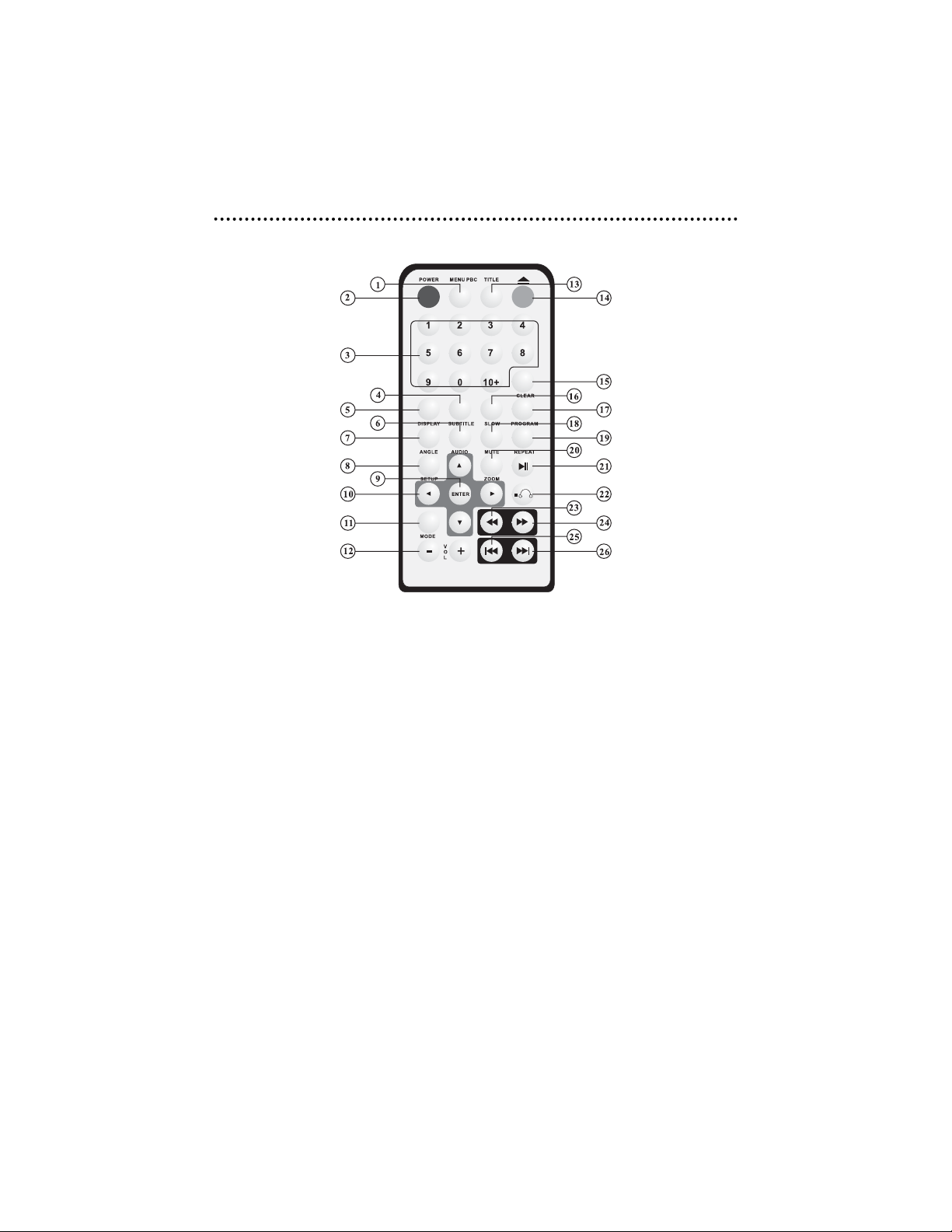
RReemmoottee CCoonnttrrooll
1. Menu PBC 14. Eject
2. Power 15. Clear
3. Number keys 16. Slow
4. Subtitle 17. Program
5. Display 18. Mute
6. Audio 19. Repeat
7. Angle 20. Zoom
8. Setup 21. Play/Pause
9. Enter 22. Stop
10. Cursor keys 23. Backward
11. Mode 24. Forward
12. Volume 25. Previous
13. Title 26. Next
1100
© 2004 Directed Electronics, Inc.
Page 11

RReemmoottee CCoonnttrrooll——BBaatttteerryy RReeppllaacceemmeenntt
Slide open the battery door as shown below. Insert 2 AAA size batteries according
to the polarity marks shown in the battery compartment. Replace the battery door.
NNOOTTEE::
Point remote at the front panel of the disc player when using the
remote.
CCoonnnneeccttiioonnss
NNOOTTEE::
Shut off all power to the disc player and the TV set before con-
necting cables.
The disc player sends signal output simultaneously to both the S-Video and Video
outputs,
oonnllyy
one of these can be connected (use
oonnee
of the connection diagrams
below). Both the audio outputs, Digital Coaxial and the L & R Audio can be connected, however the disc player will deliver only one of these to the TV set.
AAVV OOUUTTPPUUTT CCOONNNNEECCTTIIOONNSS
© 2004 Directed Electronics, Inc.
1111
TV SET
OUTPUTS
YELLOW
WHITE
RED
Page 12

AAVV IINNPPUUTT CCOONNNNEECCTTIIOONNSS
SS--VVIIDDEEOO CCOONNNNEECCTTIIOONNSS
HHOOUUSSEEHHOOLLDD PPOOWWEERR CCOONNNNEECCTTIIOONN
Use the 3.5mm AC adapter cord to connect the disc player to an optional AC/DC
power adapter to allow operation from household electrical service.
TV SET OR DVD PLAYER
1122
© 2004 Directed Electronics, Inc.
PLAY/PAUSE
INPUTS
RED
WHITE
NEXT
PREVIOUS
F R
F F
STOP
YELLOW
TV SET
S-VIDEO
WHITE
RED
110V
60Hz
AC/DC
ADAPTER
OPTIONAL
3.5mm AC
ADAPTER CORD
Page 13

VVEEHHIICCLLEE PPOOWWEERR CCOONNNNEECCTTIIOONN
For vehicle power applications, use the following connection diagram. The cable
provided for this connection has two in-line fuses and a choke assembly with fuse.
NNOOTTEE::
The +RED wire should be connected directly to the vehicle’s car
battery.
DDIISSCC PPLLAAYYEERR PPOOWWEERR RREECCEEPPTTAACCLLEE
The power receptacle at the rear of the player is shown at
the left. If the power from the car is shut-off using the
ignition key (ACC). The disc player will automatically shutoff. If a disc was playing, the player will remember the
position of the playback at the time of shut-down. When
the disc player is turned on again, the disc will continue
play from the point at which it was shut-down.
If the disc player is off, a disc can be ejected by momentarily pressing the Power
button on the front of the player. The disc will eject and a few seconds later the
player will automatically power off.
The output receptacle has a 12V remote output. This connection provides +12V at
0.5A when the disc player is on. This output is for use as an extra on/off control
for an external amplifier or other device.
© 2004 Directed Electronics, Inc.
1133
BATTERY 12VDC
+12V
-BLACK
GROUND
ACC (IGNITION SWITCH)
REMOTE OUT
YELLOW
CHOKE
+RED
BLUE
DC 12V IN
ACC
GND
12V REMOTE
OUT
Page 14

AAMMPPLLIIFFIIEERR CCOONNNNEECCTTIIOONNSS
TTVV AANNTTEENNNNAA CCOONNNNEECCTTIIOONN
NNOOTTEE::
The following is only for disc player model DV2605.
1144
© 2004 Directed Electronics, Inc.
AMPLIFIER
OUTPUTS
YELLOW
WHITE
RED
COAXIAL CABLE
ANTENNA
“F” – CONNECTOR
Page 15

BBaassiicc OOppeerraattiioonn
After installation is completed, and the remote control’s
batteries have been installed you are ready for operation.
Turn on all related equipment first. Ensure that the
TV/Video Monitor is switched to video input mode.
NNOOTTEE::
The same icon or word on the disc player’s front
panel or on the remote always bear the same meaning.
Most functions can be controlled by both the front
panel controls and the remote controls. There are a few
functions which are only controlled by either just the
controls at the disc player or the remote control.
PPLLAAYY
1. Press POWER on the front panel of the disc player.
2. Press EJECT to remove any disc loaded into the player.
3. Load a single disc into the player disc slot, with the
label side up. The disc will slide in automatically.
4. Press PLAY/PAUSE.
The player will identify the disc format and display the format on the monitor. After a few seconds the disc will play
automatically. If a disc title or menu displays on the
screen, you can use the cursor (S/T/W/X) buttons or
the number key pad on the remote control to pick the title
or menu selection.
While the disc is playing you can press PLAY/PAUSE to play
or pause the disc.
NNOOTTEE::
If while playing the disc, the picture is not
shown in full screen, or some part of the picture is hidden, or the picture has no color, you probably have the
wrong TV format set (selectable between PAL and
NTSC). Refer to the System setup instruction given
later in this manual .
If the hand ,symbol appears on the TV screen when
an operation is attempted, this means that this command is not allowed in the present state of the player.
© 2004 Directed Electronics, Inc.
1155
Page 16

MMUUTTEE
NNOOTTEE::
Mute works only with analog audio output.
While playing, press MUTE to silence the audio output.
Press MUTE again to restore audio output.
EEJJEECCTT//PPOOWWEERR OOFFFF
1.Press EJECT, in a few seconds the disc will eject from the
slot. Remove the disc.
2.Press POWER to turn off the disc player. Turn off power
to all connected equipment.
RREEMMOOTTEE SSEENNSSOORR
If the disc player needs to be mounted in a remote inaccessible location, connect the Remote Sensor to the disc
player at the rear of the unit. Mount the Remote Sensor in
a viewable position for access by the remote control. Point
the remote control at the sensor to operate the player.
1166
© 2004 Directed Electronics, Inc.
Page 17

OOtthheerr OOppeerraattiinngg FFeeaattuurreess
PPLLAAYYBBAACCKK WWIITTHH MMEENNUU
If the DVD disc has a menu and the PBC (Play Back
Control) state is on, you can display the menu to select
playback from by pressing MENU/PBC or TITLE.
1. Press MENU/PBC or TITLE. The screen will display a menu
of items to select for that disc. Note, that different discs
display varying menus.
2.Press the cursor (S/T/W/X) buttons to highlight
them menu item to be selected.
3.Press ENTER to select the menu item selected. Some
discs will have a sub-menu. You can use the cursor
(S/T/W/X) buttons to highlight the sub-menu selection and then press ENTER again.
FFAASSTT FFOORRWWAARRDD
While a disc is playing by pressing the FF button the playing speed will increase. Each press of the FF button will
increase the speed by one more shift (maximum of 4
increases). The 5thpress of the FF button returns the disc
to normal playing speed.
FFAASSTT BBAACCKKWWAARRDD
While a disc is playing by pressing the FR button the disc
will play fast in the reverse direction. Each press of the FR
button will increase the reverse speed by one more shift
(maximum of 4 increases). The 5thpress of the FR button
returns the disc to normal playing speed.
© 2004 Directed Electronics, Inc.
1177
Page 18

SSLLOOWW PPLLAAYY
While a disc is playing press the SLOW button, the disc will
play slow. You also can play slow in the reverse direction.
Each press of the slow button will decrease the speed by
one, up to a maximum of 3 decreases. The 4thpress of the
SLOW button restores the disc to normal playing speed.
SSKKIIPP NNEEXXTT CCHHAAPPTTEERR//TTRRAACCKK
While a disc is playing press the NEXT button to skip to the
next chapter or track.
SSKKIIPP PPRREEVV CCHHAAPPTTEERR//TTRRAACCKK
While a disc is playing press the PREV button to skip back
to the previous chapter or track.
SSEELLEECCTT TTRRAACCKK
There are different ways of selecting a track, these are:
1. Press NEXT or PREV to skip to the next or the previous
track.
2. For discs with numbered tracks, enter the track number
directly using the number keys. If the screen displays the
hand icon, it means that:
a. The tracks on the disc are not numbered.
b. The number you entered is greater than the number of
tracks on the disc.
c. PBC is On (press PBC to change).
3. Select among the song track list (refer to later in this
manual).
1188
© 2004 Directed Electronics, Inc.
Page 19

DDIISSPPLLAAYY TTRRAACCKK LLIISSTT
For DVD discs: press MENU/PBC or TITLE to display the
track list. Press (S/T) to select a track and then press
ENTER to play.
For non-DVD discs: while playing, press MENU/PBC to display the track list (when PBC is On), then directly enter the
number to select.
Press MENU/PBC to change the PBC state.
NNOOTTEE::
The above procedures only apply to certain types
of discs.
RREEPPEEAATT PPLLAAYY
While playing, press REPEAT to select different segments of
a disc.
1. For DVD disc press REPEAT once to repeat the chapter.
Press REPEAT again to repeat the title. Press REPEAT a 3
rd
time to exit repeat feature.
2. For non-DVD discs, when PBC is off, press REPEAT to
repeat the track. Press REPEAT again to repeat the entire
disc. Press REPEAT a 3rdtime to exit repeat feature.
SSUUBBTTIITTLLEE LLAANNGGUUAAGGEE
NNOOTTEE::
This feature only available if subtitles in different languages have been recorded to the disc.
For DVD discs, press SUBTITLE to view and select the available subtitle languages.
© 2004 Directed Electronics, Inc.
1199
Page 20

PPRROOGGRRAAMM PPLLAAYY
NNOOTTEE::
The availability of this feature is subject to the type of
disc.
1. Set PBC off, with the player in the stop state.
2. Press PROGRAM. The programming feature is now ready
and the screen will display the following:
3. Press the number keys to enter the number of the chapters or tracks to be played. For example, to play track 5
first then track 3 and lastly track 6, enter 5, 3, 6. If the
wrong number is entered, press CLEAR to erase that entry.
4. Press PLAY and the selected chapters, tracks are played.
DDIISSPPLLAAYY PPLLAAYYIINNGG TTIIMMEE AANNDD SSTTAATTUUSS
NNOOTTEE::
The format of the information displayed is subject to the
type of disc.
1. Press DISPLAY button.
2. The screen will aternately display the current elapsed
play time or remaining time with each press of the DISPLAY
button. The front panel of the DV2605 will also display this
information.
2200
© 2004 Directed Electronics, Inc.
Program : P00:00
Page 21

MMPP33
1. Press EJECT and remove any disc loaded into the player.
2. Load a MP3 disc.
3. Press EJECT again, the screen will show the following
menu:
Use the cursor (S/T/W/X) buttons to highlight the
desired folder or file for playing and then press ENTER.The
option list of play modes lists some play modes. When the
(W/X) buttons are used to highlight a certain option, the
(S/T) buttons may have to be used to select a play
mode. After the selections is completed, use the (W/X)
buttons to move the highlight to the folder or file to be
played. Finally press the PLAY/PAUSE button to start play.
NNOOTTEE::
It may be necessary to press the PLAY/PAUSE
button twice to start play.
There are 2 types of disc play modes:
1. With menu mode
2. Without menu mode
The factory default setting is ‘without menu mode’. Refer
to this manual on the setup of the disc player for additional information on changing the playing mode.
In the first play mode, after a disc is inserted into the
player and is read, the player will stop and display Stop on
the front panel. Press a number key to select a file to be
played or press PLAY to start playing from the first file.
These files may be in MP3 or MPEG format. When a MP3 is
being played, pressing the DISPLAY button will show the
file playback time.
© 2004 Directed Electronics, Inc.
2211
Page 22

NNOOTTEE::
If the PROGRAM button is pressed (or the programming function through the main menu is selected)
while a disc is playing, an error in operation may occur.
NNOOTTEE::
If the disc contains multiple formats the (
W/X
)
buttons may not function when trying to use the
menu. In this case use the PREVIOUS and NEXT buttons
to view the track numbers in the play listing or directly press a number key to select a track to play.
NNOOTTEE::
After a JPEG file is read by the player, press the
PLAY/PAUSE button to start play.
While playing a track you can press the PREVIOUS or NEXT
button to play the previous or next track on the disc.
Pressing STOP while playing returns you to the menu
screen.
TTVV ((DDVV22660055))
1. Press MODE once. The player will go to TV mode.
2. Press SETUP and select Auto Search from the menu.
3. Press the (X) button. The player will automatically scan
for and remember found TV channels.
4. Press the (S/T) buttons to select a TV channel for
viewing. You can also select a TV channel by pressing the
number key. For example, to choose channel 18, first press
the +10 button and then the 8 button.
5. Press MODE once more. The plays will now be in a Fine
Tune mode. Channels can be fine tuned by using the
(W/X) buttons.
NNOOTTEE::
Use the Line Input jack on the front panel of the
player to view another program or play a video game.
2222
© 2004 Directed Electronics, Inc.
Page 23

AAUUDDIIOO TTOONNEE CCOONNTTRROOLL
The audio tone control allows adjustment of the bass and
treble of the audio. Press the ENTER button to access these
settings.
NOTE: The player will automatically exit this mode if
there is no button entry within a 5-second period.
1. To adjust the Bass: Press the (W/X) buttons to select
the Bass setting, then press the (S/T) buttons to adjust
the bass level between -12 and +12.
2. To adjust the Treble: Press the (W/X) buttons to select
the Treble setting, then press the (S/T) buttons to
adjust the treble level between -12 and +12.
3. To adjust the Balance: Press the (W/X) buttons to
select the Balance setting, then press the (S/T) buttons
to adjust the balance level between -12 and +12.
SSYYSSTTEEMM SSEETTTTIINNGGSS
Press the SETUP button to display the system setup menu
at DVD mode. Press the (S/T) buttons to highlight the
desired option. Press ENTER to display the sub-menu for
that option. In the sub-menu press the (
X) buttons to
enter the right-hand side of the sub-menu. Press the
(S/T) buttons to move the highlight at all menu pictures. Press the (W) button to return to the left-hand side
of the sub-menu. Press the (S/T) buttons to move the
highlight to Main Page topic and then press ENTER to
return to the main menu page. Press the (S/T) buttons
to move the highlight to Exit Setup, then press ENTER to
exit the system setup menu. During Setup, if the SETUP
button is pressed again, the player will exit the system
setup menu.
© 2004 Directed Electronics, Inc.
2233
Page 24

The highlight indictates the current selection.
Explains the current item or submenu.
The following sections describe the system setup procedures.
SSEETT TTVV SSCCRREEEENN RRAATTIIOO
1. Press the SETUP button to display the system menu.
Highlight General Setup and press the ENTER button. The
General Setup screen will display.
2. Press the (
X) button to highlight the items on the
right-hand side of the screen. Press the (S/T) buttons to
highlight either Normal/PS, Normal/LB, or Wide. Press the
ENTER key to select that item.
3. Use the (S/T/W/X) buttons to move the highlight to
Main Page then press the ENTER button to return to the
main menu.
4. Use the (S/T/W/X) buttons to move the highlight to
Exit Menu then press the ENTER button to exit the menu.
Three different screen ratio (16:9, Wide, and 4:3) are available. This allows the best match of the screen to the disc
being played. The relationship between these screen ratios
is shown below.
2244
© 2004 Directed Electronics, Inc.
Page 25

CCOOAAXXIIAALL OOUUTTPPUUTT
If you use the coaxial terminal to output the audio signal, you
need to set the audio output to SPDIF/RAW or SPDIF/PCM.
1. Press the SETUP button to display the Setup Menu screen.
Use the the (S/T/W/X) buttons and highlight Audio Setup.
Press the ENTER button.
2. Use the the (S/T/W/X) buttons and highlight Audio
Output. Press the ENTER button.
3. Press the (
X) button to enter the right-hand side of the
sub-menu.
4. Press the (S/T) buttons to highlight SPDIF/RAW OR
SPDIF/PCM, then press the ENTER button.
5. Press the SETUP button to exit the setup menu.
NNOOTTEE::
If you are not going to use the coaxial audio out-
put, set the audio output to Analog to avoid mixed signals.
© 2004 Directed Electronics, Inc.
2255
Page 26

SSEETT PPAARREENNTTAALL GGUUIIDDAANNCCEE
The following procedure set the PG guides for DVD discs.
1. Make sure there is no disc in the player.
2. Press the SETUP button to display the Setup Menu
screen.
3. Press the (S/T) buttons to highlight Preferences, then
press the ENTER button. The Preferences Menu displays.
4. Press the (S/T) buttons to highlight Parental, then
press the ENTER button. The sub-menu displays on the
right hand side of the screen.
5. Press the (
X) button to enter the right-hand side of the
submenu.
6. Press the (S/T) buttons to highlight Parental level
required and press ENTER.
7. The player will ask you for the password. The factory
default password is 3308.
8. Enter the password using the numeric keys.
9. Press SETUP to exit the menu.
2266
© 2004 Directed Electronics, Inc.
Page 27

MMEENNUU DDIISSPPLLAAYY LLAANNGGUUAAGGEE
1. Press the SETUP button to display the system menu.
2. Press the (S/T) buttons to highlight Preferences, then
press the ENTER button. The Preferences Menu displays.
3. Press the (S/T) buttons to highlight Subtitle, then
press the ENTER button. The sub-menu displays on the
right hand side of the screen.
4. Press the (
X) button to enter the right-hand side of the
submenu.
5. Press the (S/T) buttons to highlight the language
desired and press ENTER.
6. Press SETUP to exit the menu.
© 2004 Directed Electronics, Inc.
2277
Page 28

SSMMAARRTT NNAAVV
This feature is used to set whether a menu with a MP3,
MPEG or JPEG disc.
1. Press the SETUP button to display the system menu.
2. Press the (S/T) buttons to highlight Preferences, then
press the ENTER button. The Preferences Menu displays.
3. Press the (S/T) buttons to highlight SmartNav, then
press the ENTER button. The sub-menu displays on the
right hand side of the screen.
4. Press the (
X) button to enter the right-hand side of the
submenu.
5. Press the (S/T) buttons to highlight the either No
Menu or With Menu and press ENTER.
6. Press SETUP to exit the menu.
RReemmoottee CCoonnttrrooll FFuunnccttiioonnss
This section defines the operation of each of the buttons on the remote control.
Most of the functions have been described earlier in this manual.
PPLLAAYY//PPAAUUSSEE
When the player is in Stop, Pause, Slow play, Fast Forward, or Fast Reverse, you can
press the button to resume normal playback. If the button is pressed
while a disc is playing the playing will pause. Press the button again and playing will resume.
TTIITTLLEE
Press the TITLE button to display the title menu included in the DVD disc. Use the
(S/T/W/X) buttons to navigate and select the item desired. Press ENTER to play.
2288
© 2004 Directed Electronics, Inc.
Page 29

PPRROOGGRRAAMM
Press the PROGRAM button to select/change the playing order. (Not available on all
discs).
EEJJEECCTT
Press the EJECT button to eject the disc from the player.
RREEPPEEAATT
Press the REPEAT button to repeat the chapter, title or disc.
ZZOOOOMM
While playing, press the ZOOM button to enlarge the image on the screen. Press this
button once to enlarge 2-times. Press this button twice to enlarge 4-times. Press
again and the player will resume normal size.
MMEENNUU//PPBBCC
While playing a DVD, press this key to display the option menu included on the disc
(subject to the type of disc). Press this key to shift the PBC state. For a DVD/SVCD
disc, when PBC is off, while playing back you should first press the STOP button,
then press PBC to open.
NNEEXXTT CCHHAAPPTTEERR//TTRRAACCKK
While playing a DVD, press this key to skip to the next chapter. While playing a
SVCD or other formatted disc, press this key to skip to the next track.
AANNGGLLEE
NNOOTTEE::
This button will function only on DVD discs with multi-view
recording of scenes.
While playing a DVD with multi-angle scenes, press ANGLE to play the video in different angles at your option. Each time the button is pressed, the scene will be
played from a different angle.
© 2004 Directed Electronics, Inc.
2299
Page 30

MMUUTTEE
While playing, press this key to switch the audio off, press again to restore audio.
(this only functions with the analog audio output).
FFAASSTT FFOORRWWAARRDD
While playing a disc, press this button to play the disc at a faster speed (the audio
will go off). Each press will increase the speed. On the 5thpress normal playback
speed resumes.
FFAASSTT RREEVVEERRSSEE
While playing a disc, press this button to play the disc at a faster speed in the
reverse direction (the audio will go off). Each press will increase the speed. On the
5thpress normal playback speed resumes.
SSLLOOWW
While playing a disc, press this button to play the disc at a slower speed in either
the forward or reverse direction (the audio will go off). Each press will decreasecrease the speed. On the 5thpress normal playback speed resumes.
DDIISSPPLLAAYY
Press this button to display the current elapsed playing time or the remain time.
PPRREEVVIIOOUUSS CCHHAAPPTTEERR//TTRRAACCKK
While playing a DVD, press this key to skip to the previous chapter. While playing
a SVCD or other formatted disc, press this key to skip to the previous track.
EENNTTEERR
Press this button to to execute the entered command, or to select a menu item.
UUPP//DDOOWWNN//LLEEFFTT//RRIIGGHHTT
With the player in a state of awaiting a command, use these keys to navigate either
the menu of a DVD or the system’s menu.
3300
© 2004 Directed Electronics, Inc.
Page 31

NNUUMMBBEERR BBUUTTTTOONNSS
The 0 through 9 number buttons are used to enter numbers; such as, number of the
track, DVD chapter number, time data, etc.
1100++ BBUUTTTTOONN
When the number of tracks or chapters on the disc exceed 10, first press the 10+
button and then use the number buttons to enter the last digit. For example, to
enter the number 16, first press +10 and the 6.
CCLLEEAARR
This button is used during programming operations of the player. Press CLEAR to
cancel the number entered.
SSEETTUUPP
This button displays the setup menu. This allows setup of the disc player for the
particular video units installed and disc format.
SSTTOOPP
Press this button once to pause the playback, the player remembers the position
on the disc at which playback was stopped. Press this button twice to completely
stop the player.
SSUUBBTTIITTLLEE
Press this button to display the text of the disc on the screen. Each press will display the text in a different language (if recorded on the disc).
AAUUDDIIOO
Press this button to select the language to be played back on the disc. Each press
will provide the audio in a different language (if recorded on the disc).
MMOODDEE
Press this button to select the function/display desired.
VVOOLLUUMMEE
Press the VOL+ or VOL- buttons to adjust the volume as desired.
© 2004 Directed Electronics, Inc.
3311
Page 32

GGlloossssaarryy
TTiittllee --
For DVD discs it is defined as a complete section of video recording, music,
or movie (usually of some length). Each title has a number to facilitate selecting
the title desired.
TTrraacckk --
A video recording, musing of a VCD or CD. Each track has a number to facil-
itate selecting the track desired.
CChhaapptteerr --
Is a medium length of recorded video, music, or movie on a DVD. A title
is made up of several chapters. Each chapter has a number to facilitate selecting
the chapter desired.
CCaappttiioonn --
The text displayed at the bottom of the screen. This is usually a translation of the script of the movie.
AAnnggllee --
Some DVDs have multiple recordings of the same scene which the user can
select the viewing angle.
TTrroouubblleesshhoooottiinngg
NNOO SSOOUUNNDD
● Check all cabling and wiring for loose connections.
● Make sure that the disc player and any associated equipment is being oper-
ated correctely.
● Ensure that the disc player system settings are correct.
DDIISSCC WWIILLLL NNOOTT PPLLAAYY
● Ensure that the disc has been properly placed (with the recorded side down)
into the disc player.
● Ensure that the disc is dry and clean.
RREEMMOOTTEE CCOONNTTRROOLL
● Check the batteries, replace if necessary.
● Are you pointing the remote at the disc player or the remote sensor (if
installed).
DDIISSTTOORRTTEEDD IIMMAAGGEE
● Check the disc for contamination, scratches, or warping. Replace disc if nec-
essary.
3322
© 2004 Directed Electronics, Inc.
Page 33

● Shut the disc player off, wait 10 minutes, turn the power on and see if the
problem cleared up.
PPLLAAYYEERR CCOONNTTRROOLLSS
● If a button(s) do not respond correctly on the disc player, turn the disc
player off, wait 10 minutes, turn the power on and see if the problem cleared
up.
SSppeecciiffiiccaattiioonnss
Playable discs
DVD/SVCD/DVCD/VCD 1.0, 1.1, 2.0 (micro laser
video/audio disc) CD-DA (common music laser CD), MP3 audio disc, CD-R, CD-RW
Video format MPEG1, MPEG2, PCM, Dolby Digital, DTS
Audio format MPEG1, MPEG2, PCM, Dolby Digital, DTS, analog stereo
Signal output
Video signal: NTSC or PAL
Video: 1.0 Vp-p
Audio: mixed stereo: 0.65 Vrms
Output interface
RCA A/V outputs, high-resolution system (S-video) output, coaxial digital output.
Voltage DC 12V
Power Consumption 15 watts
Frequency response DVD: 20Hz–20kHz ±1dB
Audio signal/noise ratio Voltage > 85dBA
Net weight 1.4 Kg
Dimension 180 x 170 x 50 mm
© 2004 Directed Electronics, Inc.
3333
Page 34

DDiisscc CClleeaanniinngg
Use a dry soft cloth to wipe the surface. If the disc is quite dirty, use a soft cloth
slightly wetted with isopropyl (rubbing) alcohol. Never use solvents such as benzine, thinner, or conventional record cleaners as they may mar the surface of the
disc.
NNoottee::
A disc may become somewhat scratched (although not enough
to make it unusable) depending on how it is handled and conditions in
the usage environment. These scratches are not an indication of any
problem with the disc player.
3344
© 2004 Directed Electronics, Inc.
Page 35

HHAANNDDLLIINNGG
■
Dirt, dust, scratches, and warping discs will cause misoperation.
■
Do not place stickers or make scratches on discs.
■
Do not warp discs.
■
A disc should always be kept in its case when not in use to prevent damage.
■
Do not place discs in the following places:
1. Direct sunlight.
2. Dirty, dusty, and damp areas.
3. Near car heaters.
4. On the seats or dashboard.
© 2004 Directed Electronics, Inc.
3355
Page 36

Directed Electronics, Inc.
Vista, CA 92081
www.directed.com
© 2004 Directed Electronics, Inc.—All rights reserved
N83220.50 09-04
TThhee ccoommppaannyy bbeehhiinndd tthhiiss ssyysstteemm iiss DDiirreecctteedd EElleeccttrroonniiccss,, IInncc..
Since its inception, Directed has had one purpose, to provide consumers with the finest vehicle security, car stereo
products, rear seat entertainment, and accessories available. The recipient of more than 20 patents in the field of
advanced electronic technology, Directed is ISO 9001 registered.
Quality Directed Electronics products are sold and serviced throughout North America and around the world.
Call
((880000)) 227744--00220000
for more information about our products and services.
Directed®is committed to delivering world-class quality products
and services that excite and delight our customers.
