Diodes PI5USB30213AXEA User Manual

ORIGINATE DATE
16 May, 2017
EDIT DATE
31 August, 2017
DOCUMENT-REV 1.2
PAGE
Page 1 of 14
AE Format Rev 1.2
Diodes Incorporated (Milpitas office)
1545 Barber Lane, Milpitas, CA 95035 U.S.A.
PI5USB30213AXEA Demo Board Rev.B User Manual
Table of Contents
1 Introduction ..................................................................................................................................................................... 2
2 Overview ......................................................................................................................................................................... 2
3 Quick Start ....................................................................................................................................................................... 4
3.1
Source(DFP) Mode ....................................................................................................................................................... 4
3.2
Battery-powered Sink(UFP) Mode ................................................................................................................................. 5
3.3
Bus-powered Sink(UFP) Mode ...................................................................................................................................... 6
3.4
Try.SNK DRP Mode ....................................................................................................................................................... 7
4 Circuit Description ............................................................................................................................................................ 9
4.1
DIP Switch Setting ........................................................................................................................................................ 9
4.2
Mode Selection, I2C Address and I2C Bus ...................................................................................................................... 9
4.3
VBUS Power Supply ...................................................................................................................................................... 9
4.4
Power ........................................................................................................................................................................ 10
4.5
Disable/Low Power State ........................................................................................................................................... 10
5 References ..................................................................................................................................................................... 11
6 Appendix A: Demo Board Schematic ................................................................................................................................ 12
7 Appendix B: Demo Board Picture .................................................................................................................................... 13
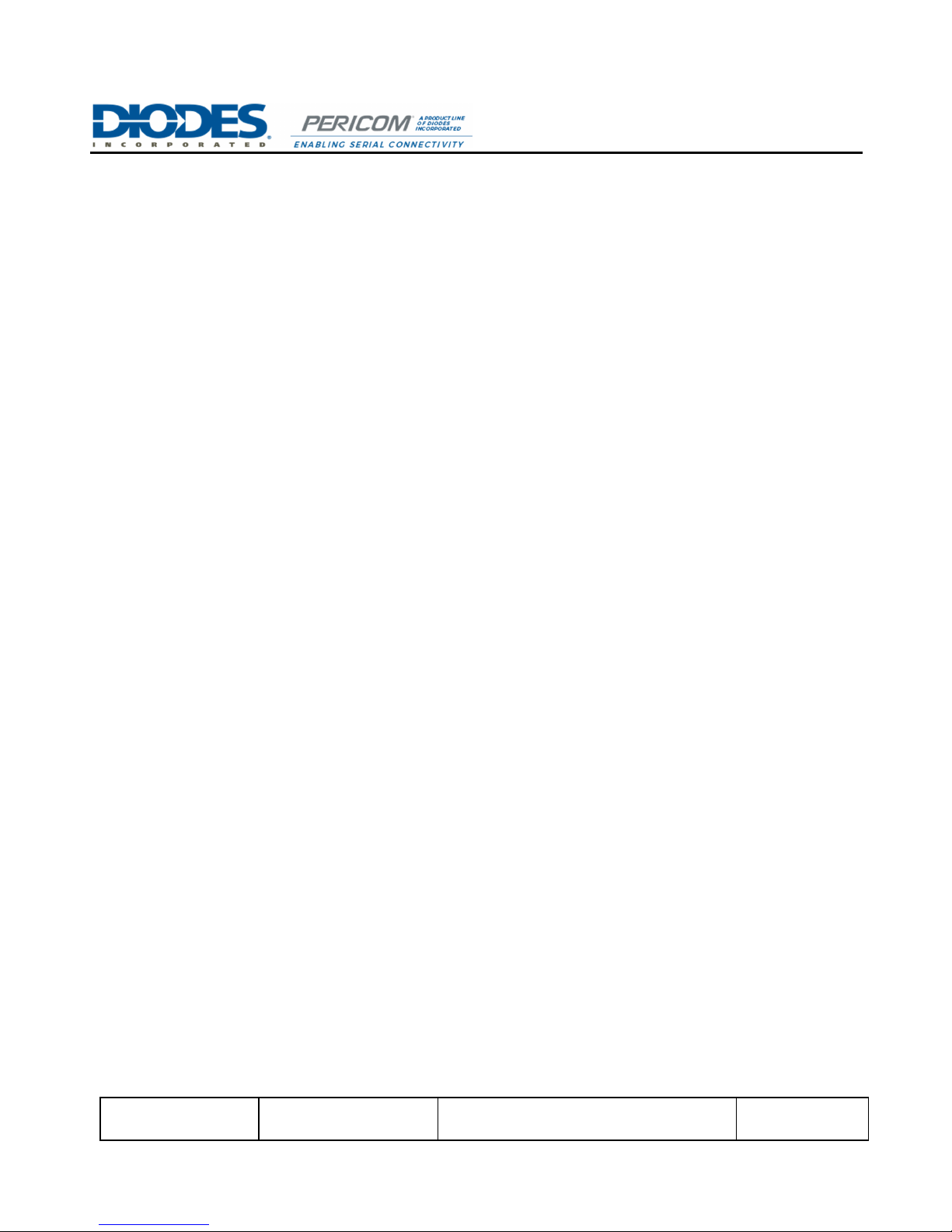
ORIGINATE DATE
16 May, 2017
EDIT DATE
31 August, 2017
DOCUMENT-REV 1.2
PAGE
Page 2 of 14
AE Format Rev 1.2
Diodes Incorporated (Milpitas office)
1545 Barber Lane, Milpitas, CA 95035 U.S.A.
1 Introduction
PI5USB30213A is a dual differential channel bi-directional Mux/Demux switch with plug-in detector for USB 3.1
Type-C connector applications.
PI5USB30213A is designed for USB 3.1 Gen2 (10 Gbps) application.
The device includes:
1) The Plug-in Detector for Type-C connector (CC Sensing)
a) Supports Source/Sink/DRP/Try.SRC DRP/Try.SNK DRP
2) Integrated 2:1 USB3.0 Mux/DeMux
a) Auto-configure ports orientation through CC Sensing
3) Integrated VCONN switch to power active cable
PI5USB30213A detects the plug-in orientation of the cable at a Type-C connector and switches between the USB
controller and the new Type-C connector. It supports Host(Source/DFP) mode, Device(Sink/UFP) mode, Dual Role
Port(DRP), Try.SRC DRP and Try.SNK DRP with automatic configuration based on the voltage levels detected on CC
pins. It offers excellent signal integrity for high-speed signals at low power dissipation. PI5USB30213A enters disabled
state when ENB pin is pulled up to VDD through an internal resistor.
PI5USB30213A supports both pin and I2C control base on ADDR pin setting. It allows the system choose between pin
control and I2C control mode. In pin control mode, the PORT input pin determines the port setting in which Source(DFP)
only mode, Sink(UFP) only mode or Try.SNK DRP can be selected. Enabling I2C control mode allows higher flexibility for
port control and communications through registers read/write in PI5USB30213A. There is also flexibility to support Default,
1.5A and 3A current modes. An interrupt signal for indicating changes with the I2C registers is sent to the master to notify
the system any change in the Type-C connector while in parallel the system can still monitor ID pin.
This user manual describes the components and the usage of PI5USB30213A Demo Board Rev.B.
2 Overview
Figure 1 is the block diagram of Diodes PI5USB30213A demo board and figure 2 shows the demo board layout. A USB-C
cable can be connected between the USB-C receptacle connector (J1) on PI5USB30213A demo board and another USBC device. A USB-C to USB-A cable can be connected between J1 and a USB host, such as PC. A USB-C to USB-A
receptacle adapter can be connected between J1 and a USB device, such as USB flash drive. One USB3 micro-AB
receptacle (J2) is used to connect mobile phones/notebook/tablet/PC to transmit USB3 data to/from J1.
Slide switch at reference SW1 is used to set control mode (GPIO/I2C) and operating mode (Source/Sink/DRP) of
PI5USB30213A and LED indicator to SDA/SCL/INTB/ID pins of PI5USB30213A. The processor can connect to
SDA/SCL/INTB/ID pins through pin header JP18/JP17/JP15 or Test Header J3.
+5V can be employed to the demo board via 5VPW header pin or mini-B receptacle (J4).
VBUS of Type-C connector can be source from on-board VBUS switch via JP4.

ORIGINATE DATE
16 May, 2017
EDIT DATE
31 August, 2017
DOCUMENT-REV 1.2
PAGE
Page 3 of 14
AE Format Rev 1.2
Diodes Incorporated (Milpitas office)
1545 Barber Lane, Milpitas, CA 95035 U.S.A.
Figure 1: Simplified Block Diagram of PI5USB30213A Demo Board Rev.B
Figure 2: Layout of PI5USB30213A Demo Board Rev.B

ORIGINATE DATE
16 May, 2017
EDIT DATE
31 August, 2017
DOCUMENT-REV 1.2
PAGE
Page 4 of 14
AE Format Rev 1.2
Diodes Incorporated (Milpitas office)
1545 Barber Lane, Milpitas, CA 95035 U.S.A.
3 Quick Start
This section provides different configuration examples to start-up PI5USB30213A demo board rev.B in Source, Sink or DRP
mode.
3.1 Source(DFP) Mode
To start-up the PI5USB30213A demo board rev.B in pin control DFP mode, complete the following steps:
1. Configure pin headers and DIP switches SW1 as shown in Table 1.
2. Power-up PI5USB30213A demo board by connecting J2 to a USB host using Type-A to micro-B cable. D2 should light
up indicating the board has power.
3. Connect PI5USB30213A demo board to a Type-C Sink(UFP) using a Type-C cable. D6 should light up indicating ID
pin is pulled low and 5V VBUS is provided by the demo board.
.
Figure 3: PI5USB30213A Demo Board DFP mode illustration.
Header pin/
Switch
Pin name/
Function
Setting
SW1.1 ENB = L ON
SW1.2 SCL/OUT2 LED indicator OFF
SW1.3 SDA/OUT1 LED indicator OFF
SW1.4 ADDR OFF
SW1.5 INTB/OUT3 LED indicator ON
SW1.6 ID LED indicator ON
SW1.7 PORT = H ON
SW1.8 PORT = L OFF
JP2
Enable On-board VBUS switch
ON
SW_EN ON
DISC2 ON
JP3 Demo board power by VBUSA ON
JP4 Connect output of VBUS switch to VBUSC ON
JP6 Connect VBUSC to VBUSA OFF
JP8 Connect VCONN to 5VPW ON
JP9 Connect 5VPW to VDD OFF
JP10 Enable 3.3V VDD ON
Table 1: PI5USB30213A Demo Board Rev.B DFP mode configuration.

ORIGINATE DATE
16 May, 2017
EDIT DATE
31 August, 2017
DOCUMENT-REV 1.2
PAGE
Page 5 of 14
AE Format Rev 1.2
Diodes Incorporated (Milpitas office)
1545 Barber Lane, Milpitas, CA 95035 U.S.A.
3.2 Battery-powered Sink(UFP) Mode
To start-up the PI5USB30213A demo board rev.B in pin control battery-powered UFP mode, complete the following steps:
1. Configure pin headers and DIP switches SW1 as shown in Table 2.
2. Connect J2 to a USB device using micro-A to Type-A receptacle.
3. Power up PI5UB30213A demo board by connecting J4 to a USB host using Type-A to mini-B cable (or connect +5V to
5VPW pin header). D2 should light up indicating the board has power.
4. Connect PI5USB30213A demo board to a Type-C Source(DFP) using a Type-C cable. 5V VBUS should be provided
by the Type-C Host/Source/DFP. D3 and D4 might light up depends on the DFP’s Type-C current mode setting.
Figure 4: PI5USB30213A Demo Board battery-powered UFP mode illustration.
Header pin/
Switch
Pin name/
Function
Setting
SW1.1 ENB = L ON
SW1.2 SCL/OUT2 LED indicator ON
SW1.3 SDA/OUT1 LED indicator ON
SW1.4 ADDR OFF
SW1.5 INTB/OUT3 LED indicator OFF
SW1.6 ID LED indicator OFF
SW1.7 PORT = H OFF
SW1.8 PORT = L ON
JP2
Enable On-board VBUS switch
OFF
SW_EN
OFF
DISC2 OFF
JP3 Demo board power by VBUSA OFF
JP4 Connect output of VBUS
switch
to VBUSC
OFF
JP6 Connect VBUSC to VBUSA ON
JP8 Connect VCONN to 5VPW OFF
JP9 Connect 5VPW to VDD
OFF
JP10 Enable 3.3V VDD ON
Table 2: PI5USB30213A Demo Board Rev.B battery-powered UFP mode configuration.
