Dinex IDRC Service Manual
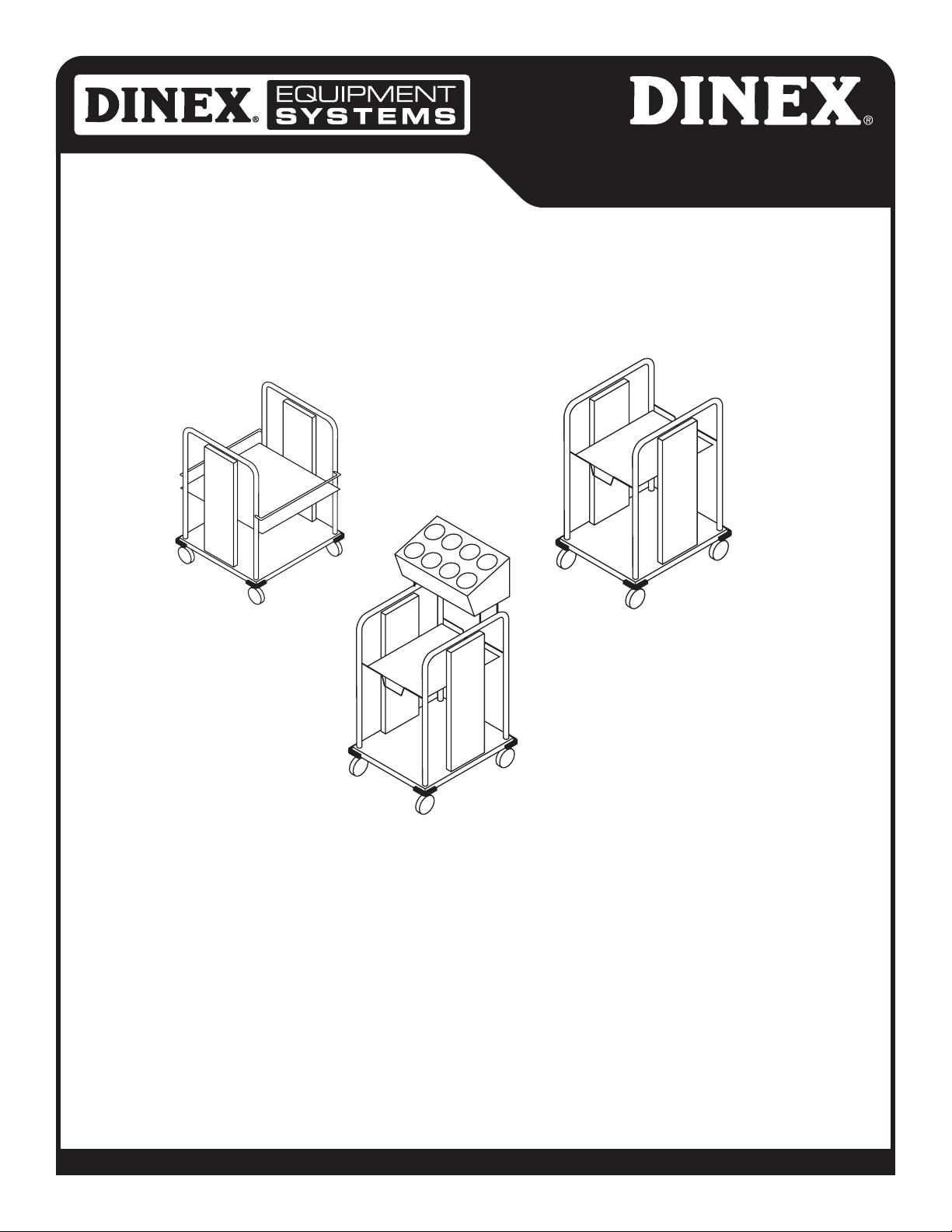
Open & Enclosed
Tray & Rack Dispensers
Models IDRC,IDRS,IDT1E,IDT2E,IDT1S,IDT2S,IDT S1S &
IDTS2S
DINEX INTERNATIONAL,INC. • 628-2 HEBRON AVENUE,GLASTONBURY CT 06033 • WWW.DINEX.COM
Introduction . . . . . . . . . . . . . . . . . . . . . . . . . . . . . . . . . . . . . . . . . . . . . . . . . . . . . . . . . . . . . . . . . . . . . . . . . . . . 2
Unpack & Set-up . . . . . . . . . . . . . . . . . . . . . . . . . . . . . . . . . . . . . . . . . . . . . . . . . . . . . . . . . . . . . . . . . . . . . . . . 2
Spring Calibration . . . . . . . . . . . . . . . . . . . . . . . . . . . . . . . . . . . . . . . . . . . . . . . . . . . . . . . . . . . . . . . . . . . . . . . 2
Drop-In Assembly & Installation . . . . . . . . . . . . . . . . . . . . . . . . . . . . . . . . . . . . . . . . . . . . . . . . . . . . . . . . . . 3
Cleaning. . . . . . . . . . . . . . . . . . . . . . . . . . . . . . . . . . . . . . . . . . . . . . . . . . . . . . . . . . . . . . . . . . . . . . . . . . . . . . . . 4
Dinex® Warranty. . . . . . . . . . . . . . . . . . . . . . . . . . . . . . . . . . . . . . . . . . . . . . . . . . . . . . . . . . . . . . . . . . . . . . . . . 4
Spring-Pak Diagram . . . . . . . . . . . . . . . . . . . . . . . . . . . . . . . . . . . . . . . . . . . . . . . . . . . . . . . . . . . . . . . . . . . . . 7
Replacement Parts List. . . . . . . . . . . . . . . . . . . . . . . . . . . . . . . . . . . . . . . . . . . . . . . . . . . . . . . . . . . . . . . . . . . 6
For Service Information,call 1-888-673-4639
Please provide following information:
• Model number
• Serial number
• Part Description and number as shown in parts list.
Manual No. TRD Rev-10/02
Service Manual
Model: IDRS Model: IDT1S
Model: IDTS1S
Printed in the USA
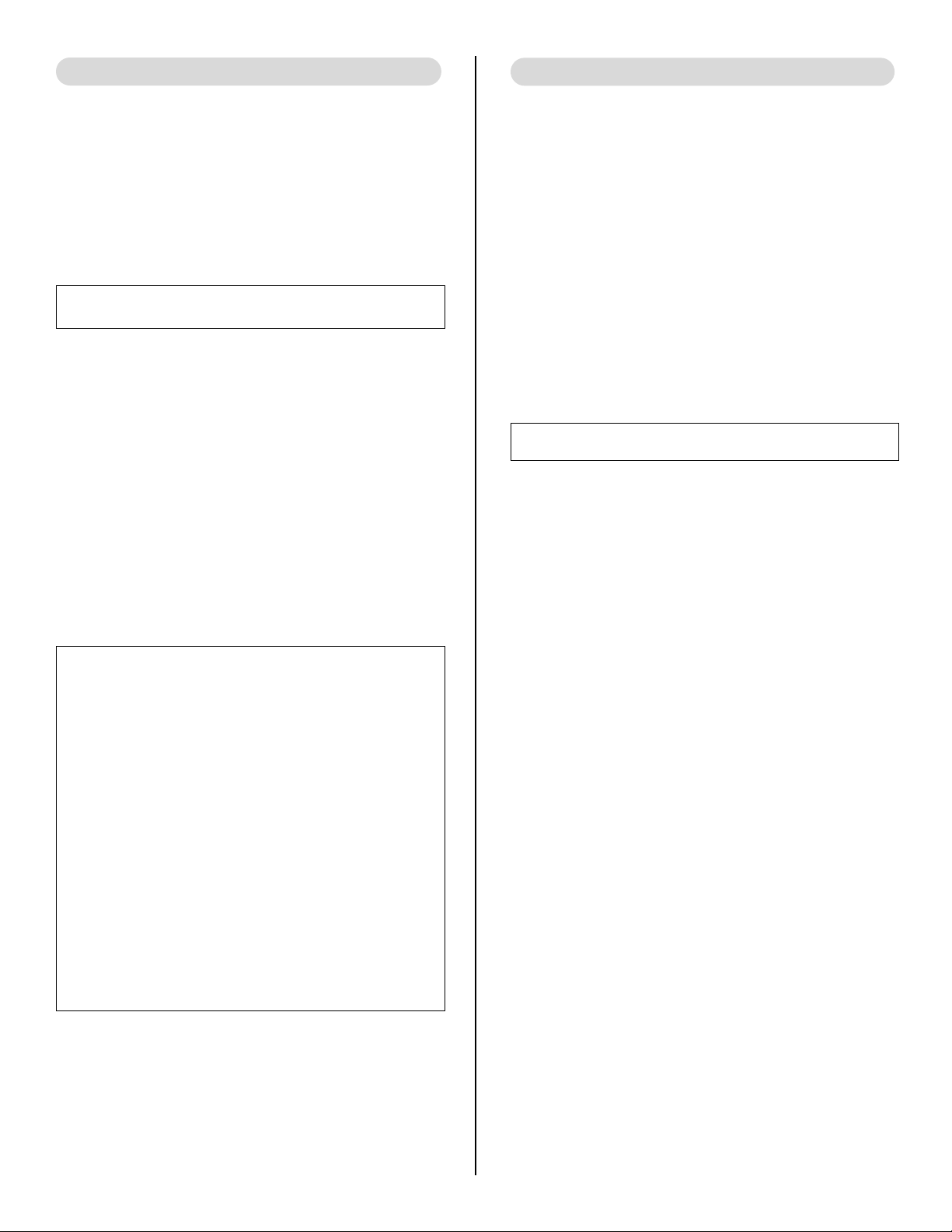
Page 2
Introduction:
Installation:
Congratulations:You have just purchased one of the finest
pieces of equipment on the market today.Before installing
or operating our new Dinex® Products equipment you
should read through this material.This manual should be
retained for further reference as it contains installation and
operating instructions,service tips,part list and warranty
information.Should you have any questions concerning
the Equipment,please call the Dinex Hotline at 1-888-6734639 (Monday through Friday from 8 am to 5 pm,Eastern
Standard Time).
IMPORTANT: For your safety,read and follow all cautions,
information and warnings
FREIGHT DAMAGE CLAIMS
Your Dinex® Products equipment was carefully inspected
and packed before leaving our factory. The transpor tation
company assumes full responsibility for safe delivery of
this equipment.Dinex® Products cannot assume responsibility for damage or loss incurred in transit.Visible damage
or loss should be noted on freight bill and signed by
person making delivery.
A freight claim should be filed immediately with the transportation company.If damage is unnoticed or concealed
until equipment is unpacked,notify the transportation
company immediately and tell them you want to file a
concealed damage claim.This must be done within fifteen
(15) days after delivery was made.Be sure to retain all
packing material and cartons.
WARNING:Installation of this equipment should be
performed only by persons qualified or licensed to install
electrical equipment.
• Adjustments and service work should be performed
only by a qualified service technician.S er vice is available
through Authorized Dinex® Products Parts & Service
Distributors throughout the United States.For a
complete listing of these consult your distributor listing
or write Dinex® Products for the name of the nearest
distributor.
• This equipment in intended for commercial use only.
Not for household use.
• Use of other than genuine Dinex® Products replacements parts or service work performed by other than
authorized Dinex® Products service agents will void the
warranty.
• Do not use any corrosive cleaners.Use only cleaners
approved for stainless steel.
1.UNPACKING & SET-UP
While unpacking your dispenser,carefully inspect for any
damage.Remove all tape & packing material.Push down
on the carrier plate to make sure it travels smoothly.
Start loading trays.As you are loading,observe the tray
level.The top of the the stack should be maintained at a
comfortable height.If the level is too high or too low,
springs will have to be added or removed to attain the
proper height.
2.SPRING CALIBRATION
The dispenser springs are located in stainless steel housings called Spring-Paks. To access the springs,remove all of
the trays from the dispenser & lift out the carrier.The carrier is the stainless steel plate the trays sit on.
NOTE:Spring calibration is not covered under warranty!
To Adjust the Springs:
1.Remove the Spring-Pak access covers.The spring access
cover is the stainless steel cover located to the inside of
the dispenser.To remove this cover simply Slide cover
up & out.Some models may have two screws holding
the cover in place. The springs are now accessible.
2.Check each Spring-Pak to make sure each one has the
same number and color springs.M ake sure all springs
are attached at both ends.
3.Place carrier plate back into the dispenser.
4.Take a stack of trays measuring approximately 12 inches
high and place them into the dispenser.Observe the top
of the stack.The trays should settle to a height between
one and six inches above the counter top.If your dispenser is a mobile unit having an open tubular frame,
the top of the stack should settle near the top of the
Spring-Paks.
5.If the top of the stack remains too high you will need
to disengage at least one spring on each side (See
Figure 1).Remove the slack of trays.If your dispenser
has both pink & white springs,start with disengaging
the pink springs.Next place the carrier and stack of trays
back into the dispenser and retest.Remove additional
springs as required until the test stack remains at the
desired height.
!
!
!
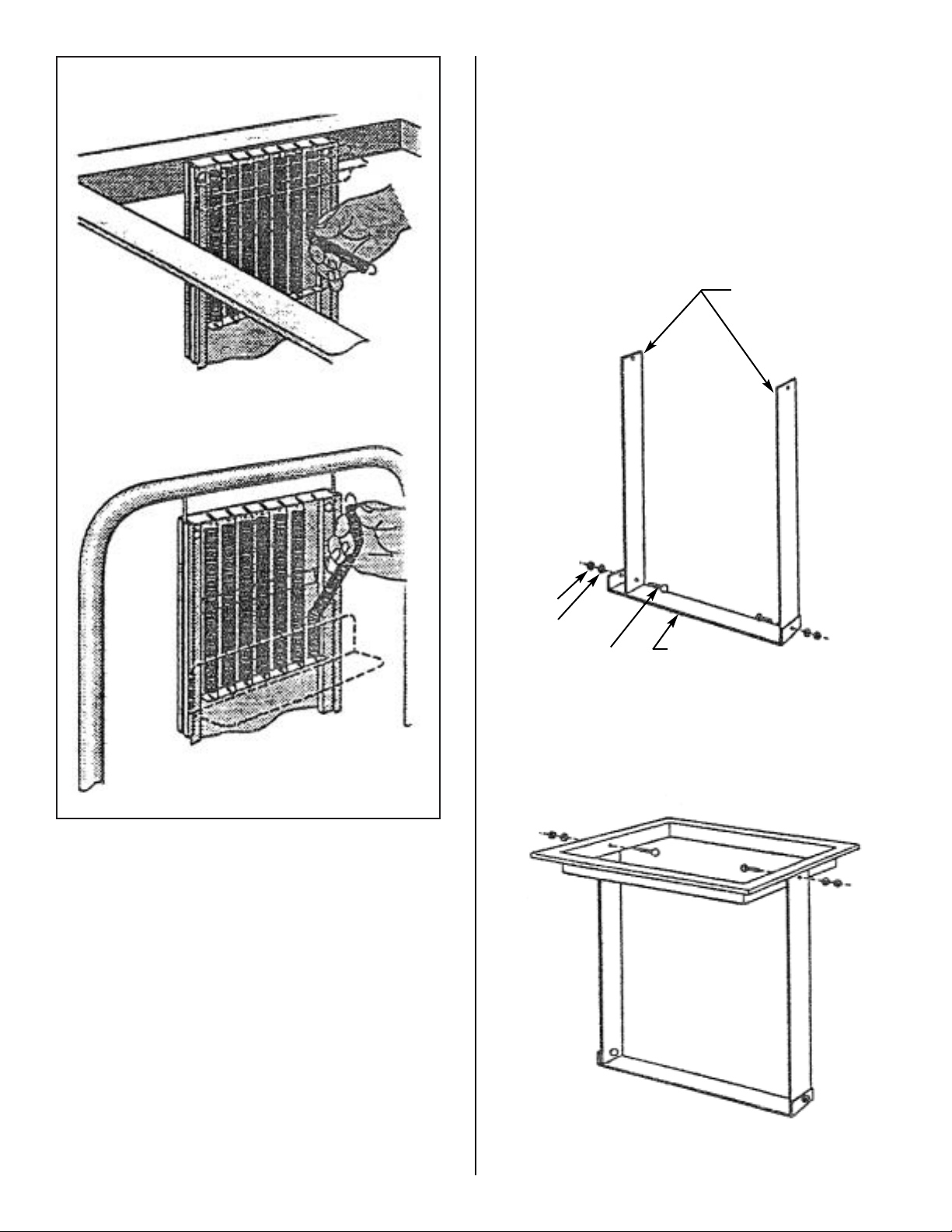
Page 3
6.When you have disengaged enough springs to maintain
the proper height with the test stack,begin adding
additional trays,a few at a time.Observe the top of the
stack as you are loading.If the top of the stack climbs
too high before the dispenser bottoms out,additional
springs will have to be disengaged.If the top of the
stack falls too low,you will need to reengage springs.
Start reengaging with the pink springs first.
7.After the calibration is complete,make sure the springs
are arranged as evenly as possible in both Spring-Paks.
Disengaged springs may hang freely for future use.
8.Remove the trays from the dispenser & install the
Spring-Pak covers.
ASSEMBLY & INSTALLATION OF DROP-IN RACK
& TRAY DISPENSERS
To Assemble:
1.Begin by bolting the holder assembly together.Position
upper pieces against the flange of the lower piece as
shown in Figure 2. Align holes and fasten using carriage
bolt,lock washer and nut.Mak e sure head of carriage
bolt is on the inside of the assembly.Shoulder of carriage bolt will provide spacing for Spring-Pak attachment.
2.Attach lift holder assembly to frame as shown in Figure 3.
Make sure uprights are on the outside of the flange of the
frame.Align holes and fasten with carriage bolts as before.
Lift Holder Upper Pieces
Nut
Washer
Carriage Bolt
Lift Holder
Lower Piece
Figure 1
Figure 3
Figure 2
Counter Top Drop-in of Enclosed Base Mobile Dispensers
Open Style Mobile Dispensers
