Dinex 511120S Installation Manual
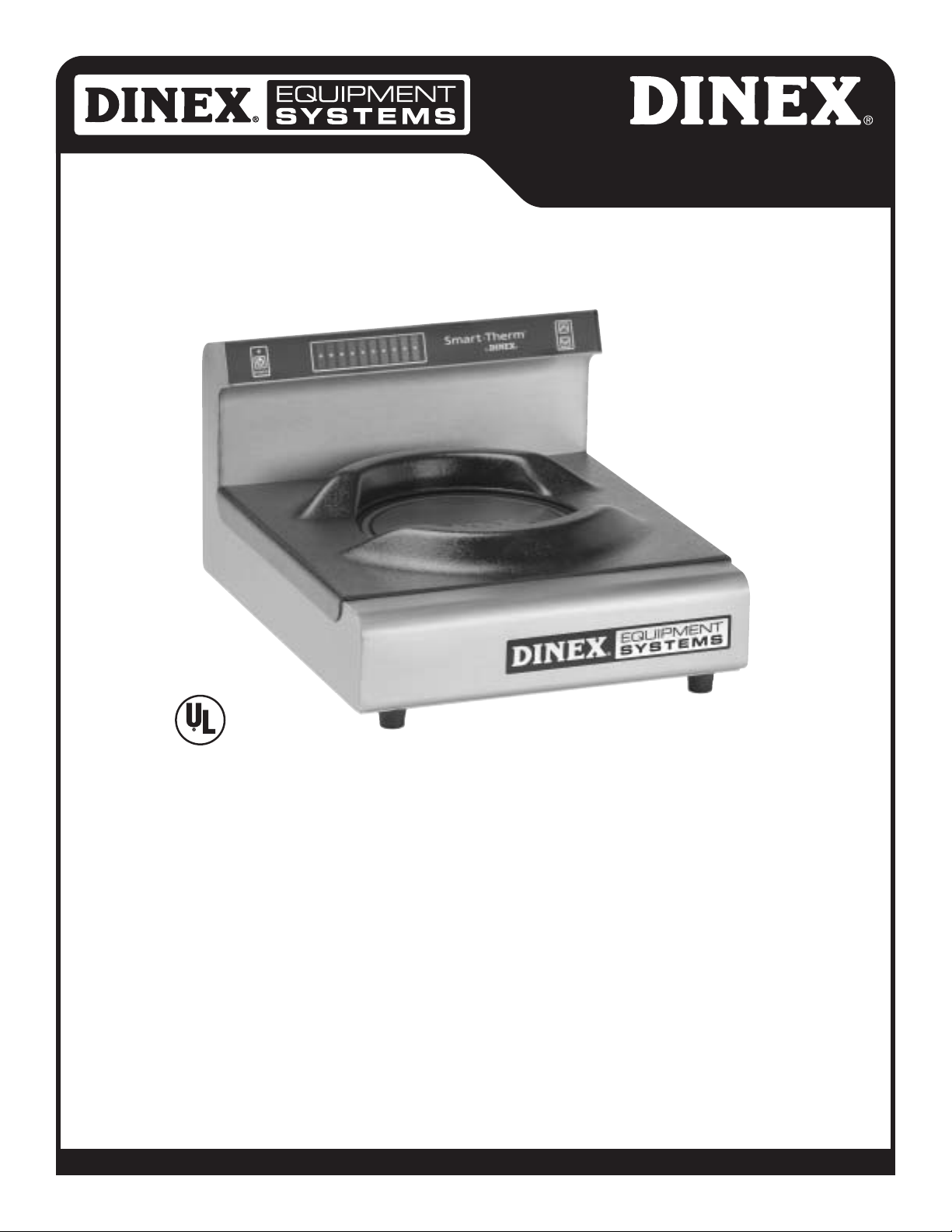
Smart • Therm
™
Operating & Main tenanc e Manual
DINEX INTERNATIONAL,INC. • 628-2 HEBRON AVENUE, GLASTONBURY CT 06033 • WWW.DINEX.COM
Introduction . . . . . . . . . . . . . . . . . . . . . . . . . . . . . . . . . . . . . . . . . . . . . . . . . . . . . . . . . . . . . . . . . . . . . . . . . . . . 2
Installation. . . . . . . . . . . . . . . . . . . . . . . . . . . . . . . . . . . . . . . . . . . . . . . . . . . . . . . . . . . . . . . . . . . . . . . . . . . . . . 2
Operating Instructions . . . . . . . . . . . . . . . . . . . . . . . . . . . . . . . . . . . . . . . . . . . . . . . . . . . . . . . . . . . . . . . . . . . 3
Maintenance . . . . . . . . . . . . . . . . . . . . . . . . . . . . . . . . . . . . . . . . . . . . . . . . . . . . . . . . . . . . . . . . . . . . . . . . . . . . 4
Dinex® Warrant y. . . . . . . . . . . . . . . . . . . . . . . . . . . . . . . . . . . . . . . . . . . . . . . . . . . . . . . . . . . . . . . . . . . . . . . . . 4
Troubleshooting. . . . . . . . . . . . . . . . . . . . . . . . . . . . . . . . . . . . . . . . . . . . . . . . . . . . . . . . . . . . . . . . . . . . . . . . . 5
Technical Specifications. . . . . . . . . . . . . . . . . . . . . . . . . . . . . . . . . . . . . . . . . . . . . . . . . . . . . . . . . . . . . . . . . . 7
Model: 511120S (120V )
511208S (208V/240V )
For Service Information,call 1-888-673-4639
Please provide following information:
• Model number
• Serial number
• Part Description and number as shown in parts list.
Manual No.IH-ST Rev-05/03
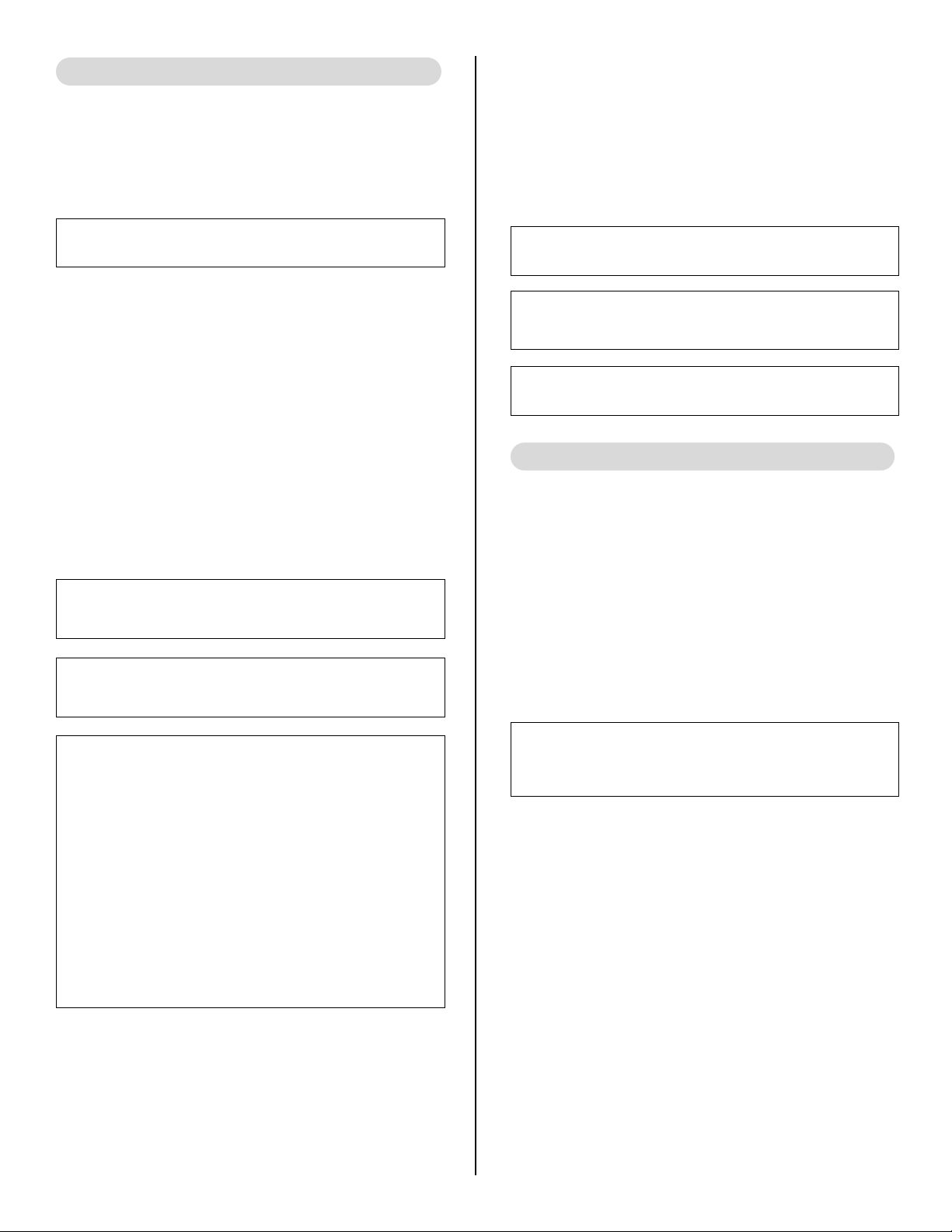
Page 2
Introduction:
You have purchased the new Dinex® Smart•Therm™
Induction unit.Please read this manual for helpful guidelines on how to use your Equipment.Should you have any
questions concerning the Equipment,please call the Dinex
Hotline at 1-888-673-4639 (Monday through Friday from 8
am to 5 pm,Eastern Standard Time).
IMPORTANT: For your safety,read and follow all cautions,
information and warnings.
FREIGHT DAMAGE CLAIMS
Your DINEX Induc tion unit was carefully inspected and
packed before leaving our factory. The transpor tation
company assumes full responsibility for safe delivery of
this equipment.DINEX cannot assume responsibilities for
damage or loss incurred in transit. Visible damage or loss
should be noted on the freight bill and signed by the
person making the delivery.
A freight claim should be filed immediately with the transportation company.If damage is unnoticed or concealed
until equipment is unpacked,notify the transportation
company immediately and tell them you want to file a
concealed damage claim.This must be done within fifteen
(15) days after delivery was made.Be sure to retain all
packing material and cartons.
WARNING:Use of this symbol identifies a potentially
hazardous situation which,if not avoided,may result in
death or serious injury.
CAUTION:If the produc t is used without obser ving the
information given under this symbol,minor personal
injury,or damage to equipment may result.
WARNING:Installation of this equipment should be
performed only by persons qualified or licensed to install
electrical equipment.
• Adjustments and service work should be performed only
by qualified service technicians.
• This equipment is intended for commercial use only.
Not for household use.
• Use of other than genuine DINEX replacement parts or
service work performed by other than authorized DINEX
service agents will void the warranty.
• Do not use any corrosive cleaners.Use only mild
detergents.
APPLICATION & USE
The Equipment is for commercial use in the f ood service
industry. It provides maximum induction heating of induction
to compatible Dinex bases. Use in Smart•Therm™mode with
Dinex Smart•Therm™ base only. Can also be used in cook-top
mode after removal of base locator/cover.
SAFETY
The instructions contained in this manual provide important guidelines for the Equipment user regarding a correct
and safe installation.Particular attention should be paid to
the warnings given in various parts of this manual. Never
dismantle and/or repair the appliance with the power supply in place.Especially,do not repair electrical elements if
you are not qualified for such work.
IMPORTANT:Do not put Smar t•Therm™ base in microwave
oven.
INFO:Please note that this appliance is for commercial
use only and must be used exclusively for the purposes
prescribed.
IMPORTANT:The following instructions reduces the risk
of fire,electrical shock or injur y.
SET UP
1. Carefully remove any packing material from the unit
and check loose packing material for small parts or
accessories.Inspect unit for concealed damage before
putting packing material aside.
2. The Smart•Therm™ unit is equipped with a three-prong
electrical plug. This three-prong plug is part of a system
that will protect you from serious injury if something
goes wrong with the electrical wiring in the charger. Be
sure the three-prong plug is plugged into a matching
three-prong socket that’s properly grounded.
WARNING:DO NOT cut or break off the large third prong
in this plug,or change the plug or power cord in any way.
Doing so will create a safety hazard and also void the
warranty.
3. MAKE SURE THAT INCOMING VOLTAGE MATCHES
UNIT REQUIREMENTS. A product identification label
on the rear of the charger specifies the operating voltage,wattage,current,frequency,and phase of unit.
Plugging or wiring the charger into less voltage than the
unit is rated for may significantly decrease the performance or severely damage electronic components.
4. Do not place foreign objects on the charger, or between
the Dinex base and locator.Foreign objects may overheat and cause damage to the charger and/or base.
5. Do not use any Smart•Therm™ charger that has a damaged cord or plug. Consult the warranty and follow
instructions for service.
6. Do not let the charger cord touch hot surfaces.
7.The center of the charger top may get hot to the touch
after hours of continuous use. Use caution when loading and unloading bases.
8.A dedicated electrical circuit is recommended for EACH
Smart•Therm™ unit.
!
!
!
!
!
!
!
!
Installation:
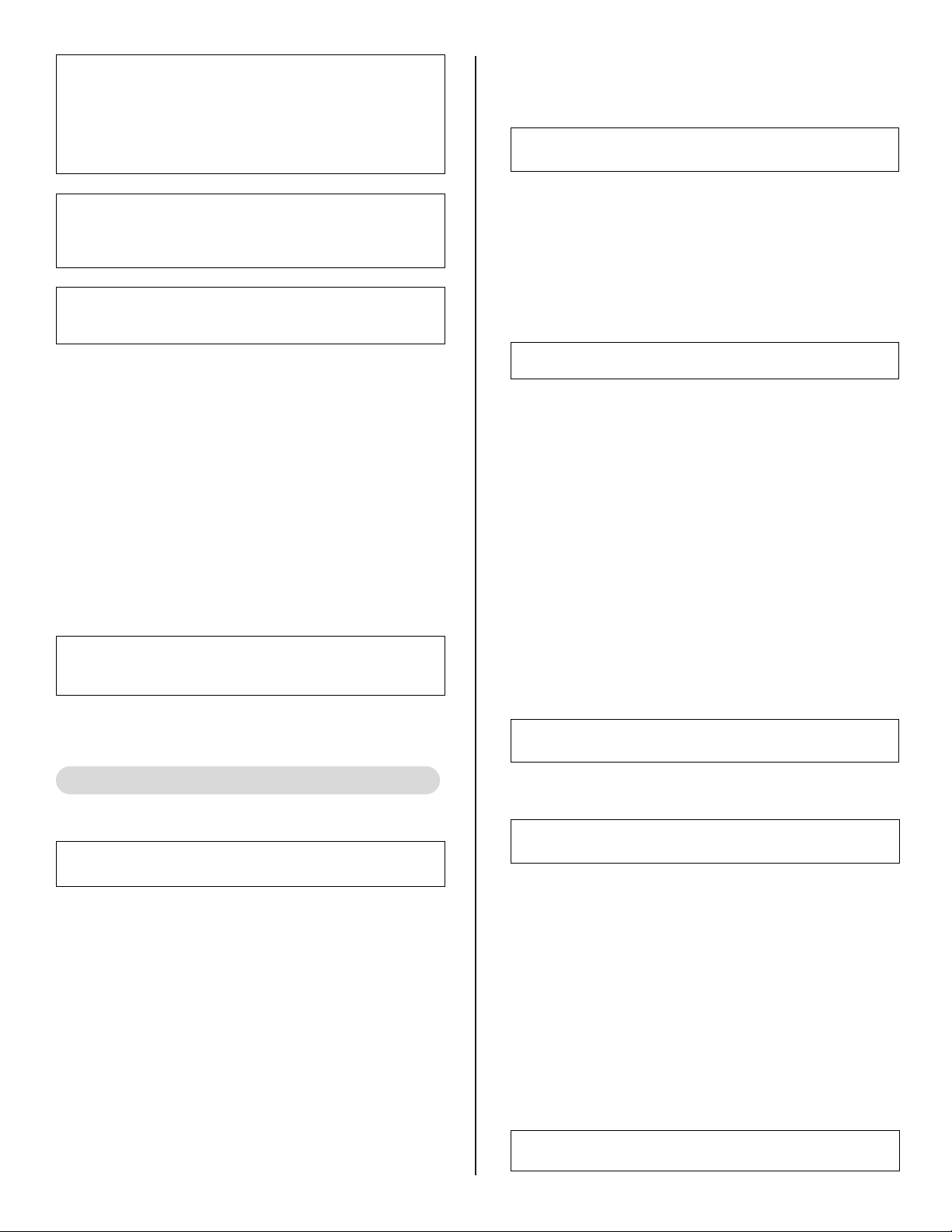
Page 3
IMPORTANT:Ever y installation site has different electrical
wiring requirement. Because many different local codes
exist,it is the owner and installer ’s responsibility to comply
with all federal,state and local codes. Dinex is not responsible for any consequential damages,either expressed or
implied,as a result of failure to comply with installation
requirements.
WARNING:Please do not attempt to open the unit or perform
service of any kind. This product can only be serviced by a
Dinex Authorized Service Agent or designated Dinex personnel.
Contact Dinex at 1-888-673-4639 for service information.
WARNING:Any installation not matching the requirements discussed in this manual will automatically void
the product’s warranty.
INSTALLATION
1. The Smart•Therm™ charger can be installed on top of a
flat,level countertop or shelving unit,being careful to
maintain at least two inches of clearance on all sides of
the unit for cooling.
Dinex Induction Stand
ICSTANDM (Mobile with casters)
ICSTAND (Not mobile)
2. The charger should be plugged into a grounded 120V or
208-240V (depending on the model purchased),singlephase receptacle.Check rating base on the charger to
verify correct voltage.
IMPORTANT:Each charger should be connected to its own
dedicated circuit. They should not be connected to circuits
sharing compressors or other heavy current draw devices.
3. Do not move the Smart•Therm™ charger when it is electrically connected.
SMART•THERM™ MODE
WARNING:Do not heat Smar t•Bases in cooktop mode.
Doing so will void warranty.
1. Make sure that your Smart•Therm™ charger is plugged
into an energized circuit as described in the previous
section.This should be a dedicated circuit,not shared
with any devices utilizing motors,compressors,or components requiring a heavy current draw.
2. The Smart•Therm™ charger is turned on by pressing
the “POWER”button on the front of the membrane
panel.A green LED will illuminate indicating that the
Smart•Therm™ charger is turned on and ready for use.
3. Place a Dinex Smart•Therm™ base on the Smart•Therm™
charger. The charger will beep once as it recognizes the base.
4. Red LED(s) will illuminate indicating that the base is
charging. Do Not Remove the base while the red LED(s)
are solid. As the base charges,more of the red LED(s) will
light climbing progressively to the right until all 10 are lit.
If the base is removed before all 10 are lit,it will not be
fully charged resulting in a lower delivery temperature.
INFO:You will hear three loud “BEEPS”if you remove the
base before it is fully charged.
5. If no red LED’s illuminate,remove and reposition the base.
6. After all 10 LED’s light, they will all blink and the unit will
beep indicating that base is at the full temperature.
Charge time for a base will be approximately 15 seconds
for 511208S @ 240V, 18 seconds @ 208V, or 30 seconds
for 511120S (120V), depending on the residual energy in
the base.
INFO:Fluctuation in voltage may affect cycle heating time.
7. When the heating cycle is complete,the 10 LED’s will
blink and an audible signal will indicate that the base
has completed it’s cycle.
8. Immediately place another base on the Smart•Therm™
charger making sure that the red LED(s) illuminate. If
the base is already warm the cycle time will be reduced
accordingly.
9. If the unit sees no activity for an extended period of
time,it will beep 2 times and go into “Sleep”mode to
conserve power. This will be indicated by the red LED’s
scrolling across the display. Press any button to restart
normal operation.
10.The Smart•Therm™ unit has an auto-shutoff feature
that will turn off the machine after it has been idle for a
period of time. The charger can also be turned off
manually by depressing the “power”button.
INFO:The cooling fan will continue to run and will turn
off approximately 20 seconds after the power is turned off.
COOKING MODE
WARNING:Do not heat Smar t•Bases in cooktop mode.
Doing so will void warranty.
The Smart•Therm™ charger will power up by default into
Smart•Therm™ mode. You can also use the charger as a
cooktop. To get into cook mode,first remove the base
positioner by lifting it straight up off the charger. Failure
to remove this may cause melting or other damage to it.
While unit is OFF,press the “POWER” button 3 times within
10 seconds of each other to get to Cook mode. The unit
will beep once to indicate it has entered the cooking
mode.When first entering cooking mode,it will be at
minimum power, so 1 red led will be lit.If you are in
Smart-Therm mode,no red led's will be let unless there
is a valid base charging on the unit.
1. Use the up and down arrow buttons to control the
power level in 10% increments of max power.
INFO:If there is no load found for more than 30 seconds,
the power level will revert to the minimum power level 1.
Operation Instructions:
!
!
!
!
!
!
!
!
!
!
