Page 1
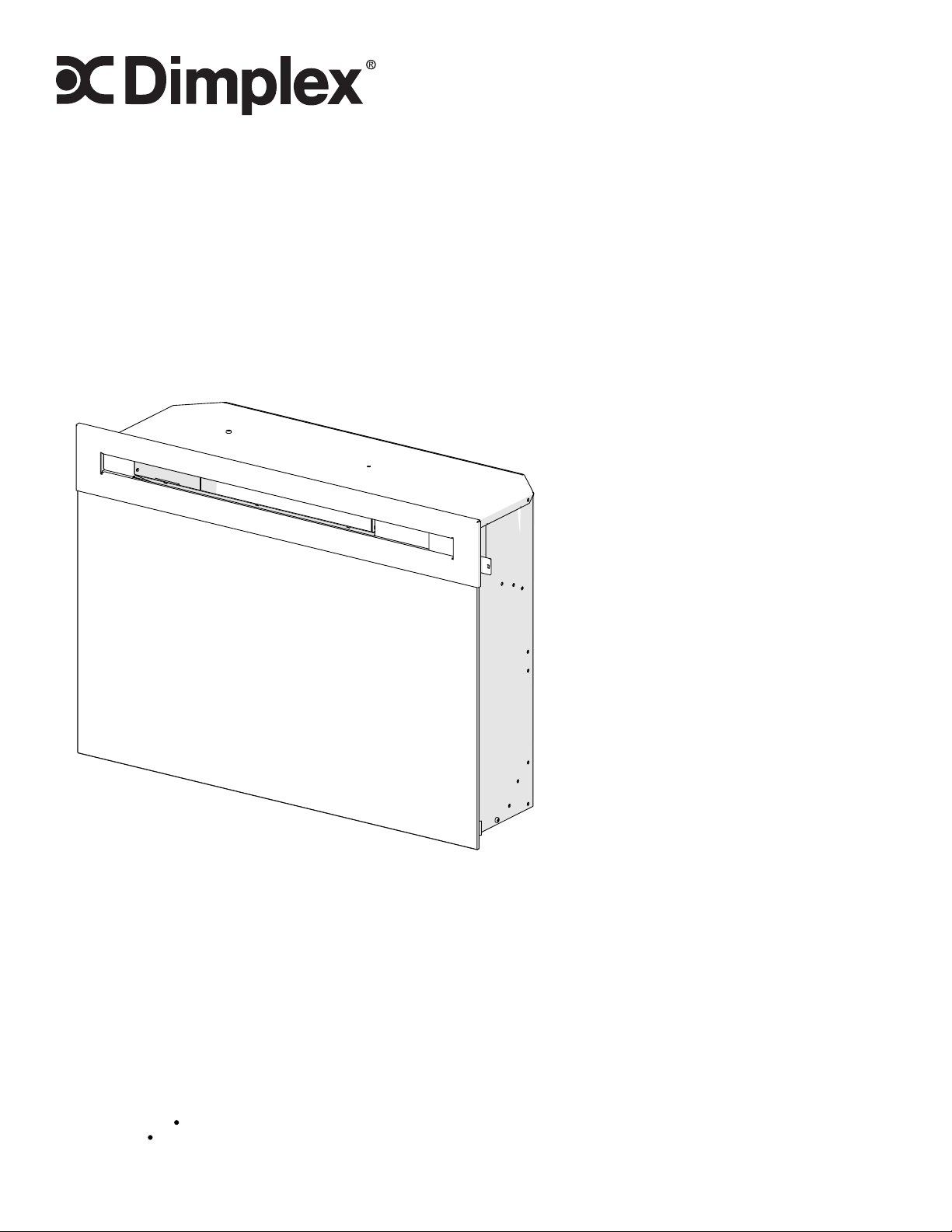
Service Manual
Model Number:
PF2325
PF3033
UL Part Number
690932XXXX
IMPORTANT SAFETY INFORMATION: Always read this manual rst before attempting to service this replace. For your
safety, always comply with all warnings and safety instructions contained in this manual to prevent personal injury or property damage.
REV PCN DATE
Dimplex North America Limited
1367 Industrial Road Cambridge ON Canada N3H 4W3
1-888-346-7539 www.dimplex.com
In keeping with our policy of continuous product development, we reserve the right to make changes without notice.
© 2016 Dimplex North America Limited
00 - 2-OCT-14
01 - 23-FEB-15
02 4-JAN-16
7400790100R02
Page 2
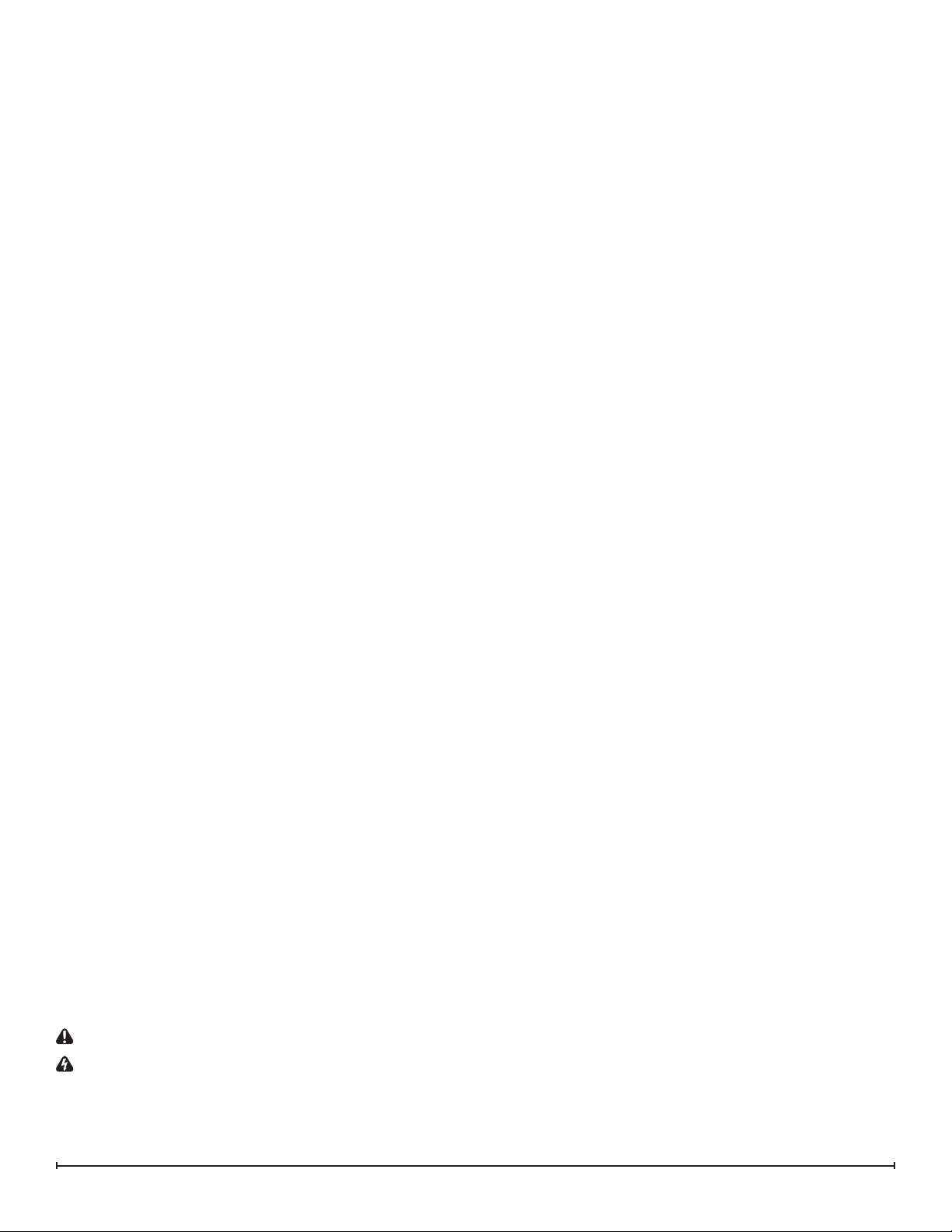
TABLE OF CONTENTS
Operation ...........................................................3
Maintenance .........................................................5
Exploded Parts Diagram - PF2325 Mod 0-A ...............................6
Exploded Parts Diagram - PF2325 Mod B .................................7
Exploded Parts Diagram - PF3033 Mod 0-A ...............................8
Exploded Parts Diagram - PF3033 Mod B .................................9
Wiring Diagram .....................................................10
Main Control Board Replacement
(Mod 0-A units Only) ............................ 12
Flame LED Light and Media Light Assembly Replacement .................12
Floating Display Assembly / Main Control Board Replacement ..............13
Top Light
Heater Assembly
Power Cord
Replacement ..................................................13
Replacement ...........................................14
Replacement ................................................14
Flicker Motor & Rod Replacement ......................................14
gWaveTM Assembly
Relay Board Replacement
Power Supply Replacement
Log set
Replacement ....................................................16
Electronics Junction Board
Lower & Media LED Light Assembly
Replacement .........................................15
(Mod B units Only) .................................... 15
(Mod B units Only) .................................. 16
Replacement ..................................16
Replacement ..........................17
Partially Reective Glass
Replacement ....................................17
Power Regulator Board Installation (Mod 0 units Only) ....................17
Troubleshooting Guide ...............................................18
Always use a qualied technician or service agency to repair this replace.
!
NOTE: Procedures and techniques that are considered important enough to emphasize.
CAUTION: Procedures and techniques which, if not carefully followed, will result in damage to the equipment.
WARNING: Procedures and techniques which, if not carefully followed, will expose the user to the risk of re, serious
injury, or death.
2 www.dimplex.com
Page 3
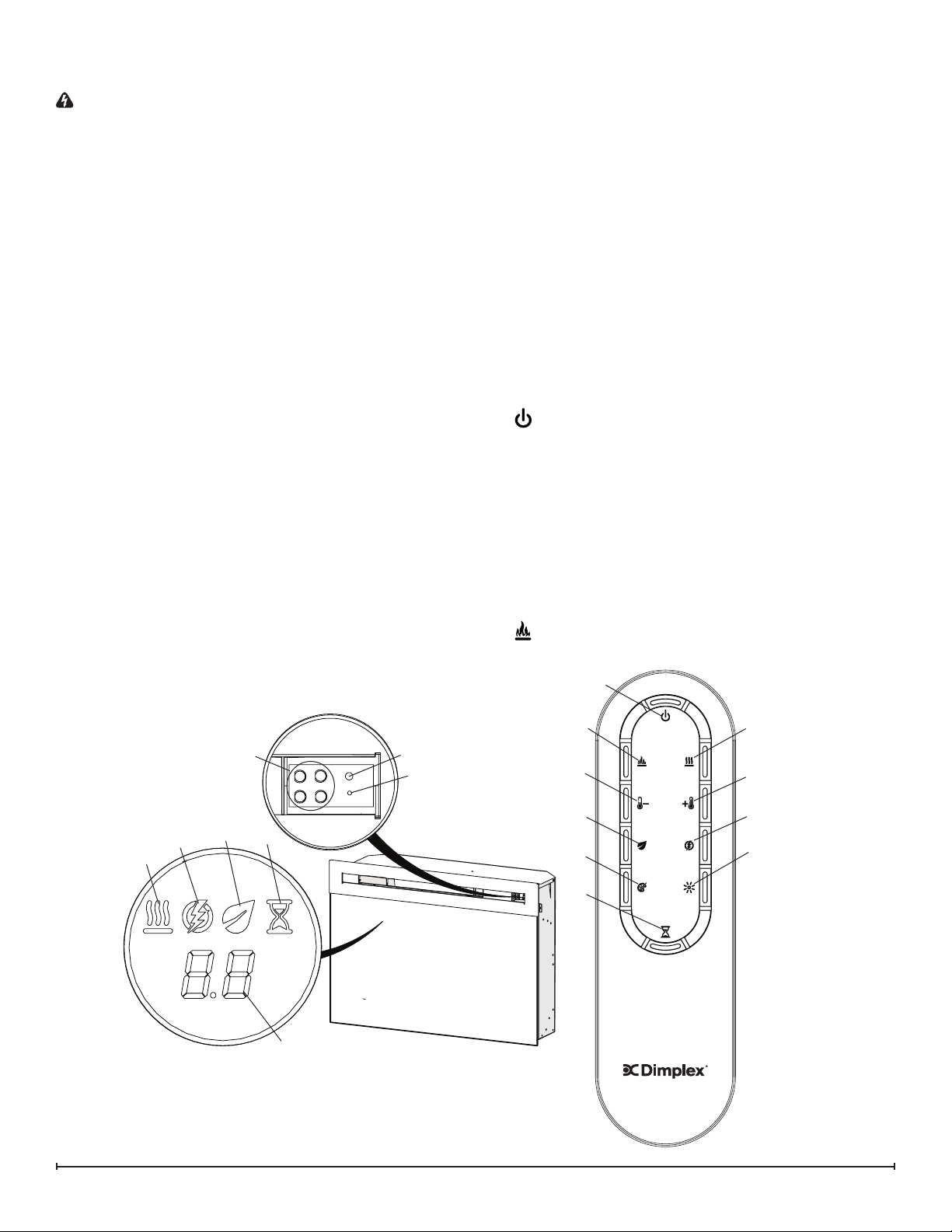
OPERATION
WARNING: This electric rebox must be properly in-
stalled before it is used.
This rebox operates with Comfort$averTM technology, which
automatically adjusts the fan speed and heater wattage to
safely and precisely match the requirements of the room
based on the thermostat setting. The heater operates such
that once the room reaches the set point, the fan and heater
will continuously run at a low level, to maintain the desired
room temperature. If the temperature in the room rises signicantly, i.e. sun coming through a window or a central furnace
turns on, the heater and fan will turn off and periodically turn
back on to circulate the air around the unit, until the room
temperature drops and requires the heater to be constantly
on again.
!
NOTE:
tinuously while the heater is on.
!
NOTE:
is a built in cool down period of 1 minute before the fan shuts
off completely.
gWaveTM Controls
The replace can be operated by a simple “wave” in-front of
the unit. By waving your hand vertically approximately 4 in.
(102 mm) in-front of the gWaveTM sensor in the upper right
hand corner of the unit, the unit and different control functions
can be activated. This is also indicated by the LED light turning
green.
There is a Gesture On/Off button located below the LED
pilot light which can be used to turn this feature On or Off.
The unit is designed so that the fan will run con-
The element retains heat after shutdown, there
It is recommended that a straightened paperclip be used to
press the button through the small hole. When the gWave
controls are turned off, the green light will ash 4 times
before turning off and it will remain solid green when the
gWave
stration mode to exhibit all of the functions of the unit in a 95
second period of time. This can be activated by holding your
hand in front of the gWaveTM sensor for 7 seconds. When the
unit has gone through the demonstration mode once it will
return to the previous operation.
!
NOTE:
TM
controls are active.
The unit is programmed to have a built in demon-
TM
Remote Operation
The replace is supplied with an IR multifunction remote
control.
!
NOTE: To operate correctly, the remote control must
be pointed towards the front of the unit.
Controls
1. Standby: Turns unit On or Off.
→ Activated by pressing the corresponding button on the
remote or “waving” in-front of the gWaveTM. “Waving” up will
turn the unit On and “Waving” down will turn the unit Off.
• The unit will turn on with the same functions that it was set
to when it was turned Off and the intake temperature will be
indicated on the On Screen Display.
!
NOTE: When any button is pressed the intake temperature will be displayed on the On Screen Display for 5
seconds.
2. Flame On/Off: Turns the ame effect On or Off.
Figure 1
⑦
③
gWave
Controls
⑥
TM
⑩
⑪
LED Pilot Light
Gesture On/Off
②
④
⑥
⑧
⑩
①
③
⑤
⑦
⑨
3
Page 4
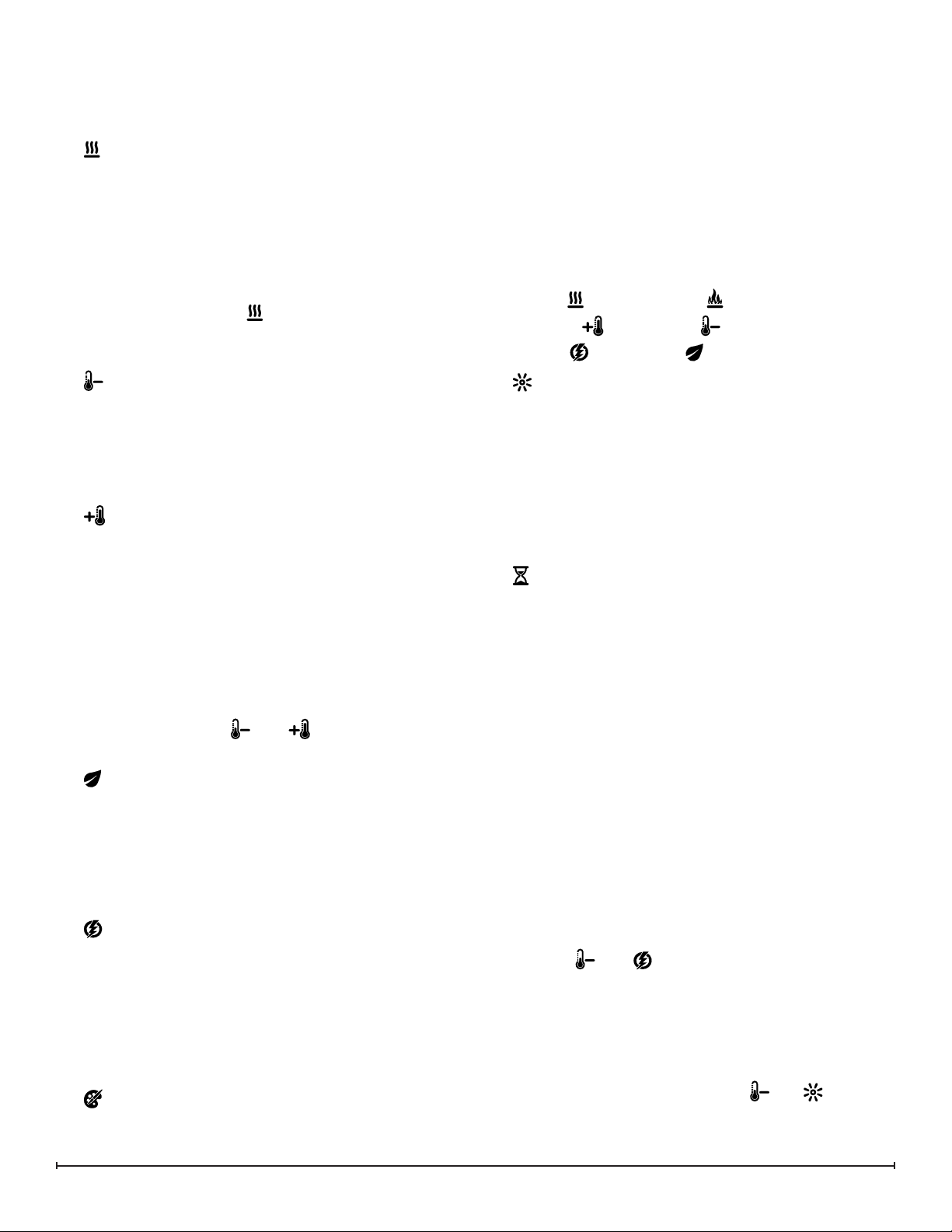
→ Activated by pressing the corresponding button on the
remote or “waving” in-front of the gWaveTM - wave up to
turn on and wave down to turn off.
• When On the ame effect is visible in the unit.
3. Heat On/Off: Turns the heater On or Off.
→ Activated by pressing the corresponding button on the
remote or holding your hand in-front of the gWaveTM for 3
seconds.
• Indicated by the icon and intake temperature being illuminated on the Floating Display™ and the heater turning On
or Off.
!
NOTE: The heater can be operated when the ame is
not visible. In this case the icon will remain on the Float-
ing Display™ until the heater is turned off or the ames are
turned back on.
→ Changed by repeatedly pressing the corresponding button on the remote.
• Cycles through the different preset ambient lighting settings of the unit, this includes different combinations of
colors of the top lighting, ame base and media lighting (if
applicable).
!
NOTE: The last option is a personalized color setting
(“P”), where using the buttons on the remote the lighting
of the unit can be adjusted to any shade of any color. The
initial setting is no light (Red=0, Blue=0, Green=0) and can
be adjusted, while the display is ashing, by pressing the
outlined buttons (below) to adjust the tones.
Red Tones: increase and the decrease.
Green Tones: increase and decrease.
Blue Tones: increase and decrease.
4. Temperature Down: Decreases the heat output.
→ Adjusted by repeatedly pressing the corresponding button on the remote.*
• Indicated by set point temperature on the Floating Display™ decreasing and the speed of the fan decreasing to
reduce the amount of heat being projected into the room.**
5. Temperature Up: Increases the heat output.
→ Adjusted by repeatedly pressing the corresponding button on the remote.*
• Indicated by the set point on the Floating Display™
increasing and the speed of the fan increasing to increase
the amount of heat being projected into the room.
* The rst time the button is pressed the current tempera-
ture set point will be displayed for 5 seconds.
** The temperature can be adjusted from 5 °C to 30 °C (41
°F to 86 °F).
!
NOTE: Pressing the then will toggle between °C
and °F.
6. Eco: Runs the heater in a reduced wattage range
when activated.
→ Adjusted by pressing the corresponding button on the
remote when the heater is on.
• Indicated by the icon being illuminated on the Floating
Display™ and the speed of the fan will decrease proportionally.
7. Boost: Turns On/Off the heater boost function.
Runs the unit at the full rated wattage.
→ Activated and adjusted by repeatedly pressing the corresponding button on the remote.
• Indicated by the heater running at full heat, for a predetermined amount of time, to quickly heat up a cold room/
space. The Boost can be set for a maximum of 20 minutes,
in 5 minute increments.
8. Multi-Fire XD™: Scrolls through the different
media theme color presets for the media, ame base
and top lights.
9. Brightness: Changes the brightness of the lights
in the unit.
→ Adjusted by repeatedly pressing the corresponding button on the remote.
• Indicated by the second digit on the Floating Display™
changing to show: “A” (high), “b” (low), “C” (high with media
icker) and “d” (low with media icker).
!
NOTE: Media icker is not an option on the Multi-Fire
XD™ levels 5, 6 or P.
10. Sleep timer: Turns the unit off after a preset
duration (from 30 minutes (0.5h) to 8 hours, in ½ hour
increments).
→ Activated and adjusted by repeatedly pressing the corresponding button on the remote.
• Indicated by the Floating Display™ changing to indicate
30 minutes (0.5 h) through 8 hours. The replace will
automatically turn off when the sleep timer reaches zero
minutes. The sleep timer can be cancelled at any time by
pressing the sleep timer button repeatedly until the sleep
timer will no longer be visible.
11. Numerical Display
→ Default display will be the heater air intake temperature
or settings (e.g. Multifire XD, Brightness, etc.)
Disable Heat
If desired, depending on the season, the heater on the unit
can be disabled. The unit will operate in the same fashion,
with remainder of the controls.
Pressing the then will enable or disable the heater.
When in the heat disable mode, the temperature reading/
setting on the On Screen DisplayTM displays nothing (“--”).
!
NOTE: The heater will not work when the unit is con-
trolled with gWaveTM either.
Checking Software Level
The revision can be checked by press and at the
same time.
4 www.dimplex.com
Page 5
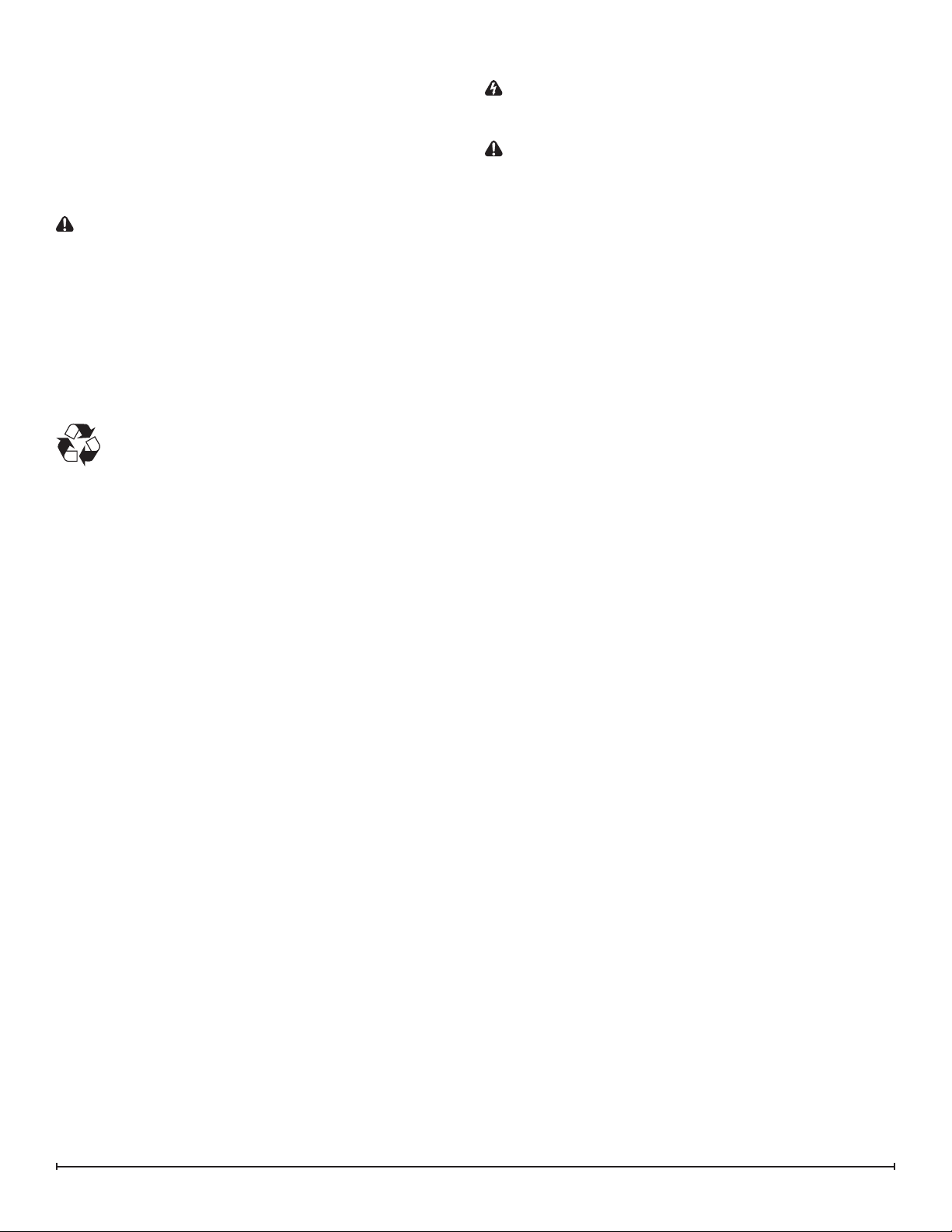
Resetting the Temperature Cutoff Switch
Should the heater overheat, an automatic cut out will turn
the replace off and it will not come back on without being
reset. It can be reset by unplugging the unit and waiting 15
minutes before plugging the unit back in.
Once power is restored the unit will start to reset itself.
During this process you will hear repeated beeps and the
Floating Display™ may turn on and off.
CAUTION: If you need to continuously reset the heater,
disconnect power and call Dimplex customer service at
1-888-DIMPLEX (1-888-346-7539).
Battery Replacement (Figure 3)
To replace the battery:
1. Slide battery cover open on the back of the remote
control.
2. Install one 3V (CR 2032) battery in the battery holder.
3. Close the battery cover.
Battery must be recycled or disposed of properly.
Check with your Local Authority or Retailer for recy-
cling advice in your area.
MAINTENANCE
WARNING: Disconnect power before attempting any
maintenance or cleaning to reduce the risk of re, electric
shock or damage to persons.
CAUTION: Allow adequate time for the element and
body casing to cool before attempting to clean the unit.
It is suggested that the heater be inspected regularly, for
cleanliness of the fan exhaust and intake grille, to ensure
optimal performance is maintained. The grille can be
cleaned by vacuuming off all dust and dirt.
Glass Cleaning
The front glass is cleaned in the factory during the assembly operation. During shipment, installation, handling,
etc., the front glass may collect dust particles, these can be
removed by dusting lightly with a clean dry cloth.
To remove ngerprints or other marks, the glass can be
cleaned with a damp cloth. The glass should be completely dried with a lint free cloth to prevent water spots. To
prevent scratching, do not use abrasive cleaners or spray
liquids on the glass surface.
Fireplace Surface Cleaning
To remove ngerprints or other marks, the exterior nish
can be cleaned with a damp cloth with a mild detergent.
The surface should be completely dried with a lint free cloth
to prevent water spots.
Servicing
Except for installation and cleaning described in this manual, an authorized service representative should perform any
other servicing.
5
Page 6
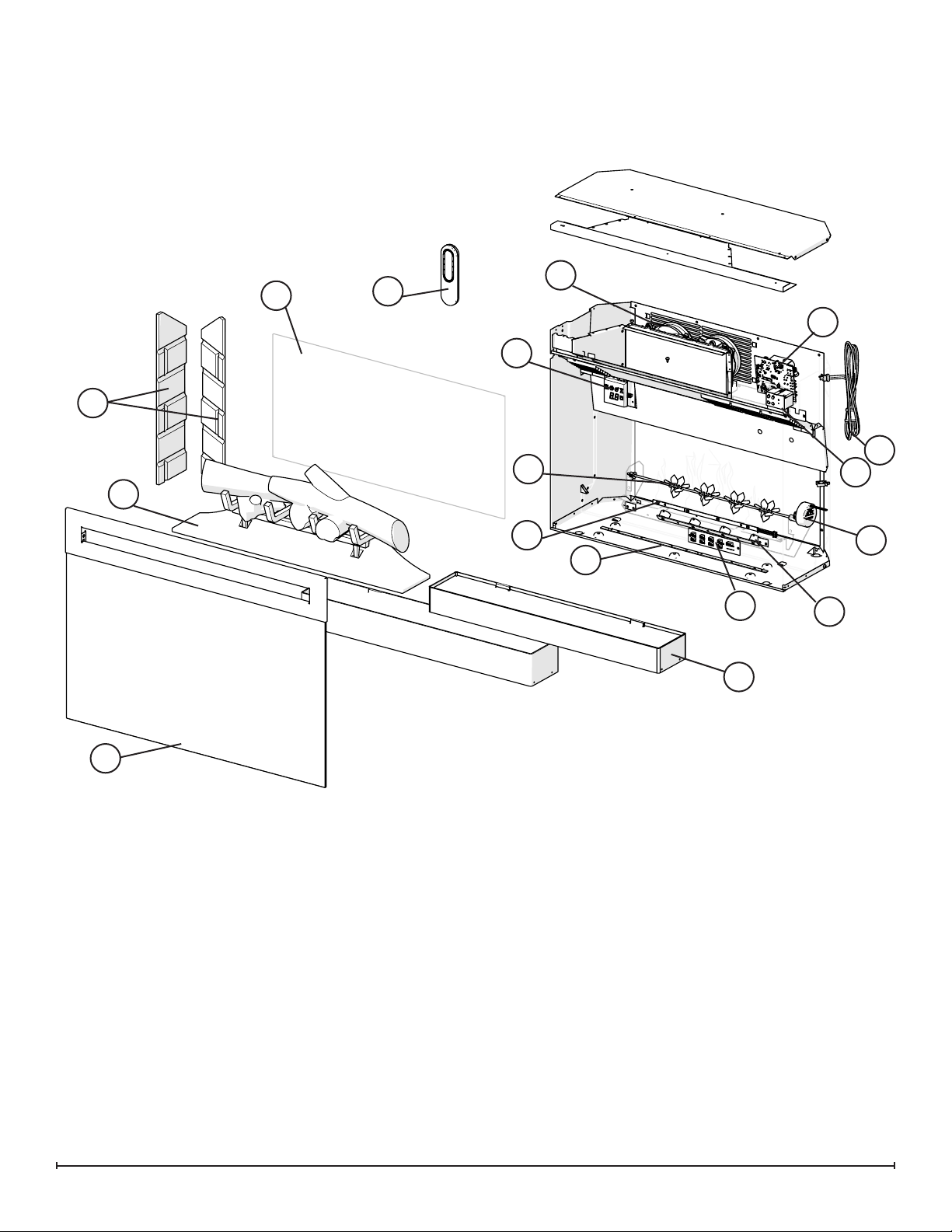
EXPLODED PARTS DIAGRAM - PF2325 Mod 0-A
13
12
4
5
7
3
2
14
6
9
17
1
16
8
15
10
11
Replacement Parts - PF2325 Mod 0-A:
1. Flicker Motor .......................... 2000480100RP
2. Heater Assembly (with cutouts) ...........2203650100RP*
*For MOD 0 units send Power Regulator Board as well
3. Cord Set ............................. 4100090204RP
4. Remote Control ....................... 3001250100RP
5. Main Control Board ....................3001260100RP
6. gWaveTM Assembly .................... 3001400100RP
7. Floating Display™ Assembly .............3001470100RP
8. Electronics Junction Board ............... 3001460100RP
9. Log set .............................. 0441690100RP
10. Media Tray - Flat ......................0441580100RP
Curved .................... 0441580300RP
6 www.dimplex.com
11. Front Glass - Flat ...................... 1026770100RP
Curved ................... 1026770300RP
12. Partially Reective Glass ................ 5902750100RP
13. Brick Panel Set ........................ 0441600100RP
14. Flicker Assembly ...................... 5902830100RP
15. Lower Light Assembly ..................3001310100RP
16. Media LED Light Assembly ..............3001330300RP
17. Flame LED Light Assembly .............. 3001330100RP
18. Glass Media .......................... 1400070200RP
19. Acrylic (Ice) Media .....................1400130200RP
20. Power Regulator Board .............
PFRESISTORPCBRP
Page 7
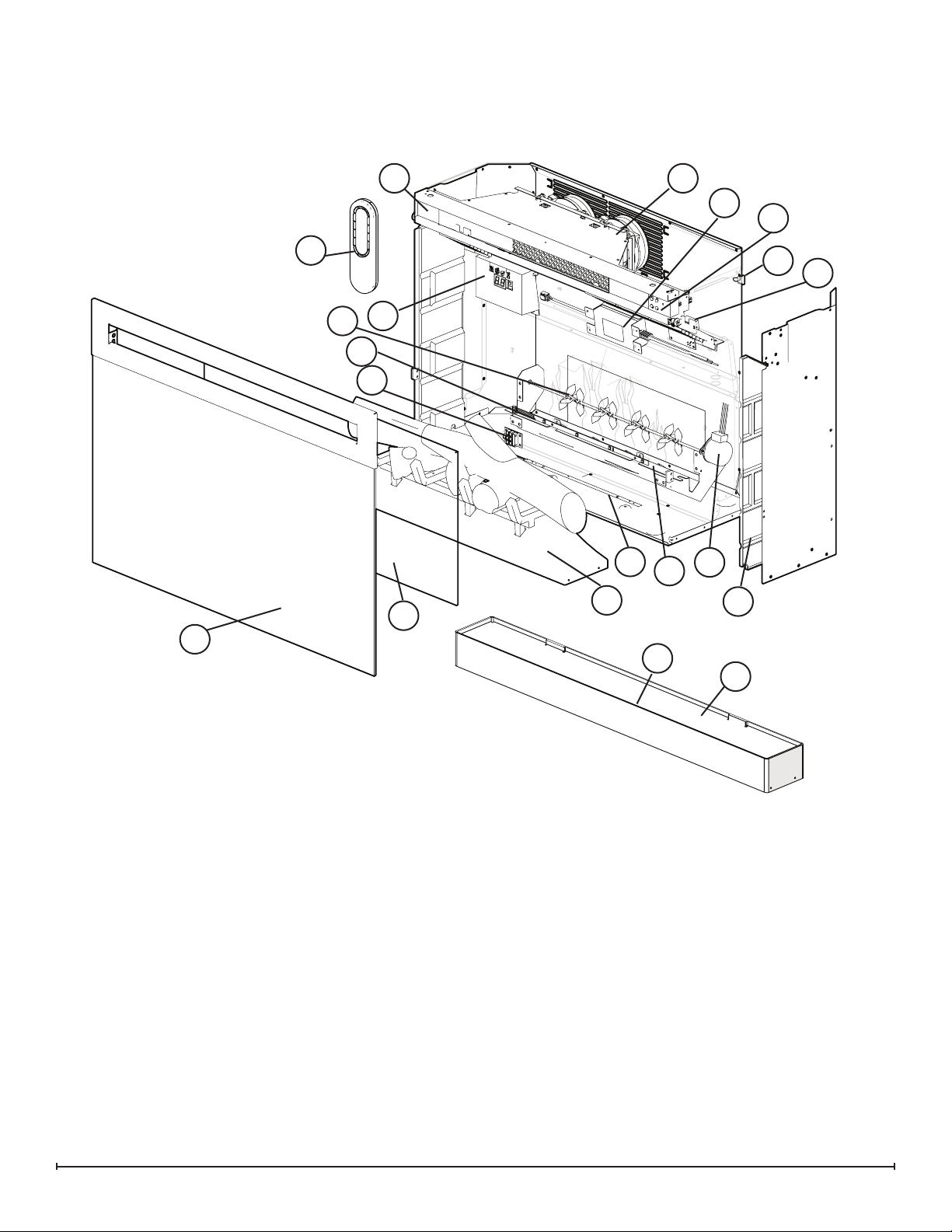
EXPLODED PARTS DIAGRAM - PF2325 Mod B
13
10
2
8
6
4
3
7
5
16
18
9
19
11
20
1
15
14
17
12
Replacement Parts - PF2325 Mod B:
1. Flicker Motor .......................... 2000480100RP
2. Heater Assembly (with cutouts) ........... 2203650100RP
3. Cord Set ............................. 4100190400RP
4. Remote Control ....................... 3001250100RP
5. Main Control Board ....................3001530100RP
6. gWaveTM Assembly .................... 3001620100RP
7. Relay Board .......................... 3001540100RP
8. Power Supply ......................... 2100250300RP
9. Log set Junction Board. . . . . . . . . . . . . . . . . . 3001600100RP
10. Top Light Assembly .................... 3001290100RP
11. Log set .............................. 0441690200RP
12. Media Tray - Flat ......................0441580100RP
Curved .................... 0441580300RP
13. Front Glass - Flat ...................... 1026770400RP
Curved ................... 1026770700RP
14. Partially Reective Glass ................ 5902750100RP
15. Brick Panel Set ........................ 0441600100RP
16. Flicker Assembly ...................... 5902830100RP
17. Media LED Light Assembly ..............3001330700RP
18. Ember LED Light Assembly .............. 3001330100RP
19. Flame LED Light Assembly .............. 3001310100RP
20. Flame Bed LED Light Assembly ........... 3001330200RP
21. Small Acrylic Media ....................1400150300RP
22. Large Acrylic Media (Ice Chunks). . . . . . . . . . 1400130200RP
7
Page 8

EXPLODED PARTS DIAGRAM - PF3033 Mod 0-A
13
11
12
4
2
6
5
7
14
3
9
17
16
8
1
15
10
Replacement Parts - PF3033 Mod 0-A:
1. Flicker Motor .......................... 2000480100RP
2. Heater Assembly (with cutouts) ........... 2203650100RP
*For MOD 0 units send Power Regulator Board as well
3. Cord Set ............................. 4100090204RP
4. Remote Control ....................... 3001250100RP
5. Main Control Board ....................3001260100RP
6. gWaveTM Assembly .................... 3001400100RP
7. Floating Display™ Assembly .............3001470100RP
8. Electronics Junction Board ............... 3001460100RP
9. Log set .............................. 0441540100RP
10. Media Tray ........................... 0441580200RP
8 www.dimplex.com
11. Front Glass .......................... 1026770200RP
12. Partially Reective Glass ................ 5902750400RP
13. Brick Panel Set ........................ 0441600300RP
14. Flicker Assembly ...................... 5902830200RP
15. Lower Light Assembly ..................3001310300RP
16. Media LED Light Assembly ..............3001330500RP
17. Flame LED Light Assembly .............. 3001330300RP
18. Glass Media .......................... 1400070200RP
19. Acrylic (Ice) Media .....................1400130200RP
20. Power Regulator Board .............
PFRESISTORPCBRP
Page 9

EXPLODED PARTS DIAGRAM - PF3033 Mod B
2
8
10
4
5
6
3
7
15
9
16
11
19
18
1
20
17
12
13
Replacement Parts - PF3033 Mod B:
1. Flicker Motor .......................... 2000480100RP
2. Heater Assembly (with cutouts) ........... 2203650100RP
3. Cord Set ............................. 4100190400RP
4. Remote Control ....................... 3001250100RP
5. Floating Display™ Assembly/Main Control Board 3001530100RP
6. gWaveTM Assembly .................... 3001620100RP
7. Relay Board .......................... 3001540100RP
8. Power Supply ......................... 2100250300RP
9. Log set Junction Board. . . . . . . . . . . . . . . . . . 3001600100RP
10. Top Light Assembly .................... 3001290100RP
11. Log set . . . . . . . . . . . . . . . . . . . . . . . . . . . . . . 0441540200RP
14
12. Media Tray ........................... 0441580200RP
13. Front Glass ..........................1026770600RP
14. Partially Reective Glass ................ 5902750400RP
15. Brick Panel Set ........................ 0441600300RP
16. Flicker Assembly ...................... 5902830200RP
17. Media LED Light Assembly ..............3001330600RP
18. Ember LED Light Assembly .............. 3001300200RP
19. Flame LED Light Assembly .............. 3001310300RP
20. Flame Bed LED Assembly ............... 3001330400RP
21. Small Acrylic Media ....................1400150300RP
22. Large Acrylic Media (Ice Chunks) (2 req’d) .. 1400130200RP
9
Page 10

WIRING DIAGRAM
MOD -
ONLY USED ON MEDIA MODELS
LOG / MEDIA JUNCTION BOARD
NUMBER OF CONNECTIONS
IS BASED ON TYPE OF FIREBOX
GESTURE ASSY
FLAME LED ASSY
TYPE OF CONNECTIONS
IS BASED ON TYPE OF FIREBOX
LED STRIP, RBG
TOP LIGHT ASSY
TOP LIGHT ASSY
MAIN TO GESTURE HARNESS
F1400 MAIN BOARD 3001260100
LINE T4
J1 LOG / MEDIA
NEUTRAL T5
NEUTRAL T6
J2 FLAME COLOUR
HEATER T1
FAN J9
J3 TOP LIGHT
FAN J10
J4 TOP LIGHT
NTC J11
MOTOR T2
J7 GESTURE
NEUTRAL T7
J5 FLAME 1W
DISPLAY J8
THERMAL
CUT OUT
THERMAL
CUT OUT
HEATER ELEMENT
FLICKER MOTOR
LINE IN
NEUTRAL
HEATER ASSEMBLY
MOD A
LOG / MEDIA JUNCTION BOARD
NUMBER OF CONNECTIONS
IS BASED ON TYPE OF FIREBOX
GESTURE ASSY
FLAME LED ASSY
TYPE OF CONNECTIONS
IS BASED ON TYPE OF FIREBOX
LED STRIP, RBG
TOP LIGHT ASSY
TOP LIGHT ASSY
MAIN TO GESTURE HARNESS
ONLY USED ON MEDIA MODELS
F1400 MAIN BOARD 3001260100
J1 LOG / MEDIA
J2 FLAME COLOUR
J3 TOP LIGHT
J4 TOP LIGHT
J7 GESTURE
J5 FLAME 1W
LINE T4
NEUTRAL T5
NEUTRAL T6
HEATER T1
FAN J9
FAN J10
NTC J11
MOTOR T2
NEUTRAL T7
DISPLAY J8
THERMAL
CUT OUT
DISPLAY BOARD ASSY
THERMAL
CUT OUT
HEATER ELEMENT
FLICKER MOTOR
LINE IN
NEUTRAL
HEATER ASSEMBLY
10 www.dimplex.com
Page 11

MOD B
L
G
MAIN BOARD
OR
FLAME BED LED ASSEMBLY (RGB)
OR
LOGSET JUNCTION BOARD
MEDIA LED LIGHT ASSEMBLY
GESTURE
ASSY
FLAME LED LIGHT ASSEMBLY (1W)
OR
TOP LIGHT ASSY
TOP LIGHT ASSY
POWER SUPPLY
HEATER ASSEMBLY
NTC
THERMAL
CUT OUT
RELAY BOARD
FLICKER MOTOR
11
Page 12

MAIN CONTROL BOARD REPLACEMENT
(Mod 0-A units Only)
Tools Required: Phillips Head Screwdriver
Flat Head Screwdriver
Needle Nose Pliers
CAUTION: If unit was operating prior to servicing allow
at least 10 minutes for heating elements and top panel to
cool off to avoid accidental burning of skin.
WARNING: Disconnect power before attempting any
maintenance to reduce the risk of electric shock or damage
to persons.
1. Unplug the unit from power outlet.
2. Remove the rebox from the front of the mantel and
remove front glass assembly (glass lifts off).
CAUTION: Even though the glass is safety glass it
may break if bumped, struck of dropped. Care must be
taken when handling the glass.
3. Remove the loose media from the unit (if applicable).
4. Remove the 14 screws around the back panel of the
rebox and the 3 along the middle of the panel (Figure
3).
5. Locate the main control board and transfer the wir-
ing connections from the old board to the new board.
(Figure 4)
!
NOTE: A at head screwdriver can be used to gently
pry between the end of the connector and the main control
board to release the wires.
6. Release the main control board from the unit by using
needle nose pliers to depress the tab on the mounting
standoffs and gently lift the driver board off.
7. Properly orient and insert the new main control board.
8. Reassemble in the reverse order as above.
Figure 3
Top Panel
FLAME LED LIGHT AND MEDIA LIGHT ASSEMBLY REPLACEMENT
Tools Required: Phillips Head Screwdriver
Small Adjustable Wrench
CAUTION: If unit was operating prior to servicing allow
at least 10 minutes for heating elements and top panel to
cool off to avoid accidental burning of skin.
WARNING: Disconnect power before attempting any
maintenance to reduce the risk of electric shock or damage
to persons.
1. Unplug the unit from power outlet.
2. Remove the rebox from the front of the mantel and
remove front glass assembly (glass lifts off).
CAUTION: Even though the glass is safety glass it
may break if bumped, struck of dropped. Care must be
taken when handling the glass.
Figure 4
Mod 0-A
gWaveTM Assembly
Flicker Motor
Flame LED Light Assembly
Mod B
gWaveTM Assembly
Heater Assembly
Main Control Board
Heater Assembly
Top LED Light
Floating Display
Assembly
Top LED Light
Back Panel
Flicker Motor
Media LED Light Assembly
Relay Board
Power Board
Floating Display
Assembly
12 www.dimplex.com
Page 13

3. Remove the loose media from the unit (if applicable).
4. Remove the 14 screws around the back panel of the
rebox and the 3 along the middle of the panel (Figure
3).
5. Locate the ame LED light assembly, at the bottom of
the unit. (Figure 4)
6. Locate and remove the two screws on either end secur-
ing the bracket, that the light assembly and the icker
rod are attached to, and remove assembly (Figure 5).
7. Using the small adjustable wrench remove the 3 nuts
or plastic standoffs, by pressing the center pin out to
release the board, to remove the LED light assembly.
8. Follow the wiring to the main control board and replace
with new connection.
9. Properly orient and insert the new LED light assembly.
10. Reassemble in the reverse order as above.
FLOATING DISPLAY ASSEMBLY / MAIN CONTROL BOARD REPLACEMENT
Tools Required: Phillips Head Screwdriver
CAUTION: If unit was operating prior to servicing allow
at least 10 minutes for heating elements and top panel to
cool off to avoid accidental burning of skin.
with new connection.
8. Properly orient and insert the new oating display as-
sembly.
9. Reassemble in the reverse order as above.
MOD B
1. Unplug the unit from power outlet.
2. Remove the rebox from the front of the mantel and
remove front glass assembly (glass lifts off).
CAUTION: Even though the glass is safety glass it
may break if bumped, struck of dropped. Care must be
taken when handling the glass.
3. Remove the loose media from the unit (if applicable).
4. Remove the 14 screws around the back panel of the
rebox and one in the middle of the panel (Figure 3).
5. Locate the oating display assembly. (Figure 4)
6. Transfer the connections from the existing board to the
new display/control board.
7. Remove the 4 screws securing the board to the assem-
bly.
8. Properly orient and insert the new oating display as-
sembly.
9. Reassemble in the reverse order as above.
WARNING: Disconnect power before attempting any
maintenance to reduce the risk of electric shock or damage
to persons.
MOD 0-A
1. Unplug the unit from power outlet.
2. Remove the rebox from the front of the mantel and
remove front glass assembly (glass lifts off).
CAUTION: Even though the glass is safety glass it
may break if bumped, struck of dropped. Care must be
taken when handling the glass.
3. Remove the loose media from the unit (if applicable).
4. Remove the 14 screws around the back panel of the
rebox and the 3 along the middle of the panel (Figure
3).
5. Locate the oating display assembly. (Figure 4)
6. Remove the 2 screws located at the top of the assem-
bly, gently remove the board and surrounding bracket.
7. Follow the wiring to the main control board and replace
Figure 5
Mounting Screws
TOP LIGHT
Tools Required: Phillips Head Screwdriver
CAUTION: If unit was operating prior to servicing allow
at least 10 minutes for heating elements and top panel to
cool off to avoid accidental burning of skin.
WARNING: Disconnect power before attempting any
maintenance to reduce the risk of electric shock or damage
to persons.
1. Unplug the unit from power outlet.
2. Remove the rebox from the front of the mantel and
remove front glass assembly (glass lifts off).
CAUTION: Even though the glass is safety glass it
may break if bumped, struck of dropped. Care must be
taken when handling the glass.
3. Remove the loose media from the unit (if applicable).
4. Remove the 14 screws around the back panel of the
rebox and the 3 along the middle of the panel (Figure
3).
Figure 6
REPLACEMENT
Needle Nose Pliers
Top Mounting Screws
Securing Nuts
Flame LED Light
Media LED Light
Bottom Mounting Screws
13
Page 14

5. Locate the top light that requires to be replaced. (Figure 4)
6. Release door that houses the LED light board by pressing the tab to the left and opening the door.
7. Release the LED light board from the top panel by using needle nose pliers to depress the tab on the mounting standoffs and gently lift the board off.
8. Follow the wiring to the main control board and replace
with new connection.
9. Properly orient and insert the new board.
10. Reassemble in the reverse order as above.
HEATER ASSEMBLY
Tools Required: Phillips Head Screwdriver
CAUTION: If unit was operating prior to servicing allow
at least 10 minutes for heating elements and top panel to
cool off to avoid accidental burning of skin.
WARNING: Disconnect power before attempting any
maintenance to reduce the risk of electric shock or damage
to persons.
1. Unplug the unit from power outlet.
2. Remove the rebox from the front of the mantel and
remove front glass assembly (glass lifts off).
CAUTION: Even though the glass is safety glass it
may break if bumped, struck of dropped. Care must be
taken when handling the glass.
3. Remove the loose media from the unit (if applicable).
4. Remove the 14 screws around the back panel of the
rebox and the 3 along the middle of the panel (Figure
3).
5. Locate the heater assembly and disconnect the wiring
connections noting their original locations.
!
NOTE: A at head screwdriver can be used to gently
pry between the end of the connector and the switch to
release the wires.
6. Remove the 4 screws that secure the heater assembly
to the unit (2 on the top and 2 on the bottom). (Figure
6)
7. Properly orient and install the new heater assembly
and connect all of the wiring.
!
NOTE: In order to disconnect the heater assembly
from the power cord the shrink wrap that connects the red
and black wire will have to be removed. To reconnect the
black wire from the power cord and the new wire from the
heater a wire connector will have to be used.
WARNING: Ensure wires do not come in contact with
moving parts by securing wires in wiring tie wraps.
8. Reassemble in the reverse order as above.
REPLACEMENT
POWER CORD
Tools Required: Phillips Head Screwdriver
CAUTION: If unit was operating prior to servicing allow
at least 10 minutes for heating elements and top panel to
cool off to avoid accidental burning of skin.
WARNING: Disconnect power before attempting any
maintenance to reduce the risk of electric shock or damage
to persons.
1. Unplug the unit from power outlet.
2. Remove the rebox from the front of the mantel and
remove front glass assembly (glass lifts off).
CAUTION: Even though the glass is safety glass it
may break if bumped, struck of dropped. Care must be
taken when handling the glass.
3. Remove the loose media from the unit (if applicable).
4. Remove the 14 screws around the back panel of the
rebox and the 3 along the middle of the panel (Figure
3).
5. Locate the power cord and disconnect the wiring con-
nections noting their original locations.
!
NOTE: In order to disconnect the heater assembly
from the power cord the shrink wrap that connects the red
and black wire will have to be removed. To reconnect the
black wire from the power cord and the new wire from the
heater a wire connector will have to be used.
!
NOTE: A at head screwdriver can be used to gently
pry between the end of the connector and the switch to
release the wires.
6. With needle nose pliers, grasp the power cord strain
relief grommet from inside the back of the bottom panel
and push while twisting to remove.
7. Install the new power cord.
8. Reassemble in the reverse order as above.
REPLACEMENT
Needle Nose Pliers
FLICKER MOTOR & ROD REPLACEMENT
Tools Required: Phillips Head Screwdriver
Flat Head Screwdriver
Needle Nose Pliers
CAUTION: If unit was operating prior to servicing allow
at least 10 minutes for heating elements and top panel to
cool off to avoid accidental burning of skin.
WARNING: Disconnect power before attempting any
maintenance to reduce the risk of electric shock or damage
to persons.
1. Unplug the unit from power outlet.
2. Remove the rebox from the front of the mantel and
remove front glass assembly (glass lifts off).
CAUTION: Even though the glass is safety glass it
may break if bumped, struck of dropped. Care must be
taken when handling the glass.
3. Remove the loose media from the unit (if applicable).
4. Remove the 14 screws around the back panel of the
14 www.dimplex.com
Page 15

Figure 7
Log set
Mirror Bracket
Lower Light
Assembly
rebox and the 3 along the middle of the panel (Figure
3).
5. Locate the icker motor and icker rod.
6. Remove the 2 screws that secure the icker rod mount-
ing bracket to the unit.
7. Locate and disconnect the 2 motor assembly wires going to the main control board.
8. Remove the 2 motor mounting screws.
9. Remove the tie wrap from the connector, separate the
motor from the icker connector and remove.
!
NOTE: The tie wrap is included for shipping purposes
and does not need to be reinstalled on the unit.
10. Slide the icker rod out of the snap-in bushing and
remove.
11. Reassemble in the reverse order as above.
GWAVETM ASSEMBLY
Tools Required: Phillips Head Screwdriver
CAUTION: If unit was operating prior to servicing allow
at least 10 minutes for heating elements and top panel to
cool off to avoid accidental burning of skin.
WARNING: Disconnect power before attempting any
maintenance to reduce the risk of electric shock or damage
to persons.
MOD 0-A
1. Unplug the unit from power outlet.
2. Remove the rebox from the front of the mantel and
remove front glass assembly (glass lifts off).
CAUTION: Even though the glass is safety glass it
may break if bumped, struck of dropped. Care must be
Electronics Junction Board
REPLACEMENT
Flat Head Screwdriver
taken when handling the glass.
3. Remove the loose media from the unit (if applicable).
4. To loosen the back panel to allow removal of the top
pane, remove the 4 screws along the top of the back
panel and the rst screw along either side of the back
of the unit.
5. Remove the 12 screws around the top panel of the rebox and the 2 along the middle of the panel (Figure 3).
6. Remove the front portion of the panel, as well, by removing the 5 screws along the top.
7. Locate the gWaveTM assembly (Figure 4).
8. Release the gWaveTM assembly from the top panel by
gently depressing the tab on the top of the assembly
with the at head screwdriver and gently remove.
9. Properly orient and connect the new assembly.
10. Reassemble in the reverse order as above.
MOD B
1. Unplug the unit from power outlet.
2. Remove the rebox from the front of the mantel and
remove front glass assembly (glass lifts off).
CAUTION: Even though the glass is safety glass it
may break if bumped, struck of dropped. Care must be
taken when handling the glass.
3. Remove the loose media from the unit (if applicable).
4. Remove the 14 screws around the back panel of the
rebox and the 3 along the middle of the panel (Figure
3).
5. Locate and remove the two screws, recessed in the
top assembly, this will allow you to gently push the
gWaveTM assembly out the front of the unit, through the
opening in the back.
6. Disconnect the old assembly and connect the new as-
sembly.
7. Slide the assembly back into the unit.
8. Reassemble in the reverse order as above.
RELAY BOARD REPLACEMENT
(Mod B units Only)
Tools Required: Phillips Head Screwdriver
CAUTION: If unit was operating prior to servicing allow
at least 10 minutes for heating elements and top panel to
cool off to avoid accidental burning of skin.
WARNING: Disconnect power before attempting any
maintenance to reduce the risk of electric shock or damage
to persons.
1. Unplug the unit from power outlet.
2. Remove the rebox from the front of the mantel and
remove front glass assembly (glass lifts off).
CAUTION: Even though the glass is safety glass it
may break if bumped, struck of dropped. Care must be
taken when handling the glass.
3. Remove the loose media from the unit (if applicable).
15
Page 16

4. Remove the 14 screws around the back panel of the
rebox and one in the middle of the panel (Figure 3).
5. Locate the relay board assembly. (Figure 4)
6. Transfer the connections from the existing board to the
new display/control board.
7. Remove the 4 screws securing the board to the assembly.
8. Properly orient and insert the new oating display assembly.
9. Reassemble in the reverse order as above.
POWER SUPPLY REPLACEMENT
(Mod B units Only)
Tools Required: Phillips Head Screwdriver
CAUTION: If unit was operating prior to servicing allow
at least 10 minutes for heating elements and top panel to
cool off to avoid accidental burning of skin.
WARNING: Disconnect power before attempting any
maintenance to reduce the risk of electric shock or damage
to persons.
1. Unplug the unit from power outlet.
2. Remove the rebox from the front of the mantel and
remove front glass assembly (glass lifts off).
CAUTION: Even though the glass is safety glass it
may break if bumped, struck of dropped. Care must be
taken when handling the glass.
3. Remove the loose media from the unit (if applicable).
4. Remove the 14 screws around the back panel of the
rebox and one in the middle of the panel (Figure 3).
5. Locate the power supply assembly. (Figure 4)
6. Disconnect the power supply from the relay board and
the display/control board and install the new power
supply in their place.
7. Remove the 4 screws securing the assembly to the
unit.
8. Properly orient and insert the new power supply as-
sembly.
9. Reassemble in the reverse order as above.
LOG SET
Tools Required: Phillips Head Screwdriver
CAUTION: If unit was operating prior to servicing allow
at least 10 minutes for heating elements and top panel to
cool off to avoid accidental burning of skin.
REPLACEMENT
taken when handling the glass.
3. Remove the brick panels from either side of the unit,
they are attached using magnets.
4. Gently place the unit its back to expose the bottom
of the unit. Remove the 4 screws from bottom and 2
screw form either side that secure the log set.
5. Lift the log set out of the unit, being careful not to strain
the electronic cords.
6. Remove the electrical connections from the electronics
junction board, replace with new log set connections.
7. Reassemble in the reverse order as above.
ELECTRONICS JUNCTION BOARD REPLACEMENT
Tools Required: Phillips Head Screwdriver
Needle Nose Pliers
CAUTION: If unit was operating prior to servicing allow
at least 10 minutes for heating elements and top panel to
cool off to avoid accidental burning of skin.
WARNING: Disconnect power before attempting any
maintenance to reduce the risk of electric shock or damage
to persons.
1. Unplug the unit from power outlet.
2. Remove the rebox from the front of the mantel and
remove front glass assembly (glass lifts off).
CAUTION: Even though the glass is safety glass it
may break if bumped, struck of dropped. Care must be
taken when handling the glass.
3. Remove the brick panels from either side of the unit,
they are attached using magnets.
4. Gently place the unit its back to expose the bottom
of the unit. Remove the 4 screws from bottom and 2
screw form either side that secure the log set.
5. Lift the log set out of the unit, being careful not to strain
the electronic cords.
6. Locate the electronics junction board and disconnect
the wiring connections noting their original locations.
(Figure 7)
7. Release the junction board from the bottom panel by
using needle nose pliers to depress the tab on the
mounting standoffs and gently lift the driver board off.
8. Properly orient and install the new electronics junction
board and connect all of the wiring.
9. Reassemble in the reverse order as above.
WARNING: Disconnect power before attempting any
maintenance to reduce the risk of electric shock or damage
to persons.
1. Unplug the unit from power outlet.
2. Remove the rebox from the front of the mantel and
remove front glass assembly (glass lifts off).
CAUTION: Even though the glass is safety glass it
may break if bumped, struck of dropped. Care must be
16 www.dimplex.com
Page 17

LOWER & MEDIA LED LIGHT
ASSEMBLY
Tools Required: Phillips Head Screwdriver
CAUTION: If unit was operating prior to servicing allow
at least 10 minutes for heating elements and top panel to
cool off to avoid accidental burning of skin.
WARNING: Disconnect power before attempting any
maintenance to reduce the risk of electric shock or damage
to persons.
1. Unplug the unit from power outlet.
2. Remove the rebox from the front of the mantel and
remove front glass assembly (glass lifts off).
CAUTION: Even though the glass is safety glass it
may break if bumped, struck of dropped. Care must be
taken when handling the glass.
3. Remove the brick panels from either side of the unit,
they are attached using magnets (if applicable).
4. Gently place the unit its back to expose the bottom
of the unit. Remove the 4 screws from bottom and 2
screw form either side that secure the log set.
5. Lift the log set out of the unit, being careful not to strain
the electronic cords.
6. Locate the lower light assembly and disconnect the
wiring connection from the electronics junction board
noting the original location. (Figure 7)
7. Release the light assembly from the bottom panel by
using needle nose pliers to depress the tab on the
mounting standoffs and gently lift the light assembly off.
Properly orient and install the new light assembly and connect all of the wiring.
8. Reassemble in the reverse order as above.
REPLACEMENT
Needle Nose Pliers
PARTIALLY REFLECTIVE GLASS REPLACEMENT
Tools Required: Phillips Head Screwdriver
Flat Head Screwdriver
CAUTION: If unit was operating prior to servicing allow
at least 10 minutes for heating elements and top panel to
cool off to avoid accidental burning of skin.
WARNING: Disconnect power before attempting any
maintenance to reduce the risk of electric shock or damage
to persons.
1. Unplug the unit from power outlet.
2. Remove the rebox from the front of the mantel and
remove front glass assembly (glass lifts off).
CAUTION: Even though the glass is safety glass it
may break if bumped, struck of dropped. Care must be
taken when handling the glass.
3. Remove the brick panels from either side of the unit,
they are attached using magnets.
4. Gently place the unit its back to expose the bottom
of the unit. Remove the 4 screws from bottom and 2
screw form either side that secure the log set.
5. Lift the log set out of the unit, being careful not to strain
the electronic cords.
6. Locate and remove the 2 brackets that hold the partially
reective glass in the unit (along the bottom). (Figure 7)
7. Gently pry the glass forward using a at head screwdriver, being careful not to damage the corner tabs.
8. Transfer the rubber corner tabs from the old glass to
the new glass. Properly orient and install the new
glass.
9. Reassemble in the reverse order as above.
POWER REGULATOR BOARD INSTALLATION (Mod 0 units Only)
Tools Required: Phillips Head Screwdriver
Flat Head Screwdriver
CAUTION: If unit was operating prior to servicing allow at
least 10 minutes for heating elements and top panel to cool off
to avoid accidental burning of skin.
WARNING: Disconnect power before attempting any
maintenance to reduce the risk of electric shock or damage
to persons.
1. Unplug the unit from power outlet.
2. Remove the rebox from the front of the mantel and re-
move front glass assembly (glass lifts off). Carefully place
the glass assembly aside in a safe location.
CAUTION: Even though the glass is safety glass it may
break if bumped, struck or dropped. Care must be taken when
handling the glass.
3. Remove the loose media from the unit (if applicable).
4. Remove the 14 screws around the back panel of the re-
box and the 3 along the middle of the panel (Figure 3).
5. Locate the main control board. (Figure 4)
6. Remove the two wire connectors that lead to the heater
assembly (the receiver on the control board are labelled as
the “Fan” connections). (Figure 8)
7. Attach the two wire connectors to the power regulator
board.
8. Install the power regulator board to the left connector on
the main control board. (Figure 9)
9. Reassemble the unit.
Figure 8 Figure 9
Power Regulator Board
17
Page 18

TROUBLESHOOTING GUIDE
PROBLEM CAUSE SOLUTION
General
Circuit breaker trips or fuse
blows when unit is turned on
Lights dim in room while the
unit is on
Power cord gets warm Normal Operation The power cord may get slightly warm to the touch
Fireplace shuts off/beeps when
heater comes on
Appearance
Fireplace does not turn on with
the gWaveTM controls
Fireplace turns on/off by itself gWaveTM sensor is being triggered by an
Fireplace does not turn on with
the Remote Control
Flame Frozen Loose wiring Check wiring connections
Flame is not visible Loose wiring Check wiring connections
Flame Shudder Defective Flicker Motor Replace Flicker Motor
Log set or Media bed does not
light up
Section of colored lights does
not light up or is a different
color
Log set or Media bed lighting
comes on by itself
Short in unit wiring. Trace wiring in unit.
Improper circuit current rating Additional appliances may exceed the current rating of
the circuit breaker or fuse. Plug unit into another outlet
or install unit on a dedicated 15 amp circuit.
Unit is drawing close to circuit current rating Move the unit to another outlet or install unit on a dedi-
cated 15 amp circuit
when the heater is on
Defective power cord Replace power cord if cord gets hot to the touch.
Power surge interference Unplug the unit for 15 minutes to allow the unit to de-
energize and reset the main control board
Install a power regulator board between the main control board and the heater assembly
Improper operation Refer to Operation Section
No incoming voltage from the electrical wall
socket
Loose wiring Check wiring connections
Defective gWaveTM assembly (green indica-
tor light, to right of sensor, maybe ashing)
external force
Improper operation Refer to Operation Section
The batteries in the remote control are
dead.
Defective remote control Replace the remote control
Defective oating display assembly
Defective Flicker Motor Replace Flicker Motor
Defective main control board Replace the main control board
Flame LED light assembly is not working Replace ame LED light assembly
Defective main control board Replace the main control board
Loose wiring Check wiring connections
Media LED light assembly or log set is not
working
Defective electronics junction board Replace electronics junction board
Defective main control board Replace the main control board
Media LED light assembly is not working Replace media LED light assembly
Defective main control board Replace the main control board
Check Fuse/Breaker Panel
Replace the gWaveTM assembly
Ensure sensor area is clear of objects and the unit is
not situated where direct beams/reections of light can
shine into sensor
Install new battery into the remote control.
Replace the oating display assembly
Replace media LED light assembly or log set
18 www.dimplex.com
Page 19

PROBLEM CAUSE SOLUTION
Heater
Heater is not turning on, but
ame effect is still functioning
Heater is turning off after a
couple of minutes of operation
Heater emits an odor Normal Operation Normal operation is when the heater emits an odor
Noise
Unit cycles through ‘Beeps”
and changing On screen Display when turned on
Buzzing noise coming from
heater assembly
Excessive noise with the
heater on
Grinding or excessive noise
with the heater off
Improper operation Refer to Operation Section
Loose wiring Trace wiring in unit
Defective main control board Replace the main control board
Defective heater assembly Replace heater assembly
Improper operation Refer to Operation Section
Build up of dirt/dust in Heater Assembly Ensure that exterior intake louvers and rebox cavity
are free of dirt/dust.
Defective heater assembly Replace heater assembly
for a brief period after the heater is initially turned on.
The heater is burning off any dust accumulated during
manufacturing or operation.
Defective heater assembly Replace heater assembly
Improper initialization of electronics Unplug unit wait 20 minutes and plug back in
Defective heater assembly Replace heater assembly
There is a small current of electricity running through the motor
Dirty Heater Assembly Ensure that exterior intake louvers and rebox cavity
Defective heater assembly Replace heater assembly
Flicker rod hitting or rubbing against internal
components
Defective Flicker Motor Replace Flicker Motor
A small amount of noise is normal
Excessive buzzing noise can be minimized by use of
power regulator board installation
are free of dirt/dust.
Ensure rod is straight and mounted properly in the
bracket, spinning freely away from other components.
Replace if necessary.
19
