Page 1
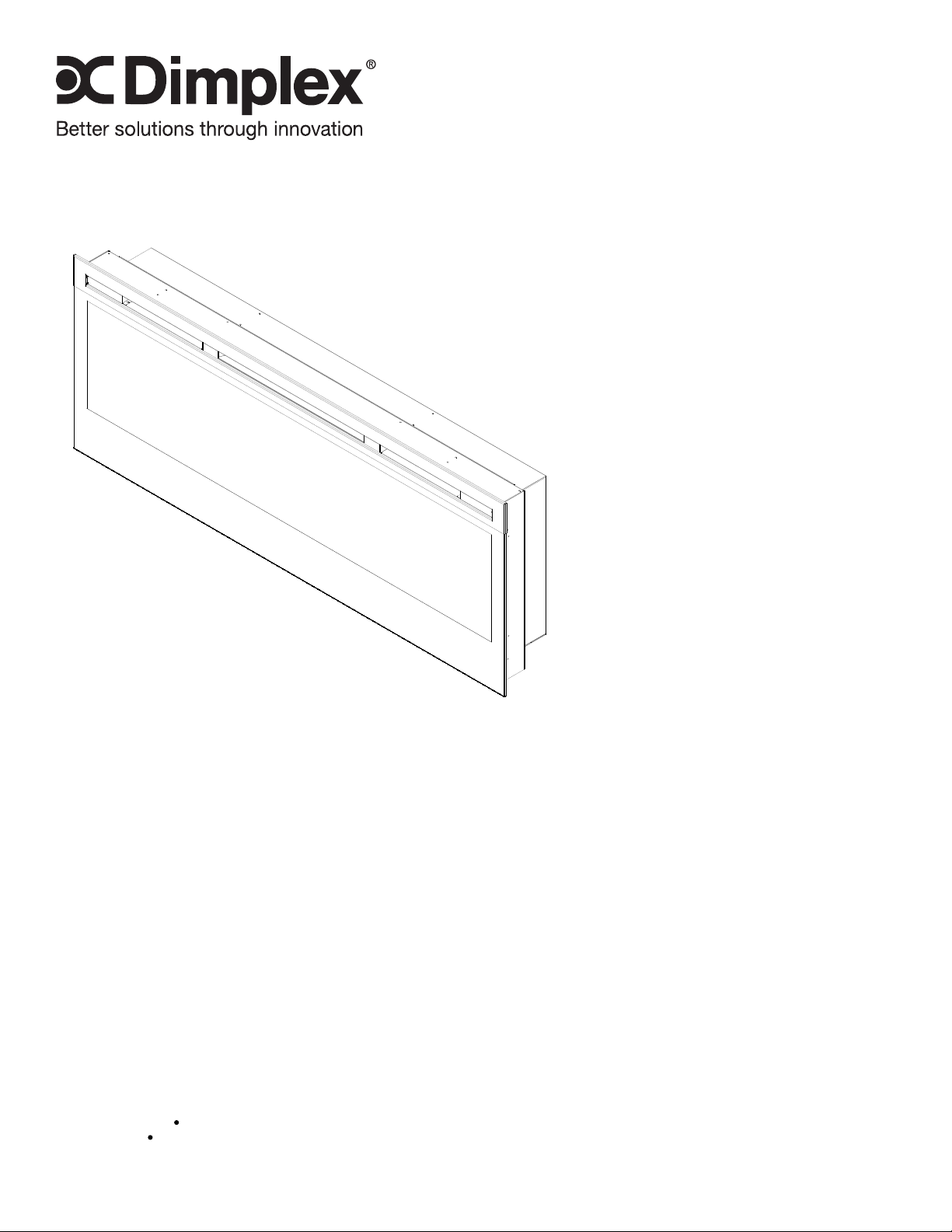
Service Manual
Model
BLF50
UL Part Number
6906780100
IMPORTANT SAFETY INFORMATION: Always read this manual rst before attempting to service this
replace. For your safety, always comply with all warnings and safety instructions contained in this
manual to prevent personal injury or property damage.
Dimplex North America Limited
1367 Industrial Road
1-888-346-7539 www.dimplex.com
In keeping with our policy of continuous product development, we reserve the right to make changes without notice.
© 2011 Dimplex North America Limited
Cambridge ON Canada N1R 7G8
REV PCN DATE
00 - 21-JUL-11
01 4-JAN-12
7400360000R01
Page 2
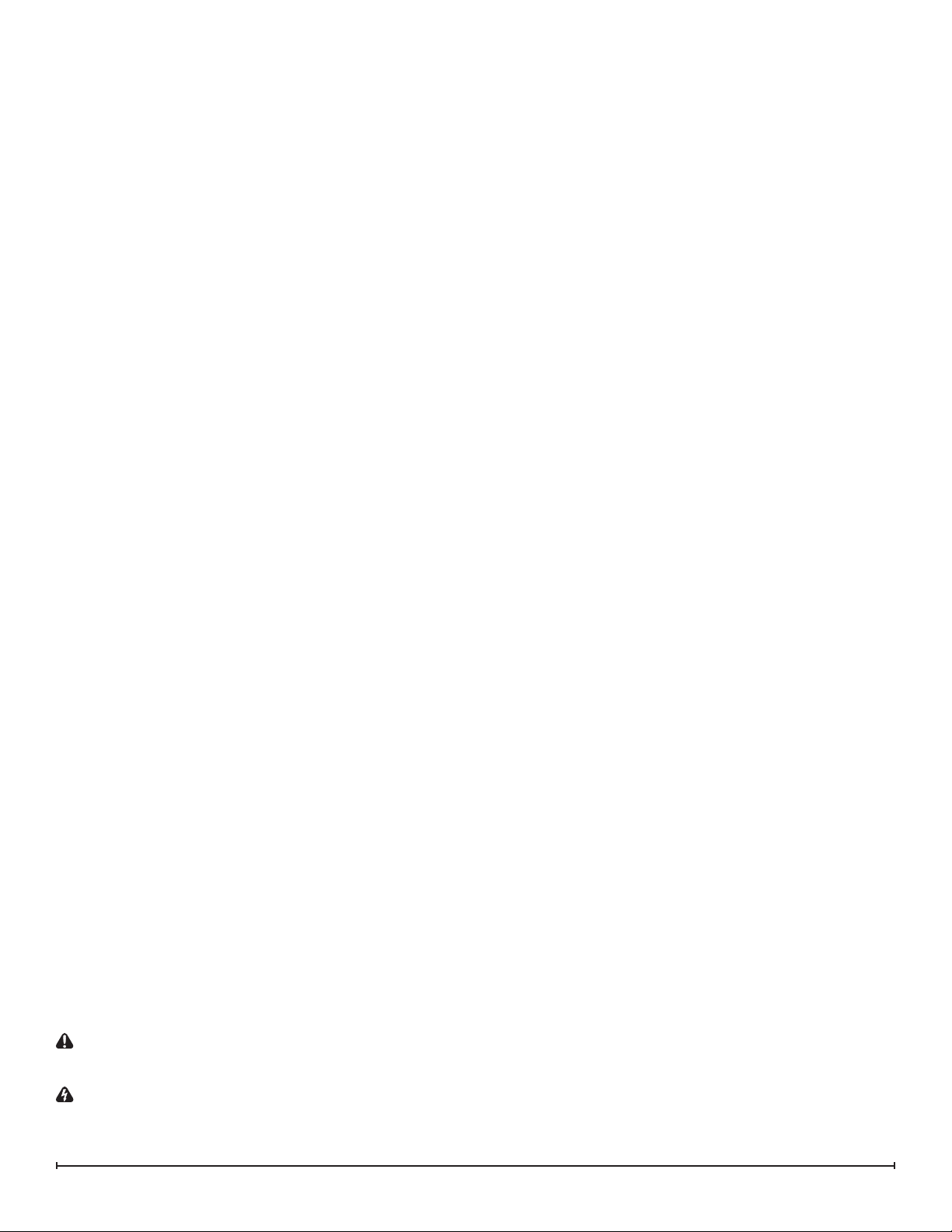
TABLE OF CONTENTS
OPERATION . . . . . . . . . . . . . . . . . . . . . . . . . . . . . . . . . . . . . . . . . . . . . . . . . . . . . . . . . 3
EXPLODED PARTS DIAGRAM . . . . . . . . . . . . . . . . . . . . . . . . . . . . . . . . . . . . . . . . . . 4
WIRING DIAGRAM ....................................................5
PREPARATION FOR SERVICE . . . . . . . . . . . . . . . . . . . . . . . . . . . . . . . . . . . . . . . . . . 6
INSTRUCTIONS FOR REMOVING FROM WALL . . . . . . . . . . . . . . . . . . . . . . . . . . . . 7
Surface Mount ............................................................... 7
Recessed Mount - Partial In-wall ................................................ 8
Flush Mount – Complete In-wall ................................................. 8
LED LIGHT STRIPS REPLACEMENT . . . . . . . . . . . . . . . . . . . . . . . . . . . . . . . . . . . . . 9
LED DRIVER BOARD REPLACEMENT ....................................9
FLICKER MOTOR/FLICKER ROD REPLACEMENT . . . . . . . . . . . . . . . . . . . . . . . . . 10
ELEMENT REPLACEMENT . . . . . . . . . . . . . . . . . . . . . . . . . . . . . . . . . . . . . . . . . . . . 10
HIGH TEMPERATURE CUTOUT REPLACEMENT . . . . . . . . . . . . . . . . . . . . . . . . . . 10
BLOWER/FAN REPLACEMENT .........................................11
ON/OFF SWITCH REPLACEMENT . . . . . . . . . . . . . . . . . . . . . . . . . . . . . . . . . . . . . . 11
REMOTE SWITCHBOARD REPLACEMENT ...............................12
REMOTE CONTROL RECEIVER REPLACEMENT ..........................12
POWER CORD REPLACEMENT ........................................12
ASSEMBLY PART PICTURES . . . . . . . . . . . . . . . . . . . . . . . . . . . . . . . . . . . . . . . . . . 14
TROUBLESHOOTING GUIDE . . . . . . . . . . . . . . . . . . . . . . . . . . . . . . . . . . . . . . . . . . 18
Always use a qualied technician or service agency to repair this replace.
!
NOTE: Procedures and techniques that are considered important enough to emphasize.
CAUTION: Procedures and techniques which, if not carefully followed, will result in damage to the
equipment.
WARNING: Procedures and techniques which, if not carefully followed, will expose the user to the
risk of re, serious injury, or death.
2 www.dimplex.com
Page 3
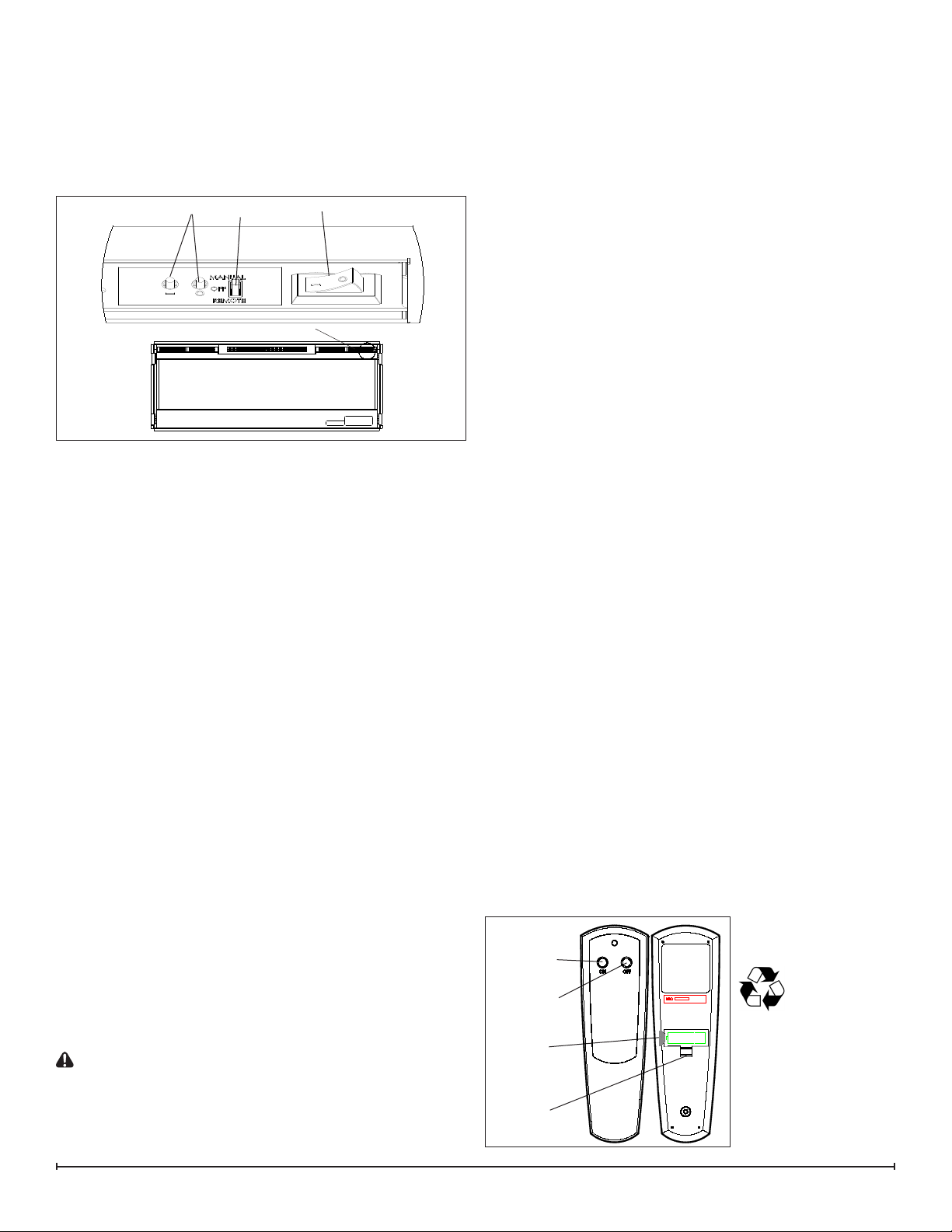
OPERATION
The BLF50 operates in a 3-Stage process. These
stages can be controlled either by the remote control
or by the manual controls which are located on the
right side of the unit and inside the air intake slot
(Figure 1).
Figure 1
C
B
Manual Controls
A. On/Off Switch
The On/Off Switch supplies power to all replace functions.
When the switch is in the “ -- ” position, the unit is on.
When in the “ O ” position, the replace is off.
B. 3-Position Selection Switch
The 3-Position Selection Switch changes the mode
the replace operates in and has three (3) positions: “
MANUAL ”; “ OFF ”; and “ REMOTE ”.
When in “ REMOTE ” mode, the replace's three levels of
operation are controlled by the ON and OFF buttons of the
remote control.
In “ OFF ” mode, power to all functions is cut off.
In “ MANUAL ” mode, the replace's three levels of
operation are controlled by the Manual Control Buttons.
C. Manual Control Buttons
The Manual Control Buttons operate the replace levels
sequentially (from off): ames only; to ames and low heat;
to ames and high heat.
The level is increased every time the “ -- ” button is
pressed, and the replace can be turned off at any point by
pressing the “ O ” button.
Resetting the Temperature Cutoff Switch
Should the heater overheat, an automatic cut out will turn
the replace off and it will not come back on without being
reset. It can be reset by switching the On/Off Switch to Off
and waiting ve (5) minutes before switching the unit back
on.
CAUTION: If you need to continuously reset the heater,
disconnect power and call Dimplex customer service at
1-888-DIMPLEX (1-888-346-7539).
A
Remote Control
The replace is supplied with a radio frequency remote
control. This remote control has a range of approximately
50 feet (15.25 m), it does not have to be pointed at the
replace and can pass through most obstacles (including
walls). It is supplied with one of hundreds of independent
frequencies to prevent interference with other units.
!
NOTE: Before attempting any operation with the
remote, pull the plastic insulator strip out from between
the remote casing and battery cover (Figure 2).
Remote Control Initialization/Reprogramming
If the remote control or receiver board has been replaced,
follow these steps to initialize the remote control and
receiver:
Ensure that power is supplied through the main service 1.
panel.
Turn On/Off Switch to On (Figure 1A).2.
Move the 3-Position Selection Switch to the 3. “REMOTE”
position (Figure 1B).
Press and hold the Manual Control Button marked 4. “ -- ”
(Figure 1C) for ve (5) seconds. After ve (5) seconds,
there is a 10 second window to press any button on the
remote control.
Within5. 10 seconds press any button on the remote
control. If the unit does not initialize, turn the On/Off
Switch off for 30 seconds and try starting at Step 1.
This will synchronize the remote control and receiver.
Remote Control Usage
The remote control operates the replace levels
sequentially (from off): ames only; to ames and low heat;
to ames and high heat.
The level is increased every time the ON button is pressed
on the remote control and the replace can be turned off at
any point by pressing the OFF button.
Battery Replacement
To replace the battery:
Slide battery cover open on the Remote Control 1.
(Figure 2).
Install one (1) 12-Volt (A23) battery in the battery 2.
holder.
Close the battery cover3.
Figure 2
On
Button
Off Button
Plastic
Strip
Battery
Cover
properly. Check with
your Local Authority or
Retailer for recycling
advice in your area.
Battery must
be recycled or
disposed of
3
Page 4
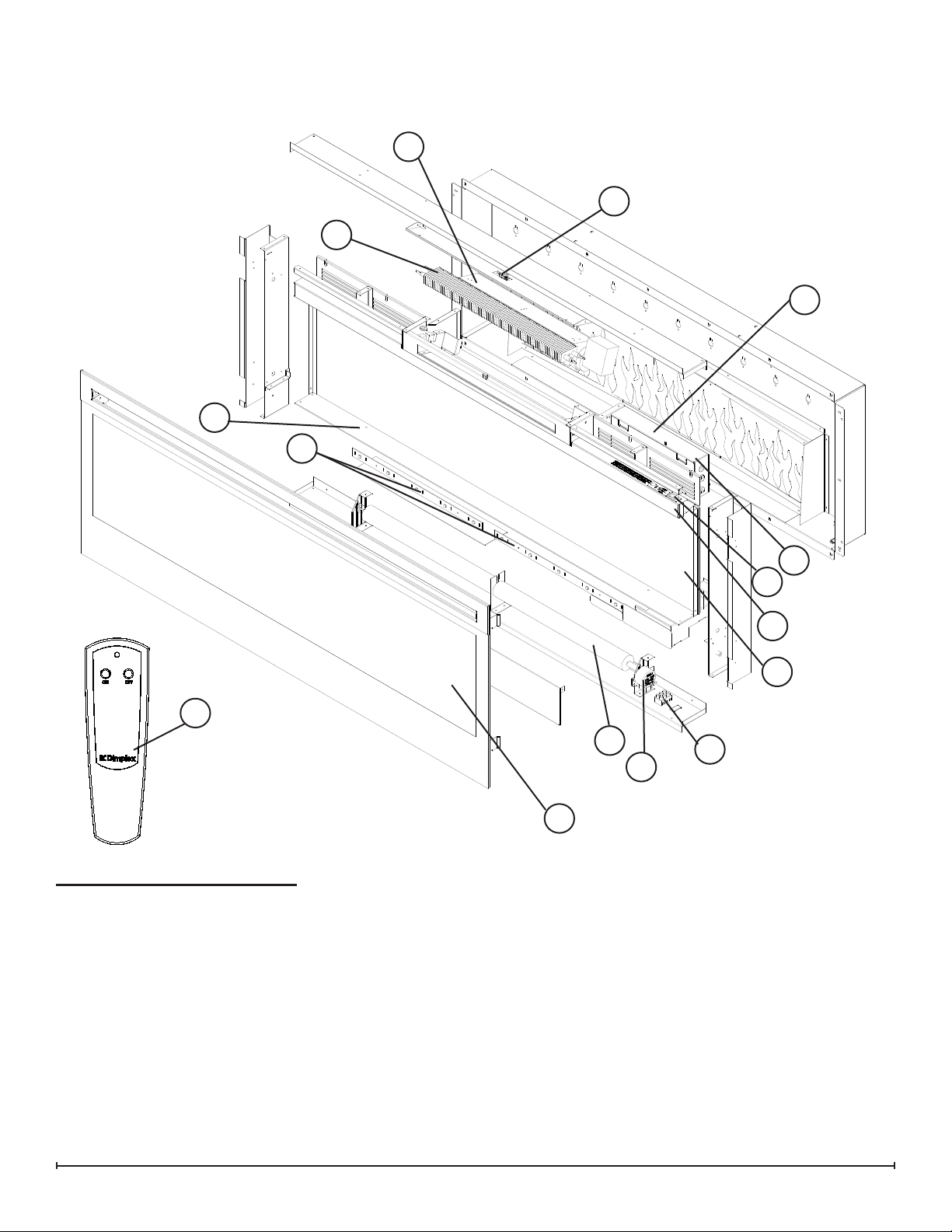
EXPLODED PARTS DIAGRAM
1
19
9
3
8
12
16
Replacement Parts List
Element1. .........................2200510500RP
Partially Reective Glass2. . . . . . . . . . . . 5901920100RP
Blower/Fan3. . . . . . . . . . . . . . . . . . . . . . . 5300260100RP
Front Glass4. ......................5901930100RP
Power Cord5. ......................8400320100RP
Flicker Motor6. .....................2000220100RP
Flicker Rod 7. ......................5901910100RP
Cutout8. ..........................2300200100RP
LED Light Strips9. . . . . . . . . . . . . . . . . . . 3000830102RP
Remote Control Receiver10. . . . . . . . . . . . 3000820100RP
10
13
11
2
7
6
4
Remote Switchboard11. ...............3000820300RP
LED Driver Board12. . . . . . . . . . . . . . . . . . 3000810100RP
On/Off Switch13. . . . . . . . . . . . . . . . . . . . . 2800210200RP
Terminal Block14. ....................4000070100RP
Capacitor15. ........................3200030100RP
Remote Control16. ...................3000370600RP
Glass Ember Bed17. . . . . . . . . . . . . . . . . . 1400070100RP
Hardware Kit18. .....................9600350100RP
Plastic Media Tray19. .................5901940100RP
14
4 www.dimplex.com
Page 5
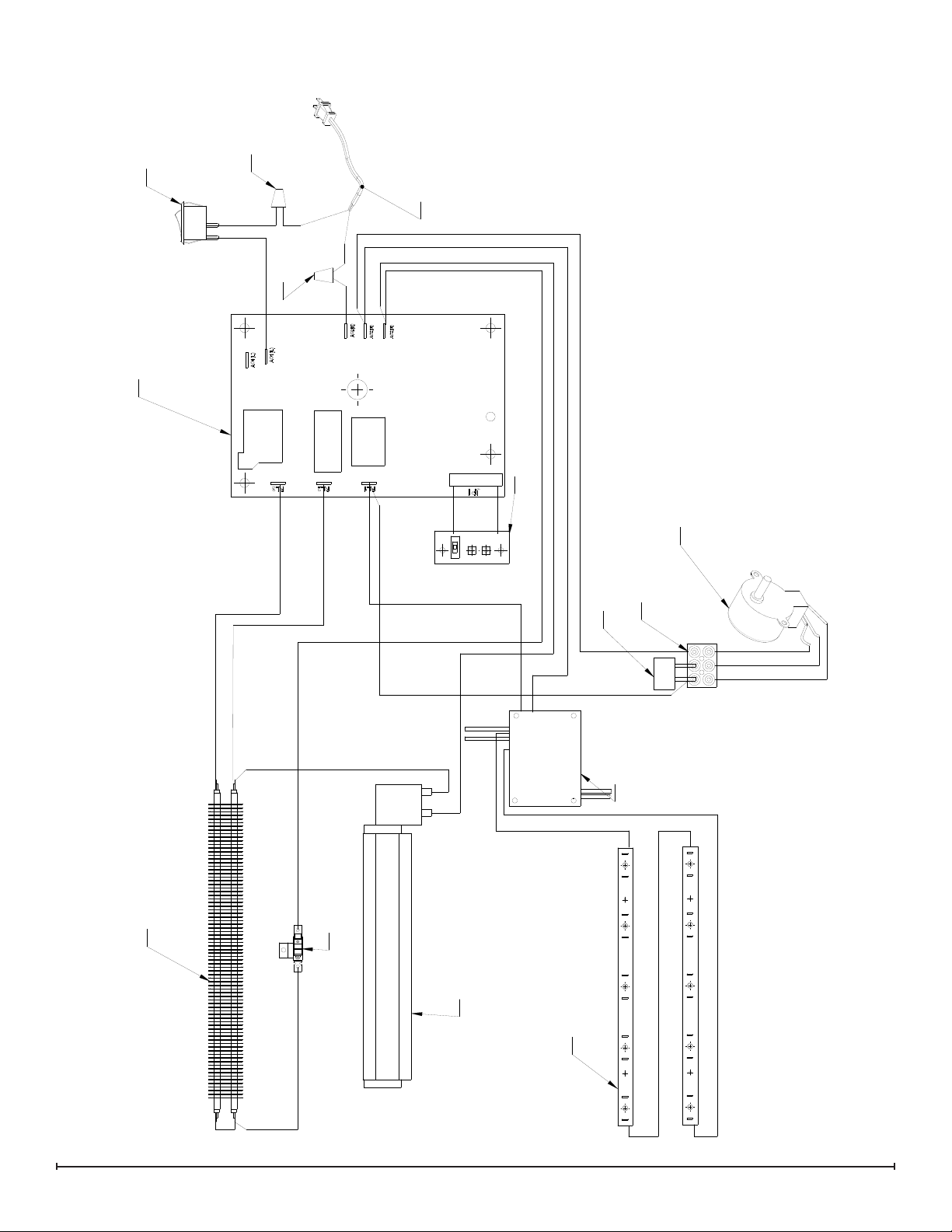
WIRING DIAGRAM
LED DISPLAY BOARD
LED DRIVER BOARD
CAPACITOR
TERMINAL BLOCK
FLICKER MOTOR
SWITCH BOARD
3-STAGE RECEIVER BOARD- LINEAR
SWITCH- ON/OFF
CORD
BLOWER
CUT OUT
ELEMENT
WIRE NUT
WIRE NUT
5
Page 6
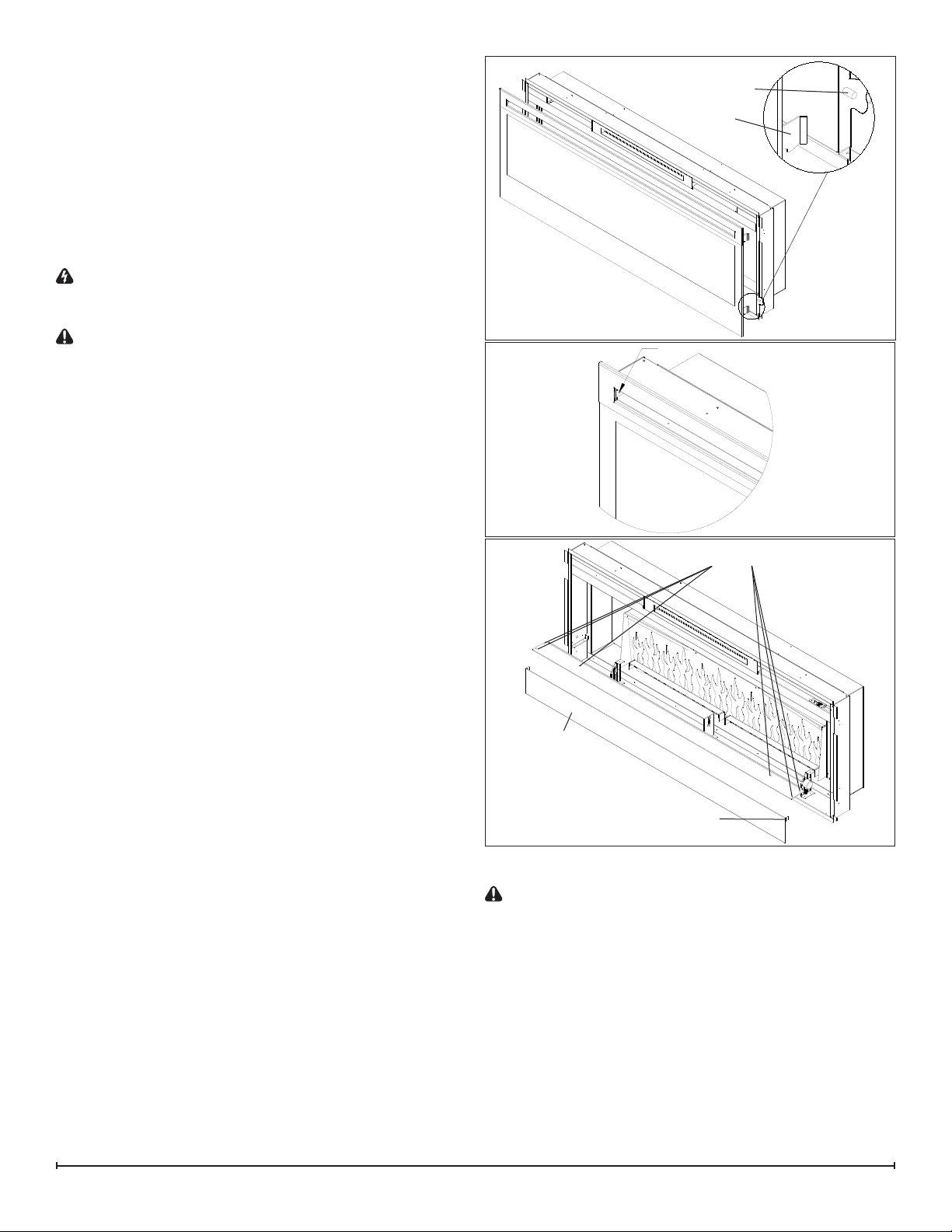
PREPARATION FOR SERVICE
!
NOTE: All components are replaceable from the front
of the replace while the unit is mounted on the wall, with
the exception of replacement of the power cord.
!
NOTE: If the power cord needs replacing or if the unit
needs to be removed from the wall for any other reason
please begin service by following the “PREPARATION
FOR SERVICE” instructions, then move on to the section
“INSTRUCTIONS FOR REMOVING FROM WALL”.
Tools Required: Philips head screwdriver
WARNING: Disconnect power before attempting any
maintenance or cleaning to reduce the risk of electric
shock or damage to persons.
CAUTION: If unit was operating prior to servicing allow
at least 10 minutes for lights and heating elements to cool
off to avoid accidental burning of skin.
Disconnect power source. 1.
Unplug the replace from the outlet. •
If unit has been hardwired for power or outlet is not •
accessible from the front, turn the breaker off at the
electrical panel.
Remove the front glass assembly by removing the 2 2.
screws (1 on the left and 1 on the right side, located
just inside the top front vent opening). These screws
secure the front glass panel to the inside of the
replace. (Figure 4)
Lift the front glass assembly off of the 4 mounts located 3.
between the outer and inner casing of the replace: 2
on the left and 2 on the right. (Figure 3) Carefully place
the glass assembly aside in a safe location.
Remove the decorative glass ember-bed pieces from 4.
the media tray, which lies along the bottom of the
interior Partially Reective Glass. A medium sized
container such as a bucket or a box will be needed to
keep the glass ember-bed pieces together.
Figure 3
Figure 4
Figure 5
Front Panel
Mounts (4)
Hooks (4)
Tab
Media Tray screws (6)
!
NOTE: Try to ensure the pieces do not get pushed or
wedged underneath the Partially Reective Glass. They
may obstruct the ease of removing the Partially Reective
Glass from the replace.
Remove the Partially Reective Glass by removing the 5.
2 screws on each bracket; (2-brackets in total), located
on the left and right side of the Partially Reective
Glass.
With one hand gently supporting the Partially Reective 6.
Glass, carefully pry the Partially Reective Glass
forward from the upper half so that it begins to tilt
forward from the top. Grasp the Partially Reective
Glass from the sides and carefully lift it up and out from
the front of the replace. Set it aside in a safe place.
Remove the plastic media tray by removing the 6 7.
screws: 3 on the left and 3 on the right of the tray.
(Figure 5)
The tray has a small lip that goes underneath and 8.
slightly up behind the Partially Reective Glass - from
6 www.dimplex.com
the front edge, pull the tray up and forward to take it out
of the replace.
CAUTION: Partially Reective Glass is not tempered.
Do not bump or drop the Partially Reective Glass to avoid
breakage and personal injury.
!
NOTE: Once the repair is completed, replace the
media tray rst before re-inserting the Partially Reective
Glass.
Re-place 1 screw on both the left and right side of •
the media tray closest to the front to align the tray
and keep it in place.
Put the Partially Reective Glass with the rubber •
protective strip at the top and secure with the side
mounting brackets
Secure the remaining 4 screws in the media tray.•
Front Panel tabs (2)
Page 7

50
5
16
" (128 cm)
19
1
2
(49.5 cm)
46" (116 cm)
48
1
2
" (123 cm)
3" (7.6 cm)
7"
(17.8 cm)
3
13
16
"
(9.7 cm)
18"
(45.7 cm)
16"
(40.6 cm)
Figure 6
Proceed to the instructions within this manual relating 9.
to the repair being performed - see Table of Contents
for page number.
INSTRUCTIONS FOR REMOVING FROM WALL
WARNING: Disconnect power before attempting any
maintenance or cleaning to reduce the risk of electric
shock or damage to persons.
CAUTION: If unit was operating prior to servicing allow
at least 10 minutes for lights and heating elements to cool
off to avoid accidental burning of skin.
!
NOTE: Only required for replacement of the power
cord or removal from service.
CAUTION: Follow “Preparation for Service” instructions
before proceeding.
Mounting - The replace may be mounted in one of 3 methods:
Surface Mount•
Recess Mount (partially in the wall)•
Flush Mount (completely in the wall)•
Identify the type of mounting and follow the appropriate
instructions in the following pages. (See Figure 6 for the
top and side prole view with measurements of the back
panel).
CAUTION: Two people will be required for removal
and re-installation of the replace. The unit is approx. 50
5/16”w x 19 1/2”h x 7”d. Weight is approximately 75lbs.
CAUTION: To prevent injury or damage, turn off the
breaker in your electrical panel prior to attempting to remove this unit off the wall.
!
NOTE: If replace is hard wired directly to the electri-
cal panel, and there is not enough slack in the wires within
the wall to reach your work area, remove the electrical junction box cover located on the bottom right by removing the
1 screw on the front of the cover. Lift the cover off and set
aside. Disconnect the 3 wire connectors connected to the
power source, taking note of their original conguration.
Surface Mount
(Figure 7)
Tools Required: Philips head screwdriver
CAUTION: Follow “Preparation for Service” instructions
before proceeding.
Partially unscrew the rear mounting screws that are 1.
holding the replace to the wall along the back panel
of the unit. Support the weight of the replace when
loosening the screws so unit does not fall off the wall
unexpectedly.
!
NOTE: Be sure to take note of which keyhole mount
openings were used for positioning the replace so that
it can be re-placed in the same location when service is
complete. (Figure 7)
Take the replace off the wall by carefully lifting the 2.
replace off the mounting screws so they line up to the
larger part of the keyhole openings and pull forward.
Carefully lay the unit down on a solid at surface with
the front of the unit facing up.
Figure 7
Permanent
mounting hole
Key-hole
Wall stud
7
Page 8

!
NOTE: If the surface you are using as a work area on
is a nished surface that is prone to scratches (i.e. hardwood ooring), it is recommended that a protective barrier
be used underneath, (i.e. cloth, cardboard, thick plastic).
Proceed to the instructions within this manual relating 3.
to the repair being performed - see Table of Contents
for page number.
Once repair is complete, reassemble in the reverse 4.
order as above.
Recessed Mount - Partial In-wall
(Figure 8)
Tools Required: Philips head screwdriver
CAUTION: Follow “Preparation for Service” instructions
before proceeding.
Remove the 4 mounting screws located approximately 1.
3 inches deep in the space between the outer and inner casing on the left and right hand side. There are
2 screws per side, upper and lower going into a stud.
(Figure 9)
CAUTION: The replace should be supported while
removing the screws to prevent the unit from falling.
Remove the replace out of the opening by slightly lift-2.
ing and pulling forward.
Carefully lay the unit down on a solid at surface with 3.
Figure 8
the front of the unit facing up.
!
NOTE: If the surface you are using as a work area is
a nished surface that is prone to scratches (i.e. hardwood
ooring), it is recommended that a protective barrier be
used underneath, (i.e. cloth, cardboard, thick plastic).
Proceed to the instructions within this manual relating 4.
to the repair being performed - see Table of Contents
for page number.
Once repair is complete, reassemble in the reverse 5.
order as above.
Flush Mount – Complete In-wall
(Figure 10)
Tools Required: Philips head screwdriver
CAUTION: Follow “Preparation for Service” instructions
before proceeding.
Locate and remove the 4 mounting screws inside the 1.
unit located on left and right side towards the front.
There are 2 screws per side, going from the side
panels out into the side of the wall stud that frames the
replace. (Figure 10)
CAUTION: The unit should be supported while remov-
ing the screws to prevent the unit from falling.
Remove the replace out of the opening by slightly lift-2.
ing and pulling forward.
Carefully lay the unit down on a solid at surface with 3.
the front of the unit facing up.
!
NOTE: If the surface you are using as a work area is
a nished surface that is prone to scratches (i.e. hardwood
ooring), it is recommended that a protective barrier be
used underneath, (i.e. cloth, cardboard, thick plastic).
Proceed to the instructions within this manual relating 4.
Mounting Holes
Figure 9
Mounting Holes
Figure 10
Wall Surface
Mounting Hole
8 www.dimplex.com
Page 9

to the repair being performed - see Table of Contents
for page number.
Once repair is complete, reassemble in the reverse 5.
order as above.
LED LIGHT STRIPS REPLACEMENT
WARNING: Disconnect power before attempting any
maintenance or cleaning to reduce the risk of electric
shock or damage to persons.
CAUTION: If unit was operating prior to servicing allow
at least 10 minutes for lights and heating elements to cool
off to avoid accidental burning of skin.
Tools required: Phillips head screwdriver
Wire snips
CAUTION: Follow “Preparation for Service” instructions
before proceeding.
Partially release the lower face panel, by removing 1.
the screw on the left side and on the right side of the
panel, inside the unit. Pull the front panel forward from
the topside by approximately 2” inches. There are 3
additional screws located underneath the front face but
do not need to be removed. There should be enough
“give” to allow the panel to pull slightly forward.
!
NOTE: If the 3 bottom screws to the front panel are
accessible in your application, you can remove them to
obtain the most clearance for the repair. If they are not accessible, you can still proceed with them attached.
Remove the electrical junction box cover located on the 2.
bottom right hand side by removing the screw on the
front of the cover. Lift the cover out and set aside.
Remove the icker rod by slightly bending the rod and 3.
pulling the rubber bushing off the motor arm located on
the bottom right. Remove the middle plastic bushing
by lifting it up off the center bracket. Slide the remain-
der of the icker rod off the end bracket on the left.
CAUTION: When removing and replacing the icker
motor try to keep any slight bending of the icker rod
minimal so as to not damage it. If icker rod is damaged, it
should be replaced to ensure proper operation.
On the top right side, just below the Remote Switch-4.
board, remove the 2 screws that secure the upper
control panel cover. Remove the cover and set aside
to allow access to the LED Driver Board wires.
On the LED Driver Board (smaller board on the right), 5.
remove the two (2) orange wire connectors and sepa-
rate the wires - noting original conguration.
In the lower area of the replace, remove the 2 screws 6.
on each LED light strip, which secure the strips to the
light strip covers.
Cut and remove plastic cable ties that hold the wires in 7.
place from the LED light cover at the bottom and up to
the LED Driver Board at the top.
Gently pull the LED light strip wires up and around from 8.
the side of the light covers to free the strips. The covers may require a small amount of pressure upward, to
allow a little “give” when feeding the wires around the
covers.
Lift and remove LED strips out of the light covers and 9.
slide the wires out of the protective insulation.
Feed the wires from the new LED strip back through 10.
the same protective insulation up to the LED Driver
Board.
Attach the new LED strips to the LED cover with the 11.
screws from step 9.
Route wires around the light covers and re-attach the 12.
covers with the screws from the outer bottom panel of
the replace.
Reconnect the wires at the LED Driver Board at the top 13.
using the 2 orange wire connectors from STEP 6.
Route wires back into control panel area.14.
Reassemble in the reverse order as above.15.
LED DRIVER BOARD REPLACEMENT
WARNING: Disconnect power before attempting any
maintenance or cleaning to reduce the risk of electric
shock or damage to persons.
CAUTION: If unit was operating prior to servicing allow
at least 10 minutes for lights and heating elements to cool
off to avoid accidental burning of skin.
Tools required: Phillips head screwdriver
Needle nosed pliers
Wire snips
CAUTION: Follow “Preparation for Service” instructions
before proceeding.
On the top right side, just below the Remote Switch-1.
board, remove the 2 screws that secure the upper
control panel cover. Remove the cover and set aside
to allow access to the LED Driver Board wires.
Remove the two (2) cable ties on the right to allow ac-2.
cess to the wires of the LED Driver Board.
On the LED Driver Board (smaller board on the right), 3.
remove the two (2) orange wire connectors and sepa-
rate the wires - noting their original conguration.
Also on the LED Driver Board remove the 2 wire con-4.
nectors that join the 2 white wires together and the two
black wires together.
To remove the Driver Board off the plastic mounts, 5.
pinch the plastic mounting tabs with needle nose pliers.
Pull the old board off.
Connect the rebox wires onto the new LED Driver 6.
Board. Spread the ange on the top of the plastic
mounting tabs apart and re-use them to re-secure
the new Driver Board into the replace. Line up the
holes on the Driver Board and gently press the new
board onto the mounts. Make sure the Driver Board is
secure.
Reassemble in the reverse order as above.7.
9
Page 10

FLICKER MOTOR/FLICKER ROD REPLACEMENT
WARNING: Disconnect power before attempting any
maintenance or cleaning to reduce the risk of electric
shock or damage to persons.
CAUTION: If unit was operating prior to servicing allow
at least 10 minutes for lights and heating elements to cool
off to avoid accidental burning of skin.
Tools required: Phillips head screwdriver.
CAUTION: Follow “Preparation for Service” instructions
before proceeding.
Partially release the lower face panel, by removing 1.
the screw on the left side and on the right side of the
panel, inside the unit. Pull the front panel forward from
the topside by approximately 2” inches. There are 3
additional screws located underneath the front face but
do not need to be removed. There should be enough
“give” to allow the panel to pull slightly forward.
!
NOTE: If the 3 bottom screws to the front panel are
accessible in your application, you can remove them to
obtain the most clearance for the repair. If they are not accessible, you can still proceed with them attached.
Remove the electrical junction box cover located on the 2.
bottom right hand side by removing the screw on the
small mounting-ange on the front face of the junction
box cover. Lift the cover out and set aside. Once the
cover is removed, the icker motor and terminal block
will now be visible.
Remove the icker motor wires from the terminal block 3.
by removing the 3 small Philips screws holding each
wire in place then gently pulling the wires out of the
terminal block - noting their original locations.
Remove the 2 screws holding the icker motor to the 4.
mounting bracket. Gently pull the motor away from the
icker rod.
CAUTION: When removing and replacing the icker
motor try to keep any slight bending of the icker rod
minimal so as to not damage it. If icker rod is damaged, it
should be replaced to ensure proper operation.
Properly orient the new icker motor onto the motor 5.
bracket and re-attach with the 2 mounting screws.
Reassemble in the reverse order as above.6.
ELEMENT REPLACEMENT
WARNING: Disconnect power before attempting any
maintenance or cleaning to reduce the risk of electric
shock or damage to persons.
CAUTION: If unit was operating prior to servicing allow
at least 10 minutes for lights and heating elements to cool
off to avoid accidental burning of skin.
Tools required: Phillips head screwdriver.
Needle nosed pliers.
Wire Snips
3/8” ratchet or wrench
CAUTION: Follow “Preparation for Service” instructions
before proceeding.
Remove the 4 screws that secure the angled switch 1.
housing cover located just below the Remote Switchboard on the top right. Remove cover and set aside.
Remove the front panel that spans across the top front 2.
facia. To do so, locate the 4 screws: 2 on the left and
2 right on the angled part behind the facia. Wires from
the switch housing are connected to this piece so carefully move it farther down in the body of the unit, to give
some room to access the heating assembly cover.
Remove the heating assembly cover in the top center 3.
by removing the 10 screws on the side brackets: 5 on
the left and 5 on the right. Wires from the switch housing are connected to this piece, so carefully move it
farther down in the body of the unit, to give some room
to access the heating assembly housing.
Release the top panel of the heating assembly hous-4.
ing by removing 4 screws on the side brackets. Pull
the top panel of the heating assembly housing out from
between the brackets.
From the top panel of the heating assembly housing, 5.
remove the 4 screws that hold the element cover to the
housing panel.
Disconnect wires from the ends of the elements noting 6.
their original locations.
!
NOTE: Using a at head screwdriver gently pry be-
tween the end of the connectors and the element to release
the wires.
!
NOTE: Some of the wires may have a “piggy-back”
connector that allows a second wire to connect to the same
prong as the rst wire. Try and keep the “piggy-back” connection together when pulling the wires off the element.
Using a 3/8” ratchet or wrench remove the hex head 7.
screw from both sides of the element. Remove elements from the element housing and replace with the
new elements.
Reassemble in the reverse order as above.8.
CAUTION: When re-installing covers and panels, be
sure the wires are guided and tucked into the proper openings along the right side so they are not pinched and allows
enough space to reinstall panel.
HIGH TEMPERATURE CUTOUT REPLACEMENT
WARNING: Disconnect power before attempting any
maintenance or cleaning to reduce the risk of electric
shock or damage to persons.
CAUTION: If unit was operating prior to servicing allow
at least 10 minutes for lights and heating elements to cool
off to avoid accidental burning of skin.
Tools required: Phillips head screwdriver
Needle nosed pliers
Wire Snips
10 www.dimplex.com
Page 11

CAUTION: Follow “Preparation for Service” instructions
before proceeding.
Remove the 4 screws that secure the angled switch 1.
housing cover located just below the Remote Switchboard on the top right. Remove cover and set aside.
Remove the front panel that spans across the top front 2.
facia. To do so, locate the 4 screws: 2 on the left and
2 right on the angled part behind the facia. Wires from
the switch housing are connected to this piece so carefully move it farther down in the body of the unit, to give
some room to access the heating assembly cover.
Remove the heating assembly cover in the top center 3.
by removing the 10 screws on the side brackets: 5 on
the left and 5 on the right. Wires from the switch housing are connected to this piece, so carefully move it
farther down in the body of the unit, to give some room
to access the heating assembly housing.
Release the top panel of the heating assembly hous-4.
ing by removing 4 screws on the side brackets. Pull
the top panel of the heating assembly housing out from
between the brackets.
Locate the high temperature cutout and remove the 5.
mounting screw.
Disconnect the wiring connections noting their original 6.
locations.
!
NOTE: Using a at head screwdriver gently pry be-
tween the end of the connectors and the cutout to release
the wires.
Cut and remove plastic cable tie that hold the wires in 7.
place on the top of the panel.
Properly orient the new high temperature cutout and 8.
connect all of the wiring connections.
Reassemble in the reverse order as above.9.
BLOWER/FAN REPLACEMENT
WARNING: Disconnect power before attempting any
maintenance or cleaning to reduce the risk of electric
shock or damage to persons.
CAUTION: If unit was operating prior to servicing allow
at least 10 minutes for lights and heating elements to cool
off to avoid accidental burning of skin.
Tools required: Phillips head screwdriver.
Needle nosed pliers.
CAUTION: Follow “Preparation for Service” instructions
before proceeding.
Remove the 4 screws that secure the angled switch 1.
housing cover located just below the Remote Switchboard on the top right. Remove cover and set aside.
Remove the front panel that spans across the top front 2.
facia. To do so, locate the 4 screws: 2 on the left and
2 right on the angled part behind the facia. Wires from
the switch housing are connected to this piece so carefully move it farther down in the body of the unit, to give
some room to access the heating assembly cover.
Remove the heating assembly cover in the top center 3.
by removing the 10 screws on the side brackets: 5 on
the left and 5 on the right. Wires from the switch housing are connected to this piece, so carefully move it
farther down in the body of the unit, to give some room
to access the heating assembly housing.
Release the top panel of the heating assembly hous-4.
ing by removing 4 screws on the side brackets. Pull
the top panel of the heating assembly housing out from
between the brackets.
From the top panel of the heating assembly housing, 5.
locate and remove the 6 screws that hold the blower/
fan assembly to the housing panel. Separate the
blower assembly from the housing panel.
CAUTION: When removing the blower assembly
mounting screws support the assembly to prevent any
damage to the unit.
Disconnect the wiring connections noting their original 6.
locations.
!
NOTE: Using a at head screwdriver gently pry
between the end of the connectors and the blower/fan to
release the wires.
Properly orient the new blower/fan assembly and con-7.
nect all of the wiring connections.
Reassemble in the reverse order as above.8.
ON/OFF SWITCH REPLACEMENT
WARNING: Disconnect power before attempting any
maintenance or cleaning to reduce the risk of electric
shock or damage to persons.
CAUTION: If unit was operating prior to servicing allow
at least 10 minutes for lights and heating elements to cool
off to avoid accidental burning of skin.
Tools required: Phillips head screwdriver.
Needle nosed pliers.
CAUTION: Follow “Preparation for Service” instructions
before proceeding.
Remove the 4 screws that secure the angled switch 1.
housing cover located just below the Remote Switchboard on the top right. Remove cover and set aside.
Remove the front panel that spans across the top front 2.
facia. To do so, locate the 4 screws: 2 on the left and
2 right on the angled part behind the facia. Wires from
the switch housing are connected to this piece so carefully rotate it up 180 degrees and move it farther down
in the body of the unit, to give some room for access.
This will make the switch visible from behind.
Disconnect the wiring connections noting their original 3.
locations.
!
NOTE: Using a at head screwdriver gently pry be-
tween the end of the connectors and the switch to release
the wires.
Using needle nose pliers, pinch the tabs on either side 4.
of the switch to release and push the switch forward
out of the front of the panel.
11
Page 12

!
NOTE: Note the orientation of the switch prior to
removing.
From the front of the panel, insert new switch by push-5.
ing switch back through the hole past the side tabs on
the switch, securing it in the opening.
Reconnect wires onto the prongs at the back of the 6.
switch in their original conguration.
Reassemble in the reverse order as above.7.
REMOTE SWITCHBOARD REPLACEMENT
WARNING: Disconnect power before attempting any
maintenance or cleaning to reduce the risk of electric
shock or damage to persons.
CAUTION: If unit was operating prior to servicing allow
at least 10 minutes for lights and heating elements to cool
off to avoid accidental burning of skin.
Tools required: Phillips head screwdriver.
Needle nosed pliers
Wire snips
CAUTION: Follow “Preparation for Service” instructions
before proceeding.
Remove the 4 screws that secure the angled switch 1.
housing cover located just below the Remote Switchboard on the top right. Remove cover and set aside.
Remove the front panel that spans across the top front 2.
facia. To do so, locate the 4 screws: 2 on the left and
2 right on the angled part behind the facia. Wires from
the switch housing are connected to this piece so carefully rotate it up 180 degrees and move it farther down
in the body of the unit, to give some room for access.
This will make the switch visible from behind.
Disconnect the wiring connections noting their original 3.
locations.
!
NOTE: Using a at head screwdriver gently pry
between the end of the connectors and the switchboard to
release the wires.
To remove the switchboard off the plastic mounts, cut 4.
or pinch the plastic mounting tabs with snips or needle
nose pliers. Pull the old board off.
Push the old mounts out towards the front/top of the fa-5.
cia panel. Insert and push the new mounts all the way
through into the same opening. Line up the holes on
the switchboard and gently press the new board onto
the mounts. Make sure the board is secure.
Reconnect the wires onto the back of the switchboard 6.
in its original conguration. .
Reassemble in the reverse order as above.7.
REMOTE CONTROL RECEIVER REPLACEMENT
WARNING: Disconnect power before attempting any
maintenance or cleaning to reduce the risk of electric
shock or damage to persons.
CAUTION: If unit was operating prior to servicing allow
at least 10 minutes for lights and heating elements to cool
off to avoid accidental burning of skin.
Tools required: Phillips head screwdriver.
Needle nosed pliers.
Wire snips
CAUTION: Follow “Preparation for Service” instructions
before proceeding.
On the top right side of the back panel, just below the 1.
manual control switches, remove the 2 screws that secure the upper control panel cover. Remove the cover
and set aside to allow access to the Remote Control
Receiver wires (the board is the larger circuit board on
the left).
Remove any plastic cable ties to allow for easier re-2.
moval of the wires on the Remote Control Receiver.
Remove the wires off the Remote Control Receiver, 3.
taking careful note of the original location of the wires.
!
NOTE: Using a at head screwdriver gently pry be-
tween the end of the connectors and the receiver to release
the wires.
!
NOTE: Some of the wires may have a “piggy-back”
connector that allows a second wire to connect to the same
prong as the rst wire. Try and keep the “piggy-back”
connection together when pulling the wires off the Remote
Control Receiver.
To remove the Remote Control Receiver off the plastic 4.
mounts, pinch the plastic mounting tabs with needle
nose pliers. Pull the old board off.
Attach the rebox wires onto the new Remote Control 5.
Receiver. Spread the ange on the top of the plastic
mounting tabs apart and re-use them to re-secure the
new Remote Control Receiver into the rebox. Line up
the holes on the Remote Control Receiver and gently press the new Remote Control Receiver onto the
mounts - making sure the board is secure.
Reassemble in the reverse order as above.6.
POWER CORD REPLACEMENT
WARNING: Disconnect power before attempting any
maintenance or cleaning to reduce the risk of electric
shock or damage to persons.
CAUTION: If unit was operating prior to servicing allow
at least 10 minutes for lights and heating elements to cool
off to avoid accidental burning of skin.
Tools required: Phillips head screwdriver.
Needle nosed pliers.
CAUTION: Follow “Preparation for Service” instructions
before proceeding.
CAUTION: Follow “Instructions from Removing from
Wall” before proceeding.
Partially release the lower face panel. There are 5 1.
screws in total are holding the panel: 1 screw on the
left and 1 on the right, inside the unit. There are 3 ad-
12 www.dimplex.com
Page 13

ditional screws located underneath the front face but do
not need to be removed.
If the 3 bottom screws to the front panel are accessible 2.
in your application, you can remove them to obtain the
most clearance for the repair. If they are not accessible, you can still proceed with them attached and
pulling the front panel forward from the top end by approximately 2” inches.
Remove the electrical junction box cover located on the 3.
bottom right hand side. Lift the cover out and set aside.
Remove power cord junction box by removing the 3 4.
screws located on the, bottom left corner of the rebox:
2 screws are on the outer bottom panel and 1 screw is
on the outer back panel.
Unscrew the 2 wire connectors that join the power cord 5.
at the bottom to the wire leads coming down from the
top.
With a pair of needle nose pliers, open the strain relief 6.
bushing that holds the power cord in place on the junction box and remove the cord.
Feed the new power cord through the junction box and 7.
squeeze the new strain relief in place on the cord and
junction box. Re-connect wires. –(Wide blade on the
plug is the neutral side of the power cord).
Reassemble in the reverse order as above. 8.
13
Page 14

ASSEMBLY PART PICTURES
3-STAGE REMOTE CONTROL RECEIVER
LED DRIVER BOARD
MANUAL CONTROLS - Outside View REMOTE SWITCHBOARD - Inside View
14 www.dimplex.com
Page 15

LOWER ELECTRICAL HOUSING
With Housing-Cover and Flicker Rod in place
LOWER ELECTRICAL HOUSING
With Housing-Cover and Flicker Rod Removed
LED LIGHT STRIPS
15
Page 16

LED LIGHT STRIP WIRE HARNESS
HEATING ASSEMBLY
ELEMENT CONNECTIONS
Left and Right Side
16 www.dimplex.com
Page 17
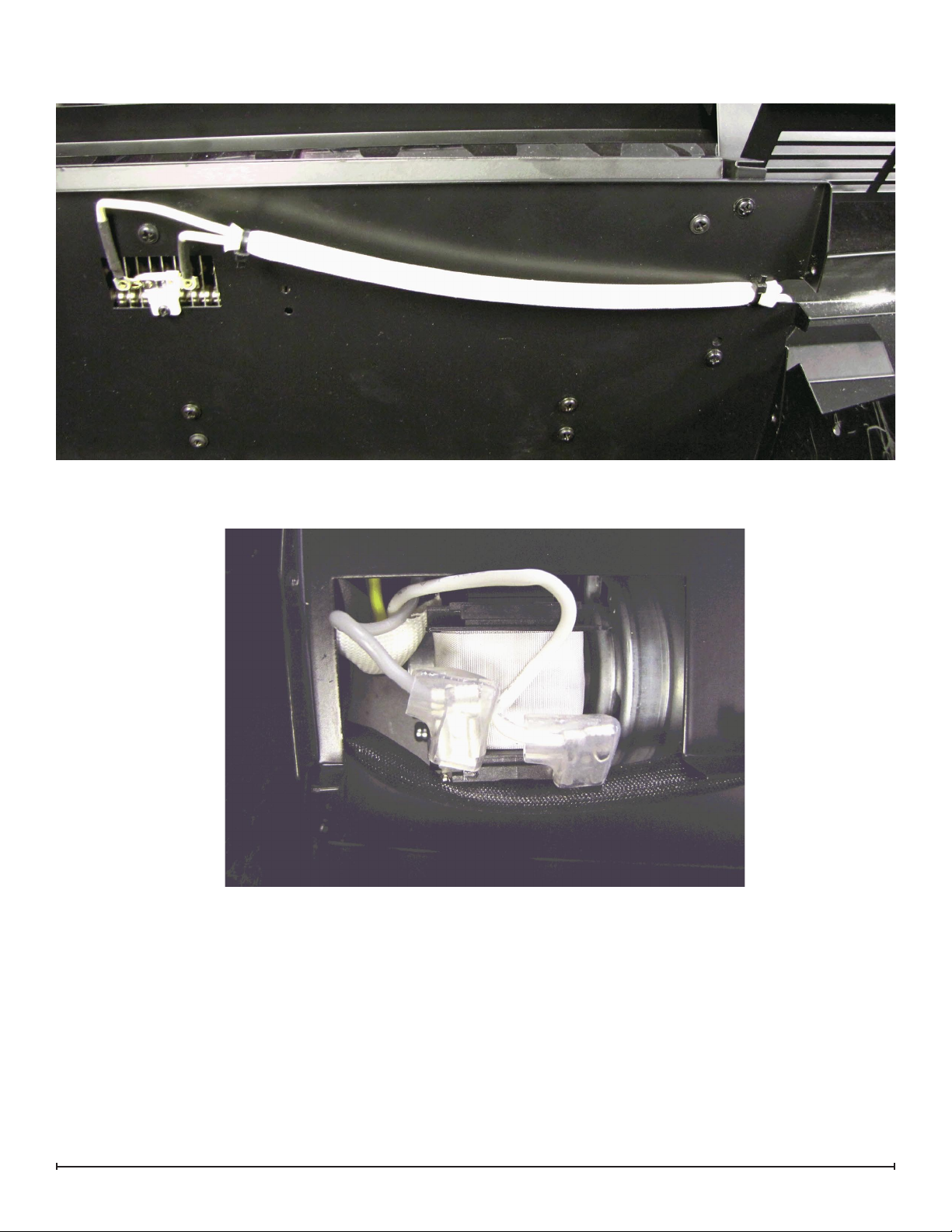
HIGH TEMPERATURE CUTOUT
Below Element Housing
BLOWER MOTOR CONNECTIONS
Below Element Housing
17
Page 18

TROUBLESHOOTING GUIDE
PROBLEM CAUSE SOLUTION
General
Circuit breaker trips or fuse
blows when unit is turned on
Unit turns on or off by itself Remote Control has a similar frequency
Lights dim in room while the unit
is on
Power cord gets warm Normal Operation The power cord may get slightly warm to the touch
Appearance
Fireplace does not turn on Manually
Fireplace does not turn on using
the Remote Control
Flame Frozen Loose wiring. Check wiring connections
Flame not bright or ame not
visible
Flame Shutter Defective Flicker motor Replace Flicker motor
Short in unit wiring. Trace wiring in unit.
Improper circuit current rating Additional appliances may exceed the current rating
of the circuit breaker or fuse. Plug unit into another
outlet or install unit on a dedicated 15 amp circuit.
Replace Remote Control. Initialize to Remote Control
to other remotes in the area.
Radio frequency disturbance from outside sources.
Defective Remote Control Receiver Replace Remote Control Receiver. Initialize Remote
Unit is drawing close to circuit current
rating
Defective power cord Replace power cord if cord gets too hot to touch.
Improper operation Refer to Operation Section
No incoming power from the electrical
wall socket
Loose wiring Check wiring connections
Defective On/Off Switch Replace On/Off Switch
Defective Remote Switchboard Replace Remote Switchboard
Improper operation Refer to Operation Section
Remote Control not initialized to replace Initialize the Remote Control
Remote Control not working Install new battery into the Remote Control. Initialize
Defective Flicker Motor Replace Flicker Motor
Defective LED Driver Board Replace LED Driver Board
Loose wiring Check wiring connections
Defective LED Light Strip Replace LED Light Strip
Receiver.
Replace Remote Control and Remote Control Receiver where necessary. Initialize Remote Control and
Receiver.
Control and Receiver.
Move the unit to another outlet or install unit on a dedicated 15 amp circuit
when the heater is on
Check fuse/breaker panel
Remote Control where necessary
Replace Remote Control Receiver or Remote Control
where necessary. Initialize Remover Control and
Remote Control Receiver
18 www.dimplex.com
Page 19

PROBLEM CAUSE SOLUTION
Heater
Heater is not turning off Improper operation Refer to Operation Section
Defective Remote Switchboard Replace Remote Switchboard
Defective Remote Control Receiver Replace Remote Control Receiver
Heater is not turning on Improper operation Refer to Operation Section
Loose wiring Trace wiring in unit.
Defective Remote Switchboard Replace Remote Switchboard
Defective Heating Element Replace Heating Element
Heater is turning off after a
couple of minutes of operation
Heater emits an odor Normal Operation Normal operation is when the heater emits an odor
Heater fan turns on but heater
lacks heat
Heating element is glowing red Normal Operation Small glowing sections of the element are considered
Heater fan runs continuously Loose wiring Trace wiring in unit
Noise
Excessive noise with the heater onDirty Blower/Fan Ensure that exterior intake louvers and rebox cavity
Grinding or excessive noise with
the heater off
Build up of dirt/dust in Blower/Fan Ensure that exterior intake louvers and rebox cavity
are free of dirt/dust.
Defective Blower/Fan Replace Blower/Fan
for a brief period after the heater is initially turned on.
The heater is burning off any dust accumulated during
manufacturing or operation.
Defective Heating Element Replace Heating Element
Improper operation Refer to Operation Section
Loose wiring Trace wiring in unit
Defective Heating Element Replace Heating Element
normal.
Defective Blower/Fan If larger glowing sections are causing the heater to trip
the thermal cutout, unplug unit, discontinue use and
replace Blower/Fan.
Defective Remote Switchboard Replace Remote Switchboard
Defective Blower/Fan Replace Blower/Fan
are free of dirt/dust.
Defective Blower/Fan Replace Blower/Fan
Flicker rod hitting or rubbing against
internal components
Defective Flicker motor Replace Flicker motor
Ensure rod is straight and mounted properly in the
bracket, spinning freely away from other components.
Replace if necessary.
19
