Page 1
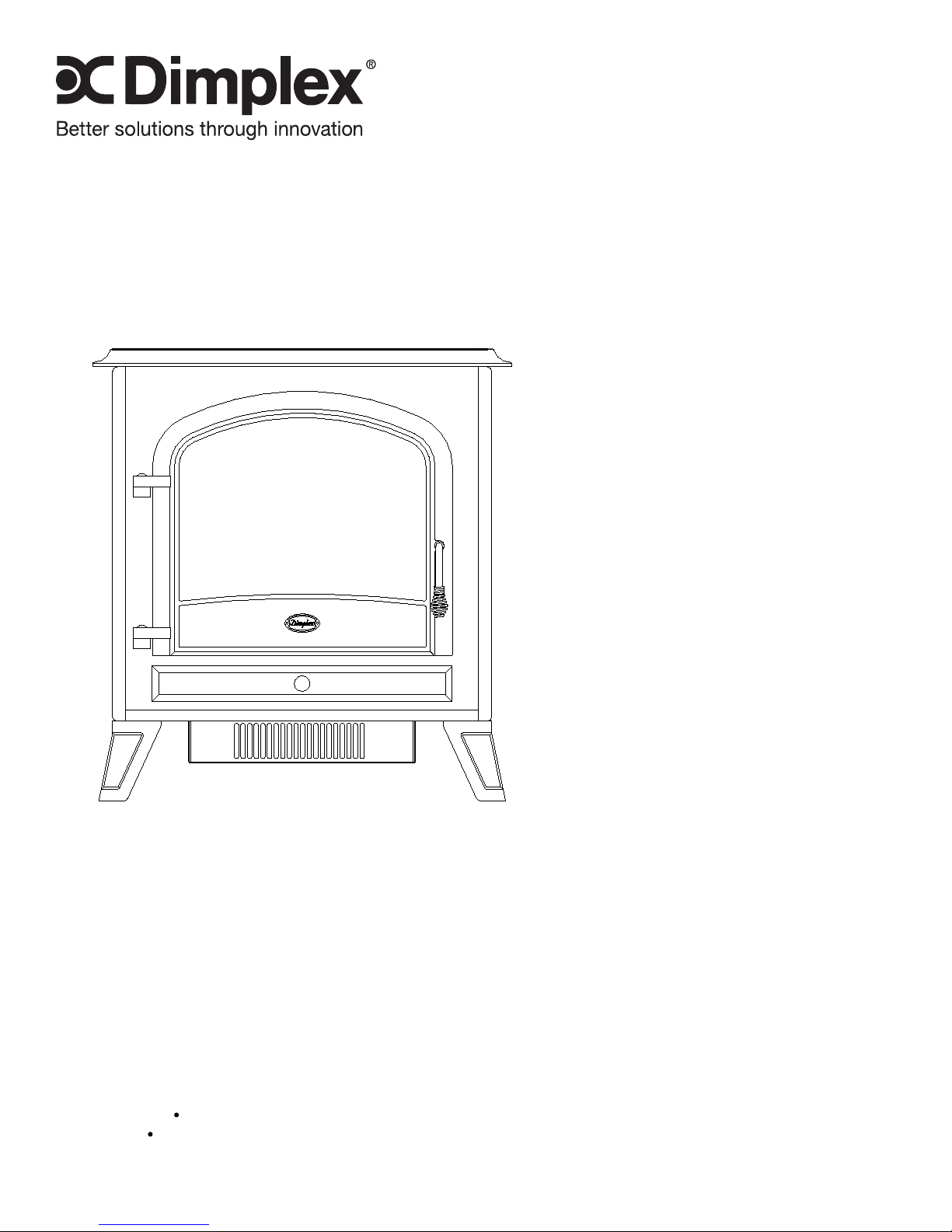
Service Manual
Model Numbers:
DS5598
DS5603
DS5804
SS5800PB
SS5858N
Dimplex North America Limited
1367 Industrial Road Cambridge ON Canada N1R 7G8
1-888-346-7539 www.dimplex.com
In keeping with our policy of continuous product development, we reserve the right to make changes without notice.
© 2013 Dimplex North America Limited
7400650000R04
Page 2

Table of Contents
Operation ...........................................................3
Maintenance .........................................................4
Exploded Parts Diagram ...............................................5
Replacement Parts List ................................................6
DS5598, SS5800PB, SS5858N ...................................................6
DS5603, DS5804 ..............................................................6
Wiring Diagram ......................................................7
DS5598 Mod 0 ................................................................7
DS5598 Mod A-E, SS5800PB, SS5858N, DS5603 Mod 0-E, DS5804 Mod 0-E ..............7
DS5603 Mod G, DS5804 Mod G ..................................................7
Main On/Off Switch Replacement .......................................8
Heater On/Off Switch Replacement ......................................8
Thermostat Replacement ..............................................8
Flicker Motor/Flicker Rod Replacement ..................................8
Heater Assembly Replacement .........................................9
Mod 0-B .....................................................................9
Mod C and Higher .............................................................9
Power Cord Replacement .............................................10
Mod 0-B ....................................................................10
Mod C and Higher ............................................................10
Troubleshooting Guide ...............................................12
2
Page 3
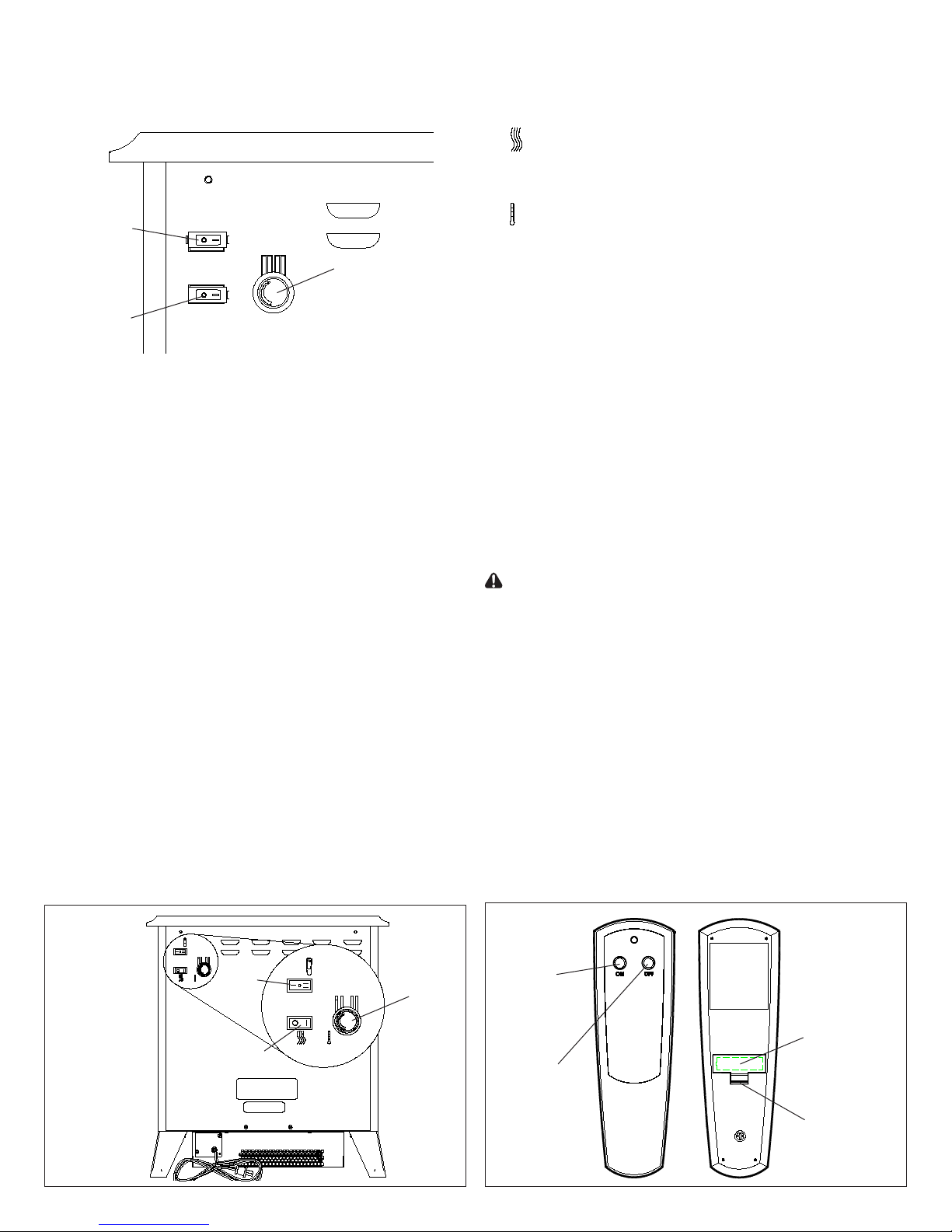
Operation
To access the controls go to the back of the Stove, depending on the model the controls will be like Figure 1 or 2.
Figure 1
The “=” position is for operating the unit with the provided
remote control. When in “=” position the unit is operated with
the ON and OFF buttons of the remote control.
When the switch is in the center position the unit is off.
B. Heater On/Off Switch
The Heater On/Off Switch supplies power to the heater fan
and the heater element.
A
C
B
Figure 1 Controls
A. Main On/Off Switch
The on/off switch supplies power to all unit functions (heat
and ame)
B. Heater On/Off Switch
The Heater On/Off Switch supplies power to the heater fan
and the heater element.
C. Heater Thermostat Control
To adjust the temperature to your individual requirements,
turn the thermostat control clockwise all the way to turn on
the heater. When the room reached the desired temperature,
turn the thermostat knob counter clockwise until you hear a
click. Leave in this position to maintain the room temperature at this setting. For additional heat, turn clockwise until
you hear the click again and the heater will turn on. To turn
the heater off, switch the Heater On/Off Switch to the OFF
position.
!
NOTE: When the heater is switched ON, the heater fan
will operate. The heater element may or may not be on,
depending on the thermostat control setting (SEE “HEATER
THERMOSTAT CONTROL”).
Figure 2 Controls
A. Three Position On/Off Switch
The switch has two On positions marked with “-” and “=”.
The “-” position is for manual operation. In this position, the
built-in remote control is bypassed.
Figure 2
C. Heater Thermostat Control
To adjust the temperature to your individual requirements,
turn the thermostat control clockwise all the way to turn on
the heater. When the room reached the desired temperature,
turn the thermostat knob counter clockwise until you hear a
click. Leave in this position to maintain the room temperature
at this setting. For additional heat, turn clockwise until you
hear the click again and the heater will turn on. To turn the
heater off, switch the Heater On/Off Switch to the Off position.
!
NOTE: When the heater is switched On, the heater fan
will operate. The heater element may or may not be on, depending on the thermostat control setting.
Resetting The Temperature Cutoff Switch
Should the heater overheat, an automatic cut out will turn the
heater off and it will not come back on without being reset. It
can be reset by switching the Main On/Off Switch to Off and
waiting 5 minutes before switching the unit back on.
CAUTION: If you need to continuously reset the heater,
unplug the unit and call Dimplex North America Limited at
1-888-346-7539.
Remote Control (Figure 2)
The stove is supplied with an integrated On/Off remote control, that is factory syncronized with the stove.
To operate, push the ON button to turn stove on, push the
OFF button to turn the stove off. The amount of heat pro-
duced will be dependant on positioning of manual heat
controls.
!
NOTE: Ensure that the stove’s On/Off switch is set to the
remote control setting (“ II ” position).
Initialization/Reprogramming
Follow these steps for remote control initialization if required:
① Set the main power switch to OFF.
Figure 3
A
B
On
C
Button
Battery
Off
Button
Battery
Cover
3
Page 4
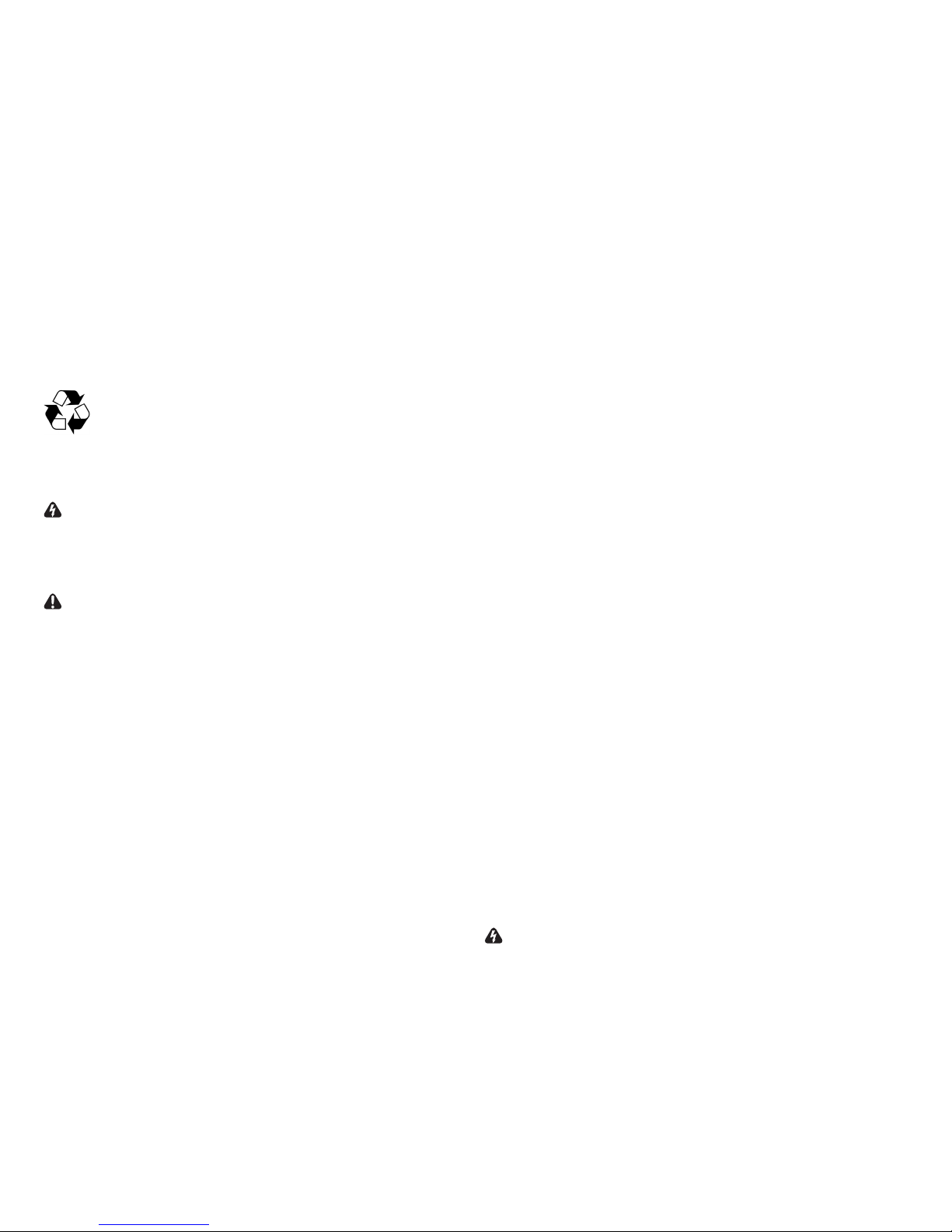
② Set the 3 Position Switch to the Remote position (refer to
Operation Section).
③ Wait a minimum of ve (5) seconds and then turn the
main power ON.
④ Within 10 seconds of re-acquiring power, press the ON
button located on the remote control.
!
NOTE: You will have only 10 seconds to perform this last
step. Failure to do so will result in these steps needing to
be followed again.
This will synchronize the remote control and receiver.
Battery Replacement
① Slide battery cover open on the remote control (Figure 4).
② Correctly install one (1) 12 Volt (A23) battery in the battery
holder.
③ Close the battery cover.
Battery must be recycled or disposed of properly.
Check with your Local Authority or Retailer for recycling advice in your area.
Maintenance
WARNING: Disconnect power before attempting any
maintenance or cleaning to reduce the risk of re, electric
shock or damage to persons.
Light Bulb Replacement
CAUTION: Allow at least ve (5) minutes for light bulbs to
cool off before touching bulbs to avoid accidental burning of
skin.
Light bulbs need to be replaced when you notice a dark
section of the ame or when the clarity and detail of the log
exterior disappears. There are two bulbs under the log set
which generate the ames and embers.
Tool Requirements: Phillips screw driver
Helpful Hints: It is a good idea to replace all light bulbs at
one time if they are close to the end of their rated life. Group
replacement will reduce the number of times you need to
open the unit to replace light bulbs.
Upper Light Bulb Requirements: Quantity of one (1) clear
chandelier or candelabra bulbs with an E-12 (small) socket
base, 7 Watt rating.
Upper Bulb Replacement
1. Open door by pulling the handle.
2. Locate the upper bulb bracket.Bend light retainer bracket
down.Locate and remove the light bulb.Insert new bulb.
3. Bend light retainer bracket back into its original position.
4. Close the door.
remove the log set from the unit.
2. Locate and examine the bulbs to determine which bulb(s)
required replacement.
3. Locate and remove the light bulb(s).
4. Insert new bulb(s).
5. Install the log set into the unit, pushing rmly against the
glass. Replace the log set retaining screw into the ember
bed.
6. Close the door.
Glass Cleaning
The clear door is cleaned in the factory during the assembly
operation. During shipment, installation, handling, etc., the
clear door may collect dust particles, these can be removed
by dusting lightly with a clean dry cloth.
To remove ngerprints or other marks, the clear door can
be cleaned with a damp cloth. The clear door should be
completely dried with a lint free cloth to prevent water spots.
To prevent scratching, do not use abrasive cleaners or spray
liquids on the clear door surface.
Plastic Door Cleaning
To remove ngerprints or other marks, the clear door can
be cleaned with a damp cloth. The clear door should be
completely dried with a lint free cloth to prevent water spots.
To prevent scratching, do not use abrasive cleaners or spray
liquids on the clear door surface.
Brass Door Cleaning
To remove ngerprints or other marks, the clear door can
be cleaned with a damp cloth. The clear door should be
completely dried with a lint free cloth to prevent water spots.
To prevent scratching, do not use abrasive cleaners or spray
liquids on the clear door surface.
Nickel Door Cleaning
To remove ngerprints or other marks, the clear door can
be cleaned with a damp cloth. The clear door should be
completely dried with a lint free cloth to prevent water spots.
To prevent scratching, do not use abrasive cleaners or spray
liquids on the clear door surface.
Stove Surface Cleaning
Use warm water only to clean painted surfaces of the
Compact Stove. Do not use abrasive cleaners.
Servicing
WARNING: Except for light bulb replacement
and cleaning described above, an authorized service
representative should perform any other servicing.
Lower Light Bulb Requirements: Quantity of two (2) clear
chandelier or candelabra bulbs with an E-12 (small) socket
base, 60 Watt rating.
Lower Bulb Replacement
1. Open door by pulling the handle.Remove the screw from
the log set located in the center of the ember bed and
4
Page 5

Exploded Parts Diagram
24
7
DS5603
Top Panel
DS5804
Top Panel
6
DS5804
Door Assembly
1
DS5598
Door Assembly
DS5598
Top Panel
12
4
8
2
22
23
3
15
DS5598
14
Side Panel
11
9
20
DS5804
Side Panel
13
17
25
10
19
DS5603
Door Assembly
DS5603
Side Panel
18
21
5
Page 6

Replacement Parts List
DS5598, SS5800PB, SS5858N
CATALOGUE NO.
PART NO.
MOD. LEVEL
MADE IN:
1 Front Glass 5900110100RP
2 Log Set Assembly 0438270100RP
3 Front Panel Not Available
4 Partially Reective Glass 5900060400RP
5 Minix Bolt Not Available
6 Left Side Gable Not Available
7 Top Panel Not Available
8 Flicker Rod Not Available
9 Flicker Motor 2000140100RP 2000210100RP
10 Right Side Gable Not Available
11 Thermostat 2300150100RP
12 On/Off Switch 2800070100RP (Neon) 2800070200RP
13 Thermostat Knob 8800000300RP
14 Heater Assembly Not Available 6902410100RP (send 7206910100R01) 2200490700RP
15 Bottom Panel Not Available
16 Minix Bolt 8000380100RP
17 Heater On/Off Switch N/A 2800070200RP
18 Foot, Plastic 0438620159RP
19 Door Not Available 0438240159RP
20 Terminal Block 4000070100RP
21 Power Cord 4100040200RP
22 Lower Light Assembly 2500080100RP 4200120300RP
23 Upper Light Assembly 2500100100RP 4200120400RP
24 Remote Control & Receiver 680024RPNEW
6900330100 6900330100
NONE MOD A & B MOD. C MOD B MOD NONE MOD. D MOD. E
CANADA CANADA CANADA CANADA CANADA CANADA CHINA
DS5598 SS5800PB SS5858N DS5598
6900330100
6900330400
6900610100 6900610200 6900330700 6900330800
DS5603, DS5804
CATALOGUE NO.
PART NO.
MOD. LEVEL
MADE IN:
2 Log Set Assembly 0438270100RP
4 Partially Reective Glass 5900060400RP
8 Flicker Rod Not Available
9 Flicker Motor 2000140100RP 2000210100RP
11 Thermostat 2300150100RP
12 On/Off Switch 2800070200RP 2800071100RP 2800070200RP 2800071100RP
13 Thermostat Knob 8800000300RP
14 Heater Assembly
17 Heater On/Off Switch 2800070200RP
18 Foot, Plastic 0438620159RP
19 Door Not Available 0438600159RP Not Available
20 Terminal Block N/A 4000070100RP
21 Power Cord 4100040900RP
22 Lower Light Assembly 2500080100RP 4200120300RP
23 Upper Light Assembly 2500100100RP 4200120400RP 4200120400RP
24 Remote Control
25 Remote Control Receiver 3000380200RP 3000380200RP
6900330500 6900330600 6900330900 6900330900 6900331000
MOD. C MOD. D MOD. E MOD. G MOD. E MOD. G
CANADA CANADA CHINA CHINA CHINA CHINA
6902410100RP (send
7206910100R01)
680024RPNEW
DS5603 DS5804
2200490700RP
4200121000RP
3000370500RP
4200120300RP 4200121000RP
680024RPNEW
3000370500RP
6
Page 7

Wiring Diagram
DS5598 Mod 0
DS5598 Mod A-E, SS5800PB, SS5858N, DS5603 Mod 0-E, DS5804 Mod 0-E
DS5603 Mod G, DS5804 Mod G
7
Page 8

Main On/Off Switch Replacement
Tools Required: Philips head screwdriver
Flat head screwdriver
WARNING: If the replace was operating prior to servic-
ing, allow at least 10 minutes for light bulbs and heating elements to cool off to avoid accidental burning of skin.
WARNING: Disconnect power before attempting any
maintenance to reduce the risk of electric shock or damage
to persons.
1. Remove the stove pipe kit (if equipped).
2. With front door closed, gently place stove door side down
on a at surface.
3. Remove the retaining screws on the REAR stove legs
with a screwdriver and remove the rear legs.
4. Remove the rear cover retaining screw located at the
lower center of the rear cover.
5. Slide the rear cover down 4 to 6 inches and gently pull
the cover up from both the top and bottom bowing it
slightly and remove it from its mounting slot. When the
cover is removed place beside the stove being careful
not to damage any of the wiring.
6. Locate the main on/off switch mounted on the rear panel
and disconnect the wiring clips and connections noting
their original locations.
!
NOTE: Use a at head screwdriver to gently pry be-
tween the end of the connector and the switch to release the
wires.
7. Depress the retainer clips on the rear of the switch and
push the switch out of the rear cover.
8. Properly orient the new switch and connect all of the wir-
ing clips and connections.
9. Reassemble in the reverse order as above.
Heater On/Off Switch Replacement
Tools Required: Philips head screwdriver
Flat head screwdriver
WARNING: If the replace was operating prior to servic-
ing, allow at least 10 minutes for light bulbs and heating elements to cool off to avoid accidental burning of skin.
WARNING: Disconnect power before attempting any
maintenance to reduce the risk of electric shock or damage
to persons.
1. Remove the stove pipe kit (if equipped).
2. With front door closed, gently place stove door side down
on a at surface.
3. Remove the retaining screws on the REAR stove legs
with a screwdriver and remove the rear legs.
4. Remove the rear cover retaining screw located at the
lower center of the rear cover.
5. Slide the rear cover down 4 to 6 inches and gently pull
the cover up from both the top and bottom bowing it
slightly and remove it from its mounting slot. When the
cover is removed place beside the stove being careful
not to damage any of the wiring.
6. Locate the heater on/off switch mounted on the rear
cover and disconnect the wiring clips and connections
noting their original locations.
!
NOTE: Use a at head screwdriver to gently pry be-
tween the end of the connector and the switch to release the
wires.
7. Depress the retainer clips on the rear of the switch and
push the switch out of the rear cover.
8. Properly orient the new switch and connect all of the wir-
ing clips and connections.
9. Reassemble in the reverse order as above.
Thermostat Replacement
Tools Required: Philips head screwdriver
Flat head screwdriver
WARNING: If the replace was operating prior to servic-
ing, allow at least 10 minutes for light bulbs and heating elements to cool off to avoid accidental burning of skin.
WARNING: Disconnect power before attempting any
maintenance to reduce the risk of electric shock or damage
to persons.
1. Remove the stove pipe kit (if equipped).
2. With front door closed, gently place stove door side down
on a at surface.
3. Remove the retaining screws on the REAR stove legs
with a screwdriver and remove the rear legs.
4. Remove the rear cover retaining screw located at the
lower center of the rear cover.
5. Slide the rear cover down 4 to 6 inches and gently pull
the cover up from both the top and bottom bowing it
slightly and remove it from its mounting slot. When the
cover is removed place beside the stove being careful
not to damage any of the wiring.
6. Locate the heater thermostat control mounted on the rear
cover and disconnect the wiring clips and connections
noting their original locations.
!
NOTE: Use a at head screwdriver to gently pry between
the end of the connector and the thermostat to release the
wires.
7. Pull off the thermostat control knob to expose the mount-
ing screws.
8. Remove the mounting screws and remove the heater
thermostat control switch.
9. Properly orient the new heater thermostat control and
connect all of the wiring clips and connections.
10. Reassemble in the reverse order as above.
Remote Control Receiver Replacement
Tools Required: Philips head screwdriver
Flat head screwdriver
WARNING: If the replace was operating prior to servic-
ing, allow at least 10 minutes for light bulbs and heating elements to cool off to avoid accidental burning of skin.
WARNING: Disconnect power before attempting any
maintenance to reduce the risk of electric shock or damage
to persons.
8
Page 9

1. Remove the stove pipe kit (if equipped).
2. With front door closed, gently place stove door side down
on a at surface.
3. Remove the retaining screws on the REAR stove legs
with a screwdriver and remove the rear legs.
4. Remove the rear cover retaining screw located at the
lower center of the rear cover.
5. Slide the rear cover down 4 to 6 inches and gently pull
the cover up from both the top and bottom bowing it
slightly and remove it from its mounting slot. When the
cover is removed place beside the stove being careful
not to damage any of the wiring.
6. Locate the remote control receiver mounted on the rear
panel and disconnect the wiring clips and connections
noting their original locations.
!
NOTE: Use a at head screwdriver to gently pry be-
tween the end of the connector and the receiver to release
the wires.
7. The receiver is secured to the unit with plastic standoffs,
these can be removed by using either: needlenose pliers
and squeezing the tabs on each of the standoffs; or using
wire cutters and cutting the standoffs from: above – ush
to the board; or below the board - ush to the back panel.
Pull the board off of the tabs, and remove the board from
its location, noting its original orientation.
8. If the tabs were cut off, raise the top of the replace off
your work surface and using needle nose pliers push the
remainder of the original mounting tabs out of the back
panel and push the new mounting tabs (supplied with
the new board), into the same location from behind the
panel.
9. Gently push the new board onto these mounting tabs ac-
cording to the orientation of the original board.
10. Reassemble in the reverse order as above.
Flicker Motor/Flicker Rod Replacement
Tools Required: Philips head screwdriver
Flat head screwdriver
Needle-nose pliers
WARNING: If the replace was operating prior to servic-
ing, allow at least 10 minutes for light bulbs and heating elements to cool off to avoid accidental burning of skin.
WARNING: Disconnect power before attempting any
maintenance to reduce the risk of electric shock or damage
to persons.
1. Remove the stove pipe kit (if equipped).
2. With front door closed, gently place stove door side down
on a at surface.
3. Remove the retaining screws on the REAR stove legs
with a screwdriver and remove the rear legs.
4. Remove the rear cover retaining screw located at the
lower center of the rear cover.
5. Slide the rear cover down 4 to 6 inches and gently pull
the cover up from both the top and bottom bowing it
slightly and remove it from its mounting slot. When the
cover is removed place beside the stove being careful
not to damage any of the wiring.
6. Locate the icker motor and icker rod assembly and
remove the wiring clips and connections noting their
original locations.
7. Remove the mounting bracket screws on the icker
motor side only and pull the assembly out of the other
mounting bracket.
NOTE: When removing the icker motor some damage may
occur to the icker rod. If icker rod is damaged replace to
ensure proper operation.
8. To remove the icker rod attach needle nose pliers to the
spring on the motor shaft and pull while rotating in the
opposite direction of the spring winding.
9. To remove the icker motor you must rst remove the
icker rod (see above). Remove the motor mounting
screws and remove motor from the mounting bracket.
10. To replace the icker rod attach needle nose pliers to the
icker rod spring and push onto the icker motor shaft
while rotating in the opposite direction of the spring winding.
11. Properly orient the icker motor and connect all of the
wiring clips connections in their original locations.
12. Reassemble in the reverse order as above.
Power Cord Replacement
Mod 0-B
Tools Required: Philips head screwdriver
Flat head screwdriver
Needle-nose pliers
WARNING: If the replace was operating prior to servic-
ing, allow at least 10 minutes for light bulbs and heating elements to cool off to avoid accidental burning of skin.
WARNING: Disconnect power before attempting any
maintenance to reduce the risk of electric shock or damage
to persons.
1. Remove the stove pipe kit (if equipped).
2. Open door by turning the handle ¼ turn to the right or
left.
3. Remove the screw from the grate and ember bed.
4. Pull the ember and log assembly forward as permitted.
5. Lift log assembly up at one end and remove through door
opening sideways.
6. Locate and remove the two heater mounting screws
under the reective milar sheet.
7. Close and lock the door by turning the handle ¼ of a turn
to the right or left.
8. Gently place the stove, door side down on a at surface.
9. Remove the retaining screws on the REAR stove legs
with a screwdriver and remove the rear legs.
10. Remove the rear cover retaining screw located at the
lower center of the rear cover.
11. Slide the rear cover down 4 to 6 inches and gently pull
the cover up from both the top and bottom bowing it
slightly and remove it from its mounting slot. When the
cover is removed place it beside the stove being careful
not to damage any of the wiring.
9
Page 10

12. Locate and remove the rear heater mounting screws.
13. Locate and disconnect the power cord wiring connections noting their original locations.
14. With needle nose pliers grasp the power cord strain relief
grommet from inside the heater cover and push while
twisting to remove.
15. Pull the power cord out through the hole in the heater
cover.
16. Install the new power cord through the hole in the heater
cover and connect all of the wiring connections in their
original locations.
17. Install the power cord retaining grommet on the power
cord and insert into the hole in the heater cover.
18. Reassemble in the reverse order as above.
Mod C and Higher
Tools Required: Philips head screwdriver
Flat head screwdriver
Needle-nose pliers
WARNING: If the replace was operating prior to servic-
ing, allow at least 10 minutes for light bulbs and heating elements to cool off to avoid accidental burning of skin.
WARNING: Disconnect power before attempting any
maintenance to reduce the risk of electric shock or damage
to persons.
1. Remove the stove pipe kit (if equipped).
2. With front door closed, gently place stove door side down
on a at surface.
3. Remove the retaining screws on the REAR stove legs
with a screwdriver and remove the rear legs.
4. Remove the rear cover retaining screw located at the
lower center of the rear cover.
5. Slide the rear cover down 4 to 6 inches and gently pull
the cover up from both the top and bottom bowing it
slightly and remove it from its mounting slot. When the
cover is removed place beside the stove being careful
not to damage any of the wiring.
6. Locate and disconnect the power cord wiring connec-
tions noting their original locations.
7. Remove the heater cover retaining screws located on the
bottom of the stove with a screwdriver.
8. Lower the heater cover off of the bottom of the stove be-
ing careful not to damage any of the wiring.
9. With needle nose pliers grasp the power cord strain relief
grommet from inside the heater cover and push while
twisting to remove.
10. Pull the power cord out through the hole in the heater
cover.
11. Install the new power cord through the hole in the heater
cover and connect all of the wiring connections in their
original locations.
12. Install the power cord retaining grommet on the power
cord and insert into the hole in the heater cover.
13. Reassemble in the reverse order as above.
Heater Assembly Replacement
Mod 0-B
Tools Required: Philips head screwdriver
Flat head screwdriver
WARNING: If the replace was operating prior to servic-
ing, allow at least 10 minutes for light bulbs and heating elements to cool off to avoid accidental burning of skin.
WARNING: Disconnect power before attempting any
maintenance to reduce the risk of electric shock or damage
to persons.
1. Do to the partial disassembly of the stove care must be
taken not to scratch any surfaces or damage any components during the repair.
2. Remove the stove pipe kit (if equipped).
3. Open the door by turning the handle ¼ of a turn to the
right or left.
4. Locate the cam locks on the side panels inside the upper
corners of the stove and turn with a large slot screwdriver
so the triangle on the cam lock is pointing up towards the
top of the stove.
5. Close the front door and turn the handle ¼ of a turn to
lock.
6. Gently place the stove, door side down on a at surface.
7. Remove the retaining screws on the REAR stove legs
with a screwdriver and remove the rear legs.
8. Remove the rear cover retaining screw located at the
lower center of the rear cover.
9. Slide the rear cover down 4 to 6 inches and gently pull
the cover up from both the top and bottom bowing it
slightly and remove it from its mounting slot. When the
cover is removed place it beside the stove being careful
not to damage any of the wiring.
10. Locate the cam locks on the side panels inside the upper
corners of the stove and turn with a large slot screwdriver
so the triangle on the cam lock is pointing up.
11. Grasp the top at both sides and gently pull up to release
the top.
12. Locate and remove the partially reective glass by pulling
it out of the slots being careful not to bump or drop it.
13. Locate the cam locks on both of the sides of the bottom
panel, turn with a large slot screwdriver so the triangle on
the cam lock is pointing towards the side panels.
14. Gently pull the side panels apart slightly from the rear of
the stove to release the center plate.
15. Remove the plate by pulling up and out from the back
being careful not to damage any of the wiring.
16. Locate and remove all of the heater assembly retaining
screws from the bottom panel. Some if the screws are
located under the reective sheet.
17. Lift the heater assembly up through the bottom panel and
separate the heater assembly from the mounting plate
and the bottom cover.
18. Disconnect the wiring clips and connections noting their
original locations.
!
NOTE: Use a at head screwdriver to gently pry be-
10
Page 11

tween the end of the connector and the heater to release the
wires.
19. Properly orient the new heater assembly and connect all
of the wiring clips and connections.
20. Reassemble in the reverse order as above.
Mod C and Higher
Tools Required: Philips head screwdriver
Flat head screwdriver
WARNING: If the replace was operating prior to servic-
ing, allow at least 10 minutes for light bulbs and heating elements to cool off to avoid accidental burning of skin.
WARNING: Disconnect power before attempting any
maintenance to reduce the risk of electric shock or damage
to persons.
1. Remove the stove pipe kit (if equipped).
2. With the front door closed, gently place the stove, door
side up on a at surface.
3. Remove the heater assembly retaining screws located
on the bottom of the stove with a screwdriver.
4. Lower the heater assembly off of the bottom of the stove
being careful not to damage any of the wiring.
5. Disconnect the wiring clips and connections noting their
original locations.
!
NOTE: Use a at head screwdriver to gently pry be-
tween the end of the connector and the heater to release the
wires.
6. Remove the heater assembly mounting screws and
remove the heater assembly.
7. Properly orient the new heater assembly and connect all
of the wiring clips and connections.
8. Reassembly in the reverse order as above.
11
Page 12
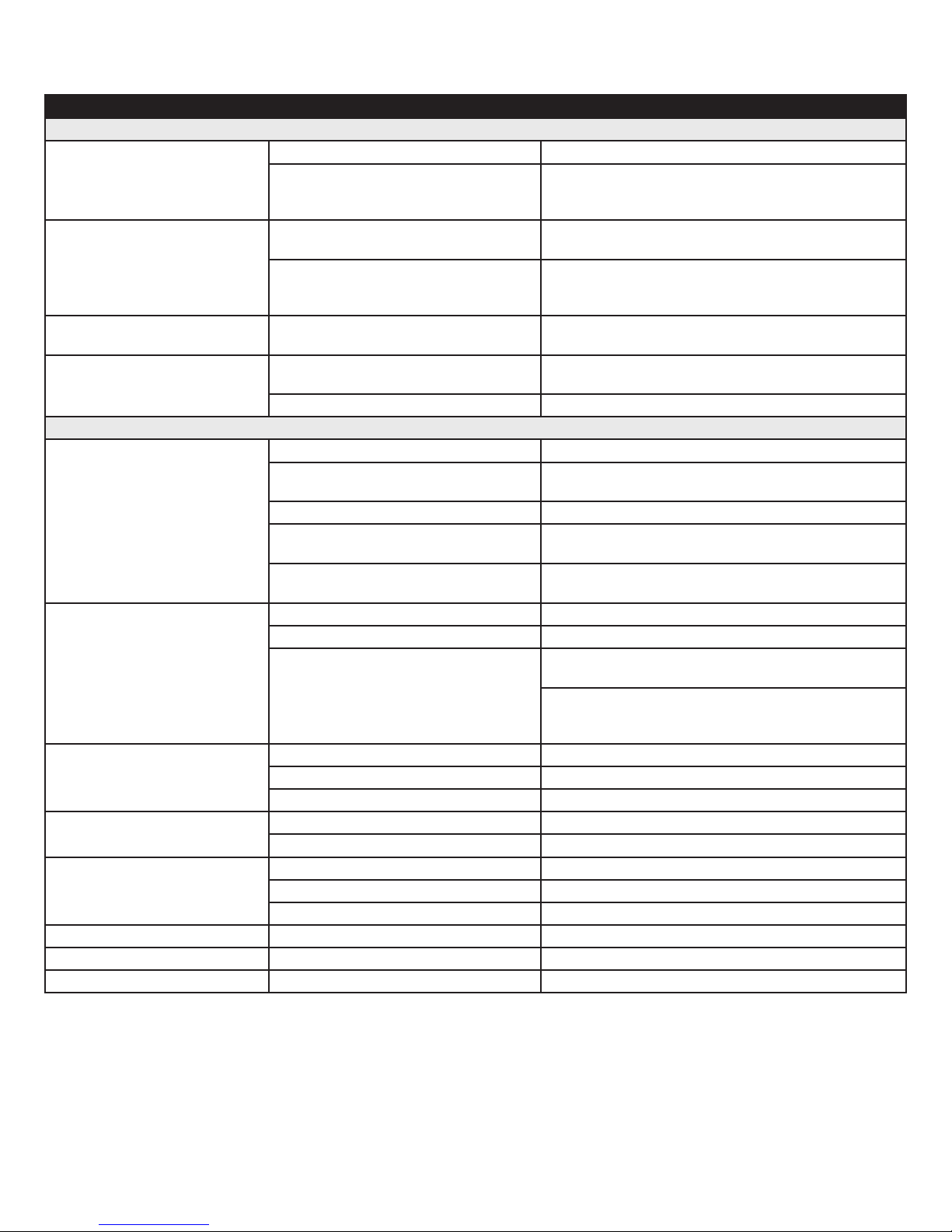
Troubleshooting Guide
PROBLEM CAUSE SOLUTION
General
Circuit breaker trips or fuse blows
when unit is turned on
Unit turns on or off by itself Remote Control has a similar frequency
Lights dim in room while the unit
is on
Power cord gets warm Normal Operation The power cord may get slightly warm to the touch when
Appearance
Fireplace does not turn on Manually
Fireplace does not turn on using
the Remote Control (If Applicable)
Upper Lights not bright or visible Burnt out light bulbs Replace light bulbs
Flame Frozen Loose wiring Check wiring connections
Flame not bright or ame not
visible
Log set dim, not glowing Burnt out light bulbs Replace light bulbs
Flame Shudder Defective Flicker motor Replace Flicker motor
Light leaking around the log set Log set not positioned properly Check log set for proper t
Short in unit wiring. Trace wiring in unit.
Improper circuit current rating Additional appliances may exceed the current rating of
the circuit breaker or fuse. Plug unit into another outlet
or install unit on a dedicated 15 amp circuit.
Replace Remote Control. Initialize Remote Control and
to other remotes in the area.
Radio frequency disturbance from outside
sources.
Unit is drawing close to circuit current
rating
Defective power cord Replace power cord if cord gets hot to the touch.
Improper operation Refer to Operation Section
No incoming voltage from the electrical
wall socket
Loose wiring Check wiring connections
Defective On/Off or 3-Position Switch Replace On/Off or 3-Position Switch (Depending on the
Defective Remote Control Receiver (if
applicable)
Improper operation Refer to Operation Section
Remote Control not initialized to replace Initialize the Remote Control
Remote Control not working. Install new battery into the Remote Control. Reinitialize
Loose wiring Check wiring connections
Defective light harness Replace light harness
Defective Flicker motor Replace Flicker motor
Burnt out light bulbs Replace light bulbs
Loose wiring Check wiring connections
Defective light harness Replace light harness
Remote Control Receiver
Replace Remote Control and Remote Control Receiver,
where necessary. Initialize Remote Control and Receiver
Move the unit to another outlet or install unit on a dedicated 15 amp circuit
the heater is on
Check Fuse/Breaker Panel
model)
Replace Remote Control Receiver. Initialize with Remote Control
remote where necessary
Replace Remote Control or Remote Control Receiver,
where necessary. Initialize Remote Control and Receiver.
12
Page 13

PROBLEM CAUSE SOLUTION
Heater
Heater is not turning off Improper operation Refer to Operation Section
Defective Heater On/Off Switch Replace Heater On/Off Switch
Defective Thermostat Replace Thermostat
Heater is not turning on, but ame
effect is still functioning
Heater is turning off after a couple
of minutes of operation
Heater emits an odor Normal Operation Normal operation is when the heater emits an odor for
Heater fan turns on but heater
lacks heat
Heating element is glowing red Normal Operation Small glowing sections of the element are considered
Noise
Excessive noise with the heater onDirty blower assembly Ensure that exterior intake louvers and rebox cavity are
Grinding or excessive noise with
the heater off
Improper operation Refer to Operation Section
Loose wiring Trace wiring in unit
Defective Heater On/Off Switch Replace Heater On/Off Switch
Defective Thermostat Replace Thermostat
Defective Heater Assembly Replace Heater Assembly
Build up of dirt/dust in heater assembly Ensure that exterior intake louvers and rebox cavity are
free of dirt/dust.
Defective Heater Assembly Replace Heater Assembly
a brief period after the heater is initially turned on. The
heater is burning off any dust accumulated during manufacturing or operation.
Defective Heater Assembly Replace Heater Assembly
Improper operation Refer to Operation Section
Loose wiring Trace wiring in unit
Defective Heater On/Off Switch Replace Heater On/Off Switch
Defective Thermostat Replace Thermostat
Defective Heater Assembly Replace Heater Assembly
normal.
Defective Heater Assembly If larger glowing sections are causing the heater to trip
the thermal cutout, unplug unit, discontinue use and
replace heater assembly.
free of dirt/dust.
Defective Heater Assembly Replace Heater Assembly
Flicker rod hitting or rubbing against internal components
Defective Flicker motor Replace Flicker motor
Ensure rod is straight and mounted properly in the
bracket, spinning freely away from other components.
Replace if necessary.
13
