Page 1
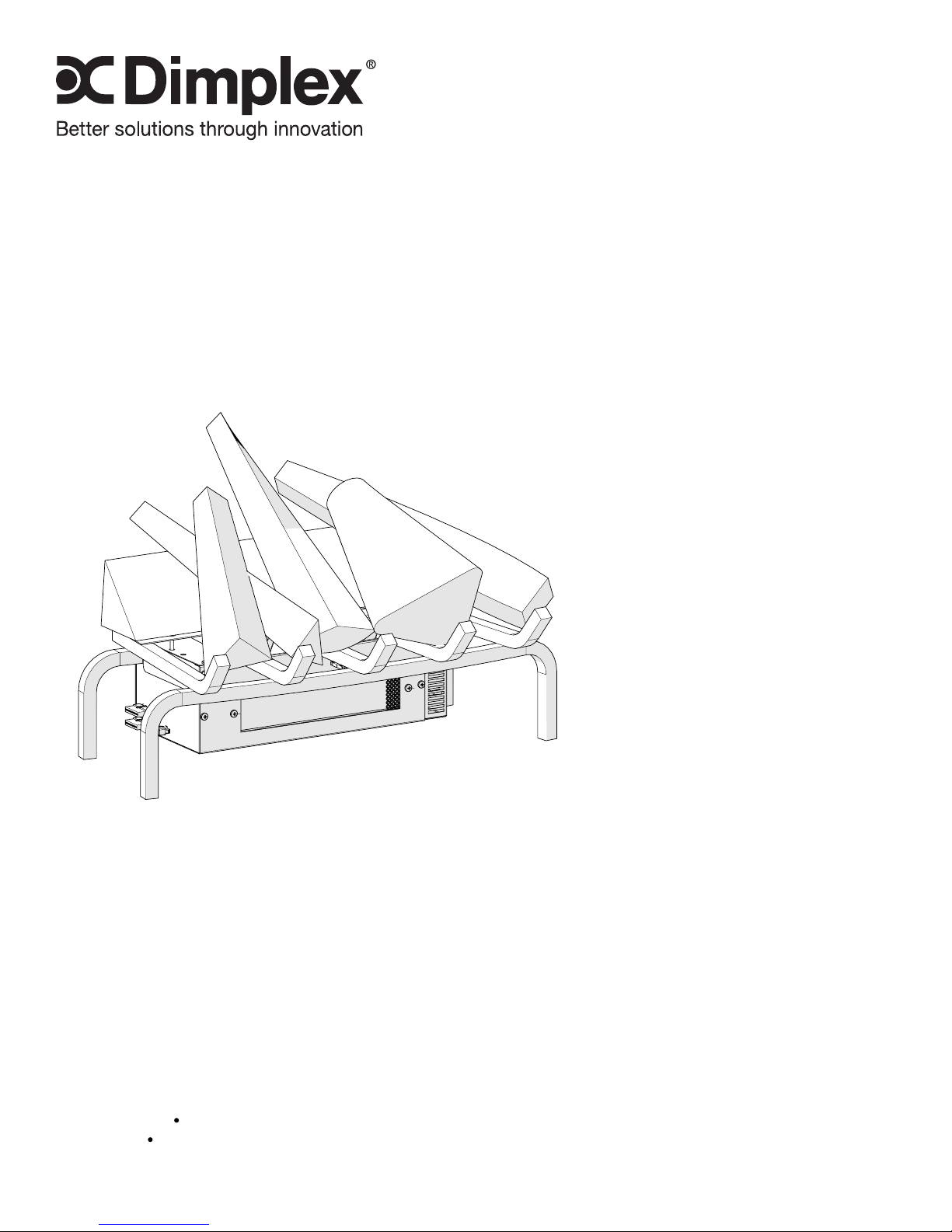
Service Manual
Model
DLG1106
Part Number
6908400100
IMPORTANT SAFETY INFORMATION: Always read this manual rst before attempting to service this log grate. For your
safety, always comply with all warnings and safety instructions contained in this manual to prevent personal injury or property damage.
Dimplex North America Limited
1367 Industrial Road
1-888-346-7539
In keeping with our policy of continuous product development, we reserve the right to make changes without notice.
© 2012 Dimplex North America Limited
Cambridge ON Canada N1R 7G8
www.dimplex.com
REV PCN DATE
00 - 14-AUG-12
7400610000R00
Page 2
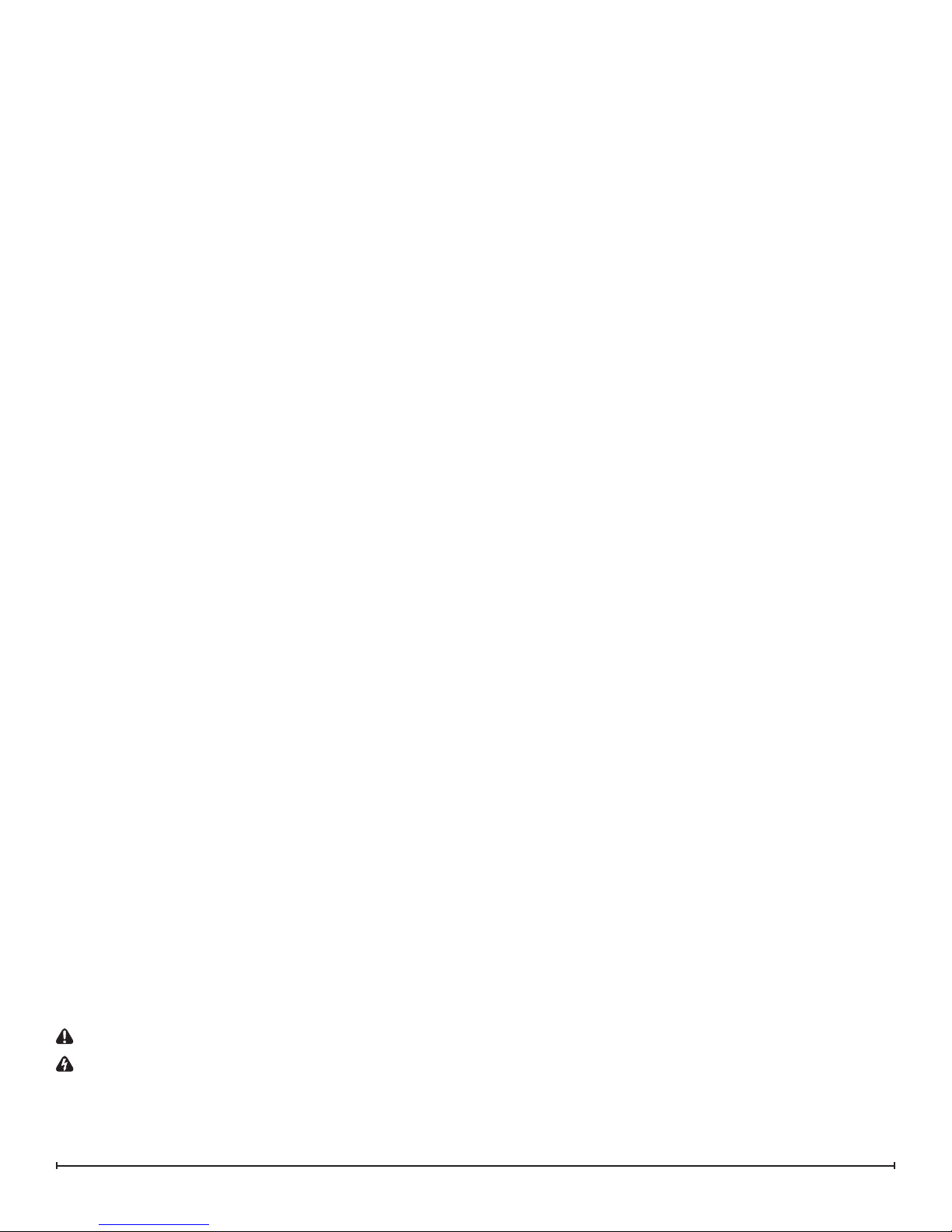
TABLE OF CONTENTS
OPERATION .........................................................3
MAINTENANCE . . . . . . . . . . . . . . . . . . . . . . . . . . . . . . . . . . . . . . . . . . . . . . . . . . . . . . 3
EXPLODED PARTS DIAGRAM . . . . . . . . . . . . . . . . . . . . . . . . . . . . . . . . . . . . . . . . . . 4
REPLACEMENT PARTS LIST ...........................................4
WIRING DIAGRAM ....................................................5
POWER CORD REPLACEMENT .........................................6
HEATER ASSEMBLY REPLACEMENT ....................................6
SWITCH REPLACEMENT . . . . . . . . . . . . . . . . . . . . . . . . . . . . . . . . . . . . . . . . . . . . . . 7
TROUBLESHOOTING GUIDE . . . . . . . . . . . . . . . . . . . . . . . . . . . . . . . . . . . . . . . . . . . 8
Always use a qualied technician or service agency to repair this log grate.
!
NOTE: Procedures and techniques that are considered important enough to emphasize.
CAUTION: Procedures and techniques which, if not carefully followed, will result in damage to the equipment.
WARNING: Procedures and techniques which, if not carefully followed, will expose the user to the risk of re, serious
injury, or death.
2 www.dimplex.com
Page 3
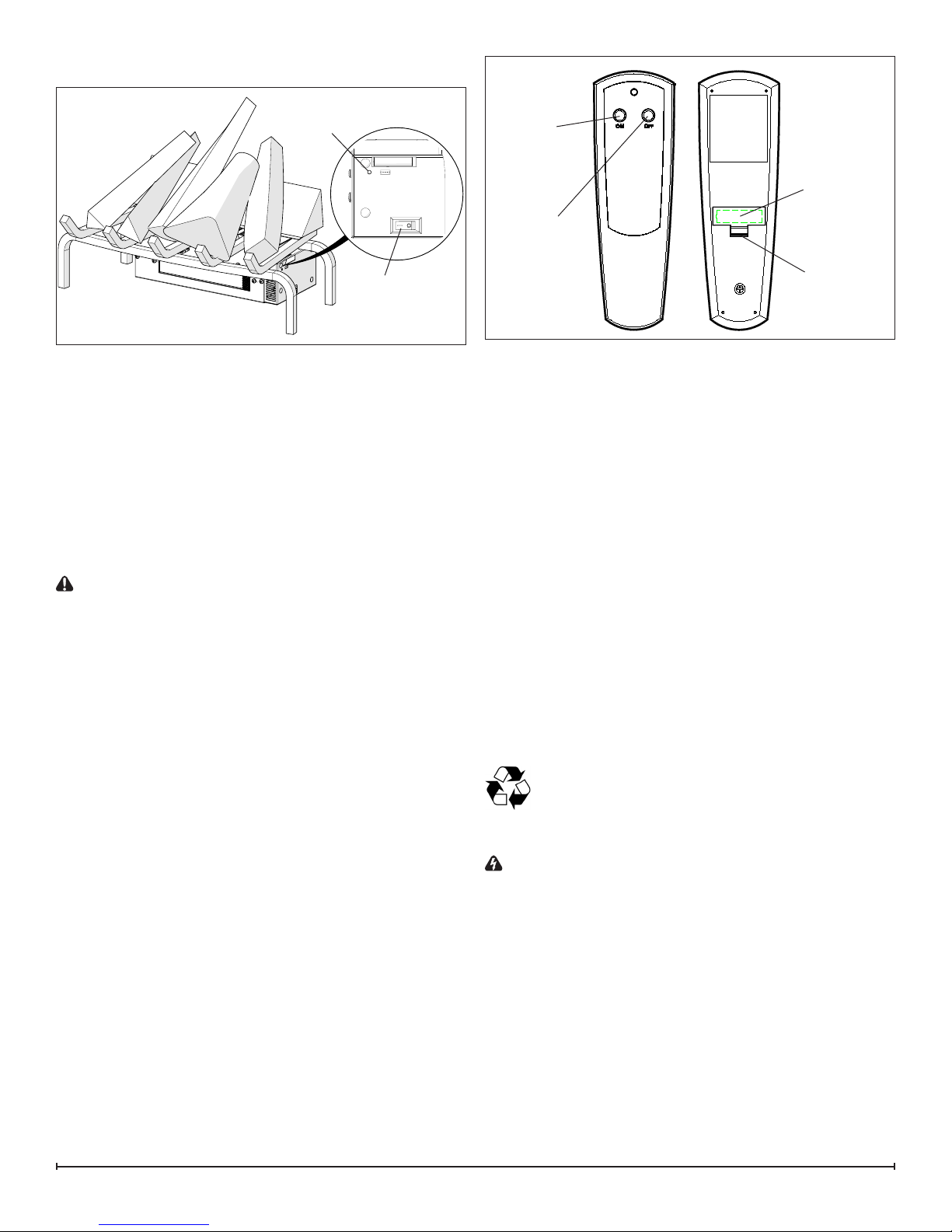
OPERATION
Figure 1
B
A
Figure 2
On
Button
Battery
Off
Button
Battery
Cover
The manual controls for the log grate are located in the
front right side. (Figure 1)
A. On/Off Switch
Supplies power to the Log Grate.
B. Momentary Button
Pressing this button toggles between Logs and Logs and
Heat.
Resetting the Temperature Cutoff Switch
Should the heater overheat, an automatic cutout will turn
the heater off and it will not come back on without being
reset. It can be reset by switching the On/Off Switch to Off
and waiting 5 minutes before switching the unit back on.
CAUTION: If you need to continuously reset the heater,
unplug the unit and call Dimplex North America Limited at
1-800-668-6663.
Remote Control
The replace is supplied with a radio frequency remote
control. This remote control has a range of approximately
50 feet (15.25m). It does not have to be pointed at the
replace and can pass through most obstacles (including
walls). It is supplied with one of 243 independent
frequencies to prevent interference with other units. The
frequency designation is indicated on the back of the
remote control.
Remote Control Initialization/ Reprogramming
Follow these steps for remote control initialization and if
required, re-initialization:
Ensure that power is supplied through the main service 1.
panel.
Turn On/Off Switch to Off (Figure 1A).2.
Wait a minimum of ve (5) seconds and then re-acquire 3.
power to log grate.
Within 10 seconds of re-acquiring power, press the ON 4.
button located on the remote control. (Figure 2)
This will synchronize the remote control and receiver.
Remote Control Usage
The remote control operates the replace by toggling
between logs and light only to logs, lights and heat, using
the ON button on the remote control. The replace can be
turned off at any point by pressing the OFF button on the
remote control.
Level 1: The logs and lights are turned on.
Level 2: The logs and lights remain on and the heater is
activated.
!
NOTE: When replace is turned on by remote control
the replace will start with ames only. The level can be
increased every time the ON button on the remote control
is pressed.
Battery Replacement
To replace the battery:
Slide battery cover open on the remote control (Figure 1.
2).
Install one (1) 12-Volt (A23) battery in the battery 2.
holder.
Close the battery cover. 3.
Battery must be recycled or disposed of properly.
Check with your Local Authority or Retailer for
recycling advice in your area.
MAINTENANCE
WARNING:Disconnect power before attempting any
maintenance or cleaning to reduce the risk of re, electric shock or damage to persons.
Log grate Surface Cleaning
Use a warm damp cloth only to clean surfaces of the Log
Grate. Do not use abrasive cleaners.
Servicing
An authorized service representative should perform any
servicing.
3
Page 4

EXPLODED PARTS DIAGRAM
7
8
3
5
6
REPLACEMENT PARTS LIST
Heater Assembly (with cutout)1. . . . . . . . . . . . . 2203580100RP
On/Off Switch2. . . . . . . . . . . . . . . . . . . . . . . . . . 2800070700RP
Power Cord (with Strain Relief)3. . . . . . . . . . . . 4100010800RP
Remote Control4. . . . . . . . . . . . . . . . . . . . . . . . 3000370500RP
2
1
4
Remote Control Reciever & Housing5. . . . . . . . 3001080100RP
Log Set Assembly6. . . . . . . . . . . . . . . . . . . . . DLG1106-LOGRP
Back Log (with Flame Screen)7. ............0441140100RP
Wire Harness Set (includes Grate and Up Lights)8. 250069RP
4 www.dimplex.com
Page 5

WIRING DIAGRAM
LOG HARNESS
CONNECTION
BLOWER
MOTOR
THERMAL
CUTOUT
MAIN
POWER SWITCH
HEATING
ELEMENTS
M
5
Page 6

POWER CORD REPLACEMENT
Tools Required: Philips head screwdriver
Needle-nose pliers
Flat Head Screwdriver
WARNING: If the log grate was operating prior to servicing, allow at least 10 minutes for light bulbs and heating
elements to cool off to avoid accidental burning of skin.
WARNING: Disconnect power before attempting any
maintenance to reduce the risk of electric shock or damage
to persons.
Disconnect and remove all of the logs from the unit and 1.
put them in a safe place.
There are four (4) screws that secure the bottom as-2.
sembly to the grate. Remove the four (4) screws and
the whole box can be removed and enable you to have
easier access to everything. (Figure 3)
Remove the two (2) screws on the top panel and the 3.
six (6) screws on the back panel (Figure 4). This will
allow the housing to open to access the internal components.
!
NOTE: The whole assembly can be opened at this
point, ensure that there is no strain added to any of the wiring within the housing, when the two halves are separated.
Follow the wiring from the power cord up to the remote 4.
control receiver board, removing any tie wraps and
remove the connections, taking note of the original
locations.
!
NOTE: Use a at head screwdriver to gently pry
between the end of the connector and the remote control
receiver to release the wires.
With needle nosed pliers, squeeze and push the grom-5.
met securing the power cord out of the casing.
Insert the new power cord and grommet, reattaching 6.
the wire with new tie wraps.
Reconnect the wires according in their original congu-7.
ration.
Re-assemble the remainder of the log grate in reverse 8.
order from the instructions above.
Figure 3
Figure 4
Figure 5
Remote Control Receiver Housing
HEATER ASSEMBLY REPLACEMENT
Tools Required: Philips head screwdriver
Flat Head Screwdriver
WARNING: If the log grate was operating prior to servicing, allow at least 10 minutes for light bulbs and heating
elements to cool off to avoid accidental burning of skin.
WARNING: Disconnect power before attempting any
maintenance to reduce the risk of electric shock or damage
to persons.
Disconnect and remove all of the logs from the unit and 1.
put them in a safe place.
There are four (4) screws that secure the bottom as-2.
sembly to the grate. Remove the four (4) screws and
the whole box can be removed and enable you to have
easier access to everything. (Figure 3)
Remove the two (2) screws on the top panel and the 3.
six (6) screws on the back panel (Figure 4). This will
allow the housing to open to access the internal components.
Remove the four (4) screws that secure the heater to 4.
the housing. (Figure 5)
!
NOTE: The whole assembly can be opened at this
6 www.dimplex.com
Page 7

point, ensure that there is no strain added to any of the wiring within the housing, when the two halves are separated.
Carefully remove the heater assembly out of the log 5.
grate leaving the wires still connected.
Trace the heater wires to the remote control receiver.6.
Carefully replace the wire connections of the original 7.
heater assembly with the new heater assembly.
!
NOTE: Use a at head screwdriver to gently pry
between the end of the connector and the remote control
receiver to release the wires.
Mount the new heater back onto the outside cover.8.
Re-assemble the remainder of the log grate in reverse 9.
order from the instructions above.
REMOTE CONTROL RECEIVER
REPLACEMENT
Tools Required: Philips head screwdriver
Flat Head Screwdriver
WARNING: If the log grate was operating prior to servicing, allow at least 10 minutes for light bulbs and heating
elements to cool off to avoid accidental burning of skin.
WARNING: Disconnect power before attempting any
maintenance to reduce the risk of electric shock or damage
to persons.
Disconnect and remove all of the logs from the unit and 1.
put them in a safe place.
There are four (4) screws that secure the bottom as-2.
sembly to the grate. Remove the four (4) screws and
the whole box can be removed and enable you to have
easier access to everything. (Figure 3)
Remove the ve (5) screws around the Remote Control 3.
Housing. (Figure 6)
Remove the housing being careful not to add any strain 4.
to the wires connecting to the switches.
Transfer the wire connectors from the terminals on the 5.
original board to the same location on the replacement
board.
!
NOTE: Use a at head screwdriver to gently pry
between the end of the connector and the remote control
receiver to release the wires.
Figure 6
SWITCH REPLACEMENT
Tools Required: Philips head screwdriver
Flat head screwdriver
Needle-nose pliers
WARNING: If the log grate was operating prior to servicing, allow at least 10 minutes for light bulbs and heating
elements to cool off to avoid accidental burning of skin.
WARNING: Disconnect power before attempting any
maintenance to reduce the risk of electric shock or damage
to persons.
Disconnect and remove all of the logs from the unit and 1.
put them in a safe place.
There are four (4) screws that secure the bottom as-2.
sembly to the grate. Remove the four (4) screws and
the whole box can be removed and enable you to have
easier access to everything. (Figure 3)
Remove the ve (5) screws around the Remote Control 3.
Housing. (Figure 6)
Remove the housing being careful not to add any strain 4.
to the wires connecting to the switches.
Remove all of the wire connections from the Remote 5.
Control Receiver, to assist in changing out the switch,
noting the location of each. (Figure 7)
!
NOTE: Use a at head screwdriver to gently pry
between the end of the connector and the switch to release
the wires.
Squeeze the mounting tabs located on the switch, to 6.
release the switch and push it out through the side
panel of the log grate. Note its original on/off position
in the opening.
!
NOTE: It may be helpful to use needle-nose pliers for a
better grip and squeeze the mounting tabs simultaneously,
then push the switch outward. Alternatively, a at head
screw driver can be used to press the each mounting tab
down individually and pushing the switch out, alternating
sides until the switch is released from its position.
Replace the original switch with the new switch, ensur-7.
ing the correct orientation.
Reconnect the wires according to their original congu-8.
ration.
Re-assemble the remainder of the log grate in reverse 9.
order from the instructions above.
On/Off Switch
7
Page 8

TROUBLESHOOTING GUIDE
PROBLEM CAUSE SOLUTION
General
Circuit breaker trips or fuse
blows when unit is turned on
Unit turns on or off by itself Remote control has a similar frequency
Lights dim in room while the unit
is on
Power cord gets warm Normal Operation The power cord may get slightly warm to the touch
Appearance
Log grate does not turn on in
Manual Mode
Log grate does not turn on in
Remote Mode
All logs dim, not glowing Loose connection Check wiring connections
One Log dim, not glowing Loose connection Check wiring connections
Short in unit wiring. Trace wiring in unit.
Improper circuit current rating Additional appliances may exceed the current rating
of the circuit breaker or fuse. Plug unit into another
outlet or install unit on a dedicated 15 amp circuit.
Replace Remote Control. Initialize to Remote Control
to other remotes in the area.
Defective Remote Control Receiver Replace Remote Control Receiver. Initialize to Re-
Unit is drawing close to circuit current
rating
Defective power cord Replace power cord if cord gets hot to the touch.
Improper operation Refer to Operation Section
No incoming power from the electrical
wall socket
Defective On/Off Switch Replace On/Off Switch
Defective Remote Control Receiver Replace Remote Control Receiver. Initialize with Re-
Improper operation Refer to Operation Section
Remote control not initialized to log grate Initialize the remote control
Loose wiring Check wiring connections
Remote Control not working Install new battery into the Remote Control. Reinitial-
Defective Remote Control Receiver Replace Remote Control Receiver. Initialize to Re-
Defective Log Grate wiring Replace Log Grate Assembly
Defective LED in Log Connect log to another log grate connection to verify if
Receiver.
mote Control.
Move the unit to another outlet or install unit on a dedicated 15 amp circuit
when the heater is on
Check Fuse/Breaker Panel
mote Control.
ize remote control where necessary
Replace Remote Control Receiver where necessary.
Initialize Remote Control Receiver to Remote Control.
mote Control
log works.
If log works, wiring defective - Replace Log •
Grate Assembly
If log does not work, LED defective- replace •
Logs
8 www.dimplex.com
Page 9

PROBLEM CAUSE SOLUTION
Heater
Heater is not turning Off Improper operation Refer to Operation Section
Defective Remote Control Receiver Replace Remote Control Receiver. Initialize to Re-
mote Control.
Heater is not turning On Improper operation Refer to Operation Section
Loose wiring Check wiring connections
Defective heater assembly Replace heater assembly
Heater is turning off after a
couple of minutes of operation
Heater emits an odor Normal Operation Normal operation is when the heater emits an odor
Heater fan turns on but heater
lacks heat
Heating element is glowing red Normal Operation Small glowing sections of the element are considered
Heater fan runs continuously Loose wiring Trace wiring in unit
Noise
Excessive noise with the heater onDirty heater assembly Ensure that exterior intake louvers and log grate cavity
Build up of dirt/dust in heater assembly Ensure that exterior intake louvers and log grate cavity
are free of dirt/dust.
Defective Heater Assembly Replace Heater Assembly
for a brief period after the heater is initially turned on.
The heater is burning off any dust accumulated during
manufacturing or operation.
Defective heater assembly Replace heater assembly
Improper operation Refer to Operation Section
Loose wiring Trace wiring in unit
Defective heater assembly Replace heater assembly
normal.
Defective heater assembly If larger glowing sections are causing the heater to trip
the thermal cutout, unplug unit, discontinue use and
replace heater assembly.
Defective heater assembly Replace heater assembly
are free of dirt/dust.
Defective heater assembly Replace heater assembly
9
