Dillon Precision D-Terminator User Manual
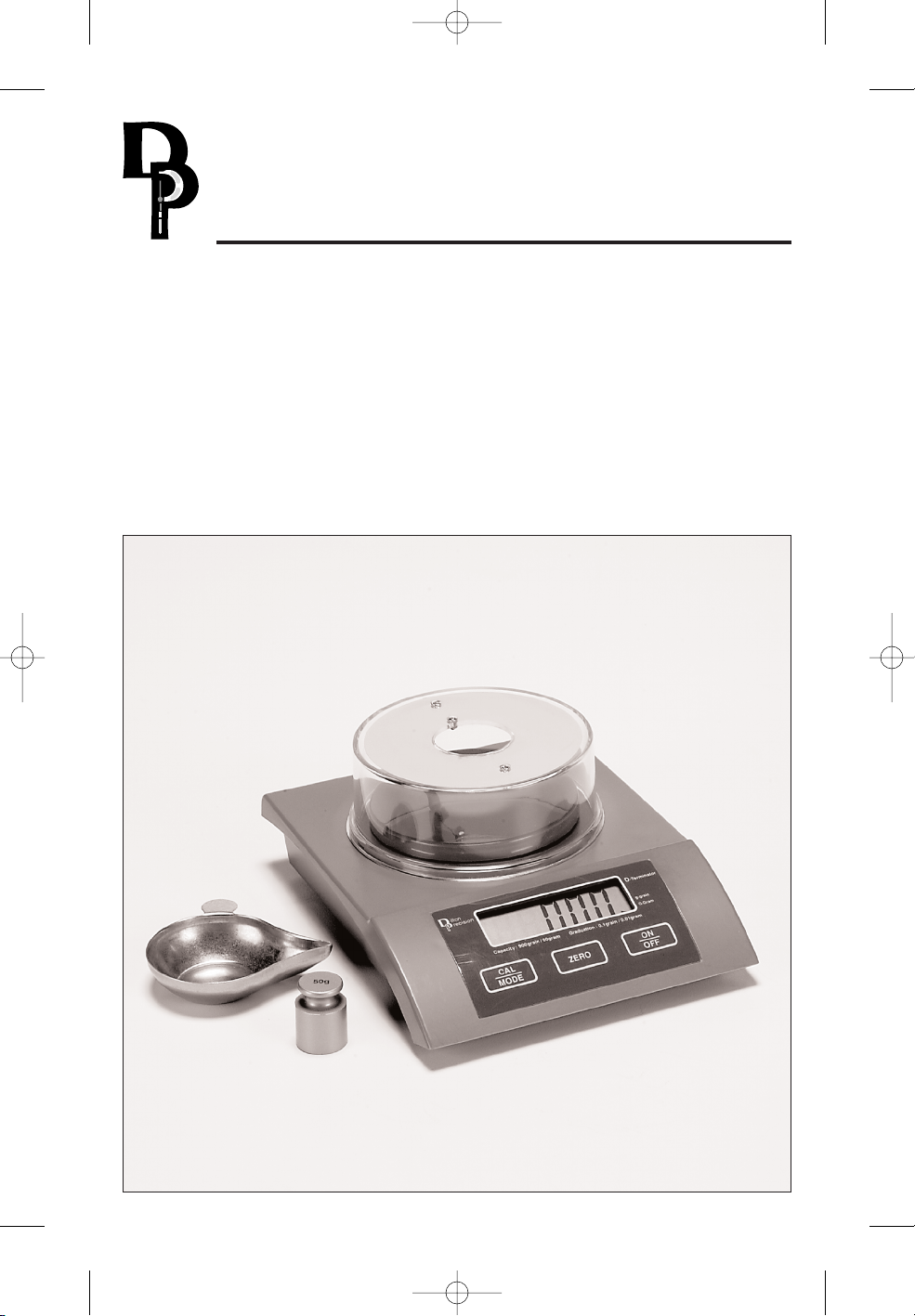
Dillon’s D-Terminator
Electronic Scale Instructions
May 2007
illon
recision
Products, Inc.
8009 E. Dillon’s Way • Scottsdale, AZ 85260
Technical Support: 800-223-4570
D-Terminator Scale, May 2007 5/22/07 8:33 AM Page 1

DILLON D-TERMINATOR
INSTRUCTIONS
Congratulations on your selection of
the Dillon D-Terminator high precision
electronic scale. The D-Terminator is a
highly sensitive Electronic
Computerized Load Cell Scale. With
many features only found in very
expensive laboratory and jeweler’s
scales, the D-Terminator is balanced
and designed for multi-purpose usage.
The maximum capacity is 57 Grams or
900 Grains and the resolution is 0.01
GRAMS or 0.1 GRAINS. Features
include: an anti-static draft shield,
Calibration function, an overload cell
protector, automatic shut-off, an audi-
ble beep when any function key is
pressed, and AC or battery operation for
portability and field use. No other scale
on the market today provides as much
value or as many quality features as the
D-Terminator.
A. Battery Installation:
1. Turn the scale onto its side.
Remove the battery compartment
cover on the back of the scale. To do
so, press the tabs to the front and tip it
off. FIG 1.
2. Install the four AA batteries into
the compartment and replace the cover.
FIG 2.
CAUTION: WHEN INSERTING THE
BATTERIES, DO NOT APPLY PRESSURE
TO THE FOUR LOAD CELL PLATE FEET
ON THE TOP SIDE OF THE SCALE. THEY
ARE NOT DESIGNED FOR WEIGHT
EXCEEDING 57 GRAMS.
FIG 3.
B. AC Adapter/Battery
Eliminator:
1. Your scale can also be operated on
120 volt AC by using the furnished AC
adapter. The adapter provides six volts
DC and plugs into the jack at the rear
of the scale. FIG 4.
2. Insert the adapter plug into the
socket on the rear of the scale and then
Fig. 1
Fig. 2
Fig. 3
1
D-Terminator Scale, May 2007 5/22/07 8:33 AM Page 2
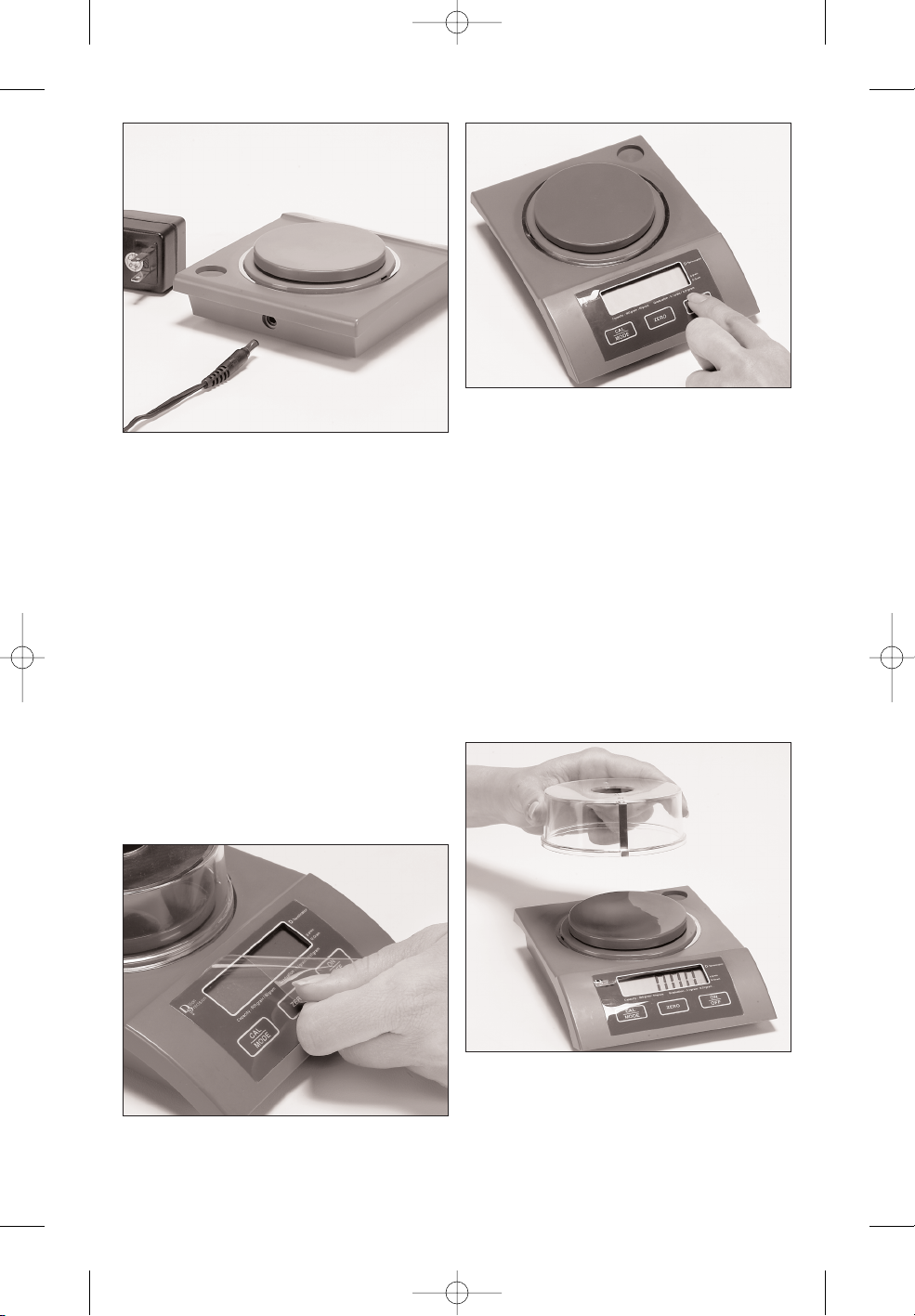
plug the adapter into an outlet. DO
NOT SUBSTITUTE AC ADAPTERS.
Only use the AC adapter provided with
the scale. NOTE: Use of an AC adapter
other than the one pro
vided may dam-
age the scale.
C. About the Scale:
1. Select a FLAT and LEVEL surface
which is not subject to vibration or air
movement
.
2. A transparent, protective plastic
coating has been added over the LCD
display to prevent scratches during
shipment. This should be removed
before operation to provide a clear
view of the display. FIG 5.
3.
T
urn the scale on b
y pressing the
button marked
“ON/OFF” once FIG 6.
The scale is now on. The display will
show “+88.8.8.8.” and then “0.00” with
a small arrow pointing to “g:gram” on
the extreme right side of the display.
This indicates that the scale is ready to
use. The
“CAL/MODE” key will allow
you to toggle between GRAMS and
GRAINS after turning the scale on,
even if there is something being
weighed at the time.
4. When this scale is used in any
location where air movement may be a
factor, the “draft shield” should be used
to cover the weighing platform.
FIG 7.
This prevents inaccurate readings due
to environmental influences.
This specially designed cover incor-
porates a grounding feature which
removes any static electricity within the
Fig. 4
Fig. 7
Fig. 5
Fig. 6
2
D-Terminator Scale, May 2007 5/22/07 8:34 AM Page 3
