Digitus DN-50012-1 Service Manual

Fast Ethernet Desktop Switch,
(5-port/8-port)
User Manual
DN-50012-1 • DN-50022-1
Chapter 1 Introduction:
This item is a 5/8 port 10/100 Mbps unmanaged switch, offering 5/8 port 10/100
Mbps auto negotiation port, suitable for medium and small office as well as home
network. Using store-and-forward technology, combined with dynamic memory
allocation, ensures effective port usage. The Network speed is automatically selected
based on your maximum network speed.
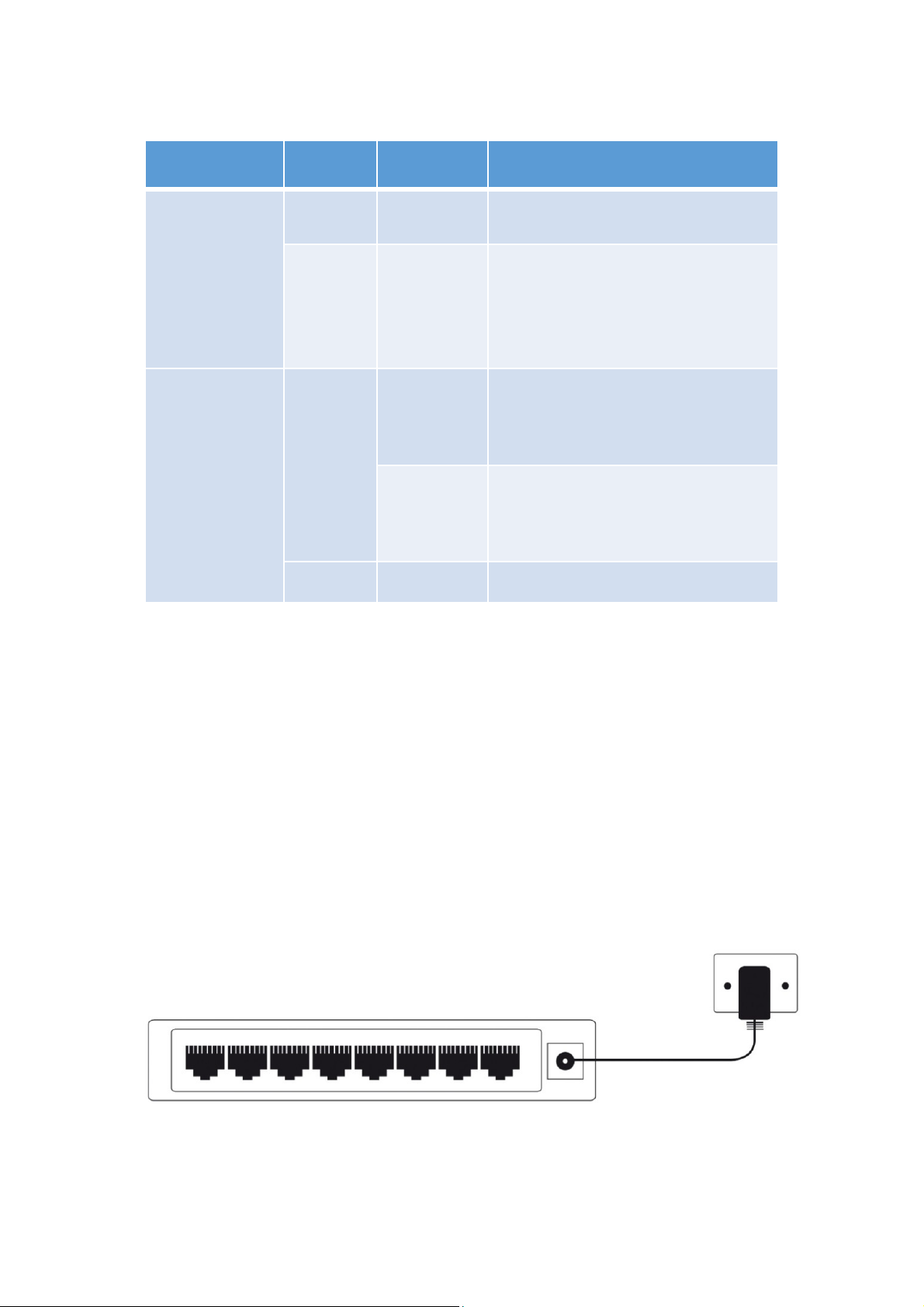
LED color status description
Power Supply Red ON Light when open the switch
OFF If the indicator is not on, pls. check
the DC power and connector, and
ensure they are connected
correctly.
LINK/Act Green ON Indicates the switch is connected
at 10/100 Mbps
Blink Indicates the switch transmits and
receives package data at 10/100
Mbps
OFF Indicates failed to connect
Chapter 2 Installation Guide:
1. Before connecting to the Internet
Do not place heavy objects on the switch
Keep the distance of power socket and switch equipment within 1.5 mters
Check the AC adapter to ensure a secure connection
To ensure there is enough heat dissipation and ventilation space.
2. Connect the power cord to the switch
Connect the power adapter to a standard power socket, after connecting,
normally the power light should be on
