Digitus DN-15019-1 Service Manual

200 Mbps High-speed Powerline
Coaxial Ethernet Adapter
User’s Manual
(DN-15019)

1
Index
1. Powerline Networking Installation ............................................................................................................................. 2
1.1 Simple step to install Powerline Networking ......................................................................................... 2
1.2 Simple step to install Powerline/Cable Networking ............................................................................... 3
1.3 Application Block Diagram..................................................................................................................... 4
1.4 Benefits .................................................................................................................................................. 8
1.5 Features ................................................................................................................................................ 8
1.6 Package Contents ................................................................................................................................. 8
1.7 The Front LEDs ..................................................................................................................................... 9
1.8 The Rear Ports ...................................................................................................................................... 9
1.9 The Bottom Port .................................................................................................................................. 1 1
1.10 System Requirements ....................................................................................................................... 1 1
2. Powerline Networking Utility ...................................................................................................................................12
2.1 Configuration Utility Setup ...................................................................................................................12
2.1.1 Installation of the Utility ....................................................................................................................12
2.2 Windows Configuration Utility .............................................................................................................14
2.3 User Interface ......................................................................................................................................15
2.3.1 Main Screen .....................................................................................................................................15
2.3.2 Privacy Screen .................................................................................................................................19
2.4 Diagnostics Screen .............................................................................................................................21
2.4.1 About Screen ....................................................................................................................................23
2.4.2 Preferences ......................................................................................................................................23
3. Push Button Setting ................................................................................................................................................24
4. Trouble Shooting .....................................................................................................................................................27
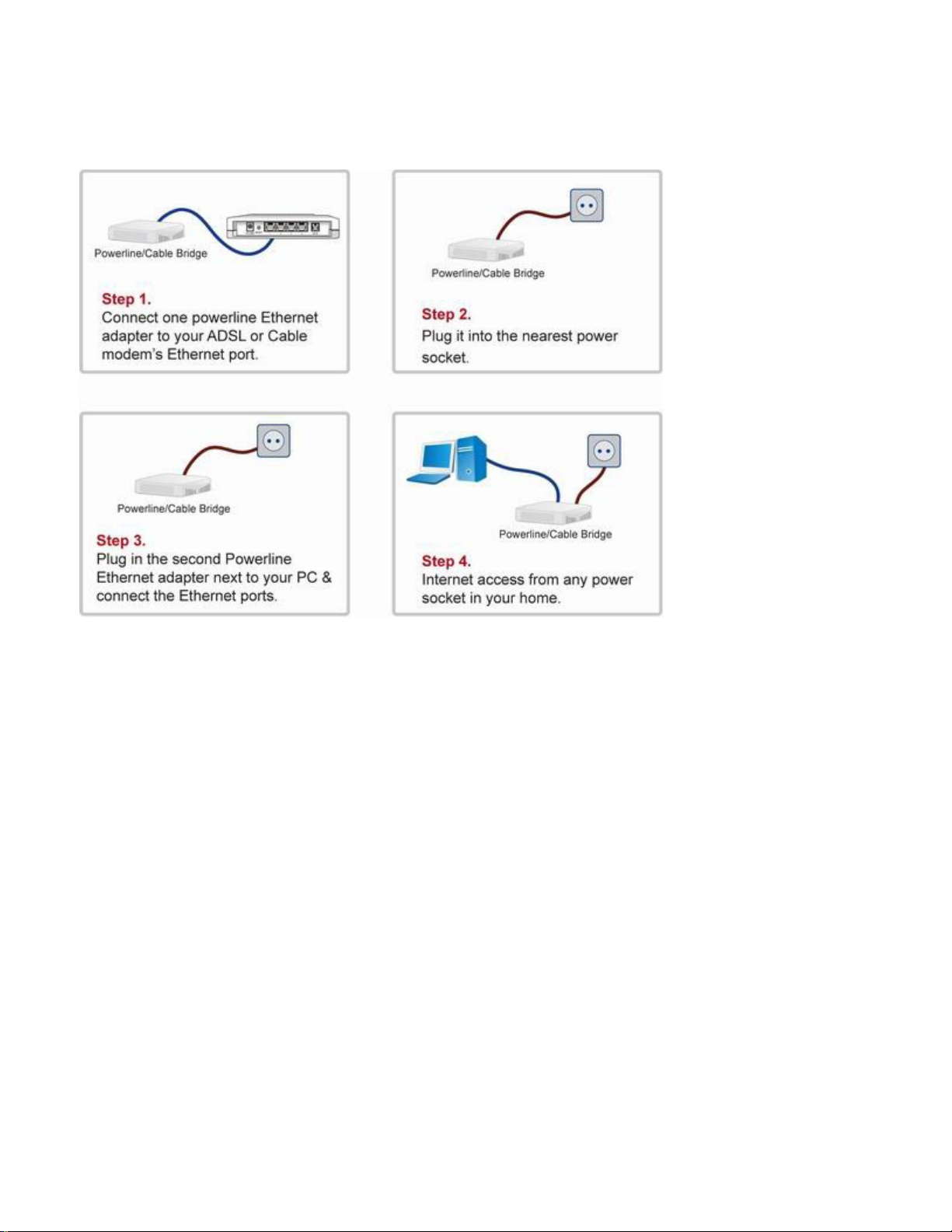
2
1. Powerline Networking Installation
1.1 Simple step to install Powerline Ne tw orking
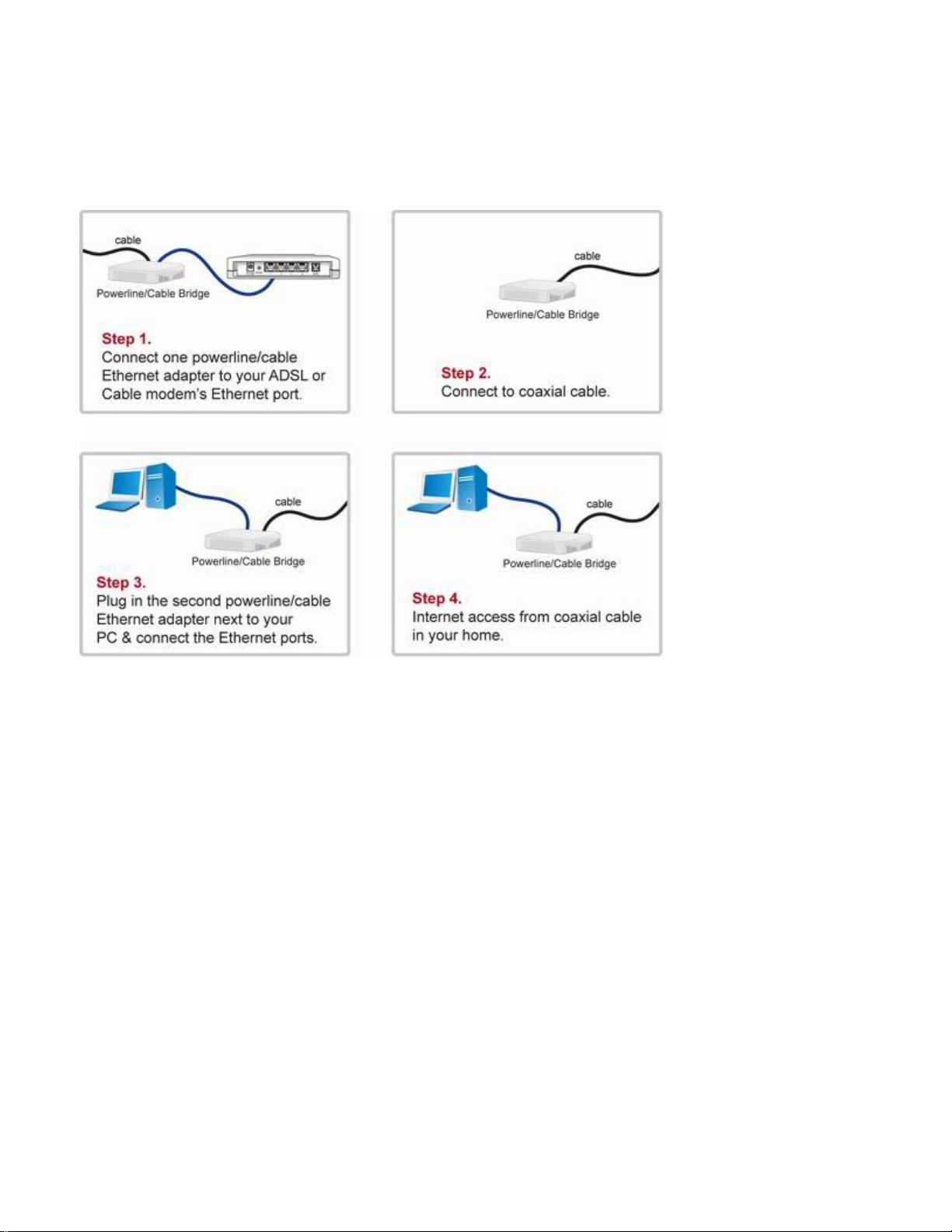
3
1.2 Simple step to install Powerline/Cable Networking
(User can connect to Powerline/Cable simultaneously, the device will auto select to the best performance to transfer
data, be sure the switch set in PL/Cable mode)
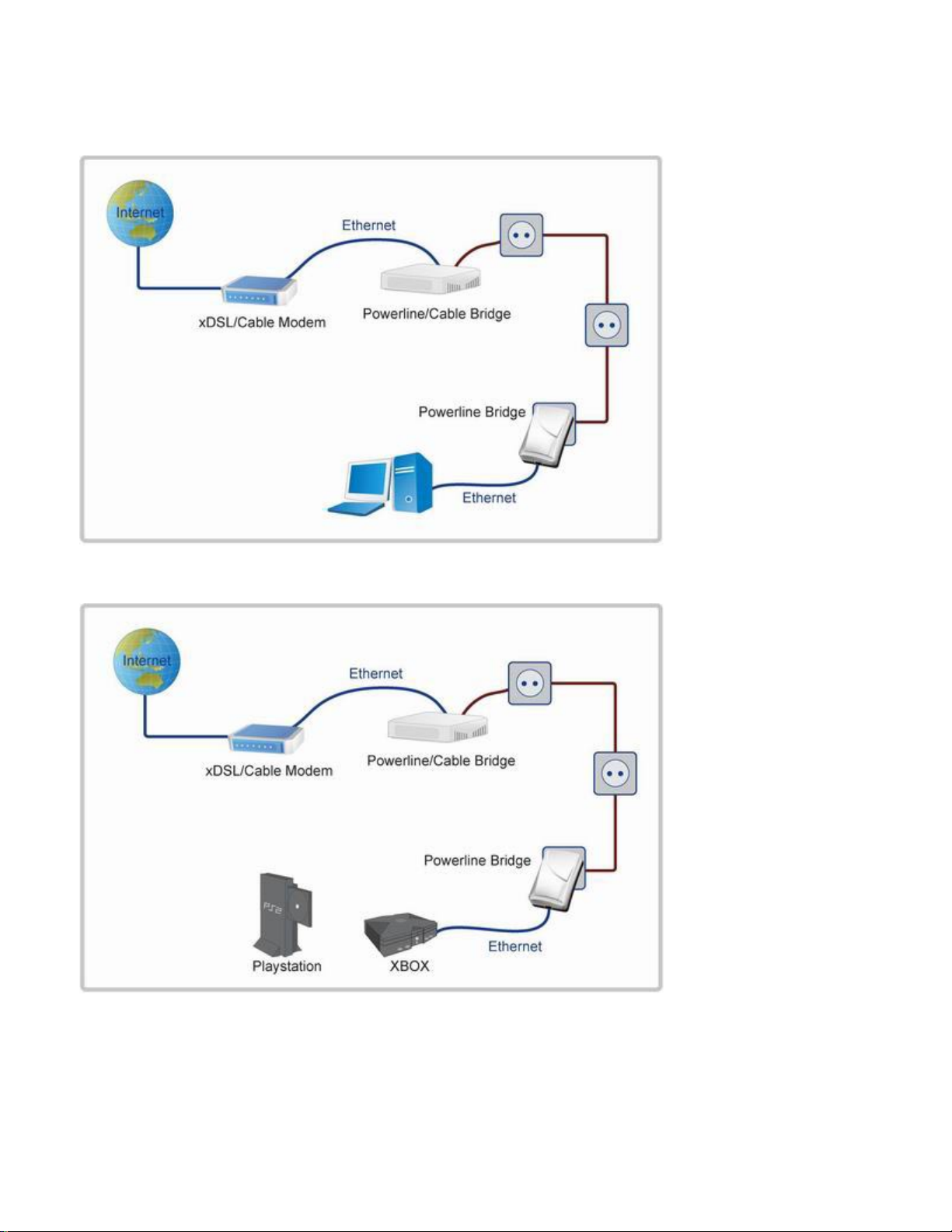
4
1.3 Application Block Diagram
1.3.1 Internet ADSL with one computer via power outlet (Switch in PL/Cable side)
1.3.2 Online game via power outlet (Switch in PL/Cable side)
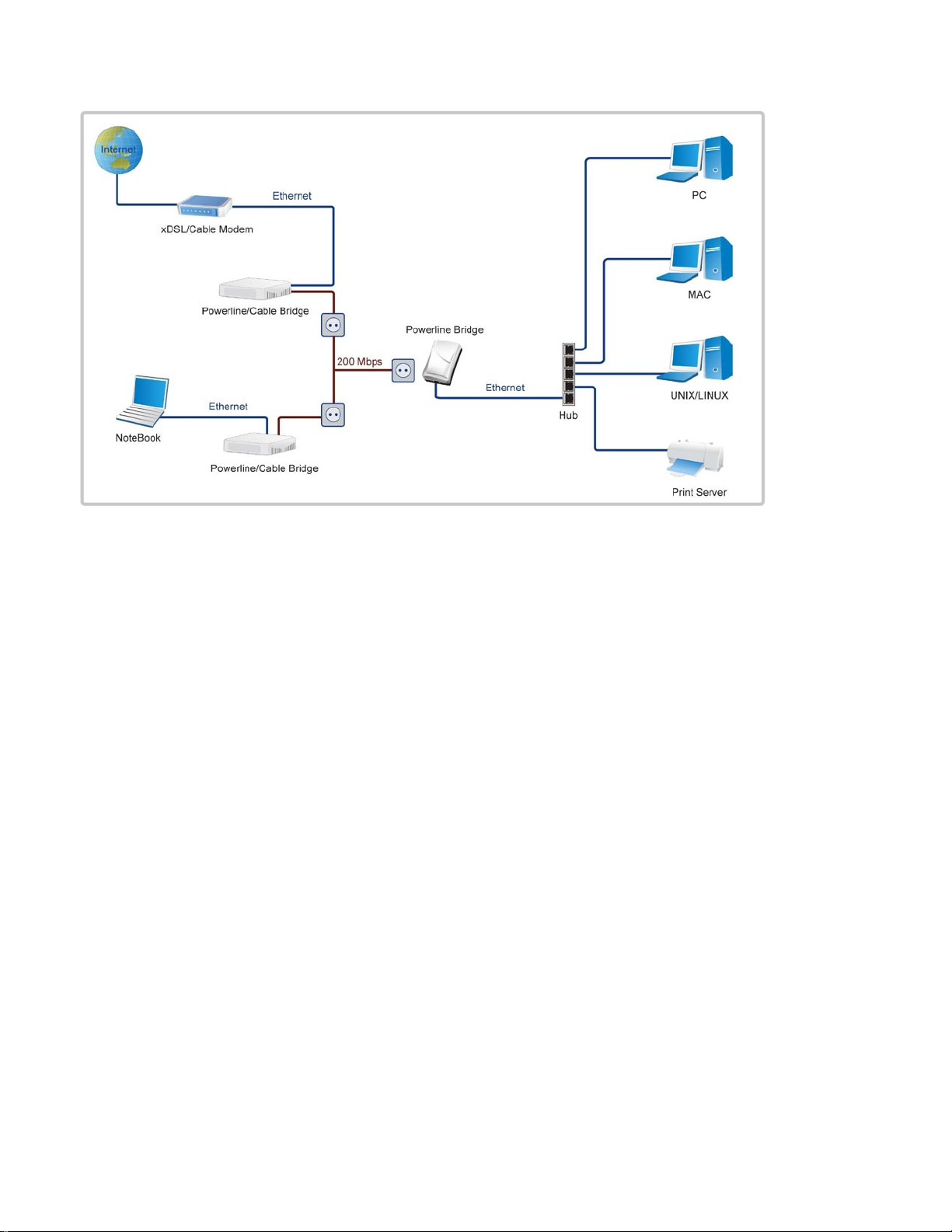
5
1.3.3 Internet ADSL and Home Networking via power outlet (Switch in PL/Cable side)
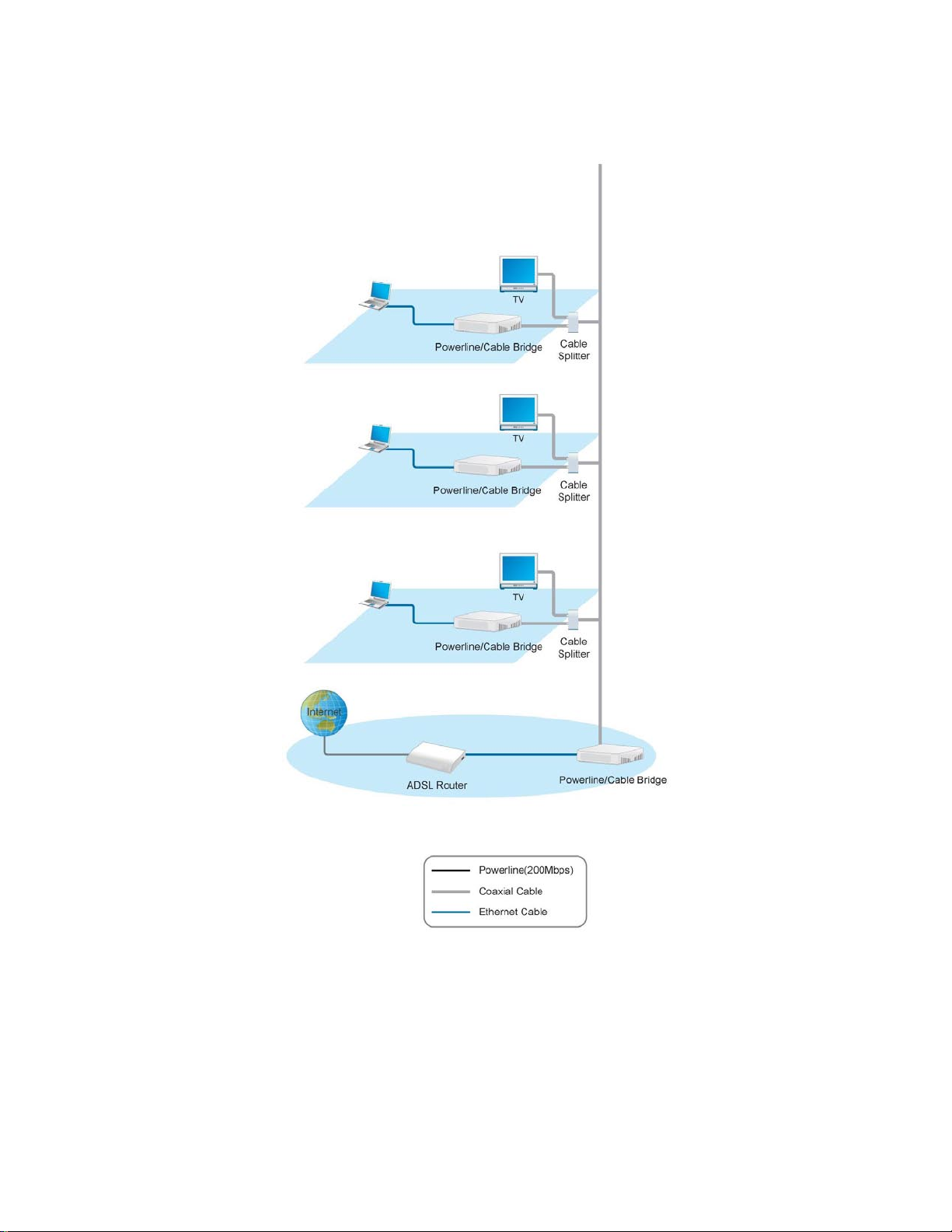
6
1.3.4 Internet ADSL and Home Networking via coaxial cable (Bridge mode) (Switch in Cable only side)
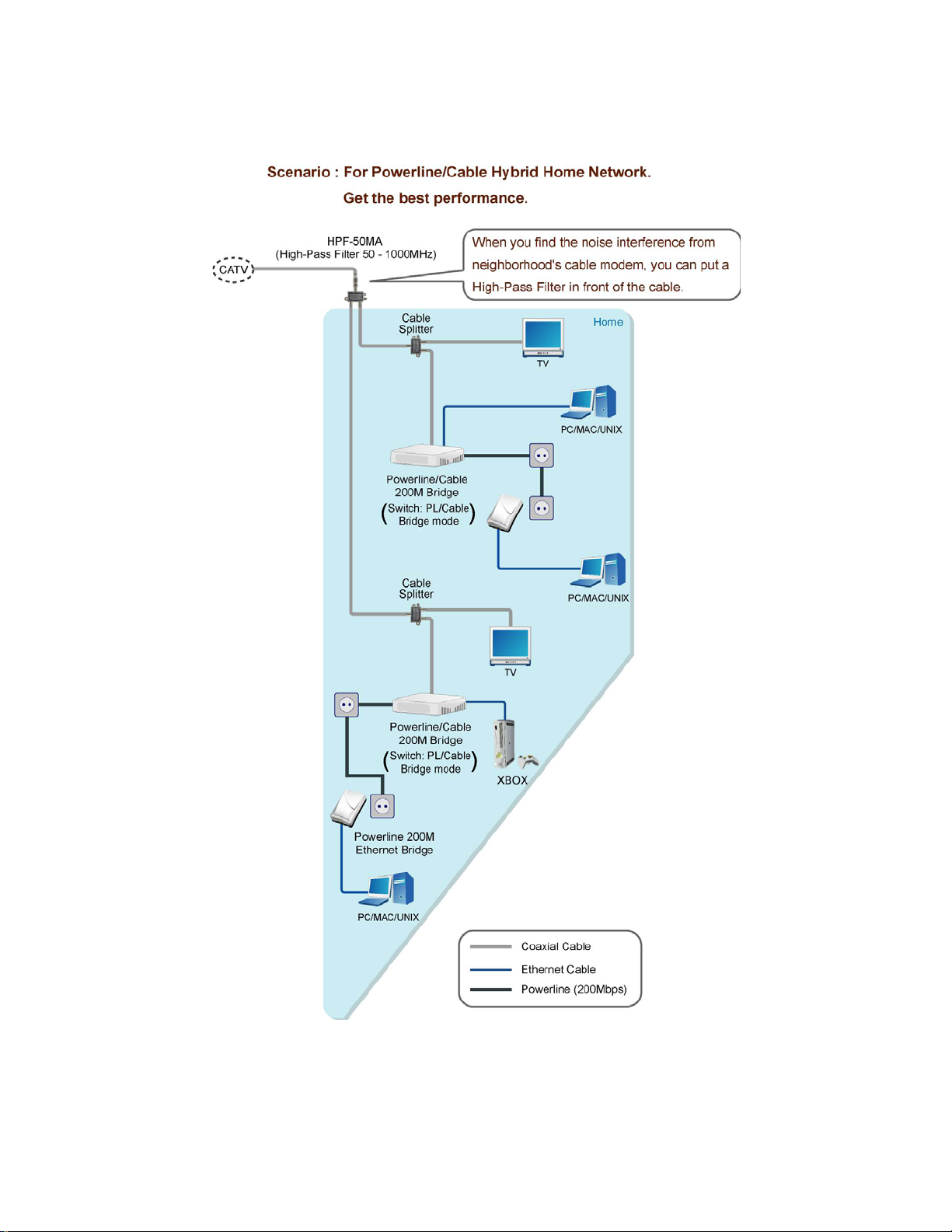
7
1.3.5 Internet ADSL and Home Networking for Powerline/cable device hybrid mode
(Bridge mode) (Switch in PL/Cable side)

8
1.4 Benefits
‧Data transfers at up to 200 Mbps over the household power circuit or coaxial cable
‧Ranges of 200 meters
‧No need new wires for Home networking
‧Deliver the benefits of Ethernet without the wiring expense
‧Send even large files between PCs without long waits
‧High-speed Internet and DVD-quality video streaming
‧Fully compliant with IEEE 802.3, IEEE 802.3u
‧Privacy through DES encryption
1.5 Features
‧Use the home's existing Powerline or coaxial cable
‧Support coexist with Powerline 85M or 14M bridges
‧Easy to install
‧Throughout the whole house, just use your power circuit to access the Internet or PC network
‧Orthogonal Frequency Division Multiplexing for high data reliability in noisy media conditions
‧Integrated Enhanced Quality of Service(QoS) features: Eight levels of prioritized random access, contention
free access, and segment bursting
‧Up to 200Mbps data rate on Powerline or coaxial cable
‧Provide 128-bit AES Link Encryption with key management for secure Powerline communications
‧Master/Slave mode support (coaxial cable link only)
‧Up to 252 slaves with 1 master, 253 total devices for cable link
‧Up to 4 masters with up to 1008 slaves, 1012 total devices in 4 AVLNs for cable link
‧Up to 4096 addressable devices including bridged devices
1.6 Package Contents
‧Powerline/Cable 200M Ethernet Bridge unit
‧Utility & Manual CD
‧Quick Installation Guide
‧Category 5 cable
